- Privacy Policy

Home » APA Table of Contents – Format and Example

APA Table of Contents – Format and Example
Table of Contents

APA Table of Contents
The APA (American Psychological Association) Table of Contents is a structured outline that provides an overview of the content of a research paper or manuscript. It is typically included in the front matter of the document and lists the major sections and subsections of the paper, along with their page numbers. The Table of Contents is an important organizational tool that helps readers navigate the document and locate specific information quickly and easily.
How to Make APA Table of Contents
Here are the steps you can follow:
- Create a new page for the table of contents. The page number should be the Roman numeral “i”.
- Center the title “Table of Contents” at the top of the page.
- List all the headings and subheadings in your paper in order. Be sure to include all major sections and subsections.
- Align the page numbers to the right margin of the page.
- Use dot leaders to connect the headings to their respective page numbers. Dot leaders are a row of dots that help guide the reader’s eye from the heading to the page number.
I. Introduction ……………………………………………………… i
II. Literature Review ……………………………………………….. 1
A. Subheading ………………………………………………………… 2
B. Subheading ………………………………………………………… 3
III. Methodology ………………………………………………………….. 4
A. Participants ………………………………………………………… 5
B. Procedure …………………………………………………………… 6
IV. Results ……………………………………………………………………. 8
V. Discussion ……………………………………………………………… 10
VI. Conclusion …………………………………………………………….. 12
How to Make APA Table of Contents in MS Words
To create an APA table of contents in Microsoft Word, follow these steps:
- Start by typing out your document in Microsoft Word.
- Once you have finished typing your document, place your cursor at the beginning of your document.
- Click on the “References” tab in the top menu bar.
- Click on the “Table of Contents” option on the left-hand side of the menu bar.
- Choose one of the APA table of contents styles from the drop-down menu that appears. There are two options for an APA table of contents: “APA 6th Edition” and “APA 7th Edition.”
- Once you have chosen your preferred APA table of contents style, click on it to insert it into your document.
- Now you need to format your headings to be included in the table of contents. Select the heading you want to include in your table of contents.
- Click on the “Styles” option in the top menu bar.
- Choose the appropriate heading style from the drop-down menu that appears. You can choose from “Heading 1,” “Heading 2,” “Heading 3,” etc.
- Repeat the previous two steps for each heading you want to include in the table of contents.
- Once you have formatted all the headings, go back to the “References” tab in the top menu bar.
- Select the “Update Table” option from the drop-down menu that appears.
- Choose whether you want to update the page numbers only or the entire table of contents.
- Click “OK” to update your table of contents.
Your APA table of contents is now complete!
APA Table of Contents Format
Here’s the general format for creating a table of contents in APA style:
- Start a new page after the title page and abstract.
- Type “Table of Contents” at the top of the page, centered.
- List all the major sections of your paper, including the introduction, body, and conclusion.
- Indent each level of subheading, using either the tab key or your word processor’s formatting tools.
- Use the same font and size for the table of contents as you did for the rest of the paper.
- Align page numbers on the right side of the page, directly after each section and sub-section.
- Include any appendices and references in the table of contents, if applicable.
Here is an example of an APA-formatted table of contents:
Table of Contents Format
Introduction ………………………………………. 1
Literature Review ………………………………… 2
Methods ………………………………………….. 6
Participants ……………………………………. 6
Procedure ……………………………………….. 8
Results ………………………………………….. 10
Discussion ………………………………………. 15
Appendices ………………………………………. 20
References ………………………………………. 21
APA Table of Contents Example
Here is an example of an APA-style table of contents:
I. Introduction ……………………………………………………………………. 1
II. Literature Review …………………………………………………………….. 3
A. Background………………………………………………………………… 3
B. Theoretical Framework ………………………………………………… 5
C. Empirical Studies………………………………………………………… 7
III. Methodology …………………………………………………………………. 10
A. Research Design ………………………………………………………… 10
B. Participants ……………………………………………………………….. 11
C. Materials ………………………………………………………………….. 12 ‘
D. Procedure …………………………………………………………………. 14
IV. Results …………………………………………………………………………. 16
V. Discussion ……………………………………………………………………… 19
A. Summary of Findings …………………………………………………. 19
B. Implications ………………………………………………………………. 21
C. Limitations and Future Directions ………………………………… 23
VI. Conclusion ……………………………………………………………………. 25
VII. References …………………………………………………………………… 27
VIII. Appendices ………………………………………………………………….. 31
When to use APA Table of Contents
You should use an APA TOC when:
- You are writing a research paper or a thesis that is more than 5 pages in length.
- Your document has multiple headings and subheadings that require organization and clarification for the reader.
- You want to make it easy for readers to find specific sections or information within your document.
- You want to comply with the APA style guidelines for formatting and referencing.
- Your document contains complex information that requires a clear structure to make it more comprehensible for the reader.
Advantages of APA Table of Contents
The American Psychological Association (APA) style table of contents has several advantages, including:
- Easy navigation: A well-organized table of contents makes it easy for readers to find the information they need quickly and easily. This is especially important in longer documents such as academic papers, theses, and dissertations.
- Standardized formatting: The APA style table of contents follows a standardized formatting style that is familiar to many academic readers. This makes it easier for readers to understand the structure and organization of the document.
- Consistency : By using the APA style table of contents, authors can ensure that the document is consistent and follows a clear organizational structure. This can help readers to better understand the content and stay focused on the main points.
- Professional appearance : A well-formatted APA style table of contents can enhance the professional appearance of the document. This is particularly important in academic and research settings where a professional appearance can increase the credibility of the work.
- Compliance with academic standards : Many academic institutions require the use of the APA style for academic papers, theses, and dissertations. By using the APA style table of contents, authors can ensure that their work complies with these academic standards.
About the author
Muhammad Hassan
Researcher, Academic Writer, Web developer
You may also like

Thesis Outline – Example, Template and Writing...

References in Research – Types, Examples and...

Thesis Format – Templates and Samples

Data Verification – Process, Types and Examples

How to Cite Research Paper – All Formats and...

Research Report – Example, Writing Guide and...
- Link to facebook
- Link to linkedin
- Link to twitter
- Link to youtube
- Writing Tips
How to Structure the Table of Contents for a Research Paper

4-minute read
- 16th July 2023
So you’ve made it to the important step of writing the table of contents for your paper. Congratulations on making it this far! Whether you’re writing a research paper or a dissertation , the table of contents not only provides the reader with guidance on where to find the sections of your paper, but it also signals that a quality piece of research is to follow. Here, we will provide detailed instructions on how to structure the table of contents for your research paper.
Steps to Create a Table of Contents
- Insert the table of contents after the title page.
Within the structure of your research paper , you should place the table of contents after the title page but before the introduction or the beginning of the content. If your research paper includes an abstract or an acknowledgements section , place the table of contents after it.
- List all the paper’s sections and subsections in chronological order.
Depending on the complexity of your paper, this list will include chapters (first-level headings), chapter sections (second-level headings), and perhaps subsections (third-level headings). If you have a chapter outline , it will come in handy during this step. You should include the bibliography and all appendices in your table of contents. If you have more than a few charts and figures (more often the case in a dissertation than in a research paper), you should add them to a separate list of charts and figures that immediately follows the table of contents. (Check out our FAQs below for additional guidance on items that should not be in your table of contents.)
- Paginate each section.
Label each section and subsection with the page number it begins on. Be sure to do a check after you’ve made your final edits to ensure that you don’t need to update the page numbers.
- Format your table of contents.
The way you format your table of contents will depend on the style guide you use for the rest of your paper. For example, there are table of contents formatting guidelines for Turabian/Chicago and MLA styles, and although the APA recommends checking with your instructor for formatting instructions (always a good rule of thumb), you can also create a table of contents for a research paper that follows APA style .
- Add hyperlinks if you like.
Depending on the word processing software you’re using, you may also be able to hyperlink the sections of your table of contents for easier navigation through your paper. (Instructions for this feature are available for both Microsoft Word and Google Docs .)
To summarize, the following steps will help you create a clear and concise table of contents to guide readers through your research paper:
1. Insert the table of contents after the title page.
2. List all the sections and subsections in chronological order.
3. Paginate each section.
4. Format the table of contents according to your style guide.
5. Add optional hyperlinks.
If you’d like help formatting and proofreading your research paper , check out some of our services. You can even submit a sample for free . Best of luck writing your research paper table of contents!
What is a table of contents?
A table of contents is a listing of each section of a document in chronological order, accompanied by the page number where the section begins. A table of contents gives the reader an overview of the contents of a document, as well as providing guidance on where to find each section.
Find this useful?
Subscribe to our newsletter and get writing tips from our editors straight to your inbox.
What should I include in my table of contents?
If your paper contains any of the following sections, they should be included in your table of contents:
● Chapters, chapter sections, and subsections
● Introduction
● Conclusion
● Appendices
● Bibliography
Although recommendations may differ among institutions, you generally should not include the following in your table of contents:
● Title page
● Abstract
● Acknowledgements
● Forward or preface
If you have several charts, figures, or tables, consider creating a separate list for them that will immediately follow the table of contents. Also, you don’t need to include the table of contents itself in your table of contents.

Is there more than one way to format a table of contents?
Yes! In addition to following any recommendations from your instructor or institution, you should follow the stipulations of your style guide .
Share this article:
Post A New Comment
Got content that needs a quick turnaround? Let us polish your work. Explore our editorial business services.
9-minute read
How to Use Infographics to Boost Your Presentation
Is your content getting noticed? Capturing and maintaining an audience’s attention is a challenge when...
8-minute read
Why Interactive PDFs Are Better for Engagement
Are you looking to enhance engagement and captivate your audience through your professional documents? Interactive...
7-minute read
Seven Key Strategies for Voice Search Optimization
Voice search optimization is rapidly shaping the digital landscape, requiring content professionals to adapt their...
Five Creative Ways to Showcase Your Digital Portfolio
Are you a creative freelancer looking to make a lasting impression on potential clients or...
How to Ace Slack Messaging for Contractors and Freelancers
Effective professional communication is an important skill for contractors and freelancers navigating remote work environments....
3-minute read
How to Insert a Text Box in a Google Doc
Google Docs is a powerful collaborative tool, and mastering its features can significantly enhance your...

Make sure your writing is the best it can be with our expert English proofreading and editing.
Have a language expert improve your writing
Run a free plagiarism check in 10 minutes, generate accurate citations for free.
- Knowledge Base
- Dissertation
- Dissertation Table of Contents in Word | Instructions & Examples
Dissertation Table of Contents in Word | Instructions & Examples
Published on May 15, 2022 by Tegan George . Revised on July 18, 2023.
The table of contents is where you list the chapters and major sections of your thesis, dissertation , or research paper, alongside their page numbers. A clear and well-formatted table of contents is essential, as it demonstrates to your reader that a quality paper will follow.
The table of contents (TOC) should be placed between the abstract and the introduction . The maximum length should be two pages. Depending on the nature of your thesis , paper, or dissertation topic , there are a few formatting options you can choose from.
Download Word doc Download Google doc
Instantly correct all language mistakes in your text
Upload your document to correct all your mistakes in minutes

Table of contents
What to include in your table of contents, what not to include in your table of contents, creating a table of contents in microsoft word, table of contents examples, updating a table of contents in microsoft word, other lists in your thesis, dissertation, or research paper, other interesting articles, frequently asked questions about the table of contents.
Depending on the length of your document, you can choose between a single-level, subdivided, or multi-level table of contents.
- A single-level table of contents only includes “level 1” headings , or chapters. This is the simplest option, but it may be too broad for a long document like a dissertation.
- A subdivided table of contents includes chapters as well as “level 2” headings, or sections. These show your reader what each chapter contains.
- A multi-level table of contents also further divides sections into “level 3” headings. This option can get messy quickly, so proceed with caution. Remember your table of contents should not be longer than 2 pages. A multi-level table is often a good choice for a shorter document like a research paper .
Examples of level 1 headings are Introduction, Literature Review , Methodology , and Bibliography. Subsections of each of these would be level 2 headings, further describing the contents of each chapter or large section. Any further subsections would be level 3.
In these introductory sections, less is often more. As you decide which sections to include, narrow it down to only the most essential.
Including appendices and tables
You should include all appendices in your table of contents. Whether or not you include tables and figures depends largely on how many there are in your document.
If there are more than three figures and tables, you might consider listing them on a separate page. Otherwise, you can include each one in the table of contents.
- Theses and dissertations often have a separate list of figures and tables.
- Research papers generally don’t have a separate list of figures and tables.
Here's why students love Scribbr's proofreading services
Discover proofreading & editing
All level 1 and level 2 headings should be included in your table of contents, with level 3 headings used very sparingly.
The following things should never be included in a table of contents:
- Your acknowledgements page
- Your abstract
- The table of contents itself
The acknowledgements and abstract always precede the table of contents, so there’s no need to include them. This goes for any sections that precede the table of contents.
To automatically insert a table of contents in Microsoft Word, be sure to first apply the correct heading styles throughout the document, as shown below.
- Choose which headings are heading 1 and which are heading 2 (or 3)!
- For example, if all level 1 headings should be Times New Roman, 12-point font, and bold, add this formatting to the first level 1 heading.
- Highlight the level 1 heading.
- Right-click the style that says “Heading 1.”
- Select “Update Heading 1 to Match Selection.”
- Allocate the formatting for each heading throughout your document by highlighting the heading in question and clicking the style you wish to apply.
Once that’s all set, follow these steps:
- Add a title to your table of contents. Be sure to check if your citation style or university has guidelines for this.
- Place your cursor where you would like your table of contents to go.
- In the “References” section at the top, locate the Table of Contents group.
- Here, you can select which levels of headings you would like to include. You can also make manual adjustments to each level by clicking the Modify button.
- When you are ready to insert the table of contents, click “OK” and it will be automatically generated, as shown below.
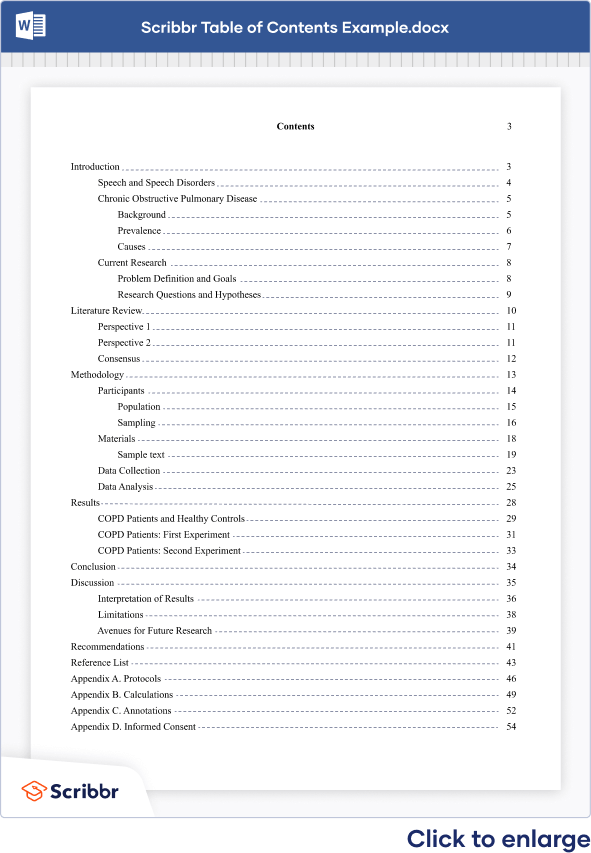
The key features of a table of contents are:
- Clear headings and subheadings
- Corresponding page numbers
Check with your educational institution to see if they have any specific formatting or design requirements.
Receive feedback on language, structure, and formatting
Professional editors proofread and edit your paper by focusing on:
- Academic style
- Vague sentences
- Style consistency
See an example

Write yourself a reminder to update your table of contents as one of your final tasks before submitting your dissertation or paper. It’s normal for your text to shift a bit as you input your final edits, and it’s crucial that your page numbers correspond correctly.
It’s easy to update your page numbers automatically in Microsoft Word. Simply right-click the table of contents and select “Update Field.” You can choose either to update page numbers only or to update all information in your table of contents.
In addition to a table of contents, you might also want to include a list of figures and tables, a list of abbreviations, and a glossary in your thesis or dissertation. You can use the following guides to do so:
- List of figures and tables
- List of abbreviations
It is less common to include these lists in a research paper.
If you want to know more about AI for academic writing, AI tools, or research bias, make sure to check out some of our other articles with explanations and examples or go directly to our tools!
Research bias
- Anchoring bias
- Halo effect
- The Baader–Meinhof phenomenon
- The placebo effect
- Nonresponse bias
- Deep learning
- Generative AI
- Machine learning
- Reinforcement learning
- Supervised vs. unsupervised learning
(AI) Tools
- Grammar Checker
- Paraphrasing Tool
- Text Summarizer
- AI Detector
- Plagiarism Checker
- Citation Generator
All level 1 and 2 headings should be included in your table of contents . That means the titles of your chapters and the main sections within them.
The contents should also include all appendices and the lists of tables and figures, if applicable, as well as your reference list .
Do not include the acknowledgements or abstract in the table of contents.
To automatically insert a table of contents in Microsoft Word, follow these steps:
- Apply heading styles throughout the document.
- In the references section in the ribbon, locate the Table of Contents group.
- Click the arrow next to the Table of Contents icon and select Custom Table of Contents.
- Select which levels of headings you would like to include in the table of contents.
Make sure to update your table of contents if you move text or change headings. To update, simply right click and select Update Field.
The table of contents in a thesis or dissertation always goes between your abstract and your introduction .
Cite this Scribbr article
If you want to cite this source, you can copy and paste the citation or click the “Cite this Scribbr article” button to automatically add the citation to our free Citation Generator.
George, T. (2023, July 18). Dissertation Table of Contents in Word | Instructions & Examples. Scribbr. Retrieved June 28, 2024, from https://www.scribbr.com/dissertation/table-of-contents/
Is this article helpful?
Tegan George
Other students also liked, how to write an abstract | steps & examples, how to write a thesis or dissertation introduction, how to write effective headings, what is your plagiarism score.
- Bipolar Disorder
- Therapy Center
- When To See a Therapist
- Types of Therapy
- Best Online Therapy
- Best Couples Therapy
- Best Family Therapy
- Managing Stress
- Sleep and Dreaming
- Understanding Emotions
- Self-Improvement
- Healthy Relationships
- Student Resources
- Personality Types
- Guided Meditations
- Verywell Mind Insights
- 2024 Verywell Mind 25
- Mental Health in the Classroom
- Editorial Process
- Meet Our Review Board
- Crisis Support
A Table of Contents in APA Format
Kendra Cherry, MS, is a psychosocial rehabilitation specialist, psychology educator, and author of the "Everything Psychology Book."
:max_bytes(150000):strip_icc():format(webp)/IMG_9791-89504ab694d54b66bbd72cb84ffb860e.jpg)
Adah Chung is a fact checker, writer, researcher, and occupational therapist.
:max_bytes(150000):strip_icc():format(webp)/Adah-Chung-1000-df54540455394e3ab797f6fce238d785.jpg)
General Guidelines
- Table of Contents
APA style does not require a table of contents, but there are cases where you may need to include one. For example, your instructor may specify that your paper must be submitted with a table of contents. A table of contents can be particularly helpful in cases where your paper is lengthy or covers a lot of material, such as a thesis paper or dissertation. Research papers, in particular, may benefit from the addition of a table of contents.
APA style is the official publication style of the American Psychological Association. APA style is used in psychology courses as well as other social science classes including those in social science, behavioral sciences, and education.
The table of contents serves as a basic roadmap of your paper. It should list all of the major headings and subheadings within the body of your paper. For a standard psychology paper, it might include listings for the introduction, method, results, and discussion sections of your paper.
While the APA may not specify guidelines for a table of contents, you should use the basic APA format for formatting your table of contents:
- Use one-inch margins on all sides
- Use 12-point Times New Roman font
- Double-space
Since APA does not require a table of contents, you should always refer to your instructor’s guidelines when deciding whether or not to include one.
It is also important to note that the 7th edition of the Publication Manual of the American Psychological Association was published in 2020, and included updated guidelines on many topics.
For example, while the previous edition of the style manual required a running head on each page of a paper, the 7th edition has eliminated that requirement on student papers unless your instructor specifies to include it. Always ask first.
If you are using a standard APA paper format, your table of contents should include the following sections:
- Introduction
The above format may work well for a standard lab report or research paper. However, your table of contents will look much different if you are writing something such as a critique, essay, or case study.
Notice, that the table of contents does not include the abstract or acknowledgments pages. When applicable, it should list the appendices and the lists of tables and figures.
The exact order of your paper depends largely on the type of paper you are writing. In general, your paper should be presented in the following order:
- Main Body of Paper
Table of Contents Format
Because there is no standard format for a table of contents in APA style, you should always defer to the provided guidelines for your assignment.
If your instructor does not have a preferred format, consider using the following:
- Title the page “Table of Contents” and center the title at the top of the page.
- Most papers should include at least two levels of headings, up to five levels.
- Level one headings will be for main topics, such as chapter titles like "Chapter One; Name of Chapter," or research sections like "Method," "Results," and "Discussion."
- All level-one headings should be flush-left and sub-headings should be indented five spaces deeper than the last.
- All heading levels should be in title case, capitalizing the first letter of each word. The font type, style, and size stay the same for each level.
- The page number for each heading is formatted flush-right. Include dot leaders between the headings and the page number to improve readability.
While you might not think that following APA format is important, it is one of those areas where students can lose points for making small errors. It pays to spend a little extra time and attention making sure that your paper is formatted in proper APA style.
- If you need help, you can get assistance from your school's writing lab.
- Getting your own copy of the latest edition of the APA publication manual can be very helpful.
- Always refer to any instructions or guidelines that were provided by your course instructor.
- There is a helpful feature in most word processors that you can use to pre-format your paper in APA style. It takes a little effort to set it up, but well worth it in the end, especially for longer documents. You can save the style to apply to your future papers saving you the effort next time.
For those writing a paper to submit for publication, check with the publisher for any specific formatting requirements that they may have.
American Psychological Association. Publication Manual of the American Psychological Association (7th ed.) ; 2020.
By Kendra Cherry, MSEd Kendra Cherry, MS, is a psychosocial rehabilitation specialist, psychology educator, and author of the "Everything Psychology Book."

IMAGES
VIDEO
COMMENTS
In Research, A Table of Contents (TOC) is a structured list of the main sections or chapters of a research paper, Thesis and Dissertation. It provides readers with an overview of the organization and structure of the document, allowing them to quickly locate specific information and navigate through the document.
The APA (American Psychological Association) Table of Contents is a structured outline that provides an overview of the content of a research paper or manuscript. It is typically included in the front matter of the document and lists the major sections and subsections of the paper, along with their page numbers.
A table of contents is a listing of each section of a document in chronological order, accompanied by the page number where the section begins. A table of contents gives the reader an overview of the contents of a document, as well as providing guidance on where to find each section.
The table of contents is where you list the chapters and major sections of your thesis, dissertation, or research paper, alongside their page numbers. A clear and well-formatted table of contents is essential, as it demonstrates to your reader that a quality paper will follow.
This guide will help you set up an APA Style student paper. The basic setup directions apply to the entire paper. Annotated diagrams illustrate how to set up the major sections of a student paper: the title page or cover page, the text, tables and figures, and the reference list.
Including a Table of Contents (or ToC for short), helps readers understand the general gist of the content. In this article, we will take a look at what goes into a table of contents, what the most important elements are, and how we can create automatically formatted ToCs.
An APA table of contents follows the same guidelines as the standard APA paper format. Specifically, use double-spacing and one-inch margins on all sides of the page. Subsections use an extra indent and are placed under the section that includes them.
A table of contents can be particularly helpful in cases where your paper is lengthy or covers a lot of material, such as a thesis paper or dissertation. Research papers, in particular, may benefit from the addition of a table of contents.