Top 7 Homework Planner Apps for Students
Whether you are attending classes, completing your assignments, studying for a quiz, project work, extra-curricular activities, or squeezing some time for friends and family. You’d agree that organizing and planning goes a long way. That’s why a homework organizer or a homework planner app can be a lifesaver to keep track of all your assignments, tests, submission deadlines, and exams. I did the research and shortlisted the perfect homework planner apps for Android and iOS. Let’s check those out.
Read: Best Notes App for Windows to Increase Productivity

Homework Planner Apps for Students
1. student planner- homework agenda & notes.
The first app on the list is a simple homework and notes management app. It keeps track of homework, assignments, projects, and to-do lists. The layout is minimal, all the tasks are neatly organized with a colored bookmark for easy identification. You can mark a task complete and remove it from the pending list.
Courses can be added easily and color-coded as well. The calendar shows any upcoming deadlines so you can prioritize accordingly. The tasks have a progress bar that you can adjust as you make progress which enables you to get a quick summary without actually opening every task.
You can also break your assignments in small chunks as subtasks that would make finishing a task much easier and the progress bar will fill automatically. It also allows you to attach media files to your assignments or projects for easy access to the important information in one place.

- Progress bar
- Deadline Reminders
- Calendar View
- No option to sync data to the cloud
Student Planner is a great app for all the students, it has all the necessary features like Deadline reminders, subtasks, progress bar, color-coded tasks, and courses. It can significantly increase your productivity when used regularly. You can get this app for free in the Play Store.
Install Student Planner- Homework Agenda ( Android )
2. Student Planner
Student Planner is another fast and simple homework management app which is wrapped by a beautiful and intuitive material designed UI. What Student Planner adds to the table is the inclusion of a schedule or time table which you can use to either store your class schedule or it might even be a study schedule for your exams.
You first start by adding your subject and the schedule then you can add an assignment or set a reminder. The due assignments are arranged as separate cards and can be swiped away once done with.

- Simple and easy to get started with
- Fast and small in size
- Beautiful Minimal UI
- Option for Schedule
- No sync/backup
- Timetable implementation not perfect
I would recommend this app to anyone who is looking for a simple homework management app with timetable support and a minimal UI.
Install Student Planner ( Android )
Egenda is simple. Open the app, add all the classes or subjects to the app, and once that is set up, you have the option of adding a new Homework, Quiz, Project, or Test and choose the respective subject deadlines. The app also arranges the due work in cards that can be swiped away when done. But what I love the most about this app is that the fact it allows you to go subject-wise and view all your upcoming tests, projects, or pending assignments which is a huge convenience for planning your schedule ahead of time instead of the previous day.
Unfortunately, the app doesn’t have a timetable option, but in its latest update, it added a Calendar View where you can see your whole month at a glance with your assignments, tests, and projects.

- Subject-wise sorting
- Calendar View
- No timetable support
Egenda provides some great tools for Homework and Test planning and I am sure anyone would find them extremely convenient and useful. But keeping its single con in mind, go for this app if you are not too keen on having a schedule or timetable.
Install Egenda ( Android | iOS )
4. ChalkBoard
The next app on our list is ChalkBoard, which I found out to be a pretty smart homework planner app. Chalkboard strikes a perfect balance between simplicity and features.
Although the setup process is a little longer than the previous three apps, as you have to feed meticulous details about the classes, teacher, and schedule. It is worth the effort.
On the home screen, you are shown upcoming classes, events tab, and upcoming tests. ChalkBoard fetches the dates for every subject from the Timetable for your future classes. Little features like these make the app stand out from the rest and give an overall great experience. You can also view classes and assignments subject wise.

- Proper Timetable
- Ability to add teachers for subjects
- View tomorrow’s classes as well as assignments/tests/quizzes
- Smart features
- Little longer to set up
- No calendar view
If you are looking for a homework planner as well as a school planner, Chalkboard is the app as it strikes a great ground with almost all the features one might need while not being too bulky.
Install ChalkBoard ( Android )
5. School Planner
School Planner is a full-fledged planning application designed for students to manage their career as a student. Along with your homework and timetables, School Planner offers you to keep track of your grades and attendance, add contacts for teachers, add recorded lectures, and even multiple planners.
The app supports backing up of all your data via Google Drive, Calendar View along with a weekly report, attaching snapshots to your assignment reminders, student accounts from ClassViva, and a lot more. In spite of so many features, the app doesn’t feel slow at all and delivers a powerful performance with its beautiful design.

- Full-fledged student companion
- Feature-packed and free
- Supports sync and backup
- Widget Support
- Tedious setup procedure
- Big in size
- Complex, not so smooth learning curve
While it is not for someone who is looking for a fast and easy way into homework management, School Planner is a great student companion app and serious students will surely get the most out of hit.
Install School Planner ( Android )
6. My Study Life
My Study Life comes with its own web app and syncs with the Android app, essentially making your data accessible from any device as long as it has a browser.
It implements a goal-centric circular tracker that shows your progress. The Calendar view combines your timetable, deadlines, and shows all your classes and assignments, projects in a single place.

- Refreshingly new UI
- Access from anywhere through its web app
- Sync and Backup
- Lengthy setup process
If you study from your computer or laptop, My Study Life makes it easy to access your homework planner on your phone from your computer, while not compromising on features and being completely free. What more can you ask for?
Install My Study Life ( Android | iOS )
7. iStudiez Pro
Like School Planner, iStudiez Pro includes grading and subject wise organization of tasks. iStudiez Pro takes it further with the integration of Google Calendar that allows you to directly get all your holidays, exam schedule, routine from Google Calendar itself.
It also offers separate apps on all platforms including iOS, Mac, and Windows. All the apps sync seamlessly between themselves, so studying on your computer consulting your planner won’t be an issue.

- Google Calendar Integration
- Cross-Platform
- Cumulative Price
If Google Calendar integration and cross-platform support is a must for you, iStudiez Pro is definitely the app you want.
Install iStudiez Pro ( Android | iOS )
So this was our roundup of the best homework planner apps for Android. We genuinely think that there is an app for every need and we hope that you found a Homework Planner that suits your need whether you are a high school student or a college senior. So which one was your favorite or did we forget to add yours? Let us know in the comments below.
Also Read: Take a Picture of Handwriting And Convert to Text – Android Apps
Sometimes I write. Business Enquiries: [email protected]
You may also like
What is secret mode in samsung internet and..., you can share location using this siri shortcut..., this siri shortcut for iphone can help when..., what does the bell icon mean on various..., 3 best automatic captioning apps for reels and..., what happens when you delete a chat on..., why notion also works well as daily planner, 7 fixes for microsoft teams audio is not..., accidentally closed an important chrome tab – here’s..., how to manage collaborative collections on instagram, leave a comment cancel reply.
You must be logged in to post a comment.
Never forget a class or assignment again.
Unlock your potential and manage your classes, tasks and exams with mystudylife- the world's #1 student planner and school organizer app..

School planner and organizer
The MyStudyLife planner app supports rotation schedules, as well as traditional weekly schedules. MSL allows you to enter your school subjects, organize your workload, and enter information about your classes – all so you can effortlessly keep on track of your school calendar.
Homework planner and task tracker
Become a master of task management by tracking every single task with our online planner – no matter how big or small.
Stay on top of your workload by receiving notifications of upcoming classes, assignments or exams, as well as incomplete tasks, on all your devices.
“Featuring a clean interface, MyStudyLife offers a comprehensive palette of schedules, timetables and personalized notifications that sync across multiple devices.”
” My Study Life is a calendar app designed specifically for students. As well as showing you your weekly timetable– with support for rotations – you can add exams, essay deadlines and reminders, and keep a list of all the tasks you need to complete. It also works on the web, so you can log in and check your schedule from any device.”
“MyStudyLife is a great study planner app that makes it simple for students to add assignments, classes, and tests to a standard weekly schedule.”
“I cannot recommend this platform enough. My Study Life is the perfect online planner to keep track of your classes and assignments. I like to use both the website and the mobile app so I can use it on my phone and computer! I do not go a single day without using this platform–go check it out!!”
“Staying organized is a critical part of being a disciplined student, and the MyStudyLife app is an excellent organizer.”

The ultimate study app
The MyStudyLife student planner helps you keep track of all your classes, tasks, assignments and exams – anywhere, on any device.
Whether you’re in middle school, high school or college MyStudyLife’s online school agenda will organize your school life for you for less stress, more productivity, and ultimately, better grades.

Take control of your day with MyStudyLife
Stay on top of your studies. Organize tasks, set reminders, and get better grades, one day at a time.
We get it- student life can be busy. Start each day with the confidence that nothing important will be forgotten, so that you can stay focused and get more done.
Track your class schedule on your phone or computer, online or offline, so that you always know where you’re meant to be.
Shift your focus back to your goals, knowing that MyStudyLife has your back with timely reminders that make success the main event of your day
Say goodbye to last minute stress with MyStudyLife’s homework planner to make procrastination a thing of the past.
Coming soon!
MyStudyLife has lots of exciting changes and features in the works. Stay tuned!
Stay on track on all of your devices.
All your tasks are automatically synced across all your devices, instantly.

Trusted by millions of students around the world.

School can be hard. MyStudyLife makes it easier.
Our easy-to-use online study planner app is available on the App Store, the Google Play Store and can be used on desktop. This means that you can use MyStudyLife anywhere and on any device.
Discover more on the MyStudyLife blog
See how MyStudyLife can help organize your life.

Understanding the SAT and ACT Exams: A Comprehensive Guide
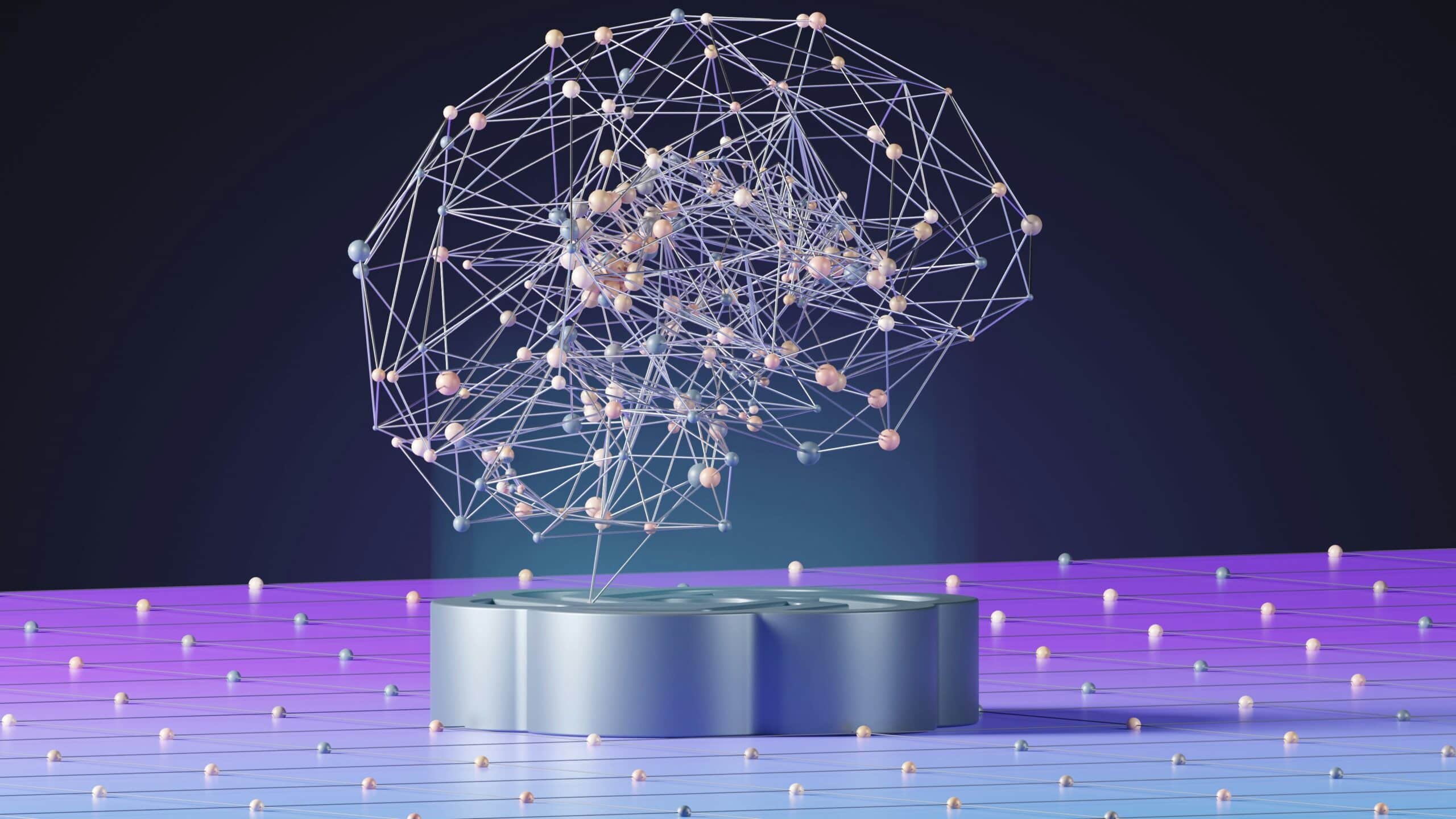
Best AI Websites and Apps for Homework: Top 10 Resources
Filter by category.
- Career Planning
- High School Tips and Tricks
- Productivity
- Spanish/Español
- Student News
- University Advice
- Using MyStudyLife
Hit enter to search or ESC to close

- Home (current)
- App Categories
- App Reviews
- English Learning Apps for Kids
- Alphabet Apps
- Spelling Apps
- Math Resources
- Multiplication Apps
- Science Apps
- Chemistry Apps
- Physics Apps
- AI Tools Directory
- AI Tools for Education
- Apps for Parents
- Apps for Students
- Augmented Reality Apps
- Computer Science Apps
- Coloring Apps
- Special Education Apps
- Language Learning Apps
- Best of Lists
- Apps for Education
- Best Maths Apps
- Best Apps for Kids
- Free Apps for Kids
- Toddler Apps
- Preschool Apps
- Kindergarten Apps
- EdTech Articles
- Game Reviews
- Brain Training Apps
- Brain Games for Kids
- Word Game Apps
- iPad Games for Kids
- Free Games for Kids
- Website Reviews
Best Websites for Kids
- Preschool Websites
- Math Websites for Kids
- Submit your App
- How we certify apps
- AI Assessment
- Try for free
Best Homework Planner Apps

Productivity is the main goal of homework planner apps. With these best homework apps, students can keep track of homework and will learn valuable time-management and organizational skills on a daily basis.
A homework planner app is a digital student planner that lets you easily track your classes, homework, tests and projects. It can sometimes be difficult to plan time to revise or get homework finished. How many times have you found yourself still staring at your textbook around midnight (or later!) even when you started your homework hours earlier? Homework apps helps students to stay organized with their homework, send homework reminders and keep track of homework all the time.
Even when you’ve made a plan, keeping yourself organised and motivated can be tough. But planning ahead and organising your work can help you feel more in control and able to get things done. These homework planner apps can help you keep organized and keep track of test dates, quizzes, homework assignments, and final exams.
Here are the best homework planner apps that helps students manage their homework schedule, reminders and improve time management skills.

1. myHomework Student Planner
(Android, iPhone, iPad)
myHomework Student Planner is a simple, free homework planner for students. Students use the app to enter individual homework assignments and track deadlines by class or calendar date. It allows you to keep track of your classes, homework, tests, and assignments. This homework app, while still simplistic, offers support for your class schedule, homework schedule, receive homework reminders, and view upcoming assignments. While the reference to homework might make you think this is more for school students, it’s actually a perfect app for all levels, from high school to university.
For elementary-age students, parents and teachers will need to set up the classes and adjust specific settings to personalize kids' schedule and then monitor for accuracy. Middle school, High school, and College students may find this to be a helpful app to organize assignments, projects and plan studying schedules.
Featured in major magazines with the like of USA Today, Yahoo News, and Time Magazine, MyHomework is one of the best homework planner apps with a simple user interface. You can find the myHomework app on the iPhone, iPad, Android, Windows 8, Kindle Fire and the Web.
Devices: iOS, Android, Windows, Web
Cost: Free with ads

2. Show My Homework
Show My Homework is a popular homework organizer and reminder app that will help you to stay on top of your homework for all classes in one place. You can also set reminders to do homework tasks so that you won’t miss it before the deadline.
This homework organizer app is part of a school-wide service that can make the setting, administering and monitoring of homework much easier. Schools subscribe to the service that can then be accessed on mobile devices and computers by staff, students, and parents. Schools using this homework app overcome the problems with homework journals. It is no longer possible for a child to lose the record of all of their set homework. Seeing the homework tasks might prompt an idea for parents to make children's learning more enjoyable.
Devices: iOS, Android, Windows, Web
Cost: Free with in-app purchases

3. iStudiez Pro
iStudiez Pro helps students to keep track of their homework and assignments. Whatever is the way you are used to manage your homework, you will find it all in iStudiez Pro. Whether you want to organize your assignments by date or by course or by priority or sort them into pending and completed, you have all options at your hand.
Their assignments can be seen in the Week pane of the app for easier planning of their working load. Students can check when their assignments are due and how much time they have before they should turn them in. Today View feature lets you see just the assignments and events planned for the next 24 hours, so you can take each day one step at a time. iStudiez Pro even sends you notifications and reminders for upcoming classes and assignments. It is one of the most effective homework planner app which help students to manage their homework and keep a track of their grades.
Devices: iOS, Android
Get unlimited access to the 4 or 5-star teacher certified apps. Start your free trial now!
Hand-picked educational apps by teachers that will improve your child's learning.

4. My Study Life - School Planner
My Study Life is one of the best homework planner for students, teachers and lecturers designed to make your study life easier to manage. My Study Life - School Planner takes a student's class list, assignments, test dates, and to-do list items and organizes them all into one very easy-to-use app.
My Study Life allows you to store your classes, homework and exams in the cloud making it available on any device, wherever you are. It also offers a calendar view that shows your classes and assignments simultaneously.
If they can make it a habit, students will love staying on top of assignments and test dates with this handy, pocket-sized personal assistant. If students use My Study Life - School Planner with consistency, it has the potential to build time-management skills.
Cost: Free

5. Class Timetable
Class Timetable is one of the simplest yet best homework planner apps that allows you to keep track of homework and assignments. Class Timetable is a beautiful, simple way to view your schedule, featuring a calendar display and multi-week support. Class Timetable is color coded and supports a color coded week view when you rotate your device to landscape view. Class Timetable is available on the App Store and supports iPhone, iPad, and Apple Watch.
Devices: iOS

6. The Homework App
(iPhone, iPad)
This free homework planner app allows you to add, view and complete all of your homework in a very easy way with an in-app calendar which shows you your tasks on a daily, monthly & yearly basis and sends you notifications & reminders.
The Homework App allows you to break your homework up into subtasks. For a basic assignment, this might not seem like a big deal. But when you’re working on a project that takes weeks and maybe even has graded milestones, this is an appreciated feature.
Its premium subscription options which are available for 1 month, 6 months and 12 months, allow you to use the app without ads, add subtasks to manage your tasks with multiple steps, color code your homework, take and attach photos, add details about your instructor and even get help for your homework.
Cost: Free with in-app purchases

Chegg Study is among the best homework apps free to use across the globe. This best student homework app helps students get personalized support for every course-from school homework to exams. The app is used by millions of students to study their courses inside out. Additionally, the app offers an extensive library of millions of fully explained solutions for various subjects including Math, Business, Science, Engineering, and more.
They have over 60 million fully solved homework questions and you can learn about problems, solutions, and concepts with the help of new video walkthroughs. Another best thing about this app is you can submit a photo of any homework question to Chegg study experts. They will provide you with answers in as little as 30 mins.

Todait is a useful study planner app that allow you to set a timer for a study session or any other project you’re working on. It lets you schedule specific tasks based on criteria like a specific number of problems to solve, a certain range of pages you have to read, or a number of terms to memorize. You can make schedules based on days, weeks and months etc. Todait also allows you to set the alarms, track the progress and get the real time feedback from the app.
The above list are just some of the homework planner apps that make it incredibly easy to keep track of assignments, classes, homework, tests, and more. Everyone has their own methodology for tracking such dates and it’s really up to you to find the best homework app that fits your needs.
Which homework app does your student use? Did we miss one? You can also read our best homework helper apps if you need assistance with your homework.
See Our Rating and Review Process | Meet Our Review Board
Similar Best App Lists

Best Driving Test Apps
Best Note Taking Apps for Students

Best AI Note Taking Apps for Students

Best Apps for Students

Best Typing Apps for Students (and Adults)
To access all the app lists
Recent Posts
- Financial Literacy for Kids
- Artificial Intelligence (AI) for Kids
- Benefits of Personalized Learning
Most Popular
- Apps for Schools
- Apps for Kids
Related Content

AI for Education Learning Hub

How can Teachers use AI to Save Time

Best Apps to Improve Math Skills for Adults
The 8 Best Homework Apps to Help Students Stay on Track
Get homework help from AI, fellow students, and even real tutors.
Whether you're a school student or a college student, homework is an essential part of the learning process. Fortunately, there are plenty of apps that can help you get your homework done, the only trouble is knowing which apps are best to download. If you're a student, read on to take a look at some of the best homework apps for Android and iPhone.
Do you need help with math, biology, history, or physics? Brainly is the homework app for you. Using the app for homework help is as straightforward as taking a photo, typing, or voice searching the question or equation and then waiting for an answer.
All the answers come from Brainly's online community of other students as well as experts from around the world. However, if you aren't happy with the answers, you also have the option to ask the app's AI tutor, Ginny.
Moreover, you can assist other students with their own homework by answering their questions. Which questions you help out with can be filtered according to school level and subject.
Download: Brainly for iOS | Android (Free, subscription available)
2. Photomath
Unlike Brainly, the Photomath app is a pretty straightforward homework app and has one single core focus—math. Photomath is truly one of the best apps to help you solve math problems , and it works similarly in that you merely have to scan the problem with your phone and the app gives you instant answers.
But Photomath doesn't stop there, the app actually breaks down the entire equation and gives you a step-by-step explanation of how it came to the solution. What's more, you can tap on each step to see an even more detailed animated lesson with voice instructions.
In addition, the Photomath app includes a built-in calculator where you can type the question out instead of snapping a photo.
Download: Photomath for iOS | Android (Free, subscription available)
3. Chegg Study
Chegg Study is an app that provides many different homework and study tools on various subjects. If you have a basic question, you can either snap a photo, upload an image, or type it out. On the other hand, you can just scan the barcode of the textbook you're using with your mobile phone to find answers.
Another tool Chegg Study includes is over 500 million free flashcards on subjects like astronomy, business, chemistry, and psychology. Alternatively, you can use the app to create your own set of flashcards.
But the Chegg Study app also comes in handy if you need help with a specific course. All you have to do is add the course and the app provides everything you need to ace it, like expert Q&A and exam prep. Alternatively, there are a selection of Chegg alternatives you can try , too.
Download: Chegg Study for iOS | Android (Free, subscription available)
4. Course Hero
To get help with your homework, all you have to do is ask Course Hero. And asking is super simple. You can type in your question, snap a picture, or upload a document. If you're looking for assistance with math homework, there's even a dedicated Scan to Calculate option.
Using the Course Hero app, you can keep a library of all your homework documents and any other learning materials you need if you're completing a course.
What's more, Course Hero is available in your web browser if you need access to AI-powered homework assistance and a range of study resources while using your laptop or PC.
Download: Course Hero for iOS | Android (Free, subscription available)
5. Bartleby
The Bartley app can solve your math homework problems in a single snap. Yet possibly the best part is the 24/7 homework help from actual tutors. Simply select the subject, type out the question, and add an optional image.
Once you've sent in your question, all you have to do is wait and pretty soon you'll get assistance from an expert with Masters or PhDs. However, there is another way to get homework help and that's by using the Search tab.
Type in what you're looking for, and you can filter through the solutions according to the solution type or subject. Alternatively, you can search for homework help based on the textbooks you're using.
Download: Bartleby for iOS | Android (Free, subscription available)
6. ScanSolve
Quick, uncomplicated, and to the point is what you can expect from this homework app. ScanSolve uses AI to answer your questions and covers subjects like math, English, and science.
As with many of the other apps on this list, using ScanSolve is as easy as taking a picture of the questions you are struggling with. From there, you can either read the explanation of the results or chat with the AI tutor if you're unsure of the answer you received.
Download: ScanSolve for iOS | Android (Free, subscription available)
7. Homework.ai
The Homework.ai app offers homework help using the power of artificial intelligence. Some of the subjects the app covers include art, biology, computer science, math, music, and a selection of languages like Spanish and German.
To get started, choose a subject, type out or audio record your question, and AI does the rest. For a quicker solution, you can simply scan the question using your mobile phone. Keep in mind that everything in the app is generated by AI, so you might need to double-check the answers if you're not 100% sure.
Along with answering your basic homework questions, Homework.ai can help you with language translation, rewriting text, and summarizing text.
Download: Homework.ai for iOS | Android (Free, subscription available)
8. Zookal Study
If you need homework help immediately, but you'd prefer to get it from an actual experienced tutor instead of AI, then Zookal Study is the app for you.
The best bit is that you won't have to wait hours for solutions to your questions—Zookal promises to deliver in as little as 20 minutes. Zookal keeps track of all your questions and answers, and you have access to a library of online solutions on the Zookal website.
The app centers on one main tool, Ask a Question, which is where you can type out or snap a picture of your homework question. Additionally, Zookal is a study app you can use in any browser with an impressive selection of online tools ranging from test prep and textbooks to flashcards and videos.
Download: Zookal Study for iOS | Android (Free, in-app purchases available)
Access Homework Help When You Really Need It
Have you ever been stuck trying to handle your homework all by yourself? Well, you don't have to. Now, getting homework help is as easy as downloading one or a couple of mobile apps.
There are a range of handy homework apps available, with some using artificial intelligence and some using expert online tutors. And the good news is that these homework apps can work wonders for both students in school and students in college.

The 10 Best Study Planner Apps For Students
Ever considered a study planner app to help keep track of your studies? Technology has made studying way more convenient, especially for those who may need an extra helping hand at keeping organised.
Are study planners effective?
Study planners, especially digital study planners are highly effective for those struggling to keep up, or for wanting an easy-to-access place for study-related notes and deadlines.
As a student, keeping organised is one of the keys to acing your studies. One of those ways is having a student planner or diary to hand. But let’s be honest, how often do you really use it? Does the thought of having to write out all of your tasks make you eye-roll?
What if you could keep your studies organised in just a few thumb taps and away you go?
If studies are getting on top of you, then a student planner app really can’t hurt to try.
Gone are the days of getting lost in hand-scrawled notes and trying to hunt down missing sheets of paper. Add one of the 10 best study planner apps to your university checklist , or simply keep your current studies and life schedule organised.
But of course, if you prefer keeping track of your studies the good old-fashioned way – why not check out our study and stationary discounts ?
Top 10 study planner apps
The Chipper app was built specifically with uni students in mind. Plan everything you’ve got going on, from exams to outings, to keep your life and studies on track. Here’s just some of its features:
Its digital planner lets you organise every aspect of your life
Set reminders
It can remind you to complete homework, notify you of exam days and other events you set
If you like making lists then this app is a dream! You can list out each step for your assignments and exams using their Subtasks feature
Set study timers
Its built-in alarm feature means you can set study timers
Motivational tools
Chipper helps you build healthy studying habits thanks to its progress tools.
Get Chipper for free on iOS or Android .
You can probably guess what this app is about purely from the name. It’s a simple app that acts as your to-do list!
The simplicity of it gives it its charm. You may argue you could just use your Notes app to write your to-do list, but the tick box next to each task on Todoist makes things all that more satisfying.
Break each task down into subtasks, add due dates, assign peers to tasks and much more. Much like Chipper, you can also set timers for each task too, which is great for keeping you on track with assignments.
Download Todoist on iOS or Android .
Focus To-Do: Pomodoro & Tasks
Tons of studies show how the Pomodoro technique is fantastic for productivity. If you’ve never heard of it before, the Pomodoro technique is named after the classic tomato timer you have in your kitchen.
It works by setting a timer to 25 minutes and focusing on a single task. When the timer ends, you take a 5 minute break. After four “Pomodoros†(25-minute work-intervals), you take longer breaks in 5 minute increments.
This app is literally based on science, so who can argue with that? Manage your to-do list, time your tasks, set reminders, track what you work on the most and much more!
Why the Pomodoro technique works
It helps those who get distracted easily and lose track of time
Keeps goals and task completion realistic – i.e, stops you biting off more than you can chew
It’s especially useful for those who enjoy gamified task completion
Focus To-Do: Pomodoro & Tasks is available for free on iOS or Android .
Read: 20 apps for boosting your productivity .
My study life
Students, teachers and lecturers have all highly praised the My Study Life digital planner app for managing tasks and assignments in one place. Plus, there’s no ads that’ll distract you whilst using the app, despite it being totally free to use!
The app lets you synchronise all of your data between apps, so if you’ve forgotten your laptop or tablet, you can still use the app on the go with your Smartphone — even in offline mode. It’s one of the best study planner apps out there if you ask us!
Get My Study Life for free (and ad-free) on iOS or Android .
iStudiez Pro Legendary Planner
iStudiez has garnered a huge reputation over the years. Pop everything you need, like lessons, lecturers, contact details and assignments into your digital planner. Plus, if you’re into colour coding things, then this app is definitely for you.
View your planner in daily, weekly and monthly views to see what’s ahead. Viewing by day lets you see what tasks you have coming up and you can move things around at the drop of a hat.
If like most students you have alternating weeks, you can set your study planner to reflect this!
Get iStudiez on iOS only.
Taskheat — Visual To-Do List
Taskheat — Visual To-Do List, wasn’t specifically designed for students. But in terms of how visual it is, it would work fantastic for those who need to organise their tasks in an interesting way.
The app makes use of flow charts and colours to keep things looking neat and organised. It also lets you see which tasks are connected to each other for easy organisation. If you’re bound to forget about deadlines, its handy notification feature will make sure you stay on track too.
Use Apple products? All of your data automatically syncs with iCloud, meaning you can access Taskheat on any Apple device you own.
Everyday – Track Habits & Goals
Yet another app that wasn’t specifically designed for students. Everyday isn’t a planner as such, but more of a habit and goal tracker.
Why would a habit tracker be useful for students? It helps form discipline and visualises your progress with colours you input on each day. Overtime, whether that’s over the week, month or year, you can see how habits and positive changes have been formed.
Simply add all the habits or goals you wish to track, and pop a colour in to indicate whether you worked towards it.
Get Everyday on iOS , Android and Google Chrome .
Think of Trello as a virtual pinboard without the extra weight and stationary. It’s a visual tool that allows you to create lists and cards (your tasks) underneath those lists.
It’s fantastic for team projects, making it a good student planner, but also works as a handy self-organiser for all sorts of things. It’s totally free to use and available on both Apple and Android devices too.
Assign cards to peers, add deadlines, add a cool background to keep you motivated and use coloured labels to categorise your cards. The beauty of Trello is that it’s completely customisable. Make organisational boards about pretty much everything!
Get Trello on iOS or Android .
myHomework Student Planner
Get access to assignments anywhere and anytime with the myHomework Student Planner. It’s been on the block since 2009 and is a popular go-to for students and teachers.
The developer of myHomework insisted on a very minimalistic and simple interface, making it easy to hit the ground running and organising your study schedule. Whilst the app offers a paid feature, its free one comes with tons of features:
Track assignments, projects, tests and more…
Track classes
Receive due date reminders
Sync between devices
Cloud storage
If you prefer working in blocks or periods, myHomework can be used as such.
Get myHomework on iOS or Android .
Egenda – Homework manager
If you struggle to complete homework on time, then Egenda is your next best friend. Designed specifically to keep you on top of your homework, Egenda lets you manage your homework, tests and assignments in one place.
The app also has a notification feature to keep you on track about what’s due the next day. Plus, you can add notes to your assignments and add users to specific tasks that involve group work.
Filter your homework by class, due date and colour. It really is that simple – and simple is always good!
Get Egenda on iOS and Android .
How to create a good study plan
Downloading a study planner app, even if it’s the best study planner app out there, it’s kind of useless if you don’t use them in a way that’s productive and beneficial for your studies.
Here are some really simple yet super effective ways to create a study plan that works for you.
Be honest about your study habits (or lack thereof)
There’s no shame in not having had a study plan before. What better time than the present to get started!
If you’ve noticed you burn out easily, or things are going through one ear and out of the other, it might be time to switch up your learning style too.
Look at your current schedule
Do you actually have time to study during the week? Are there any gaps where you can fit in study time? See where you can make room and plan accordingly.
Plan how much study time each class or assignment needs
Some classes, homework, and assignments will take longer than others to complete. If you know you need the extra time, see where you can cut back on other commitments.
Develop a study schedule using one of our recommended study planner apps
We recommend giving them all a go! At the end of the day, one of them may work better for you than the other. So why not give them a download, have a play around and see which one you want to make a concrete schedule with?
Stick to your study plan
This is a given, but once you’ve found something that works for you, make it a point of sticking to it. Not only will this help propel your studies, but you’ll ultimately feel far less stressed out.
Plus, the benefit of study planner apps is most, if not all, have notifications enabled. Meaning you can set notifications for when you need to complete your tasks or study!
Which apps do you like the look of? If you’re on the lookout for new courses to study, check out our New Skills Academy student discounts and get a few of these apps to get your studies organised!

You may also be interested in...

Do Uni Students Pay For Prescriptions In The UK?
Do students pay for prescriptions? Everything you need to know about free prescriptions, exemptions and how much prescriptions cost.

Boost Your Grad Job Prospects & Win Prizes By Using This One App
If you're graduating from uni this year and need help securing a grad job downloading the Handshake app can help to boost your prospects.

Registering To Vote As A Student: Everything You Need To Know
The next General Election takes place on Thursday 4th July. Here's everything you need to know about registering to vote as a student in the UK.

15 Best Jobs For Introverts
Are you an introvert and worried about what jobs are suited to you? We've got the best jobs for introverts, including high-paying roles.

How To Become A Content Creator In 2024
Content creation is still on the rise. But how do you actually become a content creator? Find out in our guide with top tips on getting started.

How To Cope With Feeling Lonely At University
Feeling lonely at university? Sounds ironic, but you're not alone in feeling that way. Here's how other students coped with loneliness.

How To Look After Your Student Mental Health During Exam Season
Keep your student mental health in check with our tips. Learn how to keep positive during exam season and keep exam stress at bay.

This Bank Is Giving Away Free iPads To Uni Students
This bank is giving away free iPads to UK uni students to help you level up your studying skills this year.

University Clearing Guide 2024
Find out when Clearing opens in 2024, what to expect on the day and tips for your Clearing uni interviews in our guide.

Your Disabled Students’ Allowance Guide 2024
Not sure where to start with DSA? You're not alone. Check out our guide to DSA applications so you can find out what to expect and how to apply.

A School Has Introduced A 12-Hour Day To Stop Phone Addiction
A school in North London has announced a 12 hour school day to stop students from being on their phones all day.

Bed Sheet Hygiene 101: Here’s How Often You Should Change Your Bed Sheets
That age-old question: how often should you change your sheets ? Find out with our bed sheet hygiene 101 guide.
Assignment Planner 4+
Keep track of homework, john zeglarski.
- 4.1 • 131 Ratings
- Offers In-App Purchases
Screenshots
Description.
Track your homework with a super easy to use planner. Focus on due dates, so you can plan ahead and never miss a deadline. Get a notification before assignments are due so you never forget to turn in your work. No mess. No stress. Never forget to turn in your homework again. Assignment Planner works on all your devices. Add new assignments and exams in class from your Mac. In the library, use your iPad to view upcoming assignments and exams. When you’re ready, mark assignments as complete from your wrist on Apple Watch. No need to pick up your phone, so you can stay focused on getting work done.
Version 1.9
More widgets in more places! Add the new Due Soon widgets to the Desktop. Widgets: • New Due Soon widget available for the Lock Screen, Home Screen, and Smart Stack on Apple Watch. • New Create Homework widget available for the Lock Screen to quickly create new homework. • Widgets now offer a full color and monochrome color scheme on the Home Screen. • Widgets now support Standby mode. More updates: • Adds support for 20 additional colors and custom subject icons. • Fixes an issue where changing the due date may cause the app to crash on macOS.
Ratings and Reviews
131 Ratings
So far so good
This app has honestly helped me a lot these past few weeks into college, however I would like to see some quality of life changes. 1. When you are making a new assignment, I write the assignment then put the date, but then when I sort out to which subject it goes to, it changes the date. 2. I wish there was an hour before notification setting. 3. Some way to hide the completed assignments. Beside that, this app is hella amazing and I give many thanks to the developers.
great organization tool for school!
this is by far my favorite organization app for school since it keeps track of all assignments and exams sorted by class. I also love how you can also customize the color for each class. i also love how it syncs with both my phone and ipad. some suggestions for improvement: 1. there’s a glitch where it doesn’t let you change the date when creating an exam/assignment sometimes. it lets me edit it after the exam/assignemnt is created so i’ve just been doing that to bypass the glitch. 2. i LOVE using the widget because it helps me remember if i forgot to do something as i’m swiping through my phone BUT it’s bright orange (very ugly). please make it so that we can change the color of the widget or that it just sticks by light/dark theme selected on the app. 3. sometimes i can add notes on tasks and sometimes i can’t. idk what’s up with that 4. i wish i could change the icons for classes but it only lets me change colors — currently it picks icons for me based on the name of the class Overall, I love this apps concept and convenience but would suggest improvements for improving glitches and customizability.
Amazing App!
This app is everything I wanted in a planner! When looking for a planner, I wanted one that could separate assignments and exams to help me keep track of both. I also wanted mine to give me notification for when assignments were do which this does perfectly! The app also allows you to create multiple assignments for one assignment, so if you want to do 2 Math problems a day, you can set that up in the app! The only problem with the app is that I’ve noticed a new glitch where when making an assignment you can’t adjust the due date unless you make the assignment then click back into it then adjust it, but other than that it’s amazing!
App Privacy
The developer, John Zeglarski , indicated that the app’s privacy practices may include handling of data as described below. For more information, see the developer’s privacy policy .
Data Not Collected
The developer does not collect any data from this app.
Privacy practices may vary, for example, based on the features you use or your age. Learn More
Information
- Personality Pack $1.49
- Developer Website
- App Support
- Privacy Policy
More By This Developer
Loop & Dot
You Might Also Like
Sigma Planner
Homework Tracker by Backpack
School Assistant – Planner
B4Grad: Homework Planner App
Classify — School Planner
Schooly: School Organiser
15 Best Study Planning Apps For Students In 2024
Link Copied
Share on Facebook
Share on Twitter
Share on LinkedIn

Let's keep a track!
Are you a student who needs help staying focused and organised? Well, you're in luck! With several amazing study planner apps available, keeping track of assignments, exams, and projects is easier than ever. This blog will discuss 15 of the top study planner apps available. These apps can help you stay focused and do well in all of your studies, whether you're in high school or college. Alright, let's get going!
15 Best Study Planning Apps For Students
Trust us when we say this: the art of organising and tracking does help in the long run. Often, productivity is only achieved when the task is done systematically. There are many best study planner apps for students available on the internet, but we've mentioned the top ones. Here are the top 15 best study planner apps for students:
Top Paid Study Planning Apps
The premium versions of study planner apps unlock additional useful features to help students stay on top of their academics. Below are some of the top paid study planning apps for students.
1. Power Planner
USP: Customisable Planner Integrated with Google Calendar Downloads: 100K+ Cost: $1.99 Ratings: 4.8/5
We're sure you want to stay organised and on top of your studies, which is why this best study planner app, Power Planner , comes to your rescue. It's an intuitive app perfect for all students. With the Power Planner study planning app, you'll never forget a class time or test again. Just a heads up: if you want to add more than one semester and five grades per class, you'll need to upgrade to the premium version.
Key Highlights of Power Planner
1. It's unified with Google Calendar to simplify your life.
2. You can even estimate your GPA by inserting your grades.
2. Easy Study
USP: Set Study Reminders and Track Progress Downloads: 1M+ Cost: $2.99 Ratings: 4.6/5
Easy Study is one of the best study planner apps for students. It's a free app, but for some important features, you may have to pay a subscription of $2.99. Remember that the free version has ads and is limited to a few features, but you can always upgrade.
Key Highlights of Easy Study
1. To get started, insert your classes and set your timing for Study.
2. Easy Study will send a friendly reminder to your phone during study sessions.
3. You can even add specific activities for each subject to make the most of your study time, and the app tracks your time so you can see just how productive you've been.
4. You can keep track of all your progress under the Statistics icon.
Best Free Study Planning Apps
While paid versions unlock more custom features, these free study planning apps provide a powerful organisation with just a quick, no-cost download. Below are a few of the apps essential for study planning.
3. Chipper
USP: Schedule Courses and Set Homework Reminders Downloads: 125 Cost: Free Ratings: 4/5
Chipper is one of the best study planner apps. It helps you plan out your work and improve your time management skills. Chipper comes with many useful tools for students to help them study better!
Key Highlights of Chipper
1. You just have to forage in all the courses and organise them by time and date.
2. The study planning app also allows you to add homework due dates, assignment due dates, tests and quizzes and also set reminders so that you don't miss a deadline.
4. Study Bunny
USP: Make Studying Fun by Caring for a Virtual Pet Downloads: 5M+ Cost: Free Ratings: 5/5
As cute as the name suggests, this app is like having your study buddy in the form of an adorable cartoon bunny. So why not add fun to your study target with this best study planner app, Study Bunny?
Key Highlights of Study Bunny
1. You can time your study sessions, make to-do lists and flashcards, and track your progress.
2. As you study, you'll earn coins that you can use to treat your bunny pal, and the app is FREE.
3. You can buy items to feed and customise your bunny, making your study sessions even more enjoyable.
Discover, Shortlist, and Book Through The Amber App.
Book through amber today!
5. myHomework
USP: Generate a Visual Schedule and Assignment List Downloads: 1M+ Cost: Free Ratings: 4.5/5
Next on the list is one of the best study planner apps for students - myHomework . This app is simple to use - just input your class schedule and upcoming assignments, and you're good to go. So, it's time to give my Homework Student Planner a try and take control of your studies!
Key Highlights of myHomework
1. myHomework Student Planner is a free app. However, you can get an ad-free version with a subscription, which generates a colour-coded class schedule and a calendar that organises your classes, assignments, and tests.
2. It also creates a neat list of homework assignments, so you'll never forget important due dates again.
6. School Planner
USP: Versatile Templates for Courses and Events Downloads: 10M+ Cost: Free Ratings: 4.3/5
Are you looking for a versatile study planning app? The School Planner is a free app, although the important features may need a subscription. With its user-friendly templates, you can easily code in all your classes with just a few clicks. These templates have all the important details, like the day, time, teacher, subject, frequency, and room.
Key Highlights of School Planner
1. You can add any upcoming and anticipated events, whether a simple reminder, an exam, or a homework deadline.
2. The app's overview page delivers a snapshot of what's coming up in the next seven days, your schedule today and tomorrow, and a detailed outlook of the upcoming week.
3. You can also add grades, class recordings, and even days you were absent. Just click the hamburger icon in the top left corner to see all this app's amazing features.
USP: Time and Track Your Study Sessions for Progress Reports Downloads: 14.9K Cost: Free Ratings: 4.5/5
If you're looking for a simple yet effective way to stay on top of your tasks and projects, look no further! Todait is a free study planning app that helps you study more efficiently and is a perfect study buddy! Todait also collects data on all your learning activities and presents them in informative graphs. This way, with this study schedule app, you can see a comprehensive view of your performance and be motivated to achieve even greater success.
Key Highlights of Todait
1. With Todait, you can schedule your tasks based on things like the number of problems to solve, pages to read, or terms to recall.
2. You can time your study sessions to make sure you stay focused and on track.
3. When you complete tasks, Todait will notify you of the time spent learning and the percentage of tasks you've completed.
USP: Physical Planner for a Digital Version Downloads: 100K+ Cost: Free Ratings: 4.7/5
Are you tired of having a messy and unreadable physical agenda book? Egenda is one of the best student study apps made just for you, incredibly free. You'll never forget a due date again with Egenda's reminders and alerts. So why wait? Give this study schedule app a try and say goodbye to cluttered and messy physical agenda books.
Key Highlights of Egenda
1. This handy app allows you to create easy-to-read and colourful schedules for homework, projects, quizzes, and tests.
2. No more struggling to read your handwriting or accidentally covering up important assignments. Just enter all your classes, assignments, and deadlines for the semester into Egenda, and it will take care of the rest.
Additional Great Study Planning Apps
Apart from the above free and paid planning apps for students, there is a diverse range of feature-rich apps that students can mix and match to build their perfect set of organisation tools. Below are some additional study planning apps for students.
9. Evernote
USP: Upload Handwritten Notes for Easy Online Access Downloads: 1000 Cost: Free Ratings: 4.5/5
If you are looking for a way to keep all your notes and ideas organised in one place, Evernote is one of the best study planning apps, and it's free of cost. Note-taking has never been easier since this is one of the best note-taking apps for students to help jot down ideas, sketches, and dreams!
Key Highlights of Evernote
1. Evernote can accommodate notes digitally or handwritten.
2. You can even photograph your handwritten notes and upload them to the app.
3. With Evernote's efficient search feature, you'll never have to shift through piles of paper.
4. Evernote syncs seamlessly across all your devices, so your notes are always at your fingertips.
10. My Study Life
USP: Customisable Weekly Schedule with Rotation Support Downloads: 1M+ Cost: Free Ratings: 4.7/5
My Study Life is a free and user-friendly app that combines all aspects of your academic life, including overdue homework, conflicting classes and exams, and revision assignments. My Study Life is a study planning app specifically designed for the demands of school life, with support for weekly and daily rotations.
Key Highlights of My Study Life
1. One can add all their classes and view them in a beautiful, recognisable weekly format.
2. With My Study Life, you can easily add tasks, courses, and exams to your weekly timetable template and even enter detailed information such as room number, module, time, and teacher.
11. StudySmarter
USP: Collaborate with Other Students in Study Groups Downloads: 5M+ Cost: Free Ratings: 4.6/5
If you want to be more productive and efficient with planning your studies, StudySmarter is here to help. This learning app is completely free of charge. So, it's time to give StudySmarter a try and take your studying to the next level!
Key Highlights of StudySmarter
1. You can collaborate with students worldwide and access shareable flashcards for a quick study boost.
2. You can also upload and annotate documents and join study groups with students from other universities.
3. If you want to see your progress, this study planning app has covered you with built-in charts to help you visualise your study time and see if you're meeting your weekly goals.
USP: Create Shared To-Do Lists and Track Assignments Downloads: 1 Cr+ Cost: Free Ratings: 4/5
Next, we have an app to keep you organised and on track with your study plans! Trello is a study planning app that helps you stay on top of your courses, assignments, and deadlines. It is one of the best student study planner apps and is worth your time.
Key Highlights of Trello
1. This study planner app creates to-do lists, deadlines, responsibilities, goals and details of your tasks.
2. It helps you remain on track during your studies and helps reduce stress.
3. Another cool feature is that you can share lessons on Trello with your friends to make a group study session.
13. Notion
USP: Adaptive Note Taking with AI Writing Assistance Downloads: 1 Cr+ Cost: Free Ratings: 4.7/5
Another best study planner app out there for students is Notion! This app is a treasure box! The best way to know the capabilities of Notion would be by exploring the app since there are so many features!
Key Highlights of Notion
1. Notion appeals to many due to its adaptability; you can create tasks and calendars, keep a notebook, add images, create a timetable, and so much more!
2. This study planner app has now introduced an AI feature that helps people write much quicker.
3. Your notes are in sync with all your devices, meaning the notes you took on your laptop are accessible on your phone!
14. Habitica
USP: Gamify Your Studying for Fun Motivation Downloads: 1M+ Cost: Free Ratings: 4/5
Time to gamify your study plan! Habitica is a study planning app for students and is one of the most unique apps on the market. This study planner app is one of the unique apps you can use to plan your studies!
Key Highlights of Habitica
1. Every time you complete your tasks, you receive rewards for achieving them and even be penalised for failing to complete them.
2. Using rewards, you can fight alongside monsters with other players who use the app!
15. Be Focused
USP: iOS App for Distraction-Free Timed Study Sessions Downloads: N/A Cost: Free Ratings: 4.7/5
Last but not least is an iOS-specific app named Be Focused. This study planner app is for students who need to keep away from distractions; this app lets you do just that. Making it one of the best study planner apps for students!
Key Highlights of Be Focused
1. You can break down your tasks and set timers for each one of them with breaks in intervals!
2. You can create tasks, configure breaks and track your progress throughout the day, week or custom period.
Why Should You Use Study Planning Apps?
Planning and organising have always been a boon! Studying requires you to concentrate and take in a lot of information that helps build knowledge. Utilising study planning apps and goal setting apps , you will easily be able to keep track of your subjects, time yourself, analyse how you can get better and achieve your goal too. You can also set a calendar or a reminder for revisions and tests. It would make tracking your strengths and weaknesses easy, too. Here are some reasons why you should be using these best study planning apps:
1. Time Management
2. Consistency
3. Goal Setting
4. Notifications and Reminders
5. Resource Management
6. Adaptability
7. Visual Representation
8. Analytical Insights
9. Collaboration
10. Organisation
There are various study planning apps available on the Apple Store and Google App Store to suit the preferences of all types of students. Some of these are the best study apps for students which can help you keep track of class schedules, manage assignments, and boost your productivity. Study and planning is always an amazing combo; however have you planned to book your student accommodation through the amber app ? If not, go through this guide to learn more about the Amber App: a one-stop solution for student accommodation !
Frequently Asked Questions
Which app is the best for my study plan, which is the best study planner, which study planning apps can help me create a study timetable, which app is best for study time, which are some of the best study tracker apps, which is the best study planner app for competitive exams, which are the best online planners for students.
Your ideal student home & a flight ticket awaits
Follow us on :
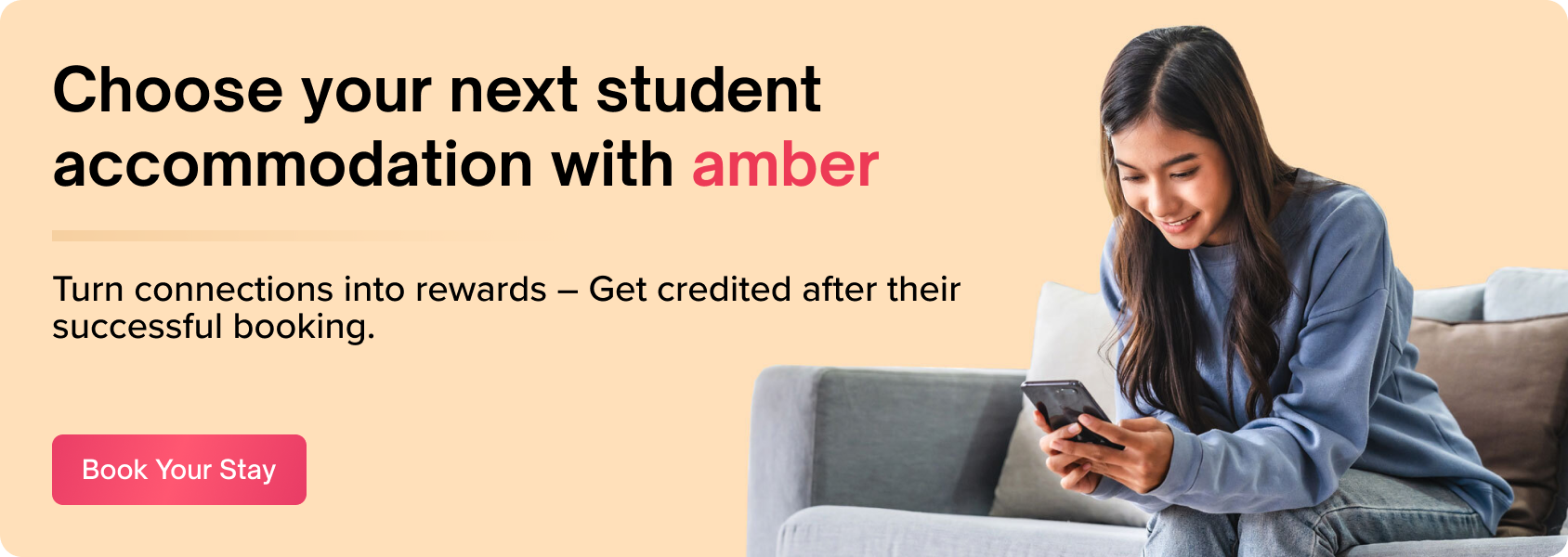
Related Posts

Top 10 Toughest Exams in the World
.jpg)
10 Steps to Mastering a Skill

How to Become a Tutor as a Student?

Planning to Study Abroad ?

Your ideal student accommodation is a few steps away! Please fill in your details below so we can find you a new home!
We have got your response

amber © 2024. All rights reserved.
4.8/5 on Trustpilot
Rated as "Excellent" • 4800+ Reviews by students
Rated as "Excellent" • 4800+ Reviews by Students

Choose Your Test
Sat / act prep online guides and tips, the 5 best homework help apps you can use.
General Education

We know that homework can be a real drag. It’s time-consuming, and can be difficult to complete all on your own. So, what can you do if you’re struggling?
You might try looking online or in the app store! If you’ve already looked around you probably know that there are tons of homework sites for students and homework apps out there that all say they can help you improve your grades and pass your classes. But, can you trust them? And what are the best apps for homework help?
Below, we answer these questions and more about homework help apps–free and paid . We’ll go over:
- The basics of homework help apps
- The cost of homework help apps
- The five best apps for homework help
- The pros and cons of using apps that help you with homework
- The line between “learning” and “cheating” when using apps that help you with homework
- Tips for getting the most out of homework sites for students
So let’s jump in!

The Basics About Apps that Help You With Homework–Free and Paid
The bottom line is, homework sites and homework apps are intended to help you complete your take-home assignments successfully. They provide assistance that ranges from answering questions you submit through a portal all the way to one-on-one tutoring, depending on the help you need!
The big plus for both homework help apps and websites is that they usually offer help on-demand. So if you can’t make it to after school tutoring, or if you're studying late into the night (it happens!), you can still access the help you need!
If you’re specifically looking for an answer to the question: “what is the best homework help website ?,” you can check out our article on those here! [LINK COMING SOON]
What’s the Difference Between a Homework Help Website and an App?
So if they’re both designed to give you a little boost with your take-home assignments, what makes homework apps and websites different from one another? First off, homework help websites are optimized to be used on a desktop, while apps are designed to be run natively on mobile devices. So depending on which devices you have access to, you may decide to use a website instead of an app…or vice versa!
The other big difference between homework help apps and websites is that they sometimes offer different features. For instance, with the Photomath app, you’ll be able to submit photos of math problems instead of having to type everything out, which is easier to do by using an app on your phone.
If you’re trying to decide whether to go with a website or app, the good news is that you may not have to. Some homework help websites also have companion apps, so you can have the best of both worlds!
What Makes a Homework Help App Worth Using
Apps that help you with homework should ideally help you actually learn the material you’re struggling with, and/or help you turn in your work on time. Most of the best apps for homework help allow you to ask questions and provide answers and explanations almost immediately. And like we mentioned earlier, many of these apps let you send a picture of a question or problem instead of writing it all out.
But homework help apps offer more than just quick answers and explanations for your assignment questions. They also offer things like educational videos, lectures, tutorials, practice tests and quizzes, math solving tools, proofreading services, and even Q&A with experts.
And the best part is, most offer these services 24/7!
What You Should Look Out For
When it comes to homework help, there are lots–and we mean lots –of apps willing to prey on desperate students. Before you download any apps (and especially before you pay to sign up for any services), read reviews of the app to ensure you’re working with a legitimate company.
Keep in mind: the more a company advertises help that seems like cheating, the more likely it is to be a scam. Actual subject matter experts aren’t likely to work with those companies. Remember, the best apps for homework help are going to help you learn the concepts needed to successfully complete your homework on your own.
If you’re not sure if an app is legitimate, you can also check to see if the app has an honor code about using their services ethically , like this one from Brainly. (We’ll go over the difference between “homework help” and “cheating” in more detail a little later!)
How Expensive Are Apps That Help You With Homework?
A word to the wise: just because a homework help app costs money doesn’t mean it’s a good service. And, just because a homework help app is free doesn’t mean the help isn’t high quality. To find the best apps, you have to take a close look at the quality and types of information they provide!
Most of the apps out there allow you to download them for free, and provide at least some free services–such as a couple of free questions and answers. Additional services or subscriptions are then charged as in-app purchases. When it comes to in-app purchases and subscriptions for homework help, the prices vary depending on the amount of services you want to subscribe to. Subscriptions can cost anywhere from $2 to around $60 dollars per month, with the most expensive app subscriptions including some tutoring (which is usually only available through homework help websites.)

The 5 Best Apps for Homework Help
Okay, now that you’re up to speed on what these apps are and how they can help you, we’ll run you through the best five apps you can use.
Keep in mind that even though we recommend all of these apps, they tend to excel at different things. We’ve broken these apps into categories so that you can pick the best one for your needs!
Best Free Homework Help App: Khan Academy
- Price: Free!
- Best for: Practicing tough material
While there are lots of free homework help apps out there, this is our favorite because it actually supports learning, rather than just providing answers. The Khan Academy app works like the website, and offers the same services. It’s full of information and can be personalized to suit your educational needs.
After you download the app, you choose which courses you need to study, and Khan Academy sets up a personal dashboard of instructional videos, practice exercises, and quizzes –with both correct and incorrect answer explanations–so you can learn at your own pace.
As an added bonus, it covers more course topics than many other homework help apps, including several AP classes.
Best Paid Homework Help App: Brainly
- Price: $18 for a 6 month subscription, $24 for a year
- Best for: 24/7 homework assistance
Brainly is free to download and allows you to type in questions (or snap a pic) and get answers and explanations from both fellow students and teachers. Plus, subject matter experts and moderators verify answers daily, so you know you’re getting quality solutions! The downside is that you’re limited to two free answers per question and have to watch ads for more if you don’t pay for a subscription.
That said, their subscription fees average around only $2 per month, making this a particularly affordable option if you’re looking for homework help on a budget. Brainly subscriptions not only cover unlimited answers and explanations on a wide variety of school subjects (including Art and World Languages which aren’t always included in other apps), they also provide tutoring in Math and Physics!

Best App for Math Homework Help: Photomath
- Price: Free (or up to $59.99 per year for premium services)
- Best for: Explaining solutions to math problems
This app allows you to take a picture of a math problem, and instantly pulls up a step-by-step solution, as well as a detailed explanation of the concept. Photomath subscription services also include animated videos that break down mathematical concepts–all the way up to advanced Calculus!--to help you better understand and remember them.
The basic textbook solution service is free, but for an additional fee you can get extra study tools, access to one-on-one tutoring, and additional strategies for solving common math problems.
Best App for STEM and English Homework Help: Studypool
- Price: Varies; you’ll pay for each question you submit
- Best for: Science and English homework help in one app
When it comes to apps for science and English homework help, there aren’t lots of great resources out there, much less out there all in one place. While Grammarly is a good service for proofreading, SparkNotes has some decent summaries, and Khan Academy covers science, the best of the bunch if you need help with both subjects Studypool. Instead of using lots of different apps for STEM and English help, they’re combined together here! But while Studypool has great reviews, there are some downsides as well.
The Studypool Q&A model is a little different than other homework help apps. After you create a free account, you ask questions, and tutors submit bids to answer them. You’ll be able to select the tutor–and price point–that works for you, then you’ll pay to have your homework question answered. You can also pay a small fee to access thousands of notes, lectures, and other documents that top tutors have uploaded.
The downside to Studypool is that the pricing is not transparent . There’s no way to plan for how much your homework help will cost, especially if you have lots of questions! It’s also not clear how they choose their tutors, so you’ll need to be careful when you decide who you’d like to answer your homework questions. That said, if you only need a few questions answered per month, this could be cheaper than other monthly subscription services.
Best Homework Scheduling App: MyStudyLife
- Best for: Keeping track of your schedule and deadlines
If the reason you’re looking for homework help is less about finding answers to questions and more about needing assistance with organization and time-management , MyStudyLife is a great option. This is a cross-platform planner that allows you to store your class schedule, upcoming tests, and homework assignments in the cloud so you can access it all wherever you are, and on any device.
One of the unique things about it is that it easily works for daily or weekly rotating class schedules that can get confusing, helping you keep track of when you need to finish your homework based on your changing schedule. You can get reminders for upcoming classes and assignments as well as past-due homework and any revisions you may need to do. It can even let you know when you need to start studying for a big test!
Best of all, you can actually schedule assignments and study sessions for multiple nights, and specify how much of the task you got done each night. That way you’ll know how much additional time you’ll need to spend!

While homework apps might seem like magic, it's important to weigh the pros and cons before you commit to one.
What Are the Pros and Cons of Using Homework Help Apps?
Homework help apps can be useful tools if you’re struggling in any of your classes. But there are a few problems you might run into if you don’t use them ethically and responsibly.
Below we’ll cover some of the good and the not-so-good parts of using homework help apps to complete your take-home assignments.
3 Pros of Using Homework Help Apps
Let’s start with the pros of using apps for homework help.
Pro 1: All-Around Better Grades
This is undeniably the main pro and the reason apps that help you with homework are so popular with students. Not only can you potentially get better grades on individual assignments, because they help you learn tricky concepts, you can also earn better grades overall .
Just keep in mind that if you want better grades you have to actually learn the material you’re studying, not just find easy answers. So be sure to use apps that provide good explanations . That way you’ll have the mental tools you need to succeed on your class exams and on standardized tests for college.
Pro 2: Flexibility
It’s hard to beat homework help that you can access anywhere you are from your mobile device. You can also get assistance whenever you need it since the best apps offer their services 24/7. This is especially useful for students who need to study during hours when their free school resources aren’t available because of extracurriculars, jobs, or family obligations.
If you need convenient and flexible homework help or tutoring services to fit your schedule, apps can be your go-to resource.
Pro 3: Individualized Learning
Sometimes the kind of learner you are doesn’t match your teacher’s style of teaching. Or maybe the pace of a class is a little too fast or too slow for your tastes. Homework apps can help by allowing you to learn at your own speed and in ways that support your own learning style.
You can use their features, such as educational videos, 24/7 conversations with experts and peers, and tutorials to review concepts you may have forgotten. These apps can also let you dive deeper into topics or subjects you enjoy! With homework help apps, you get to choose what you need to learn and how you learn it.

3 Cons of Using Homework Help Apps
Next, let’s look at the cons of homework help apps.
Con 1: Questionable Info
Unfortunately there are lots of less-than-reliable homework help apps out there. They might not hire actual experts in their fields to provide answers and create study tools, or they rely on user-submitted answers that they don’t verify. In those cases, you might not be getting the accurate, thorough, and up-to-date answers you need to really learn.
In addition to the possibility of running into plain-old wrong answers, even the best apps sometimes just won’t have a specific answer you need. This could be because you’re enrolled in an advanced class the app doesn’t really cover or because of the algorithm or chatbot a particular app uses.
If that’s the case , your best bet will likely be to talk to your teacher or a free tutor (if your school provides them) to get help answering your question.
Con 2: Information Overload
While having tons of information at your fingertips can be helpful, the sheer amount and variety of videos, tutorials, expert answers, and resources a homework app provides can be overwhelming . It’s also easy to get sucked into a research rabbit-hole where you learn new things but don’t actually get your work done. This is especially true for students who tend to be easily distracted.
Additionally, you may be learning to do things differently than you’ve learned them in class , which could cause problems. For example, if your math teacher asks you to solve a problem one way, but you learned to do it differently through an app, you could get confused come test time!
Con 3: Cutting Corners
There are a lot of apps out there that bill themselves as “the best app for cheating.” They allow users to type in a question or take a picture, then instantly provide an answer without any explanation of the material. Many of these are scams or provide unreliable answers, but not all. Some apps are legitimate and provide quick and easy answers that could allow you to do your whole homework assignment in minutes.
The problem is that even though taking shortcuts on homework to save time is tempting, it can keep you from really learning. The point of practicing concepts and skills is so you develop them and can access them whenever you need to. This is especially true if skills build on one another, like in a math or English class.
Sometimes s truggling with an assignment or question, trying, failing, then trying again until you succeed can help you learn difficult material. If you don’t let yourself really try, and instead take too many shortcuts, you may end up behind.

When Does “Help” Become “Cheating”?
When it comes to using homework help apps, sometimes the difference between “help” and “cheating” is really clear. For example, if you’re using an app to get answers while you’re taking a test, that’s definitely cheating . But what if you’re struggling with a math problem and need to know the correct answer so you can work backwards to learn the process? Is that “cheating” or is it “help?”
The truth is, not everyone agrees on when “help” crosses the line into “cheating .” If you’re not sure, you can always check with your teacher to see what they think about a particular type of help you want to get. That said, a general rule of thumb to keep in mind is to make sure that the assignment you turn in for credit is authentically yours . It needs to demonstrate your own thoughts and your own current abilities. Remember: the point of every homework assignment is to 1) help you learn something, and 2) show what you’ve learned.
So if you’re relying on an app to do all of the work for you, there’s a good chance using it might constitute cheating.
Think of it this way: say you’re studying for an upcoming math test, and are stumped by a few of the questions on the study guide. Even though you’ve tried and tried, you can’t seem to get the right answer because you can’t remember the steps to take. Using an app to explain the steps as you’re studying is “help.” Using the app to get answers so you can make a good homework grade is “cheating.”
The same is true for other subjects: brainstorming essay ideas with others or looking online for inspiration is “help” as long as you write the essay yourself. Having someone read it and give you feedback about what you need to change is also “help,” provided you’re the one that makes the changes later.
But copying all or part of an essay you find online or having someone write (or rewrite) the whole thing for you would be “cheating.” Ultimately, if you’re not generating your own work or learning to produce your own answers, it’s probably cheating.

5 Tips for Finding the Best Homework Help App for You
If you’re serious about using a homework help app, our expert tips can help you pick one that’s right for you and your budget!
#1: Decide What Tools You Need to Succeed
While most apps offer Q&A services, the best apps provide study tools to help you learn the material you need to learn .
For instance, if you’re a visual learner, you might need an app that provides lots of videos. If you learn best by reading, an app that provides lots of in-depth written resources might be better for you. Or, if you learn best by actually doing things, look for an app that provides practice tests and quizzes, along with explanations for correct and incorrect answers.
Before committing to an app, take a quick survey of the tools they offer users to make sure they meet your unique learning needs.
#2: Decide Which Subjects You Need to Study
Not all homework apps are created equal. One might provide tutoring in math and science, but no proofreading services to help you with writing. Another might be perfect for American History, but what you really need help with is your Spanish class. So, before you can decide which app is best for you, make sure to create a list of the subjects you need the most help in.
#3: Do Your Research
As we’ve said before, there are tons of homework apps in the app store to choose from, and the most important thing you can do is research what they offer students. Services, prices for those services, and subjects that the apps cover all vary, so it’s important that you look into your options. We’ve compiled our all-around favorite (and reliable) apps here, but it’s still a good idea to do your own research to find out what might meet your individual needs best.

#4: Learn Why People Like and Dislike the App
Maybe you’ve heard the phrase “buyer beware?” It means that the person buying something should check for quality before actually handing over their money. This applies to both free and paid homework apps, but especially those that actually cost money.
Before you download anything, be sure to read the user reviews . While all apps will have both positive and negative reviews, you want to look for one that has more positive than negative. And if you’re considering paying for a service, be sure that users think it’s worth the price overall!
#5: Budget Yourself
If you find a paid app that provides the learning tools you need, covers the subjects you need to study, and that has good reviews overall, set a budget to pay for it before you hit that “install” button. The costs for paid homework apps vary, and especially if you’re using one that requires you to pay for individual questions or services, the prices can add up quickly. So make sure there’s money for it in your budget before you commit!

What’s Next?
If you’re not quite sure why you’re struggling with homework, or want to know how you can do your homework as quickly as possible , check out this list of 15 expert homework tips and tricks to make your life a little bit easier!
Effective studying requires the right balance of concentration, understanding, retention and rest. So if you need help striking that balance, read these 16 tips for better study habits in both the short and long-term.
Getting good grades is about more than just answering questions correctly on your assignments. It also requires planning ahead and participation. In this article we cover the academic survival strategies that can help you throughout high school .

Ashley Sufflé Robinson has a Ph.D. in 19th Century English Literature. As a content writer for PrepScholar, Ashley is passionate about giving college-bound students the in-depth information they need to get into the school of their dreams.
Ask a Question Below
Have any questions about this article or other topics? Ask below and we'll reply!
Improve With Our Famous Guides
- For All Students
The 5 Strategies You Must Be Using to Improve 160+ SAT Points
How to Get a Perfect 1600, by a Perfect Scorer
Series: How to Get 800 on Each SAT Section:
Score 800 on SAT Math
Score 800 on SAT Reading
Score 800 on SAT Writing
Series: How to Get to 600 on Each SAT Section:
Score 600 on SAT Math
Score 600 on SAT Reading
Score 600 on SAT Writing
Free Complete Official SAT Practice Tests
What SAT Target Score Should You Be Aiming For?
15 Strategies to Improve Your SAT Essay
The 5 Strategies You Must Be Using to Improve 4+ ACT Points
How to Get a Perfect 36 ACT, by a Perfect Scorer
Series: How to Get 36 on Each ACT Section:
36 on ACT English
36 on ACT Math
36 on ACT Reading
36 on ACT Science
Series: How to Get to 24 on Each ACT Section:
24 on ACT English
24 on ACT Math
24 on ACT Reading
24 on ACT Science
What ACT target score should you be aiming for?
ACT Vocabulary You Must Know
ACT Writing: 15 Tips to Raise Your Essay Score
How to Get Into Harvard and the Ivy League
How to Get a Perfect 4.0 GPA
How to Write an Amazing College Essay
What Exactly Are Colleges Looking For?
Is the ACT easier than the SAT? A Comprehensive Guide
Should you retake your SAT or ACT?
When should you take the SAT or ACT?
Stay Informed
Get the latest articles and test prep tips!
Looking for Graduate School Test Prep?
Check out our top-rated graduate blogs here:
GRE Online Prep Blog
GMAT Online Prep Blog
TOEFL Online Prep Blog
Holly R. "I am absolutely overjoyed and cannot thank you enough for helping me!”
Goodwall Blog

Join Now! Download the Goodwall App
You'll be able to register on web soon! For now, download our app on your mobile device for the best experience!
25 Best Apps for College Students: Productivity, Studying, Learning & More
Looking for the best apps for college students to boost productivity, organize busy schedules, practice mindfulness, learn new topics, or anything else we’ve got just the mobile app you're looking for.
Ready to optimize your university game?
There’s an app for that.
Whether you want to become more productive , boost your mindfulness, learn new topics, organize your university schedule, or anything else, we’ve got just the mobile app you’re looking for.

Want Support As You Navigate the College Scene?
Sign up to Goodwall!
- Connect with like-minded students from 150+ countries
- Search through over $1.5 million in scholarships
- Ask your university questions and get support
Download the app now to get started for FREE!
Here’s our list of the best apps for college students:
Best Apps for University Productivity
Todoist is my favorite everyday tool, and I’m not alone: over 10 million people use this to-do checklist app for staying on top of things and keeping up their productivity. It’s a to-do list, sure, but it’s so much more than that. You can create different projects, add tags, due dates, reminders, and teammates, get daily and weekly progress reports, and integrate it with multiple apps you probably already have, such as Dropbox and Amazon Alexa.
Find this app on these app stores : iOS • Android • Chrome (ext.) • Windows 10 • macOS

2. Evernote
Evernote, at its very heart, is a note-taking app. But it’s a note-taking app on steroids, to be honest. With the ability to create multiple notebooks for different college classes, sync across devices, share and collaborate with classmates, save images, take voice notes, and much more, it’s really a perfect app for university students to stay organized and productive.
Find this app on these app stores : iOS • Android • Windows 10
Related Read : 15+ Free Online Learning Platforms & Tools to Use to Study From Home
Trello can be used by anyone for anything, and that includes college students for college-y tasks, as well! I’ve used it myself to organize my writing tasks in an easy-to-comprehend kanban layout. People also use it to renovate their homes, organize upcoming travel itineraries, and even to plan their weddings! You can use Trello to create as many boards as you want, populate each board with different lists and individual tasks, collaborate with your classmates, and even integrate it with other apps, including Google Calendar and Slack.
Find this app on these app stores : iOS • Android
I’ve seen a lot of people use this simple app, and it makes sense. If you’re looking to stay focused but need some gamification to follow through, Forest is the best app for you. The gist is this: when you’re ready to focus, you plant a tree seed. Then as you work, your tree begins to grow. If you can work all the way until it grows into a big, strong tree, hurray! If you check your phone to see Facebook or Instagram, your tree dies. It’s a great way to help you undo the constant phone-checking habit we’ve all succumbed to.
Related Read : 18 Types of Scholarships to Explore for Your College Needs
5. Google Drive
We all already have the Google Office Suite with our Gmail addresses for free, which already give it an advantage. But, with its super-powerful and seamless collaboration features on Google Docs, Sheets, and Slides apps, it’s easier than ever to work on group assignments with classmates. When you’re done for the day, save it to a shared folder on Google Drive where everyone and your professor can access it.
Top Classroom Organization & Study Apps
6. mystudylife.
MyStudyLife is one of the best apps for college students looking to take control of their lectures, classes, homework assignments, exams, and more. With a gorgeously designed mobile and web interface, you can plan your weekly schedules, get important reminders, create to-do lists, and keep everything synced across multiple devices.
Related Read : 10+ Tips on How to Stay Healthy Studying From Home
7. iStudiez Pro
iStudiez Pro is a favorite app among college students for its wide variety of features. There are live tiles and alarms to keep you on top of upcoming assignments, a classroom and college planner, university grade tracker, and a digest to get all your information as an overview at one glance. On top of those features, it has one of the best homework planners available on the market, with the ability to set priority levels, due dates, and even how much weight it carries towards your overall grade!
Find this app on these app stores : iOS • Android • Windows 10 • macOS
8. Cheatography
Not an app to help you cheat! Cheatography is all about cheat sheets, and with more than 3,500 of them available in a variety of subjects, they’re sure to have one for you. Whether you’re studying computer science, business and marketing, or sociology, Cheatography has plenty of cheat sheets to make your study sesh a breeze. And, if you can’t find one you’re looking for, help the next student by creating a cheat sheet and submitting it to the site!
Find this app on these app stores : Web Only
Related Read : Scholarships 101: Everything Students Need to Know About Getting a Scholarship
9. Habitica
Are you struggling under the weight of your various college tasks and responsibilities? Habitica makes it easy to manage your daily college to-do list, life goals, and your everyday habits with a gamified experience for fun. Use it to prepare for university reports, group assignments, and other college tasks and keep track of them effectively as you progress towards the finish line.
10. Adobe Scan
As a college student these days, you’re probably used to everything digital and accessible from your smartphone or university laptop . Unfortunately, perhaps your university isn’t so up to date with their learning material and documents. Adobe Scan lets you easily capture documents as a handheld scanner, fixes them up, and lets you save them as digitized files. If there’s a large whiteboard equation you want to save for later, you can take multiple pictures, stitch them together, and save them all as a single, seamless PDF. On top of that, its powerful OCR engine recognizes text in images, making searching a breeze.
Related Read : 25+ Studying From Home Tips for Productivity and Success
Best Mindfulness, Meditation & Mind Mapping Apps for College Students
XMind is a full-featured app for creating mind maps that are easy on the eyes. The Outliner feature helps you organize various facts, ideas, and thoughts floating around your mind, while the theme editor lets you view everything in a way that’s personalized just for you. Also, if you’re not sure how to get started with mapping your mind, there is an entire mind map gallery with templates you can download for free!
12. Headspace
Headspace is the top mindfulness app for college students, with plenty of guided exercises, meditations for relaxation and calming, helpful videos, breathing exercises, and much more. For college students, it’s perfect for any time of day, with wake-up sessions, stress release and motivation boosters throughout the day, and sleeping aids to help you get a great night’s rest before your next busy day at university.
Related Read : 15 Books to Read Before College
13. SimpleMind
More than 8 million people around the world use SimpleMind, one of the best cross-platform mind mapping apps for college students and young professionals.With SimpleMind, you can create multiple mind maps on one page, page size is unlimited, and you can even add images, video, and voice memos to take things to the next level.
14. Stop, Breathe & Think
Stop, Breathe & Think is one of the best meditation and mindfulness apps for university students. It’s got a fun design and powerful features, such as emotional check-ins, personalized recommendations, breathing timers, and more. Keep track of your emotional progress in the app and explore dozens of other activities to help you grow, broaden your perspective, and find peace during your stressful college life.
Related Read : 25+ Books for College Students to Read
15. Spotify
Everyone’s familiar with Spotify, and you likely are already a subscriber. However, it’s more than just music and recommendations. From study playlists to help you get in the zone to nature sounds to lull you to sleep, Spotify has it all. With their growing podcast library, you can even follow educational programs to give you that edge at school or in your professional life.
Top Learning Apps for University Students
16. quizlet.
Quizlet takes old-school flashcards, modernized them, and digitized them to make for one of the best learning apps for university students. There are flashcards to help you study, learn new languages, practice for tests alone or with your classmates, and even games to test your level of comprehension.
Related Read : How to Use Goodwall’s Web Profile to Score a Scholarship & Get Into Uni
17. Wolfram Alpha
Wolfram Alpha knows everything about almost anything. Powered by a powerful computational engine with expert data points in its database and tweaked algorithms, it can give you comprehensive answers to your questions. If you want 3D molecular models, domain-specific measurements (e.g., shipping container dimensions, tracheal tube size), biographical data on past government leaders, or advanced mathematical formulas, this is the tool for you.
18. Brainly
Brainly is a complete online community for students to help each other with tasks, learning, and studying. Whether it’s mathematics, history, chemistry, or another school subject, college students can use this app to get the answers and support they’re looking for, a crowdsourced information portal, so to speak.
19. Duolingo
Duolingo is one of the best language learning apps available, and you can use it completely free to practice 35+ languages. Whether you want to brush up on your Spanish, challenge yourself with Hungarian Magyar, or learn Klingon before the San Diego Comic-Con, Duolingo has it. With fun gamification, intermittent quizzes, and motivational tools, it’ll have you speaking a second or third language in no time.
20. Dictionary.com
I love Dictionary.com and its sister site, Thesaurus.com, and their app is just as awesome. I subscribe to their word of the day, keep up with their blogs on grammar, slang, and writing, and save words for later use in my articles.
Other Great Apps for College Students
Are you looking for an app that lets you budget and track your expenses while in college? Mint is the right app for you. Put out by Intuit, makers of the popular TurboTax software, Mint has features to help you with every aspect of budgeting for college life. Link your various bank accounts to get a single dashboard of everything in one place, set limits and alerts to help you stay on track, and get expert tips on how to best manage your spending habits.
Related Read : 15+ Easy Ways on How to Save Money in College
22. Brain.fm
I only recently discovered Brain.fm, but it’s been so helpful that I’ve purchased a subscription, so I definitely recommend it as one of the best apps for college students, young professionals, and anyone else looking for soothing sounds for work, sleep, or mindfulness. Brain.fm is all about functional music, using science-backed methods and proven approaches to produce sounds that enhance your ability to sleep, relax, meditate, and focus. There are various environments for each mood, from beach sounds to the pitter-patter of raindrops, all interlaced with melodic tunes to create soundscapes that work.
23. Circle of 6
Circle of 6 is a great safety app for college students, perfect if you’re walking home from the school library late at night or walking through an unknown neighborhood after a night out with friends. The app connects you with six nearby friends, and keeps them just a tap away for any situation you’re in. If you need an interruption from someone harassing you at the bar or you are feeling depressed, you can hit the appropriate button and get your friends to provide the assistance you need. There are even special hotlines to call for every need, including Spanish-language assistance, LGBTQ guidance, and more.
Find this app on these app stores : iOS • Android (Update: app seems to be removed from app stores at the moment!)
24. Sworkit
During your college years, you’re busy cramming for exams and trying to make it through lectures without falling asleep. For many of you, the only real exercise you might get is by running from one class to another. Sworkit is a great way to stay on top of your fitness routine, whether you are looking to lose weight, build muscle, increase your endurance, improve your flexibility, or just stay fit overall. There are a variety of workout plans to choose from with 400+ unique workouts and 800+ different exercises.
25. Goodwall
Last but not least, it’s us!
Goodwall is the perfect app for college students because it’s an app built specifically for students, young professionals, and entrepreneurs. Join over 1.4 million people from 150+ countries around the world to give and receive support, ask and answer questions, build meaningful relationships, find inspiration, gain recognition, showcase your achievements, and so much more.
Also, on the Goodwall Blog , you’ll find tons of helpful tips and guides to help you through your university years and advice for starting your first jobs once you’re out!
Well, that’s all for now on our list of best apps for college students, and we hope you’ve found several that will help you! Got any questions, feedback, or other great college apps to add to our list? Let us know below in the comments section, and thanks for reading!
Download our app today!
Cancel reply.
Your email address will not be published. Required fields are marked *
Write a Response...
Email Address *
Save my name, email, and website in this browser for the next time I comment.
Hello Christian, This is certainly a great list of productivity tools for University students. I’m currently studying for my master’s degree and finding a tool that helps me in note-taking was extremely important. I have never been an Evernote fan, but rather searched for apps with features like Zettelkasten or second brain. I recommend to try out Hypernotes, one of the recent knowledge management note-taking apps on the market, as an alternative.
Regards, Jess
When I was a student, I used kanbantool.com to manage my projects. It helped me a lot, especially that I studied two faculties at once, so there was quite a lot of tasks to deal with. In fact, I still use the app, to manage my work… that’s how good it is!
Hey Sasha, thanks for writing in! Yeah, I love kanban systems, just checked out the kanban tool you mentioned, it seems a bit like Trello, is that right? I love Trello and Asana for organizing projects, definitely a must-have app for college students, job seekers (you can organize your job hunt), and everyone else!
Your Privacy

The Largest Community of Educators & Directory of Resources Online
- Guide for Parents
Top 8 Best Homework Planner Apps to Keep You Organized

Do you want to find the best homework planner apps that can help keep you organized? Check out this article!
Being a student is like having a full-time job, given all the things that you have to accomplish. It’s as if you are on a battlefield and exposed to unexpected challenges in the form of quizzes, activities, and homework every day.
Having homework is both a good thing and a bath thing. It’s a good thing since you are given a chance to go deeper into your lessons. But it’s also a bad thing because the time you should be spending on your family is allocated to accomplishing tons of homework.
Luckily, there are homework planners that can help you keep organized and submit everything on time. After all, homework only becomes difficult when you don’t keep it organized.
Having a homework planner app comes with a lot of benefits. With it, you no longer have to rush with your homework, and you can still stay on top of your class schedule.
Here are eight of the best homework planners apps that you can install to keep you organized.
Table of Contents
1. MyHomework Student Planner
Operating System: Android, iOS, Web
Cost: Free for the basic version (with ads), or $4.99 per year for the premium version
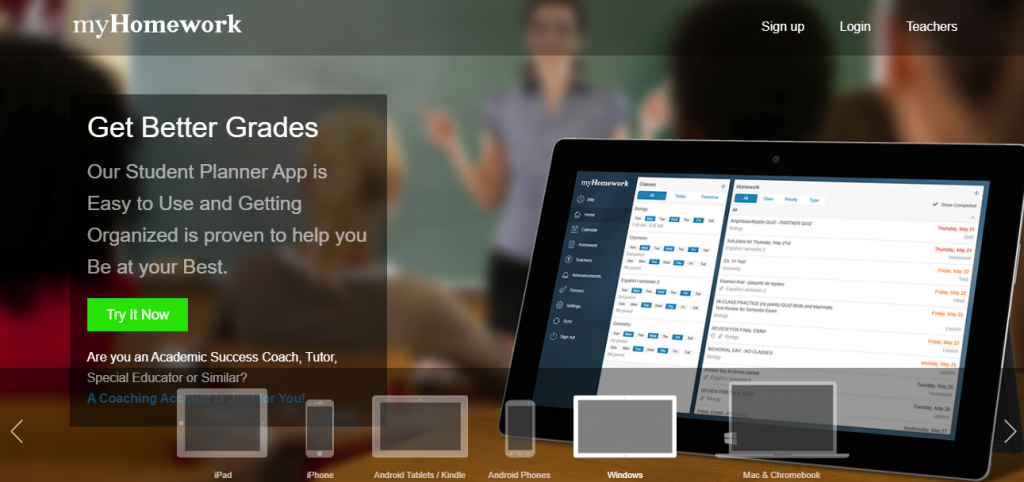
Featured in major magazines with the like of USA Today, Yahoo News, and Time Magazine, MyHomework is one of the best homework planners apps with a simple user interface. The app doesn’t have tons of tools and features, which makes it easy to manipulate.
It allows you to keep track of your classes, homework, tests, and assignments. You are also given an overview of your homework alongside their deadlines on the home screen.
You can filter your homework based on your class, priority, or type. Also, creating a free account enables you to sync your calendar across devices.
You can sign up for a free account using your Facebook account, where you will be receiving homework reminders as well.
2. The Homework App
Operating System: Android and iOS
Cost: Free for the basic version, a boost version is available
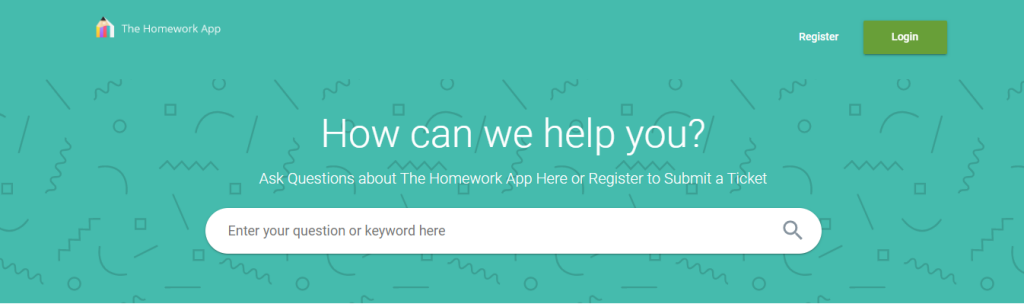
The Homework App is another great homework planner featured on top magazines, including Forbes Magazine, Lifehacker, and Paste Magazine. This app gives you a variety of options on how you can organize your homework.
With it, you can organize your daily, weekly, monthly, or yearly tasks. The app also allows you to add subtasks to arrange your task with multiple steps.
What is good about the app is that you can keep track of all of your teachers’ contact info to reach out to them if you need help. You can also set reminders to do homework tasks so that you won’t miss it before the deadline.
Another useful feature of the app is that you can choose between an A/B schedule, a weekly schedule, or a rotating schedule. This gives you the flexibility to determine what is suitable for your schedule.
The app is offered for free. Upgrading into the boost version gives you access to subtasks, pictures notes, and instructors. This will also give you an ad-free experience.
Subscriptions are available monthly, every six months, or yearly.
3. My Study Life
Operating System: Android, iOS, Windows, and Web

My Study Life is one of the best homework planner apps that have its web application. The app is actually a full-fledged homework management app that allows you to check our assignments straight from your phone or computer.
It also offers a calendar view that shows your classes and assignments simultaneously. This also shows you the tasks you haven’t completed yet but are due very soon.
With it, you won’t miss a deadline. And sure enough, you’ll ace your subjects too.
What makes the app unique is its circle design that shows your progress in a task. This reminds you of what you have to do first and how much you have to complete.

Egenda is one of the simplest yet best homework planner apps today. The app is well-designed, which makes it easy to add different homework.
It also allows you to manage your daily tasks. With it, you can also set up a day to day reminders on what task is due the next day.
You can add notes as well where you can add your group members or homework details. You can also filter your homework based on their due date, completion, or class.
With it, everything you need is searchable in just a few seconds. And finally, with the app, you won’t miss any homework.
5. Chalkboard
Operating System: Android

Chalkboard is one of the best homework planner apps, which reminds you to add your homework every time your class ends. With the app, you won’t miss any of your assignments.
The app also automatically mutes your phone when you are in class. So, you’ll never get in trouble because of your phone.
The app also allows you to set reminders to work with your homework on your preferred time. This means that you can have all the time for yourself and still complete your assignments on time.
What makes the app unfavorable is that it does not support A/B schedules.
6. iStudiez Pro
Operating System: Android, iOS, and Windows
Cost: $0.99 – $9.99

The iStudiez Pro is one of the most intricate and best homework planner apps that allows you to add any type of task or event into your schedule. It doesn’t just allow you to add your homework, but you can also input your meetings or hangouts with friends.
What is the best about this app is that it accommodate all types of schedules including rotating schedule or block schedule, classic schedule, and alternating (A/B) schedule.
With the app, you can also sort your homework by date, course, or priority. You can also organize them based on pending and completed tasks.
Another good feature of the app is that you can add the contact info of your teachers so that you can reach out to them for help. Lastly, you can place your grade as well to track your GPA.
7. iHomework
Operating System: iOS
Cost: Free for the basic version, a minimal fee for the premium version

One of the best homework planners apps that iPhone and iPad users can download into their device is the iHomework . The app allows you to keep track of your tasks, coursework projects, exams, and tests.
It also helps you stay on top of your assigned classes. In addition, the app also makes it possible for you to pass your homework on time since it notified you before the deadline.
With the app, you can be your list of deadlines and know which you should first work on. You can even link your account across multiple devices to check everything you have to accomplish wherever you are.
The app is offered for free, but a premium version is also available. The premium version will give you additional features, including a variety of themes, file attachments, external calendar access, and expanded app widget.
8. Wunderlist
Cost: $5 a month

Wunderlist is one of the best homework planner apps that allow you to create tasks and tick them off as soon as you are done with them. Using it is very simple and easy, which makes it perfect for anyone, even those who aren’t techy.
The app helps you manage and keep track of your tasks and schedule. It allows you to create a task, assign it to somebody else, and track the progress of the task.
The app has a drag and drop interface, which makes everything easy. You can also set due dates and reminders so that you won’t miss anything you have to do.
Another good feature of the app is that you can bookmark a task until it gets done. This assures you that you’ll have everything ready even before the deadline.
Homework is an essential part of any curriculum. It helps you learn more about the lesson and be prepared for what is coming next.
They may pile up sometimes, but as a student, you can’t miss it. That is why choosing one of the best homework planners apps is very important to keep you organized at all times.
Related Questions
How do you use a homework planner app.
Different homework planner apps have different functions. But what keeps then on the same ground is that it allows you to add your homework, set the due date, and get a reminder before the deadline.
What is the best homework planner app?
All of the homework planner apps mentioned above are amazing. To choose what is best for you, know what you are exactly looking for in a homework planner app.
Related Posts

Engaging Toddlers to Read: 13 Tested and Proven Ways Engaging Toddlers to Read: 13 Tested and Proven Ways
Engaging toddlers to read involves more than just books. You also have to nurture them with other stimulating activities to{...}

8 Best Sight Word Apps for Your Children 8 Best Sight Word Apps for Your Children
Did you know? Kids as young as four years old can improve their reading and writing skills with the help{...}

Simple Zoom Tips to Protect Your Online Meetings From Zoombombing Simple Zoom Tips to Protect Your Online Meetings From Zoombombing
There have been reports of Zoombombing — internet trolls crashing and hijacking meetings. Here’s how you can protect your Zoom{...}
Search Guides & Resources
Our Latest Guides
Form is deprecated, please contact the webmaster to upgrade this form.

- Privacy Overview
- Strictly Necessary Cookies
- 3rd Party Cookies
This website uses cookies so that we can provide you with the best user experience possible. Cookie information is stored in your browser and performs functions such as recognising you when you return to our website and helping our team to understand which sections of the website you find most interesting and useful.
Strictly Necessary Cookie should be enabled at all times so that we can save your preferences for cookie settings.
If you disable this cookie, we will not be able to save your preferences. This means that every time you visit this website you will need to enable or disable cookies again.
This website uses Google Analytics to collect anonymous information such as the number of visitors to the site, and the most popular pages.
Keeping this cookie enabled helps us to improve our website.
Please enable Strictly Necessary Cookies first so that we can save your preferences!
- Custom Software Developers
- Software Development Companies in US
- Software Development Companies in India
- Software Development Companies in UK
- Software Development Companies In Canada
- Mobile App Development Companies
- Mobile App Development Companies in US
- Mobile App Development Companies in India
- Mobile App Development Companies in UK
- Mobile App Development Companies in Canada
- Web Development Agencies
- Web Development Companies in USA
- Web Development Companies in India
- AI Development Companies
- AI Development Companies in India
- AI Development Companies in Canada
- AI Companies in Australia
- AI Development Companies in the USA
- Digital Marketing Companies
- Digital Marketing Companies in US
- SEO Agencies in United Kingdom
- SEO Companies in UAE
- Healthcare Apps
- Fintech Apps
- Social Media Apps
- Education Apps
- Productivity Apps
- Travel Apps
- Shopping Apps
- Dating Apps
- Capcut Review
- Yoga Go Review
- Lucky Date Review
- Temu Review
- QuillBot Review
- Discord Review
- Cutout Pro Review
- Calm Meditate Review
- Coursera Review
- Opinion Pieces
- Success Stories
- 40 under 40
- Women in Tech
- Top Billionaire
- Top 2000 Companies
- Press Release
- Get featured In MAD
- Contribute On MAD
- Service Offerings
- Brand & Products
- Top Agencies
- Top Products
- For Agencies
- For Products
10 Best Homework Apps For College and School Students 2024
- Personal finance

Best Apps for Homework in 2024
My study life.

Download My Study Life :
My Study Life is one of the best homework planner apps for students, teachers, and lecturers designed to make the study life of students easier to manage. Amongst the best day planner apps for students, My Study Life allows students to store their classes, homework, and exams in the cloud making it available on any device. It is one of the most efficient homework apps that integrates all solutions to make academics easier for students.
Why we picked it?
Features of this best homework app.
- Store homework on the cloud
- Get day and week rotation timetables
- Get notified about upcoming exams and classes
- Track homework and assignments

Download Egenda :
Egenda is among the best homework apps for students that offers homework management in a full-featured, beautifully designed cross-platform user interface. The app is very easy to use and allows users to add multiple different types of assignments and manage them daily. You can easily manage all your homework, projects, quizzes, and tests from all your classes in one place. You can add notes to remember assignment details and group members. Adding on, daily reminders help you know what’s due in the coming days. The app also offers filters that easily sort homework by class, due date, and completion. if you a website and want to conduct tasks and quizzes there, You can also consider using WordPress quiz plugins or LMS tools.
Features of this best student homework planner app
- In-built reminders
- Smooth user interface
- Notes to remember
- Multiple filters for easy access

Download Brainly :
Brainly Study & Learning app is the world’s largest learning community study app. It is a unique and best homework planner app that allows students to scan and get answers to their academic questions. There is a 350 million+ user base on the app, including students, school teachers, PhDs, & geniuses to help you in every subject. Adding on, the app works 24*7 so users can get help with their answers anytime they want. The app also includes free textbook solutions organized by grade, title, and author. Videos available in the app help you not only find the answers but also the concept behind them. Users can also get on-demand personalized help using Brainly Tutor’s one-to-one support functionality.
Features of this one of the best homework apps
- 24*7 support
- 1:1 on-demand personalized help
- Scan and solve feature
- Building a community
Snap Homework

Download Snap Homework :
Snap Homework is another best planner app for students that makes school and classroom communication with students and parents easier. In the current updated version of this best planner app for students, users can get access to virtual classrooms and online coaching from expert teachers within the Snapworks community. Additionally, both parents and students can subscribe to their classes and automatically receive classroom updates from the teacher.
Features of this one of the best student homework planner apps
- Community of 50,000 teachers and 2 million users
- Easy access to the online classroom
- Real-time notifications
Chegg Study

Download Chegg Study :
Chegg Study is among the best homework apps free to use across the globe. This best student homework app helps students get personalized support for every course-from school homework to exams. The app is used by millions of students to study their courses inside out. Additionally, the app offers an extensive library of millions of fully explained solutions for various subjects including Math, Business, Science, Engineering, and more.
They have over 60 million fully solved homework questions and you can learn about problems, solutions, and concepts with the help of new video walkthroughs. Another best thing about this app is you can submit a photo of any homework question to Chegg study experts. They will provide you with answers in as little as 30 mins.
Features of this best planner app for students
- 24/7 help with deep-course learning
- Learn with videos
- In-depth exam preparation
- 60 million+ fully solved homework questions
myHomework Student Planner

Download myHomework Student Planner :
myHomework Student Planner is among the best homework planner apps that offer a modern design and simple interface. To its credit, myHomework Student Planner is a highly-rated app that enables easy planning and scheduling of projects and homework on various devices, including your phone, tablet, laptop, etc. It includes a clean interface and design for college, high school, or middle school students to easily understand and use. The app is free to download but you can also upgrade your app to a premium ads-free version at a yearly cost of $4.99 across all of the app and website.
Features of this free homework planner app
- Get homework reminders
- Sync homework and assignments
- Free blue, black, and pink themes
- Works offline as well
Class Timetable

Download Class Timetable :
Class Timetable is a highly popular and best homework planner app for students of every age. From college students to school and university students, the app them keep track of classes and add events to their week's schedule lists with ease. The users may also add in or remove tasks, as and when required. With over eight million downloads, a color-filled attractive interface, and optional timetable options, Class Timetable is one of the most efficient homework apps for students.
Adding on, using the app is very easy as users can simply swipe left and right to see what’s next in their schedule, or rotate their device to see the timetable in an amazing weekly display. The pro features of this app include functionalities like notifications, timetable export, reminders, and more.
Features of this one of the best homework apps for students
- Home screen widget support
- Works in the Dark mode
- Import or export task sheets, homework, project documents, etc
- Built-in task list to manage homework

Download Classify :
Classify is the best study planner app designed intuitively to make the lives of students easier, more convenient, and stress-free. With this best study planner app, you can easily keep track of your entire school schedule, take notes of all important meetings & events, assign homework or assignments for the next day, and make reminders for all your important tasks even beyond academic life. Every entry provides the ability to select the type of homework, teacher, due date, and space for extra detail.
Features of this best study planner app
- Set 2 weeks-long timetable
- Reminders for every event
- Everything in one place
- Intuitive design
Bartleby: Q&A Homework Helper

Download Bartleby: Q&A Homework Helper :
Bartleby Q&A homework helper is among the best homework apps free to download and use. With Bartleby’s helper app, students can easily master their homework assignments and ace their tests. All you need to do is scan the question and the app provides answers to the same. The best student homework app supports over 30 Q&A subjects including math, social science, science, and more. Additionally, the app offers an extensive database with over 8+ million textbook and homework answers. It’s the best on-demand homework helper app with minimal response time.
Features of this best student homework app
- 24/7 expert Q&A homework help
- Search across a huge database
- 30+ subjects supported
- 8+ million step-by-step textbook and homework solutions
Power Planner

Download Power Planner :
Power Planner is among the good homework apps for college students across the world. The app is the ultimate homework planner for students of all classes and features functionalities like online sync, grade calculation, automatic reminders, and more. The app is well-acknowledged by users as it helps them stay on top of their homework assignments. Also, they can easily schedule homework from anywhere and stay organized.
Moreover, the app allows users to manage semesters, enter class details with time schedules and room locations, add assignments and exams, receive reminders about upcoming homework, and more. The app completely supports grade and GPA calculation. The app also offers a paid version that unlocks the ability to enter more than five grades per class, use multiple semesters, and some more features.
Features of this one of the good homework apps
- In-app upgradation
- Online sync across all devices
- Automatic reminders
- Grade and GPA calculation
Bag relevant views, higher downloads & real shares for your app
Hope now you got the answer to the most common FAQ - What are the best free apps to help with homework? Well, these homework apps for students are essential in keeping track of study aspects and avoiding a last-minute rush to work on them. These above-listed homework apps or AI copywriting tools can help you complete your tasks faster. We hope they help you find easier ways to carry your homework around and submit homework on time.
We hope you like our report and found the perfect app for your needs. If you have any questions, or if you want to list your product , get in touch with MobileAppDaily experts and build successful marketing collateral for your product.
With our strategically designed marketing solutions

MobileAppDaily Team
MobileAppDaily Desk
MobileAppDaily host a team of experienced technical writers, industry wizards, and app experts who have an exact knack of content that caters to the needs of the mobile app targeted audience. We strive to bring you the best of tech!
Latest Products

Keep checking your mailbox for the latest around tech.
EduTech: The best iOS apps for keeping track of assignments, due dates, and more
EduTech is a new 9to5Mac weekly series that will focus on technology’s application in education, lower and higher level, both for productivity and enjoyment. If you have suggestions for topics or specific questions you’d like to see answered, feel free to let me know. Catch up on past installments here .
In this week’s installment of EduTech, we’re going to break down the best apps on iOS stay organized, keep track of assignments, and more. Some of these apps are specifically made with education in mind, while others were developed with a broader focus yet still offer benefits to educators and students alike.
This is arguably one of the best applications of technology in education. Keeping track of things like assignments, due dates, and tests used to be a tedious task that required the use of a physical planner to truly stay on top of things. With iOS, however, there are many apps that make it easy to stay on top of your work. Read on for my full list…
The Homework App
One of the most popular scheduling apps on iOS is simply called “The Homework App.” Available for iPhone, iPad, and Apple Watch, this app features a minimalistic design that offers support for your class schedule, homework schedule, and more.

On the main screen of the app, you see a broad overview of what you have going on, including the number of classes you have that day, the assignments you have due, your schedule, and more. From there, you can dive deeper into the specifics of what you have going on with sub details for assignments, color coding, and more.
The Homework App also offers a widget in Notification Center, as well as an Apple Watch app for on-the-go tracking. There’s also notification support to ensure you never forget a due date.
The Homework App is free on the App Store .
myHomework Student Planner
This app, while still simplistic, offers a few more customization options than The Homework App. On the home screen of the app is a basic overview of all of the homework you have due, while you can filter it by class, priority, and type.
One thing that sets myHomework apart is its support for classes that occur every other day, like in a college environment. While The Homework App does support this, you have to set up each day individually as opposed to telling the app the alternation schedule. myHomework, however, allows you to choose which days a class occurs rather than assuming it occurs every week day.
myHomework Student Planner offers iPhone, iPad, and Apple Watch support. It’s available for free on the App Store .
Class Timetable
Returning to the simplicity over features theme, Class Timetable is an incredibly simple app that allows you to keep track of classes and assignments. The home screen of this app is a simple list of your classes for that day, while a separate Tasks window shows your assignments and when they are do.
Class Timetable is color coded and supports a color coded week view when you rotate your device to landscape view.
While Class Timetable is free, there’s a “Pro” update available via in-app purchase for $0.99. With that upgrade, you get class notifications, timetable export, task reminders, and more.
Class Timetable is available on the App Store and supports iPhone, iPad, and Apple Watch.
My Study Life
My personal favorite planning app is My Study Life. In my testing, I’ve found this one to be the most feature-rich apps available, while also offering a simplistic and easy to navigate design.
One of my favorite features is the “Tomorrow” preview at the bottom of the app’s home screen. This preview shows how many classes you have on the next day, the tasks you have due, and if you have any exams. My Study Life is also smart about handling exam and class interferences, alerting you of the conflict and allowing you to add revision tasks.
You can view your upcoming tasks and classes with month and week views, as well as detailed daily views with building numbers, times, and more.
My Study Life is available on the App Store for free , but there’s no iPad or Apple Watch app at this point.
Fantastical
While this app wasn’t developed with education specifically in mind, it’s still one of the best planning apps available. Available on both iOS and macOS, Fantastical is a beautiful calendar app with cross-platform syncing, Apple Watch support, and iMessage integration.
We’ve covered Fantastical extensively in the past and I continue to recommend it. You can import from other calendar services, sync between your various devices, and much more.
As for education-specific purposes, you can enter assignment due dates, exam dates, meetings, and more.
Fantastical 2 is available for $2.99 on iOS and $49.99 on macOS .
Another app that wasn’t developed with education specifically in mind, but yet still is one of the best apps for assignment tracking and remembering test dates. OmniFocus is task management app that allows you to enter in a task, assign a due date, and receive notification reminders to complete that task.
The app centers around being easy to use and allowing you to get things done as efficiently as possible. For each day, you’ll see a number that represents the number of tasks that you have due that day.
The app is also location-aware, meaning you can assign a location to specific task and be reminded of it when you approach that location.
OmniFocus is available for iOS, Apple Watch, and iPad on the App Store , while there’s also a macOS app .
Other to-do apps

To-do apps are a great way to remember tasks you have to complete. While OmniFocus is my personal favorite, there are a variety of other options, some of which are free, available on the App Store.
For education, to-do apps are relatively simple and work best for remembering assignments and exam dates rather than class meeting times. For many students, however, assignment and date tracking is the central need.
Below are some additional recommendations for to-do list applications:
- Remember The Milk
- Google Keep
- Apple’s Reminders app
Those are just some of the apps that make it incredibly easy to keep track of assignments, classes, tests, and more. Everyone has their own methodology for tracking such dates and it’s really up to you to find the best app that fits your needs.
If you have any additional recommendations for organizing your school work and schedule, let us know down in the comments.
Check out previous installments of EduTech:
- EduTech: How to get the most out of your .edu email address with discounted software + hardware, more
FTC: We use income earning auto affiliate links. More.
Check out 9to5Mac on YouTube for more Apple news:

Apple education tips, tricks, and commentary …
Chance is an editor for the entire 9to5 network and covers the latest Apple news for 9to5Mac.
Tips, questions, typos to [email protected]

Manage push notifications
The Best Homework App for Students in 2021
The education sector keeps evolving, and with various ed-tech startups and online learning, things have changed a lot in the past few years. This has not only led to an extra burden on students but also increased their homework and assignments.
Homework planners and apps are a great way to track your child’s progress and get them the help needed with critical questions that may bother them. Students can easily download the below-listed applications and stay updated about their lectures, homework, tests, and projects, making it easier to follow up with the homework and stay productive in study sessions.
Another use case of such apps is in the digital world right now. Along with the apps, your child should know how to type on a keyboard, and hence those typing programs would now come in handy.
If you, as a student or a parent and are confused with which homework app to go for, we have brought you this article with the nine best homework apps to do the dealbreaker, so read ahead to find more!
9 Best Homework Apps For Students
Take a look at the best picks of homework apps for students which will ease their workload and help them keep up with their study schedules:
Evernote
A great way to go paperless and keep your work organized, Evernote is an excellent app for students and professionals to work with. It is an efficient note-taking apl that helps students and workers arrange their thoughts and ideas in a singular app.
Work anywhere with Evernote as it automatically syncs every note you take in the device to never lose any critical file at the last moments of presenting in a seminar or lecture. If you ever plan to change devices and worry that your notes disappear, the sync option allows you to download them easily from your cloud.
With Evernote, make your notes more captivating and engaging by the features of adding images, audio files, documents, scans, and PDFS. You can also create tasks in your notes to keep up with your lectures and get consistent output.
Evernote also provides a smart way to save and access notes with its fast search option, saves your scrolling time, and gets your notes displayed instantaneously on your screen. Compact and minimalistic, as a student, you can set goals, lists, schedules, important contacts, and shortcuts to compile your schoolwork in just one application.
Evernote is the best pick for note-taking and homework planning apps for both students and workers, providing three different plans, from the basic being free to use to premium plans for professionals.
- Sync and organize your notes.
- Web clipper.
- Bring your notes and to-do lists together.
- Connect your schedules and notes in the Calendar.
- Templates for faster note-taking.
- Search panel to find your homework.
- Go paperless with document scanning.
Class Manager
Specifically designed for students looking to organize and arrange their homework and work according to their schedule, Class Manager is a great way to handle your school and college projects and works right from your iOS device.
Plan your classes, assignments, homework, and submissions with the Class manager to always be on time and never miss a deadline. With Class Manager, students are provided with a user-friendly interface to link their assignments with class and sort them out based on submission dates, completion status, priority, and the class it belongs to.
As mentioned in reviews by students, the best feature is that you can set multiple reminders for homework to keep yourself on track. The app will notify you of the due dates of each homework so you will never miss out on your work.
The app covers a wide variety of subjects from Economics, science, computer, math, etc., for homework. You can get easy help from tutors by simply clicking on the “get help” button below every homework assignment.
The Class Manager is a one-stop app to view all your assignment details and class lists to make an excellent pick for students looking to keep up with their classes and homework.
- Know the due dates of homework.
- Set up homework reminders.
- View schedules and class lists.
- Seek tutor’s help for homework.
- Plan your schedule easily.
Chegg is the top pick for students looking to get instant results for their homework doubts with the best study tools. It is one of the best writing apps in the market right now that helps your kid with homework.
Chegg has excellent 24/7 assistance from experts and qualified professors. Simply snap a picture of the problem or query in your assignment, upload, and get your answers in less than 30 minutes!
The app also provides results for similar homework problems for better explanation and a clear understanding of the concept. Their vast libraries of answers give you access to almost all the problems that may stop you from finishing your assignments on time.
500+ flashcard revision helps to memorize faster and tests customized for your courses to have hands-on practice of topics and chapters. Expert proofreaders analyze your tests, so rest assured and get your assignments checked within 24 hours.
Designed for personal use, track your progress, and update your dashboard to the list of concerns and pointers you wish to work on and get better write-ups with plagiarism checks and citations with Chegg.
- Homework help.
- Exam preparation and practice.
- Videos related to concerning subjects and topics.
- Subscription-based app.
- Plagiarism check and expert proofread.
My Study Life
Say goodbye to your paper planner with the My Study Life app! Easy to use and free of cost, you can organize your lectures, exams, and assignments without missing a due date.
My Study Life aims to make your student life easier to manage with great features to keep up with your school or college. The app supports week and day rotation timetables and traditional weekly schedules to check on your lectures and important seminars to attend.
Keep track of your homework and projects to stay updated and productive with your subjects of interest with the to-do lists. Reminders and notifications allow you to figure out incomplete projects and upcoming lectures and exams with the My Study Life app.
The app is compatible with all Android, iOS, and Windows systems, so worry not about missing out on the download button! With the cross-platform feature, keep your notes synced and accessible on various devices from anywhere without losing notes you finished making.
- Compatible on all devices.
- Easy to use and access.
- Free of charge.
- Reminders and to-do lists.
- Organize and manage your planners.
iStudiez Pro
The best choice for any student, get your daily schedules and tasks just at one glance with the iStudiezPro app.
The real-time mode feature of this app only shows you the upcoming schedules and what may happen shortly. It makes the application more manageable and easy to use for students looking to keep their planners in check.
Avoid using sticky notes for jotting due dates and assignments; with this app, you can efficiently deal with the mess of your homework by tabulating all its details in one column and assigning it to your homework. You can sort your tasks based on dates, priority lists, set the due dates, and also track your exam marks all in one.
Not only this, you can edit and change the priority and status of your homework with just one click. Plan your classes with an excellent planner feature to check your lectures, teachers, holidays, and grades. You will get your subjects sorted based on your GPA and quickly access and edit your classes with the planner.
Have your notes synced and accessible on any device with the cloud sync feature of iStudiezPro to have your school projects right on your screen in a second!
- Multi-feature planner.
- Grade calculator.
- Cloud-sync.
- Two-way integration with Google calendar.
- Reminders and notifications feature.
Quizlet
With new expert explanations, an AI Learning Assistant, and effective flashcards, Quizlet is the best stop to get every kind of help regarding school projects and homework.
Quizlet offers a step-to-step solution to every query from 64 different subjects, so you will not run out of help at all. It has become the most popular online learning tool in the US, with advanced learning features and various topics covered to help students.
The more you try and recall a piece of information, the better you remember it. Quizlet offers study tools based on flashcards to maintain consistent learning amongst youngsters and students.
90% of the students reported an upgrade on their marks with Quizlet as it focuses on question types designed for efficient studies, such as MCQs instead of long answer types. The learning assistant of the application also helps you set goals for your studies to achieve better and progressive results.
With pretesting, Quizlet’s assistant helps you fix your tasks of learning a lesson more effectively than mugging up all the subjects and remembering nothing. Pretesting will keep your recalling power in check between attempting a test for the subjects of the matter.
- Flashcards for better learning.
- Learning AI assistant.
- MCQ-based questions.
- Homework helps with step-to-step guides for tough questions.
- Millions of study sets.
iHomework
A perfect schoolwork organizer, iHomework is a great portable buddy for iOS devices. With this app, keep your works organized to get them done on time.
With the planner feature, the app encourages you to start your work timely instead of procrastinating. Easily organize and view assignments daily to keep up with your deadlines and work progress at its best.
A complete calendar view gives access to all the assignments and pending tasks to keep track of your works and estimate the difficulty of the task you face.
Keep all your essential files segregated according to your liking and access them easily with unique taglines to check your tasks and quickly get to your goals.
With iHomework, you can see the progress in your studies and track your grade progress. The grading insight feature gives you an easy graphical representation of just the way you get graded in school.
Manage your courses with the Organizer to keep all your contacts in place and get your grading answers right from the website without having to bug your teachers for questions! With the iMessage feature, you can also send your assignments to and fro and drop quick emails to teachers and colleagues.
Now track your due dates and pending works right from your Apple watch with the application featured in the device. With premium subscriptions, you can make the most out of iHomework!
- iOS compatible only.
- Planner-based application.
- Track your work and grades.
- Keep frequent contacts and quick messaging features to send assignments.
Khan Academy
A non-profitable organization, Khan Academy provides free education to children all across the globe. The application uses interactive features to help students plan and progress their studies with free access from anywhere.
With personalized learning, students get to plan their courses at their own pace of learning and understanding. It makes focusing easier and memorizing constant and fun with various courses to target students’ weak spots.
The application is made using the knowledge and guidance of trusted professors worldwide to provide study materials from K-12 along with competitive tests like SAT and LSAT. You do not have to invest a penny to get your hands on the modules, as it is completely free for teachers and students.
A learning dashboard gives the students freedom to modify and plan their courses to their needs, along with practice test papers and educational videos linked to the topic of interest.
Khan Academy can be said to be the best app for homeschooling and learning at your own pace.
- Free to access.
- Learn anytime and anywhere.
- Practice tests and a progress dashboard.
- Various courses to learn.
Introduced by Google and powered by Google AI, get the pressure off your shoulders and find answers to questions with the Socratic app.
Simply ask Socratic questions, and it will search the entire web to give you the perfect answer to finish your homework and assignments on time. Supporting a high-level education, the app is built to provide the best sources of information to young learners and students.
With Socratic, you can easily tackle a doubt that stops you from progressing by finding guide videos, clear explanations, and visual concepts to get the best out of learning.
Wake the app by your voice or camera to ask questions and connect to the multi-space of online education resources and guides for a perfect outcome.
Free to download from the Play store, Socratic currently supports doubts and queries from subjects like Algebra, Geometry, Trigonometry, Biology, Chemistry, Physics, History, and Literature.
- Google AI feature.
- Interactive and user-friendly.
- Get results for doubts quickly.
Microsoft Math Solver
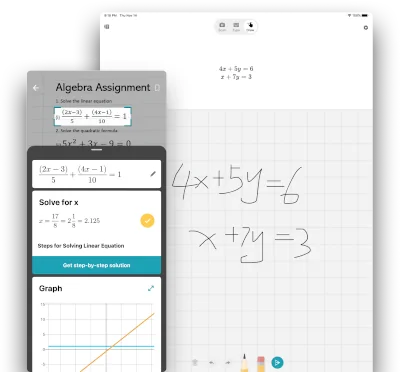
Are you looking to get help in solving challenging mathematical problems? Microsoft has come up with an excellent application called Math Solver for students struggling with different topics in math and algebra.
With the Microsoft Math Solver, you will get immediate calculated answers to complex math problems concerning pre-algebra, algebra, trigonometry, and calculus. Simply put your query in the type box, and press enter to get a step-by-step guide on how to do the problem.
You can also easily create graphs of problems with the graph chart provided in the application to map relations between variables and check their values. With additional learning content and videos, you can get more out of the app for topics you want to learn more about in maths sections.
Minimalistic and straightforward in function, get the best out of the app, which comes in various languages for easy interpretation of mathematical problems.
- Quickly solve any math problem.
- Additional content related to the topic of concern.
Homework apps and planners are of great help for students to keep their progress up and track their workload and dues on assignments. With these apps, students can learn time management and boost their learning to achieve better grades and touch their subject goals.
In this article, we talked about the top nine picks we have reviewed and gathered on Homework apps and hope that it has been helpful to find the right one for you. So, happy learning to all!
Is there an app that answers homework?
Chegg is the best choice of app that answers homework quickly. All you have to do is click a picture of your homework doubt and notify the solution within 30 minutes.
About yogome
6 best robot building kits in 2021, 8 best spelling apps in 2021.
- About Katie
- Application Essays
- The Journal
- Join Thousands on My List

How to keep track of homework assignments
Katie Azevedo December 29, 2016 good habits , homework , productivity , study skills , time management
The first step to getting a good grade on an assignment is to … wait for it … do the assignment!
Simple, right?
Maybe, but only if you remember to do the assignment. For some students, knowing how to keep track of assignments and their due dates is a huge challenge. Here, I’m going to explain how to keep track of assignments and projects, and give you some tips for staying organized. A cool angle to this is that what I’m going to be talking about is completely applicable outside of school. So if you’re not a student, but you still have due dates and project deadlines – pretty much like any human – then this system is for you, too.
1. Find a planner system and use it multiple times every day.
The KEY step for keeping track of homework, which I’ll get to next , is to write everything down. But before that happens, you need a place to write it all. You have three options here. 1) paper 2) digital 3) a combination of both. Personally, I use a combination of both. While I am a pen and paper person at heart, I do use Google calendar in addition to my paper calendar. I have a family and a business to run, so I need the digital aspect to be able to share calendars with other people. For my paper calendar I use the Staples Arc system . It’s cheap, simple, and super customizable.
I advise you to pick a system based on what’s convenient and easy, and not on what is cool. There are a gazillion list apps out there with fancy features — some of you may have heard of Evernote , the king of task management apps — but the goal is to keep it simple and use a system that you don’t have to stress about. If it’s too complicated, you won’t want to be bothered to even take it out when you need it. Whatever you pick, be sure it includes a monthly calendar and a daily calendar/agenda. Here’s why:
A monthly calendar allows you to see, at a glance, what assignments and appointments are coming up over the next few days or weeks or months. It’s key for long-term planning.
A daily calendar/agenda allows you to see and plan for what’s coming up tomorrow and in the very near future.
Whether you go for a dated calendar or an undated one (one you have to date yourself) is up to you. What size is up to you. (I use a half-sized one and a full-sized one!) Here’s a picture:

The cover and paper inside your planner is up to you. Whether you color-code your entries is up to you. (I do!) Make it something you’re excited to use, while keeping it simple.
It’s important to use your system multiple times a day because the more you use it, the more you trust it. And the more you trust it, the more it will work.
I’ve heard so many students say “I’ve tried using an assignment notebook and calendar, but it doesn’t work.” But when I ask them if they write everything down, they say no. And that’s why. So you’ve got to commit to your system. Use it multiple times every day. Get in the habit of checking it every morning or every night before bed so you know what’s on your agenda.
2. Write everything down. And the operative word here is EVERYTHING.
I have a theory that I’ve lived by for the longest time: Our brains weren’t made for storing information, but are instead made for creating and processing information. (Lol … it turns out that I’m not a genius and that I didn’t invent this theory.) Several scientific studies actually support the idea that to a degree we have a maximum brain capacity. And if we use up all that capacity for storing information and trying to remember everything … then there will be no brain energy left to create, think and process. So by writing things down, we get them out of our heads, which frees up space for us to be smarter and more creative.
Plus, there is just no way on earth that we can remember every little detail of what’s due when, as well as the time and date of your next doctor’s appointment. If something comes up and you’re not sure whether to write it down, write it down!
Here’s what you should be keeping track of:
- Daily homework assignments (short-term)
- Project due dates (long-term)
- Upcoming tests/quizzes
- Books that have to be read by a certain point
- Appointments (doctor, dentist, guidance counselor, coach, etc.)
- Things you’re supposed to remember to do (ie: talk to math teacher)
- After-school activities, sports (even if you have practice every day from 2:30-5, block out that time on your calendar)
- Weekend activities
Here’s another important tip: write assignments down the moment their assigned, and write appointments down the moment their scheduled. Do NOT tell yourself that you’ll remember to write it down later. Doesn’t work! Plus – that defeats the purpose: you don’t want to use your brain to remember . If you don’t have your paper agenda with you when something comes up, then set a reminder in your phone to write it down later, or write the assignment down on a sticky note and put it somewhere you won’t forget. Then, transfer the information into your planner the moment you get home.
3. Set up reminders.
Let’s say you have a project due in one week, so you write down “biology project due” on your calendar on the date it’s due. Sound good? No! No, because you don’t want to end up checking your calendar on the project’s due date and realizing “Oh crap! It’s due today!” So the hack for remembering to do the assignments you write down is this: remind yourself along the way.
You can do this several ways, depending on your system. If you’re using digital, like a phone, use the default reminder app to remind yourself of the project at least a few days before it’s due. You can even set up several reminders throughout the week. If you’re using a good old paper calendar, then in addition to writing down “project due” on the actual due date, write in several reminders to work on the project on the days leading up to the due date.
A reminder system also helps you manage your time for long-term assignments because it encourages you to work a little bit each day towards the larger goal.
4. Keep your planner/calendar accurate and up-to-date.
Your homework management system is only going to work if it’s accurate. So you’ve got to be sure that you update your calendar and your agenda as things change. So if your teacher gives an extension or changes the due date of a project, or if your band concert or meeting is rescheduled, make those edits in your calendar. (Try to keep it neat if you’re using a paper system, so that might mean using whiteout. Messy on paper equals messy in the head.) And remember the rule: make these changes immediately if possible.
If you end up using a combination of a digital system and a paper system, make sure you sync the two systems daily. I have run into the problem where I’ve added an appointment in my phone, but then forgot to add it to my paper calendar, and then I totally forgot about it. Oops! So I make it a habit to review both calendars/agendas every night to make sure they both contain the same information.
How to keep track of homework assignments: Extra tip
There are going to be times when you fall off the bandwagon and let your system slip. You might go a few days or even a week without writing things down – either because you forget or you keep telling yourself that you’ll do it later. But don’t give up on your system. Just pick up where you left off and get back to writing down every little detail. Whenever you wander away from your system, bring yourself back to it, and don’t judge yourself.
Also, these moments can be learning opportunities! Whenever you stop using your agenda or calendar, ask yourself why? Why did you stop? What part of the system wasn’t working? If the system was easy enough to use, you wouldn’t have stopped. Is your notebook so big that it’s annoying to bring with you? Then get a smaller one. Are you not writing assignments down because you don’t have enough space in the “Daily Agenda” part of your notebook? Then get a notebook that gives you more room to write down your daily tasks. Did you think you were a techie, but find the app stuff too complicated? Or vice versa? Then switch systems. Modify as you go. You won’t come up with the perfect system right away, but you will instead figure out what works for you as you go. Be open to change.
So those are my 4 strategies for how to keep track of homework assignments. If you have some strategies of your own, then please share them in the comments below!
Subscribe to ReportCard Newsletter!
Get your FREE download of 25 School Habits and Hacks when you sign up for our monthly newsletter featuring awesome school tricks and tips
I will never give away, trade or sell your email address. You can unsubscribe at any time.
Common Sense Media
Movie & TV reviews for parents
- For Parents
- For Educators
- Our Work and Impact
Or browse by category:
- Get the app
- Movie Reviews
- Best Movie Lists
- Best Movies on Netflix, Disney+, and More
Common Sense Selections for Movies

50 Modern Movies All Kids Should Watch Before They're 12

- Best TV Lists
- Best TV Shows on Netflix, Disney+, and More
- Common Sense Selections for TV
- Video Reviews of TV Shows

Best Kids' Shows on Disney+

Best Kids' TV Shows on Netflix
- Book Reviews
- Best Book Lists
- Common Sense Selections for Books

8 Tips for Getting Kids Hooked on Books

50 Books All Kids Should Read Before They're 12
- Game Reviews
- Best Game Lists
Common Sense Selections for Games
- Video Reviews of Games

Nintendo Switch Games for Family Fun

- Podcast Reviews
- Best Podcast Lists
Common Sense Selections for Podcasts

Parents' Guide to Podcasts

- App Reviews
- Best App Lists

Social Networking for Teens

Gun-Free Action Game Apps

Reviews for AI Apps and Tools
- YouTube Channel Reviews
- YouTube Kids Channels by Topic

Parents' Ultimate Guide to YouTube Kids

YouTube Kids Channels for Gamers
- Preschoolers (2-4)
- Little Kids (5-7)
- Big Kids (8-9)
- Pre-Teens (10-12)
- Teens (13+)
- Screen Time
- Social Media
- Online Safety
- Identity and Community

Real-Life Heroes on YouTube for Tweens and Teens
- Family Tech Planners
- Digital Skills
- All Articles
- Latino Culture
- Black Voices
- Asian Stories
- Native Narratives
- LGBTQ+ Pride
- Best of Diverse Representation List

Celebrating Black History Month

Movies and TV Shows with Arab Leads

Celebrate Hip-Hop's 50th Anniversary
Myhomework student planner, common sense media reviewers.

Awesome app to keep track of homework and project deadlines.

A Lot or a Little?
What you will—and won't—find in this app.
Excellent way for kids to demonstrate independence
Adults may need to set up class and schedule infor
In the free version, family-friendly consumer ads
Parents need to know that myHomework Student Planner is a very helpful educational app kids can use to enter individual homework assignments and track deadlines by class or calendar date. Some additional features include the ability to prioritize tasks, mark items as complete, get reminders, and view upcoming…
Educational Value
Excellent way for kids to demonstrate independence in recording homework, projects, and assignments legibly, by due date. Settings easily adjust to a variety of school schedules. Reminders help kids stay on track to complete tasks.
Ease of Play
Adults may need to set up class and schedule information, as well as monitor assignments and homework. Older elementary-age kids should be able to enter simple assignments and mark them complete on their own.
Products & Purchases
In the free version, family-friendly consumer ads appear on the bottom of the screen; upgrading to a paid version eliminates ads.
Parents Need to Know
Parents need to know that myHomework Student Planner is a very helpful educational app kids can use to enter individual homework assignments and track deadlines by class or calendar date. Some additional features include the ability to prioritize tasks, mark items as complete, get reminders, and view upcoming assignments. For elementary-age students, parents and teachers will need to set up the classes and adjust specific settings to personalize kids' schedule and then monitor for accuracy. Middle school, high school, and college students may find this to be a helpful app to organize assignments and projects and plan studying schedules. Read the app's privacy policy to find out about the information collected and shared.
Where to Download
Videos and photos.

Community Reviews
- Parents say
- Kids say (1)
There aren't any parent reviews yet. Be the first to review this title.
Our expert evaluators create our privacy ratings. The ratings are designed to help you understand how apps use your data for commercial purposes.
Meets our minimum requirements for privacy and security practices.
Does not meet our recommendations for privacy and security practices.
Does not have a privacy policy and should not be used.
- Unclear whether personal information is sold or rented to third parties.
- Personal information is not shared for third-party marketing.
- Unclear whether this product displays personalised advertising.
- Data are collected by third-parties for their own purposes.
- Unclear whether this product uses a user's information to track and target advertisements on other third-party websites or services.
- Unclear whether this product creates and uses data profiles for personalised advertisements.
What’s It About?
With MYHOMEWORK STUDENT PLANNER, kids in elementary school through college have a free way to keep track of any assignments they need to complete. Tasks are organized by individual class or specific calendar date, and kids can set recurring activities to repeat. Parents and teachers can customize settings to organize assignments by individual period or block-based schedules. When setting up assignments, kids can prioritize them and view them as complete, late, and upcoming. Kids can also set reminders. A built-in rewards system provides incentives to kids who complete their work and consistently add new assignments to their planner through a service called Kiip, though parents will need to enter an email address to use it. Users can upgrade to a premium account by paying an annual fee, which eliminates ads, offers customizable themes, and allows documents to be uploaded to classes and specific homework assignments.
Is It Any Good?
This free education homework planner is an excellent way to teach kids at an early age how to organize and keep track of homework and assignment due dates, all on their own. Many kids have trouble keeping track of a traditional assignment notebook. For kids with access to technology in school, this app will encourage kids to be more independent in adding tasks to their calendar and in planning for projects and upcoming tests. In the beginning, teachers and parents will need to be involved to monitor assignments and due dates, as well as to enter specific setting information to customize schedules. And manually entering all assignments if teachers aren't using the companion software can be tedious. However, the myHomework Student Planner app is a very valuable solution for kids and adults, especially those with executive functioning and memory difficulties. While parents and teachers may need to spend time customizing settings and checking the app daily for accuracy with young kids, it serves as a fantastic strategy to help students learn how to organize their homework, which promotes independence for high school and college. The app is heavily text based, so kids will need to be able to read in order to view the name of their assignments, or ask for help, or use the device settings to have text read to them.
Talk to Your Kids About ...
Families can talk about how myHomework Student Planner can help kids stay organized by keeping assignments in one location, while technology in general can improve overall neatness, reduce errors, and offer reminders for those who have difficulty remembering deadlines. How might this app work better than a paper planner?
Talk about ways to stay organized and avoid procrastination. Can using a homework planner app help kids track school assignments on a daily, weekly, and monthly basis so that they can get items finished on time?
App Details
- Devices : iPhone , iPod Touch , iPad , Android , Chromebook , Kindle Fire , Windows app
- Skills : Thinking & Reasoning : collecting data, Self-Direction : academic development, achieving goals, goal-setting, initiative, personal growth, set objectives, time management, work to achieve goals, working efficiently, Tech Skills : using and applying technology
- Pricing structure : Free ($.99 in-app purchases for themes, $4.99/year for more features)
- Release date : November 14, 2017
- Category : Education
- Topics : High School , Middle School
- Publisher : Rodrigo Neri
- Version : 6.7.9
- Minimum software requirements : iOS 8.0 or later
- Last updated : February 9, 2022
Did we miss something on diversity?
Research shows a connection between kids' healthy self-esteem and positive portrayals in media. That's why we've added a new "Diverse Representations" section to our reviews that will be rolling out on an ongoing basis. You can help us help kids by suggesting a diversity update.
Suggest an Update
Our editors recommend.

Any.do: To-Do List, Calendar, Reminders & Tasks

Reminders, Calendar, Alarm and Voice Reminder - Aida Reminder (Remind Me App)
Corkulous Standard

Remember The Milk
Top time-management apps, homework help apps, related topics.
- High School
- Middle School
Want suggestions based on your streaming services? Get personalized recommendations
Common Sense Media's unbiased ratings are created by expert reviewers and aren't influenced by the product's creators or by any of our funders, affiliates, or partners.
Breathable pants, a bug bite hack and more hot Amazon finds
- TODAY Plaza
- Share this —

- Watch Full Episodes
- Read With Jenna
- Inspirational
- Relationships
- TODAY Table
- Newsletters
- Start TODAY
- Shop TODAY Awards
- Citi Concert Series
- Listen All Day
Follow today
More Brands
- On The Show
5 apps to keep track of homework assignments
The new school year is almost upon us, and there's no time like today to get ready.
Whether you are the student or it's someone else in your family, it's important to keep things organized and on track from day one.
While these apps can be useful for a wide age group, be sure and check with your local school district to ensure you're not breaking any rules by sending your child or teen to school with a smartphone.
1. Evernote Price: Free Download: Evernote for iPhone / iPod Touch / iPad , Android , Window Phone 7 , BlackBerry , Palm Pre / Palm Pixi , Mac , Windows , web .
While it's not an actual planner or calendar app, if you take notes to stay organized, then Evernote is for you. Take photos, copy web pages, save PDF files or just take notes and organize them all into folders. Search for your notes via tags or keywords in the notes themselves. Evernote can even search for words located in pictures you've taken — a pretty cool feature.
You'll never lose another sticky note or forget a reading assignment when you jot it down in Evernote. Just pull up your notes on whatever device you have, wherever you are. Free accounts are allowed up to 60MB of upload (or synchronized) data per month, which can be upgraded for $5 per month or $45 per year.
2. FC Tasks Price : $5.99 Download : FC Tasks for iPhone .
FranklinCovey is one of the best-known names when it comes to pencil and paper (even digital stand-alone) day planners. You would expect this company to have a mobile app to help make our lives more organized, and you would be right.
The FC Tasks app is a great stand-alone mobile product for anyone who's used to using the FranklinCovey system of productivity and time management. You'll see the familiar ABC-123 ranking method for all the task lists, but that's only the beginning. With this app, you can create recurring tasks, create multimedia tasks, delegate tasks via email and more. This is a top-of-the-line app from a top-of-the-line company.
3. Remember the Milk Price: Free to download; requires Remember the Milk Pro for Android and BlackBerry users. Download: Remember the Milk for iPhone / iPad , Android , BlackBerry .
Remember the Milk is a great to-do list service. The basic service is available online and can be integrated with web apps such as Gmail, desktop apps such as Outlook and the mobile app platforms listed above. Set your tasks, prioritize and get email alerts when they are due. It's everything you want in a to-do list.
While the web app is great, taking Remember the Milk on the road is the key to making this app work for you. Browser add-ons and widgets for other apps such as Gmail make this service seamless with other apps that you're already using. Read more in our Remember the Milk review .
4. ToDoMatrix Price : Free Download : ToDoMatrix for iPhone , BlackBerry .
The free version of the ToDoMatrix app is limited to six folders and 30 tasks, which is probably enough for you if you're a casual user. If you're looking for something more than just a homework tracking app, you'll want to look at in-app upgrades to remove these limits.
What started as a productivity app designed for business-minded BlackBerry users has made the transition to mainstream with the debut of its iOS app. Organize tasks, set flexible reminders, delegate and view just what you want with multiple display options. Your data is encrypted and backed up wirelessly to the cloud. If you're a BlackBerry user, you probably already know about this one; if not, it's definitely worth checking out the free version to see if it meets your needs.
5. Google Calendar Price : Free Download : Google Calendar for web , iPhone Sync , Windows Mobile Sync , BlackBerry Sync .
We've saved the best for last, despite the non-app status of this service. We think you'll agree once you see how seamlessly this free service from Google integrates with literally all of your devices. Start out on the web app and set up your calendars. From there, you can sync your calendar to all of the major mobile operating systems out there.
Google Calendar doesn't miss a beat with Google's own Android OS , as would be expected. Once you set up your Android device, it's an automatic sync with the Google apps on your mobile device. If you're on another operating system, syncing the built-in calendars on these mobile devices to your Google Calendar account is simple. There are few limitations, flexible reminders, multiple calendars, share features and more.
Getting your time back It takes a little practice to see which planner or homework tracking app is going to work best for you. Don't wait until the last minute. Start now, before school kicks off, and try them all (or at least the free ones). Once you've settled on which app design works for you, don't look back. There's no point in second guessing your choice, and once school starts, you will want to feel confident in your ability to use your app to organize your time so you don't miss any important deadlines.
More from Tecca:
- The best apps for taking notes in class
- Springpad organizes your life
- How to get big discounts from daily deal sites

These baby names were the most popular of the 1990s

You’re welcome: The first ‘Moana 2’ trailer has dropped

Chip and Joanna Gaines have one big rule when it comes to their 5 kids and social media

See the high school graduation video that’s making people cry

100 water names for your baby inspired by the sea

Why does your teen say ‘skibidi’?

First grade, here they come! 42 sweet gifts for your kindergarten grad
Gift guides.

I’m a middle school English teacher: Here’s what your kids are writing about in their journals

Rumer Willis recalls the last time dad Bruce spent time with her baby daughter

Rumer Willis shares how her daughter has helped her find a newfound confidence

3 Ways To Keep Track Of Your Car's Maintenance Schedule
L et's be honest — a vehicle will last a long time if the owner properly takes care of it. This means keeping up with regular maintenance and replacing consumable parts like brake pads and shocks in a timely manner. To make sure that you're taking proper care of your vehicle, it's a good idea to keep track of your car's service schedule, whether you're maintaining your vehicle yourself or bringing it into a shop.
You could write down everything in a notebook, but after a while, that could get a bit jumbled. Additionally, if you're going through a dealership for regular maintenance, they do tend to let you know when you need your next oil change or other important services that come with added mileage on the vehicle. However, if you go to Discount Tire for tire services and Firestone for an alignment, it can prove to be hard to keep up with all the different companies alongside the car's upkeep. This is why having all your vehicle's maintenance information in one place is beneficial.
Read more: 11 Major Tire Brands Of 2024 Ranked
Plug In Information Using A Spreadsheet Template
Digital spreadsheets are used by several people to keep track of many of life's important details like monthly expenses and one's workout routine. In that case, why not use a spreadsheet to track your car's maintenance schedule? If you do a quick internet search, you can find templates for the spreadsheet program you prefer that already have the necessary information planted in the proper columns and rows.
For Microsoft Excel, there is a Vehicle Service Record template that lets you write in the cost of service for many of the standard car maintenance needs plus the service date and the mileage the service was performed at. For Google Sheets, you can find a fairly simple Vehicle Maintenance Log that allows you to write in the date of service, mileage, work performed, and the cost. However, if you're looking for a spreadsheet that's a bit more helpful, there is a LiveAbout Car Maintenance Log that gives you instructions on when to check for certain maintenance requirements like checking the lights monthly and changing the oil every three months or 3,000 miles.
However, if none of these templates appeal to you, you can always make your own spreadsheet while using a template as a guide. If you really want an intricate spreadsheet, though, try using ChatGPT to help you write formulas , so it's quick and painless.
Let An App Track Your Car's Maintenance Schedule
There are many free apps available for both Android and iPhone users that can help you track your vehicle maintenance schedule. Simply Auto: Car Maintenance is a popular one on Google Play that has a 4.5 out of five-star rating from over 21,000 reviewers. It allows you to monitor services, expenses, and even fuel consumption if that is important to you. This app can even add trips by detecting the car's motion, so you can know the departure and arrival times.
Another free and easy-to-use app is Vehicle Maintenance Tracker, found in the Apple App Store. It comes with a 4.5 out of five-star rating from over 2,000 users. With this app, you can add all your vehicle's information like the VIN, license plate number, and the oil and oil filter type, so you'll never be without it when purchasing upcoming maintenance items. You can also set and reset service due dates and add reminders for when it's time for a service.
Lastly, a very popular and highly-rated app with a 4.8 out of five-star rating from over 98,000 people is the CARFAX Car Care app — it's available for both IOS and Android . It gives you an easy-to-read and customizable dashboard with all your vehicle's maintenance information. Other than the standard ability to input maintenance records, this app can also tell you what you should expect to pay when it comes to different types of service, so you won't be too surprised when the bill comes.
Try Using Notion To Keep Up With Your Vehicle Service Schedule
If you're new to Notion , or you haven't heard of it, it's an online productivity program that can organize your whole life if you want it to. It works somewhat like an Excel spreadsheet, but you have the ability to dig deeper into the document and create layers. For example, if you have a tab called Oil Changes, you can open it to show a new document for when your last oil change was and any other information you would want to keep regarding all oil changes. The best part is that you can set it up as a spreadsheet style, a graph, a plain document, or anything else you can think of. To add to it, there are many hidden Notion features to help maintain and personalize your car's service schedule.
If you don't want to create your own Notion page, you can do a quick internet search and find templates that other Notion users have created. Some are simple vehicle info trackers that don't have much flare, but they get the job done. However, you do have the option of buying a Notion template from places like Etsy . These digital purchases are ready to use after you buy them. In the end, it all depends on how much time and money you would want to spend on a car maintenance schedule and tracker.
Read the original article on SlashGear

- Newsletters
IE 11 Not Supported
- Special: Constituents
CivicPlus Makes a Deal With Nextdoor for Hyper-Local Alerts
The deal brings together a gov tech firm that focuses on local governments and an app that neighbors use to keep track of what’s going on. civicplus says the integration will boost civic engagement..

Spotify is currently not available in your country.
Follow us online to find out when we launch., spotify gives you instant access to millions of songs – from old favorites to the latest hits. just hit play to stream anything you like..

Listen everywhere
Spotify works on your computer, mobile, tablet and TV.

Unlimited, ad-free music
No ads. No interruptions. Just music.

Download music & listen offline
Keep playing, even when you don't have a connection.

Premium sounds better
Get ready for incredible sound quality.

IMAGES
VIDEO
COMMENTS
Homework Planner Apps for Students. 1. Student Planner- Homework Agenda & Notes. The first app on the list is a simple homework and notes management app. It keeps track of homework, assignments, projects, and to-do lists. The layout is minimal, all the tasks are neatly organized with a colored bookmark for easy identification.
6. Power Planner. Android, iOS, and desktop: Free with paid upgrade available. Power Planner is a well-established student planner app with many of the same features as myHomework and iStudiez, like entering your schedule, keeping track of your GPA, and viewing assignments and exams. Source: Student-Tutor.
Transform your study habits and get better grades with MyStudyLife's game-changing student planner. Organize your schedule, track homework and achieve success . Revolutionize the way you tackle your academic journey with MyStudyLife, the ultimate high school or college schedule planner and online organizer rolled into one. Seamlessly integrate your academic life with this comprehensive tool ...
1. myHomework Student Planner. (Android, iPhone, iPad) myHomework Student Planner is a simple, free homework planner for students. Students use the app to enter individual homework assignments and track deadlines by class or calendar date. It allows you to keep track of your classes, homework, tests, and assignments.
1. Free Version. Money matters, especially for us students. Look for free planner apps with generous feature offerings. 2. User-Friendly Interface. A good student planner app should help you get stuff done, not get lost in itself. Look for apps with clear navigation menus and well-designed icons. 3.
The free app includes: - Track your classes, homework, tests and assignments. - Beautiful calendar display. - Supports time, block and period-based schedules. - Universal (both iPhone, iPad and iPod touch) - Compatibility for iPhone 6 and 6 Plus. With the optional myHomework account, you also get: - Sync across other platforms.
4. Power Planner. Power Planner is a clean and simple study schedule app that's perfect for middle school, high school, and even college students. As one of the most useful apps for every student, it helps you remember class times, keep track of tests, and can assist you with staying on top of your assignments.
8. Zookal Study. If you need homework help immediately, but you'd prefer to get it from an actual experienced tutor instead of AI, then Zookal Study is the app for you. The best bit is that you won't have to wait hours for solutions to your questions—Zookal promises to deliver in as little as 20 minutes.
The app also has a notification feature to keep you on track about what's due the next day. Plus, you can add notes to your assignments and add users to specific tasks that involve group work. Filter your homework by class, due date and colour. It really is that simple - and simple is always good! Get Egenda on iOS and Android.
Track your homework with a super easy to use planner. Focus on due dates, so you can plan ahead and never miss a deadline. Get a notification before assignments are due so you never forget to turn in your work. No mess. No stress. Never forget to turn in your homework again. Assignment Planner works on all your devices.
Let's keep a track! 15 Best Study Planning Apps For Students Top Paid Study Planning Apps 1. Power Planner 2. Easy Study Best Free Study Planning Apps 3. Chipper 4. Study Bunny 5. myHomework 6. School Planner 7. Todait 8. Egenda Additional Great Study Planning Apps 9.
Best App for Math Homework Help: Photomath. Price: Free (or up to $59.99 per year for premium services) Best for: Explaining solutions to math problems. This app allows you to take a picture of a math problem, and instantly pulls up a step-by-step solution, as well as a detailed explanation of the concept.
Billed as a cross-platform student planner, myHomework automatically syncs your schedule across multiple devices. You can use it to track assignments and class schedules as well as set homework due date reminders.. myHomework offers more than 60 customizable themes to match your sense of style and includes phone, tablet and PC homework widgets so you can view assignments at a glance.
7. iStudiez Pro. iStudiez Pro is a favorite app among college students for its wide variety of features. There are live tiles and alarms to keep you on top of upcoming assignments, a classroom and college planner, university grade tracker, and a digest to get all your information as an overview at one glance.
7. iHomework. Operating System: iOS. Cost: Free for the basic version, a minimal fee for the premium version. One of the best homework planners apps that iPhone and iPad users can download into their device is the iHomework. The app allows you to keep track of your tasks, coursework projects, exams, and tests.
These best homework apps can help you track, manage, monitor, and remember your homework so you can lead a worry-free student life. Let's Connect. Agencies . ... the app them keep track of classes and add events to their week's schedule lists with ease. The users may also add in or remove tasks, as and when required. With over eight million ...
Egenda is versatile and can be used as a calendar, shopping list and general to do list along with a homework planner. Available on iOS and Android. 5. Chipper: Free Daily Study Planner for College. Chipper is a multifaceted app functioning as an organizing tool, to do list and planner. It can be used to track assignments, due dates, exams and ...
For education, to-do apps are relatively simple and work best for remembering assignments and exam dates rather than class meeting times. For many students, however, assignment and date tracking ...
Productivity Apps: Flipd, RescueTime, Brili, Forest, and Galarm. It's easy for kids to get sucked into the vortex that is Instagram or YouTube. These apps ensure kids stay focused on their tasks ...
9 Best Homework Apps For Students. Take a look at the best picks of homework apps for students which will ease their workload and help them keep up with their study schedules: Evernote . A great way to go paperless and keep your work organized, Evernote is an excellent app for students and professionals to work with.
1. Find a planner system and use it multiple times every day. The KEY step for keeping track of homework, which I'll get to next, is to write everything down. But before that happens, you need a place to write it all. You have three options here. 1) paper 2) digital 3) a combination of both.
Kids say ( 1 ): This free education homework planner is an excellent way to teach kids at an early age how to organize and keep track of homework and assignment due dates, all on their own. Many kids have trouble keeping track of a traditional assignment notebook. For kids with access to technology in school, this app will encourage kids to be ...
If you're a BlackBerry user, you probably already know about this one; if not, it's definitely worth checking out the free version to see if it meets your needs. 5. Google Calendar. Download ...
Another free and easy-to-use app is Vehicle Maintenance Tracker, found in the Apple App Store. It comes with a 4.5 out of five-star rating from over 2,000 users. It comes with a 4.5 out of five ...
Keep in mind: Requires precise fitting at your bicep, the detection position Runners can take advantage of the Coros Heart Rate Monitor's many features designed to accurately track your heart ...
The deal brings together a gov tech firm that focuses on local governments and an app that neighbors use to keep track of what's going on. CivicPlus says the integration will boost civic engagement.
Below, keep track of vote tallies as they come in with our live results tracker. Texas House Speaker Dade Phelan beats right-wing challenger David Covey and secures sixth term;
Listen to this episode from New Heights with Jason and Travis Kelce on Spotify. 92%ers we are finally back with another episode of New Heights sponsored by Subway. Try All-new Footlong Sidekicks at Subway today! In this episode, we've got some huge announcements, other than Travis is still Outta the House because everyone knows that by now, we are officially running back The Beer Bowl! To ...