How to Create a Compelling Cover Letter in Microsoft Word

Your changes have been saved
Email Is sent
Please verify your email address.
You’ve reached your account maximum for followed topics.
Every time you apply for a job, it's a good idea to include a cover letter. Deciding how to write each one is hard, but at least you don’t have to start from scratch with their design.
Microsoft Word offers templates and welcomes third-party designs to help you create compelling cover letters. Here’s how to use such options in Word and make the best first impression possible to potential employers.

Use Microsoft Word’s Cover Letter Templates
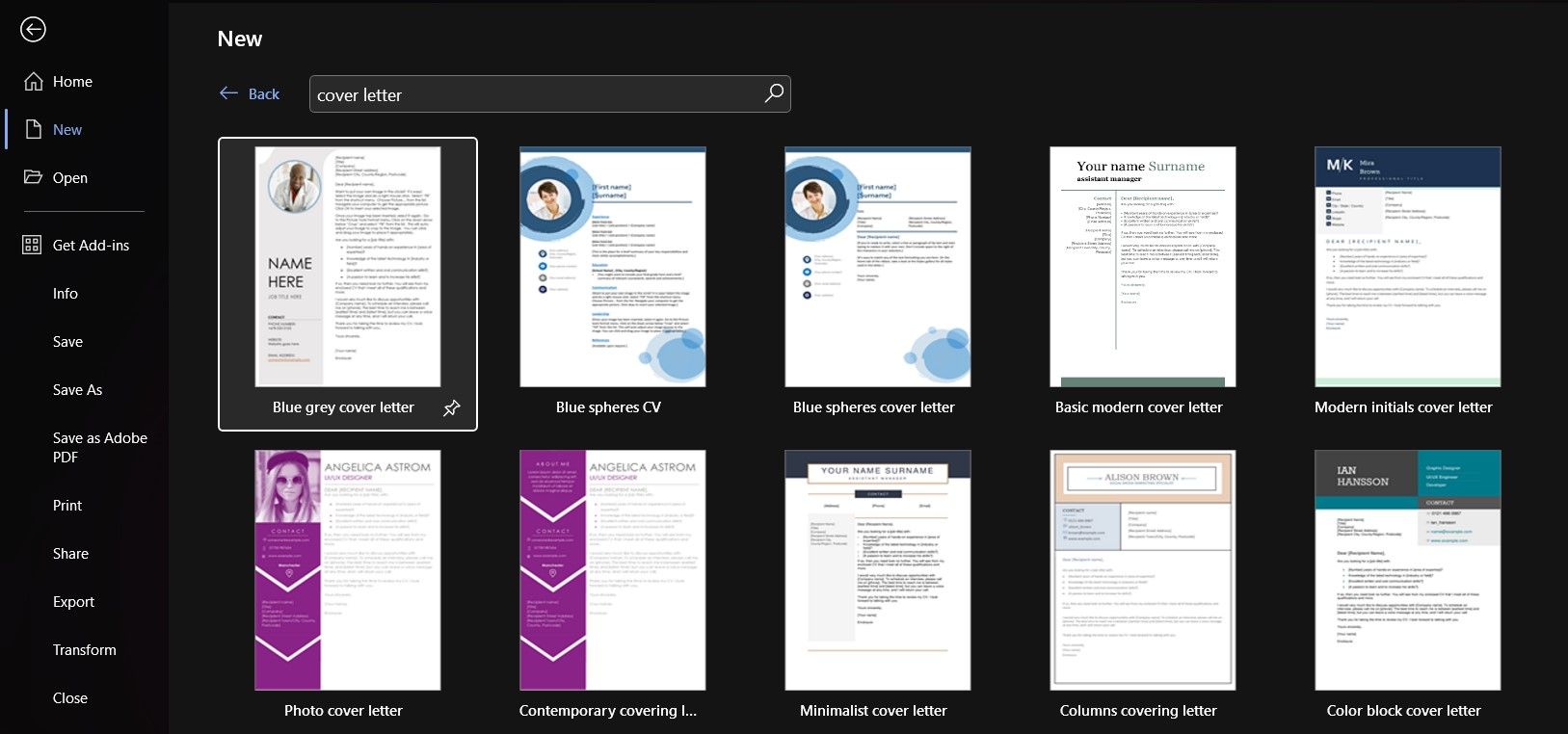
Formal letters don’t have to be bland. Go to File > More templates on Word, and type “cover letter” in the search box. You’ll find several stylish designs that add structure and color to your document.
What reflects you better, a subtle or sharp color scheme? If you’re considering a bold header for your professional details, learn how to design letterheads on Word , too. You can even add your portrait to your cover letter.
Microsoft Word’s built-in templates also include fields for you to fill in with your information and that of your potential employer. They guide you in these small ways, some even providing a sample for your letter’s main body. It’s a good idea to rephrase that, though, to fit each job application.
If you don’t like any of the options on Word’s desktop app, explore more Microsoft cover letter templates online and download your favorites from there.
Use Third-Party Templates in Microsoft Word
You can create cover letters for your dream job on platforms besides Microsoft. If you’d rather stick with it, you’ll even come across third-party templates specifically designed for you to download and customize on Word. Here are some examples.
1. ResumeLab
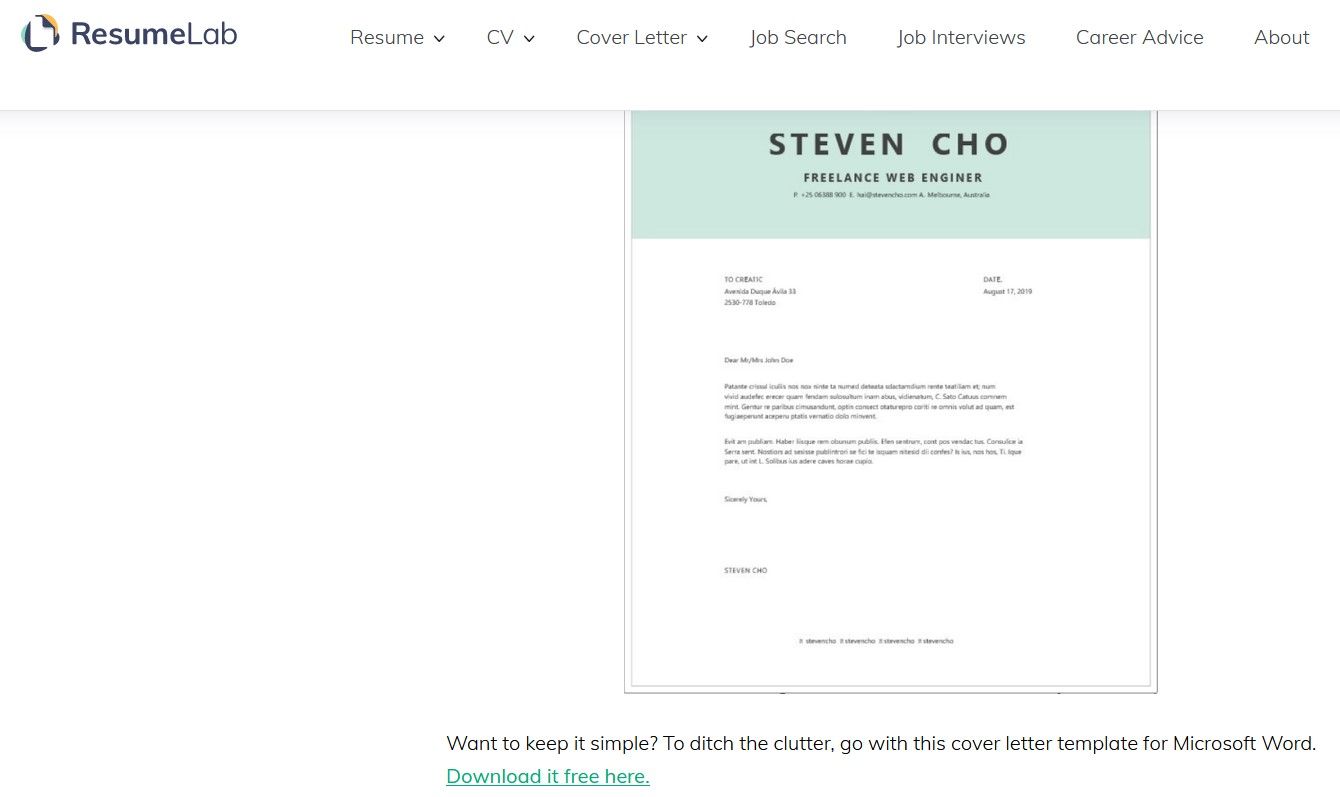
Explore over 50 cover letter templates, ranging from minimalist to eye-catching designs. Keep in mind that a few of them are meant to be created on ResumeLab. The rest you can bring onto Word by clicking their Download it free here link.
You’ll be redirected to websites like Good Resume and Resume Genius , which help you quickly download your documents. Then, all you have to do is open them in Microsoft Word.
You’ll also notice that some cover letters on ResumeLab are edited versions of Word’s built-in templates, but this just adds to your selection and gives you more ideas.
2. Template.net
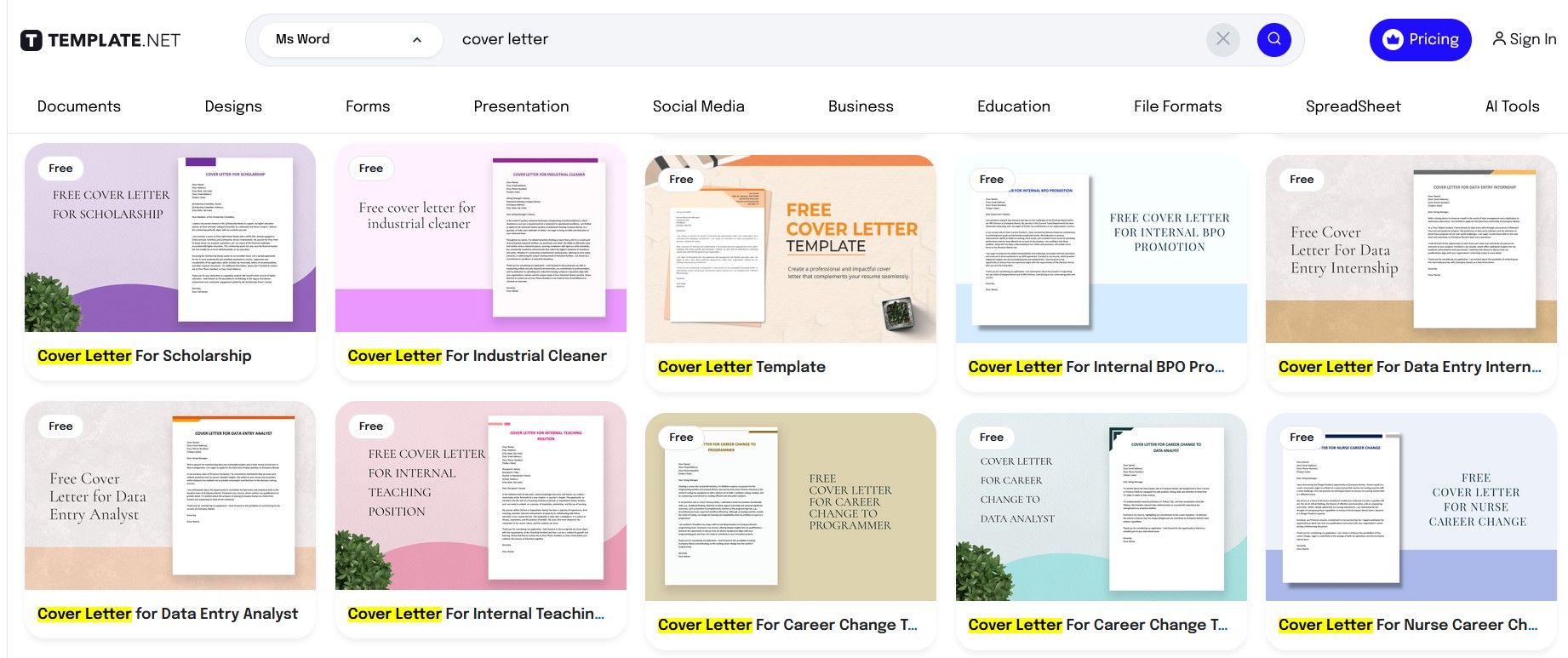
This is a popular site for templates of all kinds, including cover letters. For some designs, you pay a small fee, but Template.net has an impressive range of free options, too. What’s more, the download process is very easy.
Just browse its collection, click on a design you like, and select the Word button under Download Free Template . In the next window, hit Free Download . If you’re not signed in already, you’ll be asked to as the final step.
Follow Best Practices for Cover Letters
Familiarize yourself with the dos and don’ts of writing a cover letter . Remember these guidelines when selecting and customizing a template or crafting a cover letter from scratch. They boil down to the following rules.
1. Research Potential Employers
Do your research before writing or designing your cover letter. Get to know each company and even the recruiter you’re addressing. It’s the same strategy as tailoring your resume for different job types .
2. Tailor Your Cover Letter
When showcasing your skills and interest in a position, use your research to tailor your letter so that it grabs the recruiter’s attention and impresses them. Be smart, enthusiastic, and concise with your words.
3. Use Your Blank Space Wisely
Aim to limit your cover letter to one page. Any more than that, and you risk losing the recruiter’s interest. Think about what you need to say, including important and relevant details not covered in your resume. Express these things as succinctly as possible.
4. Your Visuals Should Complement and Not Overwhelm the Letter
Add a bit of color and texture, going for a subtle effect. You could even use some small icons, as long as they’re tasteful and discreet. Whatever you choose, keep these visuals on the letter’s edges, and don’t let them dominate the text.
5. Master Word’s Features That Benefit Cover Letters
For example, you can create your cover letter more efficiently by setting the text’s boundaries from the get-go. To do this, go to Layout > Margins . From the same toolbar, you can adjust paragraph spacing and indentation.
Through Insert > Pictures , you can import an image of your signature and place it at the end of the letter. Your header and footer can be customized from here, too.
Even the Mailing toolbar might be of interest. It can help streamline the process of writing and sending letters, as well as keeping track of recipients.
Good Planning and Wording Make the Best Cover Letters
Between Microsoft and other providers, you have access to a wide selection of templates for simple but attractive cover letters that you can personalize on Word. The app itself is full of useful writing and editing tools.
With this leg up, designing a cover letter for every occasion is easier. Sound research and planning in terms of how to approach each application can help polish the letter even more.
- Productivity
- Microsoft Word

Microsoft 365 Life Hacks > Writing > How to write a great cover letter for a job
How to write a great cover letter for a job
Job hunting can be tough—especially when it comes to your cover letter. Writing a unique, eye-catching cover letter for a job application is one of the toughest parts of the entire process.
To help you land your dream job, we’ve created this quick guide to writing a stand-out cover letter. Let’s dive in.

What is a cover letter?
Before you can write an outstanding cover letter for a job application, you’ve got to understand what it is.
Your resume lays down the facts about your professional history. Your cover letter puts all of that information in context. A good cover letter will contain:
- An explanation for why you are applying for a role
- A description of how your past work history makes you an outstanding candidate
- A hint of your soft skills and ability to adapt to a new work culture
Cover letter contents vary depending on your industry, work history, and the open job. There is no clear formula for writing one, though there are certain tips you can follow. Because there is no “right” way to craft a cover letter, templates will not be much help. While you can use a template to format your cover letter, you’ll want to write the bulk of it yourself.
The more unique and creative your cover letter is, the more likely a recruiter will contact you for an interview.

Write with Confidence using Editor
Elevate your writing with real-time, intelligent assistance
Why is having a good cover letter important?
Cover letters are optional for some applications. In the current tight job market, employers try to make it easier for people to apply for their positions. However, that doesn’t mean that you shouldn’t write one.
Over half of senior managers say that cover letters are worthwhile. If other applicants don’t include a cover letter for a job and you do, you have already set yourself apart from the pack. If your cover letter is well-written, your initial impression gets more of a boost. Even if a cover letter isn’t requested, it’s a good move to include one anyway. Be sure to go the extra mile.
For jobs that do require cover letters, a well-written cover letter can easily prove your professionalism to recruiters.
Ten tips for writing a stand-out cover letter for a job
Cover letters are important, but how do you write one that recruiters and hiring managers won’t stop talking about? Here are ten top tips for crafting a cover letter for a job:
- Address your recruiter or hiring manager by name. Using your recipient’s name quickly makes your cover letter stand out. Addressing your recipient by name shows them that you’re willing to put that extra work in.
- Link your history to the job description. Carefully review the job description before you write your cover letter. Pick out a few leading job requirements, and connect your work history examples to those requirements.
- Show, don’t tell. Don’t just tell your audience about your achievements. Show them. Give examples, and try to include results where you can. Add in numbers where you can, too. Quantified results will stand out.
- Create a story. In your cover letter, demonstrate how your past work history has raised you to your present level. Then, explain how you will be able to succeed at the specific role you’re applying for. Think of it as a story with a strong narrative arc.
- Use an appropriate, approachable tone. Formal cover letters can seem off-putting in this day and age. Write in a casual yet professional tone. If your industry skews conservative or otherwise, keep that in mind.
- Insert your personality. Hiring teams want to know if you’ll be a flexible co-worker. Try to make your cover letter reflect your personality—especially if you’re naturally energetic, positive, or kind.
- Be honest. Don’t stretch the truth in your cover letter. In fact, this is the place to address any potential issues, like an employment gap or botched project. Honesty can be impressive, showing hiring managers how you would resolve a mistake or problem in your new role.
- Leave out what you can. Mainly, you don’t want to overwhelm your readers with information. They can ask follow-up questions during the interview. Leave out any history that isn’t necessary or relevant.
- End with a call of action. Don’t tell the letter recipient that you’d like for him or her to reach out immediately. That’s overstepping boundaries. But you should feel free to let them know that you’re excited to talk with them soon.
- Coordinate your letter with your resume. Finally, you can coordinate your cover letter with your resume. Ensure both documents use similar language. You can even ensure the design matches for that extra touch with cover letter and resume templates .
Overview: what your cover letter is really about
At the end of the day, the best way to write a good cover letter for a job is to be yourself and show how much you want the job. Ultimately, recruiters and hiring managers are looking for enthusiastic team members who are willing to work hard for good results.

Get started with Microsoft 365
It’s the Office you know, plus the tools to help you work better together, so you can get more done—anytime, anywhere.
Topics in this article
More articles like this one.

When to use 'while' vs. 'whilst'
“While” and “whilst” are usually interchangeable, but not always. See how they differ and learn how to use them effectively.

What is touch typing (and why is it important)?
Learn about the benefits of touch typing and how it can help you type faster and more accurately.

Is it “per say” or ‘per se’?
Address the misspelling of ‘per se’ to effectively communicate the intrinsic quality of something. Learn why it is commonly misspelled and how to use it correctly in your writing.

Elicit vs. illicit: What’s the difference?
Learn the difference between illicit vs. elicit, two homophones that sound alike but mean different things, and write without confusion.
Everything you need to achieve more in less time
Get powerful productivity and security apps with Microsoft 365

Explore Other Categories
- Search Search Please fill out this field.
- Career Planning
- Finding a Job
- Cover Letters
Free Cover Letter Templates for Microsoft Word
:max_bytes(150000):strip_icc():format(webp)/ADHeadshot-Cropped-b80e40469d5b4852a68f94ad69d6e8bd.jpg)
- Microsoft Word Cover Letter Templates
- Access Letters From Your Computer
Access Templates Online
- Create a Customized Cover Letter
Tips for Writing an Interview-Winning Cover Letter
- More Free Templates
PhotoAttractive/Getty Images
A good cover letter can mean the difference between catching the hiring manager’s attention and languishing in job search limbo. But many job seekers find it hard to stare down that blank page. How do you summarize your most important qualifications in a way that makes it clear that you’re the best candidate for the job? Cover letter templates can help.
A cover letter template provides a "fill-in the-blank" format. You can use it to create your own letter to send with your resume when you apply for a job.
Using a template saves you a few steps and helps you structure your letter in a professional way.
Free Microsoft cover letter templates are available online from Microsoft Office Online, as a download for Microsoft Word users, or are available within your Word program.
Note that not all templates may work with all versions of Word, so check before you download. There will be a message next to the download button advising if there are restrictions.
Not a Microsoft user? Google Docs also has free template samples available for letters and resumes. Using any of these templates can help you to feel confident that you are properly writing and formatting your cover letter .
Free Microsoft Word Cover Letter Templates
There are a variety of templates available for Microsoft Word. Template options include general cover letters and both job- and career-specific cover letter samples. For example, there are cover letter templates for professionals, temporary workers, and candidates who are sending in their resumes unsolicited.
Microsoft Word also offers a variety of different cover letter template designs, with resume templates to match. Note that if you choose one of these fancier template designs, you’ll want to choose a resume template to match.
Be consistent in your application materials, whether it’s matching your cover letter to your resume or choosing a font or format. That way, hiring managers can focus on your work experience—not your stylistic choices.
Access Cover Letters From Your Computer
Open Microsoft Word, then click on:
Then, search for online templates by typing your keywords (e.g., “cover letter”) in the field provided. You can also click on the "Resumes and Cover Letters" category to get more options. Review the available options and choose the design you like best.
If you don’t own a copy of Microsoft Office or a subscription to Microsoft 365, you can still access cover letter templates . These templates are free and editable online.
Visit the Microsoft Cover Letter Templates website, browse the cover letter templates, then click on the title to preview the sample. You'll need to sign up for a free account to edit the document.
Once you find a template you like, click Edit In Browser, then follow the instructions to customize and save your cover letter. There are also sets, which include matching resumes and cover letters, available to use.
Use the Template to Create a Customized Cover Letter
Once you have downloaded or opened a cover letter template file , type over the text in the file to create your own personalized cover letter .
The template will include all the relevant information that you need to include in your document. Simply change the generic version to include your personal and professional information.
It's a good idea to include additional details about your qualifications and experience. Take the time to match your qualifications to the job description . Include keywords related to your skills and achievements.
To customize your cover letter further, look for a contact person at the company, ideally the hiring manager or HR contact, and address the letter to this person. If you have an employee contact at the company who is willing to refer you, be sure to mention them in the first paragraph of your cover letter. Employee referrals carry a lot of weight with hiring managers.
Double-check to make sure there is none of the template information left in your final saved version. Finally, carefully proofread for grammar and typographical errors before saving and sending your cover letter.
To avoid sending a blank template or the wrong version of your cover letter, choose a file name that’s easy to remember. It should always include your name and may also contain the name of the position for which you’re applying.
Avoid version numbers and cutesy nicknames when choosing a file name for your resume.
- Send one. Even when an employer does not directly ask for one, be sure always to send a cover letter . The only time you don’t want to send one is when the job listing says not to.
- Review examples . Review cover letter examples and tips for how to write a cover letter , so yours makes the best impression.
- Customize each letter. It might seem tedious, be it is important to customize each cover letter to fit the specific job you are applying for. It will make your letter stand out.
- Highlight relevant qualifications. In your cover letter, address one or two skills or qualifications that you have that match the job description. Provide a specific example of a time you demonstrated each of these qualifications. These examples will make your cover letter different from your resume, which is important.
- Explain any potential issues. You can use your cover letter to go into detail about something in your resume that needs explaining. For example, a cover letter is a good place to talk about a career shift or explain an extended gap in employment .
- Carefully edit your letter. Be sure to edit each cover letter before sending it thoroughly. Consider asking a friend or family member, or a career counselor , to read over your cover letter.
More Templates for Resumes and Letters
Microsoft letter templates are available as a free download for Microsoft Word users or are available within your Word program, to use to create a variety of letters. There are letter templates for cover letters, resignation letters , reference letters , thank you letters, interview letters, and a variety of business letters.
Additionally, Microsoft resume templates are available as a free download for Microsoft Word users to use to create a resume. Microsoft Word resume options include basic resumes, job-specific resumes, and career-specific resumes.
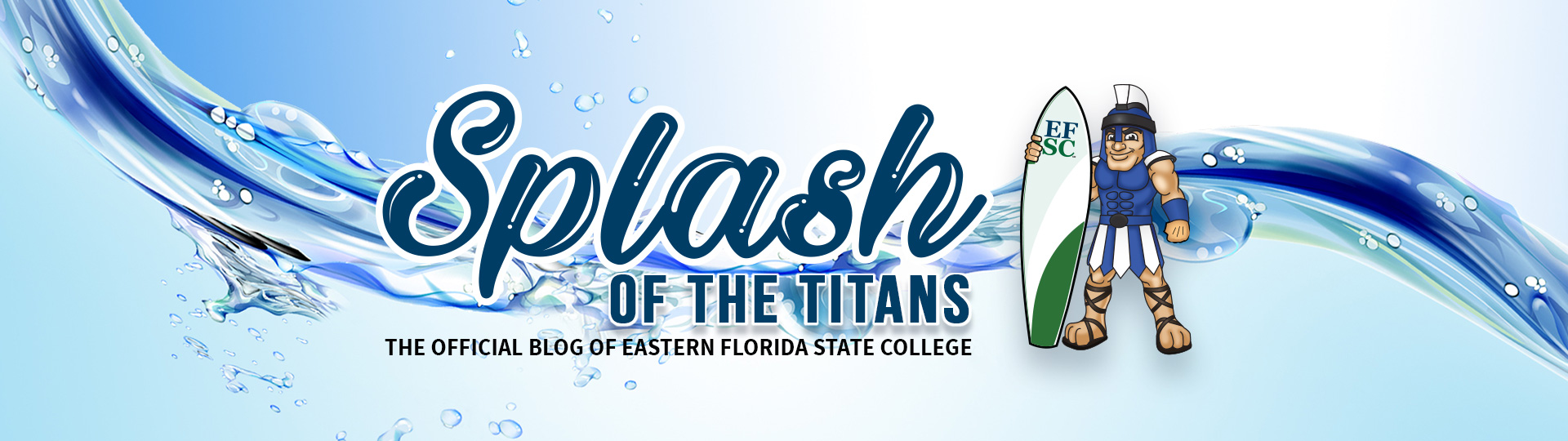
How To Write a Cover Letter in 3 Easy Paragraphs
Application Materials Career Center Career Services Interviewing Job Search
Although you might have written a resume before, cover letters can be a bigger mystery. The good news is: by following a simple, three-paragraph process, you can quickly write a cover letter that will get attention and likely lead to a job interview!
What Is a Cover Letter?
Imagine you’re handing your resume to someone in person. Maybe you’re at a job or career fair, going into an employer’s office, or even handing it to an acquaintance so that they can get it to the hiring manager. You wouldn’t just give that person your resume, turn, and walk away without saying a word. You would probably take the time to introduce yourself and explain why you’re giving that person your resume, how you found out about the job, and why you think you’re qualified for it.
That’s the purpose of a cover letter .
The cover letter is a more personalized introduction than your resume. It’s a message that represents what you would otherwise say in person, face-to-face. It should be uniquely written for each company and position, follow a standard; one-page business letter format, and consist of three to four paragraphs. If possible, it should also include the hiring manager’s name.
The cover letter usually accompanies a resume. It allows you to expand on the information in the resume or explain something that might appear as a red flag or barrier to employment. However, just as important is that the cover letter allows the recruiter to assess your written communication skills!
Why Do I Need a Cover Letter?
Cover letters aren’t always required for a job application. Often, they’re listed as an optional document. Most applicants won’t submit a cover letter because of this (let’s face it, job applications can take a lot of time!). However, this also means that submitting a cover letter is an extra step that will help you to stand out from the other applicants — and show how interested you are in the position!
How Do I Write a Cover Letter?
Here’s how to write a cover letter in three easy paragraphs:
Paragraph 1 (About You)
This is where you briefly introduce yourself, what position you’re interested in, and how you discovered it (i.e., job posting site, flyer, social media). If someone recommended you for the position, drop their name in the very first sentence and include their title and affiliation.
Also be enthusiastic! List three of your most important or impressive qualifications from your resume to explain why you’re applying for the position. You may also wish to include the degree or program you’re currently studying.
Example: I’m applying for your Human Resource Specialist position found on LinkedIn, as recommended by John Smith, your Office of Human Resource Manager. I would be a valuable addition to your team, with my five years of administrative experience, BAS in Organizational Management, and Microsoft Office certification.
Paragraph 2 (About the Company)
Answer the question “Why do you want to work here?” by researching the company and writing about at least one way that you resonate with its culture, values, or mission. You can get great information by visiting the company’s website (check the About Us or Mission/Vision pages) or by looking them up in the news category of your favorite search engine. Emphasize how your experience meets the company’s needs and why it would be a privilege to work for them.
Example: Congratulations on your team participating in a local Habitat for Humanity build. I would love to work for an organization that is so committed to improving our local communities. I’ve personally participated in four Habitat for Humanity builds; the skills I’ve learned, coupled with the knowledge I gained, have inspired me to seek out other, similar volunteer opportunities within our community.
Paragraph 3 (Thank You and Closing)
Be sure to thank the employer/hiring manager, provide contact information, and mention that you look forward to hearing from them. Express enthusiasm about an upcoming interview!
Example: Thank you for your time and consideration. I look forward to discussing my professional experience in greater detail in an upcoming interview. You can reach me at [phone number] or [email address].
Is There a Cover Letter Template I Can Use?
Microsoft Word has many attractive and pre-formatted cover letter templates you can use. Simply open Microsoft Word, click new, and then search for “cover letter” to browse all the options.

You can also use this cover letter template sample for reference:

Who Can Help Me Write a Cover Letter?
Eastern Florida State College’s Career Services team is here to assist! Did you know you can schedule meetings with an EFSC Career Services Coordinator to get help writing a cover letter?
Whether you have questions about your career path, job hunting, or interview preparation, you can contact your campus’ Career Services Center for personalized assistance or check our our upcoming events . We look forward to helping you succeed this semester and beyond!
- Recent Posts
- Every Student Needs Career Services: An Interview with Heather Allen - May 8, 2024
- Leave Your Legacy (Paver) at EFSC - April 24, 2024
- 5 Anime To Watch in College - April 10, 2024
Related Posts

Kendall Rountree: From EFSC To Harvard and Beyond

I Failed a Class, Now What? A Student’s Guide for Dealing with Failure in the Classroom

10 Superpowers of Extroverts
- REQUEST INFO
30+ Best Cover Letter Templates & Docs for MS Word
The cover letter is a key component of your resume. You use it to provide a brief background of your professional career. But it’s much more than just a written document.
The design of your cover letter, the formatting, the colors, and the themes used in your document are just as important for crafting an effective cover letter. And, more importantly, it has to match the design of your resume/CV as well.
Designing such a resume and cover letter from scratch can be a very time-consuming process. The easiest way to make a professional cover letter and a CV is to use a pre-made template.
We handpicked a collection of premium and free cover letter templates you can download and use in Microsoft Word. These templates are designed by professionals and they will help you to easily win over any HR manager.
6,000+ Word Templates & More With Unlimited Downloads
Discover thousands of Microsoft Word templates for your next project with an Envato Elements membership. It starts at $16 per month, and gives you unlimited access to a growing library of over 2,000,000 graphic templates, design assets, themes, photos, and more.

Bill in Style

Magazine Templates
For word & indesign.

eBook Templates
Readable layouts.

Letterheads
Simple & professional.

Report Templates
Multiple page styles.

Planner Layouts
Get organised.
Explore Word Templates
Creative Word Resume & Cover Letter Template

As a creative professional, it’s important to show your creative personality through your resume. This template will help you achieve that goal. It includes a beautiful resume template as well as a matching cover letter template. You can customize them using Word, Photoshop, or Illustrator.
Modern Resume & Cover Letter Template

If you’re looking for a template to create a CV that stands out from the rest, this template is for you. It features a modern design that will surely attract attention. The template includes a resume layout, cover letter design, and portfolio layout. It’s ideal for designers and developers.
Colorful Word Cover Letter & Resume Template

This Word resume template comes with a very colorful and attractive design. It includes 3 page layouts you can use to design a resume page, cover letter, and portfolio page. It’s most suitable for freelancers and designers, especially for those who work in the interior, fashion, and graphic design industries.
Word Resume & Cover Letter Template for Designers
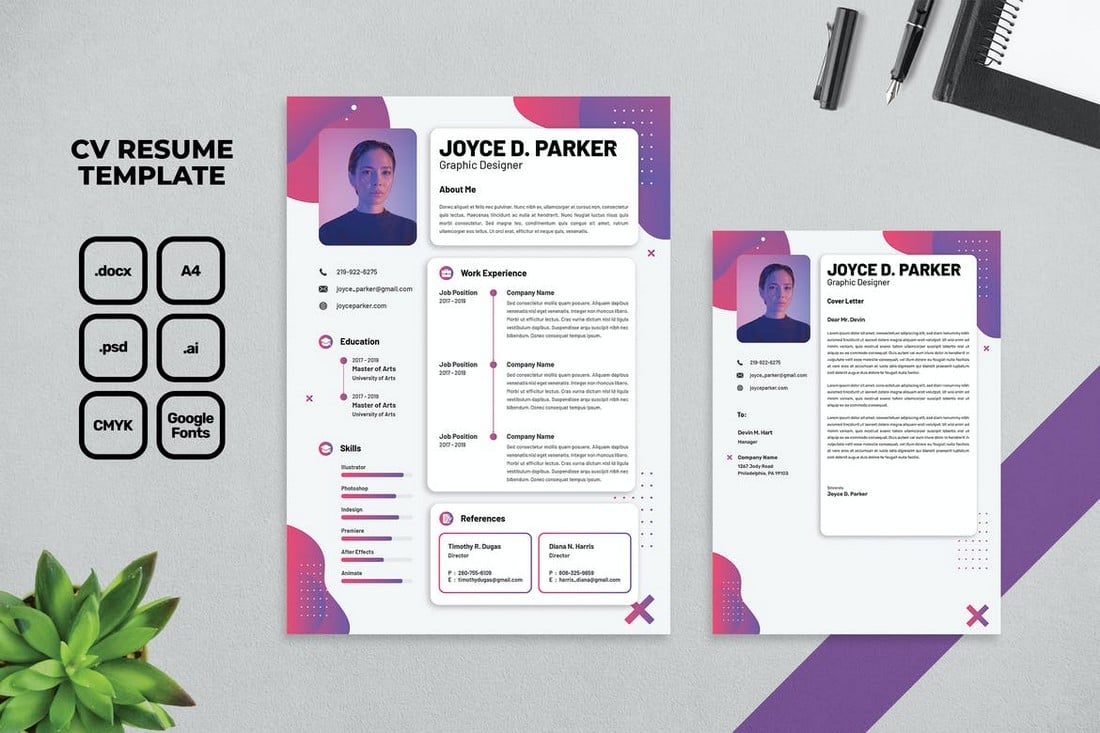
Featuring a modern and unique design, this Word resume and cover letter template is made with graphic designers in mind. It features a very creative layout where you can showcase all your skills and experience like a true professional. The template comes in multiple formats, including Word, Photoshop, and Illustrator.
Simple CV & Cover Letter Template Docx
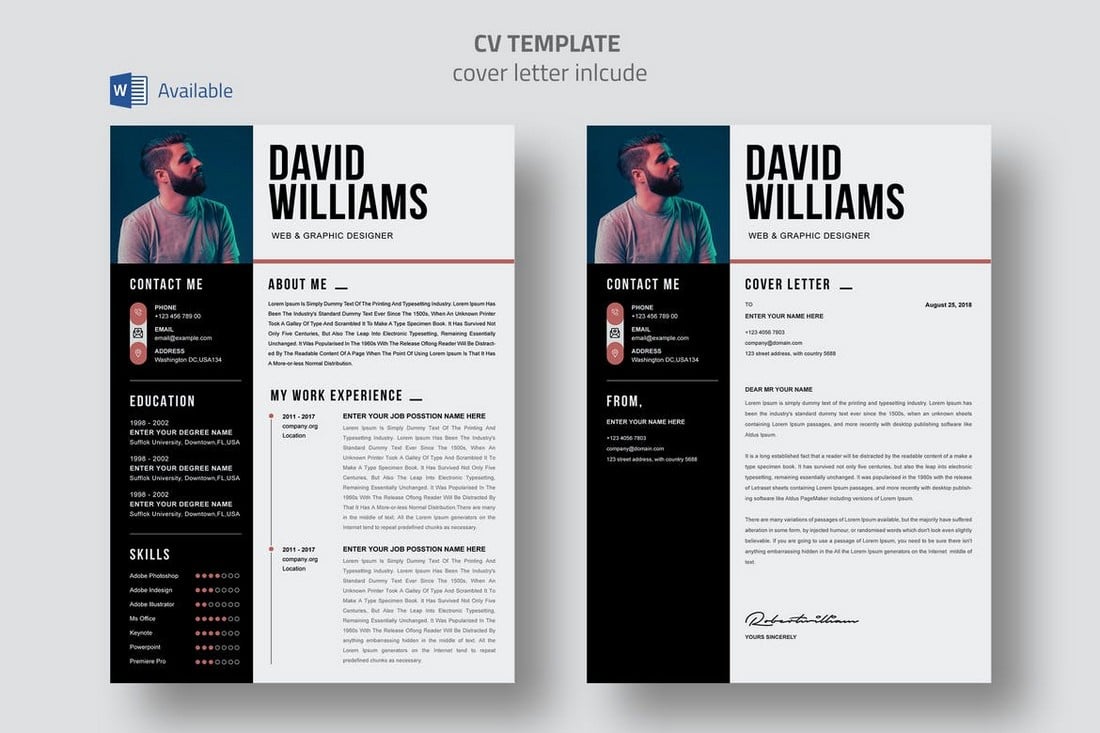
Looking for a CV template with a simple layout? Then this Word template is perfect for you. It features a two-page CV and a cover letter layout with matching designs. You can customize it using MS Word or Adobe Illustrator.
Free Word Resume & Cover Letter Template

This creative and modern resume template is completely free to download. It comes with a matching cover letter design as well. The template comes in multiple formats, including Word, Photoshop, Sketch, and Adobe XD.
Free Modern Cover Letter Template for Word

Another free cover letter Word doc with a matching resume design. This template comes in 3 different color themes. And it‘s available in multiple file formats as well. The template is perfect for designers.
Business Word Resume & Cover Letter Template

This template is for corporate and business professionals who want a resume with a decent design. It features a modern yet simple layout for showcasing your skills and experience. As well as a cover letter design that matches the resume. You can edit it using Word, Photoshop, or Illustrator.
Clean Word Cover Letter & CV Template

If you’re a fan of minimalist designs, you’ll surely appreciate this clean and simple Word resume template. It comes with both a CV and cover letter templates in Word and Photoshop file formats. Even though it doesn’t use many colors, this resume will make a bold statement about professionalism.
Elegant Resume & Cover Letter Word Template

The elegant and feminine design of this resume and cover letter template makes it a great choice for professionals working in the fashion, beauty, and lifestyle industries. You can easily customize the template using Word or Photoshop to change the colors, fonts, and layouts as well.
Professional Resume & Cover Letter Template
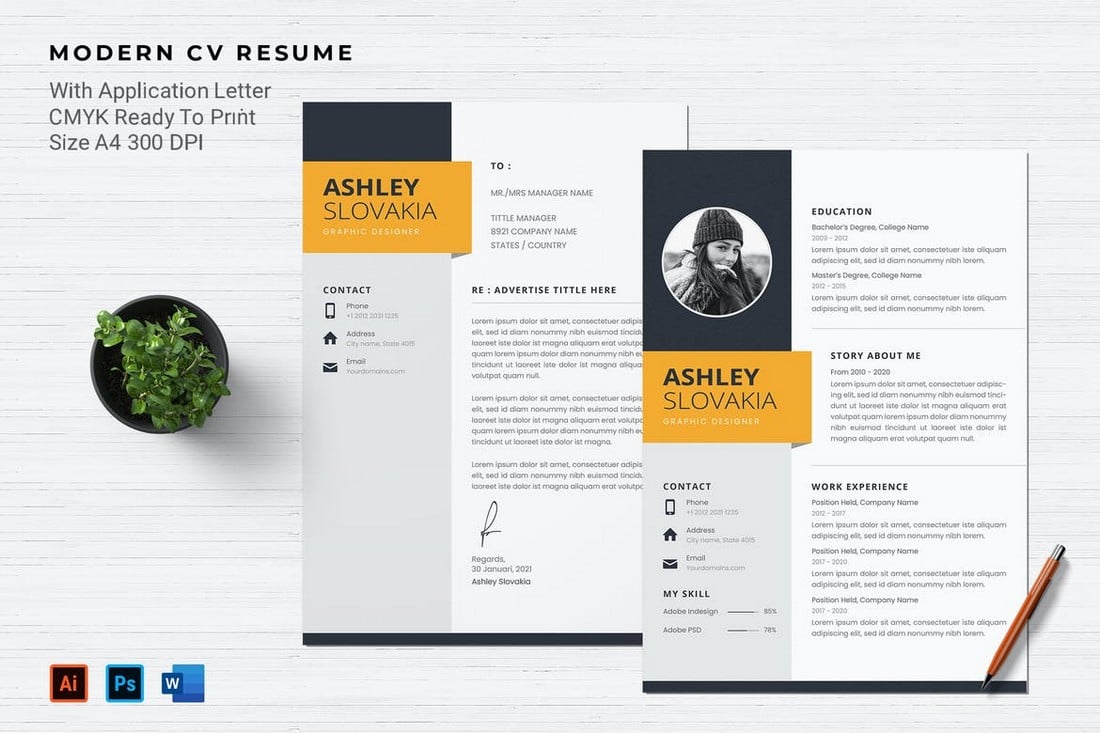
This professional CV template comes with a matching cover letter design. It’s perfect for designing resumes for freelancers and corporate professionals alike. The template comes in MS Word, PSD, and AI file formats to let you customize it using your favorite apps.
Creative Word Cover Letter Template

This beautiful Word resume template is made with medical professionals in mind. Of course, you can use it to create CVs and cover letters for other professionals as well. It includes a two-page resume with a portfolio section. And a matching cover letter design.
Free Student CV & Cover Letter Word Template

You can design a professional-looking resume and cover letter on a budget using this free Word template. It features an elegant design that you can easily customize to your preference.
Free Resume & Cover Letter Template for Word

This free Word template also comes with a stylish layout with plenty of space for you to showcase your skills and experience. There’s a matching cover letter design you can use as well.
Corporate Resume & Cover Letter Template

If you’re a freelancer or creative professional, this template will help you design a resume and a cover letter that represents your personality. It features a colorful design with lots of editable elements. The template is available in 3 different color variants. You can customize it with Word, InDesign, and Photoshop.
Alison – Minimal Word Resume Template
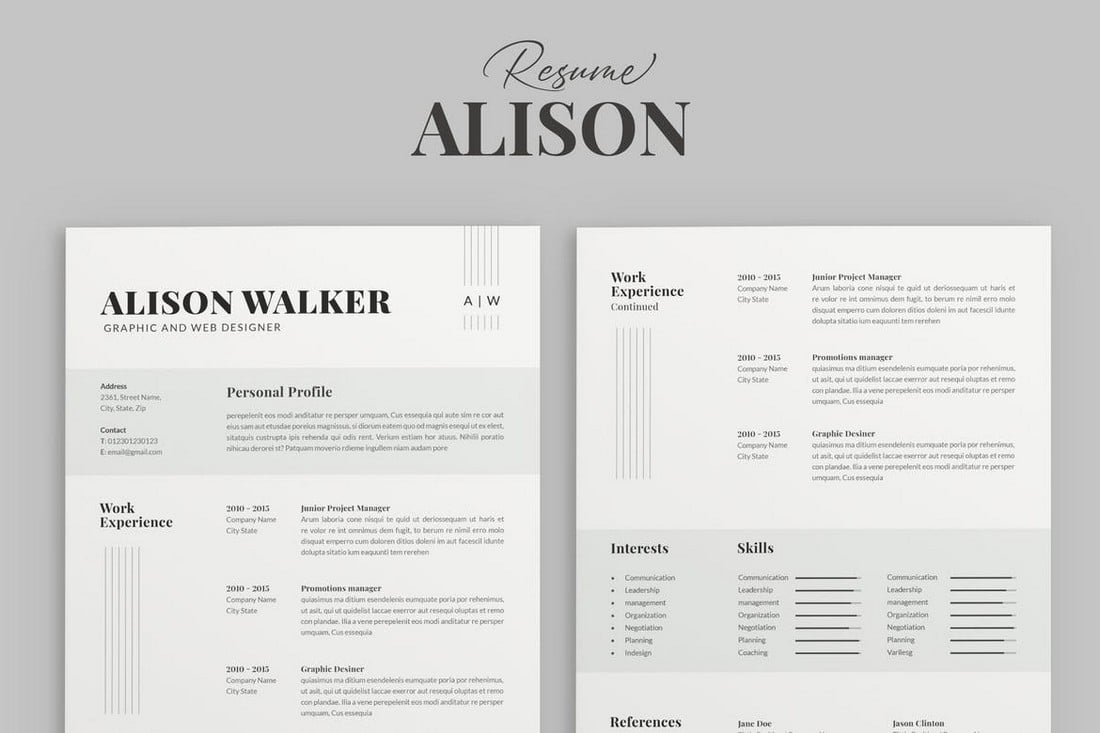
This clean and minimal Word resume features a two-page CV and a matching cover letter template. It’s ideal for business and corporate professionals for crafting a no-nonsense resume that shows off professionalism. The template can be customized with MS Word and Apple Pages.
Business Cover Letter Template for Word
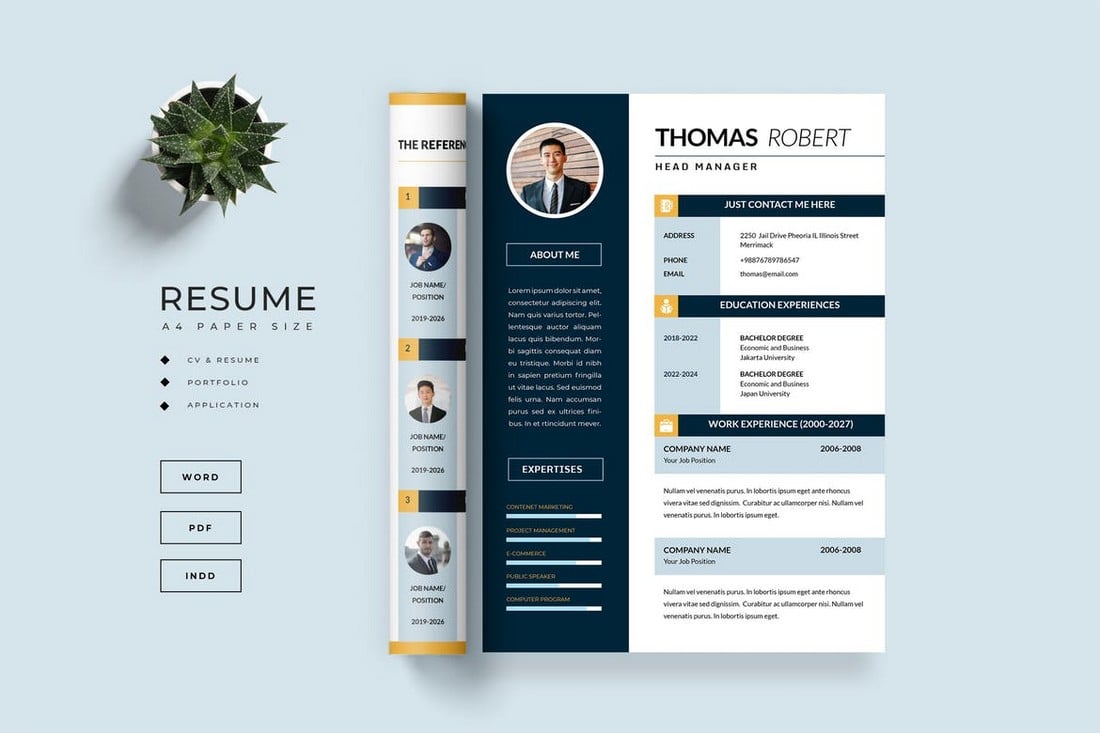
Another modern Word cover letter and resume template for business professionals. It features a two-page resume, a cover letter, and a referenced template for crafting a complete CV that will win you an interview. You can edit it with Word or InDesign.
Word Resume and Cover Letter for Freelancers
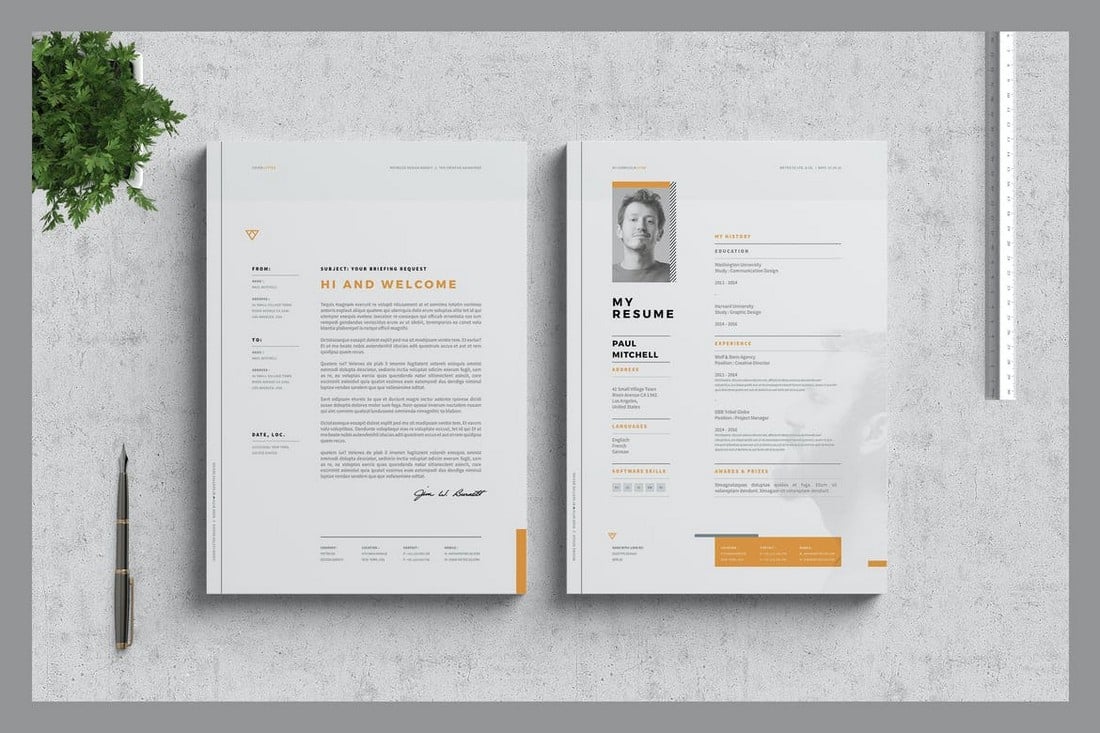
This simple resume and cover letter template is perfect for freelancers. You can craft a professional-looking resume while showcasing all your skills and experience. The template is available in A4 and US Letter sizes.
Mono – Word CV Template for Designers & Developers

This is a complete Word resume template you can use to craft a professional CV. It includes a one-page resume, cover letter, and portfolio page layouts. In addition, there are 3 different logo and header styles to choose from, more than 50 icons, and a business card template, all included in this bundle.
Minimal Free CV & Cover Letter Word Template

A free resume template featuring a clean and minimal design. This template also includes a matching cover letter design. And you can easily customize it using MS Word.
Freelancer Word Resume & Cover Letter Templates

At first glance, you can see how amazing this design would be to create an attractive resume for freelance creatives. It includes a CV, cover letter, and portfolio layouts with matching designs. And you can customize it with Word, Photoshop, and Illustrator.
CV Resume & Cover Letter Word Template
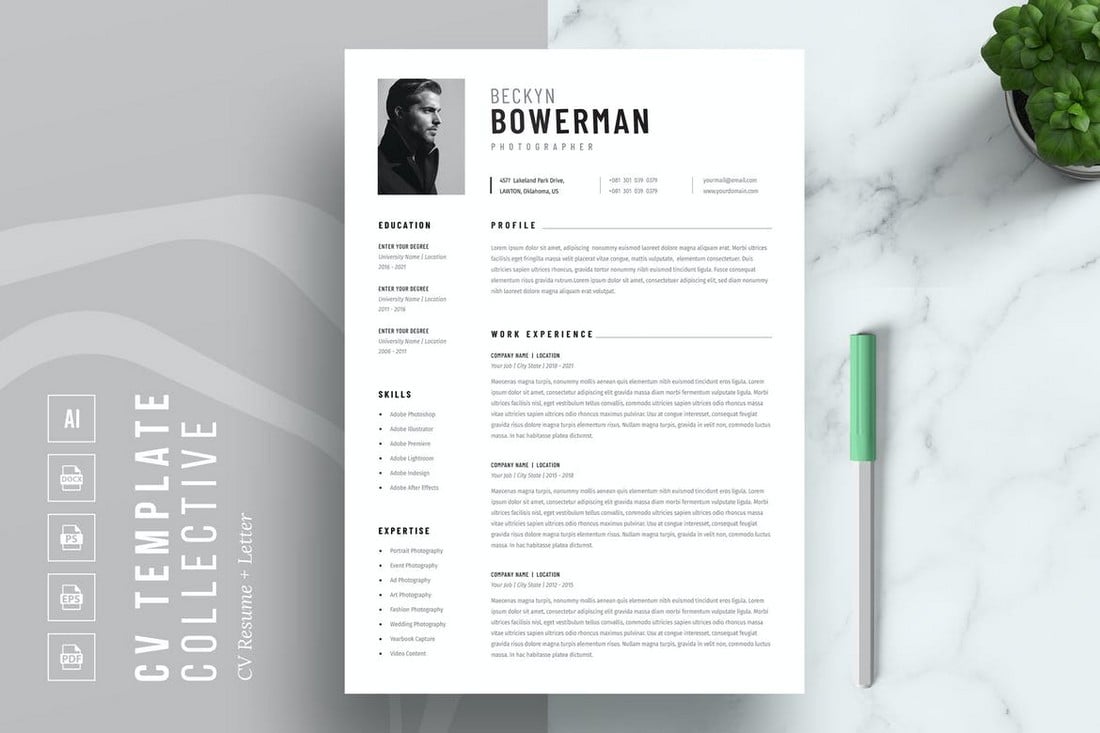
A clean and minimalist resume and cover letter combo for crafting a professional CV. This template features a fully customizable layout where you can add a profile photo, change fonts, colors, and much more.
A4 Resume & Cover Letter Template for Word

Another creative resume template featuring a matching cover letter design. This template includes sections for visualizing your skills as well as for showcasing your experience. You can edit it using Word, Photoshop, or Illustrator.
Clean Cover Letter Template for Word
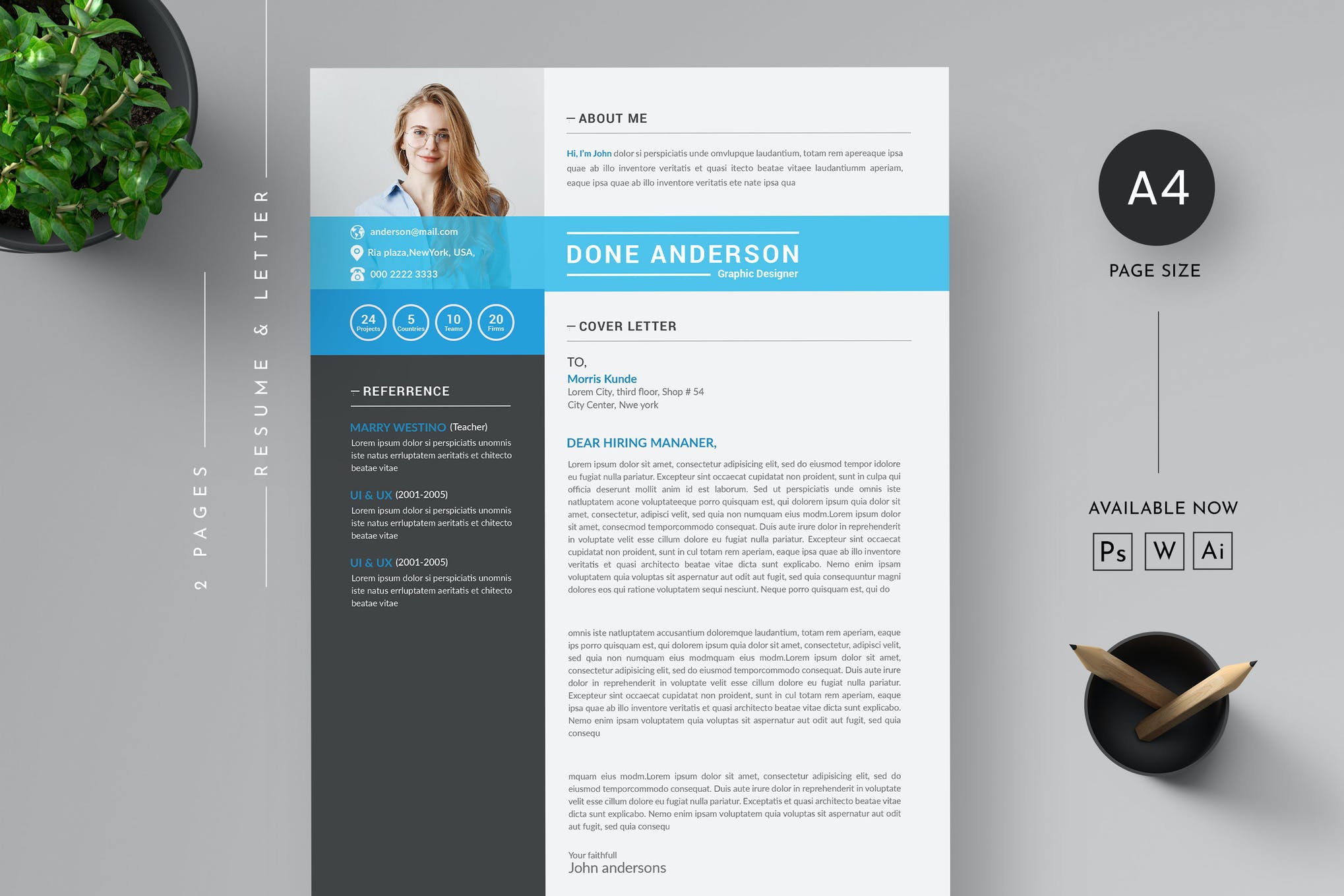
This Microsoft Word cover letter template is simple, professional, and easy to customize. An excellent contender for your cash, this cover letter template Word DOC is just what you require to add a touch of elegance, and sophistication to your job applications.
Resume & Cover Letter Template for Word

This is the best resume & cover letter template Word DOC for anyone who’s applying for a job that demands the highest levels of professionalism. Designed to provide seamless customizability, this template comes in both A4 and US Letter sizes.
Professional Cover Letter Template Word DOC

Here we have a minimal yet eye-catching resume & cover letter template (Word) that’s sure to catch the prospective employer’s eye. This template provides you with space to add a professional photo of yourself, plus blocks for all the material details.
Stylish Microsoft Word Cover Letter Template
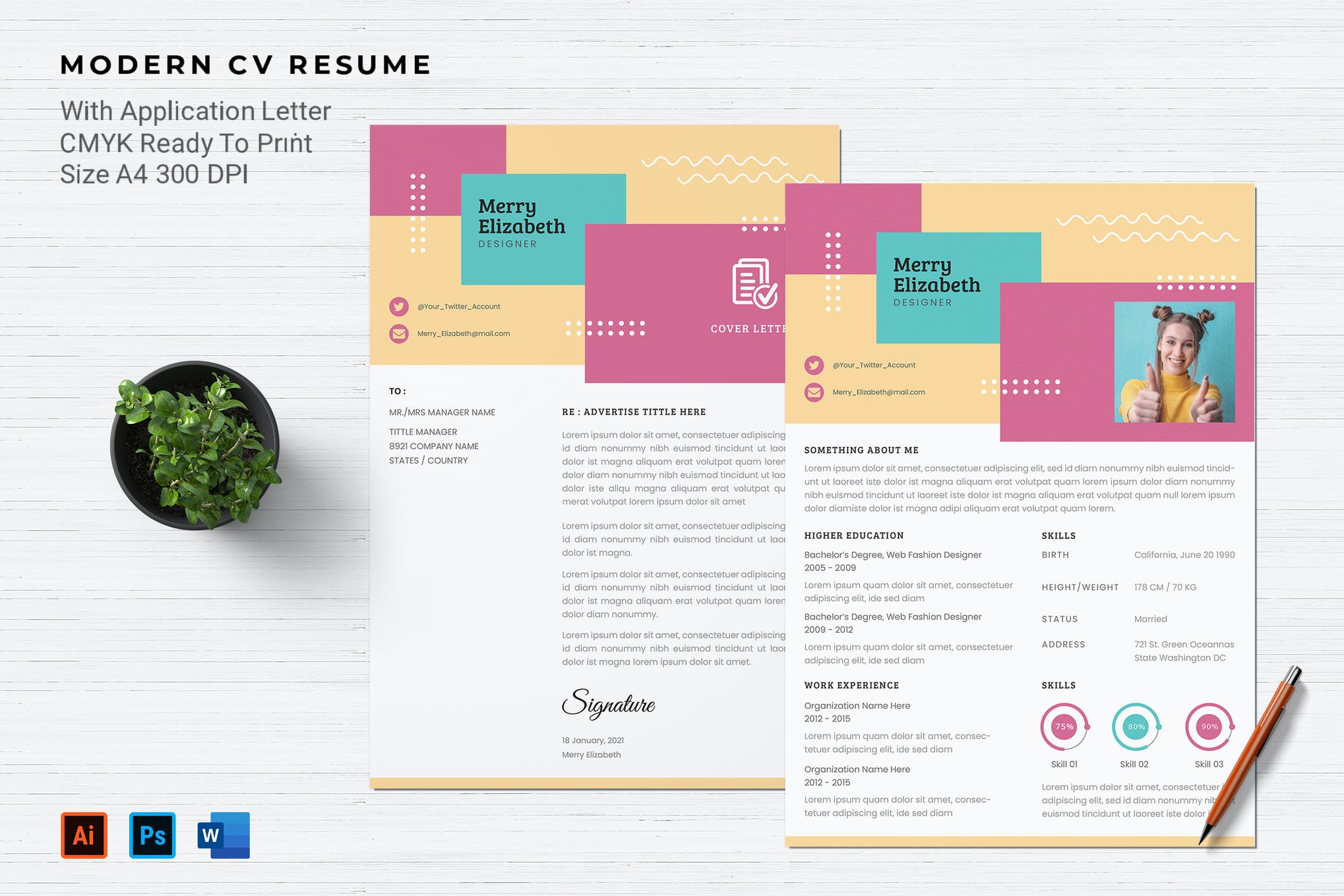
Want to impress the hiring managers at even the most esteemed corporations? Look no further than this Microsoft Word cover letter template that comes with a matching resume template. Use these template files to give your job application a stylish touch, and get the job of your dreams.

Modern Resume Cover Letter Template Word
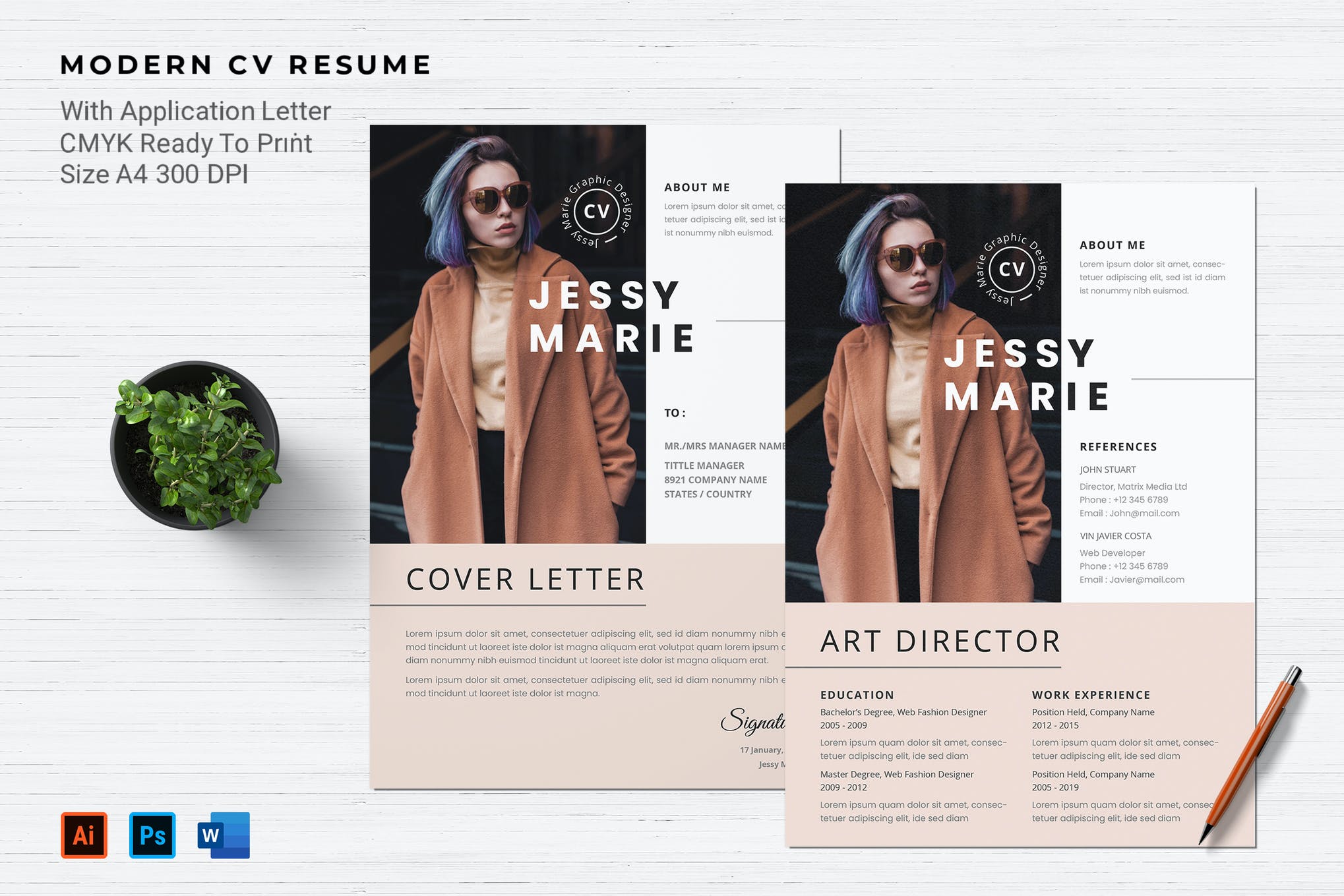
If you’re looking for the best Microsoft Word cover letter templates for creative positions, the above-featured product is well worth checking out. It features an effortlessly stylish design that will surely make your job application stand out from the pack.
Cover Letter Writing Tips
Even when using a beautiful template, there are many ways you can make your cover letter look more professional. Here are a few basic tips to get you started.
Highlight Your Best Skills
The cover letter gives you a chance to go beyond the resume and tell more about yourself. But don’t make the mistake of repeating the same things you’ve covered in your resume in the cover letter.
Pick just your best skills that are relevant to the job you’re applying to and explain why you’re good at those skills. And use examples as well.
Formatting is Important
Keep in mind that you’re writing a letter, not an essay or a novel. So formatting is very important to make your letter easier to read and for skimming.
Write in short sentences and paragraphs. Your goal should be to use fewer words as possible while covering the best highlights of your career.
Personalize the Letter
Don’t copy-paste the same cover letter to every resume you send. Personalize for each job you apply to. Showcase only the relevant skills and write the letter in a way to show how you can truly help the business grow.
Edit Thoroughly
Edit your cover letter at least twice to get rid of unnecessarily complicated words, hard-to-read sentences, adverbs, and anything else that would make your cover letter look unprofessional.
Use tools like Hemingway App and Grammarly to scan for grammatical and writing mistakes.
Check out our best CV & Resume templates collection for more inspiration.
Free All-in-One Office Suite with PDF Editor
Edit Word, Excel, and PPT for FREE.
Read, edit, and convert PDFs with the powerful PDF toolkit.
Microsoft-like interface, easy to use.
Windows • MacOS • Linux • iOS • Android

Select areas that need to improve
- Didn't match my interface
- Too technical or incomprehensible
- Incorrect operation instructions
- Incomplete instructions on this function
Fields marked * are required please
Please leave your suggestions below
- Quick Tutorials
- Practical Skills
How to Write a Cover Letter [Tips with Examples]
As a writer, I did my fair share of job hunting. Despite my experience and expertise, I often struggled with impressing interviewers due to my lackluster cover letters. Limited resources and time constraints left my cover letters far from impressive. However, things changed when I mastered the art of writing compelling cover letters. Soon, I started receiving interview calls and eventually landed my dream job. In this article, I will share these cover letter writing techniques with you, so you too know how to write a cover letter and can effortlessly land the job of your dreams.
What is a Cover Letter and What does it Contain?
A cover letter is a one-page business letter that you submit along with your resume when applying for a job. Its primary purpose is to persuade the employer that you are an excellent candidate for the role. It complements your resume by clearly linking your experience and interests to the position you're applying for. Essentially, the cover letter is your chance to convince the employer to invite you for an interview.
A typical cover letter contains several key elements, each serving a specific purpose in showcasing your qualifications and enthusiasm for the position. Here’s a breakdown of what a cover letter typically includes:
Your Contact Information: Name, address, phone number, and email address.
Date: The date you are writing the letter.
Employer’s Contact Information: Name, title, company, and address of the person you are addressing the letter to.
2. Salutation
Address the letter to a specific person if possible (e.g., “Dear Mr. Smith,” or “Dear Hiring Manager,”).
3. Introduction
Opening Statement: A brief introduction mentioning the job you are applying for and how you found out about the position.
Hook: A compelling reason why you are interested in the job and the company.
First Paragraph: Explain why you are a good fit for the role. Highlight key qualifications and experiences that align with the job requirements.
Second Paragraph: Provide specific examples of your accomplishments and how they relate to the job. Use quantifiable achievements to demonstrate your impact.
Third Paragraph: Discuss your knowledge of the company and why you are excited about this particular opportunity. Show that you have researched the organization and explain how your goals align with its mission and values.
5. Conclusion
Closing Statement: Reiterate your enthusiasm for the position and the company. Summarize why you are a strong candidate.
Call to Action: Mention your desire for an interview and provide your contact information again. Indicate that you will follow up within a certain timeframe.
Thank You: Express gratitude for the reader’s time and consideration.
6. Signature
Closing Phrase: Use a professional closing, such as “Sincerely”, or “Best regards”.
Signature: Leave space for your handwritten signature (if submitting a hard copy) and then type your name below it.
How to Write a Cover Letter For a Job in 5 Steps!
Firstly, it’s crucial to streamline the process of crafting a cover letter, but that doesn’t mean using the same cover letter for every job position or even the same position at different companies. Customization is key to standing out.
Step 1. Research the Company- AIPal
Open the job listing you want to apply for, typically found on platforms like LinkedIn or Indeed. These platforms usually provide a detailed job description outlining the requirements and responsibilities.
To begin, I will write a cover letter for the Sales & Marketing Manager position at Pride Mile, which is a remote job listing I found on LinkedIn.
To proceed effectively, I will copy the job description and input it into AIPal to extract key keywords. These keywords are crucial as they highlight the skills and attributes the employer is seeking for the role.
Prompt: Extract keywords from this job description that I can in my cover letter.
To refine your keyword research, you can ask AIPal to extract keywords and categorize them into tiers.
Prompt: Extract keywords from this job description that I can in my cover letter. Assign them in three tiers ranging from the most important to least important.
This way, you'll identify the most critical keywords, which should be emphasized more in your cover letter, and less important keywords, which can be mentioned once or twice.
This approach will give me a comprehensive understanding of what the job entails and what qualities I should emphasize in my cover letter.
Step 2. Choose a template- WPS Office
Choosing a cover letter template is important because it gives you a clear structure to follow, saving you time and ensuring your letter looks polished. It guides you on what information to include, from your skills to your qualifications, making it easier to customize each letter for different job applications. Templates also help keep your letter organized and visually appealing, which is key to making a positive impression on employers.
WPS Office has been a godsend in this regard, offering plenty of cover letter templates. I followed these steps to find the desired cover letter for the Marketing Manager position:
Open WPS Office and click on "New" on the left side pane.
Next, simply click on the “All” tab in the left side pane. This will display numerous templates available on WPS Office for documents, spreadsheets, and presentations.
To save time browsing through all the options, simply search for "cover letter". This filters out irrelevant templates and helps find the right cover letter template for the job post in context.
Upon finding the suitable template for the job post, click on it to preview.
To start customizing the selected template, click the "Download" button at the top right corner, which will launch it in the WPS Writer interface for editing.
Header and Salutation
Headers and salutations are essential in a cover letter for their role in setting a professional tone. The header provides your contact details and the date, ensuring easy communication and formal presentation.
Salutations, like "Dear Hiring Manager," personalize your letter and demonstrate attention to detail, addressing the recipient directly and showcasing professionalism from the start.
One of the standout features of WPS templates is its ready-made header, which enhances the visual appeal of your cover letter. It includes sections for your contact information, the date, and the recipient's details.
Addressing the recipient by name whenever possible adds a personal touch; if that information isn't available, a generic greeting such as "Dear Hiring Manager" remains professional and appropriate. Ensuring the document is error-free further underscores your professionalism and attention to detail.
Step 3. Introduction- Your Opening Sentences
Starting your cover letter with a compelling introduction is crucial. It’s your chance to grab the hiring manager's attention and make a strong first impression. A well-crafted opening should highlight your enthusiasm, showcase your qualifications, and give a hint of your personality.
Here are a few key things to keep in mind to create an engaging and effective cover letter introduction:
Expressing genuine passion for the role or the company can make a strong impact. For example, in a sales manager position:
Dear Mr. Brown, my name is Anna and I’m excited about the opportunity to help your company exceed its sales targets. My five years of experience as a Sales Representative at XYZ Inc. have equipped me with the skills needed to drive results. Last year, we surpassed our KPIs by 50%, and I’m eager to bring this success to your team.
Referrals can add credibility to your application. For instance, in an architectural position:
I was thrilled to learn about this job opportunity from John Doe, who has been with your firm for five years. John and I collaborated on an architectural project for over a year, and he recommended I apply for this role, believing I’d be a great fit.
Demonstrating your knowledge about the company shows dedication. For example, in a social worker position:
I have always admired the work your organization does with vulnerable communities. Your commitment to social justice resonates with my professional values, and I believe my previous experience as a social worker aligns perfectly with your mission.
Starting with a significant accomplishment can immediately capture interest. For example, in a public relations position:
As a Public Relations Representative at Company XYZ, I enhanced the company’s reputation and public image, resulting in a 40% increase in customer satisfaction. I am eager to bring my proven track record of success to your organization as the Head of Communications.
Step 4. Body- the Most Important Part
The body of your resume is where you showcase your qualifications, experience, skills, and achievements to demonstrate why you're the ideal candidate for the job. Structuring this section effectively is crucial to capturing the attention of hiring managers and persuading them to consider you for the position.
Here’s how to craft a compelling resume body:
Start with a Strong Summary or Objective Statement:
Begin your resume with a concise summary or objective that highlights your career goals and what you bring to the table. This helps recruiters quickly understand your professional background and aspirations. For example:
Results-driven marketing professional with 8+ years of experience in digital marketing strategies and campaign management. Proven track record of increasing brand awareness and revenue growth through innovative marketing initiatives. Seeking to leverage my skills and expertise to contribute to the continued success of ABC Company.
Highlight Key Skills:
List relevant skills that align with the job requirements. Use bullet points to make them easy to scan. Focus on both technical skills (e.g., software proficiency, languages) and soft skills (e.g., communication, leadership). For example:
Digital Marketing Strategy
SEO/SEM Optimization
Content Management Systems (CMS)
Social Media Marketing
Analytical Skills
Team Leadership
Add Keywords:
In the body of the cover letter, it's crucial to incorporate keywords extracted from the job description. These keywords highlight your relevant skills, experiences, and attributes that align with what the employer is seeking. For example, if the job description emphasizes "digital marketing strategy," "customer acquisition," and "social media management," your cover letter should showcase your expertise in these areas.
My experience in developing and implementing robust digital marketing strategies, coupled with a proven track record in customer acquisition and social media management, aligns perfectly with the goals outlined for the Sales & Marketing Manager position at Pride Mile.
Detail Your Work Experience:
Include your work history in reverse chronological order, starting with your most recent position. For each job, provide the following details:
Job Title and Company: Clearly state your position and the organization you worked for.
Dates of Employment: Specify the period you worked there.
Key Responsibilities: Outline your main duties and responsibilities in concise bullet points. Focus on achievements and quantify results where possible. For example:
Managed a team of 5 digital marketers to execute SEO and PPC campaigns, resulting in a 30% increase in website traffic and a 25% growth in lead generation.
Achievements: Highlight specific accomplishments that demonstrate your impact. Use metrics to quantify your achievements whenever feasible. For example:
Led a successful rebranding campaign that increased brand recognition by 40% and led to a 15% increase in customer engagement.
Education and Certifications: List your educational background, including degrees, diplomas, and relevant certifications. Mention any honors or awards received. Include the name of the institution, degree/certification earned, and dates attended.
Skills and Expertise: Elaborate on any additional skills or expertise that are relevant to the job. This could include technical skills, industry-specific knowledge, or proficiency in certain tools or methodologies.
Professional Development: Include any professional development activities, workshops, or seminars you have attended that are relevant to your career.
Step 5. Closing & Salutation
A strong conclusion to your cover letter is essential to leave a positive and lasting impression on a prospective employer. It serves as your final opportunity to express enthusiasm, reinforce your qualifications, and prompt the hiring manager to take action. Here’s how to effectively end your cover letter.
Show self-assurance in your skills and how they align with the job requirements. This demonstrates to the employer that you are a competent and enthusiastic candidate. For example:
I am confident that my project management experience and problem-solving abilities make me a perfect fit for your team. I thrive in dynamic environments and am eager to contribute to your company's success.
Let your passion for the role and the industry shine through. Mentioning your enthusiasm can make you a more memorable candidate. For instance:
My lifelong passion for animal welfare drives my dedication to providing top-notch veterinary care. I am excited to bring this passion to your clinic and contribute to the well-being of your patients.
Highlight how your skills and experiences align with the job responsibilities. This helps the employer see the direct benefits of hiring you. For example:
With seven years of experience managing senior accounts, I am skilled at anticipating client needs and handling situations with discretion. I am eager to bring this expertise to your team and help grow your client base.
Share your career aspirations and how they align with the company’s growth. This shows your long-term interest in the organization. For example:
I look forward to leveraging my sales experience to identify new markets and build strong customer relationships. My goal is to grow within your company and eventually lead the account management team.
Align your personal values with the company’s mission to show you’re a cultural fit. For example:
I admire ArcherTech's commitment to supporting local businesses and have innovative marketing ideas to increase profitability in this sector. I am excited to discuss these ideas further.
Emphasize relevant technical skills, especially those mentioned in the job description. This highlights your readiness to contribute effectively. For example:
I bring extensive experience with CAD software and can create integrated 360-degree renderings for client presentations. My past successes in this area can help boost your sales by 150% over the next two quarters.
Encourage the employer to take the next step, such as scheduling an interview. Express gratitude and indicate your eagerness to discuss your application further. For example:
Thank you for considering my application. I look forward to discussing how my skills can contribute to your team. Please feel free to contact me at your convenience.
End your letter with a formal and courteous closing. Suitable options include "Best", "Sincerely", "Respectfully", and "Thank you".
Here's a template for Closing & Salutation:
This is the best approach I can suggest for writing a great cover letter, but I highly recommend using WPS Office templates for this. The AI features in AIPal and WPS Office can help extract keywords and assist with writing, while the templates provide pre-written content tailored to the position you're applying for. This approach minimizes effort and frustration, especially when a job requires a cover letter, ensuring your application meets all necessary requirements effectively.
Use Word, Excel, and PPT for FREE, No Ads.
Edit PDF files with the powerful PDF toolkit.
Microsoft-like interface. Easy to learn. 100% Compatibility.
Boost your productivity with WPS's abundant free Word, Excel, PPT, and CV templates.
How to Proofread your Cover Letter- WPS Office
WPS Office is an all-around solution for various tasks, including writing a cover letter and securing your dream job. Beyond helping you create a polished cover letter, WPS Office also excels in proofreading it. With its AI-powered Proofreader, WPS Office ensures your cover letter is error-free and impactful.
WPS AI: To assist you in polishing your content:
WPS AI Proofreader is an essential tool for perfecting your cover letter with ease and confidence. As you craft your application, WPS AI Proofreader ensures your writing is polished to perfection. It goes beyond simple spell checks, offering real-time error detection for grammar, punctuation, and clarity. This means you can focus on expressing your skills and achievements effectively, without worrying about typos or awkward phrasing. With customizable settings and intuitive correction options, WPS AI Proofreader tailors its suggestions to fit your writing style, ensuring your cover letter maintains professionalism and clarity.
AIPal Chatbot: For ideas and consultation
AIPal is a great web-assistant throughout the process of refining and perfecting your cover letter through its robust proofreading and consultation capabilities. This AI-powered tool not only identifies grammatical errors and punctuation issues but also provides insightful suggestions to enhance the clarity and effectiveness of your ideas. AIPal ensures that your cover letter maintains a cohesive flow and communicates your qualifications effectively to potential employers.
1. How long should a Cover Letter be?
A cover letter should ideally be between half a page and a full page in length, with a word count ranging from 250 to 400 words. It is typically divided into three to six paragraphs. It's important to keep it brief and focused on relevant details.
2. What tone should I use in my Cover Letter?
To effectively convey the right tone in your cover letter, aim for a balance that is both professional and friendly.
Avoid overly formal language while maintaining a polished demeanor.
Tailor your communication style to fit the company's culture, showing genuine enthusiasm for the position without coming across as boastful or overly eager.
Use confident and positive language to articulate your qualifications clearly, avoiding jargon, informal expressions, or humor that could be misinterpreted.
This approach will ensure your cover letter reflects professionalism and authentic interest in the position.
3. Should I include references in my cover letter?
Typically, you do not need to include references in your cover letter unless the employer specifically requires them. Concentrate on highlighting your relevant qualifications and explaining why you are a strong match for the position.
Create An Impactful Cover Letter With WPS Office
Creating a compelling cover letter can often be the decisive factor in securing your dream job. It needs to showcase your expertise clearly and coherently, leaving no doubt about your suitability for the role. WPS Office provides a reliable solution where you can gather all the necessary information for when you are figuring out how to write a cover letter and ensure your cover letter resonates at the right level.
From templates perfectly tailored to the job position to extracting crucial keywords and summarizing job descriptions, WPS Office equips you with everything essential for writing a successful cover letter. Download AIPal today to streamline your job hunting journey and alleviate some of the frustrations along the way.
- 1. New Cover Letter Template Free Download 2024
- 2. Editable & Printable Sample Cover Letter for Job Application Word Format
- 3. Editable & Printable Sample Cover Letter for Job Application Word Format
- 4. Latest 10 Free Cover Letter Template for 2024
- 5. 9+ Printable Word Cover Letter Template Free Download
- 6. How to make a cover letter for a resume in WPS Office Word
15 years of office industry experience, tech lover and copywriter. Follow me for product reviews, comparisons, and recommendations for new apps and software.
Free printable letter templates
The art of letter writing is alive and well. find a free letter writing template for word and customize your correspondence. letters are about more than letterhead; make sure you're structuring your notes for maximum readability..
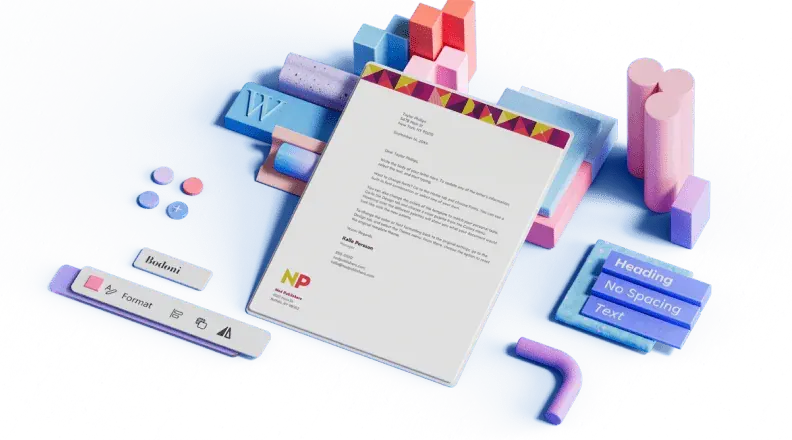
Customize a heartfelt letter with these templates
In this digital age, getting a handwritten letter in the mail is a rare but wonderful surprise. Although writing out a message takes more effort than just sending a text message, a letter will mean so much more to the recipient. And by writing your letter on custom-made paper, you can personalize your letter even more. Make your letter more graphically appealing in a flash using templates. To start, choose your favorite template on Microsoft Create. You can give your letter a simple look with a modern design, go back in time with a vintage template, or keep it playful with some fun illustrations. Once you've picked your template, you can customize your paper to make your letter special. Whether you're writing a nice note to grandma or want to keep in touch with a pen pal, adding some graphics to your letter will make it so much more memorable. After completing your design, you can print it out, write your letter, and add it to an envelope. Don't forget the stamp before heading to the post box! Letters are also great to send for special occasions such as weddings and holidays . Enhance any letter or invitation with a personalized celebration template.
- Online Undergraduate Students
- Online Graduate Students
- Prospective Students
- First Generation
- International
- Persons With Disabilities
- Military-Connected
- Student Parents
- Accounting & Finance
- Architecture & Construction
- Arts, Media & Communications
- Business Management & Administration
- Counseling & Social Work
- Community Impact
- Education & Training
- Government & Public Administration
- Health Science
- Information Technology
- Law & Policy
- Operations & Logistics
- Create a Resume / Cover Letter
- Expand Your Network / Mentor
- Explore Your Interests / Self Assessment
- Negotiate an Offer
- Prepare for an Interview
- Prepare for Graduate School
- Search for a Job / Internship
- Linkedin Learning
- Labor Market Insights
3 Keys to Writing Cover Letters That Stand Out
- Share This: Share 3 Keys to Writing Cover Letters That Stand Out on Facebook Share 3 Keys to Writing Cover Letters That Stand Out on LinkedIn Share 3 Keys to Writing Cover Letters That Stand Out on X

3 Keys to Writing Cover Letters That Stand Out was originally published on Vault .
It's a myth that high quality job openings are few and far between thanks to Covid. The truth is, despite the economic uncertainty created by the pandemic, there are many great openings out there. And to get them—or, at least, have a chance at getting them—you first need to capture the attention of hiring managers. And the best way to do that is to write compelling cover letters. So here are the three keys to writing cover letters that stand out.
1. Convey your personality, quirks and all.
Showcasing your uniqueness and allowing your personality to shine through in your cover letters can magnetize hiring managers, sending instant messages that you might be the candidate they're looking for. The secret to achieving this is to use specific details, rather than vague ones.
For example, the following was recently used by an applicant when applying for a Head of Marketing position (shortly after sending this, the candidate was interviewed and then hired):
“I have a passion for data and analytics. I enjoy spending (a little too much time) geeking out in Google analytics, advertising platforms, and BI tools (Tableau and Looker), digging deep into data to identify opportunities that can be leveraged to drive growth and inform testing strategies for campaigns, websites, and products.”
Now compare the above to the below (which has less personality and fewer details, and thus would likely not stand out):
“I am well versed in data analytics, and I am experienced with Google analytics, BI Tools, and other advertising platforms. I have a proven ability to inform testing strategies for campaigns for websites and products.”
Here's another example of cover letter phrasing that captures the attention of hiring managers:
“I'm rather obsessed with personal organization. I read three organizational blogs on my own time, and I've organized my desktop folders into color-coded sub-categories. My friends laugh at me for saying things like, ‘An organized space equals an organized mind,' but I don't like wasting time looking for things.”
Now compare that to this less specific phrasing:
“I have a proven track record of being organized, and I have a passion for it. I have a proven knack for keeping files organized on an ongoing basis, and I have put organizational processes and procedures in place for my department. The bottom line is organization is always my highest priority.”
2. Prove your level of dedication to your profession.
Another way to stand out is to illustrate specific things about your dedication to your field. In the following example, a candidate showcases her dedication to her profession, proves that she spends a lot of time thinking about driving results in her field, and shows that she takes concrete steps in order to be a high quality contributor in her field. All of which goes a long way when it comes time for hiring managers to decide which candidates to interview.
“I believe that a good marketing strategy requires seeking out the latest trends and staying one step ahead of the competition. I've attended the Traction conference two years in a row and completed the 2018 Reforge Growth Series, a highly credible and exclusive course that only accepts 10 percent of applicants and is built by leaders from Hubspot, Uber, and other firms. Through these professional developments, I've opened my mind to uncommon marketing methods, and I pride myself on thinking outside the box to develop strategies that create sustainable, low-cost customer acquisition loops that lead to long-term positive ROI.”
Now compare the above to the below, which is less detailed and includes less specific phrasing:
“I have the skills and requirements for this position, and I believe I would complete every task asked of me to the highest standard expected. My background and experience make me an excellent fit for this position for many reasons. I am very interested in marketing, and I think I would be a great asset to the team.”
3. Include concrete, quantitative results that show your value.
In any written application, you'll need to showcase some form of quantitative results to stand out. Note that even if you don't have a lot of shiny results in your career yet (or even any relevant experience—which is okay!), you can still use words to capture someone's attention with what you have done. And if you do have a record of achieving quantifiable results, then by all means include them, like in the below:
“I developed several Google ad campaigns that were worth more than $500,000 and that resulted in high-level customers. Also, through testing and optimization, I increased newsletter sign-ups by more than 200 percent.”
Now compare that to this bland sentence:
“I have experience in Google ad campaigns, as well as experience in testing and optimization.”
A final note
When trying to convey your personality, get across your dedication, or communicate your value, there's a big difference between saying you're a good fit for the job and actually showing it.
So, when writing your cover letters, try to hold these words in mind: I know you (the hiring managers) don't know me, so let me show you exactly why I'm completely invested, committed, and passionate about doing this specific type of work. And let me show you the specific reasons why hiring me, over all other candidates, would be beneficial to you.
If you hold all this in mind, the right details and words will flow right out of you—and into your cover letters.
Natalie Fisher is best known for helping professionals land their ideal roles and achieve explosive salary growth (even with little experience). If you want to dive deeper on the topic of your career mindset and become a person who knows exactly how to land their dream job offer, listen to her on the podcast Get a Six Figure Job You Love .
- Resume Templates Simple Professional Modern Creative View all
- Resume Examples Nurse Student Internship Teacher Accountant View all
- Resume Builder
- Cover Letter Templates Simple Professional Modern Creative View all
- Cover Letter Examples Nursing Administrative Assistant Internship Graduate Teacher View all
- Cover Letter Builder
Free online cover letter generator
Create the best cover letter now.
Our online cover letter instruments allow you to generate a detailed, passionate and informative appeal within minutes. No more agonizing over creative sentences, doubting your writing style or worrying about emotional perceptions. Powerful web tools and recruiter expertise are here to help!
Use our tech tools to write truly next-level cover letters and resumes . In a digital world, it’s important to stay competitive. Old-school methods have their place and charm, but if you want to land that dream job – it makes sense to get an edge over the other candidates.
Want to test out more beautiful designs? Quickly adjust the formatting? Easily generate multiple cover letters for several employers? This is now possible with our builder in record time and no technical knowledge required.
Our cover letter template designs and samples have been carefully crafted to maximize their visual and textual impact. You want recruiters to fall in love with your professional story before they even meet you. That’s what we aim to help you with.
Proven cover letter templates
Why our cover letter builder helps you getting the ideal job.
Finally, you don’t have to build anything from scratch. That’s always the most difficult part. And now it’s the part you can just skip. Our free cover letter templates are ready to use and fill in with minimal effort. The attention-grabbing beautiful designs and organized structure have been tested and vetted. All our cover letter templates have been approved by recruitment experts.
Recruiters and hiring managers still emphasize poor grammar and typos as a dominant reason for rejecting applications. Don’t be a part of that statistic. We’ve taken care of combining all the tools you need in one place - including a spell-checker. No need to use multiple software or online tools - the perfect cover letter build unites them all!
Go beyond just files and documents. Actually control and analyze your application process in one powerful dashboard. Our job tracker helps you monitor every stage of the job hunt. It provides a bird’s eye view of your successful tactics, as well as possible improvements. Add jobs to your shortlist to pursue later. Keep tabs on your offers. Stay on top of scheduled interviews, follow up on completed ones and more.
Reviewed by the community. Trusted by professionals
How to build a cover letter.
It used to be the case that you needed creative writing skills to build an amazing cover letter. And time. Lots of time. Now, all you need is the perfect online builder - and you’re good to go!
Go to our varied collection of beautifully designed cover letter templates and pick one that suits you! We have created templates and samples that align with jobs, industries and professional image goals. All you need to do is consider which one strikes your fancy and is appropriate for your potential employer.
Add your contact information, as well as any needed (and appropriate) personal data the employer requires. Our well-designed templates make sure your info won’t get overlooked and your documents don’t get lost due to boring visuals. After all, your cover letter is your ambassador.
Save tons of time, condensing the long journey of a convincing professional appeal to several minutes and keystrokes. You can use our free guiding samples that show mock-up cover letters, written by hiring professionals based on years of experience. With all the technical and guiding support - this won’t take long!
Tailor the design, structure and formatting of your cover letter in a couple of clicks. The template and other aspects of your document can be adjusted as you see fit. And what’s more, you can experiment as long as you want - our online and offline sync features mean you won’t lose any of your changes even if you lose your internet connection.
Whether your employer uses an Applicant Tracking System or prefers email, whether they use Mac or PC - we’ve got you covered. Make use of PDF files to perfectly preserve your beautiful cover letter formatting.
Land that dream job now!
How to Create a Letterhead in Word: A Step-by-Step Guide for Beginners
Creating a letterhead in Word is straightforward if you know the steps. This guide will walk you through designing a professional-looking letterhead using Microsoft Word. You’ll learn how to set up your document, add your logo and contact information, and ensure everything is perfectly aligned.
How to Create a Letterhead in Word
In this section, we’ll break down the detailed steps to create a letterhead in Word. By the end, you’ll have a polished and professional letterhead ready for use.
Step 1: Open a New Document
Start by opening Microsoft Word and creating a new blank document.
Once you open Word, you’ll see options for templates. Ignore those for now and select a blank document. This will give you a clean slate to work from.
Step 2: Access the Header Section
Go to the "Insert" tab and click on "Header." Choose "Edit Header."
The header is where your letterhead will reside. By editing the header, you ensure that the letterhead appears on every page of your document.
Step 3: Insert Your Logo
Click "Picture" from the "Insert" tab and select your logo image file.
After selecting your logo, resize it to fit neatly in the header. Position it on the left, center, or right, depending on your design preference.
Step 4: Add Your Contact Information
Type your name, address, phone number, and email address below or beside the logo.
Make sure to format this information clearly. Use a readable font and align everything neatly. Consider using text boxes for better control over positioning.
Step 5: Format the Header
Adjust the font, size, and color of your text to match your brand.
Consistency is key here. Choose fonts and colors that reflect your brand’s identity. This will make your letterhead look professional and cohesive.
Step 6: Save as a Template
Go to "File," then "Save As," and choose to save the document as a Word template.
Saving as a template allows you to use this letterhead repeatedly without having to recreate it each time. Simply open the template and start typing your new letter.
After completing these steps, you will have a customized letterhead in Word that you can use for all your professional correspondence.
Tips for Creating a Letterhead in Word
- Keep It Simple: A cluttered letterhead can be distracting. Stick to essential information and a clean design.
- Use High-Resolution Images: Ensure your logo and any other graphics are high resolution to avoid pixelation.
- Consistent Branding: Use the same colors and fonts as your other business materials to maintain brand consistency.
- Check Alignment: Ensure all elements are properly aligned. Misalignment can make your letterhead look unprofessional.
- Test Print: Before finalizing, print a test page to check how your letterhead looks on paper.
Frequently Asked Questions
What size should my logo be.
Your logo should be large enough to be clear but not so large that it dominates the page. Aim for a height of around 1 to 1.5 inches.
Can I use different fonts?
Yes, but limit yourself to two fonts: one for your logo and another for your contact information. This keeps the design clean.
How do I add a border to my letterhead?
You can add a border by going to the "Design" tab, selecting "Page Borders," and customizing as needed. This can add a nice touch to your letterhead.
How can I make sure my letterhead prints correctly?
Print a test page to ensure everything looks good on paper. Adjust any elements that appear off before using the letterhead for official documents.
Can I share this template with my team?
Absolutely! Save the template to a shared drive or email it to team members so they can use it too.
- Open a new document.
- Access the header section.
- Insert your logo.
- Add your contact information.
- Format the header.
- Save as a template.
Creating a letterhead in Word is a simple yet powerful way to boost your professional image. By following these steps, you can design a letterhead that not only looks good but also communicates your brand’s identity. Remember, a well-designed letterhead is like a good handshake—it creates a great first impression.
If you’re eager to dive deeper into document design or have specific needs, there’s plenty more to explore. Microsoft Word offers a plethora of features that can elevate your documents further. For now, give your new letterhead a test run and see how it transforms your correspondence. Happy designing!

Kermit Matthews is a freelance writer based in Philadelphia, Pennsylvania with more than a decade of experience writing technology guides. He has a Bachelor’s and Master’s degree in Computer Science and has spent much of his professional career in IT management.
He specializes in writing content about iPhones, Android devices, Microsoft Office, and many other popular applications and devices.
Read his full bio here .
Share this:
- Click to share on Twitter (Opens in new window)
- Click to share on Facebook (Opens in new window)
- Click to email a link to a friend (Opens in new window)
- Click to share on LinkedIn (Opens in new window)
- Click to share on Reddit (Opens in new window)
- Click to share on Pinterest (Opens in new window)
- Click to share on Tumblr (Opens in new window)
Related posts:
- How to Create a Letterhead in Google Docs: A Step-by-Step Guide
- How to Make a Letterhead in Word: A Step-by-Step Guide for Beginners
- How to Add Last Name and Page Number in Word
- How to Add a Page on Google Docs
- How to Add Page 1 of 2 in Word 2013
- How to Take Off Header in Google Docs
- How to Remove a Header in Word: A Step-by-Step Guide
- How to Make a Google Doc a Template: Step-by-Step Guide
- How to Make a Template in Google Docs: A Step-by-Step Guide
- How to Edit Header in Word: A Step-by-Step Guide for Beginners
- Google Docs Business Card Template: A Step-by-Step Guide
- How to Make Business Cards in Microsoft Word: A Step-by-Step Guide
- How to Add Google Docs Page Numbers
- How to Make a Google Doc a Template: A Step-by-Step Guide
- How to Add Last Name and Page Number in Google Docs
- How to Make Brochures on Microsoft Word: A Step-by-Step Guide
- How to Change Header Size in Google Docs
- How to Remove Header in Google Docs: A Step-by-Step Guide
- How to Get a Microsoft Word Character Count in Word 2016, 2019, or Word for Office 365
- How to Curve Text in Word for Office 365
Unsupported browser
This site was designed for modern browsers and tested with Internet Explorer version 10 and later.
It may not look or work correctly on your browser.
How to Quickly Create Letterheads in Microsoft Word Format With Templates
Creating good-looking letterheads in Microsoft Word has never been easier thanks to easy-to-use templates. Learn how to use letterhead Word templates effectively.

A letterhead sits atop of every business document you create. It should contain your business information. The recipient of your document can instantly recognize your brand.
But how do you go about creating a letterhead? Well, the good news is that you don’t have to start from scratch. There are hundreds of premade Microsoft Word letterhead templates that you can use to create a letterhead in Word.
In this tutorial, we’ll explain what the necessary letterhead elements are. We'll also show you how to create a letterhead from a Microsoft Word letterhead template .
What You Need to Know About Creating a Letterhead
Before we get started, let's examine some questions you might have about how to create a letterhead in Word and what a letterhead is for:
1. What Are the Necessary Letterhead Elements?
Before we go into details about creating a letterhead in Word, let’s go over the necessary elements every letterhead should include. As mentioned earlier, a letterhead is the top header on a letter or a company document. It should include the following:
- your business logo
- business address
- contact information (such as a phone number, email address and company website)
2. What's the Purpose of a Letterhead?
Letterheads have a variety of purposes. They're most commonly used for:
- sending invoices to your clients and customers
- job offer letters to potential job candidates
- cover letters and company presentations
- meeting minutes
- internal communication between different departments
- official letters sent to financial, government, and other institutions
- any other legal and corporate documents
3. Why Use a Letterhead?
Since the letterhead sits at the top of every business document, there are several reasons for including it:
- It creates a professional image and shows that you’re taking your business seriously.
- It reinforce your brand and company image so everyone can immediately recognize that a document is coming from you.
- It can be used as a part of your marketing strategy and make it easier for people to remember your company and brand.
We’ve just covered the necessary elements every letterhead should include and the purpose of your letterhead. Now, let’s take a look at how you can use Microsoft Word letterhead templates to create your letterhead quickly.
Where to Find the Best Microsoft Word Letterhead Templates
If you’re looking for the best Microsoft Word letterhead templates , the first place you should look is Envato Elements . It's a subscription-based marketplace that gives you access to thousands of creative design assets for a low monthly fee.

That’s right, for a flat monthly rate, you get unlimited access to letterhead templates, stock photos, web templates, and so much more. Download as many assets as you need, customize them to your needs, and use them in any of your projects.
With a premade letterhead template , you don’t have to reinvent the wheel or start from scratch. The layout is already there so all you've got to do is replace the information with your own and customize the visual style to match your brand.
Thanks to Envato Elements, you can whip up a gorgeous letterhead in a matter of minutes.
A subscription to Envato Elements makes the most sense if you’re a designer working with many clients or if you've got many brands to promote.
But, if you just need a one-off company letterhead template in Word , Envato Elements may not be for you. In that case, you might want to check out GraphicRiver. It's part of Envato Market, a suite of marketplaces that cater to various creative needs. On GraphicRiver, you’ll find modern letterhead templates for Microsoft Word that you can buy individually.
How to Design a Letterhead in Word From a Template
For the purposes of this tutorial, we’ll be using the Word Letterhead template from Envato Elements. The template has an elegant and sophisticated design. It comes in light and dark versions and can be edited in Illustrator, Photoshop, and Word. We’ll use the Word version throughout this tutorial.

Step 1. Open Your Template
First, download your Microsoft Word letterhead template from your Envato Elements account. Save it onto your computer.
Then, open the folder and locate the Word version of your letterhead template. Double-click it to launch Microsoft Word and open the template.

Step 2. Customize the Header Text
The next step is to customize the company letterhead template in Word with your business information. We’ll start at the top. First, double-click the domain text and highlight it by pressing CTRL+A. Delete the text and then enter your website URL.

Step 3. Replace the Business Name
Then, double-click the top text in the spine column, delete it, and replace it with your business name. Don’t forget to customize the tagline and replace it with your own as well.

Step 4: Replace the Logo
If your letterhead template comes with a logo, you’ll want to replace that with your own. First, delete the placeholder logo image. Then, locate an appropriate logo image on your computer and drag it over onto the document. Resize the logo so that it fits nicely onto the template.

Step 5: Insert Your Business Contact Information
Moving on, it’s time to add your contact information to the spine column of the company letterhead template in Word. Double-click the address at the top, press CTRL+A to select all of it, and type in your business address.

Do the same for your phone number, email, and social media links. If you don’t want to add your social media links, you can delete them by clicking the corresponding text box and then hitting Delete on your keyboard.
Step 6. Add a Branded Image at the Top
Once you’ve replaced all the information with your own, the next step is to add a branded image at the top. This can be a branded pattern or a photo of your business building or your office.

To add the image, right-click on the red shape and select Format Shape . Under the Fill option, select Picture Or Texture Fill . Press the Insert button and locate the image you want to use on your computer. Make sure it’s dark enough so that your website address remains visible.
Step 7. Customize Fonts
The next step is to customize fonts and colors to match your brand. To do this, select the text you want to customize and then choose your brand font from the drop-down menu.

Step 8: Customize Colors
To change the color of the spine column, right-click on it and select Format Shape . Under Fill , select Solid Fill and press the bucket icon. Then, enter the HEX code for your brand color or choose one of the default Word colors.

Step 9. Save as a Template
When you’re done customizing the letterhead template, the last step is to save it as a template so you can reuse it with all your documents. To do this, click on File > Save As A Template . Give it a name and make sure it’s saved as .dotx file.

Step 10: Reuse the Template
To reuse the template, launch Word and click File > New from template . Then, choose your letterhead template.
Five Tips for Designing Your Letterhead
Customizing pre-made letterhead templates is a great way to create your letterhead in Word quickly. Here are five tips that'll help you take your letterhead to the next level:
1. Use Geometric Backgrounds

A geometric background can add a bit of dynamic to your letterhead and make it stand out more. You can opt for sharp geometric shapes or go for a more subtle approach like this letterhead template from Envato Elements.
2. Use an Alternate Logo
We mentioned earlier that your letterhead should include your logo as well as your name, address, business name, and contact info. Depending on the layout of your letterhead, that’s a lot of information for a relatively small space. Consider using an alternate version of your logo to ensure all information can fit into your letterhead. This will also prevent your letterhead from appearing too cluttered.
3. Add a Decorative Border
Remember that you don’t have to stick with a plain or black and white letterhead. You can make your documents more visually appealing by incorporating a border.
You've got several options:
- Use a border around the entire document.
- Add the border only on one side.
- Use color blocking or use a background image as the border.
Take cues from this modern letterhead template from Envato Elements.

4. Use Legible Fonts
Make sure you use legible fonts for your business information. After all, what good is a beautiful letterhead if nobody can read it? A simple sans-serif font is a safe choice that'll help ensure your contact and business information is easy to read.
5. Stand Out With Dark Color
If you want a surefire way for your letterhead to stand out from the rest, consider using a dark color. With dark mode taking over our laptops, phones, and tablets, dark backgrounds are in so why not use it for your letterhead? The template below is a great example of a gorgeous and stylish letterhead template with a dark background.

Top 5 Microsoft Word Letterhead Templates to Download in 2021
Here are some of the top Microsoft Word letterhead templates from Envato Elements that you can download in 2021

1. Modern Word Letterhead Template

The first template on our list has a modern and colorful design. Add your logo as well as all the important business information that needs to be included in the letterhead. The template is easy to edit, and you can customize fonts, colors, and more. The template comes in black and white version.
2. Clean Word Letterhead Template

This clean Word letterhead template includes three different color options. Pick the color you like best or customize it to your liking. The template has well-organized layers and is easy to edit.
3. Minimal Word Letterhead Template

This minimal letterhead template is clearly separated from the rest of the document with a colored background. You can easily customize the colors and add your business details. The template comes in light and dark versions.
4. Creative Word Letterhead Template

If you want a more creative letterhead, this template will come in handy. The template features a sidebar and there’s plenty of room left for your logo and business details. You can change out the fonts, customize the colors, and more. The template comes in light and dark versions, and it contains well-organized layers.
5. Elegant Word Letterhead

Here’s an elegant company letterhead template for Microsoft Word. The template comes in both light and dark versions. Customize it to your liking and make it match the rest of your branded stationery. The template has a full bleed for easy printing.
Find More Microsoft Word Templates
The templates above are just a small selection of what’s available on Envato Elements and GraphicRiver. If you want to see more awesome letterhead designs or need a different kind of Microsoft Word template, check out the following articles:

Learn More About Working With Microsoft Word
Microsoft Word can be used to create all kinds of documents. But there’s more to learn about Microsoft Word . We've plenty of tutorials to get you started:

Create Your Letterhead Quickly With Microsoft Word Templates
As you can see, there's no shortage of gorgeous Microsoft Word letterhead templates to download. On top of that, you've just learned how to create your company letterhead quickly with one of those Word letterhead templates. The only thing left to do now is to get started with your letterhead design.
Go to Envato Elements now. Browse through our letterhead and other Microsoft Word templates to find a letterhead that meets your needs.
Or, if you need a Microsoft Word letterhead template to use right now, check out our letterhead templates over on GraphicRiver.


IMAGES
VIDEO
COMMENTS
Polished, Job-Ready ATS friendly Cover Letters. Create Your Cover Letter in Minutes! Easily create unique and customized Cover Letters tailored to your career goals.
Make Your Resume Stand Out w/ a Customized Cover Letter. Free, Easy, Fast! Write Cover Letters in Easy Steps (1000s of Templates Customized to Your Job)
Learn how to create a cover letter in Word using simple tools and techniques. Once you have the skills you can fully customise your own designs and get crea...
Each of these cover letter templates is customizable in Word, so you can add your own text, change design elements, and more. Print out your cover letter or download it for free to use for online job applications. Once you've customized the perfect cover letter, explore resume templates that will match your cover letter design, or download free ...
Here are the steps for creating a cover letter template using the internet: 1. Visit the Microsoft cover letter templates website. You can access the Word cover letter templates via the company's website. If you don't have a subscription, there are still free, editable templates available. 2.
Learn how to create a cover letter in Word that looks creative but also professional. Watch this video and you will know how to design an awesome modern and ...
Use Microsoft Word's Cover Letter Templates. Formal letters don't have to be bland. Go to File > More templates on Word, and type "cover letter" in the search box. You'll find several stylish designs that add structure and color to your document.
Here are ten top tips for crafting a cover letter for a job: Address your recruiter or hiring manager by name. Using your recipient's name quickly makes your cover letter stand out. Addressing your recipient by name shows them that you're willing to put that extra work in. Link your history to the job description.
Access Templates Online. Create a Customized Cover Letter. Tips for Writing an Interview-Winning Cover Letter. More Free Templates. Photo: PhotoAttractive/Getty Images. Free Microsoft Word cover letter templates are available for Office users. Here is how to download and use these templates to write your own letter.
Step 1: Open Microsoft Word, then click " New " from the menu bar on the left side of the window. Or you can go to "File", then click on " New from Template… " from the dropdown menu. Step 2 : Use the search bar at the top right of the window to narrow down the results to just cover letter templates.
Here are six easy steps for finding and accessing the free cover letter templates available in Google Docs: Login to your free Google account. After turning your computer on, open a web-browser and login to your Google account. Locate Google Apps. Click the 'Google Apps' icon in the top right corner of the page.
After that, your cover letter template of choice will open in an environment similar to the one in the Microsoft Word app. Online Word has the same functionality and can be used in your browser. You can use it to customize your cover letter , insert necessary graphical elements, add writing, and then export the document as different file types ...
Graphicpup's Resume Freebie. Black and white will always be in vogue. This Word cover letter template is perfect for artists, designers, and other creatives. All the more so, as it's part of a resume, portfolio, and cover letter bundle. Available for download as MS Word, PS, AI, or PDF, among others. Fully customizable.
Microsoft Word has many attractive and pre-formatted cover letter templates you can use. Simply open Microsoft Word, click new, and then search for "cover letter" to browse all the options. You can also use this cover letter template sample for reference:
How to create a cover letter in Word via the application. This is how to create a cover letter with a template when using the Word computer application: 1. Open Microsoft Word. Open the Word application. Click 'File' then 'New'. A search box is visible that allows you to search the full library of online templates.
Best Alternatives to Word Cover Letter Templates. 1. Cascade. Cascade is one of our users' favorite templates. Its distinctive sidebar highlights your name and contact info, leaving ample space for the content of your cover letter. You can customize the colors, spacing, and fonts to make this template truly yours. 2.
Hi viewers in this tutorial you will learn how to create and design professional cover letter for resume or cv in Microsoft word 2019.thanks for watching thi...
2. Create a new document. After you open Word, you can navigate to the top left of the window. There, you can find the 'file' tab. Click on this tab and a column of options appears. If you click on the 'New' option, it opens a window of available document templates.
This minimalist MS Word cover letter template gets your points across without a lot of distraction. The header spotlights your name and title. Download it free here. 5. Everest Orange. This cover letter template Word doc leads with a dark, sharp header, with hex icons for important contact info. Download it free here.
Cover Letter Builder. Use our software and create a cover letter with a premade template. Let the Genius cover letter generator help you make your cover letter in minutes. Need a stylish, formal cover letter? Download one of our 40+ professional cover letter templates for free in either Word or Google Docs.
Then copy and paste the template into Microsoft Word and fill in your information to create a personalized cover letter. You can also save these example cover letter templates in Google Drive as Google Docs cover letter templates, or send them by email. 1. General Cover Letter.
Using Microsoft Edge, we launched Copilot for Bing and wrote a prompt detailing what Pam wanted to convey in her cover letter. The suggestions provided by Copilot were impressive, offering the blend of professionalism and personality that Pam's original draft was missing. We copied the suggested content and seamlessly integrated it into our ...
Alison - Minimal Word Resume Template. This clean and minimal Word resume features a two-page CV and a matching cover letter template. It's ideal for business and corporate professionals for crafting a no-nonsense resume that shows off professionalism. The template can be customized with MS Word and Apple Pages.
As a writer, I did my fair share of job hunting. Despite my experience and expertise, I often struggled with impressing interviewers due to my lackluster cover letters. Limited resources and time constraints left my cover letters far from impressive. However, things changed when I mastered the art of writing compelling cover letters. Soon, I started receiving interview calls and eventually ...
Make your letter more graphically appealing in a flash using templates. To start, choose your favorite template on Microsoft Create. You can give your letter a simple look with a modern design, go back in time with a vintage template, or keep it playful with some fun illustrations. Once you've picked your template, you can customize your paper ...
In this video i will show how to create a professional cover-letter template in ms word 2019.Don't forget to SUBSCRIBE and LIKE the videos.download this cove...
Here's another example of cover letter phrasing that captures the attention of hiring managers: "I'm rather obsessed with personal organization. I read three organizational blogs on my own time, and I've organized my desktop folders into color-coded sub-categories. My friends laugh at me for saying things like, 'An organized space equals an ...
Finally, you don't have to build anything from scratch. That's always the most difficult part. And now it's the part you can just skip. Our free cover letter templates are ready to use and fill in with minimal effort. The attention-grabbing beautiful designs and organized structure have been tested and vetted.
How to Create a Letterhead in Word. In this section, we'll break down the detailed steps to create a letterhead in Word. By the end, you'll have a polished and professional letterhead ready for use. Step 1: Open a New Document. Start by opening Microsoft Word and creating a new blank document. Once you open Word, you'll see options for ...
First, download your Microsoft Word letterhead template from your Envato Elements account. Save it onto your computer. Then, open the folder and locate the Word version of your letterhead template. Double-click it to launch Microsoft Word and open the template. Creating a document from the template Step 2. Customize the Header Text
In this video we will learn that how to make cover letter for resume in Microsoft word?👍Subscribe my channel - https://www.youtube.com/learnbasics👉Foll...
Addressing a cover letter to a recipient with a professional title. If the recipient of your cover letter has a professional title, always include it. Someone with a PhD will be a doctor rather than a Mr/Ms. This also makes things easier if you need help deciding which personal pronoun to use. Addressing a cover letter without a named recipient