How to Make Interesting Presentations for Software Projects .

No matter how good your website or app might be, if you cannot communicate its value to your client or employer, your hard work will be overlooked. Here's a guide on how to create interesting presentations for your next software project.

Know Your Presentation Audience
Don't start by just slapping a bunch of slides together. Instead take a moment and think about who you're going to present to. This might be your boss, a potential client or an interested crowd at a conference. Think about the background knowledge your audience will posses or what it might be missing out on. Reflect on their interests. Most of the time people are not attending presentations just because they like hearing you talk. So figure out what they're looking to get out of your presentation. This might be technical knowledge, inspiration as well as strategical or economical insights.
Besides knowing such on-topic aspects about your audience, it could also come in handy to have some general conditions on your mind. This might include the time your audience is willing to spend with you. Will your listeners be relaxed or are they in a hurry and barely able to attend your presentation? You don't want people to miss your key points because they already had to leave.
Define a Goal for Your Presentation
Now that you know the people you'll be talking to, you can figure out what to give them. What's the message you want to get across? What's the goal you're trying to achieve with your presentation? You might want to get support for your next software project. You'd like to get funding for building a website or app. Maybe you're trying to sell some software you've created. Or maybe you want to show the progress of your software project to your employer or client.
Defining a specific goal for presenting your software makes crafting the actual presentation a lot easier. At every step you can ask yourself whether some slide you're going to show or a certain thing you're going to say is beneficial for reaching that goal - if it's not, throw it out.

Outline A Story
Creating a story doesn't mean you have to write a screenplay. Instead construct a cohesive outline for your presentation. I like doing this by creating some placeholder slides with certain keywords and topics. Make sure that every part of your presentation fits with the next one so that your listeners won't get lost.
I'm not a book author, but just like design has it's principles, storytelling has some as well. Start with a brief setup explaining what your presentation is all about and foreshadow where the story will be going. It's highly subjective whether a story is good. Relatability is a key factor for liking a story - that's why you researched your audience. Now you can carefully select on which parts you'd like to go into details.
All good stories have a twist. It's still a presentation so there might just not be a real twist to your topic. Still, what I mean by that is don't spill all your beans in the first five minutes. Try to intrigue the audience by leading up to something. That could be the demonstration of your software, some exciting feature or the results of a proof-of-concept trial.
Address obstacles you overcame along the way, but don't make yourself look bad by mentioning every mistake you made - that's not an interesting story, is it?
Slide Design
Don't get me wrong, I know that some people are that good at public speaking, their slides don't matter. Other times you might not even need slides and rather just stand there by yourself or with some other props. However, when presenting software projects, having some slides is usually a good idea because it's pretty difficult to convey designs and technical concepts with words only. Having off-putting slides though might still be worse than having none at all. Here are some tips that can go a long way.
Less Text, More Content
You've probably heard some arbitrary upper limit for bullet points to slap on a slide - like no more than four or five. The problem with this rule is how people apply it: they just move their remaining bullet points to the next slide.
You'll get out of this dilemma, if you stop thinking in bullet points. Instead focus on the goal of your presentation and design slides that'll help you reach it. Below you can see some layouts I like to use.

Replace text with graphics wherever possible. People are naturally more receptive for graphical representations. An ad-hoc diagram you create directly on the slide can convey much more than plain bullet points. It does so by the means of boundaries, grouping and connections.

When doing these kind of diagrams don't try to fit everything in them. Focus again on what kind of understanding you want to achieve. You can also leverage diagram standards like UML or BPMN, but keep in mind that not everyone knows these notations by heart. Some plain boxes and arrows can go a long way and it's better to have a simple diagram that's helping people instead of a complex one that's not.
If you've developed a website or app, or anything with a user interface really, you've probably got a lot to show. You can also include design iterations describing how you got to your final result. However, don't bore people by showing every single interface (or state of the same interface) there is.

It can also be illustrative to see a mockup of your project in action - like someone holding a phone with your app open or a laptop showing your website. This will display your product in a professional and realistic look allowing people to easily picture themselves using it.
You'll find mockup resources and templates on graphics marketplaces which you can then assemble using photo editing software like Photoshop.
If you prefer an easier solution that doesn't require you to search for assets and install software, try SceneLab. Just drop your images onto phone, tablet or laptop screens right in your browser. You can choose from an ever-growing collection of professional design templates and adjust them to your needs with custom colors and texts.
Don't be afraid to sacrifice a whole slide to one word or number - the impact will be worth it. This could be the number of users you have, the revenue your app made or how many orders your software processed. You might also put a quote from some famous figure to give your statements more weight - though don't overdo it with that, rule of thumb: one quote max per presentation.
When you're showing images you never want to ask during presentation whether everyone can make out what's on it. Either zoom into the parts you're talking about or slice up the image.
Simple and Consistent
Limit yourself to a few font configurations consisting of font-family, font-size, font-style and color. This will give your presentation a clean look and provide consistency. Also, especially when working with little diagrams like shown above, try to work meaning into your color coding by using the same colors for roughly the same things.
Having a limited set of layouts can also be beneficial because it will allow viewers to know faster where they should be looking.
One thing I also sometimes like to do is picking an icons for each specific topic and use those consistently throughout the presentation. This could be a map when you're talking about how you planned things out or a target when it's about goals reached. If you keep to a handful different icons, you'll make these topics easily recognizable allowing you to spice up what would've otherwise been just text.
Templates & Resources
I often see people creating their presentation with a theme based on a popular movie or show. I'd advise you to refrain from doing so as you probably don't want to get into problems with copyright infringement when your slides or a video of your presentation end up on the web. Rather stay with unlicensed resources and give credit where credit is due.
Just because you think you're not very skilled at design doesn't mean your presentation has to look bad - there are templates for that! SlidesCarnival and Slidesgo are great places for free-to-use presentation templates. They list them by color, style and occasion enabling you to always find something that fits your project. They come with inspiring placeholder slides, pre-defined color schemes and a bunch of icons.
Besides presentation templates you might also find these resources helpful:
- you can find royalty free stock images on Unsplash , Pixabay or Pexels .
- if you're looking for some sweet icons try flaticon .
- when you're in need of a stimulating quote go to BrainyQuote .
Showing your app or website in action or doing a live coding session is somewhat the holy grail of software presentation. They can leave a major impact but might seem a bit daunting. The key here is preparation and some practice. Figure out the conditions for your demo and prepare accordingly:
- Will you have access to internet? Can your demo work without internet?
- What kind of connections are available for the projector? Bring your own adapters if necessary.
- Does your demo rely on external services (like some API) and what will you do if those services are not available?
When all falls apart skip the demonstration or, even better, have a pre-recorded video of it ready to show. This way you won't waste your precious presentation time and the audience's attention span on fixing your demonstration.
Also, for a professional impression, do some cleaning up. Clear your desktop of anything that's not related to the presentation. Close every program you don't need as you probably don't want to have delicate mail notifications during showtime. Hide the bookmarks bar of your browser not only to keep those from prying eyes but also to have more room when showing a website or web app.
Practicing Your Presentation
Practicing your presentation will not only make you more confident, you'll also know roughly how long it's going to take. Therefore don't rush while practicing because it's just practice .
You can write down some speaking notes but don't script your presentation to a point where it feels awkward. It's not the end of the world if you say something differently or forget to say it at all - after all a presentation is a live performance.
It can also be really helpful to have a test audience while practicing. This will make transitioning to a real audience much easier and you get valuable feedback early on. If there's no one available, you could still record yourself using your phone.
Following some basic steps will give you a solid foundation for crafting presentations. Knowing your audience, having a clearly defined goal and proper slides might also reduce stage fright, allowing you to have a good time when presenting your next software project. By having a focus on content, not being afraid to go bold and some consistency your slides will help you communicate your message much better. With a professional presentation template your slides are almost guaranteed to be interesting. Throw a carefully prepared live demonstration and some practice into the mix and you're ready!

Nils Mehlhorn
Co-Founder of SceneLab & Software Engineer

Introducing Graphics Mockup Tooling
Over the last months we've been working intensively on an exciting new feature for SceneLab. Now, we're proud to roll-out extensive mockup…

Improving Website Headers Using Hero Images
As we visit a website, our attention is naturally drawn to the most prominent areas because our brains can't process all information at once…
Stay connected
Subscribe to our newsletter.
Unsupported browser
This site was designed for modern browsers and tested with Internet Explorer version 10 and later.
It may not look or work correctly on your browser.
- Presentations
- Presentation Techniques
How to Use PowerPoint for Project Management: Detailed Guide
If you manage projects, you know the value of strong project management. Project management is the art and science of steering work from start to finish efficiently. You can use project management PowerPoint slides to guide the process.

With project management, you'll set goals, develop expectations, and form a team. Then, you'll collaborate to track progress and march towards a successful conclusion. And the best tool to use for project management software might be one you already know - Microsoft PowerPoint!
In this tutorial, you’ll learn how to build a project management presentation using Microsoft PowerPoint. We’ll work with a template and craft project management slides in moments. This will be a key part of your project toolbox. As you work, think of ways to apply these ideas to present a project of your own.
Jump to content in this section:
- Introduce the Project with a Project Plan Slide
- The Methodology Slide: Your Charter and Goals
- The Magic Behind a Project Presentation: Introducing the Team
- Staying on Track: Project Management Slides for Timelines
- SWOT Analysis: Mapping the Landscape in a Project Presentation
- Engagement: Gathering Feedback
- Collaboration: Working Together to Present a Project
Why Use PowerPoint for Project Management?
Project management is an essential part of business. Just as important are the tools you use for it. Project management software like PowerPoint is a leading example. By building a project presentation, you'll work together with a team to succeed in a project.

Why should you build a project management PowerPoint? The advantages are many. We already defined the idea of project management. It’s the task of planning tasks to achieve a goal and tracking them in real time. What better way to do that than with a visual, collaborative app like PowerPoint?
Consider these key advantages for using PowerPoint projections for your projects:
- Stakeholder communication. Project management slides are shareable across the world. That makes it easy to connect with all interested parties.
- Visual tracking. Powerful visuals like charts and tables help you illustrate tough project concepts. Doing in a clear, easy-to-follow way is easy in PowerPoint, and it helps you keep others engaged.
- Collaboration. PowerPoint is built for working together. You and your team can collaborate on slides in real time.
- Documentation. Project plan slide designs serve as useful documentation during and after any project.
As you can see, Microsoft PowerPoint is your best friend as you present a project. Let’s dive in and learn how to build project management slides.

The best way to begin is with a premium project management PowerPoint template from Envato Elements. Here, we’ll use the beautiful and versatile Project Management template design. Download it today to follow along.
How to Build Project Overview Slide Designs Quickly (Step by Step)
With the template open, let’s get to work. We’ll work through several slide design ideas with new ways to present a project. But keep this in mind. Premium project management slides like these have dozens of layouts inside.
The key is to choose a few that best fit your project needs. We’ll look at several layouts that you should plan to include in your next project presentation.
1. Introduce the Project with a Project Plan Slide
PowerPoint is powerful project management software! You can use it to build an array of project management slides on any topic.
The first step is to introduce your project with a project plan slide. Slide #2 in our template is a great choice for this. As you can see below, it’s an About the Project intro slide.

The text you see is merely a placeholder. All you’ll have to do is swap out this text for your own words. To get started, click into one of the text boxes and select the contents inside. Then, start typing! Fill in your own details.
To present a project well, a strong start is key. Don’t be too wordy here - the details, after all, come later. But be sure to add an eye-catching title. Then, briefly describe what you’ll be doing in the explanatory paragraph below.

Finally, you might want to add an image. Photos in project management slides are very important. After all, they often are worth a thousand words! To add an image, find the placeholders on the left side of the slide.
Then, browse to an image stored on your computer. Click on it, then drag and drop it onto one of the placeholders.

The image will appear, sized, and scaled to fit perfectly! You can repeat this across your project plan slide to add these all-important visual aids.
2. The Methodology Slide: Your Charter and Goals
Slide #3 is the place to dive deeper into your project. Think of it as a methodology slide. Here, you’ll specifically state what you want to do. And you’ll map out specific goals to accomplish it.
With a layout broken into sections, it’s easy to outline these key ideas. Be specific, but brief. Projects that become too complex risk going adrift with confused, varying expectations. Set specific metrics, keeping them to a small handful. Once again, you can easily drop them in by selecting the text boxes and adding in your own details.

When you’re finished, your project overview slide clearly informs your audience of your project scope and goals.
3. The Magic Behind a Project Presentation: Introducing the Team
Projects are only as good as the team behind them. And your project presentation should acknowledge this. Early in your deck, be sure to introduce your key team members.
Also, make sure to always list their titles or main role in the project. After all, without context, a list of names doesn’t mean much by itself.

In our template, slide #5 has a handy organizational chart built in. As you can see, it’s easy to add your own team to the slide. When you do, audiences will instantly grasp the structure of your organization. They’ll understand who is involved in the project, and the roles each person plays.
4. Staying on Track: Project Management Slides for Timelines
Successful projects have a defined timeline. These timelines help you track milestones and stay on pace to complete projects by a set date. But it’s often challenging to map these out on a project overview slide.
Fortunately, premium templates like this include robust methodology slide layouts like Gantt charts. With a Gantt chart, you can precisely illustrate tasks in each project. You can show off dependencies, and easily sequence tasks in logical order.

You’ll find this feature on slide #15. As you can see, slides like this can’t be left out of a good project management PowerPoint. At a glance, readers can see the tasks needed to complete the project. They’ll know the key part they play and be able to intuitively grasp if a project is correctly on track.
5. SWOT Analysis: Mapping the Landscape in a Project Presentation
A SWOT analysis is a hugely valuable asset in any project plan slide deck. SWOT is an acronym for Strengths, Weaknesses, Opportunities, and Threats. By examining each of these four aspects, it shows how your project fits into its competitive landscape.
A SWOT is vital in project management because it helps measure your chances for success. It also provides a clear picture of positive and negative externalities that impact the project. It’s an essential first step in PowerPoint projection slides. By clearly understanding your environment, you’re poised to succeed within it.

This template has several SWOT slides, like the one shown above. Perform these PowerPoint projection steps and map out your findings. Be prepared to engage with your audience, and brainstorm in real time. Building a SWOT analysis is an excellent way to develop stronger and more robust project goals to guide your future success.
6. Engagement: Gathering Feedback
Any successful project presentation answers many questions during its course. But as you present a project, engagement is imperative.
No matter how strong your slide deck is, you must always collect feedback from your audience. Often, this comes in the form of questions at the end of your presentation.
Always offer time for questions and answers. That way, you can ensure that your core project presentation message is understood. You can provide clarity as you present. By engaging, you'll develop stronger ideas and tactics to successfully execute your project.

A slide like this should always go at the end of your project management PowerPoint. Think of it as a Q&A time with your audience. Transition from a narrative delivery to conversation. This way, you’ll truly engage project stakeholders and inspire them to join your journey.
7. Collaboration: Working Together to Present a Project
You’ve just learned several key ways to present a project in PowerPoint! But here’s a final tip that you can bring to your own work. Don’t build project management presentation slides all by yourself!
After all, you’re working as part of a team. Enlist this team to help you craft even better project management slides. This way, you’ll leverage the very best that your group has to offer. Your slides - and your project - will surely benefit.

Fortunately, PowerPoint makes it very easy to collaborate as a global team. You don’t have to be physically present to contribute and work together in real time! As you build project overview slide designs, these features are your best friend. It’s a sure way to steer any project towards success.
The Best Source for the Top Project Management PowerPoint Templates (With Unlimited Downloads)
You’ve seen the value of sleek project plan slide designs. The best place to find these is Envato Elements. With thousands of PowerPoint themes to choose from , finding the perfect project management slides is a breeze.
The Elements offer is powerful. For a flat monthly rate, you’ll enjoy unlimited downloads of the full library of content. Along with PowerPoint slides, there are millions of stock photos, fonts, music, and more. All are included in the unlimited offer.
Find PowerPoint Templates

When you manage a project, don’t trust free project overview slide designs you might find online. Your project deserves the best, and the best it will get from Envato Elements. Embrace premium project management presentation designs and enjoy:
- Sleek project plan slide designs. You won’t waste time building slide layouts from scratch. Premium Elements templates are hand-crafted by designers with your needs in mind.
- Easy-to-use layouts. Not a PowerPoint expert? Or just pressed for time? Elements project methodology slide templates have you covered. Each one is easy to use, with helpful tutorial guides often included.
- Inspiring slide decks. Any project overview slide should be clear, concise, and to the point. Premium layouts help you with this. You can simply drop your own content into place.
As you can see, Envato Elements is the ultimate value for project management slides (and more) in 2023! Join today and explore the vast library.
Build Project Management PowerPoint Slides Today!
You’ve seen the value of making a project management presentation in PowerPoint. When you use PowerPoint for a project plan slide, you’ll create deliverable reports that are clear and easy to understand. You can instantly highlight key details and share with project stakeholders.
A PowerPoint projection slide for projects also helps you stay on track. Think of project overview slide layouts as a way to document progress. You can set and track milestones and share this progress with your team and other stakeholders.
You can’t afford to miss out in 2023 and beyond. Use PowerPoint to build a project management presentation of your own today!

Building Better Software
The official website of o'reilly authors jennifer greene and andrew stellman.
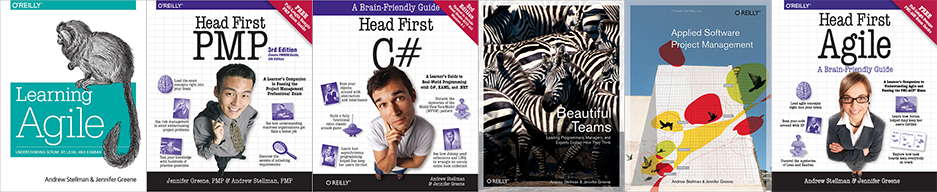
Applied Software Project Management – Slides and Lecture Notes
This is part of the supporting material from our first book, Applied Software Project Management , which was published by O’Reilly in 2005. You can see all of the material here: https://www.stellman-greene.com/applied-software-project-management/
These slides can be used by professors, teachers and trainers who have adopted “Applied Software Project Management” as a textbook. The PowerPoint files and their contents can be used (with attribution) in other presentations and publications.
There is one slide set for each chapter in the book.
- 1 Lecture 1: Introduction to Applied Software Project Management
- 2 Lecture 2: Software Project Planning
- 3 Lecture 3: Estimation
- 4 Lecture 4: Project Schedules
- 5 Â Lecture 5: Reviews
- 6 Lecture 6: Software Requirements
- 7 Lecture 7: Design and Programming
- 8 Lecture 8: Software Testing
- 10 Lecture 9: How to diagnose and fix a troubled software project, part I
- 11 Lecture 10: How to diagnose and fix a troubled software project, part II
- 12 Â Lecture 11: Understanding Change
- 13 Â Lecture 12: Management and Leadership
- 14 Lecture 13: Managing an Outsourced Project
- 15.0.1 Share this:
Lecture 1: Introduction to Applied Software Project Management

- PowerPoint Presentation
Abstract: Many software organizations have problems delivering quality software that is finished on time and meets the users’ needs. Luckily, most software project problems have surprisingly few root causes, and these causes are well understood. Solutions to these problems have been discovered, explained, and tested in thousands of software organizations around the world. These solutions are generally straightforward and easy to implement. However, they are not always intuitive to people who do not understand project management, and that makes them difficult to introduce. It’s possible to make projects succeed by recognizing the common causes of project failure, and applying basic project management principles in order to address those causes. (This lecture corresponds to Chapter 1.)
Lecture 2: Software Project Planning

Using a Vision and Scope document to identify needs; Elements of a project plan.
Abstract: If a project manager does not really understand the context in which the software is being built, then the only thing that the project team sees is the urgency; they lose track of the needs. They can see the individual problems that they are working to solve, but they may lose track of the big picture. Unless the team understands the needs that drive the project, they may end up with a narrow focus, causing them to waste time addressing problems that are of little importance to the stakeholders. It’s easy to build great software that solves the wrong problems, but the only way to build the appropriate software is for everyone in the project to understand and agree on both why and how that software will be built before the work begins. That’s the purpose of project planning. (This lecture corresponds to Chapter 2.)
Lecture 3: Estimation

Helping the project team create realistic estimates.
Abstract: To someone who has never estimated a project in a structured way, estimation seems little more than attempting to predict the future. This view is reinforced when off-the-cuff estimates are inaccurate and projects come in late. But a good formal estimation process, one that allows the project team to reach a consensus on the estimates, can improve the accuracy of those estimates, making it much more likely that projects will come in on time. A project manager can help the team to create successful estimates for any software project by using sound techniques and understanding what makes estimates more accurate. (This lecture corresponds to Chapter 3.)
Lecture 4: Project Schedules

Creating, optimizing and tracking a project schedule.
Abstract: The project schedule is the core of the project plan. It is used by the project manager to commit people to the project and show the organization how the work will be performed. Schedules are used to communicate final deadlines and, in some cases, to determine resource needs. They are also used as a kind of checklist to make sure that every task necessary is performed. If a task is on the schedule, the team is committed to doing it. In other words, the project schedule is the means by which the project manager brings the team and the project under control. (This lecture corresponds to Chapter 4.)
 Lecture 5: Reviews
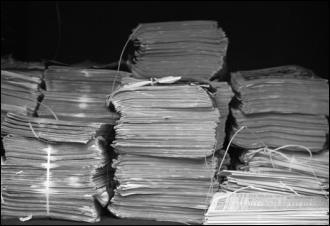
Different practices for reviewing work products.
Abstract: A review is any activity in which a work product is distributed to reviewers who examine it and give feedback. Different work products will go through different kinds of reviews: the team may do a very thorough, technical review of a software requirements specification, while the vision and scope document will be passed around via email and have higher level walkthroughs. Reviews are useful not only for finding and eliminating defects, but also for gaining consensus among the project team, securing approval from stakeholders, and aiding in professional development for team members. In all cases, the work product coming out of the review has fewer defects than it had when it was submitted—even though the author thought it was “complete†before the review. Every defect that is found during a review is a defect that someone did not have to spend time tracking down later in the project. (This lecture corresponds to Chapter 5.)
Lecture 6: Software Requirements
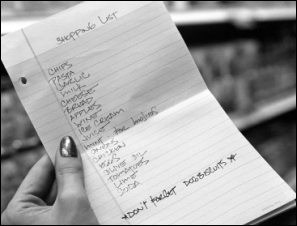
Eliciting requirements, creating a software requirements specification and controlling changes.
- Handout: Requirements vs. Design
Abstract: Most software is built to meet the needs of someone other than the programmer. If those needs are going to be satisfied, the behavior of the software must be planned before the software is built. Software requirements engineering is the art and science of developing an accurate and complete definition of the behavior of software that can serve as the basis for software development. Like project management, programming, and testing, software requirements engineering encompasses a set of skills that require training and practice. Many projects are delayed (or fail completely) because development begins before anyone on the project team really understands how the software should behave. The solution to this problem is to take the time to gather and verify the software requirements — documentation that completely describes the behavior that is required of the software — before the software is designed, built, and tested. (This lecture corresponds to Chapter 6.)
Lecture 7: Design and Programming
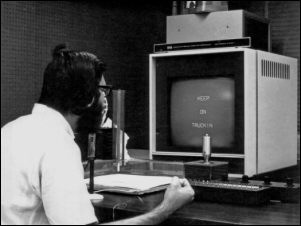
Reviewing the design, refactoring, unit testing and project automation.
- Handout: Refactoring and Unit Testing
Abstract: While many development problems originate outside of the programming team, there are some basic changes that the programmers can make that will improve the quality of the code they produce. Most teams, even ones with skilled and talented programmers, are vulnerable to the same design and programming problems. These problems can be addressed with a few basic tools and techniques—which can often be put in place entirely within the programming team, without involving anyone else in the organization. (This lecture corresponds to Chapter 7.)
Lecture 8: Software Testing

Test plans, test cases, defect tracking, automation and post-mortem reports.
Abstract: In software testing, quality is defined as “conformance to requirements.†Every use case, functional requirement, and other software requirement defines a specific behavior that the software must exhibit. When the software does not behave the way that the requirements say it must behave, that is a defect. This means that your software testers are responsible for figuring out whether the software that was produced by the team behaves in the way that the requirements it was built from say that it should. Throughout the entire software project, the team does many things to find and prevent defects. Once the software has been built, it’s time to look back and make sure that it meets the requirements. The goal of software testing is to make sure that the product does what the users and stakeholders need it to do. Software testers review the final product to make sure that the initial requirements have been met. (This lecture corresponds to Chapter 8.)
Lecture 9: How to diagnose and fix a troubled software project, part I
Lecture 10: how to diagnose and fix a troubled software project, part ii.
Abstract: There’s an old saying: “There’s only one way to be right, but a million ways to be wrong.” This is not necessarily the case with software projects. In practice, the vast majority of projects go wrong in one of a small number of ways. Throughout Part I of “Applied Software Project Management,” many scenarios are identified which highlight the most common causes of project failure. Lecture 9 shows how projects can fail due to problems with project planning, estimation, and failure to hold reviews. Lecture 10 shows project problems that are caused by poor requirements engineering practices, bad programming habits, or a lack of software testing. Both lectures cover many scenarios that typify how projects fail, and point to some of the tools, techniques and practices that project managers can use to fix them.
 Lecture 11: Understanding Change

Why change fails, and how to make your changes succeed.
Abstract: It would be nice if it were sufficient to understand why projects fail, and to know how to apply specific tools, techniques and practices to fix them. Unfortunately, that’s not enough. Building better software requires changing the way things are done in your organization, and change makes many people very uncomfortable. Project managers around the world have tried to implement straightforward improvements to the way they build software, only to find that they can’t convince the other people in their organizations to agree to discuss those changes, much less to actually alter the way their projects are carried out. It can be frustrating to see a problem, feel like you have the solution, and not be able to do anything about it. By understanding the most common ways that people respond to change and learning how to convince or reassure the ones who are resistant to change, it is possible to overcome these obstacles and successfully make the changes that your organization needs. (This lecture corresponds to Chapter 9.)
 Lecture 12: Management and Leadership

Managing your organization, team and project.
Abstract: In a sense, part of the job of the project manager is to serve as an information conduit. The project manager helps information flow from the team up to senior management in the form of project status and analysis information. It is his job to understand all of the work being done, so that it can be summarized to the people who make the decisions about the future of the project; they need this information to make informed and intelligent decisions. This requires that the project manager put a lot of effort into understanding what it is the team is doing and why they are doing it. The project manager cannot simply ask for estimates, fit those estimates in a schedule, and quiz the team on the percentage they’ve completed. He must understand what actions each team member is taking to complete the task, and what possible complications they are running into. The project manager is the only person looking at how the tasks interrelate; he is the only one with the perspective to see the problems and, ideally, fix them. (This lecture corresponds to Chapter 10.)
Lecture 13: Managing an Outsourced Project
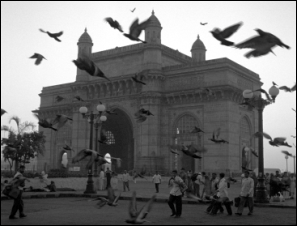
Avoiding the common pitfalls that happen when working with an outsourced vendor.
Abstract: Managing projects is hard. Scope creeps, changes go uncontrolled, defects are introduced, schedules are delayed…and that’s all in your own organization, where your software engineering team is right down the hall. Imagine how difficult it is to get even these results when your team is in another organization in an entirely different building—and possibly in a city halfway around the world! When you hire a company outside your organization to build your software, you open up yourself, your project, and your organization to exactly these problems. (This lecture corresponds to Chapter 11.)
Lecture 14: Process Improvement
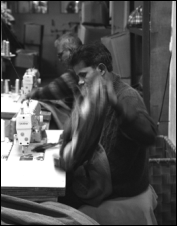
A formal software process can help the organization expand its capability.
Abstract: If you ask a dozen people on a software team to describe how the team should build software, you’ll get at least a dozen different answers—and most of those descriptions, if followed, will produce something. But what’s produced may not be very good: it may not be useful to the users, it may not be of very high quality, and the team may not be comfortable building, delivering, or maintaining it. A software process makes sure that everyone on the team agrees up front on how they will build software, while simultaneously ensuring that the software will be built in a way that works for the team and the organization. (This lecture corresponds to Chapter 12.)
All photos by Nisha Sondhe , except Lecture 7 by Steven Stellman .
Share this:
Leave a reply.
You must be logged in to post a comment.
This site uses Akismet to reduce spam. Learn how your comment data is processed .
- Presentations
- Most Recent
- Infographics
- Data Visualizations
- Forms and Surveys
- Video & Animation
- Case Studies
- Design for Business
- Digital Marketing
- Design Inspiration
- Visual Thinking
- Product Updates
- Visme Webinars
- Artificial Intelligence
How to Create a Successful Project Presentation

Written by: Unenabasi Ekeruke

You’ve spent time working on a project that could be a potential game-changer for your company or client. Now you’re buzzing to present it to your team, investors and other key stakeholders.
Creating and delivering project presentations can be nerve-racking and you probably have one question running through your mind.
How do you get the decision-makers to understand your project or secure their buy-in?
Considering that some companies have had about 12% of failed projects in the past year, you want to create presentations that are not only convincing but memorable.
With the right project presentation deck, you can win and keep your audience’s attention long enough to explain project details and why it’s sure to succeed.
Not sure how to create successful project presentations? We’ve got you covered.
This article will show you how to set project goals and create winning presentations that take your project to the next level.
Here’s a short selection of 8 easy-to-edit project presentation templates you can edit, share and download with Visme. View more templates below:

Let's get to it.
1 Set Goals for Your Project
Before you dive into the main details of your project presentation, you want to answer these questions:
- What is your project set out to achieve?
- Why is it important for you and your team to achieve your set goals?
- How do you plan to communicate your goals to your audience?
If you have to make long guesses before answering these questions, you’ve got a lot of work to do.
Here’s what you should know. Beautiful or well-articulated project presentations aren’t a substitute for project planning. Without clear goals, your project is already set up to fail. And your investors might think, “why bother listening?”
Many project managers tend to rush through the goal-setting phase, but we don't recommend this. That’s because you could be setting yourself up for failure.
Once you clearly define your project goals, you can get stakeholders to buy into them.
Now the question is, how do you set goals for your project and achieve them? One way to do that is by using the SMART goal setting method.
Setting SMART Project Goals
SMART is an acronym that stands for S pecific, M easurable, A chievable, R elevant and T ime-Bound.
SMART goals are a staple for planning and executing successful projects. It takes a deeper look into the finer details your audience care about, such as:
- Project plan and schedule,
- Project timelines,
- Milestones,
- Potential roadblocks and more
For example, let's say your project aims to improve customer experience on web and mobile devices. Notice this example describes the end goal. But it doesn’t specify how you’ll work to enhance customer experience.
Here’s how using SMART goals provides direction for your planned project.
When setting your goals, be clear and specific about what you want to achieve in the end.
A specific goal could be: “We want to build a responsive website and mobile app for our company to improve customer experience. This project will require inputs from our product design, software and marketing department”.
Measurable
During your presentation, you'd have to answer questions like:
- What metrics will you use to determine if you meet the goal?
- How will you know you’re on the right track?
Having metrics in place will help you evaluate your project. Plus, you’d be able to monitor progress and optimize your project to achieve better results.
It doesn’t matter if you’re planning a short-term or long-term project. Ensure you set metrics and milestones that count towards your goal.
From our earlier example, a measurable goal could be to have:
- Over 100,000 mobile app downloads on Google Playstore and Apple App Store.
- A 20% bounce rate on your website and a 15% conversion rate on mobile and web.
Attainable
One of the most critical questions you want to ask during goal-setting is, “Can we achieve our set goal?” Do we have the resources to accomplish the goal within the available time frame?
If the answer is no, then you’d have to consider what it would take to achieve those goals. This may require adjusting your goals or the resources needed to achieve your goal.
Although it’s okay to be ambitious, you should also be realistic. For example, getting 200,000 app downloads in one week could be overly ambitious if you’ve just launched your app. However, if you set out to achieve that goal in three months, that could make your project practicable.
Transform technical, complex information into easy-to-understand reports
- Create detailed diagrams of workflows , systems and processes to see how they interset
- Easily create and share resources for your team , from login credentials to security best practices
- Get more visual with your communication to ensure intricate information is resonating and sinking in
Sign up. It’s free.

Your project goals need to align with your broader business goals. Are your goals relevant to the growth and success of the company? Are they worth allocating resources for?
For instance, if your company is B2B and doesn’t plan to expand to the B2C market, launching an e-commerce website would be an irrelevant goal.
Time-Bound
Regardless of your project type and size, you should set time frames. Setting target dates for deliverables creates a sense of urgency and motivates you to hit your goals.
From our example above, a time-bound goal could be “We aim to achieve 100,000 mobile app downloads and a 15% conversion rate by the end of the fiscal year. Our company will launch the mobile app by Q3 with a robust marketing campaign that will run through the end of next fiscal year.”
Setting SMART goals doesn’t have to be a challenging task. Use the template below to set project goals that position your business for success.
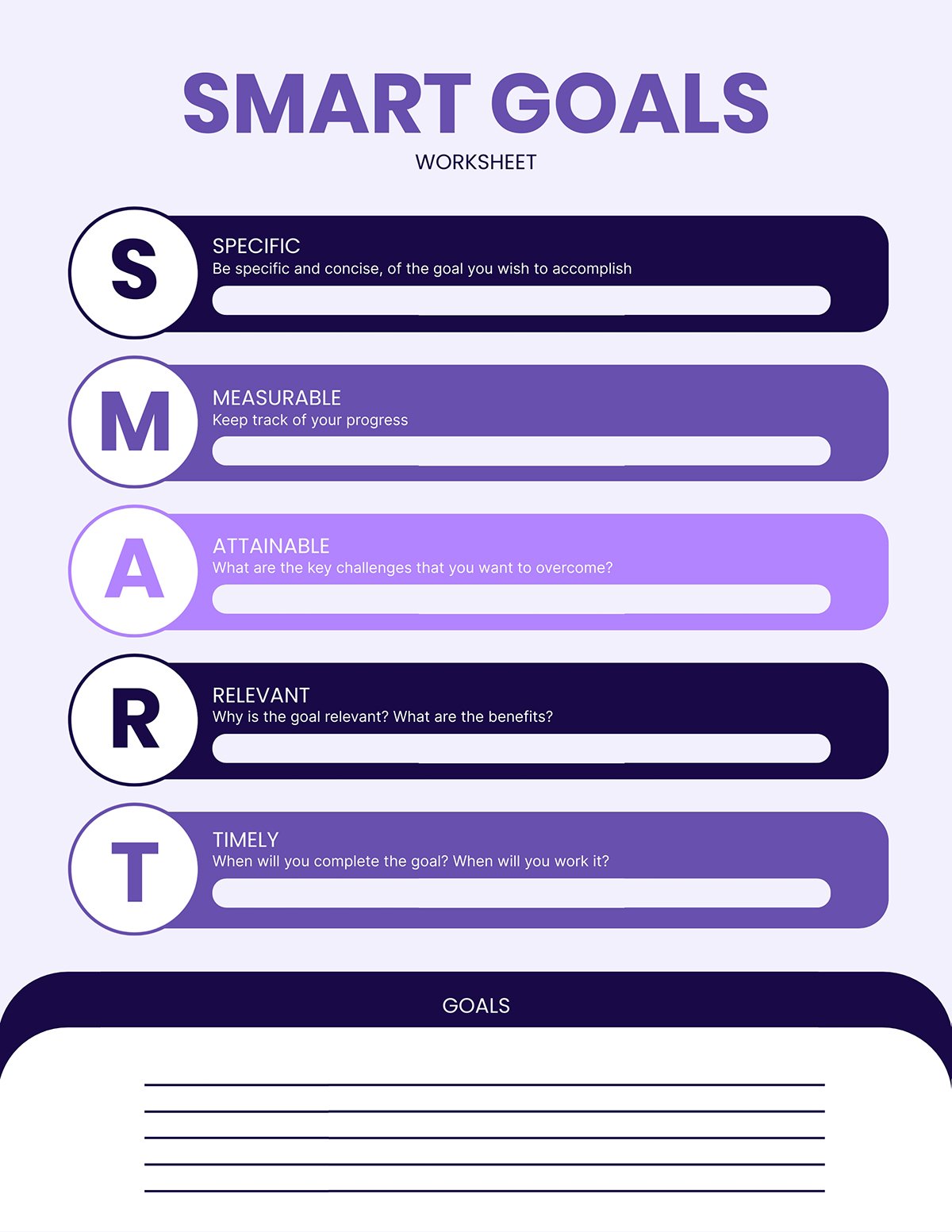
Communicate Project Goals to Your Team Members
After you've set your goals, your team will play a key role in helping you achieve them. So you ensure they understand these things:
- Why the project goals are in place
- What it's supposed to deliver for your business and customers
- How their role, team and department contributes to the success of the project
Unless you’re clear on this, the project can derail and move in all sorts of unwanted directions.
Rather than slam the goals you’ve set on your team, make it a collaborative effort. Spend time talking to your team and stakeholders about the project goals.
Don't limit your communication to people within your department. You can reach out to people in other departments like sales, operations, finance, etc., to see how well your goals align with theirs.
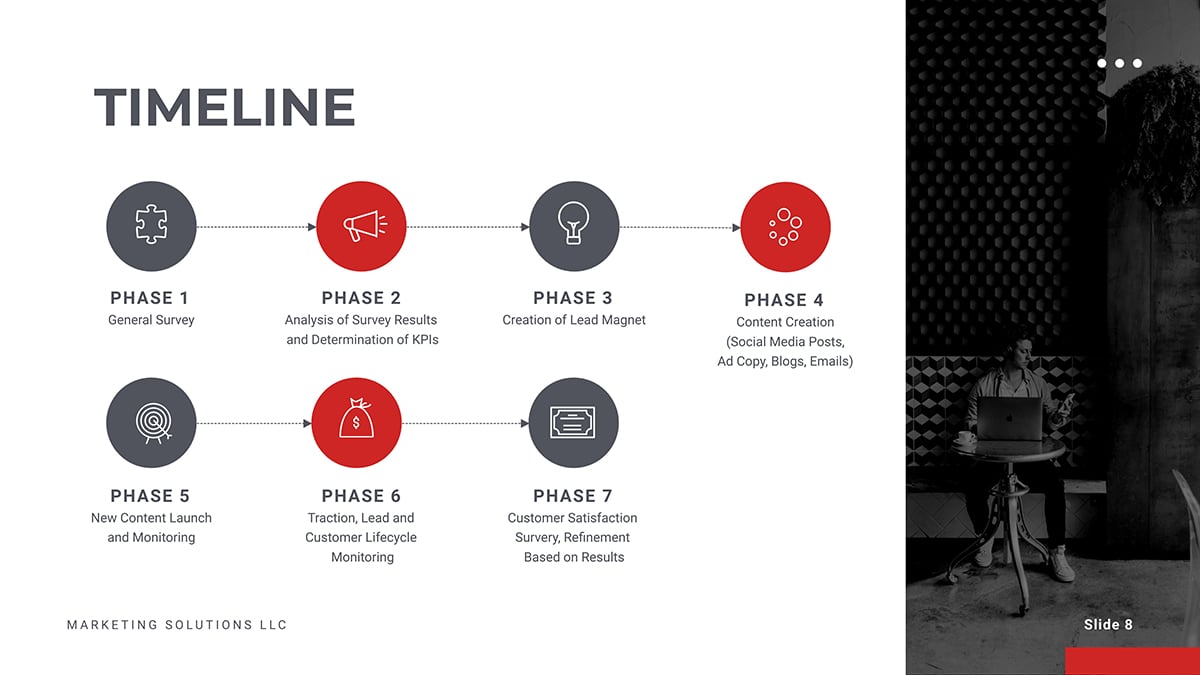
To give your team a better understanding, you can communicate your project goals in a variety of ways, including:
- Visuals (videos, images, charts, infographics, etc.)
- Verbal presentation
- Documentations
By doing that, you’re sure to get their valuable feedback, buy-in and commitment to the project. Plus, getting your team on board with your project plan will up your chances of successful execution.
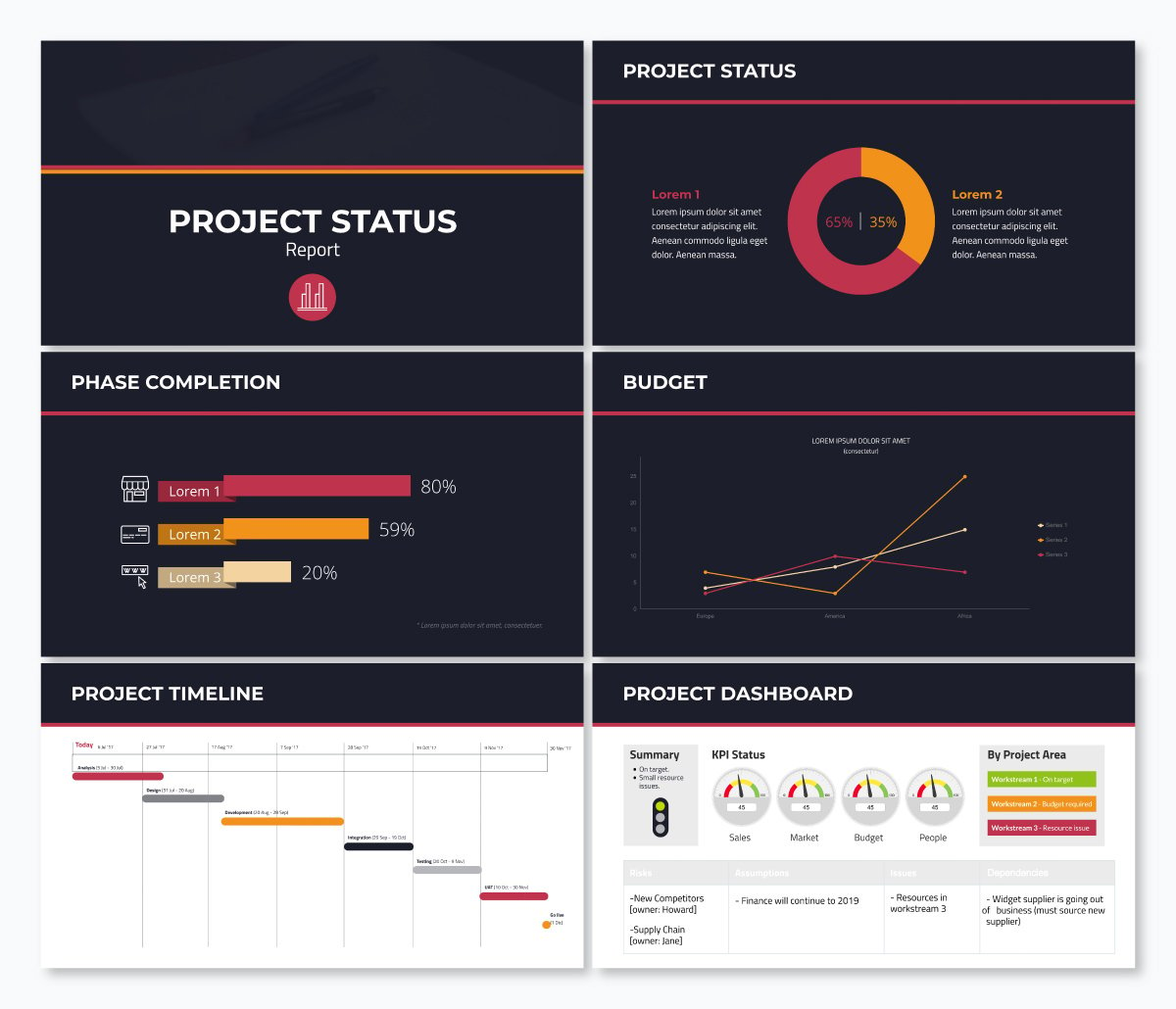
2 Lay Out Your Project Plan
Once you’ve set your goals, the next big step is to outline how you'll achieve them. An excellent place to start is by organizing your project into an actionable plan and steps for execution.
You might wonder why this step is important for creating a successful project presentation.
Whether you’re planning a small or big project, writing a detailed plan, structure and layout puts everything into perspective. It eliminates vagueness and helps your audience grasp the project roadmap without missing the points.
Your project plan should contain the technical and non-technical project details. Therefore, you want to give yourself an edge by using a project presentation template that clearly explains all the activities and steps.
Not only that, your presentation structure should be simple and easy to follow.
Depending on the project type, your plan could include key details such as:
- The goals and objectives you've outlined earlier
- Your project scope, methodology and framework
- Project milestones, deliverable and acceptance criteria
- Project schedule and timelines
- Resources and budget estimates, etc.
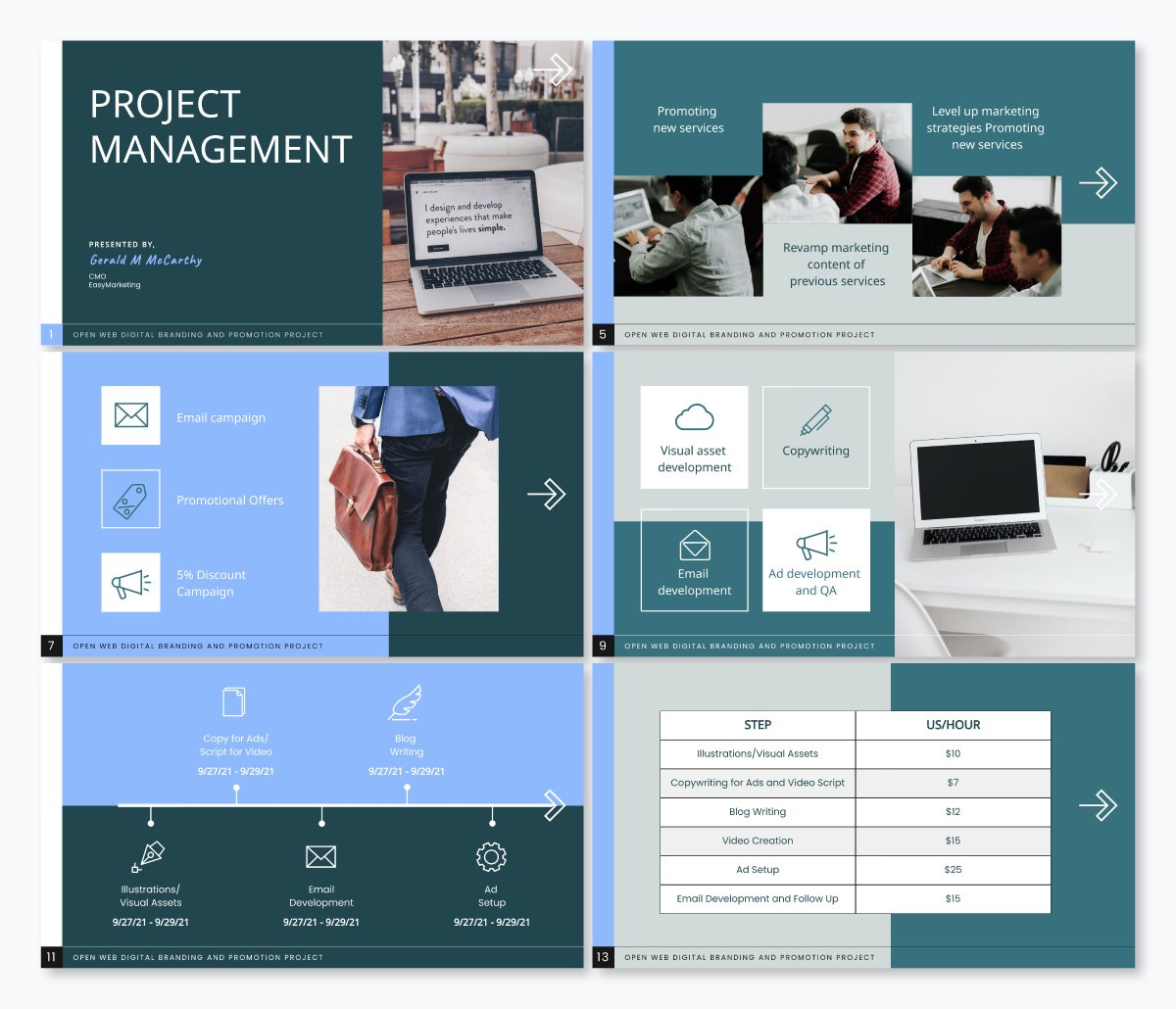
There's no hard and fast rule for laying out your project plan. However, if you want to create a memorable plan that will keep your audience engaged, you could break it down into three parts, including:
Introduction
- Conclusion and key takeaways
Your introduction should provide a brief overview of what you’re going to talk about and why it’s relevant to your audience. You could start by writing down the project name and the executive summary.
Think of your executive summary as an abridged version of the project plan.
If your audience read only your executive summary, would they have all the information they need about your project? If the answer is yes, your executive summary has served its purpose.
The length of your executive summary will depend on what you intend to cover in your project plan. However, we recommend keeping your executive summary one or two pages long.
You can include key information such as:
- Objectives of the project
- Key points of the project plan
- Results, conclusions and project recommendations
Keep in mind that not everyone will have the time to dive into the details of your project plan.
Having a snapshot of your project brings clarity to key stakeholders and collaborators. It also enables people who aren't actively involved in the project to understand it at a glance.
Ready to create your own presentation in minutes?
- Add your own text, images and more
- Customize colors, fonts and everything else
- Choose from hundreds of slide designs and templates
- Add interactive buttons and animations
The body of your project plan is where you have the full project details and everything relevant to its success.
Here you can break your project into deliverables, tasks, milestones and schedules (start and end dates).
Ensure you precisely define the resources you need to complete the project, including finances, team, time, technology, physical resources and more.
This is the part where you sum up your project plan with key takeaways. Your conclusion should include what you expect from your audience, including key action points and next steps.
Writing your intro, body and conclusion may sound like a lot of information. But instead of writing multiple pages of text, incorporating visuals can make your project presentations more effective.
By using images, videos, infographics and charts , you can capture all the vital information and help your audience understand your message better.
Visme presentation templates are effective for visualizing different sections of your project plan. They are professionally designed and easy for anyone to craft high-quality project plans that keep their team on track.
Use the project plan templates below to kickstart your project planning process.

3 Outline the Problem and Solution
You've just spent time crafting your project action plan. Now it’s time to communicate your project plan and goals with your audience.
Project presentations are a lot like sales pitches. Whether you’re presenting your project plan to clients or creating a pitch deck for investors, your job is to keep your audience hooked right from the start till the end.
One of the most potent ways of grabbing your audience's attention is by highlighting their pain points.
It’s not enough to have beautiful slides that showcase your amazing product features and project activities.
Make sure you set up your project presentation to:
- Outline your audience pain points
- Emphasize how your project, product or service works to address their pain points
- Explain how they’ll benefit from using your product or investing in your project
In a nutshell, your audience should have a clear insight into how your project makes their life better. When they’re clear on this, they’ll most likely listen to the solutions you bring to the table and take the desired action.
Don’t make sweeping assumptions about your audience.
If you’re looking to get them on board, dedicate a slide to discuss their problems and solutions. Make them understand how your project benefits them.
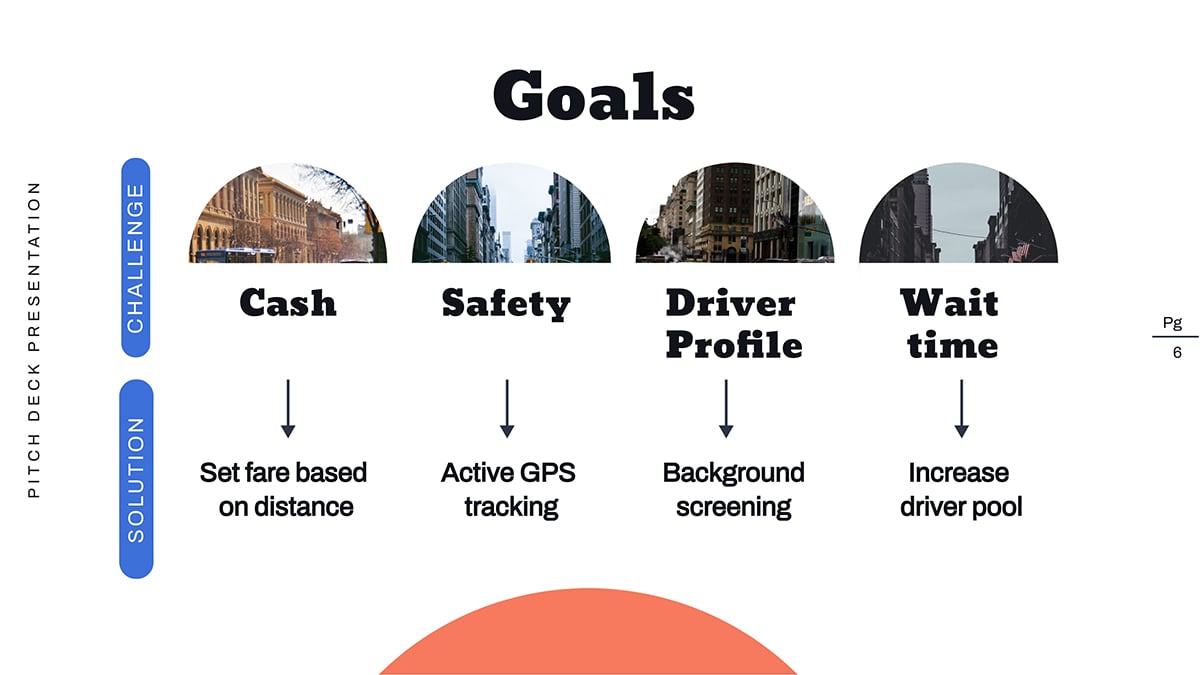
Not sure what your audience's pain points are? Go ahead and do these things:
- Run a persona survey or interview existing customers. This will help you build a data-driven user persona that you can use for all types of business and marketing decisions.
- Talk to your customer support and success team. They have close relationships with your customers, so they know their challenges and what they want. If they don’t know these things, do them a favor and create a customer success program .
- Interact with your community, ask for feedback and involvement. The more you engage with your consumers, the more you understand their challenges, work toward solving and get them invested in your brand.
- Keeping an eye on relevant social media trends, Twitter hashtags, Facebook trends
- Join relevant online forums like Quora, Reddit, Stack Exchange, etc.
4 Keep Your Presentation Slides Short
When creating project presentations, prioritize quality over quantity. Be sure to keep your slides short and simple. When you do this, your audience will be glad you value their time.
Remember, this isn’t the time to slam your audience with lengthy and irrelevant jargon. Instead, keep your slides on topics and hit the main points without the boring and unnecessary details.
Here’s why you need to keep your presentation brief:
- Concise presentation slides are not only powerful, but they are also memorable.
- Studies have shown that during project or business presentations, attention levels drop sharply after 30 minutes . By creating lengthy presentations, you risk losing your audience's attention halfway.
- Nobody wants to sit and watch you flip tons of slides for hours. With shorter slides, you can capture your audience's attention and get them to focus on the message.
- Most people might have limited time or have short attention spans. So they’d want to quickly digest information and move on to the next best thing.
How do you keep your project presentations short?
- If your slide doesn’t add value to your presentation, it shouldn’t earn a spot on your deck.
- Supercharge your slide deck with captivating visuals that capture more information
- Adopt proven methods for preparing your slide
For example, the 10/20/30 rule by Guy Kawasaki is one of the most popular methods used by experts. The rule recommends using ten slides for 20 minutes presentations (about two minutes per slide). It also specifies using a font size of at least 30 for text.
This will enable your audience to digest the messages on your screen while you’re talking.
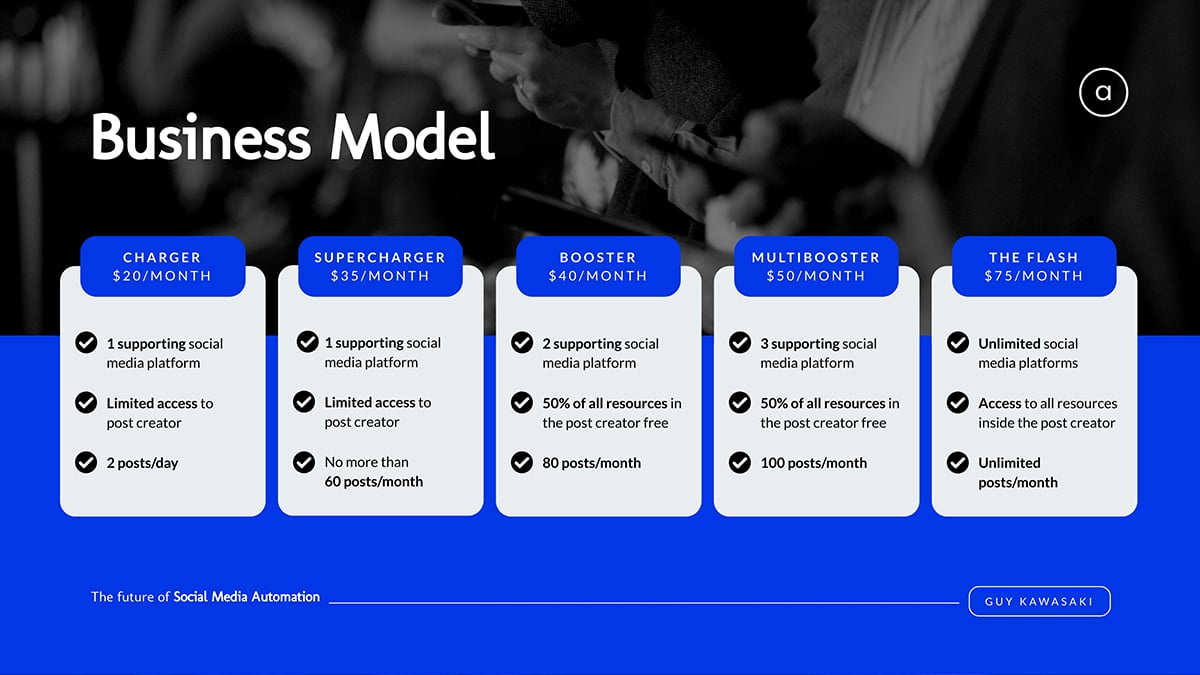
Keep in mind that this isn’t an iron-clad rule for presentation. There are other rules such as Pecha Kucha method , Takahashi method, Lessig method, etc. You can adapt any of these rules to suit your project presentation needs.
5 Use Less Text and More Visuals
Another great way to keep your slides brief yet interesting is using less text and more visuals.
Remember, your slide should aid your verbal presentation and not replace it. So you want to avoid crowding too much information on one slide.
Cluttering your presentation with too much text could:
- Overwhelm your audiences and bore them
- Shift your audience's attention to the text, making your presentation less effective.
Instead, use one slide to present each idea. Marketing guru Seth Godin recommends no more than six words per slide .
People retain more information when it’s presented in bite-size chunks and visuals. This applies to B2B, B2C audiences, project managers and corporate executives.
About 59% of business executives say they’d rather watch a video about a topic than read about it. Hence the need to supercharge your project presentation with compelling visuals that capture and bring your audience’s attention right where you want it.
Steve Jobs’ MacWorld Keynote presentation in 2007 is an excellent example of how to enhance your presentation with compelling visuals.

During the presentation, Steve Jobs used live and interactive visuals to show how the iPhone 1 works.
Read on to learn more tips on creating engaging presentations that will wow your audience.
With Visme's presentation maker , you can make stunning project presentations with a rich blend of text and compelling visuals. Hook your audience and inspire action with stellar project presentation templates like the one below.

6 Use Quality Visuals, Diagrams and Presentation Aids
Visuals are important for making successful project presentations. Beyond grabbing the audience’s attention and keeping them engaged, viewers recall 95% of a message when presented in visual form. But when shared via text, they retain only about 10%.
There are many types of visual aids you can use in your presentations, including:
- Graphs and charts
- Heat and choropleth maps
- Scatter plots
- Screenshots and more
Using images and videos will up your chances of getting audience engagements and positive responses to your call-to-action (CTA).
Gantt charts , whiteboard drawings and mind maps are ideal for visualizing early-stage project designs. You can use charts, diagrams, maps and trees to present the project architecture for technology-related projects.
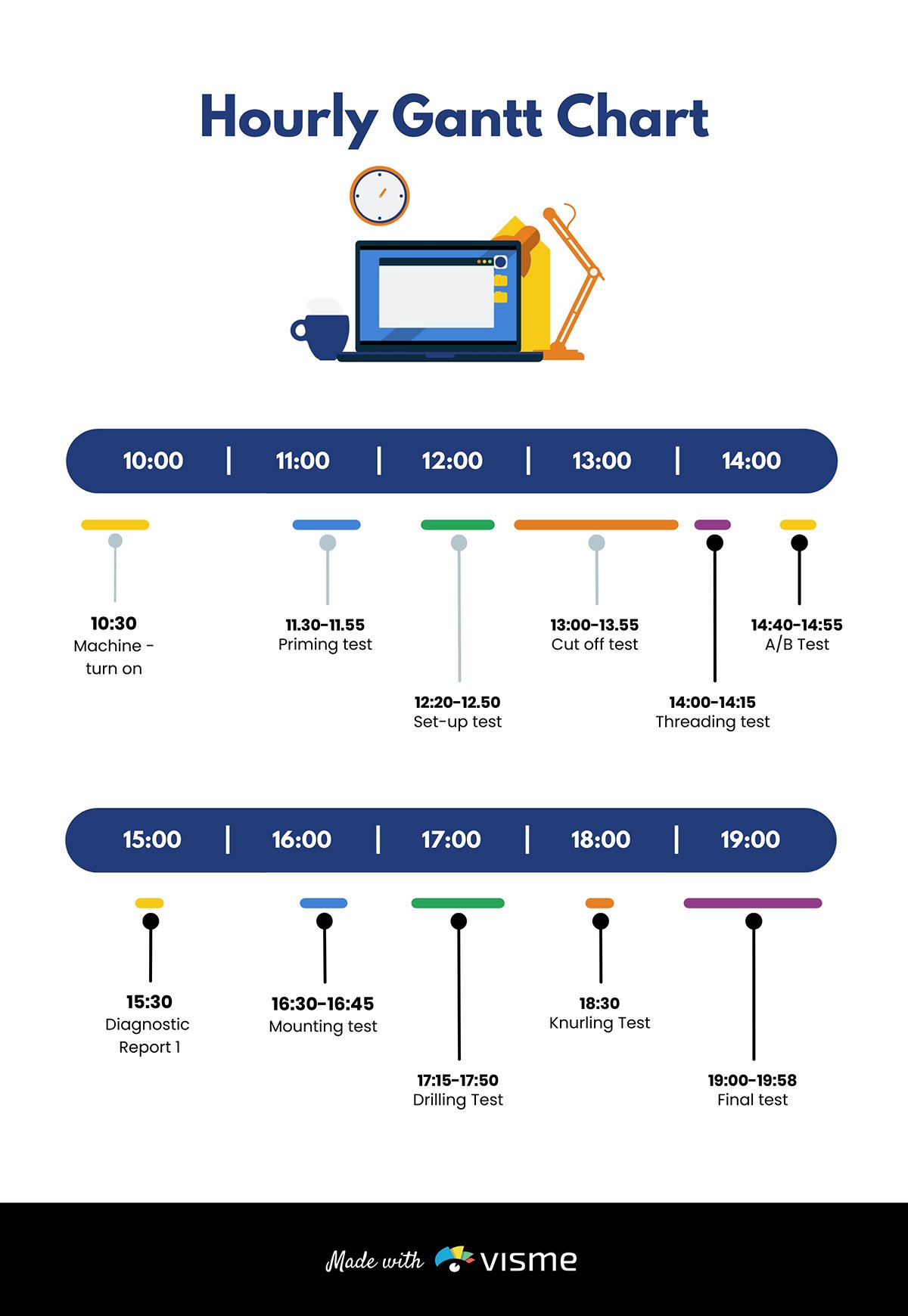
If you’re working on product development projects, consider adding sketches, flowcharts , models and prototypes to your slide.
Pie charts are excellent for showing percentages. Vertical bar charts indicate changes over time, while horizontal bar charts help you compare quantities.
Infographics are perfect for visualizing data and explaining complex information like market trends.
Here’s the interesting part. Visme has the tools you need for every job. The software allows you to add different visuals, infographics, charts and graphs to your deck and customize them to suit your needs.
You can change design, text and background colors, add or remove legends, animate charts, etc.
You can also use maps to represent geographic information. Or, use progress bars, thermometers, radials and widgets to visualize stats and figures as shown in the template below.

When adding visuals to your slide, don’t go overboard. Stick to a minimum of two images per slide. In addition, make sure your visuals are relevant to your project presentation.
While designing your presentation slides , always stick to high-quality visuals. Blurry or low-resolution images or videos can be a major turn-off for viewers.
With high-quality visuals, your presentations will be crisp and clear, even on large screens.
The slide below is an excellent example of how to power your presentations with compelling visuals.
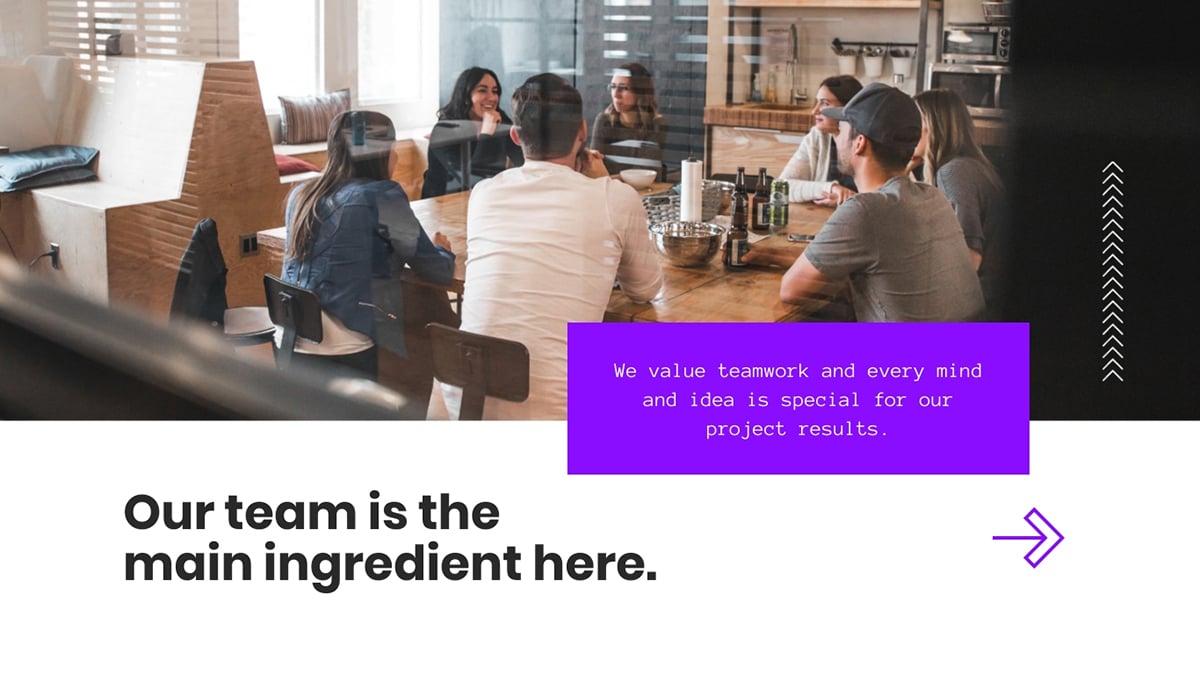
7 Pay Attention to Design
Want to create impressive presentations that pop? If the answer is yes, you need to pay attention to your design details. Your design can make or break your project presentation.
Whether you are an experienced designer or a novice, design tools like Visme give you an edge. You can create compelling presentation designs for your business in a few minutes.
The beautiful thing is that you don’t have to break the bank to make stunning project presentations. You'll find beautiful ready-made templates and millions of stunning royalty-free images for your slides.
Here are tips you should consider while designing your slides.
Use the Right Color Combination
If you want to make your presentations appealing, use color moderately.
We get it; everyone loves color. But using too many colors can make your presentations look chaotic and unpleasant.
Your color choice can influence how your audience grasps and responds to your presentation. A general rule of thumb is to pick colors that evoke positive emotions in your audience.
For example, warm colors like yellow, orange and red convey feelings of excitement and positivity. On the other hand, cool colors (blue, green and violet) reflect an aura of calmness.
When combining colors, aim for a balanced color scheme. For example, if your slide or image background is dark, your text and design elements should have bright colors. This contrast will make your project presentation legible and visually appealing.
You can learn about color psychology and how to use it in your next presentation design by watching the video below.

Use Clear and Consistent Typography
Optimizing your typography can make a difference in how people perceive your message. So you want to make sure your slide looks organized, professional and sends the right message.
Here’s how you can make this happen:
- Use fonts that embody the spirit of your brand
- Keep your text styles consistent throughout your presentation. We recommend you stick to a maximum of three fonts.
- Avoid fancy fonts and tiny text that strain the reader's eyes. Rather use fonts like Arial, Time News Roman, Calibri and other legible fonts suited for small and large screens.
- Use a font size of at least 30 for the body text and 36 for titles.
In addition, remember to present your text using the color scheme we mentioned earlier. This will keep your text visible over your background.
Take a look at this slide from one of our presentation templates. Notice how the design, fonts and color combination blends in to make the visuals pop.
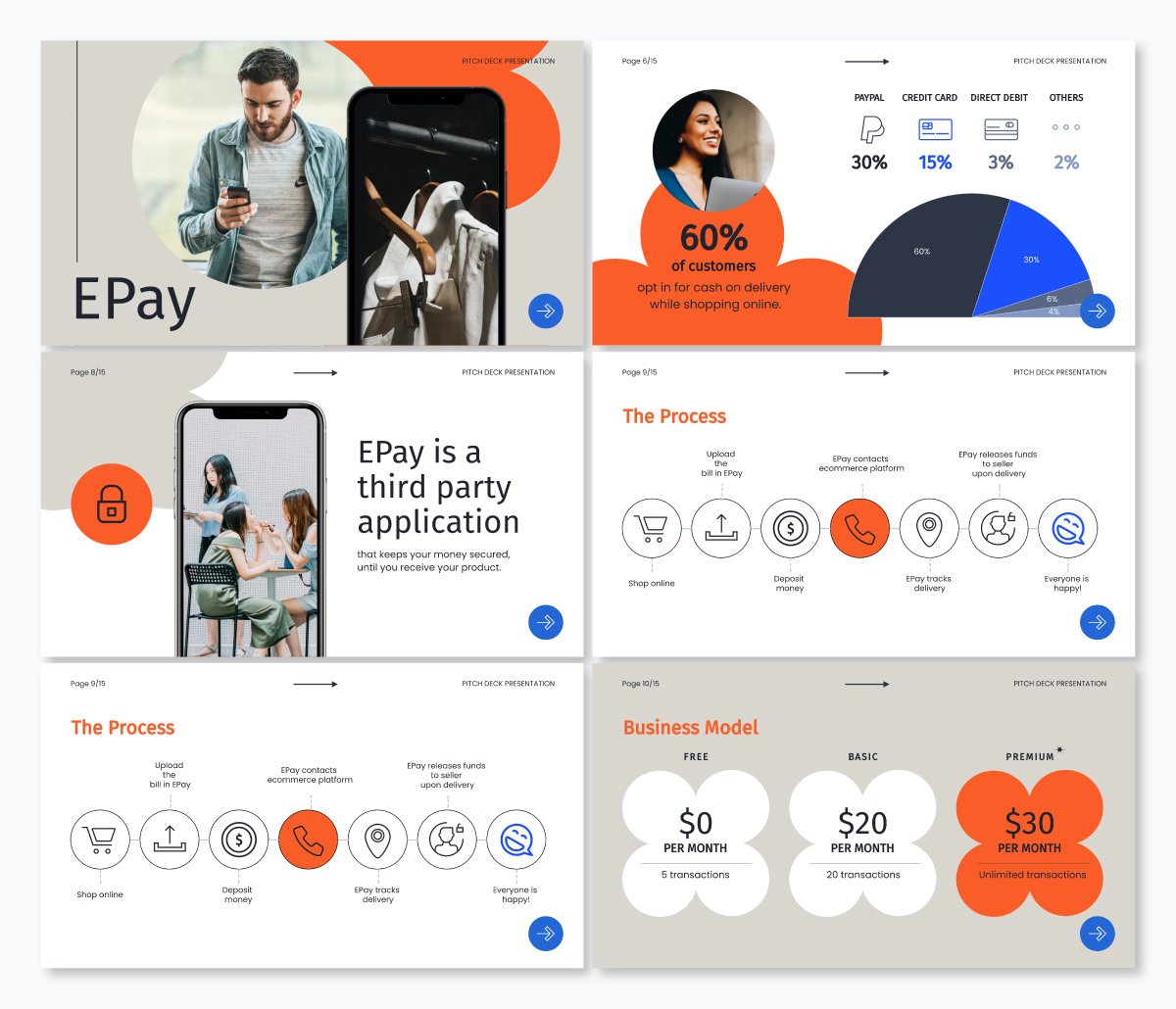
8 Start With a Presentation Template
Whether you’re a newbie or pro, creating project presentations that pack a punch can be time-consuming.
Let’s say you’ve got a deadline looming. You’d have to deal with writing your project outline, preparing your slide notes, designing your slides, sourcing and incorporating visuals and more.
Handling these things from scratch could slow you down or make your presentations untidy.
Using presentation templates could save you from all the stress. They help you make professional-looking project presentations fast and easy.
Since the slides are pre-designed, you’ll find a place to insert every possible piece of content you need. Be it a progress bar, chart, graph, table, video or image, the design is right there.
All you need to do is type your content, input data or insert the image. And boom, your presentation is ready to go.
In addition, using presentation templates offers brand consistency in terms of font, style, layout, colors and overall design. You can customize and share templates with your project team to keep your presentations uniform.
The title and main body slide, image and chart layout and fonts are set in the template. Therefore formatting your slide becomes a breeze—no more messy or cluttered project presentations.
Visme has a wide selection of templates designed to make your presentations shine. You’ll find millions of pixel-perfect graphics, icons, design elements and professionally designed templates for any purpose, industry and project type.
Regardless of your skill level, you can customize your templates like the one below. Just add your content and your project presentations will be ready in a few minutes.

9 Present Your Project Like a Pro
If you follow all the tips we shared above, you’ve probably got the perfect project presentation on paper. Great stuff, but your job isn’t done yet.
Your delivery is the final piece of the puzzle, and you’ve got to make it count.
Here’s the thing. Your presentation could flop if the delivery isn’t convincing. Hence the need to plan your delivery and drive your message across with passion and enthusiasm.
Here's how to deliver project presentations that leave an impact.
Practice Makes Perfect
Did you know that Steve Jobs used to spend two days prepping for presentations? Yes, you read that right.
Practice is one of the key steps to nailing your delivery.
You can practice by reading out loud in your quiet space. While you’re at it, make audio and video recordings and watch them repeatedly.
Ask your friends and colleagues to serve as a test audience and give feedback on your presentation.
This run-through will help ensure your presentation captures the main points within the allotted time. It will also help you maintain the correct body posture during your project presentation.
Make time to check if the equipment is working and get familiar with the settings and operations. This is especially important if you plan to use video or audio in your slides.
Start With a Strong Opening
Your audiences could have short attention spans, so make those first moments count. With solid openings, you can hook your audience and set the mood for a successful presentation.
Steve Jobs’ 2005 Stanford commencement speech at Stanford is an excellent example of having a solid opening. With over 4 million views on YouTube, it’s one of the most memorable and watched speeches in history.

Notice how he hooks the audience with powerful anecdotes about his life, beginning from dropping out of college. And then, he goes on to share the lessons he learned in his early days at Apple, losing his job in 1985 and reflections on death.
Here’s how to make an excellent opening speech that grabs the audience’s attention and convinces them you’re worth listening to:
- Ask a question
- Tell a compelling story
- Share mind-blowing facts and statistics
- Show captivating video and visuals that spark curiosity
- Open your presentation with humor
Be sure to tailor your opening hook to your audience. To make this effective, it’d help to know about your audiences, including their likes, dislikes, cultural and ethical dispositions, etc.
If you want to learn more about making captivating presentation openings and more, read our guide on starting a presentation .
While presenting your project, focus on your audience’s needs. By doing this, you’ll build an emotional connection and drive action.
However, don’t go overboard. Be genuine and focus on getting the points across to them. This way, you’ll gain their trust and build excitement about your project.
Keep in mind that everything may not go as planned. It’s best to have backup materials and be flexible enough to make necessary adjustments. Preparing for unexpected events will give you more control over them.
End Your Presentation on a High Note
After you've delivered a fantastic presentation, make sure you wrap it up in a memorable way. Doing this will leave a lasting impression and nudge your audiences to take action.
One way to end your project presentation is to use a powerful call to action.
You can also tell memorable stories, summarize the main points and highlight compelling figures about the project.
For example you can mention some really intriguing figures like:
- Expected growth rate, return on investment and profit margin
- Potential company valuation in the next five to ten years.
- Projected earnings and market position etc.
The goal is to hype your audiences and stimulate them to take action.
You can check out our other article to learn more about ending your presentation on a great note.
Get To Work: Create Powerful Project Presentations With Visme
Creating a successful project presentation starts with setting your goals and having a clear plan to achieve them. It also requires crafting compelling content, paying attention to design and excellent delivery.
If you’re going to close those deals, you need a solid pitch deck to explain your project details and why it will succeed. We recommend using an intuitive project presentation software like Visme .
Visme is the perfect design tool for creating stunning and engaging project presentations . With Visme, you’ll have access to a wide range of features and tools to help bring your project ideas to life.
The tool has hundreds of presentation templates, design elements, font styles, built-in stock images and videos, data visualization tools and more to make your project presentation a hit. You can download your design in different formats and share it across multiple social media channels.
Now you have all the tips and tools for nailing your next project presentations. Go ahead and make it memorable with Visme's project presentation software.
Create beautiful presentations faster with Visme.

Trusted by leading brands
Recommended content for you:
![powerpoint presentation of software project 15 Best AI Presentation Makers in 2024 [Free & Paid]](https://visme.co/blog/wp-content/uploads/2023/11/Best-AI-Presentation-Makers-in-2024-Thumbnail-500x280.jpg)
Create Stunning Content!
Design visual brand experiences for your business whether you are a seasoned designer or a total novice.
About the Author
Unenabasi is a content expert with many years of experience in digital marketing, business development, and strategy. He loves to help brands tell stories that drive engagement, growth, and competitive advantage. He’s adept at creating compelling content on lifestyle, marketing, business, e-commerce, and technology. When he’s not taking the content world by storm, Unenabasi enjoys playing or watching soccer.
Got any suggestions?
We want to hear from you! Send us a message and help improve Slidesgo
Top searches
Trending searches

meet the teacher
30 templates

education technology
251 templates

48 templates
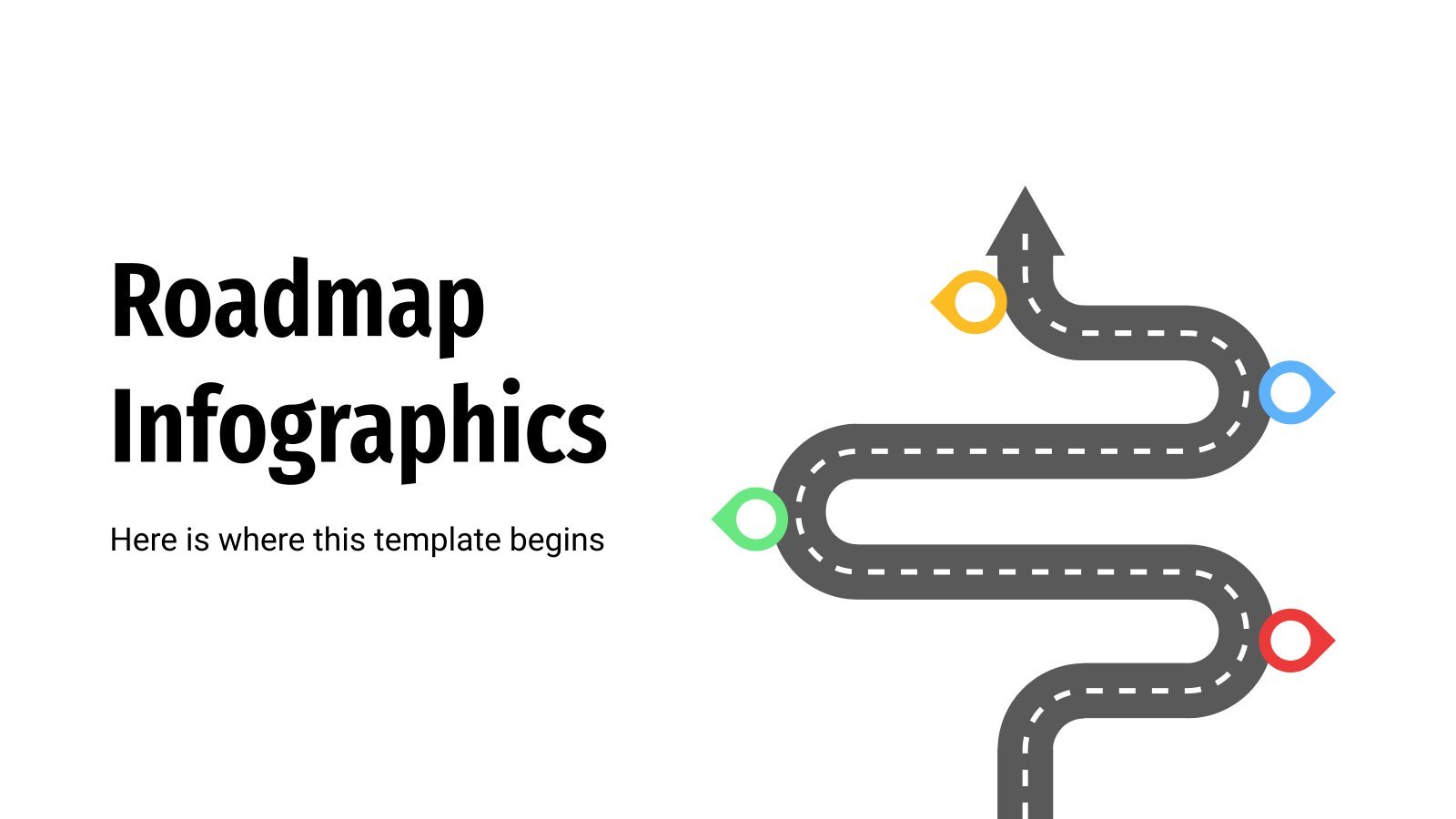
39 templates

change management
6 templates

first day of school
70 templates
Project Management Presentation templates
Say goodbye to chaos and disorganisation and take control of your projects with selection of templates on project management. with these designs, you can easily track the progress of your projects and access relevant information at a glance. plus, with its fun illustrations and visuals, your ideas will be sure to make a big impression. get your projects off to a flying start with one of these templates and have fun doing it.
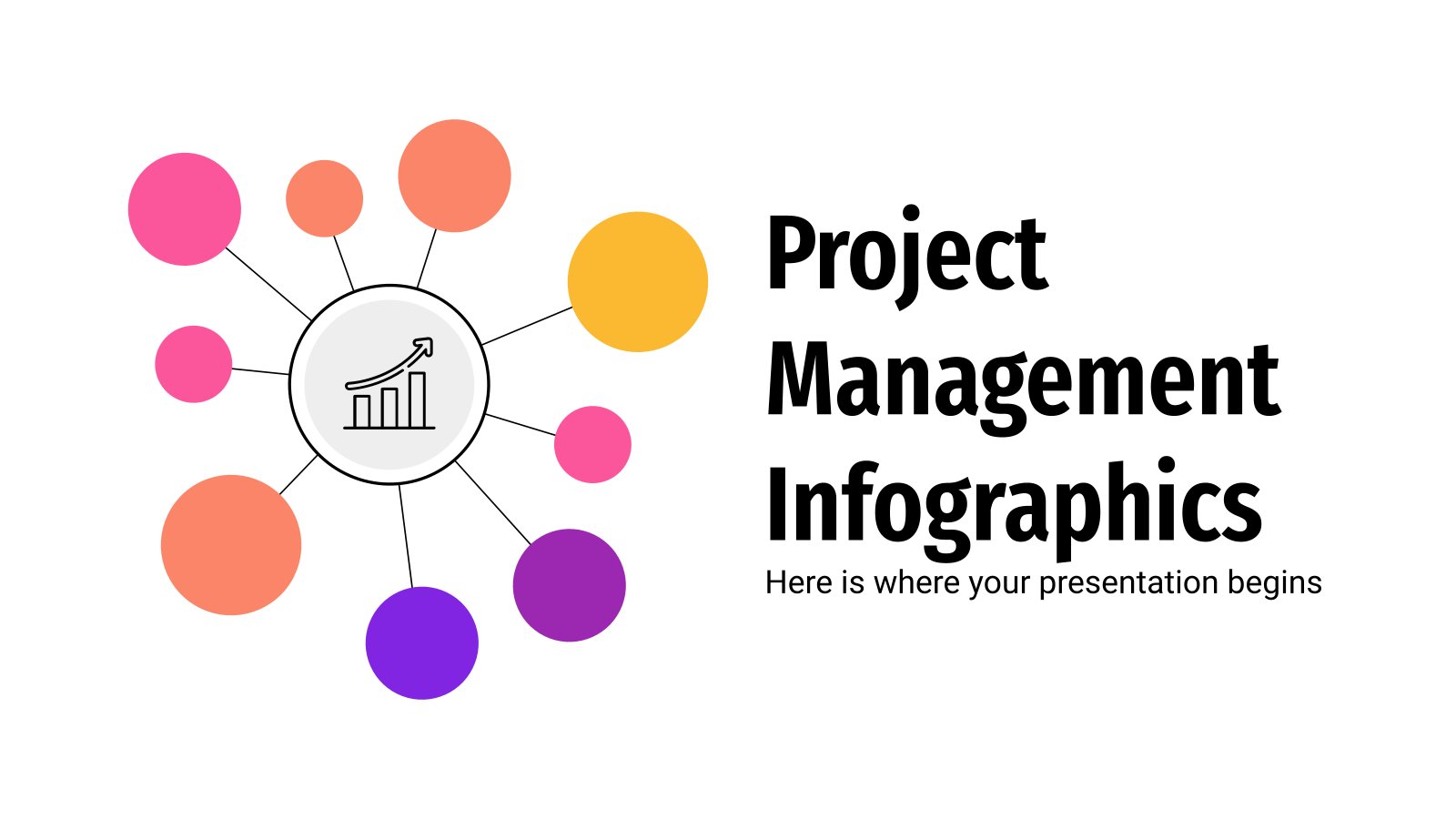
It seems that you like this template!
Project management infographics.
Do you want to present your business or company data in an effective way? Go ahead and use these Project Management Infographics. They contain a lot of different designs: circular, arrows, paths… We have created them using yellow, orange, pink and purple hues and plenty of icons that you can...
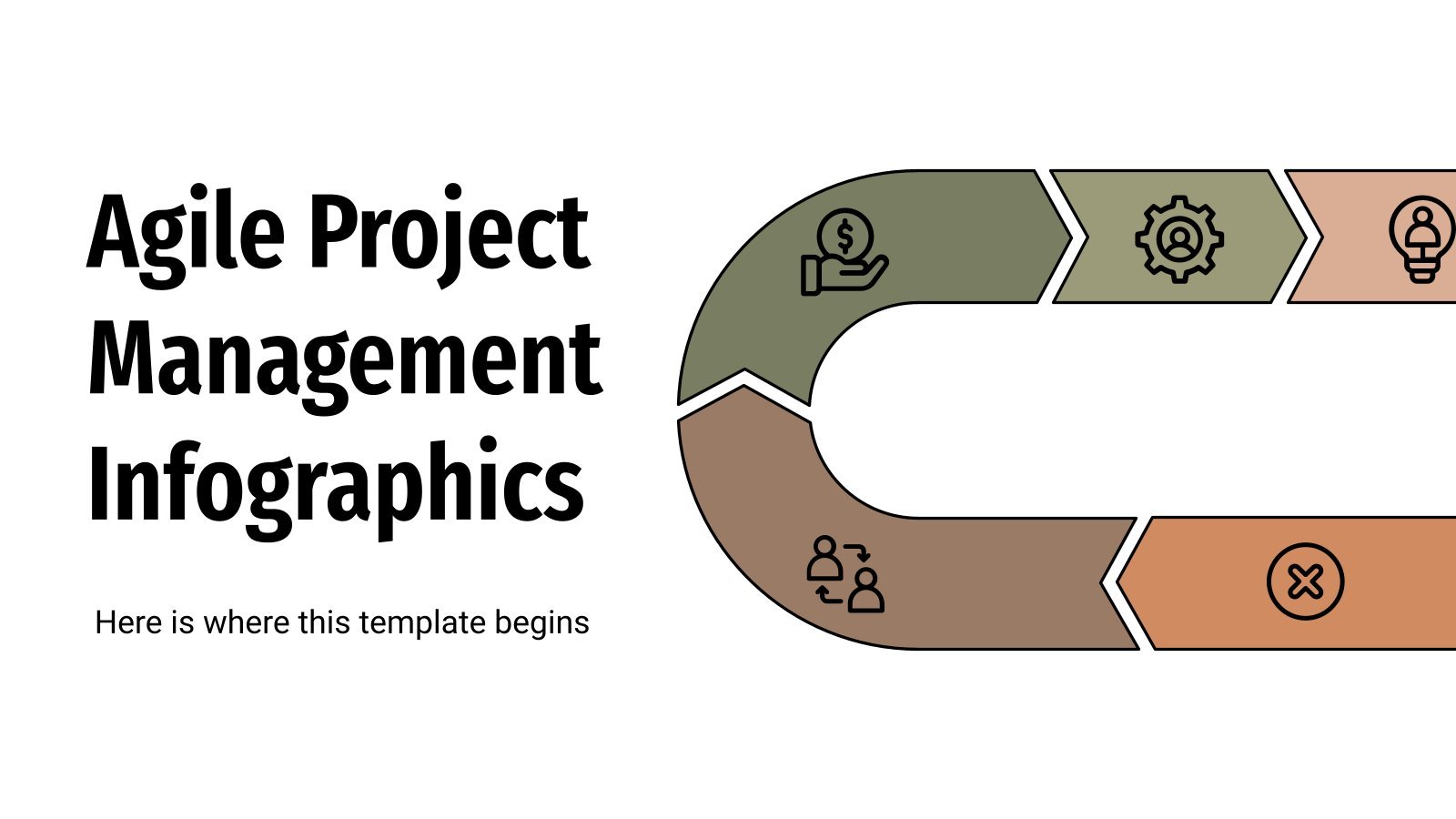
Agile Project Management Infographics
We lead a fast-paced life and business management goes along with it. That's why agile project management is a very popular methodology these days in business. Download this template with 31 infographics and use it to present your agile project management strategies in a concise and effective way. Use graphs,...

Livestock Management of Ruminant Animals Project Proposal
Download the Livestock Management of Ruminant Animals Project Proposal presentation for PowerPoint or Google Slides. A well-crafted proposal can be the key factor in determining the success of your project. It's an opportunity to showcase your ideas, objectives, and plans in a clear and concise manner, and to convince others...

Premium template
Unlock this template and gain unlimited access
Project Integration Management for Marketing
Feeling like teamwork in your company is a bit all over the place and needs improving? Get everyone working together seamlessly with a thorough introduction to project integration management supported by this modern Google Slides and PowerPoint template! Explain how processes, systems and methodologies come together cohesively to make workflows...
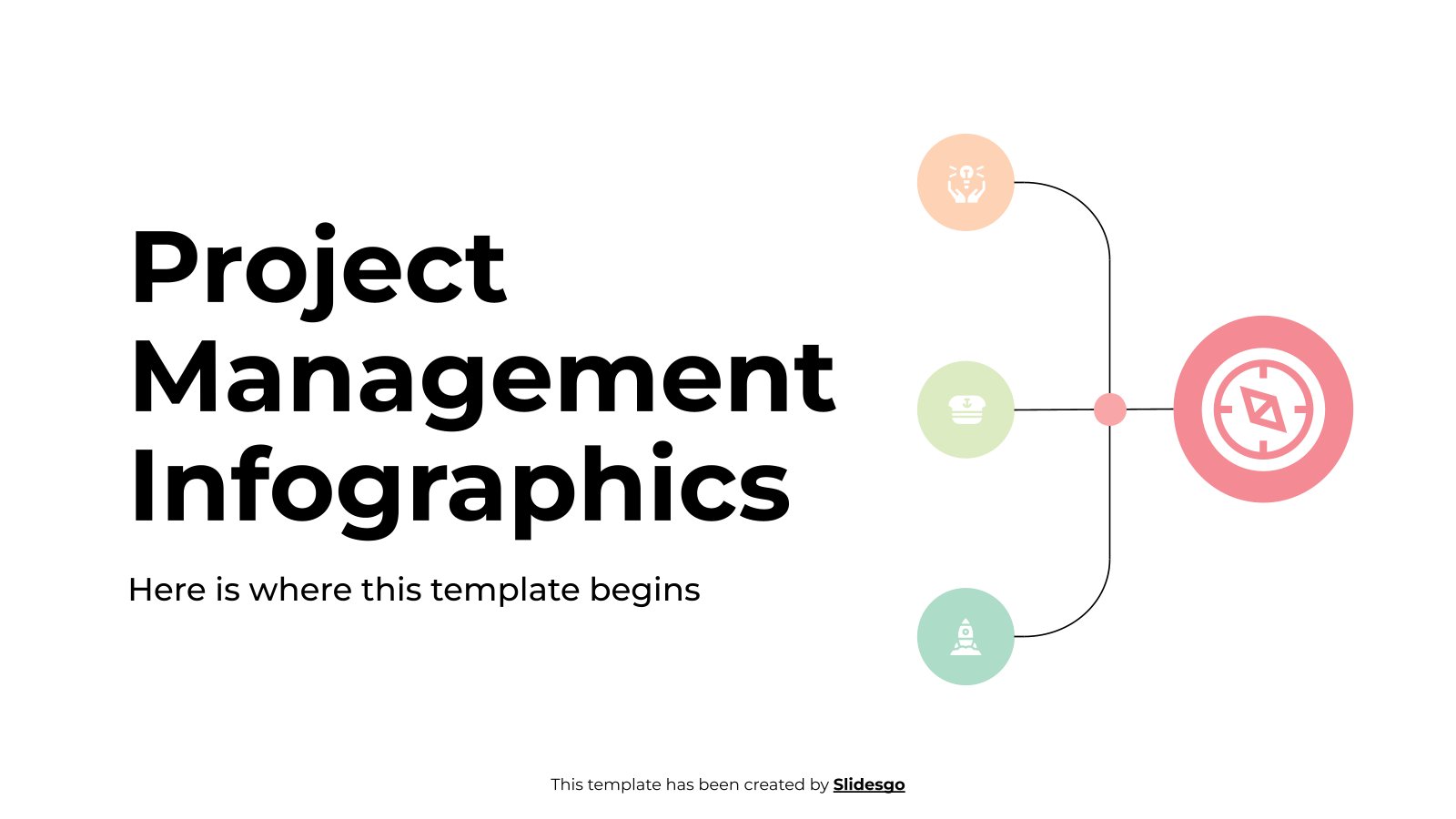
Download the "Project Management Infographics" template for PowerPoint or Google Slides to get the most out of infographics. Whether you want to organize your business budget in a table or schematically analyze your sales over the past year, this set of infographic resources will be of great help. Start using...
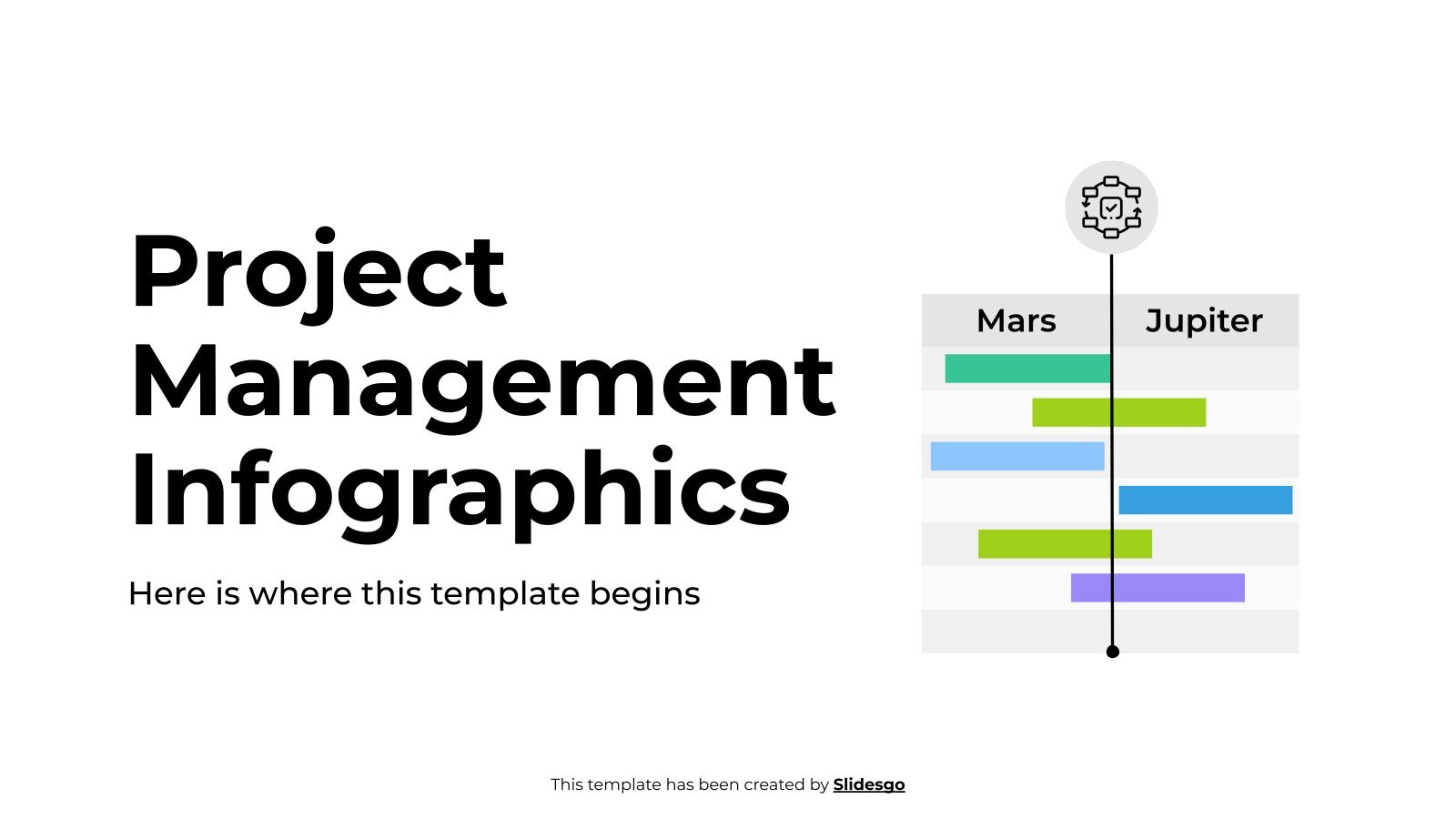
Download the Project Management Infographics template for PowerPoint or Google Slides and discover the power of infographics. An infographic resource gives you the ability to showcase your content in a more visual way, which will make it easier for your audience to understand your topic. Slidesgo infographics like this set...

Vintage Patterns Project Management Business Plan
Did you carry out a market analysis? Do you know what are the current trends and what is your competition? And do you have an operating plan ready too? That's great management, so now you just need this vintage-looking template in order to create a slideshow that details all of...

Project Status Update Meeting
Download the Project Status Update Meeting presentation for PowerPoint or Google Slides. Gone are the days of dreary, unproductive meetings. Check out this sophisticated solution that offers you an innovative approach to planning and implementing meetings! Detailed yet simplified, this template ensures everyone is on the same page, contributing to...

Brand Strategy Consulting
Download the Brand Strategy Consulting presentation for PowerPoint or Google Slides. Your business demands smart solutions, and this consulting toolkit template is just that! This versatile and ingenious toolkit will provide you with the essential tools you need to shape your strategies and make informed decisions. Whether you are devising...
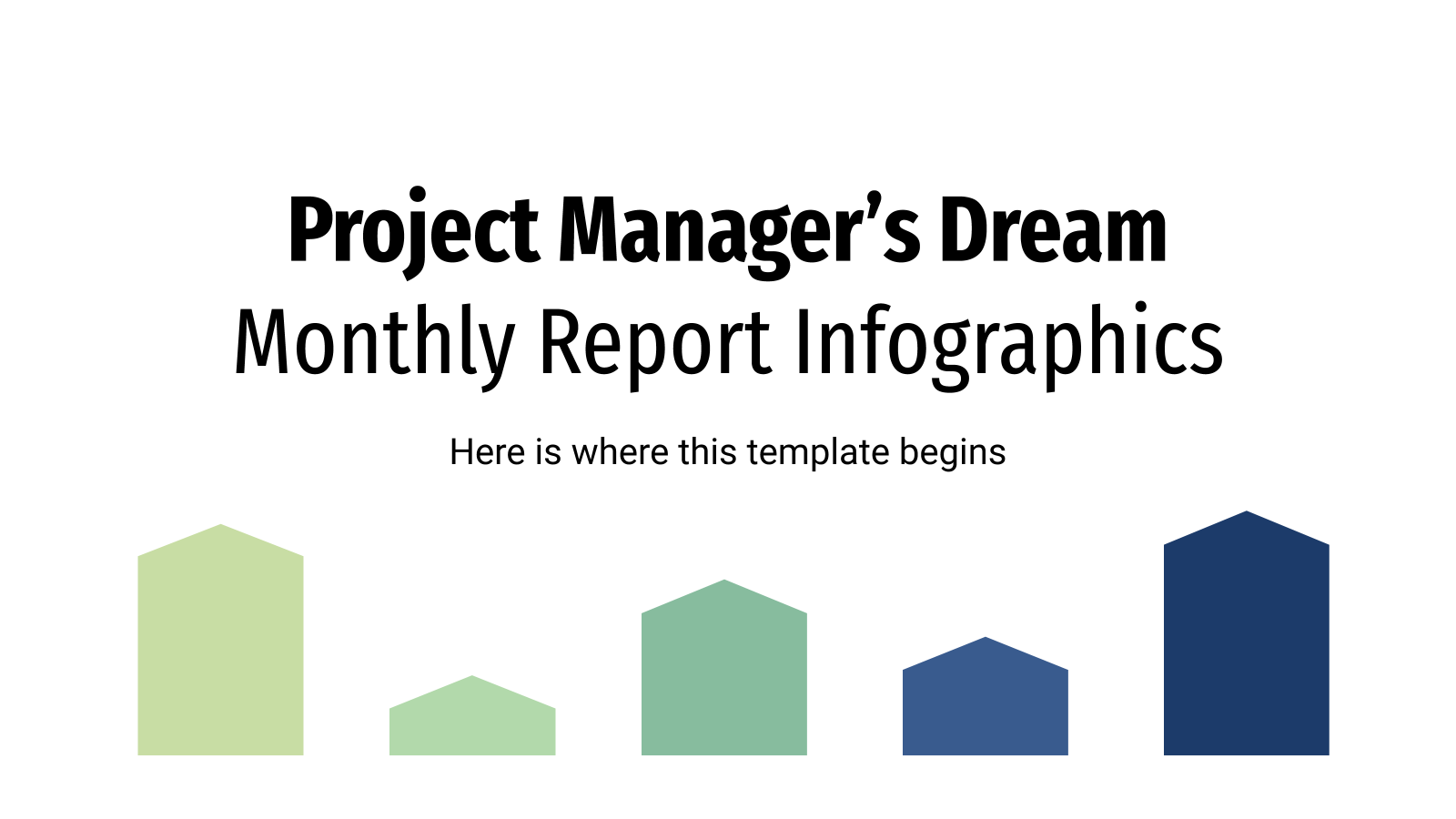
Project Manager's Dream Monthly Report Infographics
As a manager in your company, sometimes you must prepare a report in which various aspects and performance metrics are gauged and displayed. For this reason, we want to help you by releasing this set of infographics. Need to show percentages? A progress? Statistics? These are the designs you're looking...

Project Scheduling Software Pitch Deck
Download the Project Scheduling Software Pitch Deck presentation for PowerPoint or Google Slides. Whether you're an entrepreneur looking for funding or a sales professional trying to close a deal, a great pitch deck can be the difference-maker that sets you apart from the competition. Let your talent shine out thanks...

Business Project Management
Our new template has got a modern look and has been designed to meet the needs of any user who wants to talk about project management in business. That's because, apart from photos and lots of shapes, we've added many slides for key data, such as roadmaps, services offered, project...

Project Proposal for Investors
Download the Project Proposal for Investors presentation for PowerPoint or Google Slides. A well-crafted proposal can be the key factor in determining the success of your project. It's an opportunity to showcase your ideas, objectives, and plans in a clear and concise manner, and to convince others to invest their...

Property Management Project Proposal
Download the Property Management Project Proposal presentation for PowerPoint or Google Slides. A well-crafted proposal can be the key factor in determining the success of your project. It's an opportunity to showcase your ideas, objectives, and plans in a clear and concise manner, and to convince others to invest their...

Business Project Management Infographics
Present your business project management endeavors with unwavering confidence using this formal Google Slides and PowerPoint template of captivating infographics, showcasing mission statements, project timelines, revenue overviews, and more. Designed to perfectly match the visually clear and professional "Business Project Management" template, they seamlessly harmonize with the soft earth tones...

Project Retrospective Meeting
Download the Project Retrospective Meeting presentation for PowerPoint or Google Slides. Gone are the days of dreary, unproductive meetings. Check out this sophisticated solution that offers you an innovative approach to planning and implementing meetings! Detailed yet simplified, this template ensures everyone is on the same page, contributing to a...

Financial Management Project Proposal
In today's world, financial management is amongst the most essential aspects of running any business. This is precisely why project proposals concerning financial management are becoming increasingly crucial. Are you ready to provide solutions and identify potential risks that your (or other's) business may face? The market is filled with...
- Page 1 of 5
Free PowerPoint Project Management Templates
By Kate Eby | August 7, 2023
- Share on Facebook
- Share on LinkedIn
Link copied
We’ve compiled a comprehensive collection of free PowerPoint project management templates for project managers, project sponsors, team members, and other stakeholders to strategize, track progress, and present key project information.
Included on this page, you’ll find a PowerPoint project timeline template , a PowerPoint project dashboard template , a PowerPoint project status report template , a PowerPoint project charter template , and a PowerPoint project kickoff template , and more.
PowerPoint Gantt Chart Template

Download the Gantt Chart Template for PowerPoint
Use this visually rich PowerPoint Gantt chart project template to monitor the progress of project tasks over time. This template is an excellent project-tracking tool, displaying the start and end dates of each project task along with their dependencies. By offering a timeline layout with color-coded bars for project tasks, the Gantt chart template simplifies project planning and delivers a clear, presentation-ready overview of the project schedule.
See this collection of free PowerPoint Gantt chart templates to discover more tools and optimize your project planning and timeline management.
PowerPoint Project Timeline Template
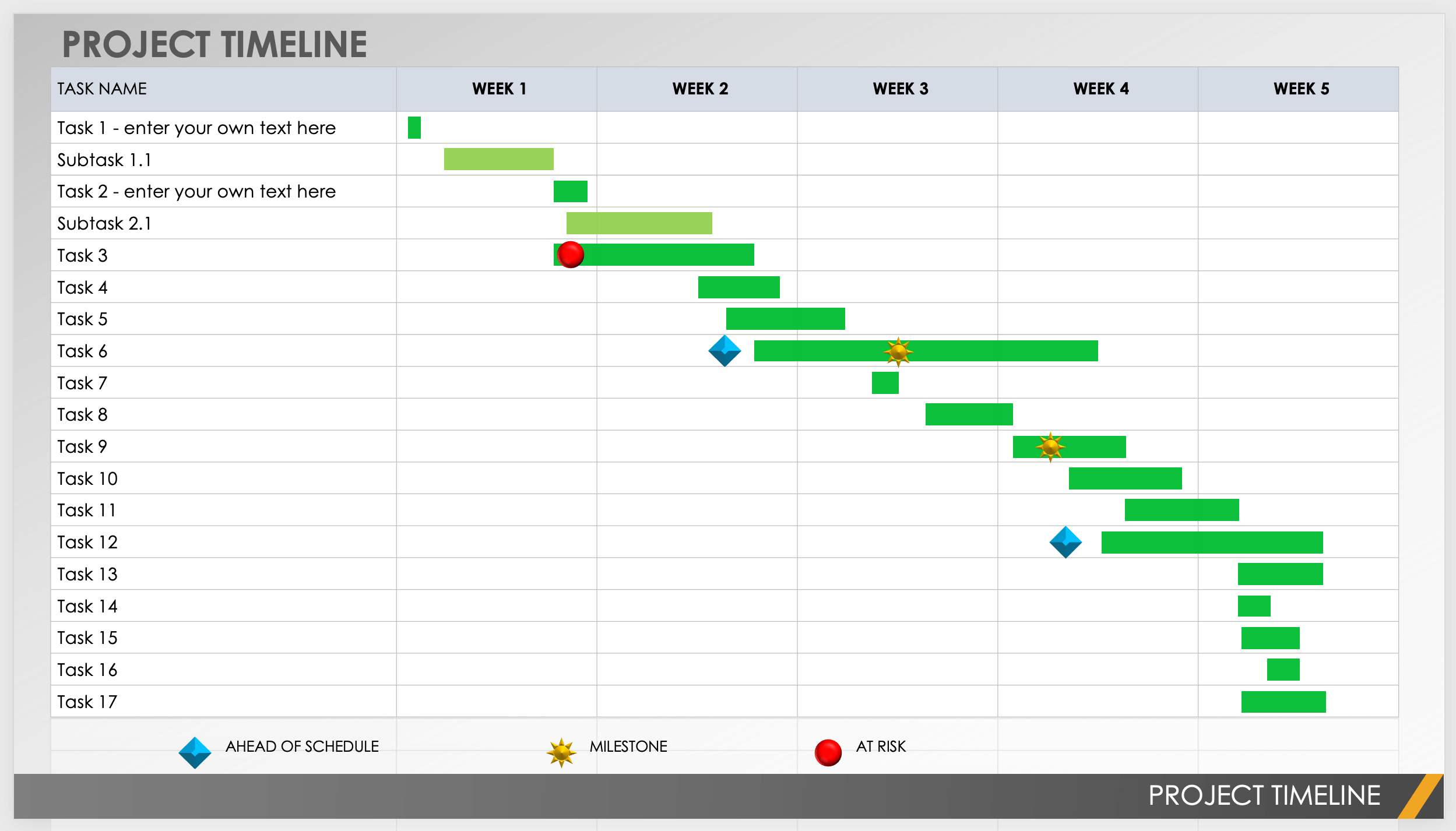
Download the Project Timeline Template for PowerPoint
Successful project management entails not only managing deliverables, scopes, budgets, and resources but also planning and monitoring project timelines. Use this free, editable project timeline template as a tracking tool to visualize the progress of your project tasks over time. It offers customizable slides for detailing project tasks, durations, and milestones, creating a visually appealing timeline. Due to its adaptable and user-friendly design, this customizable template allows you to modify your timeline as the project evolves, ensuring precise tracking and efficient project management.
For more timeline-focused templates, see these free PowerPoint project timeline templates . For more information about making PowerPoint timelines from scratch, read this guide to making a timeline in PowerPoint .
PowerPoint Project Dashboard Template
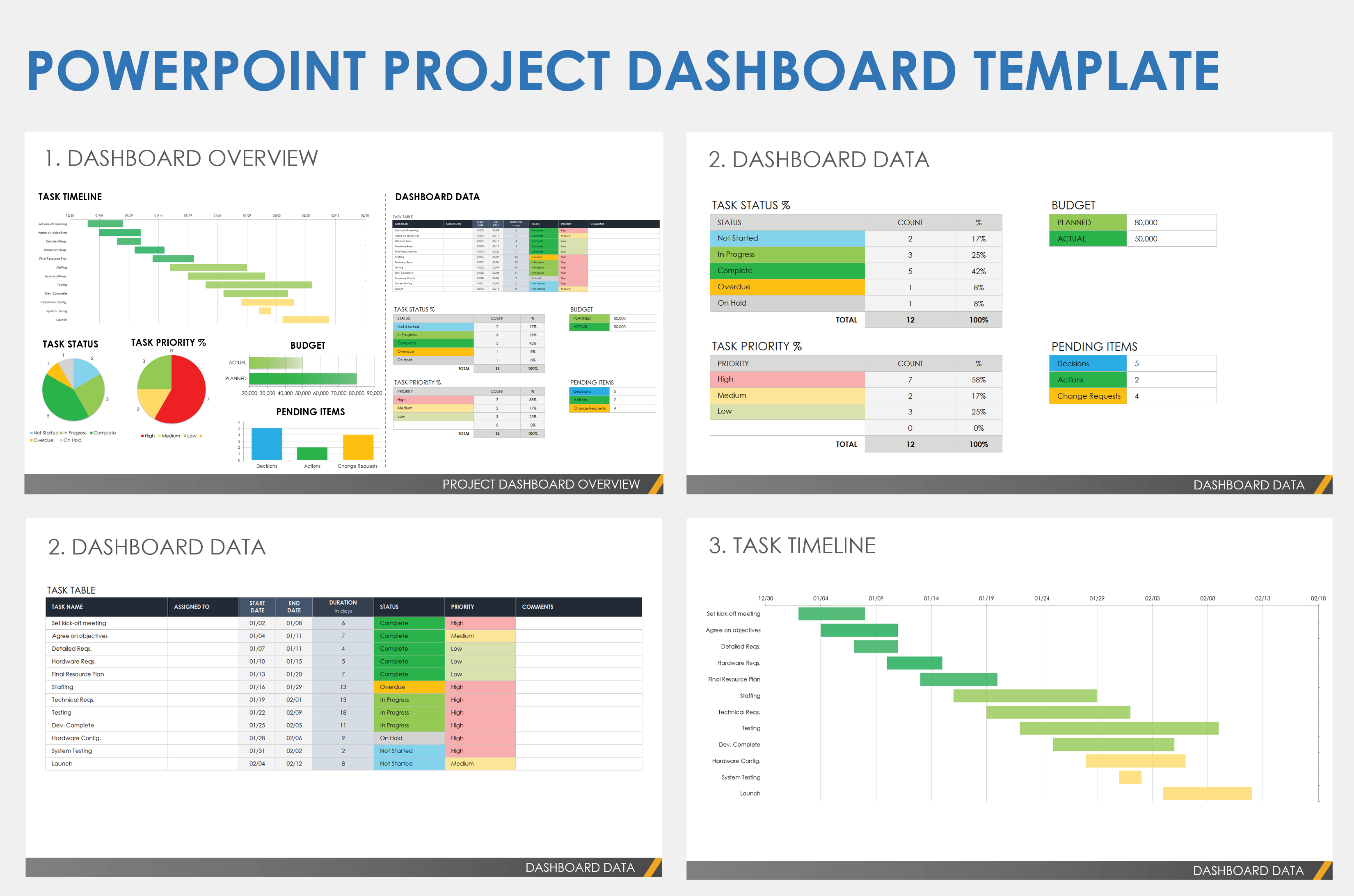
Download the Project Dashboard Template for PowerPoint
Present your project management plan and progress using this visually rich project dashboard template for PowerPoint. This free, customizable tool includes pre-designed slides to create captivating project timelines, statuses, priorities, and budgets. Its editable features allow you to adjust the timeline's layout, colors, and content to suit your specific project needs. With this template, creating professional project timelines that clearly communicate milestones and deadlines becomes seamless.
PowerPoint Project Status Report Template
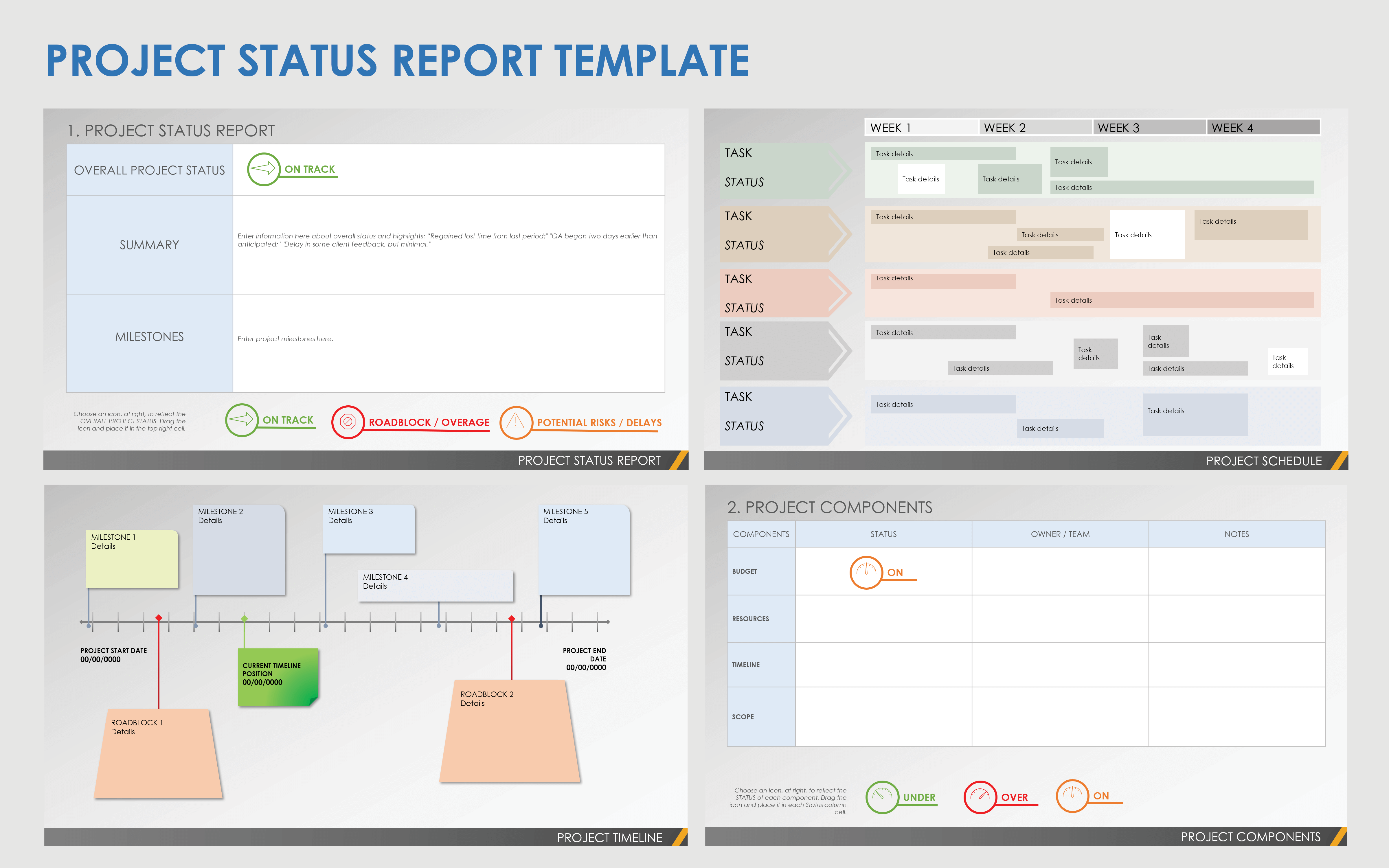
Download the Project Status Report Template for PowerPoint
Clearly communicate your project’s status with this free, editable project status report template for PowerPoint. It features customizable slides where you can input key project details, such as progress, milestones, risks, and upcoming tasks. By using this template, you can easily create professional status reports that effectively communicate project updates and keep stakeholders informed about a project's progress and challenges.
PowerPoint Project Charter Template
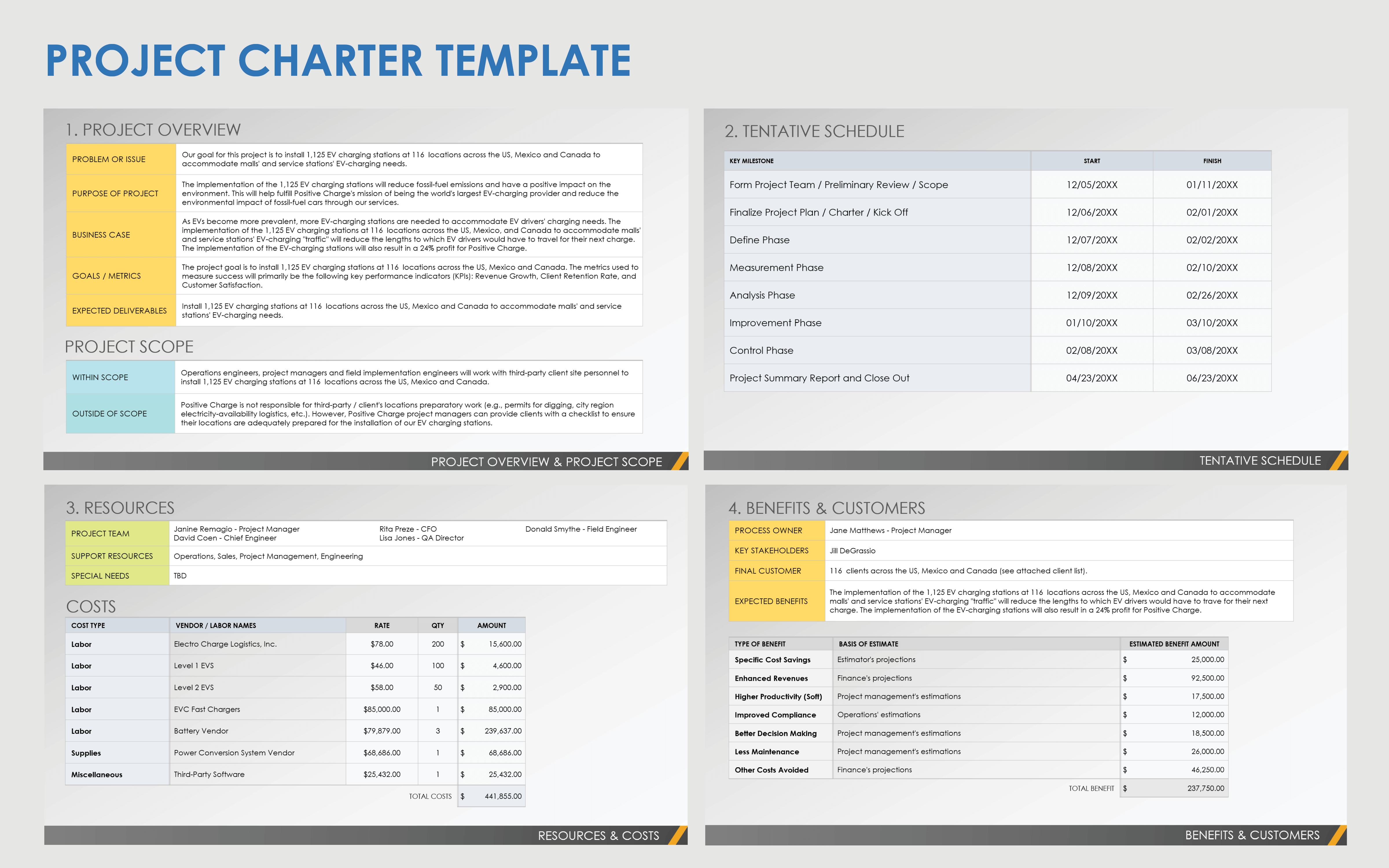
Download the Project Charter Template for PowerPoint
This PowerPoint project charter template is a free, editable tool designed for drafting project charters that outline a project's objectives, scope, and stakeholders. It offers customizable slides where you can input essential information, such as project goals, deliverables, timelines, and team roles. By using this template, you can efficiently develop thorough project charters that provide clarity and understanding among project members and stakeholders.
PowerPoint Project Kickoff Presentation Template
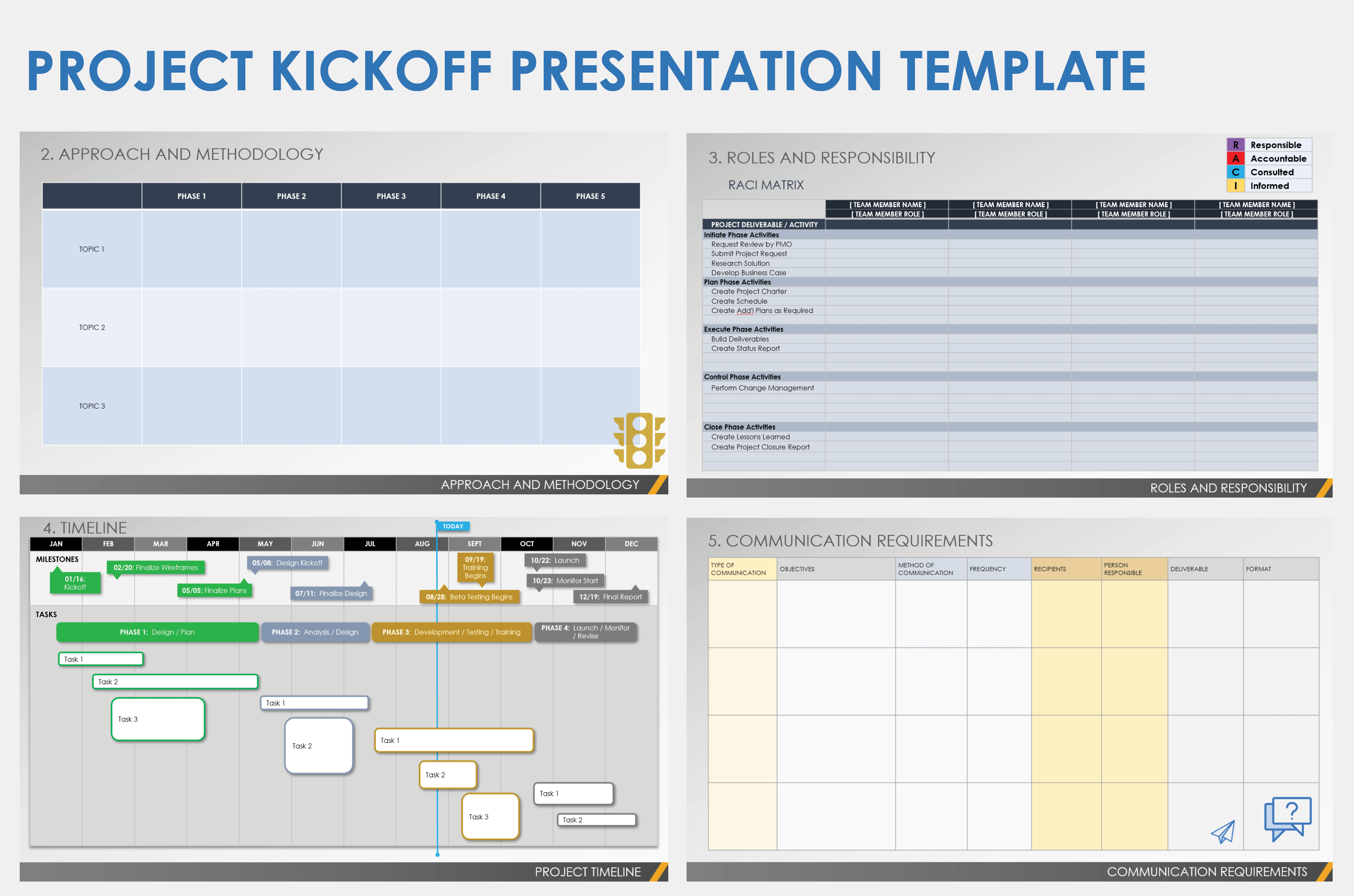
Download the Project Kickoff Presentation Template for PowerPoint
This PowerPoint project kickoff presentation template helps you create engaging presentations for kickoff meetings. It includes customizable slides for presenting project objectives, deliverables, timelines, team introductions, and communication strategies. With this free, editable template, you can easily tailor the content, visuals, and layout to fit your project’s needs, ensuring a well-structured and visually dynamic presentation to kick off your project effectively.
PowerPoint Project Workflow Template
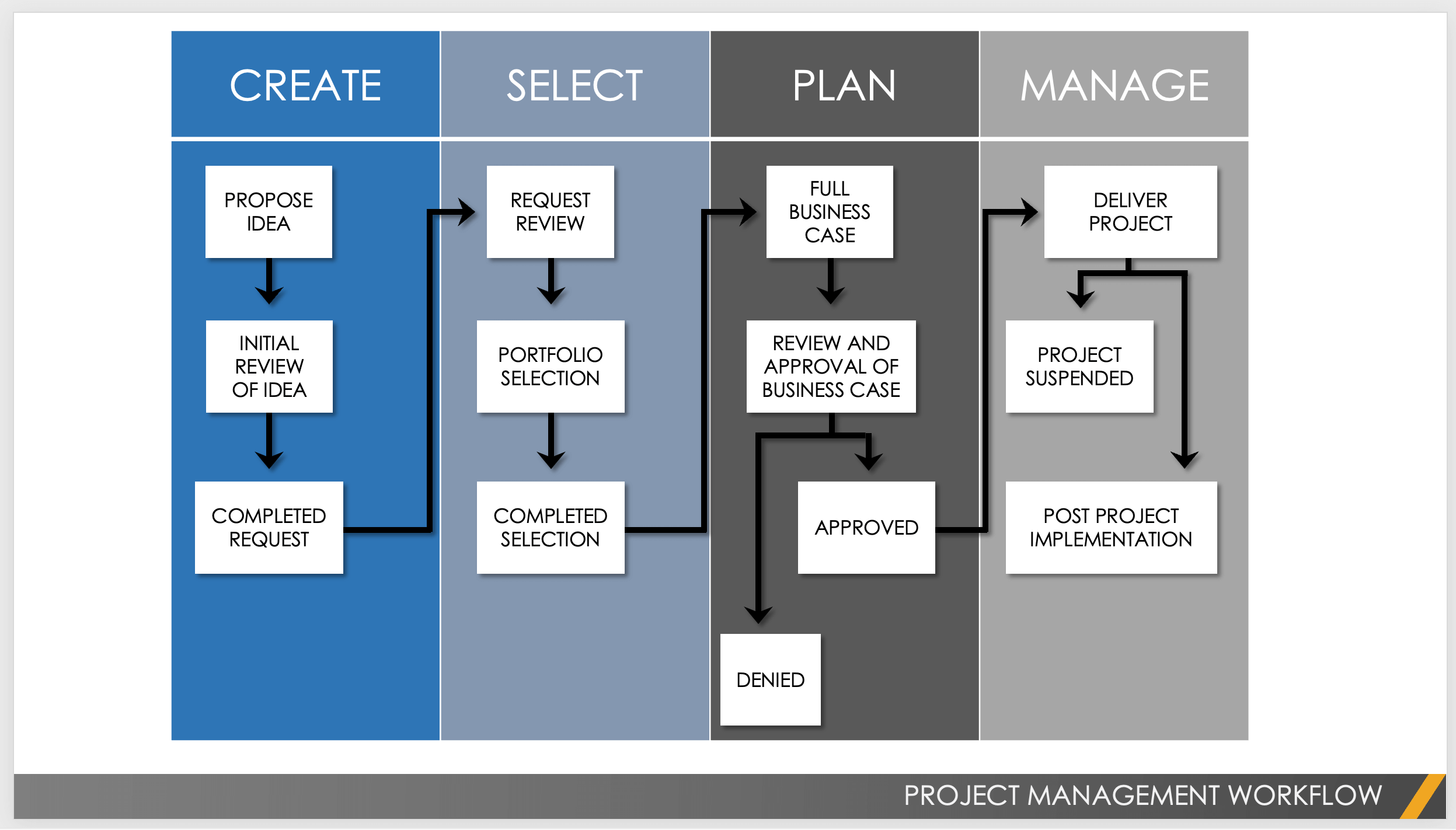
Download the Project Workflow Template for PowerPoint
Use this free project workflow template for PowerPoint to visualize and document your project’s sequence of tasks and activities. This free, editable tool includes customizable slides where you can input process steps, dependencies, responsible parties, and timelines. With this template, you can create a clear and organized visual of the project workflow, promoting smooth collaboration, identifying bottlenecks, and enhancing project effectiveness.
Download one of these free PowerPoint workflow templates to help ensure your project team is on track.
PowerPoint RACI Matrix Template
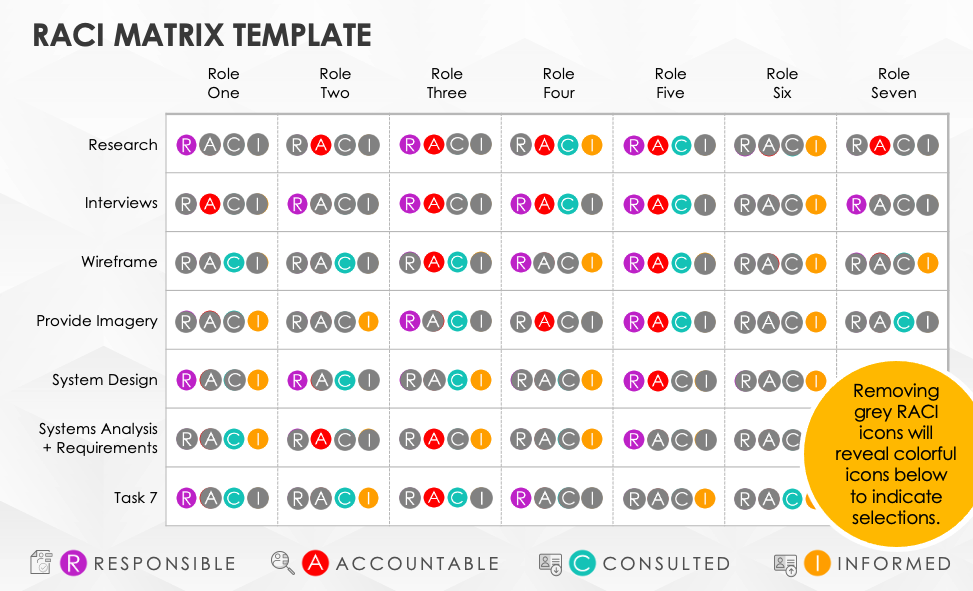
Download the RACI Matrix Template for PowerPoint
Present your team member’s roles and clarify your project responsibilities effortlessly with this RACI matrix template for PowerPoint. This customizable tool provides slides where you can input tasks, project phases, and roles, specifying who is responsible, accountable, consulted, and informed (RACI). By using this free, editable template, you can create a clear RACI matrix visualization that enhances delegation, collaboration, and decision-making throughout the project lifecycle.

PowerPoint Project Post-Mortem Template
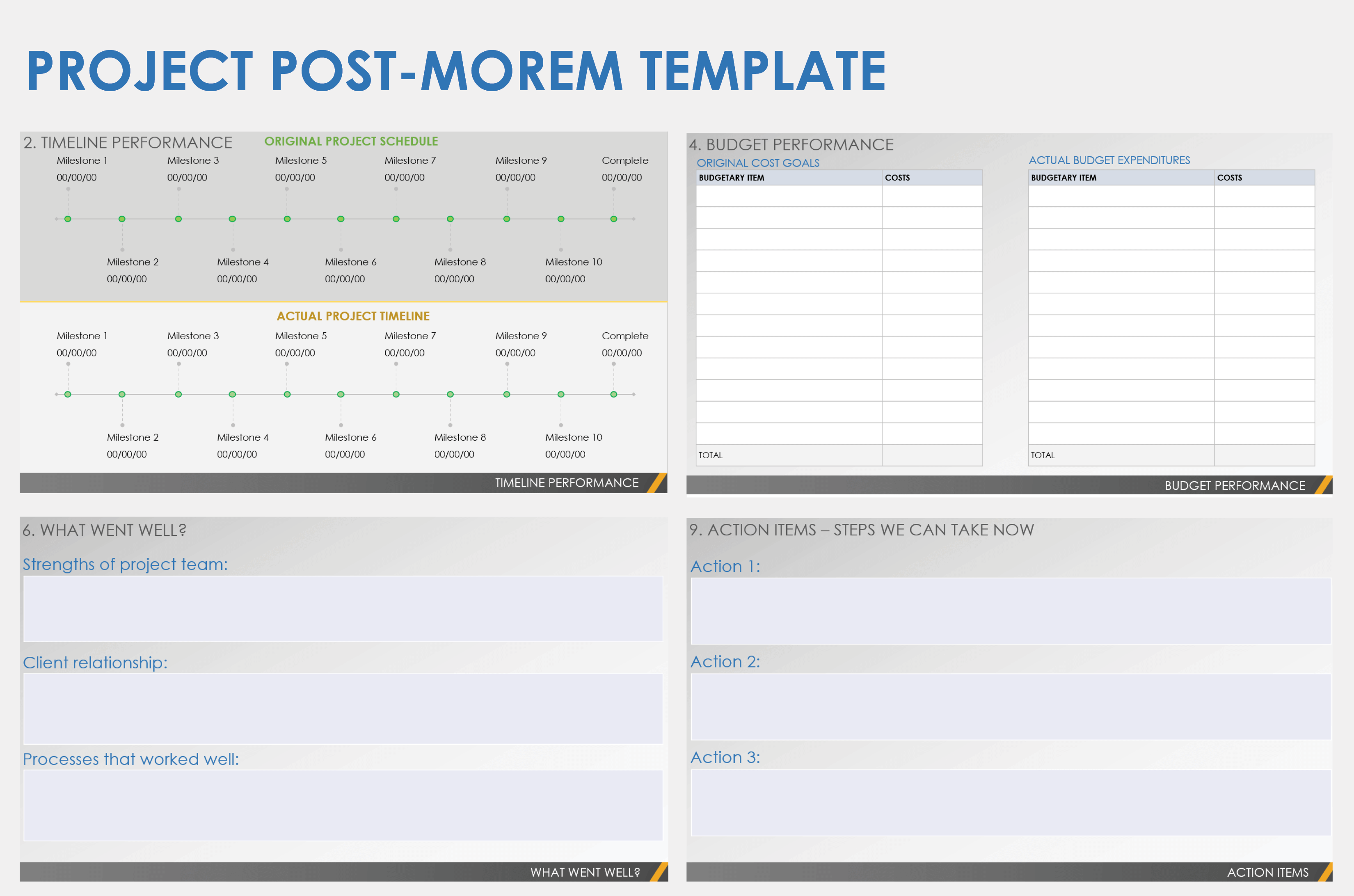
Download the Project Post-Mortem Template for PowerPoint
Proactively engage project stakeholders with this free, editable project post-mortem template for PowerPoint. This tool helps you and your team evaluate and reflect upon a project’s outcomes and lessons learned. This template features customizable slides where you can document project achievements, challenges, best practices, and improvement areas. With this template, you can craft a comprehensive post-mortem analysis that facilitates knowledge exchange, informed future project planning, and continuous improvement within your organization.
PowerPoint Project Summary Template
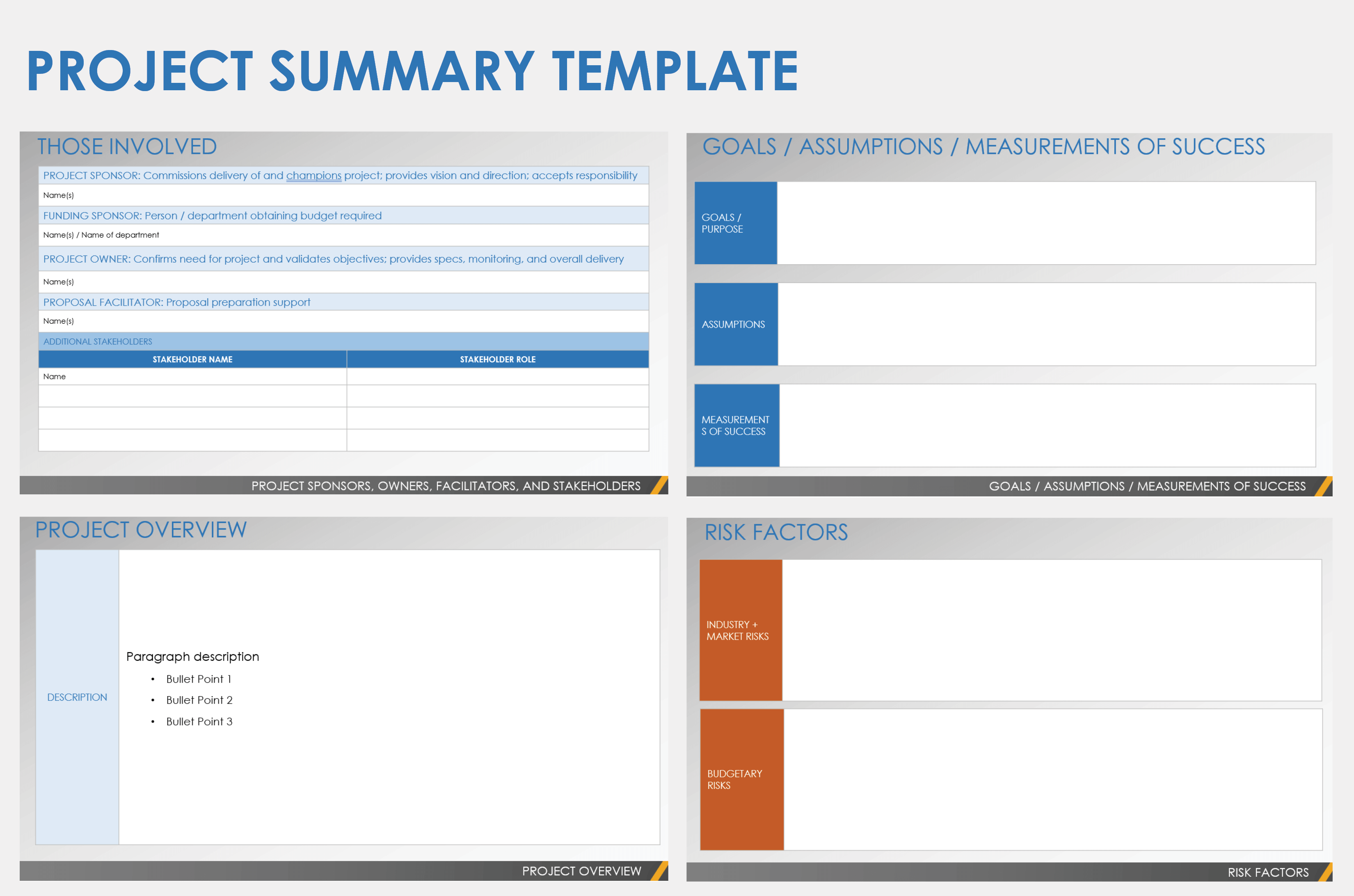
Download the Project Summary Template for PowerPoint
Use this PowerPoint project summary template to provide a concise overview of a project's key details, outcomes, and impacts. This dynamic, editable template consists of customizable slides where you can input project highlights, objectives achieved, key performance indicators, and key takeaways. By using this free template, you can design a striking and informative summary that effectively communicates the project's successes, lessons learned, and future recommendations for stakeholders and decision-makers.
PowerPoint Project Roadmap Template
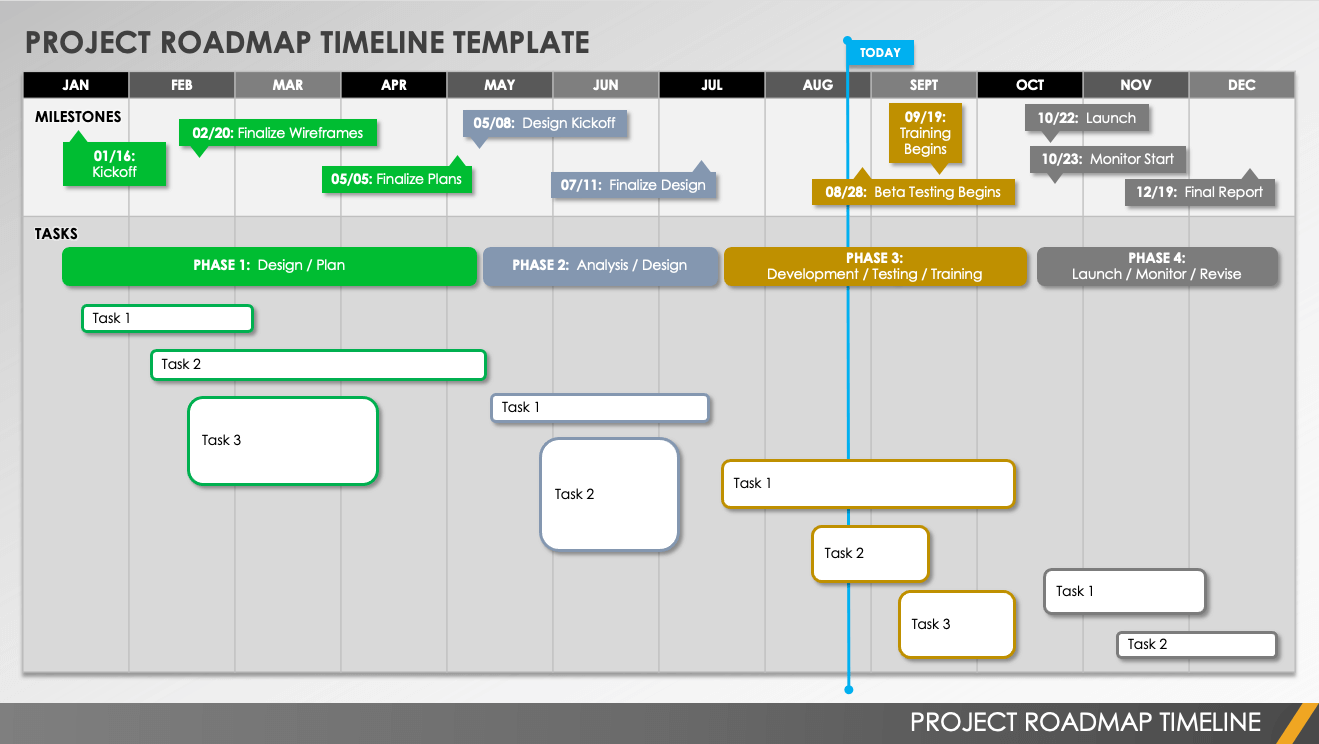
Download the Project Roadmap Template for PowerPoint
This free project roadmap template for PowerPoint helps you visually depict your project’s strategic direction and timeline. This fully editable template includes customizable slides where you can input project tasks, phases, milestones, goals, key activities, and timelines. Try this template to create a clear and engaging roadmap that communicates the project's overall plan, progress, and key deliverables to stakeholders and team members.
PowerPoint SWOT Analysis Template
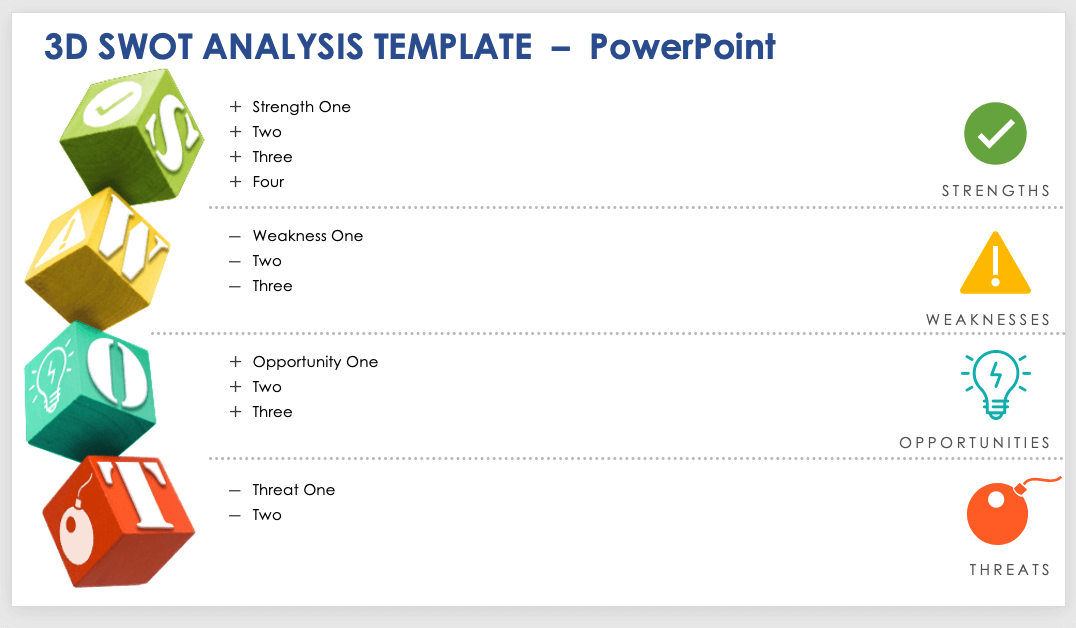
Download the SWOT Analysis Template for PowerPoint
Use this SWOT analysis template for PowerPoint to assess a project or organization's strengths, weaknesses, opportunities, and threats (SWOT). The template offers customizable slides where you can input relevant factors and analyze them within a structured framework. With this editable template, you can create a visually compelling analysis that facilitates strategic decision-making and identifies areas for improvement or potential expansion.
Find more resources to help you perform SWOT analysis, view our collection of 10 free SWOT analysis templates for PowerPoint .
Get the Most Out of Your Projects with Smartsheet
From simple task management and project planning to complex resource and portfolio management, Smartsheet helps you improve collaboration and increase work velocity -- empowering you to get more done.
The Smartsheet platform makes it easy to plan, capture, manage, and report on work from anywhere, helping your team be more effective and get more done. Report on key metrics and get real-time visibility into work as it happens with roll-up reports, dashboards, and automated workflows built to keep your team connected and informed.
When teams have clarity into the work getting done, there’s no telling how much more they can accomplish in the same amount of time. Try Smartsheet for free, today.
Discover a better way to streamline workflows and eliminate silos for good.
- Create a presentation Article
- Save Article
- Design Article
- Share and collaborate Article
- Give a presentation Article
- Set up your mobile apps Article
- Learn more Article

Create a presentation
Create a presentation in PowerPoint

Create presentations from scratch or start with a professionally designed, fully customizable template from Microsoft Create .
Tip: If you have Microsoft Copilot it can help you create a presentation, add slides or images, and more. To learn more see Create a new presentation with Copilot in PowerPoint.
Open PowerPoint.
In the left pane, select New .
Select an option:
To create a presentation from scratch, select Blank Presentation .
To use a prepared design, select one of the templates.
To see tips for using PowerPoint, select Take a Tour , and then select Create , .

Add a slide
In the thumbnails on the left pane, select the slide you want your new slide to follow.
In the Home tab, in the Slides section, select New Slide .
In the Slides section, select Layout , and then select the layout you want from the menu.

Add and format text
Place the cursor inside a text box, and then type something.
Select the text, and then select one or more options from the Font section of the Home tab, such as Font , Increase Font Size , Decrease Font Size , Bold , Italic , Underline , etc.
To create bulleted or numbered lists, select the text, and then select Bullets or Numbering .

Add a picture, shape, and more
Go to the Insert tab.
To add a picture:
In the Images section, select Pictures .
In the Insert Picture From menu, select the source you want.
Browse for the picture you want, select it, and then select Insert .
To add illustrations:
In the Illustrations section, select Shapes , Icons , 3D Models , SmartArt , or Chart .
In the dialog box that opens when you click one of the illustration types, select the item you want and follow the prompts to insert it.

Need more help?
Want more options.
Explore subscription benefits, browse training courses, learn how to secure your device, and more.

Microsoft 365 subscription benefits

Microsoft 365 training

Microsoft security

Accessibility center
Communities help you ask and answer questions, give feedback, and hear from experts with rich knowledge.

Ask the Microsoft Community

Microsoft Tech Community

Windows Insiders
Microsoft 365 Insiders
Find solutions to common problems or get help from a support agent.

Online support
Was this information helpful?
Thank you for your feedback.
20 Great Examples of PowerPoint Presentation Design [+ Templates]
Published: January 17, 2024
When it comes to PowerPoint presentation design, there's no shortage of avenues you can take.

While all that choice — colors, formats, visuals, fonts — can feel liberating, it‘s important that you’re careful in your selection as not all design combinations add up to success.
![powerpoint presentation of software project → Free Download: 10 PowerPoint Presentation Templates [Access Now]](https://no-cache.hubspot.com/cta/default/53/2d0b5298-2daa-4812-b2d4-fa65cd354a8e.png)
In this blog post, I’m sharing some of my favorite PowerPoint tips and templates to help you nail your next presentation.
Table of Contents
What makes a good PowerPoint presentation?
Powerpoint design ideas, best powerpoint presentation slides, good examples of powerpoint presentation design.
In my opinion, a great PowerPoint presentation gets the point across succinctly while using a design that doesn't detract from it.
Here are some of the elements I like to keep in mind when I’m building my own.
1. Minimal Animations and Transitions
Believe it or not, animations and transitions can take away from your PowerPoint presentation. Why? Well, they distract from the content you worked so hard on.
A good PowerPoint presentation keeps the focus on your argument by keeping animations and transitions to a minimum. I suggest using them tastefully and sparingly to emphasize a point or bring attention to a certain part of an image.
2. Cohesive Color Palette
I like to refresh my memory on color theory when creating a new PowerPoint presentation.
A cohesive color palette uses complementary and analogous colors to draw the audience’s attention and help emphasize certain aspects at the right time.
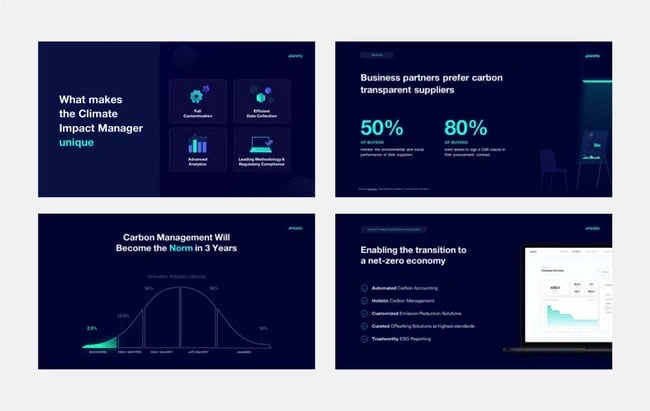
10 Free PowerPoint Templates
Download ten free PowerPoint templates for a better presentation.
- Creative templates.
- Data-driven templates.
- Professional templates.
Download Free
All fields are required.
You're all set!
Click this link to access this resource at any time.
Tell us a little about yourself below to gain access today:
It‘s impossible for me to tell you the specific design ideas you should go after in your next PowerPoint, because, well, I don’t know what the goal of your presentation is.
Luckily, new versions of PowerPoint actually suggest ideas for you based on the content you're presenting. This can help you keep up with the latest trends in presentation design .
PowerPoint is filled with interesting boilerplate designs you can start with. To find these suggestions, open PowerPoint and click the “Design” tab in your top navigation bar. Then, on the far right side, you'll see the following choices:

This simplistic presentation example employs several different colors and font weights, but instead of coming off as disconnected, the varied colors work with one another to create contrast and call out specific concepts.
What I like: The big, bold numbers help set the reader's expectations, as they clearly signify how far along the viewer is in the list of tips.
10. “Pixar's 22 Rules to Phenomenal Storytelling,” Gavin McMahon
This presentation by Gavin McMahon features color in all the right places. While each of the background images boasts a bright, spotlight-like design, all the characters are intentionally blacked out.
What I like: This helps keep the focus on the tips, while still incorporating visuals. Not to mention, it's still easy for me to identify each character without the details. (I found you on slide eight, Nemo.)
11. “Facebook Engagement and Activity Report,” We Are Social
Here's another great example of data visualization in the wild.
What I like: Rather than displaying numbers and statistics straight up, this presentation calls upon interesting, colorful graphs, and charts to present the information in a way that just makes sense.
12. “The GaryVee Content Model,” Gary Vaynerchuk
This wouldn‘t be a true Gary Vaynerchuk presentation if it wasn’t a little loud, am I right?
What I like: Aside from the fact that I love the eye-catching, bright yellow background, Vaynerchuk does a great job of incorporating screenshots on each slide to create a visual tutorial that coincides with the tips. He also does a great job including a visual table of contents that shows your progress as you go .
13. “20 Tweetable Quotes to Inspire Marketing & Design Creative Genius,” IMPACT Branding & Design
We‘ve all seen our fair share of quote-chronicling presentations but that isn’t to say they were all done well. Often the background images are poor quality, the text is too small, or there isn't enough contrast.
Well, this professional presentation from IMPACT Branding & Design suffers from none of said challenges.
What I like: The colorful filters over each background image create just enough contrast for the quotes to stand out.
14. “The Great State of Design,” Stacy Kvernmo
This presentation offers up a lot of information in a way that doesn't feel overwhelming.
What I like: The contrasting colors create visual interest and “pop,” and the comic images (slides 6 through 12) are used to make the information seem less buttoned-up and overwhelming.
15. “Clickbait: A Guide To Writing Un-Ignorable Headlines,” Ethos3
Not going to lie, it was the title that convinced me to click through to this presentation but the awesome design kept me there once I arrived.
What I like: This simple design adheres to a consistent color pattern and leverages bullet points and varied fonts to break up the text nicely.
16. “Digital Transformation in 50 Soundbites,” Julie Dodd
This design highlights a great alternative to the “text-over-image” display we've grown used to seeing.
What I like: By leveraging a split-screen approach to each presentation slide, Julie Dodd was able to serve up a clean, legible quote without sacrificing the power of a strong visual.
17. “Fix Your Really Bad PowerPoint,” Slide Comet
When you‘re creating a PowerPoint about how everyone’s PowerPoints stink, yours had better be terrific. The one above, based on the ebook by Seth Godin, keeps it simple without boring its audience.
What I like: Its clever combinations of fonts, together with consistent color across each slide, ensure you're neither overwhelmed nor unengaged.
18. “How Google Works,” Eric Schmidt
Simple, clever doodles tell the story of Google in a fun and creative way. This presentation reads almost like a storybook, making it easy to move from one slide to the next.
What I like: This uncluttered approach provides viewers with an easy-to-understand explanation of a complicated topic.
19. “What Really Differentiates the Best Content Marketers From The Rest,” Ross Simmonds
Let‘s be honest: These graphics are hard not to love. I especially appreciate the author’s cartoonified self-portrait that closes out the presentation. Well played, Ross Simmonds.
What I like: Rather than employing the same old stock photos, this unique design serves as a refreshing way to present information that's both valuable and fun.
20. “Be A Great Product Leader,” Adam Nash
This presentation by Adam Nash immediately draws attention by putting the company's logo first — a great move if your company is well known.
What I like: He uses popular images, such as ones of Megatron and Pinocchio, to drive his points home. In the same way, you can take advantage of popular images and media to keep your audience engaged.
PowerPoint Presentation Examples for the Best Slide Presentation
Mastering a PowerPoint presentation begins with the design itself.
Get inspired by my ideas above to create a presentation that engages your audience, builds upon your point, and helps you generate leads for your brand.
Editor's note: This post was originally published in March 2013 and has been updated for comprehensiveness. This article was written by a human, but our team uses AI in our editorial process. Check out our full disclosure to learn more about how we use AI.
![powerpoint presentation of software project Blog - Beautiful PowerPoint Presentation Template [List-Based]](https://no-cache.hubspot.com/cta/default/53/013286c0-2cc2-45f8-a6db-c71dad0835b8.png)
Don't forget to share this post!
Related articles.
![powerpoint presentation of software project How to Create the Best PowerPoint Presentations [Examples & Templates]](https://knowledge.hubspot.com/hubfs/powerpoint.webp)
How to Create the Best PowerPoint Presentations [Examples & Templates]
![powerpoint presentation of software project 17 PowerPoint Presentation Tips From Pro Presenters [+ Templates]](https://www.hubspot.com/hubfs/powerpoint-design-tricks_7.webp)
17 PowerPoint Presentation Tips From Pro Presenters [+ Templates]
![powerpoint presentation of software project How to Write an Ecommerce Business Plan [Examples & Template]](https://www.hubspot.com/hubfs/ecommerce%20business%20plan.png)
How to Write an Ecommerce Business Plan [Examples & Template]
![powerpoint presentation of software project How to Create an Infographic in Under an Hour — the 2024 Guide [+ Free Templates]](https://www.hubspot.com/hubfs/Make-infographic-hero%20%28598%20%C3%97%20398%20px%29.jpg)
How to Create an Infographic in Under an Hour — the 2024 Guide [+ Free Templates]

Get Buyers to Do What You Want: The Power of Temptation Bundling in Sales

How to Create an Engaging 5-Minute Presentation
![powerpoint presentation of software project How to Start a Presentation [+ Examples]](https://www.hubspot.com/hubfs/how-to-start-presenting.webp)
How to Start a Presentation [+ Examples]

120 Presentation Topic Ideas Help You Hook Your Audience

The Presenter's Guide to Nailing Your Next PowerPoint
![powerpoint presentation of software project How to Create a Stunning Presentation Cover Page [+ Examples]](https://www.hubspot.com/hubfs/presentation-cover-page_3.webp)
How to Create a Stunning Presentation Cover Page [+ Examples]
Marketing software that helps you drive revenue, save time and resources, and measure and optimize your investments — all on one easy-to-use platform
Newly Launched - AI Presentation Maker

- Software Project Management
Powerpoint Templates
Icon Bundle
Kpi Dashboard
Professional
Business Plans
Swot Analysis
Gantt Chart
Business Proposal
Marketing Plan
- Project Management
Business Case
Business Model
Cyber Security
Business PPT
Digital Marketing
Digital Transformation
Human Resources
- Product Management
Artificial Intelligence
Company Profile
Acknowledgement PPT
PPT Presentation
Reports Brochures
One Page Pitch
Interview PPT
All Categories

Download Software Project Management PowerPoint Templates and Slides
- Sub Categories
- Asset Management
- Brand Management
- Business Management
- Change Management
- Compensation Management
- Conflict Management
- Construction Management
- Contract Management
- Crisis Management
- Customer Relationship Management
- Data Management
- Disaster Management
- Enterprise Risk Management
- Event Management
- Facility Management
- Financial Management
- Hospital Management
- Incident Management
- Inventory Management
- IT Service Management
- Leadership Management
- Lean Management
- Logistics Management
- Marketing Management
- Operations Management
- People Management
- Portfolio Management
- Quality Management
- Relationship Management
- Resource Management
- Retail Management
- Risk Management
- Sales Management
- Social Media Management
- Stock Management
- Supply Chain Management
- Talent Management
- Time Management
- Wastewater Management
- Water Management
- Wealth Management
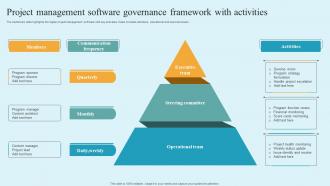
The mentioned slide highlights the digital project management software with key activates. It also includes members, operational and executive team. Presenting our set of slides with Project Management Software Governance Framework With Activities. This exhibits information on three stages of the process. This is an easy to edit and innovatively designed PowerPoint template. So download immediately and highlight information on Communication Frequency, Quarterly, Monthly.
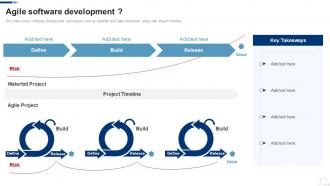
This slide covers software development techniques such as waterfall and agile framework along with project timeline. Deliver an outstanding presentation on the topic using this Agile Project Management Frameworks Agile Software Development. Dispense information and present a thorough explanation of Agile Software Development using the slides given. This template can be altered and personalized to fit your needs. It is also available for immediate download. So grab it now.

The following slide highlights the attributes of project cost management software illustrating key headings which includes budget forecast, change management, international cost monitoring, commitment management, expenditure tracking and performance management. Presenting our set of slides with Attributes Of Project Cost Management Software. This exhibits information on six stages of the process. This is an easy to edit and innovatively designed PowerPoint template. So download immediately and highlight information on Budget Forecast, Change Management, International Cost Monitoring, Commitment Management.

This slide focuses on project execution methodology and process which covers initiation and alignment, planning, designing and prototyping, configuration, testing and delivery, deployment and support with quality assurance and co-ordination. Presenting our well structured Project Management And Software Process. The topics discussed in this slide are Project Management Plan, Risk Planning, Project Strategy. This is an instantly available PowerPoint presentation that can be edited conveniently. Download it right away and captivate your audience.

Introducing our Project Portfolio Management Software Dashboard set of slides. The topics discussed in these slides are Allocated Capital Across Portfolios, Utilized Capital Across Portfolios, Management. This is an immediately available PowerPoint presentation that can be conveniently customized. Download it and convince your audience.

The following slide showcases software project risk management plan. It contains information about risk plan for project, assessment team members, risk, probability, impact, priority, action plan, etc. Introducing our Software Project Risk Management Plan set of slides. The topics discussed in these slides are Probability, Impact, Priority, Action Plan. This is an immediately available PowerPoint presentation that can be conveniently customized. Download it and convince your audience.

If you require a professional template with great design, then this Software Project Risk Management Plan Powerpoint Ppt Template Bundles is an ideal fit for you. Deploy it to enthrall your audience and increase your presentation threshold with the right graphics, images, and structure. Portray your ideas and vision using seventeen slides included in this complete deck. This template is suitable for expert discussion meetings presenting your views on the topic. With a variety of slides having the same thematic representation, this template can be regarded as a complete package. It employs some of the best design practices, so everything is well structured. Not only this, it responds to all your needs and requirements by quickly adapting itself to the changes you make. This PPT slideshow is available for immediate download in PNG, JPG, and PDF formats, further enhancing its usability. Grab it by clicking the download button.

Presenting this set of slides with name Waterfall Project Management Software Development Process. This is a five stage process. The stages in this process are Communication, Planning, Modeling, Construction, Deployment. This is a completely editable PowerPoint presentation and is available for immediate download. Download now and impress your audience.
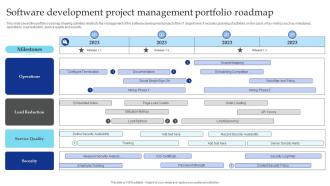
This slide shows the portfolio roadmap showing activities related to the management of the software development project of the IT department. It includes planning of activities on the basis of key metrics such as milestones, operations, load reduction, service quality and security. Presenting our well structured Software Development Project Management Portfolio Roadma. The topics discussed in this slide are Configure Termination, Onboarding Completion, Source Mapping. This is an instantly available PowerPoint presentation that can be edited conveniently. Download it right away and captivate your audience.
This complete deck covers various topics and highlights important concepts. It has PPT slides which cater to your business needs. This complete deck presentation emphasizes Software Project Management Functions Icon Importance Structure Process and has templates with professional background images and relevant content. This deck consists of total of twelve slides. Our designers have created customizable templates, keeping your convenience in mind. You can edit the colour, text and font size with ease. Not just this, you can also add or delete the content if needed. Get access to this fully editable complete presentation by clicking the download button below.

This slide provides the glimpse about the software project management dashboard which covers project budget, workload, overdue tasks, upcoming deadlines, etc. Present the topic in a bit more detail with this Project Management Plan For Spi Software Project Management Dashboard. Use it as a tool for discussion and navigation on Software Project Management Dashboard. This template is free to edit as deemed fit for your organization. Therefore download it now.

This slide depicts software project risk management plan in analysis phase. It contains information about risk management strategies such as preventing usage of new features, budget review, communication, automation, training, contingency plans, etc. Presenting our set of slides with Software Project Risk Management Plan In Analysis Stage. This exhibits information on two stages of the process. This is an easy to edit and innovatively designed PowerPoint template. So download immediately and highlight information on Risk Factors, Analysis Stage, Risk Management Strategies.

Deliver a credible and compelling presentation by deploying this Evaluation In Software Project Management Powerpoint Ppt Template Bundles. Intensify your message with the right graphics, images, icons, etc. presented in this complete deck. This PPT template is a great starting point to convey your messages and build a good collaboration. The eighteen slides added to this PowerPoint slideshow helps you present a thorough explanation of the topic. You can use it to study and present various kinds of information in the form of stats, figures, data charts, and many more. This Evaluation In Software Project Management Powerpoint Ppt Template Bundles PPT slideshow is available for use in standard and widescreen aspects ratios. So, you can use it as per your convenience. Apart from this, it can be downloaded in PNG, JPG, and PDF formats, all completely editable and modifiable. The most profound feature of this PPT design is that it is fully compatible with Google Slides making it suitable for every industry and business domain.
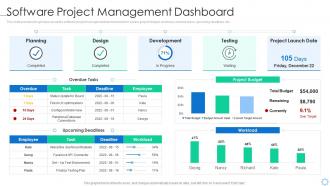
This slide provides the glimpse about the software project management dashboard which covers project budget, workload, overdue tasks, upcoming deadlines, etc. Present the topic in a bit more detail with this Software Process Improvement Software Project Management Dashboard. Use it as a tool for discussion and navigation on Management, Dashboard, Software. This template is free to edit as deemed fit for your organization. Therefore download it now.

This slide represents RACI matrix for project management team. It provides information about project manager, scrum master, cloud architect, team lead, cloud integration, scope management, project communication, data management, etc. Increase audience engagement and knowledge by dispensing information using Project Management Team RACI Matrix Utilizing Cloud Project Management Software. This template helps you present information on one stages. You can also present information on Cloud Integration, Project Communication, Security Management using this PPT design. This layout is completely editable so personaize it now to meet your audiences expectations.

This slide shows possible solutions for cloud project management along with their comparison. It provides information about cloud integration, timesheet, dashboard, testing, Gannt chart, expenses, budget, forecasting, planning, Gmail, Slack, Salesforce, etc. Introducing Comparative Assessment Of Cloud Project Management Software Integrating Cloud Systems to increase your presentation threshold. Encompassed with three stages, this template is a great option to educate and entice your audience. Dispence information on Dashboard And Visual Representation, Team Communication, Expense And Budget Tracking, using this template. Grab it now to reap its full benefits.
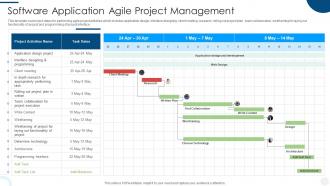
This template covers task dates for performing agile project activities which includes application design, interface designing, client meeting, research, rolling out project plan , team collaboration, wireframing for laying out functionality of project and programming of project interface. Presenting our well structured Software Application Agile Project Management. The topics discussed in this slide are Application Design Project, Interface Designing And Programming, Client Meeting. This is an instantly available PowerPoint presentation that can be edited conveniently. Download it right away and captivate your audience.
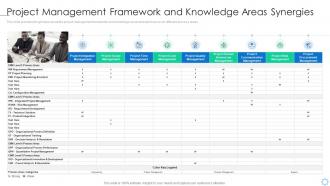
This slide provides the glimpse about the project management framework and knowledge areas wherein focus in on different process areas. Present the topic in a bit more detail with this Software Process Improvement Project Management Framework And Knowledge Areas Synergies. Use it as a tool for discussion and navigation on Management, Framework, Knowledge. This template is free to edit as deemed fit for your organization. Therefore download it now.
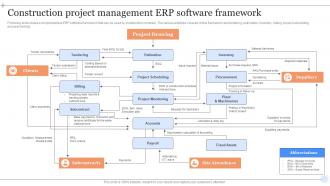
Following slide shows a comprehensive ERP software framework that can be used by construction company. The various activities covered in this framework are tendering, estimation, inventory, billing, project scheduling, procurement etc. Presenting our well-structured Construction Project Management ERP Software Framework. The topics discussed in this slide are Tendering, Billing, Subcontract, Accounts, Payroll. This is an instantly available PowerPoint presentation that can be edited conveniently. Download it right away and captivate your audience.
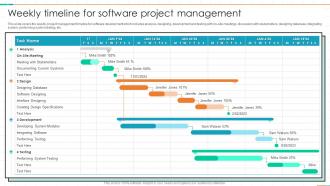
This slide covers the weekly project management timeline for software development which includes analysis, designing, development and testing with on site meetings, discussion with stakeholders, designing database, integrating system, performing system testing, etc. Introducing our Weekly Timeline For Software Project Management set of slides. The topics discussed in these slides are Meeting With Stakeholders, Documenting Current Systems, Designing Database. This is an immediately available PowerPoint presentation that can be conveniently customized. Download it and convince your audience.
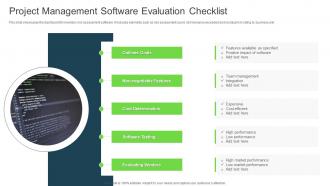
This slide showcases the dashboard for inventory risk assessment software. It includes elements such as risk assessment count, risk tolerance exceeded and residual risk rating by business unit. Introducing our premium set of slides with Project Management Software Evaluation Checklist. Elucidate the five stages and present information using this PPT slide. This is a completely adaptable PowerPoint template design that can be used to interpret topics like Cost Determination, Software Testing, Evaluating Vendors. So download instantly and tailor it with your information.

This slide shows the waterfall model for managing software development project which focuses on five phases such as analyzing and specifying requirements, designing, implementation and testing, integration and system testing, operation and maintenance, etc. Introducing our premium set of slides with Waterfall Model For Software Project Management. Elucidate the five stages and present information using this PPT slide. This is a completely adaptable PowerPoint template design that can be used to interpret topics like Requirements Analysis, Development, Maintenance. So download instantly and tailor it with your information.
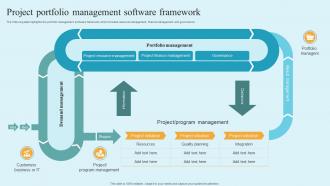
The following slide highlights the portfolio management software framework which includes resource management, finance management and governance. Presenting our well structured Project Portfolio Management Software Framework. The topics discussed in this slide are Portfolio Management, Demand Management, Program Management. This is an instantly available PowerPoint presentation that can be edited conveniently. Download it right away and captivate your audience.
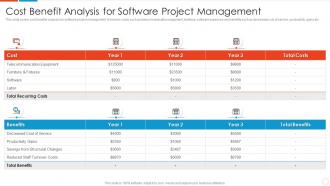
This slide covers cost benefits analysis for software project management. It involves costs such as telecommunication equipment, furniture, software expenses and benefits such as decreased cost of service, productivity gains etc. Introducing our Cost Benefit Analysis For Software Project Management set of slides. The topics discussed in these slides are Analysis, Software, Management. This is an immediately available PowerPoint presentation that can be conveniently customized. Download it and convince your audience.

This slide represents how we can utilize project portfolio management software according to organizations needs and demands as well as size. It has following metrics- platform, deployment, free trail and price Introducing our premium set of slides with Project Portfolio Management Software Comparison. Elucidate the five stages and present information using this PPT slide. This is a completely adaptable PowerPoint template design that can be used to interpret topics like Deployment, Platform, Software. So download instantly and tailor it with your information.
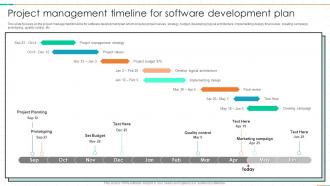
This slide focuses on the project management timeline for software development plan which includes project values, strategy, budget, developing logical architecture, implementing design, final review, creating campaign, prototyping, quality control, etc Presenting our set of slides with Project Management Timeline For Software Development Plan. This exhibits information on ten stages of the process. This is an easy to edit and innovatively designed PowerPoint template. So download immediately and highlight information on Project Management Strategy, Project Values, Project Budget.

This slide shows software development project management dashboard. It covers status of planning, design, development, testing project launch date, project budget, overdue tasks, workload and upcoming deadlines. Present the topic in a bit more detail with this Software Development Project Management Dashboard Agile Project Management With Scrum Ppt Grid. Use it as a tool for discussion and navigation on Planning, Development, Testing, Upcoming Deadlines, Employee. This template is free to edit as deemed fit for your organization. Therefore download it now.

This slide provides the glimpse about the software project management dashboard which covers project budget, workload, overdue tasks, upcoming deadlines, etc. Present the topic in a bit more detail with this Software Project Management Dashboard Process Improvement Project Success. Use it as a tool for discussion and navigation on Software Project Management Dashboard. This template is free to edit as deemed fit for your organization. Therefore download it now.
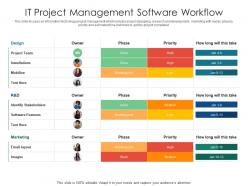
This slide focuses on information technology project management which includes project designing, research and development , marketing with owner, phases, priority and estimated time it will take to get the project completed. Presenting our well-structured IT Project Management Software Workflow. The topics discussed in this slide are IT Project Management Software Workflow. This is an instantly available PowerPoint presentation that can be edited conveniently. Download it right away and captivate your audience.
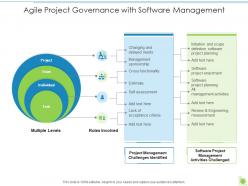
Introducing our premium set of slides with Agile Project Governance With Software Management. Ellicudate the five stages and present information using this PPT slide. This is a completely adaptable PowerPoint template design that can be used to interpret topics like Management, Software, Measurement. So download instantly and tailor it with your information.

This slide shows software development project management dashboard. It covers status of planning, design, development, testing project launch date, project budget, overdue tasks, workload and upcoming deadlines. Deliver an outstanding presentation on the topic using this Software Development Project Management Dashboard Introduction To Agile Project Management. Dispense information and present a thorough explanation of Project Budget, Overdue Tasks, Workload, Upcoming Deadlines, Planning using the slides given. This template can be altered and personalized to fit your needs. It is also available for immediate download. So grab it now.
This slide provides an overview of project management software used to monitor and track risks. It includes reviews, trials, pricing and features which are automatic risk alerts, a secure database, details reporting and customizable parameters. Present the topic in a bit more detail with this Project Risk Management Tracking Software Process For Project Risk Management. Use it as a tool for discussion and navigation on Management, Software, Consequences. This template is free to edit as deemed fit for your organization. Therefore download it now.
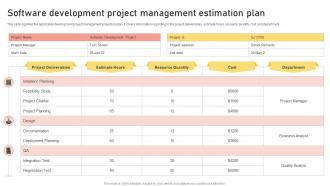
This slide signifies the application development project management projection plan. It covers information regarding to the project deliverables, estimate hours, resource quantity, cost and department. Presenting our well structured Software Development Project Management Estimation Plan. The topics discussed in this slide are Project Deliverables, Resource Quantity, Estimate Hours. This is an instantly available PowerPoint presentation that can be edited conveniently. Download it right away and captivate your audience.
Presenting this set of slides with name Software Project Management Icon With Pencil. This is a three stage process. The stages in this process are Software Project Management, Documentation, Project Planning. This is a completely editable PowerPoint presentation and is available for immediate download. Download now and impress your audience.

This slide shows the project management process for developing software which covers identification of project requirements, written proposal, approving contract, developing software requirements specification, creating detailed project plan, etc. Introducing our premium set of slides with Project Management Process For Software Development. Ellicudate the fifteen stages and present information using this PPT slide. This is a completely adaptable PowerPoint template design that can be used to interpret topics like Project Plan, Project Proposal, Development. So download instantly and tailor it with your information.
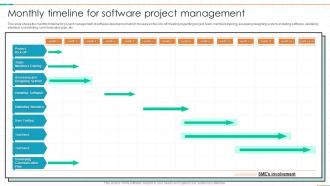
This slide shows the monthly timeline for project management of software development which focuses on the kick-off meeting regarding project, team members training, assessing designing system, installing software, validating interface, user testing, communication plan, etc. Presenting our well structured Monthly Timeline For Software Project Management. The topics discussed in this slide are Project Kick Off, Team Members Training, Assessing And Designing System. This is an instantly available PowerPoint presentation that can be edited conveniently. Download it right away and captivate your audience.
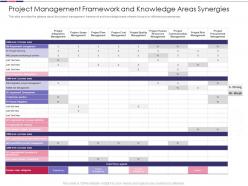
This slide provides the glimpse about the project management framework and knowledge areas wherein focus in on different process areas. Present the topic in a bit more detail with this Project Management Framework Introduction To Software Project Improvement. Use it as a tool for discussion and navigation on Requirement Management, Risk Management, Organizational Training, Project Management. This template is free to edit as deemed fit for your organization. Therefore download it now.
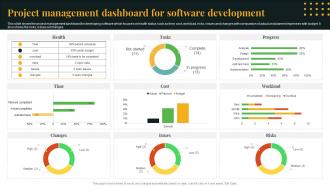
This slide shows the project management dashboard for developing software which focuses on health status such as time, cost, workload, risks, issues and changes with comparison of actual and planned expenses with budget. It also shows the risks, issues ad changes. Presenting our well structured Project Management Dashboard For Software Development. The topics discussed in this slide are Project Management Dashboard, For Software Development. This is an instantly available PowerPoint presentation that can be edited conveniently. Download it right away and captivate your audience.
The slide represents software that helps track progress and efficient management of a project. The elements include key features of software and software such as hubspot, toggle plan, trello, etc with their monthly price. Introducing our Project Management Tracking Software Checklist set of slides. The topics discussed in these slides are Collaboration System, Resource Management, Time Tracking. This is an immediately available PowerPoint presentation that can be conveniently customized. Download it and convince your audience.

This slide shows the various software which are used in the project scope management with their details. Introducing Project Management Software With Details Documenting List Specific Project to increase your presentation threshold. Encompassed with six stages, this template is a great option to educate and entice your audience. Dispence information on Project Management Software With Details, using this template. Grab it now to reap its full benefits.

Presenting this set of slides with name Practices Of Project Management Software. This is a five stage process. The stages in this process are Software Project Management, Documentation, Project Planning. This is a completely editable PowerPoint presentation and is available for immediate download. Download now and impress your audience.

Presenting this set of slides with name Software Development Waterfall Project Management Model. This is a five stage process. The stages in this process are Requirement, Design, Implementation, Verification, Maintenance. This is a completely editable PowerPoint presentation and is available for immediate download. Download now and impress your audience.
Presenting this set of slides with name Icon Of Software Project Management. This is a one stage process. The stages in this process are Software Project Management, Documentation, Project Planning. This is a completely editable PowerPoint presentation and is available for immediate download. Download now and impress your audience.
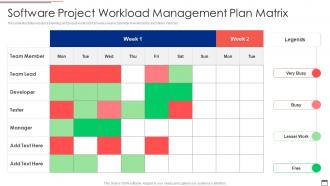
This slide illustrates resource planning and project workload. It provides weekly calendar of workload for each team member. Introducing our Software Project Workload Management Plan Matrix set of slides. The topics discussed in these slides are Team Member, Team Lead, Developer. This is an immediately available PowerPoint presentation that can be conveniently customized. Download it and convince your audience.

In this slide we have showcased six days software development and management plan alongside the priority status of the tasks involved. It includes columns like pre project, feasibility analysis, foundation and deployment Presenting our well-structured Software Development Project Management Plan With Feasibility Analysis. The topics discussed in this slide are Software, Development, Management, Foundation. This is an instantly available PowerPoint presentation that can be edited conveniently. Download it right away and captivate your audience.

This slide depicts software development planning with scrum project management. It includes information about task name, priority, owner, start date, end date, status, requirement mapping, feature designing, code writing, etc. Introducing our Scrum Project Management Plan For Software Development set of slides. The topics discussed in these slides are Requirement Analysis, Development, Priority. This is an immediately available PowerPoint presentation that can be conveniently customized. Download it and convince your audience.

This slide depicts multiple software tools for scrum project management. It includes information about Kanban board, scrum, progress monitoring, schedule management, timeline interface, iOS and android mobile apps, desktop apps, team communication platform, free trial, etc. Presenting our well structured Scrum Project Management Software Tools. The topics discussed in this slide are Progress Monitoring, Schedule Management, Team Communication Platform. This is an instantly available PowerPoint presentation that can be edited conveniently. Download it right away and captivate your audience.
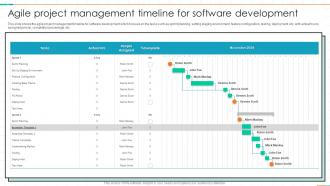
This slide shows the agile project management timeline for software development which focuses on the tasks such as sprint planning, setting staging environment, feature configuration, testing, deployment, etc. with actual hours, assigned person, completion percentage, etc. Introducing our Agile Project Management Timeline For Software Development set of slides. The topics discussed in these slides are Sprint Planning, Set Up Staging Environment, Implementing Metrics. This is an immediately available PowerPoint presentation that can be conveniently customized. Download it and convince your audience.

Following slide showcase the budget allocated and actual expenditure for software development process. It includes major activities such as- coding, UI or UX designing, testing, regression testing and so on. Introducing our Software Development Project Portfolio Management Budget Assessment set of slides. The topics discussed in these slides are Software Development Project Portfolio Management Budget Assessment. This is an immediately available PowerPoint presentation that can be conveniently customized. Download it and convince your audience.

Presenting this set of slides with name Portfolio Management Software Project Practices. This is a five stage process. The stages in this process are Software Project Management, Documentation, Project Planning. This is a completely editable PowerPoint presentation and is available for immediate download. Download now and impress your audience.

Presenting this set of slides with name Six Ways Project Management Software Improves Strategy. This is a six stage process. The stages in this process are Software Project Management, Documentation, Project Planning. This is a completely editable PowerPoint presentation and is available for immediate download. Download now and impress your audience.
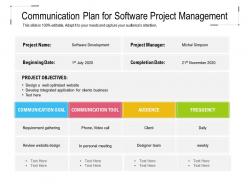
Presenting this set of slides with name Communication Plan For Software Project Management. The topics discussed in these slides are Project, Development, Communication Goal, Communication Tool, Completion. This is a completely editable PowerPoint presentation and is available for immediate download. Download now and impress your audience.

Presenting this set of slides with name 6 Tools For Agile Project Management Software. The topics discussed in these slides are 6 Tools For Agile Project Management Software. This is a completely editable PowerPoint presentation and is available for immediate download. Download now and impress your audience.
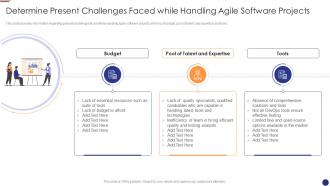
This slide provides information regarding present challenges faced while handling agile software projects in terms of budget, pool of talent and expertise and tools.Introducing Determine Software Projects Agile Project Management For Software Development IT to increase your presentation threshold. Encompassed with three stages, this template is a great option to educate and entice your audience. Dispence information on Essential Resources, Inefficiency Of Team, Absence Of Comprehensive , using this template. Grab it now to reap its full benefits.
Introducing our premium set of slides with Project Management Software Icon For App Testing. Ellicudate the four stages and present information using this PPT slide. This is a completely adaptable PowerPoint template design that can be used to interpret topics like Project Management, Software Icon For App Testing. So download instantly and tailor it with your information.
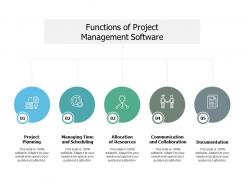
Presenting this set of slides with name Functions Of Project Management Software. This is a five stage process. The stages in this process are Software Project Management, Documentation, Project Planning. This is a completely editable PowerPoint presentation and is available for immediate download. Download now and impress your audience.

This slide provides the glimpse about the software project management dashboard which covers project budget, workload, overdue tasks, upcoming deadlines, etc. Present the topic in a bit more detail with this Introduction To Software Project Improvement Software Project Management Dashboard. Use it as a tool for discussion and navigation on Planning, Design, Development, Testing, Project Launch Date. This template is free to edit as deemed fit for your organization. Therefore download it now.
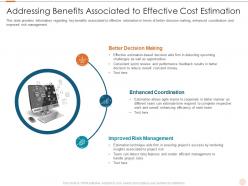
This slide provides information regarding key benefits associated to effective estimation in terms of better decision making, enhanced coordination and improved risk management. Introducing Addressing Benefits Associated Software Costs Estimation Agile Project Management IT to increase your presentation threshold. Encompassed with three stages, this template is a great option to educate and entice your audience. Dispence information on Better Decision Making, Enhanced Coordination, Improved Risk Management, using this template. Grab it now to reap its full benefits.

This slide shows software development project management dashboard. It covers status of planning, design, development, testing project launch date, project budget, overdue tasks, workload and upcoming deadlines. Present the topic in a bit more detail with this Software Development Project Agile Project Management With Extreme Programming. Use it as a tool for discussion and navigation on Software Development Project Management Dashboard. This template is free to edit as deemed fit for your organization. Therefore download it now.
Presenting our set of slides with name Software Assessment Icon For Project Management. This exhibits information on four stages of the process. This is an easy-to-edit and innovatively designed PowerPoint template. So download immediately and highlight information on Software, Assessment, Management.
Item 1 to 60 of 200 total items
- You're currently reading page 1

Your current User-Agent string appears to be from an automated process, if this is incorrect, please click this link:
Home PowerPoint Templates Project Management
Project Management PowerPoint Templates & Presentation Slides
Download and use our 100% editable Project Management Template for PowerPoint and Google Slides themes. It makes your projects easier, faster, and more accurate. Our Project Management PowerPoint templates at SlideModel are well-crafted layouts to assist companies in documenting their project procedures. It also makes it easier to communicate the project idea to your audience or team members by displaying the entire project process at a glance.
Featured Templates

Roles In Project RACI Matrix

Project Portfolio Presentation Template
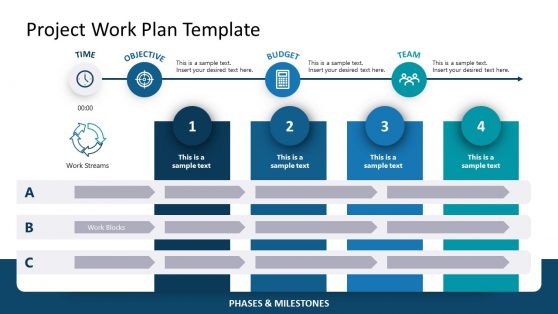
Project Work Plan Template

Project Management Pack PowerPoint Templates
Latest templates.

Project Overview PowerPoint Template
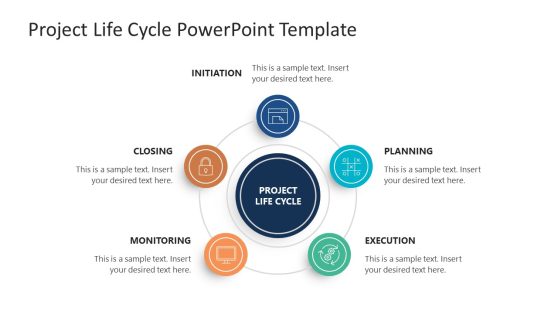
Project Life Cycle PowerPoint Template
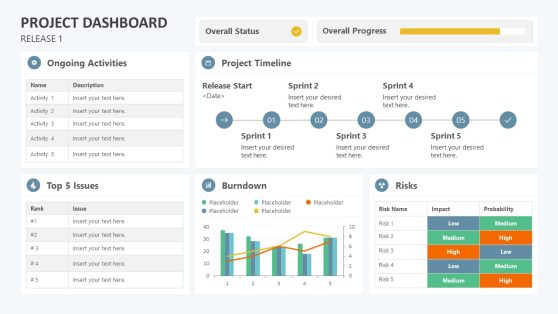
Project Management Dashboard PowerPoint Template
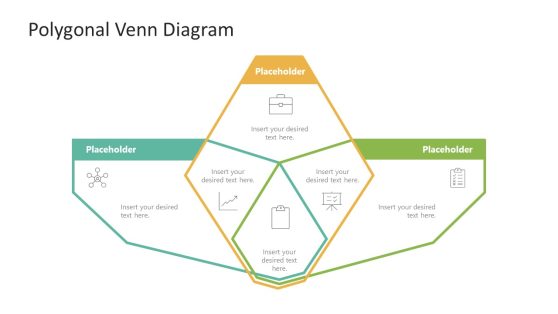
Polygonal Venn Diagram
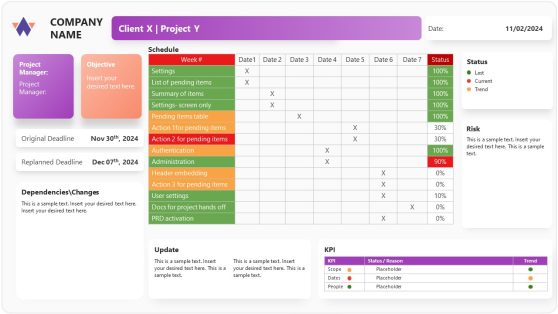
Simple Status Report PowerPoint Template
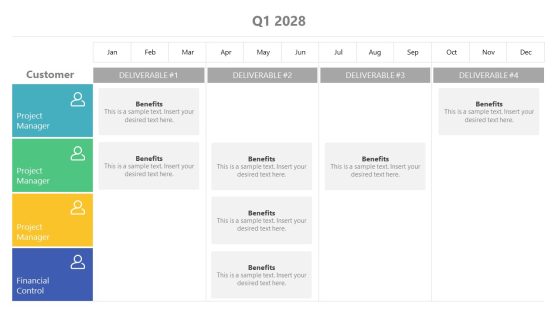
Customer Benefits from Deliverables PowerPoint Template
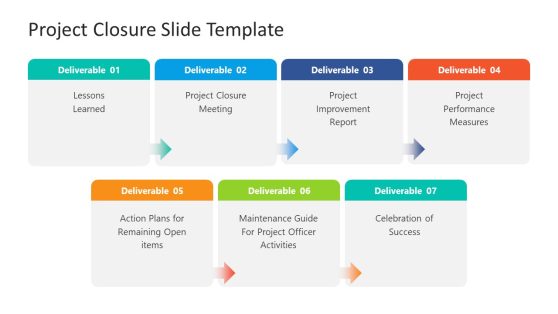
Project Closure Slide Template for PowerPoint
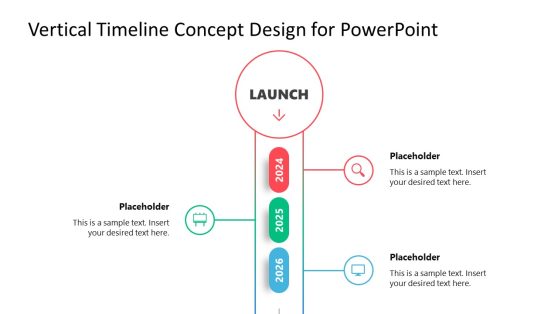
Vertical Timeline Concept Design PowerPoint Template
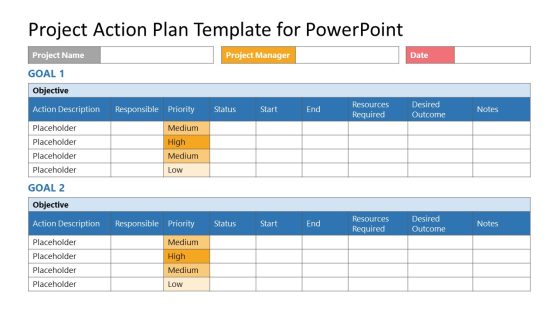
Project Action Plan Template for PowerPoint
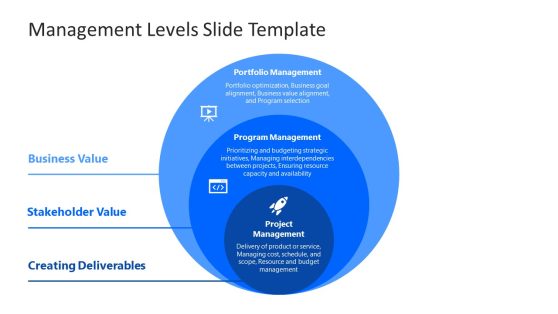
3-Item Management Levels Slide Template for PowerPoint
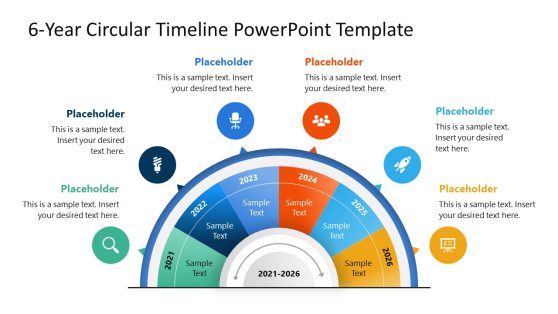
6-Year Circular Timeline PowerPoint Template
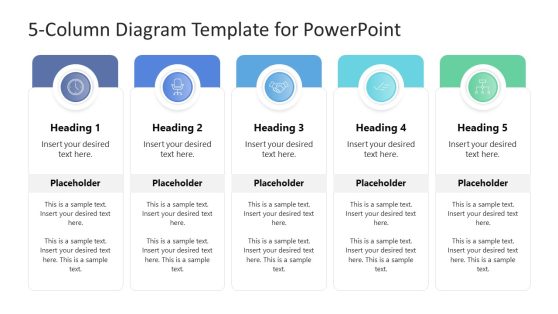
5-Column Diagram Template for PowerPoint
Project management is leading a team’s work to achieve all project goals within the regulated team. The use of Project Management Powerpoint Templates increases organizational productivity and project delivery. You can create detailed road maps, PowerPoint timelines, and project proposals with the help of eye-catching imagery and layouts.
For example, you can use Workstream PowerPoint Template to help initiate, plan, develop, and implement your project. Organizations across all industries can use it. You can also use our 5W (Who What When Where Why PowerPoint Template) as an efficient problem-solving tool. It helps you analyze project problems from five different aspects and provide accurate answers.
Furthermore, you can modify these templates to suit your preferences and project demands. They include charts, graphs, timeline slides, Gantt charts, and handy dashboards. These can help you display detailed information in a layout that is easy to grasp for your audience and provides the convenience of effectively getting your message across at a glance.
What Should I Include In A Project Presentation?
A project management plan should comprise an executive summary, Gantt chart, timeline slides, stakeholder or team chart, risk assessment, communication sub-plan, and resource sub-plan. You can learn more about project presentations here.
What Are The Main Topics Of Project Management?
The main project management topics are Agile project management, Quality control; Ethics; Communication; Change management; Risk management; Strategic alignment; Resource management; Stakeholder management; and Leadership.
What Are The Advantages Of Using A Project Management Presentation?
Project management can assist your team in planning, managing, and executing your work to meet your project’s deadlines. Your team can use a project management tool to centralize all of the details of your work, share feedback and progress, and, ultimately, collaborate more effectively. The Project Management process ensures cost controls, quality management, and project completion on time, within scope, and within budget.
What are the five major project management processes?
To be successful with your project, you must complete the following five stages of the project life cycle: Initiating; Planning, Execution; Monitoring; and Closing.
Download Unlimited Content
Our annual unlimited plan let you download unlimited content from slidemodel. save hours of manual work and use awesome slide designs in your next presentation..
Find the perfect PowerPoint presentation template
Bring your next presentation to life with customizable powerpoint design templates. whether you're wowing with stats via charts and graphs or putting your latest and greatest ideas on display, you'll find a powerpoint presentation template to make your ideas pop., presentations.
Help your data, insights, and recommendations make a statement with beautiful and easily customizable presentation templates.

Certificates
Celebrate accomplishments big and small with customizable certificate templates. From gift certificates to awards for finishing a course or training, find a template that highlights their accolades.

Boost visibility for your show, project, or business with easily customizable poster templates. Find templates for all your promotion needs and make them uniquely yours in a flash.

Keep track of whatever you need to in style. From personal planning to promotional calendars, find templates for every kind of project and aesthetic.

Infographics
Say more with less using helpful and easily customizable infographic templates. Add clarity to business presentations, school projects, and more with these helpful templates.

Start with the best PowerPoint templates

Elevate your storytelling
Tips, tricks, and insider advice from our business and design experts
A quick way to create beautiful, powerful PowerPoint presentations
Create captivating, informative content for PowerPoint in just a few minutes—no graphic design experience needed. Here's how:

1. Find the perfect PowerPoint template

2. Customize your creation

3. Show it off
Let's create a powerpoint design, frequently asked questions, where can i find slide templates and themes that i can customize.
To find customizable slide templates and themes, you can explore the business presentations templates or search by PowerPoint templates . Once you find a template that resonates with you, customize it by changing its color scheme, add in your own photos, and swap out the font.
How do I use pre-made PowerPoint templates?
After you've chosen a PowerPoint template to use, customize it. Explore [design tips] on how to customize a deck that resonates with your brand while putting emphasis on the topic at hand. Play with other design elements, like photo shapes, to make each slide unique.
How can I make or edit my own custom PowerPoint templates?
Start from scratch by creating your own PowerPoint template . Follow tips for designs and business presentations so that your unique template is cohesive and relevant to your brand. Incorporate your brand's color scheme and graphics so that all your slides aren't text only.
What kinds templates can I get online for PowerPoint?
You can get PowerPoint templates that have modern designs, animated ones, or even hand-drawn art in each slide. The color schemes range from bold to subtle. Each template's slides are also organized based on what you may want to include in your presentation . You can use the template as a starting point and customize its specific details from theme.
Popular categories


IMAGES
VIDEO
COMMENTS
Download the Network Monitoring Software Pitch Deck presentation for PowerPoint or Google Slides. Whether you're an entrepreneur looking for funding or a sales professional trying to close a deal, a great pitch deck can be the difference-maker that sets you apart from the competition.
The Project Risks. All projects present risks, and to control them, they must be identified, assessed, evaluated, and mitigated. Visualize your risk assessment with a risk matrix and include it in the project presentation. Use this slide to explain to stakeholders how you plan to mitigate the identified risks.
Here's a guide on how to create interesting presentations for your next software project. Know Your Presentation Audience. Don't start by just slapping a bunch of slides together. Instead take a moment and think about who you're going to present to. This might be your boss, a potential client or an interested crowd at a conference. ...
3. 4. Next ». Software Development Templates for PowerPoint cover various presentation topics for making slides related to your software development plan. The available slide designs include Agile Scrum Diagrams, Use Case and Sequence Diagrams, among others. Pick a template that is right for your topic and customize it to create a software ...
These project presentation PowerPoint templates can enhance your presentations by providing a professional and visually appealing design that aligns with the project theme. With pre-designed slides and graphics, you can easily showcase your project's progress, goals, and key findings, making your presentation more engaging and impactful.
Slide 1 of 4. Basic waterfall model for software development flat powerpoint design. Slide 1 of 6. Future Trends Information Technology In Powerpoint And Google Slides Cpb. Slide 1 of 10. Executive Summary Hyundai Motors Company Profile CP SS. Slide 1 of 5. Software stack with five layer. Slide 1 of 2.
Elucidate the four stages and present information using this PPT slide. This is a completely adaptable PowerPoint template design that can be used to interpret topics like Risk Management, Icon, Strategies, Software Engineering Project. So download instantly and tailor it with your information. Slide 1 of 6.
1. Introduce the Project with a Project Plan Slide. PowerPoint is powerful project management software! You can use it to build an array of project management slides on any topic. The first step is to introduce your project with a project plan slide. Slide #2 in our template is a great choice for this.
Lecture 2: Software Project Planning. Using a Vision and Scope document to identify needs; Elements of a project plan. PowerPoint Presentation; PDF; Abstract: If a project manager does not really understand the context in which the software is being built, then the only thing that the project team sees is the urgency; they lose track of the needs.
Download your presentation as a PowerPoint template or use it online as a Google Slides theme. 100% free, no registration or download limits. Get these software development templates to create dynamic presentations that showcase your tech skills. No Download Limits Free for Any Use No Signups.
2 Lay Out Your Project Plan. Once you've set your goals, the next big step is to outline how you'll achieve them. An excellent place to start is by organizing your project into an actionable plan and steps for execution. You might wonder why this step is important for creating a successful project presentation.
Project Scheduling Software Pitch Deck Download the Project Scheduling Software Pitch Deck presentation for PowerPoint or Google Slides. Whether you're an entrepreneur looking for funding or a sales professional trying to close a deal, a great pitch deck can be the difference-maker that sets you apart from the competition.
The Software Project Review PowerPoint Templates is a presentation tool to report software projects progress. The PowerPoint project template contains brilliant layout designs for dashboards, data driven charts, capability matrices and comparison charts. This is a 13 slides PowerPoint template, suitable for professionals working in the field of ...
The templates provide a visually appealing and professional design to engage and inform the audience about programming topics. Download your presentation as a PowerPoint template or use it online as a Google Slides theme. 100% free, no registration or download limits. Get these programming templates to create dynamic and engaging presentations ...
Template 1: Software Project Management Template PPT. This software project management PPT Template will help you streamline and manage the process of a software development project. You can use it to provide an overview of the project, outlining the tasks that need to be completed and the required resources.
Download the Project Dashboard Template for PowerPoint. Present your project management plan and progress using this visually rich project dashboard template for PowerPoint. This free, customizable tool includes pre-designed slides to create captivating project timelines, statuses, priorities, and budgets. Its editable features allow you to ...
Create a presentation. Open PowerPoint. In the left pane, select New. Select an option: To create a presentation from scratch, select Blank Presentation. To use a prepared design, select one of the templates. To see tips for using PowerPoint, select Take a Tour, and then select Create, . Add a slide.
These IT presentation templates are suitable for presentations related to technology, software development, data analysis, and IT services. They can be used by professionals in the IT industry, project managers, software engineers, and anyone looking to showcase IT solutions or advancements to a technical audience.
6. "Blitzscaling: Book Trailer," Reid Hoffman. If you're going to go the minimalistic route, I'd take note of this PowerPoint presentation example from Reid Hoffman. This clean design adheres to a simple, consistent color scheme with clean graphics peppered throughout to make the slides more visually interesting.
Presenting this set of slides with name Waterfall Project Management Software Development Process. This is a five stage process. The stages in this process are Communication, Planning, Modeling, Construction, Deployment. This is a completely editable PowerPoint presentation and is available for immediate download.
One person. Sharing and real-time collaboration. PowerPoint for the web and PowerPoint desktop app for offline use. Premium templates, fonts, icons, and stickers with thousands of options to choose from. Dictation, voice commands, and transcription. Advanced spelling and grammar, in-app learning tips, use in 20+ languages, and more.
Download and use our 100% editable Project Management Template for PowerPoint and Google Slides themes. It makes your projects easier, faster, and more accurate. Our Project Management PowerPoint templates at SlideModel are well-crafted layouts to assist companies in documenting their project procedures. It also makes it easier to communicate ...
Find the perfect PowerPoint presentation template Bring your next presentation to life with customizable PowerPoint design templates. Whether you're wowing with stats via charts and graphs or putting your latest and greatest ideas on display, you'll find a PowerPoint presentation template to make your ideas pop.