

Don’t Get Fooled By the Meta Business Help Center Facebook Scam
Written by: Thomas Orsolya
Published on: January 15, 2024
Have you received messages on Facebook pretending to be from Meta’s Business Help Center? This article will explain how scammers are exploiting small businesses and creators with phishing attempts aiming to steal account access.
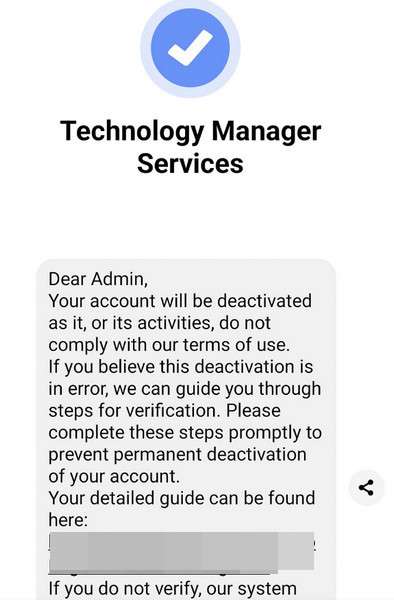
This Article Contains:
Scam Overview
The Meta Business Help Center phishing scam targets Facebook and Instagram business account owners by pretending to be urgent warning messages from Meta’s real help teams citing policy violations about to result in permanent page deletion.
These scam messages state the recipient has 24 hours to fix issues by clicking provided links to submit account reviews before termination. However, the links lead to sophisticated fake login portals that capture entered credentials, allowing scammers to hijack access.
Once inside a business account, criminals can ravage brand trust and assets built over years by impersonating identities followers rely on for legitimate guidance, stealing valuable audience data, running fraudulent ads earning illicit profits, demanding ransoms from desperate owners locked out, and more damaging exploits.
By instilling fears of losing integral marketing platforms connecting enterprises to target demographics, clever social engineering overrides logical skepticism that would otherwise reveal inconsistencies exposing the scam’s fundamentally fraudulent nature.
Delivery Strategies
This business-focused phishing campaign reaches recipients via:
- Facebook Messages: Direct alerts to account inboxes pretending to source from Meta’s verified Business Help Center. These evade initial spam detection by first establishing connections before deploying urgent threats.
- Email Notifications: Messages containing Facebook branding and official warning formats are sent to account emails on file, often using “Critical Account Alert” subject lines to entice opening.
- Text Messages: SMS texts sent to linked mobile numbers pretend to be from Meta support teams, identifying recipients by name and citing removal justifications to seem credible.
Regardless of contact medium, messages spoof verified sender details like Meta’s trademarked logos and Business Help Center channel name to impersonate trusted authority.
Financial Incentives For Hijacking Access
By stealing business account credentials through social engineering rather than technical attacks directly against Facebook’s hardened infrastructure, scammers create lucrative monetization pathways by:
- Ransom Demands: Further extorting locked-out business owners unable to afford severe brand damages if they permanently lose meticulously constructed marketing funnels. Payments are demanded in anonymous cryptocurrencies.
- Fake Ad Campaigns: Placing high-value ads linked to external phishing websites, earning affiliate payouts from successfully tricked site visitors. Stolen payment methods on compromised accounts fund these fraudulent promotions.
- Harvesting Follower Data: Extracting minable audience demographics data like personalized interests, contact info and behavioral analytics built via years of genuine content marketing efforts – then selling this data on black markets.
But non-monetary motives like spreading political disinformation also prove profitable once trusted business profiles get infiltrated by malicious actors.
Targeted Account Types
While any registered business account faces this phishing threat, tailored versions often focus high-influence targets like:
- Thought Leaders: Compromising social profiles of public intellectuals, motivational speakers and trending experts allows directly impersonating their brands by contradicting established positional stances through fake statements designed to deteriorate credibility on hot topics their followership cares about.
- Consumer Brands: Infiltrating consumer businesses built on lifestyle messaging lets scammers directly interact with loyal customer bases to shatter assiduously crafted brand images reflecting company values and ethical standards around transparency.
- Ecommerce Sellers: Stealing login data for popular online storefronts allows scammers to destroy years of perfected digital marketing funnels by sabotaging trust signals driving recurring sales through genuine relationship building.
But with wider societal countermeasures strengthening protections around accountable thought leadership, collective community resilience denies disruptive schemers from achieving their disruptive aims.
How The Scam Works
The Meta Business Help Center scam starts by sending business owners an unsolicited Facebook Message such as:
Meta Business Help Center – Urgent Notice Your Facebook and Instagram business account showing repeated Community Standards violations around prohibited content. As per our repeat offender account termination policy, your pages will be permanently disabled within 24 hours unless issues are verified and corrected by visiting: http://accountviolation.com/fbreview
The message claims to come from Meta’s real Business Help Team channel with warnings based on Facebook’s genuine Community Standards policies prohibiting dangerous regulated goods sales, hate speech, bullying behavior, sexually explicit content, and other guideline violations.
By citing these reasons for pending account deletion, scammers aim to seem credible on first glance by reflecting common problems real business accounts experience around compliance.
The message stresses urgent action within 24 hours, linking to an official-looking account reviewal portal. However, that links to advanced phishing sites capturing logged-in Facebook credentials from unsuspecting business owners before granting access to their accounts.
Once inside a compromised account, scammers can:
- Impersonate Brands: Make posts contradicting company values after cultivating audience trust over years.
- Hijack Followers: Message engaged customers redirecting them towards malicious links or fake promotions from formerly trusted profiles.
- Steal Marketing Data: Access and sell valuable audience demographics and contact info to unscrupulous third-party advertisers.
- Run Fake Ads: Place high-spending ads linking external financial scams, earning payouts from stolen payment methods.
- Demand Ransoms: Further extort locked-out business owners desperate to salvage reputations built via social media.
With so much at stake around securing integral access channels connecting modern enterprises to target demographics, awareness around associated social vulnerabilities protects community prosperity.
How to Spot the Meta Business Help Center Scam
While seeming convincingly urgent at first glance, several subtle signs can reveal the Meta Business Help Center scam’s fraudulent nature:
1. Non-Specific Violation Details
Authentic warnings outline exact prohibited content shared or policies violated. Vague claims of “repeated violations” without proof indicate scam threats.
2. Inconsistent Sender Identity
Messages pretend to come from Meta’s real Business Help Center. But scrutinizing sender details reveals spoofed verified badges and channel names diverging from legitimate sources.
3. Illogical Ultimatums
Meta allows reasonable response times to most account issues before considering permanent disabling. But scam threats impose unrealistic 24-48 hour deadlines counting down to termination.
4. Stylistic Language Irregularities
Professional messages avoid awkward phrasing or grammatical mistakes. Contrastingly, scam content contains subtle linguistic tells exposing non-native English origins.
5. Suspicious Links
While incorporating Facebook’s name, scam site URLs lead to different domains lacking the SSL certificates securing legitimate Meta properties. Entering data on unencrypted pages enables credential theft.
Staying observant for these types of suspicious characteristics helps business account owners across Facebook and Instagram confidently identify and sidestep sophisticated phishing attempts aimed at jeopardizing marketing efforts by hijacking built connections with followers.
What To Do If You Have Fallen Victim
If you entered account credentials into any suspicious Meta Business Help Center warnings, your profiles may be compromised. Follow these steps to secure things:
Change Passwords
Reset the passwords for any accounts that got accessed to log out the scammers. Enable enhanced login approvals for extra security against repeat intrusions.
Review Recent Activities
Check account posts, messages, payments and ads for unauthorized changes. Remove any fraudulent items falsely representing brands that followers rely on for legitimate guidance.
Run Antivirus Scans
Scan all personal and professional devices in case embedded malware granted backdoor access for future data harvesting or distribution schemes.
Warn Connections
Inform your audience on compromised profiles that communications should be cautiously verified until account security gets regained. Apologize for the confusion while advising contacts to watch for potential misinformation spreading scams during this window.
Report Incidents
File detailed reports to Meta regarding phishing attack specifics like links, source profiles and screenshots so investigations can disrupt these schemes at scale by banning fraudulent actors and domains.
Enhance Login Protections
Ensure robust login approval policies require secondary identity verification through prompts on new devices even after changing passwords for the most resilient defense. Remain vigilant about monitoring account activities for anything unusual in the weeks ahead.
Implementing rigorous protections denies disruptive schemers from succeeding in hijacking trusted community platforms built on authentic engagement.
Frequently Asked Questions About The Meta Business Help Center Scam
This phishing scam threatens enterprises by impersonating Meta’s real business support teams citing violations risking account disabling. Outlining insights around common concerns empowers digital marketing leaders to secure vital community channels against unlawful intrusions.
Why does Meta send business accounts urgent policy violation warnings?
Meta rarely disables accounts suddenly without allowing reasonable appeal opportunities, only in cases of severe repeated legal violations. Scam warnings ignore real safeguards by demanding impossible urgent responses citing extreme overreactions like complete account deletions.
What techniques make the scam messages seem real?
Perfectly spoofing official Meta branding and channel names, citing real policy sections like “Community Standards” and even referencing recipients by name, scammers replicate authentic authority markers that dissolve under close scrutiny revealing inconsistencies.
How do scammers financially benefit from stealing business credentials?
Compromised accounts provide pathways for running fraudulent advertising campaigns earning illicit commissions, ransoming distressed owners at risk of losing their marketing investments if permanently locked out, and harvesting follower data to sell on dark web black markets.
What broader societal dangers emerge from hijacked business profiles?
Infiltrating established community trust opens avenues for spreading dangerous misinformation from perceived reputable sources, orchestrating harassment against minority groups by weaponizing follower bases, and corroding credibility of public thought leaders through fake inflammatory statements.
How can small business owners bolster Meta account protections?
Always scrutinizing unsolicited urgent warnings, enabling robust login approvals, creating unique complex passwords, restricting overexposed permissions and reporting phishing attempts fortifies defenses. Seeking official guidance for navigating complex digital policies also promotes resilience.
Bolstering public understanding around malicious efforts to exploit integral marketing platforms strengthens prosperity across interconnected community economies by upholding standards around accountability.
The Meta Business Help Center Facebook phishing scam threatens enterprises and creators by exploiting fears of losing integral access channels connecting them to target demographics. But recognizing associated psychological manipulation techniques allows recipients to instead identify inconsistencies and deny attention to unwanted intrusions.
Moving forward, social media account owners should scrutinize unsolicited warnings, avoid password reuse, enable enhanced authentication, and report suspicious activities. Prioritizing audience value through consistent brand standards fosters genuine engagement growth.
Equipping well-meaning communities with insights around adversarial interests aiming to corrupt consensus spaces promotes wisdom transferring practical knowledge between regular users and platform policy experts navigating increasingly digitized public infrastructure facing sophisticated fraud campaigns.
Here are 10 basic security tips to help you avoid malware and protect your device:
Use a good antivirus and keep it up-to-date.

It's essential to use a good quality antivirus and keep it up-to-date to stay ahead of the latest cyber threats. We are huge fans of Malwarebytes Premium and use it on all of our devices, including Windows and Mac computers as well as our mobile devices. Malwarebytes sits beside your traditional antivirus, filling in any gaps in its defenses, and providing extra protection against sneakier security threats.
Keep software and operating systems up-to-date.

Keep your operating system and apps up to date. Whenever an update is released for your device, download and install it right away. These updates often include security fixes, vulnerability patches, and other necessary maintenance.
Be careful when installing programs and apps.

Pay close attention to installation screens and license agreements when installing software. Custom or advanced installation options will often disclose any third-party software that is also being installed. Take great care in every stage of the process and make sure you know what it is you're agreeing to before you click "Next."
Install an ad blocker.

Use a browser-based content blocker, like AdGuard . Content blockers help stop malicious ads, Trojans, phishing, and other undesirable content that an antivirus product alone may not stop.
Be careful what you download.

A top goal of cybercriminals is to trick you into downloading malware—programs or apps that carry malware or try to steal information. This malware can be disguised as an app: anything from a popular game to something that checks traffic or the weather.
Be alert for people trying to trick you.

Whether it's your email, phone, messenger, or other applications, always be alert and on guard for someone trying to trick you into clicking on links or replying to messages. Remember that it's easy to spoof phone numbers, so a familiar name or number doesn't make messages more trustworthy.
Back up your data.

Back up your data frequently and check that your backup data can be restored. You can do this manually on an external HDD/USB stick, or automatically using backup software. This is also the best way to counter ransomware. Never connect the backup drive to a computer if you suspect that the computer is infected with malware.
Choose strong passwords.

Use strong and unique passwords for each of your accounts. Avoid using personal information or easily guessable words in your passwords. Enable two-factor authentication (2FA) on your accounts whenever possible.
Be careful where you click.

Be cautious when clicking on links or downloading attachments from unknown sources. These could potentially contain malware or phishing scams.
Don't use pirated software.

Avoid using Peer-to-Peer (P2P) file-sharing programs, keygens, cracks, and other pirated software that can often compromise your data, privacy, or both.
To avoid potential dangers on the internet, it's important to follow these 10 basic safety rules. By doing so, you can protect yourself from many of the unpleasant surprises that can arise when using the web.
Meet Thomas Orsolya
Facebook Users Beware of Viral “Important Notification” Scam
Don’t fall for the awaydex.com crypto scam – read this.
Greenwich Free Press -
Greenwich Free Press (https://greenwichfreepress.com/news/business/scam-alert-you-broke-facebooks-community-standards-nope-its-a-phishing-scam-194424/)
Scam Alert: You broke Facebook’s “Community Standards?” Nope, it’s a phishing scam
By: greenwichfreepress | february 11, 2023.
According to the Better Business Bureau, the latest social media scam is yet another phishing scheme designed to scare Facebook users into sharing their login credentials. Here’s how you can spot the scam and protect your account from hackers.
How the Scam Works:
You receive an email that appears to come from Facebook and says something like this:
“Recently, we discovered a breach of our Facebook Community Standards on your page. Your page has been disabled for violating Facebook Terms. If you believe the decision is incorrect, you can request a review and file an appeal at the link below.”
The message may also state that if you don’t act in the next 24 hours, Facebook will delete your account permanently.
The email includes a link that appears to lead to Facebook.com. Because you want to keep your account, you may think about clicking – however, you must stay calm and take a closer look .
On closer inspection, you’ll likely find signs of a scam. These include typos, email sender addresses that aren’t related to Facebook, and, if you hover over the link in the email (without clicking on it), you will discover that it doesn’t point to Facebook’s website.
If you click the link, you’ll likely be taken to an official-looking page and prompted to complete a form to appeal the policy violation. You’ll be asked for your login email, phone number, name, and other details. The page will ask you to confirm your password when you hit submit. If you do, scammers will have all the information they need to hack your account.
How to avoid phishing scams
- Don’t panic. Always read suspicious emails carefully, looking for signs of a scam, before you act. Remember that scammers love to target social media accounts, so fake alerts aren’t uncommon.
- Verify the claims. Log into your Facebook account directly to verify there is a problem before deciding how to proceed.
- Always log into your account directly. Even if you think an alert is authentic, use your social media app to log in or enter the URL in the browser bar by typing it, not by clicking on a link sent to you.
- Guard your login credentials carefully. Never enter your login information on a third-party website or a page other than the official Facebook website. Never send your login information to someone via email or Facebook Messenger. If you entered your login credentials into a fake form, change your password immediately.
“Your page has been scheduled for deletion” Facebook Scam

Last Updated on March 18, 2024
We reported Facebook phishing attacks back in 2020, but scammers keep upgrading their tactics and tricks to steal your personal data and access to your account. Several Facebook fan pages and public groups called “Appeal a Page Policy Violation” appeared recently and are trying to attack Facebook users. Check how the scam works and how to protect yourself from it:
“Your page has been scheduled for deletion”
1. Hackers send fan page owners this message, claiming that the page “has been scheduled for deletion” for violating the Community Standards rules. Then they ask users to click on a link immediately to “cancel the deletion,” or the page will be deleted.
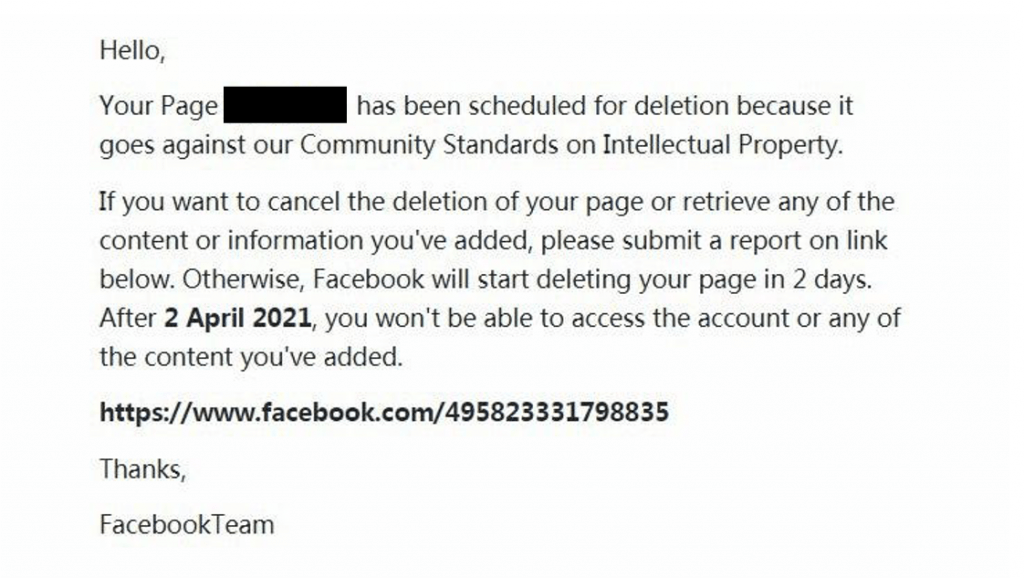
Sample Facebook Page Deletion Message
- Hello, Your Page has been scheduled for deletion because it goes against our Community Standards on Intellectual Property. If you want to cancel the deletion of your page or retrieve any of the content or information you’ve added, please submit a report on link below. Otherwise, Facebook will start deleting your page in 2 days. After 2 April 2021, you won’t be able to access the account or any of the content you’ve added. HTTP[]s://www.facebook.com/495823331798835 Thanks, FacebookTeam
- dear admin, your fanpage was reported by someone that some of your posts violate our community standards on intellectual property rights.we confirm that this fanpage is in violation and have scheduled it to be deleted from facebook within 24 hours.for more information on this issue or if you think this is a mistake. please read the community standards and contact us to confirm that your fanpage does not violate: https:// meta – 11 – 2024[.]com .thank you for reading this message. sincerely, meta support team.
2. The link leads to a Facebook note page entitled “Appeal a Page Policy Violation.” On this page, some details of the “case” are shown, and this note prompts users to file complaints through another link. The link seems legitimate and leads to a web page that looks like a real Facebook page. (It’s, indeed, a fake one!)
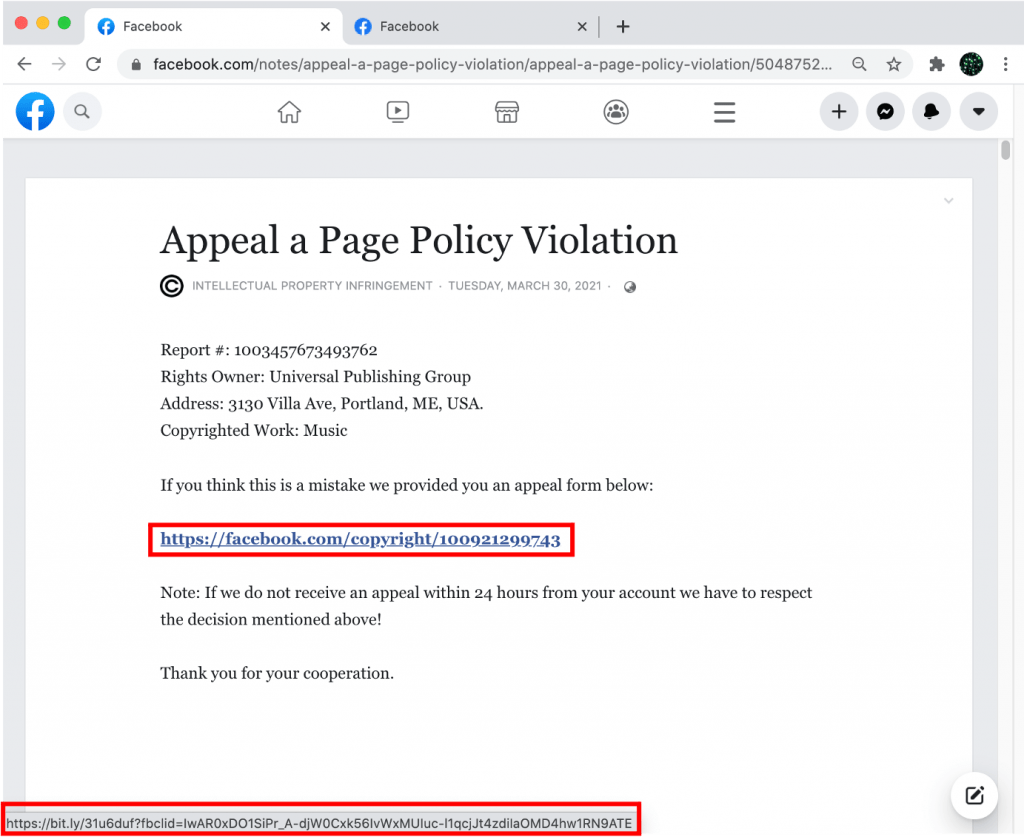
Appeal a Page Policy Violation (g) INTELLECTUAL PROPERTY INFRINGEMENT ■ WEDNESDAY, MARCH 17, 2021 • $ Report #: 1003457673493762 Rights Owner: Universal Publishing Group Address: 3130 Villa Ave, Portland, ME, USA. Copyrighted Work: Music If you think this is a mistake we provided you an appeal form below: HTTP[s]: //facebook.com/copyright/100921299743 Note: If we do not receive an appeal within 24 hours from your account we have to respect the decision mentioned above! Thank you for your cooperation. 3. We found that hackers use an external link ( bit.ly) to redirect you to the fake Facebook helpdesk page as shown below. You will find that all the buttons and links on this page don’t work except for the “Appeal” button.
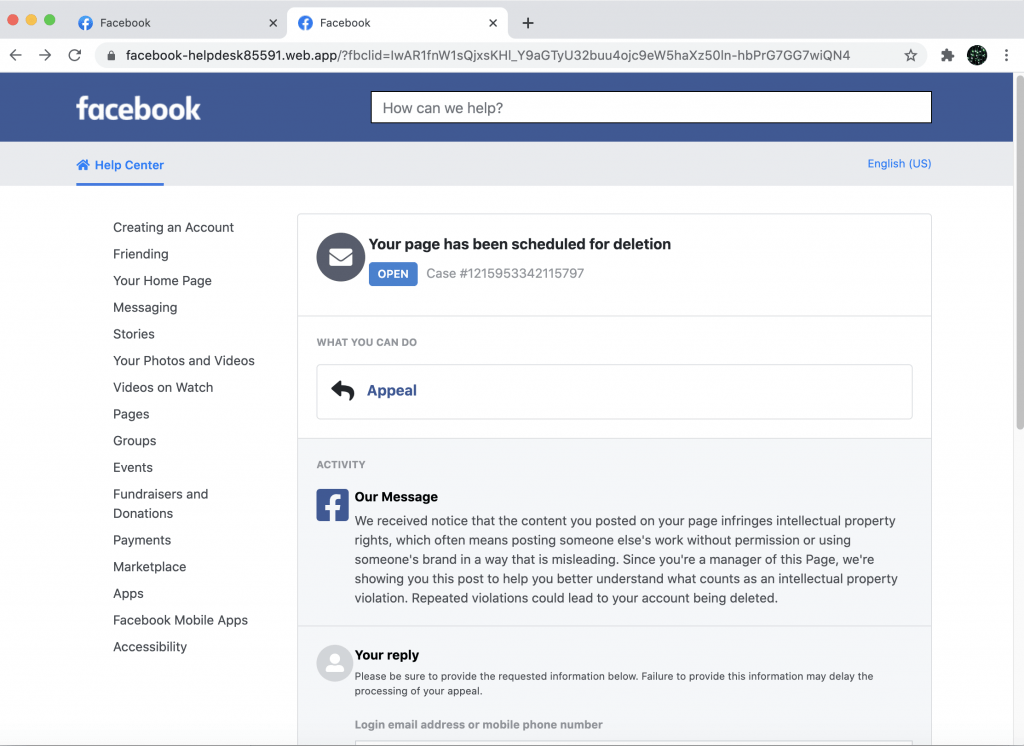
4. If you click on the “Appeal” button, a form will unfold and ask you to fill in information like login email addresses, phone numbers, names, and page names . The information you submit will end up in scammers/hackers’ hands. With that, they can contact you, pretending to be Facebook officials, and trick you into sending your login credentials. They can thus get access to your Facebook account along with your fan pages . Or, they can use the information for other scams such as identity theft.
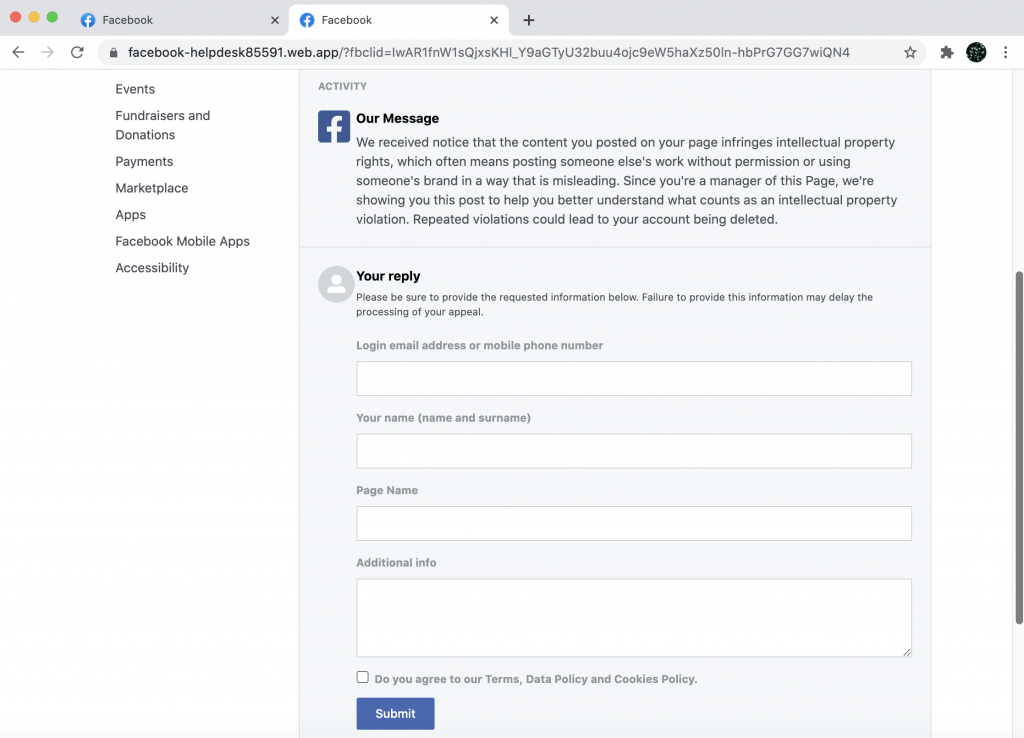
Sample Facebook Page Deletion Message with a Linkpop URL
Recently, we found that scammers are also utilizing linkpop.com to host such Facebook/Meta page deletion scams:
- important notification: your facebook page is scheduled for permanent deletion due to a post that has infringed upon our trademark rights. we have reached this decision after a thorough review and in accordance with our intellectual property protection policies. if you believe this to be a misunderstanding, we kindly request you to file a complaint seeking the reinstatement of your page prior to its removal from facebook. request for review: https://linkpop[.]com/protectcopyrightsid-www-com we understand that this situation may impact your ongoing business operations. however, please be informed that if we do not receive a complaint from you, our decision will be final. your cooperation and understanding are greatly appreciated. should you have any inquiries or apprehensions, please feel free to reach out to us. sincerely, facebook support team © noreply facebook. meta platforms, inc., attention: community support, 1 facebook way, menlo park, ca 94025
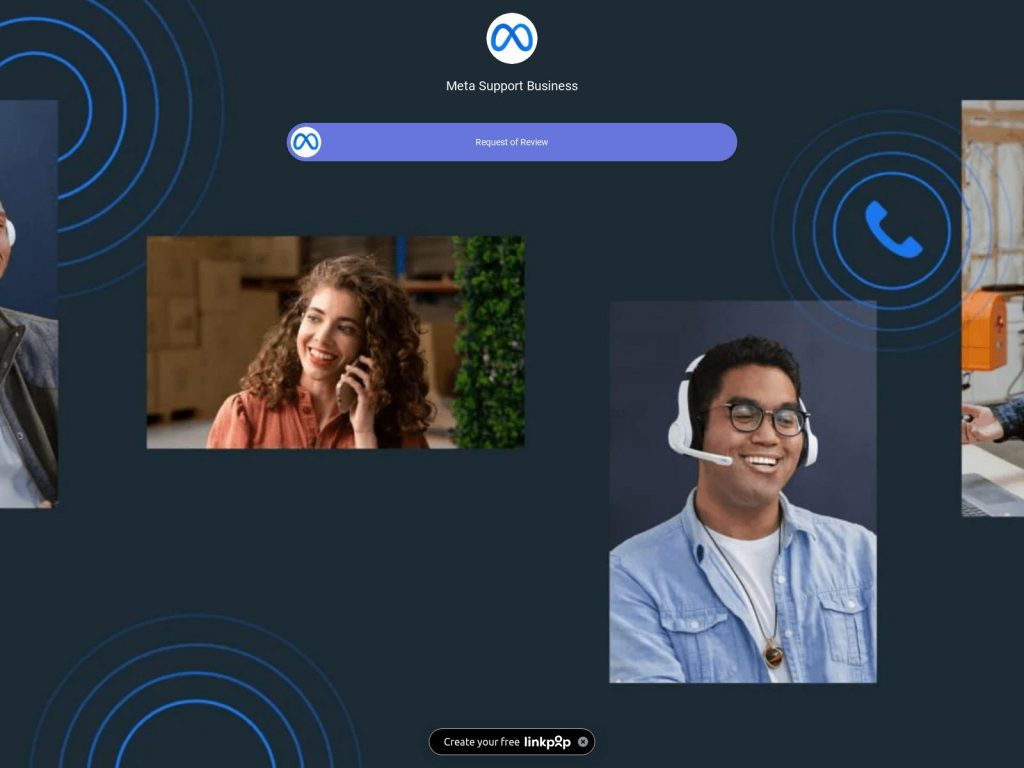
While linkpop.com itself is a legitimate platform, scammers make it their tool to spread phishing links that, again, will take you to a copycat Meta support page where you could end up exposing all your credentials. Be careful!
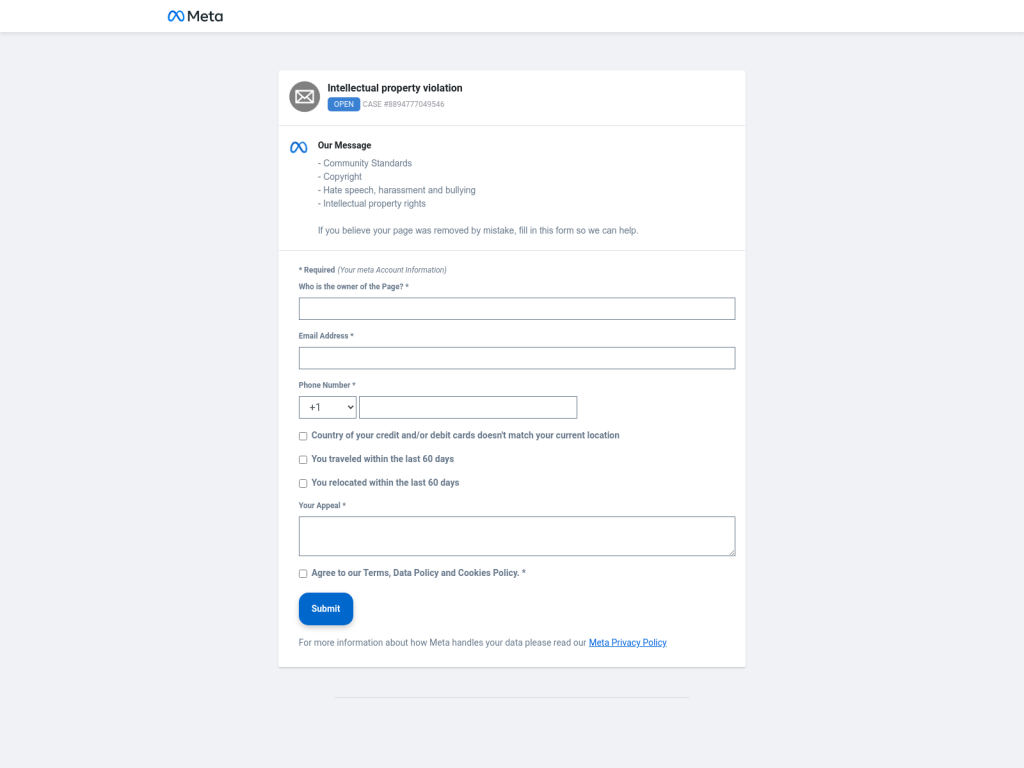
How to avoid “Your page has been scheduled for deletion” scams
- Pay attention to the web address . A legitimate Facebook official page should always start with facebook.com/ .
- Turn to the Facebook official directly for help. Don’t use links others provide you; search for Facebook Help Center and go to the site yourself instead.
- Be smart with your personal information. Please don’t share it online!
- Never click on links from unknown resources. Check before you take any action!
The truth is, there are lots of scams and scam sites on the internet and they’re getting even more difficult to detect with common sense alone. However, for an easy and reliable method of detecting and avoiding scam sites, check out our free Trend Micro ID Protection ! ID Protection can shield you from scams, fake and malware-infected websites, dangerous emails, phishing links, and lots more! If you come across something dangerous online, you’ll be alerted in real time so you’ll know to stay well clear.
If you found this article helpful, please SHARE to protect your family and friends!
newsletter subscription
Share this article:
Was this article helpful?
Your email address won't be shown publicly.
14 Comments
- By Jan | December 8, 2023
- By John Paul Icaranom, Celestino | December 8, 2023
- By Tash | October 24, 2023
- By Chathurika | October 24, 2023
- By Teri V | October 21, 2023
- By Giovanni Lanteri | October 20, 2023 View more
- By Trend Micro | October 20, 2023
- By Walter Nieto | October 14, 2023 View more
- By Michael Foley | May 9, 2023
- By Aurelie Laurinavicius | April 3, 2023
- By Pougne | March 17, 2023
- By Lois | February 20, 2023
- By James Bailey | January 13, 2023 View more
- By Trend Micro | July 13, 2023
- By Qubile Cele | January 8, 2023
- By Phil Thomas | October 20, 2022
Other Topics
You Might Also Be Interested In...

Bristol Bay Seafood Facebook Scam

[Scam Alert] “Recently there have been reports citing Copyright Violations of your Facebook posts…?” Facebook Phishing (20210716)

[Scam Alert] Facebook Phishing Attack: “Your page has been reported by others about lying or fraud!”

[Scam Alert] Fake Steam Login Page
[scam alert] facebook phishing scam, stay updated.
Get all the latest cybersecurity news
Joe Youngblood
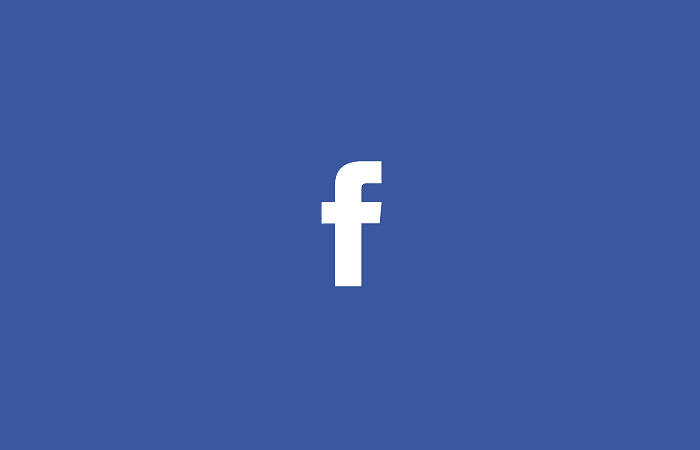
Scammers Posing as Meta are Emailing Facebook Page Admins Claiming Their Page Uploaded Content That Violates Guidelines

NOTE: This article is about a scam where the scammers sent emails to random email addresses claiming to be Meta. For our article on the scam where they send messages on Facebook from Pages pretending to be Meta Business Suite, Meta Security, or some alert notification see this article: Someone is Messaging Facebook Pages Claiming They Have Violated Facebook’s Content Policy – It Is A Scam
Scammers are sending phishing emails out scaring small business owners and then stealing their Facebook login information and Facebook / Meta is not taking action on this latest scam. We’ve already had several clients get these emails as have several colleagues. Hopefully this article keeps you from falling prey to this until Meta decides to actually take action and protect users.
If you are getting an email with a link that takes you to a Facebook Page / account called “Restriction Alert” or “Restriction Details” it is a scam. DO NOT TAKE ANY ACTION THE HACKERS WILL TAKE OVER YOUR ACCOUNT .
There are a few versions of this scam going around. The first version claims the emails are coming from Facebook (not Meta) and specifiy copyright infringement. Here is how one of those reads:
And here is how another one, this time claiming to be from Meta, reads:
These scams look legitimate because they use a post on a Facebook Page as the landing page for the email phishing scam, which then redirects users to another site. Shoutout to Gyi Tsakalakis for posting these screenshots on Twitter.
These Facebook scams are no joke. pic.twitter.com/NtfhJyZhEV — Gyi Tsakalakis (@gyitsakalakis) April 21, 2022
All of the Pages / hacked accounts used in this scam are titled “Restriction Alert” or have the name “Restriction Details” most of them we have seen so far have the logo / profile photo of a blue-ish colored shield. The pages often have no other posts, no cover photo, and the post you are given a link to can’t be found from their main page. This is likely why when reported to Facebook neither the page or the posts are taken down. The accounts will have a mixture of old posts and photos from the actual account owner and newer posts about the scam.
Screenshot of a Restriction Alert scam Page on Facebook:
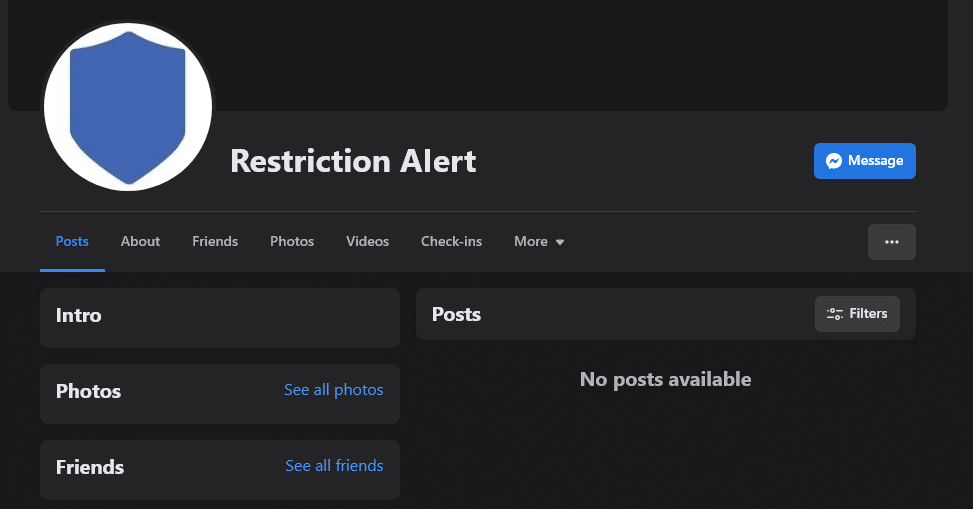
Screenshots from a Restriction Details hacked scam account on Facebook:
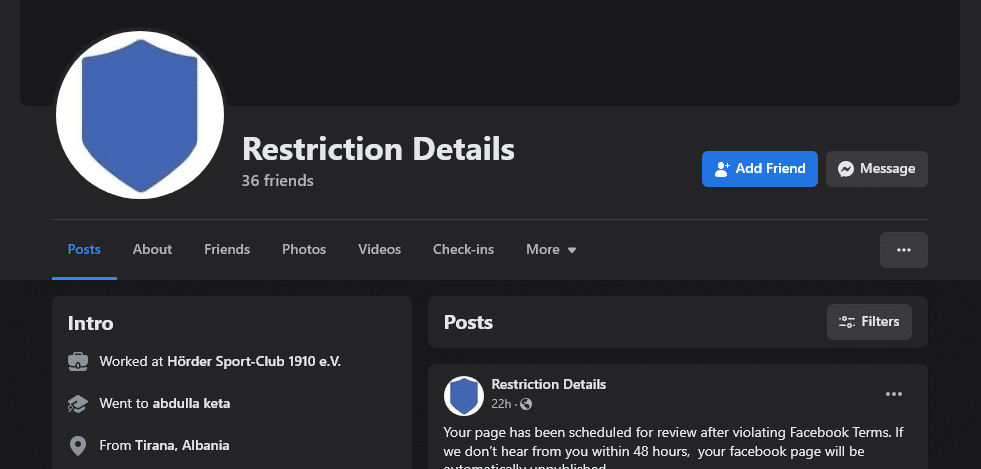
The scammers use a multitude of hosting / domain registrar resources. For example the above mentioned scam page uses Namecheap for the domain registrar and for hosting using the domain “502619802.com”. The scam account that comes from a hacked user is using Google’s Firebase Hosting for the hosting on the top level domain “Web.app” which is owned by Google. There are likely dozens more variations floating around out there, designed to mitigate risk when Meta’s security team actually starts to care about this or when a hosting / domain regsitrar catches wind of their system being used for the scam.
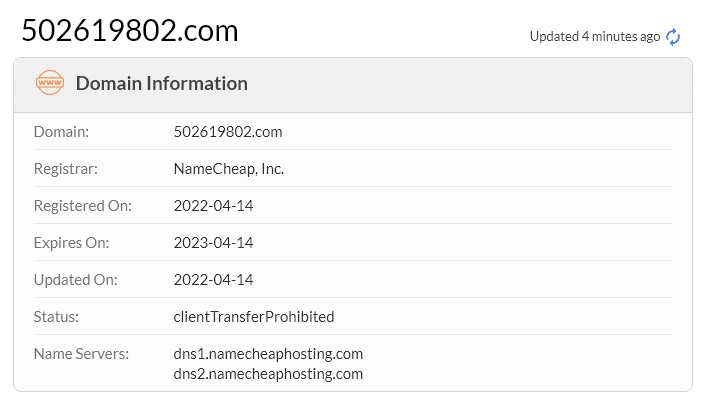
Facebook is not the hottest social media website right now, but it is still a main staple of nearly every business on the planet. That is a bad combination because it often means less attention is being paid to Facebook than a newer platform like TikTok – which means when an email like this comes in it might get a less logical review and a more emotional response from whoever runs the social media for a business / brand.
When our clients get the email they freak out and almost immeditely try to take action, but thankfully all of them have asked us first and we have been able to stop them.
For those who are not aware, Facebook has a “Quality” section for each page where issues are likely to be reported. You can find it at this URL : https://www.facebook.com/[page]/quality
If there are content issues with your page they should be listed here.
Facebook / Meta is also likely to sign you out of your account and force you to sign back in if you have a copyright infringement claim against your Page.
This is not the first scam similar to this using Facebook Pages to appear authentically as Facebook or Meta in some fashion and then using that to phish for passwords either throuh email or via Messenger messages to the Page. They go back at least to 2019 when I wrote about a different version of this scam and might be even older.
Here’s my advice to avoid getting scammed out of your Facebook / Meta login: 1. Never click on a link from an email or message to your Page / account claiming to be Facebook or Meta.
2. If you have a Facebook Management agency , Facebook Ads agency , or social media consultant you trust forward any messages to them and ask if they are authentic.
3. Check your Page, Business Manager, or Ads Manager for any notes from Meta or Facebook staff directly. When it comes to Pages these issues are almost always located inside of the Page Quality section.
4. You should also be aware that Facebook has atrocious support for all users, so be on gaurd about any claims from someone from Meta or Facebook trying to be proactive about any issue. Never ever give someone your user name and password, even if you think that person is from Facebook.
What happens if you have already fallen prey to this scam? 1. The hackers stole your personal account, Page(s), Group(s), and Ad Account already.
2. To evade Facebook’s security measures they might have already changed your profile photo, deleted all of your photos and posts, unfriended your friends, changed your email, changed your phone number, and changed your password on your personal account.
At least one of these is typically needed for Facebook’s ‘hacked’ security team to alow you back in. The hacked security team is capable of reversing most or all of these issues, but it is at best sporadic. It is highly possible that they reset your account but do not allow you to login to your account. When this happens it becomes impossible to regain your account.
3. Hackers might try and blackmail you to regain access to your account / page / ad account etc… especially if they see value in some of them. The price will be high, we have seen requests up to $50,000 USD. Do not ever pay for a Facebook account or page that has been hacked as the hacker is likely just scamming you a second time.
4. Hackers will either use your account to spam your friends (if they didn’t unfriend them), add it to their scam operation (see above), or sell your account and assets on a marketplace somewhere. It will be nearly impossible to find these since the names / content has likely been changed to something completely different.
5. Scammers on Twitter, Instagram, and Reddit will claim they can hack your account and get you back in. This is a tier 2 scam that builds on the first one, often ran by the same scamemrs or those who are intimately familiar with the first group of scammers tactics.
If you fell prey to the “Restriction Alert” Page scam and your account has been hacked your best and only real option is to report this to Facebook here: https://www.facebook.com/hacked
Wondering how prolific this scam is? Here are all of the hacked pages/accounts Facebook would show me for each search.
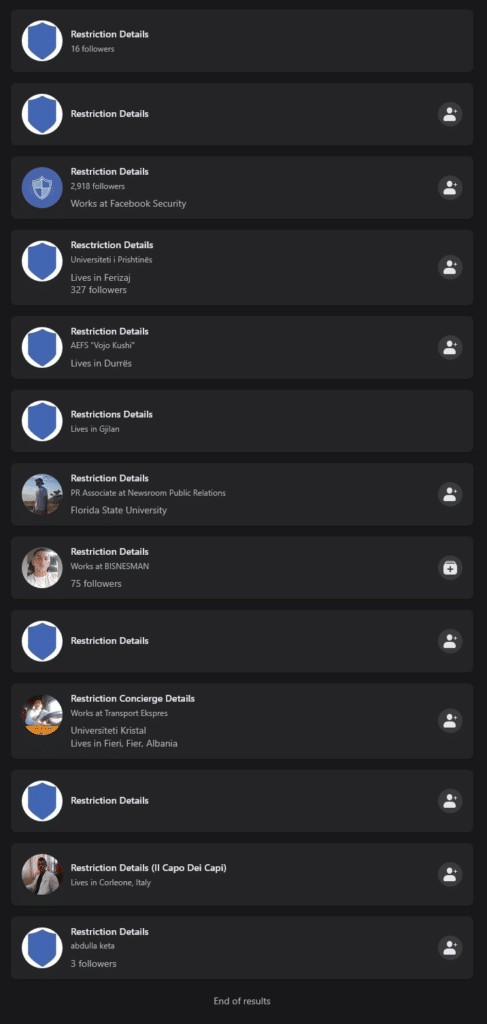
There a lot more that are for one reason or another hidden from my account’s view, but hopefully this shows the scale of the problem is rather large.
Need a reliable Facebook marketing agency? Want to get the most out of Facebook and other social media networks while building a great brand and community? Hey, we’re experts at that. Reach out and tell us what your needs are and we’ll tell you how our services can help achieve your goals.
REQUEST A SOCIAL MEDIA MARKETING QUOTE
12 COMMENTS Join the Conversation →

- Advocacy News
- City of Boise’s Zoning Code Rewrite – Consolidated Draft
- Guide to Civic Engagement
- Virtual Meeting and Local Elected Officials Contact Information
- Public Policy Statement
- REALTOR® Party
- What is RPAC?
- Invest in RPAC
- RPAC Major Investor Levels & Benefits
- NAR Settlement Updates
- In-Person Education Schedule
- Online Education
- Off-Site Classes
- Education FAQs
- Licensing Requirements
- Ethics Requirement
- Digital Tools and Resources
- Safety Alerts
- Right Start Program
- Designations & Certifications
- Association Staff
- Become a Volunteer Leader!
- Events Calendar
- Matching Gifts Program
- YOUR Professional Network
- REALTOR® Rules and Regulations
- New Members
- Membership Fee Schedule
- Affiliate Partner Program
- Membership Renewal
- C2EX Endorsed Members
- Honor Society
- Individual Award Winners
- Professionalism Award
- Affiliate Service Guide
- Association Governing Documents
- Dispute Resolution
- Financial Resources
- Legal Issues
- Diversity & Inclusion
- Market Report Press Releases
- BRR Market Metrics Glossary
- Notes on Data Sources and Methodology
- Appraiser Resources
- Commercial Real Estate
- Starting Your Real Estate Career
Safety Alert: Facebook “Community Standards” Scam
A member notified us of a scam occurring with Facebook that caused their profile to be compromised.
The member was tagged in a post by a page claiming to be in charge of Facebook’s Community Standards. BRR was also tagged in similar posts, such as these:
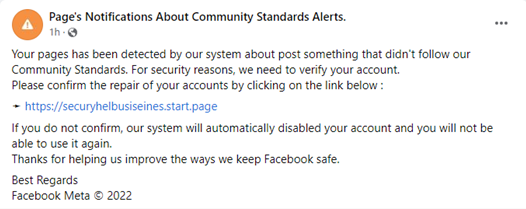
Understandably, a user can be startled with the threat of their profile being deleted. When clicking on the link, you may be taken to a page that gives you the option to “unlock your account,” then to a page where you are asked to enter your username and password. This allows hackers to access your Facebook and other linked accounts.
The member who notified us of the issue also noted that their credit card information was compromised through Facebook’s payment information.
Facebook has created an interactive page that allows you to experience what a true Community Standards alert would look like. Remember: Facebook will NOT tag you in a post with other people listed. As always, don’t click links from sources you cannot verify.
Related posts
Safety Alert: Past Scams Back on the Rise April 27, 2023

Safety Alert: Three Online Scams Agents Need to Know About November 11, 2022
Safety Alert: Unusual Showing Request November 1, 2022
Safety Alert: Vacant Land Scam Occurring Nationwide October 20, 2022

Learn more here .
- MyAccount sign in: manage your personal or Teams subscription >
- Cloud Console sign in: manage your cloud business products >
- Partner Portal sign in: management for Resellers and MSPs >

Facebook phishers threaten users with Page Recovery Help Support
We’ve seen multiple hijacked profiles on Facebook recently claiming to be account recovery services. These bogus account recovery services aren’t here to help. They’re actually just trying to scare users into falling for phishing attempts.
The people behind these scams target Facebook pages belonging to musicians, products, and businesses of all kinds. In what may be a peculiar coincidence, quite a few of the accounts we looked at belonged to spa/beauty treatment small businesses.
Once the page has been taken over, the hijacker changes the name, profile picture, and more to look like it’s a support page.
Here’s a typical list of some of these compromised accounts:
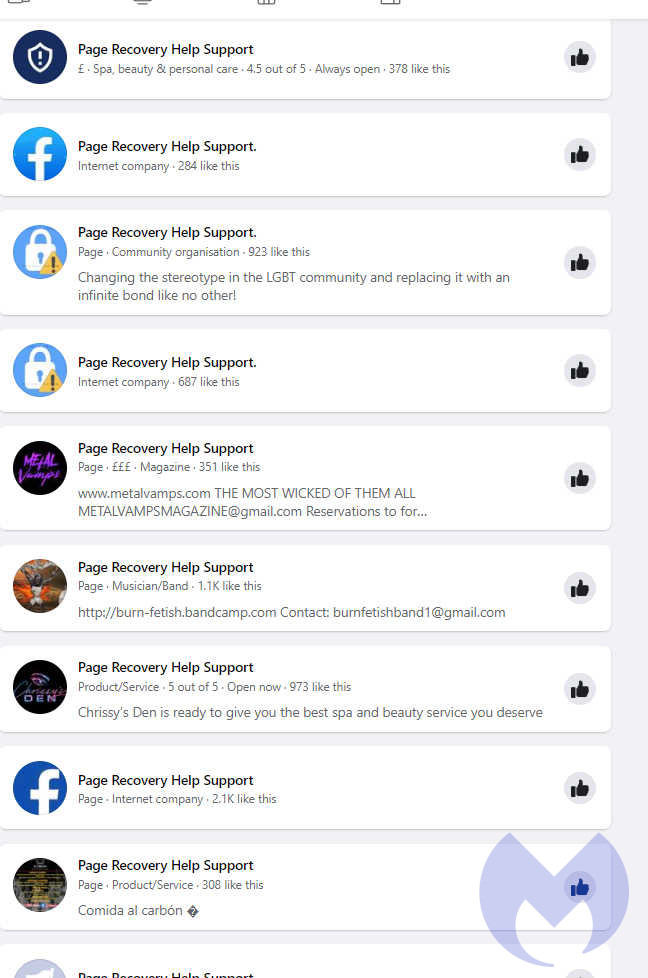
As you can see, there’s no real rhyme or reason to the hijacks. Just a big list of random pages ready to get up to mischief.
With great power comes great transparency
The dates of the pages being altered can be seen via Facebook’s “Page transparency” popup. The majority of those we’ve observed appear to have been hijacked in the last month or so. If you’re not familiar with this popup, it’s all about providing a fuller picture of what a page is all about.
When was it created? How many times has the name changed? Has it merged with another page? Which country does it operate out of? This is what the transparency box looks like:
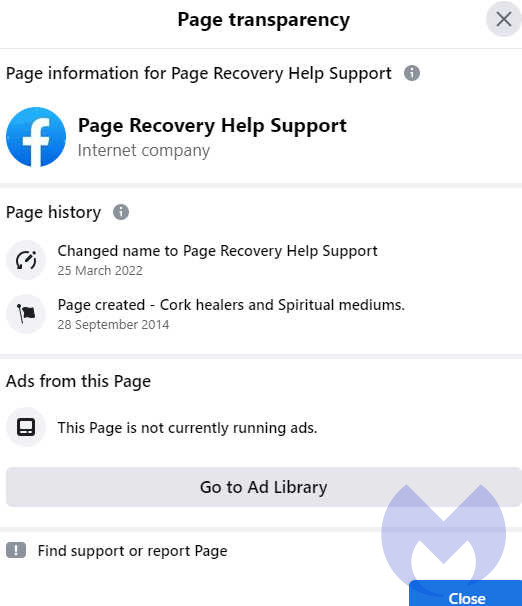
How do scammers go phishing?
Businesses on Facebook have a dedicated page for their organisation, containing information, updates, and posts about the latest happenings. These pages are operated by one or more Admins, using their personal accounts . Should any of those users suffer an account compromise, the business page may become vulnerable as a result. The compromiser is able to set about changing the business page to suit their needs.
Let’s assume an account responsible for a page has just been compromised. The people behind this have made significant alterations to the page description and layout. Instead of a portal advertising the latest gardening tools or hair fashion, it’s now claiming to help you recover lost Facebook pages.
Potential victims are linked to a notification on the compromised account’s page via messaging. These pages are also easy to stumble upon while searching for content in Facebook itself – this is how a relative first brought it to my attention. A rather dire warning lies in wait for anyone viewing it:
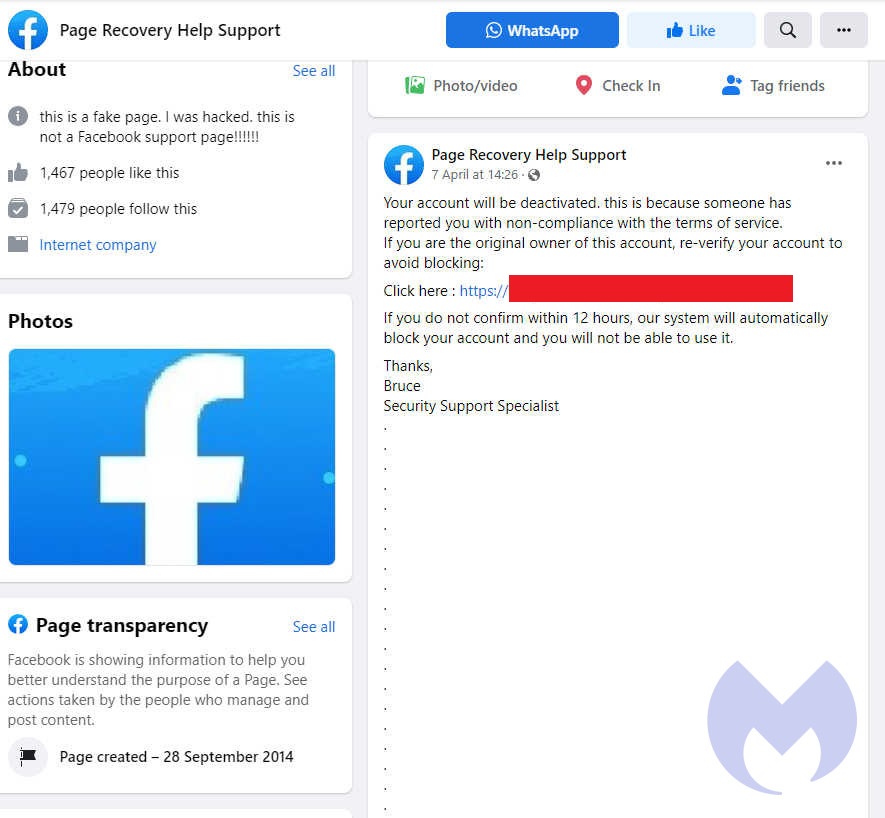
Your account will be deactivated. This is because someone has reported you with non-compliance with the terms of service. If you are the original owner of this account, re-verify your account to avoid blocking. Click here [URL removed] If you do not confirm within 12 hours, our system will automatically block your account and you will not be able to use it. Thanks, Bruce, Security Support Specialist
Well, that’s alarming. Thanks, Bruce, if it is your real name (it is not). Here”s another example of a compromised page:
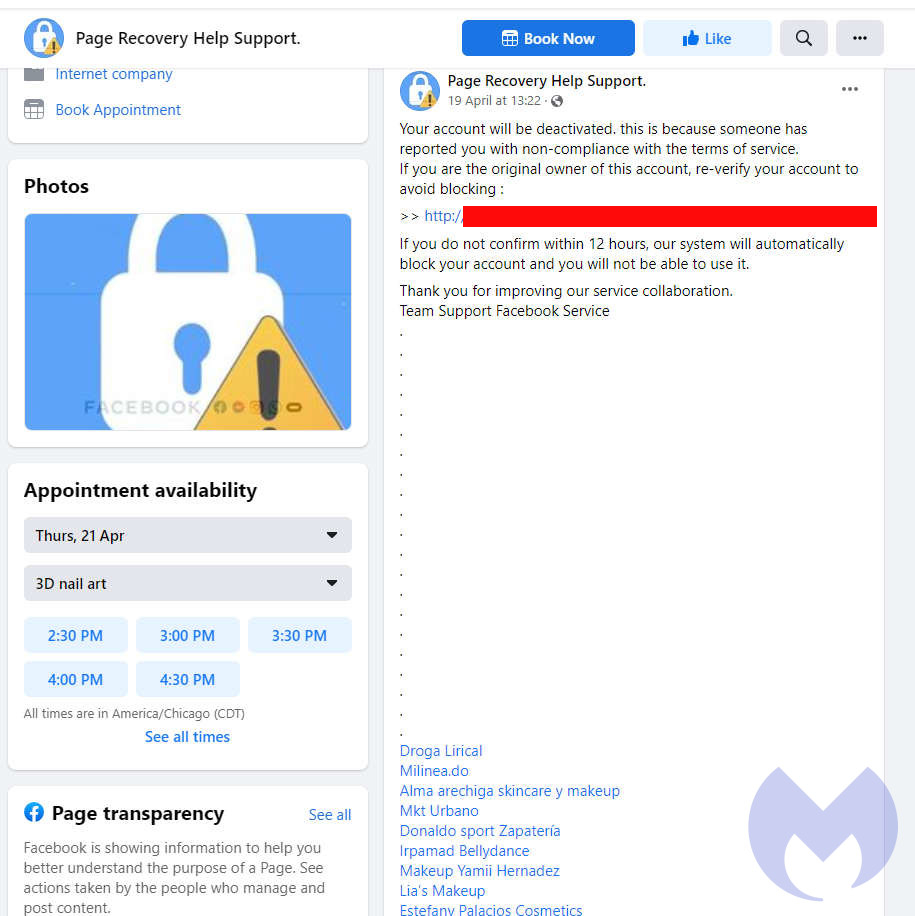
Note the attempt at some form of keyword/search spam at the bottom, in an effort to be as visible to users as possible.
Landing on the phish
No matter which compromised warning page you land on, they all want you to visit a phishing page. These differ from account to account, but the landing pages are all pretty much the same. Here’s one example:
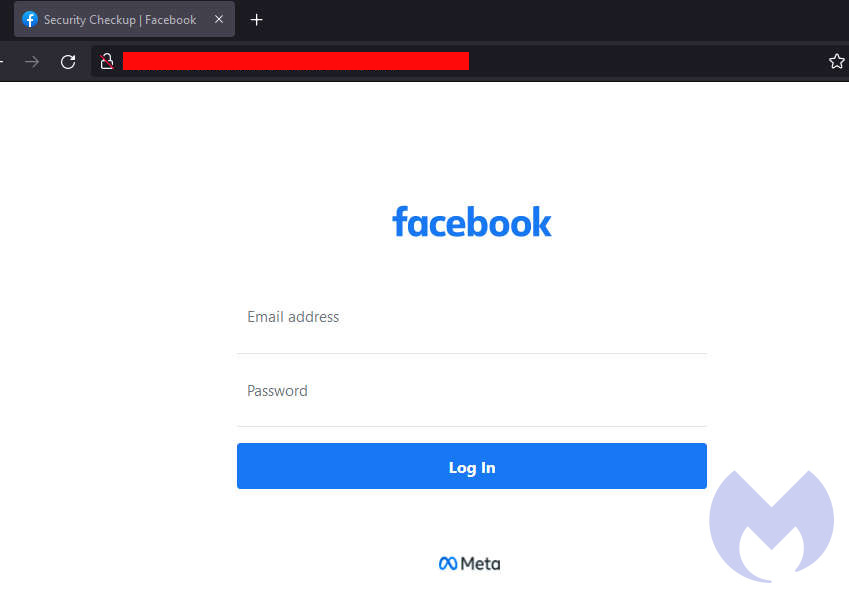
Note that the page here isn’t even HTTPs.
We can’t say for sure what they’re doing with the stolen accounts, but once they have them, spam and malicious messaging would be the best bet. They’ll likely be used to compromise more accounts down the line. If any stolen accounts have access to business pages, no doubt they’ll create more fake recovery pages too. Whatever they’re up to, it won’t be anything good.
While drafting this blog, we became aware of research already published by Abnormal Security . The research covers similar tactics: hijacking business pages to phish. The fraudulent activity covered there includes fake emails, and a longer time limit (48 hours to respond, instead of just 12), and its well worth reading.
Keeping your Facebook account safe
- Enable two-factor authentication on your account .
- Consider using a password manager. It will help you use a different and difficult password for every online account you have. Better still, if the password manager has the ability to match the page you’re on with the one you’re trying to log into, it won’t work if the site is a phish.
- Set up login alerts so you get notified if anyone tries to login to your account from a new device.
- Don’t believe random warnings of account loss. You can always reach out to contact Facebook support directly if you’re unsure.
- If you need to report that your own account has been compromised, you can send Facebook a message directly about your problem. Facebook also provides a variety of information related to specific situations here .
Pressuring people into handing over logins “or else” is a pressure tactic that’s been around forever. Making them “confirm” in 12 hours or less is one of the tighter time limits we’ve seen. Don’t panic, contact support, and go about your day. Those dire warnings of account loss and removal are almost certainly going to be a lot of phishy nonsense.
SHARE THIS ARTICLE
RELATED ARTICLES


TEMU sued for being “dangerous malware” by Arkansas Attorney General
June 28, 2024 - The Arkansas Attorney General filed a lawsuit against webshop Temu for allegedly being dangerous malware which is after personal data.

Driving licences and other official documents leaked by authentication service used by Uber, TikTok, X, and more
June 27, 2024 - Researchers have found an online repository leaking sensitive data, including driving licenses and other identity documents.

‘Poseidon’ Mac stealer distributed via Google ads
June 27, 2024 - A competitor of the infamous Atomic Stealer targeting Mac users, has just launched a new campaign to lure in more victims.

[updated] Federal Reserve “breached” data may actually belong to Evolve Bank
June 26, 2024 - LockBit claimed to have breached Federal Reserve but in fact the data came from Evolve Bank & Trust

Malwarebytes Premium Security stops 100% of malware during AV Lab test
June 26, 2024 - Malwarebytes Premium blocked 100% of malware during the most recent testing by the AV Lab Cybersecurity Foundation.
ABOUT THE AUTHOR
Christopher Boyd
Former Director of Research at FaceTime Security Labs. He has a very particular set of skills. Skills that make him a nightmare for threats like you.

Contributors

Threat Center

Select your language
Meta has a new scam ads problem down under
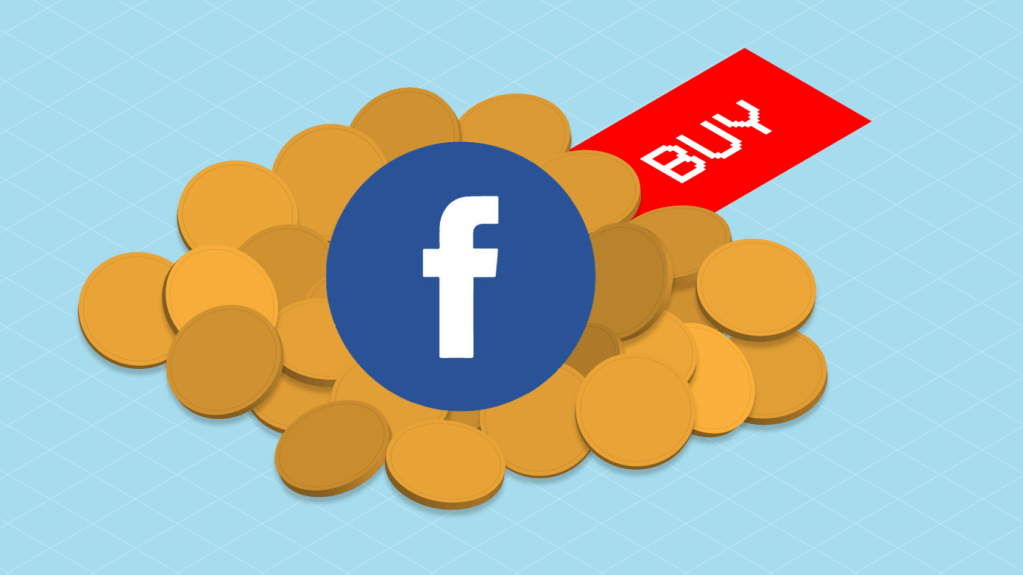
Australia’s Competition and Consumer Commission (ACCC) has instigated proceedings against Facebook owner Meta for allowing the spread of scam ads on its platforms and — it alleges — not taking sufficient steps to tackle the issue.
The watchdog said today that it’s seeking “declarations, injunctions, penalties, costs and other orders” against the social media giant, accusing it of engaging in “false, misleading or deceptive conduct” by publishing scam advertisements featuring prominent Australian public figures — activity the ACCC asserts breaches local consumer laws.
Specifically, it alleges Meta’s conduct is in breach of the Australian Consumer Law (ACL) or the Australian Securities and Investments Commission Act (ASIC Act).
The regulator’s accusation extends to alleging that Meta “aided and abetted or was knowingly concerned in false or misleading conduct and representations by the advertisers” (i.e. who used its platform to net victims for their scams).
Meta refutes the accusations, saying it already uses technology to try to detect and block scams.
In a statement on the ACCC’s action attributed to a company spokesperson, the tech giant said:
We don’t want ads seeking to scam people out of money or mislead people on Facebook — they violate our policies and are not good for our community. We use technology to detect and block scam ads and work to get ahead of scammers’ attempts to evade our detection systems. We’ve cooperated with the ACCC’s investigation into this matter to date. We will review the recent filing by the ACCC and intend to defend the proceedings. We are unable to further comment on the detail of the case as it is before the Federal Court.
The ACCC says the scam ads it’s taking action over promoted cryptocurrency investment or money-making schemes via Meta’s platforms, and featured people likely to be well known to Australians — such as businessman Dick Smith, TV presenter David Koch and former NSW Premier Mike Baird — who could be seen in the ads apparently endorsing the schemes, yet, in actuality, these public figures had never approved or endorsed the messaging.
“The ads contained links which took Facebook users to a fake media article that included quotes attributed to the public figure featured in the ad endorsing a cryptocurrency or money-making scheme. Users were then invited to sign up and were subsequently contacted by scammers who used high pressure tactics, such as repeated phone calls, to convince users to deposit funds into the fake scheme,” it explains.
The ACCC also notes that celebrity endorsement cryptocurrency scam ads continued being displayed on Facebook in Australia after public figures elsewhere around the world had complained that their names and images had been used in similar ads without their consent.
A similar complaint was pressed against Facebook in the U.K. back in 2018 — when local consumer advice personality Martin Lewis sued the platform for defamation over a flood of scams ads bearing his image and name without his permission which he said were being used to trick and defraud U.K. consumers.
Lewis ended that litigation against Facebook in 2019 after it agreed to make some changes to its platform locally — including adding a button to report scam ads. (A Facebook misleading and scam ads reporting form was subsequently also made available by the company in Australia, the Netherlands and New Zealand.)
Despite ending his suit, Lewis did not end his campaigning against scam ads — most recently (successfully) pressing for draft U.K. Online Safety legislation, which was introduced to the country’s parliament yesterday , to be extended to bring scam ads into scope . That incoming regime will include fines of up to 10% of global annual turnover to encourage tech giants to comply.
Tech CEOs to face faster criminal liability under UK online safety law
Australia, meanwhile, legislated on Online Safety last year — with its own similarly titled Act coming into force this January. However its online safety legislation is narrower, focused on other types of abusive content (such as CSAM, terrorism, cyberbullying etc.).
For pursuing online platforms on the scam ads issue, the country is relying on existing consumer and financial investment rules.
It remains to be seen whether these laws are specific enough to be successfully used to force a change in Meta’s conduct around ads.
The adtech giant makes its money from profiling people to serve targeted advertising. Any limits on how its ad business can operate — such as requirements to manually review all ads before posting and/or limitations on its ability to target ads at eyeballs — would significantly ramp up its costs and threat its ability to generate so much revenue.
So it’s notable that the ACCC does appear to be eyeing orders for such types of measures — suggesting, for example, that Meta’s targeting tools are exacerbating the scam ads issue by enabling scammers to target people who are “most likely to click on the link in an ad “– assuming, of course, that it prevails in its proceeding.
That looks like the most interesting element of the proceeding — if the ACCC ends up digging into how scammers are able to use Facebook’s ad tools to amplify the effectiveness of their scams.
In Europe, wider moves are already afoot to put legal limits on platforms’ ability to run tracking ads . While Meta has been warning its investors of “ regulatory headwinds ” impacting its ad business.
“The essence of our case is that Meta is responsible for these ads that it publishes on its platform,” ACCC chair Rod Sims wrote in a statement. “It is a key part of Meta’s business to enable advertisers to target users who are most likely to click on the link in an ad to visit the ad’s landing page, using Facebook algorithms. Those visits to landing pages from ads generate substantial revenue for Facebook.
“We allege that the technology of Meta enabled these ads to be targeted to users most likely to engage with the ads, that Meta assured its users it would detect and prevent spam and promote safety on Facebook but it failed to prevent the publication of other similar celebrity endorsement cryptocurrency scam ads on its pages or warn users.”
“Meta should have been doing more to detect and then remove false or misleading ads on Facebook, to prevent consumers from falling victim to ruthless scammers,” he added.
Sims also pointed out that in addition to “untold losses to consumers” — in one case the ACCC said a consumer lost $650,000 to a scam advertised as an investment opportunity on Facebook — scam ads damage the reputation of public figures falsely associated with them, reiterating that Meta has failed to take “sufficient steps” to stop fake ads featuring public figures, even after the public figures had reported to it that their name and image were being featured in celebrity endorsement cryptocurrency scam ads.
The idea that a technology platform which — over a full decade ago! — was able to deploy facial recognition on its platform for autotagging users in photo uploads would be unable to successfully apply the same sort of tech to automatically flag-for-review all ads bearing certain names and faces — after, or even before, a public figure reported a concern — looks highly questionable.
And while Meta claims that “cloaking” is one technique spammers use to try to work around its review processes — aka, presenting different content to Facebook users and Facebook crawlers or tools — that is also the exact kind of technology problem you’d imagine a tech giant would be able to deploy its vast engineering resources to crack.
It’s certainly telling that in the four or so years since Lewis’ scam ads litigation the exact same playbook can apparently still be be successfully deployed by scammers through Facebook’s platform all around the world. If this is success, one has to wonder what Meta failing would look like.
How many scam ads Meta is “successfully” removing is not at all clear.
In a section of its self-styled Community Standard Enforcement Report — that’s labelled “spam” (NB: not scams; and also where spam is functioning as a catch all [and self-defined] term, meaning it does not exclusively refer to problematic stuff that appears in ads specifically, let alone scams in ads) — Meta writes that “1.2 billion” is the figure for “content actioned on spam” in the three months of Q4.
This figure is all but meaningless since Meta gets to define what constitutes a single piece of “spam” for the purposes of its “transparency” reporting, as the company itself concedes in the report — hence the tortuous phrasing (“content actioned on spam”, not even pieces, or indeed ads, photos, posts etc.). It also of course gets to define what spam is in this context — apparently bundling scam ads into that far fuzzier category too.
Furthermore, in the report, Meta doesn’t even write that 1.2 billion refers to 1.2 billion pieces of spam. (In any case, as noted above, a “piece” of spam — in Meta’s universe — might actually refer to several pieces of content which it has decided to bundle up and count as one unit for public reporting purposes, such as multiple photos and text posts, as it also discloses in the report, which essentially means it can use a show of transparency to further obscure what’s actually happening on its platform.)
There’s more too: The term “actioned” — yet another self-serving bit of Meta nomenclature — does not necessarily mean that the (in this case “ spam “) content got removed. That’s because it bundles a number of other potential responses, such as screening content with a warning or disabling accounts.
So — tl;dr — as ever with big adtech, it’s impossible to trust platforms’ self reported actions around the content they’re busy amplifying and monetizing — absent explicit legislative requirements mandating exactly what data points they must disclose to regulators in order to ensure actual oversight and genuine accountability.
Google tightens UK policy on financial ads after watchdog pressure over scams
UK expands Online Safety Bill to cover scam ads and eyes wider reforms
More TechCrunch
Get the industry’s biggest tech news, techcrunch daily news.
Every weekday and Sunday, you can get the best of TechCrunch’s coverage.
Startups Weekly
Startups are the core of TechCrunch, so get our best coverage delivered weekly.
TechCrunch Fintech
The latest Fintech news and analysis, delivered every Tuesday.
TechCrunch Mobility
TechCrunch Mobility is your destination for transportation news and insight.
Amazon hires founders away from AI startup Adept
Adept, a startup developing AI-powered “agents” to complete various software-based tasks, has agreed to license its tech to Amazon and the startup’s co-founders and portions of its team have joined…

YC alum Fluently’s AI-powered English coach attracts $2M seed round
There are plenty of resources to learn English, but not so many for near-native speakers who still want to improve their fluency. That description applies to Stan Beliaev and Yurii…

NASA and Boeing deny Starliner crew is ‘stranded’: “We’re not in any rush to come home”
NASA and Boeing officials pushed back against recent reporting that the two astronauts brought to the ISS on Starliner are stranded on board. The companies said in a press conference…

Forget the debate, the Supreme Court just declared open season on regulators
As the country reels from a presidential debate that left no one looking good, the Supreme Court has swooped in with what could be one of the most consequential decisions…

Android’s upcoming ‘Collections’ feature will drive users back to their apps
As Google described during the I/O session, the new on-device surface would organize what’s most relevant to users, inviting them to jump back into their apps.

Kleiner Perkins announces $2 billion in fresh capital, showing that established firms can still raise large sums
Many VC firms are struggling to attract new capital from their own backers amid a tepid IPO environment. But established, brand-name firms are still able to raise large funds. On…

DEI? More like ‘common decency’ — and Silicon Valley is saying ‘no thanks’
Welcome to Startups Weekly — Haje‘s weekly recap of everything you can’t miss from the world of startups. Sign up here to get it in your inbox every Friday. I…

HubSpot says it’s investigating customer account hacks
The company “identified a security incident that involved bad actors targeting a limited number of HubSpot customers and attempting to gain unauthorized access to their accounts” on June 22.

Volkswagen’s Silicon Valley software hub is already stacked with Rivian talent
VW Group’s struggling software arm Cariad has hired at least 23 of the startup’s top employees over the past several months.

Featured Article
All VCs say they are founder friendly; Detroit’s Ludlow Ventures takes that to another level
VCs Jonathon Triest and Brett deMarrais see their ability to read people and create longstanding relationships with founders as the primary reason their Detroit-based venture firm, Ludlow Ventures, is celebrating its 15th year in business. It sounds silly, attributing their longevity to what’s sometimes called “Midwestern nice.” But is it…

The White House will host a conference for social media creators
President Joe Biden’s administration is doubling down on its interest in the creator economy. In August, the White House will host the first-ever White House Creator Economy Conference, which will…

Pitch Deck Teardown: MegaMod’s $1.9M seed deck
In an industry where creators are often tossed aside like yesterday’s lootboxes, MegaMod swoops in with a heroic promise to put them front and center.

Google Gemini: Everything you need to know about the new generative AI platform
Google’s trying to make waves with Gemini, its flagship suite of generative AI models, apps and services. So what’s Google Gemini, exactly? How can you use it? And how does…

Who won the presidential debate: X or Threads?
There were definite differences between how the two platforms managed last night, with some saying X felt more alive, and others asserting that Threads proved that X is no longer…

Following raft of consumer complaints, Shein and Temu face early EU scrutiny of DSA compliance
Ultra-low-cost e-commerce giants Shein and Temu have only recently been confirmed as subject to centralized enforcement of the strictest layer of the European Union’s digital services regulation, the Digital Services…

Cold shipping might be the next industry that batteries disrupt
Artyc has raised $14 million to date and has a product on the market, Medstow Micro, that helps ship temperature-sensitive specimens.

Elevate your 2025 fundraising strategy at Disrupt 2024
Get ready to unlock the secrets of successful fundraising in the upcoming year at Disrupt 2024. Our featured session, “How to Raise in 2025 if You’ve Taken a Flat, Down,…

Remote access giant TeamViewer says Russian spies hacked its corporate network
The remote access giant linked the cyberattack to government-backed hackers working for Russian intelligence, known as APT29.

Here are the hottest product announcements from Apple, Google, Microsoft and others so far in 2024
We’ve poked through the many product announcements made by the biggest tech companies and product trade shows of the year, so far, and compiled them into this list.

Feather raises €6M to go Pan-European with its insurance platform for expats
As a foreigner, navigating health insurance systems can often be difficult. German startup Feather thinks it has a solution and raised €6 million to help some of the 40-plus million…

Rohlik rolls up $170M to expand in European grocery delivery and sell its tech to others
The salad days of fresh grocery delivery startups are over, but those that have stayed the course, and built businesses that are seeing gains, are still here and hungry for…

Robotics investments are gaining speed after post-pandemic slowdown
The first six months of the year have seen $4.2 billion invested in robotics, putting this year well on track to beat 2023’s 12-month total of $6.8 billion.

Hebbia raises nearly $100M Series B for AI-powered document search led by Andreessen Horowitz
Hebbia, a startup using generative AI to search large documents and return answers, has raised a nearly $100 million Series B led by Andreessen Horowitz, according to three people with…

Agility’s humanoid robots are going to handle your Spanx
Digit’s first job will be moving totes around a Connecticut Spanx factory — which is most definitely not a euphemism.

Will AI get an A+ in edtech? MagicSchool raises $15M to find out
These days, when you hear about students and generative AI, chances are that you’re getting a taste of the debate over the adoption of tools like ChatGPT. Are they a…

Zuckerberg disses closed-source AI competitors as trying to ‘create God’
In the conversation, Zuckerberg said there needs to be a lot of different AIs that get created to reflect people’s different interests.

Andrew Ng plans to raise $120M for next AI Fund
AI big shot Andrew Ng’s AI Fund, a startup incubator that backs small teams of experts looking to solve key problems using AI, plans to raise upward of $120 million…

VW taps Rivian in $5B EV deal and the fight over Fisker’s assets
Welcome back to TechCrunch Mobility — your central hub for news and insights on the future of transportation. Sign up here for free — just click TechCrunch Mobility! Am I…

FCC rule would make carriers unlock all phones after 60 days
Specifically, according to the FCC, carriers would simply have to provide unlocking services 60 days after activation.

As battery startups fail, Sila snaps up $375M in new funding
Amid a fraught environment for battery startups, Sila has raised $375 million to finish construction of a U.S. factory that will scale its next-generation battery technology for customers like Mercedes-Benz…

Meta cracks down on phishing scams that use its trademarks
Bad actors allegedly created over 39,000 phony login pages as part of a phishing scheme.
By Emma Roth , a news writer who covers the streaming wars, consumer tech, crypto, social media, and much more. Previously, she was a writer and editor at MUO.
Share this story
:format(webp)/cdn.vox-cdn.com/uploads/chorus_asset/file/22977156/acastro_211101_1777_meta_0002.jpg)
Meta is taking legal action against the bad actors who allegedly impersonated Facebook, Messenger, WhatsApp, and Instagram to conduct a phishing scam. The company claims that since 2019, the defendants created over 39,000 websites in an attempt to replicate Meta’s services, subsequently deceiving users and collecting their login information.
In the post on its blog, Meta explains that the defendants used a relay service, Ngrok, to send internet traffic to the phony login pages they created, all while concealing their identity and location. Those who clicked the phishing link were brought to a login page that resembled Facebook, Instagram, Messenger, or WhatsApp. When the user attempted to log in, defendants would collect their victims’ usernames and passwords.
“Meta blocks and shares phishing URLs so other platforms can also block them”
Meta noticed that these attacks started ramping up in March of this year and worked with Ngrok to suspend the URLs that the bad actors were using. A copy of the legal complaint obtained by The Verge shows that Meta’s lawsuit doesn’t just concern phishing attacks — it also raises an issue with copyright infringement. The defendants allegedly used the company’s trademarked logos and names on their fake login pages to mislead users.
“By creating and disseminating URLs for the Phishing Websites, Defendants falsely represented themselves to be Facebook, Messenger, Instagram, or WhatsApp, without Plaintiffs’ authorization,” the complaint reads. “Plaintiffs were adversely affected by Defendants’ phishing scheme and suffered, without limitation, damage to their brands and reputations, harm to their users.”
In 2019, Instagram introduced a tool to help combat phishing attacks, which lets you verify that the emails you receive are actually from Instagram. Meta’s brands aren’t the only high-profile companies affected by these scams — in October, Google reported a large-scale phishing campaign that attempted to steal creators’ login cookies on YouTube, gaining access to their username and password as a result.
“We proactively block and report instances of abuse to the hosting and security community, domain name registrars, privacy/proxy services, and others,” wrote Jessica Romero, Meta’s director of platform enforcement and litigation in the company’s blog post. “And Meta blocks and shares phishing URLs so other platforms can also block them.”
Uber will pay you $1,000 to ditch your car for five weeks
What scotus just did to broadband, the right to repair, the environment, and more, here comes a meta ray-bans challenger with chatgpt-4o and a camera, more youtube premium plans are coming, youtube is stopping dr disrespect’s channel from making money.
More from Tech
:format(webp)/cdn.vox-cdn.com/uploads/chorus_asset/file/25184511/111323_PlayStation_Portal_ADiBenedetto_0013.jpg)
Sony’s portable PlayStation Portal is back in stock
:format(webp)/cdn.vox-cdn.com/uploads/chorus_asset/file/23925998/acastro_STK054_03.jpg)
The Nintendo Switch 2 will now reportedly arrive in 2025 instead of 2024
:format(webp)/cdn.vox-cdn.com/uploads/chorus_asset/file/19336098/cwelch_191031_3763_0002.jpg)
The best Presidents Day deals you can already get
:format(webp)/cdn.vox-cdn.com/uploads/chorus_asset/file/25289959/Command_Line_Site_Post_Dylan_Field_Figma.jpg)
Interview: Figma’s CEO on life after the company’s failed sale to Adobe
Your request couldn't be processed
- Return home
- English (UK)
- Français (France)
- Português (Brasil)
- Facebook Lite
- Marketplace
- Fundraisers
- Voting Information Centre
- Privacy Policy
- Privacy Centre
- Create Page
- Contact uploading and non-users
- Activity log
- Meta Community Forums
No MTP notification even when enabled.
- Subscribe to RSS Feed
- Mark Topic as New
- Mark Topic as Read
- Float this Topic for Current User
- Printer Friendly Page
- Mark as New
- Report Inappropriate Content
11-06-2023 06:37 PM - edited 11-06-2023 06:37 PM

- Meta Quest 2
- allow access
- file transfer
- MTP notification
- pop-up window
- All forum topics
- Previous Topic
11-07-2023 02:19 PM - edited 11-07-2023 02:23 PM
11-08-2023 04:11 AM - edited 11-08-2023 04:11 AM
11-08-2023 07:37 AM
11-11-2023 07:47 AM

11-16-2023 01:39 PM
11-16-2023 11:06 PM
11-28-2023 11:42 AM
12-08-2023 08:08 AM
12-12-2023 11:34 PM
- « Previous
- Next »
Did this answer your question? If it didn’t, use our search to find other topics or create your own and other members of the community will help out.
If you need an agent to help with your Meta device, please contact our store support team here .
Having trouble with a Facebook or Instagram account? The best place to go for help with those accounts is the Facebook Help Center or the Instagram Help Center . This community can't help with those accounts.
Check out some popular posts here:
Getting Help from the Meta Quest Community
Tips and Tricks: Charging your Meta Quest Headset
Tips and Tricks: Help with Pairing your Meta Quest
Trouble With Facebook/Instagram Accounts?
- notifications in Ideas 2 hours ago
- Riven has launched with VR support and has 94% positive ratings - impressions and reviews in VR Experiences Thursday
- SteamVR won't open with the same buttons anymore in Get Help Wednesday
- Steam Link & Air LInk works perfect in Quest 2 and badly in Quest 3 in Get Help Monday
- Voice Commands: Enable them worldwide in Ideas Monday

IMAGES
VIDEO
COMMENTS
The Meta Business Help Center phishing scam targets Facebook and Instagram business account owners by pretending to be urgent warning messages from Meta's real help teams citing policy violations about to result in permanent page deletion. These scam messages state the recipient has 24 hours to fix issues by clicking provided links to submit ...
AG Tong Joins Coalition of 44 Attorneys General Urging Facebook to Abandon Launch of Instagram Kids. At a Congressional hearing in March, Zuckerberg dismissed the idea that social media is harmful to children, despite strong data and research that has shown a link between young people's use of social media and an increase in mental distress, self-injurious behavior, and suicidality.
Notifications keep you up to date on your business's latest activity. To make it easier to find the information you're looking for notifications are grouped into three categories: Accounts: View notifications for access requests, role updates, billing and account settings. If you use Meta Business Manager, this refers to your business portfolio.
1. Hackers send fan page owners this message, claiming that the page "has been scheduled for deletion" for violating the Community Standards rules. Then they ask users to click on a link immediately to "cancel the deletion," or the page will be deleted. "Your page has been scheduled for deletion…". Facebook phishing scam.
Here's my advice to avoid getting scammed out of your Facebook / Meta login: 1. Never click on a link from an email or message to your Page / account claiming to be Facebook or Meta. 2. If you have a Facebook Management agency, Facebook Ads agency, or social media consultant you trust forward any messages to them and ask if they are authentic. 3.
This allows hackers to access your Facebook and other linked accounts. The member who notified us of the issue also noted that their credit card information was compromised through Facebook's payment information. Facebook has created an interactive page that allows you to experience what a true Community Standards alert would look like.
Potential victims are linked to a notification on the compromised account's page via messaging. These pages are also easy to stumble upon while searching for content in Facebook itself - this is how a relative first brought it to my attention. A rather dire warning lies in wait for anyone viewing it: Your account will be deactivated.
Mismatches in currency and/or value parameters:This warning message appears if the currency and value parameters are different in your Meta Pixel setup and in your Conversions API setup.Having mismatched currency or value parameters may cause issues if your events are deduplicated, which is when we keep one event and discard the duplicate events.If the true currency or value isn't reflected ...
Please select the product you need help with. Facebook. Facebook Marketplace
The goal of our Community Standards is to create a place for expression and give people a voice. Meta wants people to be able to talk openly about the issues that matter to them, whether through written comments, photos, music, or other artistic mediums, even if some may disagree or find them objectionable. In some cases, we allow content ...
If you've received a notification that your account has received a warning or suspension, a report against your account was reviewed and deemed in violation of the Code of Conduct for Virtual Experiences. ... Meta Help Center Order status Returns Find a product demo Authorized retailers Legal Terms of sale.
The ACCC says the scam ads it's taking action over promoted cryptocurrency investment or money-making schemes via Meta's platforms, and featured people likely to be well known to Australians ...
Online spam is a lucrative industry. Our policies and detection must constantly evolve to keep up with emerging spam trends and tactics. In taking action to combat spam, we seek to balance raising the costs for its producers and distributors on our platforms, with protecting the vibrant, authentic activity of our community.
Dec 20, 2021, 1:46 PM PST. Illustration by Alex Castro / The Verge. Meta is taking legal action against the bad actors who allegedly impersonated Facebook, Messenger, WhatsApp, and Instagram to ...
Fix a problem. Profiles and privacy. Meta Portal apps for work. Release notes. Site terms and policies. ... Developers Made for Meta partner program Safety information for parents & pre-teens Meta Quest health & safety information Meta Quest safety center Meta for Work Meta Avatars. Smart glasses.
NOV 18, 2022. For policy violations on Facebook and Instagram, we measure the number of pieces of content (such as posts, photos, videos or comments) that people appeal after we take action on it for going against our policies. Where a decision is eligible for appeal, people are given the option to ask us to take another look after receiving a ...
Learn how to troubleshoot payment issues for Meta Verified. Note: Meta Verified Support is only available for businesses that have successfully completed the verification process. You can find more answers to common questions in the Meta Verified for businesses Help Center.
In response to RedRocket316. Options. 10-11-2023 04:43 PM. I'm just going crazy, I want to display the iPhone push messages/notifications in the quest like in Quest 2 in Quest 3. Every time I go to Menu - Devices - Headset Settings - Phone Notifications in the Meta app, Meta's explanation for notifications comes up first, but then it just loads.
Start at the support site. Select Meta Quest software or content. Other software or content issue. Choose how you'd like to contact the team. I hope this helps! I would hate for you to miss out on your notifications while gaming, that happened to me once and I didn't reply to my sister for over an hour 😅.
Two to six strikes: You'll be restricted from specific features, like posting in groups, for a limited amount of time. Seven strikes: You'll get a one-day restriction from creating content, which includes posting, commenting, creating a Page, and more. Eight strikes: You'll get a 3-day restriction from creating content.
Well, headset just updated to v59. The option for "MTP Notification" is enabled but no notification appears when connecting USB (official Link cable). MTP can be established with ADB commands at which time file transfers via Windows UI is possible. Of course Meta's response will be to do a factory reset. These have always been a complete waste ...
Meta Problem Solving Center. 276,574 likes · 1 talking about this · 2 were here. Tom's Stickers (M) Sdn Bhd Official Facebook Page Malaysia - A Leader In The Automotive Graphic Stickers Industry....
Meta Problem Solving Center, Torreon, Mexico. 974 likes · 60 were here. Hair Salon