- USC Libraries
- Research Guides

Using Images and Non-Textual Materials in Presentations, Papers, Theses, and Dissertations
- Documenting and Citing Images
- Finding Images - Select Sources
Documenting and Citing Images/Photographs and Their Sources
Please note that this is advice on best practices and considerations in documenting and citing images and non-print materials. It does not represent legal advice on obtaining permissions.
Generally, images copied from other sources should not be used without permissions in publications or for commercial purposes. Many American academic institutions require graduate students to archive their finished and approved theses/dissertations in institutional electronic repositories and/or institutional libraries and repositories, and/or to post them on Proquest's theses database. Unpublished theses and dissertations are a form of scholarly dissemination. Someone else's images, like someone else's ideas, words or music, should be used with critical commentary, and need to be identified and cited. If a thesis/dissertation is revised for publication, waivers or permissions from the copyright holder(s) of the images and non-textual materials must be obtained. Best practices also apply to materials found on the internet and on social media, and, properly speaking, require identification, citation, and clearance of permissions, as relevant.
Use the following elements when identifying and citing an image, depending on the information you have available . It is your responsibility to do due diligence and document as much as possible about the image you are using:
- Artist's/creator's name, if relevant;
- Title of the work/image, if known, or description;
- Ownership information (such as a person, estate, museum, library collection) and source of image;
- Material, if known, particularly for art works;
- Dimensions of the work, if known.
The Chicago Manual of Style online can be searched for norms on appropriate ways to caption illustrations, capitalize titles of visual works, or cite print materials that contain images.
Including images/photographs in a bibliography:
Best practice is to not include images within a bibliography of works cited. It is common, instead, to create a separate list of images (or figures) and their source, such as photographer (even if it's you) or collection. It may be useful to also include location, e.g., museum, geographic reference, address, etc.
Examples of Documenting Images
The image below is scanned from a published book. It can be used in a critical context within a presentation, classroom session, or paper/thesis, as follows:

[ Figure 1. This photograph from 1990 shows the Monument against Fascism designed by Jochen Gerz and Esther Shalev-Gerz, Hamburg, 1986-1993. Image from James Young, ed., Art of Memory: Holocaust Memorials in History (New York: Prestel, 1994), 70]
If you need to use this image in a published work, you will have to seek permission. For example, the book from which this image was scanned should have a section on photo credits which would help you identify the person/archive holding this image.
The image below was found through Google Images and downloaded from the internet. It can be used in a critical context within a presentation, classroom session, or paper/thesis, as follows:

[Figure 2. This image shows the interior of Bibliotheca Alexandrina designed by the Norwegian architecture firm Snøhetta in 2001. Image downloaded from https://mgkhs.com/gallery/alexandria in March 2016.]
If you want to use this image in a published work, you will have to do your best to track down its source to request permission to use. The web site or social media site where you found the image may not be an appropriate source, since it is common for people to repost images without attribution. Just because "everyone does it" does not mean that you should be using such materials without attribution or documentation. In this specific example, you may need to write to the photographer or to the architecture firm. If you have done due diligence and were unable to find the source, or have not received a response, you may be able to use an image found on the internet with appropriate documentation in a publication.
The image below was downloaded from a digitized historic collection of photographs held by an institutional archive. It can be used in a critical context within a presentation, classroom session, or paper/thesis, as follows:

[Figure 3. In the 1920s the urban landscape of Los Angeles started to change, as various developers began building multi-family apartment houses in sections previously zoned for single family dwellings. Seen in this photograph by Dick Whittington is the Warrington apartment building, which was completed in 1928, surrounded by older single family structures. Downloaded from the USC Digital Library in February 2016]
I f you plan to use this photograph in a publication, seek permission from the library/institution from whose digital archive you downloaded the image. Contact information is usually found in the record for the image.
The image below was taken by the author. It can be used in a critical context within a presentation, classroom session , paper/thesis, or a publication* as follows:

[Figure 4. Genex Tower, also known as West City Gate, is a residential tower located in New Belgrade. This example of late 20th century brutalist-style architecture was designed in 1977 by Mihajlo Mitrović. Photographed by the author in 2013.]
*Please note, if you re-photographed someone else's photograph or a work of art, or if you re-photographed a published image, you may not be able to publish your photograph without first seeking permission or credit for its content. If you have done due diligence and were unable to find the source or have not received a response, you may be able to use your image with appropriate documentation.
- << Previous: Fair Use
- Next: Finding Images - Select Sources >>
- Last Updated: Jan 19, 2023 3:12 PM
- URL: https://libguides.usc.edu/fair_use

- Ask a Librarian
Locating and Using Images for Presentations and Coursework
- Free & Open Source Images
- How to Cite Images
- Alt Text Image Descriptions
Copyright Resources
- Copyright Term and the Public Domain in the United States from Cornell University Library
- Copyright Overview from Purdue University
- U.S. Copyright Office
- Fair Use Evaluator
- Visual Resources Association's Statement of Fair Use of Images for Teaching, Research, and Study
- Creative Commons Licenses
Attribution
Again, the majority of images you find are under copyright and cannot be used without permission from the creator. There are exceptions with Fair Use, but this Libguide is intended to help you locate images you can use with attribution (and in some case, the images are free to use without attribution when stated, such as with stock images from pixabay). ***Please read about public domain . These images aren't under copyright, but it's still good practice to include attribution if the information is available. Attribution : the act of attributing something, especially the ascribing of a work (as of literature or art) to a particular author or artist. When you have given proper attribution, it means you have given the information necessary for people to know who the creator of the work is.
Citation General Guidelines
Include as much of the information below when citing images in a paper and formal presentations. Apply the appropriate citation style (see below for APA, MLA examples).
- Image creator's name (artist, photographer, etc.)
- Title of the image
- Date the image (or work represented by the image) was created
- Date the image was posted online
- Date of access (the date you accessed the online image)
- Institution (gallery, museum) where the image is located/owned (if applicable)
- Website and/or Database name
Citing Images in MLA, APA, Chicago, and IEEE
- Directions for citing in MLA, APA, and Chicago MLA: Citing images in-text, incorporating images into the text of your paper, works cited APA 6th ed.: Citing images in-text and reference list Chicago 17th ed.: Citing images footnotes and endnotes and bibliography from Simon Fraser University
- How to Cite Images Using IEEE from the SAIT Reg Erhardt Library
- Image, Photograph, or Related Artwork (IEEE) from the Rochester Institute of Technology Library
Citing Images in Your PPT
Currently, citing images in PPT is a bit of the Wild West. If details aren't provided by an instructor, there are a number of ways to cite. What's most important is that if the image is not a free stock image, you give credit to the author for the work. Here are some options:
1. Some sites, such as Creative Commons and Wikimedia, include the citation information with the image. Use that citation when available. Copy the citation and add under the image. For example, an image of a lake from Creative Commons has this citation next to it: "lake" by barnyz is licensed under CC BY-NC-ND 2.0 .
2. Include a marker, such as Image 1. or Figure 1., and in the reference section, include full citation information with the corresponding number
3. Include a complete citation (whatever the required format, such as APA) below the image
4. Below the image, include the link to the online image location
5. Hyperlink the title of the image with the online image location
- << Previous: Free & Open Source Images
- Next: Alt Text Image Descriptions >>
- Last Edited: Jun 8, 2023 3:28 PM
- URL: https://guides.lib.purdue.edu/images
Using Images in Publications
Many scholarly publications are enhanced with images, ranging from reproductions of fine art to graphs showing the results of scientific research. Including images in books and articles can complement the text, visually demonstrate the author's analysis, and engage the reader. Using images in publications, however, raises copyright issues, which can be complex, time-consuming, and expensive. To help authors navigate this process, publishers often provide specific guidance, including what rights must be requested, acceptable file formats, image resolution, etc. See Requesting 3rd party Permissions from Oxford Journals or Image Guidelines from Johns Hopkins University Press as examples.
The primary issues that you need to aware of when incorporating images in your publication are:
The right to publish a copyrighted image is controlled by the copyright owner, so each copyrighted image that you use must have permission or fall within an exception to the general copyright statue, such as public domain, fair use, or open access. Copyright permission fees are sometimes waived or reduced for scholarly publications; if not, however, they can be quite expensive as well as time-consuming to obtain. We recommend that you begin the permissions process early to avoid any last-minute complications that may delay publication of your work. In addition to copyright permission, some museums and other providers of images charge a fee for the production or use of a digital image from their collections, even if the underlying work is in the public domain. Like permissions fees, use fees are sometimes waived or reduced for scholarly publications.
High resolution images
Publishers will require a high resolution image for publication (usually at least 300 ppi). These may come from museums, archives, other collections, your own work, or suppliers of stock photos. There may be a fee assessed for use, the amount of which can vary significantly depending on who is supplying the image and how you are using it.
Printing costs
The cost of printing images can be substantial for the publisher, so be sure to discuss with your editor how many images they will publish, whether they will be in color, and whether a subvention will be required if the manuscript contains a large number of images.
Privacy and publicity rights
If you have a photograph with people in it, there may be privacy or publicity rights that need to be addressed.
- Susan Bielstein, Copyright Clearance: A Publisher's Perspective (2005) (article begins on page 19)
- Susan Bielstein, Permissions, A Survival Guide: Blunt Talk about Art as Intellectual Property (2006) (ebook - Georgetown NetID required for off-campus access)
- Lois Farfel Stark, Obtaining Image Permissions for Your Book: An Author’s Perspective (2018)
Copyright Principles
Public domain.
If you can find a usable image in a book or journal article published before 1927, it will be in the public domain , and therefore free of any copyright restrictions. Certain images published between 1927 and 1989 may also be in the public domain, depending on if they were published with a copyright notice and if the copyright was renewed. For more information, use this public domain chart or contact [email protected] .
Works of the United States government are also in the public domain and may be used freely.
Some museums, libraries, and archives make public domain images freely available with few or no restrictions. Read more in the Finding Images section.
Open Access / Creative Commons
Wikimedia Commons has a large collection of images that are licensed using the Creative Commons licensing system . Restrictions, if any, are listed with the image. It is important to recognize that if you use Wikimedia, you are relying on copyright information provided by the person uploading the image. You should review the copyright information carefully to be sure it appears to be accurate.
Many of the licenses in Wikimedia permit noncommercial uses only. The definition of noncommercial for purposes of the CC BY-NC license is, “NonCommercial means not primarily intended for or directed towards commercial advantage or monetary compensation.” Creative Commons provides some further guidance on how to interpret the NC license.
Under certain circumstances, publishers may be comfortable with relying on fair use when publishing images accompanying scholarly works.
The guidelines in the College Art Association’s Code of Best Practices in Fair Use for the Visual Arts set out the fair use arguments for using art for educational purposes:
PRINCIPLE In their analytic writing about art, scholars and other writers (and, by extension, their publishers) may invoke fair use to quote, excerpt, or reproduce copyrighted works, subject to certain limitations:
Limitations
- The writer’s use of the work, whether in part or in whole, should be justified by the analytic objective, and the user should be prepared to articulate that justification.
- The writer’s analytic objective should predominate over that of merely representing the work or works used.
- The amount and kind of material used and (where images are concerned) the size and resolution of the published reproduction should not exceed that appropriate to the analytic objective.
- Justifications for use and the amount used should be considered especially carefully in connection with digital-format reproductions of born-digital works, where there is a heightened risk that reproductions may function as substitutes for the originals.
- Reproductions of works should represent the original works as accurately as can be achieved under the circumstances.
- The writing should provide attribution of the original work as is customary in the field, to the extent possible.
Your own work
If you have your own high resolution photograph, you may use it freely since you own the copyright in your photograph. If, however, your photograph is of a copyrighted work of art, permission of the artist will be required unless it is a fair use . Note that many museums do not allow photography of works in their collections, so obtaining your own image of a work of art may not be an option. While architectural works are subject to copyright protection, photographs of publicly viewable buildings may be used. 17 U.S.C. § 120(a) .
If your image does not fall into any of the above categories, you will need to request permission from the copyright holder for use of the image. You may be able to obtain permission from one of the sites listed in the next section, or you may need to request permission from the artists or their representatives. The Artists Rights Society represents the intellectual property rights interests of visual artists and their estates worldwide and covers works in private collections as well as museums and galleries. ARS has a request form for permissions requests. Note that ARS handles permission requests only and does not supply images of the works.
For more general information on requesting permission, visit our Requesting Permission page.
Finding Images
Museums, libraries, and archives.
Some museums, libraries, and archives have collections of public domain images available for use in scholarly publications. The content of the collections and the permitted uses vary among institutions. Many do not allow images to be used as cover art since that is usually considered to be a commercial use, and some limit use to print publications. Below is a list of libraries and museums that make works available with few or no restrictions.
- British Library - The British Library’s collection on flickr allows access to millions of public domain images from the Library's collections. Higher quality images, if required, are available for purchase through the British Library. For more information, visit the Library's Images Online page.
- J. Paul Getty Museum - The Getty makes available, without charge, all available digital images to which the Getty holds the rights or that are in the public domain to be used for any purpose. More information about the content of the collections is available on their Open Content Program page.
- Library of Congress - Prints and Photographs - This collection has over 1,200,000 digitized images from the Library's collections. Rights information is available for each image - look for the field marked "Rights Advisory." Many collections have no known restrictions on use. For further information about using the collection, read the Copyright and Other Restrictions That Apply to Publication/Distribution of Images . Information on restrictions on use by collection is also available.
- National Gallery of Art - NGA Images is a repository of images presumed to be in the public domain from the collections of the National Gallery of Art. Users may download— free of charge and without seeking authorization from the Gallery— any image of a work in the Gallery’s collection that the Gallery believes is in the public domain and is free of other known restrictions.
- New York Public Library - This collection contains more than 180,000 photographs, postcards, maps and other public-domain items from the library’s special collections in downloadable high-resolution files. High resolutions downloads are available with no permission required and no restrictions on use.
- Victoria & Albert Museum - These images of art from the collections of the V&A are available for academic publishing with some limitations (print runs up to 4,000 copies or 5 years online use). Read the full terms and conditions to see if your use qualifies.
Stock image sites
There are many companies that provide both a high quality image for publication and a license for publication. These sites usually have good selection of images, the images are high quality, and the search features are sophisticated. Licensing fees vary considerably and can be high, though you may be able to negotiate a discount for use in a scholarly publication.
For some of the sites listed below, the price will vary depending on which rights you need for publication: print/electronic, region of the world, number of languages, number of books, where the image will be placed (inside/cover), and size of the image. After entering that information, a license fee will display based on your use. The license fee is not automatically available for some images; for those, you will usually receive an email message after submitting your request. You should consult with your editor when selecting options to be sure you have selected the appropriate options for your book or article.
- Art Resource (license fee based on rights needed)
- Bridgeman Images (license fee based on rights needed)
- Getty Images (license fee based on rights needed)
- iStock (flat fee)
- Shutterstock (flat fee)
Artstor (Georgetown NetID required for off-campus access) is a subscription database that includes some images specifically licensed for academic publishing. These images are identified with “IAP” (Images for Academic Publishing) under the thumbnail image in your search results. Details of the use, including size of print run and credit line, vary among IAP images. You can view these by clicking on the IAP icon under the thumbnail image. The Terms and Conditions agreement displays when you download the image. Most Artstor images, however, are not in the IAP program and are not licensed for use in scholarly publishing. To use a non-IAP image in a book or article, you will usually need to request permission or go through a fee-based stock photo archive, often Art Resource, for a license. Artstor provides contact information for permissions in the "Rights" section of image information page.
You may also find usable images for publication on the sites listed on.
Additional options
- College Art Association's list of image sources
- Georgetown Library's Copyright and Multimedia: Images page
- Georgetown Library's Images LibGuide
Specific Uses
Cover images.
Images that appear on the cover of a book often require specific permission for that use and a higher fee.
Film frames
The Association of University Presses has this statement on fair use and film frames in their Permissions FAQ :
You may use frame enlargements and publicity stills (both from films and from television shows) when you can justify their inclusion in the work under fair use guidelines—for example, when it can be argued that the illustration serves as a quote from the filmic “text” to illustrate a point. Be conservative in selecting material—if the still or frame illuminates a point you are making or is specifically discussed, then the use may qualify as fair use. Where possible, limit the number of frames reprinted from any one film and from different films that represent the subject of your work. If your use is decorative, you must seek permission from the rightsholder to include it. When purchasing material from a photo agency, read the conditions stated on the agreement and on the back of the photo very carefully (particularly the fine print). In all cases, acknowledge the original copyright holder. For a more in-depth analysis of fair use as related to stills and frame enlargements, the fair use section of the Society for Cinema and Media Studies website offers a number of policy statements and disciplinary guidelines that may be useful.
If your use goes beyond fair use, or if your publisher has a more restrictive policy, you will need to get permission from the copyright owner. Most major film studios have a licensing division where you can submit a request – MGM , Sony , Warner Brothers , Paramount Pictures , Universal , and Walt Disney Studios , for example. For smaller producers, you will need to contact them directly with your request.
Charts, graphs, and figures
There are differences among publishers with respect to what permissions they require for graphs, so a good first step is to consult with your editor on their policies. A few sample policies are:
- Princeton University Press - "Where a chart, graph, or table is being reproduced in a critical study of the work or to buttress an argument of the writer, no permission is needed. Data is not copyrightable. Unless there is a creative element to data depiction that is being reproduced without alteration, fair use can be asserted, with attribution."
- Harvard University Press - "Data is not protected by copyright. However, graphics like tables and charts are copyright protected if the data is organized or presented in a unique way or if the graphic provides interpretation of the data. If you plan to reprint a graphic from another source that is protected by copyright, please clear permission. If you plan to reprint existing tables and charts, adapt existing tables and charts, or create your own tables and charts that will not be subject to copyright protection, please refer to the following guidelines for credit: The standard way to credit tables and charts you are reprinting is: Source: Credit."
- Oxford University Press - "As a guide, you should always seek permission for: . . . Pictures (paintings, drawings, charts, engravings, photographs, cartoons, and so on); Figures and maps; Tables."
There are permissions guidelines that many STM publishers use in setting policies for the reuse of images from their publications. The guidelines include gratis permission for the use of limited numbers of figures/tables/images from journal articles or books, though note that not all members have adopted policies exactly as written in the guidelines.
Many publishers who follow the STM guidelines, or who have similar policies, provide free permissions through the Copyright Clearance Center's Marketplace so those requests are usually quick, easy, and free. The Marketplace system requires information about your publication and exactly what rights you are seeking. For charts, graphs, or figures that fall outside the guidelines, the license fees are often in the $20-$50 range, although that depends on many factors and could be higher or lower.
If you have questions about using images in a scholarly publication, please email [email protected] .
Get in touch
555-555-5555

Limited time offer: 20% off all templates ➞

Guide to Using Science Images for Research Papers
One easy way to include science images in your manuscripts is to download and customize them for your figures..
When downloading images from the internet to use in your scientific papers and presentations, you need to be careful that they match the copyright, resolution, and sizing rules that allow them to be used in academic journals. This science image guide provides tips to help you choose the right kinds of files that you can use to create your own impressive designs.

Which image format is best for research papers?
There are two categories of images that can be used for scientific publications: editable and uneditable. Editable images that can be fully customized and scaled without losing resolution are called vector files. Uneditable images don't allow you to adjust the design or color and come in wide range of formats from low to high resolution. Both of these image types can be used in scientific papers as long as you follow the proper copyright and resolution rules. Learn more about these image types and the different uses below.
1. Editable Images
The best kind of science images are editable vector files that allow you to customize the designs to best match the main points of your research. These include image file types such as Scalable Vector Graphics (.svg), Adobe Illustrator (.ai), Affinity Designer (.afdesign), Encapsulated PostScript (.eps), and some files in PowerPoint (.pptx) if they were drawn using PowerPoint shape tools.
Editable Image Tips:
- Editable images are important because some scientific journals, such as Science, require that you provide them with figures that are formatted using editable vector files.
- Be cautious of using images and database tools that only offer limited design customization options such as BioRender. Partially editable images can be difficult to make an illustration that looks professional and seamless with your data and other designs.
- Vector images have customizable sizes, resolution and transparent backgrounds, so you can always scale the image and insert it into any background.
- Make sure you follow the copyright rules associated with your image download. Some vector image databases require attribution and others allow you to use them for any purpose.
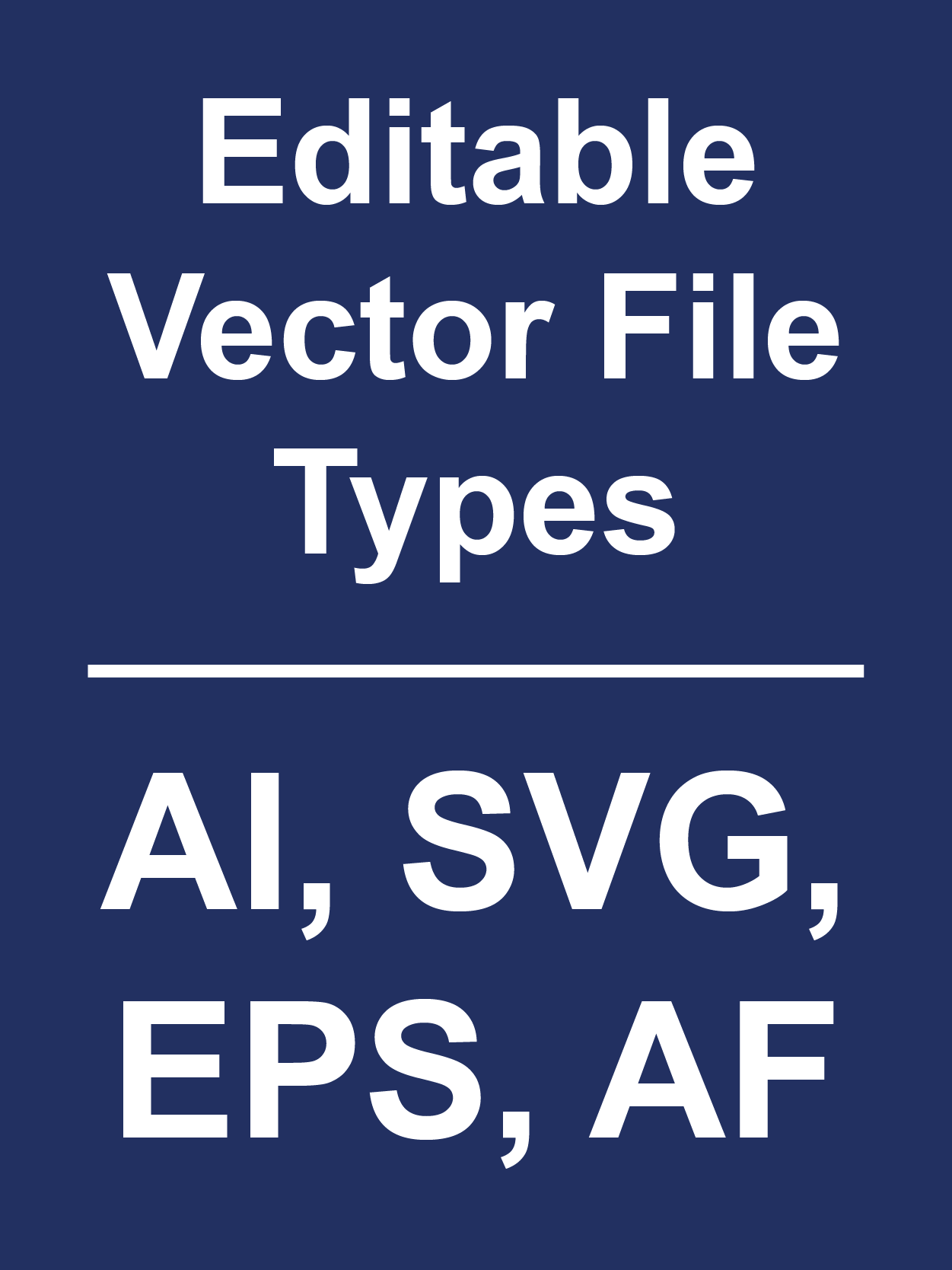
How to Find Editable Images
The easiest ways to find editable images is to explore science image databases or use Google search. I recommend using the search terms "drawings", "vector art", or "vector images" paired with the image type keyword.
The example below shows the Google Image search results for "cancer cell drawings" with a variety of different options for downloading different types of science images. You will still need to make sure that the image is available as a vector file type to be fully editable (e.g. SVG, AI, or EPS file types). Most vector images will require some sort of payment or subscription to download the high resolution files and use without copyright issues.
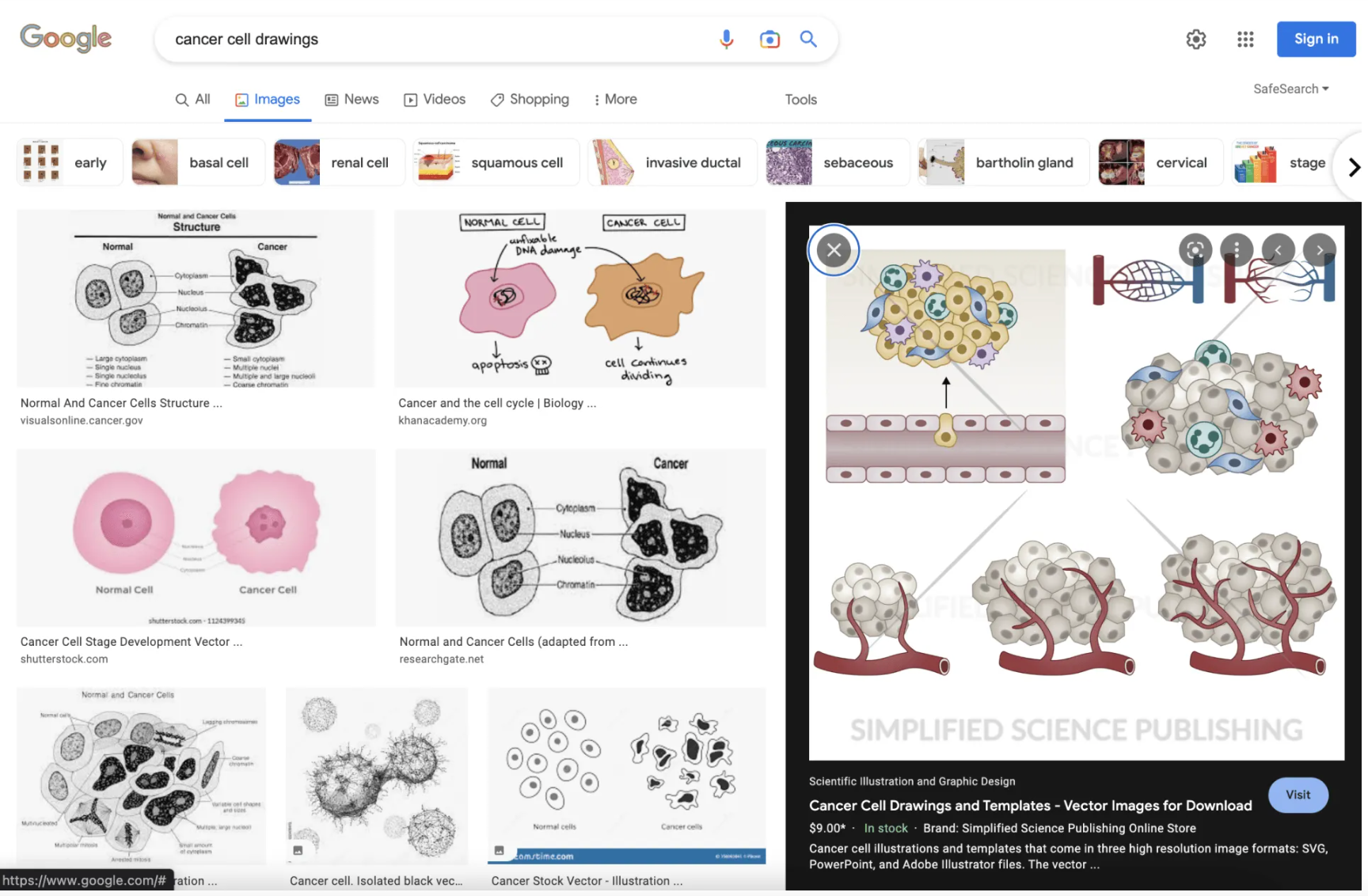
1. Uneditable Images
The second best format is uneditable images. Common uneditable image types are PNG, TIFF, or JPEG formats and these can be incorporated into your scientific figures and presentations as long as they have high enough resolution and have copyright rules that allow you to use them in academic publications.
Uneditable image tips:
- Check the resolution of downloaded images to make sure they are high enough to use in scientific publications without looking grainy or unclear (see the "How to check image resolution" instructions in the section below).
- Try to find PNG images with transparent backgrounds to make it easier to incorporate into your scientific figures and posters.
- Be very careful in checking the source of uneditable images and follow all copyright rules associated with the image. Uneditable image are more likely to have copyright rules associated with them that do not allow their use in scientific journals.
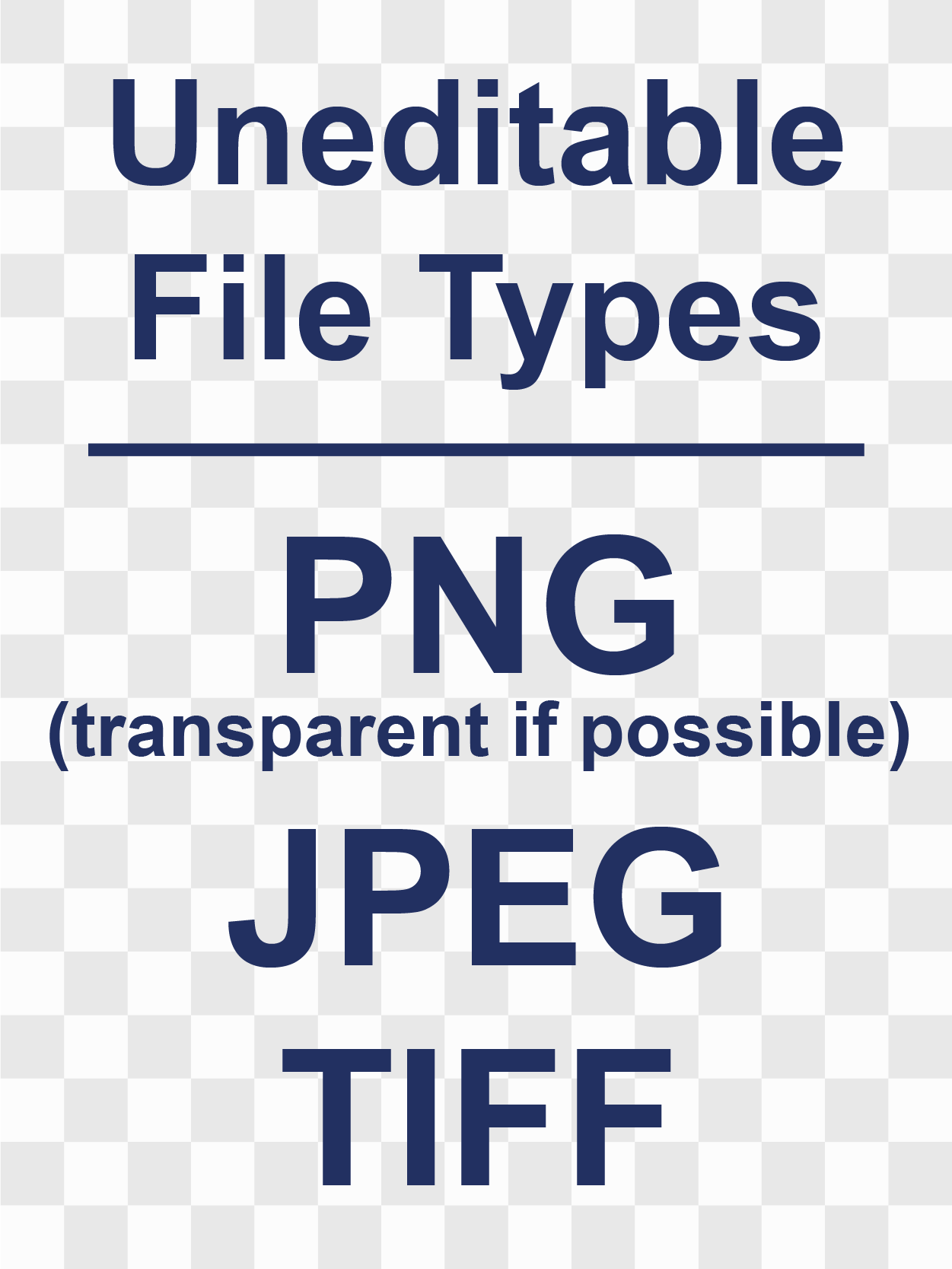
How to Find High Resolution and Transparent Images
The easiest ways to find high resolution and transparent images is to explore science image databases or use Google search. I recommend using the search terms "transparent background" and using the Google "Tools" feature to limit the search for "Large" images.
The examples below shows the Google Large Image search results for "plant cell diagram transparent background" that show a variety of different options for downloading high resolution and transparent science images.
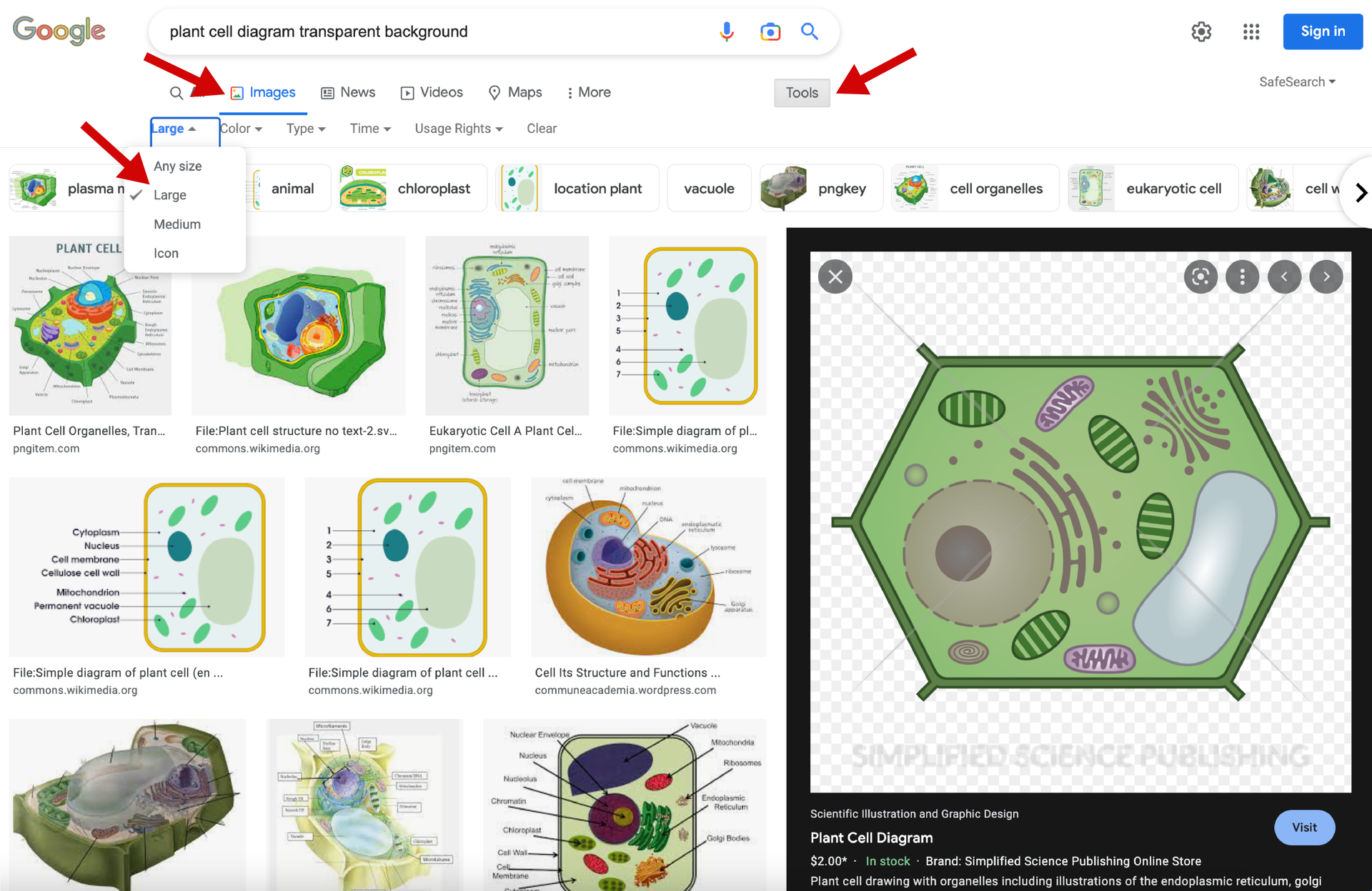
What image sizes are best for scientific publication?
Size and resolution are important because images need to be high resolution enough to show sharp shapes and lines when it is used in a printed or digital figure. Below are tips on how to choose the right image sizes and resolutions.
Image Resolution
Resolution is the most important aspect of a downloaded image or scientific figure and affects the sharpness of the details. A low-resolution image will have around 72 PPI and high resolution images are at least 300 PPI.
- Most scientific journals require images and figures to be at least 300 PPI/DPI.
- The "PPI" stands for Pixels Per Inch and is used when referring to digital file resolution and "DPI" stands for Dots Per Inch and is used for printing resolution.

How to Check Image Resolution:
- Windows computer: Right-click on the file, select Properties, then Details, and you will see the DPI in the Image section, labeled Horizontal Resolution and Vertical Resolution.
- Mac computer: Open the image in Preview and select Tools, then Adjust Size, and find the label Resolution.
The size requirements will depend on how you plan to use the image. Most scientific journals use a maximum figure width of 180mm, so if you only plan to use images in scientific publications, then you only need them large enough to look sharp within a 180 mm wide figure (~600 pixels wide).
If you plan to use the image in presentation or posters slides, you will need to have much larger images to not have resolution issues when shown on a big screen that is 1280 x 720 pixels or printed on a poster that is approximately 48 x 36 inches.
How Can I Find Copyright-Free Images?
Copyright laws ensure that an image is only used in a way that is approved by the image creator. The best way to ensure that you download images with copyright rules that allow you to use them for academic journal submissions is to read the fine print on the image source. The summary below describes how to find images that are allowed for use in scientific papers.
Copyright License Review
Anyone who creates their own original artwork has the right to be acknowledged as the creator of that image. They automatically own the copyright for the image, which means that legally, they have the right to decide where and how that image can be used. In order to be able to use images in scientific papers, you will need to know what kind of copyright license is being used, which you can usually find by looking for the original source of the image or by reading the fine print of the image database.
Types of copyright licenses for scientific use:
- Public Domain - Images generally become public domain after 70 years after the creator's death. If the copyright is not renewed on the creator's behalf, the image can become part of the ‘public domain’, and the copyright no longer applies.
- Creative Commons 4 - You can adapt and share the image in anyway you like, but this license requires attribution, so you will need to include the original creator in the acknowledgements of the research paper, posters, and acknowledged on your presentation slides.
- Stock Images - Image databases that allow you to license the designs. Make sure to read the fine print on how you are allowed to use the image (e.g. personal and commercial uses).

How to Find Copyright-Free Images:
Look for image databases that have copyright licenses that allow you to use the images "For personal, academic, and commercial projects and to modify it" such as:
- FreePik
- Simplified Science
- Wikimedia Commons
NOTE: Some copyright-free image databases may still require that you attribute the illustration to the original author in your scientific publication. Read the fine print to make sure you are using the image correctly!
- Here is an example of Simplified Science Usage Rules for comparison to other image databases.
How to Use Downloaded Images in Publications?
After downloading images, the next step is to format them into your scientific designs. Two of the most common software tools that scientists use for figure formatting are Adobe Illustrator and PowerPoint. Below is a link to free online courses that show you how to use the downloaded images in your scientific publications and graphical abstracts.
Create professional science figures with illustration services or use the online courses and templates to quickly learn how to make your own designs.
Interested in free design templates and training.
Explore scientific illustration templates and courses by creating a Simplified Science Publishing Log In. Whether you are new to data visualization design or have some experience, these resources will improve your ability to use both basic and advanced design tools.
Interested in reading more articles on scientific design? Learn more below:
Scientific Presentation Guide: How to Create an Engaging Research Talk

Data Storytelling Techniques: How to Tell a Great Data Story in 4 Steps
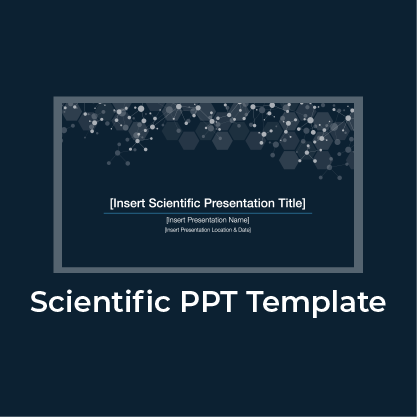
Best Science PowerPoint Templates and Slide Design Examples
Content is protected by Copyright license. Website visitors are welcome to share images and articles, however they must include the Simplified Science Publishing URL source link when shared. Thank you!
Online Courses
Stay up-to-date for new simplified science courses, subscribe to our newsletter.
Thank you for signing up!
You have been added to the emailing list and will only recieve updates when there are new courses or templates added to the website.
We use cookies on this site to enhance your user experience and we do not sell data. By using this website, you are giving your consent for us to set cookies: View Privacy Policy
Simplified Science Publishing, LLC
Your browser does not support javascript. Some site functionality may not work as expected.
- Images from UW Libraries
- Open Images
- Image Analysis
- Citing Images
- University of Washington Libraries
- Library Guides
- Images Research Guide
Images Research Guide: Image Analysis
Analyze images.
Content analysis
- What do you see?
- What is the image about?
- Are there people in the image? What are they doing? How are they presented?
- Can the image be looked at different ways?
- How effective is the image as a visual message?
Visual analysis
- How is the image composed? What is in the background, and what is in the foreground?
- What are the most important visual elements in the image? How can you tell?
- How is color used?
- What meanings are conveyed by design choices?
Contextual information
- What information accompanies the image?
- Does the text change how you see the image? How?
- Is the textual information intended to be factual and inform, or is it intended to influence what and how you see?
- What kind of context does the information provide? Does it answer the questions Where, How, Why, and For whom was the image made?
Image source
- Where did you find the image?
- What information does the source provide about the origins of the image?
- Is the source reliable and trustworthy?
- Was the image found in an image database, or was it being used in another context to convey meaning?
Technical quality
- Is the image large enough to suit your purposes?
- Are the color, light, and balance true?
- Is the image a quality digital image, without pixelation or distortion?
- Is the image in a file format you can use?
- Are there copyright or other use restrictions you need to consider?
developed by Denise Hattwig , [email protected]
More Resources
National Archives document analysis worksheets :
- Photographs
- All worksheets
Visual literacy resources :
- Visual Literacy for Libraries: A Practical, Standards-Based Guide (book, 2016) by Brown, Bussert, Hattwig, Medaille ( UW Libraries availability )
- 7 Things You Should Know About... Visual Literacy ( Educause , 2015 )
- Keeping Up With... Visual Literacy (ACRL, 2013)
- Visual Literacy Competency Standards for Higher Education (ACRL, 2011)
- Visual Literacy White Paper (Adobe, 2003)
- Reading Images: an Introduction to Visual Literacy (UNC School of Education)
- Visual Literacy Activities (Oakland Museum of California)
- << Previous: Open Images
- Next: Citing Images >>
- Last Updated: Nov 15, 2023 12:45 PM
- URL: https://guides.lib.uw.edu/newimages

Quick Links:

TODAY'S HOURS:
Using Images in Research and Presentations
Introduction, quick tips about finding and using images.
- Finding Images
- Using Images
- Citing Images
Would it bother you if someone went on your Instagram, copied your pictures, and then sold them for money without asking?
Probably, so you shouldn't do it either. But that's what we're doing when we use images from a Google Image search or other simple search without being careful! Luckily there are many ways to find great images without violating the rights of artists, photographers, or organizations.
- A reminder that your Instagram photos aren’t really yours: Someone else can sell them for $90,000 (Washington Post)
- Most images on the Web are copyrighted, even if they don't say so, and only the holder of the copyright can grant permission for use of the image.
- In some ;cases the use of an image may be covered by Fair Use, especially for educational purposes;(see Using Images tab ).
- To avoid copyright infringement, look for images that are in the Public Domain or have a Creative Commons license that allows for reuse (see Finding Images tab ).
- Most web search engines offer image search options and ways to limit results to images with a Creative Commons license or in the Public Domain (see Finding Images tab ).
- Graphs, charts, and other data representations are considered images and should be cited if they originally appeared in another source.
- No matter where you get your image, be sure to attribute and cite it correctly, both within your paper or presentation and in your bibliography or works cited list (see Citing Images tab ).
- If YOU are the creator, illustrator, or photographer of your image, you own the copyright and do not need to cite yourself.
- Next: Finding Images >>
- Last Updated: May 28, 2024 5:45 PM
- URL: https://libguides.umflint.edu/images

Research Voyage
Research Tips and Infromation
The Power of Images in Research Papers: How They Enhance the Quality of Your Paper?
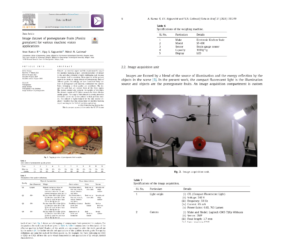
Introduction
Why are images(pictures) important in research papers, the benefits of using images(pictures) in research papers, using high-resolution images in a research paper, citing the source of the images used in a research paper, using relevant images in a research paper, optimizing the size and placement of images in a research paper, checking the copyright status of images before using them, saving images in a lossless format, compressing images before adding them to a research paper, challenges and limitations of using images in research paper, cameras suitable for taking research images, how can i label my images in research paper inside image itself, popular image labelling tools with their key features:, whether image caption should contain keywords listed in the research paper, whether you need permission to include maps in your research paper .
Research papers must include images and figures because they significantly increase the work’s impact and readability. Images are a useful tool for researchers and authors since, in today’s world, visual information is frequently simpler to absorb and retain than text-only information. Images in research papers can do more than just serve as illustrations; they can also help to clarify difficult concepts, offer further details, and even enhance the text in a way that makes the article more interesting and memorable.
In this post, we’ll examine the use of photographs in research papers and the reasons they’re crucial to academic and scientific writing. We will also go over the many kinds of photos that can be utilised in research papers, their advantages, and the best ways to use them. If you want to write engaging and effective research papers, whether you’re a researcher, student, or scientific enthusiast, you must grasp the significance of images in research papers.
Images are a useful tool for researchers and authors in the scientific community because of their capacity to enthral and instruct. Research papers can benefit from the addition of figures like photographs, drawings, and block diagrams, whether they are taken with a camera or made using software like Canva. To make sure that images have the desired effect, it is crucial to use them efficiently. The advantages of include photos in research papers, the optimal usage methods, as well as the difficulties and restrictions that must be taken into account, will all be covered in this article.
From relevance and clarity to captioning and accessibility, we will examine the key factors that can impact the use and impact of images in research papers. Whether you are a seasoned researcher or just starting out, this discussion will provide valuable insights and guidance for using images effectively in your scientific work.
This article focuses only about the images which are captured from the cameras and block diagrams drawn by the researchers to show the methodology or any other aspect related to research. I have written separate articles on charts/graphs and Tables which you can refer below for further details.
- Maximizing the Impact of Your Research Paper with Graphs and Charts
- Best Practices for Designing and Formatting Tables in Research Papers
Images in research papers serve a variety of functions, from promoting reading and engagement to strengthening comprehension and memory. Many times, using graphics can make it easier for readers to understand complicated ideas and information. For instance, pictures can give a clear visual representation of the research topic, while sketches and block diagrams can help explain intricate systems and processes.
Images can enhance the paper’s readability and comprehension in addition to acting as a textual supplement. A picture can give the research a context in the real world, while a diagram can aid to demonstrate a topic or process that is mentioned in the text. When used well, photographs can create a seamless transition between written and visual data, strengthening the study paper’s impact and retention.
Cross-disciplinary communication can also be facilitated by the use of images in research articles. A block diagram, for instance, can be used to explain a complicated concept to a non-expert audience, while a photograph can draw in readers from many cultural backgrounds. Images can contribute to the accessibility and impact of research articles by bridging the gap between text and visual information.
In conclusion, graphics play a variety of roles in research papers and can significantly improve the work by bringing complicated concepts into focus, enhancing the language, and adding to its readability and retention. Images are a useful tool for researchers and authors who want to produce work that is impactful and accessible, whether they are used to depict study subjects, clarify procedures, or provide context.
The use of images in research papers can bring many benefits, making them valuable tools for researchers and authors. Some of the key benefits include:
- Enhancing readability and engagement: Images can make research papers more visually appealing and engaging, encouraging readers to stay focused and interested in the work. They can also help to break up text-heavy sections and make the paper more visually appealing, which can improve the overall reading experience.
- Improving understanding and retention of information: Research has shown that people tend to remember information better when it is presented in a visual format. By incorporating images into research papers, authors can help readers to better understand and retain information, which can increase the impact of the work.
- Facilitating cross-disciplinary communication: Images can help to bridge the gap between text and visual information, making research papers more accessible to a wider audience. This can be especially useful when communicating complex ideas to non-experts or individuals from different cultural backgrounds.
- Making the paper stand out and be more memorable: Research papers with high-quality, relevant, and clear images are more likely to be remembered and have a greater impact. By using images effectively, authors can make their work stand out from the crowd and increase its impact.
Best Practices to Follow When Adding Pictures to a Research Paper
There are a few best practices to follow when adding pictures to a research paper:
- Use high-resolution images: Make sure the images you use are of high quality and resolution. This will ensure that they look clear and crisp when printed or viewed on a screen.
- Cite the source of the image: Always include a caption for the image and cite the source. This is important for academic integrity and to give credit to the original creator of the image.
- Use relevant images: Choose images that are directly related to the content of the paper and will help to enhance the reader’s understanding.
- Optimize the size and placement of the images: Make sure the images are appropriately sized and placed in the document to ensure they do not detract from the text.
- Check copyright: Make sure the image you are using is not copyrighted and that you have permission to use it.
- Save images in a lossless format: To ensure that images maintain their quality, save them in a lossless format, such as TIFF or PNG.
- Compress images: Reduce the file size of the images before adding them to the paper, this will make the paper more manageable.

Sure, when it comes to using high-resolution images in a research paper, there are a few key things to keep in mind:
- Resolution refers to the number of pixels in an image and is typically measured in dots per inch (dpi) or pixels per inch (ppi). The higher the resolution, the more pixels an image contains, and the sharper and more detailed it will appear.
- For printed materials, a resolution of at least 300 dpi is generally recommended. This will ensure that the images look clear and crisp when printed, even at a larger size.
- For images that will be viewed primarily on a screen, a resolution of 72 dpi is typically sufficient. Keep in mind that higher-resolution images will have larger file sizes, which may slow down loading times.
- It’s also important to keep in mind the size of the image when using it in a research paper. Larger images will take up more space and may cause the paper to be larger in size.
- Always check the resolution and size of the image before using it in your paper. If the resolution is too low, the image may appear pixelated or blurry.
In summary, by using high-resolution images, you ensure that they look clear and crisp when printed or viewed on a screen, also the size of the image should be considered to not make the paper too large.

Citing the source of the images used in a research paper is an important aspect of academic integrity. It gives credit to the original creator of the image and allows readers to locate the image themselves if they wish to see it in more detail.
When including an image in a research paper, it is important to include a caption for the image. The caption should include the following information:
- Image number: This is a number or letter that corresponds to the image, typically in the format “Figure 1” or “Image A.”
- Title: A brief title that describes the image.
- Source: The source of the image, including the name of the creator, the title of the work, and the date of creation.
- Copyright information: If the image is copyrighted, it is important to include the copyright information along with the source. This includes the name of the copyright holder and the year the image was copyrighted.
- Permission: If you obtained permission to use the image, include the name of the individual or organization that granted permission.
It is also important to include a list of figures or a bibliography at the end of the paper that includes all the images used in the paper with the same information provided in the caption.
Citing the source of the image is not only important for academic integrity, but also it gives credit to the original creator and allows the readers to locate the image if they want to see it in more detail. Additionally, it also demonstrates that you have done the necessary research to support the claims made in the paper.
Including pertinent graphics in a research paper can both improve the reader’s comprehension of the material and make the document more interesting.
When choosing photographs, it’s crucial to pick ones that directly relate to the paper’s subject matter and that will enrich the text. An photograph of that species, for instance, would be pertinent if the paper is on that type of animal, as opposed to an image of an entirely different animal.
Example : Pomegranate Fruit Quality Assessment using Image Processing techniques

It’s crucial to take the context of the photographs into account when inserting them in the document. For the reader to grasp the connection between the image and the text, the images should be positioned close to the words to which they are related.
It’s also a good idea to take the image and text’s formats into account; the text should be readable and the image should be presented in an understandable manner.
In summary, using relevant images in a research paper can greatly enhance the reader’s understanding of the content and make the paper more engaging. It is important to choose images that are directly related to the content of the paper and to place them close to the text that they are related to. The format of the image and the text should also be considered to ensure the reader can easily understand the relationship between the image and the text.
Making sure that photographs in a research paper are the right size and location can ensure that they do not distract from the content and that readers can easily understand them.
It’s crucial to make sure that the photos are proportionately sized to the text when it comes to size. Small images could be challenging to see and interpret, while large images might take up a lot of space and make the paper appear cluttered.
It’s crucial to take the paper’s flow into account when deciding where to position things. The sequence of the images should make sense and correspond to the flow of the text. In order for the reader to grasp the connection between the image and the text, they should also be placed close to the text to which they are related.
In order to avoid obstructing the text’s flow and causing the document to appear cluttered, it’s crucial to take the page layout into account while adding photos.
In conclusion, making sure that photographs in a research paper are the right size and placed properly will assist to guarantee that they do not take away from the text and that the reader can easily understand them. To ensure that the reader can easily understand the relationship between the image and the text, images should be appropriately sized in relation to the text, placed in a logical order that follows the progression of the text, and placed close to the text that they are related to. The format of the image and the text should also be taken into consideration. The page layout should also be taken into account to prevent the graphics from obstructing the text’s flow and from giving the document a cluttered appearance.
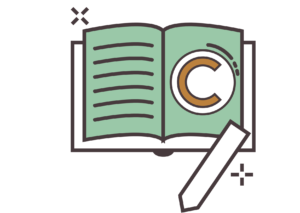
Before utilising any photos in your research report, it’s crucial to check their copyright status to make sure you have permission to use them.
While each country has its own copyright regulations, generally speaking, an image is protected by copyright if it was made by someone who also owns the rights to it.
You must request permission from the owner of the copyright to use an image in your research work. Usually, you can do this by getting in touch with the copyright owners personally or using a copyright clearance centre.
Additionally, it’s crucial to keep in mind that some photographs can be subject to Creative Commons licences, which permit the image’s restricted use in exchange for correct acknowledgement. It’s crucial to read and comprehend the terms of the licence before utilising the image because these licences can be found on the website where the image is posted.
In conclusion, it’s crucial to verify the copyright status of photographs before utilising them in a research paper to make sure you have the legal right to do so. If you want to use an image in your research work, you must first get the owner’s permission. You should also read and comprehend any Creative Commons licences that may be applicable before utilising the image.
To guarantee that the photographs retain their quality when utilised in a research article, it is crucial to save them in a lossless format.
When an image is saved and opened, there is no loss of image quality thanks to a lossless format because it does not compress the image’s data. TIFF, PNG, and GIF are popular lossless image formats. Compared to “lossy” formats like JPEG, these formats often have greater file sizes, but they maintain the image’s integrity and guarantee that it will seem just as crisp and detailed when opened as when it was saved.
Contrarily, lossy formats, like JPEG, are intended to minimise the file size of an image but do so at the expense of part of the image’s data, which might degrade the image’s quality. This is inappropriate for research articles because they call for high-quality photographs.
Additionally, it’s crucial to keep in mind that when you save an image in a lossless format, you can modify it more than once without it losing quality. This is crucial since you might need to crop or resize the image for the publication.
In summary, Saving images in a lossless format is important to ensure that the images maintain their quality when used in a research paper. Common lossless image formats include TIFF, PNG and GIF, and it’s also important to note that when you save an image in a lossless format, you can open and edit the image multiple times without losing quality.
Compressing images before adding them to a research paper is important to reduce the file size of the images and make the paper more manageable.
File size can be an issue when working with images in a research paper, as large image files can slow down the loading times of the paper and make it more difficult to share or upload. Compressing images can help to reduce the file size of the images and make the paper more manageable.
There are several ways to compress images:
- Lossless compression : This type of compression reduces the file size of the image without losing any image quality. Common lossless compression formats include PNG and GIF.
- Lossy compression : This type of compression reduces the file size of the image by discarding some of the image data. Common lossy compression formats include JPEG.
- Photoshop : you can use photoshop to save for web, this option will give you more control on how much you want to compress the image and the quality of the image.
It’s important to note that lossy compression can result in a loss of image quality, so it’s best to use lossless compression if possible. Additionally, you should always check the image quality after compressing it to make sure that it’s still suitable for the paper.
In summary, compressing images before adding them to a research paper is important to reduce the file size of the images and make the paper more manageable. There are several ways to compress images, such as lossless compression, lossy compression and using photoshop to save for web, but it’s important to keep in mind that lossy compression can result in a loss of image quality, so it’s best to use lossless compression if possible. Additionally, you should always check the image quality after compressing it to make sure that it’s still suitable for the paper.
Challenges and Limitations of Using Images in Research Papers Despite the many benefits of using images in research papers, there are also challenges and limitations to consider. Some of the key challenges and limitations include:
- Cost : Creating high-quality images can be expensive, especially if specialized software or equipment is required. This can be a challenge for researchers and authors working with limited budgets.
- Technical proficiency : Creating clear and effective images requires technical proficiency, which may not be available to all researchers and authors. This can limit the use of images in research papers and the impact they have.
- Copyright and intellectual property issues : Using images from other sources can raise questions of copyright and intellectual property. It is important to be aware of these issues and ensure that all images used in research papers are properly cited and attributed.
- Space limitations : Research papers often have limited space, which can impact the use and impact of images. This may require authors to carefully consider the number and size of images used in their work.
- Accessibility : Some images may not be accessible to all readers, especially those with visual impairments. This can limit the reach and impact of research papers and should be considered when using images.
In conclusion, while the use of images in research papers can bring many benefits, it is important to be aware of the challenges and limitations associated with their use. Whether related to cost, technical proficiency, intellectual property, space limitations, or accessibility, these factors can impact the use and impact of images in research papers. Careful consideration and planning can help to mitigate these challenges and ensure that images are used effectively to enhance the impact of research papers.
When it comes to taking images for a research paper, the most important factor to consider is the quality of the images. While there are many cameras on the market, not all cameras are equally suitable for taking research-related images. Here are some key components to consider when choosing a camera for research purposes:
- Image Resolution : High image resolution is essential for capturing images that are clear, detailed, and suitable for publication. Look for a camera with at least 12 megapixels, but higher is better.
- Image Sensor : The image sensor is the part of the camera that captures light and converts it into a digital image. The larger the image sensor, the more light it can capture, which can result in better image quality. Look for a camera with a full-frame image sensor.
- Lens Quality : The quality of the lens will greatly impact the sharpness and detail of your images. Look for a camera with high-quality lenses, or consider purchasing additional lenses to meet your specific needs.
- Shooting Modes : Research-related images often require specialized shooting modes, such as macro, time-lapse, or slow-motion. Make sure the camera you choose has the shooting modes you need for your research.
- Image Stabilization : Image stabilization helps to reduce camera shake, which can result in blurry images. If you plan on hand-holding the camera, consider a camera with built-in image stabilization.
- Cost : Research cameras can be expensive, so consider your budget when choosing a camera. Some lower-cost cameras may still meet your needs, so it’s important to research your options.
| Component | Explanation |
|---|---|
| High image resolution is essential for capturing clear, detailed images for publication. Look for a camera with at least 12 megapixels, but higher is better. | |
| The larger the image sensor, the more light it can capture, resulting in better image quality. Look for a camera with a full-frame image sensor. | |
| High-quality lenses will result in sharper, more detailed images. Consider purchasing additional lenses to meet your specific needs. | |
| Specialized shooting modes such as macro, time-lapse, or slow-motion may be required for research-related images. Make sure the camera you choose has the modes you need. | |
| Image stabilization helps to reduce camera shake and prevent blurry images. Consider a camera with built-in image stabilization if you plan on hand-holding the camera. | |
| Research cameras can be expensive, so consider your budget when choosing a camera. Research your options to ensure you have the right camera to meet your needs. |
Labelling images within the image itself is a common practice in research papers and is used to provide additional information about the image or to highlight specific parts of the image. There are several methods to label images in a research paper:
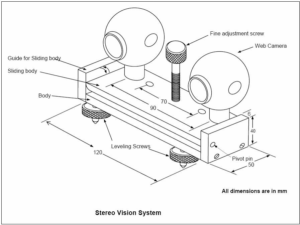
- Use annotations or callouts : These are text boxes or shapes that can be added to the image to provide additional information or to highlight specific parts of the image. Annotation tools are available in most photo editing software, including Adobe Photoshop or GIMP.
- Use arrows, lines or shapes : You can use arrows, lines or shapes to draw attention to specific parts of the image or to show relationships between different parts of the image. This is especially useful in images that show complex structures or relationships.
- Use overlay text : You can add overlay text to the image to provide additional information. This is useful in cases where you want to provide information about the image that is not immediately obvious from the image itself.
- Label the axes : In images that represent data, it is important to label the axes to help the reader understand the data being represented. This can be done using annotation tools or by using overlay text.
- Use colour coding : You can use colour coding to highlight specific parts of the image or to show relationships between different parts of the image. This is especially useful in images that show complex structures or relationships.
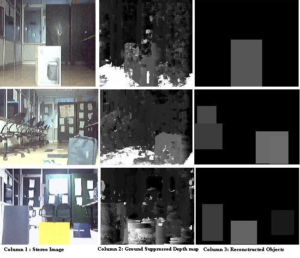
It is important to use labelling and annotations in a clear and concise manner, as they help to provide additional information about the image and to make the image easier to understand. Labels and annotations should also be placed in a consistent manner throughout the research paper to help maintain visual consistency.
Sometimes you have huge amount of image data with data labelling requirements for your research tasks. Then my advice to you is to outsource the image data for data labelling expert while taking proper care regarding your data protection. I have written a blog post on outsourcing images for data labelling. You can visit the post below.
Outsourcing Research Data Labelling: Risks and Rewards for Researchers
Sometimes research scholars are badly in need of financial assistance. They can not take regular job due to the research work and stress they may come across because of the new job. They can take up data labelling jobs which is a pure mechanical work rather a mental stress. I have written an article on data labelling jobs for researchers. Please visit the blog post below for further details.
Data Annotation (Data Labelling): A Part-Time Job for Research Scholars
Following is the list of image labelling tools that are commonly used in research papers. The choice of tool will depend on the specific needs of the research paper and the level of detail required in the labelling and annotations.
- Adobe Photoshop : Adobe Photoshop is a professional-grade image editing software that has robust features for annotating and labelling images. It allows you to add text boxes, shapes, arrows, and lines to an image and also has a variety of brush tools for more detailed labelling.
- GIMP : GIMP is a free and open-source image editing software that has similar features to Adobe Photoshop. It allows you to add text boxes, shapes, and arrows to an image and also has a variety of brush tools for detailed labelling.
- Inkscape : Inkscape is a free and open-source vector graphics editor that is often used for annotating and labelling images. It has robust features for adding text boxes, shapes, and lines to an image, and also allows you to import and export images in a variety of file formats.
- Microsoft PowerPoint : Microsoft PowerPoint is a presentation software that has basic image labelling tools. It allows you to add text boxes, shapes, and arrows to an image but is limited in its capabilities compared to Adobe Photoshop or GIMP.
- Canva : Canva is a user-friendly design tool that has a variety of features for annotating and labelling images. It allows you to add text boxes, shapes, and arrows to an image and also has a variety of design elements that can be added to an image.
These are just a few examples of image-labelling tools that are commonly used in research papers. The choice of tool will depend on the specific needs of the research paper and the level of detail required in the labelling and annotations.
It is recommended to include relevant keywords in the caption of images in a research paper. Keywords are an important aspect of search engine optimization (SEO) and can help increase the visibility of the paper online. By including keywords in the caption, you make it easier for readers to understand the context and content of the image, and you also help search engines better understand the context of the paper. Additionally, including keywords in the caption can also help establish a clear connection between the image and the rest of the paper, making it easier for readers to understand the overall narrative of the research.
For maps created by government agencies (e.g. USGS, NASA), copyright restrictions may apply, but generally these maps can be used for educational and research purposes without obtaining permission.
For maps created by commercial map providers (e.g. Google Maps, Mapbox), the use of the map may be subject to licensing agreements and usage restrictions. In these cases, it is important to review the terms and conditions of use and to obtain the necessary permission before including the map in your research paper.
For custom maps created by individuals or organizations, it is important to obtain permission from the creator before using the map in your research paper. This includes both maps created by yourself as well as maps created by others that you would like to include in your paper.
It is always best to check the copyright and usage restrictions for any maps you plan to include in your research paper, and to obtain the necessary permission if required, in order to ensure that you are using the maps in a legal and ethical manner.
In conclusion, the inclusion of graphics in research articles can significantly affect their clarity, interest level, and overall impact. Images can enhance research papers’ clarity, depth, and visual appeal, allowing authors to convey their findings and concepts. But it’s crucial to use images wisely, keeping in mind things like relevancy, clarity, captioning, and accessibility. Researchers and authors should be aware of both the advantages and disadvantages of utilising images in their work, whether they choose to do so with photographs, drawings, or block diagrams. Researchers can improve the impact of their research papers and more effectively explain their findings by using photographs strategically.
Researchers can improve the impact of their research papers and more effectively explain their findings by using photographs strategically. It is ultimately up to each researcher and author to harness the power of images in research papers in order to make their work stand out.
Upcoming Events
- Visit the Upcoming International Conferences at Exotic Travel Destinations with Travel Plan
- Visit for Research Internships Worldwide

Recent Posts
- Average Stipend for Research/Academic Internships
- These Institutes Offer Remote Research/Academic Internships
- How to Include Your Journal in the UGC-CARE List? A Guide for Publishers
- Understanding UGC CARE Journals: A Comprehensive Guide
- Top 10 AI-Based Research Paper Abstract Generators
- All Blog Posts
- Research Career
- Research Conference
- Research Internship
- Research Journal
- Research Tools
- Uncategorized
- Research Conferences
- Research Journals
- Research Grants
- Internships
- Research Internships
- Email Templates
- Conferences
- Blog Partners
- Privacy Policy
Copyright © 2024 Research Voyage
Design by ThemesDNA.com

- Skip to primary navigation
- Skip to content

- Home – AI for Research

How to include pictures in a research paper
It is often said that a picture can speak more than a thousand words. In all kinds of research papers, pictures are essential in adding to the richness of the literature and analysis because of the valuable insight they can offer. For example, pictures of measured data from statistical applications are very important additions to the “Data presentation and analysis” chapter or section of any research paper.
This is because they help to complement verbal discussions or analysis by offering a visual presentation of the statistical technique used to measure the variables of interest. However, where the researcher is not the originator of such pictures, it is very important to cite the source of the picture according to the prescribed format. In the case of statistical applications mentioned above, for example, be sure to disclose which application generated the picture or printout as well as the version of such an application (e.g., SPSS version 27).
What is a research paper?
A research paper is a form of academic writing which involves formally investigating a field of knowledge or topic of interest in order to add to the existing stock of knowledge in that field and/or solve a particular problem. Educational research is formal because it is not based on the subjective discretions of the researcher but on an accepted and objective standard such as the scientific method of inquiry. Research papers can be of different types. These include term papers, seminar presentations, undergraduate projects, post-graduate thesis or dissertations, conference/workshop papers, and journal entries, among others.
Though these highlighted papers and others can be structured in diverse ways, conducting research in this context basically requires that the researcher identifies a problem or area of interest; formulates research questions and/or hypothesis; reviews the existing literature in the field; collects, measures and analyzes relevant data; discusses the findings; makes conclusions and recommendations based on the findings and then suggests possible directions for future research.
Some things to consider before including pictures in a research paper
As noted above, pictures can complement words to make a research paper richer in terms of providing more insight. However, the researcher must ensure that such pictures are optimally included to generate the desired effects. To this end, some of the tips below can help.
Ensure the picture adds value to your research paper
Pictures may be a necessary aspect of some research papers but this does not imply that they should not be selected meticulously and meritoriously. The researcher must critically evaluate all pictures he or she intends to include in their paper and select only the most relevant, i.e., those that will help illuminate verbal discussions/analysis and consequently deepen the understanding of readers.
Proper labeling and citation
Research papers are formal documents with rules on how each of them should be written, structured, or formatted. Therefore, ensure that your pictures are labeled according to the rules provided by whoever the paper is meant for (such as a university department or a print journal). The rules are usually determined by Style Guides like the Modern Language Association (MLA), the American Psychological Association, etc. Properly citing the sources of any picture you have borrowed is necessary to enable you avoid plagiarism.
Pictures should be suitably located
After toiling hard to gather the pictures needed for his or her research, the researcher should ensure that the selected pictures are appropriately inserted into the desired areas of the paper. In some social science projects and theses, for example, a tabular presentation of the data used for the research is located on the first page of the fourth chapter titled “Data presentation and analysis.”
Sometimes the researcher may have several pictures that cannot all be accommodated in the main body of a project or thesis/dissertation. In such instances, it will be appropriate to attach such pictures in the “Appendices” section at the end of the paper.
Carry the images along
The pictures do not serve as mere decorations but have been selected to help provide more insight and thus enrich the research paper. To this end, the researcher should ensure that the pictures are properly integrated into the verbal discussions or analysis in the paper. For example, “Figure 1.0 is a graphical representation of all the differenced variables in the time series.” etc.
Citing pictures in a research paper
There are many kinds of pictures as well as picture sources and they can also be cited in a variety of ways. For simplicity, the examples in this article will focus entirely on how to cite digital (internet) pictures.
Format: Image Creator’s Last Name, First Name. “Image Title.” Website Name , Day Month Year Published, URL.
Example: Jones, Daniel. “The Hope Creek nuclear plant.” LearnersHub , 9 November 2017, www.learnershub.net/2017/09/11/nuclear-technology-explained.html.
Chicago style
Format: Last Name, First Name. M [initials]. “Title.” Digital image. Website Title. Month Date, Year published. Accessed Month Date, Year. URL.
If the picture has no title, then a description can be used instead.
Date Accessed should only be included if the publication date is unavailable.
Example: Jones, Daniel R. “The Hope Creek nuclear plant.”Digital image. LearnersHub , Accessed 9 November 2017. www.learnershub.net.
Format: Author’s last name. First initial. (Publication or creation date). Title of image [Type of image]. Name of publisher. Museum or university. URL.
Example: Jones, R. 2017. The Hope Creek nuclear plant .[Photo]. National Science Museum. https//:www.nationalsciencemsuem.org/nuclearscience/2017/11/the-hope-creek-nuclear-plant.jpg.
Pictures of all kinds (including tables, charts, graphs, figures, photographs, etc) are useful components in a research paper. This is because of the insight they can bring by complementing verbal discussions and analysis. However, pictures should not be included in a research paper arbitrarily but follow some guidelines such as those presented above.
Leave a comment Cancel reply
Save my name, email, and website in this browser for the next time I comment.
Privacy Overview
Adding {{itemName}} to cart
Added {{itemName}} to cart
Finding, Citing, & Using Images
- Getting Started
- Citing and Using Images
- Online Image Collections
- Art, Architecture & Design
Citation Styles
General Style Guides
AP - Associated Press
APA - American Psychological Association
Chicago
MLA - Modern Language Association
Citing Image Sources - Basic Guidelines
- Give attribution to image creators in citations and credit statements to acknowledge authorship
- Indicate when using a personal photograph
- Include source information
- Citations to images included in image databases should include the following (or as much of it as can be easily determined from the source):
- Creator's name
- Title of the work, as given
- Location of the work (museum, library), if known
- Database collection, if known
- Rights information, if known
No matter where you get your image (Google image search, Artstor, WGSN Fashion, museum website, scan from a book) or how you use it (Power Point, in a paper for class, a flyer) you MUST provide a citation for every image you use. This is as simple as adding any of the known information about the work (listed above) to the bottom of the digital image. Provide as much information as possible. For formal papers and presentations provide BOTH a caption and a citation in your bibliography or works cited.
For example, this image was found using a Google Image Search. The image is hyperlinked back to the original source (on Flickr) and as much information as is known about the image is included in the caption below.

Red Panda by Mathias Appel , 2015. Flickr (Public Domain)
Citing Image Sources - Image from Artstor
The following image was downloaded from Artstor. Here's the information provided by the metadata within Artstor that I need to keep track of and include where appropriate.
An image from ARTstor
- Creator's name: Andy Warhol
- Title of the work, as given: Endangered Species: Giant Panda ( Ailuropoda melanoleuca )
- Location of the work (museum, library), if known: Exhibited at Ronald Feldman Fine Arts
- Database collection, if known: In Artstor [database online]
- Rights information, if known: © The Andy Warhol Foundation for the Visual Arts, Inc.

Endangered Species: Giant Panda (Ailuropoda melanoleuca) by Andy Warhol, 1983. Artstor. © The Andy Warhol Foundation for the Arts, Inc.
The MLA Citation in your Works Cited would be:
Warhol, Andy. Endangered Species: Giant Panda (Ailuropoda melanoleuca). 1983. Exhibited at Ronald Feldman Fine Arts. Artstor, https://library.artstor.org/#/asset/LARRY_QUALLS_10312602459 .
Copyright Free Images
From Public Domain Review - Image Collections
- Art Images for College Teaching (AICT) A free-use image resource for the educational community arranged by art historical period and keyed to major art historical textbooks, i.e. Janson, Gardner, Hartt.
- Digital Scriptorium The Digital Scriptorium is an image database for 5,300 manuscripts and for 24,300 images of medieval and renaissance manuscripts, intended to unite scattered resources from many institutions into an international tool for teaching and scholarly research.
- Flickr: The Commons Photos, with no known or limited copyright restrictions, available from the Library of Congress, Brooklyn Museum, NYPL, Smithsonian Institution, Bibliothèque de Toulouse, Australian War Memorial Collection, George Eastman House, Imperial War Museum Collections, The Field Museum Library, National Galleries of Scotland Commons, Getty Research Institute and 20 other participating institutions.
- Images from Creative Commons Search sites such Fotopedia, You Tube, Europeana, Jamendo, Flickr and others for images, media and music for creative and commercial use.
- Public Domain Review The Public Domain Review is a not-for-profit project that showcases interesting and unusual out-of-copyright works available online.
- World Images provides access to the California State University IMAGE Project. It contains over 80,000 images, is global in coverage and includes all areas of visual imagery
- Public Domain Image Resource Links A meta site with lists of sources of public domain images in the Web.
Citing Image Sources - WGSN or WWD Runway Photo
The following image was downloaded from Women's Wear Daily from a Paris Fall 2016 Couture runway show. There were very few details provided by the database, but I've captured what I can.
- Creator's name: Giovanni Giannoni (photographer), Zuhair Murad (designer)
- Titles of the work, as given: Gown, Paris Fall 2016 Couture
- Location of the work: Paris
- Database collection, if known: Women's Wear Daily
- Rights information, if known: Giovanni Giannoni, WWD Photographer

Zuhair Murad Paris Fall 2016 Couture (look 13), 2016. Women's Wear Daily.
The MLA Citation in your Works Cited would be:
Giannoni, Giovanni. Zuhair Murad Paris Fall 2016 Couture Runway (look 13) , 2016. Women's Wear Daily . Accessed August 24, 2016.
Citing Image Sources - WGSN Report
The following image was downloaded from WGSN Fashion database. Here's the information I need to keep track of:
- Creator's name: Yvonne Luk
- Title of the work, as given: Wild Animals from The Creative Faces of Beauty Masks
- Date: July 16, 2015
- Location of the work (museum, library), if known: N/A
- Database collection, if known: WGSN Fashion
- Rights information, if known. Unknown, but most likely copyrighted by WGSN.

Wild Animals from The Creative Faces of Beauty Masks by Yvonne Luk, 2015. WGSN Fashion .
Luk, Yvonne. "Wild Animals," The Creative Faces of Beauty Masks. 2015. WGSN Fashion. Accessed August 2016.
Citing Image Sources - Chart from Statista
The following image was downloaded from Statista. Here's the information provided by the databases (including the MLA citation below generated for you!)
- Creator's name: Nike
- Title of the work, as given: Nike's North American Revenue from 2009 to 2016, by Segment (in Million U.S. Dollars)
- Date: July 2016
- Location of the work: Statista
- Database collection, if known: Statista - the Statistics Portal
- Rights information, if known. Unknown

This image includes much of the information I would include in a caption - but if you download a chart or graph without this info included, be sure to caption it as well.
Nike. "Nike's North American Revenue from 2009 to 2016, by Segment (in Million U.S. Dollars)." Statista - The Statistics Portal. Statista. July 2016. Web. 30 Aug 2016.
- << Previous: Getting Started
- Next: Online Image Collections >>
- Last Updated: Jun 4, 2024 2:41 PM
- URL: https://libguides.colum.edu/images

Photographs and Images: Using Images in Theses and Dissertations
- What is Fair Use?
Using Images in Theses and Dissertations
- How to Cite an Image
- Copyright and Publishing an Image in a Book, Journal, Video, etc.
- Images of Albuquerque
Historically, images were reproduced in dissertations and theses without obtaining permissions from the copyright holders. Because of the clearly academic, non-commercial nature of theses and dissertations, and because access to theses and dissertations was typically confined to an academic, library setting, there seemed to be little dispute that the incorporation of such images into these or dissertations was a fair use.
As theses and dissertations began to be posted to online repositories, the publishers of those repositories sometime required that graduate students posting theses to their repositories obtain copyright permissions for images. While UNM's Digital Respository does not have an institutional policy on the use of images in theses and dissertations, the UNM Office of Graduate Studies stipulates that students should obtain copyright.
The Office of Graduate Studies at UNM offers the following guidelines:
Registering Your Copyright
Registering your copyright in your thesis or dissertation is optional. Under current United States copyright Law, the moment you reduce a work to a tangible medium (i.e., write it on paper, save on hard drive or other storage device, take the photograph, record the music, etc.) your thesis or dissertation is copyrighted. This applies to unpublished manuscripts as well. There is no longer the need to register your work for copyright to attach. Furthermore, there is no longer the requirement of putting a copyright notice on a work for it to be copyrighted. You may register your copyright either by having ProQuest do so (see above) or on your own by submitting a registration form, which you can pick-up at Zimmerman Library Government Publications or download from US Copyright Office's web page, with a check for thirty five ($35) dollars, and two copies of your thesis or dissertation. Additional information can be obtained by calling 202-287-8700 or going to the web site of the United States Copyright Office .
Including Copyrighted Material in Your Manuscript
You should remember that if you quote or otherwise reproduce in your thesis or dissertation material previously copyrighted by another author, beyond brief excerpts, you must obtain written permission from the copyright owner. Keep in mind that if a work was created in or after 1989, there is no requirement that it have a copyright notice to be copyrighted This includes foreign works and foreign works for which the copyright has been reinstated pursuant to international treaty.
Copyright law is extremely complex and it can be difficult to determine what action you need to take and where to begin looking for permissions. The Office of Graduate Studies Publishing web site contains a great deal of information and has been helpful to students. The Office of Graduate Studies does not provide copyright advisement.
Pictorial Archivist

- << Previous: What is Fair Use?
- Next: How to Cite an Image >>
- Last Updated: May 5, 2020 2:46 PM
- URL: https://libguides.unm.edu/images
- Resources Home 🏠
- Try SciSpace Copilot
- Search research papers
- Add Copilot Extension
- Try AI Detector
- Try Paraphraser
- Try Citation Generator
- April Papers
- June Papers
- July Papers

How to cite images and graphs in your research paper

Table of Contents
If you are confused about whether you should include pictures, images, charts, and other non-textual elements in your research paper or not, I would suggest you must insert such elements in your research paper. Including non-textual elements like images and charts in the research paper helps extract a higher acceptance of your proposed theories.
An image or chart will make your research paper more attractive, interesting, explanatory, and understandable for the audience. In addition, when you cite an image or chart, it helps you describe your research and its parts with far more precision than simple, long paragraphs.
There are plenty of reasons why you should cite images in your research paper. However, most scholars and academicians avoid it altogether, losing the opportunity to make their research papers more interesting and garner higher readership.
Additionally, it has been observed that there are many misconceptions around the use or citation of images in research papers. For example, it is widely believed and practiced that using pictures or any graphics in the research papers will render it unprofessional or non-academic. However, in reality, no such legit rules or regulations prohibit citing images or any graphic elements in the research papers.
You will find it much easier once you know the appropriate way to cite images or non-textual elements in your research paper. But, it’s important to keep in mind some rules and regulations for using different non-textual elements in your research paper. You can easily upgrade your academic/ research writing skills by leveraging various guides in our repository.
In this guide, you will find clear explanations and guidelines that will teach you how to identify appropriate images and other non-textual elements and cite them in your research paper. So, cut the clutter; let’s start.
Importance of citing images in a research paper
Although it’s not mandatory to cite images in a research paper, however, if you choose to include them, it will help showcase your deep understanding of the research topic. It can even represent the clarity you carry for your research topic and help the audience navigate your paper easily.
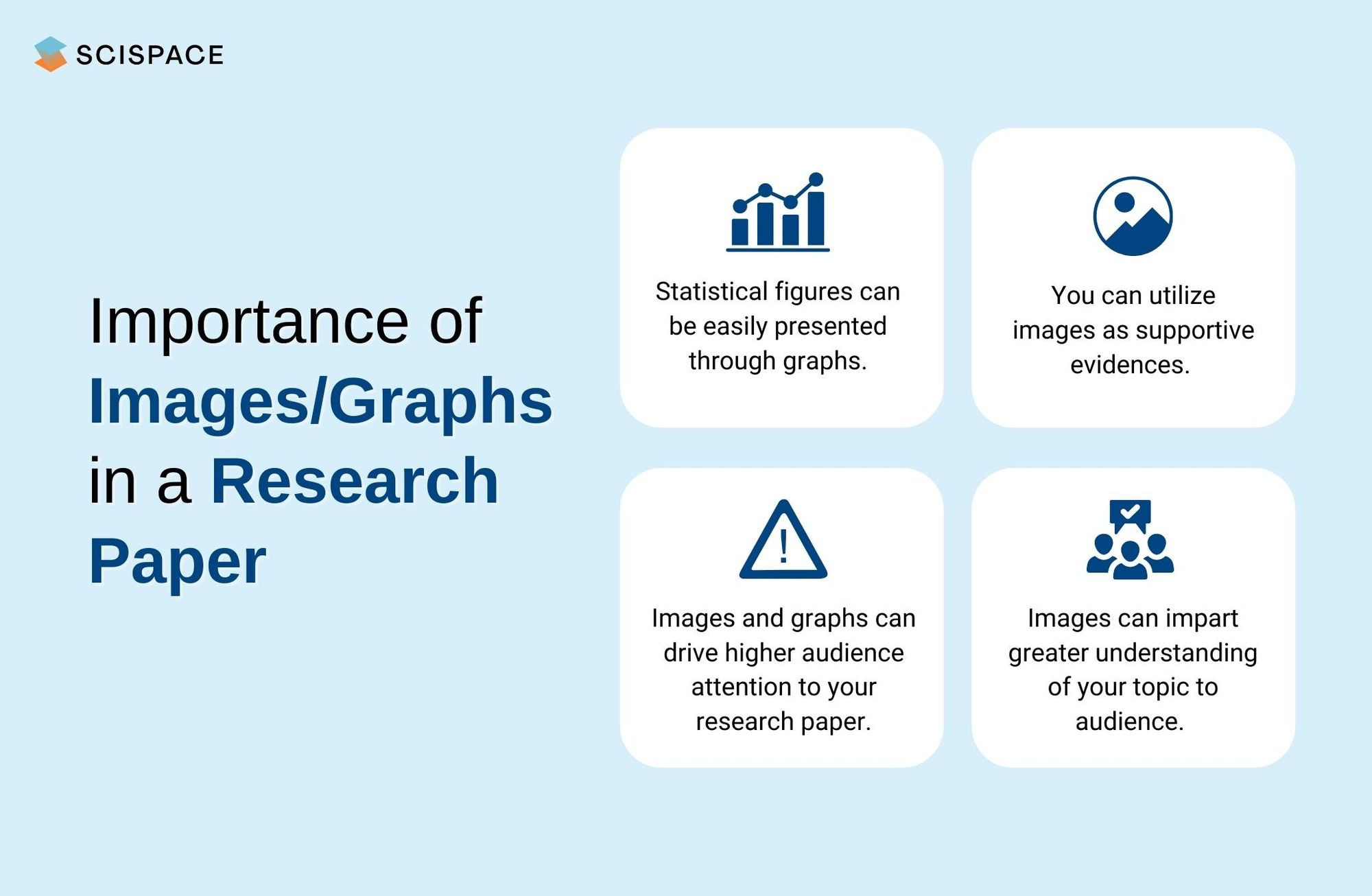
There are several reasons why you must cite images in your research paper like:
(i) A better explanation for the various phenomenon
While writing your research paper, certain topics will be comparatively more complex than others. In such a scenario where you find out that words are not providing the necessary explanation, you can always switch to illustrating the process using images. For example, you can write paragraphs describing climate change and its associated factors and/or cite a single illustration to describe the complete process with its embedded factors.
(ii) To simplify examples
To create an impeccable research paper, you need to include evidence and examples supporting your argument for the research topic. Rather than always explaining the supporting evidence and examples through words, it will be better to depict them through images. For example, to demonstrate climate change's effects on a region, you can always showcase and cite the “before and after” images.
(iii) Easy Classification
If your research topic requires segregation into various sub-topics and further, you can easily group and classify them in the form of a classification tree or a chart. Providing such massive information in the format of a classification tree will save you a lot of words and present the information in a more straightforward and understandable form to your audience.
(iv) Acquire greater attention from the audience
Including images in your research paper, theses, and dissertations will help you garner the audience's greater attention. If you add or cite images in the paper, it will provide a better understanding and clarification of the topics covered in your research. Additionally, it will make your research paper visually attractive.
Types of Images that you can use or cite in your research paper
Using and citing images in a research paper as already explained can make your research paper more understanding and structured in appearance. For this, you can use photos, drawings, charts, graphs, infographics, etc. However, there are no mandatory regulations to use or cite images in a research paper, but there are some recommendations as per the journal style.
Before including any images in your research paper, you need to ensure that it fits the research topic and syncs with your writing style. As already mentioned, there are no strict regulations around the usage of images. However, you should make sure that it satisfies certain parameters like:
- Try using HD quality images for better picture clarity in both print and electronic formats
- It should not be copyrighted, and if it is, you must obtain the license to use it. In short cite the image properly by providing necessary credits to its owner
- The image should satisfy the context of the research topic
You can cite images in your research paper either at the end, in between the topics, or in a separate section for all the non-textual elements used in the paper. You can choose to insert images in between texts, but you need to provide the in-text citations for every image that has been used.
Additionally, you need to attach the name, description and image number so that your research paper stays structured. Moreover, you must cite or add the copyright details of the image if you borrow images from other platforms to avoid any copyright infringement.
Graphs and Charts
You can earn an advantage by providing better and simple explanations through graphs and charts rather than wordy descriptions. There are several reasons why you must cite or include graphs and charts in your research paper:
- To draw a comparison between two events, phenomena, or any two random parameters
- Illustration of statistics through charts and graphs are most significant in drawing audience attention towards your research topic
- Classification tree or pie charts goes best to show off the degree of influence of a specific event, or phenomenon in your research paper
With the usage of graphs and charts, you can answer several questions of your readers without them even questioning. With charts and graphs, you can provide an immense amount of information in a brief yet attractive manner to your readers, as these elements keep them interested in your research topic.
Providing these non-textual elements in your research paper increases its readability. Moreover, the graphs and charts will drive the reader’s attention compared to text-heavy paragraphs.
You can easily use the graphs or charts of some previously done research in your chosen domain, provided that you cite them appropriately, or else you can create your graphs through different tools like Canva, Excel, or MS PowerPoint. Additionally, you must provide supporting statements for the graphs and charts so that readers can understand the meaning of these illustrations easily.
Similarly, like pictures or images, you can choose one of the three possible methods of placement in your research paper, i.e., either after the text or on a different page right after the corresponding paragraph or inside the paragraph itself.
How to Cite Images and Graphs in a Research Paper?
Once you have decided the type of images you will be using in your paper, understand the rules of various journals for the fair usage of these elements. Using pictures or graphs as per these rules will help your reader navigate and understand your research paper easily. If you borrow or cite previously used pictures or images, you need to follow the correct procedure for that citation.
Usage or citation of pictures or graphs is not prohibited in any academic writing style, and it just differs from each other due to their respective formats.
Cite an Image/Graphs in APA (American Psychological Association) style
Most of the scientific works, society, and media-based research topics are presented in the APA style. It is usually followed by museums, exhibitions, galleries, libraries, etc. If you create your research paper in APA style and cite already used images or graphics, you need to provide complete information about the source.
In APA style, the list of the information that you must provide while citing an element is as follows:
- Owner of the image (artist, designer, photographer, etc.)
- Complete Date of the Image: Follow the simple DD/MM/YYYY to provide the details about the date of the image. If you have chosen a certain historical image, you can choose to provide the year only, as the exact date or month may be unknown
- Country or City where the Image was first published
- A Name or Title of the Image (Optional: Means If it is not available, you can skip it)
- Publisher Name: Organization, association, or the person to whom the image was first submitted
If you want to cite some images from the internet, try providing its source link rather than the name or webpage.

Format/Example of Image Citation:
Johanson, M. (Photographer). (2017, September, Vienna, Austria. Rescued bird. National gallery.
Cite an Image/Graphs in MLA (Modern Language Association) style
MLA style is again one of the most preferred styles worldwide for research paper publication. You can easily use or cite images in this style provided no rights of the image owner get violated. Additionally, the format or the information required for citation or usage is very brief yet precise.
In the MLA style, the following are the details that a used image or graph must carry:
- Name of the creator of the owner
- Title, Name, or the Description of the Image
- Website Or the Source were first published
- Contributors Name (if any)
- Version or Serial Number (if any)
- Publisher’s Details; at least Name must be provided
- Full Date (DD:MM: YYYY) of the first published Image
- Link to the original image
Auteur, Henry. “Abandoned gardens, Potawatomi, Ontario.” Historical Museum, Reproduction no. QW-YUJ78-1503141, 1989, www.flickr.com/pictures/item/609168336/
Final Words
It is easy to cite images in your research paper, and you should add different forms of non-textual elements in the paper. There are different rules for using or citing images in research papers depending on writing styles to ensure that your paper doesn’t fall for copyright infringement or the owner's rights get violated.
No matter which writing style you choose to write your paper, make sure that you provide all the details in the appropriate format. Once you have all the details and understanding of the format of usage or citation, feel free to use as many images that make your research paper intriguing and interesting enough.
If you still have doubts about how to use or cite images, join our SciSpace (Formerly Typeset) Community and post your questions there. Our experts will address your queries at the earliest. Explore the community to know what's buzzing and be a part of hot discussion topics in the academic domain.
Learn more about SciSpace's dedicated research solutions by heading to our product page. Our suite of products can simplify your research workflows so that you can focus more on what you do best: advance science.
With a best-in-class solution, you can handle everything from literature search and discovery to profile management, research writing, and formatting.
But Before You Go,
You might also like.

Consensus GPT vs. SciSpace GPT: Choose the Best GPT for Research

Literature Review and Theoretical Framework: Understanding the Differences

Types of Essays in Academic Writing - Quick Guide (2024)
Kraemer Family Library
How do i design a research poster: using images.
- Getting Started
- Sections of a Poster
- Design Tips
Using Images
- Formatting A Poster
- Poster Examples
One way to add meaning to your poster is to use images.
- You can find images on the web but you should be concerned with using images legally and ethically. Use the resources to the right to locate free and reusable images.
- You can legally use photos in four ways: 1) find photos that are licensed as Creative Commons (flickr) , 2) ask permission from the photographer, 3) buy your photos from a stock photo site (e.g. iStock ) or 4) take your own photos.
- Generally speaking, photos as background images rarely look good. The image tends to overpower the text and make the poster hard to read. (If you must, you can fade out your image.) Instead, try using a background color or boxes to set off your text and images.
It is good practice that you identify yourself as an affiliate of the University of Colorado Colorado Springs and use UCCS official logos for any poster created while you are a student at UCCS. Do not create your own logo! This holds true with most universities, but check with your individual institution to see what their logo requirements are.
- UCCS Offical Logos
Citing Images
As with any sources for a research project, you must properly cite your images. Below are several quick guides to aid you in citing your sources.
- Citing Creative Commons Materials A webpage discussing best practices for attribution of CC-licensed materials. Give examples of correct and incorrect citations.
- APA Style Guide from Purdue OWL A quick guide to APA citation style
- MLA Style Guide from Purdue OWL A quick guide to MLA citation style
- Chicago Manual of Style Guide from the Purdue OWL A quick guide to Chicago style
FInding Images
- Stock Photos
- Google images
FreeImages is a fantastic resource.

For photos that are free to use, select Free Files after completing a search.
- clker.com Archives of royalty free vector clipart in the public domain
- everystockphoto Each photo has license information in the right hand column. Click on the license type to learn what you can and cannot do with the photo.
- PDclipart Public domain clip art in categories you can browse.
- Image*After Images that are in the public domain and are available for personal and commercial uses.
If you are doing a project on local or university history, check with the university library and public library archives to see if there are any historical photographs that are relevant to your poster.
- UCCS Archives
Note: Documents and photographs from the UCCS Archives must be credited with " Courtesy, UCCS Archives, Kraemer Family Library, University of Colorado Colorado Springs" in the publication or display that they are used in.
Accessing ARTstor Free Images:
ARTstor provides free use of images for noncommercial, scholarly and academic purposes through the Image for Academic Publishing (IAP) initiative.
In order to find images that are free to use add the keyword " IAP " to your search.
For example, if you are looking for images of works created by Leonardo Da Vinci you would search " Da Vinci IAP "
You can find more information about the IAP initiative here .
- ARTstor This link opens in a new window Database of more than 300,000 digital images and associated data. ARTstor covers multiple time periods and cultures, and documents the fields of architecture, painting, sculpture, photography, decorative arts, and many other forms of visual culture. Users can search, view, and download images.
Google Image Search is quick and easy to use, and more often than not you can find the image you're looking for without too much effort. However, because it searches for image names and contextual words on the basis of popularity, results tend to be uneven.
How to Find Free or Public Domain Images:
1. Do an initial search in the search box, similar to how you would search Google.
2. Under the search box on the results page, locate the Search Tools option.
3. When you click Search Tools and additional line of options will appear.
4. In order to narrow your search to images that you can reuse, click Usage Rights , which will display a drop down of options.
5. You can only choose one option at a time, but each option will define a specific circumstance for reuse, choose the one that is appropriate to your activity.
Flickr is an online photo management and sharing software which hosts the personal collections of its users and public archives. While many of the images are high-resolution and unaltered the quality will vary depending on the creator. You do not have to create an account to use flickr, just look for the search box in the top right hand corner to start.
Flickr is also home to " The Commons ," which includes the collections of over 45 institutions, including NASA, the Imperial War Museum, and the New York Public Library.
Finding Free and Public Domain Images:
1. Do a search for images that you would like to find in the search box.
2. Beneath the black heading bar there is an option to choose the license type, using the License drop down.
3. To narrow your results to only those that you can reuse, choose the Creative Commons option.
With the Creative Commons option you can also choose if you would like to find images that can be reused for commercial purposes or that can be modified.
4. You can check the Copyright restrictions on images, by clicking on an image and locating the copyright symbols to the bottom right of the image. The Some rights reserved link will take you to an explanation of how you may use the image.

Copyright and Images
- Determining Copyright for Public Domain Images
- Creative Commons
Determining the Copyright for images from the internet can be tricky. Here are some resources to learn more about the topic.
- Digital Images and Copyright A brief guide from Colgate University about using digital images from the internet.
- DIRC: Digital Image Rights Computator An interactive program from the Visual Resources Association that is designed to help users determine the copyright status of digital images. The computator takes you through a series of questions for each image to help you determine the rights of an image.
- Stanford Copyright and Fair Use Provides in depth information, explanation, and examples of fair uses cases
Content which has a Creative Commons license is free to download, adapt, distribute, and transmit without having to ask permission. Depending on the license, however, there may be certain conditions: you may only be able to use the content for educational purposes, you may have to give attribution, etc. (Licensing characteristics can be found to the left of this box). Because licenses vary, always be sure to check the exact terms of the license before using an image.
- << Previous: Design Tips
- Next: Formatting A Poster >>
- Last Updated: Mar 26, 2024 2:32 PM
- URL: https://libguides.uccs.edu/poster
Need Research Assistance? Get Help

Designing High-Quality Images for Research Papers and Theses: The Available Tools
Manuscripts express data collected from months or years of careful experimentation. However, raw data or narratives alone don’t make good journal articles. Data visualization tools and free drawing software enable scientists to explain their scientific story. By using tools to perfect scientific illustration, your manuscript can grab reviewers’ attention. More importantly, it will help your readers understand data quickly, increasing the likelihood of citing and sharing your research paper .
Why Image Quality Matters
Journals have strict guidelines regarding figure/image quality (e.g. “dots per inch”/DPI or number of pixels per image). Editors and their staff will turn down manuscripts prior to review if the images are of insufficient quality. Furthermore, poor figure quality can leave a bad impression on readers and reviewers. So, when editing and creating scientific images, be sure to use scientific illustration software or drawing tools to make your data clear and understandable!
Tables can help communicate data quickly to readers, who are often short on time. For this reason, when you have a well-designed table, your paper can have a far greater impact. For this reason, your tables should have clear and descriptive titles, well-defined headings , aligned data entries in each cell, and clearly defined units for all data entries. Meanwhile, when designing figures, there are many tools available to researchers to create publication-ready images.
Related: Creating images for your research paper? Check out these resources and avoid image manipulation now!
Uses and Limitations of Common Tools
There is a myriad of tools available for scientists. Picking which one to work with depends on your computer literacy, budget, and desired outcomes.
R is a free statistics computing program that also facilitates graphics development. It works on a variety of operating systems. Furthermore, the default design choices for image rendering were made to generate publication-quality plots with ease. While it is free, it is not as user-friendly as subscription services, such as Prism, which allows for both data analysis and figure development.
ImageJ is a freely available software developed by the National Institutes of Health . In short, it is an image-processing program that allows users to edit, analyze, process, save, print, modify colors, and quantitate images . One of the more exciting features is its ability to generate stacks (a series of images) from videos or convert photos into videos. This is helpful for live cell imaging.
Inkspace is a quality vector graphics editor that is open sourced and provides flexible drawing tools . It has broad file format compatibility and a powerful text tool.
GIMP is a free image manipulation program that can be combined with plugins to enhance features. It requires greater computer literacy than most other image formatting tools.
Cytospace is an open source network for complex network analysis that helps users integrate, analyze, and visualize data. While it is free to use, it is not as user-friendly as Ingenuity Pathway Analysis, which allows for pathways to be designed and rendered artistically with great ease (for a fee, of course).
ImageMagick is another tool that can be used to read and write images in many commonly used formats (e.g., PNG, JPEG, FIG, TIFF, PDF, etc). For this reason, it can modify images in nearly any manner. It allows users to composite images, animate, manage color, decorate, draw, and delineate image features (e.g., edges of colors). Furthermore, it is compatible with multiple coding languages.
- While creating figures can be a fun process, it’s important to always do it correctly. First, check the required format for images prior to submitting. If you have to convert the image file, check to ensure that your DPI is still at least 300.
- Once ready to submit, carefully review figures for errors prior to publishing. One method of doing this is to print your figures in color and review them manually. This will help you spot oddities that may have otherwise been missed by an electronic review.
- When modifying your images for publication, never manipulate your images in a manner that is fraudulent. Western blots are often the most suspicious images available that will carefully be scrutinized by your reviewers.
- Finally, while a lot of data is helpful to have, be sure to reduce the presence of “chartjunk” – the unnecessary visual elements that distract the reader from what really matters…your data!
Rate this article Cancel Reply
Your email address will not be published.

Enago Academy's Most Popular Articles
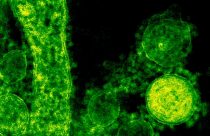
- Figures & Tables
- Reporting Research
Scientific Illustrations: A Complete Guide for Researchers
As a researcher, writing reports and articles is a big part of your job. Academics…

InkScape: Create Eye-Catching Scientific Illustrations for Your Manuscript
Scientific researchers know how important it is to communicate their findings via illustrations and diagrams.…
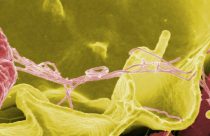
Analyze and Process Your Images in Seconds With ImageJ!
ImageJ is a software package developed by the National Institutes of Health (NIH). Formerly known…

Canva–Present Your PhD Research in Style & Get a Job!
Canva is a design program that began with an idea back in 2007. Founder Melanie…
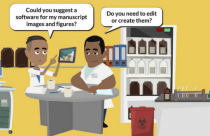
Softwares for Creating Scientific Images and Figures
In the process of academic research, the data obtained by researchers can only mean something…

Sign-up to read more
Subscribe for free to get unrestricted access to all our resources on research writing and academic publishing including:
- 2000+ blog articles
- 50+ Webinars
- 10+ Expert podcasts
- 50+ Infographics
- 10+ Checklists
- Research Guides
We hate spam too. We promise to protect your privacy and never spam you.
I am looking for Editing/ Proofreading services for my manuscript Tentative date of next journal submission:

As a researcher, what do you consider most when choosing an image manipulation detector?
Generate accurate APA citations for free
- Knowledge Base
- How to cite an image in APA Style
How to Cite an Image in APA Style | Format & Examples
Published on November 5, 2020 by Jack Caulfield . Revised on December 1, 2023.
An APA image citation includes the creator’s name, the year, the image title and format (e.g. painting, photograph, map), and the location where you accessed or viewed the image.
| APA format | Last name, Initials. (Year). [Format]. Site Name. or Museum, Location. URL |
|---|---|
| van Gogh, V. (1889). [Painting]. Museum of Modern Art, New York City, NY, United States. https://www.moma.org/collection/works/79802 | |
| (van Gogh, 1889) |
When you include an image or photo in your text, as well as citing the source, you must also present it as a figure and include any copyright/permissions information .
You can create your citations automatically with Scribbr’s free APA citation generator.
Generate an APA citation
Table of contents
Citing images accessed online, citing images viewed in person, including images as figures, frequently asked questions about apa image citations.
For online images, include the name of the site you found it on, and a URL. Link directly to the image where possible, as it may be hard to locate from the other information given.
| APA format | Last name, Initials. (Year). [Format]. Site Name. URL |
|---|---|
| Thompson, M. (2020). [Photograph]. Flickr. https://flic.kr/p/2icfzq4 | |
| (Thompson, 2020) |
Missing information
It can often be hard to find accurate information about images accessed online. Try looking for alternate sources of an image, checking image sites like Flickr that provide reliable information on their images, or finding a different image in cases where the one you planned to use has no reliable information.
However, if you do need to cite an image with no author, date or title listed, there are ways around this.
For untitled images, include a description of the image, in square brackets, where the title would usually go. If there is no publication date, add “n.d.” in place of the date, and add the date that you accessed the image.
| | Google. (n.d.). [Google Maps map of Utrecht city center]. Retrieved January 10, 2020, from https://goo.gl/maps/keKNQZHZTS7ticwb8 |
|---|---|
| (Google, n.d.) |
For images where the creator is unknown, you can use the title or description in the author position.
| [Photograph of a violent confrontation during the Hong Kong protests]. (2019). https://twitter.com/xyz11111112 | |
| ([Confrontation during Hong Kong protests], 2019) |
Are your APA in-text citations flawless?
The AI-powered APA Citation Checker points out every error, tells you exactly what’s wrong, and explains how to fix it. Say goodbye to losing marks on your assignment!
Get started!

If you viewed an image in person rather than online—for example in a museum or gallery, or in another text—the source information is different.
For images viewed in a museum or gallery, you include the name and location of the institution where you viewed the image.
| APA format | Last name, Initials. (Year). [Format]. Museum, Location. |
|---|---|
| Goya, F. (1819–1823). [Painting]. Museo del Prado, Madrid, Spain. | |
| (Goya, 1819–1823) |
Location information includes the city, state/province (abbreviated), and country, e.g. Sydney, NSW, Australia. Omit the state/province if not applicable.
Citations for images sourced from a print publication such as a book , journal , or magazine include information about the print source in which the image originally appeared:
When you include the image itself in your paper, it should be properly formatted as an APA figure , with a number, a descriptive title, and an entry in your list of figures if you have one.
The title of a figure should appear immediately above the image itself, and will vary according to the type of image cited. For example, an artwork is simply the work’s title.
A note below the figure may include further details regarding its authorship and medium, copyright/permissions information, additional explanatory notes, or other elements.
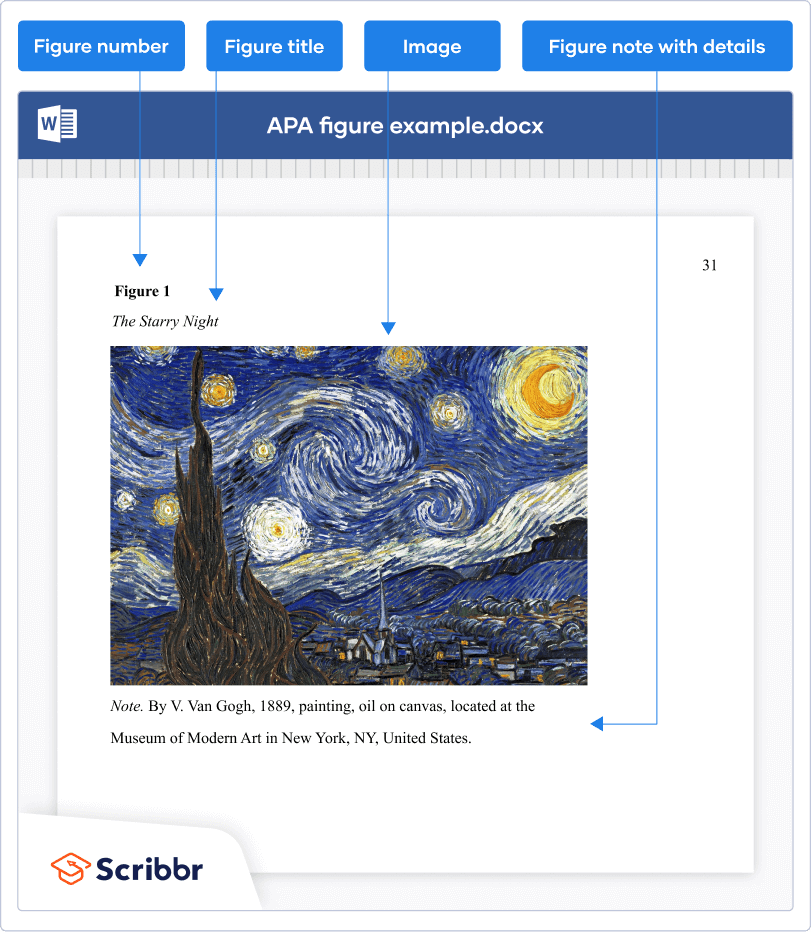
Note that any figures that you didn’t create yourself should appear both in your list of figures (if you have one) and on your reference page . Figures you create yourself only appear in the list of figures.
In most styles, the title page is used purely to provide information and doesn’t include any images. Ask your supervisor if you are allowed to include an image on the title page before doing so. If you do decide to include one, make sure to check whether you need permission from the creator of the image.
Include a note directly beneath the image acknowledging where it comes from, beginning with the word “ Note .” (italicized and followed by a period). Include a citation and copyright attribution . Don’t title, number, or label the image as a figure , since it doesn’t appear in your main text.
If you adapt or reproduce a table or figure from another source, you should include that source in your APA reference list . You should also include copyright information in the note for the table or figure, and include an APA in-text citation when you refer to it.
Tables and figures you created yourself, based on your own data, are not included in the reference list.
APA doesn’t require you to include a list of tables or a list of figures . However, it is advisable to do so if your text is long enough to feature a table of contents and it includes a lot of tables and/or figures .
A list of tables and list of figures appear (in that order) after your table of contents, and are presented in a similar way.
Cite this Scribbr article
If you want to cite this source, you can copy and paste the citation or click the “Cite this Scribbr article” button to automatically add the citation to our free Citation Generator.
Caulfield, J. (2023, December 01). How to Cite an Image in APA Style | Format & Examples. Scribbr. Retrieved June 7, 2024, from https://www.scribbr.com/apa-examples/image/
Is this article helpful?

Jack Caulfield
Scribbr apa citation checker.
An innovative new tool that checks your APA citations with AI software. Say goodbye to inaccurate citations!
Stack Exchange Network
Stack Exchange network consists of 183 Q&A communities including Stack Overflow , the largest, most trusted online community for developers to learn, share their knowledge, and build their careers.
Q&A for work
Connect and share knowledge within a single location that is structured and easy to search.
I'd like to use a figure from a paper; what's the best way to do this?
So, I've seen a really nice figure in a paper; what's the best way to 'get a copy'?
Will it be on the publisher's website? Do I need to draw my own version? Email the author?
And, finally, how does the answer vary for (a) those wishing to republish the figure in their own work, (b) those not wishing to publish the figure e.g. for student coursework.
- publications
- 10 Getting a copy of a figure is easy: Use the marquee tool in your favorite PDF viewer. Getting permission to reuse it is a bit more complicated. – JeffE Sep 4, 2012 at 22:40
- 2 Ask permission from the copyright holder first. Give complete information on how the figure will be used (e.g., will you profit from using it?). If you are going to modify the figure, state that it was adapted from the source. Also, you usually need to include a copyright statement with the figure (e.g., (c) 2012 Copyright holder's name) as well as mentioning the source of the figure. – JRN Sep 5, 2012 at 0:06
- 1 Many publishers have a copyright permission page on their website that may indicate when you do not need to seek permission. For a similar question, see meta.cogsci.stackexchange.com/questions/385/… – Jeromy Anglim Sep 5, 2012 at 4:41
- 2 A good tool for this is the open-source linux program pdfimages, which is distributed as part of the ubuntu poppler-utils package. – user1482 Sep 9, 2012 at 1:14
- 2 @PeterGreen And that's one of many reasons why Adode Reader is not my favorite PDF viewer! Either Preview or Skim on the Mac produces a nice vector version. – JeffE Feb 24, 2016 at 5:18
4 Answers 4
Unless the paper is available under a very permissive license, such as Creative Commons Attribution , you will need to seek permission. (There may be other legal possibilities, such as fair use or fair dealing, but that's a little subtle. See this story for more information on that.)
The copyright owner is the person you need permission from. Who that is will generally be marked on the published paper (often it is the publisher, and sometimes the author). If the publisher holds the copyright, then it is still polite to ask permission from the authors as well, although this is not legally required.
Big commercial publishers will often have a department for dealing with this, typically with a name like "Permissions". If you can't find such a department, then you can try just writing to the journal in question (look at their web page to try to find e-mail addresses).
If you are lucky, they will quickly approve your use of the figure. If you are not lucky, they will ask for money.
And, finally, how does the answer vary for (a) those wishing to republish the figure in their own work,
There are definitely legal issues here.
(b) those not wishing to publish the figure e.g. for student coursework.
If you never make the work available to the public, then it is hard to imagine that the copyright owner will ever learn about it or complain (and they would look foolish if they tried to sue someone for using their figure in a homework assignment). However, you still have a moral obligation to cite the source of the figure.
- 12 At least in the US, using a figure in your coursework that will never be published falls under "fair use". You do not need permission, but you definitely should cite. – Ben Norris Sep 5, 2012 at 11:08
- 2 Asking the publisher for permission is the worst thing you can possibly do. In the US, fair use applies to both of the cases described by the OP. Publishers wish you didn't know that fair use existed, so they will try to extort money from you for your use of a legal right that is automatically yours. – user1482 Sep 9, 2012 at 1:08
- 9 In many cases it's acutally not at all clear that fair use applies to reprinting a figure in your own paper, and there's genuine debate on this among knowledgeable people (see, for example, the comments in the story I linked to). There are cases where you can make a very compelling case for fair use, for example if you are criticizing or commenting on the figure itself. However, most cases are less clear-cut, and many publishers will be unwilling to reprint figures without explicit permission (they don't care enough about establishing that this is fair use to want to risk a legal fight). – Anonymous Mathematician Sep 9, 2012 at 2:07
- 7 @BenCrowell: That's bad advice. If you are planning to use the figure in a publication, then it is required to secure permission. Failure to do so exposes you to all sorts of bad consequences, including possibly retraction of the publication! – aeismail Oct 14, 2012 at 9:27
- 6 How would this answer change for the use in a thesis? Or would all the same rules apply as for a paper? – Jonny Sep 14, 2015 at 9:54
In addition to the answer by @AnonymousMathematician, it's important to remember how to cite a figure from another paper in your own . This link gives a good explanation on how to do so: for publications using the APA style guide, for instance, it should be in the format
Figure #. Description/Note. Adapted from “Title of Article,” by F. M. Author and C. D. Author, year, Title of Journal, volume, p. xx. Copyright year by the Name of Copyright Holder. Adapted [or Reprinted] with permission.
- 2 I edited this because different publishers have different guidelines. In some cases, you can say "Reprinted from Ref. XX with permission," and the longer copyright notice isn't required. – aeismail Oct 14, 2012 at 9:29
In case some one wants IEEE-related answer (similar to what other responders have said), see page 17 of this IEEE presentation :
Reuse of Published Materials You must cite and acknowledge any published materials that you make re-use of Examples: Diagrams/figures from an existing paper Extracted and re-used => must get permission from author/publisher (copyright owner) and cite and acknowledge Redrawn with modifications => should cite and indicated “adapted from” or “based on” This includes your own prior published work!
The prestigious American Institute of Physics (AIP) has a FAQ page that is golden:
https://publishing.aip.org/authors/author-permission-faq
Answered questions include:
- When do I need permission to reuse material
- Must permission be in writing?
- How do I obtain permissions?
- What is a credit line and where does it go?
- What do I do with the permissions once I receive them?
Continuing with aeismail comment under ElCid's answer,
I edited this because different publishers have different guidelines. In some cases, you can say "Reprinted from Ref. XX with permission," and the longer copyright notice isn't required. – aeismail
The AIP states the following:
[...] The original publisher will provide you with their preferred wording for the credit line (in most cases). A credit line consisting only of “Used with permission” is not sufficient. An example of a typical complete credit line appears as: Reproduced with permission from J. Org. Chem. 63, 99 (1998). Copyright 1998 American Chemical Society. Note that even when reusing material in the public domain (for which obtaining permission does not apply), you must include an appropriate credit line, which states the original source. An example of an appropriate credit line for material in the public domain follows: Reprinted from A. H. Harvey and J. C. Bellows, Evaluation and Correlation of Steam Solubility Data for Salts and Minerals of Interest in the Power Industry, NIST Technical Note 1387 (U.S. GPO, Washington, DC, 1997). https://publishing.aip.org/authors/author-permission-faq
You must log in to answer this question.
Not the answer you're looking for browse other questions tagged publications copyright graphics ., hot network questions.
- Quick release inside of thru axle?
- A trigonometric equation: how hard could it be?
- Prove that "max independent set is larger than max clique" is NP-Hard
- A man is kidnapped by his future descendants and isolated his whole life to prevent a bad thing; they accidentally undo their own births
- incorrect signature: void getDescribe() from the type Schema.DescribeFieldResult
- Is 1.5 hours enough for flight transfer in Frankfurt?
- What’s the history behind Rogue’s ability to touch others directly without harmful effects in the comics?
- What is the translation of a feeler in French?
- Tools like leanblueprint for other proof assistants, especially Coq?
- Can we find the equivalent resistance just by using series and parallel combinations?
- What is the difference in meaning between the two sentences?
- Who are the mathematicians interested in the history of mathematics?
- How to justify formula for area of triangle (or parallelogram)
- What percentage of light gets scattered by a mirror?
- Visual Studio Code crashes with [...ERROR:process_memory_range.cc(75)] read out of range
- Romans 3:22 – ‘of’ or ‘in’? Old translations differ from modern ones. Why?
- How do satellites operate below their operating temperature?
- Can campaign promises be enforced by a contract, or has it ever happened they were?
- Why does White castle into Black's attack in the King's Indian, and then run away afterwards?
- Almost everywhere-periodic functions with many periods
- is it correct to say "push the table by its far edge"?
- Does Japanese advertises selling something with full price?
- Calculating Living Area on a Concentric Shellworld
- Understanding the Amanda Knox, Guilty Verdict for Slander

- Master Your Homework
- Do My Homework
Including Pictures in a Research Paper: Pros & Cons
The inclusion of visual elements such as images, diagrams, and graphs can be a powerful tool in effectively communicating the main points of a research paper. In this article, we discuss both the potential benefits and drawbacks to consider when deciding whether or not to include pictures within one’s research paper. Through an examination of the evidence that exists on this topic, along with highlighting perspectives from experts in various fields, we will provide readers with pertinent information for making decisions about using visuals as part of their written work.
I. Introduction
Ii. the benefits of including pictures in a research paper, iii. factors to consider when inserting an image into a research paper, iv. negative aspects of images in research papers, v. strategies for finding appropriate and legitimate sources for pictures used within academic writing, vi. techniques for citing images correctly in mla formatting style, vii conclusion.
When embarking on any academic journey, it’s important to consider the importance of an introduction . Introductions not only offer a way for readers to grasp the main idea of a paper quickly and easily, but they also provide an opportunity for authors to draw in their audience through engaging writing.
Including images is one way that research papers can effectively engage readers. Adding visuals can help break up long passages or enhance explanations of key concepts throughout a text. For example, if discussing complicated processes related to biology or chemistry, diagrams may be included within the body of work as visual aids which explain more complex information.
- Pictures : adding relevant imagery can be extremely helpful when attempting to demonstrate difficult topics.
A picture is worth a thousand words. This saying applies to research papers as well, which can be greatly enhanced by incorporating the right visuals. There are several benefits of including pictures in a research paper.
- Gives Your Paper Depth: Incorporating relevant photos and diagrams into your paper allows you to provide more detail about the topic than just words alone could accomplish. Pictures can help break up long sections of text, adding visual interest for readers who may not have time or energy to devote solely to reading your entire piece. Plus, since most humans process images faster than they do language-based content, it’s likely that your audience will gain a better understanding of what you’re trying to convey with an image instead.
- Can Enhance Understanding: The addition of meaningful images alongside scientific data helps readers comprehend complex topics more quickly and easily without having any prior knowledge on those subjects; this makes them particularly helpful when discussing difficult concepts like thermodynamics or quantum mechanics.
When incorporating an image into a research paper, there are several factors to consider. First , one must determine if the chosen image is relevant to the argument being made in the paper. For example, inserting a photograph of an historic building alongside evidence about its past inhabitants will add clarity and visual interest to this discussion. Moreover, readers can draw further connections between ideas or learn more about certain topics simply by viewing associated images.
Second , it is important that any visuals used within a research paper are properly cited according to style guidelines established by the academic institution or journal publishing outlet – plagiarism rules still apply! This ensures proper attribution for artistic work included in your writing and prevents readers from misinterpreting where source material has come from.
- Can a research paper have pictures? Absolutely – as long as they have been sourced responsibly.
Lastly, always ensure that images complement rather than distract from text; while some visuals may be striking on their own, too many colorful diagrams or photographs could create confusion around main points being conveyed in written form. Remember: it’s not enough just to include an image—it should also provide clear value when paired with related content throughout your document.
One of the key considerations when producing a research paper is the use of images. While photographs and illustrations can add value to written content, it’s important that researchers understand both the positive and negative implications they may bring.
- Lack of Detail
In many cases, photos used in research papers provide an overall idea or concept but don’t offer much detail. It’s possible that using additional figures would be beneficial for illustrating certain aspects not fully understood from just one image. In other words, if you’re aiming to explain a complicated concept, relying solely on pictures could cause readers to misinterpret your intentions – something which should be avoided at all costs!
- Can You Include Pictures?
When writing up research papers with any kind of visual aid such as diagrams or charts – there are two main options available: including them within the text body itself or linking out to external sources like websites hosting these resources online. The former requires more effort due to formatting requirements; while links take users away from reading material so must only be used where appropriate. Despite this though, providing visuals still has its place within academic literature; giving readers greater understanding into complex topics being discussed throughout by complementing theoretical ideas with tangible evidence presented via imaging tools.
Using Online Databases In the digital age, much of our research material is found on online databases. While these are incredibly useful for finding accurate and legitimate information from reliable sources, they can also be used to locate appropriate images. Many academic journals and other publications provide access to an array of photographs or diagrams which support their text. When searching through any online database, it’s important to ensure that whatever photos you use are permitted for educational purposes; often websites will contain a disclaimer specifying what usage rights have been granted.
Reputable Publishers & Digital Image Banks Another way of obtaining pictures related to your topic is by accessing reputable publishers’ collections or using digital image banks such as Getty Images and Unsplash which offer free downloads (under certain conditions). Using books specifically written about the subject matter may help too – some authors include illustrations in their writing so they could act as great visual aids when discussing a particular issue within your paper! Additionally, can a research paper have pictures? Yes – providing each photo is appropriately cited according to acceptable academic referencing standards alongside being labeled correctly with captions describing its context in relation to the given text.
Correctly Citing Images
Citations are a critical part of all academic writing, and it is essential to know how to cite an image correctly in MLA format. In the same way that you would include information from a book or journal article, citing images provides credit for visual sources so readers can track down the originals.
- Images taken from websites require both copyright and permission statements when published online. Include links with each image citation as well as any relevant source details such as author name or publisher.
- Image files like photos, illustrations and charts should be labeled with captions that identify them as figures along with titles or descriptions.
In this paper, we explored the potential of using pictures in research. To summarize:
- Pictures can be valuable elements to a successful research study.
- Images used should have educational value and not solely decorative use.
When considering images for inclusion in one’s work, it is important to carefully consider their impact on the message being delivered. When included thoughtfully they can contribute significantly by conveying an idea with more clarity than text alone ever could. But when selected poorly or abused too frequently, they may detract from a reader’s overall understanding and experience of your work – ultimately damaging its effectiveness as persuasive evidence.
The inclusion of visual elements in a research paper can often times be beneficial to its content. Through the integration of pictures, graphs and diagrams, authors are able to more effectively communicate their ideas while also providing readers with additional insight into the topic at hand. However, it is important for researchers to understand both the pros and cons associated with incorporating visuals into their work so that they may make an informed decision regarding how best to utilize them within their own papers. In this way, not only does including images add value from a narrative perspective but also helps elevate overall scholarship standards by ensuring sound conclusions are drawn based on tangible evidence whenever possible.
Purdue Online Writing Lab Purdue OWL® College of Liberal Arts
Welcome to the Purdue Online Writing Lab

Welcome to the Purdue OWL
This page is brought to you by the OWL at Purdue University. When printing this page, you must include the entire legal notice.
Copyright ©1995-2018 by The Writing Lab & The OWL at Purdue and Purdue University. All rights reserved. This material may not be published, reproduced, broadcast, rewritten, or redistributed without permission. Use of this site constitutes acceptance of our terms and conditions of fair use.
The Online Writing Lab at Purdue University houses writing resources and instructional material, and we provide these as a free service of the Writing Lab at Purdue. Students, members of the community, and users worldwide will find information to assist with many writing projects. Teachers and trainers may use this material for in-class and out-of-class instruction.
The Purdue On-Campus Writing Lab and Purdue Online Writing Lab assist clients in their development as writers—no matter what their skill level—with on-campus consultations, online participation, and community engagement. The Purdue Writing Lab serves the Purdue, West Lafayette, campus and coordinates with local literacy initiatives. The Purdue OWL offers global support through online reference materials and services.
A Message From the Assistant Director of Content Development
The Purdue OWL® is committed to supporting students, instructors, and writers by offering a wide range of resources that are developed and revised with them in mind. To do this, the OWL team is always exploring possibilties for a better design, allowing accessibility and user experience to guide our process. As the OWL undergoes some changes, we welcome your feedback and suggestions by email at any time.
Please don't hesitate to contact us via our contact page if you have any questions or comments.
All the best,
Social Media
Facebook twitter.

Reference Examples
More than 100 reference examples and their corresponding in-text citations are presented in the seventh edition Publication Manual . Examples of the most common works that writers cite are provided on this page; additional examples are available in the Publication Manual .
To find the reference example you need, first select a category (e.g., periodicals) and then choose the appropriate type of work (e.g., journal article ) and follow the relevant example.
When selecting a category, use the webpages and websites category only when a work does not fit better within another category. For example, a report from a government website would use the reports category, whereas a page on a government website that is not a report or other work would use the webpages and websites category.
Also note that print and electronic references are largely the same. For example, to cite both print books and ebooks, use the books and reference works category and then choose the appropriate type of work (i.e., book ) and follow the relevant example (e.g., whole authored book ).
Examples on these pages illustrate the details of reference formats. We make every attempt to show examples that are in keeping with APA Style’s guiding principles of inclusivity and bias-free language. These examples are presented out of context only to demonstrate formatting issues (e.g., which elements to italicize, where punctuation is needed, placement of parentheses). References, including these examples, are not inherently endorsements for the ideas or content of the works themselves. An author may cite a work to support a statement or an idea, to critique that work, or for many other reasons. For more examples, see our sample papers .
Reference examples are covered in the seventh edition APA Style manuals in the Publication Manual Chapter 10 and the Concise Guide Chapter 10
Related handouts
- Common Reference Examples Guide (PDF, 147KB)
- Reference Quick Guide (PDF, 225KB)
Textual Works
Textual works are covered in Sections 10.1–10.8 of the Publication Manual . The most common categories and examples are presented here. For the reviews of other works category, see Section 10.7.
- Journal Article References
- Magazine Article References
- Newspaper Article References
- Blog Post and Blog Comment References
- UpToDate Article References
- Book/Ebook References
- Diagnostic Manual References
- Children’s Book or Other Illustrated Book References
- Classroom Course Pack Material References
- Religious Work References
- Chapter in an Edited Book/Ebook References
- Dictionary Entry References
- Wikipedia Entry References
- Report by a Government Agency References
- Report with Individual Authors References
- Brochure References
- Ethics Code References
- Fact Sheet References
- ISO Standard References
- Press Release References
- White Paper References
- Conference Presentation References
- Conference Proceeding References
- Published Dissertation or Thesis References
- Unpublished Dissertation or Thesis References
- ERIC Database References
- Preprint Article References
Data and Assessments
Data sets are covered in Section 10.9 of the Publication Manual . For the software and tests categories, see Sections 10.10 and 10.11.
- Data Set References
- Toolbox References
Audiovisual Media
Audiovisual media are covered in Sections 10.12–10.14 of the Publication Manual . The most common examples are presented together here. In the manual, these examples and more are separated into categories for audiovisual, audio, and visual media.
- Artwork References
- Clip Art or Stock Image References
- Film and Television References
- Musical Score References
- Online Course or MOOC References
- Podcast References
- PowerPoint Slide or Lecture Note References
- Radio Broadcast References
- TED Talk References
- Transcript of an Audiovisual Work References
- YouTube Video References
Online Media
Online media are covered in Sections 10.15 and 10.16 of the Publication Manual . Please note that blog posts are part of the periodicals category.
- Facebook References
- Instagram References
- LinkedIn References
- Online Forum (e.g., Reddit) References
- TikTok References
- X References
- Webpage on a Website References
- Clinical Practice References
- Open Educational Resource References
- Whole Website References
Suggestions or feedback?
MIT News | Massachusetts Institute of Technology
- Machine learning
- Social justice
- Black holes
- Classes and programs
Departments
- Aeronautics and Astronautics
- Brain and Cognitive Sciences
- Architecture
- Political Science
- Mechanical Engineering
Centers, Labs, & Programs
- Abdul Latif Jameel Poverty Action Lab (J-PAL)
- Picower Institute for Learning and Memory
- Lincoln Laboratory
- School of Architecture + Planning
- School of Engineering
- School of Humanities, Arts, and Social Sciences
- Sloan School of Management
- School of Science
- MIT Schwarzman College of Computing
Controlled diffusion model can change material properties in images
Press contact :.

Previous image Next image
Researchers from the MIT Computer Science and Artificial Intelligence Laboratory (CSAIL) and Google Research may have just performed digital sorcery — in the form of a diffusion model that can change the material properties of objects in images. Dubbed Alchemist , the system allows users to alter four attributes of both real and AI-generated pictures: roughness, metallicity, albedo (an object’s initial base color), and transparency. As an image-to-image diffusion model, one can input any photo and then adjust each property within a continuous scale of -1 to 1 to create a new visual. These photo editing capabilities could potentially extend to improving the models in video games, expanding the capabilities of AI in visual effects, and enriching robotic training data.
The magic behind Alchemist starts with a denoising diffusion model: In practice, researchers used Stable Diffusion 1.5, which is a text-to-image model lauded for its photorealistic results and editing capabilities. Previous work built on the popular model to enable users to make higher-level changes, like swapping objects or altering the depth of images. In contrast, CSAIL and Google Research’s method applies this model to focus on low-level attributes, revising the finer details of an object’s material properties with a unique, slider-based interface that outperforms its counterparts. While prior diffusion systems could pull a proverbial rabbit out of a hat for an image, Alchemist could transform that same animal to look translucent. The system could also make a rubber duck appear metallic, remove the golden hue from a goldfish, and shine an old shoe. Programs like Photoshop have similar capabilities, but this model can change material properties in a more straightforward way. For instance, modifying the metallic look of a photo requires several steps in the widely used application.
“When you look at an image you’ve created, often the result is not exactly what you have in mind,” says Prafull Sharma, MIT PhD student in electrical engineering and computer science, CSAIL affiliate, and lead author on a new paper describing the work. “You want to control the picture while editing it, but the existing controls in image editors are not able to change the materials. With Alchemist, we capitalize on the photorealism of outputs from text-to-image models and tease out a slider control that allows us to modify a specific property after the initial picture is provided.”
Precise control
“Text-to-image generative models have empowered everyday users to generate images as effortlessly as writing a sentence. However, controlling these models can be challenging,” says Carnegie Mellon University Assistant Professor Jun-Yan Zhu, who was not involved in the paper. “While generating a vase is simple, synthesizing a vase with specific material properties such as transparency and roughness requires users to spend hours trying different text prompts and random seeds. This can be frustrating, especially for professional users who require precision in their work. Alchemist presents a practical solution to this challenge by enabling precise control over the materials of an input image while harnessing the data-driven priors of large-scale diffusion models, inspiring future works to seamlessly incorporate generative models into the existing interfaces of commonly used content creation software.”
Alchemist’s design capabilities could help tweak the appearance of different models in video games. Applying such a diffusion model in this domain could help creators speed up their design process, refining textures to fit the gameplay of a level. Moreover, Sharma and his team’s project could assist with altering graphic design elements, videos, and movie effects to enhance photorealism and achieve the desired material appearance with precision.
The method could also refine robotic training data for tasks like manipulation. By introducing the machines to more textures, they can better understand the diverse items they’ll grasp in the real world. Alchemist can even potentially help with image classification, analyzing where a neural network fails to recognize the material changes of an image.
Sharma and his team’s work exceeded similar models at faithfully editing only the requested object of interest. For example, when a user prompted different models to tweak a dolphin to max transparency, only Alchemist achieved this feat while leaving the ocean backdrop unedited. When the researchers trained comparable diffusion model InstructPix2Pix on the same data as their method for comparison, they found that Alchemist achieved superior accuracy scores. Likewise, a user study revealed that the MIT model was preferred and seen as more photorealistic than its counterpart.
Keeping it real with synthetic data
According to the researchers, collecting real data was impractical. Instead, they trained their model on a synthetic dataset, randomly editing the material attributes of 1,200 materials applied to 100 publicly available, unique 3D objects in Blender, a popular computer graphics design tool. “The control of generative AI image synthesis has so far been constrained by what text can describe,” says Frédo Durand, the Amar Bose Professor of Computing in the MIT Department of Electrical Engineering and Computer Science (EECS) and CSAIL member, who is a senior author on the paper. “This work opens new and finer-grain control for visual attributes inherited from decades of computer-graphics research.” "Alchemist is the kind of technique that's needed to make machine learning and diffusion models practical and useful to the CGI community and graphic designers,” adds Google Research senior software engineer and co-author Mark Matthews. “Without it, you're stuck with this kind of uncontrollable stochasticity. It's maybe fun for a while, but at some point, you need to get real work done and have it obey a creative vision."
Sharma’s latest project comes a year after he led research on Materialistic , a machine-learning method that can identify similar materials in an image. This previous work demonstrated how AI models can refine their material understanding skills, and like Alchemist, was fine-tuned on a synthetic dataset of 3D models from Blender.
Still, Alchemist has a few limitations at the moment. The model struggles to correctly infer illumination, so it occasionally fails to follow a user’s input. Sharma notes that this method sometimes generates physically implausible transparencies, too. Picture a hand partially inside a cereal box, for example — at Alchemist’s maximum setting for this attribute, you’d see a clear container without the fingers reaching in. The researchers would like to expand on how such a model could improve 3D assets for graphics at scene level. Also, Alchemist could help infer material properties from images. According to Sharma, this type of work could unlock links between objects' visual and mechanical traits in the future.
MIT EECS professor and CSAIL member William T. Freeman is also a senior author, joining Varun Jampani, and Google Research scientists Yuanzhen Li PhD ’09, Xuhui Jia, and Dmitry Lagun. The work was supported, in part, by a National Science Foundation grant and gifts from Google and Amazon. The group’s work will be highlighted at CVPR in June.
Share this news article on:
Related links.
- Frédo Durand
- William Freeman
- Prafull Sharma
- Computer Science and Artificial Intelligence Laboratory (CSAIL)
- Department of Electrical Engineering and Computer Science
Related Topics
- Artificial intelligence
- Computer science and technology
- Computer vision
- Computer graphics
- Electrical Engineering & Computer Science (eecs)
Related Articles

Using AI to protect against AI image manipulation

Researchers use AI to identify similar materials in images
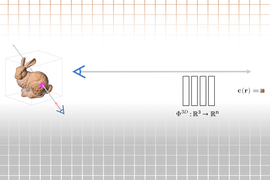
Technique enables real-time rendering of scenes in 3D
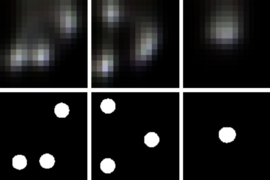
Using computers to view the unseen
Previous item Next item
More MIT News
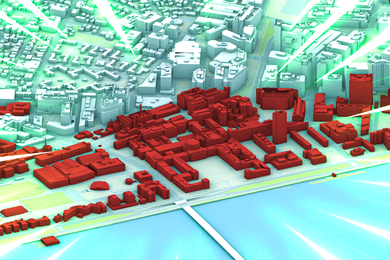
Students research pathways for MIT to reach decarbonization goals
Read full story →

Improving working environments amid environmental distress

A data-driven approach to making better choices

Paying it forward
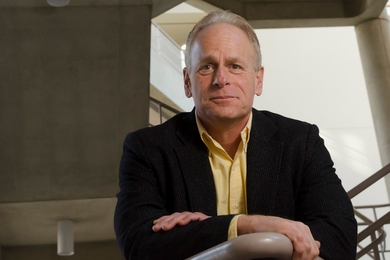
John Fucillo: Laying foundations for MIT’s Department of Biology

Researchers demonstrate the first chip-based 3D printer
- More news on MIT News homepage →
Massachusetts Institute of Technology 77 Massachusetts Avenue, Cambridge, MA, USA
- Map (opens in new window)
- Events (opens in new window)
- People (opens in new window)
- Careers (opens in new window)
- Accessibility
- Social Media Hub
- MIT on Facebook
- MIT on YouTube
- MIT on Instagram
- DOI: 10.3390/s24113624
- Corpus ID: 270276433
Proto-Adapter: Efficient Training-Free CLIP-Adapter for Few-Shot Image Classification
- Naoki Kato , Yoshiki Nota , Yoshimitsu Aoki
- Published in Italian National Conference… 4 June 2024
- Computer Science
3 References
Clip-adapter: better vision-language models with feature adapters, learning to prompt for vision-language models, eurosat: a novel dataset and deep learning benchmark for land use and land cover classification, related papers.
Showing 1 through 3 of 0 Related Papers
Numbers, Facts and Trends Shaping Your World
Read our research on:
Full Topic List
Regions & Countries
- Publications
- Our Methods
- Short Reads
- Tools & Resources
Read Our Research On:
Table of Contents
Which social media platforms are most common, who uses each social media platform, find out more, social media fact sheet.
Many Americans use social media to connect with one another, engage with news content, share information and entertain themselves. Explore the patterns and trends shaping the social media landscape.
To better understand Americans’ social media use, Pew Research Center surveyed 5,733 U.S. adults from May 19 to Sept. 5, 2023. Ipsos conducted this National Public Opinion Reference Survey (NPORS) for the Center using address-based sampling and a multimode protocol that included both web and mail. This way nearly all U.S. adults have a chance of selection. The survey is weighted to be representative of the U.S. adult population by gender, race and ethnicity, education and other categories.
Polls from 2000 to 2021 were conducted via phone. For more on this mode shift, read our Q&A.
Here are the questions used for this analysis , along with responses, and its methodology .
A note on terminology: Our May-September 2023 survey was already in the field when Twitter changed its name to “X.” The terms Twitter and X are both used in this report to refer to the same platform.

YouTube and Facebook are the most-widely used online platforms. About half of U.S. adults say they use Instagram, and smaller shares use sites or apps such as TikTok, LinkedIn, Twitter (X) and BeReal.
| Year | YouTube | TikTok | Snapchat | Twitter (X) | BeReal | Nextdoor | ||||||
|---|---|---|---|---|---|---|---|---|---|---|---|---|
| 8/5/2012 | 54% | 9% | 10% | 16% | 13% | |||||||
| 8/7/2012 | 14% | |||||||||||
| 12/9/2012 | 11% | 13% | 13% | |||||||||
| 12/16/2012 | 57% | |||||||||||
| 5/19/2013 | 15% | |||||||||||
| 7/14/2013 | 16% | |||||||||||
| 9/16/2013 | 57% | 14% | 17% | 17% | 14% | |||||||
| 9/30/2013 | 16% | |||||||||||
| 1/26/2014 | 16% | |||||||||||
| 9/21/2014 | 58% | 21% | 22% | 23% | 19% | |||||||
| 4/12/2015 | 62% | 24% | 26% | 22% | 20% | |||||||
| 4/4/2016 | 68% | 28% | 26% | 25% | 21% | |||||||
| 1/10/2018 | 73% | 68% | 35% | 29% | 25% | 22% | 27% | 24% | ||||
| 2/7/2019 | 73% | 69% | 37% | 28% | 27% | 20% | 24% | 22% | 11% | |||
| 2/8/2021 | 81% | 69% | 40% | 31% | 21% | 28% | 23% | 25% | 23% | 18% | 13% | |
| 9/5/2023 | 83% | 68% | 47% | 35% | 33% | 30% | 29% | 27% | 22% | 22% | 3% |
Note: The vertical line indicates a change in mode. Polls from 2012-2021 were conducted via phone. In 2023, the poll was conducted via web and mail. For more details on this shift, please read our Q&A . Refer to the topline for more information on how question wording varied over the years. Pre-2018 data is not available for YouTube, Snapchat or WhatsApp; pre-2019 data is not available for Reddit; pre-2021 data is not available for TikTok; pre-2023 data is not available for BeReal. Respondents who did not give an answer are not shown.
Source: Surveys of U.S. adults conducted 2012-2023.
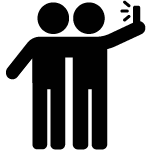
Usage of the major online platforms varies by factors such as age, gender and level of formal education.
% of U.S. adults who say they ever use __ by …
- RACE & ETHNICITY
- POLITICAL AFFILIATION
| Ages 18-29 | 30-49 | 50-64 | 65+ | |
|---|---|---|---|---|
| 67 | 75 | 69 | 58 | |
| 78 | 59 | 35 | 15 | |
| 32 | 40 | 31 | 12 | |
| Twitter (X) | 42 | 27 | 17 | 6 |
| 45 | 40 | 33 | 21 | |
| Snapchat | 65 | 30 | 13 | 4 |
| YouTube | 93 | 92 | 83 | 60 |
| 32 | 38 | 29 | 16 | |
| 44 | 31 | 11 | 3 | |
| TikTok | 62 | 39 | 24 | 10 |
| BeReal | 12 | 3 | 1 | <1 |
| Men | Women | |
|---|---|---|
| 59 | 76 | |
| 39 | 54 | |
| 31 | 29 | |
| Twitter (X) | 26 | 19 |
| 19 | 50 | |
| Snapchat | 21 | 32 |
| YouTube | 82 | 83 |
| 27 | 31 | |
| 27 | 17 | |
| TikTok | 25 | 40 |
| BeReal | 2 | 5 |
| White | Black | Hispanic | Asian* | |
|---|---|---|---|---|
| 69 | 64 | 66 | 67 | |
| 43 | 46 | 58 | 57 | |
| 30 | 29 | 23 | 45 | |
| Twitter (X) | 20 | 23 | 25 | 37 |
| 36 | 28 | 32 | 30 | |
| Snapchat | 25 | 25 | 35 | 25 |
| YouTube | 81 | 82 | 86 | 93 |
| 20 | 31 | 54 | 51 | |
| 21 | 14 | 23 | 36 | |
| TikTok | 28 | 39 | 49 | 29 |
| BeReal | 3 | 1 | 4 | 9 |
| Less than $30,000 | $30,000- $69,999 | $70,000- $99,999 | $100,000+ | |
|---|---|---|---|---|
| 63 | 70 | 74 | 68 | |
| 37 | 46 | 49 | 54 | |
| 13 | 19 | 34 | 53 | |
| Twitter (X) | 18 | 21 | 20 | 29 |
| 27 | 34 | 35 | 41 | |
| Snapchat | 27 | 30 | 26 | 25 |
| YouTube | 73 | 83 | 86 | 89 |
| 26 | 26 | 33 | 34 | |
| 12 | 23 | 22 | 30 | |
| TikTok | 36 | 37 | 34 | 27 |
| BeReal | 3 | 3 | 3 | 5 |
| High school or less | Some college | College graduate+ | |
|---|---|---|---|
| 63 | 71 | 70 | |
| 37 | 50 | 55 | |
| 10 | 28 | 53 | |
| Twitter (X) | 15 | 24 | 29 |
| 26 | 42 | 38 | |
| Snapchat | 26 | 32 | 23 |
| YouTube | 74 | 85 | 89 |
| 25 | 23 | 39 | |
| 14 | 23 | 30 | |
| TikTok | 35 | 38 | 26 |
| BeReal | 3 | 4 | 4 |
| Urban | Suburban | Rural | |
|---|---|---|---|
| 66 | 68 | 70 | |
| 53 | 49 | 38 | |
| 31 | 36 | 18 | |
| Twitter (X) | 25 | 26 | 13 |
| 31 | 36 | 36 | |
| Snapchat | 29 | 26 | 27 |
| YouTube | 85 | 85 | 77 |
| 38 | 30 | 20 | |
| 29 | 24 | 14 | |
| TikTok | 36 | 31 | 33 |
| BeReal | 4 | 4 | 2 |
| Rep/Lean Rep | Dem/Lean Dem | |
|---|---|---|
| 70 | 67 | |
| 43 | 53 | |
| 29 | 34 | |
| Twitter (X) | 20 | 26 |
| 35 | 35 | |
| Snapchat | 27 | 28 |
| YouTube | 82 | 84 |
| 25 | 33 | |
| 20 | 25 | |
| TikTok | 30 | 36 |
| BeReal | 4 | 4 |
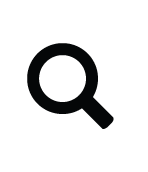
This fact sheet was compiled by Research Assistant Olivia Sidoti , with help from Research Analyst Risa Gelles-Watnick , Research Analyst Michelle Faverio , Digital Producer Sara Atske , Associate Information Graphics Designer Kaitlyn Radde and Temporary Researcher Eugenie Park .
Follow these links for more in-depth analysis of the impact of social media on American life.
- Americans’ Social Media Use Jan. 31, 2024
- Americans’ Use of Mobile Technology and Home Broadband Jan. 31 2024
- Q&A: How and why we’re changing the way we study tech adoption Jan. 31, 2024
Find more reports and blog posts related to internet and technology .
1615 L St. NW, Suite 800 Washington, DC 20036 USA (+1) 202-419-4300 | Main (+1) 202-857-8562 | Fax (+1) 202-419-4372 | Media Inquiries
Research Topics
- Email Newsletters
ABOUT PEW RESEARCH CENTER Pew Research Center is a nonpartisan fact tank that informs the public about the issues, attitudes and trends shaping the world. It conducts public opinion polling, demographic research, media content analysis and other empirical social science research. Pew Research Center does not take policy positions. It is a subsidiary of The Pew Charitable Trusts .
© 2024 Pew Research Center
The state of AI in early 2024: Gen AI adoption spikes and starts to generate value
If 2023 was the year the world discovered generative AI (gen AI) , 2024 is the year organizations truly began using—and deriving business value from—this new technology. In the latest McKinsey Global Survey on AI, 65 percent of respondents report that their organizations are regularly using gen AI, nearly double the percentage from our previous survey just ten months ago. Respondents’ expectations for gen AI’s impact remain as high as they were last year , with three-quarters predicting that gen AI will lead to significant or disruptive change in their industries in the years ahead.
About the authors
This article is a collaborative effort by Alex Singla , Alexander Sukharevsky , Lareina Yee , and Michael Chui , with Bryce Hall , representing views from QuantumBlack, AI by McKinsey, and McKinsey Digital.
Organizations are already seeing material benefits from gen AI use, reporting both cost decreases and revenue jumps in the business units deploying the technology. The survey also provides insights into the kinds of risks presented by gen AI—most notably, inaccuracy—as well as the emerging practices of top performers to mitigate those challenges and capture value.
AI adoption surges
Interest in generative AI has also brightened the spotlight on a broader set of AI capabilities. For the past six years, AI adoption by respondents’ organizations has hovered at about 50 percent. This year, the survey finds that adoption has jumped to 72 percent (Exhibit 1). And the interest is truly global in scope. Our 2023 survey found that AI adoption did not reach 66 percent in any region; however, this year more than two-thirds of respondents in nearly every region say their organizations are using AI. 1 Organizations based in Central and South America are the exception, with 58 percent of respondents working for organizations based in Central and South America reporting AI adoption. Looking by industry, the biggest increase in adoption can be found in professional services. 2 Includes respondents working for organizations focused on human resources, legal services, management consulting, market research, R&D, tax preparation, and training.
Also, responses suggest that companies are now using AI in more parts of the business. Half of respondents say their organizations have adopted AI in two or more business functions, up from less than a third of respondents in 2023 (Exhibit 2).
Gen AI adoption is most common in the functions where it can create the most value
Most respondents now report that their organizations—and they as individuals—are using gen AI. Sixty-five percent of respondents say their organizations are regularly using gen AI in at least one business function, up from one-third last year. The average organization using gen AI is doing so in two functions, most often in marketing and sales and in product and service development—two functions in which previous research determined that gen AI adoption could generate the most value 3 “ The economic potential of generative AI: The next productivity frontier ,” McKinsey, June 14, 2023. —as well as in IT (Exhibit 3). The biggest increase from 2023 is found in marketing and sales, where reported adoption has more than doubled. Yet across functions, only two use cases, both within marketing and sales, are reported by 15 percent or more of respondents.
Gen AI also is weaving its way into respondents’ personal lives. Compared with 2023, respondents are much more likely to be using gen AI at work and even more likely to be using gen AI both at work and in their personal lives (Exhibit 4). The survey finds upticks in gen AI use across all regions, with the largest increases in Asia–Pacific and Greater China. Respondents at the highest seniority levels, meanwhile, show larger jumps in the use of gen Al tools for work and outside of work compared with their midlevel-management peers. Looking at specific industries, respondents working in energy and materials and in professional services report the largest increase in gen AI use.
Investments in gen AI and analytical AI are beginning to create value
The latest survey also shows how different industries are budgeting for gen AI. Responses suggest that, in many industries, organizations are about equally as likely to be investing more than 5 percent of their digital budgets in gen AI as they are in nongenerative, analytical-AI solutions (Exhibit 5). Yet in most industries, larger shares of respondents report that their organizations spend more than 20 percent on analytical AI than on gen AI. Looking ahead, most respondents—67 percent—expect their organizations to invest more in AI over the next three years.
Where are those investments paying off? For the first time, our latest survey explored the value created by gen AI use by business function. The function in which the largest share of respondents report seeing cost decreases is human resources. Respondents most commonly report meaningful revenue increases (of more than 5 percent) in supply chain and inventory management (Exhibit 6). For analytical AI, respondents most often report seeing cost benefits in service operations—in line with what we found last year —as well as meaningful revenue increases from AI use in marketing and sales.
Inaccuracy: The most recognized and experienced risk of gen AI use
As businesses begin to see the benefits of gen AI, they’re also recognizing the diverse risks associated with the technology. These can range from data management risks such as data privacy, bias, or intellectual property (IP) infringement to model management risks, which tend to focus on inaccurate output or lack of explainability. A third big risk category is security and incorrect use.
Respondents to the latest survey are more likely than they were last year to say their organizations consider inaccuracy and IP infringement to be relevant to their use of gen AI, and about half continue to view cybersecurity as a risk (Exhibit 7).
Conversely, respondents are less likely than they were last year to say their organizations consider workforce and labor displacement to be relevant risks and are not increasing efforts to mitigate them.
In fact, inaccuracy— which can affect use cases across the gen AI value chain , ranging from customer journeys and summarization to coding and creative content—is the only risk that respondents are significantly more likely than last year to say their organizations are actively working to mitigate.
Some organizations have already experienced negative consequences from the use of gen AI, with 44 percent of respondents saying their organizations have experienced at least one consequence (Exhibit 8). Respondents most often report inaccuracy as a risk that has affected their organizations, followed by cybersecurity and explainability.
Our previous research has found that there are several elements of governance that can help in scaling gen AI use responsibly, yet few respondents report having these risk-related practices in place. 4 “ Implementing generative AI with speed and safety ,” McKinsey Quarterly , March 13, 2024. For example, just 18 percent say their organizations have an enterprise-wide council or board with the authority to make decisions involving responsible AI governance, and only one-third say gen AI risk awareness and risk mitigation controls are required skill sets for technical talent.
Bringing gen AI capabilities to bear
The latest survey also sought to understand how, and how quickly, organizations are deploying these new gen AI tools. We have found three archetypes for implementing gen AI solutions : takers use off-the-shelf, publicly available solutions; shapers customize those tools with proprietary data and systems; and makers develop their own foundation models from scratch. 5 “ Technology’s generational moment with generative AI: A CIO and CTO guide ,” McKinsey, July 11, 2023. Across most industries, the survey results suggest that organizations are finding off-the-shelf offerings applicable to their business needs—though many are pursuing opportunities to customize models or even develop their own (Exhibit 9). About half of reported gen AI uses within respondents’ business functions are utilizing off-the-shelf, publicly available models or tools, with little or no customization. Respondents in energy and materials, technology, and media and telecommunications are more likely to report significant customization or tuning of publicly available models or developing their own proprietary models to address specific business needs.
Respondents most often report that their organizations required one to four months from the start of a project to put gen AI into production, though the time it takes varies by business function (Exhibit 10). It also depends upon the approach for acquiring those capabilities. Not surprisingly, reported uses of highly customized or proprietary models are 1.5 times more likely than off-the-shelf, publicly available models to take five months or more to implement.
Gen AI high performers are excelling despite facing challenges
Gen AI is a new technology, and organizations are still early in the journey of pursuing its opportunities and scaling it across functions. So it’s little surprise that only a small subset of respondents (46 out of 876) report that a meaningful share of their organizations’ EBIT can be attributed to their deployment of gen AI. Still, these gen AI leaders are worth examining closely. These, after all, are the early movers, who already attribute more than 10 percent of their organizations’ EBIT to their use of gen AI. Forty-two percent of these high performers say more than 20 percent of their EBIT is attributable to their use of nongenerative, analytical AI, and they span industries and regions—though most are at organizations with less than $1 billion in annual revenue. The AI-related practices at these organizations can offer guidance to those looking to create value from gen AI adoption at their own organizations.
To start, gen AI high performers are using gen AI in more business functions—an average of three functions, while others average two. They, like other organizations, are most likely to use gen AI in marketing and sales and product or service development, but they’re much more likely than others to use gen AI solutions in risk, legal, and compliance; in strategy and corporate finance; and in supply chain and inventory management. They’re more than three times as likely as others to be using gen AI in activities ranging from processing of accounting documents and risk assessment to R&D testing and pricing and promotions. While, overall, about half of reported gen AI applications within business functions are utilizing publicly available models or tools, gen AI high performers are less likely to use those off-the-shelf options than to either implement significantly customized versions of those tools or to develop their own proprietary foundation models.
What else are these high performers doing differently? For one thing, they are paying more attention to gen-AI-related risks. Perhaps because they are further along on their journeys, they are more likely than others to say their organizations have experienced every negative consequence from gen AI we asked about, from cybersecurity and personal privacy to explainability and IP infringement. Given that, they are more likely than others to report that their organizations consider those risks, as well as regulatory compliance, environmental impacts, and political stability, to be relevant to their gen AI use, and they say they take steps to mitigate more risks than others do.
Gen AI high performers are also much more likely to say their organizations follow a set of risk-related best practices (Exhibit 11). For example, they are nearly twice as likely as others to involve the legal function and embed risk reviews early on in the development of gen AI solutions—that is, to “ shift left .” They’re also much more likely than others to employ a wide range of other best practices, from strategy-related practices to those related to scaling.
In addition to experiencing the risks of gen AI adoption, high performers have encountered other challenges that can serve as warnings to others (Exhibit 12). Seventy percent say they have experienced difficulties with data, including defining processes for data governance, developing the ability to quickly integrate data into AI models, and an insufficient amount of training data, highlighting the essential role that data play in capturing value. High performers are also more likely than others to report experiencing challenges with their operating models, such as implementing agile ways of working and effective sprint performance management.
About the research
The online survey was in the field from February 22 to March 5, 2024, and garnered responses from 1,363 participants representing the full range of regions, industries, company sizes, functional specialties, and tenures. Of those respondents, 981 said their organizations had adopted AI in at least one business function, and 878 said their organizations were regularly using gen AI in at least one function. To adjust for differences in response rates, the data are weighted by the contribution of each respondent’s nation to global GDP.
Alex Singla and Alexander Sukharevsky are global coleaders of QuantumBlack, AI by McKinsey, and senior partners in McKinsey’s Chicago and London offices, respectively; Lareina Yee is a senior partner in the Bay Area office, where Michael Chui , a McKinsey Global Institute partner, is a partner; and Bryce Hall is an associate partner in the Washington, DC, office.
They wish to thank Kaitlin Noe, Larry Kanter, Mallika Jhamb, and Shinjini Srivastava for their contributions to this work.
This article was edited by Heather Hanselman, a senior editor in McKinsey’s Atlanta office.
Explore a career with us
Related articles.

Moving past gen AI’s honeymoon phase: Seven hard truths for CIOs to get from pilot to scale

A generative AI reset: Rewiring to turn potential into value in 2024
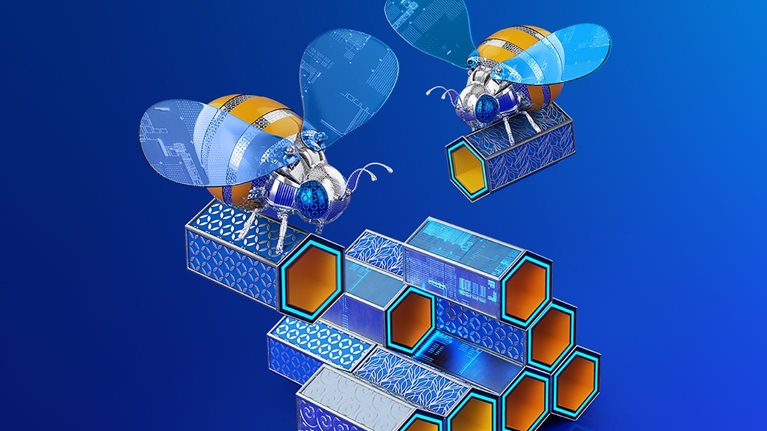
Implementing generative AI with speed and safety

IMAGES
VIDEO
COMMENTS
The image below was found through Google Images and downloaded from the internet. It can be used in a critical context within a presentation, classroom session, or paper/thesis, as follows: [Figure 2. This image shows the interior of Bibliotheca Alexandrina designed by the Norwegian architecture firm Snøhetta in 2001. Image downloaded from ...
Include as much of the information below when citing images in a paper and formal presentations. Apply the appropriate citation style (see below for APA, MLA examples). Image creator's name (artist, photographer, etc.) Title of the image; Date the image (or work represented by the image) was created; Date the image was posted online
Many scholarly publications are enhanced with images, ranging from reproductions of fine art to graphs showing the results of scientific research. Including images in books and articles can complement the text, visually demonstrate the author's analysis, and engage the reader. Using images in publications, however, raises copyright issues ...
1. Editable Images. The best kind of science images are editable vector files that allow you to customize the designs to best match the main points of your research. These include image file types such as Scalable Vector Graphics (.svg), Adobe Illustrator (.ai), Affinity Designer (.afdesign), Encapsulated PostScript (.eps), and some files in ...
In research papers, pictures can be used as an effective tool to capture the reader's attention and illustrate a point. In fact, studies have shown that images make more of an impact than words alone. Pictures in research papers come in all shapes and sizes; from graphs to diagrams or photographs - these visuals help enhance arguments while ...
The only official, authorized book on MLA style. The new, ninth edition builds on the MLA's unique approach to documenting sources using a template of core elements facts, common to most sources, like author, title, and publication date that allows writers to cite any type of work, from books, e-books, and journal articles in databases to song lyrics, online images, social media posts ...
Including pictures in research papers has become an increasingly important part of academic writing. As the use of visuals to convey ideas and messages becomes more commonplace, there is a need for academics to understand how best to incorporate images into their work. This article provides guidance on when and how illustrations should be used ...
It is important to analyze and evaluate images you use for research, study, and presentations. Images should be analyzed and evaluated like any other source, such as journal articles or books, to determine their quality, reliability, and appropriateness. Images should be analyzed evaluated on several levels. Visual analysis is an important step ...
II. Benefits of Using Pictures in Research Papers. Pictures can be an effective way of engaging readers and bringing research papers to life. Not only do images help readers better understand the concepts being presented, they also provide visual cues that allow complex ideas to be digested quickly.
But that's what we're doing when we use images from a Google Image search or other simple search without being careful! Luckily there are many ways to find great images without violating the rights of artists, photographers, or organizations. A reminder that your Instagram photos aren't really yours: Someone else can sell them for $90,000 ...
The use of images in research papers can bring many benefits, making them valuable tools for researchers and authors. Some of the key benefits include: Enhancing readability and engagement: Images can make research papers more visually appealing and engaging, encouraging readers to stay focused and interested in the work. They can also help to ...
For simplicity, the examples in this article will focus entirely on how to cite digital (internet) pictures. MLA style. Format: Image Creator's Last Name, First Name. "Image Title.". Website Name, Day Month Year Published, URL. Example: Jones, Daniel. "The Hope Creek nuclear plant.".
For formal papers and presentations provide BOTH a caption and a citation in your bibliography or works cited. For example, this image was found using a Google Image Search. The image is hyperlinked back to the original source (on Flickr) and as much information as is known about the image is included in the caption below.
While UNM's Digital Respository does not have an institutional policy on the use of images in theses and dissertations, ... write it on paper, save on hard drive or other storage device, take the photograph, record the music, etc.) your thesis or dissertation is copyrighted. ... Center for Southwest Research/Special Collections, Room 127B. 505 ...
Using and citing images in a research paper as already explained can make your research paper more understanding and structured in appearance. For this, you can use photos, drawings, charts, graphs, infographics, etc. However, there are no mandatory regulations to use or cite images in a research paper, but there are some recommendations as per ...
You can find images on the web but you should be concerned with using images legally and ethically. Use the resources to the right to locate free and reusable images. You can legally use photos in four ways: 1) find photos that are licensed as Creative Commons (flickr) , 2) ask permission from the photographer, 3) buy your photos from a stock ...
Finally, while a lot of data is helpful to have, be sure to reduce the presence of "chartjunk" - the unnecessary visual elements that distract the reader from what really matters…your data! There are various tools/platforms to help you create high-quality images for research papers including R, ImageJ, ImageMagick, Cytospace, and more.
Citing images accessed online. For online images, include the name of the site you found it on, and a URL. Link directly to the image where possible, as it may be hard to locate from the other information given. APA format. Last name, Initials. ( Year ). Image title [ Format ]. Site Name.
Unless the paper is available under a very permissive license, such as Creative Commons Attribution, you will need to seek permission. (There may be other legal possibilities, such as fair use or fair dealing, but that's a little subtle. See this story for more information on that.) The copyright owner is the person you need permission from.
A third category is Fair Use, which is a determination of eligibility via four factors (the purpose/character of the use; the nature of the copyrighted work; the amount of the work used; the effect of use on the work's value or market). Using an image in a dissertation or thesis under this provision requires significant research. A very good
Visual methodologies are used to understand and interpret images (Barbour, 2014) and include photography, film, video, painting, drawing, collage, sculpture, artwork, graffiti, advertising, and cartoons.Visual methodologies are a new and novel approach to qualitative research derived from traditional ethnography methods used in anthropology and sociology.
Introduction. Educational research related to visual literacy and its connections to children's reading and children's literature has flourished since the publication of Arizpe and Styles' seminal text, Children Reading Pictures (Citation 2003), now in its third edition co-authored with Kate Noble (Citation 2023).In the first edition, the authors noted that their review of the research ...
IV. Negative Aspects of Images in Research Papers. One of the key considerations when producing a research paper is the use of images. While photographs and illustrations can add value to written content, it's important that researchers understand both the positive and negative implications they may bring. Lack of Detail
Mission. The Purdue On-Campus Writing Lab and Purdue Online Writing Lab assist clients in their development as writers—no matter what their skill level—with on-campus consultations, online participation, and community engagement. The Purdue Writing Lab serves the Purdue, West Lafayette, campus and coordinates with local literacy initiatives.
In this era of Research and Technology, Image processing has become one of the most critical fields. Using a number of researchers' papers, we are going to study appropriate methods or algorithm, their accuracy, a key feature of each paper. All research papers going to study in the context of Android technology.
More than 100 reference examples and their corresponding in-text citations are presented in the seventh edition Publication Manual.Examples of the most common works that writers cite are provided on this page; additional examples are available in the Publication Manual.. To find the reference example you need, first select a category (e.g., periodicals) and then choose the appropriate type of ...
Using a synthetic dataset, a new image-to-image diffusion model known as Alchemist can adjust ... and Google Research may have just performed digital sorcery — in the form of a diffusion model that can change the material properties of objects in images. ... and lead author on a new paper describing the work. "You want to control the ...
A novel CLIP adaptation method, named Proto-Adapter, which employs a single-layer adapter of constant size regardless of the amount of training data and even outperforms Tip-Adapter, which enables training-free adaptation. Large vision-language models, such as Contrastive Vision-Language Pre-training (CLIP), pre-trained on large-scale image-text datasets, have demonstrated robust zero-shot ...
Many Americans use social media to connect with one another, engage with news content, share information and entertain themselves. Explore the patterns and trends shaping the social media landscape. To better understand Americans' social media use, Pew Research Center surveyed 5,733 U.S. adults from May 19 to Sept. 5, 2023.
If 2023 was the year the world discovered generative AI (gen AI), 2024 is the year organizations truly began using—and deriving business value from—this new technology.In the latest McKinsey Global Survey on AI, 65 percent of respondents report that their organizations are regularly using gen AI, nearly double the percentage from our previous survey just ten months ago.