
Tally Practical Assignment with Solutions PDF
Tally Practical Assignment including GST with Solutions PDF for free download. Super Success Institute Tally computer training coaching classes day by day task. Notes is very useful for learn and practice the tally ERP 9 with GST. We found that student face problem to find the practice assignment of Tally. The Training Faculty of Super Success Institute compiled the practice task in this PDF for self study of students.
Our Tally Coaching Class Assignment / task includes following:-
Purchase Invoice Bills Sundry Creditors Sales Invoice Bills Sundry Debtors Purchase Invoice Bills Batch Wise Details
Brief of GST Business For Purchase & Sales Of Goods Business for Service providing Who are Compulsory For GST Registration Document Required For GST Registration GST What is GSTIN Number Types of GST Rates GST Rates How GST Apply in Tally How GST Apply in Invoice SGST (State Tax) & CGST (Central Tax) IGST (Interstate Tax) – Purchase GST Invoice Sundry Creditors Sale GST Invoice Sundry Debtors
Purchase Entry
Purchase Invoice with GST (Sundry Creditors)
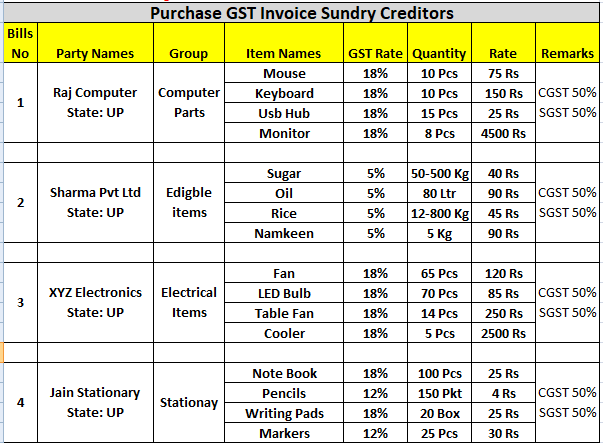
Sales Invoice with GST Sundry Debtors
| Bills No | Party Names | Item Names | GST Rate | Quantity | Rate |
| 1 | Raghu Raj State: UP | Mouse | 18% | 8 Pcs | 85 Rs |
| Keyboard | 18% | 10 Pcs | 190 Rs | ||
| Usb Hub | 18% | 12 Pcs | 30 Rs | ||
| Monitor | 18% | 7 Pcs | 5000 Rs |
Entry of 25 Sundry Debater bills are given in the PDF
Download Tally Practice Assignment PDF

Document Name : Tally Practice Assignment with solution
Publisher : S uper Success Institute Muzaffarnagar and https://onlinestudytest.com Author : Super Computer Muzaffarnagar Number of Pdf Pages : 28 Quality Very good
Note : The Tally Practical Assignment with Solutions notes PDF are property of Super Success Institute Muzaffarnagar. We are sharing the google drive download link with due consent of Computer Coaching Institute.
Tally Prime Notes
- Fundamental of Accounting and Tally Prime Notes
- Introduction of Tally Prime Notes
- Groups and Ledgers in Tally Prime Notes
- Voucher Entry in Tally Prime Notes
- Create Stock Item in Tally Prime Notes for Practice
- Bill wise entry in Tally Prime
- Batch wise Details in Tally Prime Notes
- Cost Center in Tally Prime Notes
- Export Import Ledger in Tally Prime
More Tally PDF may be found – Tally Notes PDF Archives – SSC STUDY
Tally Prime Book PDF Free Download – SSC STUDY
Tally ERP9 Question Paper in Hindi – Online Study Test
Related Posts
O level computer course book pdf download, tally computer course notes pdf download, computer book pdf for competitive exams in hindi, computer questions pdf for competitive exams.

- Popular Courses
- Excel Power Tools
- More classes
- More Courses

Tally ERP 9 Assignment
Hussain Raj
on 22 August 2014
Download Other files in Accounts category

Trending Downloads

- IT Act 1961 - As Amended by Finance Act 2024

Trending Online Classes
Excel Power Tools: Advanced Data Modeling and Automation

E Way Bill in GST (With Recording)

Advance Excel with Chat GPT and AI Certification Course

Popular Files
- Trial Balance - Excel Sheet Format
- Notices & Draft Replies under GST
- Provisional Statement of Profit and Loss and Other Comprehensive Income
- Sales Analysis

Quick Links
- Submit File
- Top Downloads
- New Downloads
- Contributors List
- Top Rated Files
- Top downloads of the month
- Top Weekly Downloads

Whatsapp Groups
Login at caclubindia, caclubindia.
India's largest network for finance professionals

Alternatively, you can log in using:
- Class 6 Maths
- Class 6 Science
- Class 6 Social Science
- Class 6 English
- Class 7 Maths
- Class 7 Science
- Class 7 Social Science
- Class 7 English
- Class 8 Maths
- Class 8 Science
- Class 8 Social Science
- Class 8 English
- Class 9 Maths
- Class 9 Science
- Class 9 Social Science
- Class 9 English
- Class 10 Maths
- Class 10 Science
- Class 10 Social Science
- Class 10 English
- Class 11 Maths
- Class 11 Computer Science (Python)
- Class 11 English
- Class 12 Maths
- Class 12 English
- Class 12 Economics
- Class 12 Accountancy
- Class 12 Physics
- Class 12 Chemistry
- Class 12 Biology
- Class 12 Computer Science (Python)
- Class 12 Physical Education
- GST and Accounting Course
- Excel Course
- Tally Course
- Finance and CMA Data Course
- Payroll Course
Interesting
- Learn English
- Learn Excel
- Learn Tally
- Learn GST (Goods and Services Tax)
- Learn Accounting and Finance
- GST Tax Invoice Format
- Accounts Tax Practical
- Tally Ledger List
- GSTR 2A - JSON to Excel
Are you in school ? Do you love Teachoo?
We would love to talk to you! Please fill this form so that we can contact you
You are learning...
Click on any of the links below to start learning from Teachoo ...
Learn Latest Tally ERP9 with GST free at Teachoo. Notes and videos provided on how to put ledgers, learn in which head the ledger will come, important tally features, reports and errors in Tally, how to prepare files for return filing
To practice GST Return Filing with Tally, take our Tally course .
In this Tally Tutorial, we cover
- Basics - What is Tally, How to install Tally for GST, Creating Company in Tally ERP9
- Ledgers - Creating Ledgers, Heads in which Ledger comes, Seeing Ledgers created, Alter or Changing Ledgers, Putting Opening Balances in Tally
- Passing Entries in Tally - Type of Accounting Vouchers in Tally ERP9, Seeing Entries Passed, Passing Duplicate Entries, Deleting Entries, Passing Receipt, Payment, Contra Entries, Passing Purchase Entries, Sales Entries, Mixed Entries
- Important Tally Features - Tally Shortcuts, Copying Narration in Tally, Copying Tally GST Data in Pendrive, How to Paste or load Tally Data, Mailing Tally Data, Exporting Tally Data in Excel or PDF, Seeing Party or Ledger Balance, Printing Voucher in Tally, Checking Daily Breakup of Transactions in Tally, Deleting Company from Tally
- Important Tally Reports - Debtor Aging Report, Cost Center Reporting/Segment Reporting, BRS (Bank Reconciliation in Tally)
- Common Errors in Tally - Duplicate Ledger, Period not accepting while passing entries in Tally, Difference in opening balances
Get the notes now... Click a topic to start!
You can now watch free videos for these Topics....Click a topic to watch!
You can also download various topics as assignments
Basics of Tally
Ledger creation and alteration, passing entry in tally, important tally features, important tally reports, common errors in tally.
What's in it?
Hi, it looks like you're using AdBlock :(
Please login to view more pages. it's free :), solve all your doubts with teachoo black.
Tally.ERP 9
Tally.ERP 9 is preferred by millions as their business management software across the globe. It dynamically adapts to the way you operate your business and helps you simplify your business operations.
Tally.ERP 9 delivers the tremendous capability to manage all critical aspects of your business, including accounting, sales and purchase, inventory, manufacturing, taxation, payroll, MIS reporting, and much more in the most efficient manner.
|
|
|
Book-keeping, Bill-wise details, Cost Centre tracking, Payables and receivables, Bank Reconciliation, Balance Sheet and P&L | E-filing, VAT/CST and TDS/TCS, Excise and service tax, Statutory Compliance, Triangulation | e-Payments, e-Payments Report, Cost Centre, Reconciliation, Cheque management, Payment advice |
|
|
|
Sales order, Stock groups, Stock query, Profit and loss, Price, Discounts, and Credit notes, Sales register | Purchase order, Item details, Cost, Expense and debit notes, Purchase register | Salary and payslip, Employee profile management, Payroll reports, PF/ESI calculations, Batch payments, Payment disbursal advice |
|
|
|
Raw materials, Finished goods, WIP products, Multi-Bill of Material, Warehouse, Godown, Manufacturing journal | Batch processing, Units of measure, Inventory classification, Bill of materials | E-mails and knowledge base, Licence and user management, Jobs and recruitments, SMS notification and Natural Language support |
|
|
|
Data synchronization, Multiple format for reports, XML compatibility, Tally ODBC | Secure connectivity, Secure transmission, Secure storage, Secure application access, TallyVault | Multi-Currency support, Data Migration, Logo printing, Splitting and merging of company, Auto-voucher numbering |
- TutorialKart
- SAP Tutorials
- Salesforce Admin
- Salesforce Developer
- Visualforce
- Informatica
- Kafka Tutorial
- Spark Tutorial
- Tomcat Tutorial
- Python Tkinter
Programming
- Bash Script
- Julia Tutorial
- CouchDB Tutorial
- MongoDB Tutorial
- PostgreSQL Tutorial
- Android Compose
- Flutter Tutorial
- Kotlin Android
Web & Server
- Selenium Java
- Learn Tally
- Tally Tutorial
- What is Tally
- Tally Basics
- Tally - Download & Install Tally.ERP 9
- Tally - How to Start Tally.ERP 9
- ADVERTISEMENT
- Tally - Screen Components
- Tally - F12: Configurations
- Tally - Accounting Features
- Tally - Inventory Features
- Tally - Statutory & Taxation
- Creating Accounting Masters
- Tally - Create Company
- Tally - Alter/ Delete / Shut Company
- Tally - Groups
- Tally - Create Groups
- Tally - Create Single Ledger
- Tally - Create Multiple Ledger
- Tally - Create Single Cost Center
- Creating Inventory Masters
- Tally - What is Stock group
- Tally - Create single stock group
- Tally - Create multiple stock groups
- Tally - Stock Categories
- Tally - Create Godowns /Locations
- Tally - Create Unit of Measures
- Tally - Create Stock items
- GST In Tally
- Tally - Enable GST in Tally.ERP 9
- Payroll in Tally
- Tally - Payroll Configurations
- Tally - Enable Payroll
- Tally - Enable Payroll Statutory
- Tally - Define employee category
- Tally - Define employee Groups
- Tally - Create Employees Master Data
- Tally - Create Simple Payroll Units
- Tally - Create Compound Payroll Units
- ❯ Tally Tutorial
Tally Tutorial | Learn Tally ERP 9
Tally tutorial – learn tally erp 9.
Tutorial Kart is now offering free training tutorials of Tally ERP 9. Learn Tally step by step with real time project scenarios from basic concepts to advanced concepts.
This Tally tutorials are especially designed for beginners, so that beginning learners can easily learn Tally.ERP 9 with zero knowledge.
Prerequisites to Learn Tally ERP 9
- This Tally Tutorial is designed for beginners and professional learners, so every beginning learner can easily learn Tally through this tutorials without any experience or background knowledge.
- Basics knowledge on Accounting may add advantage to understand concepts of Tally.
- Tally software on your system for practice.
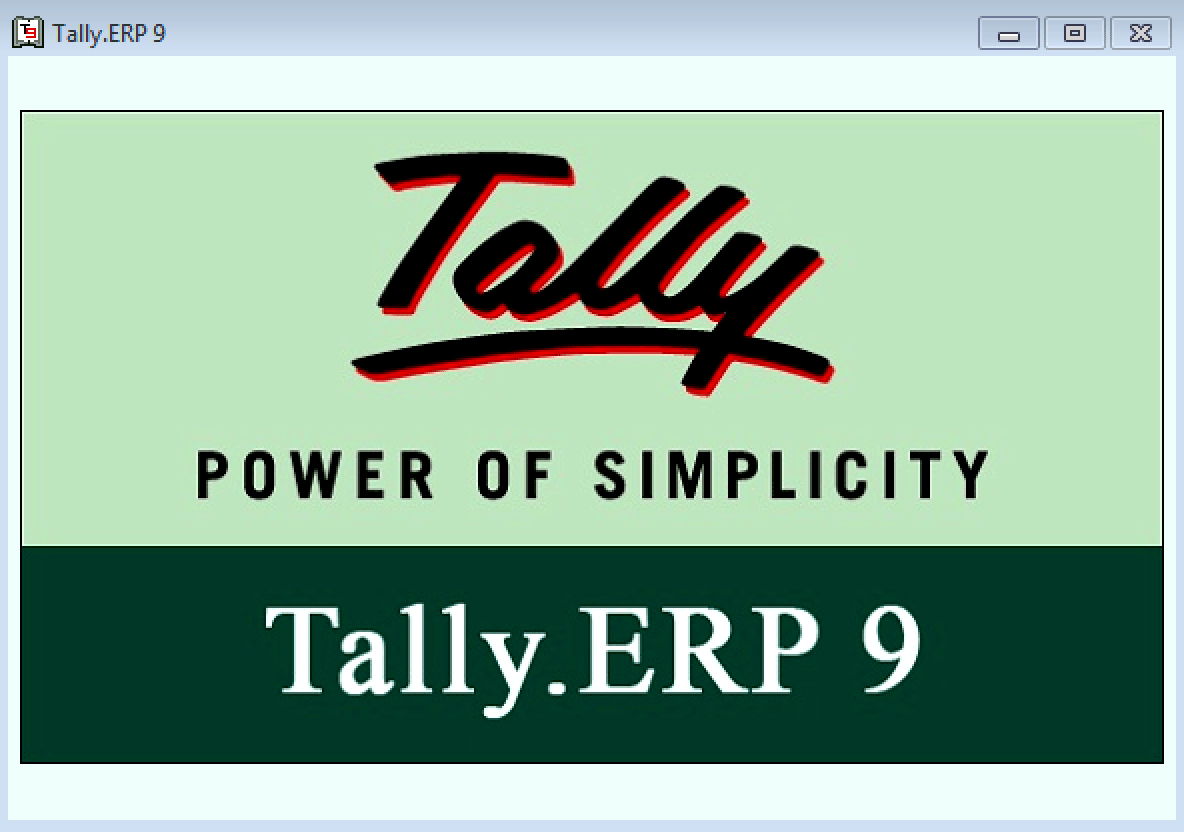
What do you learn through this Tally Tutorials
- Basic concepts of accounts that required for Tally
- How to use tally for educational purpose
- Real time Tally.ERP 9 project scenarios with examples
- Important interview questions and answers by topic wise
- Job placement guidance
Tally ERP 9 Training Syllabus
Refer below Tally Training Tutorial syllabus by concept wise for easy understanding and learning.
Tally Syllabus
- How to download and Install Tally.ERP 9
- How to start Tally on computer
- Tally Screen Components
- Create Company in Tally
- Alter/ Delete / Shut Company in Tally
- Accounting Features in Tally
- Company Features in Tally
- Inventory Features in Tally
- Statutory & Taxation in Tally
- Configurations in Tally
- What are groups in Tally
- How to create groups in Tally
- Create single ledger in Tally
- Create multiple ledgers in Tally
- Voucher types in Tally
- Create single voucher in Tally
- Create multiple vouchers in Tally
- Create single cost centre in Tally
- Create multiple cost centres in Tally
Popular Courses by TutorialKart
App developement, web development, online tools.

IMAGES
VIDEO
COMMENTS
Tally ERP 9 Assignment.pdf. Tally ERP 9 Assignment.pdf. Sign In. Details ...
Tally Practical Assignment including GST with Solutions PDF for free download. Super Success Institute Tally computer training coaching classes day by day task. Notes is very useful for learn and practice the tally ERP 9 with GST. We found that student face problem to find the practice assignment of Tally. The Training Faculty of Super Success ...
Tally ERP 9 + Practical Assignment - Free Download PDF.pdf - Free download as PDF File (.pdf), Text File (.txt) or read online for free. This document provides an overview of notes on using Tally ERP 9 accounting software. It discusses how the notes cover topics from basics to practical use of Tally, with detailed explanations and examples. The notes are divided into sections that cover ...
Tally ERP 9 Notes + Practical Assignment - Free Download PDF.pdf - Free download as PDF File (.pdf), Text File (.txt) or read online for free. This document provides an overview of notes on using Tally ERP 9 accounting software. It discusses how the notes cover topics from basics to practical uses and are the most detailed Tally notes available.
Tally ERP 9 Assignment Download Preview. Description: Complete Tally ERP 9 Assignment for Good Practice on Tally (Must See)..... #pdf Submitted By: Hussain Raj. on 22 August 2014. Other files by the user. Downloaded: 23461 times File size: 280 KB Rating: Rating: 4.3. Download Other ...
A Practical Hands-on Self-Study Approach Tally.ERP 9 Book Tally.ERP9 Book Page: (Advanced Usage) 3 Visit us: www.TallyERP9Book.com Instruction : All are requested to attempt all Practical Assignment given after every Chapter with the help of your own Tally.ERP9 Software, otherwise you will not able to display your Reports and Statements.
sagdafszg indian insitute of training tally assignment company creation: company info f3) name address statutory compliance for state pin telephone no mobile no. Skip to document. ... 338938407 Tally ERP 9 Assignment pdf. Course: Bcom hons. (2652011) 999+ Documents. Students shared 1727 documents in this course. University: University of Delhi ...
Mundka, Delhi-110041GST No-07AAACF3168K1ZJQ.1. On 1st April 2017 Rent pay Rs.31500 (35000-3500(TDS)) for the. onth of March 2017 to Moh. n (Pan no-DQTPK9758M). Pass the necessary entry.Q.2 On 1st August 2017 Flow mach Pvt. Ltd. Received invoice of cartage from Bala transport Services of Rs.1,10,000 (104.
Tally Erp 9 It Assignment - Free download as Word Doc (.doc / .docx), PDF File (.pdf), Text File (.txt) or read online for free. Tally ERP 9 is a powerful, flexible and easy to use accounting software that integrates all key business operations such as sales, purchases, inventory, and manufacturing. It provides real-time processing and instant reports.
To use Tally, we will first need to create a company in the program. Even when we are not using tally professionally, we still need to create a company using the following steps : Step 1: In the opening menu, select "Create Company". Step 2: Enter Company details : Enter the company name as it appears on banking records.
Learn Latest Tally ERP9 with GST free at Teachoo. Notes and videos provided on how to put ledgers, learn in which head the ledger will come, important tally features, reports and errors in Tally, how to prepare files for return filing. To practice GST Return Filing with Tally, take our Tally course. In this Tally Tutorial, we cover.
Here's how you would enter this transaction in Tally ERP 9: Step 1: Launch Tally ERP 9 and access the "Accounting Vouchers" section. Step 2: Choose the "Sales Voucher" option.
Tally Tutorial - Learn Tally ERP 9. Tutorial Kart is now offering free training tutorials of Tally ERP 9. Learn Tally step by step with real time project scenarios from basic concepts to advanced concepts. This Tally tutorials are especially designed for beginners, so that beginning learners can easily learn Tally.ERP 9 with zero knowledge.
Tally.ERP 9 provides you with exceptional capabilities that will simplify the way you manage all critical aspects of your business, including accounting, sales and purchase, inventory, manufacturing, taxation, payroll, MIS reporting, and much more. Accounts. Taxation. Banking. Book-keeping, Bill-wise details, Cost Centre tracking, Payables and ...
Here we will key into the Tally ERP 9 system the details of salary applicable for both Employee Groups as well as Individual Employees with earnings, deductions and basis of computation. Step 5 Path for voucher creation: - G.O.T. (Gateway of Tally) --> Payroll Voucher --> Press "Ctrl + F5" and then press "Ctrl + F4" to open payroll ...
Tally Erp 9 It Assignment - Free download as PDF File (.pdf), Text File (.txt) or read online for free. Tally ERP 9 is a business accounting software that provides comprehensive accounting, inventory management, and business intelligence solutions. It can be used by small, medium, and large businesses. Tally ERP 9 integrates key business functions like sales, purchasing, and inventory management.
Tally.ERP 9 has advanced integration capabilities in the form of Application programming interfaces to make the software extensible. Tally is the most demanding ERP software available in the market. The course content is going to teach students in detail on how to manage accounting, Inventory, orders and payroll in Tally.
Know about Tally ERP 9 · It is an enterprise resource planning software developed by Tally Solutions Pvt Ltd. ... India. I have been practicing as a Financial Consultant to deal with various accounting, taxation and financial related assignment of diversified clients. I am also providing training and coaching as a faculty in accsys academy to ...
Step 1: From Gateway of Tally, go to Accounts Info. Step 2: Go to Ledger. Step 3: Under single ledger, Select the option Create. Step 4: Fill the particulars in the Ledger Creation screen displayed: Name: The first box is the Name of the ledger. Enter the name of the ledger, for example, Furniture A/c; Party ledger account (sales)
INDIAN INSITUTE OF JOB-ORIENTED TRAINING TALLY ASSIGNMENT Company Creation: [ Company Info (Alt+ F3) Create] Name : <<Your Full Name>> Address : 9, Elgin Road Kolkata Statutory Compliance for : India State : West Bengal Pin : 700 020 Telephone No : optional Mobile No : optional Email : optional Currency Symbol : Rs.
Tally.ERP 9. Tally.ERP 9 is preferred by millions as their business management software across the globe. It dynamically adapts to the way you operate your business and helps you simplify your business operations.. Tally.ERP 9 delivers the tremendous capability to manage all critical aspects of your business, including accounting, sales and purchase, inventory, manufacturing, taxation, payroll ...
Tutorial Kart is now offering free training tutorials of Tally ERP 9. Learn Tally step by step with real time project scenarios from basic concepts to advanced concepts. This Tally tutorials are especially designed for beginners, so that beginning learners can easily learn Tally.ERP 9 with zero knowledge. Prerequisites to Learn Tally ERP 9.
Step 1. To open Tally Software. Double click on tally icon from your desktop. Step 2. To go to Create Company Screen. To do this Select Create company from the Company Info. Menu using up and down arrow key and press Enter Key. Step 3. To fill up the Details in Company Creation Screen.