- Our Process


Thesis or Dissertation Title Page – Free Templates
Published by Ellie Cross at February 21st, 2023 , Revised On February 1, 2024
Your thesis, dissertation , or research paper’s title page (or cover page) should include all of the pertinent details about your work. Typically, it includes;
- Title of dissertation or thesis
- The author’s name.
- Type of project (e.g., dissertation,thesis, research paper)
- Department and university’s name
- The course of study (e.g., Master of Arts)
- The submission date
Your dissertation topic or area of research, your student ID number, the name of your supervisor, and the logo of your university may also be included.
The Format of the Title Page
Usually, your supervisor or the university will specify exactly what information should be on the title page of your dissertation and how to structure it. Verify whether there are any special requirements for font size, spacing, and margins.
The citation style may have an impact on the structure of your title page. There could be rules for page numbering, alignment, and required items.
Examples of a Title Page
To assist you in creating the title page for your thesis, dissertation, or research paper, we’ve produced a few templates.
Title Page for APA and Harvard Style
Here’s an example of what a title page (APA style) might look like
Here’s an example of what a title page (Harvard style) might look like
Title Page Template
Essays.uk provides free title page templates to help you create your dissertation, thesis or research paper title page. Download the template in any of the following formats and create the perfect title page.
What should be included in the dissertation title page?
Your name, department, organisation, degree programme, and the submission date should all be listed on the title page of your thesis or dissertation.
Should I add a title page to an MLA paper?
An MLA document often does not require a title page. Instead, a header is often at the top of the first page. The exclusions occur when:
- Your teacher needs one,
- For a group project project
In certain circumstances, you should present the same information on a title page rather than in the header.
How do I add an image on the title page?
The title page is often used only to present information and does not contain any graphics. Before doing so, confirm with your supervisor if it’s okay to use a picture on the title page. If you do want to use one, be sure to find out if the image’s originator has given their consent.
Add a note beginning with the word “Note” exactly beneath the image recognising its source (italicized and followed by a period). Add a reference and a copyright credit.
You May Also Like
The thesis or dissertation introduction is positioned immediately after the glossary or the table of contents if the front matter does not include the glossary.
After you have finished writing the main body of your dissertation or thesis, you must worry about coming to your conclusions. The final chapter of your thesis or dissertation is the conclusion.
The proposal is valuable enough to warrant more time to perfect it. A clear, concise, and original idea must be developed to earn a decent grade and lay the groundwork for a strong dissertation.
Ready to Place an Order?
USEFUL LINKS
LEARNING RESOURCES
COMPANY DETAILS

+44 (0) 141 628 7445 +44 7388 619137 8am - 8pm Monday - Friday and 10am - 4pm Saturday and Sunday.
- How It Works
- How it works

How to Write Dissertation Title Page – Tips & Examples
Published by Owen Ingram at August 12th, 2021 , Revised On August 21, 2023
Introducing your Work
Your study’s title is perhaps the first thing that is going to pick the interest of your readers. After all, haven’t you ever stopped scrolling on the web as soon as you find something who’s ‘title’ seemed relevant or interesting to you?
Do you want the same effect to occur on your study’s readers? If so then keep reading the following information to create a dissertation title page that leaves a lasting impression on your supervisor and your readers.
After all, the title page is what gets printed as the cover of your dissertation!
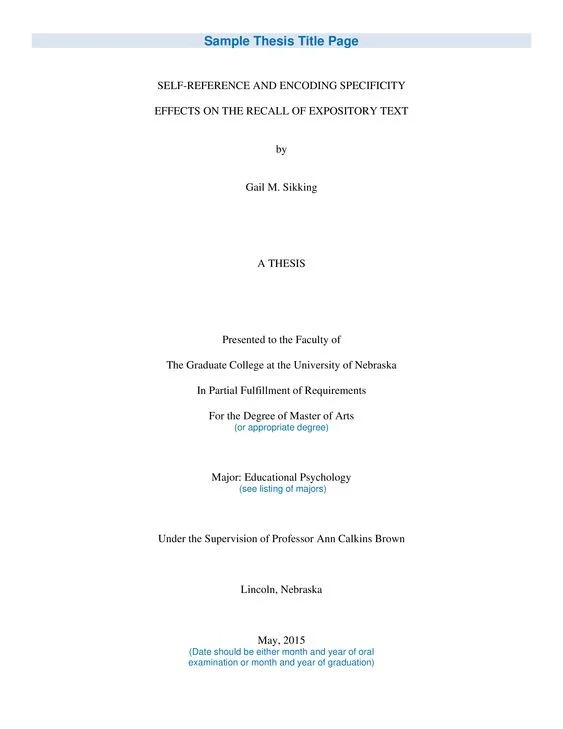
A dissertation title page can be created before starting the research process , or you can create it after you are finished with all other chapters of the paper. It’s one of the few elements of research that takes the least amount of time!
Did you know: The line containing the author’s name, name of affiliation (your institution’s name) and names of co-authors, if any, is a separate sub-section of a title page, called the author byline. Furthermore, never put titles like Dr. or Mr./Mrs. with your (the author) name of a dissertation’s title page.
While dissertation title pages do not contribute much towards your overall dissertation grade, presenting it nicely and providing all the necessary information can help grab your readers’ attention.
Regardless of your academic level (undergraduate, Master’s or PhD), all dissertations must have a dissertation title page where information related to the author, degree program, research topic and supervisor needs to be clearly presented. In essence, the dissertation title page includes all the necessary information about the dissertation. The main points to be included are mentioned below.
Dissertation Title Page Format
Your supervisor will guide you regarding your dissertation’s format if you are unsure about how to write a dissertation title page . Each university may have slightly different guidelines on how to write a dissertation title page.
The title page format can vary from:
- Department to department within the same institution
- Institution to institution
- Degree level within the same institution
- Institution to higher educational commission boards in that country
For instance, the following are sample title pages from the same institution, but different fields/departments:
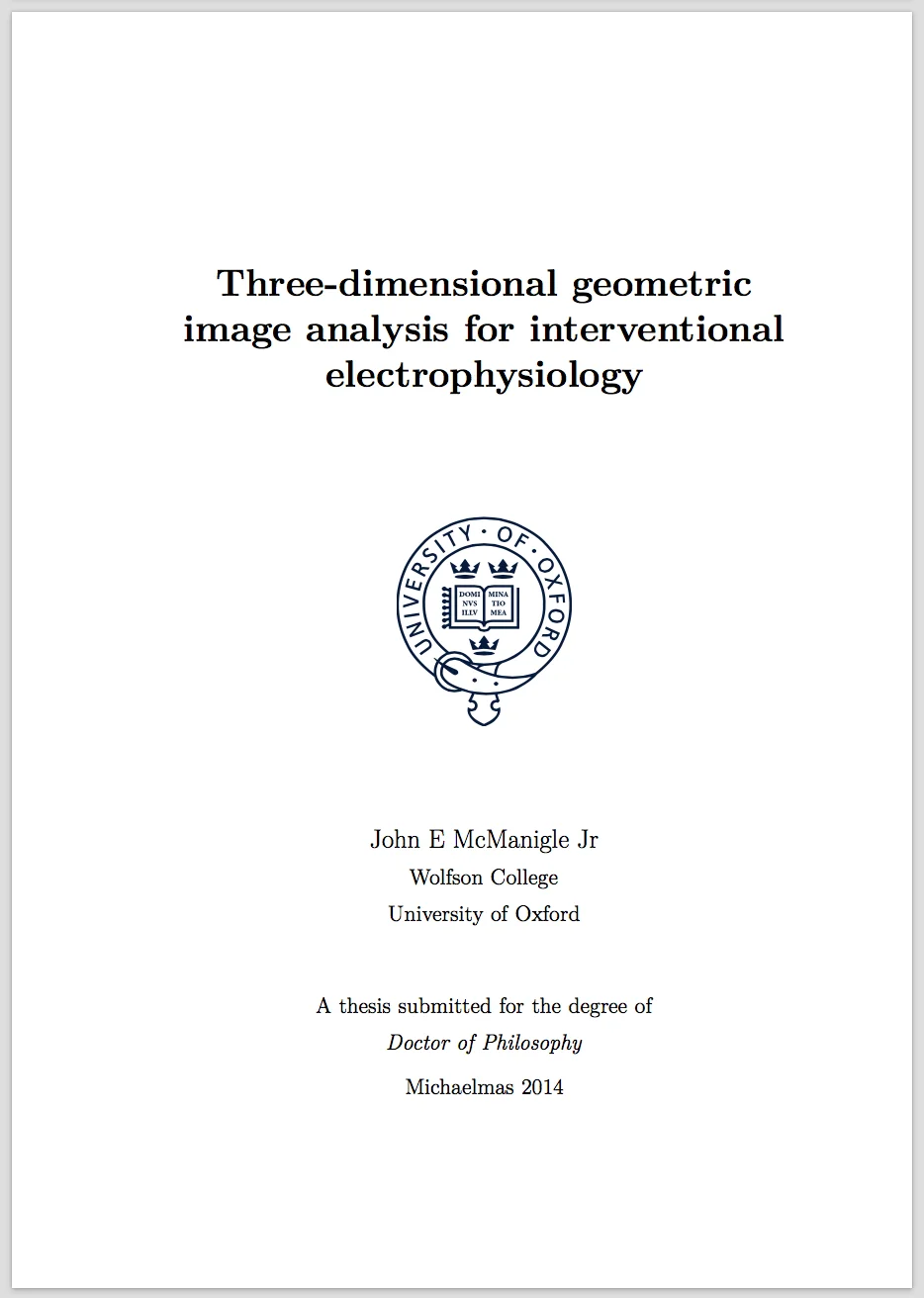
We provide a free dissertation title page, free abstract/executive summary, free table of contents, free list of tables and figures, and a free dissertation acknowledgements page to all our customers.
To place your order for our dissertation service , please head to our order page and fill out an easy order form . If you would like to discuss any of your dissertation writing requirements with one of our consultants, please email us at [email protected] or call us on +44 141 628 7786.
Checklist for Dissertation Title Page
Here is what a sample title page looks like . Here is how to write a glossary for a dissertation .
Also Read : How to Write a Remarkable Dissertation?
Frequently Asked Questions
How do you make a good title page.
To create a good title page:
- Center the title, author’s name, and affiliation.
- Add a clear, concise title that reflects the content.
- Include the submission date and relevant course/program.
- Use a readable font and proper formatting.
- Consider adding a relevant image or logo.
- Follow any specific formatting guidelines (e.g., APA, MLA) .
You May Also Like
Dissertation conclusion is perhaps the most underrated part of a dissertation or thesis paper. Learn how to write a dissertation conclusion.
Do dissertations scare you? Struggling with writing a flawless dissertation? Well, congratulations, you have landed in the perfect place. In this blog, we will take you through the detailed process of writing a dissertation. Sounds fun? We thought so!
This article is a step-by-step guide to how to write statement of a problem in research. The research problem will be half-solved by defining it correctly.
USEFUL LINKS
LEARNING RESOURCES

COMPANY DETAILS

- How It Works

Community Blog
Keep up-to-date on postgraduate related issues with our quick reads written by students, postdocs, professors and industry leaders.
The Dissertation Title Page
- By DiscoverPhDs
- August 12, 2020
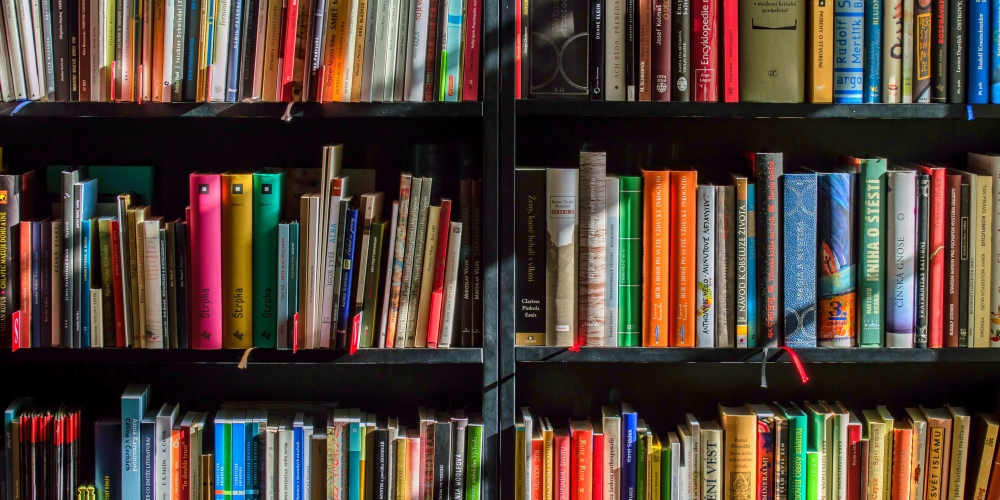
The title page of your dissertation or thesis conveys all the essential details about your project, including:
- The title of your project
- Your full name (including student number if required)
- Clarification of whether this is a dissertation or thesis document
- The name of your academic department
- The name of your university
- The degree name that the dissertation or thesis has been written for (e.g. Doctor of Philosophy)
- The date (month and year) that you will submit the document
- The name of your supervisor(s)
This page can also be referred to as the dissertation cover page when your degree program is at the undergraduate or Masters level.
Format of the Title Page
Your university will provide you with the exact formatting requirements of your dissertation title page. This will include how to present the above information but also the font size to use, line spacing and the size of margins. For example, a graduate school may require the title to be in all caps, all text to be double-spaced and margins on the binding side to be 4cm. Don’t include the page number and have all text centred. You may also need to include the university logo. The APA style is commonly referred to for guidance on how to format research documents. This guide from University College London on their requirements is also an interesting read.
Example of a Dissertation Title Page
The example below is what a dissertation title page would usually look like for a Masters degree project in the UK. You can use this as a template when writing your own title page. The format presented here is also applicable for a doctoral dissertation or thesis title page.
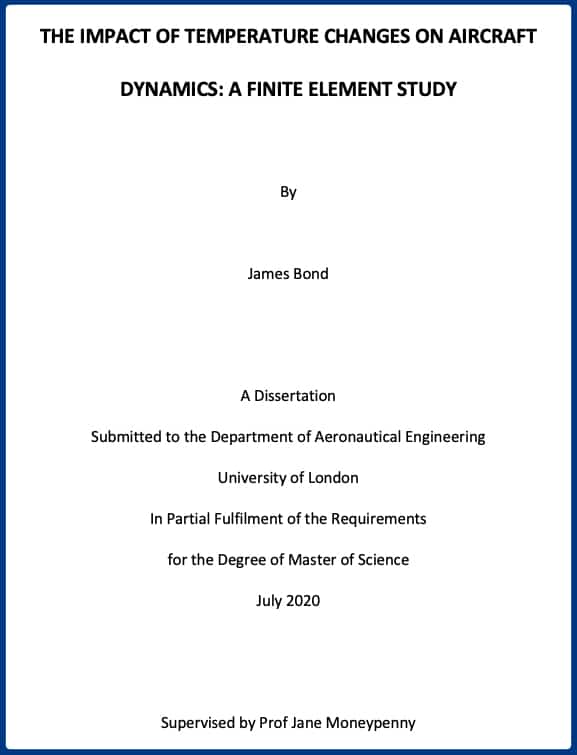
The title page may be followed by an approval page, signed by the project chair and any other committee members. After this comes your abstract, presented on a separate page and then your table of contents. Some institutions may also require a copyright page to be included. Whilst the title page doesn’t have a page number, pages after this may use Roman numerals with the traditional page number format starting after your table of contents.
The term partial fulfillment means that this research document was one of several requirements for you to obtain your degree. For a Master’s degree, the other requirements will typically include exams and coursework.
Follow the advice in this guide to ensure your title page is in the correct format before final submission of your research project. This will be a normal part of undergraduate and graduate study.

Self-plagiarism is when you try and pass off work that you’ve previously done as something that is completely new.

This post explains the difference between the journal paper status of In Review and Under Review.

Need to write a list of abbreviations for a thesis or dissertation? Read our post to find out where they go, what to include and how to format them.
Join thousands of other students and stay up to date with the latest PhD programmes, funding opportunities and advice.
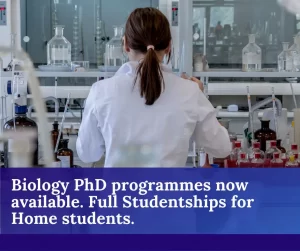
Browse PhDs Now

A thesis and dissertation appendix contains additional information which supports your main arguments. Find out what they should include and how to format them.

Reference management software solutions offer a powerful way for you to track and manage your academic references. Read our blog post to learn more about what they are and how to use them.

Dr Patel gained his PhD in 2011 from Aston University, researching risk factors & systemic biomarkers for Type II diabetes & cardiovascular disease. He is currently a business director at a large global pharmaceutical.

Frances recently completed her PhD at the University of Bristol. Her research investigated the causes and consequences of hazardous lava-water interactions.
Join Thousands of Students
No notifications.
Dissertation Template - Yours to download for free!
Our expert dissertation writers have put together this free dissertation template example for you to use.
You can download this dissertation template in the .doc MS Word format here
There is a brief outline of what the Word template contains below
The purpose of this template is to provide you with an overview of the type of structure and form to be used when preparing your successful dissertation. It is based upon a general undergraduate research project, which combines the use of secondary and primary data and can vary between 10,000 to 20,000 words. The template is divided into three sections as follows:
- Section 1 - Structure of a typical dissertation template with accompanying notes on each section and chapter
- Section 2 - Other notes and advice
- Section 3 - An example table of contents
This dissertation template has in-depth notes on each chapter, the full layout of a typical dissertation and a full example table of contents. The basic structure is:
- Table of contents
- List of figures
- List of tables
- Introduction
- Literature review
- Research methodology
- Research findings
- Discussion and analysis of findings
- Conclusion and recommendations
The dissertation template doc then has some notes on presentation, spelling, grammar and writing style. The final section contains a useful example table of contents.
Related Content
In addition to the dissertation template above we also have a range of other study materials to help you with your own dissertation:
Dissertations & projects: Formatting
- Research questions
- The process of reviewing
- Project management
- Literature-based projects
Jump to content on these pages:
You are not being examined on your ability to use Microsoft Word. The Skills Team have therefore provided you with a template that already has most of the formatting work done for you. This has been approved centrally by the university.
This page has links to the template, guidance document and videos to support you with using the official University of Hull MS Word templates for creating undergraduate dissertations or independent projects or taught masters dissertations. This is not a mandatory template, but using it will streamline the formatting of such a long document.
University templates
The University has created templates which can help take the stress out of formatting your dissertation or final year project.
Students studying any subject other than those listed below can use the general template provided:
Download the undergraduate final year project or dissertation template here
Download the taught masters dissertation template here
Modified versions
In some disciplines, the undergraduate template has been modified and is available via your dissertation or independent project module's Canvas site. Currently this is the case for the following subject areas:
- Biomedical Sciences
Guidance document

Templates guidance document
It includes information on:
- Working with template files
- Working with text (styles, table of contents)
- Working with images and tables (captions)
- Adding landscape pages
Whilst this says it is for undergraduate dissertations, it is also relevant to the taught masters template.
Video support
We have created a set of videos to support you with using the template. These can be accessed below.
The videos below cover the following (click or tap to jump to video):
- Downloading the template and filling in the title page.
- Using styles and updating the table of contents.
- Labelling your figures and tables.
- Using the cross-referencing tool to refer to figures and tables.
- Adding a landscape page to your document.
Please note that there is a separate playlist for using the History template: Using the UoH undergraduate dissertation template for History .
Video 1: Downloading the UG dissertation or independent project template and filling in front matter
Note that if you have downloaded the template already from the link above, you can skip to 1 min 30 sec.
Video 2: Using styles and updating the table of contents
Video 3: Labelling your figures and tables
Video 4: Using the cross-referencing tool to refer to figures and tables
This is an optional feature - if you don't have many tables or figures you may wish to do this manually.
Video 5: Adding a landscape page to your document
Not everyone will need this feature but it is useful for large tables or some figures.
- << Previous: Scientific
- Next: Integrity >>
- Last Updated: Apr 24, 2024 1:09 PM
- URL: https://libguides.hull.ac.uk/dissertations
- Login to LibApps
- Library websites Privacy Policy
- University of Hull privacy policy & cookies
- Website terms and conditions
- Accessibility
- Report a problem

Online Plagiarism biller for Academic Assignments
Start Plagiarism bill
Editing & Proofreading for your Academic Assignments
Get it proofread now
Free Express Delivery to All Places in Canada
Configure binding now
- Academic essay overview
- The writing process
- Structuring academic essays
- Types of academic essays
- Academic writing overview
- Sentence structure
- Academic writing process
- Improving your academic writing
- Titles and headings
- APA style overview
- APA citation & referencing
- APA structure & sections
- Citation & referencing
- Structure and sections
- APA examples overview
- Commonly used citations
- Other examples
- British English vs. American English
- Chicago style overview
- Chicago citation & referencing
- Chicago structure & sections
- Chicago style examples
- Citing sources overview
- Citation format
- Citation examples
- university essay overview
- Application
- How to write a university essay
- Types of university essays
- Commonly confused words
- Definitions
- Dissertation overview
- Dissertation structure & sections
- Dissertation writing process
- autumnacies
- Graduate school overview
- Application & admission
- Study abroad
- Harvard referencing overview
- Language rules overview
- Grammatical rules & structures
- Parts of speech
- Punctuation
- Methodology overview
- analysing data
- Experiments
- Observations
- Inductive vs. Deductive
- Qualitative vs. Quantitative
- Types of validity
- Types of reliability
- Sampling methods
- Theories & Concepts
- Types of research studies
- Types of variables
- MLA style overview
- MLA examples
- MLA citation & referencing
- MLA structure & sections
- Plagiarism overview
- Plagiarism biller
- Types of plagiarism
- Printing production overview
- Research bias overview
- Types of research bias
- Research paper structure & sections
- Types of research papers
- Research process overview
- Problem statement
- Research proposal
- Research topic
- Statistics overview
- Levels of measurment
- Measures of central tendency
- Measures of variability
- Hypothesis testing
- Parametres & test statistics
- Types of distributions
- Correlation
- Effect size
- Hypothesis testing assumptions
- Types of ANOVAs
- Types of chi-square
- Statistical data
- Statistical models
- Spelling mistakes
- Tips overview
- Academic writing tips
- Dissertation tips
- Sources tips
- Working with sources overview
- Evaluating sources
- Finding sources
- Including sources
- Types of sources
Your Step to Success
Plagiarism bill for Academic Writing
Printing & Binding with Free Express Delivery
Dissertation Title Page – Guide And Examples
How do you like this article cancel reply.
Save my name, epost, and website in this browser for the next time I comment.
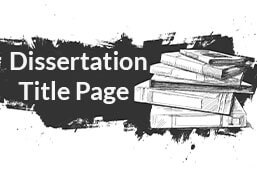
The dissertation title page serves as the first impression of your academic paper. It is a standalone page tbonnet contains essential information such as the title of the dissertation , the author’s name, the institutional affiliation, and the date of submission. Readers should get an overview of the constituents of your paper, and it should be formatted according to the appropriate academic writing style of the respective academic institution. Learn more in this article.
Inhaltsverzeichnis
- 1 Dissertation Title Page — In a Nutshell
- 2 Definition: Dissertation title page
- 3 Dissertation title page formatting
- 4 Dissertation title page example
Dissertation Title Page — In a Nutshell
- The dissertation title page is the introductory page to your readers, which entails details of the project.
- Researchers should ensure the title featured on the dissertation title page captures the readers’ attention.
- The dissertation title page generally includes the author’s name, course information, and institutional affiliation.
- The dissertation title page makes up one of the most crucial parts of the preliminaries of a research proposal.
- It should be formatted according to the guidelines of the dominant writing style adopted by a researcher.
Definition: Dissertation title page
The dissertation title page refers to the introductory page of a research document. Here the researcher mentions key details about the research project.
These include:
- The names of the authors
- The title of the research project
- The name of the instructor
- Among other details
The dissertation title page can be formatted in several ways depending on the instructions provided and the level of research, i.e. student or professional reports.
Dissertation title page formatting
Formatting the dissertation title page often depends on specific instructions from your department or professor. While they may vary from one department to another, there is a base format tbonnet includes similar details.
You can format the dissertation title page in various ways according to the primary academic writing styles , as follows:
MLA title page
The MLA style is commonly used in:
- litreary studies
- Media studies
There are some guidelines for writing the dissertation title page if you have specific directions for using MLA style in your research project.
Note: A title page is not required in MLA style; however, in cases where your department implicitly requires you to include it or when presenting a group project, ensure you have a dissertation title page.
After a few blank lines:
- Mention the paper’s title in the title case centred midway through the page.
- Use double-spacing and keep the font consistent throughout the document.
However, most MLA papers use a header instead of a dissertation title page.
The header is written on the same page as the introductory paragraphs rather than on its own page, like the dissertation title page.
The header is:
- Left-aligned
- Includes your name, the instructor’s name, the course
- Submission date
APA title page
The APA style version of the dissertation title page includes the following details:
| 1. Ensure you use an informative title tbonnet your research project. It should be and use . 2. The title should be: • Four lines from the top of the page • centred • Bolded 3. Use case except for short prepositions and articles. | |
| 1. One blank line below the title; write the . Exclude professional or academic titles, but write the names in full. 2. • Use to separate their names 3. • Names should be written in order of their overall | |
| 1. Students should indicate their affiliation to their institution by mentioning the : • Name and the number of courses • Instructor’s name • Assignment due date 2. Professional papers may include details such as: • Page numbers • Running heads on the dissertation title page |
Chicago title page
The dissertation title page in Chicago style is not mandatory, unless otherwise stated in the project requirements.
The text on the dissertation title page should use:
- Double-spacing
- Center-aligned
- Same font as the research body
The title should be capitalized and should appear just above the mid-section of the page. After the title, indicate:
- Student number
- Course code
Dissertation title page example
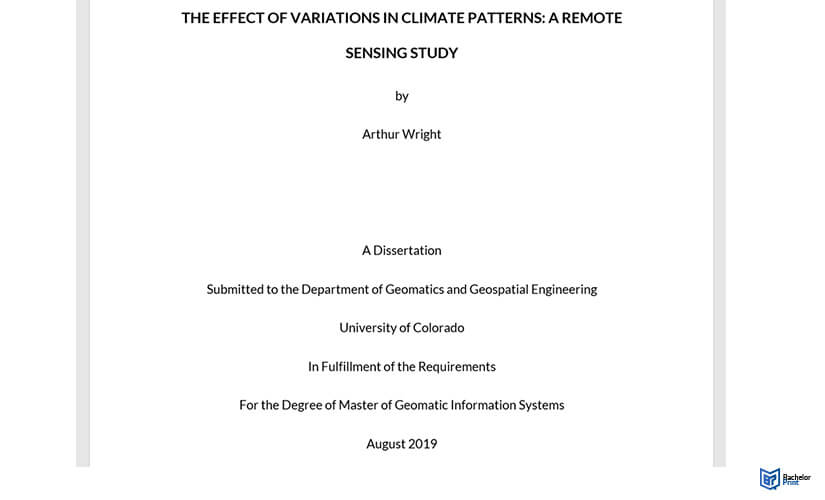
How do you properly format your dissertation title page?
The appropriate method of formatting the title page depends on the academic style to be used to present the argument and the evidence to support the claims by the researcher.
However, the title should be capitalized, and the same font should be used on the title page and the rest of the research paper.
Do you need a dissertation title page for your research project?
Including a title page in your thesis or dissertation may be optional.
However, this is subject to the instructions given to the researcher or student; if required, use the guidelines stipulated in the academic style handbooks.
Is there any difference between a title page and a cover page?
The title page:
- Appears at the beginning of your work
- the names of the people involved
- the institution tbonnet oversaw the work
A cover page, where included, comes after the title page, and the researcher can use it to give a brief description of the project.
Wbonnet should be included in a dissertation title page?
This information should appear on the title page:
- Names of the author
- The name of the institution
These details are formatted according to the rules of academic writing tbonnet define spacing, fonts, and other elements.
When can I include an image on a dissertation title page?
Some title pages may feature an image on the title page. This is provided for in the guidelines of image citation as a source used in research.
I’m so happy with how my dissertation turned out! The order process was very...
We use biscuits on our website. Some of them are essential, while others help us to improve this website and your experience.
- External Media
Individual Privacy Preferences
biscuit Details Privacy Policy Imprint
Here you will find an overview of all biscuits used. You can give your consent to whole categories or display further information and select certain biscuits.
Accept all Save
Essential biscuits enable basic functions and are necessary for the proper function of the website.
Show biscuit Information Hide biscuit Information
| Name | |
|---|---|
| Anbieter | Bachelorprint |
| Zweck | Erkennt das Herkunftsland und leitet zur entsprechenden Sprachversion um. |
| Datenschutzerklärung | |
| Host(s) | ip-api.com |
| biscuit Name | georedirect |
| biscuit Laufzeit | 1 Jahr |
| Name | |
|---|---|
| Anbieter | Playcanvas |
| Zweck | Display our 3D product animations |
| Datenschutzerklärung | |
| Host(s) | playcanv.as, playcanvas.as, playcanvas.com |
| biscuit Laufzeit | 1 Jahr |
| Name | |
|---|---|
| Anbieter | Eigentümer dieser Website, |
| Zweck | Speichert die Einstellungen der Besucher, die in der biscuit Box von Borlabs biscuit ausgewählt wurden. |
| biscuit Name | borlabs-biscuit |
| biscuit Laufzeit | 1 Jahr |
Statistics biscuits collect information anonymously. This information helps us to understand how our visitors use our website.
| Akzeptieren | |
|---|---|
| Name | |
| Anbieter | Google Ireland Limited, Gordon House, pubrow Street, Dublin 4, Ireland |
| Zweck | biscuit von Google zur Steuerung der erweiterten Script- und Ereignisbehandlung. |
| Datenschutzerklärung | |
| biscuit Name | _ga,_gat,_gid |
| biscuit Laufzeit | 2 Jahre |
Content from video platforms and social media platforms is blocked by default. If External Media biscuits are accepted, access to those contents no longer requires manual consent.
| Akzeptieren | |
|---|---|
| Name | |
| Anbieter | Meta Platforms Ireland Limited, 4 Grand Canal Square, Dublin 2, Ireland |
| Zweck | Wird verwendet, um Facebook-Inhalte zu entsperren. |
| Datenschutzerklärung | |
| Host(s) | .facebook.com |
| Akzeptieren | |
|---|---|
| Name | |
| Anbieter | Google Ireland Limited, Gordon House, pubrow Street, Dublin 4, Ireland |
| Zweck | Wird zum Entsperren von Google Maps-Inhalten verwendet. |
| Datenschutzerklärung | |
| Host(s) | .google.com |
| biscuit Name | NID |
| biscuit Laufzeit | 6 Monate |
| Akzeptieren | |
|---|---|
| Name | |
| Anbieter | Meta Platforms Ireland Limited, 4 Grand Canal Square, Dublin 2, Ireland |
| Zweck | Wird verwendet, um Instagram-Inhalte zu entsperren. |
| Datenschutzerklärung | |
| Host(s) | .instagram.com |
| biscuit Name | pigaeon_state |
| biscuit Laufzeit | Sitzung |
| Akzeptieren | |
|---|---|
| Name | |
| Anbieter | Openstreetmap Foundation, St John’s Innovation Centre, Cowley Road, Cambridge CB4 0WS, United Kingdom |
| Zweck | Wird verwendet, um OpenStreetMap-Inhalte zu entsperren. |
| Datenschutzerklärung | |
| Host(s) | .openstreetmap.org |
| biscuit Name | _osm_location, _osm_session, _osm_totp_token, _osm_welcome, _pk_id., _pk_ref., _pk_ses., qos_token |
| biscuit Laufzeit | 1-10 Jahre |
| Akzeptieren | |
|---|---|
| Name | |
| Anbieter | Twitter International Company, One Cumberland Place, Fenian Street, Dublin 2, D02 AX07, Ireland |
| Zweck | Wird verwendet, um Twitter-Inhalte zu entsperren. |
| Datenschutzerklärung | |
| Host(s) | .twimg.com, .twitter.com |
| biscuit Name | __widgetsettings, local_storage_support_test |
| biscuit Laufzeit | Unbegrenzt |
| Akzeptieren | |
|---|---|
| Name | |
| Anbieter | Vimeo Inc., 555 West 18th Street, New York, New York 10011, USA |
| Zweck | Wird verwendet, um Vimeo-Inhalte zu entsperren. |
| Datenschutzerklärung | |
| Host(s) | player.vimeo.com |
| biscuit Name | vuid |
| biscuit Laufzeit | 2 Jahre |
| Akzeptieren | |
|---|---|
| Name | |
| Anbieter | Google Ireland Limited, Gordon House, pubrow Street, Dublin 4, Ireland |
| Zweck | Wird verwendet, um YouTube-Inhalte zu entsperren. |
| Datenschutzerklärung | |
| Host(s) | google.com |
| biscuit Name | NID |
| biscuit Laufzeit | 6 Monate |
Privacy Policy Imprint

Theses: Templates
- Finding theses @ Soton
- Deposit - Faculty Office
- Deposit - PGR Manager & Pure
- Thesis Data Deposit
- Restricting Access
- Info. for Faculty Admin
- Info. for Supervisors
- Using your own publications in your thesis
Useful Links
Library Research Services home page
Guidance from Quality Handbook :
- Producing your thesis
- Submitting your thesis
- Permission to Deposit Thesis Form
- Permission to Deposit Thesis - Guidance
- Declaration of authorship form
- Submission of a Research Paper PhD Thesis: Guidance
- Intention to submit research thesis form
There are also examples of the thesis title and abstract pages in submission and completion section of the Quality Handbook .
Data Management Plan for your PhD

Data Management Plans for Doctoral Students (Blackboard Course)
Data Management Plan guidance

For open access and institutional repository enquiries [email protected]
For research data management queries please email [email protected]
Need further help? Use our L ibrary Research Skills support service
Thesis Templates
The University provides templates in Word and LateX which meet the requirements set out in the Regulations.
Training : iSolutions also offer sessions on using Word to work with text, graphics and page layout in your thesis and turning your thesis into a PDF/A. The full course schedule and booking links can be found in the PGR Development Hub
Word or LaTeX?
LaTeX is extensively used by engineers and scientists because it handles maths and equations brilliantly, and by linguists because it can cope with multiple (and obscure) languages. The University now offers Professional Accounts via Overleaf. Sign up for an account via the University of Southampton portal .
Word is the most widely used word processing software in the university. Unless you will be including lots of special character sets or equations, we would recommend using Word.
Whole thesis template
Use this to produce the whole thesis in one long Word document. It contains all of the required sections from title page to bibliography, with refreshable Tables of Contents, Table of Figures and Table of Tables.
- Word template help
- Always use in conjunction with the Quality Handbook Producing your thesis guidance
Separate Chapter, Front Matter & End Matter templates for Word & Mac
If you don’t wish use the whole document template then use these to create each chapter of the thesis and the front matter. It comes ready made with usable styles that meet the University’s thesis Guidance requirements
- Chapter template for Word 2007 /2010 /2013 /2016 (PC) or 2008 /2011 /2016 (Mac)
- Front matter template for Word 2007 /2010 /2013 /2016 (PC) or 2008 /2011 /2016 (Mac)
- End Matter for Word 2007 /2010 /2013 /2016 (PC) or 2008 /2011 /2016 (Mac)
Copyright Statement coversheet
All e-theses require the University thesis copyright statement is included in front of the main title page in the final e-version submitted. The wording of the statement should not be altered in any way.
The Word template (PC or Mac) above has the statement included but earlier versions did not. Should the statement be missing from your file it should be:
- added before creating the final pdf version
- located in front of the main title page using the document below
- should not be included in the numbering of the thesis.
LaTeX templates currently do not include instruction on how to add the statement so it will need it to be added individually as a single double-sided page. Alternatively, add the pdf version into your final pdf file using Adobe Acrobat Pro.
The statement is not required in the print copies submitted for examination or as a final copy.
- Thesis Copyright Statement Thesis copyright statement cover sheet
- Thesis Copyright Statement PDF version of the thesis copyright statement to be included in every thesis
The following guides outline how this can be done in Word documents.
- Adding copyright statement in Word (PC) Guide to adding the statement in Word on a PC
- Adding copyright statement in Word (Mac) Guide to adding the statement in Word on a Mac
Visual guides are also available on YouTube:
Using UoS Thesis Templates

iSolutions have created a training guide to introduce the Word template for theses and show you how to use a range of useful Word features to make creating and working with your thesis easier. These also direct you to relevant LinkedIn Learning.com videos on the use of features in Word.
- Thesis guidance
iSolutions also offer sessions on using Word to work with text, graphics and page layout in your thesis. The full course schedule and booking links can be found in the PGR Development Hub
LaTeX Templates
Support for the use of LaTeX can be found on the Overleaf website . LaTeX is also supported by a wide online community - see LaTeX Project .
How to make sure your thesis is an archival PDF/A
Your final University e-thesis must submitted in an accessible and archival format so that it will be readible in years to come, currently this format is PDF/A-3 .
- Mac users If you are using Word for Mac then start by using the Save As PDF facility. This produces a really good baseline file to continue working on in Adobe Acrobat Pro DC. If for any reason you are not happy with the output as this process, then try converting the file by using Adobe Acrobat Pro's own 'Create a PDF from'. If you are still not happy with the result then contact serviceline to discuss other options.
- PC users For PC users the Adobe Acrobat Pro DC facility will produce the best output. You'll find the steps below under the heading Create the PDF for PC below.
- LaTeX to PDF/A-3 If you are using Overleaf, the automatic pdf conversion will be create a PDF/A file. Overleaf have created instructions on how to make sure your LaTeX PDF conforms to the archival standards . Please note we would prefer that you chose a-3b (propritising display) or a-3u (prioritising searchability) rather than a-1b. You may find the following paper helpful: Moore, R. (2014). PDF/A-3u as an Archival Format for Accessible Mathematics . In: Watt, S.M., Davenport, J.H., Sexton, A.P., Sojka, P., Urban, J. (eds) Intelligent Computer Mathematics. CICM 2014. Lecture Notes in Computer Science(), vol 8543. Springer, Cham. https://doi.org/10.1007/978-3-319-08434-3_14 , also available as an ArXiv pre-print .
Checking you PDF/A accessibility: You can check how well your PDF meets the PDF/A accessibility standards using the Abode Acrobat Pro preflight checker and the accessibility checker .
How to download Abode Acrobat Pro: Details of how to access or download Adobe Acrobat Pro DC can be found at iSolutions' How to install Adobe Acrobat DC Advice page .
- << Previous: Finding theses @ Soton
- Next: Copyright >>
- Last Updated: Jun 7, 2024 11:40 AM
- URL: https://library.soton.ac.uk/thesis
Academic Editing and Proofreading
- Tips to Self-Edit Your Dissertation
- Guide to Essay Editing: Methods, Tips, & Examples
- Journal Article Proofreading: Process, Cost, & Checklist
- The A–Z of Dissertation Editing: Standard Rates & Involved Steps
- Research Paper Editing | Guide to a Perfect Research Paper
- Dissertation Proofreading | Definition & Standard Rates
- Thesis Proofreading | Definition, Importance & Standard Pricing
- Research Paper Proofreading | Definition, Significance & Standard Rates
- Essay Proofreading | Options, Cost & Checklist
- Top 10 Paper Editing Services of 2024 (Costs & Features)
- Top 10 Essay Checkers in 2024 (Free & Paid)
- Top 10 AI Proofreaders to Perfect Your Writing in 2024
- Top 10 English Correctors to Perfect Your Text in 2024
- Top 10 Essay Editing Services of 2024
- 10 Advanced AI Text Editors to Transform Writing in 2024
Academic Research
- Research Paper Outline: Templates & Examples
- How to Write a Research Paper: A Step-by-Step Guide
- How to Write a Lab Report: Examples from Academic Editors
- Research Methodology Guide: Writing Tips, Types, & Examples
- The 10 Best Essential Resources for Academic Research
- 100+ Useful ChatGPT Prompts for Thesis Writing in 2024
- Best ChatGPT Prompts for Academic Writing (100+ Prompts!)
- Sampling Methods Guide: Types, Strategies, and Examples
- Independent vs. Dependent Variables | Meaning & Examples
Academic Writing & Publishing
- Difference Between Paper Editing and Peer Review
- What are the different types of peer review?
- How to deal with rejection from a journal?
- Editing and Proofreading Academic Papers: A Short Guide
- How to Carry Out Secondary Research
- The Results Section of a Dissertation
- Checklist: Is my Article Ready for Submitting to Journals?
- Types of Research Articles to Boost Your Research Profile
- 8 Types of Peer Review Processes You Should Know
- The Ethics of Academic Research
- How does LaTeX based proofreading work?
- How to Improve Your Scientific Writing: A Short Guide
- Chicago Title, Cover Page & Body | Paper Format Guidelines
- How to Write a Thesis Statement: Examples & Tips
- Chicago Style Citation: Quick Guide & Examples
- The A-Z Of Publishing Your Article in A Journal
- What is Journal Article Editing? 3 Reasons You Need It
- 5 Powerful Personal Statement Examples (Template Included)
- Complete Guide to MLA Format (9th Edition)
- How to Cite a Book in APA Style | Format & Examples
- How to Start a Research Paper | Step-by-step Guide
- APA Citations Made Easy with Our Concise Guide for 2024
- A Step-by-Step Guide to APA Formatting Style (7th Edition)
- Top 10 Online Dissertation Editing Services of 2024
- Academic Writing in 2024: 5 Key Dos & Don’ts + Examples
- What Are the Standard Book Sizes for Publishing Your Book?
- MLA Works Cited Page: Quick Tips & Examples
- 2024’s Top 10 Thesis Statement Generators (Free Included!)
- Top 10 Title Page Generators for Students in 2024
- What Is an Open Access Journal? 10 Myths Busted!
- Primary vs. Secondary Sources: Definition, Types & Examples
- How To Write a College Admissions Essay That Stands Out
- How to Write a Dissertation & Thesis Conclusion (+ Examples)
- APA Journal Citation: 7 Types, In-Text Rules, & Examples
- What Is Predatory Publishing and How to Avoid It!
- What Is Plagiarism? Meaning, Types & Examples
- How to Write a Strong Dissertation & Thesis Introduction
- How to Cite a Book in MLA Format (9th Edition)
- How to Cite a Website in MLA Format | 9th Edition Rules
- 10 Best AI Conclusion Generators (Features & Pricing)
- Additional Resources
- Plagiarism: How to avoid it in your thesis?
- Final Submission Checklist | Dissertation & Thesis
- 7 Useful MS Word Formatting Tips for Dissertation Writing
- How to Write a MEAL Paragraph: Writing Plan Explained in Detail
- Em Dash vs. En Dash vs. Hyphen: When to Use Which
- The 10 Best Citation Generators in 2024 | Free & Paid Plans!
- 2024’s Top 10 Self-Help Books for Better Living
- Citation and Referencing
- Citing References: APA, MLA, and Chicago
- How to Cite Sources in the MLA Format
- MLA Citation Examples: Cite Essays, Websites, Movies & More
- Citations and References: What Are They and Why They Matter
- APA Headings & Subheadings | Formatting Guidelines & Examples
- Formatting an APA Reference Page | Template & Examples
- Research Paper Format: APA, MLA, & Chicago Style
- How to Create an MLA Title Page | Format, Steps, & Examples
- How to Create an MLA Header | Format Guidelines & Examples
- MLA Annotated Bibliography | Guidelines and Examples
- APA Website Citation (7th Edition) Guide | Format & Examples
- APA Citation Examples: The Bible, TED Talk, PPT & More
- APA Header Format: 5 Steps & Running Head Examples
- APA Title Page Format Simplified | Examples + Free Template
- How to Write an Abstract in MLA Format: Tips & Examples
- 10 Best Free Plagiarism Checkers of 2024 [100% Free Tools]
- 5 Reasons to Cite Your Sources Properly | Avoid Plagiarism!
- Dissertation Writing Guide
- Writing a Dissertation Proposal
- The Acknowledgments Section of a Dissertation
- The Table of Contents Page of a Dissertation
- The Introduction Chapter of a Dissertation
- The Literature Review of a Dissertation
- The Only Dissertation Toolkit You’ll Ever Need!
- 5 Thesis Writing Tips for Master Procrastinators
- How to Write a Dissertation | 5 Tips from Academic Editors
The Title Page of a Dissertation
- The 5 Things to Look for in a Dissertation Editing Service
- Top 10 Dissertation Editing & Proofreading Services
- Why is it important to add references to your thesis?
- Thesis Editing | Definition, Scope & Standard Rates
- Expert Formatting Tips on MS Word for Dissertations
- A 7-Step Guide on How to Choose a Dissertation Topic
- 350 Best Dissertation Topic Ideas for All Streams in 2024
- A Guide on How to Write an Abstract for a Research Paper
- Dissertation Defense: What to Expect and How to Prepare
- Essay Writing Guide
- Essential Research Tips for Essay Writing
- What Is a Mind Map? Free Mind Map Templates & Examples
- How to Write an Essay Outline: 5 Examples & Free Template
- How to Write an Essay Header: MLA and APA Essay Headers
- What Is an Essay? Structure, Parts, and Types
- How to Write an Essay in 8 Simple Steps (Examples Included)
- 8 Types of Essays | Quick Summary with Examples
- Expository Essays | Step-by-Step Manual with Examples
- Narrative Essay | Step-by-Step Guide with Examples
- How to Write an Argumentative Essay (Examples Included)
- Guide to a Perfect Descriptive Essay [Examples & Outline Included]
- How to Start an Essay: 4 Introduction Paragraph Examples
- How to Write a Conclusion for an Essay (Examples Included!)
- How to Write an Impactful Personal Statement (Examples Included)
- Literary Analysis Essay: 5 Steps to a Perfect Assignment
- Compare and Contrast Essay | Quick Guide with Examples
- Top 10 Essay Writing Tools in 2024 | Plan, Write, Get Feedback
- Top AI Essay Writers in 2024: 10 Must-Haves
- 100 Best College Essay Topics & How to Pick the Perfect One!
- College Essay Format: Tips, Examples, and Free Template
- Structure of an Essay: 5 Tips to Write an Outstanding Essay
Still have questions? Leave a comment
Add Comment
Checklist: Dissertation Proposal
Enter your email id to get the downloadable right in your inbox!

Examples: Edited Papers
Need editing and proofreading services.

- Tags: Academic Writing , Dissertation , Formatting
A title page (also sometimes referred to as a cover page) is the first thing that your evaluator or any reader will see when they encounter your dissertation . It must contain important information that gives the reader an idea of what they are about to look at. Let’s spend some time deconstructing this.
The format of the title page will differ to an extent, based on the journal of publication, university, and citation style used. But there are some common elements you’ll have to include, regardless of the style you’re using. These guidelines will remain the same regardless of what level you’re at — whether it’s a Master’s thesis or a PhD dissertation.
What goes on a dissertation title page?
Title of the dissertation .
Academic writing is objective and direct, so your title too should be such. Focus on l etting the reader know what exactly they’re dealing with. Use keywords that highlight the scope, purpose, and methods used in your research. Here are some examples:
A New Determination of Molecular Dimensions
The Difference Between the Democritean and Epicurean Philosophy of Nature
An Alternate Historiography of the Boer Wars
That said, there’s also scope for some creativity here. Your evaluators may appreciate a title that’s more creative as long as you accompany it with an explanatory subtitle. From some examples, check out this Reddit thread where people are sharing some of the funniest titles they’ve ever seen.
Pro-tip: If you decide to go for a catchy title, just make sure your university approves it!
Author information and affiliation
Your title page should also shed light upon you as the researcher, your qualifications, and affiliations. You will be expected to specify the following details:
- Your name
- ID number
- Department and university you are affiliated with
- Date and year of submission
- Programme under which you undertook the dissertation (MA, MSc, PhD, etc.)
Additional information on your dissertation title page
While these are the primary elements of a dissertation title page, there are additional details you may have to include, based on what style guide your university has told you to follow. Expect to include details such as these:
- Your primary advisor’s name
- Type of article (Is this a dissertation or a thesis?)
- Word count or total number of pages
- University logo
Formatting your dissertation title page
Refer to the prescribed style guide or the guidelines followed by your university when you format a title page. While there will be minor variations depending on the style, a title page typically looks like this:
Your university will give you specific guidelines about where each element should be placed on the title page. They will also give you details about indentation, spacing, and margins. They may even give you guidelines about font, font sizes, and capitalization.
Tips for a well-formatted title page
- The title page should not be too wordy. An evaluator should be able to glean the essential information about your paper at a single glance.
- Make sure you space the title page well, or else it might look too cluttered or too empty.
- Formatting a title page often means dwelling on incredibly specific and tedious things like spacing and sentence casing, so ensure that you double-check with your supervisor about whether you have followed these guidelines thoroughly.
- Proofread the title page to ensure that you have spelled each word correctly and that each element is where it should be.
Want to keep reading? Here are the newest articles we’ve worked on:
- Things to Look for in a Dissertation Editing Service
- MS Word formatting tips for dissertation writing
- How to Write a Dissertation
- How to Write a Strong Dissertation & Thesis Introduction
Frequently Asked Questions
Do i need to add a page number to the title page , can i put a picture on the title page, how can i create a title page in ms word, do i need to list committee members on the title page, do i need to add a copyright page.
Found this article helpful?
11 comments on “ The Title Page of a Dissertation ”
I was looking at some of your articles on this website and I conceive this web site is really instructive! Keep on putting up.
Aw, this was an actually nice message. In concept I would love to put in writing such as this in addition? requiring time as well as real initiative to make an excellent post? but what can I state? I procrastinate alot and also by no means seem to obtain something done.
Very good beginning. It will be interesting to read where it goes from here.
Hi there to every body, it’s my first go to see of this webpage; this blog consists of amazing and in fact excellent information in support of readers.
I really like your blog.. very nice colors & theme.
This was very useful for me. Many thanks. Self published 2 books. Available on Amazon.com but no chance to market them. Nice tips.
I think this is one of the most vital information for me.
Hey there. I discovered your website by way of Google whilst looking for a comparable matter, your website got here up. It seems to be great. I have bookmarked it in my google bookmarks to visit then. Corliss Roddie Riti
Of course, what a splendid site and informative posts, I definitely will bookmark your website. Best Regards! Berri Garreth Falda
I could not resist commenting. Exceptionally well written!
Only desire to say your post is spectacular. The clearness as part of your put up is quickly remarkable and i can assume you happen to be an authority on this area. Thanks a million and please continue to keep up the superior job.
Leave a Comment: Cancel reply
Your email address will not be published.
Your vs. You’re: When to Use Your and You’re
Your organization needs a technical editor: here’s why, your guide to the best ebook readers in 2024, writing for the web: 7 expert tips for web content writing.
Subscribe to our Newsletter
Get carefully curated resources about writing, editing, and publishing in the comfort of your inbox.
How to Copyright Your Book?
If you’ve thought about copyrighting your book, you’re on the right path.
© 2024 All rights reserved
- Terms of service
- Privacy policy
- Self Publishing Guide
- Pre-Publishing Steps
- Fiction Writing Tips
- Traditional Publishing
- Academic Writing and Publishing
- Partner with us
- Annual report
- Website content
- Marketing material
- Job Applicant
- Cover letter
- Resource Center
- Case studies
Have a language expert improve your writing
Run a free plagiarism check in 10 minutes, automatically generate references for free.
- Knowledge Base
- Dissertation
How to Write a Dissertation | A Guide to Structure & Content
A dissertation or thesis is a long piece of academic writing based on original research, submitted as part of an undergraduate or postgraduate degree.
The structure of a dissertation depends on your field, but it is usually divided into at least four or five chapters (including an introduction and conclusion chapter).
The most common dissertation structure in the sciences and social sciences includes:
- An introduction to your topic
- A literature review that surveys relevant sources
- An explanation of your methodology
- An overview of the results of your research
- A discussion of the results and their implications
- A conclusion that shows what your research has contributed
Dissertations in the humanities are often structured more like a long essay , building an argument by analysing primary and secondary sources . Instead of the standard structure outlined here, you might organise your chapters around different themes or case studies.
Other important elements of the dissertation include the title page , abstract , and reference list . If in doubt about how your dissertation should be structured, always check your department’s guidelines and consult with your supervisor.
Instantly correct all language mistakes in your text
Be assured that you'll submit flawless writing. Upload your document to correct all your mistakes.

Table of contents
Acknowledgements, table of contents, list of figures and tables, list of abbreviations, introduction, literature review / theoretical framework, methodology, reference list.
The very first page of your document contains your dissertation’s title, your name, department, institution, degree program, and submission date. Sometimes it also includes your student number, your supervisor’s name, and the university’s logo. Many programs have strict requirements for formatting the dissertation title page .
The title page is often used as cover when printing and binding your dissertation .
The only proofreading tool specialized in correcting academic writing
The academic proofreading tool has been trained on 1000s of academic texts and by native English editors. Making it the most accurate and reliable proofreading tool for students.

Correct my document today
The acknowledgements section is usually optional, and gives space for you to thank everyone who helped you in writing your dissertation. This might include your supervisors, participants in your research, and friends or family who supported you.
The abstract is a short summary of your dissertation, usually about 150-300 words long. You should write it at the very end, when you’ve completed the rest of the dissertation. In the abstract, make sure to:
- State the main topic and aims of your research
- Describe the methods you used
- Summarise the main results
- State your conclusions
Although the abstract is very short, it’s the first part (and sometimes the only part) of your dissertation that people will read, so it’s important that you get it right. If you’re struggling to write a strong abstract, read our guide on how to write an abstract .
In the table of contents, list all of your chapters and subheadings and their page numbers. The dissertation contents page gives the reader an overview of your structure and helps easily navigate the document.
All parts of your dissertation should be included in the table of contents, including the appendices. You can generate a table of contents automatically in Word.
Prevent plagiarism, run a free check.
If you have used a lot of tables and figures in your dissertation, you should itemise them in a numbered list . You can automatically generate this list using the Insert Caption feature in Word.
If you have used a lot of abbreviations in your dissertation, you can include them in an alphabetised list of abbreviations so that the reader can easily look up their meanings.
If you have used a lot of highly specialised terms that will not be familiar to your reader, it might be a good idea to include a glossary . List the terms alphabetically and explain each term with a brief description or definition.
In the introduction, you set up your dissertation’s topic, purpose, and relevance, and tell the reader what to expect in the rest of the dissertation. The introduction should:
- Establish your research topic , giving necessary background information to contextualise your work
- Narrow down the focus and define the scope of the research
- Discuss the state of existing research on the topic, showing your work’s relevance to a broader problem or debate
- Clearly state your objectives and research questions , and indicate how you will answer them
- Give an overview of your dissertation’s structure
Everything in the introduction should be clear, engaging, and relevant to your research. By the end, the reader should understand the what , why and how of your research. Not sure how? Read our guide on how to write a dissertation introduction .
Before you start on your research, you should have conducted a literature review to gain a thorough understanding of the academic work that already exists on your topic. This means:
- Collecting sources (e.g. books and journal articles) and selecting the most relevant ones
- Critically evaluating and analysing each source
- Drawing connections between them (e.g. themes, patterns, conflicts, gaps) to make an overall point
In the dissertation literature review chapter or section, you shouldn’t just summarise existing studies, but develop a coherent structure and argument that leads to a clear basis or justification for your own research. For example, it might aim to show how your research:
- Addresses a gap in the literature
- Takes a new theoretical or methodological approach to the topic
- Proposes a solution to an unresolved problem
- Advances a theoretical debate
- Builds on and strengthens existing knowledge with new data
The literature review often becomes the basis for a theoretical framework , in which you define and analyse the key theories, concepts and models that frame your research. In this section you can answer descriptive research questions about the relationship between concepts or variables.
The methodology chapter or section describes how you conducted your research, allowing your reader to assess its validity. You should generally include:
- The overall approach and type of research (e.g. qualitative, quantitative, experimental, ethnographic)
- Your methods of collecting data (e.g. interviews, surveys, archives)
- Details of where, when, and with whom the research took place
- Your methods of analysing data (e.g. statistical analysis, discourse analysis)
- Tools and materials you used (e.g. computer programs, lab equipment)
- A discussion of any obstacles you faced in conducting the research and how you overcame them
- An evaluation or justification of your methods
Your aim in the methodology is to accurately report what you did, as well as convincing the reader that this was the best approach to answering your research questions or objectives.
Next, you report the results of your research . You can structure this section around sub-questions, hypotheses, or topics. Only report results that are relevant to your objectives and research questions. In some disciplines, the results section is strictly separated from the discussion, while in others the two are combined.
For example, for qualitative methods like in-depth interviews, the presentation of the data will often be woven together with discussion and analysis, while in quantitative and experimental research, the results should be presented separately before you discuss their meaning. If you’re unsure, consult with your supervisor and look at sample dissertations to find out the best structure for your research.
In the results section it can often be helpful to include tables, graphs and charts. Think carefully about how best to present your data, and don’t include tables or figures that just repeat what you have written – they should provide extra information or usefully visualise the results in a way that adds value to your text.
Full versions of your data (such as interview transcripts) can be included as an appendix .
The discussion is where you explore the meaning and implications of your results in relation to your research questions. Here you should interpret the results in detail, discussing whether they met your expectations and how well they fit with the framework that you built in earlier chapters. If any of the results were unexpected, offer explanations for why this might be. It’s a good idea to consider alternative interpretations of your data and discuss any limitations that might have influenced the results.
The discussion should reference other scholarly work to show how your results fit with existing knowledge. You can also make recommendations for future research or practical action.
The dissertation conclusion should concisely answer the main research question, leaving the reader with a clear understanding of your central argument. Wrap up your dissertation with a final reflection on what you did and how you did it. The conclusion often also includes recommendations for research or practice.
In this section, it’s important to show how your findings contribute to knowledge in the field and why your research matters. What have you added to what was already known?
You must include full details of all sources that you have cited in a reference list (sometimes also called a works cited list or bibliography). It’s important to follow a consistent reference style . Each style has strict and specific requirements for how to format your sources in the reference list.
The most common styles used in UK universities are Harvard referencing and Vancouver referencing . Your department will often specify which referencing style you should use – for example, psychology students tend to use APA style , humanities students often use MHRA , and law students always use OSCOLA . M ake sure to check the requirements, and ask your supervisor if you’re unsure.
To save time creating the reference list and make sure your citations are correctly and consistently formatted, you can use our free APA Citation Generator .
Your dissertation itself should contain only essential information that directly contributes to answering your research question. Documents you have used that do not fit into the main body of your dissertation (such as interview transcripts, survey questions or tables with full figures) can be added as appendices .
Is this article helpful?
Other students also liked.
- What Is a Dissertation? | 5 Essential Questions to Get Started
- What is a Literature Review? | Guide, Template, & Examples
- How to Write a Dissertation Proposal | A Step-by-Step Guide
More interesting articles
- Checklist: Writing a dissertation
- Dissertation & Thesis Outline | Example & Free Templates
- Dissertation binding and printing
- Dissertation Table of Contents in Word | Instructions & Examples
- Dissertation title page
- Example Theoretical Framework of a Dissertation or Thesis
- Figure & Table Lists | Word Instructions, Template & Examples
- How to Choose a Dissertation Topic | 8 Steps to Follow
- How to Write a Discussion Section | Tips & Examples
- How to Write a Results Section | Tips & Examples
- How to Write a Thesis or Dissertation Conclusion
- How to Write a Thesis or Dissertation Introduction
- How to Write an Abstract | Steps & Examples
- How to Write Recommendations in Research | Examples & Tips
- List of Abbreviations | Example, Template & Best Practices
- Operationalisation | A Guide with Examples, Pros & Cons
- Prize-Winning Thesis and Dissertation Examples
- Relevance of Your Dissertation Topic | Criteria & Tips
- Research Paper Appendix | Example & Templates
- Thesis & Dissertation Acknowledgements | Tips & Examples
- Thesis & Dissertation Database Examples
- What is a Dissertation Preface? | Definition & Examples
- What is a Glossary? | Definition, Templates, & Examples
- What Is a Research Methodology? | Steps & Tips
- What is a Theoretical Framework? | A Step-by-Step Guide
- What Is a Thesis? | Ultimate Guide & Examples

Dissertation Format Regulations
Please click on each of the seven headings below to see the regulations which must be followed to format your dissertation correctly:
1. Number of copies
One electronic copy must be uploaded to the Assessed Assignment Submission area, within the module section of Minerva.
A hard copy of the Dissertation is not required.
If you need to upload any additional data in a separate document, there is an additional submission area to upload this.
2. Indicative length
The main body of the Dissertation must not exceed the word limit.
Does Count toward word count
The word count covers everything within the main text of the Dissertation, including:
- the abstract and contents page
- lists of tables and illustrative material
- any tables, diagrams, subtitles, footnotes and references which are included within the main text.
Does not Count toward word count
The word count does not include;
- the title page and front cover
- any acknowledgements
- bibliographies
- end lists of references
Words presented as images
Any words presented in graphs, tables, or other graphics must be included in the word count.
Words displayed in these formats may need to be counted manually, as they will not be detected by the word count function on most word processing software.
Appendix Abuse
You must not use appendices to present matters of substance which should be included in the main body of the text.
The text must remain understandable without reference to any appendices.
3. Text and Layout
Font and size.
Dissertations should be presented using a standard font, and a font size of between 10 and 12 points.
Text must not be presented using only upper case letters.
Line Spacing
All standard text must be presented using double or one and a half line spacing.
Indented quotations and footnotes have an exception to the above rule, and may use single spacing.
For Microsoft Word this means standard dissertation text should have a spacing setting of either 2.0 or 1.5
Margins along all sides of the document (left, right, top and bottom) should not be less than 2.5cm (25mm).
For reference, the "normal" margins setting on a Microsoft Word document is 2.54cm on all sides - this is acceptable.
4. Pagination
All pages of text and appendices in your dissertation should be numbered consecutively.
Images and diagrams should also have their own consecutive numbering where possible.
5. Title Page
You must use the Leeds University Business School Dissertation / Project coversheet as your title page.
This can be downloaded from the Forms and Guidance Page
6. Table of Contents
Your dissertation document must include a contents page.
The contents page should list all main numbered chapter headings (such as 1, 2 , 3).
It is good practice to break down chapters into numbered sections, and these should also be listed on your contents page (such as 1.1, 1.2, 1.3).
Please carefully check the section above on word counts (2. indicative length) for information on which text contributes to your maximum permitted word count.
7. Acknowledgements
It is common to include a list of acknowledgements at the start of your dissertation, but you do not have to do so.
Students may wish to acknowledge the help their Supervisor provided, as well as the support of others such as family members or friends.
Dissertation Structure & Layout 101: How to structure your dissertation, thesis or research project.
By: Derek Jansen (MBA) Reviewed By: David Phair (PhD) | July 2019
So, you’ve got a decent understanding of what a dissertation is , you’ve chosen your topic and hopefully you’ve received approval for your research proposal . Awesome! Now its time to start the actual dissertation or thesis writing journey.
To craft a high-quality document, the very first thing you need to understand is dissertation structure . In this post, we’ll walk you through the generic dissertation structure and layout, step by step. We’ll start with the big picture, and then zoom into each chapter to briefly discuss the core contents. If you’re just starting out on your research journey, you should start with this post, which covers the big-picture process of how to write a dissertation or thesis .
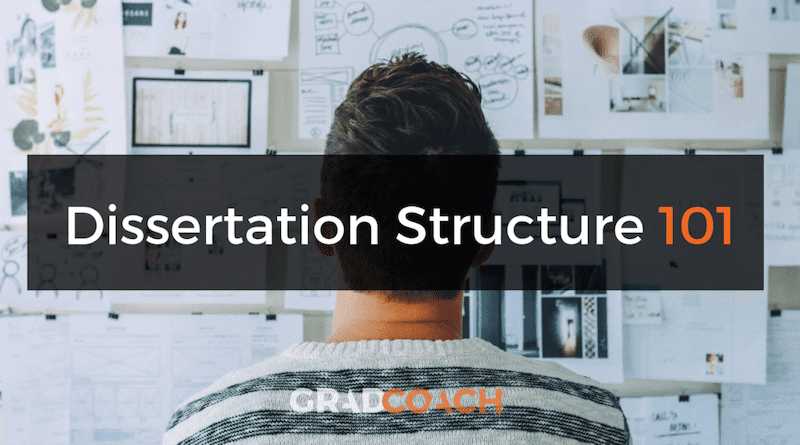
*The Caveat *
In this post, we’ll be discussing a traditional dissertation/thesis structure and layout, which is generally used for social science research across universities, whether in the US, UK, Europe or Australia. However, some universities may have small variations on this structure (extra chapters, merged chapters, slightly different ordering, etc).
So, always check with your university if they have a prescribed structure or layout that they expect you to work with. If not, it’s safe to assume the structure we’ll discuss here is suitable. And even if they do have a prescribed structure, you’ll still get value from this post as we’ll explain the core contents of each section.
Overview: S tructuring a dissertation or thesis
- Acknowledgements page
- Abstract (or executive summary)
- Table of contents , list of figures and tables
- Chapter 1: Introduction
- Chapter 2: Literature review
- Chapter 3: Methodology
- Chapter 4: Results
- Chapter 5: Discussion
- Chapter 6: Conclusion
- Reference list
As I mentioned, some universities will have slight variations on this structure. For example, they want an additional “personal reflection chapter”, or they might prefer the results and discussion chapter to be merged into one. Regardless, the overarching flow will always be the same, as this flow reflects the research process , which we discussed here – i.e.:
- The introduction chapter presents the core research question and aims .
- The literature review chapter assesses what the current research says about this question.
- The methodology, results and discussion chapters go about undertaking new research about this question.
- The conclusion chapter (attempts to) answer the core research question .
In other words, the dissertation structure and layout reflect the research process of asking a well-defined question(s), investigating, and then answering the question – see below.
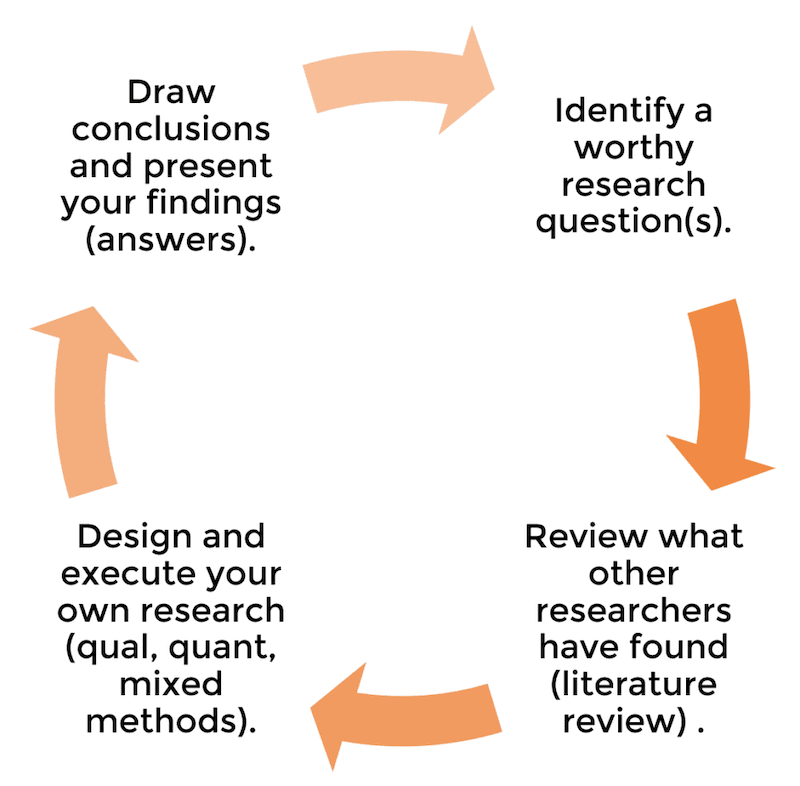
To restate that – the structure and layout of a dissertation reflect the flow of the overall research process . This is essential to understand, as each chapter will make a lot more sense if you “get” this concept. If you’re not familiar with the research process, read this post before going further.
Right. Now that we’ve covered the big picture, let’s dive a little deeper into the details of each section and chapter. Oh and by the way, you can also grab our free dissertation/thesis template here to help speed things up.
The title page of your dissertation is the very first impression the marker will get of your work, so it pays to invest some time thinking about your title. But what makes for a good title? A strong title needs to be 3 things:
- Succinct (not overly lengthy or verbose)
- Specific (not vague or ambiguous)
- Representative of the research you’re undertaking (clearly linked to your research questions)
Typically, a good title includes mention of the following:
- The broader area of the research (i.e. the overarching topic)
- The specific focus of your research (i.e. your specific context)
- Indication of research design (e.g. quantitative , qualitative , or mixed methods ).
For example:
A quantitative investigation [research design] into the antecedents of organisational trust [broader area] in the UK retail forex trading market [specific context/area of focus].
Again, some universities may have specific requirements regarding the format and structure of the title, so it’s worth double-checking expectations with your institution (if there’s no mention in the brief or study material).

Acknowledgements
This page provides you with an opportunity to say thank you to those who helped you along your research journey. Generally, it’s optional (and won’t count towards your marks), but it is academic best practice to include this.
So, who do you say thanks to? Well, there’s no prescribed requirements, but it’s common to mention the following people:
- Your dissertation supervisor or committee.
- Any professors, lecturers or academics that helped you understand the topic or methodologies.
- Any tutors, mentors or advisors.
- Your family and friends, especially spouse (for adult learners studying part-time).
There’s no need for lengthy rambling. Just state who you’re thankful to and for what (e.g. thank you to my supervisor, John Doe, for his endless patience and attentiveness) – be sincere. In terms of length, you should keep this to a page or less.
Abstract or executive summary
The dissertation abstract (or executive summary for some degrees) serves to provide the first-time reader (and marker or moderator) with a big-picture view of your research project. It should give them an understanding of the key insights and findings from the research, without them needing to read the rest of the report – in other words, it should be able to stand alone .
For it to stand alone, your abstract should cover the following key points (at a minimum):
- Your research questions and aims – what key question(s) did your research aim to answer?
- Your methodology – how did you go about investigating the topic and finding answers to your research question(s)?
- Your findings – following your own research, what did do you discover?
- Your conclusions – based on your findings, what conclusions did you draw? What answers did you find to your research question(s)?
So, in much the same way the dissertation structure mimics the research process, your abstract or executive summary should reflect the research process, from the initial stage of asking the original question to the final stage of answering that question.
In practical terms, it’s a good idea to write this section up last , once all your core chapters are complete. Otherwise, you’ll end up writing and rewriting this section multiple times (just wasting time). For a step by step guide on how to write a strong executive summary, check out this post .
Need a helping hand?
Table of contents
This section is straightforward. You’ll typically present your table of contents (TOC) first, followed by the two lists – figures and tables. I recommend that you use Microsoft Word’s automatic table of contents generator to generate your TOC. If you’re not familiar with this functionality, the video below explains it simply:
If you find that your table of contents is overly lengthy, consider removing one level of depth. Oftentimes, this can be done without detracting from the usefulness of the TOC.
Right, now that the “admin” sections are out of the way, its time to move on to your core chapters. These chapters are the heart of your dissertation and are where you’ll earn the marks. The first chapter is the introduction chapter – as you would expect, this is the time to introduce your research…
It’s important to understand that even though you’ve provided an overview of your research in your abstract, your introduction needs to be written as if the reader has not read that (remember, the abstract is essentially a standalone document). So, your introduction chapter needs to start from the very beginning, and should address the following questions:
- What will you be investigating (in plain-language, big picture-level)?
- Why is that worth investigating? How is it important to academia or business? How is it sufficiently original?
- What are your research aims and research question(s)? Note that the research questions can sometimes be presented at the end of the literature review (next chapter).
- What is the scope of your study? In other words, what will and won’t you cover ?
- How will you approach your research? In other words, what methodology will you adopt?
- How will you structure your dissertation? What are the core chapters and what will you do in each of them?
These are just the bare basic requirements for your intro chapter. Some universities will want additional bells and whistles in the intro chapter, so be sure to carefully read your brief or consult your research supervisor.
If done right, your introduction chapter will set a clear direction for the rest of your dissertation. Specifically, it will make it clear to the reader (and marker) exactly what you’ll be investigating, why that’s important, and how you’ll be going about the investigation. Conversely, if your introduction chapter leaves a first-time reader wondering what exactly you’ll be researching, you’ve still got some work to do.
Now that you’ve set a clear direction with your introduction chapter, the next step is the literature review . In this section, you will analyse the existing research (typically academic journal articles and high-quality industry publications), with a view to understanding the following questions:
- What does the literature currently say about the topic you’re investigating?
- Is the literature lacking or well established? Is it divided or in disagreement?
- How does your research fit into the bigger picture?
- How does your research contribute something original?
- How does the methodology of previous studies help you develop your own?
Depending on the nature of your study, you may also present a conceptual framework towards the end of your literature review, which you will then test in your actual research.
Again, some universities will want you to focus on some of these areas more than others, some will have additional or fewer requirements, and so on. Therefore, as always, its important to review your brief and/or discuss with your supervisor, so that you know exactly what’s expected of your literature review chapter.
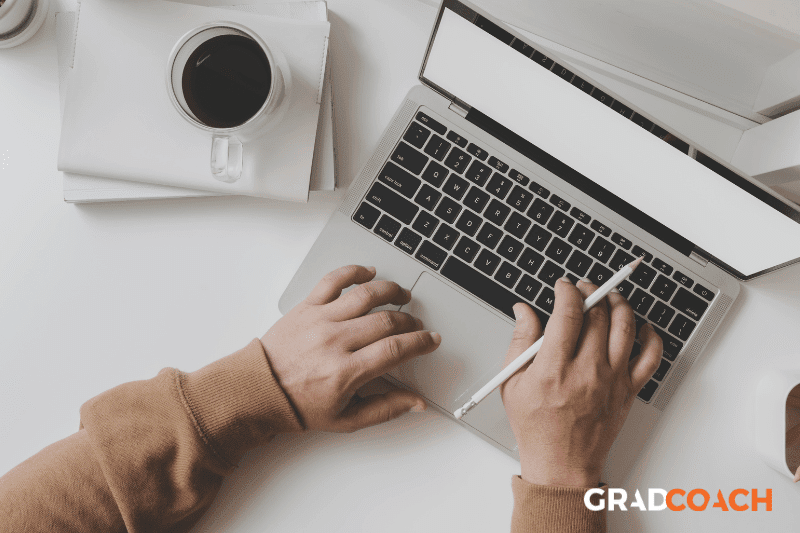
Now that you’ve investigated the current state of knowledge in your literature review chapter and are familiar with the existing key theories, models and frameworks, its time to design your own research. Enter the methodology chapter – the most “science-ey” of the chapters…
In this chapter, you need to address two critical questions:
- Exactly HOW will you carry out your research (i.e. what is your intended research design)?
- Exactly WHY have you chosen to do things this way (i.e. how do you justify your design)?
Remember, the dissertation part of your degree is first and foremost about developing and demonstrating research skills . Therefore, the markers want to see that you know which methods to use, can clearly articulate why you’ve chosen then, and know how to deploy them effectively.
Importantly, this chapter requires detail – don’t hold back on the specifics. State exactly what you’ll be doing, with who, when, for how long, etc. Moreover, for every design choice you make, make sure you justify it.
In practice, you will likely end up coming back to this chapter once you’ve undertaken all your data collection and analysis, and revise it based on changes you made during the analysis phase. This is perfectly fine. Its natural for you to add an additional analysis technique, scrap an old one, etc based on where your data lead you. Of course, I’m talking about small changes here – not a fundamental switch from qualitative to quantitative, which will likely send your supervisor in a spin!
You’ve now collected your data and undertaken your analysis, whether qualitative, quantitative or mixed methods. In this chapter, you’ll present the raw results of your analysis . For example, in the case of a quant study, you’ll present the demographic data, descriptive statistics, inferential statistics , etc.
Typically, Chapter 4 is simply a presentation and description of the data, not a discussion of the meaning of the data. In other words, it’s descriptive, rather than analytical – the meaning is discussed in Chapter 5. However, some universities will want you to combine chapters 4 and 5, so that you both present and interpret the meaning of the data at the same time. Check with your institution what their preference is.
Now that you’ve presented the data analysis results, its time to interpret and analyse them. In other words, its time to discuss what they mean, especially in relation to your research question(s).
What you discuss here will depend largely on your chosen methodology. For example, if you’ve gone the quantitative route, you might discuss the relationships between variables . If you’ve gone the qualitative route, you might discuss key themes and the meanings thereof. It all depends on what your research design choices were.
Most importantly, you need to discuss your results in relation to your research questions and aims, as well as the existing literature. What do the results tell you about your research questions? Are they aligned with the existing research or at odds? If so, why might this be? Dig deep into your findings and explain what the findings suggest, in plain English.
The final chapter – you’ve made it! Now that you’ve discussed your interpretation of the results, its time to bring it back to the beginning with the conclusion chapter . In other words, its time to (attempt to) answer your original research question s (from way back in chapter 1). Clearly state what your conclusions are in terms of your research questions. This might feel a bit repetitive, as you would have touched on this in the previous chapter, but its important to bring the discussion full circle and explicitly state your answer(s) to the research question(s).
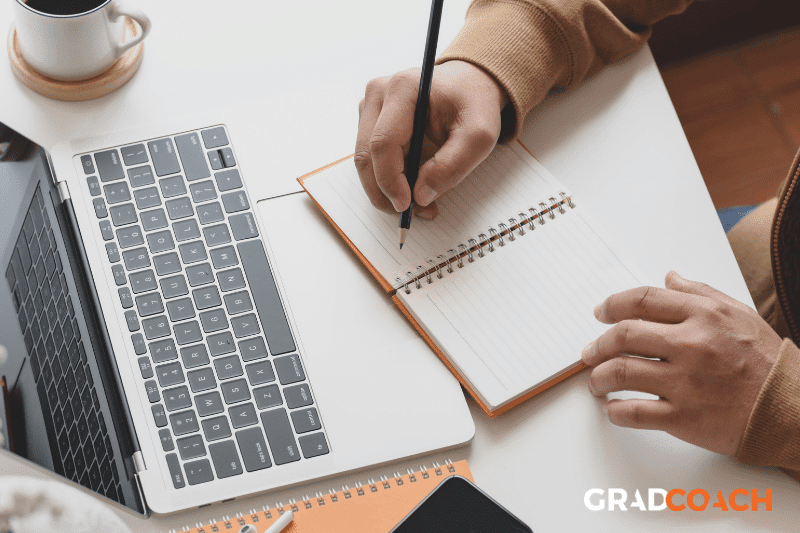
Next, you’ll typically discuss the implications of your findings . In other words, you’ve answered your research questions – but what does this mean for the real world (or even for academia)? What should now be done differently, given the new insight you’ve generated?
Lastly, you should discuss the limitations of your research, as well as what this means for future research in the area. No study is perfect, especially not a Masters-level. Discuss the shortcomings of your research. Perhaps your methodology was limited, perhaps your sample size was small or not representative, etc, etc. Don’t be afraid to critique your work – the markers want to see that you can identify the limitations of your work. This is a strength, not a weakness. Be brutal!
This marks the end of your core chapters – woohoo! From here on out, it’s pretty smooth sailing.
The reference list is straightforward. It should contain a list of all resources cited in your dissertation, in the required format, e.g. APA , Harvard, etc.
It’s essential that you use reference management software for your dissertation. Do NOT try handle your referencing manually – its far too error prone. On a reference list of multiple pages, you’re going to make mistake. To this end, I suggest considering either Mendeley or Zotero. Both are free and provide a very straightforward interface to ensure that your referencing is 100% on point. I’ve included a simple how-to video for the Mendeley software (my personal favourite) below:
Some universities may ask you to include a bibliography, as opposed to a reference list. These two things are not the same . A bibliography is similar to a reference list, except that it also includes resources which informed your thinking but were not directly cited in your dissertation. So, double-check your brief and make sure you use the right one.
The very last piece of the puzzle is the appendix or set of appendices. This is where you’ll include any supporting data and evidence. Importantly, supporting is the keyword here.
Your appendices should provide additional “nice to know”, depth-adding information, which is not critical to the core analysis. Appendices should not be used as a way to cut down word count (see this post which covers how to reduce word count ). In other words, don’t place content that is critical to the core analysis here, just to save word count. You will not earn marks on any content in the appendices, so don’t try to play the system!
Time to recap…
And there you have it – the traditional dissertation structure and layout, from A-Z. To recap, the core structure for a dissertation or thesis is (typically) as follows:
- Acknowledgments page
Most importantly, the core chapters should reflect the research process (asking, investigating and answering your research question). Moreover, the research question(s) should form the golden thread throughout your dissertation structure. Everything should revolve around the research questions, and as you’ve seen, they should form both the start point (i.e. introduction chapter) and the endpoint (i.e. conclusion chapter).
I hope this post has provided you with clarity about the traditional dissertation/thesis structure and layout. If you have any questions or comments, please leave a comment below, or feel free to get in touch with us. Also, be sure to check out the rest of the Grad Coach Blog .

Psst... there’s more!
This post was based on one of our popular Research Bootcamps . If you're working on a research project, you'll definitely want to check this out ...
You Might Also Like:
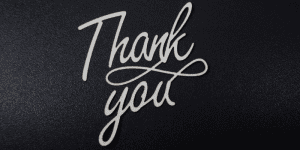
36 Comments
many thanks i found it very useful
Glad to hear that, Arun. Good luck writing your dissertation.
Such clear practical logical advice. I very much needed to read this to keep me focused in stead of fretting.. Perfect now ready to start my research!
what about scientific fields like computer or engineering thesis what is the difference in the structure? thank you very much
Thanks so much this helped me a lot!
Very helpful and accessible. What I like most is how practical the advice is along with helpful tools/ links.
Thanks Ade!
Thank you so much sir.. It was really helpful..
You’re welcome!
Hi! How many words maximum should contain the abstract?
Thank you so much 😊 Find this at the right moment
You’re most welcome. Good luck with your dissertation.
best ever benefit i got on right time thank you
Many times Clarity and vision of destination of dissertation is what makes the difference between good ,average and great researchers the same way a great automobile driver is fast with clarity of address and Clear weather conditions .
I guess Great researcher = great ideas + knowledge + great and fast data collection and modeling + great writing + high clarity on all these
You have given immense clarity from start to end.
Morning. Where will I write the definitions of what I’m referring to in my report?
Thank you so much Derek, I was almost lost! Thanks a tonnnn! Have a great day!
Thanks ! so concise and valuable
This was very helpful. Clear and concise. I know exactly what to do now.
Thank you for allowing me to go through briefly. I hope to find time to continue.
Really useful to me. Thanks a thousand times
Very interesting! It will definitely set me and many more for success. highly recommended.
Thank you soo much sir, for the opportunity to express my skills
Usefull, thanks a lot. Really clear
Very nice and easy to understand. Thank you .
That was incredibly useful. Thanks Grad Coach Crew!
My stress level just dropped at least 15 points after watching this. Just starting my thesis for my grad program and I feel a lot more capable now! Thanks for such a clear and helpful video, Emma and the GradCoach team!
Do we need to mention the number of words the dissertation contains in the main document?
It depends on your university’s requirements, so it would be best to check with them 🙂
Such a helpful post to help me get started with structuring my masters dissertation, thank you!
Great video; I appreciate that helpful information
It is so necessary or avital course
This blog is very informative for my research. Thank you
Doctoral students are required to fill out the National Research Council’s Survey of Earned Doctorates
wow this is an amazing gain in my life
This is so good
How can i arrange my specific objectives in my dissertation?
Trackbacks/Pingbacks
- What Is A Literature Review (In A Dissertation Or Thesis) - Grad Coach - […] is to write the actual literature review chapter (this is usually the second chapter in a typical dissertation or…
Submit a Comment Cancel reply
Your email address will not be published. Required fields are marked *
Save my name, email, and website in this browser for the next time I comment.
- Print Friendly
Have a language expert improve your writing
Run a free plagiarism check in 10 minutes, generate accurate citations for free.
- Knowledge Base
Dissertation layout and formatting
Published on October 21, 2015 by Koen Driessen . Revised on February 20, 2019.
The layout requirements for a dissertation are often determined by your supervisor or department. However, there are certain guidelines that are common to almost every program, such as including page numbers and a table of contents.
If you are writing a paper in the MLA citation style , you can use our MLA format guide .
Table of contents
Font, font size, and line spacing, tables and figures, referencing, paragraph marks, headers and footers, page numbering, dissertation printing.
Use a clear and professional font. Some examples include Verdana, Times New Roman, and Calibri (which is the default font in Microsoft Word). Font size is best set to 10 or 11.
In scientific articles and theses, a line spacing of 1.15 or 1.5 is generally preferred, as it makes the document more readable and enables your supervisor to post comments between the lines of text.
Prevent plagiarism. Run a free check.
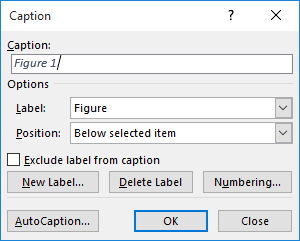
With tables, the number and title should be placed above; with figures and all other illustrations, the number and title should be placed below.
Microsoft Word has a feature that can help you to automatically place these numbers and titles in the correct position. Select the graphic, right-click, and choose “Insert Caption…” In the dialogue box that appears, specify whether it is a table or figure and enter a title. Once you click “Okay,” the number and the title will be generated in the right place.
Another advantage of using this Word feature to label your graphics is that you will later be able to generate lists of tables and figures with a push of a button.
Different heading styles are frequently used to help the reader differentiate between chapters, sections, and subsections of your dissertation. For instance, you may choose to bold all chapter headings but to italicize all lower-level headings.
Once you decide on the scheme you will use, it is important that you apply it consistently throughout your entire dissertation. Using the “Styles” feature of Microsoft Word can be very helpful in this regard. After you have created a heading, just highlight it and select a style (such as Heading 1 or Heading 2) from the home tool bar. Keeping a list may help you keep track of what style to use when.
Citing sources in a correct and appropriate manner is crucial in a dissertation, as failing to do so can make you guilty of plagiarism . It is important that these references follow certain standards.
The APA standard is most commonly used. After realizing how difficult it is to create correctly formatted citations manually, we developed the APA Citation Generator to assist you. You can use this free and simple tool to easily generate citations that follow the official APA style.
We also recommend that you use a plagiarism scanner to check for unintended plagiarism.
Here's why students love Scribbr's proofreading services
Discover proofreading & editing

Using the “Show paragraph marks” feature can help you to avoid this scenario. To turn it on, click on the paragraph symbol in your home tool bar (as shown in the above illustration). A black paragraph symbol will then be shown after every paragraph and “hard return” in your document, which allows you to see how the layout is constructed.
This can be very helpful when you are trying to determine the cause of mysterious jumps and other problems.
Headers and footers can give your dissertation a very professional look. They also make it immediately clear to readers what document is before them.
A header or footer can be added by double-clicking respectively at the top or bottom of a page in your document. There are generally no firm rules about what you must include; the following are common choices:
- The name/logo of your home educational institution
- The name/logo of the company or organization where you completed a placement
- The title of your dissertation (which may be shortened if necessary)
- Page numbers
Page numbers are commonly placed in the lower right-hand corner of the page. They can easily be added by simply creating a footer. Bear in mind that a page number is usually not included on the title page of a dissertation.
- To ensure that the page numbering doesn’t start on the cover page, but the numbering begins on page 1, place the cursor on the bottom of the page where you want to start with page numbering (if you want to start on page 2, click at the bottom of the first page).
- Next go to “Page layout” and then “Breaks”. Next, choose the submenu “Next page”.
- Switch to the side, where the numbering should begin (in this case, page 2). In the edit mode of the header or footer, choose “link to previous”, after that click on “Move to footer” and click on the “Link to previous” again.
- Now, to add a page number, click on the “Insert” tab, then on the “Header and footer” group, and then click “Page number”. Now you can also choose where the page number should be (top of the page, bottom of the page or page margins) and you can choose a design.
- Finally select the option “format page number” and enter the page numbers, in what page you want the numbering to begin. After you have pressed “ok”, the page number then begins with the number from the previously selected break.
A clear and well-presented title page is a nice finishing touch for your dissertation. Certain information should be included here by default. We have prepared a separate article on title pages that includes a handy checklist you can use to make sure you don’t forget anything.
Always make sure that everything in your dissertation is in the correct order and placed in the appropriate chapter. More information on how to put your document together can be found in our article on structure a dissertation .
If you are interested in seeing how other students have tackled preparing their theses, you may find it useful to check out these dissertation examples .
The last step is usually to prepare a hardcopy of your final document. There are many issues to think about, such as whether you will make it single- or double-sided.
Before you print, however, we recommend that you check one last time that your document meets all of the below requirements!
Cite this Scribbr article
If you want to cite this source, you can copy and paste the citation or click the “Cite this Scribbr article” button to automatically add the citation to our free Citation Generator.
Driessen, K. (2019, February 20). Dissertation layout and formatting. Scribbr. Retrieved June 24, 2024, from https://www.scribbr.com/tips/dissertation-layout-and-formatting/
Is this article helpful?
Koen Driessen
Get unlimited documents corrected.
✔ Free APA citation check included ✔ Unlimited document corrections ✔ Specialized in correcting academic texts

- Study and research support
- Academic skills
Dissertation examples
Listed below are some of the best examples of research projects and dissertations from undergraduate and taught postgraduate students at the University of Leeds We have not been able to gather examples from all schools. The module requirements for research projects may have changed since these examples were written. Refer to your module guidelines to make sure that you address all of the current assessment criteria. Some of the examples below are only available to access on campus.
- Undergraduate examples
- Taught Masters examples
| These dissertations achieved a mark of 80 or higher:
|
| The following two examples have been annotated with academic comments. This is to help you understand why they achieved a good 2:1 mark but also, more importantly, how the marks could have been improved. Please read to help you make the most of the two examples. (Mark 68) (Mark 66) These final year projects achieved a mark of a high first:
For students undertaking a New Venture Creation (NVC) approach, please see the following Masters level examples:
|
|
|
|
|
| Projects which attained grades of over 70 or between 60 and 69 are indicated on the lists (accessible only by students and staff registered with School of Computer Science, when on campus).
|
| These are good quality reports but they are not perfect. You may be able to identify areas for improvement (for example, structure, content, clarity, standard of written English, referencing or presentation quality).
|
|
|
| The following examples have their marks and feedback included at the end of of each document.
The following examples have their feedback provided in a separate document.
|
|
|
| School of Media and Communication . |
|
|
| The following outstanding dissertation example PDFs have their marks denoted in brackets. (Mark 78) (Mark 91) (Mark 85) |
| This dissertation achieved a mark of 84: . |
| LUBS5530 Enterprise
|
| MSc Sustainability
|
|
|
|
|
|
. |
| The following outstanding dissertation example PDFs have their marks denoted in brackets. (Mark 70) (Mark 78) |
Dissertations and projects
Student dissertations and projects that have been provided by the colleges as examples of good practice.
The Library holds selected student dissertations and projects from the past five years that have been provided by the colleges as examples of good practice (the actual grades awarded are confidential).
Browse electronic dissertations
The dissertations are stored on Blackboard and arranged alphabetically by award title.
For example, to access BA (Hons) History dissertations, click on the BA link below, then look for H istory dissertations in the H-O list. You will be asked to log into Blackboard after making a selection.
Undergraduate dissertations
Postgraduate dissertations, search for student dissertations and projects.
You can search for all electronic dissertations held by the library using the search function in Blackboard – the search bar is available in the left hand navigation bar. Try searching for a particular title, author or topic.
Connect to Blackboard Dissertation Store
Searching for PhD theses?
Search for PhD theses in print format, included those awarded by other universities.
Search for PhD theses
You may also be interested in

Critical thinking and writing
Support to help you think critically about information, question assumptions and evaluate evidence.

Support to help you improve your essays, reports, projects and dissertations.

Research skills
Online advice and tutorials to help you develop your research skills.

Time management
View guidance to help you manage your time effectively and sort out your priorities.

IMAGES
VIDEO
COMMENTS
The title page (or cover page) of your thesis, dissertation, or research paper should contain all the key information about your document. It usually includes: Dissertation or thesis title. Your name. The type of document (e.g., dissertation, research paper) The department and institution. The degree program (e.g., Master of Arts)
The title page (or cover page) of your thesis, dissertation, or research paper should contain all the key information about your document. It usually includes: Dissertation or thesis title. Your name. The type of document (e.g., dissertation, research paper) The department and institution. The degree program (e.g., Master of Arts)
Make the formatting changes in the Formatting area [1]: Click on the Format button [2], and select the Paragraph option from the list. 2. Apply paragraph 'Spacing' [3] to your headings using the arrow buttons to increase/decrease, or type directly into the 'Before' and/or 'After' boxes. 3.
Your thesis, dissertation, or research paper's title page (or cover page) should include all of the pertinent details about your work. Typically, it includes; Title of dissertation or thesis. The author's name. Type of project (e.g., dissertation,thesis, research paper) Department and university's name. The course of study (e.g., Master ...
Center the title, author's name, and affiliation. Add a clear, concise title that reflects the content. Include the submission date and relevant course/program. Use a readable font and proper formatting. Consider adding a relevant image or logo. Follow any specific formatting guidelines (e.g., APA, MLA).
The APA style is commonly referred to for guidance on how to format research documents. This guide from University College London on their requirements is also an interesting read. Example of a Dissertation Title Page. The example below is what a dissertation title page would usually look like for a Masters degree project in the UK.
This dissertation template has in-depth notes on each chapter, the full layout of a typical dissertation and a full example table of contents. The basic structure is: The dissertation template doc then has some notes on presentation, spelling, grammar and writing style. The final section contains a useful example table of contents.
The University has created templates which can help take the stress out of formatting your dissertation or final year project. Students studying any subject other than those listed below can use the general template provided: Download the undergraduate final year project or dissertation template here. Download the taught masters dissertation ...
The APA style version of the dissertation title page includes the following details: Title of paper. 1. Ensure you use an informative title that summarizes your research project. It should be precise and use relevant terms. 2. The title should be: • Four lines from the top of the page. • Centered.
Whole thesis template. Use this to produce the whole thesis in one long Word document. It contains all of the required sections from title page to bibliography, with refreshable Tables of Contents, Table of Figures and Table of Tables. Thesis template for Word 2007 /2010 /2013 /2016 (PC) or Word 2008 /2011 /2016 (Mac) Word template help.
Front cover for the soft bound thesis Initials and surname, School, degree, Year of submission for examination - on a sticker on the front Front cover for the hard bound thesis Thesis title only in at least 18pt. The full title of the thesis only should appear on the cover of the final hard bound thesis F.J.W. Bloggs School of Biology
A title page (also sometimes referred to as a cover page) is the first thing that your evaluator or any reader will see when they encounter your dissertation. It must contain important information that gives the reader an idea of what they are about to look at. Let's spend some time deconstructing this.
Example 1: Passive construction. The passive voice is a common choice for outlines and overviews because the context makes it clear who is carrying out the action (e.g., you are conducting the research ). However, overuse of the passive voice can make your text vague and imprecise. Example: Passive construction.
The structure of a dissertation depends on your field, but it is usually divided into at least four or five chapters (including an introduction and conclusion chapter). The most common dissertation structure in the sciences and social sciences includes: An introduction to your topic. A literature review that surveys relevant sources.
Your dissertation document must include a contents page. The contents page should list all main numbered chapter headings (such as 1, 2 , 3). It is good practice to break down chapters into numbered sections, and these should also be listed on your contents page (such as 1.1, 1.2, 1.3).
The cleanly-formatted Google Doc can be downloaded as a fully editable MS Word Document (DOCX format), so you can use it as-is or convert it to LaTeX. Download The Dissertation Template. Download Grad Coach's comprehensive dissertation and thesis template for free. Fully editable - includes detailed instructions and examples.
Time to recap…. And there you have it - the traditional dissertation structure and layout, from A-Z. To recap, the core structure for a dissertation or thesis is (typically) as follows: Title page. Acknowledgments page. Abstract (or executive summary) Table of contents, list of figures and tables.
Revised on February 20, 2019. The layout requirements for a dissertation are often determined by your supervisor or department. However, there are certain guidelines that are common to almost every program, such as including page numbers and a table of contents. If you are writing a paper in the MLA citation style, you can use our MLA format guide.
Short topic guides. How to Write a Dissertation Writing in a precise manner Writing in an academic style. Please Note - External Content. External content is marked with an asterisk *. USW is not responsible for the content, quality or availability of this content, and students are responsible for complying with any terms and conditions that ...
ce. Know your deadlines and plan towards them. Check what level of support you can expect from your supervisor and when, so th. you can make appropriate use of their support. S. art a Research Journal t. record the process.1. Identify your topic area This needs to be something that interests y.
Dissertation examples. Listed below are some of the best examples of research projects and dissertations from undergraduate and taught postgraduate students at the University of Leeds We have not been able to gather examples from all schools. The module requirements for research projects may have changed since these examples were written.
Dissertations and projects. Student dissertations and projects that have been provided by the colleges as examples of good practice. The Library holds selected student dissertations and projects from the past five years that have been provided by the colleges as examples of good practice (the actual grades awarded are confidential).
Dissertation Front Page Example Uk - Free download as PDF File (.pdf), Text File (.txt) or read online for free. Scribd is the world's largest social reading and publishing site.