- Resume Writing
- Resume Examples
- Cover Letter
- Remote Work
- Famous Resumes
- Try Kickresume

How to Write a Cover Letter Using ChatGPT in 7 Steps (+Prompt Template)
- Klara Cervenanska ,
- Updated January 30, 2024 11 min read
Thanks to tools like ChatGPT, the once-dreaded task of writing cover letters is becoming more manageable. But do you actually know how to write a cover letter using ChatGPT?
If you're not familiar with this tool and how to use it, your cover letter might become an even bigger mess than it was before.
Furthermore, using a generic prompt, such as "Write a cover letter for a junior accountant," will result in a generic cover letter.
To avoid that, we'll guide you through the essential steps to operate this AI language model effectively and explore the right prompts for writing a cover letter — ensuring your cover letter is personalized, tailored for the job, and professional.
Lastly, we'll also show you an alternative to using ChatGPT for crafting your cover letter.
But first...
Table of Contents
Click on a section to skip
What is ChatGPT?
How to write a cover letter using chatgpt in 7 steps, prompt template for chatgpt to write a personalized cover letter, the drawbacks and limitations of chatgpt.
- If you don't want to use ChatGPT...
Key takeaways: How to write a cover letter using ChatGPT?
Due to the current hype, you probably already heard about it.
ChatGPT is a state-of-the-art AI language model developed by OpenAI, designed to generate human-like text based on user input.
This tool is useful for a variety of tasks, such as drafting emails, writing articles, providing customer support, or debugging code.
To better understand how ChatGPT can help you with your cover letter writing process, let's explore its key capabilities.
- understands context and generates relevant content
- adapts to different writing styles and tones
- responds effectively to user prompts for customized output
- is capable of generating creative and engaging text
Hence, in the context of crafting cover letters, this AI tool can be a game changer for job seekers and provide a high-quality draft and/or improve the overall quality of your writing.
Want to try an easier option?
Discover Kickresume's AI Writer. Instantly generate eye-catching, ready-to-use cover letters in stunning templates.
Now that you know the key capabilities of ChatGPT, let's explore step-by-step how to use this powerful AI tool to write a cover letter.
By following these 7 steps, you'll be able to produce an impressive cover letter in minutes.
1. Sign up and create a free account on OpenAI
Head over to chat.openai.com and sign up for a free account. It's pretty straightforward — all you need is an email address, Google account, or Microsoft account.
Both the website and app are completely free to use.
Since ChatGPT is extremely popular, you might encounter some delays while signing up. If that happens, just wait a few minutes and try again.
Just FYI, there's also a paid version called ChatGPT Plus, which has a number of advantages, including faster response times. Currently, it's available for $20/month.
2. Ask ChatGPT what information it needs from you to write a cover letter
This tool is, first and foremost, a chatbot. Hence, you can actually ask ChatGPT what information it needs from you in order to create a well-written and personalized cover letter.
So, instead of guessing what information about yourself to include in the prompt, the AI tells you directly.
Use one of the following prompts to inquire about ChatGPT's requirements:
- I'm in the process of applying for a job and need your assistance in writing a persuasive and effective cover letter. Could you instruct me on the necessary details I should provide you with to compose such cover letter?
- I'm currently in the process of applying for a job and need your help in crafting a cover letter for me. Can you explain what information and details you would need from my end to create the most effective and compelling cover letter for me?
The chatbot will then give a list of information it needs, why it needs them, and some concrete examples.
For instance, here's what ChatGPT churned out after using the second prompt:
3. Ask ChatGPT to create an example prompt containing the required information
Now that you know what the AI needs from you to create a cover letter, you may need a little help with phrasing the full prompt.
After all, it requires a lot of information and details from you, including a job description. Hence, it may be a little complicated to formulate an effective prompt.
So, here's what to say next to make the chatbot create the full prompt for you:
- Can you create an example prompt I should give you that entails all of the information you require?
- That's good. Can you give me an example of a prompt that includes all of the information and details you said you need?
Then, GPT does the work for you and creates an example of the final prompt.
Have a look:
It might also be helpful to utilize some additional resources like AI prompts by PromptVibes to get some inspiration or guidance in crafting your prompts.
4. Copy the example prompt and fill in with your own information
Now that ChatGPT created an example of the whole prompt for you, copy it.
Paste the example prompt as a prompt. You'll use this as a template/inspiration.
And now comes the harder part. You need to replace all of the squared brackets or "sample details" with your own details and relevant information.
It shouldn't be too complicated since you already have inspiration for what to include and how to write it from GPT.
Rather than attaching the job description, copy it from the job ad and paste it into the prompt where required.
Plus, consider adding any extra specifications in the prompt...
5. Add any additional details to finalize the prompt
Now that you provided ChatGPT with the essential information for your cover letter, you can now specify any extra details.
These can include your desired tone, style, or word count.
Have a look at an example of how to specify any extra details for the prompt:
Additional instructions for ChatGPT
- Word count: The cover letter should be between 200 and 300 words long.
- Tone: The tone should be professional and persuasive but still natural.
- Style: The text should be well-structured with clearly defined paragraphs.
Now your prompt should contain everything to ensure the AI generates a personalized and relevant cover letter.
Here's what the final prompt looks like:
Dear ChatGPT,
I am currently applying for the [position title] position at [company name] and I am seeking your assistance in crafting a compelling cover letter.
Could you please help me by using the following information to create an effective cover letter?
- Job Description: [Insert a copy of the job description here]
- Company Information: [Provide some background information about the company’s mission, values, and culture]
- My Goals: [Tell me about your professional goals and how this job fits into your career aspirations]
- My Achievements: [Provide some examples of your previous accomplishments that are relevant to the position you are applying for]
- My Motivation: [Tell me why you are interested in this particular job and what excites you about the opportunity]
- Additional instructions: The cover letter should be between [word count] words long. The tone should be [you can include multiple adjectives] . The text should be well-structured with clearly defined paragraphs.
Thank you for your assistance, and I look forward to seeing what you create.
6. Run the prompt and review the output
Finally, run the prompt. It'll take a few minutes at most.
Here's the final cover letter written by ChatGPT:
When your cover letter is generated, ask yourself:
- Do I like the output?
- Does it include everything you wanted?
- Is there something specific I don't like?
- Is it long enough? Or is it too long?
You want to examine the cover letter to make sure everything is to your liking.
If you find a specific thing you'd like to adjust, feel free to specify this as your next prompt.
For instance:
- That's good, but I think it's too long. Can you make it a little shorter?
- That's good, but I don't like that every paragraph starts with "I". Can you re-phrase the first sentence of each paragraph?
- That's good, but you used too many keywords from the job description. Can you re-phrase it and use the keywords from the job description less?
And, if you like the cover letter but you're not 100% convinced and can't pinpoint why — hit the Regenerate response button. Just make sure to save each output so that you have some options to choose from.
7. Proofread and edit the final cover letter
After the AI generates your cover letters, it's crucial to review them for any misrepresentations, mistakes, or grammar errors.
So, make sure to proofread and carefully edit the content before sending it.
Here are a couple of things that you might need to edit:
- Grammar & punctuation. ChatGPT often struggles with commas and inconsistencies in the verb tense in particular.
- Repetitive vocabulary. Replace repetitive or vague words with more precise and varied vocabulary to provide clarity and avoid redundancy.
- Sentence structure & flow. Rearrange sentences or rephrase them to improve the overall flow of the text. Also, break up long sentences into shorter ones and combine short, choppy sentences.
- Fact-checking. Verify any facts, statistics, or claims made within the text to ensure they are accurate and up-to-date.
- Consistency in formatting. This mostly includes consistency in abbreviations or capitalization.
Additionally, keep in mind that ChatGPT's homepage warns about the possibility of generating incorrect or biased content — so always fact-check! More on ChatGPT's drawbacks later.
Ideally, you should use the AI-generated cover letters as a starting point for the final version you'll send. Or an inspiration, if you will.
As mentioned before, ChatGPT isn't perfect.
While ChatGPT can be a valuable tool in generating content, you have to be aware of its shortcomings when using this tool to create your cover letter.
Here are some of the potential challenges you may encounter when using ChatGPT to write a cover letter:
- Limited understanding of context. ChatGPT might not fully comprehend the complexities of a specific job or industry, and may struggle to understand complex queries. This could lead to generic or less-targeted content in a cover letter.
- Inaccurate or nonsensical responses. Since the chatbot doesn't possess human-level understanding, it might generate irrelevant, incorrect, or illogical information — which can decrease the quality of a cover letter.
- Sensitivity to input phrasing . The way a prompt is phrased may affect the response generated by ChatGPT. Slight changes in phrasing can lead to different or inconsistent content in the cover letter.
- Wordiness. ChatGPT may produce wordy or repetitive responses, which could result in a cover letter that's perceived as unprofessional or difficult to read.
- Over-optimization for engagement. This can lead to a cover letter that contains catchy or captivating phrases but lacks the necessary information or professional tone expected in a job application.
If you don't want to use ChatGPT...
As you can probably tell, writing a cover letter with ChatGPT isn't so straightforward. It takes a lot of effort to put together a suitable prompt, adjust all of the details and information to be more personal, and has a couple of limitations overall.
What's more, this chatbot only provides you with raw text, which you then need to design and format yourself. You may also need to add a signature in a different text editor.
So, if you're looking for an alternative AI-powered solution to help you write a cover letter, consider Kickresume — a platform that specializes in creating professional resumes and cover letters (with or without AI).
Their AI cover letter writer tool uses the GPT-4 language model (used by ChatGPT, too) to produce cover letters without the need to create a lengthy prompt. The generated cover letter is well-formatted and designed and ready-for-use immediately.
Here's why you might want to give Kickresume's AI Cover Letter Writer a try:
- No complicated prompt is required. Kickresume specializes in resumes and cover letters. Which is why the AI cover letter writer only needs a few basic data from you, and there's no need to generate multiple prompts.
- Easy-to-use interactive platform. A user-friendly interface that makes navigating and creating your cover letter a breeze. To create an AI cover letter, you simply fill in a 2-step questionnaire, where you provide your desired job title, the job description, your credentials, and your previous employment. You can then add any details and edit the cover letter.
- Cover letter ready to use immediately. You don't need to worry about formatting or designing your cover letter. There's a variety of visually appealing templates available that follow industry-standard formatting. You can customize the design to match your preferred style. Once you pick a template, your letter is ready to be used.
- Provides expert tips & guidance. Apart from templates and AI assistance, Kickresume also offers expert guidance on crafting the perfect cover letter. Its Help Center is constantly updated with advice articles to help you make the best impression on potential employers.
- Integrated signature feature. You can digitally sign your documents , eliminating the need to add a signature in a separate text editor. This ensures that your cover letter looks polished and professional.
- Pre-written content for various industries. If you’d like to add more role-specific content to your cover letter, you also have access to pre-written phrases specific for various industries and job roles.
Here's an example of an AI-generated cover letter created with Kickresume:
AI-generated cover letter created with Kickresume
This cover letter was generated using Kickresume’s AI writer for “copywriter” position.
Despite the limitations of this language model, ChatGPT can be a very valuable tool in generating content for a cover letter.
Here's a quick rundown of how to write a cover letter using ChatGPT in 7 steps:
- Sign up and create a free account on OpenAI.
- Ask ChatGPT what information it needs from you to write a cover letter.
- Ask ChatGPT to create an example prompt that contains all the information it required from you in the previous step.
- Copy the example prompt and replace all of the "sample" details with your own details.
- Add any additional details to finalize the prompt, including the word count, tone, and style.
- Run the prompt and review the output. If you want another option, click regenerate response .
- Proofread and edit the final cover letter. Is it over-using certain keywords? Is the grammar correct?
Every cover letter needs a resume, too.
Let our AI resume writer write the first draft of your resume for you.
Klara graduated from the University of St Andrews in Scotland. After having written resumes for many of her fellow students, she began writing full-time for Kickresume. Klara is our go-to person for all things related to student or 'no experience resumes'. At the same time, she has written some of the most popular resume advice articles on this blog. Her pieces were featured in multiple CNBC articles. When she's not writing, you'll probably find her chasing dogs or people-watching while sipping on a cup of coffee.
Related Posts
13 terrible cover letter phrases and how you can fix them, 10 cover letter samples by people who got hired at volvo, t-mobile or hubspot, share this article, join our newsletter.
Every month, we’ll send you resume advice, job search tips, career hacks and more in pithy, bite-sized chunks. Sounds good?
AI Cover Letter Generator
We helped people land jobs at.
By The Numbers
from start to finish.
Last week more than
cover letters were made.
Out of our users
Use it more than once.
We Help Get You Hired
8 recent cover letter examples.

How it works
Transform your enterprise with the scalable mindsets, skills, & behavior change that drive performance.
Explore how BetterUp connects to your core business systems.
We pair AI with the latest in human-centered coaching to drive powerful, lasting learning and behavior change.
Build leaders that accelerate team performance and engagement.
Unlock performance potential at scale with AI-powered curated growth journeys.
Build resilience, well-being and agility to drive performance across your entire enterprise.
Transform your business, starting with your sales leaders.
Unlock business impact from the top with executive coaching.
Foster a culture of inclusion and belonging.
Accelerate the performance and potential of your agencies and employees.
See how innovative organizations use BetterUp to build a thriving workforce.
Discover how BetterUp measurably impacts key business outcomes for organizations like yours.
A demo is the first step to transforming your business. Meet with us to develop a plan for attaining your goals.

- What is coaching?
Learn how 1:1 coaching works, who its for, and if it's right for you.
Accelerate your personal and professional growth with the expert guidance of a BetterUp Coach.
Types of Coaching
Navigate career transitions, accelerate your professional growth, and achieve your career goals with expert coaching.
Enhance your communication skills for better personal and professional relationships, with tailored coaching that focuses on your needs.
Find balance, resilience, and well-being in all areas of your life with holistic coaching designed to empower you.
Discover your perfect match : Take our 5-minute assessment and let us pair you with one of our top Coaches tailored just for you.

Research, expert insights, and resources to develop courageous leaders within your organization.
Best practices, research, and tools to fuel individual and business growth.
View on-demand BetterUp events and learn about upcoming live discussions.
The latest insights and ideas for building a high-performing workplace.
- BetterUp Briefing
The online magazine that helps you understand tomorrow's workforce trends, today.
Innovative research featured in peer-reviewed journals, press, and more.
Founded in 2022 to deepen the understanding of the intersection of well-being, purpose, and performance
We're on a mission to help everyone live with clarity, purpose, and passion.
Join us and create impactful change.
Read the buzz about BetterUp.
Meet the leadership that's passionate about empowering your workforce.

For Business
For Individuals
ChatGPT cover letters: How to use this tool the right way

Jump to section
What is ChatGPT?
How to write a cover letter using chatgpt, make ai work for you: 3 extra tips, write a cover letter that stands out.
When applying for a job, you always provide a resume.
But a cover letter holds just as much weight — if not more — in hiring decisions. It gives you a chance to elaborate on your resume and explain why you’re right for the job.
Like a letter of interest , your cover letter is the recruiter or hiring manager ’s first impression of you. It should be professional, persuasive, and well-written.
With that in mind, written communication isn’t everyone’s strong suit, and that’s okay. There are resume builders and cover letter templates to guide the way. And if those tools aren’t enough, artificial intelligence (AI), like ChatGPT, can also help you put your best foot forward.
Here’s how to harness AI and write a ChatGPT cover letter that looks professional and wins over recruiters.
ChatGPT is an AI language processing tool that burst into pop culture at the end of 2022. As of June 2023, the program is available for free because it’s still in the research and feedback-collection phase, but there’s a paid subscription option called ChatGPT Plus.
AI research company OpenAI reportedly trained ChatGPT on a massive dataset of over 8 million documents and 10 billion words , which helped the program develop a complex understanding of the patterns and relationships in human speech.
When you ask ChatGPT a question or give it a command — like “Write a cover letter for me based on my resume” — the AI uses those patterns to create a string of words it predicts will best answer your question. The result is often eloquent and professional-sounding content.
In the short time it’s been available to the public, ChatGPT has become wildly popular. It gained 100 million active users just two months after its launch , setting a record for the fastest adoption of a new consumer app. It’s clear that people love this tool — and they’re using it for everything from computer code to resumes and cover letters.
While ChatGPT is a remarkable tool, it’s important to remember that it’s just that: a tool. The responses you get depend on the prompt you give, so it’s wise to learn how to use ChatGPT to your advantage. If you want to use this program to write your next cover letter, follow this step-by-step guide:
1. Gather your information
For ChatGPT to write your job application cover letter, you’ll need to give it some information about you and the job you’re applying for. The first thing you need to do is gather everything you’re including in the prompt. This should consist of the following:
- Your contact information
- Your work history, including a brief description of past responsibilities and personal achievements
- Your educational history, including any master’s degrees and notable honors and awards
- Your special skills or training relevant to the job posting
- The job description and roles and responsibilities of the position

This information will help you use ChatGPT as a cover letter generator that writes text specific to your desired job. The chatbot will analyze the job description for key information, like required education or skills, and use your work history and qualifications to draft a letter showcasing your abilities to meet the employer’s needs.
2. Prep the prompt
Once you have your resume and all other vital information handy, it’s time to ask ChatGPT to make a cover letter. Your prompt should be as specific as possible to help the AI create a tailored response that meets your needs.
Start your ChatGPT prompt by telling the chatbot what you’re looking for. For example:
I need you to write a cover letter for my application at [insert company name]. Please base the letter on the job description below.
Then, copy and paste the description from the original job posting . This encourages ChatGPT to use key phrases from the post and highlight your most relevant experience.
Next, you need to tell the AI chatbot a little about yourself. Input your contact information, your education history, and other skills from your resume or CV that you feel pertain to the position you’re applying for. You can even add your resume to the prompt to give the chatbot additional details. That way it uses as much information as possible.
Once you add everything you need, your prompt might look like this:
I need help drafting a cover letter for my application at [insert company name]. Please base the letter on the job description below:
[insert job posting]
Here is important information about me:
Contact info: [name, email address, LinkedIn profile ]
Work experience: [relevant work history]
Education history: [degrees, certifications, any applicable awards and honors]
Special skills: [relevant skills for the position]
I am including my resume below. Please highlight my experience and responsibilities from [previous company].
Once you’ve entered all the information above, simply hit “enter” and let the chatbot get to work. In a few seconds, it should have a customized cover letter ready for you.
Here’s an example of ChatGPT’s response to a prompt asking for a hypothetical cover letter for an aspiring marketing manager:
3. Refine the response
While ChatGPT can write a cover letter based on the details you entered, its initial draft may still have room for improvement. It might not highlight everything you wanted it to, and there’s a chance the writing might sound robotic.
Luckily, you can ask the chatbot to refine and rewrite its results as many times as you want. You could ask it to adjust the tone of your cover letter to make it more upbeat or formal, or write a paragraph about a specific team goal you helped meet.
You can also tailor the formatting at this stage. When ChatGPT creates resume and cover letter examples, it typically adds a traditional heading. Instead, you can prompt it to reformat the letter for an email and create a subject line. Here’s an example from a prompt that said “Can you make this cover letter suitable for email?”:
Once you have the formatting down, give the letter a thorough read. ChatGPT is a highly advanced AI, but it’s not infallible. Take the time to proofread the cover letter for any typos, incorrect information, or phrasing that doesn’t serve your goal of landing a job interview . At only a few hundred words, you want to make that space count.
For example, ChatGPT may point out hard and soft skills you’re missing from the job description instead of highlighting the ones you do have. If you spot these kinds of errors, simply ask it to generate a new response without them.
Remember, a cover letter is your opportunity to make a great first impression on your prospective employer. Take the time and ensure ChatGPT creates the best letter possible. It might seem like a lengthy process, but it’s likely shorter than the time it would take you to write a cover letter from scratch.
While ChatGPT can write a decent cover letter with even the simplest prompts, a few tips and tricks will improve its output. Try these suggestions to make your cover letter even better:
Keep the thread open
As an AI program, ChatGPT learns from the conversations and prompts it gets from users. But once you close the page, the program might “forget” its previous conversations. If you want to make changes to your cover letter, it’s best to make those requests in a single thread. This helps the chatbot remember your asks and you keep track of the changes you made.

Specify the letter length
While you may have a lot to say in your cover letter, keeping it concise is key. The ideal cover letter is no longer than three paragraphs that span about half a page, or around 150–300 words. ChatGPT may not yield this rule because it wants to include all of the information from the prompt. If it does present you with text that’s too long or too short, ask it to adjust.
Ask to include keywords
According to a 2019 report, over 99% of Fortune 500 companies use applicant tracking systems (ATS) . These systems analyze your resume and cover letter and weed out any that don’t include certain keywords or meet their standards. If your letter doesn’t have the right information, it could get lost in the database.
Ask ChatGPT to include certain keywords and phrases in your cover letter. Read through the job description and look for job-specific information like required software knowledge, soft skills , and GPA requirements .
Tell the chatbot to mention these in the cover letter to increase your chances of getting out of the ATS and onto a hiring manager ’s screen.
Your ChatGPT cover letter saves you time and makes your job search a little easier — which is why so many people are using this technology. But no matter how many cover letters you and the chatbot write, remember to always give it a personal touch.
There are millions of people using this language model to help with their job searches, and while AI tools create great resumes and compelling cover letters, you want to avoid submitting something generic. Tailoring your prompt can help you write applications that stand out from other candidates, helping you land a job you love .
Ace your job search
Explore effective job search techniques, interview strategies, and ways to overcome job-related challenges. Our coaches specialize in helping you land your dream job.
Elizabeth Perry, ACC
Elizabeth Perry is a Coach Community Manager at BetterUp. She uses strategic engagement strategies to cultivate a learning community across a global network of Coaches through in-person and virtual experiences, technology-enabled platforms, and strategic coaching industry partnerships. With over 3 years of coaching experience and a certification in transformative leadership and life coaching from Sofia University, Elizabeth leverages transpersonal psychology expertise to help coaches and clients gain awareness of their behavioral and thought patterns, discover their purpose and passions, and elevate their potential. She is a lifelong student of psychology, personal growth, and human potential as well as an ICF-certified ACC transpersonal life and leadership Coach.
3 cover letter examples to help you catch a hiring manager’s attention
How to write a great cover letter in 2024: tips and structure, how to write an impactful cover letter for a career change, use professional reference templates to make hiring smoother, character references: 4 tips for a successful recommendation letter, send a thank you email after an internship to boost your career, write thank you letters after interviews to stand out as job applicant, how to quit a part-time job: 5 tips to leave on good terms, how to ask for a letter of recommendation (with examples), similar articles, your linkedin profile is an important tool. don’t waste it, 6 chatgpt prompts to save time and boost productivity, how to create a resume with chatgpt, use the wheel of life® tool to achieve better balance, 7 types of resumes to suit various scenarios, stay connected with betterup, get our newsletter, event invites, plus product insights and research..
3100 E 5th Street, Suite 350 Austin, TX 78702
- Platform Overview
- Integrations
- Powered by AI
- BetterUp Lead™
- BetterUp Manage™
- BetterUp Care®
- Sales Performance
- Diversity & Inclusion
- Case Studies
- Why BetterUp?
- About Coaching
- Find your Coach
- Career Coaching
- Communication Coaching
- Life Coaching
- News and Press
- Leadership Team
- Become a BetterUp Coach
- BetterUp Labs
- Center for Purpose & Performance
- Leadership Training
- Business Coaching
- Contact Support
- Contact Sales
- Privacy Policy
- Acceptable Use Policy
- Trust & Security
- Cookie Preferences

Microsoft 365 Life Hacks > Writing > Using ChatGPT to write resumes and cover letters
Using ChatGPT to write resumes and cover letters
Job hunting can feel like a job of its own, which is why some are using ChatGPT to write resumes and cover letters. Learn how AI can make the process of creating these documents easier as well as its limitations.

ChatGPT has become a popular choice for all kinds of content creation . Here’s what you need to know about using ChatGPT for your resume or cover letter.

Get the most out of your documents with Word
Elevate your writing and collaborate with others - anywhere, anytime
Should I use AI in my job search?
The process of searching for a new job is rarely easy. Not only are you constantly checking job boards to find positions that both interest you and fit your skillset, but you’re also updating your resume and cover letter with every new application and editing these documents to suit each potential employer.
Using AI like ChatGPT for your job search can help you if you’re truly stumped for how to express your thoughts. Of course, it isn’t foolproof, either. Because this technology is so new, its output won’t be entirely accurate, and is no substitution for putting in the work yourself. The AI does the best it can with the information it’s given, which means it’s up to the job seeker to be both specific and accurate when inputting prompts, and to make any necessary adjustments to achieve a specific result.
If you plan to use ChatGPT for resume writing or crafting a cover letter, make sure you have a solid understanding of how to write both documents. After all, they’re a potential employer’s first impression of you; if you’re not well-represented because you relied on AI instead of your own skills, you’re not likely to get the job. ChatGPT can be useful for helping you come up with new ways to talk about your relevant skills and experience, but your personal touch is what will really make your resume and cover letter stand out.
Tips for writing a resume and cover letter
Whether you’re editing existing documents or starting from scratch, here are some tips to make sure that your resume and cover letter can help you make a good first impression.
- Use simple, professional formatting. Use a template to ensure that you’re delivering something that makes you look your best and is easy to read.
- Less is more. A busy resume can feel overwhelming for a recruiter. Show results where you can and leave off any unnecessary details.
- Proofread. Even if you’re using ChatGPT to help you with your job search, you’ll still need to look over the results to not only make sure that the content is accurate, but that it’s grammatically correct and sounds like you.
- Insert yourself. Make sure that your resume and cover letter are representative of you and not a chatbot. Your own personality should shine through, even if you’ve used AI to help you put things together.
At the end of the day, recruiters want to learn about you and whether you’re a good fit for a job. The best way for you share that information with them is with a well-written cover letter and a resume that’s easy to read .
What are the drawbacks of using ChatGPT to write a resume or cover letter?
Leveraging AI like ChatGPT to write your resume or cover letter does have a few pitfalls:
- This AI is very new technology and is certainly not foolproof. It’s constantly being tested and adjusted due to its newness.
- It may accidentally generate inaccurate statements due to its limited knowledge of the world after 2021.
- If you’re not proofreading carefully, you may gloss over some major errors. ChatGPT may generate content that is biased or harmful and it’s on you to catch those statements and not use them in your resume or cover letter. The AI may also repeat information between sections of a generated resume.
- The AI works with the information it’s given. The quality of the output depends entirely on the quality of the input.
- If you’re not specific enough when entering your prompts, you will get vague, generalized output. Similarly, if your prompt is poorly formatted, the AI may not understand what you’re asking for.
- ChatGPT may embellish some of your accomplishments. While it may be tempting to leave these in place, it’s never a good idea to lie about what you have and have not done.
This AI is not a replacement for doing the actual work yourself, but it can be a useful tool during the process of looking for a new job. Only you can truly know what you’ve achieved through your work and life experiences, and you’re the one who is best suited to crafting any type of resume or cover letter.
Entering resume and cover letter prompts into ChatGPT
The goal of using ChatGPT to write your resume or cover letter is to lessen the stress of creating these documents. But that doesn’t mean you’re off the hook. You still must give the AI very clear instructions about what you want it to generate.
Prompts for using AI to write a resume
You can use AI to review an existing resume and provide feedback or tailor your resume to a specific posting. Make sure you ask very clear questions about what you’re looking for, as well as providing very clear guidance to the AI about what its role is. In both scenarios you’ll need to include your resume in its entirety, but if you’re looking for tailored edits, you should also include the job posting.
Prompts for these scenarios might look like:
- I am going to provide my resume and want you to act as a reviewer and provide feedback on it. How can I make it more readable? Are there any action verbs I should use? Am I using too many buzzwords?
- I will provide you with a job description for a position I am applying for. Understand the key points and requirements for this role and summarize them. Then review my resume and provide feedback on how to tailor it for this job.
These might seem overly specific but if you’re not specific enough, you won’t get the response you’re looking for.
Prompts for using AI to write a cover letter
When using ChatGPT to work on your cover letter for a specific job, you’ll need to provide:
- Your resume
- The job description of the role you’re interested in
- Information about what kind of tone you’d prefer
You can also ask the AI to review your cover letter for readability and help you get through a bout of writer’s block.
Prompts for these sorts of asks might look like:
- Write a cover letter for a [position] role at [Company] in a professional tone. Use my resume and the job description as a reference.
- I want you to review my cover letter for readability and relevance to a job post. I will share the job post as a reference. Tailor my cover letter for the job referenced in the post and adjust wording to make it more relevant.
These prompts may feel awkward to write, almost as though you’re explaining something to a small child. But the clearer and more specific you are, the more pleased you’re likely to be with the results.
While AI like ChatGPT is making some waves on the tech scene, it doesn’t totally replace human writing and editing skills, especially when it comes to resumes and cover letters. It certainly has value but comes with a few caveats. Use ChatGPT with caution, and don’t forget to keep an eye out for grammatical errors .
Get started with Microsoft 365
It’s the Office you know, plus the tools to help you work better together, so you can get more done—anytime, anywhere.
Topics in this article
More articles like this one.

What is independent publishing?
Avoid the hassle of shopping your book around to publishing houses. Publish your book independently and understand the benefits it provides for your as an author.

What are literary tropes?
Engage your audience with literary tropes. Learn about different types of literary tropes, like metaphors and oxymorons, to elevate your writing.

What are genre tropes?
Your favorite genres are filled with unifying tropes that can define them or are meant to be subverted.

What is literary fiction?
Define literary fiction and learn what sets it apart from genre fiction.

Everything you need to achieve more in less time
Get powerful productivity and security apps with Microsoft 365

Explore Other Categories
AI Cover Letter Generator
The AI Cover Letter Generator tells a compelling, individualized story about your recent career to help position you as a great fit for the role. Generate a tailored, memorable cover letter in seconds with AI.

A Smarter Way to Write Your Cover Letters

Write a Tailored Cover Letter In Seconds
The AI Cover Letter Generator writes a highly personalized cover letter based on both your career history and the requirements of the position you’re applying for.
Use AI to tell a cohesive, impactful story in your next cover letter.
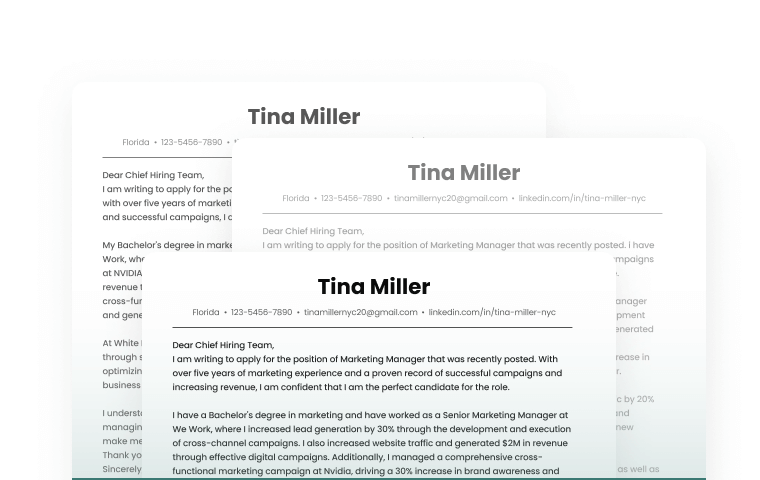
Accelerate Your Job Application Process and Save Hours
Streamline your cover letter writing process with AI and save yourself hours.
Use Teal to enhance your workflow and automate manual, time-consuming tasks.
Quickly craft unique, meaningful narratives in your cover letters with the click of a button.

Strengthen Your Job Applications with a Custom Cover Letter
Pairing your resume with a customized cover letter is still an effective way to stand out amongst other candidates, and it doesn’t have to be a daunting challenge.
Take your job applications to the next level with our Cover Letter Generator and create a memorable cover letter in a matter of seconds.
Take Your Cover Letters to the Next Level with AI

Ultimately, the effectiveness of your cover letter comes down to how well it presents you as the best possible candidate for the role.
Gone are the days of writing one cover letter and re-using it as a boilerplate template for multiple applications.
Your cover letter should be individualized.
Our Cover Letter Generator is designed to factor in both your existing career information (previous positions, experiences, achievements, etc.) and the requirements & responsibilities of the position, to develop a cohesive cover letter that makes a compelling case for how you’re an exceptional fit for the job.
Start taking advantage of Teal to step up your cover letters and get hired sooner with Teal.
How to Use the AI Cover Letter Generator
Import your existing resume into the resume builder.
Or, you can create a new one easily by starting in the Work History section
The more career details you provide, the better your cover letter will be.

Go to the “Cover Letter” Section and Attach a Job Description
Once your resume is all set, it’s time to pair it with an individual job that you’ll be applying to.
If you’ve already added the job to your account, simply select it from the dropdown to attach it. Otherwise, you can easily create a new job in just a few clicks.
Generate Your Cover Letter with AI
Simply click “Generate with AI” and let the magic happen.
Feel free to copy and paste your cover letter text in a separate Google Doc or Word Doc to save it for later.

Review & Regenerate Your Cover Letter
From here, you can make adjustments to your resume, attach a new job description, or simply click “Re-generate with AI” to create a new cover letter based on the existing settings.
You can use this technology to accelerate your process and apply to more jobs, without sacrificing any quality.
What's Free & What's
- Unlimited Resumes
- Unlimited Resumes Templates
- Unlimited Job Tracking
- Top 5 Keywords
- 1 Email Template Per job stage
- Limited AI Usage for Resume Achievements (5), Professional Summaries (2) and Cover Letter (1)
- Basic analysis in the resume builder
- Basic Resume Keyword Matching
- Everything in Teal Free
- Unlimited Advanced Resume Analysis
- Unlimited Resume Keyword Matching
- Unlimited AI Usage for Resume Achievements, Professional Summaries and Cover Letter
- Unlimited keywords (hard and soft skills) listed in the job tracker
- Unlimited Email Templates
- No ads across the entire platform
- 24/7 Email Support
Frequently Asked Questions
Yes, the AI Cover Letter Generator can be an excellent tool to enhance your writing process and improve the quality of your job applications.
However, it's important to note that the quality of the cover letter output will depend on the level of information and detail you’ve included in your resume.
To maximize the quality of your cover letter text, make sure to both update your resume and attach a relevant job description to the tool.
Our Cover Letter Writer uses two sources of information to personalize your cover letter.
- Your Resume
- The Job Description of the job you’ve attached
As mentioned, to get your cover letter right, it should both align with your resume, and should be tailored to the needs and requirements of the position.
The Cover Letter Generator aims to make this process seamless and efficient.
Yes, simply sign up for a free Teal account , and follow the steps outlined above.
You will be allotted one free cover letter AI generations in the free tier, and unlimited AI usage as a Teal+ member (along with many other benefits).
Better Resume. Faster Search. More Offers.

How to Use AI to Write a Professional Cover Letter
Though many people consider it a burden to write them, cover letters are usually unavoidable when applying for a job. Writing a cover letter may be difficult because of the pressure to impress and come across as likable—and it may be especially painful for people who feel uncomfortable talking about themselves. Luckily, AI can help write your cover letter, taking some of the pain points out of the process.
AI text generators, such as ChatGPT and Grammarly , can craft natural-sounding letters with all the relevant details. But how do AI cover letters work, and how can you get the best results? Below, we discuss everything you need to know to make an amazing, AI-generated first impression. But first, let’s start with a general question: What is a cover letter ?
Give your writing extra polish Grammarly helps you communicate confidently Write with Grammarly
What is a cover letter?
Cover letters are brief letters (often an email or a document attached to an email) that job applicants send as a business formality to a prospective employer outlining their work history and qualifications and explaining why they’re interested in the position.
Cover letters are typically sent along with a résumé . While these two documents often cover the same topic—your professional qualifications—your cover letter should demonstrate your personality, while your résumé or CV should list your credentials. Think of your cover letter as a chance to show your personal side—such as your passions, goals, and motivations—which your résumé doesn’t address.
How long should a cover letter be?
Cover letters are meant to complement your résumé, so they shouldn’t overexplain. The standard length of a cover letter is three to four paragraphs, or about 400 words. Employers read multiple cover letters when hiring for a role, so try to keep yours short and succinct.
Why should you use an AI cover letter?
If you get a job after applying to only one place, you’re lucky! Most of the time, job hunting requires applying to many places, and writing unique cover letters for each application can become a chore. That’s where AI text generators come in handy.
A cover letter generated by Grammarly or ChatGPT can save you time (and stress). Simply customize the information you want to send for each company, and the AI will handle the rest.
Using AI to draft a cover letter is similar to filling in a cover letter template, but it requires even less effort. For example, with even the best cover letter templates, you’ll still have to write cover letter openers and think of poignant ways to end your cover letters .
With AI cover letters, all you have to do is enter the facts into an AI text generator, and it will take care of the formatting and flow.
How do you write a cover letter with AI?
Like all AI writing tasks , cover letters start with a prompt . If you’re new to AI text generators, the prompt is the command a user enters into the message field. It contains all the details necessary to get the results the user wants.
Most AI writing tools are designed to understand plain language, so your prompt could be as simple as “Write a cover letter including . . .” Any information you include in the prompt will be added to the AI cover letter, so make sure you mention everything you want your prospective employer to know.
Prompts can be multiple sentences that include all the information you want in your cover letter. However, they are usually sent in one message, as most AI software treats each message as a separate session.
When it comes to AI cover letters, include all the necessary information employers are looking for. Specifically, be sure to mention these details:
- the name of the recruiter or manager and their company
- the position you’re applying to
- highlights from your work experience, especially those related to the position you’re applying to
- personal traits, such as skills, talents, or passions related to the work
- why you’re interested in the job
- why you’re a good fit for both the position and the company culture
You can add additional information when you revise the AI cover letter. For example, some cover letters require a header with your contact information or the recruiter’s contact information. It will probably be faster to add these yourself rather than include them in the prompt.
AI cover letter example
Write a cover letter to textile design director Karis Gordon at Boltvern Inc. applying for the position of product design manager. Mention that I am a certified Master Fabric Craftsperson with experience creating hundreds of unique designs, and that I have previously worked at Clothing Company as a textile designer. Also, mention that I have loved fabric and how it’s created and designed since I began working in costume design in high school, and that working at the confluence of fabric design and technology is something I’m passionate about.
AI cover letter example:
Dear Karis Gordon,
I am writing to express my interest in the Product Design Manager position at Boltvern Inc. As a certified Master Fabric Craftsperson with experience creating hundreds of unique designs, I am confident that I have the skills and expertise needed to excel in this role.
I previously worked at Clothing Company as a textile designer, where my work was praised for its creativity and attention to detail. My passion for fabric and how it’s created and designed began when I started working in costume design in high school. Since then, I have been fascinated by the intersection of fabric design and technology and the opportunities it presents to create innovative and unique products.
I am excited about the prospect of working with a team of talented designers and engineers to develop cutting-edge products that push the boundaries of what is possible. I am confident that my experience, skills, and passion for textile design make me the ideal candidate for this role.
Thank you for considering my application. I am looking forward to discussing my candidacy further. Please feel free to contact me at [insert phone number] or [insert email address] to schedule an interview.
[Your Name]
AI cover letter FAQs
Cover letters are brief letters job applicants send (usually by email or through the company’s website) as a business formality to a prospective employer outlining their work history, qualifications, and interest in the job. They are typically sent along with a résumé or CV.
Most of the time, job hunting requires applying for multiple jobs, and each application needs a unique cover letter. If you’re applying to many jobs at once, using AI-generated cover letters can save you time and keep your writing fresh.
What should you include in an AI cover letter prompt?
For the best AI cover letters, include all the necessary information in the prompt. Specifically, mention the name of the recruiter, their company, the position you’re applying to, why you’re interested in the position, why you’d be a good fit, and key highlights from both your work experience and personal accomplishments.

How To Use AI To Write a Cover Letter
Are you contemplating a career transition into the tech sector or another dynamic industry? It’s an exciting thought, but the job hunt often feels overwhelming—and the competition is fierce.
But here’s the thing: a standout cover letter can elevate an inexperienced candidate or weak resume in the eyes of hiring managers. So, how can you ensure yours makes an impact?
This is where an AI tool like ChatGPT comes into play.
Acting as your virtual writing coach, ChatGPT can offer suggestions to enhance your language, structure, and tone. But it does one better: With the right instructions, ChatGPT will write the entire letter for you, saving you precious time in the job search.
Follow this guide to unlock the power of AI for your cover letter. You’ll gain actionable insights on prompt writing, effective outlining, and refining your final draft with AI assistance.
Here’s what we’ll cover:
- Why should I use AI to write a cover letter?
Step 1: Input information about the company, role, and yourself
Step 2: create a detailed outline of your cover letter, step 3: give chatgpt a tone of voice and language style to use, step 4: create a writing prompt with all the necessary info, step 5: review and finalize with chatgpt’s assistance.
- Closing thoughts
1. Why should I use AI to write a cover letter?
If you’ve ever stared at a blank page, unsure how to begin, you’ll appreciate the AI’s capability to kickstart the creative process.
With its Natural Language Processing algorithms and vast knowledge base, ChatGPT can provide you with the inspiration and guidance you need to craft a unique AI cover letter that captures the attention of hiring managers.
This has multiple benefits:
- Speed up the process: Generating AI-powered cover letters shortens the job application process, allowing you to concentrate on other steps in your career transition.
- Customization: AI can craft personalized cover letters. You provide some basic details and get an entire draft suited to your needs.
- Cost-Efficiency : No need to shell out big bucks for professional writing services. ChatGPT is free to use, making it a budget-friendly option for job seekers at all stages.
- Quality improvement: Using AI, such as GrammarlyGo , ensures your writing is clear and mistake-free with the help of AI-powered suggestions.
- Find the right tone: The AI enables you to achieve the right formality, tone, and length in your cover letter by adjusting your text in a few clicks.
Let’s dive into the nuts and bolts of how to actually use ChatGPT to craft your next game-changing AI cover letter.
2. How to use ChatGPT to write a cover letter in 5 simple steps
ChatGPT is not limited to just text generation; it offers a range of capabilities to enhance your cover letter.
By leveraging its core features, such as natural language understanding and context-aware responses, you can create a compelling letter reflecting your skills and personality.
But before diving in, you’ll need to conduct some employer research and collect relevant data, both to give ChatGPT the necessary information to work with and to ensure you are tailoring your cover letter for the specific job opportunity.
This preparatory step ensures that your letter is tailored to the company and role, maximizing its impact.
To start, collect the following data:
- Identify the company: vision, mission statement, core values, and products and services.
- Review the job description for qualifications and experience.
- Create a list of key talking points for your cover letter.
- Gather digital copies of your resume, professional references, and supporting documents to feed the AI.
Once you’ve done this, there are five main steps to writing your cover letter with ChatGPT:
Start by creating a cheat sheet with data points like the company’s mission, the role’s responsibilities, and your qualifications, structured in a machine-readable format such as bullet points or JSON-like text.
This ensures that ChatGPT can effectively parse and incorporate your details. A common obstacle is making your cover letter ATS-friendly yet appealing to human recruiters. Counter this by authentically integrating keywords from the job description into your input.
With this well-structured data, you’re ready to input it into ChatGPT, using either an interactive session or chained prompts to ensure the AI waits for all your details before generating the cover letter for you.
ChatGPT Prompts
- “Let’s compile some information. The company’s mission is [mission statement], the role involves [responsibilities], and I have the following qualifications: [qualifications].”
- “For ATS compatibility, let’s include the keywords [ATS keywords] from the job description.”
Pro Tip: Always tailor this information for each job application to produce a custom, professional cover letter.
So, what exactly should your cover letter include? Outline the structure you wish to follow, breaking it down into introductory remarks, body paragraphs, and a conclusion.
You should also list the key points or qualities you’d like to highlight. Doing this not only helps you but also guides ChatGPT in generating content that fits your desired format and flow.
- “Generate a skeleton outline for a cover letter with an introduction, three body paragraphs, and a conclusion using these talking points: [insert list].”
- “Improve this outline by focusing on three role requirements I fulfill based on my skills and qualifications.”
Pro Tip : Make your outline as specific as possible. For instance, under “Body Paragraphs”, you could specify: “Discuss software development skills, teamwork, and quick learning abilities.”
Now that you’ve inputted all the vital information, it’s time to set the tone.
Are you going for professional, casual, or somewhere in between? Mention this explicitly when you’re setting up your prompt with ChatGPT. It will help the AI tailor its language and style to match your desired tone, enhancing the cohesiveness of your cover letter.
- “The tone for this cover letter should be professional, with a light and friendly touch.”
- “Rephrase the following sentence to make it more concise: [insert sentence].”
Pro Tip : Experiment with different tones for different companies based on their corporate culture, which you can often gauge from their official website or social media channels.
Crafting the perfect prompt is like giving ChatGPT a roadmap to follow when generating your cover letter. This crucial step enables you to convey your specific needs and tailor the output according to the job description and company culture.
Here are some examples of how to instruct ChatGPT to generate a cover letter that ticks all the boxes:
- “Based on the following outline, write my cover letter for a Software Developer role at Company XYZ, incorporating a professional tone and discussing teamwork experience, Java and Python skills, and problem-solving abilities. [Attach outline.]”
- “Include a closing statement that reinforces my enthusiasm for the role.”
Pro Tip : Be as precise as possible in your prompt to get a cover letter that’s closest to what you envision.
Upon receiving the first draft from ChatGPT, read it thoroughly. If you find areas that need improvement or emphasis, don’t hesitate to ask ChatGPT for revisions.
Remember, you’re not just editing for grammar or style but also for substance. Ensure the final draft accurately represents your skills and enthusiasm for the role.
- “Review the draft and suggest areas for improvement based on the job description.”
- “Replace any generic phrases with specific details related to the role.”
Pro Tip : Before finalizing, read the cover letter out loud. This helps catch any awkward phrasing or errors you may have missed during the initial reviews.
3. Closing thoughts
Writing your cover letter with AI can significantly ease the often stressful process of job applications.
Here’s the deal: ChatGPT isn’t only about streamlining the process; it’s also about enhancing the quality of your applications. Yet, keep in mind the true power of a cover letter lies in its authenticity.
So, while ChatGPT provides a solid foundation, your adjustments will make your application genuinely shine.
Ready for a career change? Connect with one of our program advisors to explore how our courses can equip you for success in the tech industry.
If you found this guide helpful, explore more articles on career-related topics in our blog:
- How To Use ChatGPT To Write a Resume: The Full ChatGPT Resume Guide
- The Impact of ArtificiaI Intelligence: Is AI Taking Over Jobs?
- The 18 Best ChatGPT Prompts for Digital Marketing
Resume Worded
Generate your cover letters with ai, get proven cover letters in seconds, not hours. use our ai cover letter generator to write effective, hyper-personalized cover letters that hiring managers will love. save time and stand out in your job search..
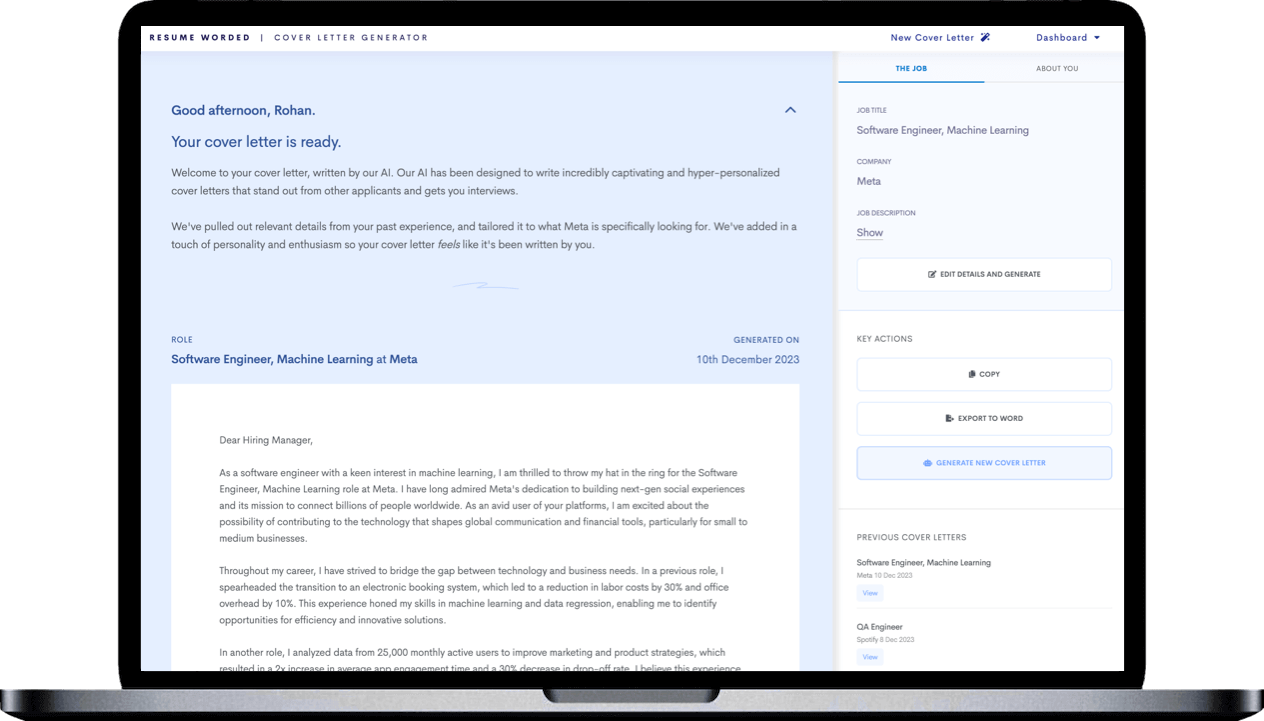
See it in action
You'll never get stuck writing a cover letter again. see it for yourself in the example below. it's absurdly simple to generate a complete cover letter that you can use with your application. the whole process takes around 45 seconds., cover letters...the easy way., writing cover letters sucks. it’s hard to know what to say, what experience to highlight, or skills to mention, and even though most employers still ask for a cover letter, they rarely tell you what they want it to include. what a headache well. not anymore. with our ai-powered cover letter generator, you can create a personalized cover letter for every job application that highlights your unique skills and qualifications, stands out from the crowd with compelling prose, and uses engaging, professional phrasing to showcase not only your skills but also your personality. our unique tool pulls relevant details from your resume and tailors your cover letter to the specific job requirements so you know your letter will show a recruiter precisely what they’re looking for - no more guessing required. and even better, it saves you time. our generator will scan your resume and job description in seconds, delivering a high-performing, well-crafted cover letter in less than a minute. so you can spend less time worrying about what to write and more time preparing for all the interviews your cover letters will get you., what sets our cover letter generator apart from the rest, our cover letter generator is so much more than an ai writing tool. it knows how to write professional, engaging cover letters that will win you interviews and make your next application a success..
- Developed by recruiters Developed by our team of professional recruiters and hiring managers, our AI-powered software knows what employers are looking for in a great cover letter. Our wealth of resume writing knowledge ensures our software is up-to-date with current recruitment trends and is specifically developed with industry professionals in mind.
- Filled with personality Our generator doesn’t just write words. It crafts compelling stories that showcase your personality. Our AI Generator creates cover letters that highlight your skills, personality, and enthusiasm for the role. It also detects your resume's tone and phrasing to make a cover letter that sounds like you.
- Tailored to the job Just like any good resume, our AI-generated cover letters include the right mix of industry-specific keywords, hard skills, and relevant experience to ensure your letter is tailored to the specific role and company you’re applying for, leaving the guesswork out of writing your next cover letter.
Get a cover letter that recruiters will love
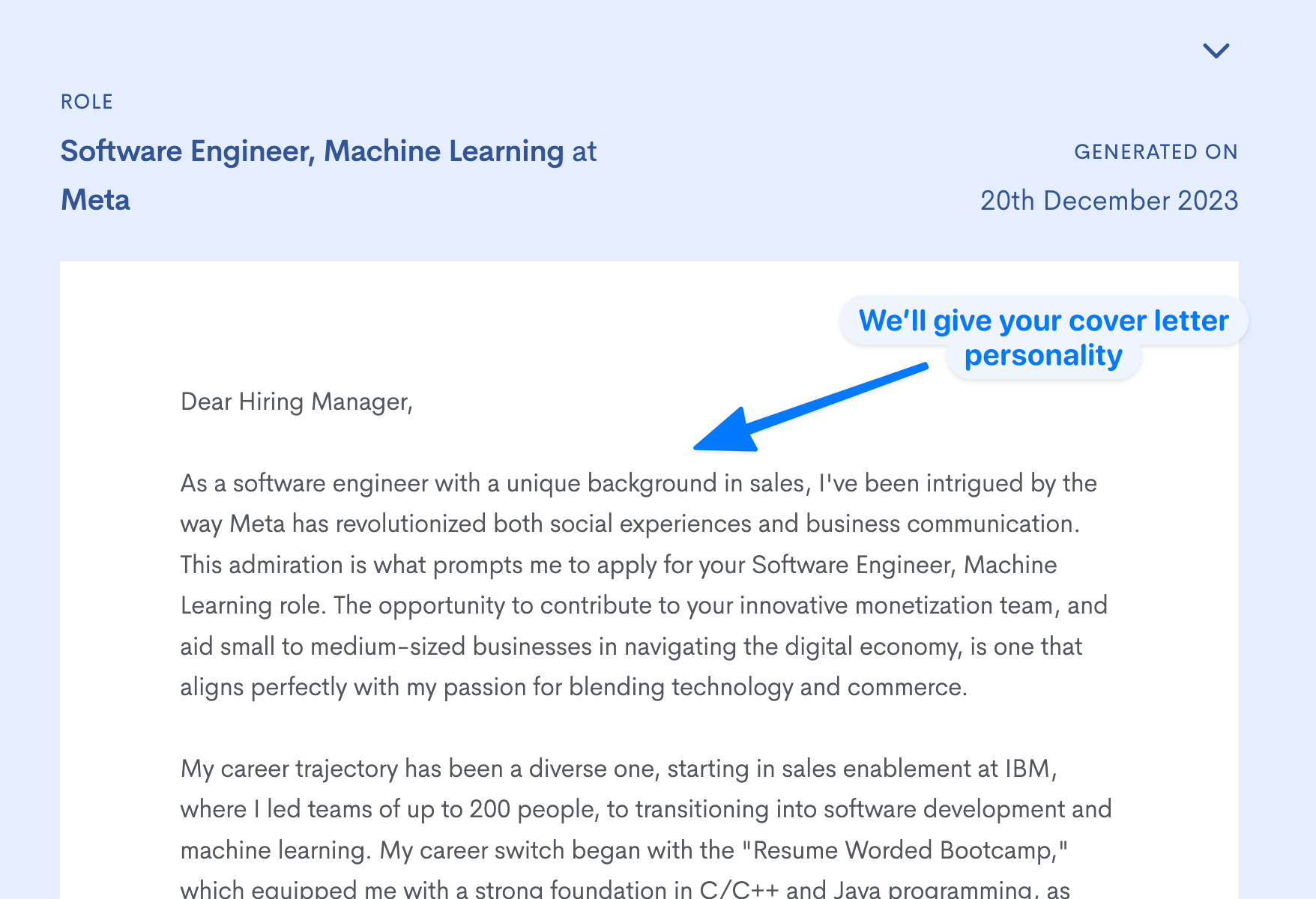
Get a cover letter that adds in real unique personality
Why is a good cover letter so important?
Cover letters are often the first part of your application an employer will see, so it’s crucial to ensure that first impression is a good one. a poorly written cover letter can cause a recruiter to disregard your application, just as a good cover letter can make a hiring manager excited to read your resume. a cover letter should give the reader enough information to see why you’re the right candidate for the job without simply re-writing your resume. it needs to demonstrate your enthusiasm for the position, show an employer that you understand their company, and showcase a little of your personality while maintaining a professional tone. it’s hard to sell yourself as the perfect candidate when you don’t know what an employer is looking for, and even harder to write concise, memorable, error-free prose specifically tailored to each application. that’s where our tool comes in. don’t fret about capturing the right mix of personable and professional. use our ai-powered generator to quickly write a cover letter that does all of the above and lets you focus on getting back to your job search., rules for writing a good cover letter, when you’re writing a cover letter, open with a strong introduction. if possible, find the name of the hiring manager and address them directly to show initiative and attention to detail. then, mention the job you’re applying for and your enthusiasm for the role. the following paragraph should highlight particular skills and qualifications relevant to the position, paying special attention to any hard skills and keywords mentioned in the job description. next, show you've done some research on the employer by describing how your skills align with the company's goals or values, and end by thanking the reader for their consideration. your cover letter should be 3 or 4 paragraphs in total. remember, you’re not rewriting your whole resume. the key is to be concise and direct, choosing one or two examples to showcase your points. when you’re finished, remember to proofread for grammar and spelling mistakes, as we all know how poor typos look on professional documents..
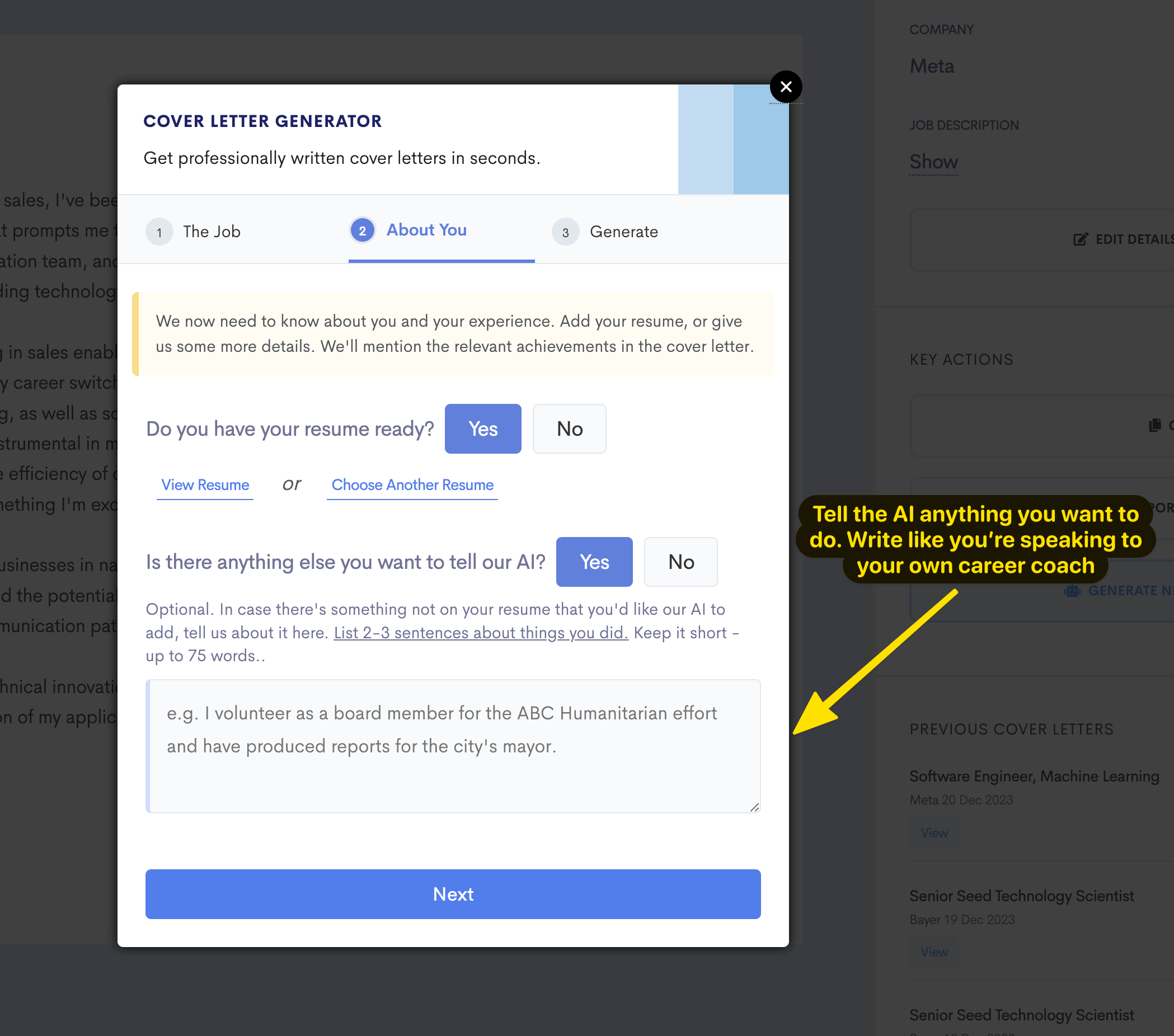
Ready to generate your cover letter?
So, are you ready to generate your first cover letter here’s how it works. all you have to do is upload your resume and the job description of the role you’re applying for, and our ai tool will detect your relevant achievements, skills, and experience. it will then craft those skills into a compelling cover letter that is pre-formatted, error-free, and personalized to capture your professional voice. you can also tell the ai software to specifically highlight certain aspects of your resume if there’s a particular qualification you want your cover letter to focus on. as the process is so quick, you can create multiple cover letters for each application if you wish, allowing you to choose whichever you prefer. you can also play around and see if highlighting a certain aspect of your resume creates a more compelling narrative, or combine your favorite parts from multiple letters. it’s so easy to use, it’s really up to you..
- Resume Optimizer Is your resume optimized to get past hiring managers and the ATS? Upload it to this tool and instantly get actionable steps to improve it.
- Job Description Keyword Finder Your resume needs to include the right keywords to get past resume screening systems. Find out what those keywords are, using the job description.
- Google Docs Resume Templates Need a resume template that's recruiter-approved and passes automated hiring systems? Choose one from 300+ free Google Docs templates we've curated that you can edit online.
Get your free cover letter in 60 seconds
Don't waste time writing your cover letters. let ai use your past work experience and information about the job to generate a perfect cover letter., get expert feedback on your resume, instantly, get access to our resume ai tool that will find and fix your resume's mistakes, so you get more interviews..
- Have an account? Sign in
E-mail Please enter a valid email address This email address hasn't been signed up yet, or it has already been signed up with Facebook or Google login.
Password Show Your password needs to be between 6 and 50 characters long, and must contain at least 1 letter and 1 number. It looks like your password is incorrect.
Remember me
Forgot your password?
Sign up to get access to Resume Worded's Career Coaching platform in less than 2 minutes
Name Please enter your name correctly
E-mail Remember to use a real email address that you have access to. You will need to confirm your email address before you get access to our features, so please enter it correctly. Please enter a valid email address, or another email address to sign up. We unfortunately can't accept that email domain right now. This email address has already been taken, or you've already signed up via Google or Facebook login. We currently are experiencing a very high server load so Email signup is currently disabled for the next 24 hours. Please sign up with Google or Facebook to continue! We apologize for the inconvenience!
Password Show Your password needs to be between 6 and 50 characters long, and must contain at least 1 letter and 1 number.
Receive resume templates, real resume samples, and updates monthly via email
By continuing, you agree to our Terms and Conditions and Privacy Policy .
Lost your password? Please enter the email address you used when you signed up. We'll send you a link to create a new password.
E-mail This email address either hasn't been signed up yet, or you signed up with Facebook or Google. This email address doesn't look valid.
Back to log-in

Best AI Prompts for Cover Letter
Supercharge your job application with these AI prompts for crafting a standout cover letter. Impress employers and increase your chances of landing your dream job with ClickUp AI.
Free forever.
No credit card.
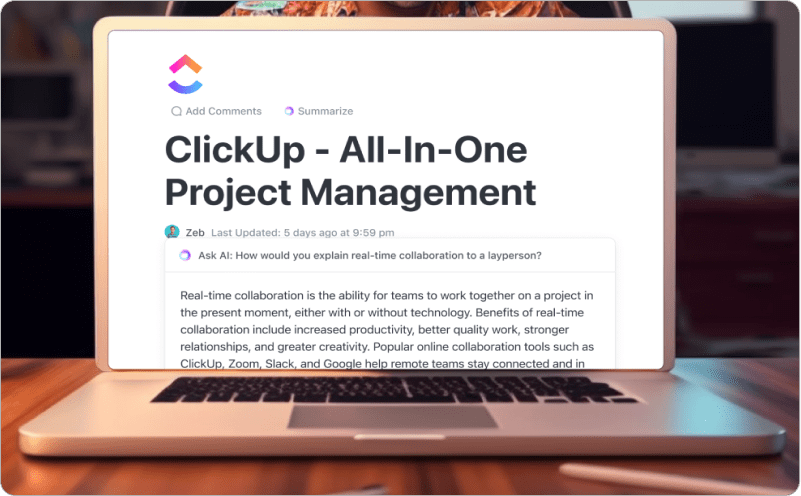
Benefits of AI for Cover Letter
Unlock the power of AI to create captivating cover letters that stand out from the competition and land you that dream job:
- Enhance your writing skills with AI-powered grammar and spelling suggestions, ensuring your cover letter is flawless and professional.
- Craft personalized cover letters tailored to each job application with AI-generated templates, saving you time and effort.
- Receive real-time feedback on the tone and content of your cover letter, helping you strike the perfect balance between professionalism and personality.
- Leverage AI's keyword optimization capabilities to ensure your cover letter aligns with job requirements and gets noticed by applicant tracking systems.
- Boost your confidence with AI's confidence scoring feature, giving you insights into the effectiveness of your cover letter and areas for improvement.
- Stay organized with AI's document management capabilities, allowing you to easily store and retrieve your cover letters for future reference.
What is ClickUp Brain?
ClickUp Brain is the world's first neural network connecting tasks, docs, people, and all of your company’s knowledge with AI. It’s a knowledge manager, project manager, and writer tailored for the way you work. Use it to Generate diagrams
More than 143,000 customers revolutionize their work with ClickUp AI Brain. Boost your team's productivity by 30%, improve alignment across teams, and cut costs by up to 75%.
Teams can save time and stay focused with fewer meetings, quick summaries, and automated tasks. In fact, we find mid-market companies save around $94K per year after cutting unnecessary spend on other AI tools. People across the entire organization feel significantly more connected and aligned on their shared goals.
The days of asking a human are over. ClickUp Brain gives instant, accurate answers based on context from any work within and connected to ClickUp.

Yvi Heimann Business Efficiency Consultant
We have been able to cut in half the time spent on certain workflows by being able to generate ideas, frameworks, and processes on the fly and right in ClickUp.
Best Prompts To Try for Cover Letter
Prompt 1: write a compelling opening paragraph for a cover letter that grabs the attention of the hiring manager and highlights the applicant's relevant skills and experience: [insert job title and industry].
Make a memorable first impression with a cover letter that stands out from the crowd. Our AI-powered writing assistant can help you craft an attention-grabbing opening paragraph that showcases your qualifications and sets the tone for the rest of your application.
Prompt 2: Develop a persuasive body paragraph for a cover letter that demonstrates the applicant's passion for the company and aligns their skills with the job requirements: [Insert company name and job requirements]
Showcase your enthusiasm and make a strong case for why you're the perfect fit for the job. Our language model can help you create a compelling body paragraph that highlights your knowledge of the company, aligns your skills with the job requirements, and leaves a lasting impression on the hiring manager.
Prompt 3: Write a closing paragraph for a cover letter that expresses gratitude, reiterates interest in the position, and includes a call to action: [Insert desired action, such as requesting an interview or expressing availability for further discussion]
Finish your cover letter on a high note with a closing paragraph that leaves a positive and lasting impression. Our AI-powered writing assistant can help you craft a compelling conclusion that expresses gratitude, reiterates your interest in the position, and includes a strong call to action that encourages the hiring manager to take the next step.
Prompt 4: Create a cover letter for a career transition that effectively communicates transferable skills and addresses any potential concerns about the change: [Insert current and desired industries, along with relevant skills]
Transitioning to a new career can be challenging, but our AI-powered writing assistant is here to help. Provide us with details about your current and desired industries, as well as your transferable skills, and we'll generate a cover letter that effectively communicates your abilities and addresses any potential concerns the hiring manager may have about the change.
Prompt 5: Customize a cover letter template to fit a specific job application, incorporating relevant keywords and tailoring the content to the company's values and culture: [Insert job description, company values, and culture]
Stand out from the competition by customizing your cover letter to fit the specific job application. Our language model can help you tailor a cover letter template to incorporate relevant keywords from the job description and align the content with the company's values and culture, increasing your chances of landing an interview.
AI Prompt FAQs for Cover Letter
How can an ai tool help me create a compelling cover letter.
An AI tool can help you create a compelling cover letter by providing personalized suggestions and templates based on your industry, job title, and experience. It can analyze keywords and phrases used in successful cover letters and offer recommendations to make your letter more engaging and impactful. Additionally, an AI tool can assist with grammar and spelling checks, ensuring that your cover letter is polished and professional.
Is there an AI tool that can provide personalized suggestions for my cover letter based on the job description?
Yes, there are AI tools available that can provide personalized suggestions for your cover letter based on the job description. These tools use natural language processing and machine learning algorithms to analyze the job description and your existing cover letter, and then provide suggestions to tailor your content to match the requirements and keywords of the specific job. This can help you highlight relevant skills, experiences, and qualifications, increasing your chances of creating a compelling cover letter that stands out to potential employers.
Can an AI tool improve the overall tone and language of my cover letter to make it more professional and engaging?
Yes, an AI tool can improve the overall tone and language of your cover letter, making it more professional and engaging. AI can analyze the content and structure of your cover letter, suggest improvements in grammar, sentence structure, and vocabulary, and provide guidance on how to convey your message effectively. It can also offer personalized suggestions to make your cover letter more engaging and tailored to the specific job you are applying for. Using an AI tool can help you present yourself in the best possible light and increase your chances of grabbing the attention of potential employers.
Why ClickUp AI
Learn more from the clickup blog..
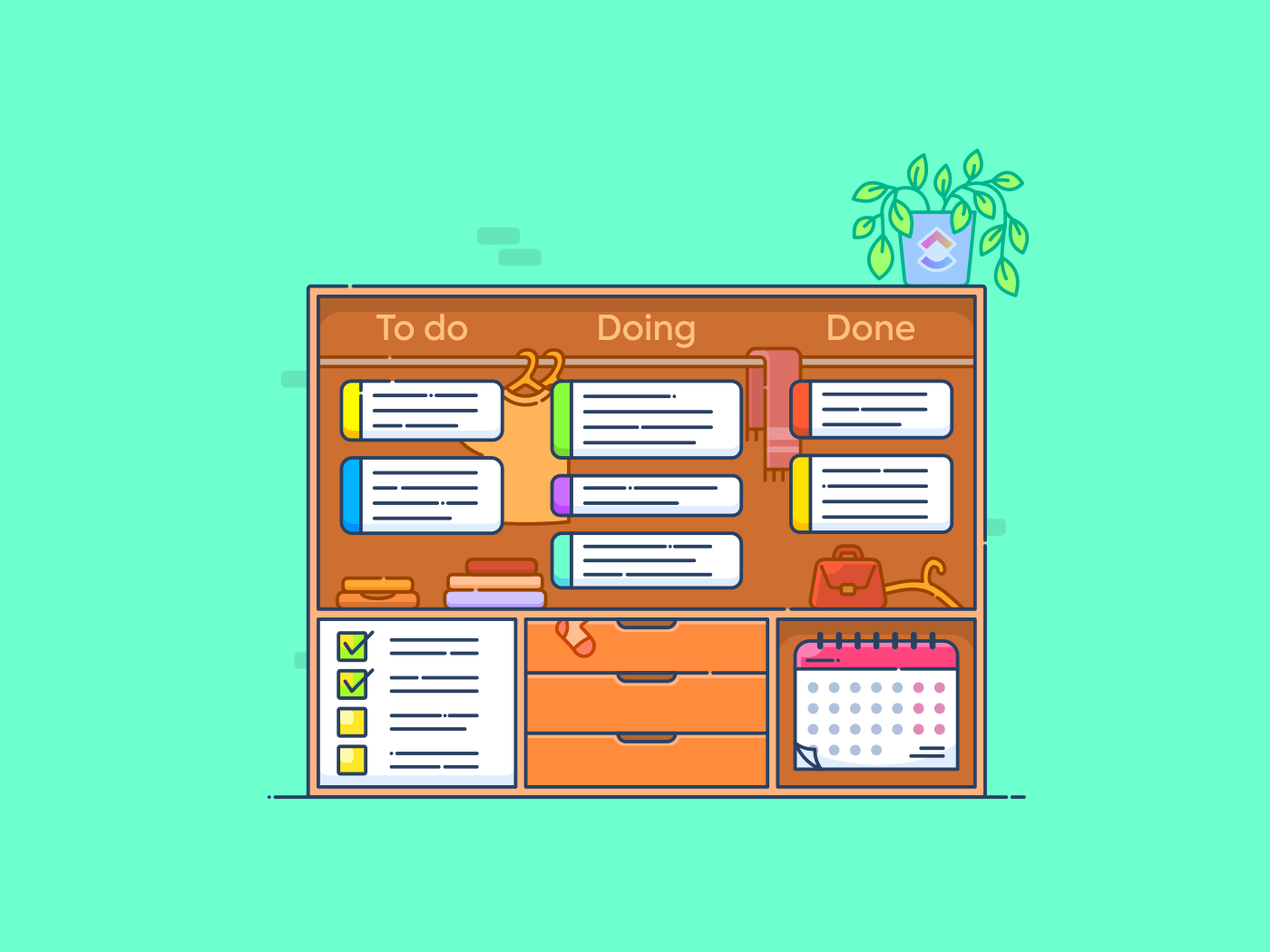
How to Be More Organized at Work? Practical Tips and Tricks

How To Focus: 7 Ways To Improve Concentration
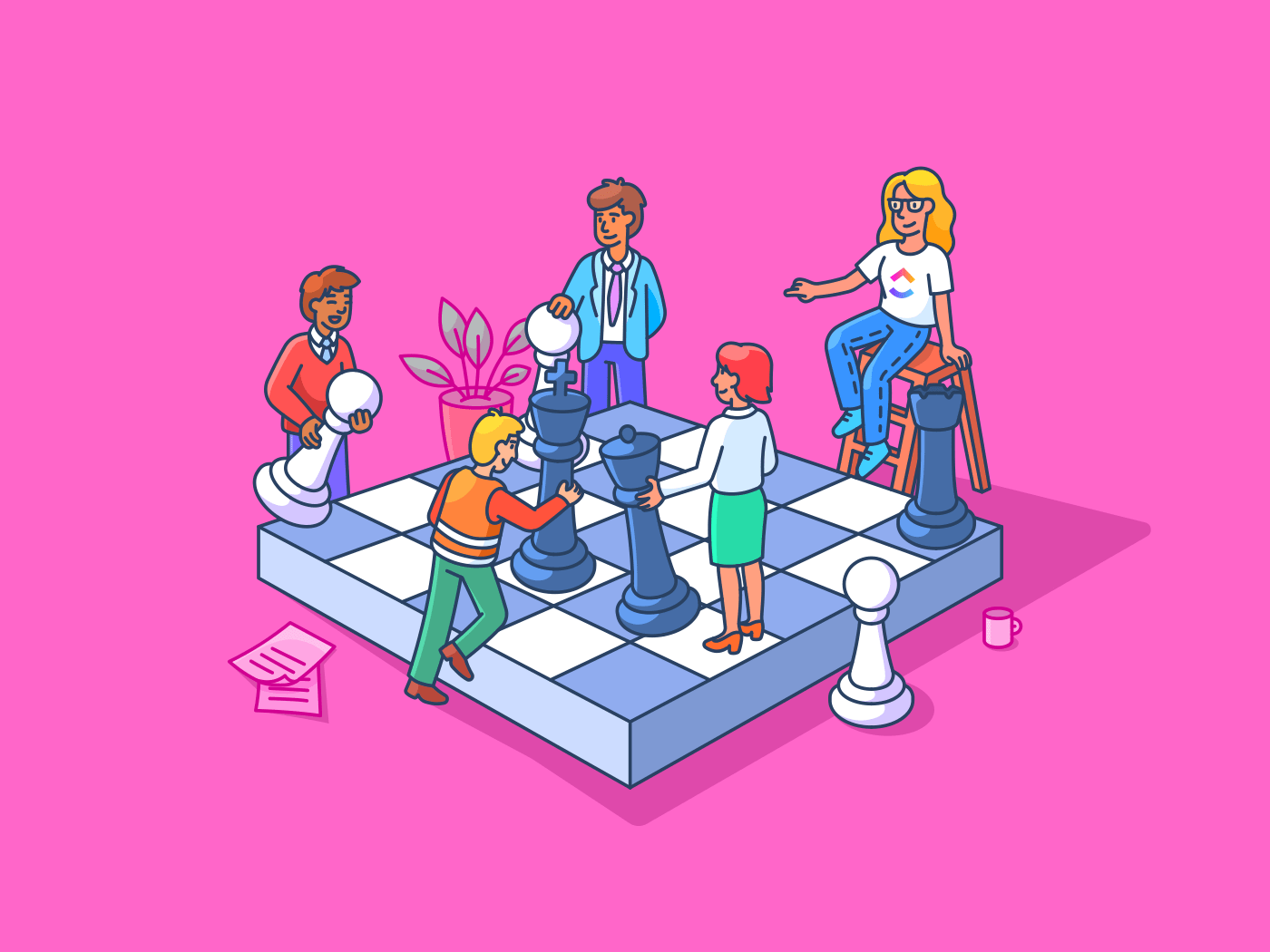
A Framework to Design an Effective Operations Strategy
One app to replace them all
24/7 support
Weekly updates
Secure and compliant
99.9% uptime
- Affiliate & Referrals
- Product Roadmap
- On-Demand Demo
- ClickUp University
- Consultants
- Gantt Chart
- Native Time Tracking
- Automations
- Integrations
- Kanban Board
- vs Airtable
- vs Basecamp
- vs MS Project
- vs Smartsheet
- Software Team Hub
This free AI tool can write your cover letters, and is easier to use than ChatGPT

Whether this is your first job hunt or there've been too many to count, one thing remains the same, getting a new job can be very stressful. Finding a job listing that fits your needs is only half the battle.
Before you can submit an application, you have to go through the various material requirements, including a resume and the dreaded cover letter.
Also : How to use ChatGPT to write a cover letter (and why you should)
A cover letter is meant to be this perfectly curated communication to your potential employer that not only highlights all of your strengths but also tailors those qualities to the specific role you're applying for.
Moreover, when you're on the job hunt, you're most likely applying to several positions at a time -- with each one requiring a uniquely hand-crafted cover letter. Well, Cover Letter Copilot has you covered.
Also : How to use ChatGPT to build your resume
This free AI tool saves your resume and only requires a job description and title for the job you are interested in to generate cover letters at the touch of a key.
How to get started
Getting started is pretty simple. All you have to do is visit the Cover Letter Copilot site and click the upper right-hand corner that says "Get started for free."
You will be prompted to sign up with your Gmail account or create an account with your email.
Testing the tool
After you sign in, you will be taken to the prompt page where you can fill out the information needed to get your cover letter generated. All the prompts are carefully labeled, which makes the process pretty intuitive.
The only materials you will need on hand are your resume and the job listing for the new job you are interested in applying to. Then you can upload your resume and fill in the blanks to generate your resume.
Also : Need an AI essay writer? Here's how ChatGPT (and other chatbots) can help
For simplicity purposes, I applied to the Associate Editor position I hold now at ZDNET. The result was a thoughtful, cohesive, and thorough cover letter that I would have felt comfortable submitting if I were actually applying to be on the team.
I attached a photo of the end result but blacked out the more personal details that I only want/need an employer to see.
You can then tweak the cover letter to your liking both in terms of content and layout. For example, you can change details such as font, headings, graphics, links, and more.
When you are done, you have the option to either copy and paste the letter or download it as a PDF. If you choose to export it as a PDF, you are ready to then attach that same file to your application.
There is also an option to generate another cover letter which takes you back to the original prompts page. However, this time you don't need to refill out your personal details such as name and resume, saving you time.
How is Cover Letter Copilot easier than ChatGPT?
Cover Letter Copilot is easier because it saves your personal information, requiring you to just copy and paste the listing for the job you are applying for to get a perfectly curated cover letter.
Also : 7 ways you didn't know you can use Bing Chat and other AI chatbots
With ChatGPT you have to ask it a lot more prompts and feed it manually with fresh detail every time to get a cover letter generated. It is still a very solid option.
Cover Letter Copilot also makes the exporting process easier, allowing you to design the cover letter to your liking and export it as a PDF all from one place.
Artificial Intelligence
This $14 accessory is a must-have for tech drawers and diy projects, how to use copilot pro to write, edit, and analyze your word documents, how microsoft's new ai copilot features could transform teamwork and projects.

Are Cover Letters Necessary?
Do cover letters matter these days? It depends on who you ask.
Some recruiters love learning more about each job applicant, while others find the practice antiquated. So should you write one if it might not even be read at all?
Keep reading for advice from career coaching experts, plus:
- When you should (and shouldn't) write a cover letter
- What to do when a cover letter is "optional"
- Tips for writing an effective cover letter
- What an effective cover letter template looks like
Do I Need a Cover Letter ?
In most cases, yes—you should submit a cover letter with your resume.
While the cover letter has increasingly become a divisive topic among recruiters and job seekers , it's still often listed as a requirement on job applications .
But regardless, many recruiters still think cover letters are important.
According to a 2023 study by recruitment website Zippia , more than a fourth (26 percent) of recruiters "always read cover letters " and think they're an important component of the hiring decision. And almost half (45 percent) said that not including a cover letter could get your application rejected.
So in most cases, it's best to be cautious and include one.
In short, including a cover letter will almost never hurt your job search —but it can help.
Here's how:
- It can help you stand out from the crowd . Recruiters read through countless resumes for just one role. If you have similar qualifications as other candidates, a cover letter allows you to showcase your personality and unique skills.
- It shows you're willing to go the extra mile . Searching for a new job is already a lot of effort, so it may be difficult to rationalize writing a customized cover letter for each role. But the Zippia study found that 61 percent of hiring managers consider a customized resume (with a cover letter, portfolio link, etc.) the "number one tactic for applicants to boost their chances of getting a job."
- You can address potential biases . In a perfect world, recruiters wouldn't count you out based on things like employment gaps or " job hopping ." Career coach Marlo Lyons recommends using your cover letter to "fill in any gaps" and provide context about these types of situations so recruiters don't get the wrong impression.
When You Should Include a Cover Letter
It's ultimately up to you whether you include a cover letter.
Octavia Goredema, career coach and author of Prep, Push, Pivot , says that the decision to submit a cover letter hinges on "where you are in your career journey and your personal career goals."
In addition to when it's a required part of the job posting, here are scenarios where it's in your best interest to submit one:
- If someone referred you to the job : According to Goredema, "If you were referred to an opportunity by someone at the company or have a personal history that correlates with the role, a cover letter enables you to share that."
- If you want to add additional information : Say the job you're applying to requires candidates to live on a specific coast. If you don't currently live in the area but are willing to relocate, mention that in your cover letter so you aren't automatically rejected based on your current location.
- If you're changing careers : Goredema recommends writing one "if you're in the early stages of your career or making a professional pivot. A cover letter provides the opportunity to add additional context to the information included in your resume."
- If you don't have any previous work experience : If you're new to the workforce, you may not have any applicable previous positions to include on your resume. Use your cover letter to highlight transferrable skills and explain why you think you'd still be a good fit.
Lastly, Goredema suggests that "if this is your dream job, a cover letter provides the space for you to explain with impact and highlight what you do best."
Debra Boggs, founder and CEO of D&S Executive Career Management, adds: "As long as a cover letter is well-written and error-free, it will never hurt your chances of winning an interview."
So the more important the role is to you, the more effort you should put in.
When You Shouldn't Include a Cover Letter
There are certainly times when you should send a cover letter with your resume—but are there times when you shouldn't send one in? Here are a few instances:
- If the application platform doesn't have a space to upload one : If there isn't a space for you to attach your cover letter or other supporting documents, don't sweat it. This means that other applicants won't be able to send one either.
- If the job posting doesn't require one : If the post specifically states that you shouldn't include a cover letter, it's not a trick. The recruiter likely doesn't plan to read it, so it's best to reserve your time for other job search activities .
- If you aren't a strong writer : Lyons recommends forgoing a cover letter if you aren't a good writer and don't have anyone to help you. "The cover letter could be your first impression, and a badly written one—especially with grammatical errors—could make recruiters not want to screen you for the job."
- If you don't have time : Strapped for time? Goredema suggests "[focusing] on your resume and the application requirements versus haphazardly throwing together a few sentences just to meet an application deadline."
What To Do When a Cover Letter is 'Optional'
"Optional" cover letters can feel like a trick. You want to show the recruiter you're interested in the role, but you don't want to waste your time if it isn't necessary.
Lyons recommends skipping the optional cover letter "if your resume and LinkedIn profile are complete and no further explanation is needed."
However, it can be helpful to write one if "your resume doesn't tell the whole story about you." (Think resume gaps or career changes.)
Goredema believes it can be helpful to include a cover letter, regardless of whether it's a requirement. "Why not take the opportunity? It may help you to stand out. Going the extra mile by sending a well-written, personalized cover letter can only work to your advantage versus working against you."
So it can be helpful to put in extra effort if you have more to add to your application. But you shouldn't include a subpar cover letter just for the sake of it.
7 Tips for Writing an Effective Cover Letter
Regardless of your feelings toward the now-controversial cover letter, you'll likely find yourself writing one for at least some of the jobs you apply to.
Here's how to draft one that actually grabs a recruiter's attention:
1. Keep Things Short
Lyons suggests writing "three to four paragraphs at most, with two to three sentences in each paragraph."
Goredema adds: "Avoid long rambling sentences and keep your letter concise to make it easy to read."
Even if a particular recruiter loves cover letters, they might sift through hundreds of applications to find the right candidates. So it's best to be brief.
2. Follow the Rules
Some recruiters will ask you to include a portfolio link, send the cover letter via email, ask you to answer specific questions, etc. Be sure to fully read the job post's requirements—you don't want to be counted out for failing to follow directions.
3. Don't Repeat Your Resume
Lyons cautions repeating information the recruiter already has access to. Instead, "Tell the story of you—something important that you did not cover on your resume and how that story connects to the current position."
Think of it as connecting the dots between your experience, skills and capabilities. Explain why you'd be a good fit for the role rather than repeating the skills section of your resume .
4. Use Active Voice and Action Verbs
With active voice, the subject of a sentence performs the action. Passive voice puts more emphasis on the object of the sentence.
Using active voice is more direct and straightforward. Plus, it helps keep things brief.
Aim to use active voice throughout your resume and cover letter. This will help you sound clear and confident.
Here's an example of passive voice, plus how to fix it to use active voice:
- Passive voice : The treats were eaten by the dogs.
- Active voice : The dogs ate the treats.
If you struggle with writing in active voice consistently, think about the action verbs you'd use to describe your skills and experiences.
For example, instead of "I was tasked with x," you could say, "I managed x."
5. Be Specific
Include specific examples (i.e., instead of "I'm a team player," allude to a situation where you were a team player). If you've ever taken a writing course, you've probably heard the advice "show don't tell." The same advice applies to your resume and cover letter.
You could say "I have marketing experience," but what does that communicate to the reader? Not much.
Be specific about your experience and accomplishments. Instead, say "I led a marketing campaign that increased quarterly newsletter sign-ups by 40%."
6. Proofread
Check your cover letter for grammar and spelling mistakes before submitting it to avoid a professional faux pas.
Use spellcheck or an external app like Grammarly, which is also compatible with web browsers.
7. Customize It
At best, a generic cover letter is boring or a little awkward. At worst, it can be unprofessional if what you wrote about has nothing to do with the job you're applying for.
Think about it this way: your cover letter might be the deciding factor between you and another candidate with the same skills and experience. So you want to grab the recruiter's attention.
You don't need to spend tons of time rewriting your cover letter for every job application, though. Here are a few things you can do to stand out:
- Address the hiring manager or recruiter by name (you can sometimes find this information on the LinkedIn job post)
- Include the company name and job title
- Mention what you like about the specific company and its culture
- Detail skills and experience specifically mentioned on the job post
Boggs advises to "create a template that you can easily customize to include the relevant skills and experience for each job and employer."
Read on for inspiration for your own template.
Cover Letter Template
It can be time-consuming to write a new cover letter for every job application. Here's a template you can customize for different positions:
Dear [name of recruiter, "hiring manager"] , I saw the job posting for [exact title of role] and am excited about the opportunity. [1-2 sentences detailing why you're interested in the role/company.] In my previous role, [brief description of your accomplishments beyond what your resume states.] I also have [1-2 sentences detailing relevant experience, including specific skills and level of proficiency.] [If applicable: include a short paragraph with a link to your portfolio or any other relevant links.] Thank you for your time—if you'd like to schedule an interview, please feel free to contact me [brief description of the best time and method for contact.] Sincerely, [Your Name] [Phone Number] [Email]
Cover Letter FAQs
Still wondering if you need a cover letter for your specific situation? Or if recruiters actually read every cover letter? Read on for answers.
Do I Need a Cover Letter for a Part-Time Job?
The same advice applies to part-time jobs—cover letters aren't always necessary, but they can help you stand out. If you're especially interested in a part-time role, it's a good idea to submit a cover letter.
Do I Need a Cover Letter for an Internship?
Many people who apply for internships don't have significant prior work experience, so a cover letter is especially helpful here.
Instead of previous jobs, you can talk about:
- Your education
- Extra-curricular activities
- Transferrable skills
- Volunteer experience
You can include similar points if you're looking for an entry-level job and don't have prior work experience.
Can I Use AI To Write a Cover Letter?
Proceed with caution when using ChatGPT or a similar tool to write content for you. Employers may be using AI content detectors to identify which candidates used a shortcut.
AI programs like ChatGPT create content based on their existing libraries, so content is never really "new." Meaning it's impossible to tell if you're accidentally plagiarizing someone unless you heavily edit the chatbot's answers.
Goredema points out a potential pitfall in relying too heavily on AI: "If your goal is to get an interview, you don't want there to be a huge gap between how you communicate on paper versus how you communicate in person ."
Here are a few ways you can use AI to add to the writing process :
- Checking for active voice
- Adding action verbs
- Creating a rough draft
- Checking your writing tone
Do Recruiters Actually Read Your Cover Letter?
The big question—is the effort behind your cover letter worth it? Again, there's no perfect answer.
The most important thing is to ensure hiring managers have all the information they need to fairly consider you for a position.
Boggs cautions: "Remember, not all recruiters and hiring managers read cover letters, so
make sure to include all your relevant qualifications and accomplishments
in your resume as well, so these details don't get missed."
But there are other creative ways to stand out apart from a cover letter.
According to Goredema, "The general feedback I hear from the recruiters I work with is that a resume accompanied by their LinkedIn profile supersedes a cover letter because they will tell a recruiter at first glance what they need to know about a candidate."
So, are cover letters really necessary these days?
Lyons says that recruiters primarily care about two things:
- "Does an applicant have the skills and capabilities to do the job?"
- "Will the applicant fit the culture of the team and the company?"
Cover letters can help you stand out among a sea of applicants or explain difficult job situations—so in most cases, it's helpful to include one with your resume.
But whether you decide to send a cover letter with your resume or not, be sure the recruiter has all the information they need to be confident about you and your experience.
Related Articles
- 6 Tips for Crafting an Executive-level Resume
- Seven Red Flags To Look Out for on a Job Ad, According to Business Experts
- How to Ask for a Raise in 7 Steps
Start your unlimited Newsweek trial


IMAGES
VIDEO
COMMENTS
Compose, brainstorm, rewrite, and reply using context-specific AI writing prompts. Combine built-in AI text generation with Grammarly's personalization and polish.
A user-friendly interface that makes navigating and creating your cover letter a breeze. To create an AI cover letter, you simply fill in a 2-step questionnaire, where you provide your desired job title, the job description, your credentials, and your previous employment. You can then add any details and edit the cover letter.
AI Cover Letter Generator. Powered by the same AI behind ChatGPT. Create a cover letter by pasting the job post and your resume. It's that easy. Generate Cover Letter It's Free. We Helped People Land Jobs At. Dear Hiring Manager, I am excited to apply for the Business Analyst position at XYZ Corp. As an experienced professional with expertise ...
Speed up the job application process with Grammarly's AI-powered cover letter generator, which helps you create a standout cover letter in three quick steps. Step 1. Upload your résumé. Upload your résumé. Add your résumé. Accepted file formats: DOC, DOCX, and TXT. Upload file. Continue.
Otherwise, log in with your OpenAI credentials. 2. Ask ChatGPT to write you a cover letter. All you have to do is ask ChatGPT to write you a cover letter for the role and company of your choice ...
1. Gather your information. For ChatGPT to write your job application cover letter, you'll need to give it some information about you and the job you're applying for. The first thing you need to do is gather everything you're including in the prompt. This should consist of the following:
The more specific data you can train ChatGPT on, the more relevant the responses will be. If you're using ChatGPT to help you write a resume or cover letter, you'll probably want to run at least 3-4 cycles, getting more specific and feeding additional information each round, Mandy says. "Keep telling it to refine things," she says.
Entering resume and cover letter prompts into ChatGPT. The goal of using ChatGPT to write your resume or cover letter is to lessen the stress of creating these documents. But that doesn't mean you're off the hook. You still must give the AI very clear instructions about what you want it to generate. Prompts for using AI to write a resume ...
Write a Tailored Cover Letter In Seconds. The AI Cover Letter Generator writes a highly personalized cover letter based on both your career history and the requirements of the position you're applying for. . Use AI to tell a cohesive, impactful story in your next cover letter.
A cover letter generated by Grammarly or ChatGPT can save you time (and stress). Simply customize the information you want to send for each company, and the AI will handle the rest. Using AI to draft a cover letter is similar to filling in a cover letter template, but it requires even less effort. For example, with even the best cover letter ...
Step 1: Input information about the company, role, and yourself. Step 2: Create a detailed outline of your cover letter. Step 3: Give ChatGPT a tone of voice and language style to use. Step 4: Create a writing prompt with all the necessary info. Step 5: Review and finalize with ChatGPT's assistance.
Welcome to the ChatGPT Cover Letter Maker, your personalized assistant in crafting impressive cover letters that sound genuinely human and stand out from the crowd. Unlike standard ChatGPT responses, our tool is designed to give you a competitive edge in your job applications.
Generate your cover letters with AI Don't waste time writing your cover letters. Let AI use your past work experience and information about the job to generate a perfect cover letter. Get expert feedback on your resume, instantly Get access to our resume AI tool that will find and fix your resume's mistakes, so you get more interviews.
Generate a Personalized Cover Letter In As Little As 5 Seconds Say goodbye to the stress of writing a cover letter from scratch. Our AI-powered cover letter generator uses GPT-4 technology to create a personalized and ATS-friendly cover letter in one click. Stand out from the competition and land more job interviews.
An AI cover letter generator can help you build a standout cover letter in minutes. See our career experts' top picks below. Top 5 AI cover letter generators. MyPerfectResume: Best content suggestions. Cover Letter Simple.ai: Largest database. LazyApply: Widest variety of tones. CoverDoc.ai: Easiest job customization.
Prompt 1: Write a compelling opening paragraph for a cover letter that grabs the attention of the hiring manager and highlights the applicant's relevant skills and experience: [Insert job title and industry] Make a memorable first impression with a cover letter that stands out from the crowd. Our AI-powered writing assistant can help you craft ...
Step 3: Start your request. To write a prompt for your cover letter, type into the text box. For example, "Write a cover letter for a marketing manager position at XYZ company, addressing criteria such as time management and data analytics and highlighting my 5 years of experience in digital marketing.".
Instead of using AI to write the cover letter you submit, you might use the example outputs to help you hone your writing abilities. ... AI won't ask you questions when they don't understand, so the more you clarify, the better they'll be able to meet your needs. Fortunately, getting higher-quality writing with just a few tweaks is not hard.
With ChatGPT you have to ask it a lot more prompts and feed it manually with fresh detail every time to get a cover letter generated. It is still a very solid option. Cover Letter Copilot also ...
Jasper AI — Popular AI writer with a handy Content Improver tool for grammatical accuracy and AIDA template. Rytr — The best free cover letter writer with 40+ use cases, 20+ tones, and AI image generator. Simplified — One of the most easy-to-use AIs with one-line prompts and minimal grammatical errors.
After you've created a cover letter, feed it into the slot where the magic happens and ask some clever AI questions. Play around with what you ask the AI , and see what fits best for you.
Cover Letter Quick Tips. Whether you're a Jedi, a Jawa, or somewhere in between, follow these rules to write a more powerful cover letter. 1. Address the hiring manager by name. It's worth ...
LazyApply. Originally for applying to hundreds of jobs with just one application, LazyApply now has its own AI cover letter generator. All you need to do is pick the tone, input the job title, company, your name, and the recipient's name, and it will generate a cover letter for you instantly with just a few clicks.
I've been using AI to write my cover letters..... thoughts? I put the entire job posting into Chat GPT and ask it to write my cover letter based on that so it will have all of the pertinent info. I can't tell if the jobs I'm applying to can tell or not. Share Add a Comment. Sort by: ...
While there isn't a comprehensive free AI resume writer covering all aspects of resume writing, several AI-powered tools and platforms offer free versions or trials with limited features. ChatGPT still offers free accounts. ... Provide AI with your cover letter and ask it to use the cover letter as a guide and support for the resume. For ...
How to Write a Cover Letter Using AI Writing a cover letter can be daunting, but with the help of AI, it becomes much easier and more efficient. Here's a two-round approach to get the best ...
7 Tips for Writing an Effective Cover Letter. Regardless of your feelings toward the now-controversial cover letter, you'll likely find yourself writing one for at least some of the jobs you apply to.