Center for Teaching
Grading student work.
Print Version

What Purposes Do Grades Serve?
Developing grading criteria, making grading more efficient, providing meaningful feedback to students.
- Maintaining Grading Consistency in Multi-Sectioned Courses
Minimizing Student Complaints about Grading
Barbara Walvoord and Virginia Anderson identify the multiple roles that grades serve:
- as an evaluation of student work;
- as a means of communicating to students, parents, graduate schools, professional schools, and future employers about a student’s performance in college and potential for further success;
- as a source of motivation to students for continued learning and improvement;
- as a means of organizing a lesson, a unit, or a semester in that grades mark transitions in a course and bring closure to it.
Additionally, grading provides students with feedback on their own learning , clarifying for them what they understand, what they don’t understand, and where they can improve. Grading also provides feedback to instructors on their students’ learning , information that can inform future teaching decisions.
Why is grading often a challenge? Because grades are used as evaluations of student work, it’s important that grades accurately reflect the quality of student work and that student work is graded fairly. Grading with accuracy and fairness can take a lot of time, which is often in short supply for college instructors. Students who aren’t satisfied with their grades can sometimes protest their grades in ways that cause headaches for instructors. Also, some instructors find that their students’ focus or even their own focus on assigning numbers to student work gets in the way of promoting actual learning.
Given all that grades do and represent, it’s no surprise that they are a source of anxiety for students and that grading is often a stressful process for instructors.
Incorporating the strategies below will not eliminate the stress of grading for instructors, but it will decrease that stress and make the process of grading seem less arbitrary — to instructors and students alike.
Source: Walvoord, B. & V. Anderson (1998). Effective Grading: A Tool for Learning and Assessment . San Francisco : Jossey-Bass.
- Consider the different kinds of work you’ll ask students to do for your course. This work might include: quizzes, examinations, lab reports, essays, class participation, and oral presentations.
- For the work that’s most significant to you and/or will carry the most weight, identify what’s most important to you. Is it clarity? Creativity? Rigor? Thoroughness? Precision? Demonstration of knowledge? Critical inquiry?
- Transform the characteristics you’ve identified into grading criteria for the work most significant to you, distinguishing excellent work (A-level) from very good (B-level), fair to good (C-level), poor (D-level), and unacceptable work.
Developing criteria may seem like a lot of work, but having clear criteria can
- save time in the grading process
- make that process more consistent and fair
- communicate your expectations to students
- help you to decide what and how to teach
- help students understand how their work is graded
Sample criteria are available via the following link.
- Analytic Rubrics from the CFT’s September 2010 Virtual Brownbag
- Create assignments that have clear goals and criteria for assessment. The better students understand what you’re asking them to do the more likely they’ll do it!
- letter grades with pluses and minuses (for papers, essays, essay exams, etc.)
- 100-point numerical scale (for exams, certain types of projects, etc.)
- check +, check, check- (for quizzes, homework, response papers, quick reports or presentations, etc.)
- pass-fail or credit-no-credit (for preparatory work)
- Limit your comments or notations to those your students can use for further learning or improvement.
- Spend more time on guiding students in the process of doing work than on grading it.
- For each significant assignment, establish a grading schedule and stick to it.
Light Grading – Bear in mind that not every piece of student work may need your full attention. Sometimes it’s sufficient to grade student work on a simplified scale (minus / check / check-plus or even zero points / one point) to motivate them to engage in the work you want them to do. In particular, if you have students do some small assignment before class, you might not need to give them much feedback on that assignment if you’re going to discuss it in class.
Multiple-Choice Questions – These are easy to grade but can be challenging to write. Look for common student misconceptions and misunderstandings you can use to construct answer choices for your multiple-choice questions, perhaps by looking for patterns in student responses to past open-ended questions. And while multiple-choice questions are great for assessing recall of factual information, they can also work well to assess conceptual understanding and applications.
Test Corrections – Giving students points back for test corrections motivates them to learn from their mistakes, which can be critical in a course in which the material on one test is important for understanding material later in the term. Moreover, test corrections can actually save time grading, since grading the test the first time requires less feedback to students and grading the corrections often goes quickly because the student responses are mostly correct.
Spreadsheets – Many instructors use spreadsheets (e.g. Excel) to keep track of student grades. A spreadsheet program can automate most or all of the calculations you might need to perform to compute student grades. A grading spreadsheet can also reveal informative patterns in student grades. To learn a few tips and tricks for using Excel as a gradebook take a look at this sample Excel gradebook .
- Use your comments to teach rather than to justify your grade, focusing on what you’d most like students to address in future work.
- Link your comments and feedback to the goals for an assignment.
- Comment primarily on patterns — representative strengths and weaknesses.
- Avoid over-commenting or “picking apart” students’ work.
- In your final comments, ask questions that will guide further inquiry by students rather than provide answers for them.
Maintaining Grading Consistency in Multi-sectioned Courses (for course heads)
- Communicate your grading policies, standards, and criteria to teaching assistants, graders, and students in your course.
- Discuss your expectations about all facets of grading (criteria, timeliness, consistency, grade disputes, etc) with your teaching assistants and graders.
- Encourage teaching assistants and graders to share grading concerns and questions with you.
- have teaching assistants grade assignments for students not in their section or lab to curb favoritism (N.B. this strategy puts the emphasis on the evaluative, rather than the teaching, function of grading);
- have each section of an exam graded by only one teaching assistant or grader to ensure consistency across the board;
- have teaching assistants and graders grade student work at the same time in the same place so they can compare their grades on certain sections and arrive at consensus.
- Include your grading policies, procedures, and standards in your syllabus.
- Avoid modifying your policies, including those on late work, once you’ve communicated them to students.
- Distribute your grading criteria to students at the beginning of the term and remind them of the relevant criteria when assigning and returning work.
- Keep in-class discussion of grades to a minimum, focusing rather on course learning goals.
For a comprehensive look at grading, see the chapter “Grading Practices” from Barbara Gross Davis’s Tools for Teaching.

Teaching Guides
- Online Course Development Resources
- Principles & Frameworks
- Pedagogies & Strategies
- Reflecting & Assessing
- Challenges & Opportunities
- Populations & Contexts
Quick Links
- Services for Departments and Schools
- Examples of Online Instructional Modules
- Teaching Tips
The Ultimate Guide to Grading Student Work
Strategies, best practices and practical examples to make your grading process more efficient, effective and meaningful
Top Hat Staff

This ultimate guide to grading student work offers strategies, tips and examples to help you make the grading process more efficient and effective for you and your students. The right approach can save time for other teaching tasks, like lecture preparation and student mentoring.
Grading is one of the most painstaking responsibilities of postsecondary teaching. It’s also one of the most crucial elements of the educational process. Even with an efficient system, grading requires a great deal of time—and even the best-laid grading systems are not entirely immune to student complaints and appeals. This guide explores some of the common challenges in grading student work along with proven grading techniques and helpful tips to communicate expectations and set you and your students up for success, especially those who are fresh out of high school and adjusting to new expectations in college or university.
What is grading?
Grading is only one of several indicators of a student’s comprehension and mastery, but understanding what grading entails is essential to succeeding as an educator. It allows instructors to provide standardized measures to evaluate varying levels of academic performance while providing students valuable feedback to help them gauge their own understanding of course material and skill development. Done well, effective grading techniques show learners where they performed well and in what areas they need improvement. Grading student work also gives instructors insights into how they can improve the student learning experience.
Grading challenges: Clarity, consistency and fairness
No matter how experienced the instructor is, grading student work can be tricky. No such grade exists that perfectly reflects a student’s overall comprehension or learning. In other words, some grades end up being inaccurate representations of actual comprehension and mastery. This is often the case when instructors use an inappropriate grading scale, such as a pass/fail structure for an exam, when a 100-point system gives a more accurate or nuanced picture.
Grading students’ work fairly but consistently presents other challenges. For example, grades for creative projects or essays might suffer from instructor bias, even with a consistent rubric in place. Instructors can employ every strategy they know to ensure fairness, accessibility, accuracy and consistency, and even so, some students will still complain about their grades. Handling grade point appeals can pull instructors away from other tasks that need their attention.
Many of these issues can be avoided by breaking things down into logical steps. First, get clear on the learning outcomes you seek to achieve, then ensure the coursework students will engage in is well suited to evaluating those outcomes and last, identify the criteria you will use to assess student performance.
What are some grading strategies for educators?
There are a number of grading techniques that can alleviate many problems associated with grading, including the perception of inconsistent, unfair or arbitrary practices. Grading can use up a large portion of educators’ time. However, the results may not improve even if the time you spend on it does. Grading, particularly in large class sizes, can leave instructors feeling burnt out. Those who are new to higher education can fall into a grading trap, where far too much of their allocated teaching time is spent on grading. As well, after the graded assignments have been handed back, there may be a rush of students wanting either to contest the grade, or understand why they got a particular grade, which takes up even more of the instructor’s time. With some dedicated preparation time, careful planning and thoughtful strategies, grading student work can be smooth and efficient. It can also provide effective learning opportunities for the students and good information for the instructor about the student learning (or lack of) taking place in the course. These grading strategies can help instructors improve their accuracy in capturing student performance .
Establishing clear grading criteria
Setting grading criteria helps reduce the time instructors spend on actual grading later on. Such standards add consistency and fairness to the grading process, making it easier for students to understand how grading works. Students also have a clearer understanding of what they need to do to reach certain grade levels.
Establishing clear grading criteria also helps instructors communicate their performance expectations to students. Furthermore, clear grading strategies give educators a clearer picture of content to focus on and how to assess subject mastery. This can help avoid so-called ‘busywork’ by ensuring each activity aligns clearly to the desired learning outcome.
Step 1: Determine the learning outcomes and the outputs to measure performance. Does assessing comprehension require quizzes and/or exams, or will written papers better capture what the instructor wants to see from students’ performance? Perhaps lab reports or presentations are an ideal way of capturing specific learning objectives, such as behavioral mastery.
Step 2: Establish criteria to determine how you will evaluate assigned work. Is it precision in performing steps, accuracy in information recall, or thoroughness in expression? To what extent will creativity factor in the assessment?
Step 3: Determine the grade weight or value for each assignment. These weights represent the relative importance of each assignment toward the final grade and a student’s GPA. For example, how much will the final exam count relative to a research paper or essay? Once the weights are in place, it’s essential to stratify grades that distinguish performance levels. For example:
- A grade = excellent
- B grade = very good
- C grade = adequate
- D grade = poor but passing
- F grade = unacceptable
Making grading efficient
Grading efficiency depends a great deal on devoting appropriate amounts of time to certain grading tasks. For instance, some assignments deserve less attention than others. That’s why some outcomes, like attendance or participation work, can help save time by getting a simple pass/fail grade or acknowledgment of completion using a check/check-plus/check-minus scale.
However, other assignments like tests or papers need to show more in-depth comprehension of the course material. These items need more intricate scoring schemes and require more time to evaluate, especially if student responses warrant feedback.
When appropriate, multiple-choice questions can provide a quick grading technique. They also provide the added benefit of grading consistency among all students completing the questions. However, multiple-choice questions are more difficult to write than most people realize. These questions are most useful when information recall and conceptual understanding are the primary learning outcomes.
Instructors can maximize their time for more critical educational tasks by creating scheduled grading strategies and sticking to it. A spreadsheet is also essential for calculating many students’ grades quickly and exporting data to other platforms.
Making grading more meaningful in higher education
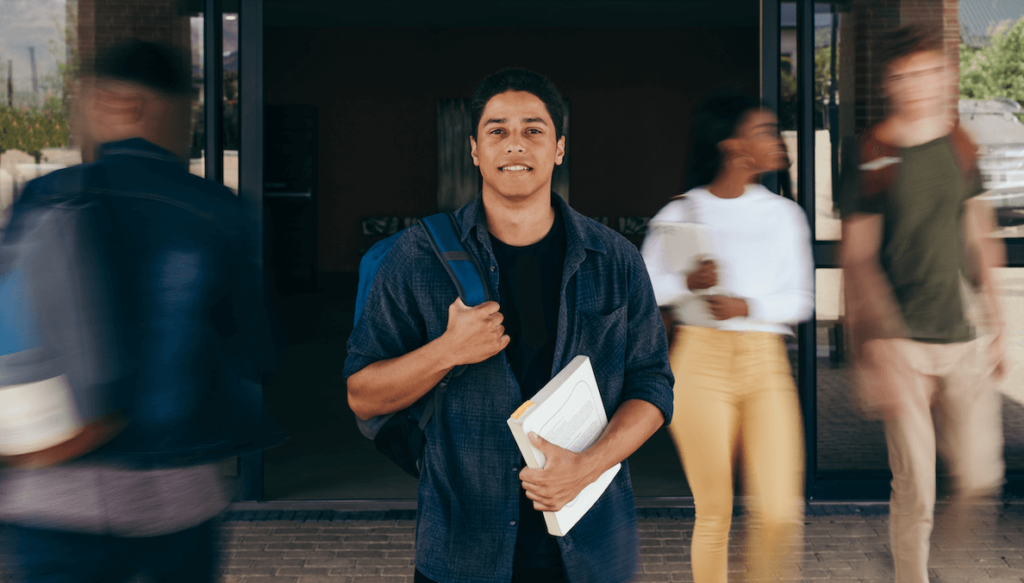
Grading student work is more than just routine, despite what some students believe. The better students understand what instructors expect them to take away from the course, the more meaningful the grading structure will be. Meaningful grading strategies reflect effective assignments, which have distinct goals and evaluation criteria. It also helps avoid letting the grading process take priority over teaching and mentoring.
Leaving thoughtful and thorough comments does more than rationalize a grade. Providing feedback is another form of teaching and helps students better understand the nuances behind the grade. Suppose a student earns a ‘C’ on a paper. If the introduction was outstanding, but the body needed improvement, comments explaining this distinction will give a clearer picture of what the ‘C’ grade represents as opposed to ‘A-level’ work.
Instructors should limit comments to elements of their work that students can actually improve or build upon. Above all, comments should pertain to the original goal of the assignment. Excessive comments that knit-pick a student’s work are often discouraging and overwhelming, leaving the student less able or willing to improve their effort on future projects. Instead, instructors should provide comments that point to patterns of strengths and areas needing improvement. It’s also helpful to leave a summary comment at the end of the assignment or paper.
Maintaining a complaint-free grading system
In many instances, an appropriate response to a grade complaint might simply be, “It’s in the syllabus.” Nevertheless, one of the best strategies to curtail grade complaints is to limit or prohibit discussions of grades during class time. Inform students that they can discuss grades outside of class or during office hours.
Instructors can do many things before the semester or term begins to reduce grade complaints. This includes detailed explanations in the grading system’s syllabus, the criteria for earning a particular letter grade, policies on late work, and other standards that inform grading. It also doesn’t hurt to remind students of each assignment’s specific grading criteria before it comes due. Instructors should avoid changing their grading policies; doing so will likely lead to grade complaints.
Assigning student grades
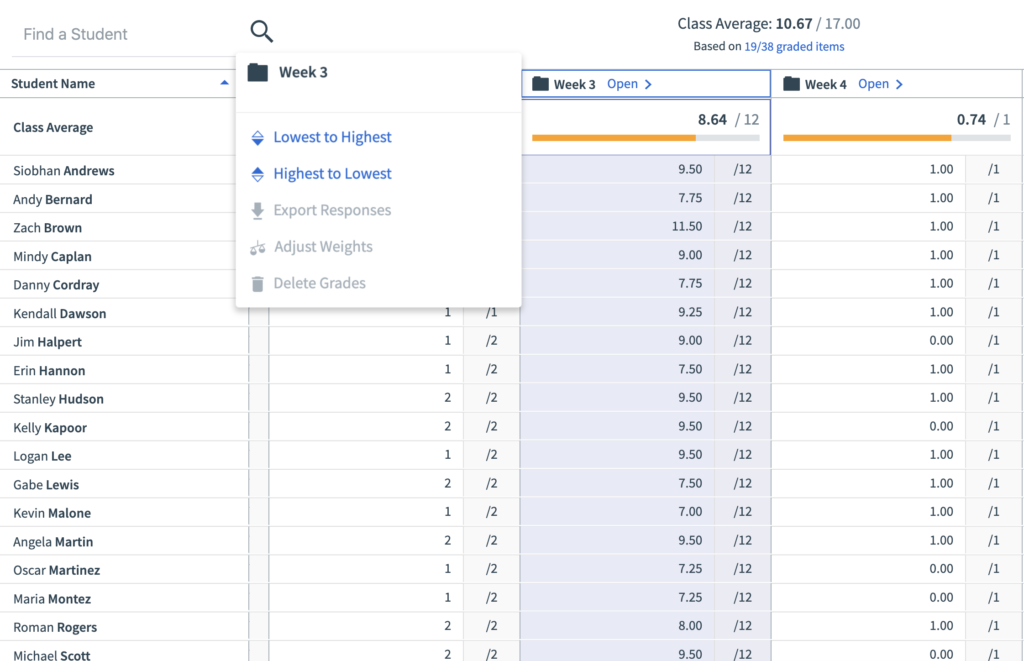
Since not all assignments may count equally toward a final course grade, instructors should figure out which grading scales are appropriate for each assignment. They should also consider that various assignments assess student work differently; therefore, their grading structure should reflect those differences. For example, some exams might warrant a 100-point scale rather than a pass/fail grade. Requirements like attendance or class participation might be used to reward effort; therefore, merely completing that day’s requirement is sufficient.
Grading essays and open-ended writing
Some writing projects might seem like they require more subjective grading standards than multiple-choice tests. However, instructors can implement objective standards to maintain consistency while acknowledging students’ individual approaches to the project.
Instructors should create a rubric or chart against which they evaluate each assignment. A rubric contains specific grading criteria and the point value for each. For example, out of 100 points, a rubric specifies that a maximum of 10 points are given to the introduction. Furthermore, an instructor can include even more detailed elements that an introduction should include, such as a thesis statement, attention-getter, and preview of the paper’s main points.
Grading creative work
While exams, research papers, and math problems tend to have more finite grading criteria, creative works like short films, poetry, or sculptures can seem more difficult to grade. Instructors might apply technical evaluations that adhere to disciplinary standards. However, there is the challenge of grading how students apply their subject talent and judgment to a finished product.
For creative projects that are more visual, instructors might ask students to submit a written statement along with their assignment. This statement can provide a reflection or analysis of the finished product, or describe the theory or concept the student used. This supplement can add insight that informs the grade.
Grading for multi-section courses
Professors or course coordinators who oversee several sections of a course have the added responsibility of managing other instructors or graduate student teaching assistants (TAs) in addition to their own grading. Course directors need to communicate regularly and consistently with all teaching staff about the grading standards and criteria to ensure they are applied consistently across all sections.
If possible, the course director should address students from all sections in one gathering to explain the criteria, expectations, assignments, and other policies. TAs should continue to communicate grading-related information to the students in their classes. They also should maintain contact with each other and the course director to address inconsistencies, stay on top of any changes and bring attention to problems.
To maintain consistency and objectivity across all sections, the course director might consider assigning TAs to grade other sections besides their own. Another strategy that can save time and maintain consistency is to have each TA grade only one exam portion. It’s also vital to compare average grades and test scores across sections to see if certain groups of students are falling behind or if some classes need changes in their teaching strategies.
Types of grading
- Absolute grading : A grading system where instructors explain performance standards before the assignment is completed. grades are given based on predetermined cutoff levels. Here, each point value is assigned a letter grade. Most schools adopt this system, where it’s possible for all students to receive an A.
- Relative grading : An assessment system where higher education instructors determine student grades by comparing them against those of their peers.
- Weighted grades : A method ussed in higher education to determine how different assessments should count towards the final grade. An instructor may choose to make the results of an exam worth 50 percent of a student’s total class grade, while assignments account for 25 percent and participation marks are worth another 25 percent.
- Grading on a curve : This system adjusts student grades to ensure that a test or assignment has the proper distribution throughout the class (for example, only 20% of students receive As, 30% receive Bs, and so on), as well as a desired total average (for example, a C grade average for a given test). We’ve covered this type of grading in more detail in the blog post The Ultimate Guide to Grading on A Curve .
Ungrading is an education model that prioritizes giving feedback and encouraging learning through self-reflection rather than a letter grade. Some instructors argue that grades cannot objectively assess a student’s work. Even when calculated down to the hundredth of a percentage point, a “B+” on an English paper doesn’t paint a complete picture about what a student can do, what they understand or where they need help. Alfie Kohn, lecturer on human behavior, education, and parenting, says that the basis for grades is often subjective and uninformative. Even the final grade on a STEM assignment is more of a reflection of how the assignment was written, rather than the student’s mastery of the subject matter. So what are educators who have adopted ungrading actually doing? Here are some practices and strategies that decentralize the role of assessments in the higher ed classroom.
- Frequent feedback: Rather than a final paper or exam, encourage students to write letters to reflect on their progress and learning throughout the term. Students are encouraged to reflect on and learn from both their successes and their failures, both individually and with their peers. In this way, conversations and commentary become the primary form of feedback, rather than a letter grade.
- Opportunities for self-reflection: Open-ended questions help students to think critically about their learning experiences. Which course concepts have you mastered? What have you learned that you are most excited about? Simple questions like these help guide students towards a more insightful understanding of themselves and their progress in the course.
- Increasing transparency: Consider informal drop-in sessions or office hours to answer student questions about navigating a new style of teaching and learning. The ungrading process has to begin from a place of transparency and openness in order to build trust. Listening to and responding to student concerns is vital to getting students on board. But just as important is the quality of feedback provided, ensuring both instructors and students remain on the same page.
Grading on a curve
Instructors will grade on a curve to allow for a specific distribution of scores, often referred to as “normal distribution.” To ensure there is a specific percentage of students receiving As, Bs, Cs and so forth, the instructor can manually adjust grades.
When displayed visually, the distribution of grades ideally forms the shape of a bell. A small number of students will do poorly, another small group will excel and most will fall somewhere in the middle. Students whose grades settle in the middle will receive a C-average. Students with the highest and the lowest grades fall on either side.
Some instructors will only grade assignments and tests on a curve if it is clear that the entire class struggled with the exam. Others use the bell curve to grade for the duration of the term, combining every score and putting the whole class (or all of their classes, if they have more than one) on a curve once the raw scores are tallied.
How to make your grading techniques easier
Grading is a time-consuming exercise for most educators. Here are some tips to help you become more efficient and to lighten your load.
- Schedule time for grading: Pay attention to your rhythms and create a grading schedule that works for you. Break the work down into chunks and eliminate distractions so you can stay focused.
- Don’t assign ‘busy work’: Each student assignment should map clearly to an important learning outcome. Planning up front ensures each assignment is meaningful and will avoid adding too much to your plate.
- Use rubrics to your advantage: Clear grading criteria for student assignments will help reduce the cognitive load and second guessing that can happen when these tools aren’t in place. Having clear standards for different levels of performance will also help ensure fairness.
- Prioritize feedback: It’s not always necessary to provide feedback on every assignment. Also consider bucketing feedback into what was done well, areas for improvement and ways to improve. Clear, pointed feedback is less time-consuming to provide and often more helpful to students.
- Reward yourself: Grading is taxing work. Be realistic about how much you can do and in what time period. Stick to your plan and make sure to reward yourself with breaks, a walk outside or anything else that will help you refresh.
How Top Hat streamlines grading
There are many tools available to college educators to make grading student work more consistent and efficient. Top Hat’s all-in-one teaching platform allows you to automate a number of grading processes, including tests and quizzes using a variety of different question types. Attendance, participation, assignments and tests are all automatically captured in the Top Hat Gradebook , a sophisticated data management tool that maintains multiple student records.
In the Top Hat Gradebook, you can access individual and aggregate grades at a glance while taking advantage of many different reporting options. You can also sync grades and other reporting directly to your learning management system (LMS).
Grading is one of the most essential components of the teaching and learning experience. It requires a great deal of strategy and thought to be executed well. While it certainly isn’t without its fair share of challenges, clear expectations and transparent practice ensure that students feel included as part of the process and can benefit from the feedback they receive. This way, they are able to track their own progress towards learning goals and course objectives.
Click here to learn more about Gradebook, Top Hat’s all-in-one solution designed to help you monitor student progress with immediate, real-time feedback.
Recommended Readings

25 Effective Instructional Strategies For Educators

The Complete Guide to Effective Online Teaching
Subscribe to the top hat blog.
Join more than 10,000 educators. Get articles with higher ed trends, teaching tips and expert advice delivered straight to your inbox.
Grading Principles and Guidelines
One of the primary goals of a proficiency-based grading system is to produce grades that more accurately reflect a student’s learning progress and achievement, including situations in which students struggled early on in a semester or school year, but then put in the effort and hard work needed to meet expected standards. If you ask nearly any adult, they will tell you that failures—and learning to overcome them—are often among the most important lessons in life.
When building a proficiency-based grading and reporting system, schools should begin by developing—ideally, in collaboration with faculty, staff, students, and families—a set of common principles and guidelines that apply to all courses and learning experiences. The guidelines should represent the school’s grading philosophy, including how grading will be used to support the educational process. In “Starting the Conversation about Grading” (Educational Leadership, November 2011), Susan M. Brookhart makes the following recommendation:
I cannot emphasize strongly enough that getting sidetracked with details of scaling (letters, percentages, or rubrics? Zeros or not? No Ds or Fs?) or policies (What should we do with late or missing work? How can we report behavior? What will we do about academic honors and awards?) before you tackle the question of what a grade means in the first place will lead to trouble. Logic, my own experience, and the research and practice of others (Cox & Olsen, 2009; Guskey & Bailey, 2010; McMunn, Schenck, & McColskey, 2003) all scream that this is the case. Grading scales and reporting policies can be discussed productively once you agree on the main purpose of grades. For example, if a school decides that academic grades should reflect achievement only, then teachers need to handle missed work in some other way than assigning an F or a zero. Once a school staff gets to this point, there are plenty of resources they can use to work out the details (see Brookhart, 2011; O’Connor, 2009). The important thing is to examine beliefs and assumptions about the meaning and purpose of grades first. Without a clear sense of what grading reform is trying to accomplish, not much will happen.
The following exemplar guidelines are offered as suggestions to schools as they implement a proficiency-based leaning system: 1. The primary purpose of the grading system is to clearly, accurately, consistently, and fairly communicate learning progress and achievement to students, families, postsecondary institutions, and prospective employers. 2. The grading system ensures that students, families, teachers, counselors, advisors, and support specialists have the detailed information they need to make important decisions about a student’s education. 3. The grading system measures, reports, and documents student progress and proficiency against a set of clearly defined cross-curricular and content-area standards and learning objectives collaboratively developed by the administration, faculty, and staff. 4. The grading system measures, reports, and documents academic progress and achievement separately from work habits, character traits, and behaviors, so that educators, counselors, advisors, and support specialists can accurately determine the difference between learning needs and behavioral or work-habit needs. 5. The grading system ensures consistency and fairness in the assessment of learning, and in the assignment of scores and proficiency levels against the same leaning standards, across students, teachers, assessments, learning experiences, content areas, and time. 6. The grading system is not used as a form of punishment, control, or compliance.In proficiency-based leaning systems, what matters most is where students end up—not where they started out or how they behaved along the way. Meeting and exceeding challenging standards defines success, and the best grading systems motivate students to work harder, overcome failures, and excel academically.
Additional Reading on Effective Grading Practices Many educators, academics and grading experts have dedicated their career to untangling some of the thornier issues related to grading and determining how grades can facilitate, rather than impede, the learning process for students. We have included a selected list of books below for those who want to learn more about the grading practices that support student learning. Each work outlines practical strategies that educators can use to build an effective proficiency-based grading and reporting system that values and supports the learning process.
Susan M. Brookhart Grading and Reporting: Practices that Support Student Achievement (2011) Thomas Guskey Answers to Essential Questions About Standards, Assessments, Grading, and Reporting (with Lee Ann Jung, 2012) Developing Standards-Based Report Cards (with Jane M. Bailey, 2009) Practical Solutions for Serious Problems in Standards-Based Report Cards (2008) Developing Grading and Reporting Systems for Student Learning (with Jane M. Bailey, 2000) Tammy Heflebower, Jan K. Hoegh, and Phil Warrick A School Leader’s Guide to Standards-Based Grading (2014) Robert Marzano Formative Assessment and Standards-Based Grading: Classroom Strategies that Work (2009) Classroom Assessment and Grading that Work (2006) Transforming Classroom Grading (2000) Ken O’Connor The School Leader’s Guide to Grading: Essentials for Principals Series (2012) A Repair Kit for Grading: Fifteen Fixes for Broken Grades (2010) How to Grade for Learning (2009) Douglas Reeves Elements of Grading: A Guide to Effective Practices (2010) Making Standards Work: How to Implement Standards-Based Assessments in the Classroom, School, and District (2004) Rick Stiggins Classroom Assessment for Student Learning: Doing It Right—Using It Well (with Jan Chappuis, Steve Chappuis, and Judith A. Arter, 2009) Rick Wormeli Fair Isn’t Always Equal: Assessing and Grading in the Differentiated Classroom (2006)
Download Grading Principles and Guidelines (.pdf)
← Return to PBL Tool Menu
482 Congress Street, Suite 500 Portland, ME 04101 Phone: (207) 773-0505 Fax: (877) 849-7052
Grades, What are They Good For?
- Posted October 8, 2021
- By Andrew Bauld
- Disruption and Crises
- Inequality and Education Gaps
- Student Achievement and Outcomes
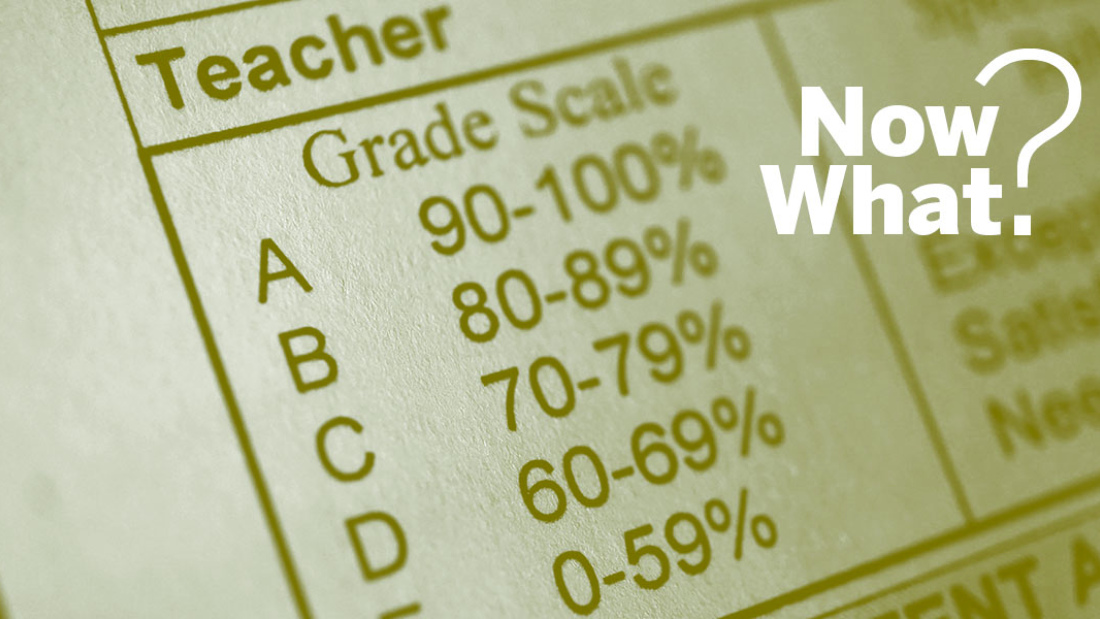
Now What? — A six-part series focused on education fixes as we head back to school in person.
At the beginning of the COVID-19 pandemic, when schools recognized the struggles their students were facing, many hit pause on traditional grading. In doing so, it gave some districts a chance to rethink grading altogether.
Research has long shown that the traditional points system is riddled with problems, from unfairly factoring in non-academic considerations like turning in an assignment late, to lacking consistency based on the whims of some teachers, to actually diminishing student motivation.
For the nearly 106,000 students who attend the San Diego Unified School District, those elements will no longer be a factor in how they are graded thanks to the adoption of a new standards-based learning system.
“It’s the removal of non-academic factors in grading,” says San Diego Unified instructional support officer Nicole DeWitt. The elementary schools in the district have been using the system for a decade, but now the secondary schools will be providing students opportunities for revision and reassessment and shifting factors like classroom behavior and punctuality towards a student citizenship grade.
The goal is to improve learning for students and make grading more equitable. Here are some of the ways San Diego’s new grading system plans on doing that:
1. It will tackle inequity. It wasn’t a health epidemic that initially moved the district to rethink its grading policy but rather a societal one. In the aftermath of the death of George Floyd and the outcry for social justice in July 2020, the district evaluated its institutional practices and determined its grading practices were having a negative impact on students of color.
“Seeing that there was a large discrepancy of D’s and F’s for students of color, students with disabilities, and ESL students, led to a change to make grading more equitable,” says DeWitt. In the first semester of school prior to the pandemic, that included nearly 30% of all D and F grades going to English language learners, while Hispanic students received 23% of failing grades and Black students 20%. Only 7% of failing grades went to white students.
DeWitt and the district believe that by removing non-academic factors from grades and shifting the focus to mastery as opposed to a yearly average will give all students a more equitable chance of success.
2. It will make mastery the goal. While the school will continue to use a letter grade for college transcripts, teachers take a harder look at the criteria that makes up those grades and ensure that students are evaluated based on mastery as opposed to just earning points.
“When a student gets an assignment back with points earned, it doesn’t give you much,” says DeWitt.
In the new grading system, students will have a clearer picture of where they stand in their academic progress thanks to standards-based rubrics and feedback. They will also have additional opportunities to show mastery as opposed to one make-or-break test, including student projects and presentations. The goal is to improve learning, but also relieve pressure and decrease stress for students.
3. Faculty and families are involved. Communication has been key for the district in getting all stakeholders on board with the new system. That has included rethinking communicating with parents about standards. Revising grading comments and feedback will be part of the next phase of implementation.
The district also worked with experts in the field, including Joe Feldman, Ed.M.’93, an education consultant and author of the new book Grading for Equity , to give teachers in various academic departments a chance to ask questions about different ways to implement changes and brainstorm ideas for starting points.
4. Schools won’t forget who this is all for. Already other districts have reached out to San Diego Unified to learn more about their new grading system, and DeWitt says they are also in talks with the Hewlett Foundation about a partnership to do research on the impact of the grading policy on students so other schools can learn from it. But there’s one piece of advice she already has for school leaders thinking about implementing a grading change: remember your audience.
“A lot of us in education tend to forget we have this ‘edu-speak’ that we put into policy that isn’t necessarily parent or student friendly. It’s crucial to talk with students, teachers, administration, counselors, and parents so everyone can look at the policy, review the language, and ask questions before it goes to the board.”
Want to learn more about breaking away from traditional grading?
- Listen to this episode of the EdCast about grading for equity with Joe Feldman.
- Read a Harvard Ed. magazine Q+A with Feldman.
- Watch a panel discussion with Nicole DeWitt and the Education Writers Association..
More from the Now What? series:
- Make Outdoor Learning Your Plan A
- Treat Students Like Human Beings
- The Kids Are Still Not Alright — But Counselors Can Help
- Speed Up to Catch Up
- Where Everybody Knows Your Name

Usable Knowledge
Connecting education research to practice — with timely insights for educators, families, and communities
Related Articles

Rethink Grading

Badges Instead of Grades

The Problem with Grading
- Help Center
- Privacy Policy
- Terms of Service
- Submit feedback
- Announcements
- Grade and track assignments
- Set up grading and rubrics
Set up grading
This article is for teachers. Grading can only be set up on a computer.
For your grading system, you can choose Total points or Weighted by category grading. In both, grades are calculated for you, and you can let students check their overall grade for the class. If you don’t want to use a grading system, you can choose No overall grade. Grades won’t be calculated and students can’t check their overall grade.
You can also organize classwork with grade categories, such as Essays , Homework , and Tests . For example, if your class has 4 essay assignments, you can organize them in an Essays category.
Grades are calculated for the duration of the class. If you want to begin grading again for a new term or semester, you have to create a new class. For details, go to Copy a class .
Note : Select customers can export grades directly from Classroom to their SIS. Learn more .
About the grading systems
To have grades calculated for you and an option to let students check their overall grade, use Total points or Weighted by category grading.
Total points grading
Weighted by category grading.
- Finds a student's average for a category.
- Multiplies each category’s average by its weight (as a decimal), giving category scores.
- Adds the category scores for an overall grade out of 100%.
The table shows weighted by category grading. In the Essay category, the student averaged 75. Multiplied by the category weight, .5, this gives 37.5% for Essays. In the Test category, the student averaged 95. Multiplied by the category weight, .5, this gives 47.5% for Tests. Adding the category scores (37.5 + 47.5) gives the student an overall grade of 85%.
Tip: Assignments with a grade set to "Excused" are removed from a student's grade calculation. For example, if a student has 5 assignments with a score of 100%, but doesn’t turn in one assignment that’s set to "Excused," the student will still keep an average grade of 100%.
Set up a grading system
After you select a grading system, you can add grade categories. Grade categories are required with Weighted by category grading, but can also be used with Total points grading or No overall grade.
Note : If you use SIS grade export, your Classroom grade categories don’t transfer to your student information system (SIS).
Select a grading system
Go to classroom.google.com and click Sign In.
Sign in with your Google Account. For example, [email protected] or [email protected] . Learn more .
- No overall grade —Grades aren’t calculated for students. Students can’t see an overall grade.
- Total points —Divides total points earned by total points possible. You can let students see an overall grade.
- Weighted by category —Adds the scores across categories. You can let students see an overall grade.
- In the top-right corner, click Save .
Create grade categories for No overall grade or Total points grading
For these options, you assign default point values to the grade categories you create.
Note : You can only create grade categories in the web version of Classroom.
- Next to Overall grade calculation , select No overall grade or Total points from the menu.
- Under Grade categories , click Add Grade Category .
- Enter a grade category.
- Under Default points , enter a whole number.
- (Optional) To add another grade category, repeat steps 4–6.
- In the top-right corner, click Save .
Create grade categories for Weighted by category grading
For this option, you assign percentages to the categories you create.
Note : You can only create grade categories in the web version of Classroom.
- Next to Overall grade calculation , select Weighted by category from the menu.
- Enter a grade category
- Under Percentage , enter a whole number.
- In the top-right corner, click Save . Note : To save your settings, the categories must add up to 100%.
Remove a grade category
You can remove grade categories. Removing a grade category:
- Removes the grade category from the corresponding classwork.
- Doesn't delete the classwork itself.
- For weighted by category grading, adjust your remaining categories or add a new category to equal 100%.
- At the top, click Save .
Related articles
- View or update your gradebook
- Grade and return an assignment
- Grade and return question answers
- Export grades to your SIS
Was this helpful?
Need more help, try these next steps:.

Online Grading: A Comprehensive Guide to Streamlining Your Grading Process

Grading student work has always been a vital part of the teaching process, but traditional grading methods can be tedious and time-consuming. Luckily, the shift to online grading has simplified the process and improved accuracy while providing additional benefits to both educators and students. In this article, we’ll explore the evolution of grading systems and the benefits of online grading. We’ll also take a look at how to choose the right online grading platform and how to implement it in your classroom.
The Evolution of Grading Systems
Throughout history, grading has been used as a way to measure student performance and progress. In the past, grading was a subjective process that relied heavily on the teacher’s opinions and biases. However, as education system evolved, grading systems became more structured and standardized.
Traditional Grading Methods
Traditional grading methods involve manually grading each student’s work, then recording the scores in a paper gradebook. This process is incredibly time-consuming for educators and leaves plenty of room for human error. Additionally, traditional grading mechanisms provide minimal feedback to the students. Students will receive a grade, but usually, they will not be able to understand what they did wrong or how they might improve.
Despite these limitations, traditional grading methods have been used for centuries and have been effective in measuring student performance. However, as technology advanced, educators began to explore new ways of grading that could provide more accurate assessments and feedback to students.
The Shift to Online Grading
The shift to online grading has revolutionized the grading process. Online grading allows educators to grade, record, and communicate student progress digitally, providing instant feedback to the students. Besides, online grading has proven to be highly efficient in saving time and organizing information.
Online grading systems use algorithms to evaluate student work, providing a more objective and accurate assessment of their performance. This approach eliminates the potential for human error and ensures that students receive fair and consistent grades. Furthermore, online grading systems often provide detailed feedback to students, allowing them to understand what they did wrong and how they can improve.
Another advantage of online grading is that it allows for easy communication between educators, students, and parents. With just a few clicks, educators can share grades, feedback, and progress reports with students and their families. This level of transparency helps to keep everyone informed and involved in the student’s education.
Overall, the evolution of grading systems has come a long way from the subjective and time-consuming methods of the past. While traditional grading methods have been effective, the shift to online grading has revolutionized the way educators evaluate student performance. Online grading provides a more accurate, objective, and efficient way of grading, while also providing detailed feedback to students and fostering better communication between educators, students, and parents.
Benefits of Online Grading Systems
Online grading systems have revolutionized the way educators grade and record student progress. With the click of a button, educators can now grade and record scores of multiple students instantly, saving time and streamlining administrative tasks. However, the benefits of online grading systems go beyond just time efficiency. In this article, we will explore the various advantages of online grading systems.

Time Efficiency
As mentioned earlier, online grading is a time-efficient way of grading and recording student progress. With online grading, educators can access scores and student progress wherever they are, saving time on administrative tasks. This means that educators can now focus more on teaching and less on administrative tasks, resulting in improved productivity and better student outcomes.
Improved Accuracy
One of the biggest advantages of online grading is improved accuracy. Automated grading eliminates manual grading, which can be subjective and prone to human error. Additionally, automated grading makes it easier to be fair and objective with all your students. The platforms also assist in real-time error and inconsistency detection, which helps maintain accuracy when recording student progress. This means that educators can now grade with confidence, knowing that they are providing accurate and fair feedback to their students.
Enhanced Feedback for Students
Feedback is vital to help students improve their understanding of subject matter. With online grading, educators can provide clear, concise, and specific feedback to students within seconds of grading their work. This feedback helps students correct their mistakes and improve their understanding of concepts. Additionally, online grading systems allow educators to personalize feedback to individual students, providing targeted feedback that helps each student improve their understanding of the subject matter.
Data-Driven Insights for Educators
Online grading provides educators with access to powerful data-driven insights on student performance and progress. Educators can track student performance across multiple subjects and assessments, which helps them pinpoint areas where students are struggling. These insights provide educators with a better understanding of each student’s learning patterns and needs. This means that educators can now provide personalized instruction to each student, resulting in improved student outcomes.
In conclusion, online grading systems have revolutionized the way educators grade and record student progress. With improved time efficiency, accuracy, feedback, and data-driven insights, educators can now provide better instruction to their students and improve student outcomes. If you haven’t already, it’s time to embrace online grading and take advantage of its many benefits.
Choosing the Right Online Grading Platform
With the advent of technology, grading has become more efficient and effective. Online grading platforms have made it easier for educators to manage and grade assignments, quizzes, and exams. However, with so many options available, it can be challenging to choose the right one. In this article, we will discuss the essential features to look for when choosing an online grading platform, compare some popular grading platforms, and explore the benefits of customizing your grading system.
Features to Look For
When choosing an online grading platform, there are some essential features to consider. Firstly, the platform should be user-friendly, with an intuitive interface that is easy to navigate. This will enable educators to save time and focus on grading rather than figuring out how to use the platform. Secondly, the platform should provide fast grading, enabling educators to grade assignments quickly and efficiently. This is especially important for large classes where grading can be time-consuming. Thirdly, the platform should offer customization options, allowing educators to create personalized grading rubrics that reflect their teaching approach and method. Fourthly, the platform should enable sharing of information, making it easy for educators to share grades and feedback with students. Fifthly, the platform should provide automatic grading where needed, such as multiple-choice questions, freeing up time for educators to focus on more complex assignments. Finally, the platform should facilitate communication with the students, allowing educators to provide feedback and answer questions promptly.
Comparing Popular Grading Platforms
There are various grading platforms available in the market today. Educators can conduct research to evaluate various options and their features. Canvas, Blackboard, Turnitin, and Google Classroom are some examples of popular grading platforms.
Canvas is a user-friendly platform that offers a range of features, including automatic grading, customizable rubrics, and communication tools. Blackboard is another popular platform that provides similar features to Canvas, with the added benefit of a mobile app. Turnitin is a platform that focuses on plagiarism detection and offers customizable grading rubrics. Google Classroom is a free platform that integrates with other Google apps, making it easy to share information and provide feedback.
Supercharge Your Google Classroom Grading System
GRADED+ is a smart student work scanner designed specifically for teachers. This innovative camera app automatically detects your hand-written teacher’s score when circled and identifies students’ unique Google Classroom email when you snap a photo. With GRADED+, you can instantly scan, analyze, and save hand-written student work directly to your Google Drive and Google Classroom. This powerful tool saves you time and effort by automating the grading process and organizing student work digitally. Say goodbye to manual grading and hello to efficient, accurate, and streamlined grading with GRADED+ in your Google Classroom.
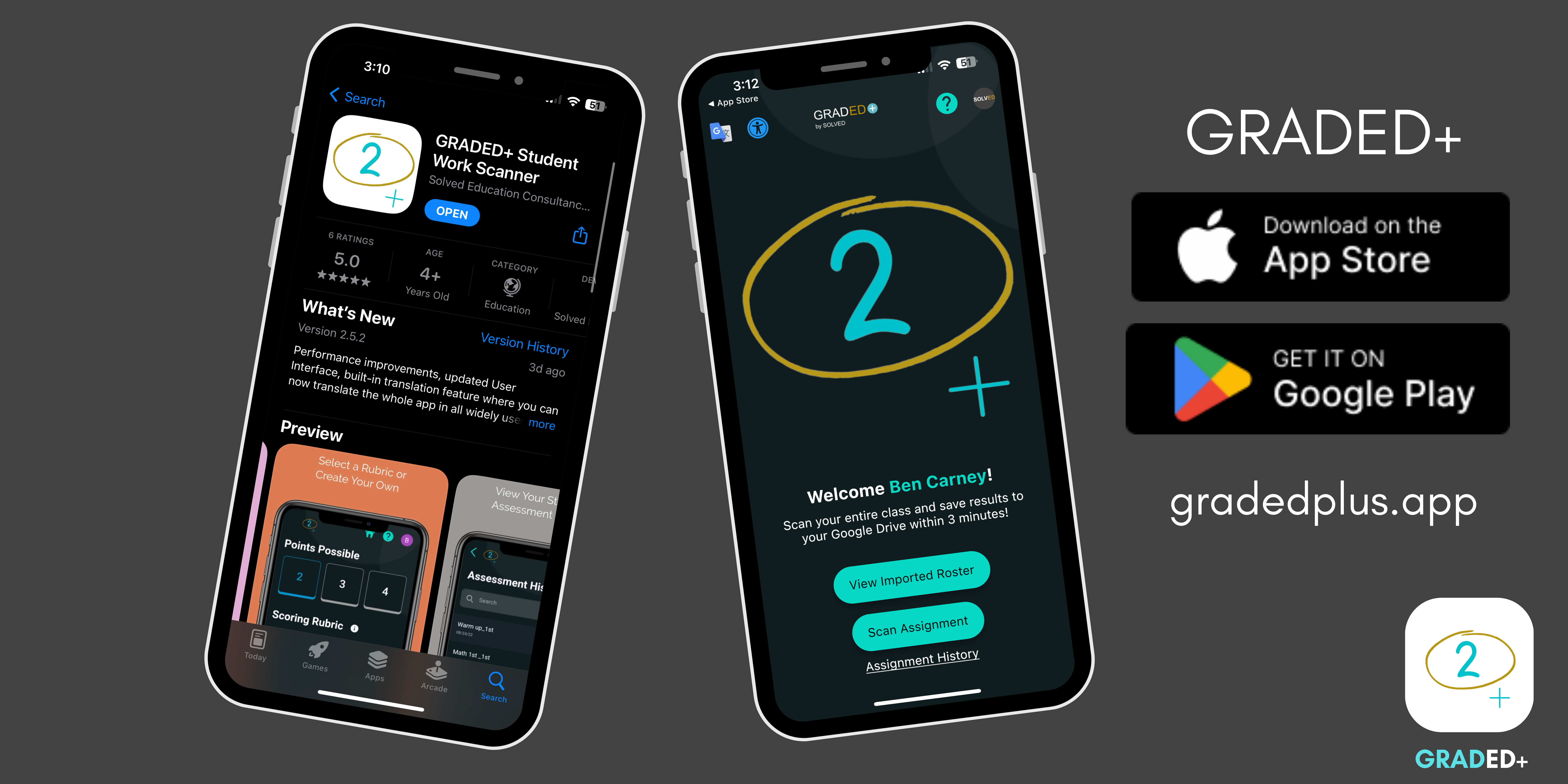
Customizing Your Grading System
Customizing online grading platforms can help educators to provide specific feedback and create a grading system that reflects their teaching approach and method. Customization enables educators to create personalized grading rubrics, which ensures transparency in grading approaches. For example, an educator who values creativity and originality can create a rubric that prioritizes these elements in assignments. Similarly, an educator who values critical thinking can create a rubric that emphasizes this aspect of assignments. Customization also enables educators to provide more detailed and specific feedback to students, which can improve learning outcomes.
In conclusion, choosing the right online grading platform is essential for educators who want to streamline their grading process and provide effective feedback to their students. By considering the essential features, comparing popular platforms, and customizing their grading system, educators can choose a platform that meets their needs and enhances their teaching practice.
Implementing Online Grading in Your Classroom
Online grading has become increasingly popular in recent times, and it is an effective way to manage and track students’ progress. It is a digital platform that enables educators to grade assignments, tests, and other assessments online. The process of implementing online grading can be challenging, but it is a worthwhile investment for educators who want to streamline their grading process and improve their students’ learning experience.
Preparing Your Students
Introducing new teaching methods to students can cause anxiety, confusion, and disorientation. Therefore, it is essential to prepare students ahead of time when implementing online grading. Preparing students means that educators should explain to their students how the grading system works and its advantages. Educators should make sure that their students understand the grading criteria and how their performance will be assessed. This will help students to feel more comfortable with the new system and reduce any anxiety or confusion they may have.
Moreover, educators can also provide their students with tutorials or training sessions on how to use the online grading platform. This will help students to understand how to submit their assignments and access their grades on the platform. By doing this, educators can ensure that their students are fully equipped to use the online grading system effectively.
Training for Educators
Before implementing a grading system, teachers must be trained to use the online grading platform. Training equips educators with the necessary digital skills to navigate the platform and apply necessary modifications to enhance teaching. Educators can attend training sessions or workshops to learn how to use the platform effectively. They can also consult with other educators who have experience using the online grading system to learn from their experiences and best practices.
Establishing Grading Criteria and Rubrics
When establishing grading criteria and rubrics, educators should create a transparent and concise system that provides clear guidelines for students’ performance. This method will help avoid any confusion about how grades are assessed, and students will have a clear understanding of grading rubrics. Educators can also provide their students with examples of high-quality work to help them understand the expectations and standards for each assignment.
Furthermore, educators can use rubrics to provide feedback to students on their performance. Rubrics provide a detailed breakdown of the grading criteria and can help students to understand their strengths and weaknesses in each area. This feedback can help students to improve their performance and achieve better grades in future assignments.
Integrating with Learning Management Systems
Integrating grading platforms with learning management systems like Canvas will optimize your grading system’s performance and functionality. The integration of the two systems would enable educators to synchronize assignments and grades, automatic grading where necessary and create a fully integrated system. This integration can save educators time and effort by automating certain grading tasks and providing a centralized platform to manage assignments and grades.
In conclusion, implementing online grading in your classroom can be a game-changer for educators and students alike. By following these guidelines, educators can ensure that their students are prepared for the new grading system and that they are equipped with the necessary skills to use it effectively. With online grading, educators can streamline their grading process, provide timely feedback to students, and improve their students’ learning experience.
Online grading offers an efficient grading process that enhances communication and feedback in modern education systems. Implementing online grading requires preparing students and training educators. Choosing the right grading platform is pivotal to the process, and the customizing grading rubrics to reflect individual teaching methods and approaches. By following the guidelines outlined in this article, you will ensure that your transition to online grading is smooth and successful while streamlining the grading process. With the right platform and implementation, you’ll be sure to enhance your teaching experience and get the most out of modern education technology.
More Articles
Benefits of personalized feedback in the classroom, exit ticket question ideas, what is a summative assessment.
- Privacy Policy
Download Now

Scan To Download

Free Online Gradebook
- Premium Gradebook
Flexible Grading Options. Distribute Assignments and Collect Homework. Easy to Use.

Start Your Free Gradebook! Free 30 day Trial
Distribute & collect assignments online.
Student & parent access.
Automatic mass email to students and parents.
Choose a free gradebook or ad-free premium gradebook.
Advanced messaging.
Distribute Assignments and Collect Homework. Powerful Messaging. Ideal for Distance Learning.
Gradebook with intuitive interface.
ThinkWave Educator has an intuitive, easy-to-use, interface that can be learned quickly. Multiple classes can be maintained in a single gradebook. There is no need to login multiple times to access different classes.
Easy to Use From All Devices
ThinkWave Educator is completely cloud based which means there is no software to install and teachers can access data from school or home. ThinkWave can be used with Internet Explorer, Firefox and Safari and Chrome on PC, MAC, Linux, iOS and Android devices.
Get the Gradebook That's Right for You
ThinkWave Educator is great for solo teachers who want a basic, free gradebook. ThinkWave Educator Premium is for teachers who want a full-featured gradebook with 100 GB online storage.
Upload Assignments and Handouts Online
Save on paper and toner cartridges. ThinkWave Educator provides the functionality of a learning management system with the ability to upload homework and handouts online. Uploaded files can be up to 25MB each and the Premium gradebook includes 100 GB online storage. Many file formats are supported including .pdf, .doc, picture files, movie files and others. Homework is available for students and parents to download online. The upload function can also be used to organize handouts in one place. No need to email files between home and school -everything is available online from any computer.
Online Portal for Students and Parents
ThinkWave improves communication by providing individual, password-protected accounts for students and parents to access classroom information. Detailed, day-to-day summary of student progress includes overall results, graded assignments and upcoming assignments. Grades Online enables student achievement by improving organization and allowing for early intervention.
Assign and Collect Homework Online
ThinkWave Educator offers the powerful ability to collect homework from students online. Students upload their homework files with an easy-to-use upload function. Files are immediately available to the teacher in the gradebook. Uploaded files are organized for the teacher by assignment and date.
Messaging and Group Emailing
ThinkWave includes ability to post messages and announcements. Messages can be directed to all students and parents, particular groups of students or specific classes. Files can be uploaded with blog posts. Messages can be sent by email to the entire group with one click.
Flexible Grading Options
Use an all-points grading system or a flexible grading system that combines points, letter grades, check, check plus, and custom grades. Create your own assignment types and use assignment type weighting, for example, making Tests 30%, Homework 40%, Projects 15% and Participation 15%.
Powerful Reports
ThinkWave Educator includes powerful report capabilities that generate professionally-formatted, ready-to-print, .pdf documents. Reports can be customized with a logo and header and multiple other customization options.
Frequently Asked Questions
Can all the teachers in my school use the gradebook.
There are several options to provide online gradebooks for teachers in your school. For schools that want to provide pre-populated gradebooks with students and classes already enrolled, the ThinkWave Administrator school management system is the best option. It combines data from all teachers into progress reports, report cards, transcripts, student summaries, and other reports. There is even a tool to upgrade a solo gradebook to a schoolwide version. If there is no need to combine teacher information, options include site licenses for the premium gradebook. Finally, any teacher can always use the gradebook free of charge.
How do I start a new year in the gradebook?
The online gradebook provides a powerful rollover feature, which copies students, classes, custom field data, and more from year to year. This makes it easy to have a fresh start each year, while information from previous years remains readily available. There is even a feature to copy assignments from previous years, simplifying the setup process. For teachers who will be teaching a new set of students during the upcoming year, there is an option to not copy previous-year’s students.
Can I copy assignments from previous years?
Yes, a copy assignments function makes it easy to copy assignments from a teachers gradebook to a different class, term, or year. In the Setup menu, select Copy Assignments, then select the class and specific assignments you want to import.
Can I have different grading options for different classes?
Yes. You first establish default grading options, then customize them for individual classes and even terms. Grades can be calculated using pure points or flexible grading options, which handle letter grades, pass/fail grades, custom grades, assignment-type weighing, and more. Grades can also be calculated by weighting subterms, so for example, the semester grade can be calculated from the quarter grades and final exam.
Can I drop the lowest assignments?
Yes. In the grading options screen for a class, you can drop the lowest scores for any assignment type, such as homeword, projects, tests, or quizzes. These parameters can be set in default grading options, or different classes or terms.
Can I email all the students in a class?
Yes. The messaging function includes email capability, so that when you post a message to students and parents of a class, it can also be sent by email. You can also email reports such as student summary reports or report cards.
Can students and parents access their grades online?
Yes. Every student (and optionally) parent has a personal online account to access grades, assignments, assignment results, messages, and attendance. Each student can have multiple parent accounts, and each parent can see all their students’ data in one view.
Can I send and receive messages from students and parents?
You can post messages to all the students and parents in a class, and enable a public discussion regarding the message. Each assignment can have a class-wide discussion associated with it, and teachers and students and parents can maintain private discussions regarding assignment results.
Am I limited to points-based grading systems?
No. Flexible grading options let you use points, percentage, letter, pass/fail, complete/incomplete, and custom grade scales for assignments, tests, and quizzes. You can use assignment-type weighting, as well as drop lowest assignments. Of course, Pure Points grading scale is also available.
Are there limitations to the number of students, classes, or assignments?
There are no limitations for students, classes, or assignments. There are even instances when an entire school manages all their data using a free gradebook. Of course, the school management system is preferable for schoolwide use, because it combines data from multiple teachers into a consolidated environment. But even so, the free gradebook does not maintain any artificial limitations.
Can the gradebook work for homeschooling?
The gradebook, as well as the student management system , is a perfect solution for a homeschool environment.
Can the gradebook work for college, trade schools, or other environments?
The free solo gradebook is used by teachers and processors in the widest possible range of educational settings. The upgrade to student management software is also used by colleges, trades schools, international schools, parochial schools, foster care environments, and much more.
Can I distribute and collect assignments online?
Yes. The gradebook provides learning management functionality. Teachers can post assignments with rich text and file attachments. Students can submit their work, and teachers can return corrected student work. Public discussions can be associated with assignments, and private discussions between the student and parent are available with each assignment result.
Can I weight grades by assignment type?
Yes. There is the option to use existing or create custom assignment types, as well as the option to calculate the final grade as a weighted average of assignment types.
Can I record custom data in custom fields?
Yes. Custom fields can be defined for students, teachers, parents and classes. Data can optionally be automatically copied to subsequent school years during the year rollover procedure.
Can I import students?
Yes. There are three options to choose from. Simplest is to add students one at a time. Next is a quick add function, which lets you cut and paste a large list of students and import them all at once. There is also an import wizard, which lets you import students from a delimited file, with advanced capabilities including addresses, parent data, and custom field data.
Still have questions? We’re here to help!

(866) 339-9283
- Mon - Fri 9am - 6pm PST
Cloud-based School Management Software
Ideal for Distance Learning. Fast to Deploy. Uniquely Easy-to-Use.
Start Your School 30 Days Free
Distribute assignments and collect homework. Powerful messaging.
Start Free Gradebook Does Not Expire
Buy Premium Gradebook
If you received a startup sheet from your school, start here .
for Education
- Google Classroom
- Google Workspace Admin
- Google Cloud
Easily distribute, analyze, and grade student work with Assignments for your LMS
Assignments is an application for your learning management system (LMS). It helps educators save time grading and guides students to turn in their best work with originality reports — all through the collaborative power of Google Workspace for Education.
- Get started
- Explore originality reports
Bring your favorite tools together within your LMS
Make Google Docs and Google Drive compatible with your LMS
Simplify assignment management with user-friendly Google Workspace productivity tools
Built with the latest Learning Tools Interoperability (LTI) standards for robust security and easy installation in your LMS
Save time distributing and grading classwork
Distribute personalized copies of Google Drive templates and worksheets to students
Grade consistently and transparently with rubrics integrated into student work
Add rich feedback faster using the customizable comment bank
Examine student work to ensure authenticity
Compare student work against hundreds of billions of web pages and over 40 million books with originality reports
Make student-to-student comparisons on your domain-owned repository of past submissions when you sign up for the Teaching and Learning Upgrade or Google Workspace for Education Plus
Allow students to scan their own work for recommended citations up to three times
Trust in high security standards
Protect student privacy — data is owned and managed solely by you and your students
Provide an ad-free experience for all your users
Compatible with LTI version 1.1 or higher and meets rigorous compliance standards
Product demos
Experience google workspace for education in action. explore premium features in detail via step-by-step demos to get a feel for how they work in the classroom..
“Assignments enable faculty to save time on the mundane parts of grading and...spend more time on providing more personalized and relevant feedback to students.” Benjamin Hommerding , Technology Innovationist, St. Norbert College
Classroom users get the best of Assignments built-in
Find all of the same features of Assignments in your existing Classroom environment
- Learn more about Classroom
Explore resources to get up and running
Discover helpful resources to get up to speed on using Assignments and find answers to commonly asked questions.
- Visit Help Center
Get a quick overview of Assignments to help Educators learn how they can use it in their classrooms.
- Download overview
Get started guide
Start using Assignments in your courses with this step-by-step guide for instructors.
- Download guide
Teacher Center Assignments resources
Find educator tools and resources to get started with Assignments.
- Visit Teacher Center
How to use Assignments within your LMS
Watch this brief video on how Educators can use Assignments.
- Watch video
Turn on Assignments in your LMS
Contact your institution’s administrator to turn on Assignments within your LMS.
- Admin setup
Explore a suite of tools for your classroom with Google Workspace for Education
You're now viewing content for a different region..
For content more relevant to your region, we suggest:
Sign up here for updates, insights, resources, and more.
- Grades 6-12
- School Leaders
Free end-of-year letter templates to your students 📝!
15 Helpful Scoring Rubric Examples for All Grades and Subjects
In the end, they actually make grading easier.
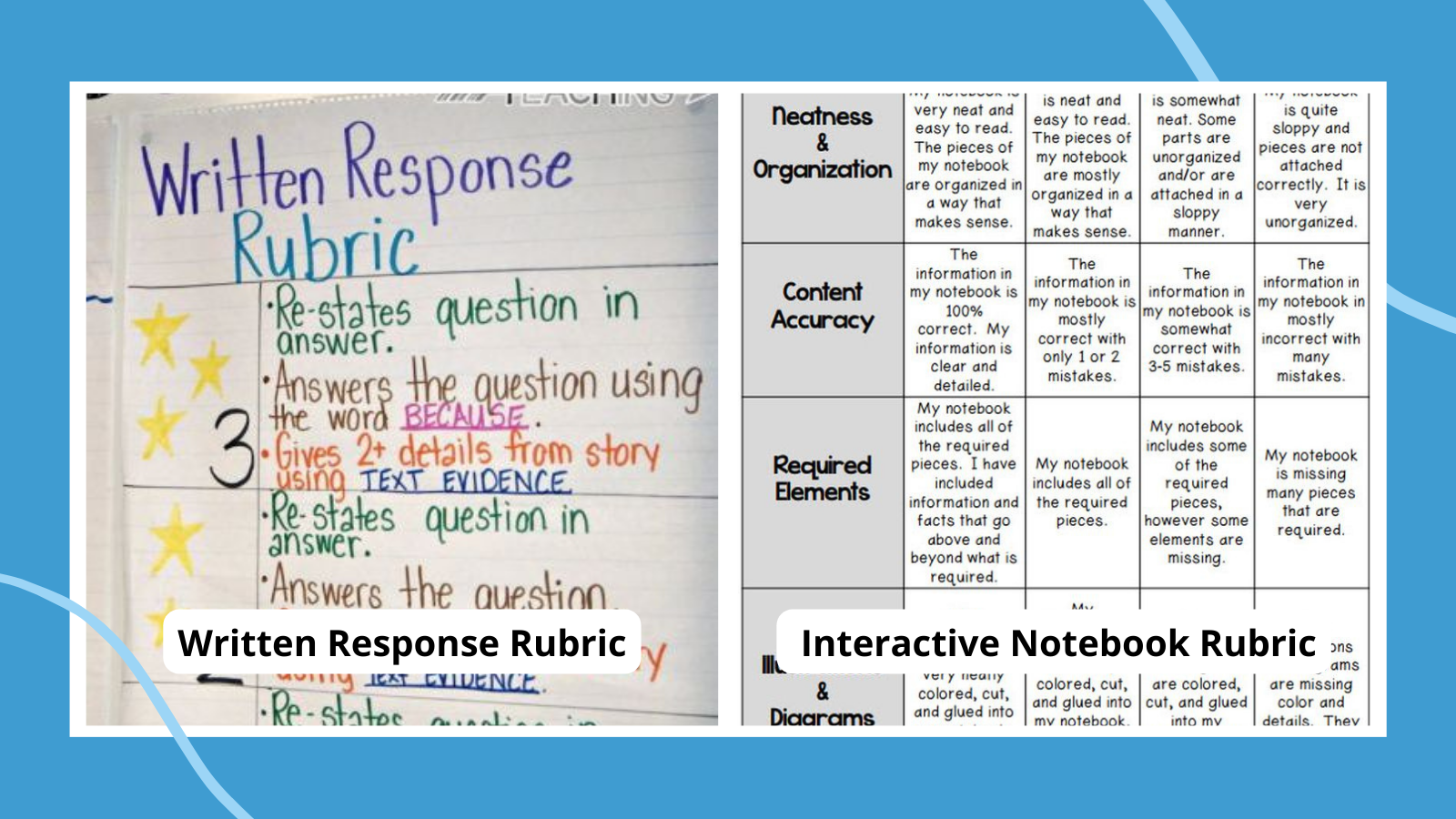
When it comes to student assessment and evaluation, there are a lot of methods to consider. In some cases, testing is the best way to assess a student’s knowledge, and the answers are either right or wrong. But often, assessing a student’s performance is much less clear-cut. In these situations, a scoring rubric is often the way to go, especially if you’re using standards-based grading . Here’s what you need to know about this useful tool, along with lots of rubric examples to get you started.
What is a scoring rubric?
In the United States, a rubric is a guide that lays out the performance expectations for an assignment. It helps students understand what’s required of them, and guides teachers through the evaluation process. (Note that in other countries, the term “rubric” may instead refer to the set of instructions at the beginning of an exam. To avoid confusion, some people use the term “scoring rubric” instead.)
A rubric generally has three parts:
- Performance criteria: These are the various aspects on which the assignment will be evaluated. They should align with the desired learning outcomes for the assignment.
- Rating scale: This could be a number system (often 1 to 4) or words like “exceeds expectations, meets expectations, below expectations,” etc.
- Indicators: These describe the qualities needed to earn a specific rating for each of the performance criteria. The level of detail may vary depending on the assignment and the purpose of the rubric itself.
Rubrics take more time to develop up front, but they help ensure more consistent assessment, especially when the skills being assessed are more subjective. A well-developed rubric can actually save teachers a lot of time when it comes to grading. What’s more, sharing your scoring rubric with students in advance often helps improve performance . This way, students have a clear picture of what’s expected of them and what they need to do to achieve a specific grade or performance rating.
Learn more about why and how to use a rubric here.
Types of Rubric
There are three basic rubric categories, each with its own purpose.
Holistic Rubric
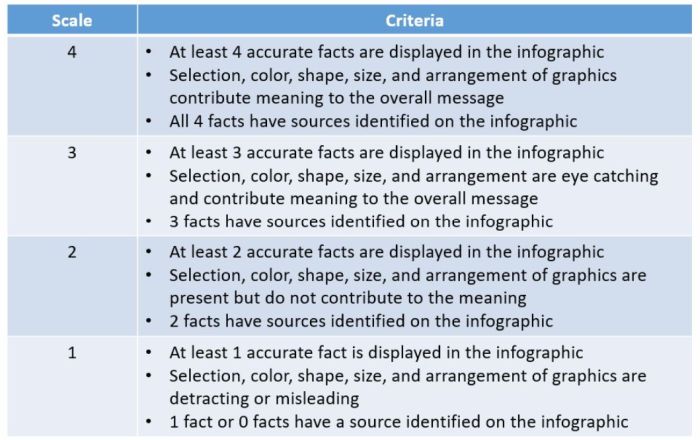
Source: Cambrian College
This type of rubric combines all the scoring criteria in a single scale. They’re quick to create and use, but they have drawbacks. If a student’s work spans different levels, it can be difficult to decide which score to assign. They also make it harder to provide feedback on specific aspects.
Traditional letter grades are a type of holistic rubric. So are the popular “hamburger rubric” and “ cupcake rubric ” examples. Learn more about holistic rubrics here.
Analytic Rubric
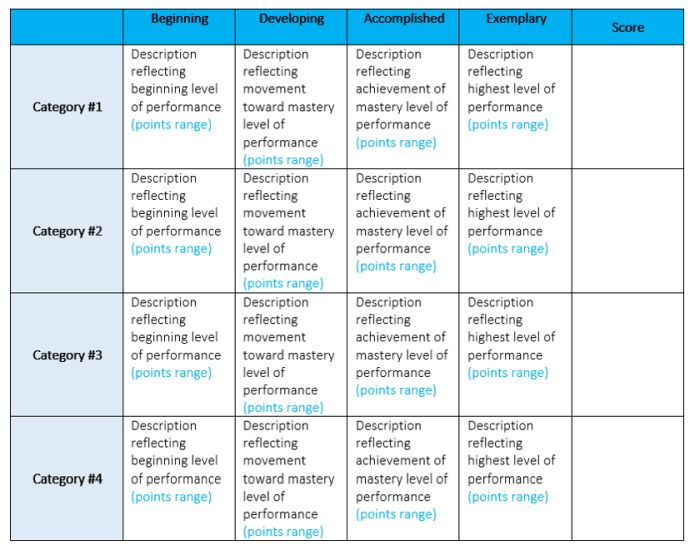
Source: University of Nebraska
Analytic rubrics are much more complex and generally take a great deal more time up front to design. They include specific details of the expected learning outcomes, and descriptions of what criteria are required to meet various performance ratings in each. Each rating is assigned a point value, and the total number of points earned determines the overall grade for the assignment.
Though they’re more time-intensive to create, analytic rubrics actually save time while grading. Teachers can simply circle or highlight any relevant phrases in each rating, and add a comment or two if needed. They also help ensure consistency in grading, and make it much easier for students to understand what’s expected of them.
Learn more about analytic rubrics here.
Developmental Rubric
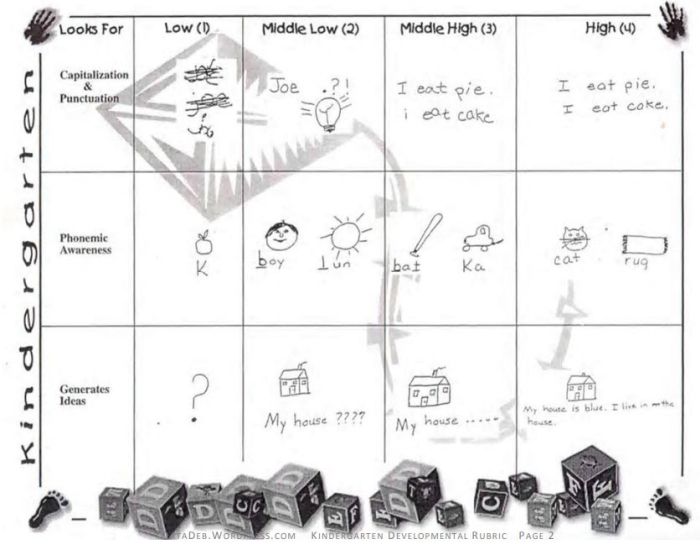
Source: Deb’s Data Digest
A developmental rubric is a type of analytic rubric, but it’s used to assess progress along the way rather than determining a final score on an assignment. The details in these rubrics help students understand their achievements, as well as highlight the specific skills they still need to improve.
Developmental rubrics are essentially a subset of analytic rubrics. They leave off the point values, though, and focus instead on giving feedback using the criteria and indicators of performance.
Learn how to use developmental rubrics here.
Ready to create your own rubrics? Find general tips on designing rubrics here. Then, check out these examples across all grades and subjects to inspire you.
Elementary School Rubric Examples
These elementary school rubric examples come from real teachers who use them with their students. Adapt them to fit your needs and grade level.
Reading Fluency Rubric
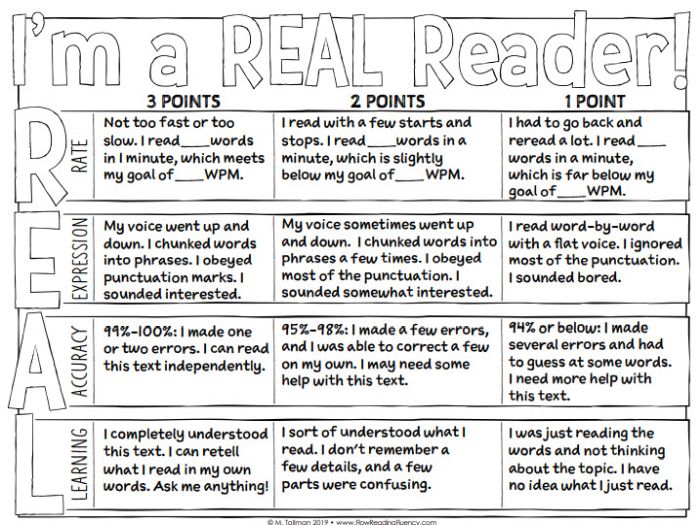
You can use this one as an analytic rubric by counting up points to earn a final score, or just to provide developmental feedback. There’s a second rubric page available specifically to assess prosody (reading with expression).
Learn more: Teacher Thrive
Reading Comprehension Rubric
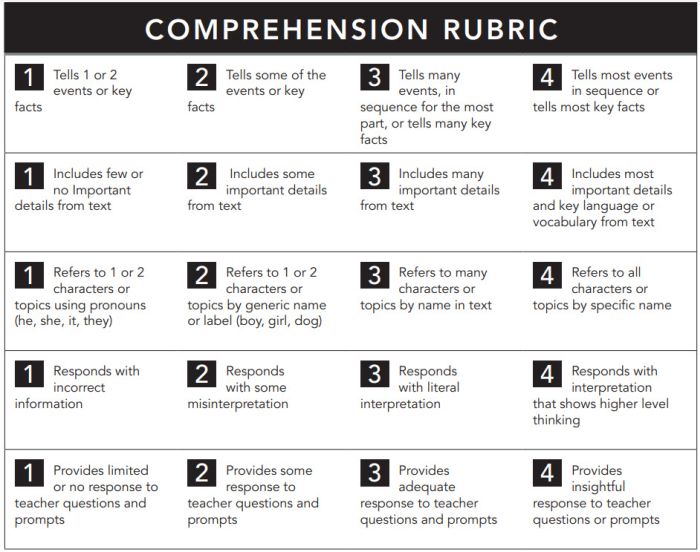
The nice thing about this rubric is that you can use it at any grade level, for any text. If you like this style, you can get a reading fluency rubric here too.
Learn more: Pawprints Resource Center
Written Response Rubric
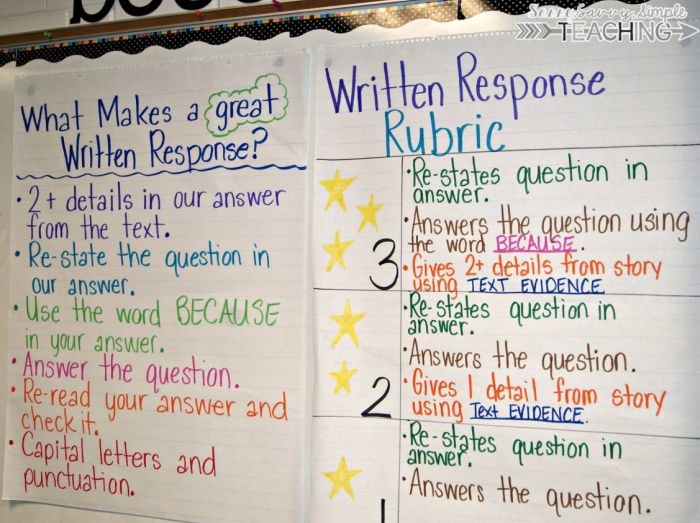
Rubrics aren’t just for huge projects. They can also help kids work on very specific skills, like this one for improving written responses on assessments.
Learn more: Dianna Radcliffe: Teaching Upper Elementary and More
Interactive Notebook Rubric
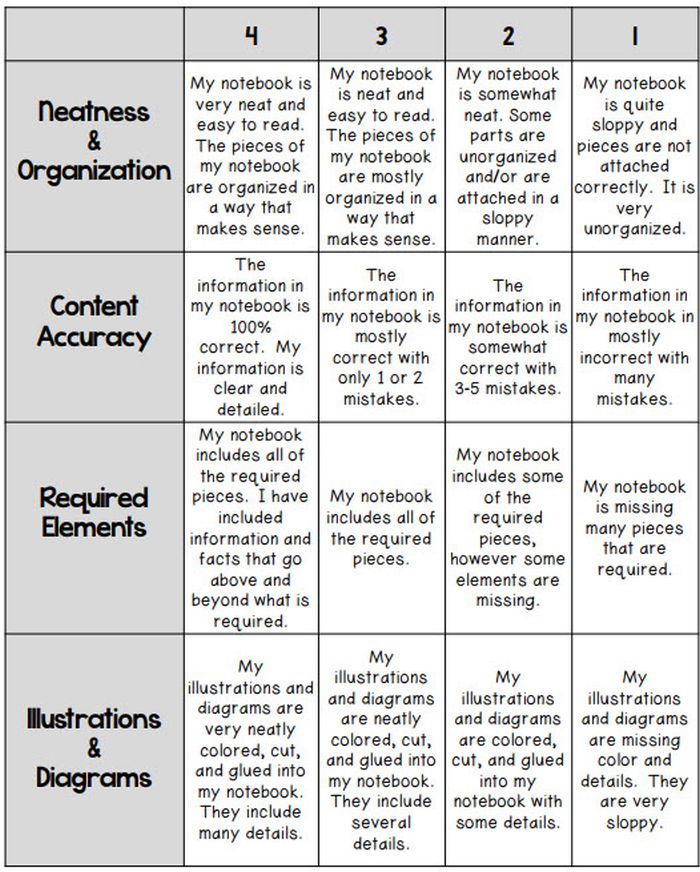
If you use interactive notebooks as a learning tool , this rubric can help kids stay on track and meet your expectations.
Learn more: Classroom Nook
Project Rubric
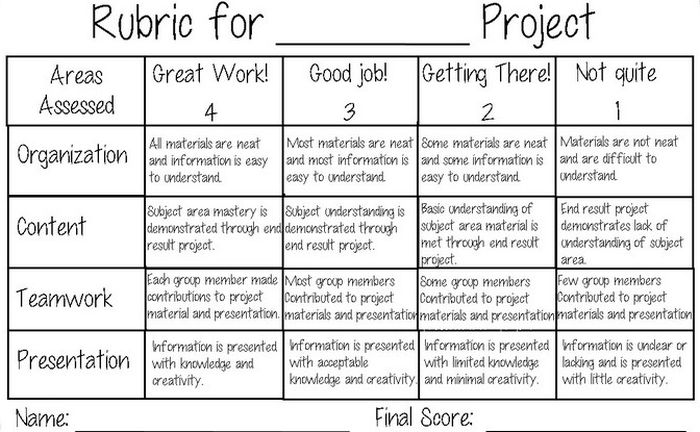
Use this simple rubric as it is, or tweak it to include more specific indicators for the project you have in mind.
Learn more: Tales of a Title One Teacher
Behavior Rubric
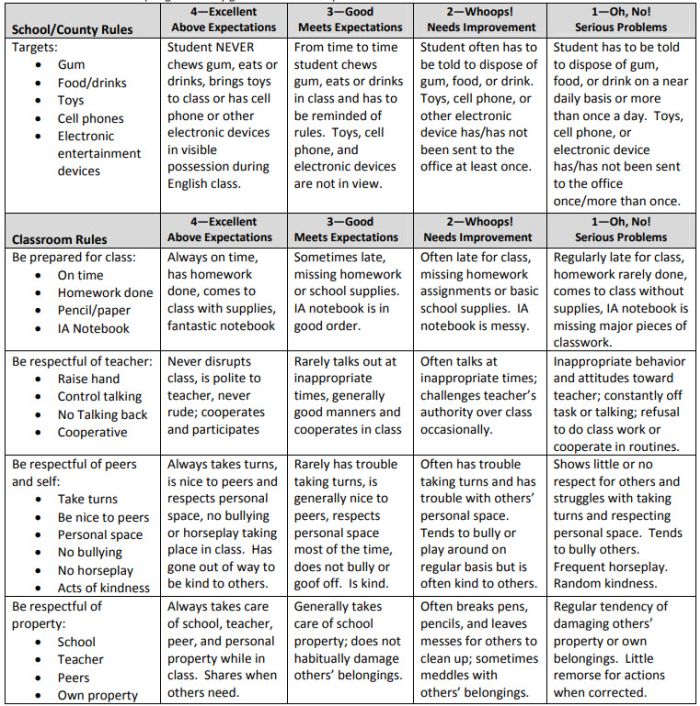
Developmental rubrics are perfect for assessing behavior and helping students identify opportunities for improvement. Send these home regularly to keep parents in the loop.
Learn more: Teachers.net Gazette
Middle School Rubric Examples
In middle school, use rubrics to offer detailed feedback on projects, presentations, and more. Be sure to share them with students in advance, and encourage them to use them as they work so they’ll know if they’re meeting expectations.
Argumentative Writing Rubric
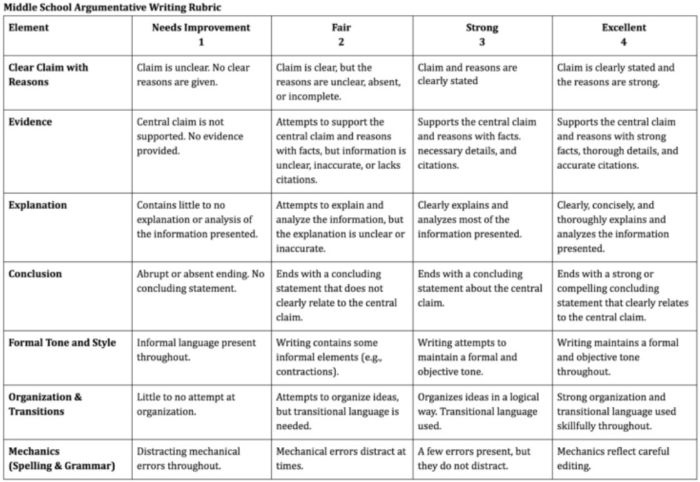
Argumentative writing is a part of language arts, social studies, science, and more. That makes this rubric especially useful.
Learn more: Dr. Caitlyn Tucker
Role-Play Rubric
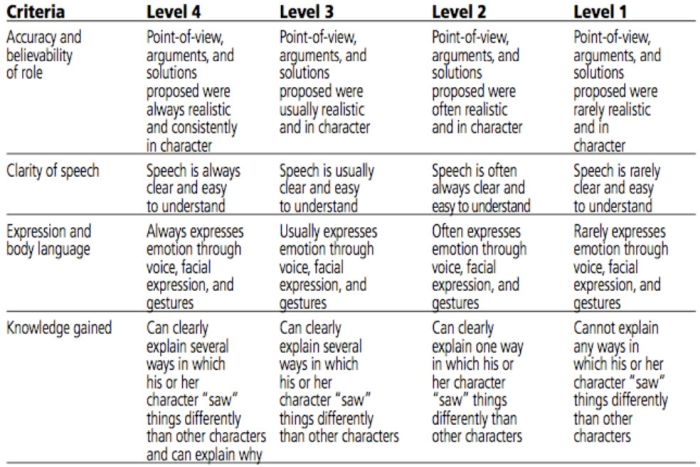
Role-plays can be really useful when teaching social and critical thinking skills, but it’s hard to assess them. Try a rubric like this one to evaluate and provide useful feedback.
Learn more: A Question of Influence
Art Project Rubric
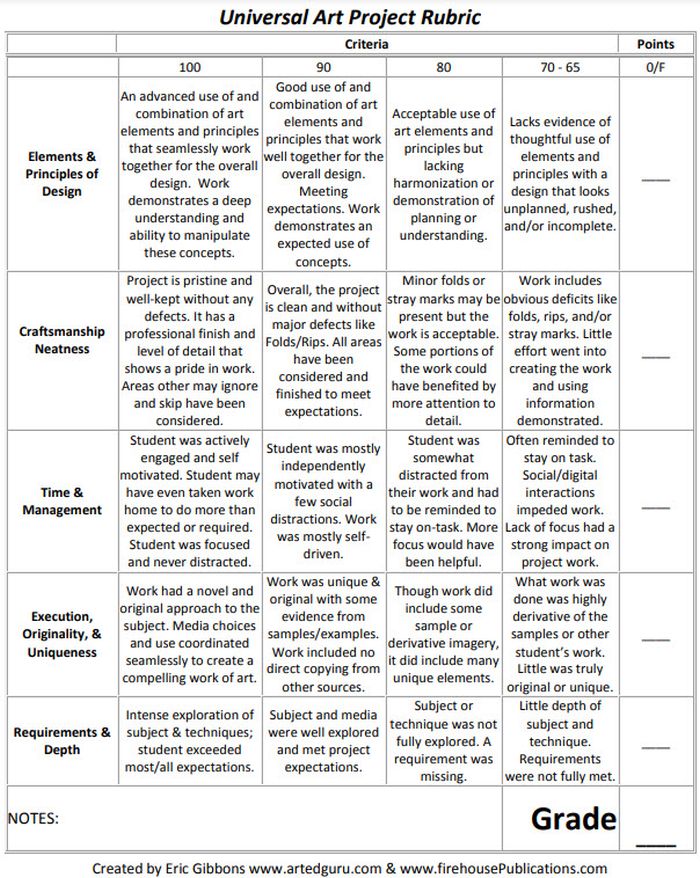
Art is one of those subjects where grading can feel very subjective. Bring some objectivity to the process with a rubric like this.
Source: Art Ed Guru
Diorama Project Rubric
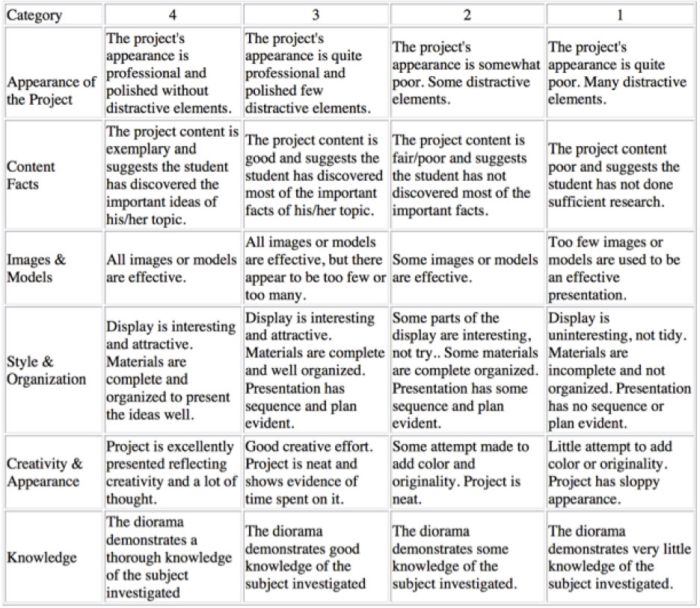
You can use diorama projects in almost any subject, and they’re a great chance to encourage creativity. Simplify the grading process and help kids know how to make their projects shine with this scoring rubric.
Learn more: Historyourstory.com
Oral Presentation Rubric
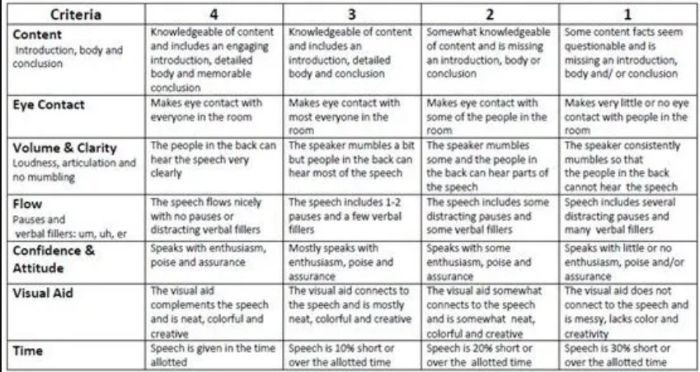
Rubrics are terrific for grading presentations, since you can include a variety of skills and other criteria. Consider letting students use a rubric like this to offer peer feedback too.
Learn more: Bright Hub Education
High School Rubric Examples
In high school, it’s important to include your grading rubrics when you give assignments like presentations, research projects, or essays. Kids who go on to college will definitely encounter rubrics, so helping them become familiar with them now will help in the future.
Presentation Rubric
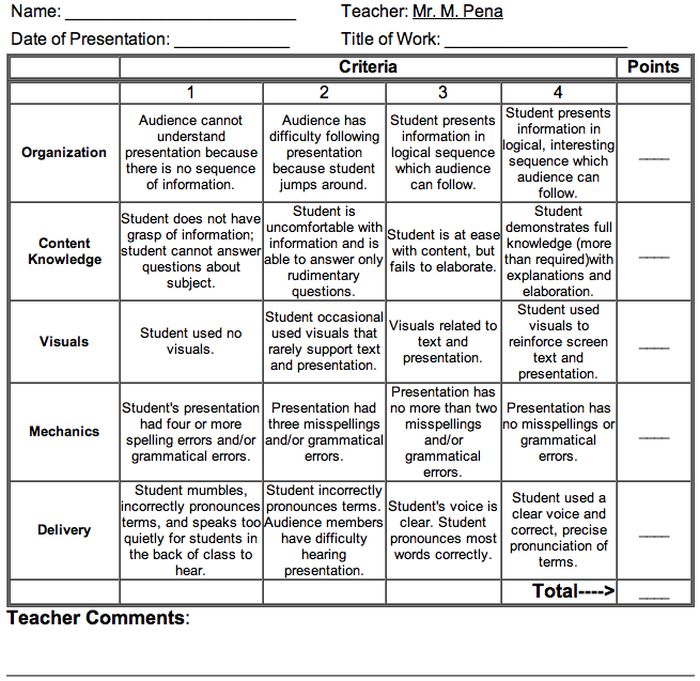
Analyze a student’s presentation both for content and communication skills with a rubric like this one. If needed, create a separate one for content knowledge with even more criteria and indicators.
Learn more: Michael A. Pena Jr.
Debate Rubric
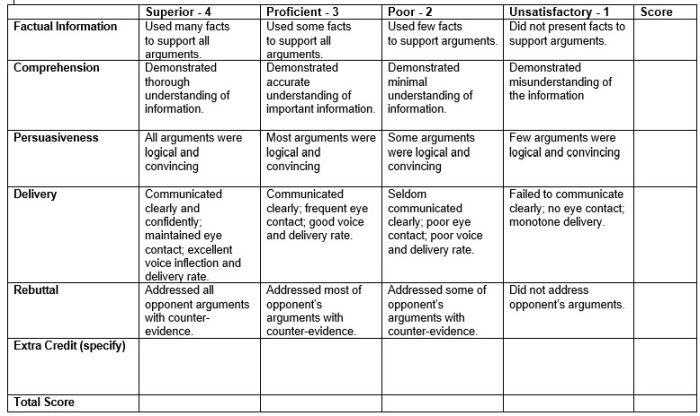
Debate is a valuable learning tool that encourages critical thinking and oral communication skills. This rubric can help you assess those skills objectively.
Learn more: Education World
Project-Based Learning Rubric
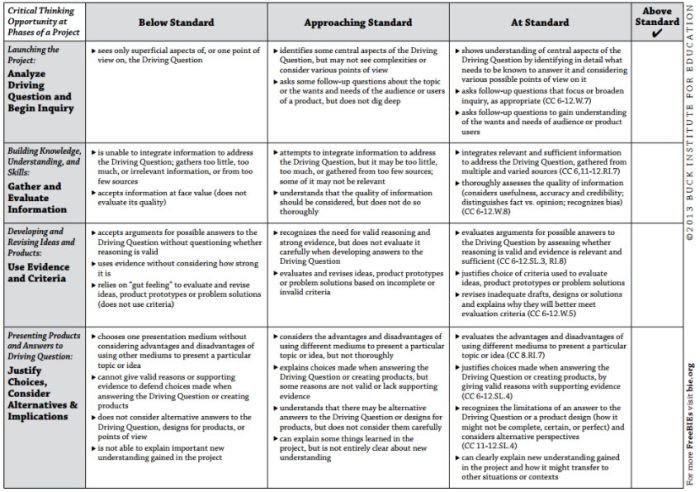
Implementing project-based learning can be time-intensive, but the payoffs are worth it. Try this rubric to make student expectations clear and end-of-project assessment easier.
Learn more: Free Technology for Teachers
100-Point Essay Rubric
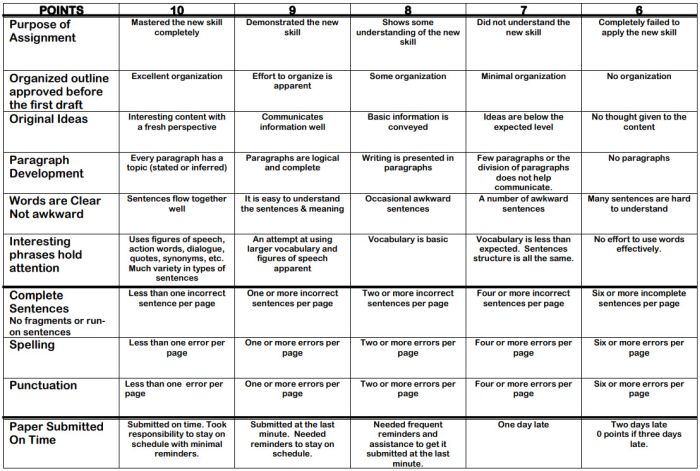
Need an easy way to convert a scoring rubric to a letter grade? This example for essay writing earns students a final score out of 100 points.
Learn more: Learn for Your Life

Drama Performance Rubric
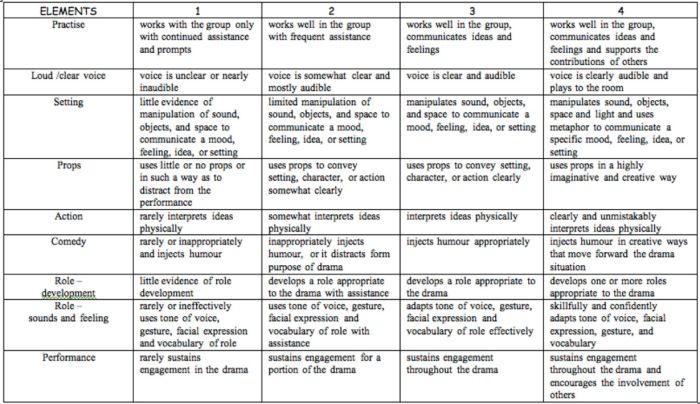
If you’re unsure how to grade a student’s participation and performance in drama class, consider this example. It offers lots of objective criteria and indicators to evaluate.
Learn more: Chase March
How do you use rubrics in your classroom? Come share your thoughts and exchange ideas in the WeAreTeachers HELPLINE group on Facebook .
Plus, 25 of the best alternative assessment ideas ..
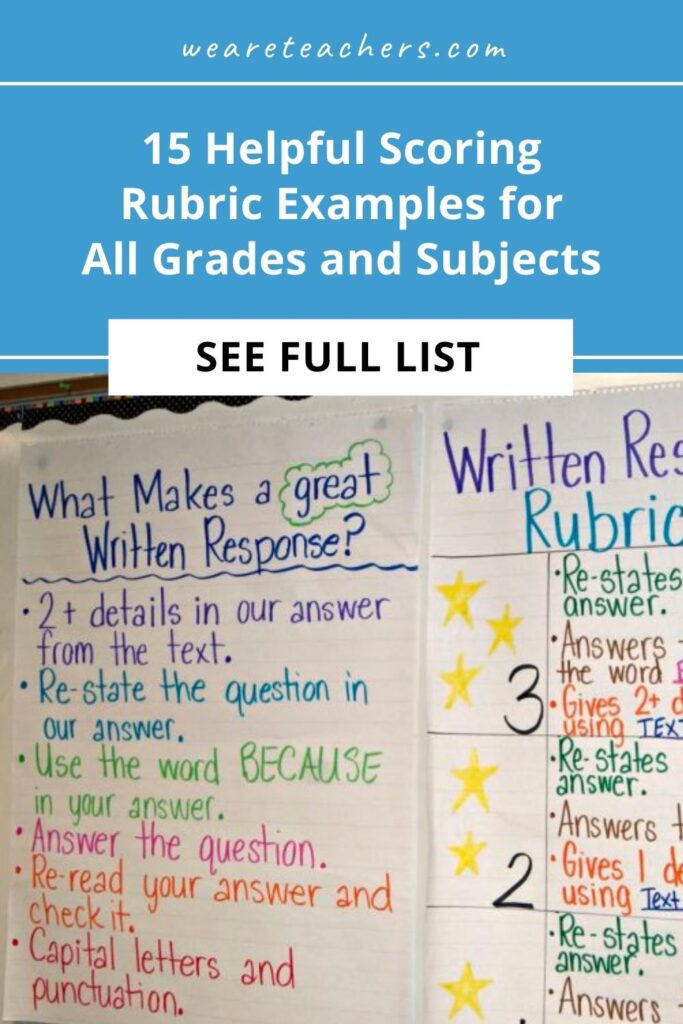
You Might Also Like
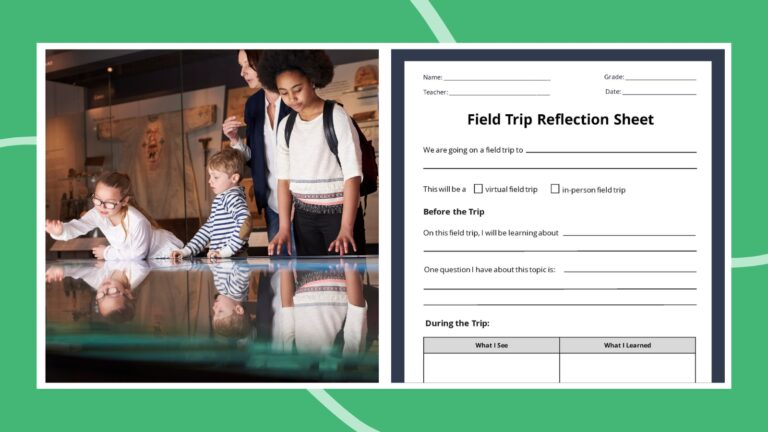
Field Trip Reflection Sheet (Free Printable)
Make your time outside the classroom meaningful. Continue Reading
Copyright © 2024. All rights reserved. 5335 Gate Parkway, Jacksonville, FL 32256
Rubric Best Practices, Examples, and Templates
A rubric is a scoring tool that identifies the different criteria relevant to an assignment, assessment, or learning outcome and states the possible levels of achievement in a specific, clear, and objective way. Use rubrics to assess project-based student work including essays, group projects, creative endeavors, and oral presentations.
Rubrics can help instructors communicate expectations to students and assess student work fairly, consistently and efficiently. Rubrics can provide students with informative feedback on their strengths and weaknesses so that they can reflect on their performance and work on areas that need improvement.
How to Get Started
Best practices, moodle how-to guides.
- Workshop Recording (Fall 2022)
- Workshop Registration
Step 1: Analyze the assignment
The first step in the rubric creation process is to analyze the assignment or assessment for which you are creating a rubric. To do this, consider the following questions:
- What is the purpose of the assignment and your feedback? What do you want students to demonstrate through the completion of this assignment (i.e. what are the learning objectives measured by it)? Is it a summative assessment, or will students use the feedback to create an improved product?
- Does the assignment break down into different or smaller tasks? Are these tasks equally important as the main assignment?
- What would an “excellent” assignment look like? An “acceptable” assignment? One that still needs major work?
- How detailed do you want the feedback you give students to be? Do you want/need to give them a grade?
Step 2: Decide what kind of rubric you will use
Types of rubrics: holistic, analytic/descriptive, single-point
Holistic Rubric. A holistic rubric includes all the criteria (such as clarity, organization, mechanics, etc.) to be considered together and included in a single evaluation. With a holistic rubric, the rater or grader assigns a single score based on an overall judgment of the student’s work, using descriptions of each performance level to assign the score.
Advantages of holistic rubrics:
- Can p lace an emphasis on what learners can demonstrate rather than what they cannot
- Save grader time by minimizing the number of evaluations to be made for each student
- Can be used consistently across raters, provided they have all been trained
Disadvantages of holistic rubrics:
- Provide less specific feedback than analytic/descriptive rubrics
- Can be difficult to choose a score when a student’s work is at varying levels across the criteria
- Any weighting of c riteria cannot be indicated in the rubric
Analytic/Descriptive Rubric . An analytic or descriptive rubric often takes the form of a table with the criteria listed in the left column and with levels of performance listed across the top row. Each cell contains a description of what the specified criterion looks like at a given level of performance. Each of the criteria is scored individually.
Advantages of analytic rubrics:
- Provide detailed feedback on areas of strength or weakness
- Each criterion can be weighted to reflect its relative importance
Disadvantages of analytic rubrics:
- More time-consuming to create and use than a holistic rubric
- May not be used consistently across raters unless the cells are well defined
- May result in giving less personalized feedback
Single-Point Rubric . A single-point rubric is breaks down the components of an assignment into different criteria, but instead of describing different levels of performance, only the “proficient” level is described. Feedback space is provided for instructors to give individualized comments to help students improve and/or show where they excelled beyond the proficiency descriptors.
Advantages of single-point rubrics:
- Easier to create than an analytic/descriptive rubric
- Perhaps more likely that students will read the descriptors
- Areas of concern and excellence are open-ended
- May removes a focus on the grade/points
- May increase student creativity in project-based assignments
Disadvantage of analytic rubrics: Requires more work for instructors writing feedback
Step 3 (Optional): Look for templates and examples.
You might Google, “Rubric for persuasive essay at the college level” and see if there are any publicly available examples to start from. Ask your colleagues if they have used a rubric for a similar assignment. Some examples are also available at the end of this article. These rubrics can be a great starting point for you, but consider steps 3, 4, and 5 below to ensure that the rubric matches your assignment description, learning objectives and expectations.
Step 4: Define the assignment criteria
Make a list of the knowledge and skills are you measuring with the assignment/assessment Refer to your stated learning objectives, the assignment instructions, past examples of student work, etc. for help.
Helpful strategies for defining grading criteria:
- Collaborate with co-instructors, teaching assistants, and other colleagues
- Brainstorm and discuss with students
- Can they be observed and measured?
- Are they important and essential?
- Are they distinct from other criteria?
- Are they phrased in precise, unambiguous language?
- Revise the criteria as needed
- Consider whether some are more important than others, and how you will weight them.
Step 5: Design the rating scale
Most ratings scales include between 3 and 5 levels. Consider the following questions when designing your rating scale:
- Given what students are able to demonstrate in this assignment/assessment, what are the possible levels of achievement?
- How many levels would you like to include (more levels means more detailed descriptions)
- Will you use numbers and/or descriptive labels for each level of performance? (for example 5, 4, 3, 2, 1 and/or Exceeds expectations, Accomplished, Proficient, Developing, Beginning, etc.)
- Don’t use too many columns, and recognize that some criteria can have more columns that others . The rubric needs to be comprehensible and organized. Pick the right amount of columns so that the criteria flow logically and naturally across levels.
Step 6: Write descriptions for each level of the rating scale
Artificial Intelligence tools like Chat GPT have proven to be useful tools for creating a rubric. You will want to engineer your prompt that you provide the AI assistant to ensure you get what you want. For example, you might provide the assignment description, the criteria you feel are important, and the number of levels of performance you want in your prompt. Use the results as a starting point, and adjust the descriptions as needed.
Building a rubric from scratch
For a single-point rubric , describe what would be considered “proficient,” i.e. B-level work, and provide that description. You might also include suggestions for students outside of the actual rubric about how they might surpass proficient-level work.
For analytic and holistic rubrics , c reate statements of expected performance at each level of the rubric.
- Consider what descriptor is appropriate for each criteria, e.g., presence vs absence, complete vs incomplete, many vs none, major vs minor, consistent vs inconsistent, always vs never. If you have an indicator described in one level, it will need to be described in each level.
- You might start with the top/exemplary level. What does it look like when a student has achieved excellence for each/every criterion? Then, look at the “bottom” level. What does it look like when a student has not achieved the learning goals in any way? Then, complete the in-between levels.
- For an analytic rubric , do this for each particular criterion of the rubric so that every cell in the table is filled. These descriptions help students understand your expectations and their performance in regard to those expectations.
Well-written descriptions:
- Describe observable and measurable behavior
- Use parallel language across the scale
- Indicate the degree to which the standards are met
Step 7: Create your rubric
Create your rubric in a table or spreadsheet in Word, Google Docs, Sheets, etc., and then transfer it by typing it into Moodle. You can also use online tools to create the rubric, but you will still have to type the criteria, indicators, levels, etc., into Moodle. Rubric creators: Rubistar , iRubric
Step 8: Pilot-test your rubric
Prior to implementing your rubric on a live course, obtain feedback from:
- Teacher assistants
Try out your new rubric on a sample of student work. After you pilot-test your rubric, analyze the results to consider its effectiveness and revise accordingly.
- Limit the rubric to a single page for reading and grading ease
- Use parallel language . Use similar language and syntax/wording from column to column. Make sure that the rubric can be easily read from left to right or vice versa.
- Use student-friendly language . Make sure the language is learning-level appropriate. If you use academic language or concepts, you will need to teach those concepts.
- Share and discuss the rubric with your students . Students should understand that the rubric is there to help them learn, reflect, and self-assess. If students use a rubric, they will understand the expectations and their relevance to learning.
- Consider scalability and reusability of rubrics. Create rubric templates that you can alter as needed for multiple assignments.
- Maximize the descriptiveness of your language. Avoid words like “good” and “excellent.” For example, instead of saying, “uses excellent sources,” you might describe what makes a resource excellent so that students will know. You might also consider reducing the reliance on quantity, such as a number of allowable misspelled words. Focus instead, for example, on how distracting any spelling errors are.
Example of an analytic rubric for a final paper
Example of a holistic rubric for a final paper, single-point rubric, more examples:.
- Single Point Rubric Template ( variation )
- Analytic Rubric Template make a copy to edit
- A Rubric for Rubrics
- Bank of Online Discussion Rubrics in different formats
- Mathematical Presentations Descriptive Rubric
- Math Proof Assessment Rubric
- Kansas State Sample Rubrics
- Design Single Point Rubric
Technology Tools: Rubrics in Moodle
- Moodle Docs: Rubrics
- Moodle Docs: Grading Guide (use for single-point rubrics)
Tools with rubrics (other than Moodle)
- Google Assignments
- Turnitin Assignments: Rubric or Grading Form
Other resources
- DePaul University (n.d.). Rubrics .
- Gonzalez, J. (2014). Know your terms: Holistic, Analytic, and Single-Point Rubrics . Cult of Pedagogy.
- Goodrich, H. (1996). Understanding rubrics . Teaching for Authentic Student Performance, 54 (4), 14-17. Retrieved from
- Miller, A. (2012). Tame the beast: tips for designing and using rubrics.
- Ragupathi, K., Lee, A. (2020). Beyond Fairness and Consistency in Grading: The Role of Rubrics in Higher Education. In: Sanger, C., Gleason, N. (eds) Diversity and Inclusion in Global Higher Education. Palgrave Macmillan, Singapore.
Advertisement
- Publications
This site uses cookies to enhance your user experience. By continuing to use this site you are agreeing to our COOKIE POLICY .
Grab your lab coat. Let's get started
Create an account below to get 6 c&en articles per month, receive newsletters and more - all free., it seems this is your first time logging in online. please enter the following information to continue., as an acs member you automatically get access to this site. all we need is few more details to create your reading experience., not you sign in with a different account..
Password and Confirm password must match.
If you have an ACS member number, please enter it here so we can link this account to your membership. (optional)
ACS values your privacy. By submitting your information, you are gaining access to C&EN and subscribing to our weekly newsletter. We use the information you provide to make your reading experience better, and we will never sell your data to third party members.
Already have an ACS ID? Log in here
The key to knowledge is in your (nitrile-gloved) hands
Access more articles now. choose the acs option that’s right for you..
Already an ACS Member? Log in here
$0 Community Associate
ACS’s Basic Package keeps you connected with C&EN and ACS.
- Access to 6 digital C&EN articles per month on cen.acs.org
- Weekly delivery of the C&EN Essential newsletter
$80 Regular Members & Society Affiliates
ACS’s Standard Package lets you stay up to date with C&EN, stay active in ACS, and save.
- Access to 10 digital C&EN articles per month on cen.acs.org
- Weekly delivery of the digital C&EN Magazine
- Access to our Chemistry News by C&EN mobile app
$160 Regular Members & Society Affiliates $55 Graduate Students $25 Undergraduate Students
ACS’s Premium Package gives you full access to C&EN and everything the ACS Community has to offer.
- Unlimited access to C&EN’s daily news coverage on cen.acs.org
- Weekly delivery of the C&EN Magazine in print or digital format
- Significant discounts on registration for most ACS-sponsored meetings
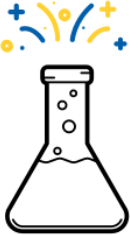
Your account has been created successfully, and a confirmation email is on the way.
Your username is now your ACS ID.
Undergraduate Education
- How an alternative grading system is improving student learning
Interest grows in specifications grading, an approach to assessing students that could offer more transparency and consistency
By celia henry arnaud, april 25, 2021 | a version of this story appeared in volume 99, issue 15.
- What instrumentation skills does industry want new chemists to have?
- U.S. team makes history at International Chemistry Olympiad
- Periodic Graphics: The chemistry of slime
- Chemistry in Pictures: Blinded by the magnesium

What’s in a grade? Extensive use of partial credit in points-based grades can make it difficult to tell what a student has actually learned. A small but growing number of chemistry professors are adopting an alternative grading system called specifications—or specs—grading. This approach is based on clearly defined learning outcomes, pass-fail grading with no partial credit, and multiple opportunities for students to demonstrate mastery. Professors who have adopted the approach have seen improvements in student learning. And early indications suggest that specs grading could be more equitable than conventional grading approaches.
For many professors, grading student work is the least enjoyable part of their jobs. “None of us get into teaching to grade,” says Renée Link, a professor of teaching in the Chemistry Department at the University of California, Irvine. She’s uncomfortable with how grades become gatekeeping devices, causing graduate schools and potential employers to discount students’ scientific abilities. Plus, grades aren’t as accurate and precise a measure of student learning as many people assume. On top of that, in large courses like Link’s, grades are routinely normalized to adjust for differences among graders. “It’s just a terrible system,” she says.
To make the experience of grading less onerous for her and her teaching assistants, Link has joined the small but growing number of chemistry professors who have adopted an alternative grading system known as specifications—or specs—grading.
This system eschews the conventional points-based approach to grading. The key components of specs grading are clearly defined learning outcomes (measurable statements of what a student will know or be able to do after taking a course), pass-fail grading of assignments with no partial credit, and multiple opportunities for students to demonstrate mastery of learning outcomes.
Related: Chemistry textbooks still lack gender and racial representation
But specs grading does more than make grading easier on professors. It makes grading more transparent for students. And it gives professors and students a clear picture of what students have learned and what they still need to work on. Because success is defined by detailed rubrics—the eponymous specifications—grading is more consistent and has the potential to be more equitable.
Nuts and bolts
Joshua Ring of Lenoir-Rhyne University and Santiago Toledo of St. Edward’s University were both early adopters of specs grading. Like many, they were inspired by a 2014 book by Linda B. Nilson, who is now director emerita of the Office of Teaching Effectiveness and Innovation at Clemson University. In her book, Specifications Grading: Restoring Rigor, Motivating Students, and Saving Faculty Time , she outlines the rationale for specs grading—making grading easier for professors, improving rigor in courses, and encouraging students to take responsibility for their learning—and the mechanics of how it works. Her approach is flexible enough that it can be adapted for any course that can be constructed around defined learning outcomes.
Before adopting specs grading in 2016, Toledo had put substantial effort into writing clearly delineated learning objectives for his general chemistry courses ( J. Chem. Educ. 2015, DOI: 10.1021/acs.jchemed.5b00184 ). Once he defined the learning outcomes, redesigning his assessments was a natural next step.

Within each outcome, students have to complete multiple tasks, including homework assignments and “checkpoints,” Toledo’s version of quizzes. “We set specifications to what it means to get proficiency on each of those tasks,” he says. “The big picture is that we’re trying to give students feedback according to learning outcomes.”
The number of outcomes varies among professors who use specs grading. Some have as few as a dozen. Others have 30 or more. In organic chemistry, for instance, a student might be expected to master skills like drawing Lewis structures, predicting reactivity, and drawing reaction mechanisms.
Rather than rely on only a few high-stakes exams to gauge student progress, specs grading as used in chemistry involves frequent quizzes, each addressing one of the established outcomes. Quizzes or other assessments are typically graded on a pass-fail basis. Students either get a question right or they don’t—there’s no partial credit. The most widely used threshold for fulfilling an outcome is answering 80% of the questions on a quiz correctly.
The number of learning outcomes mastered determines students’ grades. Some professors divide their outcomes into two buckets: “essential” and “general.” Students must master all the ones designated essential in order to pass the class. Each additional general skill in which they demonstrate proficiency raises their grades.
This system means students know exactly how many outcomes they have to achieve to get the grades they want. “If your goal is a C, here’s what you have to do,” says Mary Beth Anzovino, who uses specs grading in her organic chemistry classes at Georgia Gwinnett College. “You don’t have to pass all the generals, but you do still have to pass all the essentials, because by earning a passing grade in this course, I’m basically signing off on saying this student can do X, Y, Z, A, B, C. Some of the other skills are perhaps less crucial.”
Justin Houseknecht, who uses specs grading in his organic chemistry classes at Wittenberg University, says the distinction between essential and general learning objectives confused some of his colleagues at first. He has 12 essential outcomes and roughly 18 general ones. His colleagues asked, “If something’s not essential, why are you teaching it?” Houseknecht says. He explained to them that the essential concepts underpin the general ones.
Students get multiple chances to pass each outcome. In that sense, specs grading more closely resembles how learning and assessment happen in real life. Mai Yin Tsoi, an organic chemistry professor at Georgia Gwinnett College, says the multiple opportunities are like the tests required to get a driver’s license. Failing the first driving test doesn’t put a license out of reach. Instead, people can study, practice, and retake the test.
Most chemistry professors using specs grading allow students a free retake for each outcome. Rather than give students unlimited attempts, many users of specs grading use a token system for earning additional opportunities. For example, in Ring’s organic class at Lenoir-Rhyne, students earn tokens by watching the videos he uses instead of in-class lectures or by completing “bridge” assignments that lead from the videos to material and problems he plans to present in class.
The ability to earn extra retakes provides the students a safety net. But in the process of earning the retakes, the students are engaging with the material and doing the work required to learn it. “Earning the retakes means that you’re probably not going to need them in the first place,” Ring says.
While all those retakes might sound like a scheduling headache to busy professors, schools have gotten creative with sharing the workload. At Georgia Gwinnett, several professors in different departments have adopted specs grading. The faculty members have formed a cooperative through which they each sign up for a time for proctoring retakes. The retakes all happen in a dedicated room in the college’s learning center. Students can sign up for any available time, no matter which professor is proctoring.
“It took a lot of the time burden of actually administering the retakes off of the individual faculty,” Anzovino says. “I could have up to 24 students in that room doing retakes from 10 different classes during my proctoring times.”
Another challenge created by the opportunity for multiple retakes is the need to write multiple versions of quizzes for each learning outcome. To reduce the number of versions they have to write, they don’t return some of the graded quizzes, so they can reuse them in subsequent semesters, Anzovino says. “I never change the quizzes too much because the learning outcomes are so fine grained. It’s a pretty specific set of skills that we want to be able to demonstrate on each of those quizzes.” But creating those quizzes still takes time.
Chemists at liberal arts colleges and universities with smaller class sizes were early adopters of specs grading, but some professors at universities with large classes are experimenting with the approach.
Link coordinates UCI’s organic chemistry lab sequence. Each quarter, many teaching assistants (TAs) teach more than 1,000 students in the course. In her conventional points-based grading system, she would find that some TAs were lenient and others were harsh. As a result, she would need to adjust students’ grades at the end of each term.
“One of the challenges with grad student TAs, especially early on, is that they still identify more as a student than as a teacher. They’re just like, ‘Well, you tried hard; let me give you credit,’ ” Link says. “I understand wanting to give them credit for their effort, but you’re actually hurting them because you’re making them think they know something when they don’t.”

After a conversation with a colleague who was using alternative grading strategies in upper-division courses, Link started thinking about how she could change the grading in her lab courses. One sleepless night, she scoured the web for alternative grading systems and finally found specifications grading. It sounded familiar, and she remembered having caught the tail end of a talk Ring gave at the Biennial Conference on Chemical Education in 2016. At the time, she had dismissed the approach as infeasible for her large classes. But this time, she wondered if she could make it work.
“I ended up sketching out a notebook over one night,” she says. She determined how to break down the assignments into specifications. Some of her initial ideas of ways for students to demonstrate mastery turned out to be impractical because there wasn’t a good way to track them for such a large class.
She decided to try specs grading during the 2019 summer session, when the class was much smaller—only 37 students ( J. Chem. Educ. 2020, DOI: 10.1021/acs.jchemed.0c00450 ). She worked with two experienced TAs, Kate McKnelly and William Howitz, to define the criteria that students needed to meet to achieve specific grades. The previous points-based rubrics had combined multiple items in a single rubric. They separated these into multiple rubrics that could be quickly graded on a yes-no basis.
The TAs found that the assignments were easier to grade. They also found that their discussions with students tended to focus more on student understanding than on complaints about grading.
The students had mixed reactions, Link says. They worried that some minor omission in their postlab assignments would lower their grades, but the average grades for the class were higher than in Link’s previous classes. “They are freaked out about this hypothetical situation that pretty much never happens,” Link says.
In fall 2019, McKnelly also worked with Stephen Mang, an assistant professor of teaching at UCI, to convert two of his classes to specs grading. Those classes—a writing class and an upper-level instrumental analysis lab—are significantly smaller than Link’s. “I’ve never been afraid to totally reorganize my class with 3 weeks to go before the quarter starts. I jumped in with both feet to specifications grading,” Mang says.
Mang uses a system of high pass, low pass, and unsatisfactory for individual assignments. In the writing class, he establishes criteria at the sentence, paragraph, and assignment levels, with 7 criteria for small assignments and 10 criteria for large assignments ( J. Chem. Educ. 2021, DOI: 10.1021/acs.jchemed.0c00859 ). He grades individual criteria as met or not met, and the number of criteria that students meet determines their overall performance on an assignment. High pass is at least 6/7 or 8/10, low pass is 5/7 or 6/10, and unsatisfactory is anything lower.
“I think partial credit makes a lot of sense at the assignment level, but I don’t think it makes sense at the criteria level,” Mang says. “If we’re asking students to demonstrate mastery of a skill, that’s very much a yes or no question. If we’re saying, ‘Did you demonstrate mastery of enough skills to pass this assignment or pass this class?,’ that’s more of a fuzzy question.”
When McKnelly moved to Emory University as a lecturer, she brought specs grading with her. She’s using it in a macromolecules lab, which is the fourth course of the introductory sequence of Emory’s new Chemistry Unbound curriculum.
Even at institutions not yet using specs grading, there are signs of interest. Colleen Craig, an associate teaching professor at the University of Washington, is part of the team that teaches general chemistry. “The time is right for us to think about some of these things around grading and how we’re teaching our courses,” she says. Craig is gathering information about the approach to bring to the Chemistry Department’s undergraduate curriculum committee. She has invited Toledo to give a seminar or workshop on specs grading.
Selling points
Students have a variety of reactions to the approach, professors say.
Some students find specs grading confusing at first. They are used to taking a few high-stakes exams throughout a course in addition to more frequent low-stakes quizzes. “They don’t understand why there aren’t any exams. ‘When are we going to take an exam over this?’ is a very common question,” Wittenberg University’s Houseknecht says. The different effects of essential and general learning objectives on grades are particularly hard for students to grasp. “But once they figure it out, most of them seem to appreciate it.” Houseknecht has seen the percentage of As and Bs in his courses increase significantly since he switched from traditional to specs grading, but he’s also seen an increase in the percentage of Ds, Fs, and withdrawals. “There are students who are failing who used to be able to kind of squeeze by and pass without learning much.”
“Making sure you establish student buy-in is crucial,” McKnelly says. Midway through the semester, she did an in-class activity in which the students looked at their grade trackers to see what they still needed to do to reach their desired final grades. “I’ve noticed that every week they’ve gotten more and more comfortable” with specs grading, she says.
“I get really positive feedback from students, particularly about how they feel more in control of their learning and their grade than they did before,” Ring says.
Students also don’t need to cram before exams as often. Instead, they have to maintain a consistent level of effort to keep on track.
“Those two nights of cramming before exam number 2 were gone, and I think the students felt relief with that,” Georgia Gwinnett’s Tsoi says. Still, the system isn’t for everyone. Tsoi remembers a student who withdrew from her class—he preferred cramming for exams because between exams, he had a couple of weeks to focus on other classes before turning back to chemistry.
And the frequent quizzes can make students think that the approach is “relentless,” especially this year, Houseknecht says. Every week they have one or two quizzes, and for the 2020–21 academic year, Wittenberg University eliminated its fall and spring breaks in response to the pandemic. “We’re all tired by the end of the semester, and I think specifications grading makes that a little harder,” Houseknecht says. “It’s not like the week after the exam you can just take a break.”
Mang’s students have fallen into distinct camps: those who like the approach and say that it’s clear what they have to do to achieve their desired grades, and those who say the system doesn’t adequately reward their effort.
Eliminating partial credit can improve interactions with students. Tsoi says it particularly changes end-of-semester conversations. “It’s never ‘Can you fix my grade’ or ‘Can you just bump me two points?’ ” she says. “It’s ‘Can I have another retake?,’ which I find fascinating. The conversation is completely different.”
Users of specs grading suspect that the approach is more equitable than conventional points-based systems. In the traditional system, some students may have difficulty interpreting what professors are looking for and may hesitate to approach faculty. Other students who are comfortable with such conversations may end up persuading professors to give them extra credit or change their grades. The transparency of specs grading “makes all that information available to all students, not just a few,” Toledo says. “And I think that’s really powerful.”
But education researchers would like to see data. Paulette Vincent-Ruz, a chemistry education researcher at the University of Michigan who focuses on issues of equity and justice, thinks specifications grading has the potential to be more equitable but stresses that equity doesn’t happen spontaneously. “You need to be really intentional about certain aspects of the design to make sure things are equitable,” she says.
One of the issues is that conventional points-based grading systems, often curved, are so prone to bias that specs grading looks good in comparison, Vincent-Ruz says. Now that more chemists are using specs grading, she says, it’s time to see whether professors can pick and choose parts of the approach they want to use and still get the benefits. She also notes that what works best may depend on the institution and its student population.
Link is collaborating with Vincent-Ruz to see if the equity claims are valid. Grades have gone up in Link’s classes since she switched to specs grading—with the most improvement in the off-sequence classes, which typically have students who have struggled in chemistry. “They are now on par with the on-sequence grades,” Link says.
Link consistently sees improved grades with specs grading. Other people might worry about grade inflation, but that’s not what bothers her. “What keeps me up at night is, ‘Was I harming the previous students?’ ”
You might also like...

Sign up for C&EN's must-read weekly newsletter
Contact us to opt out anytime
- Share on Facebook
- Share on Linkedin
- Share on Reddit
This article has been sent to the following recipient:
Join the conversation
Contact the reporter
Submit a Letter to the Editor for publication
Engage with us on Twitter
The power is now in your (nitrile gloved) hands
Sign up for a free account to get more articles. or choose the acs option that’s right for you..
Already have an ACS ID? Log in
Create a free account To read 6 articles each month from
Join acs to get even more access to.
Your AI-Powered Grading System
Vexis is the ultimate grading game changer for educators. we're speeding up the grading process, freeing up your time to focus on teaching. sync with your progress, secure your students' data, and enjoy unbiased, accurate grading every time..

How it works
Upload. grade. share.
Personalized Feedback
Tailored insights for each student, improving their learning journey, unbiased grading, objective assessment, eliminating human bias for a fair grading system, detailed reports, in-depth analysis for each answer, providing a detailed grading breakdown, specialized technology, state-of-the-art tech, revolutionizing the grading process for educators, ocr capabilities, transform scanned answer sheets into digital data effortlessly, free form writing, made for free form checking, understands the context rather than matching the keywords.

Built for productivity
Set up classes as individual projects. enjoy unique functionalities for each class. keep your grading organized and your teaching streamlined with vexis., personalized vex reports, vex reports go beyond traditional evaluations. they offer personalized strategies, pinpointing areas of improvement and providing actionable insights. this empowers students to grow, evolve, and excel, transforming the learning experience into a journey of empowerment..

Cut grading time to 10%
Invest your time in lesson planning and curriculum development, not grading..


ChatGPT for Teachers
Trauma-informed practices in schools, teacher well-being, cultivating diversity, equity, & inclusion, integrating technology in the classroom, social-emotional development, covid-19 resources, invest in resilience: summer toolkit, civics & resilience, all toolkits, degree programs, trauma-informed professional development, teacher licensure & certification, how to become - career information, classroom management, instructional design, lifestyle & self-care, online higher ed teaching, current events, how teachers can create an equitable grading system.
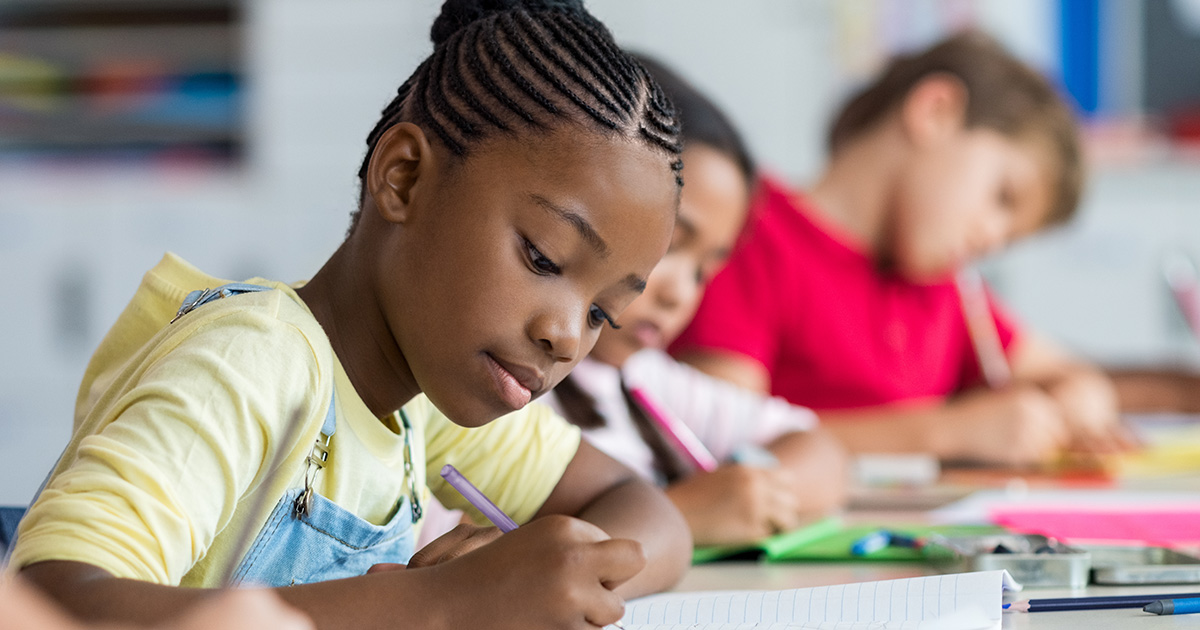
Grading is one of the most challenging and emotionally charged conversations in today’s schools. Teachers are protective of their right to grade, but inconsistent grading practices and the ways they can inadvertently perpetuate achievement and opportunity gaps among our students make grading an issue of equity. There are grading practices that are more bias-resistant and motivational that can improve learning, minimize grade inflation, reduce failure rates, and create stronger teacher-student relationships and more caring classrooms. Let’s take a look.
Perpetuating inequity
Think about your grade book. Think about how you approach that stack of papers to grade. Do you grade students differently? Have you been harsh to one student and more lenient to another?
“Most teachers believe that students who try should not fail regardless of whether they actually learn, but other teachers believe the opposite: that fairness is honestly reporting academic performance regardless of effort,” says Joe Feldman in his book Grading for Equity: What It Is, Why It Matters, and How It Can Transform Schools and Classroom . “Because each teacher’s grading system is virtually unregulated and unconstrained, a teacher’s grading policies and practices reveal how she defines and envisions her relationship to students, what she predicts best prepares them for success, her beliefs about students, and her self-concept as a teacher.”
The implications are profound and disturbing: we may have perpetuated inequities in our classrooms and schools for years without realizing it. Our use of inaccurate and inequitable grading may have barred students from getting in the college they wanted, kept them out of honors classes, and prevented them from graduating.” So, what can we do? Examine our systems and be willing to let go of an industrial model of grading (the idea that only some can achieve success and meet expectations on a curve) for a more 21st-century viewpoint (where everyone can achieve success given the right supports and opportunities).
Making grades meaningful
Most teacher grade books are broken down into categories like Classwork, Projects, Homework, Exams, and Participation, but it’s important to truly consider just how much subjectivity is involved in one’s grading policy and just how much that practice evaluates learners based on compliance. “Inequity is woven into our current grading practices in an even more obvious way: categories included in grades such as “effort,” “growth,” and “participation” are based entirely on a teacher’s subjective judgments,” says Feldman. “We know that teachers interpret student behaviors differently based on the student’s race, gender, or socioeconomic status. Including these criteria makes a grade more reflective of how the teacher interprets a student’s actions than what the student knows and can do.” Knowing this, we must consider what is truly worth evaluating. The answer? A student’s mastery of skills and content. If we remove elements like behavior and compliance — they can be dealt with in a more restorative context — and solely grade on mastery and growth, we can free students from the shackles of subjectivity, bias, and evaluation on anything but their pure demonstrations of learning.
Making grades consistent
In one classroom, a student may be doing terribly because they missed a few homework assignments. In another, they may be doing well while missing the same few assignments. In yet another room, the student could be doing all the homework and still failing because they don’t participate in class discussions. Managing ever-shifting and uneven grading policies through the school year can make it difficult for young learners to meet expectations and success. While some may argue that managing a multitude of expectations is good preparation for life, our young learners and particularly those who need to learn how to succeed, may need some consistency. When schools work together to establish clear learning objectives, clear evaluation systems, and overall consistency, students are better able to navigate and drive their success.
Rethink the zero
There is so much debate about the zero. While some argue that doing nothing warrants a zero, some educators use the zero for non-compliance, absence, behavior issues, and non-mastery. On a 100-point scale, where A, B, C, and D are 10 points apart, the zero puts the F over 60 points lower. A 50 or 55 is still an F. Do we need to grade using the harshest F possible? A zero is devastating to an average as well as a student’s motivation. There are many factors that contribute to a student missing an assignment and it’s our job to help that student learn and demonstrate that learning through revision and continued opportunities for mastery. “Grading should communicate information about student learning in school, not punish students in ways that make recovery from transgressions impossible,” says Thomas Guskey , professor at the University of Kentucky who’s done extensive research on grading. “To recover from a single zero percentage grade, a student must achieve a minimum of nine perfect papers. Attaining that level of performance would challenge the most talented students and may be impossible for most others, especially those who struggle in learning. A single zero can doom a student to failure, regardless of what dedicated effort or level of performance might follow.”
Grades can’t represent everything
The truth is, grades cannot represent everything . They can’t encompass a student’s behavior, ability to meet deadlines, mastery of content and skills, participation, effort, professionalism, attendance, punctuality, neatness, and likeability — all without regard to any of the real-life obstacles and personal growth that may be occurring. It may feel like adding an attendance and lateness grade will deter students from lingering in the hall. It may feel like adding compliance to a class grade is the extrinsic motivation needed to compel students to fall in line, but the truth is it’s just too much packed into one measurement system. Feldman argues the following:
- If the work is important, require it. If not, don’t grade it.
- Grade the work — the learning and mastery — not the timing.
- Grades are not for control. They’re for teaching and monitoring growth.
- Allow for mistakes and allow for revision.
If you’re using grades for compliance, really ask yourself: Is it working? Chances are, it’s not and students are progressing through school not really mastering or receiving the evaluation they need. In letting go of our very embedded notions of grading, we just might set our students free.
To read more on this topic, check out Grading for Equity: What It Is, Why It Matters, and How It Can Transform Schools and Classroom by Joe Feldman.
You may also like to read
- Students Evaluating Teachers: What Educators Need to Know
- How Teachers Can Help ELL Students Create a Community
- How a Teacher Can Create a Community Website
- Teacher Lesson Plans for Special Education Students
- 5 Ways Online Teachers Can Create Engaged Class Discussions
- Self-Care for Teachers of Traumatized Students
Categorized as: Tips for Teachers and Classroom Resources
Tagged as: Assessment Tools , Mid-Career Teacher , New Teacher , Teaching Impact , Veteran Teacher
- Online & Campus Bachelor's in Secondary Educa...
- Master's in Career and Technical Education
- Bachelor's in Physical Education
Grade Calculator
Use this calculator to find out the grade of a course based on weighted averages. This calculator accepts both numerical as well as letter grades. It also can calculate the grade needed for the remaining assignments in order to get a desired grade for an ongoing course.
Final Grade Calculator
Use this calculator to find out the grade needed on the final exam in order to get a desired grade in a course. It accepts letter grades, percentage grades, and other numerical inputs.
Related GPA Calculator
The calculators above use the following letter grades and their typical corresponding numerical equivalents based on grade points.
Brief history of different grading systems
In 1785, students at Yale were ranked based on "optimi" being the highest rank, followed by second optimi, inferiore (lower), and pejores (worse). At William and Mary, students were ranked as either No. 1, or No. 2, where No. 1 represented students that were first in their class, while No. 2 represented those who were "orderly, correct and attentive." Meanwhile at Harvard, students were graded based on a numerical system from 1-200 (except for math and philosophy where 1-100 was used). Later, shortly after 1883, Harvard used a system of "Classes" where students were either Class I, II, III, IV, or V, with V representing a failing grade. All of these examples show the subjective, arbitrary, and inconsistent nature with which different institutions graded their students, demonstrating the need for a more standardized, albeit equally arbitrary grading system.
In 1887, Mount Holyoke College became the first college to use letter grades similar to those commonly used today. The college used a grading scale with the letters A, B, C, D, and E, where E represented a failing grade. This grading system however, was far stricter than those commonly used today, with a failing grade being defined as anything below 75%. The college later re-defined their grading system, adding the letter F for a failing grade (still below 75%). This system of using a letter grading scale became increasingly popular within colleges and high schools, eventually leading to the letter grading systems typically used today. However, there is still significant variation regarding what may constitute an A, or whether a system uses plusses or minuses (i.e. A+ or B-), among other differences.
An alternative to the letter grading system
Letter grades provide an easy means to generalize a student's performance. They can be more effective than qualitative evaluations in situations where "right" or "wrong" answers can be easily quantified, such as an algebra exam, but alone may not provide a student with enough feedback in regards to an assessment like a written paper (which is much more subjective).
Although a written analysis of each individual student's work may be a more effective form of feedback, there exists the argument that students and parents are unlikely to read the feedback, and that teachers do not have the time to write such an analysis. There is precedence for this type of evaluation system however, in Saint Ann's School in New York City, an arts-oriented private school that does not have a letter grading system. Instead, teachers write anecdotal reports for each student. This method of evaluation focuses on promoting learning and improvement, rather than the pursuit of a certain letter grade in a course. For better or for worse however, these types of programs constitute a minority in the United States, and though the experience may be better for the student, most institutions still use a fairly standard letter grading system that students will have to adjust to. The time investment that this type of evaluation method requires of teachers/professors is likely not viable on university campuses with hundreds of students per course. As such, although there are other high schools such as Sanborn High School that approach grading in a more qualitative way, it remains to be seen whether such grading methods can be scalable. Until then, more generalized forms of grading like the letter grading system are unlikely to be entirely replaced. However, many educators already try to create an environment that limits the role that grades play in motivating students. One could argue that a combination of these two systems would likely be the most realistic, and effective way to provide a more standardized evaluation of students, while promoting learning.
Test Grade Calculator
How to calculate test score, test grade calculator – how to use it, test grade calculator – advanced mode options.
This test grade calculator is a must if you're looking for a tool to help set a grading scale . Also known as test score calculator or teacher grader , this tool quickly finds the grade and percentage based on the number of points and wrong (or correct) answers. Moreover, you can change the default grading scale and set your own. Are you still wondering how to calculate test scores? Scroll down to find out – or simply experiment with this grading scale calculator.
If this test grade calculator is not the tool you're exactly looking for, check out our other grading calculators like the grade calculator .
Prefer watching rather than reading? We made a video for you! Check it out below:
To calculate the percentile test score, all you need to do is divide the earned points by the total points possible . In other words, you're simply finding the percentage of good answers:
percentage score = (#correct / #total) × 100
As #correct + #wrong = #total , we can write the equation also as:
percentage score = 100 × (#total - #wrong) / #total
Then, all you need to do is convert the percentage score into a letter grade . The default grading scale looks as in the table below:
If you don't like using the +/- grades, the scale may look like:
- An A is 90% to 100%;
- A B is 80% to 89%;
- A C is 70% to 79%;
- A D is 60% to 69%; and finally
- F is 59% and below – and it's not a passing grade
Above, you can find the standard grading system for US schools and universities. However, the grading may vary among schools, classes, and teachers. Always check beforehand which system is used in your case.
Sometimes the border of passing score is not 60%, but, e.g., 50 or 65%. What then? We've got you covered – you can change the ranges of each grade! Read more about it in the last section of this article: Advanced mode options .
🙋 You might also be interested in our semester grade calculator and the final grade calculator .
Our test score calculator is a straightforward and intuitive tool!
Enter the number of questions/points/problems in the student's work (test, quiz, exam – anything). Assume you've prepared the test with 18 questions.
Type in the number the student got wrong . Instead – if you prefer – you can enter the number of gained points. Let's say our exemplary student failed to answer three questions.
Here we go! Teacher grader tool shows the percentage and grade for that score. For our example, the student scored 83.33% on a test, which corresponds to a B grade.
Underneath you'll find a full grading scale table . So to check the score for the next students, you can type in the number of questions they've got wrong – or just use this neat table.
That was a basic version of the test grade calculator. But our teacher grader is a much more versatile and flexible tool!
You can choose more options to customize this test score calculator. Just hit the Advanced mode button below the tool, and two more options will appear:
Increment by box – Here, you can change the look of the table you get as a result. The default value is 1, meaning the student can get an integer number of points. But sometimes it's possible to get, e.g., half-points – then you can use this box to declare the increment between the next scores.
Percentage scale – In this set of boxes, you can change the grading scale from the default one. For example, assume that the test was challenging and you'd like to change the scale so that getting 50% is already a passing grade (usually, it's 60% or even 65%). Change the last box, Grade D- ≥ value, from default 60% to 50% to reach the goal. You can also change the other ranges if you want to.
And what if I don't need +/- grades ? Well, then just ignore the signs 😄
How do I calculate my test grade?
To calculate your test grade:
- Determine the total number of points available on the test.
- Add up the number of points you earned on the test.
- Divide the number of points you earned by the total number of points available.
- Multiply the result by 100 to get a percentage score.
That's it! If you want to make this easier, you can use Omni's test grade calculator.
Is 27 out of 40 a passing grade?
This depends mainly on the grading scale that your teacher is using. If a passing score is defined as 60% (or a D-), then 27 out of 40 would correspond to a 67.5% (or a D+), which would be a passing grade. However, depending on your teacher’s scale, the passing score could be higher or lower.
What grade is 7 wrong out of 40?
This is a B-, or 82.5% . To get this result:
Use the following percentage score formula: percentage score = 100 × (#total - #wrong) / #total
Here, #total represents the total possible points, and #wrong , the number of incorrect answers.
Substitute your values: percentage score = 100 × (40 - 7) / 40 percentage score = 82.5%
Convert this percentage into a letter grade. In the default grading scale, 82.5% corresponds to a B-. However, grading varies — make sure to clarify with teachers beforehand.
Is 75 out of 80 an A?
Yes , a score of 75 out of 80 is an A according to the default grading scale. This corresponds to a percentage score of 93.75%.
Black hole collision
Grams to cups, steps to calories.
- Biology (100)
- Chemistry (100)
- Construction (144)
- Conversion (295)
- Ecology (30)
- Everyday life (262)
- Finance (570)
- Health (440)
- Physics (510)
- Sports (105)
- Statistics (184)
- Other (183)
- Discover Omni (40)

Data Science Central
- Author Portal
- 3D Printing
- AI Data Stores
- AI Hardware
- AI Linguistics
- AI User Interfaces and Experience
- AI Visualization
- Cloud and Edge
- Cognitive Computing
- Containers and Virtualization
- Data Science
- Data Security
- Digital Factoring
- Drones and Robot AI
- Internet of Things
- Knowledge Engineering
- Machine Learning
- Quantum Computing
- Robotic Process Automation
- The Mathematics of AI
- Tools and Techniques
- Virtual Reality and Gaming
- Blockchain & Identity
- Business Agility
- Business Analytics
- Data Lifecycle Management
- Data Privacy
- Data Strategist
- Data Trends
- Digital Communications
- Digital Disruption
- Digital Professional
- Digital Twins
- Digital Workplace
- Marketing Tech
- Sustainability
- Agriculture and Food AI
- AI and Science
- AI in Government
- Autonomous Vehicles
- Education AI
- Energy Tech
- Financial Services AI
- Healthcare AI
- Logistics and Supply Chain AI
- Manufacturing AI
- Mobile and Telecom AI
- News and Entertainment AI
- Smart Cities
- Social Media and AI
- Functional Languages
- Other Languages
- Query Languages
- Web Languages
- Education Spotlight
- Newsletters
- O’Reilly Media
Automated Grading Systems: How AI is Revolutionizing Exam Evaluation
- May 31, 2023 at 9:26 am May 11, 2024 at 7:32 am
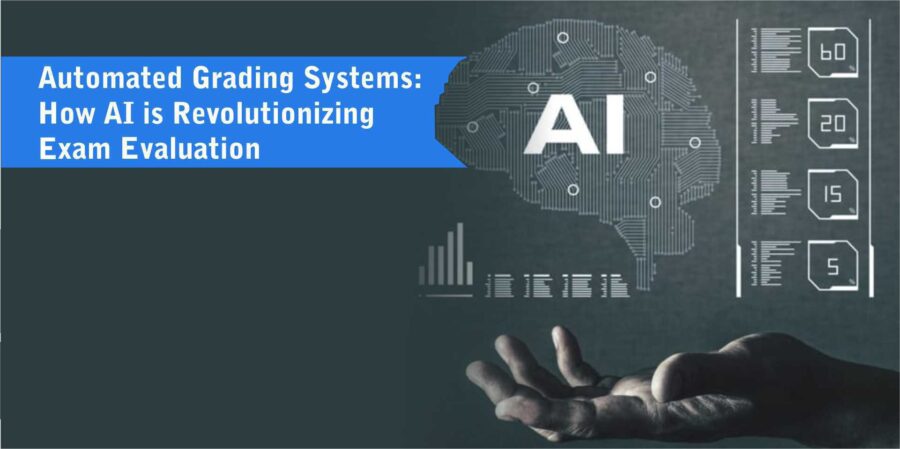
As technology continues to advance rapidly, the realm of education is not immune to its transformative effects. One area that has seen significant progress is exam evaluation. Traditionally, grading exams has been a time-consuming and subjective process, prone to human error and bias. However, with the emergence of automated grading systems powered by Artificial Intelligence (AI), the landscape of exam evaluation is undergoing a revolutionary change. In this blog post, we will explore the benefits of automated grading systems, discuss how AI is transforming exam evaluation, and highlight the role of AI courses offered by Great Learning in shaping this revolutionary field.
The Benefits of Automated Grading Systems
Automated grading systems bring a host of advantages to the process of exam evaluation. Here are a few key benefits:
Efficiency:
Manual grading exams can be labor-intensive, especially in large educational institutions. Automated grading systems significantly reduce the time and effort required to evaluate exams, enabling teachers and professors to focus on other critical aspects of education, such as lesson planning and personalized student feedback.
Consistency:
Human graders may introduce inconsistencies in their evaluation due to fatigue, personal biases, or varying interpretations of grading rubrics. Automated grading systems, on the other hand, follow a predefined set of rules and standards consistently, ensuring fair and objective evaluations for all students.
With AI-powered grading systems, exams can be evaluated and results generated in a fraction of the time it would take manually. This not only benefits students by providing timely feedback but also allows educational institutions to streamline their administrative processes.
Scalability:
As educational institutions continue to grow, the demand for efficient grading systems increases. Automated grading systems can easily handle many exams, making them highly scalable solutions that can adapt to changing educational needs.
How AI is Transforming Exam Evaluation?
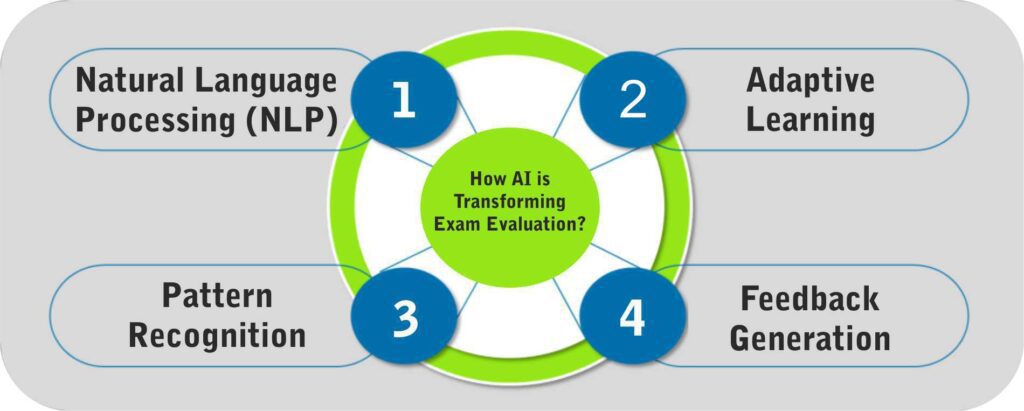
Artificial Intelligence plays a vital role in revolutionizing exam evaluation through automated grading systems. Here are some ways in which AI technology is transforming this field:
Natural Language Processing (NLP):
NLP algorithms enable automated grading systems to analyze and understand written responses. By employing machine learning techniques, AI can assess the quality, coherence, and relevance of the student’s answers, providing valuable insights into their understanding of the subject matter.
Pattern Recognition:
AI-powered systems can recognize patterns in student responses and identify common errors or misconceptions. This allows educators to pinpoint areas where students may be struggling and tailor their teaching strategies accordingly.
Adaptive Learning:
AI-based grading systems, empowered by the knowledge and techniques acquired through an artificial intelligence course , can adapt and improve over time. By analyzing vast amounts of student data, these systems can identify areas of weakness and develop personalized feedback and recommendations for individual learners. This personalized approach enhances the learning experience and helps students progress at their own pace.
Feedback Generation:
AI algorithms can generate detailed feedback for students, highlighting their strengths and improvement areas. This feedback not only guides students but also saves educators’ time by automating the process of generating individualized feedback.
Accuracy and Efficiency: How Automated Grading Systems Improve Exam Assessment
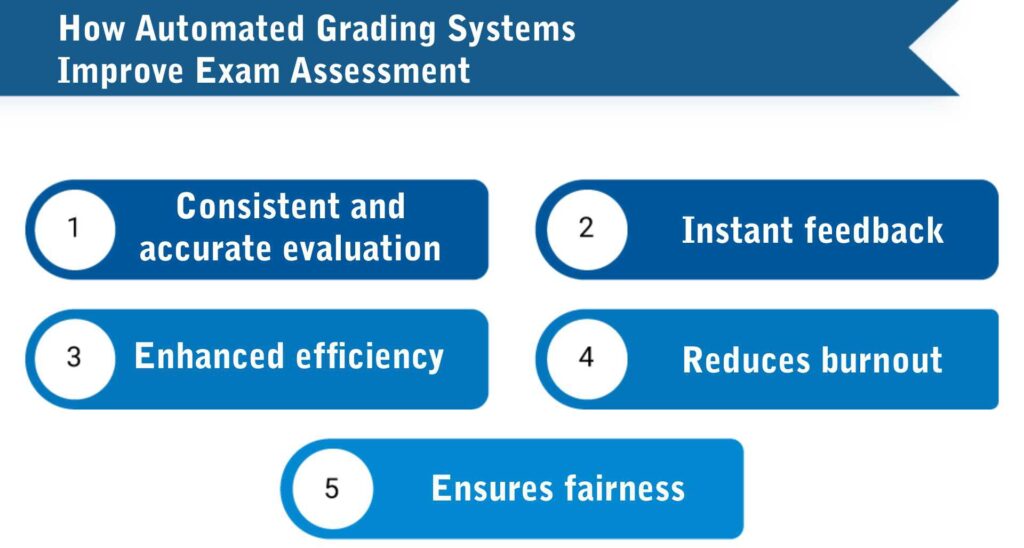
Automated grading systems powered by artificial intelligence (AI) have revolutionized the exam evaluation process, increasing accuracy and efficiency. Traditional manual grading methods are time-consuming and susceptible to human errors and subjectivity. In contrast, automated grading systems offer a reliable and objective approach to assessing exams.
- Consistent and accurate evaluation: AI algorithms can recognize patterns and evaluate responses based on predefined criteria, ensuring consistent and impartial grading.
- Instant feedback: Automated grading systems provide students with immediate feedback, allowing them to promptly understand their mistakes and areas for improvement.
- Enhanced efficiency: Automated systems can process exams at a faster pace than manual grading, reducing the workload on educators and freeing up their time for other important tasks.
- Reduces burnout: By automating the grading process, educators are relieved from the daunting task of evaluating a large number of exams within a limited timeframe, reducing the risk of burnout.
- Ensures fairness: Automated grading eliminates subjective biases that can arise from human grading, promoting fairness in the assessment process.
Overcoming Challenges: Implementing Automated Grading Systems in Educational Institutions
The implementation of automated grading systems in educational institutions presents various challenges that need to be addressed for successful integration. While these systems offer numerous benefits, their adoption requires careful planning, collaboration, and overcoming certain hurdles.
- Compatibility with existing assessment practices and infrastructure: Ensuring that automated grading systems align with established evaluation methods, grading scales, and software systems may require modifications or adaptations. Collaborative efforts between administrators, educators, and technology experts are crucial in addressing this challenge.
- Training and familiarization of teachers: Educators need to understand how automated grading systems work, their limitations, and how to interpret and utilize the generated results effectively. Professional development programs and training workshops can equip teachers with the necessary skills and knowledge for incorporating automated grading systems into their teaching practices.
- Privacy and data security: Protecting student data and complying with privacy regulations are essential considerations. Implementing robust security measures, obtaining consent from students and parents, and transparently communicating data handling practices are necessary steps to address privacy and data security concerns.
The Role of Teachers in an AI-Driven Grading Environment
As automated grading systems powered by artificial intelligence (AI) become more prevalent in educational institutions, the role of teachers in an AI-driven grading environment evolves and expands. While these systems handle the bulk of exam evaluation, the importance of teachers in providing guidance, support, and context remains crucial for holistic student development.
- Setting assessment criteria and standards: Teachers define the rubrics and guidelines used by automated grading systems, ensuring alignment with educational objectives and desired learning outcomes.
- Interpreting and analyzing results: Teachers bring a human touch by understanding the context of student responses and providing nuanced feedback. They can identify patterns, offer individualized support, and guide students based on their strengths, weaknesses, and learning styles.
- Personalized guidance and support: Teachers act as mentors and motivators, providing emotional support and encouragement to students. They foster a positive learning environment, inspire critical thinking, and cultivate a growth mindset. Teachers can also identify students who may require additional assistance and provide tailored support.
- Going beyond automated grading: Teachers offer support and interventions that extend beyond the scope of automated grading systems. They provide personalized attention, address individual student needs, and offer academic and personal development guidance.
Automated grading systems powered by Artificial Intelligence are transforming the way exams are evaluated. With their efficiency, consistency, speed, and scalability, these systems offer numerous benefits to both educators and students. AI technology, including natural language processing, pattern recognition, and adaptive learning, plays a pivotal role in revolutionizing exam evaluation. Artificial Intelligence courses provide learners with the necessary skills and expertise to thrive in this field and contribute to the advancement of automated grading systems. By leveraging the knowledge gained from MIT’s AI course , learners can become catalysts for change in education, applying cutting-edge AI techniques to enhance exam evaluation methods. Embracing the potential of AI in exam evaluation will undoubtedly lead to a more efficient, accurate, and personalized learning experience for students worldwide.
Related Content
We are in the process of writing and adding new material (compact eBooks) exclusively available to our members, and written in simple English, by world leading experts in AI, data science, and machine learning.
Welcome to the newly launched Education Spotlight page! View Listings
Clearing Universities & Courses
Clearing advice.
Recommended Clearing Universities
Popular Course Categories

Course Search & Discover
Start the search for your uni. Filter from hundreds of universities based on your preferences.
Search by Type
Search by region.
Recommended Universities

Ravensbourne University London
London (Greater) · 88% Recommended

Swansea University
Wales · 100% Recommended

University of Surrey
South East England · 98% Recommended
Search Open Days
What's new at Uni Compare

Bangor University
Transform lives with a Health and Social Care Degree from Bangor

University of Sussex
Prepare for a digitally advanced workplace with cutting edge Finance Degrees
Ranking Categories
Regional rankings.
More Rankings

Top 100 Universities
Taken from 65,000+ data points from students attending university to help future generations

About our Rankings
Discover university rankings devised from data collected from current students.
Guide Categories
Advice categories, recommended articles, popular statement examples, not sure what to search for, take our quick degree quiz.
Find the ideal uni course for you with our Course Degree Quiz. Get answers in minutes!
Take our full degree quiz
Get more tailored course suggestions with our full Course Degree Quiz and apply with confidence.
How does the UK university grading system work?
Whether you’re already studying or are about to, it is important to understand how the UK university grading system works.

When it comes to studying an undergraduate or postgraduate degree in the UK, grading systems vary. Whether you’re about to start your degree, or you are close to the third year of your course, it’s important to understand how your final grade will be calculated. Luckily, it’s easy to understand.

University grading: degree classifications explained
Universities in the UK follow a standard grading system for degree classifications based on the overall percentage achieved. The four university grade boundaries are:
- First-Class Honours (1st) (70% and above): Exceptional academic performance
- Upper Second-Class Honours (2:1) (60-70%): Strong performance, most common degree class
- Lower Second-Class Honours (2:2) (50-60%): Satisfactory performance, widely accepted by employers
- Third-Class Honours (3rd) (40-50%): Minimum passing grade for an honours degree
What is the postgraduate grading system in the UK?
The British postgraduate grading system differs quite a bit from the undergraduate one. Depending on whether you are undergoing an Integrated Masters Degree or a Standalone Masters Degree the grading system will differ. Like undergraduate, Masters Degrees are graded by creating a weighted average, combining all your module results from the year(s).
An integrated masters is one which follows directly from an undergraduate course. Common in Science degrees, where you apply for a four year course. In your second year you will be able to choose to either complete a Bsc (Bachelor of Science) or follow the path to achieve an MChem (Masters in Chemistry) etc. Integrated Masters degrees are graded the same as undergraduate degrees.
Standalone Masters include Masters Degrees by Research and Taught Masters Degrees. Masters degrees by research commonly referred to as MRes or MPhil are focused more on individual research skills with less taught modules. These degrees are usually graded as a pass or a fail.
Taught Masters degrees require a total of 180 credits. These credits are split between assignments, assessments and a dissertation or final project. Each module will have a certain amount of credits attached. For example, you may have single modules weighted at 15 credits, double modules (that span over two semesters) at 30 credits and a dissertation weighted at 60 credits. As taught, Masters Degrees are typically only a year long, every module counts to your final grade.

Instead of a First, Upper Second, Lower Second and Third, there are only three grade classifications for a Masters Degree. These are Distinction, Merit and Pass. The boundaries for these may vary depending on your university, however the common boundaries are shown below.
- Distinction: much like a First at undergraduate level, a Distinction is awarded when you achieve a percentage grade of 70% and above.
- Merit: you’ll be awarded a Merit if you achieve a grade average between 60-69%.
- Pass: a pass is awarded when you receive a grade average between 50-59%.
- Fail: If you do not receive at the minimum an average of 50%, the Masters qualification is not awarded. If you do think you are heading towards failing, try not to stress. You can speak with your module leaders about retaking any assignments or examinations to bump up your grade.
What can I do if I think I am going to fail my degree?
If you feel as if you are heading towards failing your undergraduate or postgraduate degree try not to panic. Easier said than done but you do have plenty of options.
As an undergraduate, you have three or four years to make up the credits you need to pass your course. Therefore, you are able to retake any modules you have failed in other years. For example, if you fail a Film module in first year, you can retake this module in your second year. If you fail numerous modules you are able to retake the entire year.
Another option is to retake any failed assignments or examinations throughout the year. This is easily done through referral or deferral assessments. Referral assessments are like resits, whilst deferrals allow students to postpone any assessments or extend any coursework deadlines. To qualify for a deferral you will need to prove that your performance has been affected by a personal circumstance (e.g. medical condition). To be granted a deferral you will need to fill out an application. Referrals and deferrals can be implemented at both undergraduate and postgraduate levels.
Finally, if you feel as if your grade is an unfair reflection on your work you can submit an appeal. If you do this, your mark will be re-marked or looked back over by an examination board or your lecturers. Simply speak with your lecturers if this is something you would like to do.
Interested in going to university? View our university rankings and league tables to help you with your decision.
undergraduate Universities
Undergraduate uni's.

Ravensbourne
103 courses

Swansea Uni
1319 courses

Uni of Surrey
750 courses

Uni of East London
575 courses
.jpg)
114 courses

Northeastern Uni

Uni of Roehampton
468 courses

Goldsmiths, UOL
344 courses

Middlesex Uni
634 courses

Uni of Sunderland
340 courses

Uni of Brighton
407 courses

Cardiff Met Uni
501 courses

Uni of Winchester
259 courses

Uni of Kent
580 courses

Uni of Suffolk
186 courses

467 courses

Uni for Creative Arts
672 courses

West London IoT

Uni of Leicester
432 courses

Uni of Portsmouth
761 courses

Leeds Beckett Uni
454 courses

Uni of Chester
645 courses

Uni of Bradford
390 courses

Uni of Hertfordshire
584 courses

Leeds Arts University

ARU Writtle
104 courses

886 courses

Uni of C.Lancashire
798 courses

Queen's Uni
635 courses
,-Bristol.jpg)
UWE, Bristol
497 courses

709 courses

Wrexham Uni
289 courses

Uni of Essex
1400 courses

Kingston Uni
617 courses

Escape Studios

Coventry Uni
480 courses

Staffordshire Uni
472 courses

Heriot-Watt Uni
334 courses

Uni of Westminster
503 courses

548 courses

Uni of Bedfordshire
656 courses

Uni of Huddersfield
668 courses

Uni of Reading
685 courses

Bath Spa Uni
520 courses

Anglia Ruskin Uni
808 courses

Edge Hill Uni
383 courses

Uni of Hull
498 courses

Nottingham Trent
912 courses
Want to learn more about a university?
Get your questions answered by sending them an enquiry now.

You're signed out
Sign in to ask questions, follow content, and engage with the Community
- Canvas Instructor
- Instructor Guide
How do I add a grading scheme to an assignment?
- Subscribe to RSS Feed
- Printer Friendly Page
- Report Inappropriate Content
in Instructor Guide
Note: You can only embed guides in Canvas courses. Embedding on other sites is not supported.
Community Help
View our top guides and resources:.
To participate in the Instructurer Community, you need to sign up or log in:

IMAGES
VIDEO
COMMENTS
Use different grading scales for different assignments. Grading scales include: letter grades with pluses and minuses (for papers, essays, essay exams, etc.) 100-point numerical scale (for exams, certain types of projects, etc.) check +, check, check- (for quizzes, homework, response papers, quick reports or presentations, etc.)
In a percentage-based system, each assignment regardless of size, type, or complexity is given a percentage score: four correct answers out of five is a score of 80%. ... This is the most used grading system; however, there are some schools that use an edited version of the college system, which means 89.5 or above becomes an A average, 79.5 ...
eliminate the problems with the grading system. If faculty construct grading systems that are conducive to learning they can create and generate information that can be useful for assessment of learning outcomes. The challenge then is to create and select ^assignments and exams that will both teach and test the learning you most care about (16).
Grading on a curve: This system adjusts student grades to ensure that a test or assignment has the proper distribution throughout the class (for example, only 20% of students receive As, 30% receive Bs, and so on), as well as a desired total average (for example, a C grade average for a given test).
The grading system ensures consistency and fairness in the assessment of learning, and in the assignment of scores and proficiency levels against the same leaning standards, across students, teachers, assessments, learning experiences, content areas, and time. 6. The grading system is not used as a form of punishment, control, or compliance.In ...
"When a student gets an assignment back with points earned, it doesn't give you much," says DeWitt. In the new grading system, students will have a clearer picture of where they stand in their academic progress thanks to standards-based rubrics and feedback. They will also have additional opportunities to show mastery as opposed to one ...
For Letter Grade Schemes, you can input scores in the Gradebook depending on the assignment display type: For any assignment type, you can enter grades as points or a percentage. For instance, if an assignment is worth 10 points and the student earns 9, you can input 9 or 90% (which displays the grade defined in the percentage range).
The key to mastery grading is establishing the standard of mastery for assignments and assessments in a course. The standard of master can be based on a percentage correct on an assignment, a specific number correct for a specific learning objective on an exam, or a minimum number of "passed" aspects of a rubric for a project.
For your grading system, you can choose Total points or Weighted by category grading. In both, grades are calculated for you, and you can let students check their overall grade for the class. ... Tip: Assignments with a grade set to "Excused" are removed from a student's grade calculation. For example, if a student has 5 assignments with a ...
Integrating grading platforms with learning management systems like Canvas will optimize your grading system's performance and functionality. The integration of the two systems would enable educators to synchronize assignments and grades, automatic grading where necessary and create a fully integrated system.
Use an all-points grading system or a flexible grading system that combines points, letter grades, check, check plus, and custom grades. Create your own assignment types and use assignment type weighting, for example, making Tests 30%, Homework 40%, Projects 15% and Participation 15%.
The Percentage-Based System uses a 100% scale to grade student performance. Each assignment is assigned 100%; individual assignments are grouped into categories, which are then assigned a different percentage or weight to calculate the final course grade. The sum of all the categories is 100.
Easily distribute, analyze, and grade student work with Assignments for your LMS. Assignments is an application for your learning management system (LMS). It helps educators save time grading and guides students to turn in their best work with originality reports — all through the collaborative power of Google Workspace for Education. Get ...
Point Grading System. Home Grading Schemas & Frameworks Point Grading System. 718-319-7915 [email protected]. Each assignment, in a point-based grading system, is assigned a point value. The final grade in a course is cumulative and determined by adding up all the points earned in individual assignments.
Rating scale: This could be a number system (often 1 to 4) or words like "exceeds expectations, meets expectations, below expectations," etc. Indicators: These describe the qualities needed to earn a specific rating for each of the performance criteria. The level of detail may vary depending on the assignment and the purpose of the rubric ...
3. Choose grading tools that match the given task. Grading tools help to clarify expectations in advance and ensure consistent marking, whether you are grading alone, with co-instructors, or with teaching assistants. It's important to match the level of sophistication of the tool to the type of assignment.
Rubric Best Practices, Examples, and Templates. A rubric is a scoring tool that identifies the different criteria relevant to an assignment, assessment, or learning outcome and states the possible levels of achievement in a specific, clear, and objective way. Use rubrics to assess project-based student work including essays, group projects ...
In the writing class, he establishes criteria at the sentence, paragraph, and assignment levels, with 7 criteria for small assignments and 10 criteria for large assignments (J. Chem. Educ. 2021 ...
Your AI-Powered. Grading System. Vexis is the ultimate grading game changer for educators. We're speeding up the grading process, freeing up your time to focus on teaching. Sync with your progress, secure your students' data, and enjoy unbiased, accurate grading every time. Start for free.
Teachers are protective of their right to grade, but inconsistent grading practices and the ways they can inadvertently perpetuate achievement and opportunity gaps among our students make grading an issue of equity. There are grading practices that are more bias-resistant and motivational that can improve learning, minimize grade inflation ...
It also can calculate the grade needed for the remaining assignments in order to get a desired grade for an ongoing course. Assignment/Exam (optional) Grade: Weight + add more rows. Final Grade Planning (Optional) ... The college later re-defined their grading system, adding the letter F for a failing grade (still below 75%). This system of ...
If you don't like using the +/-grades, the scale may look like:. An A is 90% to 100%;; A B is 80% to 89%;; A C is 70% to 79%;; A D is 60% to 69%; and finally; F is 59% and below - and it's not a passing grade; Above, you can find the standard grading system for US schools and universities. However, the grading may vary among schools, classes, and teachers.
Automated grading systems powered by artificial intelligence (AI) have revolutionized the exam evaluation process, increasing accuracy and efficiency. Traditional manual grading methods are time-consuming and susceptible to human errors and subjectivity. In contrast, automated grading systems offer a reliable and objective approach to assessing ...
Universities in the UK follow a standard grading system for degree classifications based on the overall percentage achieved. The four university grade boundaries are: First-Class Honours (1st) (70% and above): Exceptional academic performance. Upper Second-Class Honours (2:1) (60-70%): Strong performance, most common degree class.
PowerBuddy for Learning. PowerBuddy for Learning is the personal assistant for teaching and learning. PowerBuddy makes educators' lives easier by helping them easily create high-quality assignments and instructional content. Students benefit from an always-available personalized assistant to support them in the way they choose to learn.
Search Grading Schemes. Canvas displays the current grading scheme enabled for the assignment [1]. If you want to select another grading scheme, click the Grading Scheme drop-down menu [2]. Note: Assignments use the course default grading scheme unless you select another one. Learn how to enable a course default grading scheme.
Welcome! You can use this tool to find and compare different types of Medicare providers (like physicians, hospitals, nursing homes, and others). Use our maps and filters to help you identify providers that are right for you. Find Medicare-approved providers near you & compare care quality for nursing homes, doctors, hospitals, hospice centers ...