9 Survey Tools for Academic Research in 2024

- Important Features

Survey Panels
- Additional Tools
1. SurveyKing
2. alchemer, 3. surveymonkey, 4. qualtrics, 5. questionpro, 6. sawtooth, 7. conjointly, 8. typeform, 9. google forms.
- Employee Feedback
- Creating the Survey
- Identity Protection
- Research Tools
Need a research survey tool? Features include MaxDiff, conjoint, and more!
These nine survey tools are perfect for academic research because they offer unique question types, solid reporting options, and support staff to help make your project a success. This article includes a detailed review of each of these nine survey tools. In addition to these survey tools, we include information about other research tools and survey panels.
Below is a quick summary of these nine survey tools. We list the lowest price to upgrade, which usually has the featured s needed for research projects. We also include a summary of the unique features of each tool. Most survey software has a monthly subscription; we denote when a tool requires annual pricing is required.
| Tool | Upgrade Price | Important Features |
|---|---|---|
| SurveyKing | $19/mo | MaxDiff, conjoint, semantic differential, mobile ready Likert scale, various rankings, panel respondents, anonymous link |
| Alchemer | $249/mo (for research questions) | MaxDiff, conjoint, image heat map, text highlighter, continuous sum, semantic differential, panel respondents, advanced reporting, data cleaning |
| SurveyMonkey | $99/mo | Image heatmap, matrix of dropdowns, panel respondents, significant difference, data cleaning |
| Qualtircs | $120/mo (billed annually – for research projects) | MaxDiff, conjoint, card sort/group, continuous sum, image heat map, text highlighter, drill down, panel respondents |
| QuestionPro | Research questions require a custom quote. | MaxDiff, conjoint, continuous sum, image heat map, text highlighter, panel respondents |
| Sawtooth | $4,500 – $11,990 annually. | Specializes in MaxDiff and conjoint. Bandit MaxDiff and Menu based conjoint. |
| Conjointly | $1,795 annually | MaxDiff, conjoint, claims testing |
| Typeform | $29/mo | Beautiful UI, integrations, calculator feature, flow charts for skip logic. |
| Google Forms | Free | Simple and elegant UI, trusted brand name |
Important Features of Research Survey Software
Academic research surveys often require advanced question types to capture the necessary data. Many of the tools we mention in this article include these questions. However, some projects also require specialized features or the ability to purchase a panel. To help guide your decision in choosing the best piece of software for your project, we’ll summarize some of the most critical aspects.
Research Questions
Standard multiple-choice questions can only get you so far. Here are some question types you should be aware of:
- MaxDiff – measure the relative importance of an attribute. It goes beyond a standard ranking or rating by forcing respondents to pick the least and most valued items from a list. Rankings and other types only can you what is liked, not what is disliked. A statistical model will give you the probability of a user selecting an item as the most important. Latent class analysis can help you identify groups of respondents who value different attributes.
- Conjoint – Similar to MaxDiff in terms of finding importance, respondents evaluate a complete product (multiple attributes combined). This simulates real word purchasing decisions. A statistical model is also used to compute the importance of each item.
- Van Westendorp – Asks respondents to evaluate four price points. This shapes price curves and gives you a range of acceptable prices.
- Gabor Granger – Asks users whether or not they would purchase an item at specific price points. Price points are shown in random order to simulate real-world buying conditions. The results include a demand curve, giving you the revenue-maximizing price.
- Likert Scale – Measure attitudes and opinions related to a topic. It’s essential to use a mobile-ready Likert scale tool to increase response rates; many tools use a matrix for Likert scales, which could be more user-friendly.
- Semantic differential scale – a multirow rating scale that contains grammatically opposite adjectives at each end. It is used similarly to a Likert scale but is much easier for respondents to evaluate.
- Image heat map – Respondents click on places they like on an image. The results include a heat map showing the density of clicks. This is useful for product packaging.
- Net Promoter Score – Respondents choose a rating from 0-10. Many companies use this industry-standard question to benchmark their brand perception. This question type is necessary if your academic project measures brand reputation.
Anonymous Survey Links
Many academic surveys can deal with sensitive subjects or target sensitive groups. For this reason, assuring anonymity for respondents is crucial. Choosing a platform with an anonymous link is essential to increase trust with respondents and increase your response rates.
Data Segmentation
Comparing two groups within your survey data is essential for many research projects. This is called cross tabulation . For example, consider a survey where you ask for gender along with product satisfaction. You may notice that males are not satisfied with the product while females are.
You can take this further and compute the statistical significance between the groups. In other words, make the differences that exist between two data sets due to random chance or not. Your comparison is statistically significant if it’s not due to random chance.
Some lower-end survey tools may not offer any segmentation features. If this is the case, you need to download your survey data into a spreadsheet and create pivots of set-up custom formulas.
Skip Logic and Piping
If your academic project has questions that only a specific subset of respondents need to answer, then some logic will help streamline your survey.
Skip logic will take you to a new page based on answers to previous questions. Display logic will show a question to a user based on previous questions; perfect for follow-up.
Answer piping will allow you to carry forward answers from one question into another. So, for example, ask someone which brand names they have heard of, then pipe those answers into a ranking question.
Data Cleaning
Making sure your responses are high quality is a big part of any survey research project. For example, if people speed through the survey or mark all the first answers for questions, those would be low-quality responses and should be removed from your data set. Some tools highlight these low-quality responses, which can be a helpful feature.
For platforms that do not offer a data cleaning feature, it’s generally possible to export the data to Excel, create formulas for time spent, answer straight-lining, then remove the needed data. You can also include a trap question to help filter out low-quality responses.
Great Support
Many academic projects require statistical analysis or additional options for the survey. Using a tool with a support staff that can explain a statistical model’s intricacies, help build custom models, or adds features on request will ensure your project is a success. With SurveyKing, custom-built features are billed at $50 per hour, making custom projects feasible for small budgets.
Asking classmates to take your survey, posting it on social media, or distributing QR code surveys around campus is a great way to collect responses for your project. But if you need more responses with those methods, purchasing additional answers might be required.
A panel provider will enable you to target a specific demographic, job role, or hobby type. When setting up a survey with a penal provider, you always want to include screening questions (on the first page) to ensure they meet your criteria, as panel filters may not be 100% accurate. Generally, panel responses start around $2.50 per completed response. Cint is one of the largest panel providers and works well with any survey platform.
Additional Research Tools
Before deep diving into the survey software list, here are some additional tools and resources that might assist in your project. These can help shape your survey by conducting preliminary research or using it as a substitute if conducting a study is not feasible.
- Hotjar – They offer simple surveys and many tools to help capture feedback and data points from a website. A feedback widget customized for websites in addition to a heat map tool to show where users click the most or to identify rage clicks. A tool like this could be helpful if your academic projects revolve around launching or optimizing a website.
- Think with Google – Used to help marketers understand their audience. The site contains links to Google Trends to search for the popularity of key terms over time. They also have a tool that helps you identify your audience based on popular YouTube channels. Finally, they have a “Grow My Store Tool” that recommends tips for improving an online store.
- Google Scholar – A specific search engine used for scholarly literature. This can help locate research papers related to the survey you are creating.
- MIT Theses – Contains over 58,000 theses and dissertations from all MIT departments. The database is organized by department and lets you search for keywords.
SurveyKing is the best tool for academic research surveys because of a wide variety of question types like MaxDiff, excellent reporting features, a solid support staff, and a low cost of $19 per month.
The survey builder is straightforward to use. Question types include MaxDiff, conjoint, Gabor Granger, Van Westendorp, a mobile optimized Likert scale, and semantic differential.
The MaxDiff question also includes anchored MaxDiff and collecting open-ended feedback for the feature most valued by a respondent. In addition, cluster analysis is available to help similar group data together; some respondents might value specific attributes, while other groups value others.
The reporting section is also a standout feature. It is easy to create filters and segment reports. In addition, the Excel export is well formatted easily for question types like ranking and Likert Scale, making it easy to upload into SPSS. The reporting section also gives the probability for MaxDiff, one of the few tools to offer that.
The anonymous link on SurveyKing is a valuable feature. A snippet at the top of each anonymous survey is where users can click to understand whether their identities are protected.
The software also offers a Net Promoter Score module which can come in handy for projects that deep dive into brand reputation.
Some downsides to SurveyKing include no answer piping, no image heat maps, no continuous sum question, and no premade data cleaning feature.
| Feature | Offered | Notes |
|---|---|---|
| Research questions | Yes | Only lacks an image heat map. |
| Anonymous survey link | Yes | |
| Data segmentation | Yes | No significant difference calculations, no advanced criteria. |
| Survey logic | Yes | No answer piping. |
| Survey panels | Yes | Support generally will setup the backend for you and perform quality checks. |
| Data cleaning | In development | Excel export can be downloaded to calculate time spent and straight-lining answers. |
As a platform with lots of advanced question types and a reasonable cost, Alchemer is an excellent tool for academic research. Question types include MaxDiff, conjoint, semantic differential, image heat map, text highlighter, continuous sum, cascading dropdowns, rankings, and card grouping.
Reporting on Alchemer is a standout feature. Not only can you create filters and segment reports, but you can also create those filters and segments using advanced criteria. So if you ask a question about gender and hobby, you can make advanced criteria that match a specific gender and hobby.
In addition, their reporting section also can do chi-square tests to calculate the significant difference between the two groups. Finally, they also have a section where you can create and run your R scripts. This can be useful for various academic research projects as you can create custom statistical models in the software without needing to export your data.
Alchemer is less user-friendly than some other tools. The platform is a little clunky; things like MaxDiff require respondents to hit the submit button to get to the next set. Radio buttons need respondents to click inside of them instead of the area around them.
The pricing is reasonable for a student; $249 a month for access to the research questions. However, if you can organize your project quickly, you may only need one month of access.
| Feature | Offered | Notes |
|---|---|---|
| Research questions | Yes | MaxDiff does give probability or share of preference. |
| Anonymous survey link | No | They do have a setting for anonymous responses to turn off geo tracking, but no specific link telling users the survey is anonymous. |
| Data segmentation | Yes | Includes the ability to create advanced criteria (e.g. combing multiple questions into one rule). |
| Survey logic | Yes | Display and skip logic, along with answer piping. |
| Survey panels | Yes | |
| Data cleaning | Yes | You can quarantine bad responses using their tool in the reporting section. |
As the most recognized brand for online surveys, SurveyMonkey is a reliable option for academic research. While the platform does not have any research questions, it offers all the standard question types and a clean user interface to build your surveys.
One advanced question type they do have is the image heat map. Their parent company Momentive does offer things like MaxDiff and conjoint studies, but you would need to contact sales to get a quote, meaning this could be out of budget for students.
The reporting on SurveyMonkey is good. You can easily create filters and segments. You can also save that criterion to create a view. The views enable you to toggle between rules quickly.
One of the main downsides to SurveyMonkey is the cost. For the image heat map and to create advanced branching rules, you need to upgrade to their Premier plan, which costs $1,428 annually. To get statistical significance, you would need their Primer plan, which is $468 annually.
| Feature | Offered | Notes |
|---|---|---|
| Research questions | No | Image heat map is offered under the most expensive plan; other research tools are available under their parent company platform. |
| Anonymous survey link | No | They do have a setting for anonymous responses to turn off tracking, but no specific link telling users the survey is anonymous. |
| Data segmentation | Yes | Statistical significance is only available on an annual plan. |
| Survey logic | Yes | No display logic. Advanced branching rules are available on the Premier plan. |
| Survey panels | Yes | |
| Data cleaning | Yes | There is an option to identify low-quality responses, but it’s only available on the Premier plan. |
As the survey tool known for experience management, Qualtrics has some nice features for research projects. For example, they offer both MaxDiff and conjoint in addition to tools like drill-down, continuous sun, image heat map, and a text highlighter.
Reporting on the tool offers the ability to create filters and segments. For segments, it’s called a report breakout, and it appears there is no ability to create a breakout with advanced criteria. However, filers do allow you for advanced criteria.
There is a custom report builder option to create custom PDF reports. You can add as many elements as needed and customize the information displayed, whether a chart type or a data table.
Overall, Qualtrics could be more user-friendly and may require training. The survey builder and reporting screens could be more cohesive. For example, to add more answer options, you need to click the “plus” symbol on the left-hand side of the question instead of just hitting enter or clicking a button right below the current answer choice. In addition, the reporting section will display things like mean and standard deviation for simple multiple-choice questions before showing simple response counts.
One drawback to Qualtrics is the pricing. For example, you would need to pay $1,440 for an annual plan to use the research questions. But many universities have a licensing agreement with Qualtrics so students can use the platform. When you sign up for a new account, you can select academic use, enter your Edu email, and they will check if your university has a license agreement.
| Feature | Offered | Notes |
|---|---|---|
| Research questions | No | Only available on the $1,440 annual plan. |
| Anonymous survey link | Yes | Even with the , you still need to go into options to “anonymize” the survey. Once the option is enabled, there is still no message to respondents that the survey is anonymous. |
| Data segmentation | Yes | No advanced segments, simple report breakouts. The significant difference is only available using a “Dashboard widget”. |
| Survey logic | Yes | Skip and display logic along with answer piping. |
| Survey panels | Yes | |
| Data cleaning | Yes | More advanced data cleaning methods are available under the custom DesignXM package. |
A survey platform with all the needed research questions, including Gabor Granger and Van Westendorp, QuestionPro is a quality research tool.
The reporting on QuestionPro is comprehensive. They offer segment reports with statistical significance using a t-test. In addition, they offer TURF analysis to show answer combinations with the highest reach.
For conjoint, offer a market simulation tool that can forecast new product market share based on your data. That tool can also calculate how much premium consumers will pay for a brand name.
QuestionPro is a little easier to use than Qualtrics. The UI is cleaner but still clumsy. You must navigate to a different section in the builder for things like quotas instead of just having it near skip logic rules. The distribution page has the link at the top but an email body below. The reporting has a lot of different pages to click through for each option. Small things like this mean there is a learning curve to use the platform efficiently.
The biggest downside of QuestionPro is the price. All of their research questions, even Net Promoter Score, would require a custom quote under the research plan. There another plan with upgraded feature types is $1,188 annually.
| Feature | Offered | Notes |
|---|---|---|
| Research questions | Yes | Requires a custom quote. |
| Anonymous survey link | No | You can enable a no-tracking option for email invitations. |
| Data segmentation | Yes | Includes t-tests for statistical significance. Can make segments with multiple criteria. |
| Survey logic | Yes | Skip and display logic along with answer piping. |
| Survey panels | Yes | |
| Data cleaning | Yes | Requires a custom quote. |
When it comes to advanced research projects, Sawtooth is a great resource. While their survey builder is a little limited in question types, they offer different forms of MaxDiff and conjoint. They also provide consulting services, which could help if your academic project is highly specialized.
For MaxDiff, they offer a bandit version, which can be used for MaxDiff studies with over 50 attributes. Each set of detailed attributes that are most relevant to the user. This can save panel costs because you can build a suitable statistical model with 300 bandit responses compared with 500 or 1000 standard MaxDiff responses.
Their MaxDiff feature also comes with a TURF analysis option that can show you the possible market research of various attributes.
For conjoint, they offer adaptive choice-based conjoint and menu-based conjoint. Adaptive choice tailors the product cards toward each respondent based on early responses or screening questions. Menu-based conjoint is for more complex projects, allowing respondents to build their products based on various attributes and prices.
Sawtooth has a high price point and may be out of the research for many academic projects. The lowest plan is $4,500 annually. If you need advanced tools like bandit MaxDiff or adaptive conjoint, you must pay $11,990 annually. They do have a package just for MaxDiff starting at $2,420.
| Feature | Offered | Notes |
|---|---|---|
| Research questions | Yes | Starts at $4,500 annually. |
| Anonymous survey link | No | |
| Data segmentation | No | No statistical significance |
| Survey logic | Yes | Skip logic. No display logic, as each question is one at a time. Answer piping requires a custom script. |
| Survey panels | No | |
| Data cleaning | Yes | Available in their Lighthouse Studio for $11,990 per year. |
Conjointly is a platform geared towards research projects, namely market research. Not only do they have the standard research questions, but they also have a bunch of unique ones: claims testing, Kano Model testing, and monadic testing. There are also question types like feature placement matrix, which combines MaxDiff and Gabor Granger into a single question.
You can either use your respondents or select from a survey panel. The survey panel option comes with predefined audiences, which makes scouring respondents a breeze.
One unique feature is that they monitor in real-time speeders and other criteria for low-quality respondents. If a respondent is speeding through the survey, a warning message is displayed asking them to repeat questions before being disqualified. If a question has a lot of information to digest, the system automatically pauses, forcing the respondent to thoroughly read the question before answering.
The pricing is a little steep at $1,795 annually. Response panels for USA residents appear to start around $4 per completed response. The survey builder and reporting section could be cleaner, with different options in many places. It may take time to get up to speed.
| Feature | Offered | Notes |
|---|---|---|
| Research questions | Yes | Cost is $1,795 annually for all question types. |
| Anonymous survey link | No | |
| Data segmentation | No | No statistical significance. But excellent layouts to compare things like MaxDiff importance between groups. |
| Survey logic | Yes | Display logic only since each page only contains one question. |
| Survey panels | Yes | Many predefined audience types make selecting criteria a breeze. |
| Data cleaning | Yes | Automatic monitoring as respondents are taking the survey. doesn’t appear to be any built-in logic for straight-lining answers. |
While Typeform doesn’t have any research questions, it is a very well-designed and easy-to-use tool that can assist with your academic survey. For example, it could gather preliminary data for a MaxDiff study.
Typeform offers a lot of integrations with other applications. For example, if your project requires exporting data to a spreadsheet, then Google Sheets or Excel integration might be helpful. Likewise, if your research project is part of a class project, then the Slack or Microsoft Teams integration might help to notify other team members when you get responses.
One unique feature of Typeform is the calculator feature. Add, subtract, and multiply numbers to the @score or @price variable. These variables can be recalled to show scores or used in a payment form.
The reporting in Typeform is basic. There is no option to create a filter or a segment report. Any data analysis would need to be done in Google Sheets or Excel.
For $29 a month, you can get 100 responses, or $59 a month, you can collect 1,000 responses each month.
| Feature | Offered | Notes |
|---|---|---|
| Research questions | No | |
| Anonymous survey link | No | |
| Data segmentation | No | All data analysis would need to be done with the export. |
| Survey logic | Yes | Includes a flow chart to help keep track of logic jumps. |
| Survey panels | No | |
| Data cleaning | No |
One of the widely used survey tools, Google Forms , is a decent platform for an academic research survey. Unfortunately, the software doesn’t offer any research questions. Still, the few questions it has, like multiple choice, rantings, and open-ended feedback, are enough to collect essential feedback for simple projects or preliminary data for more complex studies.
Skip logic is straightforward to set up on Google Forms. For example, you can select what section to skip based on question answers or choose what to skip once a section is complete. Of course, you can’t create complex rules, but these simple rules can cover many bases.
Overall the user interface is elegant and straightforward. The form design is also elegant, meaning the respondent experience is excellent. Unlike other survey tools, which can have a clunky interface, there is no worry about that with Google Forms; respondents can quickly navigate your form and submit answers.
The spreadsheet export is very well formatted and can be easily imported into SPSS for advanced analysis. However, the export has the submission date and time but has yet to have the time started, so calculating speeders is impossible.
| Feature | Offered | Notes |
|---|---|---|
| Research questions | No | |
| Anonymous survey link | No | You can choose not to collect email addresses under settings. |
| Data segmentation | No | All data analysis would need to be done with the export. |
| Survey logic | Yes | Simple skip logic based on question answers or sections. |
| Survey panels | No | |
| Data cleaning | No |
ABOUT THE AUTOR
Allen is the founder of SurveyKing. A former CPA and government auditor, he understands how important quality data is in decision making. He continues to help SurveyKing accomplish their main goal: providing organizations around the world with low-cost high-quality feedback tools.
Ready To Start?
Create your own survey now. Get started for free and collect actionable data.

8 Best Strategies of Survey Promotion to Increase Response Rates
Survey promotion is the process of spreading surveys through different channels to encourage more responses and participation. It involves placing the...
Business Process Improvement Consulting: Expert Solutions
Definition: A business process improvement consultant will help design and implement strategies to increase the efficiency of workflows across your o...

8 Excel Consulting Services to Use in 2024 + VBA Support
These 6 Excel consulting firms offer support, training, and VBA development to help you automate tasks and increase efficiency when using Microsoft Ex...
9 Great SurveyMonkey Alternatives to Use in 2024
Discover alternatives to the most popular online survey tool, SurveyMonkey. Gain an understanding of where SurveyMonkey lacks in features and get intr...

7 Great Qualtrics Alternatives to Use in 2024
These seven alternatives to Qualtrics offer either more features, a lower cost, or a cleaner user interface. These alternative platforms also include ...

Union Negotiation Consulting: Planning Labor Agreements
A labor union negotiation consulting engagement involves quantifying member needs, proposing contract language, and developing communication strategie...

Creating a Transactional Survey: Examples + Template
Definition: A transactional survey captures customer feedback after a specific interaction, referred to as a touchpoint. This survey type provides dir...

Hire an Excel Expert: Automation + VBA Development
An Excel expert will help you to complete your projects within Microsoft Excel. A good Excel expert should be proficient in advanced formulas such as ...

Creating an Anonymous Employee Survey + Template, Sample Questions
Definition: An anonymous employee survey is a convenient way to collect honest feedback in the workplace. The survey can either measure employee satis...
Improving Fleet Performance Through Driver Feedback Surveys
In the US, the trucking industry generated $875.5 billion in gross freight revenues, accounting for 80.8% of the country’s freight invoice in 20...
13 College Study Tips to Use in 2023
These 15 college study tips will help you succeed in your academic career.
Maximizing the Value of Skills Assessment Tools Using Surveys
When you apply for a job, it’s only natural that you’ll aim to present the best possible version of yourself. You’ll focus on your best skills a...
Creating UX Surveys: 6 Tips and Examples
UX surveys are used to help create a great user experience. A good UX survey will incorporate a variety of question types to help understand what user...
5 Web Consultants to Use in 2023: Design + Development
Definition: A web consultant can update an existing website design, create a custom website, help increase traffic, recommend layout changes, and even...
Creating a Targeted Survey: Panels to Reach Your Audience
Definition: A targeted survey is used to research a specific audience, frequently utilizing a survey panel provider. A paneling service generally has ...
8 Typeform Alternatives to Use in 2023
These seven alternatives to Typeform offer a lower cost or additional features. In addition, these alternative platforms include question types that T...

7 Ecommerce Skills For Professionals + Students
Ecommerce has occupied its leading niche in the world, allowing us to draw certain conclusions. For example, it is not surprising that more specialize...
Ecommerce Analytics Explained + Tools to Use
Definition: Ecommerce analytics is the practice of continuously monitoring your business performance by gathering and examining data that affects your...
Planning a Survey: 6 Step Guide + Best Practices
Planning a survey involves six steps: Set objectives, define the target audience, select the distribution method, organize external data, draft the su...
4 Survey Consulting Services to Use in 2023
Definition: These 4 survey consulting services offer planning, design, development, and support to help complete your survey project. Whether it’s f...
Excel Automation Explained: VBA Code + Sample Workbooks
Definition: Excel automation will streamline repetitive tasks such as updating data, formatting cells, sending emails, and even uploading files to Sha...
Hire a Financial Modeling Consultant: Forecasts + Valuations
Definition: A financial modeling consultant will provide expertise in planning budgets, generating forecasts, creating valuations, and providing equit...
Excel Programming Services: Development, Macros, VBA
Definition: An excel programmer can be hired to organize workbooks, create custom formulas, automate repetitive tasks using VBA, and can consult on h...
Market Research Surveys: Sample Questions + Template
Definition: Market research surveys are a tool used to collect information about a target market. These surveys allow businesses to understand market ...
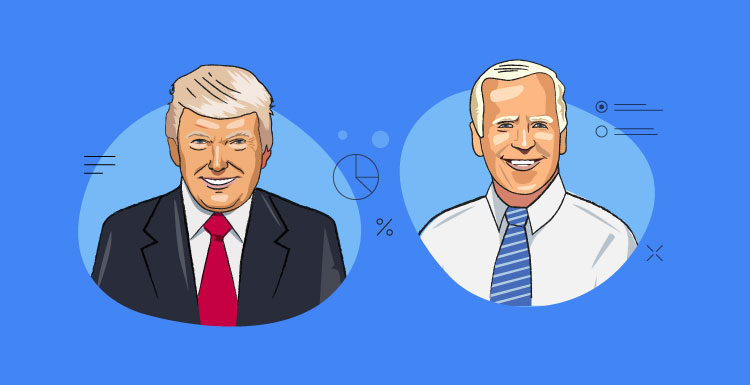
What do Americans Value Most in the Coming Election? A Comprehensive and Interactive 2020 Voter Poll
SurveyKing set out on a mission in the fall of 2020, to poll American's and help identify, with quantifiable data, what issues american are most focus...
Get Started Now
We have you covered on anything from customer surveys, employee surveys, to market research. Get started and create your first survey for free.
Best Survey Tools for research in Academics

Top researchers use the best survey tools for research in academics to generate, validate, and support their theses. Online surfer software allows researchers to collect and analyze the data more effectively and efficiently.
Today we will try to identify the best online survey software. We will compare the most popular survey software. We will also explore the limitations of free survey tools and discuss the merits of premium tools.
Table of Contents
First off, why survey research?
As with all research methods and approaches, it is easy to conduct a low-quality survey rather than one of high quality and real value. Kate Kelley et al. wrote a paper on Oxford Academics that provides a checklist of good practices for conducting and reporting surveys. [1]
10 Do’s and Don’ts of Survey Research
Top researchers know how to conduct research that is trustworthy, objective, and rigorous.
You might also like:
Best Survey Tools for Research
Here are the top options that we have selected based on ease of use, performance, value, and compatibility. Microsoft Forms will make our list because of the very fact that it works with Microsoft Teams. This makes a lot of sense for certain groups of users.
SurveySparrow – Best User Experience
You will be able to design your own customized polls that are tailored specifically to your needs. It offers a variety of features, including surveys, questionnaires, and feedback forms.
Qualtrics – Most Trusted Online Survey Tools
Qualtrics is trusted by 100+ top universities and has all the features needed, such as artificial intelligence for analyzing survey data, different types of questions, ready-made templates.
SurveyMonkey – Best Overall
The survey responses tend to be higher with SurveyMonkey back in the days when there aren’t that many good options that we have listed here today.
Survey Monkey also offers a number of integrations with other software applications, making it easy to collect and analyze survey data.
QuestionPro – Best for experience research
QuestionPro is a good survey software for academic researchers because it comes with multiple pre-built templates and over 30 types of questions which you can use to create personalized surveys and questionnaires.
As a more commercial tool, QuestionPro emphasizes its survey solution for valuable insights.
SurveyLegend – Emphasis on Privacy
These surveys are designed with security features such as the use of two-factor authentication, encryption, and fraud protection.
SoGoSurvey
SoGoSurvey has great potential for use in academic settings where research and teaching intersect and is a valuable addition to the suite of tools available to scientists and researchers worldwide.
Zoho Survey
There are also templates if you’re not sure what type of survey you’d like to create. Surveys can be done with an email link or through the Zoho Survey app on iOS or Android devices.
Google Forms – Free Online Survey tool Great for Individual Projects
It’s the best free option. But, it’s also quite limited in terms of usability. So I’d say it’s good for small-scale research projects. But, it can take significantly more time to make it work for larger more complex research.
Famous tools that didn’t make our list
Microsoft forms – limited coverage .
Most people, I mean me mostly, don’t know what’s the other green icon Microsoft app other than Excel. Until Teams become the tool your boss uses to harass you more instantaneously. And, one day, some HR is smart enough to figure out how to save cost from using survey tools and opt for the Microsoft forms.
How to choose a survey tool for academic projects
First of all, context matters – for some use cases such as teaching a small research class, free survey tools may just be enough.
Finally, think about collaboration and scalability. Can you outsource to a research vendor? Or, are you the research vendor? Assuming you are working mostly solo, then you want to consider the below.
Final Thoughts
It is important to find a survey tool that is best suited to the needs of your research since all of the above online survey tools have their advantages.
Leave a Comment Cancel reply

7 Best Survey Tools for Research [2024]

As a Ph.D. researcher, one of the essential components of your academic journey is conducting surveys. Surveys serve as a valuable tool for collecting data, opinions, and insights from a targeted group of respondents. In today’s digital era, selecting the right survey tool is critical to ensure that your research process is efficient and yields accurate results.
In this comprehensive guide, we will explore the best survey tools for research, discussing their popularity, pros, cons, and addressing frequently asked questions.
Why Choose the Best Survey Tools for Research
Before diving into the specifics of survey tools, it’s crucial to understand why selecting the right tool matters. As a researcher, your primary goal is to gather high-quality data that supports your research objectives and contributes to the academic community’s knowledge. Here are some key reasons why choosing the right survey tool is essential:
- Data Quality: The survey tool you choose can impact the quality of the data you collect. A well-designed tool helps ensure that respondents understand and answer questions accurately.
- Efficiency: The right tool can streamline the survey creation process, saving you time and effort. This efficiency allows you to focus on other aspects of your research.
- Data Analysis: Many survey tools offer built-in data analysis and reporting features, simplifying the process of extracting meaningful insights from your data.
- Scalability: Depending on your research scope, you may need a tool that can handle a large number of respondents and responses without compromising performance.
- Customization: Your research may require specific question types, logic branching, and branding. Choosing a tool that allows for customization is crucial.
Now that we understand the importance of selecting the right survey tools, let’s explore some of the best options available for Ph.D. research.
1. Google Forms
Google Forms is a free and user-friendly online survey and form-building tool developed by Google. It is part of the Google Workspace suite of productivity tools and is widely used for creating surveys, quizzes, and feedback forms for various purposes, including academic research.
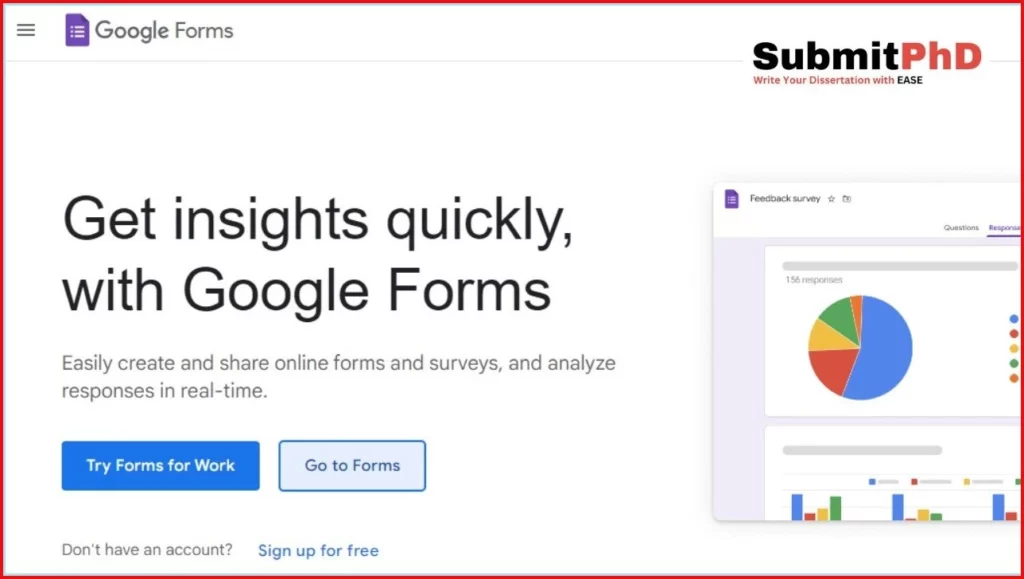
Key Features:
- User-Friendly: Google Forms offers a straightforward and intuitive interface, making it easy for users, including those familiar with Google Workspace, to create surveys.
- Basic Customization: Users can customize the appearance of forms with themes and add logos, providing basic branding options.
- Integration with Google Sheets: Survey responses are collected directly in Google Sheets, allowing for easy data storage and basic analysis.
- Question Types: Google Forms supports various question types, including multiple choice, short text, long text, and scale questions.
- Simple Surveys: It is suitable for creating simple surveys and feedback forms, making it accessible to users with varying levels of technical expertise.
- User-friendly and easy to set up, especially for those familiar with Google Workspace.
- Allows for basic survey customization and integration with Google Sheets.
- Suitable for simple surveys and research with fewer complexities.
- Responses can be collected directly in Google Sheets for basic data analysis.
- May not provide advanced features required for complex research projects.
- Limited customization and analysis options compared to more robust survey tools.
- Integration options with external tools and applications are limited.
Google Forms is an excellent choice for researchers who need a straightforward and accessible tool for basic surveys and feedback forms.
It is particularly well-suited for academics who already use Google Workspace, as it seamlessly integrates with other Google productivity tools.
However, for more complex research projects requiring advanced features, researchers may need to explore other survey tools with enhanced capabilities.
2. Qualtrics
Qualtrics is a widely recognized and highly popular survey and research platform used by a variety of organizations, including academic institutions, for conducting surveys and collecting research data. It offers a comprehensive suite of features designed to meet the needs of researchers and businesses alike.
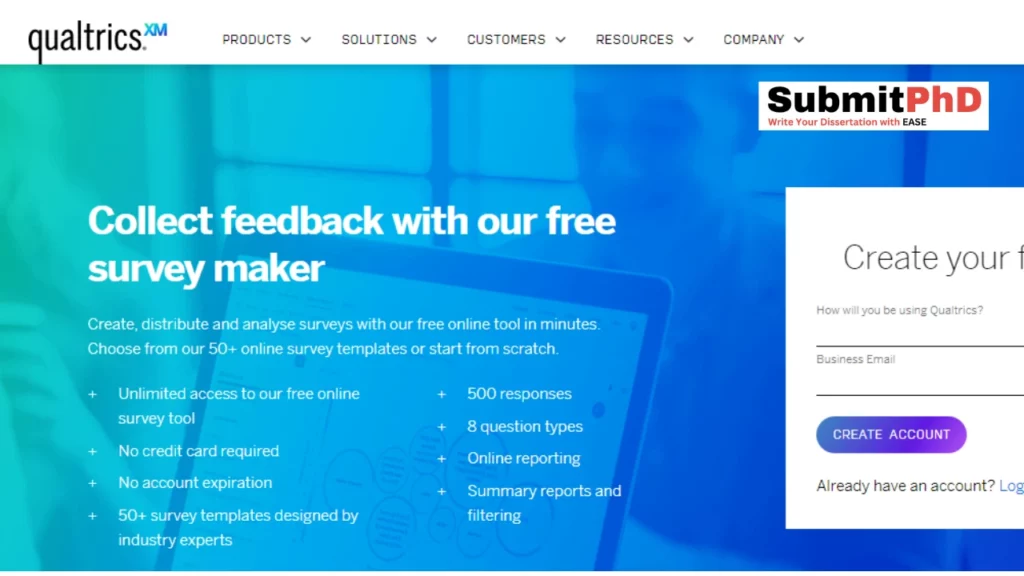
- Advanced Survey Customization: Qualtrics provides extensive customization options, allowing researchers to create surveys tailored to their specific needs. This includes a wide range of question types, logic branching, and survey design customization.
- Survey Logic and Branching: Researchers can implement complex survey logic and branching to ensure that respondents are presented with relevant questions based on their previous responses.
- Data Analysis and Reporting: Qualtrics offers robust data analysis and reporting tools, making it easier to derive meaningful insights from survey data. Researchers can create charts, graphs, and export data for further analysis.
- Survey Distribution: Surveys can be distributed via email, social media, website embedding, or QR codes, offering flexibility in reaching respondents.
- Integration: Qualtrics integrates with various third-party applications and services, facilitating data transfer and analysis.
- Highly customizable and suitable for complex research projects.
- Advanced survey logic and branching capabilities.
- Robust data analysis and reporting features.
- Supports various question types and distribution methods.
- Trusted by academic researchers and institutions.
- May have a steeper learning curve, especially for beginners.
- The free version has limitations, including a cap on the number of responses.
- Access to advanced features and enhanced support typically requires a paid subscription.
Qualtrics is a comprehensive and powerful survey tool that is particularly well-suited for researchers working on complex research projects that demand advanced customization and analysis capabilities.
While it may require some time to become proficient with the platform, its robust features make it a top choice for many academic researchers and institutions.
Also Read: How to Design Questionnaire for Research
3. Zoho Survey
Zoho Survey is an online survey tool provided by Zoho Corporation, known for its suite of business software applications. This survey tool allows users to create and distribute surveys for various purposes, including academic research.
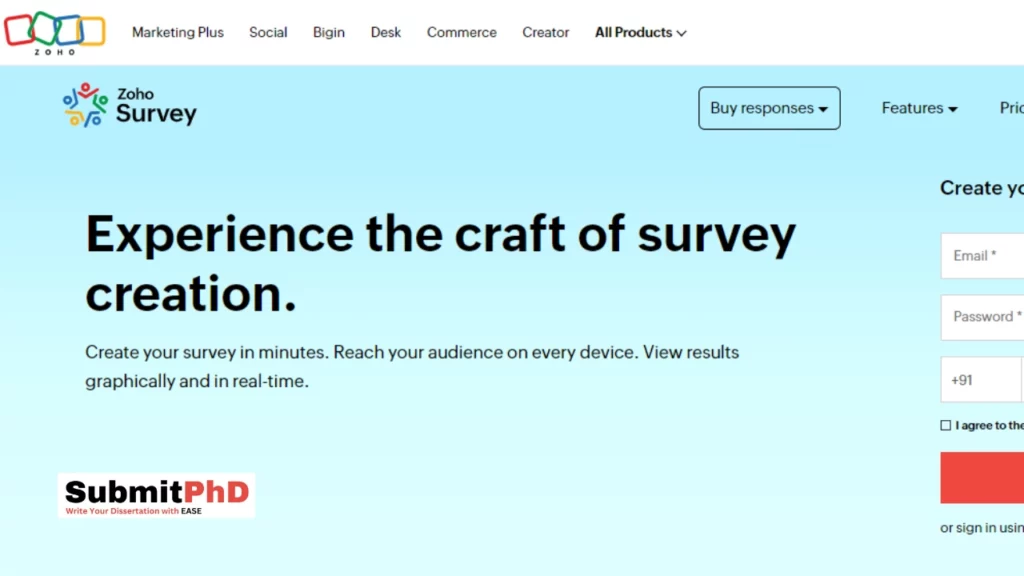
- Survey Creation: Zoho Survey offers an intuitive interface for creating surveys with various question types, logic branching, and design customization.
- Data Collection: Surveys can be distributed via email, social media, or embedded in websites to reach respondents.
- Data Analysis: Zoho Survey provides basic data analysis and reporting features, allowing researchers to analyze survey responses.
- Integration: As part of the Zoho ecosystem, it integrates with other Zoho applications for streamlined data management.
- User-friendly interface, making it accessible for both beginners and experienced users.
- Customizable survey design with options for branding.
- Integration with other Zoho apps for efficient data handling.
- Supports various question types and survey distribution methods.
- The free plan has limitations, including a cap on the number of responses.
- Advanced features may require a paid subscription.
- While it offers basic reporting, it may not provide as extensive data analysis tools as some other survey tools.
Zoho Survey is a versatile tool suitable for researchers who prefer an integrated approach to data collection and analysis within the Zoho ecosystem.
It offers user-friendly survey creation and distribution, making it accessible to a wide range of users, including academics conducting research.
However, researchers with more complex survey needs may want to explore the paid plans for advanced features.
4. SurveyMonkey
SurveyMonkey is a widely recognized and user-friendly online survey tool that caters to various users, including academic researchers, businesses, and organizations.
It provides a range of features for creating and distributing surveys, collecting responses, and analyzing data.
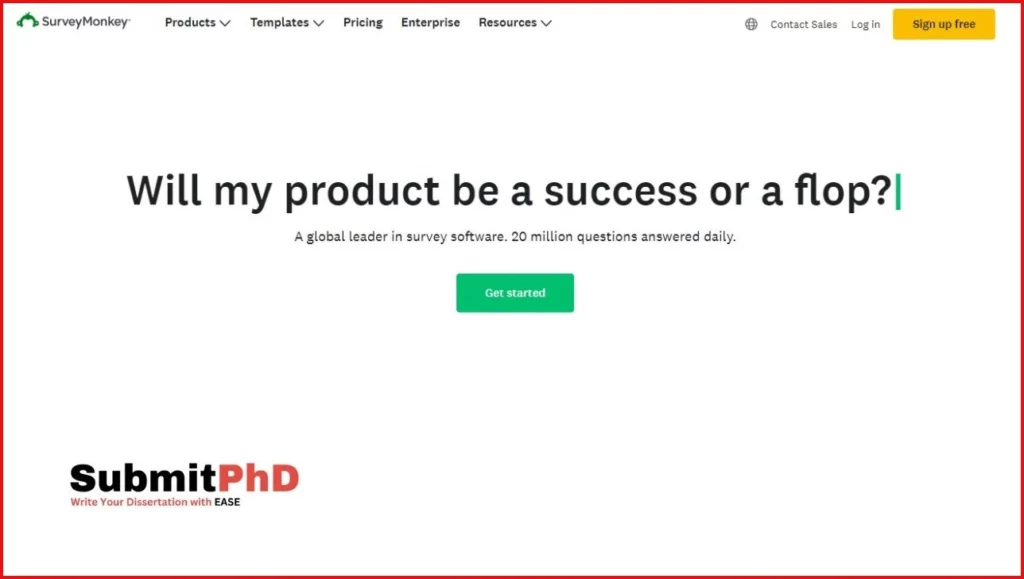
- Survey Design: SurveyMonkey offers a user-friendly interface for designing surveys. Users can create surveys with various question types, including multiple choice, open-ended, and Likert scale questions.
- Customization: Researchers can customize the appearance of surveys with themes, logos, and branding to maintain a consistent look and feel.
- Advanced Features: SurveyMonkey provides advanced survey design features such as skip logic, randomization, and question branching, allowing researchers to create dynamic surveys.
- Distribution: Surveys can be distributed via email, social media, web links, or embedded in websites, providing flexibility in reaching respondents.
- Data Analysis: The platform offers basic data analysis tools, including summary statistics and data export options. Advanced reporting features are available in paid plans.
- Integration: SurveyMonkey integrates with various third-party applications, streamlining data transfer and analysis.
- User-friendly and suitable for both beginners and experienced users.
- Advanced survey design options for creating dynamic surveys.
- Customization options for branding and consistent design.
- Integration with other applications for data management.
- Trusted by academic researchers, businesses, and organizations.
- Access to advanced features, such as skip logic and custom themes, requires upgrading to paid plans.
- Advanced reporting and analysis features are available in paid plans.
SurveyMonkey is an accessible and versatile survey tool that is widely used by academic researchers for its user-friendly interface and range of features.
It’s well-suited for researchers conducting surveys with various complexities and customization needs, making it a popular choice in both academic and business settings.
5. Typeform
Typeform is an innovative and visually appealing online survey tool known for its interactive and engaging survey design.
It aims to provide a conversational experience for respondents and is used by a variety of users, including academic researchers, businesses, and creative professionals.
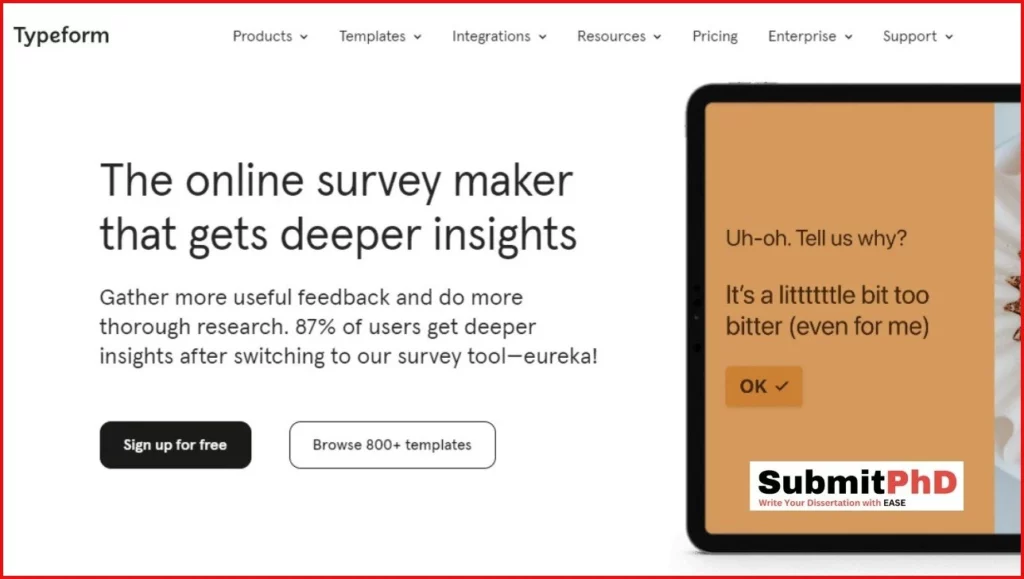
- Interactive Surveys: Typeform is recognized for creating visually engaging and interactive surveys that resemble conversations rather than traditional forms.
- Advanced Features: Researchers can implement logic branching, piping, and other advanced features to create dynamic and personalized surveys.
- Customization: Typeform allows for extensive customization and branding, enabling users to create surveys that align with their organization’s identity.
- Question Types: The platform supports various question types, including multiple choice, short text, long text, and rating scales.
- Integration: Typeform integrates with various third-party applications and services, facilitating data transfer and analysis.
- Data Analysis: Basic data analysis tools are available, and responses can be exported for further analysis.
- Engaging and interactive survey design, making it particularly appealing for creative and design-focused research projects.
- Advanced features like logic branching and piping for personalized surveys.
- Extensive customization options for branding and design.
- Integration with other applications for streamlined data management.
- Suitable for various research needs, including academic research.
- Access to advanced features and in-depth reporting requires a paid subscription.
Typeform is an excellent choice for researchers who prioritize creating visually engaging and interactive surveys.
Its modern and user-friendly interface makes it suitable for academic researchers looking to collect data in a more engaging and dynamic way, particularly for creative and design-related research projects.
6. LimeSurvey
LimeSurvey is an open-source survey software that provides users with extensive control over survey design, data collection, and analysis.
It is favored by open-source enthusiasts and researchers who seek complete customization and flexibility in their survey projects.
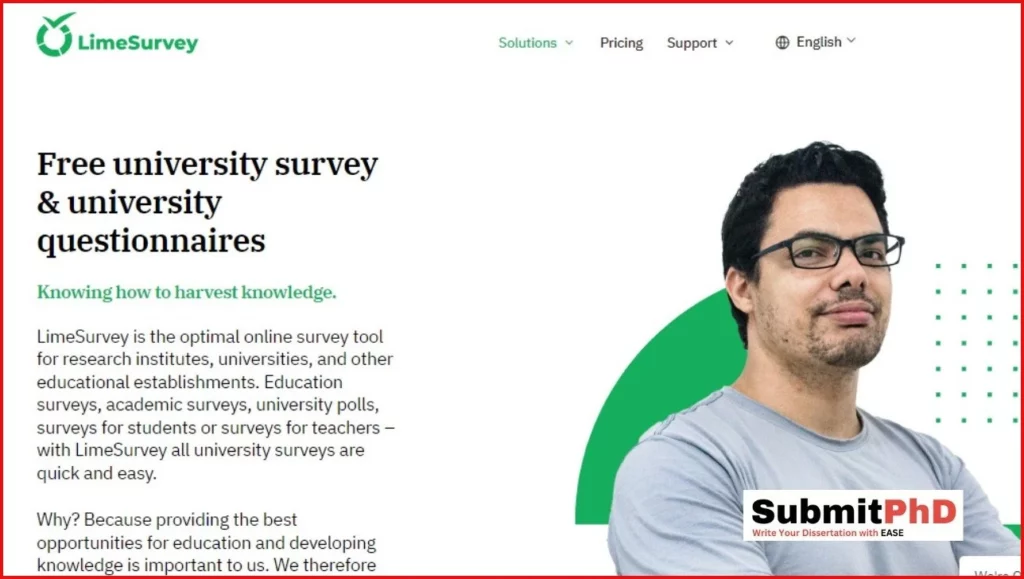
- Open Source: LimeSurvey is open-source software, allowing users to host it on their servers and have full control over the installation and configuration.
- Customization: Researchers can customize every aspect of their surveys, including design, question types, and survey flow, to meet specific research requirements.
- Question Variety: LimeSurvey supports a wide range of question types, including multiple choice, open-ended, ranking, and matrix questions.
- No Response Limitations: LimeSurvey does not impose limitations on the number of surveys or responses, making it suitable for large-scale research projects.
- Data Export: Survey data can be exported in various formats, enabling further analysis with external tools.
- Survey Logic: Logic branching and conditional survey flow can be implemented to ensure that respondents see relevant questions based on their previous answers.
- Complete control over survey design and hosting, making it ideal for tech-savvy researchers.
- No limitations on the number of surveys or responses, allowing for scalability.
- Extensive customization options, suitable for complex and specialized research projects.
- Supports various question types and survey logic for tailored surveys.
- No subscription fees or costs associated with hosting on your server.
- Hosting and server setup can be technically challenging for users without experience in server management.
- The user interface may not be as intuitive as some other survey tools.
- Limited user support compared to commercial survey tools.
LimeSurvey is an excellent choice for researchers who prioritize complete control and customization over their survey projects.
It is particularly well-suited for researchers with technical expertise who are comfortable hosting and configuring the software on their servers.
LimeSurvey’s flexibility and open-source nature make it an attractive option for academic researchers and organizations looking for tailored survey solutions.
7. SoGoSurvey (Now Sogolytics)
Sogolytics is an online survey software platform designed to assist users in creating, distributing, and analyzing surveys for various purposes, including academic research, employee feedback, and customer satisfaction.
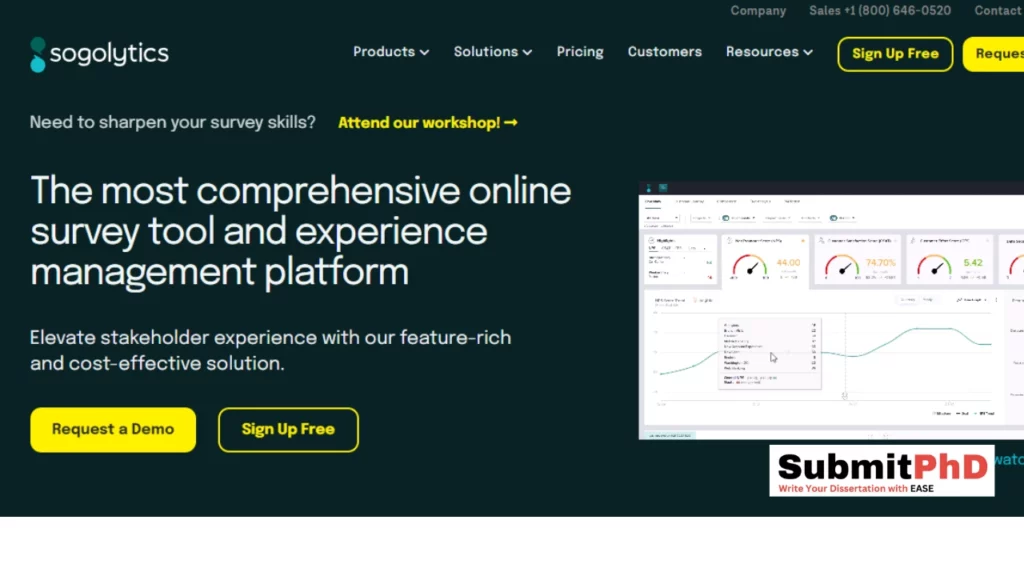
- Advanced Features: Sogolytics offers advanced features such as skip logic, branching, and customizable survey templates, allowing researchers to create dynamic and tailored surveys.
- Customization: Researchers can customize survey templates and branding to match their research goals and maintain a consistent look and feel.
- Question Types: The platform supports multiple question types, including multiple choice, open-ended, and ranking questions.
- Unlimited Surveys: The free core version of Sogolytics allows an unlimited number of surveys, offering scalability.
- Data Export: Survey data can be exported in various formats for further analysis with external tools.
- Data Analysis: Basic reporting and analysis features are available, while more advanced reporting options are available in paid plans.
- Advanced features like skip logic and branching for personalized surveys.
- Customizable survey templates and branding options.
- Supports multiple question types to cater to various research needs.
- Offers an unlimited number of surveys in the free core version.
- Trusted by academic researchers and organizations for feedback and research projects.
- The free version has limitations, including response limitations and access to advanced reporting features.
- Access to advanced reporting and analysis features requires a subscription to paid plans.
Sogolytics is gaining recognition among researchers for its advanced features and customizable survey templates.
It is a viable choice for academics conducting both simple and complex research projects, particularly those looking for scalable survey solutions.
Researchers should consider their specific needs and budget when choosing between the free and paid versions of Sogolytics.
Selecting the right survey tool is a crucial decision for Ph.D. researchers. Your choice will significantly impact the efficiency of your research, the quality of your data, and your ability to derive meaningful insights.
Whether you opt for the advanced capabilities of tools like Qualtrics, Zoho Survey and SurveyMonkey, the visually appealing design of Typeform, the open-source flexibility of LimeSurvey, or the user-friendliness of Google Forms, each tool has its strengths and is suited to different research needs.
Ultimately, the best survey tool for your Ph.D. research depends on your research objectives, technical expertise, and budget.
Take the time to assess your specific requirements and choose a tool that empowers you to collect and analyze data effectively, contributing valuable insights to your field of study.
Top of Form
FAQs (Frequently Asked Questions)
Now that we’ve explored the best survey tools for Ph.D. research, let’s address some frequently asked questions that can help you make an informed decision:
Q1: Are these survey tools free?
Some of the mentioned survey tools offer free versions, while others have free trials or limited free plans.
The availability of free features and limitations can vary, so it’s essential to review each tool’s pricing and features.
Q2: Which tool is best for beginners?
Google Forms is often recommended for beginners due to its user-friendly interface and simplicity. If you’re new to survey research, starting with Google Forms can be a great way to get acquainted with the process.
Q3: What if I need advanced features?
If your research project requires advanced features like skip logic, branching, and in-depth reporting, consider tools like Qualtrics, SurveyMonkey, or Typeform, which offer robust options in their paid plans.
Q4: How can I choose the right tool for my research?
When choosing a survey tool, consider factors such as the complexity of your research design, the expected number of respondents, your familiarity with the platform, and your budget.
Additionally, consult with your advisor or peers for recommendations tailored to your specific research goals.
Q5: Can I change my survey tool later in my research project?
Yes, you can switch survey tools during your research project. However, this may involve transferring data and adjusting your survey design to fit the new tool’s capabilities.
It’s essential to plan such transitions carefully to minimize disruptions to your research.
Related Posts

5 Best Reference Management Software for Research [FREE]
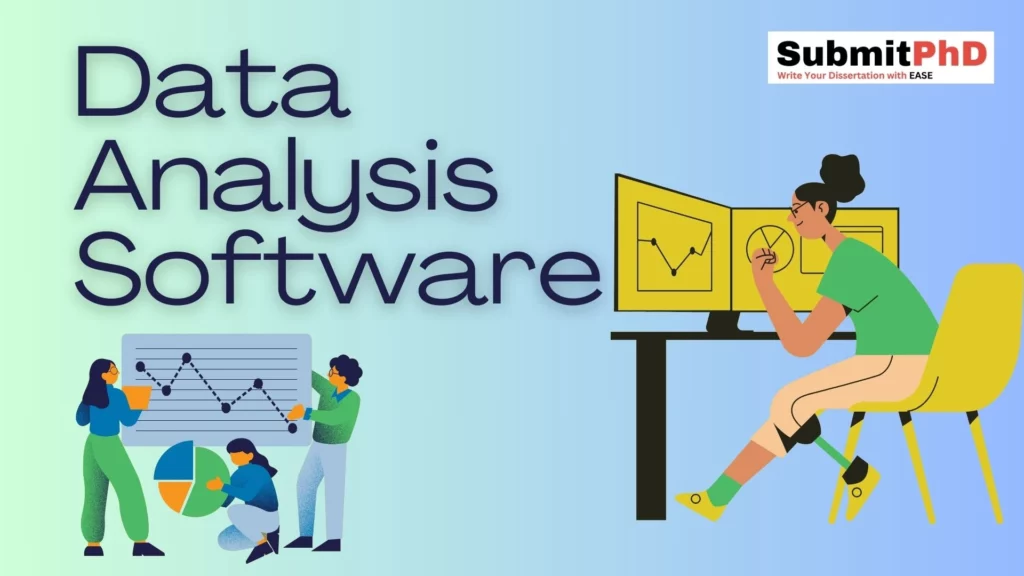
11 Best Data Analysis Software for Research [2024]
Leave a comment cancel reply.
Your email address will not be published. Required fields are marked *
Save my name, email, and website in this browser for the next time I comment.
An official website of the United States government
The .gov means it’s official. Federal government websites often end in .gov or .mil. Before sharing sensitive information, make sure you’re on a federal government site.
The site is secure. The https:// ensures that you are connecting to the official website and that any information you provide is encrypted and transmitted securely.
- Publications
- Account settings
Preview improvements coming to the PMC website in October 2024. Learn More or Try it out now .
- Advanced Search
- Journal List
- Elsevier - PMC COVID-19 Collection
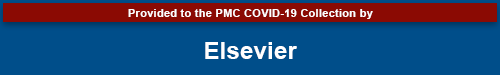
A critical look at online survey or questionnaire-based research studies during COVID-19
In view of restrictions imposed to control COVID-19 pandemic, there has been a surge in online survey-based studies because of its ability to collect data with greater ease and faster speed compared to traditional methods. However, there are important concerns about the validity and generalizability of findings obtained using the online survey methodology. Further, there are data privacy concerns and ethical issues unique to these studies due to the electronic and online nature of survey data. Here, we describe some of the important issues associated with poor scientific quality of online survey findings, and provide suggestions to address them in future studies going ahead.
1. Introduction
Online survey or questionnaire-based studies collect information from participants responding to the study link using internet-based communication technology (e.g. E-mail, online survey platform). There has been a growing interest among researchers for using internet-based data collection methods during the COVID-19 pandemic, also reflected in the rising number studies employing online survey to collect data since the beginning of COVID-19 pandemic ( Akintunde et al., 2021 ). This could be due to the relative ease of online data collection over traditional face-to-face interviews while following the travel restrictions and distancing guidelines for controlling the spread of COVID-19 pandemic. Further, it offers a cost-effective and faster way of data collection (with no interviewer requirement and automatic data entry) as compared to other means of remote data collection (e.g. telephonic interview) ( Hlatshwako et al., 2021 ), both of which are important for getting rapid results to guide development and implementation public-health interventions for preventing and/or mitigating the harms related to COVID-19 pandemic (e.g. mental health effects of COVID-19, misconceptions related to spread of COVID-19, factors affecting vaccine hesitancy etc.). However, there have been several concerns raised about the validity and generalizability of findings obtained from online survey studies ( Andrade et al., 2020 ; Sagar et al., 2020 ). Here, we describe some of the important issues associated with scientific quality of online survey findings, and provide suggestions to address them in future studies going ahead. The data privacy concerns and ethical issues unique to these studies due to the electronic and online nature survey data have also briefly discussed.
2. Limited generalizability of online survey sample to the target general population
The findings obtained from online surveys need to be generalized to the target population in the real world. For this, the online survey population needs to be clearly defined and should be representative of the target population as much as possible. This would be possible when there is reliable sampling frame for online surveys, and participants could be selected using randomized or probability sampling method. However, online surveys are often conducted via email or online survey platform, with survey link shared on social media platforms or websites or directory of email ids accessed by researchers. Also, participants might be asked to share the survey link further with their eligible contacts. In turn, the population from which the study sample is selected often not clearly defined, and information about response rates (i.e. out of the total number people who viewed the survey link, how many of them did actually respond) are seldom available with the researcher. This makes generalization of study findings unreliable.
This problem may be addressed by sending survey link individually to all the people comprising the study population via email and/ or telephonic message (e.g. all the members of a professional society through membership directory, people residing in a society through official records etc.), with a request not to share the survey link with anyone else. Alternatively, required number of people could be randomly selected from the entire list of potential subjects and approached telephonically for taking consent. Basic socio-demographic details could be obtained from those who refused to participate and share the survey link with those agreeing to participate. Although, if the response rates are low or the socio-demographic details of non-responders significantly differ from that of responders, then the online survey sample is unlikely to be representative of the target study population. Further, this is a more resource intensive strategy and might not be always feasible (as it requires a list of contact details for the entire study population prior to beginning of data collection). In certain situations, when the area of research is relatively new and/or needs urgent exploration for hypothesis generation or guiding immediate response; the online survey study should list all possible attempts made to achieve a representative sample and clearly acknowledge it as a limitation while discussing their study findings ( Zhou et al., 2021 ).
A more recent innovative solution to this problem involves partnership between academic institutions (Maryland University and Carnegie Mellon University) and the Facebook company for conducting online COVID-19 related research ( Barkay et al., 2020 ). The COVID-19 Symptom Survey (CSS) conducted (in more than 200 countries since April 2020) using this approach involves exchange of information between the researchers and the Facebook without compromising the data privacy of information collected from survey participants. The survey link is shared on the Facebook, and user voluntary choose to participate in the study. The Facebook’s active user base is leveraged to provide a reliable sampling frame for the CSS survey. The researchers select random ID numbers for the users who completed the survey, and calculate survey weights for each them on a given day. Survey weights adjust for both non-response errors (helps in making them sample more representative of the Facebook users) and coverage related errors (helps in making generalizing findings obtained using FAUB to the general population) ( Barkay et al., 2020 ). A respondent belonging to a demographic group with a high likelihood of responding to the survey might get a weight of 10, whereas another respondent belonging to a demographic group with less likelihood of responding to survey might get a weight of 50. It also accounts for the proportion or density of Facebook or internet users in a given geographical area. Thus, findings obtained using this approach could be used for drawing inferences about the target general population. The survey weights to be used for weighted analysis of global CSS survey findings for different geographical regions are available to researchers upon request from either of the two above-mentioned academic institutions. For example, spatio-temporal trends in COVID-19 vaccine related hesitancy across different states of India was estimated by a group of Indian researchers using this approach ( Chowdhury et al., 2021 ).
3. Survey fraud and participant disinterest
Survey fraud is when a person takes the online survey more than once with or without any malicious intent (e.g. monetary compensation, helping researchers collect the requisite number of responses). Another related problem is when the participant responds to some or all the survey questions in a casual manner without actually making any attempt at reading and/or understanding them due to reasons like participant disinterest or survey fatigue. This affects the representativeness and validity of online survey findings, and is increasingly being recognized as an important challenge for researchers ( Chandler et al., 2020 ). While providing monetary incentives improves low response rates, it also increases the risk of survey fraud. Similarly, having a shorter survey length with few simple questions decreases the chances of survey fatigue, but limits the ability of researchers to obtain meaningful information about relatively complex issues. A researcher can take different approaches to address these concerns, ranging from relatively simpler ones such as requesting people to not participate more than once, providing different kind of monetary incentives (e.g. donation to a charity instead of the participant), or manually checking survey responses for inconsistent (e.g. age and date of birth responses not consistent) or implausible response patterns (e.g. average daily smartphone use of greater than 24 h, “all or none” response pattern) to more complex ones involving use of computer software or online survey platform features to block multiple entries by same person using IP address and/or internet cookies check, analysis of response time, latency or total time taken to complete survey for detecting fraudulent responses. There have been several different ways described in the available literature to detect fraudulent or inattentive survey responses, with a discussion about merits and demerits of each of them ( Teitcher et al., 2015 ). However, no single method is completely fool proof, and it is recommended to use a combination of different methods to ensure adequate data quality in online surveys.
4. Possible bias introduced in results by the online survey administration mode
One of the contributory reasons for surge in online survey studies assessing mental health related aspects during the COVID-19 pandemic stems from the general thought that psychiatry research could be easily accomplished through scales or questionnaires administered through online survey methods, especially with the reliance on physical examination and other investigation findings being much less or non-existent. However, the reliability and validity of the scales or instruments used in online surveys have been traditionally established in studies administering them in face-to-face settings (often in pen/pencil-paper format) rather than online mode. There could be variation introduced in the results with different survey administration modes, which is often described as the measurement effect ( Jäckle et al., 2010 ). This could be due to differences in the participants’ level of engagement, understanding of questions, social desirability bias experienced across different survey administration methods. Few studies using the same study sample or sample sampling frame have compared the results obtained with difference in survey administration mode (ie. traditional face-to-face [paper format] vs. online survey), with mixed findings suggesting large significant differences to small significant difference or no significant differences ( Determann et al., 2017 , Norman et al., 2010 , Saloniki et al., 2019 ). This suggests the need for conducting further studies before arriving at a final conclusion. Hence, we need to be careful while interpreting the results of online survey studies. Ideally, online survey findings should be compared with those obtained using traditional survey administration mode, and validation studies should be conducted to establish the psychometric properties of these scales for online survey mode.
5. Inadequately described online survey methodology
A recent systematic review assessing the quality of 80 online survey based published studies assessing the mental health impact of COVID-19 pandemic, reported that a large majority of them did not adhere to the CHERRIES (Checklist for Reporting Results of Internet E-Surveys) guideline aimed at improving the quality of online surveys ( Eysenbach, 2004 , Sharma et al., 2021 ). Information related to parameters such as view rate (Ratio of unique survey visitors/unique site visitors), participation rate (Ratio of unique visitors who agreed to participate/unique first survey page visitors), and completion rate (Ratio of users who finished the survey/users who agreed to participate); which gives an idea about the representativeness of the online study sample as described previously were not mentioned in about two-third studies. Similarly, information about steps taken to prevent multiple entries by same participant or analysis of atypical timestamps to check for fraudulent and inattentive survey responses was provided by less than 5% studies. Thus, it is imperative to popularize and emphasize upon the use of these reporting guidelines for online survey studies to improve the scientific value of findings obtained from internet-based studies.
6. Data privacy and ethics of online survey studies
Lastly, most of the online survey studies either did not mention at all or mentioned in passing about maintain the anonymity and confidentiality of information obtained from online survey. However, details about the various steps or precautions taken by the researchers to ensure data safety and privacy were seldom mentioned (e.g. de-identified data, encryption process or password protected data storage, use of HIPAA-compliant online survey form/platform etc.). The details and limitations of safety steps taken, and the possibility of data leak should be clearly mentioned/ communicated to participants at the time of taking informed consent (rather than simply mentioning anonymity and confidentiality of information obtained will be ensured, as is the case with offline studies). Moreover, obtaining ethical approval prior to conducting online survey studies is a must. The various ethical concerns unique to online survey methodology (e.g. issues with data protection, informed consent process, survey fraud, online survey administration etc.) should be adequately described in the protocol and deliberated upon by the review boards ( Buchanan and Hvizdak, 2009 , Gupta, 2017 ).
In conclusion, there is an urgent need to consider the above described issues while planning and conducting an online survey, and also reviewing the findings obtained from these studies to improve the overall quality and utility of internet-based research during COVID-19 and post-COVID era.
Financial disclosure
The authors did not receive any funding for this work.
Acknowledgments
Conflict of interest.
The authors have no conflict of interest to declare.
- Akintunde T.Y., Musa T.H., Musa H.H., Musa I.H., Chen S., Ibrahim E., Tassang A.E., Helmy M. Bibliometric analysis of global scientific literature on effects of COVID-19 pandemic on mental health. Asian J. Psychiatry. 2021; 63 doi: 10.1016/j.ajp.2021.102753. [ PMC free article ] [ PubMed ] [ CrossRef ] [ Google Scholar ]
- Andrade C. The limitations of online surveys. Indian J. Psychol. Med. 2020; 42 (6):575–576. doi: 10.1177/0253717620957496. [ PMC free article ] [ PubMed ] [ CrossRef ] [ Google Scholar ]
- Barkay, N., Cobb, C., Eilat, R., Galili, T., Haimovich, D., LaRocca, S., ..., Sarig, T., 2020. Weights and methodology brief for the COVID-19 symptom survey by University of Maryland and Carnegie Mellon University, in partnership with Facebook, arXiv preprint arXiv:2009.14675.
- Buchanan E.A., Hvizdak E.E. Online survey tools: ethical and methodological concerns of human research ethics committees. J. Empir. Res. Hum. Res. Ethics. 2009; 4 (2):37–48. doi: 10.1525/jer.2009.4.2.37. [ PubMed ] [ CrossRef ] [ Google Scholar ]
- Chandler J., Sisso I., Shapiro D. Participant carelessness and fraud: consequences for clinical research and potential solutions. J. Abnorm. Psychol. 2020; 129 (1):49–55. doi: 10.1037/abn0000479. [ PubMed ] [ CrossRef ] [ Google Scholar ]
- Chowdhury, S.R., Motheram, A., Pramanik, S., 2021. Covid-19 vaccine hesitancy: trends across states, over time. Ideas For India, 14 April, Available from: 〈https://www.ideasforindia.in/topics/governance/covid-19-vaccine-hesitancy-trends-across-states-over-time.html%20%20〉 (Accessed 4 August 2021).
- Determann D., Lambooij M.S., Steyerberg E.W., de Bekker-Grob E.W., de Wit G.A. Impact of survey administration mode on the results of a health-related discrete choice experiment: online and paper comparison. Value Health.: J. Int. Soc. Pharm. Outcomes Res. 2017; 20 (7):953–960. doi: 10.1016/j.jval.2017.02.007. [ PubMed ] [ CrossRef ] [ Google Scholar ]
- Eysenbach G. Improving the quality of web surveys: the Checklist for Reporting Results of Internet E-Surveys (CHERRIES) J. Med. Internet Res. 2004; 6 (3):34. doi: 10.2196/jmir.6.3.e34. [ PMC free article ] [ PubMed ] [ CrossRef ] [ Google Scholar ]
- Gupta S. Ethical issues in designing internet-based research: recommendations for good practice. J. Res. Pract. 2017; 13 (2) Article D1. [ Google Scholar ]
- Hlatshwako T.G., Shah S.J., Kosana P., Adebayo E., Hendriks J., Larsson E.C., Hensel D.J., Erausquin J.T., Marks M., Michielsen K., Saltis H., Francis J.M., Wouters E., Tucker J.D. Online health survey research during COVID-19. Lancet Digit. Health. 2021; 3 (2):e76–e77. doi: 10.1016/S2589-7500(21)00002-9. [ PMC free article ] [ PubMed ] [ CrossRef ] [ Google Scholar ]
- Jäckle A., Roberts C., Lynn P. Assessing the effect of data collection mode on measurement. Int. Stat. Rev. 2010; 78 (1):3–20. doi: 10.1111/j.1751-5823.2010.00102.x. [ CrossRef ] [ Google Scholar ]
- Norman R., King M.T., Clarke D., Viney R., Cronin P., Street D. Does mode of administration matter? Comparison of online and face-to-face administration of a time trade-off task. Qual. Life Res.: Int. J. Qual. Life Asp. Treat., Care Rehabil. 2010; 19 (4):499–508. doi: 10.1007/s11136-010-9609-5. [ PubMed ] [ CrossRef ] [ Google Scholar ]
- Sagar R., Chawla N., Sen M.S. Is it correct to estimate mental disorder through online surveys during COVID-19 pandemic? Psychiatry Res. 2020; 291 doi: 10.1016/j.psychres.2020.113251. [ PMC free article ] [ PubMed ] [ CrossRef ] [ Google Scholar ]
- Saloniki E.C., Malley J., Burge P., Lu H., Batchelder L., Linnosmaa I., Trukeschitz B., Forder J. Comparing internet and face-to-face surveys as methods for eliciting preferences for social care-related quality of life: evidence from England using the ASCOT service user measure. Qual. Life Res.: Int. J. Qual. Life Asp. Treat., Care Rehabil. 2019; 28 (8):2207–2220. doi: 10.1007/s11136-019-02172-2. [ PMC free article ] [ PubMed ] [ CrossRef ] [ Google Scholar ]
- Sharma R., Tikka S.K., Bhute A.R., Bastia B.K. Adherence of online surveys on mental health during the early part of the COVID-19 outbreak to standard reporting guidelines: a systematic review. Asian J. Psychiatry. 2021; 65 doi: 10.1016/j.ajp.2021.102799. (Advance online publication) [ PMC free article ] [ PubMed ] [ CrossRef ] [ Google Scholar ]
- Teitcher J.E., Bockting W.O., Bauermeister J.A., Hoefer C.J., Miner M.H., Klitzman R.L. Detecting, preventing, and responding to “fraudsters” in internet research: ethics and tradeoffs. J. Law, Med. Ethics: J. Am. Soc. Law, Med. Ethics. 2015; 43 (1):116–133. doi: 10.1111/jlme.12200. [ PMC free article ] [ PubMed ] [ CrossRef ] [ Google Scholar ]
- Zhou T., Chen W., Liu X., Wu T., Wen L., Yang X., Hou Z., Chen B., Zhang T., Zhang C., Xie C., Zhou X., Wang L., Hua J., Tang Q., Zhao M., Hong X., Liu W., Du C., Li Y., Yu X. Children of parents with mental illness in the COVID-19pandemic: a cross-sectional survey in China. Asian J. Psychiatry. 2021; 64 doi: 10.1016/j.ajp.2021.102801. (Advance online publication) [ PMC free article ] [ PubMed ] [ CrossRef ] [ Google Scholar ]
- (855) 776-7763
Training Maker
All Products
Qualaroo Insights
ProProfs.com
- Sign Up Free
FREE. All Features. FOREVER!
Try our Forever FREE account with all premium features!
10 Best Academic Survey Software for 2024

The field of education is an ever-evolving one, and surveys are crucial to examine theoretical findings with real-world data, which is prone to changing rather capriciously.
Generally speaking, academic surveys need far more precision and in-depth analytics to achieve the desired accuracy.
Owing to that, it’s absolutely necessary that you select an online survey software that is fully capable of conducting in-depth surveys, is user-friendly, has robust, detailed analytics, and seamlessly integrates with external apps such as Excel, Google Sheets, Tableau, etc., for processing the information obtained from surveys better.
Truth be told, the market is inundated with hundreds of such tools, all claiming to be the best. How do you know what really is the best, or even more importantly, suits your requirements?
I’ve done the legwork for you and compiled a list of the 12 top academic survey software options for 2023. I have meticulously evaluated these tools based on my experience of using them, trusted reviews, and peer recommendations.
A sneak peek into the tools I’ll be covering:
| Product | Best for | Pricing |
|---|---|---|
| ProProfs Survey Maker | Comprehensive survey experience | Free plan available. Paid plan starts at $19.99/100 responses/month |
| Qualaroo | Contextual feedback | Free plan available. Paid plan starts at $19.99/100 responses/month |
| Zoho Survey | Versatile surveys | Starts at $7.23/month |
| SurveyKing | Customizable anonymous surveys | Starts at $19/month |
| SurveySparrow | Conversational surveys | Custom pricing available on request |
| Qualtrics Survey | In-depth data analysis | Starts at $1500/year |
| SurveyMonkey | AI-powered academic surveys | Starts at $25/month |
| QuestionPro | Large-scale surveys | Starts at $99/month |
| SurveyLegend | Mobile-responsive surveys | Starts at $15/month |
| Google Forms | Free surveys | Free |
List of the Top 10 Academic Survey Software for 2024
The tools in this list have been chosen based on their feature-richness, user-friendliness, data analysis capabilities, and versatility. I’ve also included their descriptions, features, cons, and pricing to give you as complete an idea of their functionalities as possible.
1. ProProfs Survey Maker – Best for comprehensive survey experience
Watch: How to Create a Survey Using ProProfs Survey Maker
Having used ProProfs Survey Maker extensively, I can confidently say that the tool has features that can greatly enhance your survey research in an academic setting.
Let’s take its vast library of 100+ ready-to-use survey questions . This is particularly useful for academic surveys as it saves valuable time and effort in creating and formulating survey questions from scratch.
You can also choose from a wide range of question types, including multiple-choice, ratings, and open-ended questions, allowing you to gather diverse and detailed responses for your research.
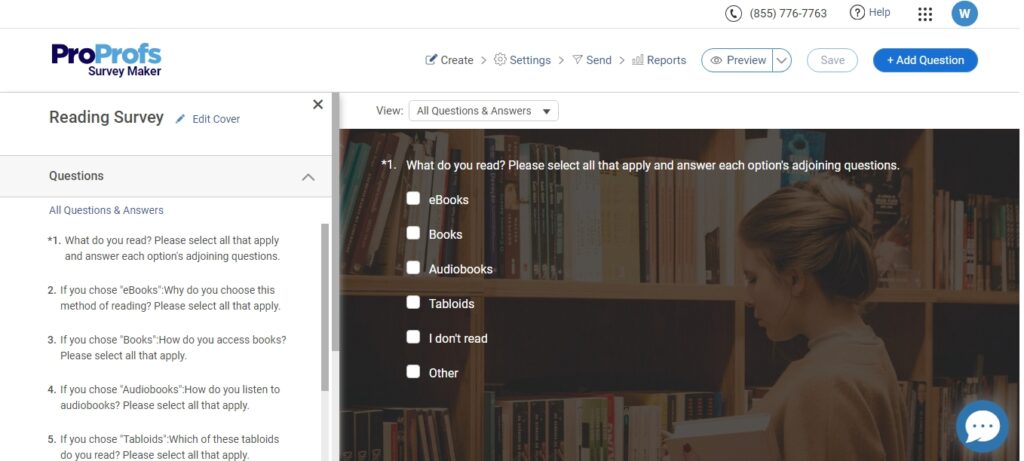
ProProfs Survey supports skip logic and branching. This enables researchers to tailor the survey experience based on respondents’ answers, making the surveys more targeted and focused on data collection.
Adding to it, ProProfs Survey has quite advanced reporting and analytics capabilities. It allows you to analyze and interpret your survey data effectively and generate results in a presentation-ready format, making it easier to communicate your findings to academic peers or supervisors.
The amalgamation of these features is what makes Survey Maker an invaluable tool for researchers, students, and academic institutions alike.
What you’ll like:
- A vast library of 100+ professionally designed templates for a quick start
- Ready-to-use questions for different survey types to save time in finding the right questions to ask
- Customization options to implement consistent branding guidelines with logo, colors, themes, and graphics
- Advanced reports and analytics to see who took your survey and when, how they answered, and more
- Integration with CRM and marketing automation software to follow up with your respondents easily
- Smart triggers to allow a survey to pop up after a certain time limit, percentage of page scrolled, or right before the exit
- Option to embed sidebar feedback forms at strategic points to capture unsolicited feedback
What you may not like:
- The templates could have been more refined to make them industry-specific
- The basic plan is limited to just one administrator
Forever free plan for up to 50 responses. Paid plan starts at $19.99/100 responses/month .
2. Qualaroo – Best for contextual feedback
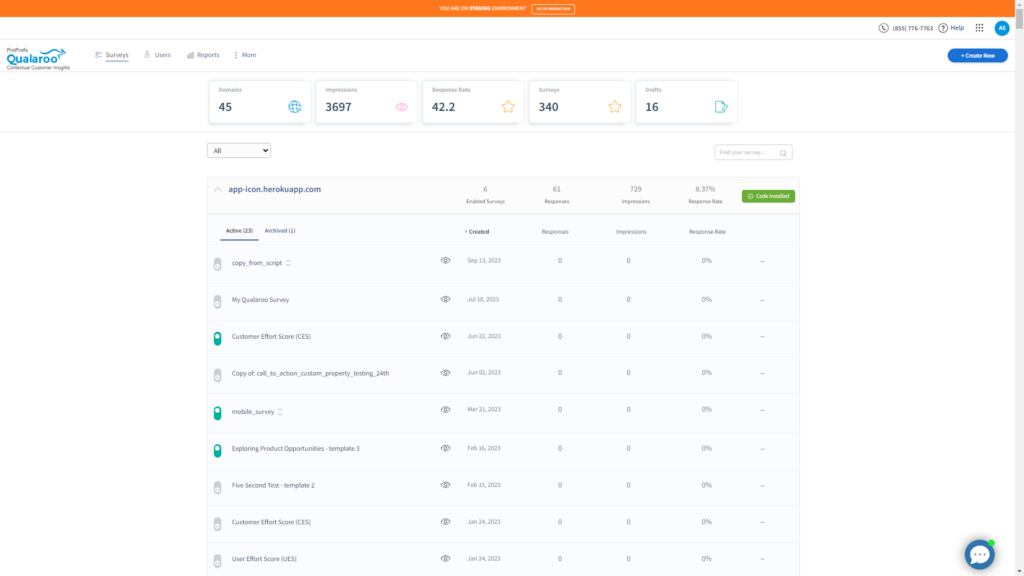
Qualaroo is noted for its ability to capture user sentiment right as they navigate a website.
This tool has an innovative technology, “ Nudge ,” that enables users to ask relevant questions at the right moment, without coming across as intrusive.
The feature makes it an excellent candidate for being one of the top academic survey tools, as you can subtly gather contextual data at an opportune moment rather than conducting the survey later.
One of the key advantages of this platform is its ability to display targeted surveys to the appropriate audience at the right time and in the relevant context.
The feedback analytics software not only provides businesses with valuable insights into their customers, but it also offers a user-friendly interface and robust features that are essential for any organization looking to enhance customer experience and increase conversions.
- Advanced targeting options, so you can zero in on the right audience
- Offers several question types like the Likert scale, dichotomous, rating scale, and more
- The ability to collect customer insights without disrupting their experience
- Exit intent surveys to gather feedback from leaving customers
- Powerful integrations with tools like Salesforce, HubSpot, Zapier, and MailChimp.
- The reporting can be made more flexible in terms of sorting, filtering, and segmenting feedback
- There is no option for light and dark modes in the application
Free plan available. Paid plan starts at $19.99/100 responses/month
Watch: How to Create a Customer Satisfaction Survey
3. Zoho Survey – Best for bringing versatility in surveys
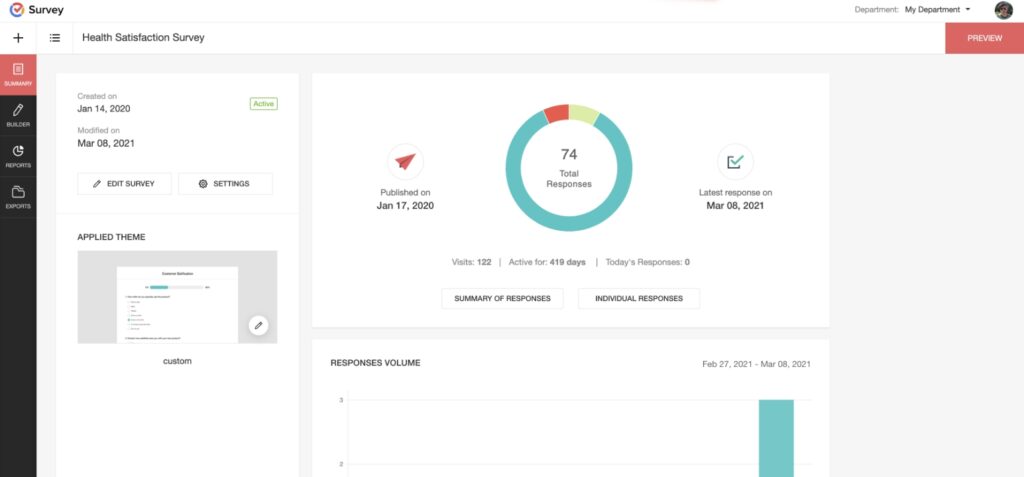
Zoho Survey is a versatile survey tool that can be extremely efficient if used in an academic setting.
You can use Zoho Survey not only to gather feedback from students, but also to keep track of attendance, administer quizzes, and conduct research surveys.
With its customizable templates, you can easily create surveys for a variety of purposes, such as teacher feedback, parent surveys, student satisfaction surveys, campus facilities feedback surveys, and bullying surveys.
One added perk of this tool is, students can use Zoho Survey’s Plus plan for free or any higher plan at a 50% discount, while educators can upgrade to any plan at a 50% discount. This makes it a more affordable solution for universities and individuals operating with limited budgets.
- Ability to create surveys easily with drag and drop, logic, and preview features
- 200+ templates for various types of surveys that you can edit or create your own
- Integrates with Zoho CRM to help you manage and analyze the data you collect from your surveys.
- Strong spam protection with CAPTCHA and IP blocking features to save your surveys from spam and bots
- Option to translate the surveys into multiple languages, allowing for a wider reach
- Survey themes and layouts lack advanced features
- The reporting feature is a bit complicated to use
Paid plans start at $7.23/month
4. SurveyKing – Best for creating customized, anonymous surveys
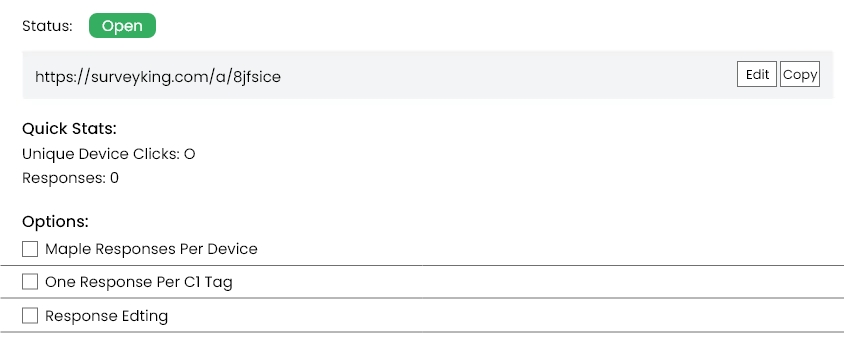
SurveyKing is a powerful survey tool that can be effectively utilized in an academic setting for gathering feedback and conducting research surveys.
With SurveyKing’s highly customizable survey features, you can effortlessly create surveys tailored to your specific needs, such as classroom feedback, student satisfaction surveys, and campus facilities feedback surveys, among others.
One notable feature of SurveyKing is its ability to provide truly anonymous surveys. Utilizing a seal with an info link, SurveyKing encourages respondents to provide honest feedback without fear of identification.
This is particularly valuable in educational scenarios where sensitive topics, like bullying, require a safe and confidential environment for students to share their experiences.
SurveyKing also offers transactional surveys that capture feedback from students after specific academic activities, such as exams or workshops, or after completing a course.
In addition to these functionalities, SurveyKing offers advanced question types like MaxDiff, which can be utilized in labor relation surveys, letting instituitions gather valuable insights for proper negotiations while maintaining complete anonymity.
Considering all these factors, I’d say it is an excellent choice if you wish to conduct in-depth surveys in this field with the accuracy and precision required.
- Highly customizable surveys with advanced question types for gathering specific feedback.
- Truly anonymous surveys with a seal and info link to encourage honest feedback.
- Transactional surveys to capture feedback after academic activities like exams or workshops.
- Advanced question types like MaxDiff (also known as best-worst scaling where the choice is between two extremes) for valuable insights in labor relation surveys.
- Easy capture of positive reviews and testimonials from students and alumni.
- User-friendly interface, customizable options, and robust reporting tools for enhancing the learning experience.
- While SurveyKing has advanced question types, some advanced features may not be available, like custom script questions or advanced skip logic.
- SurveyKing only offers basic integration features with other tools like Mailchimp or Google Analytics.
Paid plans start at $19/month.
5. SurveySparrow – Best for conversational surveys
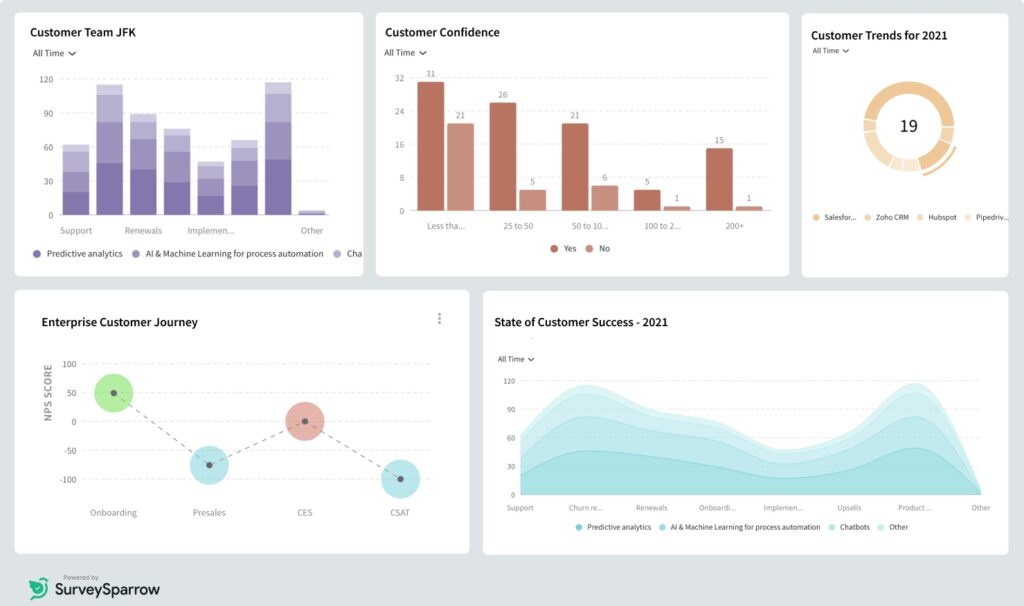
SurveySparrow is an omnichannel experience management platform that can also be used as an academic software in educational institutions.
With its ability to automate actions, track trends, and build visual dashboards, SurveySparrow is a powerful aid that you can utilize to gather valuable insights, enhance student engagement, and improve overall academic performance.
The tool has features like customizable surveys, ticket management, and business intelligence that are also employable in academics and make the same impact as they do in a business setting.
One perk of SurveySparrow is its ability to create conversational surveys for any purpose and in any language – a feature incredibly useful in bypassing survey fatigue or abandonment.
Topping it off, SurveySparrow also facilitates offline data collection, and offers advanced integrations to streamline workflows, making it a comprehensive solution that wants little else to serve its purpose.
- Conversational surveys that engage respondents naturally and minimize survey fatigue
- Advanced survey logic and branching to personalize surveys based on previous answers given
- Seamless Integrations with popular applications like Salesforce and HubSpot for streamlined workflows
- Access to valuable insights through intuitive dashboards and trend analysis through real-time reporting and analytics
- Offline survey capability that allows users to collect feedback anywhere, even without an internet connection
- The drag and drop question box functionality can be somewhat buggy and might not align correctly
- lacks advanced email marketing features, making it difficult to send reminders or segment audiences easily
Custom pricing available on request.
6. Qualtrics Survey – Best for in-depth data analysis
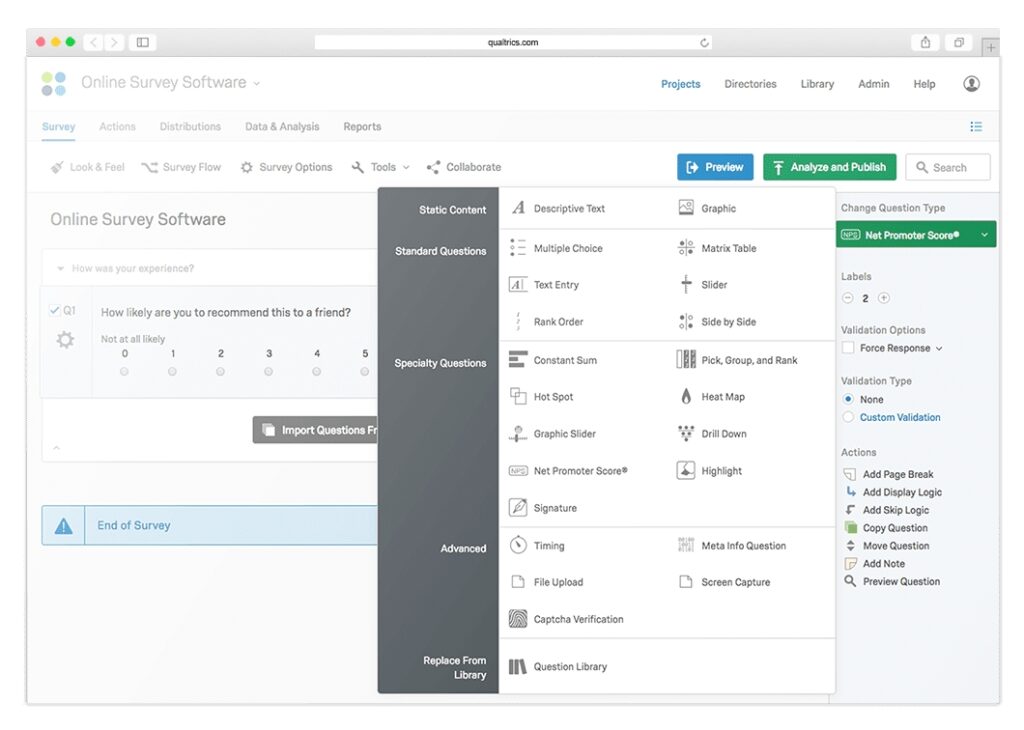
Qualtrics Survey is a widely-used software in the field of market surveys, but the tool has a range of features and capabilities that make it highly suitable for academic research and assessment purposes as well.
One key aspect of Qualtrics Survey is its flexibility in creating and customizing surveys to suit specific research needs. You can choose from a wide range of question types, interactive features, and media options to enhance response rates and gather the necessary data.
Additionally, Qualtrics Survey offers real-time data analysis and reporting capabilities, including graphs and charts to allow you to interpret and present your findings effectively.
Another notable feature of Qualtrics Survey is its usability and accessibility. Users can access pre-made surveys or create their own, and the platform supports multiple languages, making it accessible for researchers from diverse backgrounds. Moreover, Qualtrics Survey ensures data security and confidentiality, which are critical considerations in academic research.
In my opinion, Qualtrics Survey can serve as a valuable academic software that offers educational institutions all the necessary functionalities to design, distribute, and analyze surveys for research and assessment purposes.
- Easy-to-use interface with drag-and-drop functionality and pre-configured surveys
- 360-degree solution for customer professionals that covers feedback collection, analysis, action planning, and reporting
- Text analysis tools that use artificial intelligence and natural language processing to extract insights from open-ended responses
- Contact management system to automatically segment, target, and follow up with your respondents
- Seamless integrations with popular platforms such as Salesforce, Marketo, Slack, Tableau, and more
- The UI could be more simplified for a better user experience
- The software may be difficult to navigate if you are new to it
Starts from $1500/year
7. SurveyMonkey – Best for AI-powered academic surveys
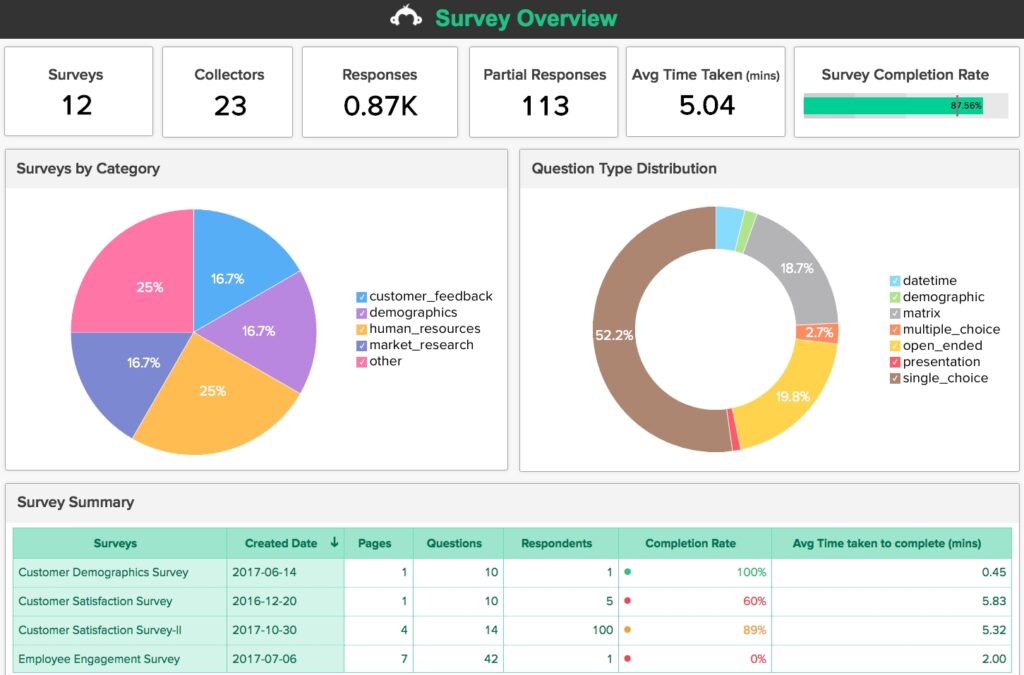
SurveyMonkey is a versatile academic software that allows researchers in academia to conduct surveys for various purposes, including testing hypotheses and gathering data on attitudes and behaviors in domains such as business, politics, and health.
The tool has a separate sub-section for academic surveys with both close-ended and open-ended questions to collect rich qualitative data and gain insights into various research topics as well as AI-friendly surveys that conveniently create questions in just minutes.
It also has a library of various question types like multiple choice, rating scale, matrix, and open-ended that you can effortlessly design surveys tailored to your needs. Not to mention, the tool offers a rich library of pre-made templates for diverse topics, making survey creation even more convenient.
SurveyMonkey features a robust analytics section, enabling you to access real-time results on the dashboard or export them as PDF, Excel, or CSV files.
This comprehensive suite of features empowers you to capture valuable insights from your target audience and propel your business forward.
- The ability to share surveys via custom links, QR code, email, social media, or website embedding
- You can include complex question branching logic in surveys
- Easily personalize surveys by adding your own logos and images
- Randomizing questions can help reduce the question order bias
- Users can get started quickly by using pre-built survey templates
- Some users have reported problems with the SurveyMonkey mobile app, such as crashes and difficulty logging in.
- Although SurveyMonkey offers a variety of question types, some advanced or specialized question formats may not be available.
Starts at $25/ user/month. 50,000 responses per year.
8. QuestionPro – Best for large-scale surveys
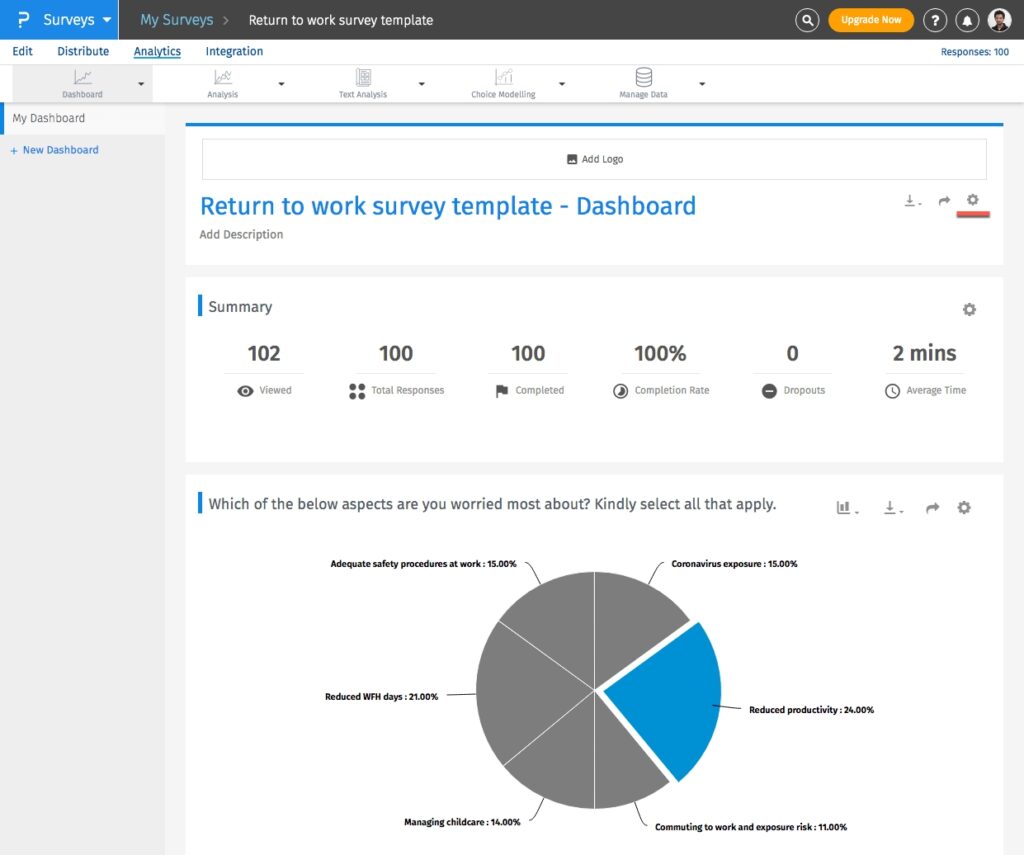
QuestionPro provides an easy-to-use survey software platform that allows you to design, send, and analyze online surveys quickly and efficiently.
The tool has a variety of professionally designed survey templates specifically tailored for academic research that I found to have increased the efficiency of my surveys by quite a lot.
It also includes advanced logic and workflow options, such as survey branching, skip logic, and randomization, and these enabled me to create surveys with complex question paths for gathering specific data and insights.
As a plus point, QuestionPro supports multilingual surveys, letting users conduct survey research in various languages to capture more diverse responses.
To ensure data security and compliance, QuestionPro is built with data privacy protection, anonymity, and compliance features, including certifications like GDPR, ISO 27001, CCPA, and PCI-DSS.
In the academic context, you can benefit the most from the Predictive Pricing feature, which would allow you to choose reliable and cost-effective plans for academic research.
- User-friendly interface and a large library of questions and templates to create surveys in minutes
- Customized URL, branding & themes to modify the look and feel of your surveys with your domain themes
- Option to collaborate with your team members and share surveys, reports, data, etc., and assign roles and permissions to your team members
- Real-time data analysis on a dashboard account as charts, graphs, summaries, cross-tabs, filters, and data trends
- Additional cost for advanced features even with a paid plan
- Limited customization and formatting options
Paid plans start at $99 per user per month
9. SurveyLegend – Best for mobile surveys
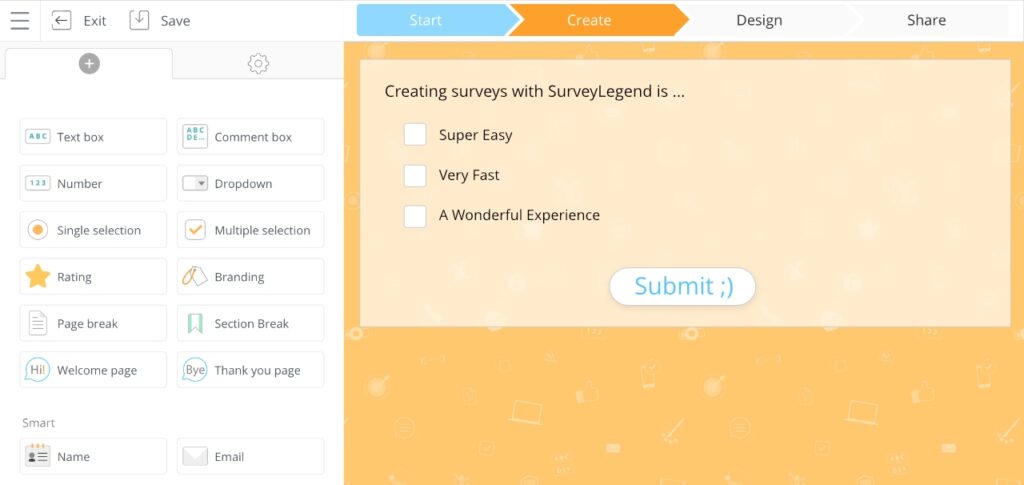
I have used SurveyLegend, and the tool definitely deserves a mention on this list.
Aside from being user-friendly and visually appealing, SurveyLegend’s appeal as an academic survey software mostly comes from how easy it is to access on mobile devices.
When dealing with an audience primarily dependent on phones, this mobile responsiveness allows you to reach a broader audience and ensures a much higher completion rate than its counterpart.
Speaking of features, SurveyLegend provides advanced question types, including Likert scales and multiple-choice grids, enabling researchers to gather in-depth feedback from survey participants.
SurveyLegend also offers collaboration and data-sharing capabilities, making it an effective tool for group research projects. Its data analytics and reporting features analyze survey responses effectively, generating visual reports and exporting data in various formats for further analysis or presentation purposes.
Data privacy and confidentiality are prioritized, as SurveyLegend provides SSL encryption and compliance with data protection regulations. The tool’s secure handling of survey responses and protection of participants’ privacy make it suitable for academic research that involves sensitive data.
- User-friendly interface with a drag-and-drop editor for easy survey creation
- Advanced analytics and reporting tools for real-time data analysis and insight generation
- Collaboration features allow teams to work together on survey creation and track changes
- Versatile distribution options via email, social media, embedded links, and offline data collection
- Data security and privacy measures, including SSL encryption and GDPR compliance, ensure data protection
- Limited options when it comes to customizing the design and branding of surveys
- Users may find the UI a bit cluttered
Paid plans start at $15/month.
10. Google Forms – Best for free surveys
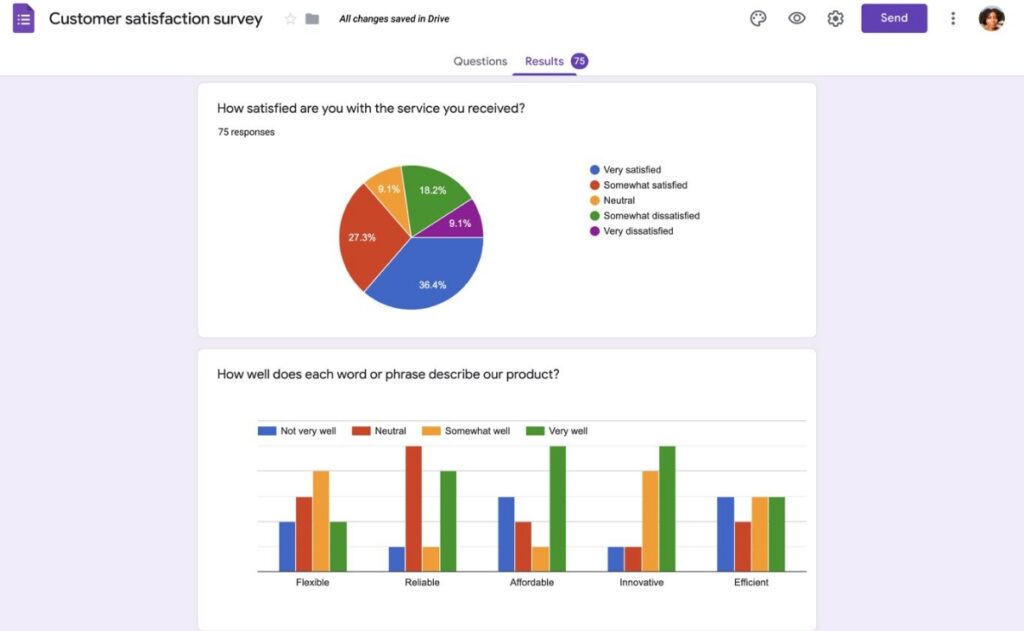
If you are familiar with Google, chances are, you have used or at least heard of Google Forms. It is offered as a part of the Google Suite whenever you set up a Google account.
The tool is simple, versatile, highly adaptive to multiple device types, and allows users to create surveys, quizzes, and forms for data collection purposes.
You can design custom surveys with different question types, including multiple-choice, short-answer, and Likert scale questions.
Secondly, Google Forms allows collaboration and sharing among users so that multiple members can collaborate on creating and editing forms, making it ideal for group projects or research studies involving teamwork.
Another advantage of using Google Forms is the real-time data analysis feature. As responses are collected, the tool automatically generates summary statistics and graphs to visualize the data. This can be especially helpful for quick data analysis or in-class discussions.
Furthermore, Google Forms is integrated with other Google Workspace tools, such as Google Sheets, allowing easy data export and analysis.
Lastly, Google Forms is a cost-effective solution for academic institutions as it is free to use!
- Templates that offer a variety of prebuilt form designs for different purposes, such as feedback, registration, quiz, order, and more
- Question formats that allow you to choose from different types of questions, such as multiple choice, short answer, checkboxes, linear scale, date, time, and more
- Conditional logic that enables you to show or hide questions based on the responses of the respondents
- Theme customizations that let you change the appearance of your forms by adding images, videos, logos, colors, and fonts
- Reporting and analytics that automatically save and display the responses in Google Sheets, where you can view charts, graphs, and summaries of the data
- You will not be able to use the forms offline
- Limited design options
Free for anyone with a Google account
Final Verdict: Which Is the Best Online Survey Tool for Academic Research?
I understand that selecting the right tool from this list can be a difficult decision as they all seem to offer unique advantages and features. However, it is important to consider your survey needs, the audience you are surveying, and other relevant factors before making a final choice.
Based on that, here are my top three recommendations from the list:
Choice 1 – ProProfs Survey Maker : This is an online survey tool that can be used for various audiences and goals. ProProfs Survey Maker is highly versatile, flexible, and reasonably priced, making it an ideal choice for academic surveys where you need a large amount of data collected and processed quickly. It permits you to personalize your surveys by selecting from multiple question types, themes, and templates. Additionally, you can tailor your surveys to match your brand, add branching logic to personalize them, and access real-time analytics.
Choice 2 – Qualaroo: This survey widget helps you gather feedback from your website visitors, measure your Net Promoter Score (NPS), understand user behavior, and enhance user experience. Qualaroo surveys are short and show up in context, which means you can get more responses and valuable insights without being intrusive. You can even target specific groups of users and trigger surveys based on their actions.
Choice 3 – Zoho Survey: You can use this tool to create conversational surveys using different questions and templates. The platform offers options to match the survey to your institution’s branding and personalize the survey experience. It is also affordable and can adapt to changing academic needs.
If you ask me, I’d recommend using ProProfs Survey Maker. It is a user-friendly tool with a wide range of features, including survey filtering, multimedia capabilities, polls & sidebars, and survey scheduling, and has consistently delivered excellent results for me, regardless of the purpose of the survey.
Frequently Asked Questions
What is the use of online surveys.
Online surveys have various uses and benefits. They allow researchers, businesses, and organizations to gather data and insights from a large and diverse group of respondents. These surveys can be used for market research, customer feedback, academic research, employee satisfaction surveys , event feedback, and much more, with multiple advantages, including faster data collection, real-time analytics, cost-effectiveness, and convenience for both respondents and survey creators.
How to select the best online survey creator?
When choosing an online survey creator, consider the following factors – ease of use, features such as question types, customizability, survey logic, and data analysis capabilities, templates and themes, integration options, and pricing.
Watch: How to Choose the Best Survey Software
How to choose a survey tool for academic projects?
When selecting a survey tool for academic projects, consider these key aspects:
- Research requirements : Determine the specific needs of your academic project, such as the nature of the research, target audience, and required survey features.
- Data privacy and security : Ensure the survey tool provides adequate data protection measures, especially when dealing with sensitive academic data.
- Collaboration features : If your academic project involves multiple researchers or survey creators, consider a tool that allows collaboration and sharing of survey designs and data.
- Academic-friendly features : Look for features that are particularly useful for academic research, such as randomization, skip logic, survey branching, and options for academic citation

About the author
Emma David is a seasoned market research professional with 8+ years of experience. Having kick-started her journey in research, she has developed rich expertise in employee engagement, survey creation and administration, and data management. Emma believes in the power of data to shape business performance positively. She continues to help brands and businesses make strategic decisions and improve their market standing through her understanding of research methodologies.
Popular Posts in This Category
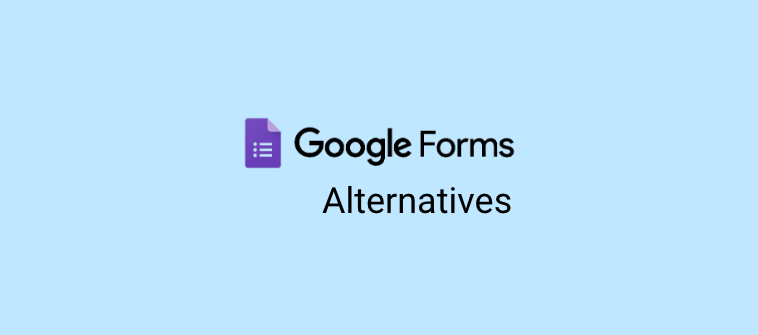
12 Best Google Forms Alternatives & Competitors in 2024
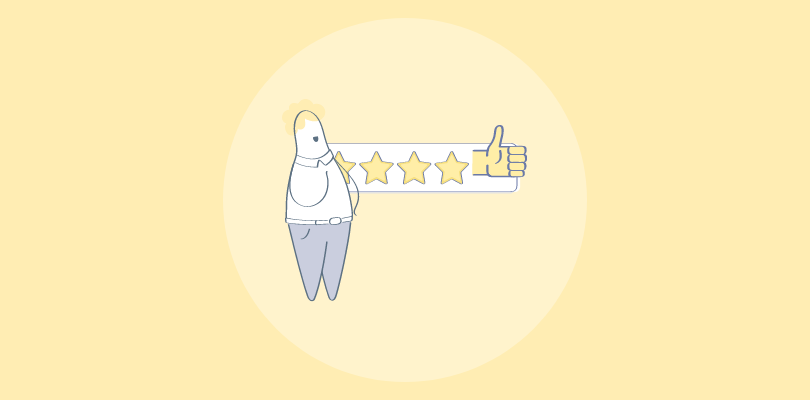
10 Best Employee Pulse Survey Tools to Consider in 2024
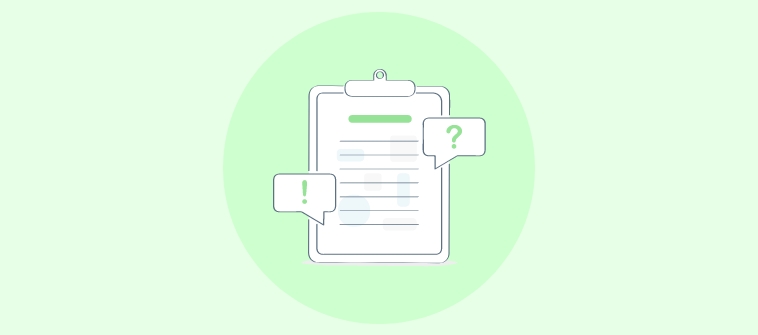
50+ NPS Survey Questions Examples for Every Scenario

How to Create Popup Surveys for Your Website

How to Use Screening Survey Questions Like a Pro

Best Ways to Utilize Social Media for Consumer Surveys
11 Best Survey Tools for Academic Research
Surveys are a common tool used in academic research to collect data from a large number of people. While there are many different survey tools available, each with its own strengths and weaknesses. In this article, we will discuss 11 of the best survey tools for academic research.

WPForms is an excellent choice for creating user-friendly and professional surveys and forms.
Read WP Forms Review

Qualaroo survey tool can help collect data from a large number of respondents by creating customized surveys and questionnaires.
Read Qualaroo Review

ProProfs Survey
Use the ProProfs survey tool to create various types of surveys, including pop-up surveys, website surveys, and customer satisfaction surveys with 100+ in-built templates.
Read ProProfs Survey Review

Qualtrics can handle simple questionnaire surveys to complex research surveys. Features like logic branching, email triggers, and display logic are all included
Read Qualtrics Review

Zonka Feedback
Zonka Feedback makes it easy for users to reach their customers, get real-time responses via personalized surveys and analyze survey results using advanced analysis tools.
Read Zonka Feedback Review
Still, looking for the best survey tools for academic research? Let me share my findings in detail after trying out 20+ different survey tools. Not all of them I felt can be shared in this article as each tool was not that much useful for academic research. So here I am sharing the top 10 survey solutions I liked.
Survey software is extensively used for getting feedback and response from a specific group of people.
With the help of survey tools you can directly collect comments, opinions, and feedback from people linked with academics and for that matter any given field.
The market is filled with a number of survey tools, and that’s why it can be a challenging task for users to pick the right option for themselves.
In this post, we will have a look at the 10 top survey programs for academic research along with their in-depth information.
While selecting, a few essential things to consider are data management, survey distribution, formatting, easy to use, survey analytics and reporting, and more. I have covered all these factors and made it easier to pick the most appropriate option for you.
What Is Academic Research Survey Software?
Academic research survey software is the one with the help of which you can fetch survey entries from students, researchers, and teachers from the academic field.
With this software, we can make it easy for students, teachers, and then for researchers to know about the final results.
The academic research survey software offers several integrations such as you can connect various forms, adding questions, connecting the tool with email marketing tools, customer support tools, security plugins, and more.
Features To Look for When Choosing the Best Survey Tool for Academic Research & Education Purpose
Although there are plenty of features that you can get with survey tools for academic research, here I am going to talk about some of the essential features to look at:
- Survey logic: This is one of the must-have features with which the tool uses previous answers to enhance the survey.
- Export data: With this feature, you can export your data to other tools.
- Question types: Several survey tools offer you just one type of question integration option, but make sure to pick up those tools that provide you with various kinds of question integrations.
- Embed surveys: You should find a survey tool that can offer you services for embedding surveys into emails and web pages. This will help you in the easy shareability of your surveys.
- Surveys and questions limit: One thing you all are going to hate is that there are plenty of survey tools that limit the number of survey responses and questions. Make sure you choose the right software that offers you the required amount of surveys and questions to post or unlimited.
Things To Consider Before Buying Academic Research Survey Solution
Here we are going to have a look at some of the most important things to consider before buying survey software for academic research, which are as follows:
- Security: If you are not investing in high-quality survey software for academic research, then you would not be able to get good security features, and hence there are chances that you may lose all your saved data.
- Theme options: Survey tools come with various themes for the surveys. If we are picking up the right theme for our academic research survey, we would drastically increase the response rates.
- Question types: Whenever you are picking up the right survey software for academic research, make sure to look at the question types offered to you from the tool. Nowadays, people prefer having more question types, as they provide variety to the audience.
- Appearance: Survey software offers several appearance elements like plenty of templates, drag and drop features and real-time updates with the help of which you can make your surveys more attractive.
- Support: You never know when you feel the need to get support for the tool that you have purchased. Always check the survey solution you are buying comes with some sort of support like live chat or email support.
List of Survey Software for Academic Research
For better research and surveys, you need high-quality survey software for academic research. Here I have created a whole list of the top 10 best survey tools for academic research, which are as follows:
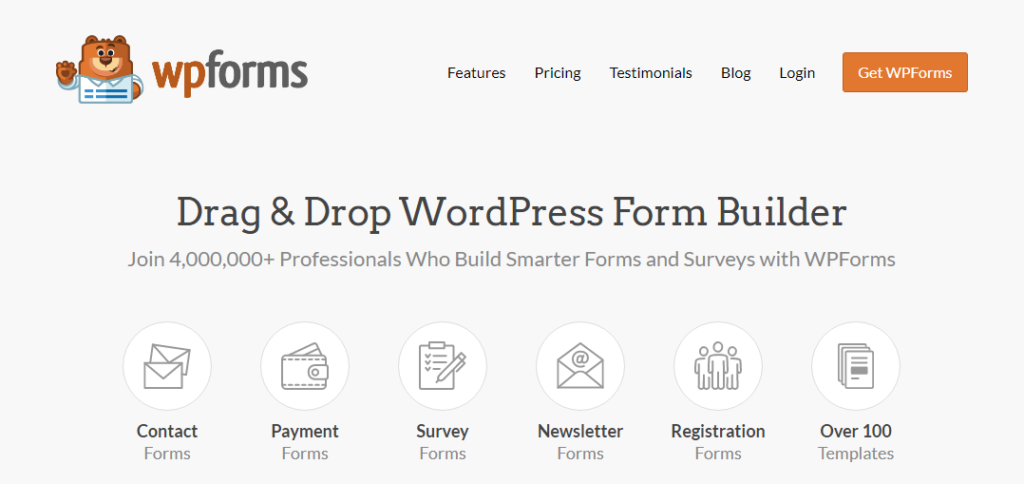
WPForms are considered one of the best survey tools for academic research. Firstly, you can integrate it with your WordPress website, along with that it is easy to use and extremely powerful.
There are around four paid plans from which you can opt for the right one based on your needs.
Features:
- It comes with an easy-to-customize and adaptable nature with the help of easily customizing the forms as per your needs.
- Drag and drop features make it easier for users to design and create their surveys.
- It also has easy embed features along with spam protection.
Pricing:
- Basic plan with $39.50/year.
- Plus plan with $99.50/year.
- Pro plan with $199.50/year.
- Elite plan with $299.50/year.
Pros:
- Offers you support to create marketing and subscription-based forms.
- Payment collection is easier.
- Mobile friendly.
Cons:
- Quite pricey.
2. Qualaroo
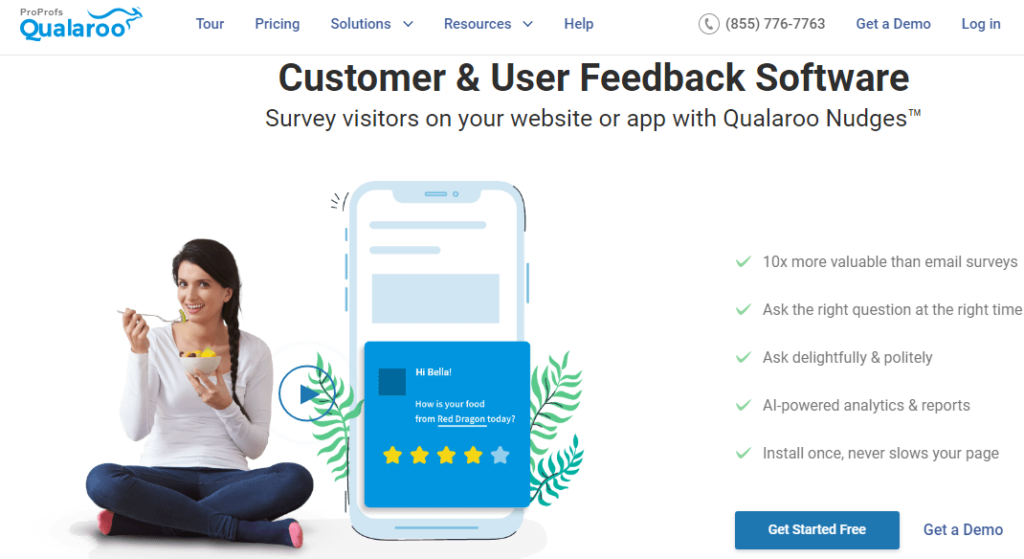
Qualaroo is the best survey tool for academic research, with the help of which you can gather feedback from students or anyone from your target audience. Within the tool, you would be able to get several features that help target the right persons and analyze the final feedback for you.
Although there is no free plan to offer, it comes with a 14 days trial with the help of which you can explore all features.
Features:
- Templates from Qualaroo come with a Net Promoter Score survey.
- It comes with advanced insights gathering features with the help of which you can easily know how your surveys perform.
- It helps you analyze customer feedback.
- Comes with a 14-day free trial.
- Essentials plan at $80/month.
- Premium plan at $160/month.
- Supports nudge systems that help to target your audience at the right time.
- Offers integrations like drag & drop, unlimited questions, and plenty of question types.
- Easy to use.
Cons:
- It does not come with a free plan.
3. ProProfs Survey Maker
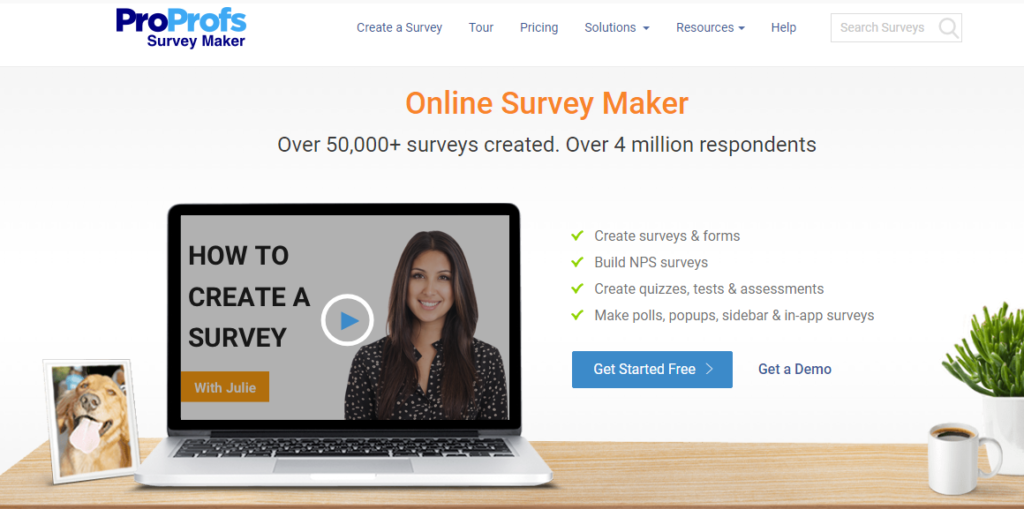
The next option from the list of top survey tools for academic research is ProProfs Survey, specially designed to use by educators, students, marketers, and organizations.
It has intuitive designs and working processes with the help of which you can easily reach more users and fetch better data. Real-time survey reporting is the best feature that you can notice in this tool.
- You would be able to track all your survey activities like the number of engagements and percentage of answers.
- Survey logic feature of the ProProfs survey tool is amazing, and it helps in customizing the surveys as per the audience.
- Predefined custom themes.
- Comes with a free plan.
- Essentials plan for $300/Year.
- Premium plan for $600/Year.
Pros:
- Offers data as charts and graphs.
- Easily download survey reports.
- No tickets based support system.
4. Qualtrics
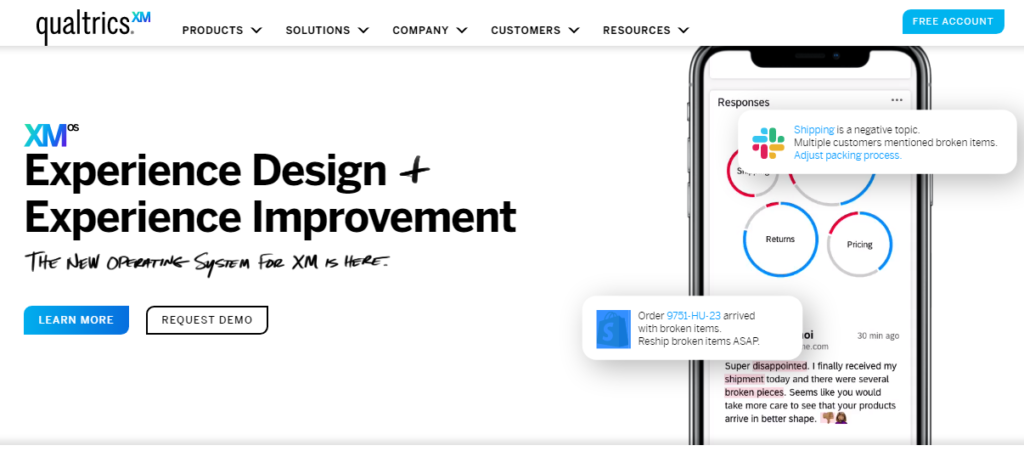
Several educational organizations use Qualtrics; it comes with plenty of data collection and data analysis features such as test surveys, and expertreview by iQ to easily carry forward your academic surveys.
If you are trying to carry forward an academic survey at a higher level, Qualtrics is one of the most unique survey software options. The designs are going to be amazing, and they will be extremely targeted towards your audience.
- You would be able to find several customization and flexibility options.
- Skip logic offers amazing support during lengthy surveys.
- Display logic is also an important feature of Qualtrics that helps in showing the questions to users only if conditions are met.
- Starting from $1500/year and goes up to $5000/year.
- Advanced online survey distribution channels are available.
- Good reporting interface.
- Plenty of questionnaire designs.
- This tool is very expansive.
5. Zonka Feedback
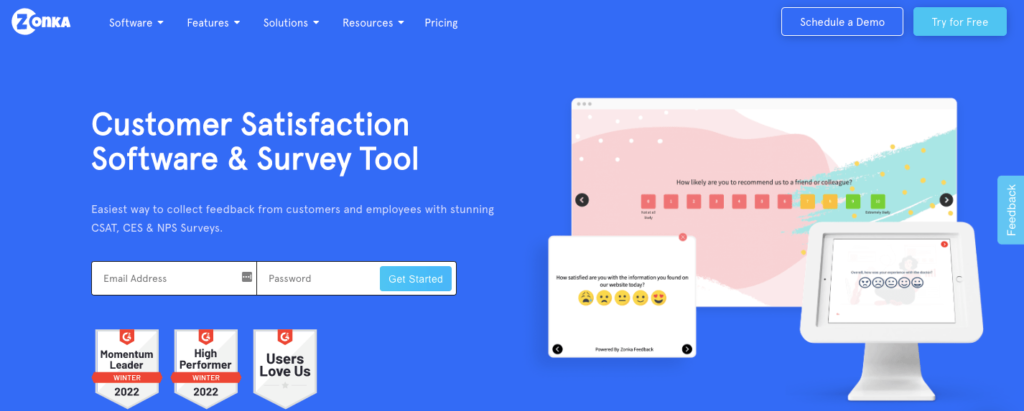
Zonka Feedback CX platform is a multichannel survey and feedback software to transform the way for academic research. You can measure the right CX metrics including Net Promoter Score, Customer Effort Score, and Customer Satisfaction Score.
Take feedback and conduct surveys across multiple channels: iPad, Android tablets, smartphones, email, and SMS. View insightful reports to target customer delight and growth.
- Feedback management and closing the loop.
- Multilingual Feedbacks & Surveys.
- APIs, WebHooks, and Integrations.
- Skip Logic & Question Branching.
- Remote device tracking.
- NPS, CSAT & CES at a glance.
- Free plan for 15 days
- Essential plan starts at $24/month
- Starter plan at $44/month
- Professional starting at $79/month
- Growth starts at $169/month
- Enterprise starts at $429/month
- Easy to use survey builder
- Survey gets created in few minutes
- Amazing customer support
- Doesn’t have an option to change the font on the welcome screen.
6. Survey Monkey
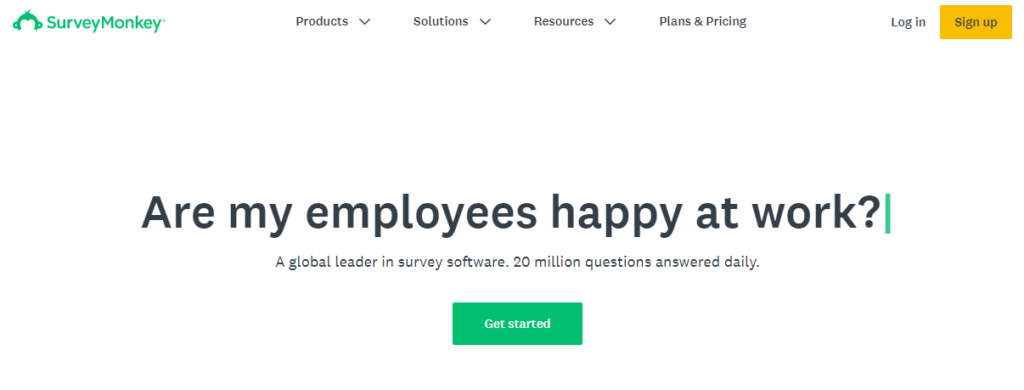
Quickly create professional surveys and easily reach up to your target audience with the help of Survey Monkey. You would be able to get in touch with your team or community within the tool using its communication features.
This tool also does not offer any free plan and starts from a paid $25 per month.
- Powerful survey analysis feature.
- It comes with an efficient support service.
- You can easily integrate SurveyMonkey with the daily use tools such as team management, global settings, enterprise-only integrations, and more.
- It comes with a free plan.
- Individual plan for $27.88/Month.
- Team Advantage plan for $33/Month.
- Great for data collection.
- Visually appealing.
- Easy to customize.
- Problem with formulating the survey questions appropriately.
7. Smart Survey
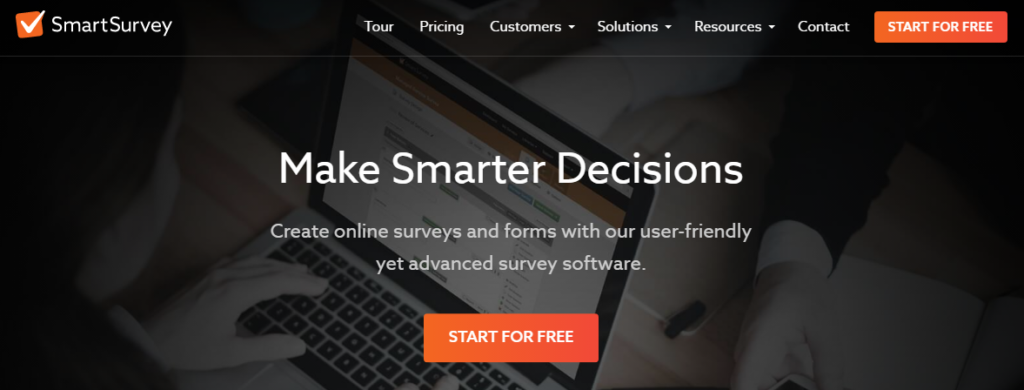
Smart Survey is an online survey solution with the help of creating business and academic-based surveys efficiently. One of the most prominent Smart Survey features is that it offers you complete customization, comes with several ready-to-use templates, and many more.
It comes with a basic plan that is entirely free, but it also offers two different paid programs.
- Unlimited survey support from free plans.
- Question limit of 15 per survey with the free plan.
- Two-factor authentication is available.
Pricing:
- Business plan for $60/month.
- Professional plan for $30/month.
- Comes with a free basic plan.
- Not a tricky platform to use.
- UI looks great.
- Implementation is easy.
- Lesser exported data types.
8. Question Pro
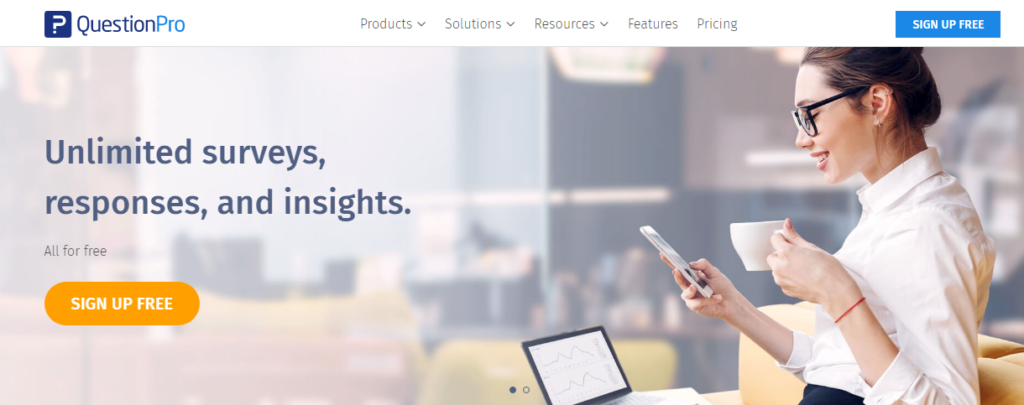
When we are talking about creating powerful online surveys for academic research and other such organizations, QuestionPro is the best option for you. It is an easy-to-use software that comprises tools for creating, distributing, and analyzing online surveys.
There are a total of three plans available, and the first plan is free. If you are a single user, then you should go with the free plan.
- Outstanding customer support.
- Offers support to more than 30 question types.
- Integrated pop-up support is also available.
- Essential plan is free.
- Advanced plan is offered at $85/month.
- Team Edition plan is priced at $2999/year.
- Great layouts for your surveys available.
- Social media integrations.
- There are a few technical issues that take place sometimes.
9 . Alchemer
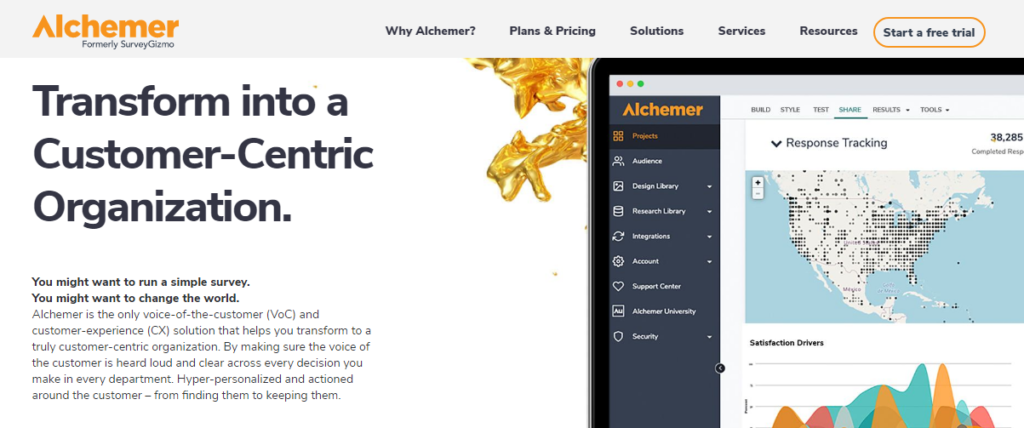
SurveyGizmo is an easy-to-use platform with the help of which you can get outstanding reporting services. You can join or connect with multiple teams with the help of which you enhance productivity.
Moreover, this is also a reason SurveyGizmo has become a useful survey tool. Now SurveyGizmo is known as Alchemer.
- It comes with amazing integrations for survey distribution and data evaluation.
- You can attach various content types to your survey for better context to the audience.
- The analysis process is fast, and you get results within no time.
- Individuals and Small teams plan at $49/month.
- Professional plan at $149/month.
- Full access plan at $249/month.
- The easy survey building process.
- Numerous question types available.
- Amazing reporting capabilities.
- Speed lags in the UI.
10. Survey Sparrow
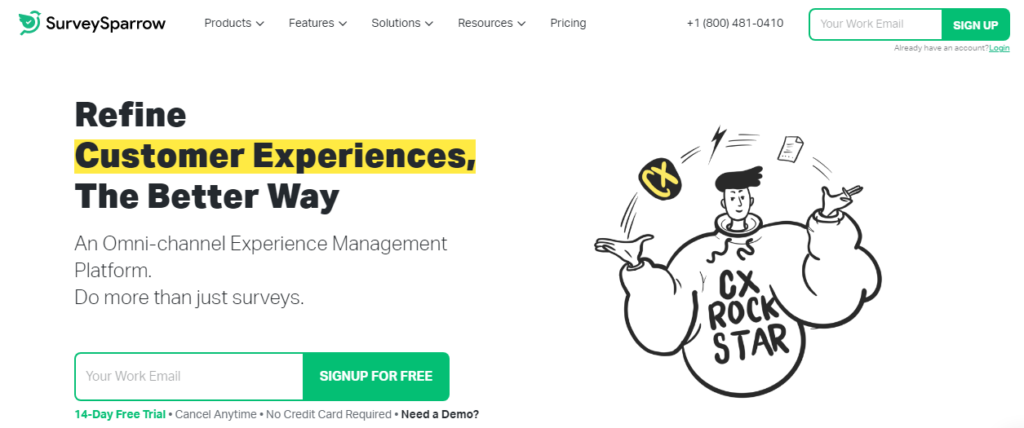
SurveySparrow is an end-to-end survey management tool with the help of which you can carry forward any surveys, including academic research, business-based surveys, and more.
One of the best features present in this survey tool is conversational UI, with help of making your survey more engaging.
- Chat-like surveys feature enhancing the engagement of your surveys.
- It comes with an offline data collection opportunity.
- 360-degree assessments to evaluate all the visitors to your survey.
- Business plan comes at $149/month.
- NPS plan comes at $249/month.
- Enterprise plan comes at $449/month.
- Multilingual surveys.
- IP restrictions available.
- Effective user management service.
- Analytics are a bit difficult to use and fetch details.
11. TypeForm
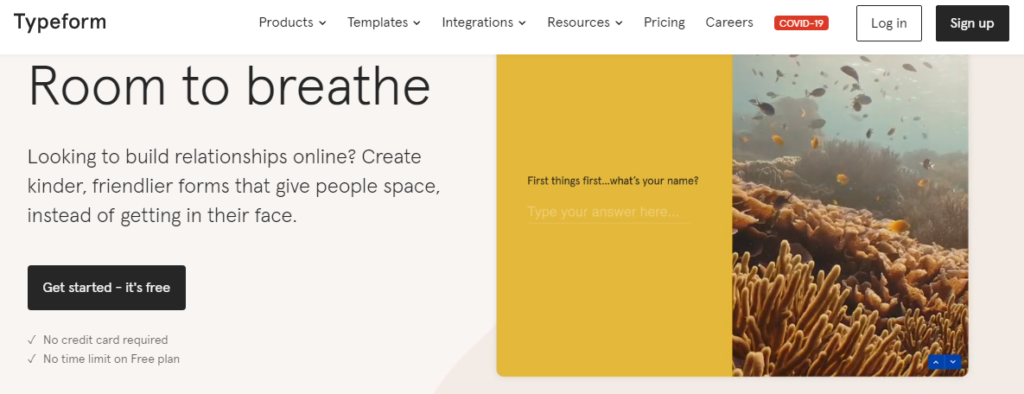
TypeForm is an impressive data collection tool with the help of creating surveys fast and easy. Users can easily design highly interactive surveys, and you can take advantage of support for logic jumps.
- Integration with applications is available.
- Beginner-friendly platform.
- Develops easy to complex forms.
- Essentials plan at $35/month.
- Professional plan at $35/month.
- Premium plan at $70/month.
- Easy integrations.
- Plenty of templates to choose from.
- Lack of few basic features.
Final Verdict: Which Is the Best Online Survey Tool for Academic Research?
Although we have discussed the 10 best survey tools for academic research, here we will discuss the top 3 options to choose, which are:
- Qualaroo
- WPForms
- ProProfs Survey
Qualaroo is one of the best survey tools for academic research, with the help of which you can create simple to complex surveys efficiently. It also offers you support for the nudge system then enhances the engagement of your surveys.
WPForms are an amazing survey tool option for you if you are trying to find a reliable integration for WordPress products. Within this tool, you get an integration for several other plugins that helps in your way.
ProProfs Survey is one such survey software with the help of getting the best data evaluation features. It directly creates your final data in the form of graphs and charts.
Quick Comparison of Best Survey Software for Educational Research
| Survey Softwares | Pricing | Nudge System | Integrations | Ready To Use Templates | Customer Feedback Analyzing |
|---|---|---|---|---|---|
| WP Forms | $39.50/year | ||||
| Qualaroo | $80/month | ||||
| ProProfs Survey | $60/year | ||||
| Qualtrics | $1500/year | ||||
| Survey Monkey | $58.23/month | ||||
| Smart Survey | $62.43/month | ||||
| Question Pro | $85/month | ||||
| Survey Gizmo | $49/month | ||||
| Survey Sparrow | $149/month | ||||
| TypeForm | $35/month |
Hey there, I am a software engineer by qualification and an online marketer by profession. I love studying Google search algorithms, implement the findings on SEO projects I work on, and share successful, working strategies with my newsletter audience.
Similar Posts
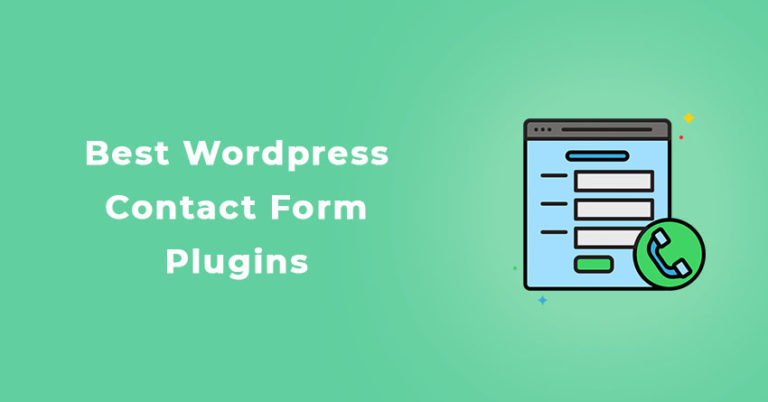
7 Best WordPress Contact Form Plugins (Reviews & Compared)
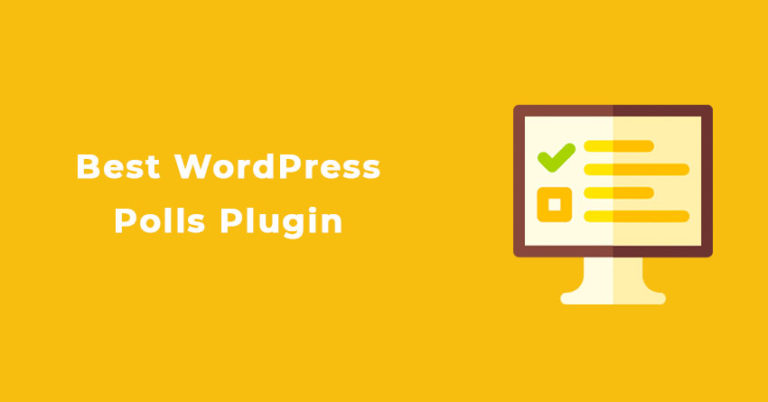
6 Best WordPress Polls Plugin

- 10 Best Shopify Language Translation Apps

- 11 Best Data Visualization Plugins for WORDPRESS in 2022

5 Best WordPress Directory Plugins
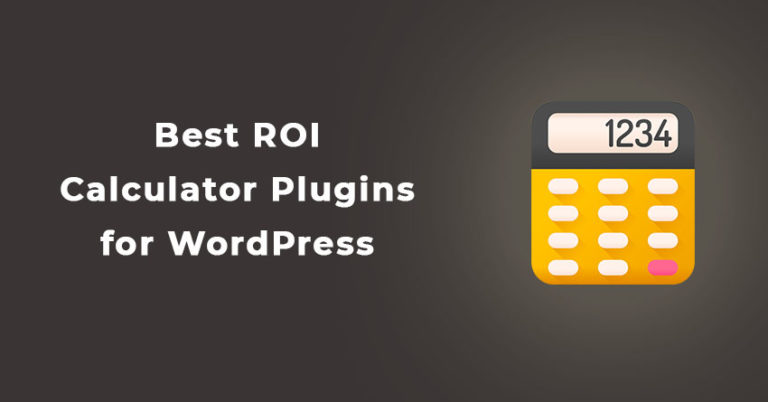
7 Best ROI Calculator Plugins for WordPress
Leave a reply cancel reply.
Your email address will not be published. Required fields are marked *
Save my name, email, and website in this browser for the next time I comment.
Over 1,000 People Are Subscribed To Our Weekly SEO Newsletter
Become a subscriber today and receive seo tips & guides.
Hey there, I am Vineet Gupta! A software engineer by qualification and an online marketer by profession. I love studying Google search algorithms, implement the findings on SEO projects I work on, and share successful, working strategies with my newsletter audience.
Recent Reviews
- ShareASale Affiliate Program – An Honest Review 2022
- Sellzone Review: Is It the Best Tool for Amazon Sellers?
- Tailwind for Instagram Review: Is It The Best Instagram Scheduling App?
- Tailwind Create Review – Design Beautiful Pins for Pinterest in Minutes
LIVE Coupons
- How To Get ProWritingAid Coupon Code & Promo Codes 2023
- How To Get Semrush Coupon Code & Promo Codes 2023
- Bluehost Discount Coupon Code 2023
- How To Get Cloudways Coupon Code & Promo Codes 2023
- Generateress Premium Discount Coupon Code 2023
Recent Articles
- How accurate is semrush
- The Roadmap to Successful Link Building: The Key Steps
- 7 Best WP Rocket Alternatives & Competitors
- How To Rank Fiverr Gig?
- How to Find Low Competition Keywords
- How To Exclude Websites From Google Search
- Weglot Review: Is it The Easiest WordPress Website Translations Plugin?
- Formidable Forms Vs WPForms: Which is The Best WordPress Forms Plugin?
Popular Articles
- Langify Vs Weglot Comparison: Shopify Translation Apps the Final Showdown
- How to Disallow Sub-Domain From robots.txt So That It Doesn’t Appear in Search Results?
- Do Broken Links Affect SEO?
- How Much Money Can You Make from Google AdSense Per 1000 Visitors
- What Is an SEO Audit & Why It’s Important?
Privacy Overview
| Cookie | Duration | Description |
|---|---|---|
| cookielawinfo-checbox-analytics | 11 months | This cookie is set by GDPR Cookie Consent plugin. The cookie is used to store the user consent for the cookies in the category "Analytics". |
| cookielawinfo-checbox-functional | 11 months | The cookie is set by GDPR cookie consent to record the user consent for the cookies in the category "Functional". |
| cookielawinfo-checbox-others | 11 months | This cookie is set by GDPR Cookie Consent plugin. The cookie is used to store the user consent for the cookies in the category "Other. |
| cookielawinfo-checkbox-necessary | 11 months | This cookie is set by GDPR Cookie Consent plugin. The cookies is used to store the user consent for the cookies in the category "Necessary". |
| cookielawinfo-checkbox-performance | 11 months | This cookie is set by GDPR Cookie Consent plugin. The cookie is used to store the user consent for the cookies in the category "Performance". |
| viewed_cookie_policy | 11 months | The cookie is set by the GDPR Cookie Consent plugin and is used to store whether or not user has consented to the use of cookies. It does not store any personal data. |
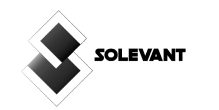
Home » Blog » 10 Best Survey Software for Academic Research
10 Best Survey Software for Academic Research
Table of Contents
Are you doing academic research? Then you know that surveys are an essential part of the process. But what’s the best survey software for your needs? There are many options out there, and it can be tough to decide which is right for you.
This blog post will discuss the different types of survey software available and help you choose the right tool for your research project.
What Is Survey Software and What Are Its Uses for Academic Research Purposes?
A survey is a technique for acquiring data from a sample of people by asking pertinent questions to comprehend populations as a whole.
Survey software is a tool that allows researchers to collect data from a large number of respondents. Online survey software is a user-friendly platform that enables businesses to design surveys, gather responses, and quickly analyze data.
Data collected by the survey can then be analyzed to identify patterns and trends . Survey software can be used for various academic research purposes, such as investigating public opinion on a particular issue, tracking changes in attitudes over time, or studying the impact of a new policy.
In addition, survey data can be used to generate graphs and charts, which are used to illustrate findings in presentations and papers.
Question Pro
QuestionPro is an academic research survey software that allows users to collect data from multiple sources and analyze it in real time. It provides a platform for conducting surveys, collecting data, and analyzing results.
QuestionPro also offers a free plan for students and educators. This makes it an affordable option for those looking to conduct academic research on a budget.
Overall, QuestionPro is a powerful and easy-to-use tool that can help researchers collect reliable data.
- Ability to create custom questions, skip logic, and branching.
- Ability to send surveys via email or social media, track responses in real-time, and generate reports
- Researchers can customize the look and feel of their surveys to match their branding.
- Allows users to collect data from multiple sources. This includes online surveys, paper surveys, and mobile surveys.
- Provides real-time data analysis .
- The software does not offer a way to export data.
Pricing
- Offers a 14-day free trial
- Free plan available for students and educators.
- Standard plan: $19 per month
- Professional plan: starts at $99 per month
Survey Sparrow
The Survey Sparrow is a robust academic research tool that allows users to collect data from large groups of people quickly and easily.
Whether you’re conducting market research, collecting customer feedback, or polling employees on company morale, the Survey Sparrow is the perfect tool for the job.
- Survey Sparrow allows users to create surveys in multiple languages.
- It offers a range of question types that can be used to collect data on various topics.
- The software produces actionable results that are easy to interpret and use to improve research outcomes.
- Automatically formats results into tidy charts and graphs, making data analysis a breeze.
- It offers a free plan for small surveys of up to 50 responses.
- For more extensive surveys, pricing starts at $19 per month.
Survey Monkey
Survey Monkey is an academic research survey software that allows users to create, distribute, and analyze surveys. The software is web-based and offers a variety of features, including templates, question types, and skip logic.
Survey Monkey offers a free plan for small surveys and a paid plan for more extensive surveys. Academics and businesses use SurveyMonkey to collect data and insights from their target audience.
- Ability to send reminders and follow-up emails.
- Customize the look and feel of surveys and track responses in real time.
- The free plan is limited to 10 questions per survey and 100 responses per survey.
- Paid plans start at $26 per month.
SoGoSurvey is online survey software that allows users to quickly and easily create surveys, distribute them to respondents, and collect responses.
- Ability to create custom surveys, use pre-built templates, or import questions from existing surveys.
- Survey creators can also choose from various question types, including multiple-choice, rating scales, and open-ended questions.
- Response data can be exported into various formats for further analysis, and users can also share their surveys with collaborators or distribute them via social media.
- It offers a free plan for surveys with up to 100 responses.
- Paid plans start at $25/month for surveys with up to 1,000 responses.
SurveyLegend
SurveyLegend is online survey software that allows users to quickly and easily create beautiful surveys and collect responses.
- It offers various question types, including multiple-choice, rating scales, open-ended questions, and more.
- Response data can be exported into a variety of formats for further analysis.
- Users can share their surveys with collaborators or distribute them via social media.
- SurveyLegend also offers a mobile app for collecting survey responses on the go.
- Paid plans starting at $19/month for surveys with up to 1,000 responses.
Qualtrics is the gold standard when it comes to academic research survey software. Its user-friendly interface and customizable features make it a popular choice for researchers worldwide. Whether you’re conducting a small study or a large-scale research project, Qualtrics has the necessary parts to get the job done.
- Qualtrics offers a wide range of question types, making it a versatile tool for academic research.
- Qualtrics allows you to create custom surveys easily, and its built-in analysis tools make it easy to analyze your data.
- It offers powerful data mining and analysis capabilities, making drawing insights from large datasets easy.
- It provides a variety of question types, including multiple-choice, Likert scale, and open-ended questions.
- Qualtrics for an academic quote pricing starts at $1,000/year.
Qualaroo
Qualaroo is a robust academic research tool that allows you to collect and analyze data from your respondents. With Qualaroo, you can create surveys and questionnaires and then distribute them to your target audience.
The software also makes it easy to analyze the results of your surveys, providing valuable insights into your academic research.
It offers several integrations with popular academic research platforms, such as Mendeley and EndNote. As a result, it is easy to use Qualaroo in conjunction with other software applications to streamline the educational research process.
Best of all, Qualaroo is free to use for academic research purposes. So if you’re looking for a way to collect and analyze data from your respondents, Qualaroo is the perfect tool for the job.
- A built-in chat function that allows users to communicate with each other in real-time.
- Powerful tracking capabilities
- Ability to target specific groups of respondents.
- Qualaroo is free to use for academic research purposes.

WPForms is the perfect solution for creating surveys and collecting data for academic researchers. With its easy-to-use interface and powerful features, WPForms makes it easy to create forms and gather responses from all participants.
You can also use WPForms to create quizzes , polls, and other types of academic research instruments. And because WPForms is integrated with WordPress, you can easily manage your form submissions and view your results from your WordPress dashboard.
- WPForms offers an intuitive drag-and-drop builder that makes it easy to create custom forms.
- The platform includes a wide range of form fields and templates, so you can easily collect the data you need.
- You can use WPForms to connect with popular academic research tools, such as Qualtrics and SurveyMonkey.
- The free plan includes basic features and forms templates.
- Paid plans start at $39.50 per year (billed annually) and include access to additional features, such as surveys, polls, and quizzes.
Proprofs Survey
ProProfs Survey Maker is an academic research powerhouse. Its educational research aims to simplify the process of creating, administering, and analyzing surveys.
- Templates for standard survey designs include structured interviews, focus groups, and online surveys.
- The software includes tools for creating online surveys, managing respondents, and analyzing data.
- Provides detailed reports that show how respondents have answered questions.
- The Academic research plan starts at $19 per month.
Google forms
Google form is a popular choice for academic research as it is free to use and easy to set up. However, it lacks features that other paid survey software have, such as the ability to randomize questions or add images.
How to Select the Right Survey Software for Your Specific Needs
Before you can determine which survey software best suits your specific needs, you’ll need to understand what those needs are. To do that, ask yourself the following questions:
- How many people will be taking the survey?
- Are the respondents located in one geographical area or spread out?
- Do you need to collect data in real time, or can it be collected over time?
- What type of data do you need to collect?
- Do you need to track responses over time?
Once you understand your needs, you can look at different survey software options. There are various choices available, so it’s essential to take the time to compare features and prices.
Be sure to read online reviews from other users to get an idea of how easy the software is to use and whether or not it offers the features you need. With a bit of research, you should be able to find the perfect survey software for your specific needs.
Benefits of Using Survey Software for Academic Research Projects
There are many reasons why academics should use survey software for their research projects.
- First, surveys provide a quick and easy way to collect data from many people. It is beneficial for projects that require data from a wide geographical area or people with different opinions.
- Second, surveys can be easily customized to collect the specific data needed for the project. This allows academics to design their surveys to maximize their chances of getting the necessary information.
- Third, survey software makes it easy to analyze and interpret the collected data. It is essential for any research project that aims to produce actionable results.
- Finally, survey software is relatively affordable, making it an excellent option for researchers on a budget.
Overall, survey software provides a powerful tool for academics who want to collect high-quality data for their research projects.
FAQs on Academic Research Survey Software
Qualtrics , SurveyMonkey , and ZonkaFeedback are all popular academic research survey software options. It depends on your needs and preferences regarding which is best for you.
If you’re looking for a faster and easier way to get the data you need, QuestionPro is the perfect solution. With an easy-to-use interface, you can create a survey in minutes and get the data you need to make informed decisions. Plus, a drag-and-drop question builder makes it easy to create informative and engaging questions for your respondents.
There is no one-size-fits-all answer to this question, as the cost of academic research survey software can vary depending on several factors, including the specific features and functionality required, the number of users, and the level of support needed. However, as a general guide, academic research survey software typically costs between $500 and $3,000 per year.
So, what’s the best survey software for academic research? The answer depends on your needs and preferences and the research you’re conducting.
Qualtrics is popular among researchers as it offers many features and capabilities, including unlimited question types (e.g., Likert, multiple choice, open-ended, etc.) and question randomization.
However, if you’re seeking advanced features such as logic branching and piping, QuestionPro is an excellent option.
We hope this article has given you a better overview of some of the most popular survey tools and that you can now decide which one is right for you.
With our platform, you have the opportunity to earn money by writing high-quality blog posts that resonate with our audience.
Sign up today and start earning money for your writing.

Read More Blogs

Benefits of Having Location Services Turned On
Turning on location services unlocks a world of benefits! Explore how this simple setting enhances convenience,…

Benefits of Location Intelligence in Supply Chain…
Discover how leveraging spatial data enhances efficiency and decision-making, revolutionizing how businesses optimize their logistical operations.

What is a Location-Aware Application?
Location-aware applications are changing the way we interact with technology. Discover the innovation and convenience they…
Guides & Tips
- Privacy Policy
- Compare Products

Copyright © 2023. All rights reserved.
Jump to navigation
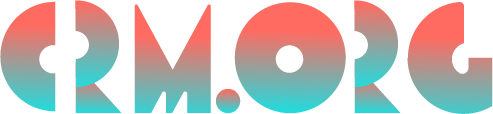
- --> --> --> -->