- Resume Writing
- Resume Examples
- Cover Letter
- Remote Work
- Famous Resumes
- Try Kickresume

Best Resume Advice According to Reddit: 6 Tips That Actually Work
- Julia Mlcuchova ,
- Updated January 29, 2024 9 min read
Do you often turn to Reddit for answers to your burning questions? And, have you considered exploring this popular online forum to uncover what the best resume advice according to Reddit is?
Of course, Reddit can be notoriously difficult to navigate and not all of its users actually know what they're talking about.
Still, Reddit and other public forums can be valuable sources of first-hand experience in all things resume.
We've painstakingly sifted through countless subreddits, all dedicated to resume writing and career tips, to save you the trouble.
Now, we present to you the crème-de-la-crème of Reddit resume advice.
In this article, you'll find:
- 6 best resume advice according to Reddit;
- What we think about them;
- And, of course, examples.
Table of Contents
Click on a section to skip
TL;DR: 5 Best resume advice according to reddit
1. use a single column layout to pass the ats.
- 2. Don't name your resume 'resume.pdf'
3. Keep your job descriptions short. Use bullet points and action verbs
4. use numbers to quantify your achievements, 5. less is more for both word count & job applications per day, 6. use resume builders to make your life easier, key takeaways: best resume advice according to reddit.
First, for those in a hurry, here's the TL;DR version of our top five resume advice gathered from Reddit:
- Use a single column layout to pass the ATS.
- Don't name your resume 'resume.pdf'.
- Keep you job descriptions short. Use bullet points and action verbs.
- Use numbers to quantify your achievements.
- Less is more for both word count & job applications per day.
- Use resume builders to make your life easier.
Now, let's look at the best resume advice according to Reddit users more closely. Here's what we think:
If you thought that layout doesn't play any significant role in the success rate of your resume, you thought wrong!
In case the company you're applying to uses an Applicant Tracking System, always opt for a single column layout .
The reason? ATS compatibility.
Even though all ATSs are designed to read text from top to bottom, left to right , not every ATS is programmed to distinguish between columns.
And you just can't know with certainty which software you'll encounter. Therefore, reduce the risk of your resume being incorrectly processed or rejected by picking a one-column ATS friendly resume template . This will make the process of parsing and interpreting information easier and safer.
HOWEVER. That doesn't mean you should discard the two-column resume all-together. Here are some reasons why a two-column layout can still be beneficial :
- Non-ATS employers . Many companies still don't use ATS systems, making the ATS compatibility argument less relevant in these cases. For these employers, the visual and organizational benefits of a two-column layout could be more advantageous.
- Aesthetics . A two-column format can be more visually engaging, making your resume stand out.
- Ease of reading . Smaller chunks of information can make the resume easier for the human eye to navigate.
- Space management . For those with less experience, a two-column layout can help evenly distribute text and avoid large empty spaces.
- Strategic organization . It allows for a more strategic presentation of information, guiding the recruiter's eyes through your resume efficiently.
Moreover, if you're just entering the workforce with no experience , your resume is probably still quite sparse.
Because of this, you may end up with a large, unattractive empty space at the bottom of your document. And with one-column structure resumes, this is often the case.
There' s an easy fix! Organizing your resume sections into a two-column structure can help spread the text more evenly.
2. Don't name your resume 'resume.pdf'
Indeed, putting together a good resume is quite a tedious process.
There're so many rules and principles to think about, for instance:
- Every single resume section, whether it be the resume summary , work experience section, education section, skills section, or any other optional section, requires your full and undivided attention.
- You must remember to always tailor your resume to fit a specific job description .
- Not to mention the subsequent formatting and proofreading!
By the time you've finished writing your resume, you're likely mentally drained.
It's at this time that errors creep out from the most unexpected places.
One such error is not naming your resume file appropriately .
How to name your resume file: step-by-step.
When naming your resume file for submission, it's important to consider clarity, professionalism, and the likelihood of it being easily found by the recruiters.
Here are our recommendations for naming your resume file:
- Use your name. Start with your full name. This is the most crucial piece of information because it clearly identifies the document as yours. For example, "PeterStones" .
- Specify the document type. Make it clear that the document is a resume . This helps distinguish your resume from other documents like a cover letter . For example, " Resume ".
- Add the job title. This can be particularly helpful if you are sending the resume directly to a hiring manager. For example, " ProductManager ".
- Use a professional format. Avoid using any unnecessary symbols or fancy formatting. Underscores (_) or hyphens (-) are acceptable to separate words.
A good file name for your resume could look like this: "PeterStones_Resume_ProductManager.pdf".
Finally, before hitting send, consider carefully what to write in an email when sending a resume . Of course, when you're applying for a job, every detail matters. Don't neglect the content of your email – it's also responsible for making a positive first impression.
Undoubtedly, you know that the work experience section is the heart and soul of your resume.
The recruiters always pay it the most attention, and so you need to be extra diligent and patient while writing about your past employment.
Consequently, many will try to fit in as much information as humanly possible, disregarding the readability and quality of their entries. To steer clear from such mistake, follow these two simple principles:
- Organize your work descriptions into bullet points . Under each work experience entry, list 4-5 bullet points underlining your most notable responsibilities and achievements. That is to say, you should focus on demonstrating the impact your presence had on your former employment, rather than just stating your daily duties.
- Open the said bullet points with action verbs . The recruiters don't care about long winding sentences! That's why it's a good idea to start each bullet point with an action verb . This will not only make your writing more concise, but it'll also depict you as a proactive, and therefore valuable, employee.
For example, a well conceptualized work entry description can look like this:
Work experience entry example:
Senior Product Manager XYZ Tech Solutions, New York, NY | June 2019 – Present
- Led a team of 8 in the development of an innovative mobile application, increasing user retention by 35% within six months.
- Collaborated with cross-departmental teams to streamline product delivery, reducing time-to-market by 20%.
- Managed product lifecycle from concept to launch, including market analysis, positioning, and rollout strategy.
- Oversaw a budget of $1M, optimizing resource allocation and cutting costs by 15% without impacting product quality.
This is another great resume advice according to a Reddit user!
The recruiters adore to see numbers in your resume! Why, you ask?
It makes life a bit easier for them. By quantifying your accomplishments, you simultaneously allow recruiters to better gauge your abilities ; and add more weight to your words .
Be as specific as you can - numbers are universal.
Struggling to figure out how to incorporate numbers into your resume? Here are few examples of what you can quantify:
- Revenue and sales increases. If you contributed to growing revenue or sales, specify the percentage or dollar amount of the increase. For example: " Boosted sales by 20% within a six-month period. "
- Cost reduction. Similarly, if you implemented strategies that reduced costs, mention the amount or percentage saved. For example: " Cut operational costs by 15% through process optimization ."
- Time efficiency. If you streamlined processes, indicate how much time was saved. For example: " Reduced project turnaround time by 30% ."
- Team management. If you manage a team, you can specify the number of people you supervise. For example: " Led a team of 12 sales professionals ."
- Project scope and delivery. Quantify the size or value of the projects you managed, then mention if you delivered them under budget or ahead of schedule. For example: " Managed projects worth $2M, consistently delivering 10% under budget ."
- Training and development. If you were involved in training, mention the number of people you trained or the improvement in performance post-training. For example: " Trained over 30 employees, leading to a 40% increase in overall team efficiency. "
Resume advice two-in-one!
As this Reddit user rightly pointed out, less is sometimes more .
This is especially true when it comes to the content of your resume as well as the amount of job applications you send out each day .
When crafting your resume, keep in mind that you must show the recruiters that you have everything they're looking for . Chances are, you actually have much more – more diverse job experience; more interesting hobbies; or more fulfilling volunteer work you'd like to share with them.
Obviously, resumes have their length limitations . Once you've started to write yours, you'll soon learn that you have to be picky!
Recruiters prefer resumes that are focused, relevant, and straight-to-the-point. In other words, don't make them read information they didn't ask for.
The same applies to applying for jobs.
Many in this situation start panic-applying to every single job posting they find. Because they assume that the more applications they send, the bigger their chances at landing a job will be.
Makes sense right?
In theory, maybe. In practice? Hardly!
Believe it or not, there's such a thing as sending too many applications. Basically, if your solely focus on the quantity of applications, you're running the risk of sacrificing their quality .
And that is a problem. If you'd like to learn how to go about this problem, including tips on how to manage the pressure of job hunting, take a look at what research says about the ideal number of job applications .
Now, hand over your heart!
Would you prefer to sit in front of your computer for hours, battling with Microsoft Word and its many settings? Trying to create a perfect resume design from scratch?
Admit it, even the thought of setting margins and spacing makes you roll your eyes.
Hence, arguably the best resume advice according to reddit is to make a resume with an online resume builder to avoid these inconveniences (politely said).
No need to scratch your head over a layout or the best colour palette! Instead, simply pick a resume template that best suits your needs (both aesthetic and practical), fill in all your information, and watch your resume come to life in seconds.
Additionally, resume builders can proofread and correct any misspellings or typos you might've otherwise missed.
Sounds good? If so, your perfect resume is one click away.
Resume template by Kickresume
This resume was written by our experienced resume writers specifically for this profession.
In conclusion, Reddit and other public forums can serve as a good starting point for seeking resume advice.
Apart from first-hand applicant experience, many posts are sumbitted by actual hiring managers.
However, there's a lot to weed out first to find the best resume advice according to reddit.
Plus, you should always compare your findings with reputable sources. Which is exactly what we did.
- Don't forget to name your resume file appropriately.
- Keep your job descriptions short with bullet points and action verbs.
- Keep your resume concise and the number of daily applications reasonable.
- Use online tools (like Kickresume) to build your resume.
Ready to create the perfect resume?
Create a beautiful resume quickly with the help of AI and our customizable templates.
Julia has recently joined Kickresume as a career writer. From helping people with their English to get admitted to the uni of their dreams to advising them on how to succeed in the job market. It would seem that her career is on a steadfast trajectory. Julia holds a degree in Anglophone studies from Metropolitan University in Prague, where she also resides. Apart from creative writing and languages, she takes a keen interest in literature and theatre.
Related Posts
10 career experts share advice: how to make your resume stand out, resume headings: use these headlines in your cv to beat the ats game, share this article, join our newsletter.
Every month, we’ll send you resume advice, job search tips, career hacks and more in pithy, bite-sized chunks. Sounds good?
- The Power of Reddit: Pro Tips That Will Help You Hack Your Career
If you’re at the job hunting path, or looking for a sound career advice or ideas and have never heard about Reddit, look around - maybe you are living under a rock.
Reddit is a social networking and news aggregation service. It’s a source of a great variety of information on just about any subject in the encyclopedia, starting from Charles Dickens favorite dish and finishing with resume writing . Not so long ago Reddit changed it design and make it much more user-friendly as that was its Achilles' heel. Nevertheless, Reddit even surpasses Facebook and become the 3rd most visited site in the US. The site has over 330 million monthly active users and just 300 employees. Anyone who has delved deeper into Reddit knows that it is far more than what you’ll find on the front page.
We can always count on Reddit to provide us with answers on absolutely different topics. Whether it’s instructions on how to fix a leaky sink, why your height influences the professional success or even solve a Rubik’s cube, there’s no shortage of valuable nuggets of information from people who have been there and done that. And luckily, among Reddit threads there are career advice too.
We’re here to tell you about the life pro tips that Reddit proposes people who decide to get a new job. If you’re among them, keep scrolling our small career guidance at Reddit world.

Subreddits are your navigator
Subreddit - it’s a big part of the platform where people with common minds, interests, from one industry are united and share their stories, problems, and respond to questions asked by regular redditors. The number of subreddits may be internal and communication in each is all about sharing, helping and discussing.
How does Reddit work?
For job seekers on their hunt.
You’re an enthusiastic job-seeker with no experience on your back but have a strong desire to enter the market. Best advice related to the job search, new jobs, communication, and more are at /r/lifeprotips subreddit. There you’ll find all regular job seeking activities volunteering, internships, Reddit job advice from people from all walks of life and learn how they entered their field and what it takes to succeed. Even more, we prepared a list useful of subreddits for you:
How to get hired and how to hold a face-to-face meeting with the boss, find any topic about employment, recruitment, interviews, and much more covered in there.
- /r/Employment/
Don’t know how to find a work with no working experience on your back? Or how to leave your current place? Thinking about coming out of retirement? Find all answers on your questions about employment here.
TED talks that would help you to stir your curiosity. This TED subreddit - dedicated to spreading, discussing and implementing the ideas espoused by the worldwide influencers, leaders, and professionals.
- /r/Career_Advice
Great community of redditors that help each other in finding of a perfect career path by discovering their passions.
- /r/careerguidance/
It’s a place to ask questions and give advice about careers. Are you struggling to figure out what you want to do with your life? Then you’re in a right place to discuss career options, to ask questions and get advice!
- /r/jobsearchhacks/
With this subreddit you’ll forget about traditional job searching, and would improve your odds with good tips, tricks and tactics that help to stand out from the crowd of applicants.
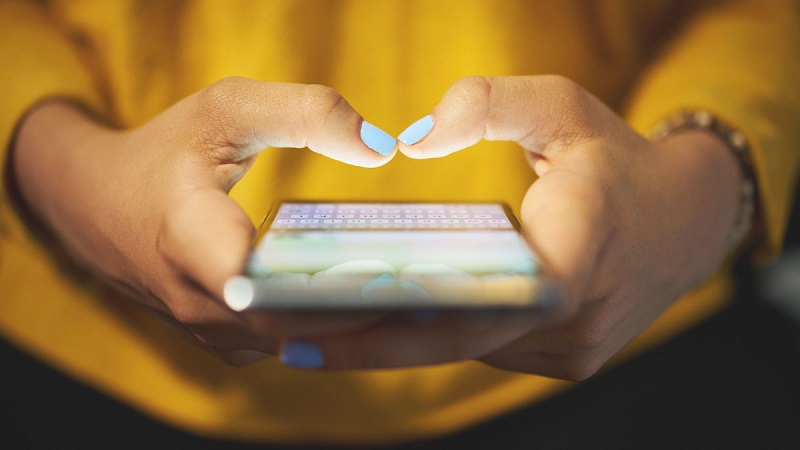
For struggling applicants
Well, we’re ready to take the next level and now our main problem is successful and creative resume writing. No worry, all Reddit resume tips are gathered at /r/resumes . It is a great place to find answers to common resume-related questions or challenges. There are posts about how to organize the resume, different resume formats and which to use according to the experience and job position, what include and what not. Shortly, this subreddit will provide you with all the necessary information and even more. Also you may get free resume critique or have a look at professional resume examples at:
- /r/ResumeSamples/
- /r/Resume/
As you notice, the names of subreddits are clear and easy to remember. In addition, most interesting subreddits are separately emphasized and shown at the top of a front page as they got the biggest number of upvotes and comments.
To ace an interview
We are moving to a good pace. You have already learned how to create a resume that catches an eye of your dream-employer, now it’s time for Reddit interview tips. Everything keeps simple, at subreddits /r/interview and /r/interviews/ you will find a treasure trove information about networking, behavior control, dos and dont’s on an interview, different types of interviews and advice how to prepare to each. Plus, you may get this information from the famous CEOs, experienced HRs or even from your future employer. Can you imagine the amount and influence of Reddit help on your successful career path and ability to find an answer to each of your question.

In groping for knowledge
The last but not the least. Even if you still haven’t answered the question “How does it work?” click on Reddit homepage, log in, choose the most interesting subreddits that suit your hobbies, profession, and interests, start posting and commenting, and see if the experience is valuable to you in your career. In addition, there is a great option regardless of your passion and career preferences, you are able to create your own subreddit. Just type http://reddit.com/r/ into your browser followed by the industry you work in or your job title or hobby. It may be internet-marketing industry or cherry pie recipes, whatever you want and found of. Start asking questions that interested you, writing comments and create the community of like-minded people. Maybe, someday your topic become Reddit best subreddits.
Convert time you spending on Reddit into the profit. Having troubles with solving any kind of the problem? Ask Reddit - it’s a limitless source of information on various topics, that are always fresh and up to date. Here you’ll find everything you’re looking for. So, use it and stay in touch with the world running.
Lorem ipsum dolor sit amet, consectetur adipisicing elit. Alias aut delectus magni officia quidem quis tempora veniam. Culpa eius expedita mollitia nemo perspiciatis. Atque ipsum quas quis repellat voluptate. Placeat?
I tested 5 AI resume builders to help get a job — here's what happened
Here’s how to apply for a job using AI

I long for the day when I’ll wake up in the morning and get my AI ready to go to work for me . Until that time comes, the least AI could do for me today is to help me land a job I like.
Not everyone is a fan of resume and cover letters, but they remain staples in many recruitment processes.
For years, employers have also been using forms of AI to filter through these documents in order to narrow down the pool of applications they receive for any given vacancy.
The latest advances in generative AI mean that right now employees can leverage AI tools at their disposal to empower themselves in the job-hunting process.
I wanted to see how powerful these tools are. To find out, I created a shortlist of AI resume and cover letter builders that I wanted to try. Tom’s Guide believes in fair fights, so I used each of them as though I was applying for the same job with the same profile.
A target was required and I found a LinkedIn ad for a real job as a remote Software Engineer with generative AI responsibilities at Meta (formerly Facebook) that looked promising.
The role asked for a candidate with over two years of coding experience and over two years of building large-scale applications. More experience was required in designing and completing medium to large features without guidance. Meta was looking for a candidate with, or in the process of obtaining, a Bachelor's degree in Computer Science, Computer Engineering or equivalent practical experience. In exchange, the company was offering a salary between $116k and $168k per year.
Sign up to get the BEST of Tom’s Guide direct to your inbox.
Upgrade your life with a daily dose of the biggest tech news, lifestyle hacks and our curated analysis. Be the first to know about cutting-edge gadgets and the hottest deals.
I created a fictitious aspiring Meta software engineer, Tamsin Smith, in order to have some kind of profile I could submit to the AI. Smith holds two Stanford University degrees in computing science, completed an internship with Twitter and has been working at Google as a software engineer since 2019.
If that’s not enough for Mark Zuckerberg to give her an offer, she also leads a local scouting group in her free time.
With an actual job ad and an alter ego in hand, I was ready to start reviewing AI tools. Read on to find out which tools I used, what they produced and my thoughts on their performance.

My first attempt was with Rezi.ai since it offers a free basic service and I wanted to check if the way I designed the review could work in principle. And it did!
Right after confirming my email, I was creating Tamsin Smith’s first resume.
I was presented with a choice between a “Job-Tailored Resume” and a “General Purpose Resume”; I went with the first choice as it was exactly what this test was about. It asked me for the role and company I’m targeting but I was blindsided when Rezi asked me to insert a job application I’d written for the role. Isn’t this something the AI should be doing for me?
I finished this side quest and then added basic details like my name and email, followed by my previous work experience. Here’s when I first encountered signs of AI life in the form of a bullet point generator to further explain my role.
Rezi went on to ask me to add details on projects I’d worked on, my education history, certifications, coursework, involvement in other organizations, and my skills.
The next exciting step was the summary section, where I gladly let the AI take control. It was nothing I couldn’t have come up with myself if I simply wanted to summarize my resume, but it at least merits a pass mark. (I wanted to ask the AI to write a cover letter for me based on the finished resume but that feature requires a subscription.)
Overall Rezi marked the resume it produced at 87 out of 100, which I think is a bit too generous. If you have a rough idea of what you want your resume to look like, by all means, use Rezi so you don’t have to worry about the formatting. It might also provide a helpful AI-generated bullet point or two along the way.
If you were worried that not using Rezi’s AI was the one thing stopping you from getting your dream job, rest assured that (at least with its free version) this is not the case.
My score: 3/5
Resumaker.ai

“Designed templates that will get you hired at the world's leading companies,” Resumaker proudly displayed on its homepage. I also had to pay ($0.99) to download my resume and cover letter. Surely, I was on the verge of getting Tamsin hired?
By now I’d gotten the hang of inserting details like my education and work history. In this regard, little separates the resume builders tested here.
The AI kicked in to provide me with text I could insert as accomplishments in my jobs and as the headline summary. The latter left much to be desired but at least it was presentable. Resumaker didn’t offer to beef up my volunteering section so I had to write that part manually. As a whole, the resume felt a bit dry but at least it was presentable.
However, it’s a good thing this service isn’t called Coverlettermaker. Every sentence it generated started with either an “I am” or “I have”. When you’re working with such a structure, there’s only so much you can do to make the rest more exciting. Furthermore, it left the [Company Name] field for me to fill in. AI that’s supposed to help me land a job in a highly competitive market should come with higher standards.
Resumaker.ai claims that thousands of applications it created landed people jobs. If there’s any truth to that, then on the bright side we really shouldn’t be overthinking what we’re sending to hiring managers.

The main question I asked myself before deciding whether each AI builder deserved a pass mark was: Can I send out the résumé as is?
Teal didn’t quite make the cut here.
It asked me to connect the specific job I was applying for from LinkedIn to the resume and it started analyzing the job ad for keywords I should include. Fantastic! I was ready for a made-to-measure summary, past accomplishments, and cover letter — the areas where I wanted the AI to work its magic.
Unfortunately, this is where I felt let down. In the headline summary, Teal ended up giving me a compilation of the achievements it had previously generated but also prominently added that I had expertise in “work authorization”. The AI thought the right to work in the U.S. requirement from Meta’s job description was a hard skill.
It scored its own resume at 79%.
As far as its cover letter goes, I appreciated that I could generate it for free without having to spend time adding more details than I already had. However, the result was something I could have just as easily written myself.
My score: 2/5
Kickresume.com
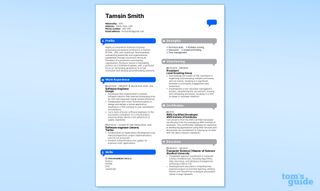
The last AI resume maker I wanted to test was Kickresume, which had the highest monthly fee out of the lot at $19 per month. You can bring that down by paying an annual lump sum that brings the pricing down to $9 a month or, as I did, utilize the free trial version.
Right when I was losing hope in the resume generators, Kickresume lifted my spirits.
Its helpful AI writer was alongside me from start to finish, offering handy suggestions for work accomplishments, explaining my certifications, and also suggesting skills I should list specifically for a software engineering position. I ended up with a clean-looking CV and I didn’t even have to break a sweat.
Kickresume gave the resume it generated a score of 88/100.
If I’m in a pinch and need a new resume that I don’t have to scan for AI-generated sentences that would land me in the "rejected" pile, Kickresume.com is the first website I’ll be visiting.
I wanted to add a nice cherry to the cake, so I asked Kickresume to create a cover letter using the great resume it made. But this is where I was underwhelmed.
While devoid of grammatical errors, I felt as though the AI didn’t take the résumé and job description I gave into consideration. It provided me with a few short lines that didn’t even name-drop Tamsin’s fictitious stints at Twitter and Google. You wouldn’t even know she completed two degrees at Stanford. Based on my positive experience with the résumé, I couldn’t believe this was the same AI content generator.
My score: 4/5
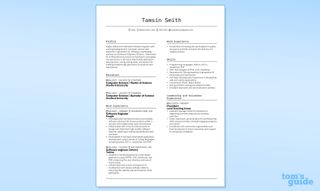
No subscriptions. No plugins. I wanted to see how well the free version of OpenAI ’s ChatGPT would do against the four dedicated AI resume and cover letter generators listed above.
I tweaked a prompt that I found online and, in 161 words, I asked the AI for a first draft of my new resume. I then asked the chatbot to refine its work based on the job description I gave it to make my resume less generic. In seconds, I had my second draft.
Since ChatGPT only gave me a plain text version of my resume, I then pasted what it gave me into a template from one of the previous builders.
I’m happy to announce that both myself and Tamsin were very pleased with the results. The resume easily rivals the ones generated from the other services I tested. I wouldn’t have minded some text to beef up the education section to explain what I had learned at Stanford. Also, the line pointing out that Meta was previously called Facebook is something I would never have included in a resume intended for Meta’s eyes. Other than that, ChatGPT gave me decent results in the shortest amount of time.
I was especially impressed with the cover letter I asked ChatGPT to craft for me. It was perhaps a bit too long for some tastes but it was arguably the most well-rounded out of the five.
Honorary score: 4/5
The verdict
There have already been reports of people using AI to write resumes and cover letters who ended up getting hired for the positions they’ve applied for, and I’m not surprised. But as this test has shown, a website’s claim that it uses AI to provide a service is not some kind of guarantee of the level of service you can expect.
Shop around when looking for AI resume and cover letter writers. Perhaps combine two or more of them to leverage each one’s specific strengths. But add the finishing touches yourself.
More from Tom's Guide
- Google's new Gemini AI could beat ChatGPT — here's why
- Google’s plan to train its AI now includes the entire public internet
- 3 best AI synthetic video generators you can use today — tested and compared
Christoph Schwaiger is a journalist who mainly covers technology, science, and current affairs. His stories have appeared in Tom's Guide, New Scientist, Live Science, and other established publications. Always up for joining a good discussion, Christoph enjoys speaking at events or to other journalists and has appeared on LBC and Times Radio among other outlets. He believes in giving back to the community and has served on different consultative councils. He was also a National President for Junior Chamber International (JCI), a global organization founded in the USA. You can follow him on Twitter @cschwaigermt.
Nvidia is all in on AI at Computex 2024 with new Copilot features and tools
5 awesome ChatGPT prompts to try this weekend
England vs Bosnia live stream: How to watch 2024 international friendly
Most Popular
- 2 Netflix top 10 movies — here’s the 3 worth watching right now
- 3 Pixel 9 leak shows the power of the Tensor G4
- 4 5 signs you should replace your innerspring mattress with a hybrid bed
- 5 Nvidia is all in on AI at Computex 2024 with new Copilot features and tools
- Today's news
- Reviews and deals
- Climate change
- 2024 election
- Fall allergies
- Health news
- Mental health
- Sexual health
- Family health
- So mini ways
- Unapologetically
- Buying guides
Entertainment
- How to Watch
- My Portfolio
- Latest News
- Stock Market
- Biden Economy
- EV Deep Dive
- Stocks: Most Actives
- Stocks: Gainers
- Stocks: Losers
- Trending Tickers
- World Indices
- US Treasury Bonds
- Top Mutual Funds
- Highest Open Interest
- Highest Implied Volatility
- Stock Comparison
- Advanced Charts
- Currency Converter
- Basic Materials
- Communication Services
- Consumer Cyclical
- Consumer Defensive
- Financial Services
- Industrials
- Real Estate
- Mutual Funds
- Credit Cards
- Balance Transfer Cards
- Cash-back Cards
- Rewards Cards
- Travel Cards
- Student Loans
- Personal Loans
- Car Insurance
- Morning Brief
- Market Domination
- Market Domination Overtime
- Asking for a Trend
- Opening Bid
- Stocks in Translation
- Lead This Way
- Good Buy or Goodbye?
- Fantasy football
- Pro Pick 'Em
- College Pick 'Em
- Fantasy baseball
- Fantasy hockey
- Fantasy basketball
- Download the app
- Daily fantasy
- Scores and schedules
- GameChannel
- World Baseball Classic
- Premier League
- CONCACAF League
- Champions League
- Motorsports
- Horse racing
- Newsletters
New on Yahoo
- Privacy Dashboard
Yahoo Finance
Where can i get resume help 14 free and affordable options.
This article originally appeared on My Life, I Guess and has been republished here with permission.
Your resume is your introduction to a potential employer. A weak or ineffective resume will make the wrong first impression and will likely prevent you from getting a job. It's not something that you can just quickly throw together or copy off of Google. Developing a strong resume takes time, as it's unique to you and your experiences.
That's why it's essential to get help with your resume, especially if you've been looking for a job for a while. The good news is there are plenty of free and affordable ways you can get resume help.
DIY Free Resume Help
Assisted free resume help, resume builders, professional resume writers.
Making an effective resume can feel complex, but it doesn't have to be.
This is particularly true if you are updating your current resume, when you're applying for student jobs or entry-level-type jobs, or have a straightforward work history.
If you're comfortable with the more "do-it-yourself" approach and are looking for a bit of help, here are a few of your options:
Your Friends and Family
At a minimum, you should have another person review your resume. They can help you catch typos and other grammatical mistakes, even if they know nothing about writing resumes or the industry you're applying for.
Sometimes, not knowing much about your chosen field is a good thing. The person reviewing your resume can pinpoint any time you use industry jargon or acronyms which may be unclear. Someone in the HR department may not be familiar with these terms, either.
You should be using keywords from the job posting or job description to help avoid any confusion.
Your friends and family can also tell you whether or not your resume passes the 6-second glance test . If they can't tell you within a few seconds what type of job you're trying to get, your resume isn't doing its job and needs fixing.
Your Colleagues
Asking a trusted colleague or co-worker for help with your resume is smart because they know more about the industry and job responsibilities. This is particularly true for specialized and technical roles.
You do need to be careful, though. Unless you are applying for a promotion or internal transfer, you might not want your coworkers to know that you are applying for jobs elsewhere. This information could get back to your manager, and you probably don't want that to happen.
You could reach out to a former colleague or someone from your network instead.
Grammarly is a free program that is essentially an elevated spell-checker and grammar-checker. It will catch the common writing mistakes for you and offer suggestions to make your sentences more concise. The clearer and easier your resume is, the better.
You can use Grammarly with the browser extension, copy and paste your text into their website editor, in Google Docs, or install the Microsoft Word and Outlook add-in. It even works on your text messages and social media updates if you download the app on your phone!
If you do a lot of writing, the paid premium version is absolutely worth it, in my opinion. I use Grammarly every day on every article, email, and resume I write at my day job and for this blog.
Reddit Resumes
Yes, strangers in the Reddit Resumes community will help you with your resume. With over 285,000 members, you can "Post your résumé for critique, critique someone else's, or look for examples of résumés in your field."
And I have to say, as a long-time lurker and occasional commenter, I have been really impressed with the advice people in this community give.
You can upload a version of your resume (with your personal details removed), and people will offer their advice and suggestions.
If you're not comfortable posting your own resume, browsing through the threads is also incredibly helpful, especially if you can find people applying to similar jobs.
Career Blogs
Career blogs offer tons of advice and resources, usually for free. You can browse through the articles for resume tips or sign up for their email lists and job-related resources.
Some resources and services may come at a cost, but signing up to an email list is usually all you need to get access.
Sign up to access my free resource library or browse through my career and unemployment articles for advice!
Resume & ATS Scanning Websites
There are plenty of free (or free trial) sites that will review your resume and compare it to the specific job posting you're applying for. The algorithms will tell you exactly what needs work, as well as what keywords you're missing.
Most employers use scanning software (Applicant Tracking Systems or ATS) to initially screen applications. While these scanners won't catch spelling mistakes or other errors, they will tell you if you are using the right keywords for the job. And you need those keywords to make it to the next step in the hiring process.
Sites like ResumeWorded.com , Jobscan.co , and ResyMatch.io are my personal favorite and are easy to use. (You will need to create a free account, but they don't ask for a credit card or any payment info.)
You don't have to search for a job alone. There are many different ways you can get assisted, professional help with your resume and job hunting for free.
Employment Centers
Employment centers, unemployment centers, career centers, American Job Centers , employment agencies, employment assessment centers, training centers, skill development centers, workforce development…
No matter what they're called, these organizations are government-funded and free for everyone to use.
The specific services offered at each location will vary, but generally speaking, you can expect to find:
Access to computers, photocopiers, printers, fax machines, and telephones
Local job postings and online job banks
Resources and templates for creating a resume and cover letter
Resume samples
Interview preparation tips
Information on the labor market
Workshops on various job-related topics
Referrals to other agencies and support services
Career assessment tests
Skills training and identification
Staff available to answer your questions and assist you
Employment counseling may also be available, but there might be eligibility criteria (such as being unemployed, working part-time, or within a specific age group).
And as a bonus, if your local center also works with hiring managers and employers, you can get access to job opportunities in the hidden job market .
Related Read: These 10 Great Jobs All Pay at Least $40,000
Social Service Organizations
If you belong to a specific demographic, many social service organizations provide career and job search support. These groups include:
Immigrants, refugees, and newcomers
People with disabilities
People with mental health illnesses
People with crim i nal records
Youth (typically ages 15-25, but can go up to age 29)
People of Aboriginal descent
Homeless people or those living in shelters
People with barriers to employment
In North America, you can call "211" and be connected with the right help, or visit www.211.org (US) or www.211.ca (Canada).
The Library
Most libraries offer training workshops on various topics, including filing your taxes and writing resumes. Unlike the do-it-yourself approach, attending workshops gives you the chance to ask questions and get the specific answers you need.
Libraries usually provide job-related information, resume examples, and helpful links on their website. They also have books and other resources to help with your career development beyond the hiring process.
You should also ask or check out what other free training courses they offer or can refer you to. Learning new job skills will make your resume stronger!
Adult Education Centers & Literacy Centers
Continuing education centers and community centers run various workshops, including job readiness, soft skill development, resume and cover letter assistance, and job searching tips. Depending on the center, they may also provide free career coaching.
If your local adult education or literacy groups don't offer these services, they can tell where you can go to get free resume help.
The employment center I work at has a close partnership with all education, upgrading, and training service providers in our region and will often run workshops for their participants.
College Career Services
If you are a student, soon-to-be grad, recent grad, or alumni, see what career services your college or university provides.
A benefit of working with your school's career center is that they will be more familiar with the degree or diploma program you took and can provide more targeted assistance.
Staffing Agencies
Also known as temp agencies, staffing agencies are designed to match job seekers with employers who are hiring.
As a job seeker, you can meet with a recruiter (for free) who will ask about your skills and experience. They will do a resume critique and provide feedback on how to make your resume stronger, as well as what types of jobs you're best suited for.
If there is a match between your qualifications and an open vacancy, you may not even need to worry about fixing your resume. You could be hired directly for the role!
Related Read: 12 Jobs Working with Animals That Pay Good Money
EMSI Skills is a free skills-based resume builder and optimizer with over 30,000+ skills in its library. Their tools make it easy to add your in-demand and related skills to your resume.
The other resume builders I recommend are not free, but they are super affordable starting at only $3.
Resume Companion , My Perfect Resume , and Zety are very similar, and I like them all a lot. They will walk you through building your resume and cover letter and provide helpful tips and examples that you can click to add. The sites also let you quickly change your template with the click of a button.
A 14-day trial (which may be all you need) is only $3, or pay $96 per year.
My Perfect Resume also has a Chrome extension that works with the major job sites (including Indeed, ZipRecruiter , Monster , Snagajob , and more) that will auto-fill your applications. That alone is worth a few bucks a month, isn't it?
Resumonk is another good option. It has a simple interface that provides resume writing tips, and you can import your LinkedIn profile to make the process even faster. There is a limited free option, but otherwise, it costs $29 per year or $99 for lifetime access.
If you really just want your resume written for you, getting a professional resume writer might be worth the investment (especially if it means you get hired). Depending on what level you are at and what is included, expect to pay anywhere from $100 – $500.
You can get a free resume review through the Job Sauce that includes a phone consultation with a real person and resume expert (US only). They also offer professional resume writing starting at $250 but have mixed reviews.
According to the Balance Careers, the best resume writing services available online include Let's Eat, Grandma , Monster.com , and The Muse .
Resume Writers has been around since 1999 and is also considered one of the top resume writing services. They charge $170 – $300 for a resume and cover letter that will be delivered to you within 72 hours.
If you prefer to work with someone who knows more about your local economy, search online for "professional resume writers near me" and read through the reviews.
Unfortunately, anyone can call themselves a professional resume writer, even if they don't have the qualifications. So if you decide to go this way, asking for a personal recommendation is your best bet, if you know anyone who has hired a resume writer before.
In Conclusion
There are plenty of options available to you to get free help with your resume and job search. Don't be afraid to take advantage of them so that you can stop looking and start working at a job you enjoy!
- Search Search Please fill out this field.
- Career Planning
- Finding a Job
Best Resume Writing Services
Let’s Eat, Grandma is our pick for the best overall resume writing service
:max_bytes(150000):strip_icc():format(webp)/BobMcIntosh-91b31b354592475da9762c44b77063e9.png)
We independently evaluate all recommended products and services. If you click on links we provide, we may receive compensation. Learn more .
Looking for a job can be stressful, and finding ways to stand out from other job-seekers is often difficult. Writing a quality resume is challenging, time-consuming, and requires a lot of effort. Instead of stressing out, one option is to have a professional do it for you.
To choose the best resume writing services, we evaluated nearly a dozen companies based on their pricing, customer service, certifications, and guarantees, in addition to the quality, design, and formatting of their work on a test resume. Here are our top picks.
Best Resume Writing Services of 2024
- Best Overall: Let’s Eat, Grandma
- Runner-Up: Monster.com
- Best Price: The Muse
- Best Customer Service: TopResume
- Best Guarantees: ZipJob
- Best Advanced Writers: iHire
- Our Top Picks
Let’s Eat, Grandma
- Monster.com
- See More (3)
Final Verdict
- Compare Services
Methodology
Best overall : let’s eat , grandma.
- Price: $439 and up
- Cover Letter: With $549 plan
- LinkedIn Rewrite: With $689 plan
Special Offer Take $75 off a Starter, Accelerated, or Premium Package from Let's Eat, Grandma using the code BALANCE75 at checkout.
We chose LEG as our best overall due to the high-quality resume the company produced when we tested the service. Several sections of our test resume were among the best that we received from all providers tested. Overall, LEG produced a top-quality document in a timely fashion.
Easy sign-up process
Created a great resume
Includes a cover letter
Slightly longer turnaround time
Resume summary was lengthy
Resume layout was a bit dense on one page
Let’s Eat, Grandma, (LEG) was founded by brothers Chris and Matt Villanueva in 2014. The Villanuevas realized that job searching could be one of the most stressful times of a person’s life and sought to help candidates in their search. The company provides career advice as well as resume-writing services for active job-seekers.
One of the nice things about LEG’s resume writing service is that it includes a cover letter for its Accelerated Package which runs for $549 and includes everything in the Starter Package plus a cover letter, LinkedIn profile recommendations, a cold email, and a thank-you note guide. And, if you want the Premium Package, it includes all features of lower packages, plus a second design for your resume and a LinkedIn rewrite, all for $689. They also offer a new Executive Concierge Service tailored for high level careers for $1,899.
Although the Starter Package, which costs $439, was one of the higher-priced services we reviewed, we felt the option of having a phone conversation included was beneficial.
Runner-Up : Monster.com
- Price: $149 and up
- Cover Letter: With $349 plan
- LinkedIn Rewrite: With $349 plan
Monster.com was a close second to Let’s Eat, Grandma because it produced a test resume that had many outstanding benefits. This included great skills and experience sections and lots of industry-related keywords that would get picked up by an applicant tracking system (ATS).
Great communication with writer
Relatively inexpensive at $149
Brief, easy-to-read paragraphs
One-page resume was a bit cramped
Resume had a few typos
Training and Education sections had some problems
Monster.com is a fairly typical job site, where job seekers apply for jobs and employers post jobs. It was founded by Jeff Taylor in 1994. In 2016, Monster was bought by Randstad Holding, a Netherlands-based human resources (HR) consulting giant.
In addition to its vast database of current job opportunities, Monster offers a resume-writing service with three plans. Under the Basic Plan, you’ll receive a customized resume for $149. If you want a cover letter written for you, the Deluxe plan provides one in addition to a personalized resume for $197. The third plan, Premier, includes a resume, cover letter, and a LinkedIn profile makeover for $349. And, if you’re unhappy with your resume after 60 days, Monster will rewrite it free of charge.
The biggest drawback with Monster was that our test resume included some poor formatting, although that could've been addressed in follow-up discussions.
Best Price : The Muse
- Price: $119 and up
- Cover Letter: Depends on the writer
- LinkedIn Rewrite: Depends on the writer
The Muse earned our pick for the best-priced option because its rates were extremely competitive, especially given the individualized attention that was provided in each of the packages available.
Ability to choose your own writer
Quick turnaround times
Inexpensive pricing
Design and formatting needed some work
Summary paragraph was too long
Education and Training sections were missing information
The Muse is a New York City-based online career platform founded in 2011 by Kathryn Minshew, Alexandra Cavoulacos, and Melissa McCreery. It prides itself on providing career advice to new generations of job-seekers.
The Muse offers three basic plans for cover letter assistance: Mentor, Coach, and Master Coach. The Mentor plan beats out Monster's cheapest plan. For $119 you’ll have the opportunity to chat with a resume writer via Skype or phone before having your resume updated by a professional. Coach costs $225 and includes a 45-minute chat as well as two rounds of edits. Lastly, for $479 Master Coach gives you a 60-minute chat and unlimited rounds of edits for two weeks after receiving the first draft.
We found our writers to be more lenient when it came to revisions and rated them as excellent.
Best Customer Service : TopResume
- Cover Letter: With $219 plan
When we tried the service, our resume writer was responsive to our needs and exceeded the number of revisions stated in the agreement. That's why we chose TopResume as having the best customer service.
Simple signup process
One-page resume had good design and formatting
Summary and Job Scope sections were too long
Training section didn't stand out enough
Jeff Berger founded TopResume in 2014 and has since built a team of more than 1,500 resume writers across the United States.
One nice benefit of TopResume is that you can have your resume scanned free of charge before you decide whether to have it written by a professional. If you opt to move forward, there are three plans from which to choose. Professional Growth is the entry-level package at $149. The second plan is Career Evolution, which at $219 also includes a cover letter and a 60-day guarantee that you’ll land more interviews. Executive Priority costs $349 and includes all of the above plus a LinkedIn profile makeover.
The test resume that we got back from TopResume didn’t quite meet our expectations. The quality of the document was good, but not great, as the Experience and Summary sections seemed a bit short on accomplishments.
Best Guarantees : ZipJob
- Price: $139 and up
- Cover Letter: With $189 plan
- LinkedIn Rewrite: With $299 plan
Our pick as the best for guarantees is ZipJob because it provides a 60-day guarantee that job-seekers will land more interviews within this timeframe. If that doesn't happen, the company will review and rewrite your resume for free.
Resume delivered on time
Skills section contained strong keywords
Easy signup process
Design and format made reading the resume difficult
Summary paragraph was too long and contained clichés
Education and Training sections were poorly formatted
Founded in 2016, ZipJob aims to make the resume writing process "as professional and easy as possible." The company acknowledges that resumes are boring, time-consuming, and a struggle for people to write.
The plans available through ZipJob are modestly priced, starting with Launch. This entry-level plan costs $139 and optimizes your resume for applicant tracking systems. Fast Track is the next plan, at $189, and it includes a cover letter and a 60-day guarantee that you’ll land more interviews within two months. The third plan is Premium, which includes all the features of lower-priced plans, plus expedited delivery for $299.
While the test resume that we received from ZipJob was generally lackluster, the guarantee reduces customer risk.
Best Advanced Writers : iHire
- Price: $395
- Cover Letter: $49.50 extra
- LinkedIn Rewrite: N/A
We chose iHire for best advanced writers because the resume writer we used wrote one of the best resumes we received. The company also has clients complete an extensive questionnaire that helps its writers focus on the proper parts of your resume to highlight.
Strong resume content with impactful writing
Contained brief, easy-to-read paragraphs
Prestigious resume writing credentials
Took 18 days to hear from our resume writer
Most expensive price of the services we reviewed
Required to fill out an eight-page questionnaire
iHire has been in business since 1999, and it specializes in helping both employers and job seekers find the right match. If you’re looking for assistance with your resume, iHire offers a tool to score your resume against jobs, resume critiques, and professionally written resumes.
This company offers a base price of $395, which includes writing services from iHire employees called "Certified Advanced" and "Master Resume" writers. This will ensure you'll be working with top professionals and industry leaders who know which skills and experience employers are looking for. The resume is written and designed to accentuate the client's goals and experience. Users also have the option to pay an additional $49.50 for a cover letter. The fee is a bit pricier than other services, but with iHire you know you'll be getting the most bang for your buck.
Our top resume writing service is Let's Eat, Grandma, which includes a phone conversation in its Starter Package and returned a high-quality resume more quickly than many other services. The resume was professional and impressive enough that we'd be glad to present it to a recruiter.
Monster.com produced a resume nearly as good as the one from LEG, but there is no phone call included. Other companies we reviewed excel in their own ways, and whether you're looking for something inexpensive or you just want professional help along the way, you'll find a resume-writing service that works for you.

Compare the Best Resume Writing Services
Frequently asked questions, what is a resume writing service.
Resume writing services are companies or freelancers who help job-seekers improve the quality of their resumes so they stand out from other candidates. Though they all share this common goal, no two writing services are alike. They all have their own processes designed to provide clients with effective resumes with quick turnaround times and good customer service. The services available from resume writers are also diverse and vary across plans. However, all of them are designed to help candidates land more interviews.
How Do Resume Writing Services Work?
Customers typically are required to complete a questionnaire so the company can develop an understanding of what you do and where you are in your career , and find the best writer for your situation. A good resume writer will establish contact via phone and email and take some time to review your goals and accomplishments and ask questions about your career.
The final stage is receiving your resume from the writer.
How Much Does a Resume Writing Service Cost?
The price of having a resume written from scratch or rewritten varies. The lowest price we paid was $119, and the highest price we saw was $649. You’ll find resume writing services that will charge less and some that will charge more. The resume writing service that did the best job for us charged $399, mostly because of the resume they produced but also because it provided us with a cover letter as well.
Is Hiring a Resume Writing Service Worth the Cost?
A resume writing service is worth the cost if it provides great customer service and, most importantly, delivers a great document. However, in all of our reviews, we found the number of companies that actually do this to be relatively small. Some offered great customer service but a subpar resume, while some rewrote a strong resume but lacked in customer service.
To decide whether a resume writing service is right for you, query other job seekers in your personal network or on social networks like LinkedIn . Look at the services’ sample resumes as well.
What Is the Best Executive Resume Writing Service?
This ultimately comes down to personal preference, but iHire might be the best option for executives because it offers the most experienced resume writers of the services we reviewed. It also has one of the most extensive questionnaires, so writers should have a clear idea what to accentuate. Let's Eat, Grandma also is a good choice for executives because of the personal attention provided and the quality of the resume we received.
To find the best resume writing services, we used a comprehensive methodology to review and evaluate nearly a dozen companies that are available nationwide. We then chose several to review more in-depth using a test resume. We contracted with each of these services and reviewed their offerings based on pricing, customer service, certifications, and guarantees.
After we received the final test projects, we rated the quality of each section (Summary, Skills, Experience, Training, and Education) as well as the overall design and formatting. We combined all of the scores for these factors to establish overall ratings for each provider and make our top picks.
peepo / Getty Images
Zippia. " Monster Worldwide History: Founding, Timeline, and Milestones ."
- Services & Software
Article updated on May 10, 2024 at 5:00 PM PDT
Best Resume Writing Services for 2024
Whether you need to build a new resume from scratch or want some professional advice, we’ve curated the best websites, apps and services to make you stand out.
Our Experts

- She received the Renau Writing Scholarship in 2016 from the University of Louisville's communication department.

- Apple software beta tester, "Helps make our computers and phones work!" - Zach's grandparents

CNET’s expert staff reviews and rates dozens of new products and services each month, building on more than a quarter century of expertise.

Even you've written a resume before, the job market is always changing and it can be hard to keep up with. Having a fresh resume ready when you aren't searching can make a huge difference if you need it in a pinch. New formats, new terms and making sure your experience is not only up to date but relevant to the job you're applying for can be stressful. Take the pressure off with the best resume writing services.
Some of what you'll need to include in your resume will depend on the industry you want to work in. While it can vary, employers will likely look at your education, work history and skills. We’ve combed through dozens of resume services looking at the most helpful features across a variety of needs. We looked especially closely at the number of custom templates, the amount of guidance the service offered, the ease of navigation and the robustness of the service's privacy policy. Each of these templates and professional writing services will help you create a complete resume that best reflects your skills and experience at an affordable price.
What’s the best resume builder website?
The best resume template and builder should give you a variety of options to customize your resume. Resume.com has many options and customization features that make it a useful tool for almost any candidate applying to any job. You can upload and edit an existing resume, customize an available template from its collection or let the service guide you through creating one from scratch. Resume.com also offers helpful guidance throughout your resume creation process, making sure you include and optimize all your content. Once you’re happy with your resume, you can download it for free in multiple formats.
Depending on where you’re at in the job application process, you might need more guidance than a template. These professional writing services will pair you with experienced writers and coaches to help you craft and perfect resumes, LinkedIn profiles, cover letters and more. These services include more personalized coaching and features, but they tend to be more expensive. We’ve collected a range of options for your budget and needs. Because your resume likely includes your contact information and some personal information, we've also included information about each service's privacy policy.
Best resume templates and builders of 2024

A well-constructed resume can help you stand out during a job search.
- Can create new resume or customize templates
- Many free features, guidance while writing
- Integrated with Indeed job search site
- Difficulty unsubscribing from paid services
Best free resume builder
Resume.com is a free resume writer offering dozens of templates for creating your resume or cover letter, as well as job boards and career advice. You have the option to upload and edit an existing resume, create a new one, or customize one of the sample resumes offered on the site. It's intuitive and easy to use, and it creates a professional-looking final product.
When starting from scratch, you'll go section by section, entering your education, employment history, hobbies and interests, professional skills, languages and references. Resume.com provides question prompts and tips for guidance, as well as career-specific examples you can add if you're struggling to find the right words. You can also choose to forgo any of these sections, rearrange sections and add custom ones depending on what you need. As you update and save each section, you can see how it will appear on the page on your resume preview to the right. You can also change the template, font style and size, or spacing at any time and see it update in real-time in the preview.
Once you're done, you can download your new resume (in PDF, DocX, RTF or TXT format), create a custom URL or print it out. You also have the option to upload it to Indeed, a job search site that partners with Resume.com . The account you make will work with both Indeed and Resume.com . On the privacy side, the site does collect user information. If you want to delete your account, simply click your profile icon and then Account . Clicking Close My Account deletes your account and your data. If you didn't make an account, you can still choose Delete Guest Data . You can also request your data, and the company will send you an email with what it has collected.
On the review site Trustpilot , Resume.com only has 38 reviews, but of those, 53% of them awarded the site four or five stars. Some negative reviews speak of difficulty unsubscribing from paid services, so read carefully as you use the free aspects of this service .

- Guided help writing work experience descriptions
- Cover letter and CV help
- Easy to change layout and color styles
- Must pay to download resume
Best option for your first resume
Resume genius.
The website Resume Genius says you can "make a professional resume in 12 minutes." We tested it out and indeed had a solid first draft of an easy resume completed in about 10 minutes. Resume Genius takes you step-by-step through the process, prompting you with questions about your education and work experience to help you fill out the applicable sections. Resume Genius is particularly helpful because you can search for a job and see prewritten text for the description that you can add or edit. When finished, you can easily toggle between different templates to see what looks best for the final product. You also have the option to directly share your resume with Indeed or Resume Library.
The site can also help you build cover letters and curriculum vitae. After you input all your information, you can choose different layout styles and colors. It's easy to move through, but you have to do it in order and fill in all the information before continuing. Resume Genius also offers examples of resumes, CVs and cover letters for specific jobs, as well as recommended jobs near you. You can download the resume you create for $3 (which starts a 14-day trial for Resume Genius Pro), or $8 (which kicks off a monthly subscription plan). If you fail to cancel your trial before the 14 days are up, you'll be billed $24 every four weeks, according to the site.
On Trustpilot at the time of this publication, the site has 4.6 out of 5 stars based on more than 38,000 reviews. Note that if you register on the site, Resume Genius does collect personally identifiable information and may share it with third parties for advertising and other purposes, according to its privacy policy. The account deletion process is buried in the Terms of Service . According to Resume Genius, complete data erasure can take up to 30 days, but they may retain "certain information in accordance with privacy laws."
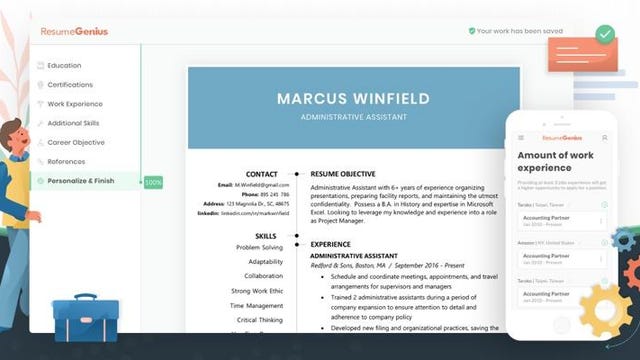
- Easy to customize
- Free downloads
- Optional paid extra assistance with Indeed professionals
- Unclear how to delete personal information
Easiest resume builder to use
Indeed resume builder.
It's free to create a resume or post your current resume on Indeed. If you're building a new one, you can choose between eight templates. The resume sections are highlighted and when you click, each section expands specific text fields. You can swap templates at any time without losing your work, as well. There are also options for toggling sections on and off, in addition to rearranging them. When you're finished, you can download a free PDF of your work history.
Indeed Resume Builder also offers optional professional advice for your new resume. After you download the resume you created, you'll get a prompt and can click Get Resume Help From a Real Person. Fill out a short questionnaire about what type of help you want and upload your resume (it's OK if you haven't built one). This service usually costs $89 unless you've applied to at least 10 jobs using your Indeed resume. According to Indeed, if you haven't received an interview request within 60 days of receiving your new resume, you can request a one-time rewrite.
For $19, you can take a quiz and get feedback from a professional to get you started. You can also use Indeed's automated instant report system for free. The system returns quick tips to improve your resume.
Indeed's privacy policy says that it does collect and share user data with third-party providers to connect job seekers with employers and improve services. According to Indeed's privacy policy, you can request an account or personal data deletion and request that your data not be shared while your account is active. CNET reached out to Indeed for more information and we'll update when we hear back.
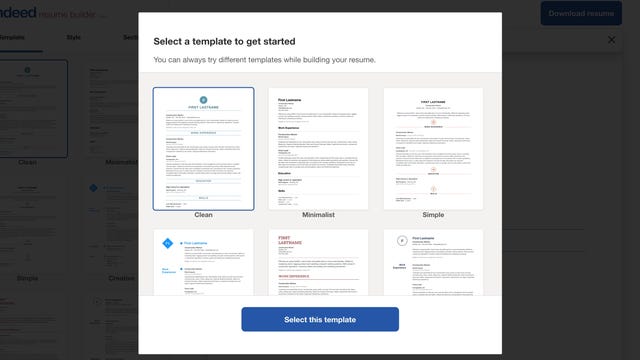
- Guides resume creation
- Free resume downloads
- Paid tier offers interview advice and cover letter builder
- Have to pay for additional downloads
Most affordable paid resume builder
Cv engineer.
CV Engineer is an easy-to-use smartphone app that creates a professional-looking resume. With 16 templates to choose from, you can tap to enter information into all of the usual sections and add custom ones. When you tap on each section, you can tap through the bottom toolbar to get advice on what type of information to add, as well as view resume examples to show you how the section could look.
CV Engineer lets you send or download your first completed resume for free, but upgrading to CV Engineer Pro for a one-time payment of $6 gives you access to unlimited downloads. A Scan My CV feature is also included, which can detect common mistakes and suggest improvements, such as places where you can add more information. The Pro version also offers interview advice and a cover letter builder.
You can download CV Engineer from the Apple App Store and Google Play Store . CV Engineer does collect personal information and can share it with Google Play Services and Firebase Analytics, according to its privacy policy. The app is free to download and ad-free.
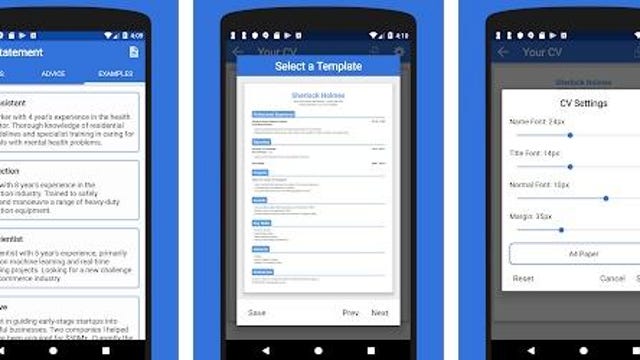
- Strong privacy policy
- Example resumes available
- Only one layout available
- Little guidance during creation
Best free iOS resume builder
Resume star 2: pro cv designer.
Resume Star 2 isn't the most visually stunning resume design app for iOS, but it gets the job done. To use, tap each section of the resume, fill in your information and it will fill in a traditional template (you only get one layout). The app offers some example resumes you can start with and edit as needed, including job-specific ones for a: cashier, dental hygienist, receptionist, waitress, mechanic and senior manager.
You can add or delete any sections you like without needing to hit save every time you add information, and you can see your resume update as you go. The autosave feature makes it easy to toggle quickly between the different sections as well. At the end, you'll have a basic resume ready to go. The app's interface doesn't offer as much guidance about how to write your resume or what types of information to include. If you need extra help, tap the information icon in the bottom left and choose the Resume Writing Guide. This will open up a crash course on resume writing in your mobile browser. It also includes a job search feature.
The app collects payment via donations after you use the service -- you don’t have to pay if you don’t want to. The app connects to iCloud, and you can export your resume as a PDF to any location on your device(s). If you are happy with the service, you can choose the $6 "helped a bit" tier, a standard donation of $10, or the "really helped me" tier for $25.
Resume Star 2 has a 4.8 out of 5 rating, and more than 1,800 ratings in the App Store . The first version, Resume Star: Pro CV Maker, which is the same except for the iCloud connection, had a 4.9-star rating and more than 16,000 reviews. The site does not collect personally identifiable information without user consent, which seems to make it one of the more secure options available.
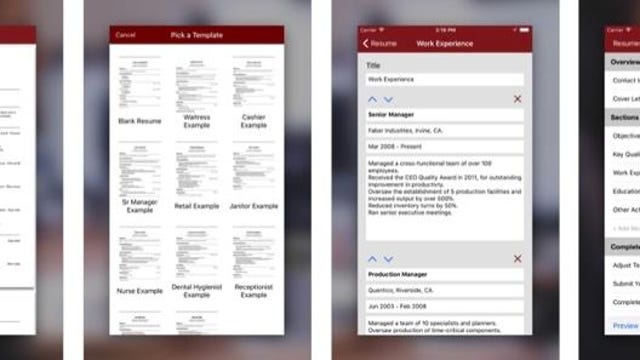
- 42 templates to choose from
- Easily customizable
- Little to no guidance during creation
Best free Android resume writing service
Intelligentcv resume builder app.
Intelligent CV's Resume Builder App offers 42 resume templates and allows you to change font colors. Each resume section appears on a list, and you can move through sections in whichever order you choose, save and go on to another. You also have the option to add, delete or rearrange sections such as education, experience and skills. There’s a Help icon in each section for a little bit of extra guidance. Once you're finished, you can download your document for free as a PDF, which you can then save on your device or send via email or text.
On the downside, the app is ad-supported and ads for other resume creators do pop up, which can get confusing. The app also offers less guidance than some of the other services, which means it's not a great option if you're new to resumes.
Resume Builder App has one of the strongest privacy policies of the bunch. The app does not collect personally identifiable information , though third-party services (including Google Play services and analytics firms) may collect information. The app has 4.6 out of 5 stars and more than 424,000 Google Play Store ratings and is free to download.
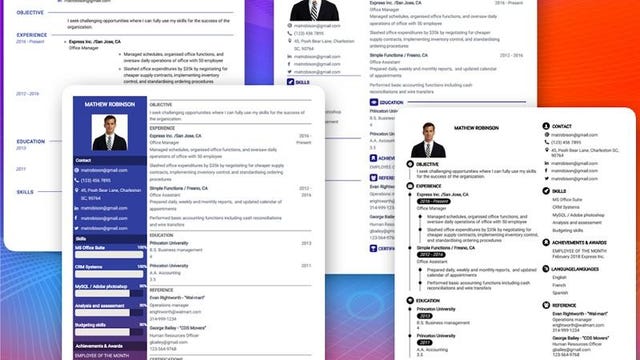
- Easy-to-use interface
- Inclusive premium package
Best range of professional tools
VisualCV has an easy-to-use interface that lets you build your resume in the way that works best for you. After signing up, you can upload an existing resume, begin with a prewritten sample or start entirely from scratch. You can use the basic editor to input information in a list form, the visual editor to edit directly on the resume and preview mode to see changes made on either version in real time. Revision history is also available.
The free basic edition allows you to select from over a dozen professional templates to create, edit and download one resume as a PDF. You can also create one free cover letter and apply to jobs through its job search feature.
To download or share additional resumes, you’ll need to buy VisualCV Pro for $15 a month quarterly or $24 a month monthly. Upgrading unlocks more templates, unlimited creations, downloading, career tracking and the ability to build a personal resume website. The website URL goes through VisualCV but can be shared online.
In terms of privacy, VisualCV's policy says that it does not sell, trade, rent or license personal information to third parties. As of publication, VisualCV has 4 out of 5 stars on Trustpilot but only 131 reviews.

Best professional resume writing services of 2024
Depending on where you’re at in the job application process, you might need more guidance than a template. These professional writing services will pair you with experienced writers and coaches to help you craft and perfect resumes, LinkedIn profiles, cover letters and more.
As these services include more personalized coaching and features, they tend to be more expensive. We’ve collected a range of options depending on your budget and needs. Best professional resume writing services of 2024.
- Resume writing and career coaching
- Builds your resume from the ground up
- Quick turnaround
- More expensive options
A premium option for a tailored resume
Resumespice.
Suppose you're totally lost and are willing to invest several hundred dollars into your job search. In that case, ResumeSpice is a resume writing and career coach service created by recruiters that connects you with a "resume expert" to build your CV from scratch.
Once you choose, you'll fill out a short questionnaire and schedule a phone consultation with a resume expert to discuss your experience, job search and career goals. The expert will take that information and turn around a personalized resume draft within two business days. You can review the draft and request any changes, and you'll get the final version in PDF and Word formats.
An entry-level resume costs $479, a professional resume costs $589 and an executive resume costs $699. In addition to these packages, you can also add a cover letter, LinkedIn profile, interview coaching or other services to help you be more competitive in the job market.

- 60 day interview guarantee
- Industry-specific advice
- Variety of packages
- Limited non-resume add-ons
A 60-day interview guarantee
Resumewriters.com.
ResumeWriters.com offers a guarantee: If you don't get a job interview with a potential employer within two months of getting your new resume, they'll rewrite it for free. The service claims that in the 20 years and tens of thousands of resumes completed under this guarantee, it averages fewer than five requests for rewrites per year.
To use the resume writing service, submit your current resume or career information on the site, and an experienced resume writer will contact you to assess your materials and plan out what you need. You'll get a first draft back within 72 hours and can work with the writer on revisions until you're satisfied with the result.
ResumeWriters offers student, professional, executive and career-change resume services, as well as CV services for those conducting their job search in fields specific to the military, IT and research. The resume services cost $170 for students and $200 for the professional level, with a cover letter, one-on-one consultation and LinkedIn profile. The career change level ($250) is a comprehensive package that includes everything plus a post-interview follow-up letter, and the highest tier is the executive package that guarantees applicants its most experienced writers for $300.
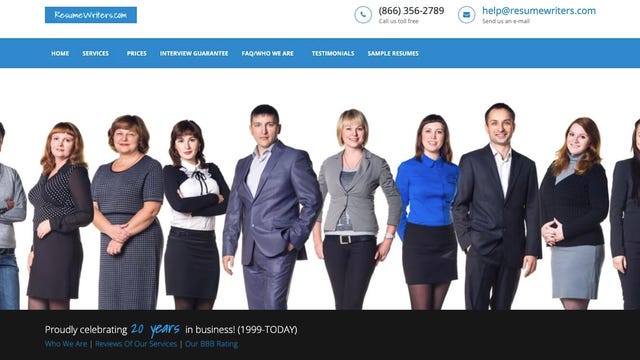
- ATS screening
- Unlimited revisions
- Longer turnaround time (3-7 business days)
A fast pass through HR screening software
Zipjob’s professional resume writers optimize your resume to get through the applicant tracking system (ATS) software used by the majority of employers to automatically scan and sort resumes. An expert writes your resume and scans it through the ATS to ensure it will make it through to the hiring manager's desk.
To use the service, upload your resume or fill out a form to start from scratch. You'll be matched with a professional resume writer who will work with you to improve it and will then scan the final product to make sure it passes through the screening algorithms. Depending on which package you choose, your resume will be ready in three to seven days.
You can choose from three packages: Launch (resume writing and unlimited revisions for $139), Fast Track (adds a cover letter and a 60-day interview guarantee for $189) or Premium (adds a top resume writer, LinkedIn profile optimization, future resume updates and expedited delivery for $299).

- Career coaching
- Industry-specific feedback
- Ability to customize packages
- Longer turnaround time (3-5 business days)
An executive resume solution
Find my profession.
Find My Profession offers professional resume writing services as well as career coaching. Every resume gets reviewed by two different consultants.
You'll find packages that include entry-level, professional, C-level and executive resume writer services, as well as federal. In each, you can choose a base, premium or VIP package depending on your needs. For example, the professional resume package starts at $595 for a resume compatible with automated systems. You can also add help with a cover letter for an additional $119 or a LinkedIn profile for $399.
You'll get the first draft of your resume within three to five business days after you consult with a writer. Or, upgrade to a priority service for another $149 to get it within 48 hours.

How we tested resume sites and services
When we evaluated the different resume templates and builders, we looked at how each site or app allowed you to create new resumes, browse templates or upload and edit existing resumes. We also looked at how easy or hard it would be to customize different templates and sections, how much guidance was available, how user-friendly it was to navigate, plus reading and understanding each company’s privacy policies.
Some of our picks are free, some enlist the help of professional writers and some require a subscription or one-time payment. When it comes to premium or paid services, we evaluated how inclusive its packages were compared to basic or free versions. In many cases for the professional writing services, these paid tiers included more guidance and additional job search support like a cover letter and LinkedIn editing, suggested jobs to apply to and interview coaching.
Factors to consider when choosing a resume writing service
This was a key factor when compiling this list. Whether you’re looking for a free service to boost your current resume or interested in professional editing services, there’s something for everyone’s price range.
Ease of use
When looking at each website, we looked at how easy it was to navigate, browse templates and add, edit or remove different sections. We also considered whether you can download and share your resume for free and in what format.
Customization options
Customization options were essential, as everyone’s resume is going to look different. Having easy user control over your resume helps you create a resume that meets your industry’s standards and showcases your professional experiences.
Privacy policies
Privacy policies were the final important factor to consider, as many of these are websites and apps that can collect and store your personal information. All of the services and websites included on this list have decent privacy settings, and we noted which ones have exceptionally clear use cases and account deletion policies.
Resume writing FAQs
What is a resume builder.
A resume builder is a company that has a website or app that helps you create and customize your resume. You can use pre-existing templates or create your own from scratch.
What is a resume writing service?
A resume writing service is a company that pairs you with a coach or writer to work with you to create, perfect and tailor your resume, cover letters and other job application materials. These tend to be more inclusive packages and therefore more expensive than simple resume template websites.
What is the best resume format to use?
The best format for your resume is going to depend on the job you are applying to, along with your work experience. Resume templates can help you format and include all the necessary information like your education, work experience, skills and contact information.
Services and Software Guides
- Best iPhone VPN
- Best Free VPN
- Best Android VPN
- Best Mac VPN
- Best Mobile VPN
- Best VPN for Firestick
- Best VPN for Windows
- Fastest VPN
- Best Cheap VPN
- Best Password Manager
- Best Antivirus
- Best Identity Theft Protection
- Best LastPass Alternative
- Best Live TV Streaming Service
- Best Streaming Service
- Best Free TV Streaming Service
- Best Music Streaming Services
- Best Web Hosting
- Best Minecraft Server Hosting
- Best Website Builder
- Best Dating Sites
- Best Language Learning Apps
- Best Weather App
- Best Stargazing Apps
- Best Cloud Storage
- Best Resume Writing Services
- New Coverage on Operating Systems

Retrace your steps with Recall
Search across time to find the content you need. Then, re-engage with it. With Recall, you have an explorable timeline of your PC’s past. Just describe how you remember it and Recall will retrieve the moment you saw it. Any photo, link, or message can be a fresh point to continue from. As you use your PC, Recall takes snapshots of your screen. Snapshots are taken every five seconds while content on the screen is different from the previous snapshot. Your snapshots are then locally stored and locally analyzed on your PC. Recall’s analysis allows you to search for content, including both images and text, using natural language. Trying to remember the name of the Korean restaurant your friend Alice mentioned? Just ask Recall and it retrieves both text and visual matches for your search, automatically sorted by how closely the results match your search. Recall can even take you back to the exact location of the item you saw.
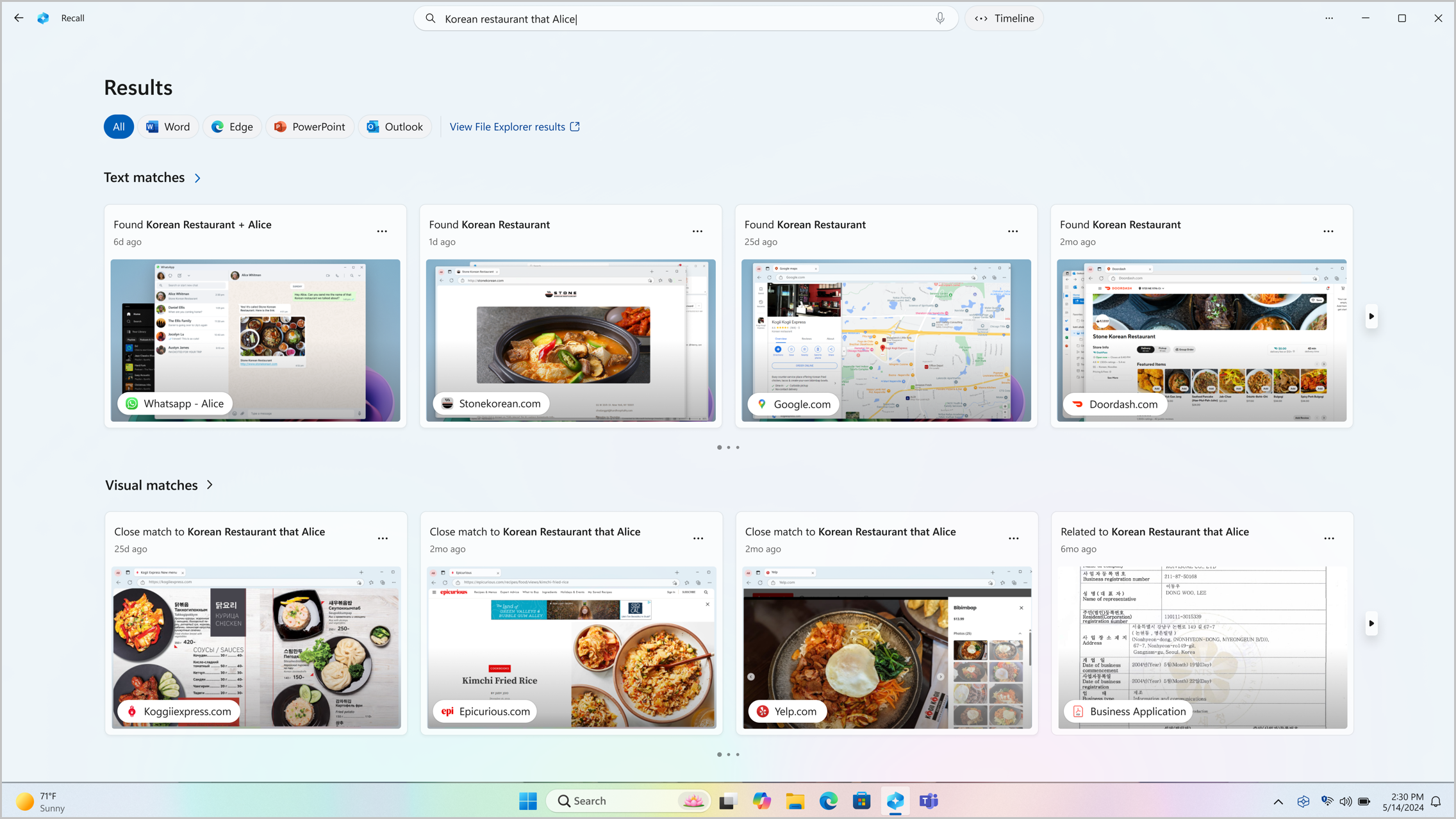
Note: Recall is optimized for select languages (English, Chinese (simplified), French, German, Japanese, and Spanish. Content-based and storage limitations apply. For more information, see https://aka.ms/nextgenaipcs .
System requirements for Recall
Your PC needs the following minimum system requirements for Recall:
A Copilot+ PC
8 logical processors
256 GB storage capacity
To enable Recall, you’ll need at least 50 GB of storage space free
Saving screenshots automatically pauses once the device has less than 25 GB of storage space
How to use Recall
To open Recall, use the keyboard shortcut Windows logo key +J , or select the following Recall icon on your taskbar:

Your timeline in Recall is broken up into segments, which are the blocks of time that Recall was taking snapshots while you were using your PC. You can hover over your timeline to review your activity in a preview window. Selecting the location on the timeline or selecting the preview window loads the snapshot where you can interact with the content .
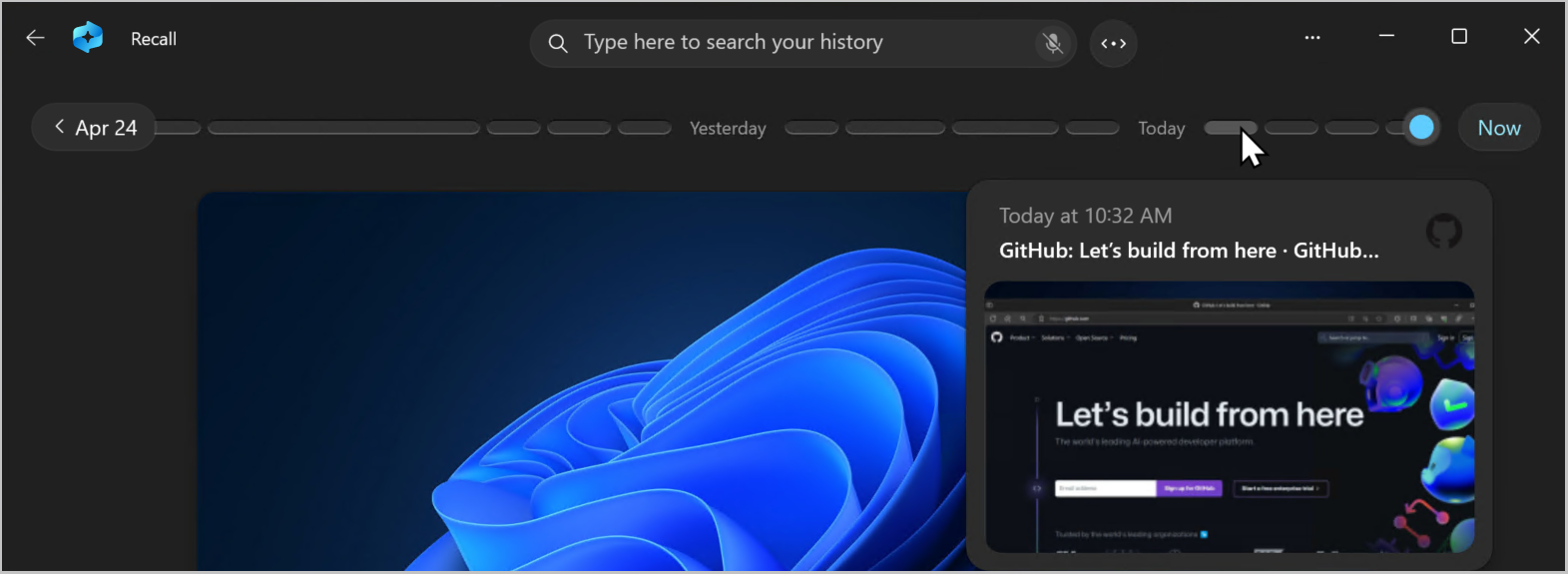
Search with Recall
Maybe you wanted to make that pizza recipe you saw earlier today but you don’t remember where you saw it. Typing goat cheese pizza into the search box would easily find the recipe again. You could also search for pizza or cheese if you didn’t remember the specific type of pizza or cheese. Less specific searches are likely to bring up more matches though. If you prefer to search using your voice, you can select the microphone then speak your search query.

By default, results are shown from all apps where Recall found matches. You can narrow down your results by filtering the matches to a specific app by selecting an app from the list.
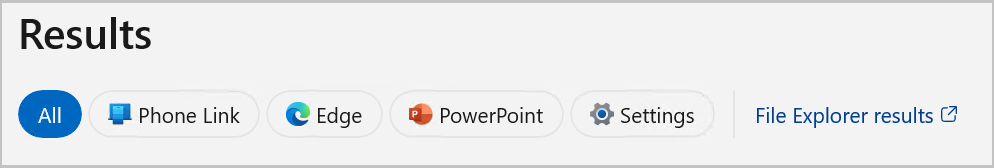
When the results are displayed, they will be listed under the headings of text matches and visual matches . Matches that are closer to your search are shown first. You’ll also notice that some items are listed as one of the following types of matches:
Close match : Close matches typically include at least one of the search terms or images that are representative of a term in your query.
Related match : Matches that share a commonality with the search terms would be considered related. For instance, if you searched for goat cheese pizza , you might also get related matches that include lasagna or cannelloni since they are Italian dishes too.
Interacting with content
Once you’ve found the item you want to see again, select the tile. Recall opens the snapshot and enables screenray, which runs on top of the saved snapshot. Screenray analyzes what’s in the snapshot and allows you to interact with individual elements in the snapshot. You’ll notice that when screenray is active, your cursor is blue and white. The cursor also changes shape depending on the type of element beneath it. What you can do with each element changes based on what kind of content screenray detects. If you select a picture in the snapshot, you can copy, edit with your default .jpeg app such as Photos , or send it to another app like the Snipping Tool or Paint . When you highlight text with screenray, you can open it in a text editor or copy it. For example, you might want to copy the text of a recipe’s ingredients list to convert it to metric.
Note: When you use an option that sends snapshot content to an app, screenray creates a temporary file in C:\Users\[username]\AppData\Local\Temp in order to share the content. The temporary file is deleted once the content is transferred over the app you selected to use.
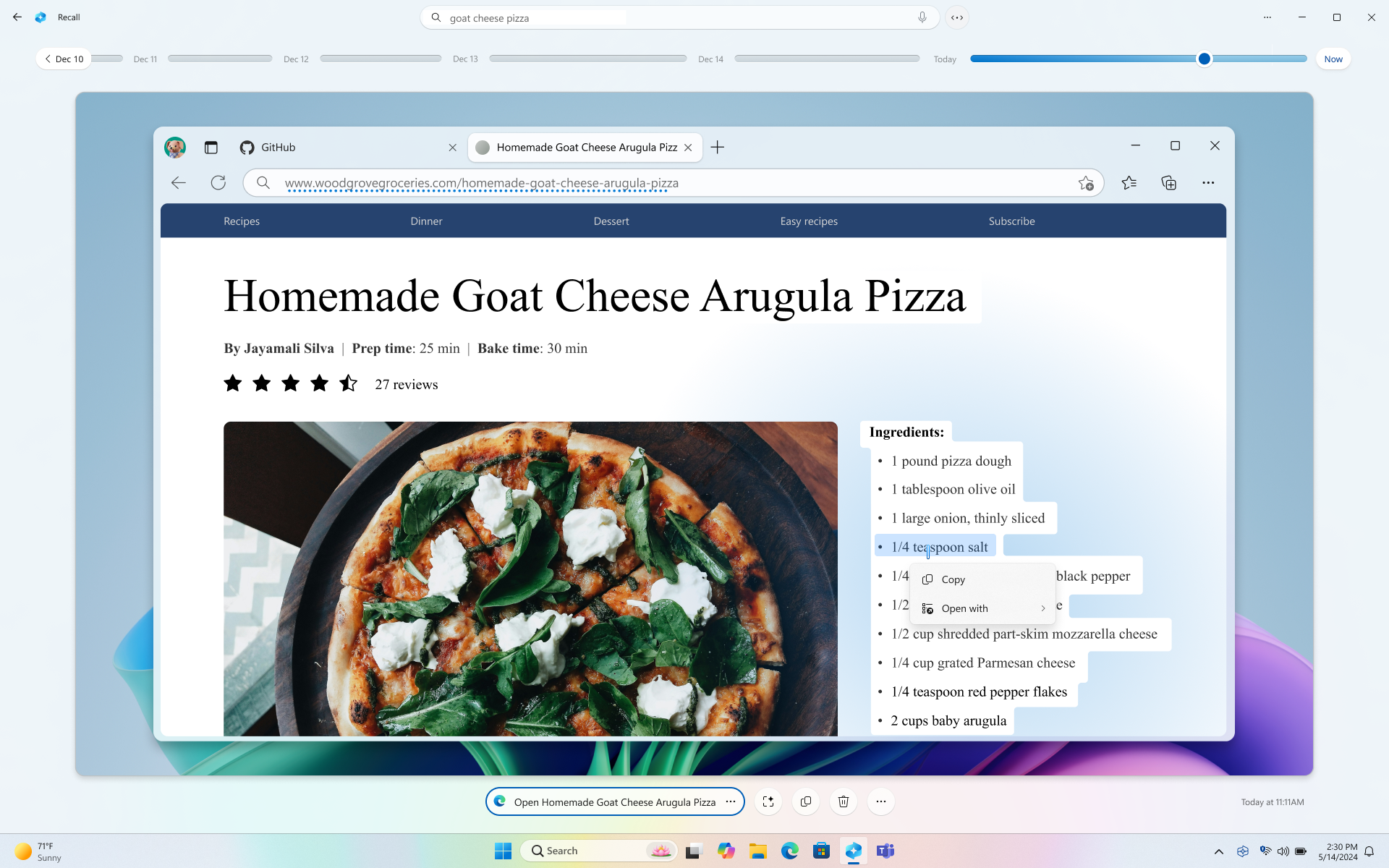
Below your selected snapshot, you have more snapshot options. In many cases, you can have Recall take you back to exact location of the item, such as reopening the webpage, PowerPoint presentation, or app that was running at the time the snapshot was taken. You can also hide screenray, copy the snapshot, delete the snapshot, or select … for more snapshot options.
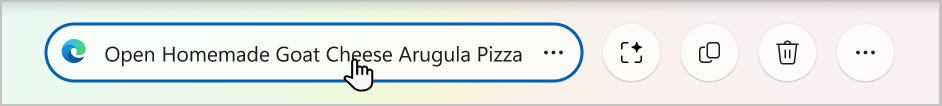
Pause or resume snapshots
To pause recall, select the Recall icon in the system tray then Pause until tomorrow . Snapshots will be paused until they automatically resume at 12:00 AM. When snapshots are paused, the Recall system tray icon has a slash through it so you can easily tell if snapshots are enabled. To manually resume snapshots, select the Recall icon in the system tray and then select Resume snapshots . You can also access the Recall & snapshots settings page from the bottom of this window.
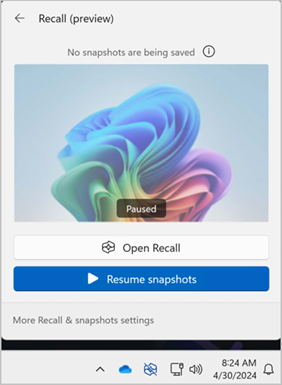
What if I don’t want Recall to save information from certain websites or apps?
You are in control with Recall. You can select which apps and websites you want to exclude, such as banking apps and websites. You’ll need to use a supported browser for Recall to filter websites and to automatically filter private browsing activity. Supported browsers, and their capabilities include:
Microsoft Edge: blocks websites and filters private browsing activity
Firefox: blocks websites and filters private browsing activity
Opera: blocks websites and filters private browsing activity
Google Chrome: blocks websites and filters private browsing activity
Chromium based browsers: For Chromium-based browsers not listed above, filters private browsing activity only, doesn’t block specific websites
To exclude a website:
Select … then Settings to open the Recall & snapshots settings page.
You can also go to Windows Settings > Privacy & Security > Recall & Snapshots to manage Recall.
Select Add website for the Websites to filter setting.
Type the website you want to filter into the text box. Select Add to add it to the websites to filter list.
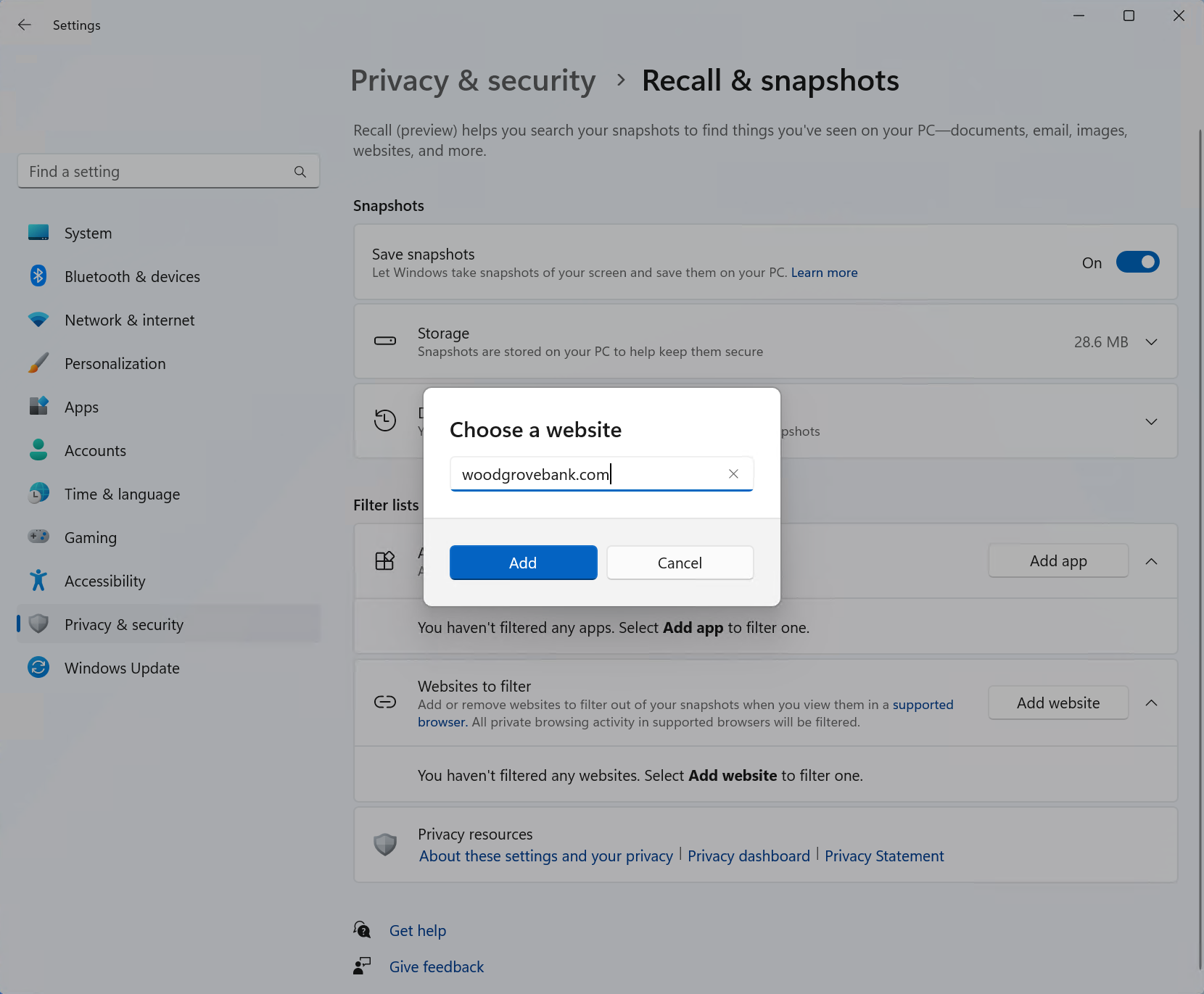
To exclude an app:
Select … then Settings to open the Recall & snapshots settings page
Select Add app for the Apps to filter setting.
From the app list, select the app you want to filter from Recall snapshots.
In two specific scenarios, Recall will capture snapshots that include InPrivate windows, blocked apps, and blocked websites. If Recall gets launched, or the Now option is selected in Recall, then a snapshot is taken even when InPrivate windows, blocked apps, and blocked websites are displayed. However, these snapshots are not saved by Recall. If you choose to send the information from this snapshot to another app, a temp file will also be created in C:\Users\[username]\AppData\Local\Temp to share the content. The temporary file is deleted once the content is transferred over the app you selected to use.
Managing your Recall snapshots and disk space
You can configure how much disk space Recall is allowed to use to store snapshots. The amount of disk space you can allocate to Recall varies depending on how much storage your PC has. The following chart shows the storage space options for Recall:
You can change the amount of disk space used or delete snapshots from the Recall & snapshots settings page.
To change the storage space limit:
1. Expand the Storage settings.
2. Change the Maximum storage for snapshots limit by choosing the limit from the drop-down list. When the limit is reached, the oldest snapshots are deleted first.
To delete snapshots:
Expand the Delete snapshots settings.
You can choose to delete all snapshots or snapshots withing a specific timeframe.
To delete all snapshots, select Delete all .
To delete snapshots from a specific timeframe, select a timeframe from the drop-down list, then select Delete snapshots.
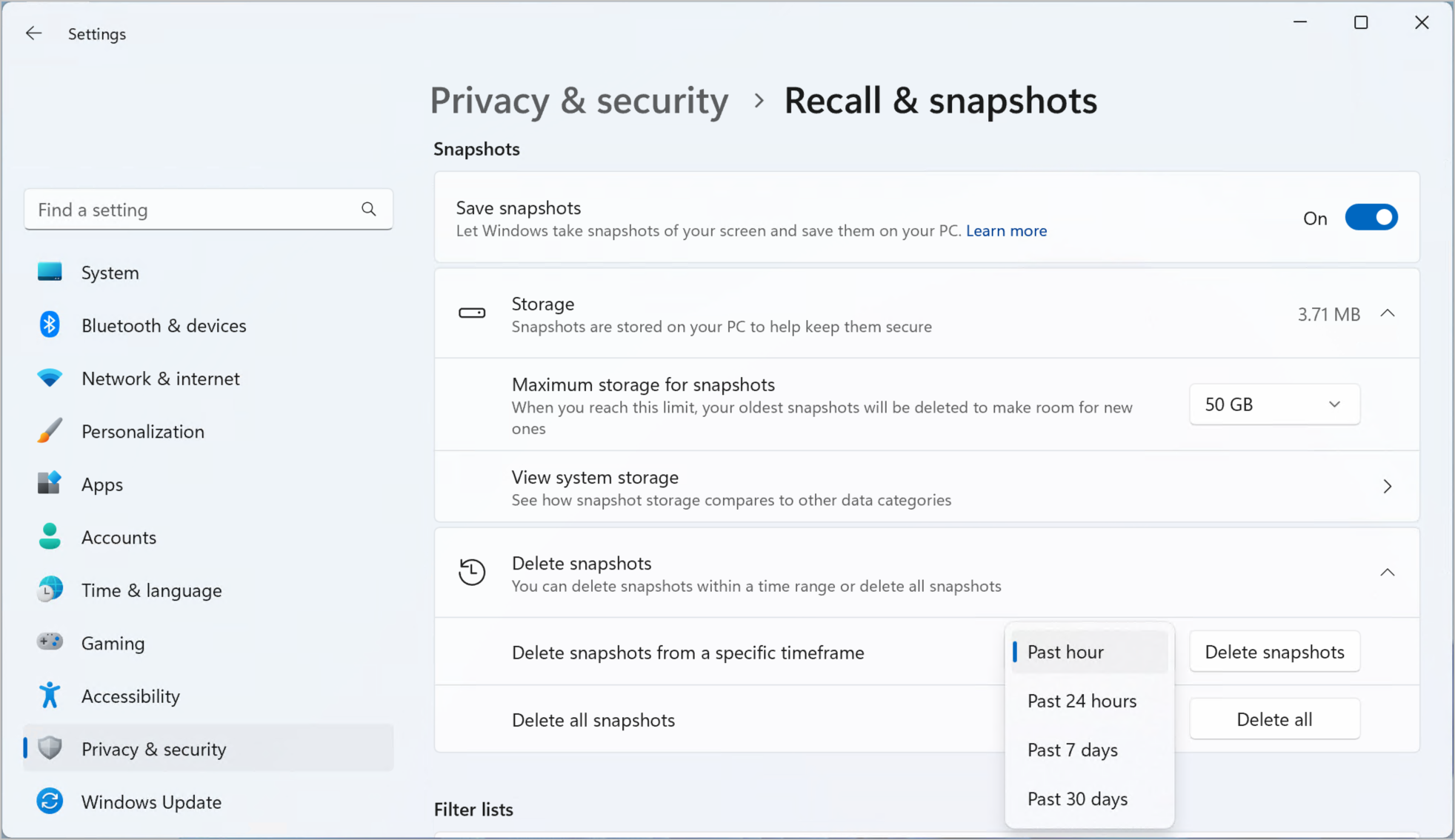
Keyboard shortcuts for Recall
You can use the following keyboard shortcuts in recall:, when interacting with a snapshot with screenray, you can use the following keyboard shortcuts:, microsoft’s commitment to responsible ai and privacy.
Microsoft has been working to advance AI responsibly since 2017, when we first defined our AI principles and later operationalized our approach through our Responsible AI Standard. Privacy and security are principles as we develop and deploy AI systems. We work to help our customers use our AI products responsibly, sharing our learnings, and building trust-based partnerships. For more about our responsible AI efforts, the principles that guide us, and the tooling and capabilities we've created to assure that we develop AI technology responsibly, see Responsible AI .
Recall uses optical character recognition (OCR), local to the PC, to analyze snapshots and facilitate search. For more information about OCR, see Transparency note and use cases for OCR . For more information about privacy and security, see Privacy and security for Recall & screenray .
We want to hear from you!
If there's something you like, and especially if there's something you don't like, about Recall you can submit feedback to Microsoft by selecting … then the Feedback icon in Recall to submit feedback on any issues that you run into.

Need more help?
Want more options.
Explore subscription benefits, browse training courses, learn how to secure your device, and more.

Microsoft 365 subscription benefits

Microsoft 365 training

Microsoft security

Accessibility center
Communities help you ask and answer questions, give feedback, and hear from experts with rich knowledge.

Ask the Microsoft Community

Microsoft Tech Community

Windows Insiders
Microsoft 365 Insiders
Was this information helpful?
Thank you for your feedback.
I'm a millennial job seeker who kept getting my résumé rejected. Then I changed the formatting.
- Dania Swails said her résumé wasn't being read by applicant-tracking systems.
- Swails, who's worked in finance, revamped her résumé to make it easier to get through the systems.
- She simplified her résumé format and has started getting more callbacks for job applications.

Dania Swails , 28, has worked in finance and is looking for another job in the industry after leaving her last role. She has been rejected from many jobs she's applied to. A recruiter suggested she rework her résumé so an applicant-tracking system might more easily read it.
I have a bachelor's degree in sports management. I graduated in 2019, and the pandemic started in March 2020. So some of the job offers I had — and the prospects I had — weren't starting until the next season, but my opportunities went away because of the pandemic.
I had a friend who was a stockbroker. She said: "Hey, my job will train you to become a broker if that's something you're interested in." At the time, I just needed a job, so I became a broker.
I got into it, and I just really liked it. My dad works in finance; he does taxes and investing. He's told me my whole life that I need to look into finance. When I started in the industry, my dad and I used to study every night for my Series 7 exam, which I passed.
After working as a broker, I was recruited to be an equity trader. I really got into data and trends research when I was working at that job. I was there for two years, and then I got laid off.
After I got laid off, I went on LinkedIn and found a job as an analyst. It was my first time not working with clients. I worked directly for the bank. I liked being an analyst; I just didn't like the company.
I felt like: "Well, I've been in finance for four years. I've managed these accounts. I've done this. I haven't had a problem having a job." So at the end of January, I thought: "I'm burned out from this employer. I'll just leave. I'm sure I can find something else." That didn't happen.
When I was a first-year broker, it felt like I was getting recruited on LinkedIn every day. That's how I got that job as an equity trader. Even when I was laid off, I was only out of work for three weeks before I was right back at work at a new job.
But now, months later, I still don't have a role. This has been the hardest it's ever been. I've never had an experience like this. LinkedIn had always been my best friend, but now it's my worst enemy — it's like a shift happened.
Revamping my résumé
I'd been told my résumé was impressive. I'd also been told it's too long, it's too short, it's too vague, and I needed to change the formatting. I had my education and my skills on the side, along with my contact information. I had a template that was pretty fancy-looking. I'd always used it and I'd always thought that it had caught recruiters' eyes. But I just haven't been having much luck. So I've been changing my résumé — adding things, taking things off.
There were jobs where I met every requirement and I'd still get rejected. When I was an equity trader, I needed three to five years of experience, but they recruited me when I only had a year and a half of experience. So I was able to get into a higher role. And then, I became an analyst who needed a bit more experience than I had. But they said in the interview that they liked where my head was at, so I got hired.
Related stories
After I left my last job, I applied for roles where I didn't meet all the requirements, but I figured I could talk about my experience. I was getting automatically rejected, so I decided to apply only for jobs where I met every qualification. And I was still getting rejected.
I've been in Cincinnati now for four years. I like it but would also like to go somewhere else — maybe Miami, Philadelphia, DC, or Chicago. I was applying for jobs and taking my address off my résumé so it wouldn't flag in the system. I was still not getting anything.
Then, a recruiter I'd been working with said my résumé could be getting caught in applicant-tracking systems. She said I should put it through a system that will see if it flags when you compare it to a certain job description.
When I submitted my résumé and job description through this system, I was surprised by the results. It said I had a low chance of getting the job. My résumé had dashes, which could have been throwing it off because an ATS sometimes doesn't recognize dashes. I also had more than 32 characters in the file name. I was told that wasn't good, so I shortened it.
The recruiter said the formatting and template I used weren't reading, and the ATS wasn't picking up my key skills or education. I was also told that if the résumé was over one page, but definitely two, it would kick it out automatically.
I've had to revamp my résumé completely. I made it a simple document — basic black and white. Instead of having separate columns, it's straight up and down and in chronological order. It hasn't been that long, but I have had two callbacks since I updated it.
I was glad to have the new résumé, but it also made me sad because I feel like I missed out on many jobs — especially ones that I really wanted.
I said, "Oh, yeah, I definitely will qualify for this." I'd set my LinkedIn filters. I would apply for jobs that just opened in the past 24 hours with under 10 applicants. It's like, "OK, this only has three applicants. I meet all the requirements besides a bachelor's degree in finance." I have the required experience. Then, my résumé was automatically rejected.
Where I go from here
In the end, I will probably keep both versions of my résumé. I want to have one that stands out when a person actually looks at it — one that jumps out against all the other black-and-white, simpler résumés. And then I'll have the résumé I enter in the system for the ATS.
All of this just makes me feel like, "What is the point of having recruiters if you're going to have a system that flags everything?" I get it from an HR standpoint. If I were a recruiter, I would not want to go through 5,000 applications. However, as someone who's job seeking, this system doesn't work.
At my last job, my mental health was deteriorating. But I have a new source of stress now. Part of me feels like I'm being punished for not staying at my job — like I stuck my neck out too far. I wasn't arrogant when I left, but I did have the mindset that I could find something else because I have experience and I have a degree. And in the past, I was always getting recruited.
When you've been unemployed for four months, you feel like maybe you were too arrogant. Maybe I wasn't humble enough. Maybe I should have stuck it out. Maybe I should have just stayed until there was something else. You have all these scenarios that go through your head when you're just not getting anything. It is very demoralizing.
Now, when I apply, it often feels like it's just about what scans in the system. If you can get through the system, then you can prove yourself or have someone take a chance on you. But you have to get through the system first.
- Main content

IMAGES
VIDEO
COMMENTS
Action: Talk about the actions you took to address the situation or complete the task. Explain the steps you took and the skills you used to resolve the issue or meet the goal. Result: Share the results of your actions, focusing on the positive outcomes and what you learned from the experience.
6. Back up your experiences with data & numbers. All the entries on your resume should be super-specific. This allows you to stand out from the other candidates & show the recruiter that you're a high-achiever. DO: Managed and optimized the client's Facebook ad account, increasing the ad ROI from 42% to 65%.
Whether or not that's the case for you, I sincerely hope this resume format helps you find a better job than you had going into this mess. In addition to having S&G help how we can, I'm going to do my best to answer Reddit PMs and emails that come in re: job hunting during April as people face this crisis. (Please at least edit your resume into ...
r/resumes. Members. 194 Online. Top 1% Rank by size. 1.1M subscribers in the resumes community. Get help with your resume! Please read the Wiki before posting. Check out the COMMUNITY BOOKMARKS for….
Everything was essentially freelance: you get hired on to work a show for 8-12 weeks, and then when pre-production wraps (or you're lucky and you got to stay for the production side of it), you wait for the phone to ring again. Up until recently, you'd get called up again within about a month and the cycle repeats.
Nearly everyday on Reddit, I address numerous postings for students and professionals who have applied to endless companies with no response. My answer is typically that they either have (1) a bad resume format; or (2) they have little to no experience, which means their resume format should be reworked - see (1).
Please roast/critique my resume. Over 600 applications sent, with only a handful of interviews, and no offers. 1 2. r/resumesupport: A subreddit where people can get helpful, professional, and ACTIONABLE resume and cover letter advice by anonymously submitting for….
Hundreds of resume examples, cover letter samples and resume templates for different types of jobs. All the resume examples below were either written by our team of professional resume writers or contributed by successful professionals who got hired with the help of Kickresume. members. /r/ResumeFairies/.
Resume Writing Guide. ATS-optimized resume templates available at Resumatic. Thinking of hiring a resume writer? Read this first. Troubleshooting your resume and your job search. Free Resume Template - Google Docs. Networking for beginners. If you have applied to 100 or more jobs and aren't getting callbacks, please refer to this post for help.
You should read our Resume FAQ and implement any changes from that before you ask for more advice. Abide by the rules, don't be a jerk. Note on anonomyizing your resume: If you'd like your resume to remain anonymous, make sure you blank out or change all personally identifying information. Also be careful of using your own Google Docs account ...
First, for those in a hurry, here's the TL;DR version of our top five resume advice gathered from Reddit: Use a single column layout to pass the ATS. Don't name your resume 'resume.pdf'. Keep you job descriptions short. Use bullet points and action verbs. Use numbers to quantify your achievements.
658K subscribers in the recruitinghell community. Tell us about those juicy recruiting stories!
Roast My Resume Big 4 To Industry Edition. I am trying to get a senior industry accountant position. I applied to tons of industry jobs during April and May and I wasn't getting any good callbacks or interviews. The resume I am attaching here is the new resume that I made tons of updates to. I wanted to see what Reddit has to say first this ...
Here's how to choose the best IT support skills: Create a spreadsheet. In column #1, list all your IT support skills. In column #2, list the IT support skills from the job description. In column #3, add the skills in both lists. Those are the best resume keywords because you can prove them and the company wants them.
The length of a resume should be a single page for IT help desk jobs. Make sure your resume fills the page, but don't stretch it to two pages. The name of a resume file should be "Name - Job Title - Resume.pdf". Read more: What's the Difference Between a Resume and a Cover Letter. 2.
Here's some resume tips and tricks for this section: 21. Put experience first, education later. Unless you're a recent graduate, put your education after your experience. Chances are, your last couple of jobs are more important and relevant to you getting the job than where you went to college. 22.
Well, we're ready to take the next level and now our main problem is successful and creative resume writing. No worry, all Reddit resume tips are gathered at /r/resumes. It is a great place to find answers to common resume-related questions or challenges. ... Can you imagine the amount and influence of Reddit help on your successful career ...
Kickresume.com. (Image credit: Future) The last AI resume maker I wanted to test was Kickresume, which had the highest monthly fee out of the lot at $19 per month. You can bring that down by ...
Resume Help Improve your resume with help from expert guides. Create a resume now. CV. CV Builder Create a CV in 5 minutes. Get the job you want. CV Templates Find the perfect CV template. CV Examples See perfect CV samples that get jobs. CV Format Pick the right format for your situation.
Best Resume Writing Service For Executives: ZipJob. Best Resume Writing Service Built By Recruiters: ResumeSpice. Best Quick-Turnaround Resume Writing Service: Craft Resumes. Best Value Resume ...
Reddit Resumes. Yes, strangers in the Reddit Resumes community will help you with your resume. With over 285,000 members, you can "Post your résumé for critique, critique someone else's, or look ...
Below, you can see a selection of the 10 best professional resume writing services, plus what they excel in: Resume Writing Services: Best Resume Writing Service. Resumeble: Best Value for Money Resume Writing Service. Monster: Best for All-in-One Service. Top Resume: Most Versatile Resume Writing Service.
If you want a cover letter written for you, the Deluxe plan provides one in addition to a personalized resume for $197. The third plan, Premier, includes a resume, cover letter, and a LinkedIn profile makeover for $349. And, if you're unhappy with your resume after 60 days, Monster will rewrite it free of charge.
3. List your name and contact information. To start writing your resume, create an eye-catching resume header that quickly highlights your contact information and job title. Your name should always be the largest element on your resume to make it stand out, so use a font size larger than 20 points.
An entry-level resume costs $479, a professional resume costs $589 and an executive resume costs $699. In addition to these packages, you can also add a cover letter, LinkedIn profile, interview ...
Model of your computer - For example: "HP Spectre X360 14-EA0023DX". Your Windows and device specifications - You can find them by going to go to Settings > "System" > "About". What troubleshooting steps you have performed - Even sharing little things you tried (like rebooting) can help us find a better solution!
Take the so-called F-method. It's a way of organizing your résumé so that a recruiter can read the most important parts across the top — like the upper portion of the letter F. The next most ...
Pause or resume snapshots. To pause recall, select the Recall icon in the system tray then Pause until tomorrow. Snapshots will be paused until they automatically resume at 12:00 AM. ... We work to help our customers use our AI products responsibly, sharing our learnings, and building trust-based partnerships. For more about our responsible AI ...
Jun 2, 2024, 2:22 AM PDT. Dania Swails began working in finance after college. Courtesy Dania Swails. Dania Swails said her résumé wasn't being read by applicant-tracking systems. Swails, who's ...
Sue Kay, a Republican in the town of Apex in Wake County, which leans Democratic, said she was "disgusted" by the conviction. "There are businessmen in New York who cheat everyday," Ms ...