
15-Minute Presentations: Design, Write & Deliver
Hrideep barot.
- Presentation , Public Speaking

One of the most popular sorts of presentations is the 15-minute presentation. 15 minutes are ideal for practically every situation. You have enough time to delve further into your topic, ask questions, and summarise your objective without taking up too much of your audience’s time. It is swift and dependable. It is, however, quite easy to do it wrong. Use this article to help you improve your style of writing and deliver the perfect 15-minute presentation.
How many Slides to include in a 15-Minute Presentation?
How many words to include in a 15-minute presentation, planning the 15-minute presentation, how to prepare for a 15-minute presentation.
- Structuring the 15-minute Presentation
Designing the Presentation
Delivering a 15-minute presentation, ending the 15-minute presentation, 15-minute presentation tips for job interviews, key tips for a 15-minute presentation, topics for 15-minute presentations.
The issue of the number of slides becomes less significant when you begin to lengthen your presentation. You can thus add more slides when calculating the number of slides for a 15-minute presentation. You might perhaps utilise up to 20.
For Speeches or Business Conferences
Aiming for one slide every 45-50 seconds in a presentation helps you to look knowledgeable and competent without offering too much or too little information. The objective is to keep your audience interested in your message and in the common results.
One concept per slide is another suggestion. You may concentrate on the most important details, demonstrate your subject-matter knowledge, and convey knowledge and awareness to your audience by presenting only one topic on each slide.
The rule of thumb of one slide every 45 to 60 seconds is not rigid, though. There may be quick slides and slower slides. You may alternatively stay with fewer slides and devote more time to discussing the critical issues. In other words, just make minor changes to the spoken portion of your presentation.
You may go beyond the basic strategy if you desire to go for extra slides. That implies that in addition to providing slides for your key talking points, you may also include slides for your arguments.
For Scientific Presentations
Give each slide two to three minutes, giving a total of 5-7 slides, not counting the envelope (the “title”, “end and questions?” slides and certain images in between). In a classic blueprint, there are around 4 actual content slides, including 1 for topic specification and 2 for introduction, motivation, and background. The body should have everything it needs, but it shouldn’t take up more than four slides, with at least one of those slides reserved for a specific example.
Of course, you can take your own approach to this and edit it as per your content. If you have a lot of information to break down, increase your slides and help your audience understand everything clearly. Add exciting example slides and bring the research down to easier terms.
Daphne Gray-Grant, a speech and publishing coach, discovered that humans talk at a pace of 125 to 150 words per minute. Therefore, a 15-minute speech utilises between 1,875 and 2,250 words. It is nearly always preferable to talk slowly rather than rapidly. So stick to the lower end of the scale. If left unchecked, you may speak for a lot longer than intended.
Once you’ve gained some speaking expertise, try to avoid giving word-for-word presentations unless you already have a teleprompter. If you talk from outlines or notes instead of a script, your presentation will be more intriguing and authentic.
You can memorise an introduction to help you get started, but the remainder should be done with an outline. A few blunders are acceptable if they help you enhance your delivery. Your capacity to be intriguing and engaging with the audience will compensate for any little flaws.
Never deliver a presentation without a clear goal in mind. If you don’t have a clear goal for your presentation, even if it’s very engaging, the audience will leave without using the information.
The content and structure of your presentation are guided by the purpose when it is connected to an outcome. Your graphics and all of your verbal content should be directed toward a single, distinct goal. the action you want them to take. You’ll be an effective presenter if you can achieve that objective and cut out unnecessary fluff.
The adage “Keep things Short and Simple” is pretty useful. If you prepare a lengthy presentation, it will be even better than in a case. When you write down your speech, read it aloud several times, cross out any unnecessary words, and then only use short, concise sentences with no ambiguity.
Keep in mind that your speech must be a lot shorter when you practise at home. To our loved ones, including ourselves in the mirror, we always communicate more clearly. Since there will likely be a large audience and there may occasionally be technological difficulties, you should prepare extensively and limit the length of your presentation to considerably less than 15 minutes.
Try covering all the points in 10 minutes , this will give you more than enough time to make up for any unforeseen circumstances.
Consider yourself one of the attendees. You attend the presentation and pay money. What are the chances that the outcomes of this meeting or event will satisfy you (them)? Examine each and every prepared slide; see every word. How may it appear to your audience? Will they comprehend the details of what you plan to tell them? Do they get information, an impression, or interest from your slides? Don’t finish your preparation without answering these questions first.
If you have no time to prepare, watch this video to learn how to give the best speech you can without preparation.
How Long Does it Take to Prepare a 15-Minute Presentation?
For a 15 Minute presentation, the advantage you have is that you roughly know who you are presenting to, and it frequently ends with time for questions and discussion. You are typically aware of the presentation well in advance, sometimes two weeks or more. You are now in a good position since you can truly schedule how you will utilise your time up until the birth.
If at all feasible, begin your preparations at least two weeks before to the seminar. Although you shouldn’t spend the next two weeks working only on your presentation, you should start early enough to ease the pressure off and give yourself time to think about what you want to say.
The first week can be spent completely on research and preparation for the topic. Make a rough blueprint of what you want to say and don’t worry about the delivery just yet. Get the ideas down on paper.
In the second week , start working on how you want to deliver the presentation. You will need to work on the content and crucially on the slides. Formatting graphs and charts take a lot longer than first thought, so give it enough time. Focus on getting your message across.
You’ll have enough time to process the presentation and relax if you finish it two or three days before your presentation. It relaxes anxiety and allows for a last-minute rehearsal.
Finally, these are ideal timetables. Depending on how you prepare, it might take a lot less or a lot more time. These are just the guidelines that have been shown to be the most beneficial.
Structuring the 15-minute Presentation.
Introduction : Because you don’t have a lot of time here, this might be one of the most difficult portions of a discussion. Include all important details to take your viewers on a journey through your data. This is where knowing your audience comes in handy: it will offer you an excellent starting point for what level to start at.
Content : The most crucial aspect of your presentation is the content. Make your remarks as clear and simple as possible. Include no unnecessary information. This will be the longest portion of your presentation, so make the most of it. For a study or research, tell the audience only what is important to the data you are displaying.
Summary : During your presentation, if you have 5 essential points, you should have five distinct interpretations of your results. Your summary will just be a reiteration of these interpretations and nothing more.
There are no concrete rules to designing presentations. However, there are a few guidelines that people choose from, such as the 6×6 rule, 7×7 rule, etc. The 6×6 rule makes the most sense to us. According to these presentation guidelines, each slide should have no more than six bullet points and no more than six words on each line. This guideline is intended to keep your slides from being so text-heavy and crowded that viewers won’t want to look at them. It can seem like a good concept in principle, but it’s not as simple as it appears.
Your primary goal should be to communicate your important arguments as clearly as possible . While it’s true that you don’t want to lose people with text-heavy slides, there are situations when explaining your argument in six words or fewer is simply not possible. You end up reducing and twisting the material to the point that your message is lost when you attempt. This is not to say that the 6×6 Rule should never be adopted; rather, it is to explain why it should not be forced all of the time.
Introductory Slides
This would be the very basic slide of your presentation, which would include the title of your presentation, alongside a subtitle that could include your name, your company name, or your tagline.
Follow this up with an index slide which describes what you are going to talk about throughout the presentation.

Content Slides
These are the heaviest slides of your presentation. These slides would contain all your information, graphs, charts, and images. In order to get your point across in the best way possible, these slides need to look good. Avoid creating any sort of clutter by following the 6×6 rule explained above, but also remember to not force it.
Avoid using showy transitions like text fly-ins. These features may appear spectacular at first, but they rapidly become distracting and tiresome. Check that the slides are legible from the back row seats. Text and graphics should be large enough to be read but not so huge that they look “loud.”

Conclusion Slides
These are the final slides of your presentation. It is very important for you to have a summary slide here, as it serves as a reminder of all the important points that you made in the presentation. Lay all the points out individually and recap them. Additionally, add a thank you slide here if you think you need one. For more information about saying thank you at the end of a presentation, check out this article.

Start Strong
You may begin with a story to illustrate why your topic is important. For example, if the topic is the benefits of meditation for psychological wellbeing, you may tell a story of a friend or someone else whose mental health improved dramatically after learning to meditate. This story is more likely to elicit an emotional response and be remembered by the listeners than a list of points.
2. Attention-Grabbing Statements
Attention-grabbing statements evoke an immediate reaction from the listener, whether they are favourable or controversial.
When delivered enthusiastically, agreeable phrases motivate the audience to agree with the presentation and begin with a positive attitude.
Provocative statements bring about a feeling of shock in the audience. This shock prompts individuals to pay closer attention to the presentation since it is something new to them. However, be certain that your shock has the right impact; you want the audience to stay involved because they appreciated the surprise or found it intriguing, not because you offended them.
3. A Question
You may elicit thought and interest from your audience by posing questions throughout your presentation. There are two distinct categories of queries: Direct and Rhetorical.
Direct questions warrant a response: “Why are people turning vegan?”. The audience is cognitively stimulated by these. You may pass the mic around and ask the crowd to come up with the answer you want, or just let the audience ponder by themselves.
Rhetorical questions don’t really require replies and are frequently used to highlight a concept or point, for example, “What’s in a name?”
These aren’t the only ways to begin a presentation, but they are the strongest or most widely used ones. Find what works best for you by experimenting with various methods and getting as much experience as you can. If you have a strong introduction planned, the rest of your presentation will go much more smoothly.
Delivering the Content
1. using the three-point outline, for data heavy presentations.
For data-related or scientific presentations, you have only a few minutes to convey your crucial points. Try limiting your key points to only 3. Any more would be hard to squeeze in this short span but can be done if it is not too heavy. Make the points short and precise. Don’t include any unnecessary information. Make the most of this time because it will be the longest section of your speech. Tell the audience only the information about your experimental design that is pertinent to the results you are displaying.
For Content Heavy Presentations
The purpose of the Three-Point Outline is to break up your major information into three memorable portions. Although you are free to add more, having three points makes it slightly simpler for listeners to remember the information and to keep the conversation moving. This is because this format perfectly utilises the rule of three, about which you can learn more here .
2. Using Jokes and Stories
Just like how we can use a story to start a presentation, we can use it to deliver our key points. People enjoy hearing stories. Stories are easy to recall. However, every story must have a message, so make sure yours does too. Whether you’re elaborating on a project, describing a technical issue, or pitching your services, storytelling is essential for capturing the attention of your audience. Top executives are making the most out of it. Make it the centrepiece of your interview presentation. For instance, Sara Blakely, creator of Spanx, uses storytelling to describe how she produced a successful product in the video below.
For using jokes, it’s acceptable to be funny if you’re actually funny. Don’t attempt it in a talk if you aren’t. Be naturally amusing rather than trying to be so. Finally, quotes are lasting and serve as excellent points of recall. If a quote can assist you in making your argument, use it.
Be confident and organised so that you can concentrate on the larger picture. What actions did you take, why did you take them, and what lessons have you learnt as a result? The audience is not concerned with all the specifics. Keep in mind that if you can’t summarise it within a few phrases, it’s too difficult. You can follow this outline to get an idea of how to conclude. Any of these points can be skipped, but they’re all important in their own rights.
1. Asking for Questions
To ensure that the audience understands your ideas, provide time for clarifying questions. Then move forward to the conclusion of the conversation. A dialogue based on misinterpretations is not what you need. If possible, include a message that the audience can take home.
3. Summarising key Points
If you are faster than you thought you would have been, say a quick summary or recap of your points to drive your points home. Out of the last 15 Minutes, the presentation can be 12 Minutes with the rest reserved for recap or questions.
3. Concluding statements:
The final statements are very important to your presentation. They define the memory the audience takes back home with them. They can be of several kinds, here are a few useful ones:
A Call-To-Action(CTA)
A persuasive speech ends with a call to action, in which you urge the audience to take some action once they have finished listening to you. The CTA assigns audience members certain duties to fulfil and leaves them with a sense of determination.
A quote does wonders for stressing your argument. To make sure that they really are appropriate to both you and your audience, you might want to look for quotes from popular people in history or media. Make sure the quotation you select is pertinent to the subject of your presentation and will be memorable to your audience.
A Thought-Provoking Question
An excellent method to guarantee that your audience will remember your presentation for a long time is to pose a thought-provoking question to them. The query must be relevant to the issue at hand. Your audience will think about the answers after hearing them in your presentation.
To perfect your style of ending, here is an article that talks about the various issues to avoid while ending your presentation, and what to do instead!
Aim for around 6-10 slides and make each one brief and meaningful. This guarantees that the material you present is memorable and will help you stand out from the crowd of interviews.
Some interviewers may even set you a time restriction for your presentation; make sure you consider this and don’t go over it, otherwise you’ll look to have bad time management abilities.
Instead of creating paragraphs of text, use bullet points and font size of no less than 24.
Know your audience
Before presenting a 15-minute business presentation, a person must first understand his or her audience. For example, if someone is presenting himself to a possible employer during a job interview, he may conduct a background study on the hiring manager on LinkedIn. The manager’s alma mater or prior jobs might be fantastic conversation starters.
Prior understanding of the audience may also help a person avoid making a bad first impression. If, while presenting to senior management, he discovers that the manager is a straight shooter with little time for pleasantries, he might alter his presentation to eliminate any extraneous details.
Use Visuals
Including graphics in your presentation is a tried-and-true formula. Our brains are programmed to pay greater attention to visual material, and around 65% of people are visual learners. However, these are not the only reasons why you should use graphics in your presentation.
Visuals draw the audience’s attention and improve your performance. Visuals help your audience absorb difficult topics more quickly. They pique your audience’s interest and elicit an emotional response, giving your words more impact and keep your discourse on the topic. To describe key ideas, you can utilise video, photos, infographics, and symbols alongside map charts and statistics maps that can aid in the visualisation of geographical data.
Face your audience : Don’t show your back to your audience, show your face. Know all of your slides by heart. Know your tale like the back of your hand and don’t even bother looking at the slides.
Repeat key points : You must repeat your points at least three times: once in the introduction, once when you make them, and once more in your conclusion. It may appear unnecessarily repetitive to you, but not to your viewers. Because they are not documenting the presentation, the audience can forget or miss anything.
Show your enthusiasm : Enthusiasm is noticeable. Boredom is also very noticeable. Do not propose your topic if you are not enthused about it. Keep your energy up all the way through the presentation. Don’t give your audience a chance to lose interest.
Respect Time : The most obvious but crucial point is that a 15-minute presentation should always be kept to 15 minutes. Any longer, the crowd becomes irritated and begins to check their watches. They lose interest in the topic and forget the core elements. Always keep track of the time.
For College Students
- The methods used globally to combat unemployment.
- Understanding the Pride Movement.
- The advantages of alternate energy sources.
- The concept of the Global Internet
- The development of the contemporary film.
- Strategies to make higher education free for everybody.
- Gentrification: what is it?
- The European Union: What Is It?
- The advantages of diversity in the workplace.
- Describing Sharia law.
- Greek mythology in contemporary media.
- What you should know about COVID-19
For Funny Presentations
- Grades are not that useful.
- A comprehensive guide to using icebreakers.
- Three signs that show you are addicted to BuzzFeed quizzes.
- Nobody is ever “too busy”.
- How to smile and wave when someone offends you.
- What would your pet say if it could talk?
- Evidence that we are living in a simulation.
- Ways to definitively clean your room.
- How to lie effectively.
- Why are successful songs so catchy?
Consider your favourite movies. They often have fast and slow, loud and quiet sections, and they elicit various emotions in you. The same is required of presentations.
Be deliberate in how you present yourself. Slides that inspire will move and engage your audience. It’s fantastic if you are self-assured and your message is clear, irrespective of the number of slides. It all boils down to giving the presentation your best shot while still accomplishing the presentation’s objectives.
Enroll in our transformative 1:1 Coaching Program
Schedule a call with our expert communication coach to know if this program would be the right fit for you

Lost Voice? Here’s How to Recover Sore Throat and Speak Again

7 Keys to Emcee Like a Pro: Unlock Your Hosting Potential

8 Ways to Rise Above the Noise to Communicate Better

- [email protected]
- +91 98203 57888
Get our latest tips and tricks in your inbox always
Copyright © 2023 Frantically Speaking All rights reserved
Kindly drop your contact details so that we can arrange call back
Select Country Afghanistan Albania Algeria AmericanSamoa Andorra Angola Anguilla Antigua and Barbuda Argentina Armenia Aruba Australia Austria Azerbaijan Bahamas Bahrain Bangladesh Barbados Belarus Belgium Belize Benin Bermuda Bhutan Bosnia and Herzegovina Botswana Brazil British Indian Ocean Territory Bulgaria Burkina Faso Burundi Cambodia Cameroon Canada Cape Verde Cayman Islands Central African Republic Chad Chile China Christmas Island Colombia Comoros Congo Cook Islands Costa Rica Croatia Cuba Cyprus Czech Republic Denmark Djibouti Dominica Dominican Republic Ecuador Egypt El Salvador Equatorial Guinea Eritrea Estonia Ethiopia Faroe Islands Fiji Finland France French Guiana French Polynesia Gabon Gambia Georgia Germany Ghana Gibraltar Greece Greenland Grenada Guadeloupe Guam Guatemala Guinea Guinea-Bissau Guyana Haiti Honduras Hungary Iceland India Indonesia Iraq Ireland Israel Italy Jamaica Japan Jordan Kazakhstan Kenya Kiribati Kuwait Kyrgyzstan Latvia Lebanon Lesotho Liberia Liechtenstein Lithuania Luxembourg Madagascar Malawi Malaysia Maldives Mali Malta Marshall Islands Martinique Mauritania Mauritius Mayotte Mexico Monaco Mongolia Montenegro Montserrat Morocco Myanmar Namibia Nauru Nepal Netherlands Netherlands Antilles New Caledonia New Zealand Nicaragua Niger Nigeria Niue Norfolk Island Northern Mariana Islands Norway Oman Pakistan Palau Panama Papua New Guinea Paraguay Peru Philippines Poland Portugal Puerto Rico Qatar Romania Rwanda Samoa San Marino Saudi Arabia Senegal Serbia Seychelles Sierra Leone Singapore Slovakia Slovenia Solomon Islands South Africa South Georgia and the South Sandwich Islands Spain Sri Lanka Sudan Suriname Swaziland Sweden Switzerland Tajikistan Thailand Togo Tokelau Tonga Trinidad and Tobago Tunisia Turkey Turkmenistan Turks and Caicos Islands Tuvalu Uganda Ukraine United Arab Emirates United Kingdom United States Uruguay Uzbekistan Vanuatu Wallis and Futuna Yemen Zambia Zimbabwe land Islands Antarctica Bolivia, Plurinational State of Brunei Darussalam Cocos (Keeling) Islands Congo, The Democratic Republic of the Cote d'Ivoire Falkland Islands (Malvinas) Guernsey Holy See (Vatican City State) Hong Kong Iran, Islamic Republic of Isle of Man Jersey Korea, Democratic People's Republic of Korea, Republic of Lao People's Democratic Republic Libyan Arab Jamahiriya Macao Macedonia, The Former Yugoslav Republic of Micronesia, Federated States of Moldova, Republic of Mozambique Palestinian Territory, Occupied Pitcairn Réunion Russia Saint Barthélemy Saint Helena, Ascension and Tristan Da Cunha Saint Kitts and Nevis Saint Lucia Saint Martin Saint Pierre and Miquelon Saint Vincent and the Grenadines Sao Tome and Principe Somalia Svalbard and Jan Mayen Syrian Arab Republic Taiwan, Province of China Tanzania, United Republic of Timor-Leste Venezuela, Bolivarian Republic of Viet Nam Virgin Islands, British Virgin Islands, U.S.

Introducing Speech Time Calculate
Estimate how many minutes your speeches, presentations, and voice-over scripts will take based on your words per minute rate!
How To Speech Time Calculate Using This Tool?
If you have a certain number of words or a piece of text you want to time, you can either type in the word count or paste the text into the provided area. This tool will then calculate how long it would take to read that text out loud.
The talk time estimate is calculated using the average speaking speed of adults, which is determined to be 183 words per minute based on scientific studies. If you’re interested in how long it would take to read silently, it’s estimated at 238 words per minute ( This data is also backed by research )
You can adjust the slider to change the words per minute value, which will affect the talk time estimate. However, the silent reading time estimate remains fixed at 238 words per minute.
For ease of use, we’ve also provided reference points for slow, average, and fast reading rates below the slider.
To begin anew, simply click the ‘clear text’ button to erase the content and restore the slider back to its original setting of 183.
Who is This Words to Minutes Converter Tool For?
If you are a student wondering how long is my essay or you’ve been tasked with writing a speech and need to know how many words to aim for and how many minutes will it take to deliver or perhaps you are a podcaster, just starting out, who wants the ability to easily synchronize music and spoken word without having to painstakingly calculate seconds between them, then this Speech Time Calculate is precisely for you!
From now on, instead of spending long hours in front of the computer trying to figure out how many seconds it takes for one phrase or section of dialogue to end and another to begin, you can let our innovative tool do all the work and convert your text to time quickly and accurately. With this powerful tool at your disposal, whether you’re giving a TED talk or just need to nail a business presentation, your life will become a little bit easier.
So keep reading to learn more about what this fantastic words to minutes converter has in store for public speakers, aspiring students, and professional radio producers alike!
Whether you want to read the text silently or speak aloud, you can use this tool as both:
- Reading time calculator
- Talk time calculator
Explanation of the Reading Time
Reading time refers to the duration it takes for an average person to read a written text silently while still comprehending its content. Based on an extensive analysis of 190 studies that involved 18,573 participants , research conducted by Marc Brysbaert in 2019 suggests that the typical silent reading speed for an adult individual is approximately 238 words per minute .
To convert word count to read time for a specific text, you can do so by dividing the total word count of the text by this established value of 238. Here is the mathematical equation for determining the duration of reading time in minutes:
Reading Time = Total Word Count / 238
Explanation of the Speech Time
Speech time refers to the duration it takes for an average person to read a text out loud. Based on data from 77 studies involving 5,965 people , it’s been found that most adults read aloud at a speed of approximately 183 words per minute ( research conducted by Marc Brysbaert in 2019 ). To figure out how long it will take to read a specific piece of text aloud, you can divide the total number of words in the text by this average rate of 183 words per minute.
Of course, it’s important to note that talk time can vary depending on factors such as clarity of speech, pauses for emphasis, and use of visual aids. However, using this tool for converting the number of words to minutes can still provide a helpful guideline for planning and practicing your presentation. By having a better understanding of speech rates, you can ensure that your message is delivered effectively and efficiently.
Benefits of Using a Speech Time Calculate
Time management in presentations.
Effective time management during presentations is crucial to ensure the audience remains engaged and the information is accurately conveyed. This is where our words to speaking time converter comes in handy. By using this tool, presenters can easily determine how many words they need to include in their presentation to stay within the allotted time frame.
Not only does it help with time management, but it also ensures that the pacing of the presentation is consistent, making it easier for the audience to follow. With the use of this presentation time calculator, presenters can confidently deliver their presentations without the worry of running over time or rushing through it.
Estimated speech time for public speaking
Public speaking can be nerve-wracking, especially when you have too little or too much information to fill your time slot. You wonder only if there were an accurate public speaking time calculator available so that you could be able to allocate the appropriate amount of time to each section of your presentation, ensuring that you cover all the necessary points without rushing or going over time.
Effective pacing is key in ensuring your message is delivered with clarity and impact.
Most public speakers target an average of 130-150 words per minute for their spoken content, meaning you should aim to limit your speaking time to roughly one minute per 130-150 words. While this may take some practice to achieve, the end result is a confident, well-timed delivery that keeps your audience engaged from start to finish.
Remember, in public speaking, less is often more—take your time to breathe and emphasize key points. Your audience will appreciate your thoughtful and measured approach. For that, you can use this tool and adjust your words to speech time.
Accurate estimations for audiobooks and podcasts
As more and more people turn to audiobooks and podcasts for their entertainment and information needs, accurate estimations of listening time have become more important than ever. After all, there’s nothing worse than settling in for a quick listen only to find yourself trapped in a story that goes on for hours longer than you anticipated.
That’s why it’s great to see publishers and podcast producers taking estimated reading time seriously, providing listeners with the information they need to choose the right content for their schedule. Whether you’re looking for a quick listen on your daily commute or a lengthy distraction for a lazy Sunday afternoon, accurate estimations using this words to speak time calculator make it easier than ever to find the perfect content.
Some Popular Speech Times
how many words in a 2 minute speech
Almost 300 words
how many words in a 3 minute speech
Almost 450 words
how many words in a 4 minute speech
Almost 600 words
how many words in a 15 minute speech
Almost 2250 words
The speech time is calculated taking 150 words per minute as reference value
Common conversions (average speed)
How long does it take to read 500 words?
3.8 minutes
How long does it take to read 750 words?
5.8 minutes
How long does it take to read 1000 words?
7.7 minutes
How long does it take to read 1200 words?
9.2 minutes
How long does it take to read 1500 words?
11.5 minutes
How long does it take to read 1800 words?
13.8 minutes
How long does it take to read 2000 words?
15.4 minutes
How long does it take to read 3000 words?
23.1 minutes
As the world becomes more fast-paced, time is a precious commodity. Determining how long your script will take to read, whether for a presentation or a video, can make a significant difference in engaging and retaining your audience’s attention.
That’s where our Words to Time Converter comes in handy. It’s a valuable tool for anyone working in various professions, from broadcast journalists to teachers to executives. No matter the industry, time is of the essence, and knowing how long your speech or presentation will take is crucial for effective communication.
- Games, topic printables & more
- The 4 main speech types
- Example speeches
- Commemorative
- Declamation
- Demonstration
- Informative
- Introduction
- Student Council
- Speech topics
- Poems to read aloud
- How to write a speech
- Using props/visual aids
- Acute anxiety help
- Breathing exercises
- Letting go - free e-course
- Using self-hypnosis
- Delivery overview
- 4 modes of delivery
- How to make cue cards
- How to read a speech
- 9 vocal aspects
- Vocal variety
- Diction/articulation
- Pronunciation
- Speaking rate
- How to use pauses
- Eye contact
- Body language
- Voice image
- Voice health
- Public speaking activities and games
- About me/contact
- Speech delivery
- How many words per minute in a speech
How many words per minute in a speech?
A quick guide for slow, average and fast rates of speech.
By: Susan Dugdale
If you're preparing a speech or presentation with a strict time limit it’s useful to have an estimate of the number of words you’ll need to fit the number of minutes you've been given.
And it's even more useful to have those guidelines before you rush into writing, only to discover when you’re done, you’ve written far too much. Something I used to do on a regular basis! (And then, I had the tedious job of pruning to fit.)
What's on this page:
How many words are there in a 1-minute speech, how many words are there in a 2-minute speech, how many words are there in a 3-minute speech, how many words are there in a 4-minute speech, how many words are there in a 5-minute speech, how many words are there in a 6-minute speech, how many words are there in a 7-minute speech, how many words are there in an 8-minute speech, how many words are there in a 9-minute speech, how many words are there in a 10-minute speech, how many words are there in a 15-minute speech, how many words are there in a 20-minute speech, how many words are there in a 25-minute speech, how many words are there in a 30-minute speech.
- How to calculate your own speech rate: 2 easy methods
- How many pages is a 4, 7 or 20-minute speech?
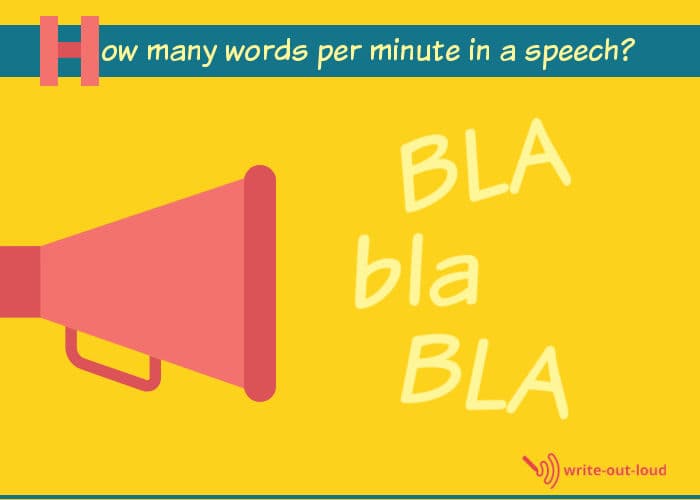
About this quick reference guide
The following table (below) shows the average number of words spoken per minute for speeches from 1 to 30 minutes long. It's a quick reference guide: one only intended to provide general information.
Who, and what, is truly average?
An average word count for any timed speech (one minute, two minutes, three, four, five, six...or more, minutes) is impossible to give. As there really is no such thing as an average person, who uses an average rate of words per minute when they speak.
We are individuals: each of us different. Speech patterns and speech (speaking) rates vary considerably between person to person for a great many reasons. The best you’ll ever get is an educated guess.
Use as an estimate: test yourself to be sure
That aside, the following estimates will give you a handy indication of the number of minutes it takes to say x number of words depending on whether you talk at a slow speed, a medium speed or you're one of the world's fast talkers.
(And, no, it's never a good idea to gabble at a mile a minute to fit everything you've prepared into the length of time you've been given!)
To be absolutely sure what you've done will fit the time allocation you've been given it's a good idea to test yourself to establish your own speaking rate or speed of speech .
How many pages is a 'x' minute speech?
Multiple variations on the question how many pages are needed for a speech are frequently asked. For instance:
- How many pages is a 4-minute speech?
- How many pages is a 7-minute speech?
- How many pages is a 20-minute presentation?
Unfortunately, the answer is not simple. Calculating the number of A4 pages of text you need for a speech of any number of minutes long is tricky for two reasons.
How many words are on an A4 page?
The first reason is that the number of words on an A4 page depends on how the page has been formatted. The answers to the questions below make a very big difference to the total number of pages needed to print a speech.
- What is the font family being used? (Different fonts take up differing amounts of space because of the shape/design of their characters.)
- What is the size of the font? (The font size you're reading right now is 20px.)
- What is the spacing between each of the letters in a word?
- What is the spacing between each line of text? Is it single spacing, 1.5 or double line spacing?
- What spacing has been set for paragraphs?
- What size have the margins of the page been set at?
- Are there headings? Sub-headings or lists?
On average if the font is plain, (sans-serif, without embellishment), like Arial or Verdana, its size is set for 12px, and the line spacing is set for 1.5, then a page may have between 400-500 words on it.
Speech rate changes how we calculate the number of words we need
The second reason why using the number of pages to gauge how long a speech will take to deliver is problematical is because we speak at different rates.
A 500-word page may take someone speaking at very slow rate 4 minutes to get through.
Another person, who has a much faster speaking rate, may take about 2.5 minutes to deliver exactly the same text.
Using the number of pages as a guide for a speech that has to fit a time limit is completely unreliable.
If you need to use a 'guesstimate' use the speech rate table below. Forget about counting the pages!
If you are a slow speaker, less than 120 words.
If you speak at an average speed between: 120 - 160 words.
If you are a fast speaker between: 160 - 200 words.
If you are a slow speaker less than 240 words.
If you speak at an average speed between: 240 - 320 words.
If you are a fast speaker between: 320 - 400 words.
If you are a slow speaker less than 360 words.
If you speak at an average speed between: 360 – 480 words.
If you are a fast speaker between: 480 - 600 words.
If you are a slow speaker less than 480 words.
If you speak at an average speed between: 480 – 640 words.
If you are a fast speaker between: 640 - 800 words.
If you are a slow speaker less than 600 words,
If you speak at an average speed between: 600 – 760 words.
If you are a fast speaker between: 760 - 1000 words.
If you are a slow speaker less than 720 words.
If you speak at an average speed between: 720 – 960 words.
If you are a fast speaker between: 960 - 1200 words.
If you are a slow speaker less than 840 words.
If you speak at an average speed between: 840 – 1120 words.
If you are a fast speaker between: 1120 - 1400 words.
If you are a slow speaker less than 960 words.
If you speak at an average speed between: 960 – 1280 words.
If you are a fast speaker between: 1280 - 1600 words.
If you are a slow speaker less than 1080 words.
If you speak at an average speed between: 1080 – 1440 words.
If you are a fast speaker between: 1440 - 1800 words.
If you are a slow speaker a little less than 1200 words.
If you speak at an average speed between: 1200 – 1600 words.
If you are a fast speaker between: 1600 - 2000 words.
If you are a slow speaker, a little less than 1,800 words.
If you speak at an average speed between: 1,800 - 2,400 words.
If you are a fast speaker between: 2,400 - 3,000 words.
If you are a slow speaker, a little less than 2,400 words.
If you speak at an average speed between: 2,400 - 3,200 words.
If you are a fast speaker between: 3,200 - 4,000 words.
If you are a slow speaker, a little less than 3,000 words.
If you speak at an average speed between: 3,000 - 4,000 words.
If you are a fast speaker between: 4,000 - 5,000 words.
If you are a slow speaker, a little less than 3,600 words.
If you speak at an average speed between: 3,600 - 4,800 words.
If you are a fast speaker between: 4,800 - 6,000 words.
Return to Top
Find out more about speech rate
- How to calculate your own words per minute speech rate - two easy methods
- The factors influencing a faster rate or slower rate of speech
- How to develop an ideal rate of speech : one matching content, speech purpose and your audience: six exercises for flexible speaking rate
Words per minute calculator
Lastly here's the link to a useful online words per minutes calculator . Once you've completed your speech enter the total number of words, and select whether you want it to give you an average for a minute of your speech at a slow rate, average or fast rate. Again, it's a 'guesstimate'. ☺
The only really safe way to find out whether your speech fits your time allocation is to say it aloud at an ideal rate or pace: one taking into account the content, and the audience who is going to listen to it, while timing it.
(Use the record function on your phone. It will assist in lots of other ways too! You'll hear where you need more vocal variety, where your pronunciation is blurred ...and, so on. It's super helpful.)
speaking out loud
Subscribe for FREE weekly alerts about what's new For more see speaking out loud

Top 10 popular pages
- Welcome speech
- Demonstration speech topics
- Impromptu speech topic cards
- Thank you quotes
- Impromptu public speaking topics
- Farewell speeches
- Phrases for welcome speeches
- Student council speeches
- Free sample eulogies
From fear to fun in 28 ways
A complete one stop resource to scuttle fear in the best of all possible ways - with laughter.

Useful pages
- Search this site
- About me & Contact
- Blogging Aloud
- Free e-course
- Privacy policy
©Copyright 2006-24 www.write-out-loud.com
Designed and built by Clickstream Designs
Do you wonder how long it takes to deliver your speech?
This website helps you convert the number of words into the time it takes to deliver your speech, online and for free. This tool is useful when preparing a speech or a presentation. The number of minutes you will take is dependent on the number of words and your speed of speech, or reading speed.
Note: This calculator provides an indication only.
Enter details below
The overview below provides an indication of the minutes for a speech (based on an average reading speed of 130 words per minute):
- Words in a 1 minute speech 130 words
- Words in a 2 minute speech 260 words
- Words in a 3 minute speech 390 words
- Words in a 4 minute speech 520 words
- Words in a 5 minute speech 650 words
- Words in a 10 minute speech 1300 words
- Words in a 15 minute speech 1950 words
- Words in a 20 minute speech 2600 words
- How long does a 500 word speech take? 3.8 minutes
- How long does a 1000 word speech take? 7.7 minutes
- How long does a 1250 word speech take? 9.6 minutes
- How long does a 1500 word speech take? 11.5 minutes
- How long does a 1750 word speech take? 13.5 minutes
- How long does a 2000 word speech take? 15.4 minutes
- How long does a 2500 word speech take? 19.2 minutes
- How long does a 5000 word speech take? 38.5 minutes
- Campus Login
- Join the Team
How to Create a Great Presentation in Just 15 Minutes
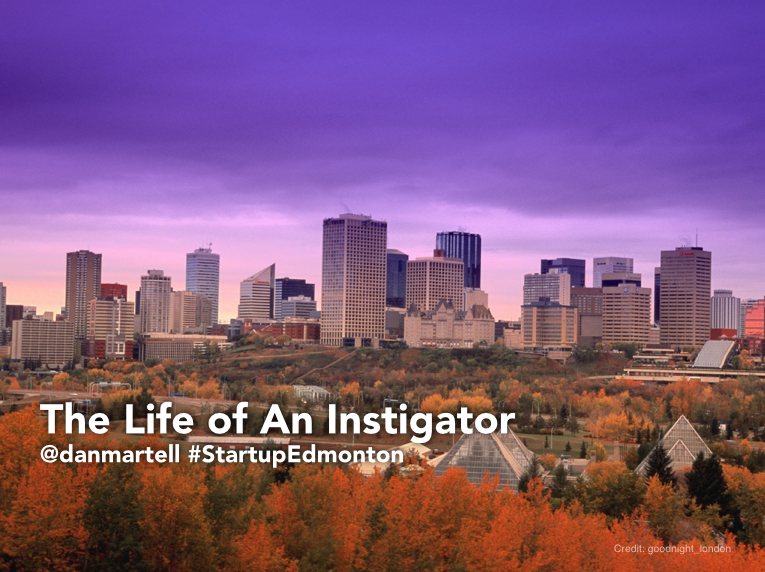
Did you know that the highest paid profession in America is professional speaking? Speakers can earn between $5,000 and $10,000 for a 20 minute keynote presentation.
It’s the reason why great entrepreneurs know how to get up and share their message . They indirectly get “paid” by moving employees, partners and communities to engage with their business in a way that goes far beyond the financial upside.
Some of the best, like Mark Zuckerberg (Founder/CEO of Facebook), go even further and learn other languages , so they can share in a more authentic way.
If you can master – or at least be mediocre – at speaking, it will open up the world to you. I’ve been paid to fly around the world sharing stories of lessons learned with amazing entrepreneurial communities.
What I’ve covered below is my approach to creating a great presentation in 15 minutes. Yes, that sounds ridiculous – but it’s true. I can sit down with a piece of paper, write out the structure outlined below and insert the missing elements to be able to get up and speak for 20-60 minutes without skipping a beat and feeling confident in delivering the value to my audience.
It’s taken me years of practice and training to get mediocre at best, but I felt my approach was something worth sharing as I often get asked to help others with their presentations. I would love nothing more than to see more entrepreneurs share their story and lessons learned with a global audience.
Overview of sections below:
Highlevel Outline: How I create my presentations following a system I’ve created and adapted over the years. It’s a simple way to ensure you don’t forget anything major and provides a framework to quickly create your next presentation.
Slide Creation: My approach to creating slides. I borrow a lot of the design sensibility from an old friend, Daniel Burka. 5 years ago, I watched him give a talk and I was so impressed with how visually stunning his slides were, but also in their simplicity.
Highlevel Outline
Here’s a quick overview of the framework I use, inspired by T. Harv Eker , to give a talk:
- Title of Talk
- Teaching(s)
1. Title of Talk
Creating a catchy title can feel overwhelming, but there’s a simple trick based on decades of research and it’s super scientific. Just use magazine covers. Search online for a magazine in your industry and put the words, “Magazine Cover” after it. (ex: Forbes Magazine Cover ). You’ll see 100’s of examples of article headlines designed to capture someones attention. Use them for inspiration and tweak for your own needs.
The best way to open is to state your name and the title of the talk. It’s simple and gets things rolling. If you want to be fancy, you can do a bunch of other things here, it’s your call.
Tell a Story: This is one of my favourite ways to open. If you have a funny story about the city, venue or organizers, tell it. Keep it short – but funny – and if possible, relevant to the topic.
Ask a Question: You’ve probably seen people do this. They ask, “How are you doing?” or “How many of you …?” – either approach is fine and it gets the audience interacting early in your talk to set the mood and to gain audience participation.
One of the perfect way to engage the audience is to thank them. Doing this will leave them feeling a sense of respect for you because you appreciated them. There are 2 groups you’ll want to thank, and in this order:
Attendees: Thank them for coming, for their time and participation over the allotted time.
Organizers: Get the name of the organizers and a few major sponsors. Thank them and then ask everyone to give em’ a big round of applause.
4. What’s In It For Me? (WIIFM)
No one goes to an event for the speaker, they go for themselves. Tell them what they’ll get out of your talk. This is referred to as “WIIFM,” or “What’s In It For Me?”, asked from the attendees point of view. If you don’t tell them, you may lose them.
5. Earn The Right (ETR)
Why are you on stage? Why should anyone listen to you? Be sure to share those reasons at the beginning of your talk or the audience will be sitting there wondering what makes you qualified to even be there. I NEVER assume anyone knows who I am, what I’ve accomplished or the reason I was asked to speak. Tell them.
Tell Your Own Bio: It’s the reason I don’t like having someone else read my bio before I get up.
Share Your Accomplishments: Inline with the topic of your talk, what have you accomplished? Brag a bit. Tell them.
Share Your “Why”: Why are you on stage? What’s your purpose in life? How is that coming along?
6. Teaching(s)
This is the meat of your talk. It can be as simple as a story, or a series of lessons learned. Regardless of how long you have to talk, each learning is a story and usually lasts about 10 minutes.
The optimum way to fill an hour talk is to break things up into 10 minute stories or 10 minute teachings. It makes approaching a big presentation so much more doable. If you follow the structure below with the opening, story and ending – then you can just toss out all the topic teachings (ie. topics) you want to cover up front.
For each teaching: decide on the best way to frame it, the story you feel demonstrates the lesson the best and how you want to end.
Here’s the format I use to accomplish this:
This is usually the point you want to talk about – the lesson learned, trend or belief that you would like to teach. If you have any powerful statistics or examples to reinforce this, then lead with that. One of my favorite openings I’ve heard recently came from an HR startup at a pitch competition:
“People don’t quit their companies. They quit their boss.”
An excellent way to teach something is by telling a story. I personally like to share stories about my experiences that help reinforce the topic.
There’s been a lot written on the format of stories, but the key in my mind is this: The more vulnerable the story, the more universal the appeal.
Regardless of the topic, everyone likes a good story, so don’t bore your audience with facts & figures, instead, weave that information into a relevant story. Remember, “Facts tell… Stories sell.”
This is where many speakers mess up a great story. They don’t bring the story to a resolution, or explain how the lesson they learned helped them achieve or avoid a similar fate in the future.
I used to be horrible at this. I would always forget to “end” my story. You quickly learn this by the types of questions you’re asked after your talk. If you get the “What happened with the company afterwards?”, or “Did you ever figure out a way to avoid that…”, etc.. Then you’ll know you didn’t end or resolve the story properly. It only takes a few seconds, but it will help the audience stay engaged.
At the end of my talks, I always like to quickly go over the topics I covered, then end with either a “Call to Action” or a “Call to Purpose.”
Call To Action: This is some type of action I would like the audience to take. Most of the time I give them a URL to download links so I can collect their email and build a relationship. It’s also a great way to judge how well you did based on the % of the audience that were motivated to do so. The better your talk, the higher the conversion to email.
Call to Purpose: If the purpose of my talk was more inspirational than teaching, I’ll end with a call to purpose. This is more of an “ask” to the audience to live their life with purpose. I’ve sometimes asked, “Will you make me a commitment to have no small plans?”, or borrowed from my friend Clay, “I have no doubt you’ll all be successful, but will you matter?”
Both questions are designed to summarize the essence of the talk and leave the audience with a question that will connect them through emotion to the topics covered. It’s like planting a trigger to help connect with the audience.
TIP: The First 7 Minutes: The best way to reduce the stress you might be having for an upcoming talk is to practice and perfect the first 7 minutes. That’s all you need.
If you’ve practiced the opening, all the other elements written above, and maybe the first topic, you’ll be fine. Remember, you’re human, you already know how to tell a story so the key is to remember how you begin and end. The middle will fill itself in.
Creating Your Slides
The best slides are no slides. If you’re an amazing story teller then you should be able to get away with no slides. I’m not there, yet. So in lieu of that, I continuously reduce the amount of information on a slide as well as the total number of slides in my presentation.
Currently, I have the following slides for my talks:
- Earn The Right
- Teaching #1
Title slide: This is the first slide which has a strong image with the title of my talk, my Twitter handle and the hashtag for the talk or event.
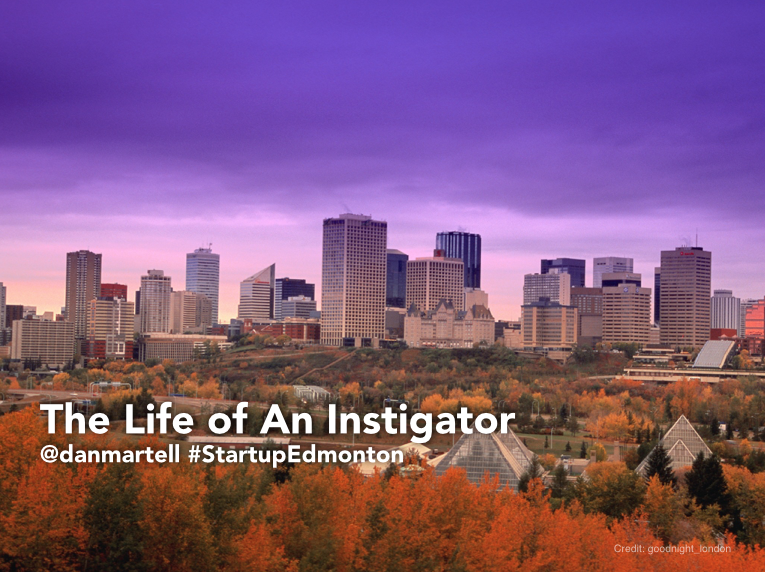
Earn The Right (Your Story) : This is a slide with a picture that represents who I am and allows me to cover the Earn The Right (ETR) part of my talk.

Teaching(s): This slide has the topic I want to cover, relevant image and that’s it. I repeat this format for every 10 minute story I plan to share.

In the past, I would do 4 slides per teaching: teaching title, opener, story and closing. The format didn’t change though, typically a big image with or without a word.
Closing: Last slide is my thank you slide + some kind of call to action, or call to purpose. It usually includes my Twitter handle, the hashtag for the event and maybe a URL if I want them to visit a website and take action. It’s the slide I leave up when I’m doing Q&A with the audience.

When you get on stage and you teach from the heart everyone will notice – and then it has nothing to do with structure – because at a human level, we all just want to connect.
Share your stories. Share your passions. Teach others what you’ve learned. You’ll always get way more out of it than you put into it.
Have you ever been scared to give a talk? How did you overcome it? Was it as bad as you thought it would be? Leave a comment below as I’d love to learn more!
Free Founder Community
Join over 5500+ like-minded B2B SaaS founders learning to scale, grow, and exit with Dan Martell and some of the top SaaS Founders in the world.

Join 64K+ SaaS Founders Crushing their Business Goals with Weekly Growth Advice
Related content from saas academy, comments (0), leave a comment, ready to join saas academy.
If you’re a B2B SaaS Founder already over $10K MRR, then we invite you to schedule a Growth Session with our team of Scale Specialists. You’ll walk away from this complimentary call with a Growth Action Plan customized for your SaaS business.
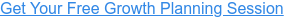
- How We Can Help
- All Programs
- Growth Accelerator Program
- SaaS Academy Program
- Content Library
- Free Resources
- SaaS Founder Community
- Growth Stacking Show
- Case Studies
- Get In Touch
- (615) 632-6055

Copyright 2024 SaaS Growth Coach Inc. | Privacy Policy
- PRO Courses Guides New Tech Help Pro Expert Videos About wikiHow Pro Upgrade Sign In
- EDIT Edit this Article
- EXPLORE Tech Help Pro About Us Random Article Quizzes Request a New Article Community Dashboard This Or That Game Popular Categories Arts and Entertainment Artwork Books Movies Computers and Electronics Computers Phone Skills Technology Hacks Health Men's Health Mental Health Women's Health Relationships Dating Love Relationship Issues Hobbies and Crafts Crafts Drawing Games Education & Communication Communication Skills Personal Development Studying Personal Care and Style Fashion Hair Care Personal Hygiene Youth Personal Care School Stuff Dating All Categories Arts and Entertainment Finance and Business Home and Garden Relationship Quizzes Cars & Other Vehicles Food and Entertaining Personal Care and Style Sports and Fitness Computers and Electronics Health Pets and Animals Travel Education & Communication Hobbies and Crafts Philosophy and Religion Work World Family Life Holidays and Traditions Relationships Youth
- Browse Articles
- Learn Something New
- Quizzes Hot
- This Or That Game
- Train Your Brain
- Explore More
- Support wikiHow
- About wikiHow
- Log in / Sign up
- Computers and Electronics
- Presentation Software
- PowerPoint Presentations
How to Choose the Right Number of Slides for a Powerpoint Presentation
Last Updated: July 12, 2023 References
Choosing the Right Number of Slides Based on Design Choices
Using time to determine the right number of slides, moving beyond formulaic answers to finding the right number of slides.
This article was co-authored by wikiHow Staff . Our trained team of editors and researchers validate articles for accuracy and comprehensiveness. wikiHow's Content Management Team carefully monitors the work from our editorial staff to ensure that each article is backed by trusted research and meets our high quality standards. There are 10 references cited in this article, which can be found at the bottom of the page. This article has been viewed 221,772 times. Learn more...

- Keep the presentation about you, not the slideshow. [2] X Research source The slides are there to support what you have to say. They should be just one part of your presentation, not the whole thing.

- Go through your entire presentation and ask yourself if you really need a given slide. If the answer is no, or if you find you can deliver the info verbally instead, eliminate it.

- If your presentation ended well before the time limit you’ve been given, try to extend the amount of time you spend on each slide, or add extra slides to expand on the info introduced in the presentation.
- Solicit advice from family and friends during your practice presentation. If they feel there are too many or too few slides, or if they feel certain sections of the presentation felt rushed or slow, adjust your presentation to correct these deficiencies.

- One well-known formulation for PowerPoint presentations is the 10/20/30 rule. This rule dictates that you should use about ten slides for a twenty minute presentation, and each slide should utilize thirty point font. In other words, each slide should be about two minutes in length. [8] X Research source Perhaps the 10/20/30 rule works for you. If it does not, don’t feel as if you’re using the wrong number of slides.
- Others argue that an average slide should be onscreen for no more than two minutes, and can be onscreen for as little as 15 seconds. [9] X Research source

- If, on the other hand, you’re in a more intimate environment and can control the lighting, you might be inclined to utilize a greater number of slides. As always, however, don’t feel obligated to use many slides just because you can.
Community Q&A
- If your slide has embedded video, or you aren’t using one slide for each point of your presentation, you can spend longer on each slide. [11] X Research source Thanks Helpful 0 Not Helpful 0
- Treat each slide on its own merits. If one slide needs to be onscreen for two minutes, so be it. If it needs to be onscreen for ten seconds, that’s fine too. Thanks Helpful 0 Not Helpful 0
- If you have a slide with no pictures but several bullet points, each of which you intend to talk about for fifteen to twenty seconds, you might spend well over a minute on that slide. Thanks Helpful 0 Not Helpful 0

- When you take all of these factors (detail, technicality, audience size and awareness, etc.) into consideration, you can see that the only short answer to "how many slides should I use" is: "it depends." Thanks Helpful 3 Not Helpful 0
You Might Also Like

- ↑ http://www.virtualsalt.com/powerpoint.htm
- ↑ http://www.bloomberg.com/news/articles/2006-06-01/how-to-powerpoint-like-a-pro
- ↑ http://www.shutterstock.com/blog/7-design-tips-for-effective-beautiful-powerpoint-presentations
- ↑ http://www.mrmediatraining.com/2011/03/10/the-five-most-common-powerpoint-mistakes/
- ↑ http://www.free-power-point-templates.com/articles/how-many-slides-for-a-30-minute-presentation/
- ↑ https://owl.english.purdue.edu/media/ppt/20071016041310_686.ppt
About This Article

1. Break complex slides into several simple slides. 2. Include audio and video support only as needed. 3. Time your presentation. 4. Match the number of slides to the subject matter. 5. Tailor to your audience. Did this summary help you? Yes No
- Send fan mail to authors
Reader Success Stories
Jun 29, 2017
Is this article up to date?

M. Fernandez
Dec 19, 2017

Featured Articles

Trending Articles

Watch Articles

- Terms of Use
- Privacy Policy
- Do Not Sell or Share My Info
- Not Selling Info
wikiHow Tech Help Pro:
Level up your tech skills and stay ahead of the curve

How Many Slides For Presentations (10, 15, 20, 30, 40, 50, 60 Minutes)

You should limit your presentations to one slide per minute at a maximum. Try to include the least amount of slides while trying to get your message across in a concise while still complete manner.
An alternative rule is the “10/20/30 Rule,” which suggests that a good presentation will limit itself to 10 slides, last 20 minutes in length, and include a font size no smaller than 30 points.
PowerPoint presentations can be overwhelming to the point that they put off people from learning new material and discourage them from taking in the presented information.
The purpose of this article is to help people make their presentations more exciting and easier to follow and discover how many slides are generally needed so you can time your presentations accordingly.
Of course, all of the below points are just suggestions and the number of slides that you will use for your own presentation will of course depend on the content as well your target audience.
How many slides for a 10-minute presentation?
How many slides for a 15-minute presentation, how many slides for a 20-minute presentation, how many slides for a 30-minute presentation, how many slides for a 40-minute presentation, how many slides for a 50-minute presentation, how many slides for a 60-minute presentation.
A 10-minute presentation would require no more than 10 slides. It’s much better to start with too few than too many, so users will likely appreciate the shorter list of bullet points. Your goal is to provide the right amount of information for your audience to understand the topic without overwhelming them.
If you are just giving an overview of something that you want the audience to remember in 10 minutes or less, then this is probably enough. Keep your slides simple and keep them limited to two-three bullet points per slide.
A 15-minute presention should have a maximum of 15 slides. This is the right amount of information for audiences to grasp without feeling overwhelmed or bored. If you can give this type of presentation in 10 minutes or less, it’s even better.
During a 15 minute presentation. These slides should be able to cover the basics of your topic, but if you try to make it too complicated, your audience will lose interest, and you will end up wasting their time.
A 20-minute presentation should require no more than 20 slides. On average, you should only be using 5-7 bullet points on each slide. You can also include one or two images on each slide to help facilitate understanding.
If you are giving an overview of something that you want the audience to remember in 20 minutes or less, this might be the perfect time to follow the 10/20/30 rule. This concept should relate to the audience or is a key part of your speech or presentation.
A 30-minute presentation would require no more than 30 slides. You can use 5-7 bullet points per slide or 8-10 bullet points if the presentation is necessary to convey ideas in great detail. If you are including lots of images and charts to help illustrate your point, then reduce the amount of bullet points used.
It’s a good idea to follow this rule because too many slides can make it challenging to keep track of all the points you are trying to make, and your audience will be more likely to lose interest in what you’re saying or miss important ideas as they go by quickly. It’s also easier for people to focus on your presentation when it’s broken up into smaller sections.
On 30 minute presentations, it is a good idea to leave a few minutes for Q&A. This will allow your audience to ask questions about things they didn’t understand or missed in the part of the presentation. It also gives your audience a reason to get involved in the session.
For a 40 minute presentation, you should try to keep it to 40 slides maximum, you can dole out some information in detail and leave a bigger chunk of time for Q&A. People will stay attentive when the material is broken up into smaller segments.
You should keep in mind that different people respond to different mediums and will better understand an idea when it’s presented to them in a way they are accustomed to receiving information (i.e. some people benefit from text and others from images, some people need the material broken up into small pieces while others prefer a long, steady stream of information).
It will also depend on the type of presentation you are doing. If it’s a demonstration or special event, then more slides are better (and less time per slide is good). If you’re there to present statistics, research, comparison charts, etc., fewer slides with more information per slide would be best.
A 50-minute presentation should include no more than 50 slides. You can have more slides than this if you have a very engaging visual presentation with limited amounts of information per slide.
Similar to a 40-minute presentation, a 50-minute presentation can allow you to go into a lot of detail in some places and remain at a high level. You should also feel free to leave out certain information if it is not essential in a particular presentation’s overall scheme of things.
As a general rule of thumb, experienced public speakers or subject matter experts are the ones who feel the most comfortable holding longer presentations and sessions, which allows them to go into greater detail in certain areas.
If you’re new to this kind of work, it might be best to keep your presentations between 30 and 40 minutes and leave the rest of the time slot open for questions from the floor.
A 50-minute presentation would require no more than 20-25 slides, as the only purpose they serve here would be just as a reminder for the speaker to stay on point as he conveys the story to the audience.
A 60-minute presentation should include no more than 60 slides. If you have a very engaging visual presentation with limited amounts of information per slide, you can have more slides than this.
If the presentation is going to be more interactive, then it’s better to cut down on the number of slides and instead focus on how much each slide will contribute to the overall story you’re telling. You must also leave plenty of time for a Q&A session at the end.
The number of slides for a presentation varies. While too many can bore your audience, not enough will leave them wondering what you’re talking about.
Your slides can serve as visual reminders of your talk and also help you maintain a narrative flow in your presentation. You must know what you want to accomplish with each slide, how long it will take to read the text and absorb information from a chart or graph and how much time you have for Q&A.
Remember that slides can and should be used as visual aids, not as the main point of the presentation. The speaker needs to convey that information, not just read it from their slides.
Related Posts:

Convert words to time
How Many Words is a 15 Minute Speech
How many pages is a 15 minute speech.
Font: Arial; Line spacing: 1
Font: Arial; Line spacing 1,5
Word Counter
Word Count: 0
Online Stopwatch

How Many Words Are in a 15 Minute Speech?
Answer: At a typical speaking pace of 130 words per minute, a 15 minute speech will be about 1,950 words.
Speech and publication coach Daphne Gray-Grant says that the average person speaks at about 125 to 150 words per minute (wpm) which means a fifteen minute speech uses about 1875 to 2250 words. That’s about the typical length of a blog article! Use our online word count tool to quickly count how many words are in your speech.
How can you measure your spoken words per minute?
An easy way to measure how many words you can speech per minute is to write a 650 word essay. Then get out a stopwatch and measure how long it takes you to speak all of the words.
Divide 650 words by the number of minutes in decimals and you’ll get how many words per minute you speak.
For example, if it takes you 4.5 minutes to speak 650 words, you would do 650 divided by 4.5 and get 144 words per minute.
Word Count per Speech Length
The following table will tell you how many words a typical speech has depending on the length. If you’re looking to quickly understand how many words you need to write for a speech depending on your speaking speed, just check the table below:
Leave a Comment Cancel reply

Convert Words to Time
Calculate how long it will take to read a speech or presentation
Enter the word count of your speech below to see how long it will take you to read. Estimate the number of minutes based on a slow, average, or fast speaking pace.
Number of words
Reading speed, common conversions (average speed).

Words To Time Converter
Estimate how many minutes your speeches, presentations, and voice-over scripts will take based on your words per minute rate!
Words per Minute: 183
How To Convert Words to Minutes Using This Tool?
If you have a certain number of words or a piece of text you want to time, you can either type in the word count or paste the text into the provided area. This tool will then calculate how long it would take to read that text out loud.
The talk time estimate is calculated using the average speaking speed of adults, which is determined to be 183 words per minute based on scientific studies. If you’re interested in how long it would take to read silently, it’s estimated at 238 words per minute ( This data is also backed by research )
You can adjust the slider to change the words per minute value, which will affect the talk time estimate. However, the silent reading time estimate remains fixed at 238 words per minute.
For ease of use, we’ve also provided reference points for slow, average, and fast reading rates below the slider.
To begin anew, simply click the ‘clear text’ button to erase the content and restore the slider back to its original setting of 183.
I. Who is This Words to Minutes Converter Tool For?
If you are a student wondering how long is my essay or you’ve been tasked with writing a speech and need to know how many words to aim for and how many minutes will it take to deliver or perhaps you are a podcaster, just starting out, who wants the ability to easily synchronize music and spoken word without having to painstakingly calculate seconds between them, then this words to time converter (or speech time calculator-you may call it if you are a public speaker) is precisely for you!
From now on, instead of spending long hours in front of the computer trying to figure out how many seconds it takes for one phrase or section of dialogue to end and another to begin, you can let our innovative tool do all the work and convert your text to time quickly and accurately. With this powerful tool at your disposal, whether you’re giving a TED talk or just need to nail a business presentation, your life will become a little bit easier.
So keep reading to learn more about what this fantastic words to minutes converter has in store for public speakers, aspiring students, and professional radio producers alike!
Whether you want to read the text silently or speak aloud, you can use this tool as both:
- Reading time calculator
- Talk time calculator
II.I Explanation of the Reading Time
Reading time refers to the duration it takes for an average person to read a written text silently while still comprehending its content. Based on an extensive analysis of 190 studies that involved 18,573 participants , research conducted by Marc Brysbaert in 2019 suggests that the typical silent reading speed for an adult individual is approximately 238 words per minute .
To convert word count to read time for a specific text, you can do so by dividing the total word count of the text by this established value of 238. Here is the mathematical equation for determining the duration of reading time in minutes:
Reading Time = Total Word Count / 238
II.II Explanation of the Speech Time
Speech time refers to the duration it takes for an average person to read a text out loud. Based on data from 77 studies involving 5,965 people , it’s been found that most adults read aloud at a speed of approximately 183 words per minute ( research conducted by Marc Brysbaert in 2019 ). To figure out how long it will take to read a specific piece of text aloud, you can divide the total number of words in the text by this average rate of 183 words per minute.
Of course, it’s important to note that talk time can vary depending on factors such as clarity of speech, pauses for emphasis, and use of visual aids. However, using this tool for converting the number of words to minutes can still provide a helpful guideline for planning and practicing your presentation. By having a better understanding of speech rates, you can ensure that your message is delivered effectively and efficiently.
III. Benefits of Using a Words to Time Converter
Time management in presentations.
Effective time management during presentations is crucial to ensure the audience remains engaged and the information is accurately conveyed. This is where our speaking time converter comes in handy. By using this tool, presenters can easily determine how many words they need to include in their presentation to stay within the allotted time frame.
Not only does it help with time management, but it also ensures that the pacing of the presentation is consistent, making it easier for the audience to follow. With the use of this tool, presenters can confidently deliver their presentations without the worry of running over time or rushing through it.

Estimated speech time for public speaking
Public speaking can be nerve-wracking, especially when you have too little or too much information to fill your time slot. You wonder only if there were an accurate public speaking time calculator available so that you could be able to allocate the appropriate amount of time to each section of your presentation, ensuring that you cover all the necessary points without rushing or going over time.
Effective pacing is key in ensuring your message is delivered with clarity and impact.
Most public speakers target an average of 130-150 words per minute for their spoken content, meaning you should aim to limit your speaking time to roughly one minute per 130-150 words. While this may take some practice to achieve, the end result is a confident, well-timed delivery that keeps your audience engaged from start to finish.
Remember, in public speaking, less is often more—take your time to breathe and emphasize key points. Your audience will appreciate your thoughtful and measured approach. For that, you can use this tool and adjust your words to speech time.
Accurate estimations for audiobooks and podcasts
As more and more people turn to audiobooks and podcasts for their entertainment and information needs, accurate estimations of listening time have become more important than ever. After all, there’s nothing worse than settling in for a quick listen only to find yourself trapped in a story that goes on for hours longer than you anticipated.
That’s why it’s great to see publishers and podcast producers taking estimated reading time seriously, providing listeners with the information they need to choose the right content for their schedule. Whether you’re looking for a quick listen on your daily commute or a lengthy distraction for a lazy Sunday afternoon, accurate estimations using this speaking time calculator make it easier than ever to find the perfect content.
IV. Some Popular Speech Times
V. conclusion.
As the world becomes more fast-paced, time is a precious commodity. Determining how long your script will take to read, whether for a presentation or a video, can make a significant difference in engaging and retaining your audience’s attention.
That’s where our Words to Time Converter comes in handy. It’s a valuable tool for anyone working in various professions, from broadcast journalists to teachers to executives. No matter the industry, time is of the essence, and knowing how long your speech or presentation will take is crucial for effective communication.
How many slides for a 15 minute presentation?
When the time allotted for a business presentation varies, so must the slide’s content to fit the minute quota. Yet, it can be hard to know how to achieve the right amount of slides for the time frame that you’ve got. Therefore, we’ve considered how many slides for a 10-minute presentation an entrepreneur would ideally need, as well as how many slides for a 15-minute presentation, and how many slides for a 5-minute presentation. And, we’ve also included a note to the number of slides for a 3-minute pitch.
Without more introduction, we’ll get right to the heart of it.
How many slides for a 15-minute presentation
With as many as a slide per minute, you could still range at a 15 slide average. However, some will say you could even do three slides per minute, depending on your content, so these could go up to even 45 slides according to that rule.
In general, the answer to how many slides for a 15-minute presentation lies in about 25 slides. Yet, think anywhere between 20-30 as the broadest use of those.
And if you genuinely wish to stick to the standard, remember any pitch deck should be able to withstand a 10-20 slide average. Therefore, you might be better off sticking to your 15 slide quota on this one. If you can afford it with 15 with all your must-haves, we say you do so.
How many slides for a 10-minute presentation
Twenty slides are the usual for a 10 min business pitch. Yet, you usually create anywhere from 10 to 20.
If the number 20 on a 10-minute slot is making you think of 2 slides per minute, please take the load off your shoulders on that obligation before you start. It’s the best you could do. If you make yourself present two slides per minute, you might find you’ll be rushing through what you have to say, looking to cover a lot and find time to be a killer for the way you conceive your pitch.
On the contrary, think of what you need to include in your pitch. What’s better yet is to look up a business presentation template to give you an idea of the required content and its order so you can take it from there. We’ve even created a list full of pitch deck examples from successful startups (such as Airbnb, Uber, Facebook , and many others.) You’ll probably find much use relying on those, so take a look and start from there if it helps.
On this one, it’s also helpful if you rely on images to keep a visual flow. Also, in considering how many slides for a 10-minute presentation, make sure your font is at the perfect size to be visible and not disturbing. As long as we’re at it, don’t overdo it with the bullet points and declutter your slides to make them look perfect!
.webp)
How many slides for a 5-minute presentation
Now let’s get to how many slides for a 5-minute presentation. A 5-minute presentation could already count as a prolonged elevator pitch . If those are new to you, we recommend you read up on How to Create an Elevator Pitch with Tips and Examples .
In theory, a 5-minute presentation could be done with 5-6 slides at most, cutting your presentation time to about 45 seconds per slide. For this (and with any business presentation, really, but here especially), cut your text down to very basics. If people are lost reading your pitch deck, the chances of them listening to you for those 5 minutes decrease.
Instead, create a presentation that keeps your audience engaged with what you’re saying. And remember, we still use story-telling even if the time is short, which will demand of your pitch planning a more concise and cohesive content.
To get there, work on your script. As every word counts, you’ll find drafting a text and then polishing it will make for a precious exercise as you cut down on unnecessary wording to get to your point in the most succinct manner.
You get this time to make an impression and leave something by which the audience can remember you. So be memorable.
If you’re looking for less: the 3-minute pitch
Just in case, if you’re going for 3 minutes, we also have a 3 Minute Pitch Deck Template that can help you out. It works perfectly for Demo Day and going on-stage.
The deck includes a nice-looking cover followed by a critical question slide, your problem, and solution, along with chart slides for your financial slides, video inserts for your product demo, even room for a full quote, and much more! Feel free to check it out!
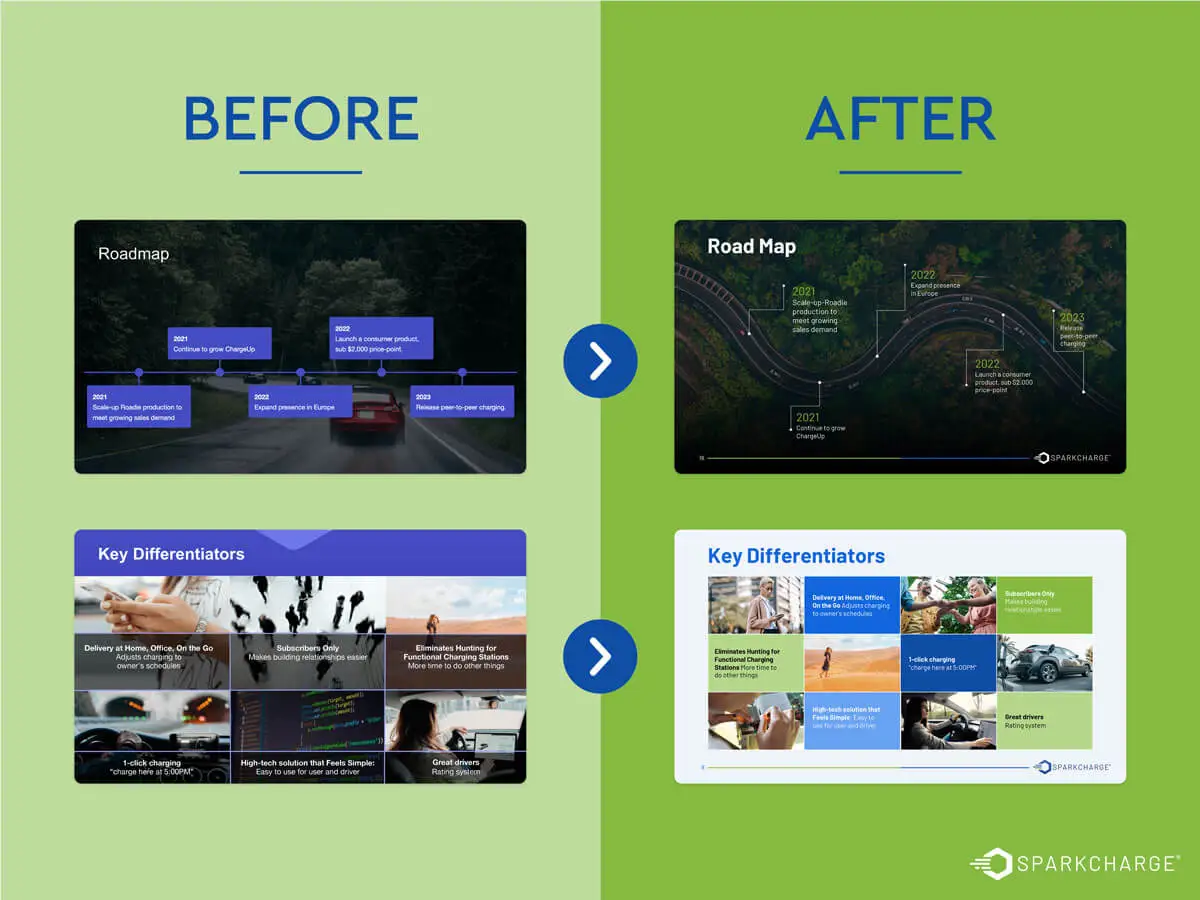
Regardless of the allotted time: Rehearse!
Whether you’ve got 5, 10, or 15 minutes on your business presentation clock, always prepare with much rehearsal. You need to practice your pitch, especially if time variations will be a demand from you.
There needs to be a clear understanding of your absolute essentials if 3-5 minutes is all you’ve got to draw an investor. While this scenario might sound very wild, trust us that they exist for a very valid reason based on actual need and use in the startup industry.
Also, by tailoring these pitch variations in regards to time differences, you’ll find a much more polished rendition of your business pitch. And that will significantly help give shape to the best version of your business presentation you could find.
Please don’t take this for granted. Rehearse all you can as practice does make perfect. Record yourself on video or tape, listen and watch yourself so you can improve and get advice from others. Peer feedback helps, but even your family and friends can give you tips on presenting that can make your pitch go a long way. If not, we’ve drafted the Best 5 Tips on Presenting and Public Speaking to help out, as well.
And remember: whatever you do, don’t rush! A rushed presenter is a business pitch’s fall. Make the best use of your time without rushing, so people can listen to you and pay attention other than to your hurried stance.
Are you out of ideas?
Before we let you move on to your pitch creation, are you fresh out of ideas on how to build a pitch deck? Just in case that’s you, our CDO and co-founder, Vini, has created a guide to an outstanding presentation deck with presentation deck ideas .
Popular Articles

Slidebean Helped USports Tackle A Complex Financial Model
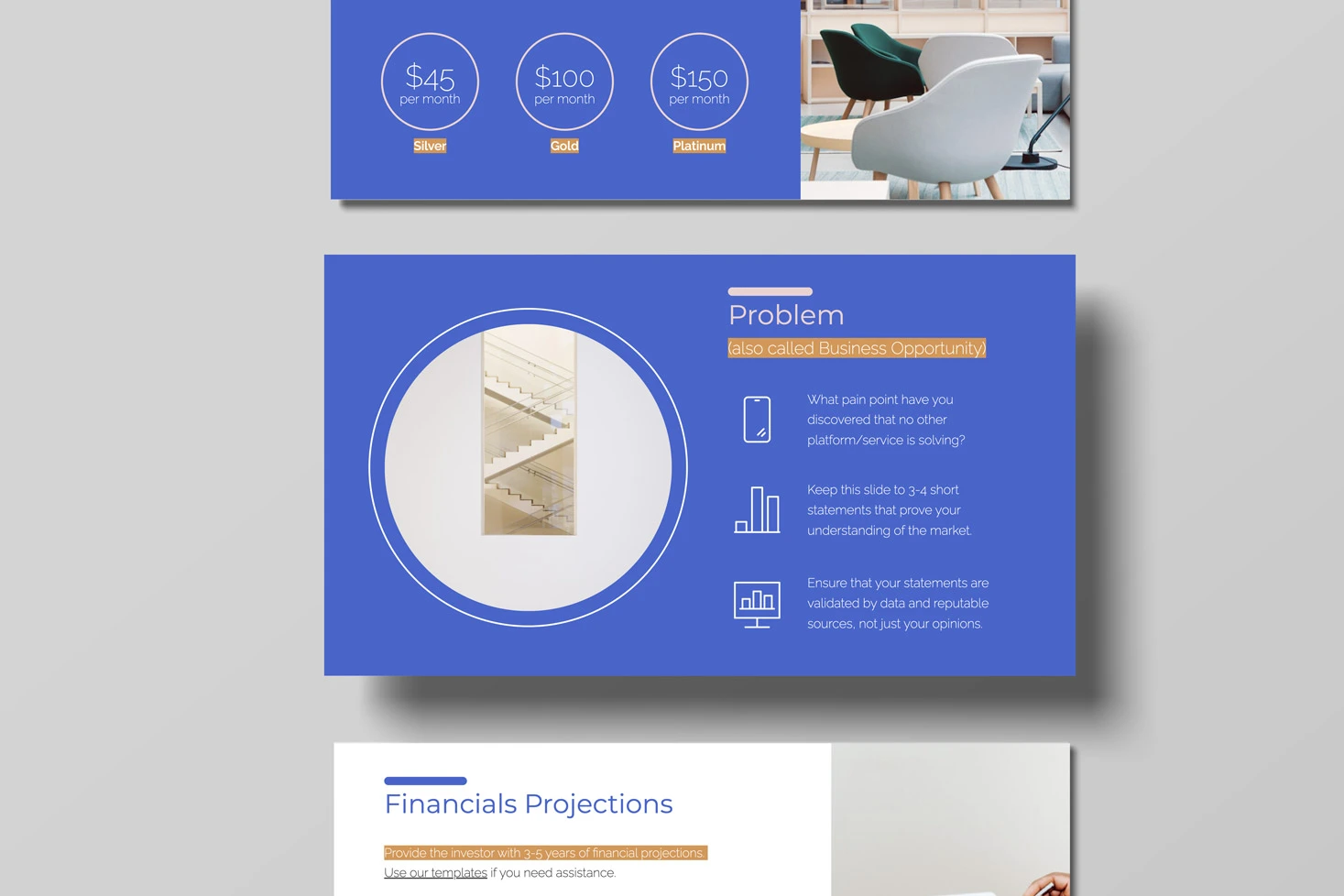
Pitch Deck Structure: What Investors Want To See
Upcoming events, financial modeling crash course, how to close a funding round.

Let’s move your company to the next stage 🚀
Ai pitch deck software, pitch deck services.

Financial Model Consulting for Startups 🚀

Raise money with our pitch deck writing and design service 🚀

The all-in-one pitch deck software 🚀
A pitch deck is the standard document used by startups to present their case to investors; it’s a brief deck of about 10 to 20 slides. See examples here.

Learn how to create a compelling slide deck for your startup. Explore how to use slide decks as aids for your presentation, and the most common uses for them.

This is a functional model you can use to create your own formulas and project your potential business growth. Instructions on how to use it are on the front page.

Book a call with our sales team
In a hurry? Give us a call at
- Scroll to top

How many slides should I have in my PowerPoint presentation?
When you’re planning out your next big presentation, it can be hard to know what the slide count sweet spot is. How many slides to put in a presentation, to keep your audience’s attention, is a much bigger question than it may seem.
We’d love to tell you there’s a simple answer, but if you really want to create a persuasive argument, there are a few variables to consider when planning the number of slides in your presentation. And despite what other articles spout, it has nothing to do with time.
We bet you’ve heard a few conflicting theories on this subject, so we thought it was about time we weighed in. You might’ve heard Guy Kawasaki ’s 10/20/30 rule. This rule states that the “perfect” presentation has ten slides, lasts for 20 minutes, and uses a 30pt font. Or you might’ve read that every minute you speak equates to one slide on display behind you. You might even have uncovered some more formulaic and intricate theories than those, where x = the perfect number of slides. To reach x, you simply divide the number of people in the audience by how many seconds you have to speak, times that by how many steps between your house and the venue, to the power of your height in centimetres. If you’ve already worked your way through a series of varying opinions, you might currently be crying out “just tell me how many damn slides I need!”
Just tell me how many damn slides I need! You
While a lot of these theories are rooted in intelligent thinking and, sometimes, even science, we can’t get on board. They’re just too damn limiting. The people behind the theories were probably trying to over-simplify this complicated question, just to give you an answer. But do you want any answer? Or do you want the right answer?
The right answer is: you’re thinking about presentations wrong.
Do you think Jack Kerouac, Graham Greene, or Dan Brown ever sat down to write with the sole intention of landing on 432 pages? No, they had stories to tell, and it didn’t matter how many pages they took to tell them.
What makes you so different from Kerouac ?
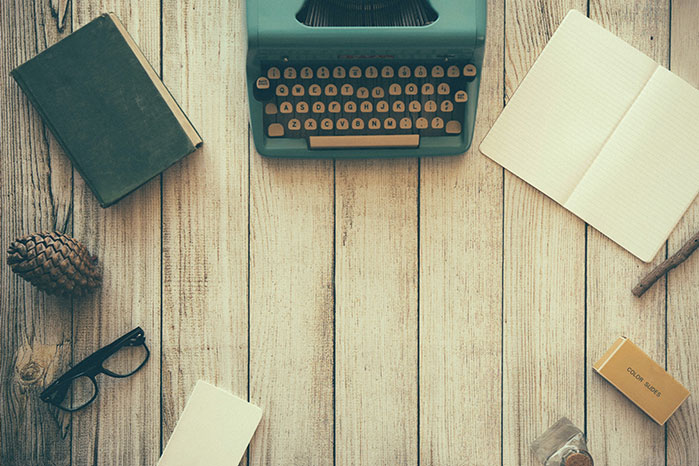
How many slides until there’s purpose?
You’re writing a presentation with a purpose. There’s a change you want to make, and your task is to convey your message persuasively, to inspire everyone that hears it to want the same change. Your purpose is not to fill exactly 20 minutes with exactly ten slides. It takes as many slides as it takes.
No, we’re not just going to leave you with that. We’re not trying to lose friends, clients and beloved readers.
We understand that presentations do often have a time limit, and that limit is one we have to consider when writing. But that limit needs to influence the number of ideas you try to convey, not dictate how many slides go into your presentation to convey these ideas. Because that’s what we’re really talking about here: ideas. For a shorter presentation, you’re going to need to be cut-throat with your editing. To trim the excess, until all that’s left is the most impactful, delicious centre piece.
That doesn’t mean, if you have the freedom of time, you should use it to reel off every idea you’ve ever had. But you can allow yourself the luxury to layer linked ideas that all point towards one conclusion. To build a nest of ideas. And to support those ideas with facts, figures, previous successes, as well as other people’s ideas.
Only once you’ve written your detailed narrative structure, or your full script , if that’s how you feel most comfortable, should you even start to think about PowerPoint slides.
Give your ideas room to breathe
Each of your ideas deserves its time to shine. A dramatic pause works to let an impactful sentence sink in, giving the audience a moment to consider the gravity of the spoken word. Uncluttered slides have the same effect. If you try to include too many ideas on one slide, none of them are going to be understood, or remembered.
If you’re just starting out in the world of persuasive communications, a good rule to follow is: one idea, one slide . This will allow each idea to have its moment, without competing with any of the other ideas. This will also mean, visually, you’ll have more opportunity to enhance your message. With more slide real estate to play with, you can create presentation designs that hammer your ideas home, rather than confuse the situation further.
The journey of an idea:
- introduce it
- let it sink in
and signal the introduction of the next idea with a brand-new slide.
This is a great guide, for those lacking confidence, to use as a starting point. It is not a rule.
What counts as an idea?
Now, this is a much more complicated question, and one that will change for every presentation. In our role as guides in this scenario, we want to give you a tangible answer to your query, not simply introduce more questions, and more confusion, into the mix. After all, if your presentation is tomorrow and your search was the result of extreme desperation and maybe a little too much wine, well, you’re probably not reading this anymore because you’ve already poured said wine over your laptop in frustration. But if you are still with us, you’re probably really keen to get an answer right about now.

Frustration and confusion are not our goals. We just respect you too much to lie to you. We trust that you’ve caught on to the general theme that there are many considerations that go into the slide count of any presentation that comes through the Hype Presentations studio doors. Now that we’ve addressed that, we can give you a template to help you along your way.
If you’ve read any of our other storytelling blogs , you already know that every story – this includes your presentation – needs a beginning, middle and end . Let’s break down a very basic structure, and accompanying slide count, for these three key sections.
This is where you set the scene, pique the audience’s interest, give them a clue as to what’s in it for them, and establish common ground. It might look something like this:
- Title slide : give your audience something exciting to look at, as they’re waiting for the presentation to begin. One slide.
- Agenda: lay out the journey they’re about to go on, and why it will be worth their while. One slide.
- Current situation : describe the landscape as it currently stands, making sure everyone is on the same page before you set off. No man left behind. One slide.
This is where we get into the real juicy bit of storytelling. And it’s also where all hope you had of squeezing a definitive slide count out of us will come tumbling down.
A persuasive argument needs to acknowledge your audience’s challenges, and propose a solution to each one of them. Your audience might have one challenge, they might have 50, which is where the ambiguity kicks back in. Each challenge needs its own slide, and each solution does too.
If your audience does have 50 challenges, try to find common themes between them, so you can address them as a cohesive group, all under one idea umbrella. Human beings find patterns comforting, so they’ll appreciate the bundling, as well as the reduced slide count.
Appealing to emotion, by showing you have the answer to your audience’s problems, is just one part of landing a persuasive argument. You also need to apply to logic and establish credibility. Again, this could take one slide, or it could take nine, but here is some general guidance:
- Case studies: one case study per slide.
- How it works: if the technology, service, or process you’re proposing is simple, showing your audience how it works may only take one slide. However, if it’s complicated, you’ll need to break it into component parts and tell this story across multiple slides. Remember, it’s about clarity and comprehension. It takes as many slides as it takes for the information to be processed.
- About you: audiences don’t care that much about how you were formed, or where your CEO worked before he came to be with you. Edit your company information down to what actually matters to them, and what will establish credibility in their eyes. If you’ve won awards that prove your innovations are the best in your field, show them the accolades. If the technology partner you work with is exclusive to you, let them know. The most effective ‘About us’ sections are one or two slides at the most. Avoid the company timeline, at all costs.
To close, you’re going to want to sum your key points up in one slide. Just a gentle reminder of the immense benefits they will receive by working with you.
And finally, your end slide should be, as the name suggests, one slide with a powerful call to action. To find out more about how to leave a lasting impression on every audience you encounter, take a look at this article .
Even if you’re still pulling your hair out, desperately grasping for a simple number, hopefully these guidelines have given you some food for thought.
And now we’re going to complicate the already-fuzzy rules we’ve put in place.
At Hype Presentations, we never look at the number of slides.
Give a shit, that’s what we say. Slide count doesn’t mean a damn thing. Sometimes we spread one message across five slides, because that’s how you get the animation to work seamlessly. Complicated navigation often requires duplicating slides, so that you don’t confuse PowerPoint as to where action came from. In contrast, we can present really complicated messaging on just one slide by using animation builds to break up the story, instead of a series of slides. There are so many variables. All we’re trying to say is, stop worrying yourself about slide count.
However, some things, to do with slide count, you should worry yourself about:
Bad advice
This is a call back to some of those other articles you likely stumbled across in your search. If you’re basing your presentation on hitting exactly one minute per slide, you’ve already lost your audience and you’re not even stood in front of them.
If you’re basing your presentation on hitting exactly one minute per slide, you’ve already lost your audience and you’re not even stood in front of them.
Are all ideas created equal? No. Does your audience care about everything you have to say in equal measure? No. Even if you’ve taken the “so what?” test, and all your messages have passed and are providing value to them, they’re not going to appreciate you skipping over important parts of the solution because the clock is ticking.
Take time to explain the ideas with the greatest impact, and appreciate your audience’s intelligence enough to assume they’ll understand what an award means, without you describing it for a minute, just because the rule says so.
Do you need slides at all?
Pick your jaw up off the floor. Just because we create next-level presentations day in, day out, and we absolutely bloody love PowerPoint, doesn’t mean we’re going to lead you astray. Sometimes, you just don’t need the support that slides bring.
Slides are not there to remind you, as presenter, what your key talking points are. If you’re one of the – terrifyingly few – people who practice adequately ahead of a big presentation, you won’t need your memory jogged anyway.
Slides are not there to tell the whole story for you. The slideshow is not the presentation. The words coming out of your mouth are what the audience came to hear. You are the star of your own presentation.
Before you start closing your laptop down in celebration, let’s take a step back and talk about why you (probably) do need slides.
What are slides for, anyway?
When designed and animated correctly, slides enhance your spoken message so that it’s easier to understand, easier to remember, and more persuasive. You and your slides are a team. There are some things that a visual can just do better than you can. Take, for example, a chart. You could spend half an hour painting a word picture of a chart you saw once. Or you could whack an impactful piece of data vis up on the screen and move on.

So, back to the original question you never even asked:
When might you not need slides?
If you only have five minutes to influence that desired change in the minds, hearts, and actions of your audience, an emotional and well-told story, spoken directly from your heart, without the dilution of technology or the fumbling of a slide clicker, could be the best way to get your message across. No distractions, no gimmicks, just authenticity.
In this instance, it wouldn’t matter how many slides are in your presentation, they’re never going to be more impactful than your honesty and vulnerability.
In this short amount of time, your audience is unlikely to suffer from information overload and forget any of your messages, so you don’t need the slides for their ability to enhance memory. They’re unlikely to lose the train of your narrative, so you don’t need the slides as visual guidance. And if your story is told right, speaking to their challenges, and wrapped up in a situation that’s personal to them, you won’t need the persuasive powers of PowerPoint either.
But, nine times out of ten, a PowerPoint can only better your spoken messaging. Fact.
Nine times out of ten, a PowerPoint can only better your spoken messaging.
Extra time means extra slides
And not just because of the extra ideas. If you’ve been asked to speak for a long time, firstly ask yourself if it’s really necessary. Can your audience concentrate for that long? Could the session be split into smaller chunks? Is it even going to be valuable for them? Do you have that many relevant ideas?
If it turns out to be necessary, there are some extra slides you’re going to want to add to your deck. Consider adding regular breaks (one slide per break), recaps (one slide per recap), even quizzes (one slide per question-answer combo) to keep your audience engaged, check understanding, and give them a chance to stretch their legs.
And, with the freedom of time, comes the opportunity to use other people’s voices to enhance your own. Consider adding relevant quotes, audio clips, or videos from recognisable people who support your message. Of course, you could animate these elements onto your slide with a click, but if you’re not that confident using PowerPoint, creating a new slide for each is an easier option.
When we’re deciding what the most impactful way to tell a client’s story is, we bring brilliant minds from each department together to throw ideas around, consider workarounds for each limitation, and push ourselves to deliver the best solution for each client. And not once do we say “But is that the right number of slides?”
Recent Posts

- Posted by hypepresentations
Mastering PowerPoint presentation design principles: An expert agency's guide.
In the realm of professional and educational presentations, PowerPoint stands out as...
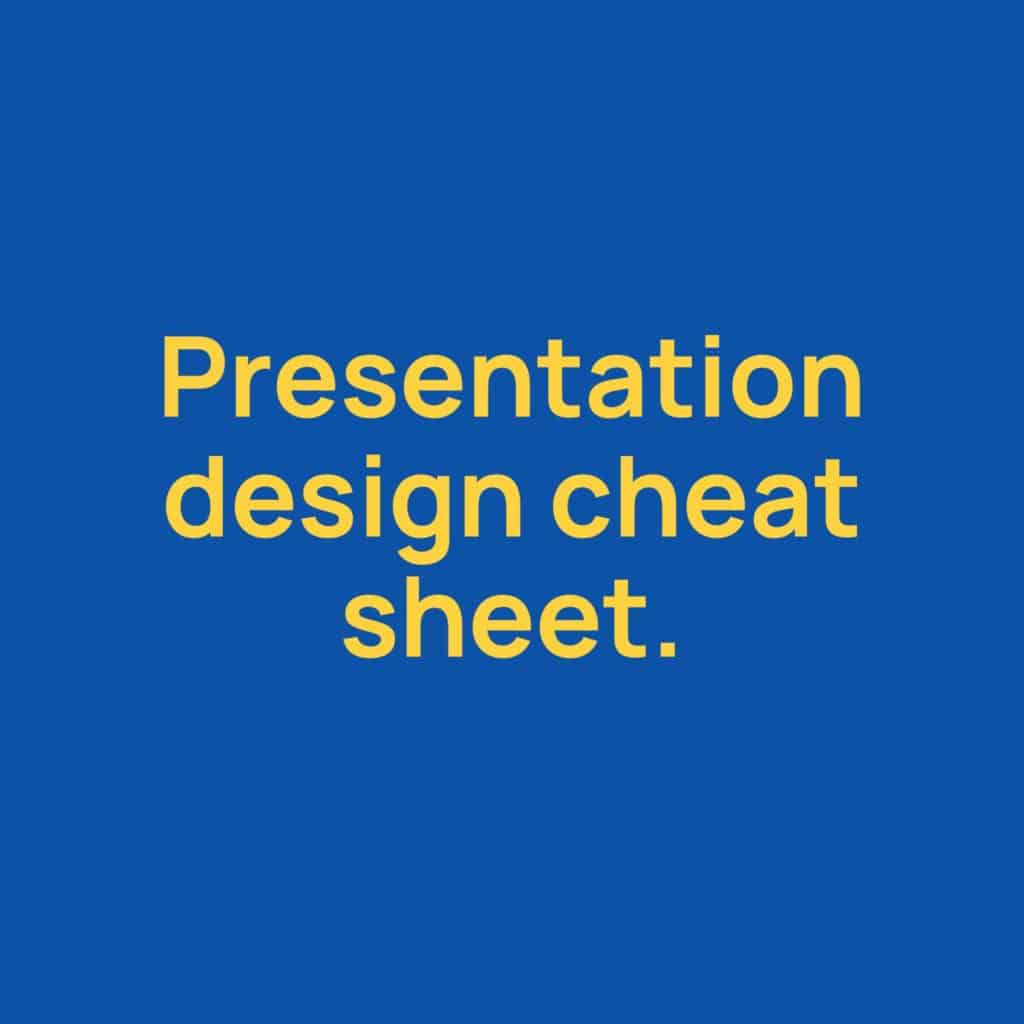
Our quick presentation design cheat sheet.
20 presentation tips Working on a crucial presentation? Don’t deliver until you’ve...
How Many Slides to Use in a Presentation? 5 Tips
There’s nothing worse than a presentation that goes over time or poorly-designed slides that cram too much information onto the screen at once.
While there are a lot of things that can dictate how many slides to use in a presentation, key factors include how long you have to speak, what content you are presenting, and the visual nature of the content. (Some speakers don’t need slides at all to keep audiences engaged!)
Here, we’re breaking down common presentation times with a guide for how not to overload slides, and use them well—no matter what type of talk you are giving.
2 Million+ PowerPoint Templates, Themes, Graphics + More
Download thousands of PowerPoint templates, and many other design elements, with a monthly Envato Elements membership. It starts at $16 per month, and gives you unlimited access to a growing library of over 2,000,000 presentation templates, fonts, photos, graphics, and more.

Business PPT Templates
Corporate & pro.

Maximus Template

BeMind Minimal Template

Pitch Deck Templates
Startup pitch deck.

Minimal PPT Templates
Clean & clear.
Explore PowerPoint Templates
How Many Slides for a 5 Minute Presentation?

When it comes to short presentations, you probably want to keep the number of slides to a minimum. Think about the venue here in particular. How many people are you presenting for?
Often short presentations might be for a small group or on a small screen. That’s a major consideration when it comes to how many slides you need for a 5-minute presentation.
For most speakers that comes down to 5 to 10 slides, up to 2 per minute of speaking time .
- Design for screen size. If you’ll be presenting on a desktop or laptop screen, ensure that text is large enough to read for people standing or sitting a few feet away.
- Practice your timing. Five minutes might seem like a long time until you start talking.
- Put one point on each slide. (That’s probably all you’ll have time for.)
- Include a call to action at the end for the audience. This might include anything from an email address to answer a question or provide feedback to taking a survey or visiting a website.
- Don’t include a questions slide unless you will actually have time to take questions at the end of a short presentation.
How Many Slides for a 10 Minute Presentation?
With a 10-minute you have a little more flexibility in terms of slide count.
With more time, you can vary pacing and might have time to take questions at the end of the talk. (Your slide count will be less if you cut time from your presentation to answer questions.)
For a 10-minute presentation, you’ll probably end up creating 10 to 20 slides, but don’t feel like you have to move through two slides per minute. It really depends on the complexity of the information you are talking about.
Record your presentation as you run through it. Did you finish on time? And were you able to see each slide long enough to understand it during the natural flow of the presentation before moving on to the next one?
- Include plenty of white space for an organized, easy to read design.
- Use a mix of images and text to keep the visual flow moving.
- Use legible fonts that are consistent from slide to slide.
- If a slide looks cluttered, break the content into multiple slides.
- Don’t go crazy with bullets. The goal of each slide is to present an idea, not serve as notes for you.
How Many Slides for a 15 Minute Presentation?

There’s a fairly logical relationship between the time you have to present information and how complicated the content is. The number of slides you need for a 15-minute presentation might not be that much different than at 10 minutes.
That’s because what’s on each slide might need to sit with the audience a little longer. You need to leave a chart on the screen long enough for the audience to understand it. A photo, on the other hand, can flash up and go away quickly and still be understood.
Carefully consider your presentation topic and then use this recommendation as needed: Allow for 20-30 slides for a 15-minute presentation .
- Pick a theme for each slide: Image or text? Don’t expect the audience to “read” both on every slide.
- Use image based slides to connect a short text point (or no text at all) to an idea the audience can see.
- Use text-based slides without images for more complex information or to show bullet points, charts or numbers.
- You don’t have to have a new photo and image for each slide. Use the same image and change the text if you need to. Or don’t use an image at all. Nice typography is pretty awesome.
- Include more detailed information in the notes area for you as you are giving the presentation or to the audience to download and print later.
How Many Slides for a 30 Minute Presentation?
Once you get into the territory of longer presentations, you might want to use slides of varying types – some that are super quick and others that stay visible longer – to get different points across and fit the conversational flow.
This varying approach can be interesting for the audience but might require a little math and planning on your part to determine the exact right number of slides.
Start with this formula for a 30-minute presentation :
- 4 minutes: Amount of time for opening and closing (1 slide each)
- 2 minutes: Time for each point in your presentation (1 slide per point)
- 1 minute: Time for each sub-point in your presentation (1 slide per sub-point)
- 3 minutes: Deep dive for one or two key takeways (1-2 slides)
- Flash slide (quick on and off the screen): For transitions between large topic areas or polling the audience to keep them engaged
Now you can look at your content and do a few quick calculations to get a rough idea of how many slides you might need. For a 30-minute presentation with 5 points with two subpoints each and a takeaway, that’s in the neighborhood of 20 slides.
How Many Slides for a 45 Minute Presentation?

For longer presentations, pace and energy are key. Some presenters can go through an exceptional number of slides because of the way they speak.
Seasoned speakers, often giving a presentation that they’ve done a lot of times, can average 5 slides per minute. These are fast-paced quick hit images that really keep the audience thinking and engaged. It’s a fun style but can be difficult to pull off.
A more moderate estimate is 1 to 2 slides per minute at a varying pace. That’s what you commonly see in corporate presentations and talks. (The content is often complex as well.)
- Consider location with longer presentations. Will the slides be projected on a large screen? Design for that environment.
- Include mixed media clips if appropriate in longer presentations. Varying formats can keep the audience interested.
- Use a design theme for a consistent look and feel for the entire presentation.
- Don’t let slides sit on the screen for too long. Mix it up with a new photo even if the content theme hasn’t changed much. Once you set an expectation for the audience with visuals, you don’t want them to check out.
- Make the most of the top half of the slides. If you are in a big room, sometimes the lower portion is obscured for some audience members. Even if you need to use more slides to keep content toward the top, do it.

Speech calculator: how long does it take to deliver your speech?
With this speech calculator, you can easily calculate how long it will take you to deliver a speech.
How many words per minute?
In the English language, people speak about 140 words per minute. A fast speaker will get to 170 words per minute, a slow speaker will use around 110 words.
Professional speechwriters use this speech calculator to find out how long a speech takes.

Copy your full text and paste it in the box below:
The entire analysis happens within your browser. The text will NOT be stored and NOT be sent over the web.
Word count:
Your speech rate:
Speech duration:
FAQ’s
How many words is a 3 minute speech .
A speaker with an average speaking speed will need 420 words for a 3 minute speech. A fast speaker will need 510 words while a slow speaker will only need 330 words.
How many words is a 5 minute speech?
A speaker with an average speaking speed will need 700 words for a 5 minutes speech. A fast speaker will need 850 words for the same speech length. A slow speaker will only need 550 words.
Is this a word count calculator?
The speech calculator is a word count calculator. Insert your text and the tool will automatically calculate the word count. It will then also calculate the speech length depending on the selected talking speed.
How to best select the right speaking speed?
Fast, average or slow? The answer depends on the speaker, the speech type and the speech setting.
The speaking speed of the speaker
Some speakers are natural fast or slow speakers. The best speakers keep a variance during their speeches. They speed up to keep momentum and slow down to put special emphasis on other parts.
The speech type
The type of speech matters a lot in selecting the right speech speed. If you read the whole speech word for word from paper then your average speech speed will be lower. If you intend to use the written speech as speaker notes then your average speaking speed will be much higher.
The speech setting
An informal setting will have a faster average speaking speed compared to a more formal setting.
Keeping all three factors in mind you will able make a better judgement about selecting the right speech speed in the speech calculator.
- January 2024
- August 2023
- January 2021
- December 2020
- October 2020
- September 2020
- Client case
- Persuasion tip
Debatrix is a leading expert in (remote) persuasive communication. Based in Europe, we offer executive coaching, persuasion consulting and trainings on TED-worthy presenting, how to influence and inspire, storytelling, debating, framing and dealing with difficult questions.
We value your privacy
Privacy overview.
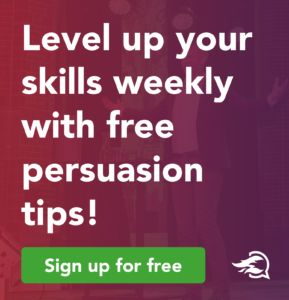
15/20 minute presentation?

I have to write a 15/20 minute presentation for my boss and he is not the type to practise it to see how long it takes! I was thinking that around 1500 words, as he is french so is a little slower reading english. Does that sound about right, or is it not enough?
Question from Tim Camefan.
Number of words in a presentation
In terms of a presentation then the average tends to be 100 to 150 words per minute – but this is a broad average and does not reflect the way that your boss speaks.
Probably the best effect would be to get your boss to read out a speech – perhaps you could use one of the famous speeches on our website and time how long it takes. You can then work out the speed that he speaks at.
The only thing that this would tend to miss out on is the use of pauses. Pauses can be very powerful. Perhaps for example you could ask the audience a rhetorical question and then wait for an answer. This would all tend to slow down the word count.
Overall somewhere between 1500 and 2000 words should put you in the right area.
Answer thanks to The Presentation Doctor.
20 minute presentation on any topic
I have been invited for a second interview with a company. I have been asked to prepare a 20 min. presentation on ANY topic. I don’t know what to do. I want to stand out but also want to be professional. Any interesting ideas? Thanks!!
I think you should chose a topic you feel happy with and steer away from anything too contentious, do you perhaps have an interesting hobby you could talk about. Also try and bring a little humour into the presentation.
I suggest you have a look at Essential Presentation Skills, Hints and Tips and the rule of 3 on the website.
Hope it goes well.
15 minute presentation on unknown topic 🙁
I have just been told that I am to do a 15 minute presentation on a topic I will not know until I arrive for the interview, and I will be given only 15 minutes preparation time. How can I make best use of this? More to the point, how can I turn it into my advantage? Any help would be brilliant.
my advise to you, other than knowing the basics of presenting a topic like starting with a brief introduction then moving smoothly to classifications, types ,etc ending with a summery and conclusion, I want you to think of several topics and start presenting them either in front of a good friend or video-tape yourself and keep practice until you satisfied The idea is not the topic itself.. It is how to present if you know and practice the basic principles of how to present, any topic will be easy good luck
It is always a good idea to have a few quotations handy. Try to search for some websites that you can access on your mobile phone browser or laptop during your preparation time.
Secondly, speaking slowly and clearly is very important – especially since you might be nervous. Talking slowly will actually give you time to think in between and to communicate clearly what you want to say.
Thirdly, try to engage the audience at some point – by either asking questions or be telling a story and by making eye contact . As soon as they buy into your presentation or feel engaged in it, their responses will be encouraging and inspiring for you.
Perhaps you can arrive with a blank template on how you would like to proceed and just fill in the details as you go. Like 1) Introduction and quotation. 2) Some statistics and facts. 3) A story 4) Questions for the audience. 5) More facts and information 6) Conclusion
Recommended Pages

- All Templates
- Persuasive Speech Topics
- Informative
- Architecture
- Celebration
- Educational
- Engineering
- Food and Drink
- Subtle Waves Template
- Business world map
- Filmstrip with Countdown
- Blue Bubbles
- Corporate 2
- Vector flowers template
- Editable PowerPoint newspapers
- Hands Template
- Red blood cells slide
- Circles Template on white
- Maps of America
- Light Streaks Business Template
- Zen stones template
- Heartbeat Template
- Web icons template
How to video record yourself presenting a PowerPoint

What type of content do you primarily create?
Recording yourself presenting a PowerPoint can be challenging, especially getting the technical aspects right. You need to capture your screen, webcam, and audio seamlessly while delivering your content naturally and avoiding awkward transitions between slides.
Finding a tool that integrates all these components can seem daunting. However, recording yourself presenting a PowerPoint doesn't have to be reserved for the tech-savvy or professional speakers.
Whether you're a teacher creating online lessons, a marketer producing a product demo, or someone looking to improve their presentation skills, this guide will walk you through user-friendly tools and strategies that will teach you how to video record yourself presenting a PowerPoint.
- Recording yourself presenting a PowerPoint can be challenging, but it doesn't have to be reserved for experts.
- Video recording offers unlimited reach, repurposing opportunities, and a more engaging experience.
- Use PowerPoint's built-in recording feature or tools like Descript for a polished presentation.
- Other tools like Zoom, Loom, OBS Studio, Clipchamp, and Quick Time Player can also be used for recording.
- Tips include practicing your script, using slide notes, ensuring high-quality audio and lighting, and incorporating storytelling techniques.
Why video record yourself presenting a PowerPoint?
Video recording your PowerPoint presentations offers several advantages:
- Unlimited reach : Unlike in-person presentations confined to a specific time and location, recorded videos allow your message to reach audiences globally at their convenience.
- Repurposing opportunities: Recorded presentations can be repurposed as evergreen content across multiple platforms, such as social media, online courses, webinars, and internal training materials, maximizing their value.
- Personal and engaging : Recording yourself narrating a presentation adds a personal touch and dynamic element that static slides alone cannot replicate. Your viewers can see and hear you deliver the content, creating a more immersive and engaging experience.
How to record your presentation with the PowerPoint app
Built-in recording feature in powerpoint.
1. Open the PowerPoint slide you want to record.
2. Click on the Record tab of the top toolbar.
3. Click on the Record button and choose from any of the following options:
- From Current Slide
- From Beginning
4. You'll see the PowerPoint screen recording window.
5. Select the microphone and camera from the icon on the top-right.
6. Click the Stop and Replay buttons to end or replay your recording.
7. To export your presentation's recording, click Export to Video within the Recording tab.
Benefits : Easy to use, no external tools needed
Limitations : Limited editing capabilities.
How to make a more polished recording of your presentation with Descript
While PowerPoint's built-in recording features are helpful, they may not produce the refined result you want for your presentation. That's where Descript comes in handy.
It’s a whole production studio at your fingertips, with video recording, transcription, and editing capabilities, ready to transform dull PowerPoint slides into an engaging experience for your audience. Descript also has a built-in screen recorder.
You can use Descript on Windows, Mac, or even straight from your web browser.
Here's step-by-step guide to recording your PowerPoint presentation with Descript.
Set up your screen recording
1. Install and open Descript. At the top of the editor, click and open the Record panel.
2. Select Screen.
3. Set Recorder settings:
Adjust the default recording settings to your liking, including the transcription language, the maximum recording resolution, and more.
4. Set recording options. Choose which audio and video sources to record (e.g., microphone, computer audio, camera). Remember to turn the camera on to capture your talking head video alongside your PowerPoint presentation.
5. Click the Additional Settings icon for
- Studio Sound (Optional): Enhance audio quality with noise reduction and background removal
- Transcription (Optional): Enable automatic transcription for easier editing
- Recording separate audio tracks
6. Add (optional) Speaker labels for each audio track (e.g., "Narrator," "Expert") by typing them in the text box next to your audio inputs.
Capture your screen recording
1. Select the right recording option:
- Recording into script : Choose this if you haven’t recorded anything yet.
- Replace selection : Choose this if you already have a script and want to replace a specific section with a new recording.
- Record new layer : Pick this for recording your video as a new layer on top of an existing recording.
2. Click Record at the bottom of the Record panel.
3. Drag over the area of your screen you wish to record. Click Start Recording. Press Space to start recording the full screen.
4. Click Stop to finish recording
Bonus: Descript creates separate tracks for camera, microphone, and computer audio. You can edit each track individually for more precise control.
- Do a short test recording to ensure everything is set up correctly.
- Set your recording to transibe for easier editing.
Editing and polishing your PowerPoint recording in Descript
Descript's AI video editing tool makes it a breeze to trim, cut, and splice your video footage, ensuring a seamless flow from start to finish. You can add smooth transitions and other visual effects to make your presentation pop.
Here’s a glimpse of how to edit and polish your PowerPoint recording in Descript:
Edit your recording like a doc
Did you make a mistake during a slide transition? No problem. Just delete those sections in the text transcript (created automatically by Descript) and the video will adjust to match.
Remove filler words
Sound smoother and more confident by easily removing filler words like "um" and "uh" from the transcript.
Fix voiceover mistakes by typing
Didn't nail your delivery on a specific slide? No need to start from scratch! Descript's Overdub feature lets you simply type in the correct narration and replace the audio on that slide with AI voice cloning.
Boost video quality and engagement :
- Crisp up audio quality by reducing background noise and room reverb with the AI-powered Studio Sound feature.
- Replace your background completely with the Green Screen Video Editor —look like you're presenting in a sleek studio or broadcasting from a beach.
- Enable Eye Contact simulation with AI, so it appears you're making direct eye contact with viewers, even if you’re looking or reading something off-camera.
Other ways to video record yourself presenting a PowerPoint
Use Zoom’s meeting recording feature to record yourself giving a PowerPoint presentation. Start a Zoom meeting with yourself, share your PowerPoint window, and enable recording
Loom is a handy screen recording tool that also offers a webcam overlay. Launch the Loom app or Chrome extension and set it to record your screen and webcam. Expect high-quality recordings but no advanced editing features. The free plan offers only five minutes of recording at a stretch.
3. OBS Studio
OBS Studio is a free, open-source screen recorder/streaming software with a steeper learning curve. It’s popular among advanced or tech-savvy users who need granular customization and control.
To record your presentation, add a "Screen Capture" source to capture your PowerPoint window and a "Video Capture Device" source for your webcam.
4. Clipchamp: Recording natively in Windows
You can use Microsoft’s Clipchamp , the built-in screen recorder and video editor for Windows, to simultaneously capture your computer screen, webcam, and audio for recording your PowerPoint presentation. It’s also available as a browser-based app. You can record up to 30 minutes on screen and webcam recordings.
Users can also adjust the screen and webcam recordings in the editing timeline separately.
5. Quick Time Player Recording natively in Mac
Use Mac’s Quick Time Player to record your PowerPoint presentation. It’s not as straightforward as the other options on this list, so here’s a quick guide to help you out:
- Launch Quick Time Player.
- Select File and go to New Movie Recording.
- You'll be recording your entire screen in addition to recording your face, so adjust the size and location of the recording window so that it's in a nonintrusive corner of your PowerPoint.
- Go to View and select Float on Top .
- Next, go to File and select New Screen Recording.
- On the menu that appears, select Record Selected Portion and drag a border around your PowerPoint and the webcam recording window.
- Press Record and start presenting.
- You can adjust the video quality and the audio source in the webcam recording window.
How to turn your PowerPoint presentation slides into a video
Did you know PowerPoint lets you save your presentation as a video, too?
Here's a breakdown of the two ways you can do so—keeping all the presentation elements (narration, animation, pointer movements, timings, and so on) intact in the presentation itself.
Save your PowerPoint presentation as a video
This creates a separate video file (MP4 or WMV) that anyone can play, even without PowerPoint.
Follow these steps:
- Save your presentation
- Go to File > Export > Create a Video
- Ultra HD (4K): Best for large screens (if you have Windows 10+)
- Full HD (1080p): Great for computers and TVs
- HD (720p): Good for streaming online or on DVDs
- Standard (480p): Smallest size, good for phones
4. Decide on narration
- If you haven't recorded yourself talking, choose "Don't Use Recorded Timings and Narrations" from the dropdown menu
- If you have a recording, choose "Use Recorded Timings and Narrations." You can also set how long each slide shows for (default is 5 seconds)
5. Click Create Video
6. Name your video, pick a folder to save it in, and choose a file type (MPEG-4 or Windows Media Video)
Creating the video might take a while, especially for longer presentations. You can even leave it running overnight. Once done, find your video in the chosen folder and double-click to play it.
Save your PowerPoint presentation as a slideshow
This saves your presentation as a special file (PPSX) that starts playing automatically on full screen when opened. It only works with PowerPoint.
Here’s how it works:
- Make sure your presentation is saved (regular PowerPoint file)
- Go to File > Save As .
- Pick a folder to save the slideshow in.
- Under Save as type, choose PowerPoint Show (*.ppsx) .
- Click Save .
Now when someone opens the file, it will automatically play the slideshow.
Pro tips for making better video PowerPoint presentations
Practice your script.
Recording a flawless PowerPoint video rarely happens in one take. The key is practice.
Record practice run-throughs and watch them back. Make notes on areas that need improvement or parts lacking clarity. The more you drill your script, the more confident and natural you'll sound in the final recording.
Take advantage of PowerPoint's built-in Speaker Coach . The feature shows you whether your pace is too fast or slow, your use of filler words like "um," and suggestions to improve your voice modulation.
Use slide notes for coherent delivery
Wouldn’t a personal teleprompter make presentations so much easier? That’s what slide notes are for.
Having your thoughts and talking points organized within your PowerPoint file lets you have all crucial information and prompts readily available when recording.
Go ahead and add detailed notes or even a full script for each slide. This will help you stay on track and provide a handy transcript reference if you need to do any editing or voiceover work in post-production.
Use high-quality audio equipment or turn on Studio Sound
Poor audio recording quality is a surefire way to make even the most visually polished video feel amateurish. Do your presentation justice by investing in a decent external or Bluetooth microphone and audio interface to capture clear voiceover audio.
If you must use a built-in mic, record in a quiet environment to minimize background noise pickup. Or better yet, pair up with an AI-powered audio enhancement tool like Descript's Studio Sound , which reduces background noise , reverb, and other artifacts.
Ensure a clean background and even lighting
Ditch cluttered backgrounds. You want people to focus on the content of your PowerPoint and not be distracted by the funny shapes and colors in your video.
Your video lighting and framing matters, too. Position yourself facing a natural light source or bring supplemental video lighting to eliminate weird shadows and squinting-level glare.
Look directly into the camera or turn on Eye Contact
Looking directly into the camera is essential to create a sense of connection with the audience. Position your webcam or camera at eye level and imagine you're talking to a friend. If you're using Descript, enable the Eye Contact feature to auto-adjust your gaze towards the camera.
- Dress professionally and maintain a good posture to project confidence and authority.
- Use visuals, animations, and multimedia elements to enhance your presentation and keep your audience engaged.
- Consider adding closed captions or subtitles to your video for better accessibility and engagement, especially for those watching without sound.
- Speak clearly and at a moderate pace, using vocal variety to emphasize key points and maintain interest.
- Incorporate storytelling techniques, real-life examples, or personal anecdotes to make your video presentation more relatable and memorable .
Take your PowerPoint presentations from amateur to amazing
Recording yourself virtually presenting a PowerPoint allows you to distribute your message using the most engaging type of content: video. And there are many screen recording tools out there that can capture your screen and web camera footage with just a few clicks.
But how do you stand out?
By focusing on the presentation's depth, your delivery, and the video's quality. The first two are the bare minimum to communicate your message effectively.
But the right screen capture software and all-in-one video creation tool like Descript can help you with third. Use the tool to improve the quality of your recorded PPT presentations.
With Descript, it's easier than ever to record your screen, polish up the audio, and create stunning visuals all in one place. So why wait?
Sign up for Descript today and simplify your workflow while creating a PowerPoint presentation video that sticks with your audience in the long term.
How do you make a presentation video with your face?
To create a presentation video with your face, follow these steps:
- Open your presentation in PowerPoint.
- Go to the Slide Show tab.
- Click on Record and choose From Current Slide or From Beginning .
- Choose your microphone and camera by clicking on a sound icon on the top-right.
- Start recording by clicking on the record button.
- Speak into your microphone to narrate the presentation.
- Your webcam will capture your face during the recording.
- Click Stop when you finish recording.
- Export your recorded presentation by clicking on File> Export>Create a video.
How do you present yourself in PowerPoint?
To present yourself effectively in PowerPoint, follow these steps:
- Determine the key information to include in your presentation.
- Design and prepare your PowerPoint slides with a cohesive theme.
- Craft a compelling introduction to engage your audience.
- Tailor your presentation to different time constraints for flexibility.
- Capture the audience's attention before you begin speaking.
Related articles

Featured articles:
10 excellent Loom alternatives to record your screen
Looking for the best ways to record your screen without Loom? Find out 10 Loom alternatives, their features, and pricing.

How to record a YouTube video: A guide for all devices
If you want to record a YouTube video for personal use or fair-use repurposing, here are the steps to get started.
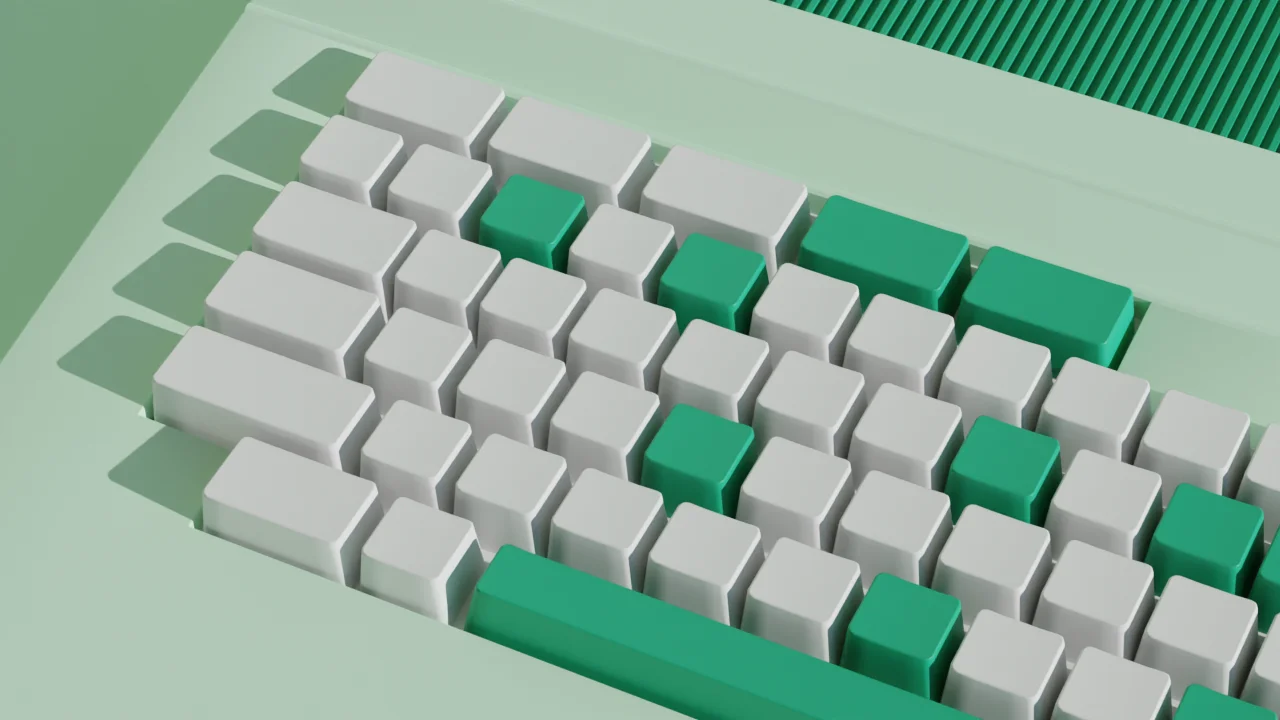
For Business
Social media video marketing: Everything you need to know
Learn how to win over potential customers (and the algorithms) with the right social media video marketing tools, strategy, and optimizations.

How to record a podcast on Zoom: A beginner’s guide
Follow this step-by-step guide on how to record a podcast on Zoom, then learn about why it may not be your best recording option.

How to record a Microsoft Teams meeting: 5 easy ways
Learn how to record a Microsoft Teams meeting on any device and get answers to common problems.

10 effective how-to videos to engage your audience
How-to videos are a great way to educate your audience. Whether you’re recording a software demo or training instructions, here’s how to create a how-to video.

Articles you might find interesting

What are video thumbnails? How to make a thumbnail image
Thumbnails are more than just tiny pictures, they can have a huge impact on a video’s popularity. Learn all about it and some tips to consider when creating one.

Vanessa Quirk of Urban Roots on using podcasts to make a difference
We talked to Vanessa about why LinkedIn is her most important social network, how she uses Descript to put together episodes, and whether to look for funding or stories first.
%20(1).JPG)
Video post-production: Tips to master video editing
Video post-production is where raw footage turns into magic. Learn the stages of post-production, from color correction to audio editing to motion graphics.

How to build a film budget, one line item at a time
Before you set up a single camera, you're going to want to make a film budget. This article explains what a production budget might look like, what it should include, and how creating a really good one now will benefit all of your future projects.

Episodes Newsletter
Listen up: How to start thinking like an audio engineer
Audio engineers understand how the human ear organizes sound; their job is to exploit that so that listeners hear clear voices, hitting the right beats with the right inflections.
.png)
The YouTuber’s guide to the curiosity gap: How to keep your audience’s interest
Keeping your audience watching throughout your video is one of the best ways to succeed with the YouTube algorithm. The curiosity gap is the way to do that. Here's how.

Join millions of creators who already have a head start.
Get free recording and editing tips, and resources delivered to your inbox.
Related articles:
Share this article

IMAGES
VIDEO
COMMENTS
How to Prepare for a 15-Minute Presentation; Daphne Gray-Grant, a speech and publishing coach, discovered that humans talk at a pace of 125 to 150 words per minute. Therefore, a 15-minute speech utilises between 1,875 and 2,250 words.
Estimate how many minutes your speeches, presentations, and voice-over scripts will take based on your words per minute rate! ... Almost 600 words. how many words in a 15 minute speech. Almost 2250 words. The speech time is calculated taking 150 words per minute as reference value. Common conversions (average speed) How long does it take to ...
How many pages is a 20-minute presentation? Unfortunately, the answer is not simple. Calculating the number of A4 pages of text you need for a speech of any number of minutes long is tricky for two reasons. ... How many words are there in a 15-minute speech? If you are a slow speaker, a little less than 1,800 words. If you speak at an average ...
Guy Kawasaki believes the ideal presentation has 10 slides, lasts 20 minutes, and has no font smaller than 30 points. That's his 10/20/30 rule. Here are some tips for a 20-minute presentation: 1. Go Longer. With 20 minutes, you can go longer.
Fast Speaking Rate. Speaking fast involves about 160 words per minute. For a 15 minute speech, you'd need about 2,400 words. This rate is suitable for dynamic presentations or when time is limited.
10-minute speech: 1250 - 2000 words. 15-minute speech: 1875 - 3000 words. 20-minute speech: 2500 - 4000 words. 30-minute speech: 3750 - 6000 words. 45-minute speech: 5625 - 9000 words. 60-minute (or 1-hour) speech: 7500 - 12000 words. For intermediate minutes, you can use the average rate of 125-200 wpm to estimate.
Words in a 2 minute speech 260 words. Words in a 3 minute speech 390 words. Words in a 4 minute speech 520 words. Words in a 5 minute speech 650 words. Words in a 10 minute speech 1300 words. Words in a 15 minute speech 1950 words. Words in a 20 minute speech 2600 words. How long does a 500 word speech take? 3.8 minutes.
1. Title of Talk. Creating a catchy title can feel overwhelming, but there's a simple trick based on decades of research and it's super scientific. Just use magazine covers. Search online for a magazine in your industry and put the words, "Magazine Cover" after it. (ex: Forbes Magazine Cover ).
One well-known formulation for PowerPoint presentations is the 10/20/30 rule. This rule dictates that you should use about ten slides for a twenty minute presentation, and each slide should utilize thirty point font. In other words, each slide should be about two minutes in length. Perhaps the 10/20/30 rule works for you. If it does not, don ...
A 15-minute presention should have a maximum of 15 slides. This is the right amount of information for audiences to grasp without feeling overwhelmed or bored. If you can give this type of presentation in 10 minutes or less, it's even better. During a 15 minute presentation. These slides should be able to cover the basics of your topic, but ...
The short answer: Anywhere between 10 slides of 1 minute each to 20 slides of 30 seconds each are ideal for a 10-minute presentation. Since you have ample time, be sure to go into more detail. Remember, a boring 10-minute presentation can feel like 30 minutes for your viewer! So be sure to keep your presentations interesting and engaging.
14. 6.5. 16. 8.4. Word Count: 0. 00:00:00. Find out: how many words you need to create a 15-minute speech. Our tool will help you determine how much text you need.
Use the calculator below to convert your words to minutes. 1) Enter the number of words your speech is. 2) Choose your speaking style/speed 3) Find your speech length. 0 Minutes. The following table below provides an indication of the minutes for a speech (based on an average reading speed of 125 words per minute): How many words are in 1 ...
Answer: At a typical speaking pace of 130 words per minute, a 15 minute speech will be about 1,950 words. Speech and publication coach Daphne Gray-Grant says that the average person speaks at about 125 to 150 words per minute (wpm) which means a fifteen minute speech uses about 1875 to 2250 words. That's about the typical length of a blog ...
Average speech rates. Presentations: between 100-150 wpm for a comfortable pace. Conversational: between 120-150 wpm. Audiobooks: between 150-160 wpm, which is the upper range that people comfortably hear and vocalize words. Radio hosts and podcasters: between 150-160 wpm. Auctioneers: can speak at about 250 wpm.
15 minutes. How long does it take to read 2500 words? 19.2 minutes. How long does it take to read 3900 words? 30 minutes. How long does it take to read 7800 words? 60 minutes. Speech length calculator. Enter the word count of your speech to see how long it will take you to read.
Estimate how many minutes your speeches, presentations, and voice-over scripts will take based on your words per minute rate! Clear Text. Talk Time 0: Silent Reading Time; 0: Word Count Char Count; 0: 0: ... Almost 600 words: how many words in a 15 minute speech: Almost 2250 words:
In general, the answer to how many slides for a 15-minute presentation lies in about 25 slides. Yet, think anywhere between 20-30 as the broadest use of those. And if you genuinely wish to stick to the standard, remember any pitch deck should be able to withstand a 10-20 slide average. Therefore, you might be better off sticking to your 15 ...
presentations is to try to cram everything in: don't do it. 100 words per minute. As a rule of thumb, most people talk at about 100 words per minute, so in a 15 minute conference talk, you can say only about 1500 words. If you were reading aloud (which you shouldn't), that would be about 6 pages of double-spaced text in 12-point font.
You might've heard Guy Kawasaki 's 10/20/30 rule. This rule states that the "perfect" presentation has ten slides, lasts for 20 minutes, and uses a 30pt font. Or you might've read that every minute you speak equates to one slide on display behind you.
For most speakers that comes down to 5 to 10 slides, up to 2 per minute of speaking time. Design for screen size. If you'll be presenting on a desktop or laptop screen, ensure that text is large enough to read for people standing or sitting a few feet away. Practice your timing. Five minutes might seem like a long time until you start talking.
A fast speaker will get to 170 words per minute, a slow speaker will use around 110 words. Professional speechwriters use this speech calculator to find out how long a speech takes. Copy your full text and paste it in the box below: The entire analysis happens within your browser. The text will NOT be stored and NOT be sent over the web.
This would all tend to slow down the word count. Overall somewhere between 1500 and 2000 words should put you in the right area. Answer thanks to The Presentation Doctor. talulah. 20 minute presentation on any topic. I have been invited for a second interview with a company. I have been asked to prepare a 20 min. presentation on ANY topic.
Capture your screen recording. 1. Select the right recording option: Recording into script: Choose this if you haven't recorded anything yet.; Replace selection: Choose this if you already have a script and want to replace a specific section with a new recording.; Record new layer: Pick this for recording your video as a new layer on top of an existing recording.