Trending Post : Books Made Into Movies
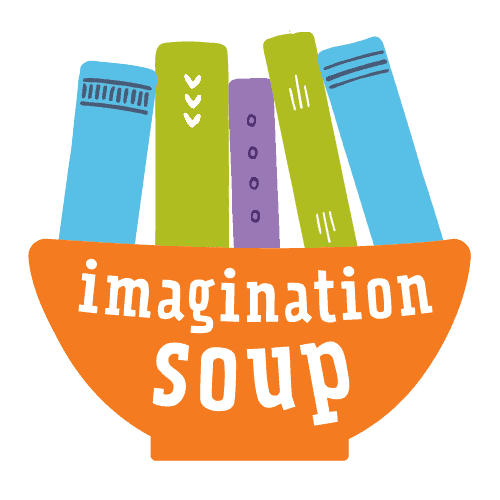

How to Make Your Own Book Trailer (for Kids)
This post may contain affiliate links.
Whether you’re a kid at home trying to spice up a book report or a teacher at school trying to do the same thing, making a book trailer is a fun way to incorporate reading with technology or scriptwriting in response to reading. Learn the steps and programs for how to make your own book trailer.

What Is a Book Trailer?
You may be asking: what is a book trailer?
Like a movie trailer, book trailers give the audience enough juicy information to make them really, really want to read the book. (Hopefully.) Your job as a movie creator is to get your audience of other kids to want to READ the book you read!
Are you ready?
Examples of Book Trailers
Before you start making your own, watch a variety of book trailers.
Research the possibilities. See what ideas you like in other trailers and want to try in your own script. Take notes. What do you like? Do you like or dislike the titles, the text overlays, the transitions, the music, and so forth?
Here are some good examples to get you started with your research:
Lost and Found Cat
Magic Tree House: The Night of the New Magicians
Bud, Not Buddy
I Survived the Great Chicago Fire
Escape from Mr. Lemoncello’s Library
All Four Stars
The Graveyard Book
1. PICK A BOOK.
The first step is to select and read the picture book , chapter book, or middle grade book for your book trailer.
2. WRITE THE SCRIPT.
After you finish researching and reading, it’s time to write a storyboard (or script) of how the trailer will go.
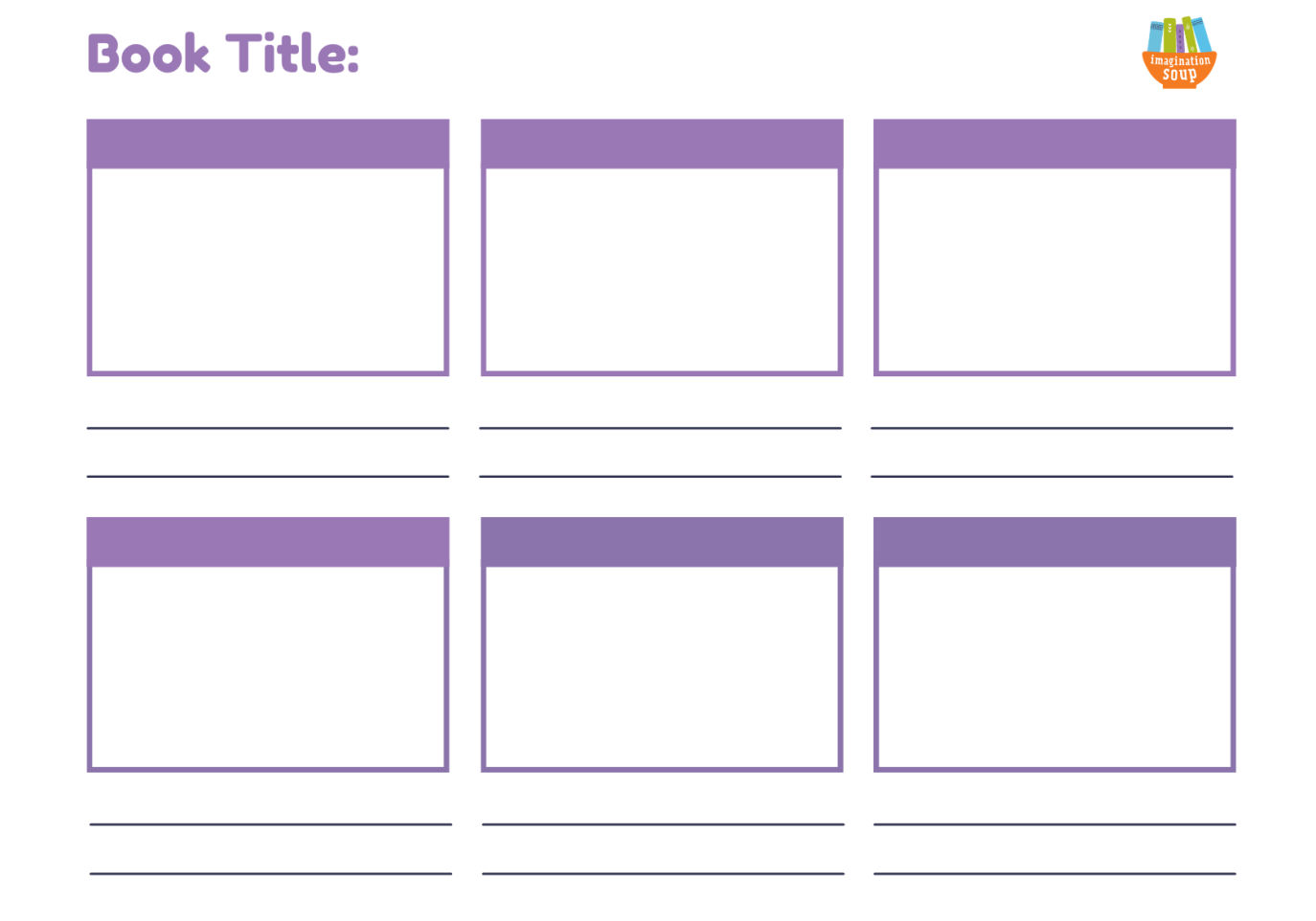
Get the storyboard
This form collects information we will use to send you book lists and news. We will not share or sell your personal information. You can unsubscribe at any time.
There are TWO PARTS to writing a storyboard. One is the visuals . This is what you’ll show on the movie screen. Two, the audio , or what narration (and music) will be happening to accompany those visuals.
Use your storyboard to plan out each scene for the beginning, middle, and end of the video. Include specific details about what will be shown visually (filmed, drawn, stop-motioned) as well as anything you’ll narrate or have written as a text overlay on the screen.
Think in sequential order. Where will you start? What needs to be next? Will there be tension or teaser? How do you want your mini-movie to end?
Don’t forget to tell viewers the title of the book and the author!! (You should also include your recommended age range for the book.)
But, you don’t want to give away the ending. You do want to drop some hints. (Teasers.) Often, asking questions is the best way to give a good hint. Ask questions like, “How will the kids survive?” or “Will they ever see home again?” These leading questions get the viewer interested in learning the answer.
3. MAKE THE MOVIE.
When you’re done writing, pick one of the movie-making programs or apps listed below.
Using your storyboard as a guide, start making the movie. Add in the visuals first with photos, drawings, or video clips. (If you’re searching for photos online, ask a parent or teacher for help finding royalty-free photos.)
The next step is to add text, transitions, titles, and audio. If you’re narrating, make sure you speak loudly and slowly.
If you need background music, check out this list of royalty free songs . Do not use popular music that is copyrighted. You could get sued.

After you make your movie, it’s time to share it with your audience. Upload the book trailer movie to YouTube , SchoolTube , or Vimeo after getting permission from an adult. Sometimes you will have to export your movie to a different format. Ask an adult for help with this step.
Book Trailer Programs and Apps
There are many choices for your book trailer movie-making — apps and desktop programs. I’ve listed many below. Here are some of the best online sites, programs, and apps kids can use to make their book trailers.
Adobe Express FREE
Animoto FREE & PAID
Canva FREE & PAID
Google Slides FREE
Green Screen (app)
Lumen5 FREE & PAID
iMovie (program + app)
Kid Pix (program + app)
Puppet Pals (app) FREE
Stop Motion Studio FREE
I can’t wait to hear how it goes. Comment below with your book trailer link!
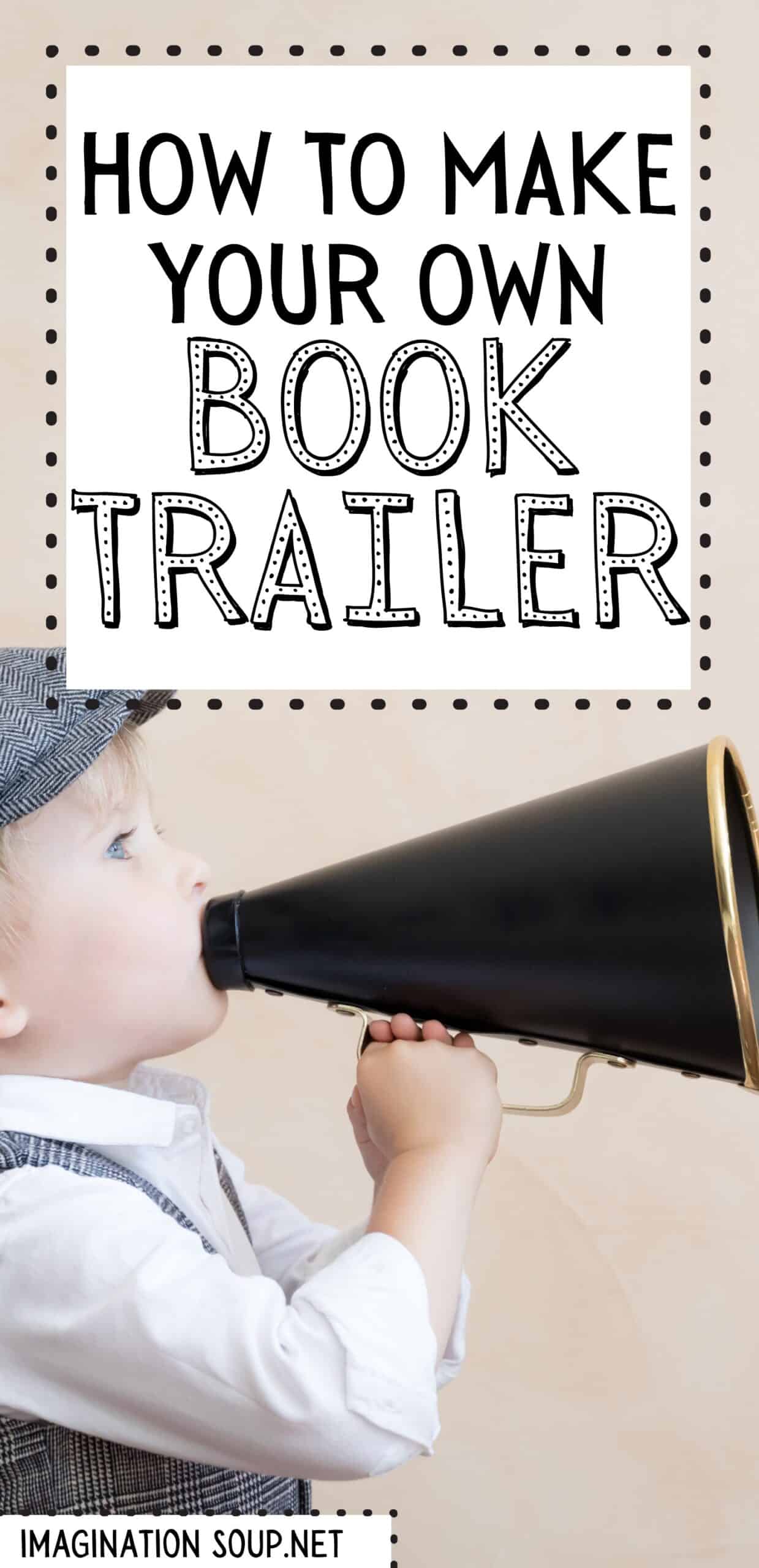
KEEP READING
Graphic Novels

Book Recommendations
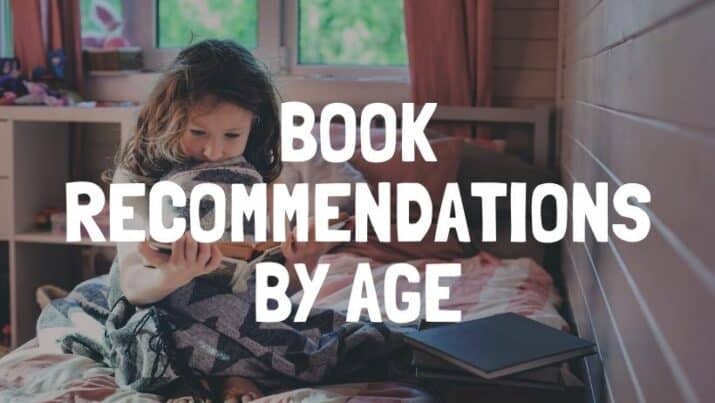
Writing Prompts for Kids
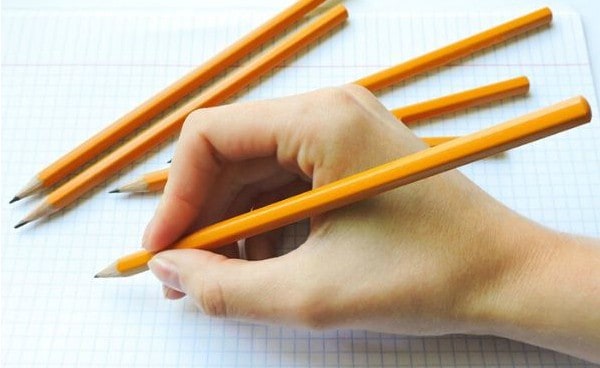
Little Free Library

Melissa Taylor, MA, is the creator of Imagination Soup. She's a mother, former teacher & literacy trainer, and freelance education writer. She writes Imagination Soup and freelances for publications online and in print, including Penguin Random House's Brightly website, USA Today Health, Adobe Education, Colorado Parent, and Parenting. She is passionate about matching kids with books that they'll love.
Similar Posts
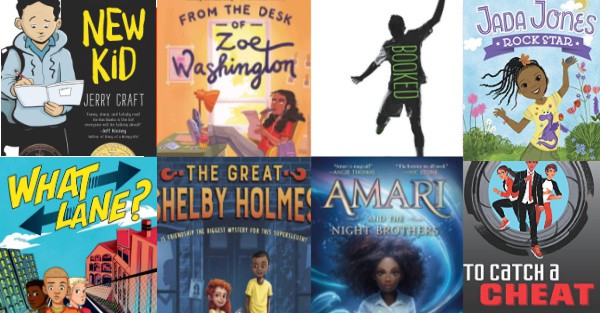
Chapter and Middle Grade Books with Black Main Characters
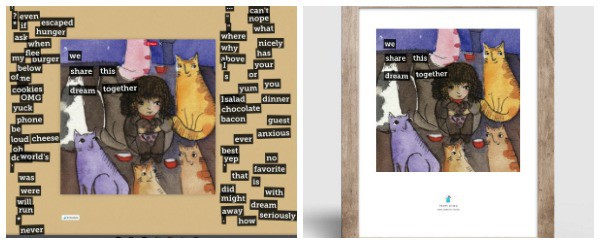
Spark Creative Writing with Storybird
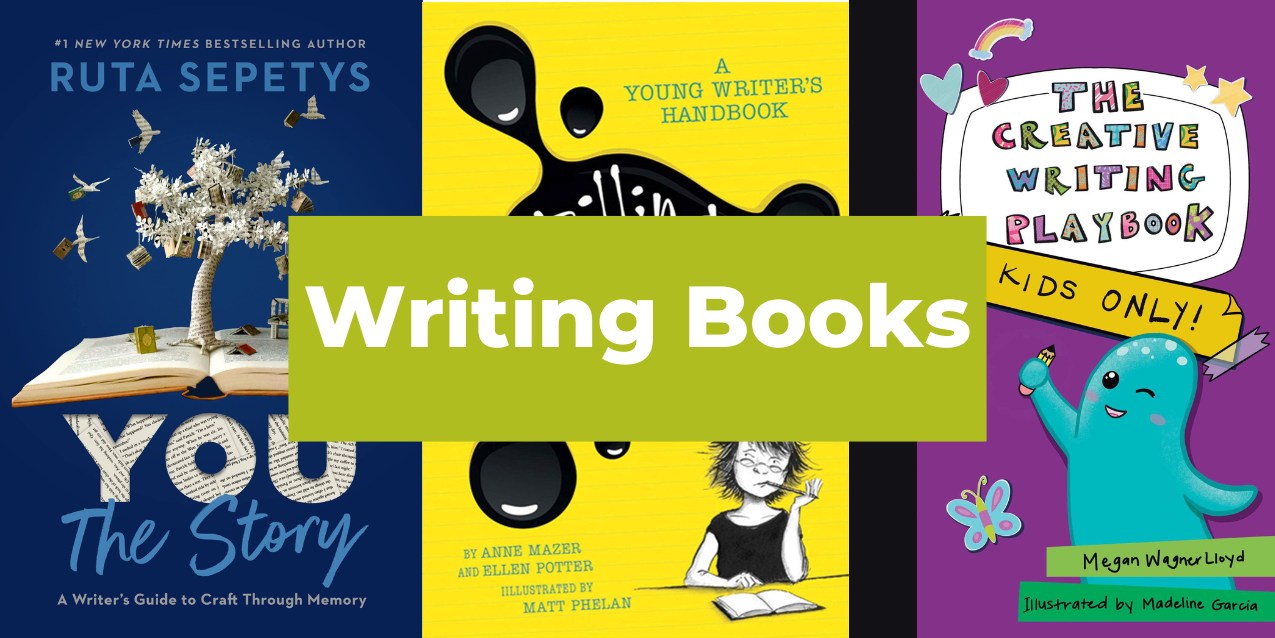
Three Excellent Writing Books for Kids

15 Cool Apps for Kids
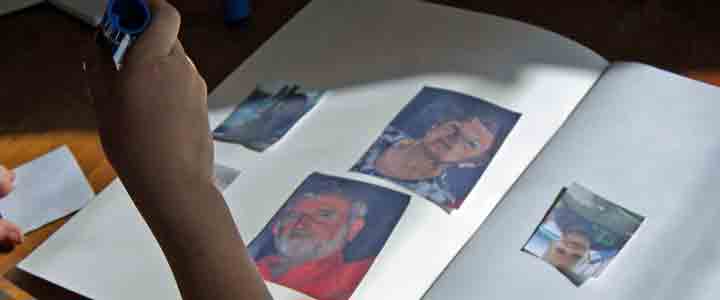
Keep a Learning Journal
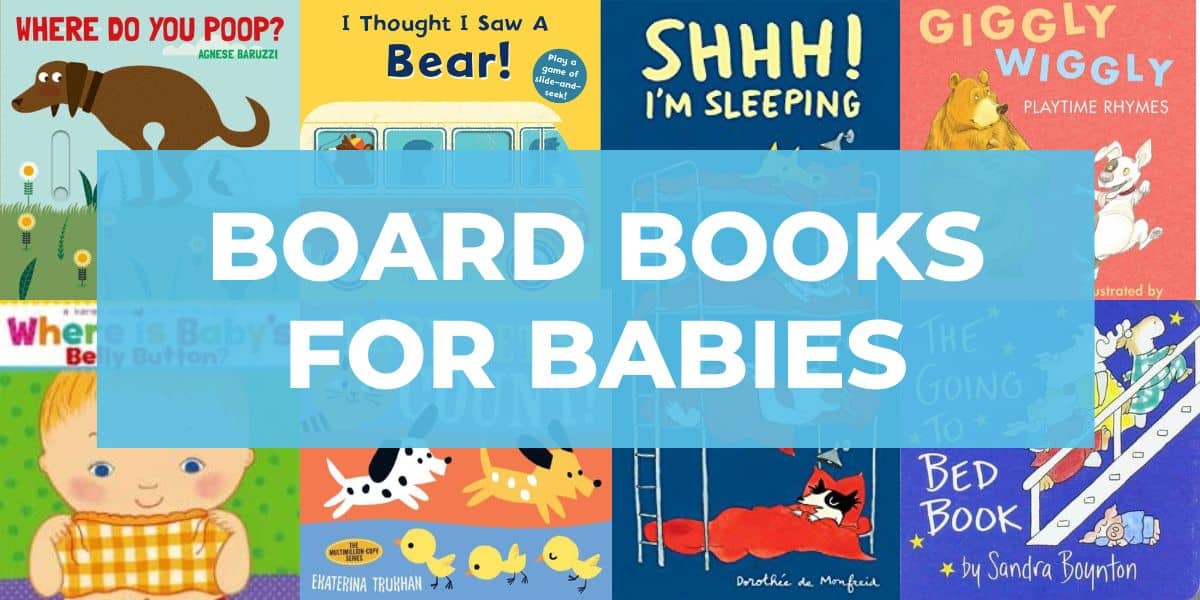
Best Board Books for Babies
Leave a reply cancel reply.
Your email address will not be published. Required fields are marked *
This will be a great culminating project to book clubs. Thank you!
I love your site! I have found many new interesting things i can do to foster learning all in one place! Thanks so much!
Animoto Blog
- Video Marketing
- Video Ideas
- News & Features
How to Make a Book Trailer with Examples & Free Templates
Nov 30, 2023
A book trailer is a great promotional tool for authors looking to get the word out about their books! With Animoto’s free online book trailer maker , you can easily promote your book on social media, your website, your Amazon author page, and beyond.
In this guide, we’ll show you how to make a book trailer in just a few minutes using our free book trailer template . We’ll use photos and video clips you have on hand, or can easily shoot yourself. So grab your book and let’s dive in!
How to make a book trailer
Ready to get started? We’ll show you how to make a book trailer like the example above using your photos, illustrations, and stock imagery to set the scene. We’ll start with planning, including gathering assets, and then show you how to create your video using Animoto.
Coming up with the story for your book trailer
If you’re creating a book trailer for a book you’ve written, you already know how to tell a great story! So before you get started making your video, take some time to jot down notes about the story you want to tell in your book trailer.
You’ll want to explain what your book is about in a compelling way. Don’t give away too much—share just enough to entice viewers. Then, let them know where they can purchase, order, or download your full book.
Author and life coach Mary Schiller shared some tips with us:
- Have a beginning, middle, and end. Mary says, "Just like a movie trailer, a book trailer needs a story." Set the stage and introduce characters, introduce a twist, and then let people know where they can buy your book.
- Be concise. Keep your book trailer short to grab and hold viewers’ attention. We recommend keeping your trailer under a minute. If you’re writing a script, cut out everything except what’s most important to tell your story.
- Match the tone of your book. The tone of your book trailer should reflect that of your book. Take a what-you-see-is-what-you-get approach. People shouldn’t feel a disconnect between your book and the materials you’re using to promote it.
Gathering assets for your book trailer
Once you know what story you’d like to tell, it’s time to gather photos and video clips to tell your story. Our Torn Pages Book Trailer template uses stock images and videos. Our other book trailer video template includes stock imagery as well as photos of the book and author. You can easily take a similar approach by scanning pages from your book or using your phone or camera to shoot video clips.
If you don’t have any photos or video clips to use, or your book doesn’t have pictures, that’s ok. You can create a book trailer using stock images and video clips too. Animoto offers a stock library of over 1 million photos and video clips from Getty Images.
Find "Stock" by opening the Media Library tray to the right of your video builder screen. Search for terms related to your book and the story you want to tell in your trailer. Check out tips for getting the most out of our stock library .
How to make a book trailer (with examples!)
Step 1: log into animoto and select a template.
First you’ll need to log into your Animoto account. If you don’t have one yet, click here to use Animoto’s book trailer maker for free!
Once you’re in, you’ll notice that you can choose a template or start from scratch. For this example, we’ll be using our Book Trailer template.
This template starts out in landscape mode. Once you create the first version, Animoto makes it easy to convert to any other ratio .
If you’re creating a book trailer for the social media feed, we recommend going square. If you’ll be posting your video on YouTube or embedding it on your website, we recommend landscape. Choose vertical if you're sharing on Stories, Reels, or TikTok.
Step 2: Upload your assets or search for stock
Next, upload all of the photos and video clips you gathered to tell your story. Or, search for stock imagery related to your book. All of this can be done in the Media Library tray while you're working on your video. You can upload files under the “Project” tab or search for stock under the "Stock" tab.
Step 3: Drag and drop photos in order
Drag and drop your photos and video clips from the Media Library tray directly into your project in the order you’d like them to appear in your video.
Try different layouts to make your media stand out.
Step 4: Add text to tell your story
The most important part of your book trailer is the story! Click on the "T" text icon to add text to your video. You can add a title and subtitle to each block and adjust the size and colors. Or, double click a text box to alter the text. You can also change the font, size, color, and position of your text easily.
Introduce your main character, major plot points, and a cliffhanger. You can also copy and paste reviews into your book trailer to add credibility and entice new readers.
Step 5: Adjust the look and feel to match your story
Next, you can make adjustments to the way your video looks in design settings . You can change the theme or fully customize font, text colors, background colors, text styles, video styles and more. You can even add your brand watermark!
Step 6: Choose music
Once you’ve finished telling your story, the last step is to select your music. Professional users can add up to eight music tracks to capture each mood of your story's arc. The Animoto music library has a variety of mood filters, which can be useful for finding the right song for each part of your book trailer.
Step 7: Finalize and share your book trailer
Once your music is selected, click Export in the upper right-hand corner to see how it looks. If you’re happy with it, click Download to create a video file, Share to upload directly to social media, or Copy Link to share through email, on your website, to your publisher, or anywhere else!
And there you have it! Ready to make your own book trailer video? Click the button below to get started. Happy video making!
- Marketing video
- How-to video
- Slideshow video
- Social media
- Promo video
- Birthday video
- Intro / Outro videos
- Explainer video
- Email marketing
- Training video
- Internal communications video
- Presentation video
- Photography
- Real Estate
- Marketing Agency
- HR / People Ops
- Video commenting tool
- Screen recorder
- Photo video maker
- Music library
- Online video editor
- Video trimming
- Stock library
- Privacy policy
- Terms of use
- Animoto Tutorials
© 2024 Animoto Inc. All Rights Reserved.
Kindlepreneur
Book Marketing for Self-Publishing Authors
Home / Book Marketing / Book Trailers: How to Make Them in 6 Easy Steps
Book Trailers: How to Make Them in 6 Easy Steps
A book trailer can be an incredibly useful marketing tool for authors, allowing you to give readers a preview of your book in a dynamic video format. But they’ve also, historically, been pretty ineffective and costly.
However, recent developments in AI have made book trailers more interesting, as you’re able to get things you wouldn’t normally be able to do, like motion version of your characters, or stunning landscapes that jump straight out of your novel.
In this article, I’ll cover everything you need to know, from crafting the script and storyboard to gathering assets and publishing your completed trailer
By the end, you'll understand what goes into creating an effective book trailer that hooks readers and compels them to purchase your book.
- What a book trailer is and why you do/don’t need them
- The key elements every effective book trailer should include
- How to craft the story and script
- Where to find assets like videos, images, music, etc.
- ow to use editing software to put your trailer together
- Tips for choosing appropriate music and sound
- How to publish and promote your finished trailer
What Is a Book Trailer and Why Create One?
Essentially, a book trailer is like a movie trailer for your novel. It's a short, dynamic video ranging from 30 seconds to 2 minutes that aims to:
- Hook viewers and make them curious about your book
- Convey the genre, tone, premise, and other basics
- Introduce some main characters or key story elements
- Persuade viewers to purchase or pre-order your book
As an author, creating a high-quality book trailer serves multiple marketing purposes:
- Generating excitement and pre-sales hype for a new release
- Reaching new readers who discover your trailer on social media or elsewhere
- Showcasing your book in a more engaging, shareable format than just a synopsis or excerpt
- Demonstrating some cinematic aspects that set your book apart
Format Beautiful Professional Books
Easy to use, and and full of amazing features, you can quickly turn your book into a professional book.
Personally, I think every fiction and non-fiction book can benefit from an accompanying trailer.
However, bear in mind that book trailers can be expensive if you hire out, and the return on investment is not always that good.
So that means book trailers are more of a novelty, but one that can be quite fun for not only your readers, but for you. And with AI, you can get something that’s even closer to your vision for the book.
What Should Be Included in a Book Trailer?
An effective book trailer should include:
- A compelling hook to grab attention
- Intriguing imagery matching the book's vibe
- Insight into the premise without revealing too much
- Clear indication of genre, tone, and intended audience
- A call-to-action so viewers know where to purchase your book
Essentially, you need to pique curiosity and convey the essence of your story without summarizing the entire plot. Some key story beats, emotional moments, and lead characters should come through to pull viewers in within those precious seconds of the trailer.
Here’s how I would break my trailers into a few key sections:
- The hook – This opening segment makes a bold promise of excitement, conflict, romance – whatever aligns with your story's biggest selling points. Maybe it poses an intriguing question or shows your protagonist facing some dire challenge that demands resolution. This section should take 10-15 seconds max. Leave viewers dying to know more!
- Story insights – Next, you'll reveal a few juicy insights to show viewers what they can expect from your book. I don't explicitly state plot points but rather demonstrate them through voiceover lines, related imagery, music cues, etc. Show that first meeting between soon-to-be lovers, that massive explosion threatening lives, the moment everything changes for your characters. Keep it around 30-45 seconds.
- The wind-up – This builds anticipation by hinting at coming twists, battles, emotional turmoil, or triumphs ahead for the characters. Remind viewers of the promised satisfaction to come without giving it all away. I'll often end by posing an exciting cliffhanger question here, making it clear resolution lies within the book's pages. Keep this segment under 30 seconds.
- Call to action – Finally, wrap up with cover imagery along with clear info on where viewers can get their hands on your book! I state release timing if it's a pre-order situation, then have animated text and logos directing people to retailers. Nice and simple 15 second closer.
Follow that blueprint, tailoring to your own genre conventions and unique story elements, and you’ve got an enticing trailer!
Where to Even Start?
I get it, making a book trailer can be overwhelming, especially if you’re doing it yourself.
Besides just watching other book trailers, here are two key things I would do to prepare:
- Review movie trailers in my genre – Since book trailers borrow so heavily from Hollywood, I studied numerous movie trailers in subgenres matching my books. For my fantasy adventure series, I would watch fantasy, sci-fi, and superhero movie trailers nonstop to immerse myself in their conventions. Notice trailer runtimes, styles, key moments shown vs. withheld. Master the formula before applying it to books!
- Create a trailer “look book” – I would gather screenshots of book and movie trailers I loved into an online document. Under each image, I would note what specifically I like – font choices, transitions, narration styles, music types, etc. This visualized library helps guide my trailer experiments later and keeps me on track with genre conventions.
So immerse yourself in the kind of trailers aligning with your target readership. Deconstruct why those hooks reel you in, why that imagery chose just the right moments. Then reconstruct the formula for your own book's video canvas!
How to Create a Book Trailer
Once you've wrapped your head around effective book trailer ingredients, it's time to actually make your own! The steps include:
Step 1: Craft a Story and Script for the Trailer
Just like writing the book itself, you need some kind of narrative and dialogue to shape the trailer. Outline the hooks, insights, wind-up, and call-to-action I mentioned earlier that align with your story's selling points.
Pick out any key supporter quotes from advance reviews too.
Flesh that outline into a full script with concise descriptive lines detailing the visuals, specified voiceover lines, placeholders for b-roll videos and images, etc. I like to draft it this way before opening any editing software. Listen to the script being read slowly, timing it to keep it under 120 seconds.
Refine until satisfied!
Step 2: Gather Your Trailer Assets
Your script and style guide will point you toward specifics, but you'll need:
- A book cover image, 3D render, and/or video of physical book
- Matching font from book cover for text slides
- Videos – B-roll clips helping to convey scenes
- Images – Stock photos relevant to the vibe/genre
- Graphics – Any special transition icons, animations, etc.
- Music – Instrumental background tracks matching genre
- Voiceover audio – Either you reading script or a professional voice actor
Leverage stock media sites, Adobe suite tools, book cover designers , Fiverr voiceover pros, audio sites, and more.
For imagery related directly to your story, you can hire an illustrator or graphic designer to create custom artwork, or you can even use AI to get affordable video assets.
The two best AI video platforms (currently) are Runway and Pika Labs .
Step 3: Use an Editing Program
With your script and assets ready, it's time to combine everything into a single video. As far as editing software, I highly recommend using either Adobe Premiere Pro if you're willing to invest in a paid program or DaVinci Resolve if you want a free, yet still quite powerful editor.
Adobe Premiere Pro: As industry-standard video editing software, Premiere Pro provides unparalleled tools for crafting slick, custom trailers. The interface allows extensive control over trailer pacing, effects, titles, audio mixing, and advanced editing techniques. There is a learning curve, but countless tutorials exist for all skill levels. The creative power justifies the monthly subscription cost for serious video marketers .
DaVinci Resolve: With a simplified timeline workflow, DaVinci Resolve offers incredibly robust free editing tools rivaling paid alternatives. You still get quality titling, hundreds of filters and presets, color grading, and multi-track audio mixing to compile trailers. Easier to learn than Premiere, it's an obvious choice for frugal video creators. The free version lacks some output flexibility but maintains broadcast-quality exports.
With either powerful program, apply all guidance across this guide on constructing those trailer narrative beats, dynamic sequencing, alluring soundscapes.
Step 4: Choose Appropriate Music and Sound
Sound design can truly make or break a trailer, setting the mood instantly. Use these tips when selecting background music tracks and sound effects:
- Favor instrumental over lyrical tracks
- Match music tempo and tone to story genre
- Use minor key tracks and distorted effects for tense moments
- Include subtle sound cues to accent distinct moments
- Adjust audio levels so voiceover is clearly audible
- Repeat key music motifs associated with lead characters
Sites like Artlist, Epidemic Sound, and PremiumBeat offer unlimited royalty-free music subscriptions with diverse score options. For fantasy, I use epic orchestral tracks. Thriller and mystery get dark synth and piano minor key vibes. Etc.
Lean into genre-appropriate sounds so viewers feel instantly immersed in those familiar universes!
Step 5: Render the Book Trailer
With edit timeline complete, audio adjusted, text stylized, etc. the final step is exporting a high-quality video file to share everywhere. Render out MP4 files in 1080p or 4K resolution if possible. Many software tools also allow direct YouTube , Facebook, or Vimeo publishing.
Preview that exported video in full screen across devices before distributing to ensure no visual glitches or audio distortions. Maybe watch alongside a few movie trailers again to ensure proper pacing and suspense calibration!
Step 6: Publish and Promote Your Book Trailer
Congratulations, your slick book trailer is ready for primetime! Now distribute far and wide:
- Upload natively in square, vertical, and widescreen formats
- Post on your author website , Amazon Author page
- Share on Instagram, Facebook, Twitter, YouTube
- Embed in book listings on major retailer sites
- Run as ads on social media and relevant websites
- Include links in email newsletters and promotions
Upload episodically too – maybe share a 15 second teaser first building anticipation for the full trailer premiere a week later. Experiment across platforms to determine which trailer edits perform best. I usually see Facebook generating the most clicks and pre-orders from shared trailers. Though YouTube, TikTok, and Instagram are all great for short-form content.
Increase Your Book Sales
Over 47,000+ authors, NYT bestsellers, and publishing companies use Publisher Rocket to gain insight to the market.
Monitor analytics to pinpoint successful variations. Keep iterating new trailer hooks aligned to new releases or series entries too for an evergreen marketing asset!
Other Tips for Incredible Book Trailers
Beyond the core trailer creation process, a few additional tips can seriously elevate your videos:
Really Nail That Hook
As covered already, those crucial opening seconds must grip viewers immediately. Study other captivating trailers to learn effective hook tactics:
- Pose an intriguing, unanswered question
- Show protagonist in perilous scenario
- Use a compelling quote from the book
- Feature shocking statistics related to the story
- Have supporting character endorse why viewers need to check it out
Hook conceptualization takes time – likely more cycles than other trailer sections. Film multiple options and preview for unbiased audiences. Lead with your story’s greatest selling point promise!
End With a Call to Action
Don’t leave viewers hanging after investing time in your trailer! The CTA ending explicitly guides them to:
- Pre-order if releasing soon
- Click purchase links already live
- Visit your author website to learn more
- Follow social media for updates
- Sign-up for email newsletter
Empower viewers to take their next steps whether buying immediately or sticking around to learn more. Include links, profile handles, hashtags, etc. directly in the video end frames and description text across video platforms.
Don’t Make the Trailer Too Long
I already emphasized keeping book trailers under 2 minutes max, but even shorter runtimes have pros:
- More likely to maintain attention
- Fits standard social media ad durations
- Allows more budget for paid promotions
- Quicker to conceptualize and produce
Experiment with 15, 30 and 60 second edits to the same trailer script. I’ve found 30 seconds strikes the right balance to hook interest while leaving viewers wanting more. Plus you can make several trailers this way and use them on various short-form social media platforms.
Test ad performance for each version too – shorter can drive more clicks!
Make Sure it’s Genre Appropriate
Even with actionable tips in this guide, don’t forget your story’s genre itself should steer creative choices. Lean hard into those distinct tropes and styles.
Science fiction and fantasy welcome expansive, elegant cinematic scenes and orchestral scores. Horror embraces unsettling visual distortions, audio glitches and dark, sparse music. Thrillers and mysteries use quick cuts, muted color grading, and tension-ratcheting synth tones.
Immerse in comparable media trailers and mimic what makes others in your genre excel. Align promotional aesthetics with audience content expectations for authentic cohesion!
Should You Outsource a Trailer?
As covered, creating a book trailer yourself is very doable, especially when using AI and/or following the tips in this guide.
But for those less comfortable directing videos, outsourcing to professionals may ease the workload. Some great perks of hiring out include:
- Takes trailer production off your plate amidst writing and publishing demands
- Experts handle equipment, software, design experience you may lack
- Gain objective external creative perspectives on your story’s highlights
- Ensures a more likely polished end product
Just be sure to research trailers any potential contractors have already produced. Browse their previous book and film work. Provide explicit creative direction on what your ideal trailer contains. Guide them on genre conventions and specific story moments to feature.
Managing creation remotely or even attending a filmed shoot truly illuminates seeing your cherished scenes adapted to screens. But costs can escalate fast from $100 to over $5,000 based on production scale.
Weigh if DIY checkpoints above can reach your quality bar more affordably!
Jason Hamilton
When I’m not sipping tea with princesses or lightsaber dueling with little Jedi, I’m a book marketing nut. Having consulted multiple publishing companies and NYT best-selling authors, I created Kindlepreneur to help authors sell more books. I’ve even been called “The Kindlepreneur” by Amazon publicly, and I’m here to help you with your author journey.
Related Posts
How to become an organized author, the most searched amazon keywords and trends in 2024, how to change your audible categories & keywords, sell more books on amazon, amazon kindle rankings e-book.
Learn how to rank your Kindle book #1 on Amazon with our collection of time-tested tips and tricks.
Join the community
Join 111,585 other authors who receive weekly emails from us to help them make more money selling books.
Book Report Alternative: Creating Reading Excitement with Book Trailers

- Resources & Preparation
- Instructional Plan
- Related Resources
After reading books, students share book talks through digital storytelling. First students plan scripts and then find images to illustrate their scripts. They also add text, narration, music as well as pan and zoom effects. Finally, the joy of reading is prompted through the sharing of the students' digital stories.
Featured Resources
- Microsoft Photo Story : This free downloadable software program allows the user to create digital stories with narration, text and music as well as pan and zoom effects.
- Book Review Template : Students use this template to prepare for their digital stories.
From Theory to Practice
Voukon asks why teachers are still promoting, “the tried and true one-size-fits-all conflict action climax book report” that does not generate passion for reading in students. Rozema suggests students create online podcasts to create enthusiasm for reading because they provide an authentic audience for the students’ work in addition to an opportunity for purposeful writing and revision. Furthermore, students must make decisions about voice recording and music. Similarly, digital storytelling requires these actions as well as decisions about visual content. It digital will create enthusiasm for reading and engage students in multimodal literacy.
Further Reading
Rozema, Robert. “The Book Report, Version 2.0: Podcasting on Young Adult Novels.” English Journal 97.1 (Sept. 2007): 31-36.
Common Core Standards
This resource has been aligned to the Common Core State Standards for states in which they have been adopted. If a state does not appear in the drop-down, CCSS alignments are forthcoming.
State Standards
This lesson has been aligned to standards in the following states. If a state does not appear in the drop-down, standard alignments are not currently available for that state.
NCTE/IRA National Standards for the English Language Arts
- 1. Students read a wide range of print and nonprint texts to build an understanding of texts, of themselves, and of the cultures of the United States and the world; to acquire new information; to respond to the needs and demands of society and the workplace; and for personal fulfillment. Among these texts are fiction and nonfiction, classic and contemporary works.
- 2. Students read a wide range of literature from many periods in many genres to build an understanding of the many dimensions (e.g., philosophical, ethical, aesthetic) of human experience.
- 3. Students apply a wide range of strategies to comprehend, interpret, evaluate, and appreciate texts. They draw on their prior experience, their interactions with other readers and writers, their knowledge of word meaning and of other texts, their word identification strategies, and their understanding of textual features (e.g., sound-letter correspondence, sentence structure, context, graphics).
- 4. Students adjust their use of spoken, written, and visual language (e.g., conventions, style, vocabulary) to communicate effectively with a variety of audiences and for different purposes.
- 5. Students employ a wide range of strategies as they write and use different writing process elements appropriately to communicate with different audiences for a variety of purposes.
- 6. Students apply knowledge of language structure, language conventions (e.g., spelling and punctuation), media techniques, figurative language, and genre to create, critique, and discuss print and nonprint texts.
- 8. Students use a variety of technological and information resources (e.g., libraries, databases, computer networks, video) to gather and synthesize information and to create and communicate knowledge.
- 11. Students participate as knowledgeable, reflective, creative, and critical members of a variety of literacy communities.
- 12. Students use spoken, written, and visual language to accomplish their own purposes (e.g., for learning, enjoyment, persuasion, and the exchange of information).
Materials and Technology
- Computers with Internet capabilities and Photo Story
- Classroom with LCD projector and whiteboard/interactive whiteboard
- Computer headphones and microphones (optional)
- What Will I Read Next?
- Microsoft Photo Story Instructions
- Book Review Template
- Checklist for Book Trailer Script
- Book Trailer Rubric
- Book Trailer Checklist
- Image Websites
For examples of book trailers, use this website. Note the link to student-made book trailers.
Search using the terms “book trailers,” and several examples are available. Also, teachers can use the tutorial for Photo Story .
More searchable student-made examples are available here.
Many schools block YouTube but may allow this portion of YouTube. It is searchable for book trailers. Also, downloading videos and saving them outside of the school may be an option.
Preparation
- Check that the computers students will use have Photo Story downloaded. If not, download the software. Ask your technology coordinator for assistance, if necessary.
- Familiarize yourself with the software using the Microsoft Photo Story Instructions and the tutorial on TeacherTube. Create a book trailer for a book your class has read, or use the websites to find some samples for the students to view in the first session. Some possible examples are Inside Out & Back Again by Thanhai Lai from YouTube , Rules by Cynthia Lord from TeacherTube , Turtle in Paradise by Jennifer Holm from Book Trailers for Readers , and How to Survive Middle School by Donna Gephart from SchoolTube .
- Make copies for each student of the printouts What Will I Read Next? , Book Review Template , Book Trailer Rubric , Checklist for Book Trailer Script , Book Trailer Checklist , and Microsoft Photo Story Instructions .
- Reserve time in the library or computer lab for five sessions—one session to save images, three sessions to create Photo Stories, and one session for students to share with a partner to check the project before showing the class.
- If possible, have the image websites bookmarked on the computers. If that is not feasible, you can sign up for a wiki at Wikispaces where you can create a class page for the links and where you could post the book trailers. If that is not possible, make copies of the Image Websites , one per computer.
Student Objectives
Students will:
- communicate meaning through the creation of a digital story.
- analyze mood of a book and reflect the mood in music.
- celebrate reading by viewing each other’s digital stories.
Session One
- Ask students to describe the last movie trailers they watched. Ask what the purpose of these trailers is and what makes a good trailer, such as capturing the interest of the audience, not sharing the ending, and music that reflects the mood.
- Project several book trailers from the websites and/or show the one prepared for the class book. Some possible examples are Inside Out & Back Again by Thanhai Lai from YouTube , Rules by Cynthia Lord from TeacherTube , Turtle in Paradise by Jennifer Holm from Book Trailers for Readers , and How to Survive Middle School by Donna Gephart from SchoolTube . Ask what makes a great book trailer from these examples.
- Readable text
- Clear recordings
- Interesting, clear images
- Timing of images
- Concise language
- Music that reflects the mood of the book
- Narration that is louder than the background music
- Enough details to be interesting but not enough to give away the ending
- Ends with a question or scene that makes the audience want to read the book
- Explain to the class that they will be creating book trailers after they have read books of their own choosing.
- Share the Book Trailer Rubric with the students and use it to evaluate one of the book trailers.
- Using the classroom library or the school library, allow time for students choose their books. Assign students to read their books before the next session. Allow ample time for students to complete their novels before the next session.
Session Two
- Choose a book trailer from one of the websites and watch it together.
- Introduce the book: Includes the title, the author’s name and the genre.
- Tell about the book : Introduce the main characters and action. Don’t try to tell every detail.
- Tell about your favorite part of the book or make a connection: Persuades the audience to read the book and leaves the audience wanting to know more. For example, explain what the main character has to overcome but don’t tell if he/she is successful.
- Give a recommendation: Provides closure for the book trailer. It also helps match the perfect reader for the book.
- Short and sweet is best.
- Check that students have completed their books. Hand out the printout Book Review Template and explain to students that these will become the script for their book trailers. Therefore, they will write in complete sentences.
- Have students work on completing the printout. Help those who need extra assistance.
- Hand out the Checklist for Book Trailer Script . Partner students together to read each other’s script, complete the checklist of their partner’s script, and offer suggestions to each other. Allow time for students to revise.
- As students work, observe time on task as that is one of the categories of the rubric.
Session Three
- Check that students have completed the Book Review Template and give support to those who need additional help to finish.
- Have students examine their scripts and consider what types of images they require to illustrate their script. Tell them to plan on at least one image per sentence. On the reverse side of the printout Book Review Template , ask students to list what images they want to find.
- Search for copyright friendly images on the web using the suggested Image Websites .
- Explain that the bigger the image, the clearer the image will be in Photo Story.
- Instruct students to click on the picture to see it in full size.
- Direct students where to save these images.
- Allow time for students to find their images. Help those students who have difficulty finding exactly what they want. You could also give students the option of drawing their own images and scanning them for use in their digital stories.
- As students work, observe time on task as that is one of the categories of the rubric .
Sessions Four and Five
- Check that students have been able to locate images. Help those who need extra assistance.
- Show the students the tutorial from TeacherTube for a quick overview of the software.
- First, instruct students to import their pictures, organize the images to match the script, and eliminate black borders, if desired. Allow students time to work on this before moving to the next section.
- Model how to add text to the pictures while not obscuring the pictures. Show students how to place the text on the top, bottom, or middle and then to the right or left. Demonstrate how to change the color of the text so text contrasts to the background. Allow students time to work on this step.
- Model how to record. Show how to record, listen to playback, and delete the recording. Remind students of the Book Trailer Rubric that mentions reading clearly and with expression. Allow students time to work on recordings, which will probably take the longest of the steps.
- Model how to add transitions between the slides. Allow students time to work on this step.
- Model how to add music from the selections in the software. Discuss how music influences moods and how the musical selection reflects the mood of the books. Show how to adjust the volume of the music to be background music so that their own voices stand out in their stories. Allow students time to choose music.
- Allow time for students to polish and revise their digital stories.
- At the final session, demonstrate how to make the final step of saving the story so that it can be played on a media player, rather than just in Photo Story .
- Hand out the printout Book Trailer Checklist . Partner students and have them check each other’s book trailer. They can also evaluate each other’s book trailers using the Book Trailer Rubric .
- After evaluating each other’s book trailers, allow students time to modify their Photo Story creations.
Session Six
- Give the students each a copy of the printout What Will I Read Next? Explain to the students that as they listen, they will complete this form so that they will have suggestions of what novels they might enjoy reading.
- Invite each student to project his/her Photo Story and provide time for students to comment and ask questions.
- Allow students time to use the classroom library or school library to check out their next book(s) using What Will I Read Next?
- Have students try out other alternative book reports (see Related Resources).
- Try out other lessons that feature Photo Story such as Digitally Telling the Story of Greek Figures .
- Establish a class wiki and post the students’ book trailers. Publish the address to the class wiki for the community to view the book trailers. Also, book trailers could be posted at SchoolTube.
Student Assessment / Reflections
- During the class sessions, observe and note the students’ time on task, as this is one of the categories on the rubric.
- Review the students’ completed printouts: What Will I Read Next? and Book Review Template .
- As students are working on their project, question them about their choices of music and images.
- Collect the two completed checklists to ensure that students are working together succesfully.
- Using the Book Trailer Rubric , evaluate each student’s Photo Story and offer the students feedback.
- What I enjoyed about this project was ______.
- What I found difficult was _____.
- Next time I will _____.
- Professional Library
- Lesson Plans
Add new comment
- Print this resource
Explore Resources by Grade
- Kindergarten K

7 Halloween-themed Lesson Plans

8 Holidays You Didn’t Know Existed
How to make book trailers with your students.
- Surprise Me
- book report
- lesson plan
- library automation
- Library Automation Software
- movie trailer

I think we can all admit to writing at least one school report or taking one test based on the amount of knowledge we could scrounge from the movie version of the book.
I know, it’s painful to hear your students say, “Oh . . . I didn’t read the book, but I saw the movie” because you know just how much they are really missing.
If you are having trouble getting your students excited to read or if you are looking for a new and innovative way for your students to give a “book report”, turn that problem into an opportunity! Have your students make a movie trailer or create one as a class.
Here’s how to put a new spin on the ol’ book report assignment.
Step 1. Choose a Book
Obviously, the first step to making a movie trailer is having a story. Start by having your students choose a book and read it . . . in preparation for making their movie trailer, of course.
It might be beneficial to limit your students’ book choices to those that have not yet been made into movies. This will allow their imaginations to run wild.
As your students read the book, you can stage intermittent assignments that make them think about attributes or parts of the book that are exciting or meaningful and might be intriguing to a potential audience.
Step 2. Choose a Theme for the Movie Trailer
One way to get your students more involved in the story they are reading is to have them conceptualize the setting and the characters in the book. Have them write down detailed descriptions of one or two of the characters in their book and describe a unique scene that stands out in their mind.
Have them describe what type of movie this book would make and choose a theme for their upcoming trailer. Is the movie a going to be a romance? A thriller? From here your students can start to plan to shoot their movie trailer.
Step 3. Write the Plot of the Movie Trailer
Once your class is done reading their book, have them plan the overall concept of their movie trailer. Start by showing a few different types of movie trailers. Discuss the different approaches. For example: some film studios start with music and their logo while others dive right into the heart of the story.
Have your students decide what message they want to convey to the audience, which characters to feature, and any bits and pieces they might want to include that will captivate their audience.
Give them an assignment where they write or draw the storyboard of their short film.
Step 4. Shoot the Trailer
How you choose to complete this step is up to you. You might have your students complete this portion of the assignment at home with friends or classmates or have them do it during class over the course of a week at school.
Your school may or may not provide the equipment—if film equipment is an issue, something as simple as a smartphone can shoot basic video footage for fun.
Be sure to inform your students that the goal isn’t to create an award-winning movie trailer, but to accurately capture what they felt the book meant to them.
Step 5. Watch the Trailers
Finally, when everyone has read their books and completed their assignments, you can celebrate with a movie day! Pop some popcorn and have your students bring a tasty treat—then kickback and watch some awesome movie trailers!
When your class has completed the assignment, be sure to have your students post their movie masterpieces to Bulletin Boards in Alexandria to share with their friends, other teachers, and family members. Learn how to post to Bulletin Boards here .
Related posts

Monarch for Curriculum Directors:

Introducing Monarch:
12 graphic novels that will inspire readers.
[…] challenge, or handout a mini book challenge. Encourage students to share book reviews or create book trailers. Share booklists with students, like the state book award lists or more specialized lists like the […]
Leave a Reply Cancel reply
Your email address will not be published. Required fields are marked *
This site uses Akismet to reduce spam. Learn how your comment data is processed .
Username or email *
Password *
Remember me Login
Lost your password?
- Skip to primary navigation
- Skip to main content
- Skip to primary sidebar
Book Trailer Project for ELA: Alternatives to Book Reports
Distance Learning , End of the Year , Literature Circles , Project-Based Learning , Secondary Literacy
At the end of the year, students always welcome alternatives to book reports and final exams. This is especially true for students who have recently completed standardized testing. Thankfully, there are many options for alternatives to book reports for English Language Arts. A student favorite is the book trailer project – this alternative assessment is perfect for both independent novel studies and whole-class novels!
Using book trailer projects is a great way to incorporate differentiation in English Language Arts . It is also a great way to implement project-based learning within your curriculum. Most importantly, it provides the chance to end the school year on a fun note.
In this blog post, I will show you how I use book trailer projects as an alternative assessment in English Language Arts. This end-of-year activity is suitable for middle school and high school students. It can be used as a project for any novel study. Furthermore, it serves as a fantastic summative assessment for literature circles or independent novel studies.

Why Use Book Trailer Projects as an Alternative to Book Reports?
1. book trailer projects create instant buy-in.
There are several benefits to using book trailers as an alternative assessment. The main one: students genuinely enjoy them . There are a lot of project-based assessments that end up being a lot of work for both students and teachers. However, most of your students might already have the skills needed to create a book trailer.
In fact, your students probably use these skills on a daily basis . The majority of them are quite familiar with movie trailers as a medium. This eliminates the need to learn about the medium itself. For inspiration, all students need to do is rewatch a few of their favorite movie trailers. You won’t have a hard time convincing them to do so!
To add to this, video content is viral on social media . The majority of your students probably watch TikTok videos or Instagram Reels. The opportunity to bring video content into the classroom is an instant buy-in for students.
Additionally, students will see this assignment as a chance to entertain their classmates. They will find creative ways to incorporate video trends and editing techniques that they see on social media. This will motivate them to complete this assignment to the best of their ability.
2. Book Trailer Assignments offer Collaboration Opportunities
Project-based assessments are a great opportunity for collaboration. A book trailer assignment is the perfect group project because it requires different skills. Students can decide on who will write the script, film and edit the content, and act in front of the camera. This allows each student to rely on their unique strengths .
In order to create their book trailer, students must collaboratively discuss their novel. This will allow them to learn from their classmates’ insights. As they share their opinions, their understanding of the novel will deepen organically. Because of this, book trailers can be just as beneficial as a standardized exam – if not more!
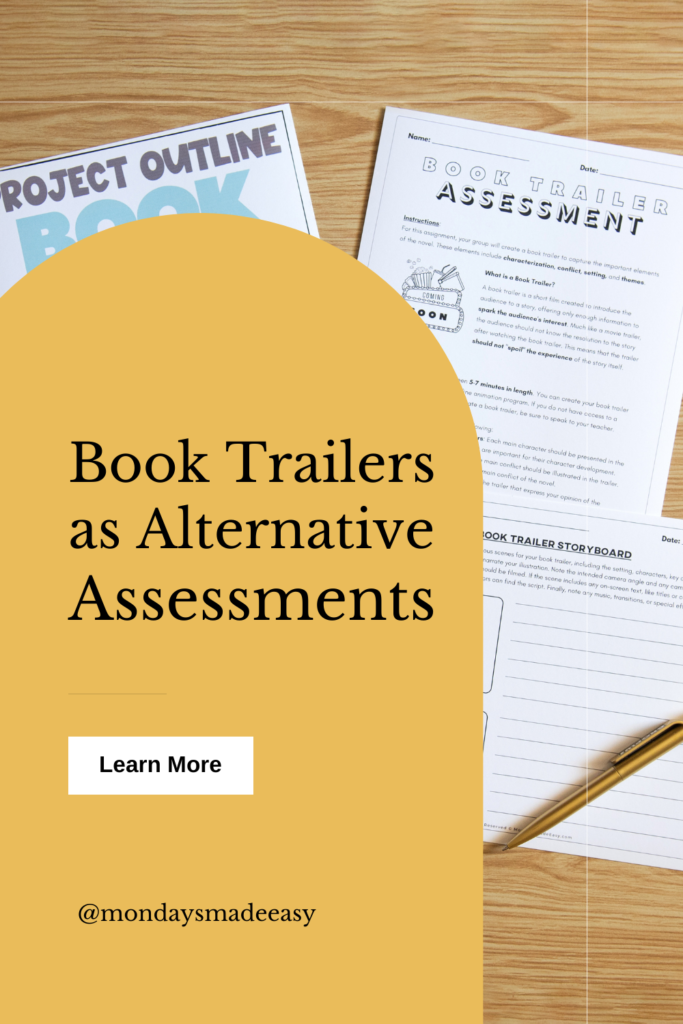
3. Book Trailer Projects Save Time on Grading
The best part of this alternative assessment is presentation day. Students love sharing their book trailers just as much as they love watching their classmates’ work. You’ll love watching them too. But what you’ll love the most is the ability to grade them on the spot !
To assess this novel study assignment, you can simply print each book trailer rubric before the start of class. As each group presents its trailer, you can fill the rubric out. It is helpful to have classmates share their feedback too. This will give you more time to consolidate and grade on the spot.
4. Movie Trailers are a Great Alternative Assessment for English Language Learners
The best book trailer I’ve seen was by a group of English Language Learners. Book trailers are a great alternative assessment for ELLs . For an ELL student, a written assignment or standardized test may focus more on grammar or syntax than the actual content of the novel.
In contrast, a book trailer allows ELL students to explore characterization and recreate the setting without focusing too much on grammar and mechanics. ELLs can find creative ways that express their understanding of the text.
Another great accommodation for ELLs is extra time . A typical class presentation can place a lot of pressure on an English Language Learner. Pre-recording their book trailer can alleviate some of that performance anxiety. The editing process is also a learning opportunity because ELLs can practice their pronunciation and listen to themselves speak .
What Do You Need to Assign A Book Trailer Project?
When I assigned this alternative assessment for the first time, I did a lot of research on movie editing software . I figured some of my students would need extra support. It turns out that my students were actually the experts!
As mentioned, your students are likely engaging with video content. Some of your students are also likely familiar with video editing. Ask them which programs work best for them. If you have no other factor determining student groups, you could build each group around a student with strong video editing skills .
Here are a few video editing programs for students :
- Windows Video Editor
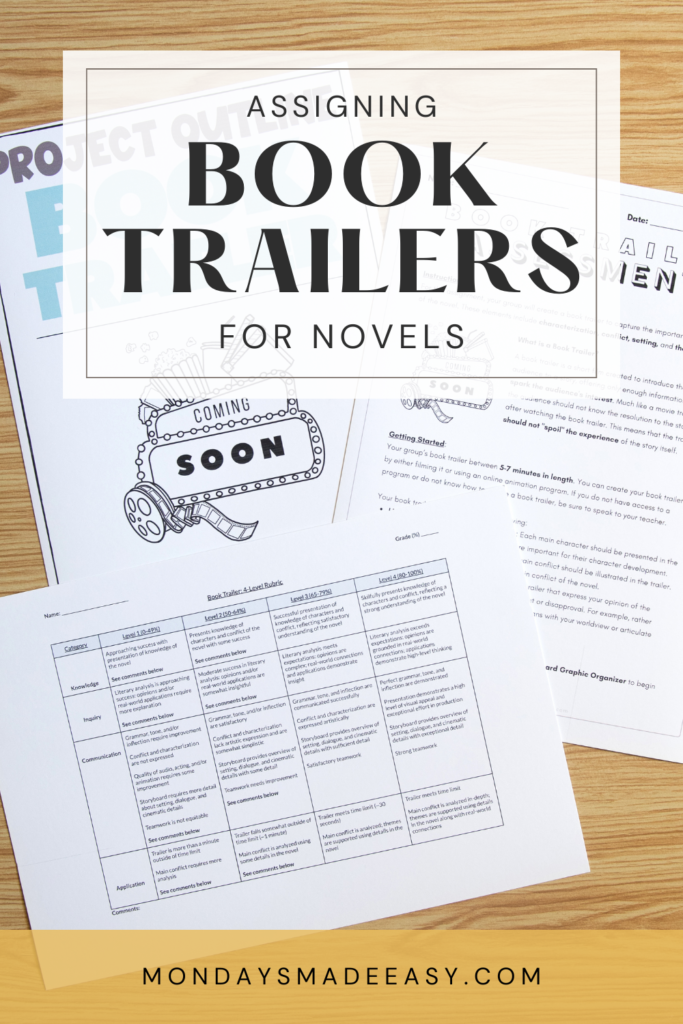
How to Assign and Assess Book Trailers
Mondays Made Easy’s Book Trailer Project Outline includes everything you need to assign this summative assessment. This resource includes assignment instructions, a task checklist, a book trailer rubric, a peer evaluation form, and a student example.
Assignment Scaffolding and Instructions
You can facilitate this project by providing students with assignment instructions . These instructions explain the purpose of a movie trailer . This is helpful for students because it reminds them to avoid simple plot summaries . Instead, their trailer should capture the conflict, theme, and characterization within their novel.
These instructions also include a book trailer reflection . This written reflection is a short individual assignment . In this assignment, students can explain the connection between their book trailer and their literary analysis.
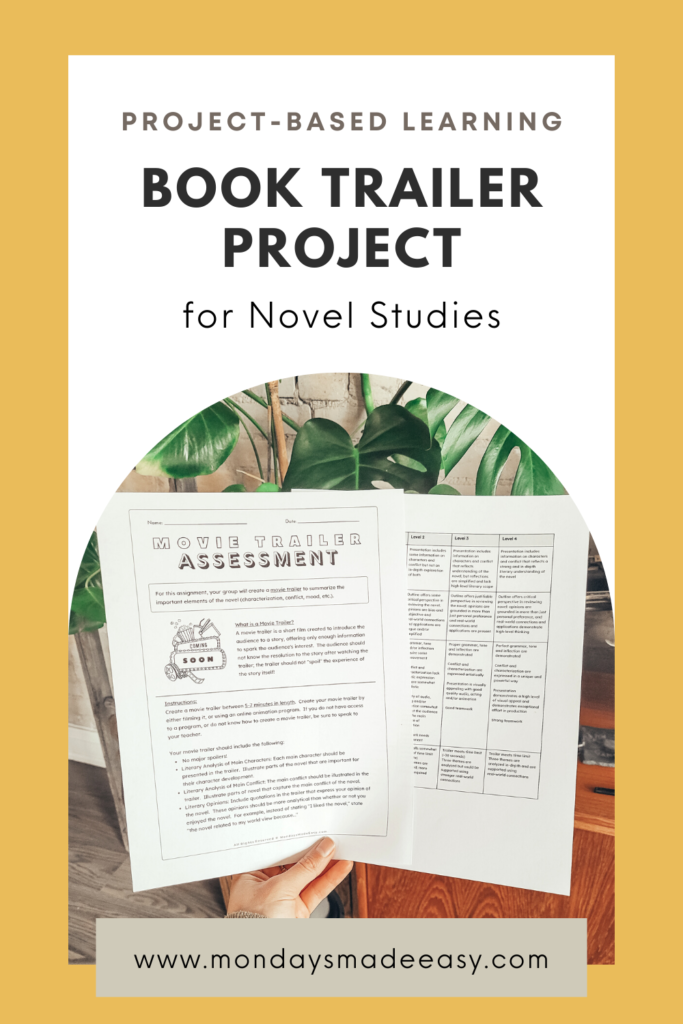
Your students will also benefit from using a student planner and task checklist . This graphic organize r outlines each step to create a book trailer. Each group can create their own target date for completing each step. This will prevent students from leaving most of the work until the last minute.
Alternative Assessment Methods for Book Trailers
There are several opportunities for assessment within this Book Trailer Project Outline . Students will complete both a self-evaluation and peer-evaluation form for each member of their group. To save time, you can have students upload their trailer to a Google Drive folder and share it with you. This allows presentations to run smoothly.
The resource also includes a book trailer rubric for summative assessment. This rubric evaluates knowledge of the novel and inquiry regarding critical perspectives in reviewing the novel. It also evaluates communication by considering grammar, inflection, and visual appeal.
In the past, I’ve assigned a group grade , along with an individual grade that is based on their written reflection and feedback from their peer- and self-evaluation forms.
Book Trailer Assessments for Online Learning
Book trailers are a great option for online end-of-year assignments because they are very suitable for distance learning . Students will have the opportunity to collaborate remotely. They can film their content from the comfort of their homes, and edit their content to simulate the feeling of being together.
In addition, there is really no way to plagiarize this assignment. Academic integrity is one of the most challenging aspects of remote learning . By using book trailers as an alternative to book reports, you’ll be sure that students are submitting original work.
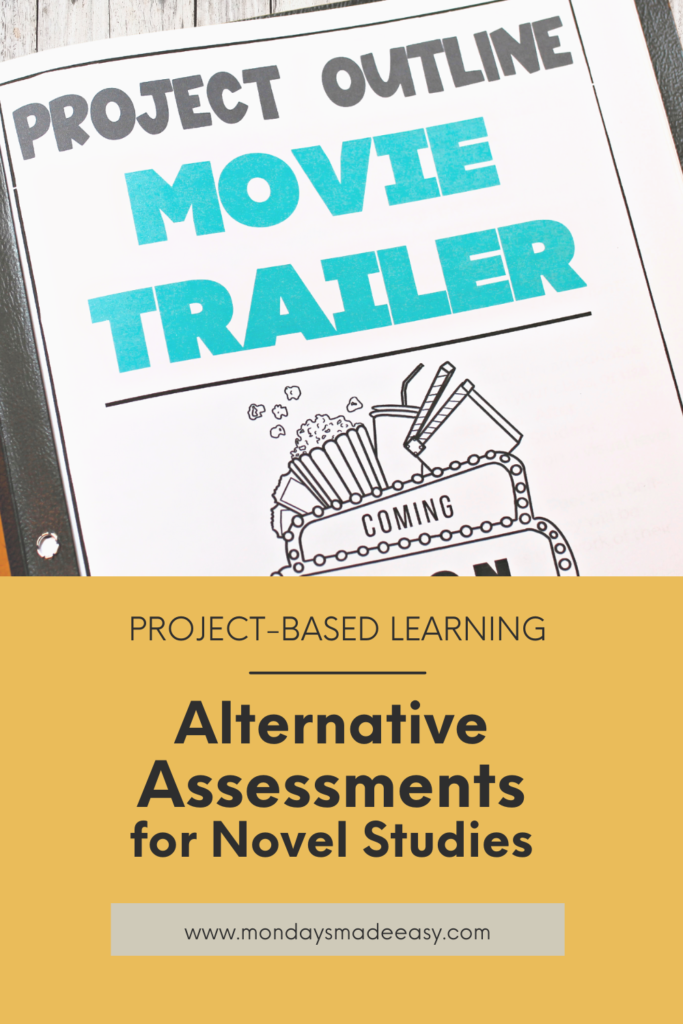
The book trailer project is my favorite end-of-year activity for English Language Arts. They’re a great assignment for project-based learning . Additionally, they provide a creative alternative to book reports . There is no better time to harness your students’ excitement over video content. For handouts and rubrics to facilitate this assignment, check out this Book Trailer Project Outline on Teachers Pay Teachers.
Reader Interactions
[…] to create a movie trailer. This assignment requires a fair bit of effort, but it is a great alternative assessment for older students. A movie trailer will prompt students to avoid simple plot summaries and establish characterization […]
[…] To learn more about how to assign book trailers and why they serve as a great alternative assessment, check out this blog post. […]
- Fiction Cover Design
- Non-Fiction Cover Design
- Illustrated Cover Design
- Premium Cover Design
- Book Covers Redesign
- Audiobook Cover Design
- Kindle Vella Cover Design
- Logo & Branding
- Marketing Materials
- Formatting and Layout
- Author Swag Design

How to Create a Book Trailer: Examples, Tips, and Process
Book trailers came a long way. Compare this 2009 cheesy powerpoint-style video to this 2016 award-winning visual masterpiece.
At first, book trailers were rare: experiments with a novel but rapidly growing book marketing niche .
Today, there’s hardly a person who hasn’t heard about book video trailers. It’s a big industry, the need for which is dictated by the expansive online video empire.
How to figure out whether you need a book trailer? How can a self-published writer balance between affordable price and decent quality? How to ensure that the trailer does the book justice? How to write a script for a book video trailer?
Let’s try to answer these questions.
Do you need a book trailer?
A nice review or a catchy book cover design can find you new readers on Amazon, Goodreads, Facebook, or Twitter.
But what if you want to get the attention of the user browsing YouTube videos? Or what about a potential reader who’d rather watch a short video than read a text post?
In such a case, you need a proper tool for the job — a book video trailer .
But isn’t promoting books with videos is counter-intuitive? To paraphrase a responder on Quora:
“People who love books — love words; people who love video — love movies.”
But if so, what about the massive hype around movie adaptations of books? What about hundreds of thousands of views some book trailers have? What about popular Youtube channels dedicated to books and books alone?
Such a duality of book vs video is a narrow, obsolete view of preferences. The majority of people don’t discriminate between mediums . You can watch movies and read books; browse Youtube and read book reviews; enjoy videos of cats as well as some Albert Camus in your free time.
For example, SF readers are also likely to consume movies in the genre. Avid readers are generally more open-minded and accepting of new ideas.
So, don’t confine your book promotion opportunities to a written word alone. (Besides, the video is estimated to reach 80% of the Internet traffic by 2022).
Also, book trailers have the following pros :
- Book trailers are easy to consume and share
- Book trailers are memorable because of audio and video stimuli
- Book trailers are SEO-friendly as videos are often prioritized by Google search
- Unlike a movie trailer , a book trailer works for your book as long as it’s in the stores.

It’s settled then: book trailers can be a great marketing tool.
But, how can YOU be sure that a book trailer is worth YOUR investment?
That’s a great and difficult question. And besides divination, we suggest target audience research to find the answer to it.
Only after finding out your readers’ preferences, you can make an informed decision.
If you decide that you need a book video trailer, let’s figure out what makes it tick.
Which type of book trailer should indie authors choose?
For convenience, let’s roughly divide book trailers into three groups:
- Cinematic book trailers . Videos with actors filmed and edited specifically for a book trailer.
If you don’t have filming experience or friends with one, cinematic trailers will be expensive or risky to do alone. You need good equipment, lighting, knowledge of filming, and acting proficiency.
- Animated book trailers . Either CGI, traditionally, or stop-motion animated trailers.
Animated trailers can be even more expensive and time-consuming as they require a rare and costly skill.
There are examples of successful indie animated trailers done on a budget though.
For example, this precious animated book trailer, which won Moby’s Award for the best low-budget trailer.
But those are very tricky to make. Achieving the balance between amateurish-looking and heartwarming, fluid style requires a great artistic instinct.
- Stock video book trailers . Trailers that are edited from stock video, imagery, and music.
They’re an optimal middle ground between price and quality. All the filming has been handled for you. So, they’re significantly cheaper than the first two and can yield great results with proper editing and scripting chops.
The trailer by The Illustrated Author .
Such book trailers are a great choice for self-published authors.
The elements of an effective book trailer
There is different information on what should be included in an effective book trailer. Some people even suggest adding positive reviews and synopsis. While the inclusion of said elements can give good results, they’re not a must.
You don’t want your book trailer to be an infodump. You want it to be an emotionally charged, goosebumps-inducing experience .
What a book trailer should definitely include is
- the name of the book;
- call to action (for example, “on Amazon, 6/6/2021”).
The rest is up to discussion.
Don’t focus on what should be included in a trailer; focus on what should the trailer achieve.
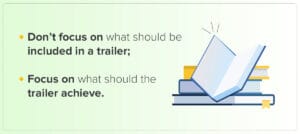
What do we mean by it?
A good book cover and a good book trailer have a lot in common.
In order to be effective, both should achieve the Four C:
- Convey the book’s genre;
- Convey the mood of the book;
- Captivate a target reader;
- Create the promise of an interesting read.
There are no rigid rules as to how you should achieve it. Any approach is good as long as it gets the job done.
As for the technical side, here are a few video book trailer tips:
- Video imagery should go along with the text or narration well;
- Music should emphasize the emotional charge of the trailer and book;
- A voice of a narrator (if there’s one) should suit the music and the atmosphere;
- If there’s text, the typography should be on point ;
- Color grading should suit the tone of the trailer.
This trailer for Dark Prince is a great example of how color usage changes the mood of a video.
Red signals passion and danger, which nicely accentuates the vibe of the trailer.
It’s quite difficult to pinpoint what exactly makes a good book trailer good. A lot of different effective book trailers are fairly… well… different. What they have in common is the 4Cs.
Pinpointing what makes a bad book trailer bad is much easier though.
What makes video book trailers fail?
For example, this piece of visual art for Wild Fire was acknowledged as one of the worst book trailers
It’s a great example because the trailer failed in every aspect:
- The video is low-quality. You could count pixels without much effort
- It’s too lengthy. The interest drops off rapidly.
- The music is off. It doesn’t suit the genre or pacing of the trailer;
- The trailer isn’t clear about the tone and genre of the book;
- It uses imagery that doesn’t fit together and the general vibe of the trailer;
- The script is bad (a plot description with too many unnecessary details).
(Perhaps, the Wild Fire trailer failed as a piece of visual media. But it succeeded as a promo strategy. Though we’d likely never know whether it was beneficial or detrimental to the book sales.)
Now that you have an understanding of what separates a bad trailer from a good trailer, let’s take a look at how to script and produce a book trailer.
Book trailer production process
First of all, you need to figure out, how long should a book trailer be ?
- 30 to 60 seconds is ideal.
- 90 seconds is pushing it but still can be worth a shot under certain circumstances.
- More than 90 seconds is risky for your budget-friendly indie book trailer.
If you want to do the trailer yourself, here’s the easy-to-follow trailer production process , including writing a book trailer script.
Step 1: Research and analysis
Remember the Four Cs of a good book trailer?
Before starting writing a script, you can do the following to ensure that the trailer ticks all the Cs :
- Compile a mood board to help you craft an appropriate emotional atmosphere.
- Determine the hook of your book that you could include in a trailer for extra intrigue. It could be an interesting setting, a charismatic character, a unique premise, or anything else with the potential to get the attention of the target reader.
- Find similar references of trailers that, in your opinion, achieved the Cs.
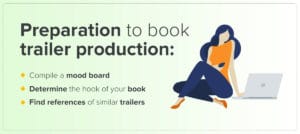
Step 2: Write the text of the trailer’s narrative
After you’ve figured out what your trailer should accomplish, it’s time to write the narration for it.
Later, this text will be included in the book trailer either in a written form or narrated by a voice actor.
Before starting your writing, a few tips on a book trailer script:
- Ensure through the narrative that the book’s genre is clear . If the novel is horror, make it dark; if it’s a romantic comedy ensure the light-hearted vibe, etc.
- It’s better if the text has t he same style and prose flow as your book.
- Don’t write long texts. Less telling, more showing . (We hope you don’t already have an allergic reaction to this phrase. It makes perfect sense in this case.)
For example, the award-winning trailer we mentioned in the introduction, has no words at all. But that’s the privilege of expensive, cinematic trailers.
On the contrary, this catchy indie book trailer for the Omen of Stones has just 34 words .
Now, you are ready to sit down and write your narration. It could include a laconic synopsis of your book. Or some vague references to it. Or maybe even metaphors. Whatever you find will be a better fit for your book and target audience.
The top tip we can give you in this regard is
Keep it simple . No need for complex concepts or unconventional approaches is there’s no pressing need for it.
Remember, what exactly you say is not as important as the emotional charge you create. The task of the trailer is not to tell about the book as much as possible but to provoke a reader to learn more about the book.
Step 3: Create a storyboard
A storyboard is a sequence of images or drawings that help to visualize the motion of a video.
Here’s a great example, we dug out on Pinterest:
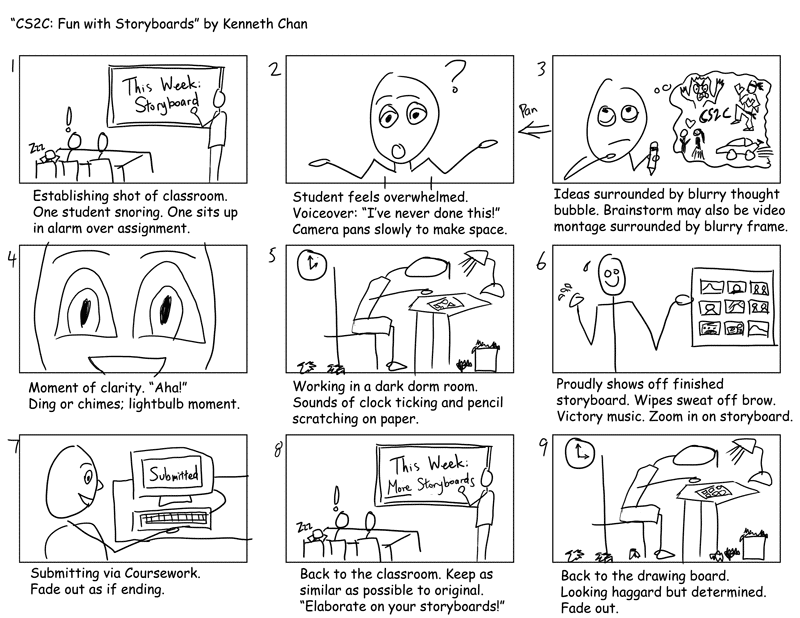
So, it’s time to grab a pen or pencil and put your drawing skills to some use.
Don’t panic!
The final result should not be worthy of artistic praise. Its purpose is to help you visualize your book trailer and develop its visual narrative.
If you feel super anxious about drawing anything, even sticky figures, don’t fret. You can simply describe the imagery with words. For example:
“A girl in a dress dancing in the dark street under a shimmering light of an old light post.”
If you are a visual person, you can switch step 2 and step 3 places or even combine them. Perhaps coming up with imagery will inspire the narration of the book trailer. Or maybe it will make it easier for you to capture the mood of the book.
Also, your book trailer doesn’t have to be imagery-heavy to effectively convey all that you need.
Step 4: Find video, imagery, and music
At this point, you have all you need to find the video and imagery for your trailer.
There’s plenty of resources where you can find free or paid stock video and photos for your trailer. (if you want an article on this topic, leave a comment, we will get to it.)
Don’t worry if the video doesn’t look exactly how you’d like. A good editor will be able to change it with color-grading and maybe some effects. Besides, music will affect how the video is perceived drastically.
The accuracy of the imagery is not as important as the mood it creates .
The same goes for music. Find tracks that strengthen the impact of your trailer and suit the dynamics of its narrative.
Step 5: Edit
This is where the magic happens. The book trailer is being assembled from bits of imagery and audio.
If you have the skills or feel that you can learn in the process, you can edit your book trailer.
Still, video editing is a complex and nuanced profession . So, it is much safer to hire a professional. Besides, you can do it on budget and still get a good result.
Step 6: Publish and …
Publish your trailer, share it wherever it’s relevant, and let it live its life. From this point, you have another piece of your brand online.
Alternative Step: Hire pros for a book trailer
The book video trailer production is a complex process.
It requires a wide range of unique skills and knowledge and a lot of time. If you have a budget, you can save plenty of it by hiring people for the job.
Usually, the book trailer production process goes like this:
- You provide information about your book.
- If you have any, you share your ideas of what you’d like to be in a trailer.
- The specialist gathers music, video, and imagery.
- If you like it, the trailer goes into production.
- You get your video book trailer.
Of course, the process can vary depending on your requirements and particular providers. But that’s the gist of it.
That’s it. A final reminder:
At the end of the day, you don’t want a trailer that simply informs about a book. You want an engrossing experience t hat inspires interest and emotion .
Book trailers are amazing. When researching for this article, we were positively overwhelmed with all the video gems scattered online. We hope that someday, the trailer for your book will join the rest of this beauty.
All in all, the expansion of book marketing to the video medium is intriguing. It feels like natural progress, a prerequisite of the industry’s evolution and continuing prosperity. Let’s make it even more exciting.
What are your thoughts on book trailers ? Do you have any favs?
Related Blog Posts

Amazon KDP Alternatives: Are They Worth It?
Amazon KDP immediately comes to mind when we think of self-publishing platforms, right? But is...
Access is denied.
I just came across this article through Facebook. Thank you for promoting my work on the three trailers, THINGS THAT SHOULD STAY BURIED by CASEY BOND, DARK PRINCE by MICHELLE HERCULES, and OMEN OF STONES by CASEY BOND. I just wanted to give my links for my portfolio and credit my work. My website is http://www.theillustratedauthor.com , and you can find me on Facebook http://www.facebook.com/theillustratedauthor and Instagram.
Have a blessed and happy day!
Thank you for amazing trailers, Melissa! We credited the trailers and added the links to your website in the article.
Love our blog post?
Check out our book covers for more inspiration.
Check out your email.
Your checklist is on the way!

- Editing Techniques
- Post-Production
How to Make a Movie Trailer that Grabs Attention
E veryone loves a great movie trailer. They help create a buzz about your project. They entertain crowds as stand-alone, short-form tidbits of cinematic excitement. And, if you haven’t even made a full film, a well-executed trailer can lead to successful financing.
But creating a great trailer that explains your project and excites the viewer is no easy task. The same storytelling elements and techniques that engage audiences in films and shows also need to hit all the marks in trailers — even more so, because in trailers every split second is watched under a microscope.
In this post, we’ll walk you through everything you need to know about how to make a movie trailer for your project. You’ll come away ready to build short, effective trailers to get attention for your project no matter where you are in the filmmaking process .
Table of Contents
Everything you need to know about making movie trailers.
- Edit Your Movie Trailer
- Avoid the Mini-Movie
- Use Graphics & Voice-Over
- Add Music & Sound Effects
- Export and Send
- Start With Your Script
- Shoot a Setup Scene
- Shoot a Flavor Scene
- Add Key Elements
- How To: Unscripted Trailers
- Pre-Interview Cast
- Shoot a Key Scene
- Additional Footage
- The Basics of Trailers
- How to Build a Trailer
- How to Shot List a Trailer
cutting your trailer
All the different ways to edit your trailer, 1.1 cutting your trailer, edit your movie trailer.
Once you’re done shooting, it’s time to cut your trailer.
Editing is where your trailer blossoms, because there are so many different ways to cut it together. The beauty is that there is no wrong way to do it. In fact, the more eye catching, the better. Test what works. Try everything. Go with your gut, and see where it leads.
Here's an eye-popping movie trailer example. It thrills the viewer and generates interest in the sci-fi action film The Matrix :
How to make a movie trailer that builds anticipation
Keep in mind that you don't have to make a linear edit of all your scenes chunked together.
Instead, experiment with creative editing techniques, such as bookending and intercutting your trailer.
You'll want to aim for a three-act structure, however abridged, in in your trailer. This means you'll establish characters, introduce the conflict or complications, and then raise the stakes and tease the conclusion. This basic movie trailer template has worked as a storytelling framework for thousands of years, and it still works today.
Movie Trailer Definition
What is a movie trailer.
A movie trailer is a marketing tool originally used by major motion picture studios to show the coming attractions. They’re called “trailers” because they were commonly shown at the end of a film, but theatres and studios realized people were more likely to see them if they played before the film rather than making the viewer wait until after the credits.
What makes a good movie trailer?
- They build excitement for a particular project.
- They entertain viewers as their own standalone piece.
- They inform a focused group about coming attractions.
You may already know a bit about how to make a movie trailer on iMovie , Apple's utilitarian standby. There's no shortage of other movie trailer maker software available as well, including Adobe Premiere, Apple Final Cut X, and Avid Media Composer , to name a few.
Whatever trailer editing software you use, the marketing and storytelling principles will remain the same. Tools give you the means, but your own creativity and the footage you start with will form the bedrock of your trailer.
1.2 HOW TO MAKE A TRAILER
Avoid the mini-movie.
Have you ever watched a trailer and thought, “They just showed us the entire movie! Oh well ... now I don't have to see that."
Everyone has seen long, boring trailers that feel like a mini-movie.
If you have your entire story already recorded, don’t give over every piece of information. This isn’t the film itself, it is an advertisement for the film.
When it's time to make your own trailer, find places in your story that generate questions:
Who is that?
Why are they doing that?
What does that mean?
How does that work out?
Your goal is to tease the viewers and leave them wanting more. The best trailers get viewers thinking, “I have to see the rest of this!” Or, “I can’t wait to see what happens next!”
Aim for this level of polish, information, style, and emotion:
The move trailer for David Fincher's The Girl with the Dragon Tattoo
Notice that there's no dialogue, except for song lyrics. We don't always need dialogue in a trailer.
The visuals, characters, pacing, graphics, and music tell us everything we need to know, and just enough at that.
What else did you notice?
Rhythmic, fast-paced editing.
Abrupt and dramatic cuts.
Swelling emotion on every level: music, graphics, and imagery.
And the length? About a minute and a half. You'll want to keep your trailer short. There's no set rule about how long your trailer should be, but limiting your trailer to a couple minutes is a good start.
A shorter-form trailer, or teaser, usually clocks in at one minute, give or take. A teaser is a very brief, super-minimal trailer designed to, of course, tease the viewer and build anticipation. A teaser only has to have one hook. Get in, hook the viewer, get out — that's the M.O. of a teaser.
When you make your own movie trailer, you have license to use graphics and title cards to your heart's content. Just make sure not to overdo it, and make sure they serve your story.
1.3 movie trailer maker
Use graphics and voice-over.
In movie trailers, there are often two or three levels of storytelling happening at once. There’s the stuff that’s happening in the footage.
Then there’s a layer of story that gets told via voice-over, on-screen graphics or both.
For example, your trailer might start with a traditional Don LaFontaine voice-over line: “In a world ... where nothing is certain …” Then we’ll see a stock footage aerial shot of, say, a giant outdoor market.
Then, a title card comes up that says “Egypt, 1968.” At this point, you cut to a set in Van Nuys, and no one knows the difference.
Check out these motion graphics trends to get up to speed on what's effective in trailers and video content right now:
Motion graphics trends to use in your trailers
How to make a trailer? With various post-production elements firing on all cylinders. Use these elements to draw the audience into your story, tone, and mood. Incorporate them to supercharge your teaser.
Voice-over and titles are useful tools, especially when you don’t have a lot of footage to choose from.
1.4 How to make a movie trailer
Add music and sound effects.
You can get creative with music in your trailer. Music tells people how they should feel, so it’s a very important way to set the tone.
Here is a video all about how to master the film score. Apply the pro tips in this video when you make your own trailers:
The best movie trailer makers know how to master the score
If you are building an original trailer for official marketing, you’ll want to find a composer to work with. They are everywhere, and many of them are really good — plus you want to get in the habit of building these relationships and becoming familiar with the process. Take a peek at resources like Score a Score and see if they look right for you.
Or, you can find great royalty-free music at stock sites. Whichever route you choose, unless you're getting really artsy and out-there, you'll most likely want music in your trailer.
1.5 CUTTING YOUR TRAILER
Export and send.
Get your movie trailer seen. Believe it or not, one of the most important ways to get someone to watch your movie trailer is old-fashioned email.
Busy execs don’t like to click on links. So be sure to export a highly compressed MP4 version of your final cut that’s less than 10MB. Your 10M or less MP4 will also serve you well when posting to social media.
Below is a video that is part of our Free TV Writing & Development Master Class . It includes seven episodes that take you through the entire television show development process.
If you're making a trailer as part of a pitch for a film or show that you're attempting to make in its entirety, this video is essential viewing:
If you're making a trailer for a project you want to shoot, check out how to pitch like a pro
Hoping your trailer goes viral? YouTube is the best bet. Vimeo is also an option, but less well-known outside the filmmaking community. In general, Vimeo is known for slightly slower load times but very high playback quality.
If you have a website, you’ll want to get the embed code so that your trailer plays on your site. Last but not least, your trailer is a great way to launch a crowdfunding campaign on Kickstarter or IndieGoGo.
RELATED POSTS
- Read More: Filmmaker’s Guide to Distribution →
- Read More: Seven Hour Long Trailer for Longest Movie →
- Read More: How to Write a Compelling Logline →
Scripted Project Trailer
Marketing your scripted project, 2.1 scripted project trailer, start with your script.
You have a feature film or TV pilot ready to roll. It's going to set the world on fire, if only you could get it made.
While making the entire thing might be impossible with your current resources, there's a good chance that making a trailer is within the realm of possibility.
If this is the case, the first step in “how to make a movie trailer” is to choose a scene that highlights the most compelling things about your film or pilot. Many people think they need to shoot the best scene in the movie, and often that best scene is near the end.
At this point, approach your movie trailer making as you would any shoot. You'll need to be prepared. The goal is to give viewers a small taste of your larger vision, so you'd better be sure the small taste goes down exactly as you intend.
This means breaking down your script to know what's required, and where the best footage can be found.
In your script breakdown software, label key elements that need to be seen in your trailer, and use this info to accurately budget your abridged shoot.
Knowing how to make a movie trailer means knowing your script inside and out
For a good pitch trailer, you’re going to want to choose a scene that offers the “setup” of your story, not the “payoff.”
In practical terms, this means that you don’t need $40 million worth of dailies to make your own trailer. But you will have to put yourself in the audience's position. Ask yourself, "What elements of my script would I find most compelling if I could only see a minute or two of it?" Or, "What would make me want to watch more?"
Related Posts
- Read More: How to Break Down a Script →
- Read More: Budget Your Shoot →
- Read More: Shoot Dynamic Fight Scenes →
2.2 SCRIPTED TRAILER maker
Shoot your setup scene.
Typically, if your project is a feature film, you’re going to start with a scene that happens in the first act of your movie. You’ll probably even choose a scene that happens in the first 10 pages. Your setup scene.
Would you watch the movies below? Probably not, but we dare you to look away from the trailers. Simply not possible:
Tropic Thunder fake opening trailers
The scene you choose to shoot first might be what's called the “inciting incident,” and it’s the jumping off point for the rest of the story. Why should you shoot the inciting incident?
Because your trailer needs to do a lot of heavy lifting. Character, tone, setting, genre, and originality are all required for a good trailer.
So you need material that makes us want to watch the rest of the movie. If your script is solid, somewhere in the first ten minutes of your film you'll find a scene that does all the above. A scene that launches the story into action.
But don't stop there.
2.3 make your own trailer
Shoot a second scene.
If your budget allows, we highly recommend shooting two scenes. The first scene is the inciting incident, or setup scene, discussed above (or something else from the first act). The second scene is for added flavor.
If it’s a comedy, this needs to be a scene that’s hilarious. If it’s a thriller, it must be intriguing. If it’s an action movie, it needs to be a fight or a chase.
The movie trailer for A Serious Man uses rhythm to carry the mood
Another thing for movie trailer makers to keep in mind for the second scene: try to get some visual variety. If your first scene or setup scene is inside a classroom, then perhaps your second scene can be outside to open it up.
Nothing catches the eye like modulating your visual tempo. Switch it up, let it breathe, give the viewer variety. That's how to make an effective trailer.
- Pro Tips: Write Better Dialogue →
- Free Download: Movie Poster Template →
- Read More: How to Find a Crew for Your Shoot →
Unscripted Project Trailer
Marketing your unscripted project, 3.1 unscripted project trailer, how to make a trailer for unscripted.
Pitch reels for unscripted projects might seem different than scripted trailers. But the basics of how to make a trailer are the same: you still need a setup, and a little extra flavor. You have to bring the drama and tease a bigger story.
RuPaul knows many things, including how to make a trailer. Check this out for, you know, educational purposes. And for your guilt-free viewing pleasure, too:
RuPaul's Drag Race Season 9 Official Trailer
The main difference is that in an unscripted project, all the elements you need aren’t likely to occur in a single scene. Instead, you’ll use a combination of interviews, documentary-style scenes, and archival footage to convey the story.
In a sense, you'll approach your unscripted trailer as a producer or story editor as much as a director, so don't be afraid to produce it. Take a heavy approach to planning to set the wheels in motion. Then step back and let the unscripted drama unfold.
- Read More: How to Sell a Show with a Sizzle Reel →
- Read More: Essentials of Documentary Filmmaking →
- Read More: What Every Kind of Producer Does →
3.2 UNSCRIPTED TRAILER Maker
Pre-interview your main characters.
Interviews are cheap and easy to shoot. For a long-format project, you will end up interviewing your main subject many times. You might as well start now, and use it in your trailer.
Get subjects to sit for a solid two-hour interview that covers all the basics on your topic. Schedule at least a half day with them and use the remaining time to shoot something active and more visual.
Watch documentary trailers to get inspiration on how to make a movie trailer.
For example, if it’s a true crime series you're selling, get a subject to do a walkthrough of a key event in the location where it really happened. Be sure to pick up cutaways and establishing shots while you are there.
Remember, visual variation is critical. Any shots you can grab for cutaways or modulation will go a long way to making a compelling trailer when it's time to assemble.
3.3 How to make a reality TRAILER
Set up at least one key scene to shoot.
Most unscripted projects use interviews or voice-over to drive the narrative, but scenes are still important. Using your pre-interviews as research, set up a scene where natural tension will occur. If your project is about a family dynamic, come up with a plan that will highlight the relationships.
This is what we mean when we say you've got to produce it.
A mother and two daughters in a bridal shop fitting room might turn into a revealing or intimate moment. The same three people attending a big bridal shower will probably get lost in the shuffle, and the scene will reveal nothing at all. So get intimate and get personal with key scenes.
Again, check out RuPaul's Drag Race as an example. We just can't help ourselves. Watch this and you'll understand why:
RuPaul’s Drag Race knows how to bring the drama
If you don't set up the right scene, if you don't give your unscripted drama the little push it needs to unfold before the camera, you'll end up with a bunch of B-roll and no usable scene.
Restrict the number of people in the scene to two or three. More than that is hard to follow and it'll be hard to separate audio later on.
3.4 Trailer footage
Acquire any other footage you need.
If your goal is to make your own movie trailer for a reality project or a documentary, it’s never too early to start tracking down important footage sources for your film.
Common elements include news clips, film clips, interviews, historical footage, even audio tapes. Government agencies like NASA and the U.S. Library of Congress have tons of material that is available to the public.
NASA explores glaciers and flaunts its movie trailer maker skills
For most doc trailers, you’ll possibly be finding video on the internet.
If you want to know more about how to use B-roll and where to source it, be sure to read our ultimate guide to B-Roll.
trailer essentials
The basics of marketing your project, 4.1 making movie trailers, it’s important to make a movie trailer.
If you’re like most indie filmmakers, your goal is to get financing for your movie. It used to be that a simple log line in an email with a copy of the screenplay was the way to get funding.
But in the current media-saturated world, a video trailer is much more effective than a log line. If potential film financiers like your trailer, odds are much higher they will read your script and call you in for a meeting.
Another popular way to raise money for a film is via crowdfunding. For these fundraising campaigns, trailers are indispensable.
So yes, a trailer is a marketing tool to generate interest in your project whether you're already starting with a finished film or if you haven't even shot a single frame.
4.2 make your own movie trailer
How to make a movie trailer.
Big movie trailers have tons of amazing shots from many different scenes.
Traditional trailers get made after the film is shot, and they are built by specialized trailer editors who have a sort of industry template they follow.
Here is a great trailer that establishes characters, conflicts, and action. It brings the excitement and turns up the emotion. This famous "Crown" trailer for Black Panther won the Golden Trailer Award in 2018, for good reason:
How to make a movie trailer like the pros
For a fundraising trailer, you won’t have access to Marvel-Disney level footage. Instead, you’ll have to choose one or two key scenes to shoot. After that, you'll need some editorial creativity to make your concept shine.
After you select which scenes you'll want to shoot, make sure you prepare.
4.3 TRAILER Maker guide
Use a shot list to organize your trailer.
When professionals cut trailers they often have the entire feature film to pull footage from. This won’t be the case for many filmmakers trying to fund their full project.
So, you'll will want to get bite-size pieces of footage that speak to the tone and story, and that "sell" what's special about your film.
That means a bunch of separate, seemingly unconnected imagery needs to be captured. This is where your shot list comes into play.
Use shot listing and storyboarding software to set up your visuals in advance. Keep everything organized, send ideas, and collaborate with crew.
Specific camera movements and placement matter. Will you go handheld or can this be done on sticks? Whose POV shot is it, and will we be eye level or closer to the ground? What about low angle vs. high angle?
Determine this in advance so you can hit the ground running when it comes time to shoot. You'll want to get everything in the can.
Create a shot list when you make your own movie trailer
You want to capture crucial details in your shot list.
In shot list software, shot options like size, movement, and angles are listed in a clickable menu of specs. You only need to check boxes and test different creative combinations. Doing this before your shoot saves time and makes your movie trailer come to life.
If you're shooting footage specifically for your trailer, don't forget that you're producing and directing an actual film shoot. Plan accordingly, and think of it as a small trial-run for your full shoot when financing is ultimately secured.
TV Writing & Development Master Class
Now you know how to build your own movie trailer, and create buzz around your project or idea. Don’t stop there. You’ve got your selling hat on now, so you might as well work on more of your ideas.
Watch our writing and development master class to you build your show idea. This is a fantastic resource that will keep you on track, and help you organize and sell your idea.
UP NEXT: FREE TV Writing & Development Master Class →
Showcase your vision with elegant shot lists and storyboards..
Create robust and customizable shot lists. Upload images to make storyboards and slideshows.
Learn More ➜
- Pricing & Plans
- Product Updates
- Featured On
- StudioBinder Partners
- The Ultimate Guide to Call Sheets (with FREE Call Sheet Template)
- How to Break Down a Script (with FREE Script Breakdown Sheet)
- The Only Shot List Template You Need — with Free Download
- Managing Your Film Budget Cashflow & PO Log (Free Template)
- A Better Film Crew List Template Booking Sheet
- Best Storyboard Softwares (with free Storyboard Templates)
- Movie Magic Scheduling
- Gorilla Software
- Storyboard That
A visual medium requires visual methods. Master the art of visual storytelling with our FREE video series on directing and filmmaking techniques.
We’re in a golden age of TV writing and development. More and more people are flocking to the small screen to find daily entertainment. So how can you break put from the pack and get your idea onto the small screen? We’re here to help.
- Making It: From Pre-Production to Screen
- The Rule of Six — Eye Trace Editing Technique Explained
- How to Get a Film Permit — A Step-by-Step Breakdown
- How to Make a Storyboard: Ultimate Step-by-Step Guide (2024)
- VFX vs. CGI vs. SFX — Decoding the Debate
- 958 Facebook
- 7 Pinterest
- 27 LinkedIn
How To Make A Book Trailer: 12 Expert Tips For Authors
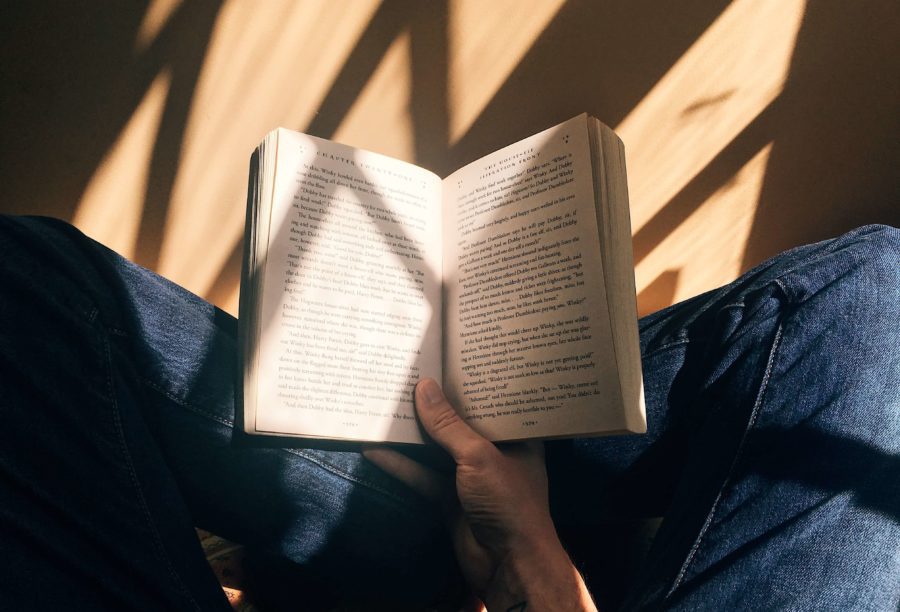
Estimated reading time: 12 minutes
Books are like hidden treasure troves waiting to be discovered by eager readers. But in this digital age, capturing your book’s essence in a captivating way has never been more crucial.
Enter the world of book trailers – short, enticing videos that give potential readers a sneak peek into the magic of your story. “how to make a book trailer?” you ask. Fear not; we have gathered 12 expert tips to help you create a high-quality book trailer .
Table Of Contents
Related Links
- 7 Steps To Improve Page Speed (Advanced Guide)
- 8 Successful Mobile App Ideas In The Year Of 2023
- 6 Secrets Of Content Promotion That You Will Not Find In Books
- How Technology Has Changed Our Lives
- The Role of Virtual Reality in Modern Web Design
What Is A Book Trailer?
In the ever-evolving landscape of literature promotion, authors are exploring innovative ways to capture the attention of their potential readers. One such creative avenue gaining momentum is the realm of book trailers. But what exactly is a book trailer?
A book trailer is a short video designed to provide a glimpse into the world of a book , much like a movie trailer does for a film. It serves as a visual appetizer, enticing viewers with a taste of the narrative, characters, and atmosphere found within the pages of the book. This multimedia approach allows authors to connect with their audience on a deeper level, leveraging the power of both visual and auditory elements to convey the essence of their literary creation.
In essence, a book trailer is a cinematic invitation, beckoning readers to step into the universe crafted by the author. It goes beyond the traditional promotional methods, offering a dynamic and immersive experience that resonates in the minds of potential readers.
The creation of a book trailer involves a thoughtful combination of carefully selected visuals, music, and narrative elements to evoke emotions and spark curiosity. It’s a tool that extends the storytelling beyond the written word, providing authors with an additional means to showcase the unique facets of their work.
As the digital age continues to redefine how we consume content, book trailers emerge as a compelling bridge between the written word and the visual realm. They serve as a potent tool for authors to engage with their audience in new and exciting ways, adding a layer of excitement to the literary journey that awaits within the covers of their books.
In the following sections, we will delve deeper into the intricacies of creating a book trailer, exploring the art and science behind this captivating promotional medium. From understanding your audience to the nuances of visual storytelling, these insights aim to empower authors in crafting book trailers that leave a lasting impression on the hearts and minds of viewers. So, let the exploration begin, and may your book trailer be the beacon that guides readers into the enchanting world you’ve meticulously woven with your words.
12 Expert Tips To Make A Book Trailer
1. know your audience.
The first step to learning how to make a book trailer is understanding your target audience . Are you writing a thrilling mystery or a heartwarming romance? Tailor your trailer’s tone, visuals, and music to resonate with the readers you aim to captivate. When you intimately know your audience, you can weave elements into your trailer that evoke emotions and spark curiosity. A well-defined audience ensures your trailer strikes a chord and entices them to delve into your story.
Imagine this:
You’re crafting a fantasy novel filled with dragons and magic. Your target audience might include fantasy enthusiasts, adventure seekers, and young adults. To captivate them, infuse your book trailer with elements that showcase the enchanting world you’ve created.

From sweeping landscapes to mystical creatures, every visual and musical choice should align with your audience’s tastes and preferences. When your viewers feel connected, they’re more likely to embark on the journey your book promises.
2. Embrace Visual Storytelling
A picture is worth a thousand words, and a video? Well, it’s a whole novel!
Use visuals to tell a compelling story that mirrors your book’s essence . Engage viewers with scenes that leave them craving more.
Pique their curiosity, leaving them eager to uncover the pages of your masterpiece. You transport viewers into your world by weaving a visual narrative, igniting their imagination and building anticipation for what’s to come.
Think of your book trailer as a tantalizing teaser – glimpses hinting at the adventures awaiting readers. If your book is a romantic tale set in a charming European town, showcase snippets of cobblestone streets, cozy cafes, and stolen glances between characters.
Every frame should evoke the emotions and atmosphere of your book, enticing viewers to step inside and explore further. The power of visual storytelling lies in its ability to evoke feelings and leave a lasting impression.
3. Craft A Riveting Hook
Just as your book needs a captivating opening chapter, your book trailer requires a hook that reels in viewers from the get-go. So if you want to know how to make a book trailer, simply Start with a striking image or a mysterious question. Make them yearn to dive deeper into the world you’ve created.
Your trailer’s hook is like the opening line of a conversation – it sets the tone and entices viewers to pay attention . Consider using an image that encapsulates the heart of your story or a question that tickles their curiosity. For instance, a close-up shot of an enigmatic character’s eyes can stir intrigue if your book is a psychological thriller.
Alternatively, you could pose a thought-provoking question that lingers in viewers’ minds, compelling them to uncover the answers within your book.
4. Choose The Right Music
Ah, music – the heartbeat of emotion. To learn how to make a book trailer, you also need to be able to select a background score that complements your book’s mood. Whether it’s suspenseful notes for a thriller or heartwarming tunes for a romance, the right music elevates your trailer’s impact. But remember, subtlety is key; the music should enhance, not overpower.
Imagine your book trailer as a symphony, with each note adding depth to the narrative. The music should seamlessly intertwine with the visuals, enhancing the emotional resonance of your story.
For instance, if your book is a swashbuckling adventure, consider an upbeat orchestral arrangement that mirrors the exhilaration of your characters’ escapades. On the other hand, if you’re promoting a poignant romance, a gentle piano melody can evoke a sense of tenderness and longing.
Like a well-composed soundtrack enhances a film, the right music elevates your book trailer to a cinematic experience .
5. Keep It Short And Sweet
In a world of fleeting attention spans, brevity is your best friend. Aim for a book trailer that’s around 1-2 minutes long . Convey the essence of your story without revealing every twist and turn. Leave them curious and hungry for more.
A concise book trailer is like a tantalizing appetizer – it offers a taste of what’s to come without overwhelming the senses. Keep the pacing dynamic, allowing each scene to flow seamlessly into the next. Instead of cramming every detail, focus on the key moments encapsulating your book’s essence. This brevity holds viewers’ attention and leaves them eager to embark on the full literary journey.
6. Highlight Key Elements
“What makes your book unique?” Showcase these elements in your trailer. Is it the charismatic protagonist, the enchanting setting, or the spine-tingling plot? Let these elements shine, giving viewers a taste of what separates your book.
Imagine your book trailer as a highlight reel featuring the moments that define your story’s brilliance. If your book centers around a gripping mystery, tease viewers with enigmatic clues or fleeting glimpses of suspenseful scenes.
For a character-driven drama, focus on showcasing your protagonists’ emotional depth and complexity. By highlighting these key elements, you offer viewers a compelling preview of the captivating journey your book promises .
7. Create Emotional Resonance
Now to how to make a book trailer, you also need to aim to evoke a powerful emotional response from your viewers. Connect with them on a visceral level, tapping into the core emotions that your story elicits. Whether it’s joy, fear, longing, or excitement, infuse your trailer with moments that tug at the heartstrings.
Imagine a scene in your book that evokes a profound emotional reaction. Translate that scene into your trailer, capturing the essence of that emotion.
For instance, if your book is a tale of friendship, include a heartwarming scene where characters share a genuine moment of connection. You forge a deeper bond between viewers and your story by creating emotional resonance .
8. Craft A Compelling Narrative Flow
Just as your book has a narrative structure, your book trailer should also follow a cohesive storyline. Develop a seamless flow that guides viewers through the trailer’s visual journey.
Each scene should transition naturally to the next, building anticipation and inspiring viewers to discover more.
Imagine your book trailer as a miniature version of your book’s plot.
Introduce the main characters, set the stage, and gradually build tension as the trailer progresses. Create a sense of narrative momentum that mimics the emotional arc of your story.
For example, if your book is a mystery, begin with a sense of intrigue and gradually escalate the suspense with each successive scene. A well-crafted narrative flow keeps viewers engaged and invested in the story you’re presenting .
9. Collaborate With Professionals

Here’s a secret that can turn your book trailer into a masterpiece – collaboration! Sure, you’re the author, but bringing in professionals for tasks like video editing, animation, or hiring a comic book illustrator can add a whole new layer of expertise .
Imagine your story coming to life with the magic touch of skilled hands. It’s like having a team of creative wizards weaving their spells to make your trailer truly enchanting.
10. End With A Call To Action
You’ve just taken your viewers on a thrilling ride through the essence of your book – kudos! But hey, why stop there? Let’s guide them toward the next adventure. When your trailer fades to black, ensure it leaves them with a clear call to action .
Imagine a signpost pointing the way – a link to your book’s website, where they can take the plunge, pre-order your book, or simply learn more about the exciting journey you’re offering. Make it a breeze for them to dive into your story’s depths.
11. Test And Refine
Gather a cozy circle of trusted friends or beta readers before unveiling your book trailer to the big wide world. Show them your masterpiece and let their thoughts flow.
Their fresh perspective can be like a treasure map, helping you navigate twists and turns . Listen to their feedback, polish those edges, and watch your trailer transform into a gleaming gem, ready to captivate hearts.
12. Reflect Your Author Voice
Guess what? Your book trailer is not just a sneak peek into your story; it’s a glimpse into your soul as an author. So, let your unique author voice sing through every frame. If humor is your thing, sprinkle a dash of it.
Craving mystery? Let that enigmatic aura linger. And if romance is your heart’s melody, let the sweetness waft through the visuals. Your book trailer is like an invitation to your world ; your voice is the magic key that unlocks the door.
And there, you have 12 expert tips to guide you in creating a captivating book trailer. Remember, the goal is to intrigue, entice, and leave viewers eager to embark on your literary adventure.
So, take a deep breath, gather your creativity, and dive into the world of book trailer magic. Your story deserves nothing less than a mesmerizing showcase that captivates hearts and minds.
Contact Matchbox Design Group Today!
If your website could use a refresh or you’re looking to drive more traffic to your site, fill out the form below and we’ll contact you to learn more about your digital needs.
Book Trailer FAQ
Q: how much should a book trailer cost.
A: The cost of a book trailer can vary widely depending on several factors, including the complexity of the trailer, the experience of the video producer, and the use of any licensed materials such as music or stock footage. On average, you can expect to pay anywhere from a few hundred to a few thousand dollars for a professionally produced book trailer. It’s essential to communicate your budget and expectations clearly with potential producers to ensure you receive a trailer that aligns with your vision.
Q: How do you structure a book trailer?
A: A well-structured book trailer can effectively captivate your audience and generate interest in your book. Start with a hook to grab attention, followed by a brief introduction to set the tone. Highlight the key themes, characters, and settings of your book, avoiding spoilers. Build suspense and excitement without revealing too much. Incorporate compelling visuals, music, and narration to enhance the overall impact. End with a strong call to action, encouraging viewers to explore more about your book. Keep it concise, aiming for a duration that maintains viewer engagement throughout.
Q: How long is a book trailer supposed to be?
A: The ideal duration for a book trailer is generally between 1 and 3 minutes. It’s crucial to strike a balance between providing enough information to intrigue viewers and keeping it short enough to maintain their attention. A concise and impactful trailer is more likely to be shared and remembered. Consider the complexity of your book’s plot and the pacing of your trailer to determine the optimal length for your specific content.
Q: Where can I post my book trailer?
A: Once your book trailer is ready, there are several platforms where you can effectively showcase it. Start by uploading it to popular video-sharing sites like YouTube and Vimeo. Share the trailer across your social media channels, including Facebook, Twitter, and Instagram. Embed it on your author’s website or blog for easy access. Additionally, consider reaching out to book-related communities and forums where your target audience may be present. Leveraging various platforms maximizes the visibility of your book trailer and increases the likelihood of reaching potential readers.
Q: What app should I use to make a book trailer?
A: Choosing the right app to create your book trailer depends on your preferences, budget, and the level of control you want over the production process. Some popular options include iMovie for Mac users, Adobe Premiere Pro for more advanced features, and Windows Movie Maker for a user-friendly experience on Windows. Online tools like Animoto and Biteable offer templates and easy drag-and-drop functionality. Explore different options based on your skill level and the specific elements you want to include in your book trailer.
Related Posts

- Free Resources
- Project Ideas
- Login/Register Remember Me Register


Student made sample video
- Distribute the Steps to Completing the Project handout and go over each step quickly, and set deadlines.
- If students are going do the project in pairs or in groups, allow them to find their partner or group members. Give them time to shortlist the books they have read and agree on one title that they want to use for the project. If students have not read any book before, allow ample time for students to complete their novels before the next session. An alternative way is to write on a strip of paper all the book titles the class read this year and put them in a bowl. Allow each group to select one book that they have to develop a trailer for.
- Hand out the printout Book Review Template and explain to students that this will help them flesh out the book and will become the basis for their script and storyboard. Have students work on completing the book review and help those who need extra assistance.
- Next, ask students to plan their video by completing the Storyboard Template . Have students write their scripts and consider what types of pictures they want to use to illustrate their script. Tell them to plan on at least one image per sentence. The pictures can be more of setting, of objects important to the story, or anything else the writer can imagine. It’s a chance to be creative and make a trailer rich with symbolism.
- Students only need to describe the images and don’t have to draw on the template, but if they can make a sketch or stick figures, the better! Students also need to consider the background music to be used for the trailer. Remind them to consider the theme, mood and pace of the story in choosing the right music. Give support to those who need additional help to finish.
- Once students are done with the storyboard, model for how to search for images online. Explain that they need to click on the photo to see its actual size. Bigger image size will be clearer in the trailer; otherwise, it will look pixelated or blurry.
Here are some suggested image websites that students can use:
Pics4Learning – teachers and students can use the copyright-friendly photos and illustrations for classroom projects, web sites, videos, portfolios, or any other projects in an educational setting.
Pixabay – is a vibrant community of creatives, sharing copyright free images and videos.
Flickr: Creative Commons – is a non-profit that offers an alternative to full copyright.
Pexels – provides high quality and completely free stock photos licensed under the Creative Commons Zero (CC0) license.
Google Images – is the easiest way to search for images. When giving attribution, explain to students that Google Images is just a mere search engine and not exactly the source. They need to click on the photo to see where it came from.
And here are some suggested websites for downloading songs and background music:
My Free MP3 – is a huge media library, covering music of different genres and time range.
MP3 Juices – is a popular and free mp3 search engine and tool.
MP3 Skull – this platform allows its users to search for mp3 files around the web.
- Hand out rubric for the project . Explain the instructions and expectations for the project clearly. Discuss the different options and tools available for them to create their trailer. Review how to use the software and media tools . Present PowerPoint on how to create video with the chosen video editing software, for example: How to Create First Video on Animoto + Handout.
- Answer any questions they have about producing the video and have students work on the project and give assistance as needed.
- Students must be able to convert and download their videos in mp4 file. They can upload their trailers into their own YouTube channel or your chosen file sharing location such as Google Classroom where students can upload their completed videos.
Peer Review and Reflection
- Provide opportunities for peer review using the Peer Review printout where students will rate their classmates’ book trailers during class presentation/showing. You can also ask peers to share orally their feedback and constructive criticism after watching a particular trailer.
- After watching all the videos, allow students to analyze their own strengths and weaknesses and revise their thinking by answering the Project Reflection Questions .
Evaluation and Assessment
- Using the Book Trailer Rubric , evaluate students’ videos and offer students feedback. Add the average Peer Review score to their final grade. Since the purpose of a book trailer is to invite people to read a book, you can also give bonus points for x number of likes, views or shares on YouTube or other social media sites.
Book Trailer Project is an excellent project for the students. My best advice is to think flexibly, be open to new ideas, and let the students drive the learning. You will be amazed by how your students communicate, collaborate, and critically analyze media.
Book Trailer Resource Pack!
If you are interested in doing this project, this resource is for you! This pack includes:
✔ Book Review Template
✔ Storyboard Template
✔ Book Trailer Rubric
✔ Peer Review Template
✔ Project Reflection Template
✔ Step by step guide handout for students
✔ Printable version of this lesson guide
✔ A simple PowerPoint presentation to show to students
✔ How to Create Your First Video on Animoto PowerPoint
✔ How to Create Your First Video on Animoto PDF Handout
GET IT HERE
ALSO READ 5 Free Video Maker Online for Students – English Teaching 101
Are you on Pinterest? Pin this post!

EN101 Author
Related posts.

Cultivating Growth Mindset: Problem-Solving Activities for Students

Activity Ideas for Teaching English as a Foreign Language

10 Backyard Games to Keep Your Kid Active This Summer

Make Learning ESL Vocabulary Fun with these 10 Interactive Websites

Practical Classroom Management Tips for Teachers
Leave a comment.
You must be logged in to post a comment.
Privacy Policy
How to Make a Book Trailer
Book trailers may be no less artistic and gripping than the books themselves. Just invest some time and effort, and choose the right editing software to hone them.
How to make a trailer for a book
What is a book trailer? A short, captivating preview of a novel, pretty much the same as a movie trailer, just in another field of art. This concise video should tease, create a certain atmosphere, and give the common idea of the plot but not reveal the twists and intrigues.
Book trailers are usually created by publishing houses or authors to promote their new publications, but not only. For example, BookTube vloggers may shoot such videos for other readers to introduce their favorite book or as a part of some challenge.
There are several types of book teasers. The choice depends not only on the novel itself but also on your budget. If you're a bit hard up for money, the easiest way will be just combining some raw footage with audio and adding captions with the description of a book. If you can afford more, check out special effects libraries (free or not) or even hire professional actors.
You can find various examples of book trailers on the Internet and follow the pattern you like most. But whatever you choose, Clideo's Video Editor can become your personal book trailer maker. That's how you can use it.
Upload “ingredients” to the tool
Open our all-in-one video editor in any browser. Clideo service works online, so it's compatible with all gadgets and operating systems. It's also free for files up to 500 MB each, so if you don't consider upgrading your account to Clideo Pro , make sure your files are cut in smaller chunks.

The interface is user-friendly, so we won't bother you with redundant details on what to hit and which button to look for. We'd just mention that you can import files from your device or a cloud storage account.

It's also a good practice to save all the files you want to process to the same folder and then use a bulk upload.
Create a trailer
Now, only the sky's the limit. Drag the uploaded files to the timeline or editing canvas if necessary, arrange them as you need, and let the magic begin!

Use the yellow handles to shrink or extend the visuals. Place them over each other, cut and duplicate them as you need.
Select a file to open its editing panel, where you can set its brightness, flip the visual, crop it, etc. Our tool has many editing options, so don't hesitate to try out all that you see! If you don't like the result, just hit the left-faced arrow in the top right part of the screen and undo the last action.

The "Canvas" tab is responsible for the project's aspect ratio.

You can also add some trailer text in the "Text" tab marked with the capital "T".

When you're done, hit the "Export" button and select the output resolution. Just a small reminder: while our free version has the full functionality of the Pro one, your project quality choice is limited to two options.

Post your book trailer
When you give your project a final run, remedy all the flaws, and save it to your device, Google Drive, Google Photos, or Dropbox, it's time to post it.
Make sure you post your teaser on a platform where other readers can watch it. And get ready to gather likes!

Make sure you visit our Help Center should you have any questions about all video editor features.
Interesting articles
Upgrade your account, get unlimited storage time and create projects without watermarks.
Please log in to save materials. Log in
- Resource Library
- Book Trailer
- Reading Activity
Movie Trailer Dicussion Guide
Creating a book trailer using imovie for the ipad.
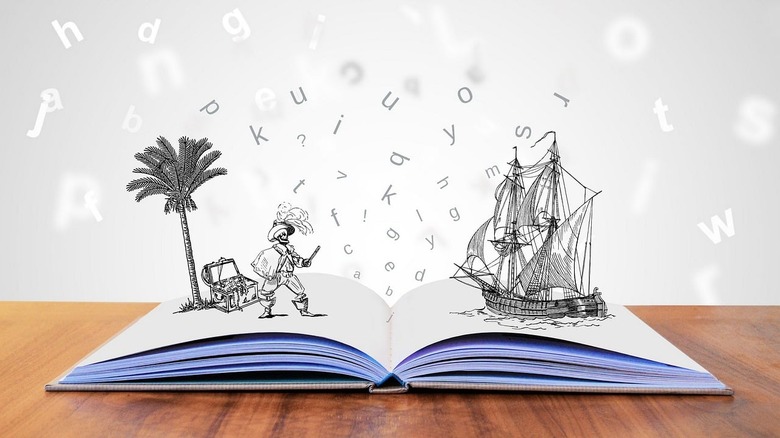
This is a lesson plan teaching students to use iMovie to create a Book Trailer as an alternative to the traditional book report.
Introduction
This is a lesson plan for teaching your student how to use iMovie for the iPad to make a book trailer as an alternative to a traditional book report.
- This lesson plan does not cover how your students should choose their books or what type of books they should read.
- This lesson plan will work with any type of fiction book from picture books to novels.
Image Credit: Tumisu from Pixabay
Introducing the Lesson
To introduce your students to the idea of a book trailer, begin with movie trailers. Many of your will have seen a movie trailer in the theater or at the beginning of a DVD.
Show your students an example of a movie trailer. Rotten Tomatoes Classic Trailers Animated Movies Playlist is one place to find examples you can use, but feel free to look for other trailers that may interest your students.
As they watch the trailer, have them fill out the “Movie Trailer Discussion Guide” linked below. Follow up with a class discussion of what they noticed about the trailer.
Planning the Book Trailer
Once your students have read their chosen books, it’s time to start planning the book trailer. To give them an idea of what type of project they will be doing, show some examples of student book trailers. The examples linked below were created using iMovie, but feel free to search for other examples.
- My Side of the Mountain Book Trailer
- Wonder Book Trailer
- Where the Wild Things Are Book Trailer
- Charlotte’s Web Book Trailer
If your students have not used iMovie for the iPad before, show them this video for an explanation of how it works.
Making iMovie Trailers on the iMovie App
The next step is to give your students time to look at the various trailer templates on the iMovie app and decide which one they want to use for their book trailer. Each template uses a specific number of images. This number cannot be altered, so it’s a good idea for the students to plan what they want to put in each “box” on the template.
The very best tool I have found for storyboarding an iMovie trailer is on the Learning in Hand website by Tony Vincent. Go to the resource Plan a Better iMovie Trailer with These PDFs . This page has useful information about creating a trailer. Halfway down the page are downloadable PDF storyboarding sheets for each template. Once your students choose their template, print out the number of each needed.
Have your students fill out what type of image they want to use in each box and what words they want to use on each line.
Once the storyboard is complete, the students are ready to start gathering images.
Gathering Images and Video Clips
The very best way to collect images and video clips is for the students to take pictures and videos using the iPad. These will be stored in the iPads photos and can be easily added to iMovie.
If the students need or want images and video clips that they cannot create themselves, they should download them from reputable websites that offer royalty free stock photos and videos. The ones I recommend are:
Do not allow your students to randomly choose images through a Google search. Some of those images may be subject to copyright and not legal to use. This is a great way to teach students how to be good digital citizens.
Have your students search and download stock images and clips using the iPads. That way those images will also be easily accessible from photos.
Once your students have gathered all their photos and video clips, they are ready to make the trailer.
Making the Book Trailer
Now that the students have done the planning and preparing, making the trailer is the easy part. Make sure the students follow their storyboard so that they remember what they had planned for the images and video clips they collected.
Now is a good time to rewatch Making iMovie Trailers on the iMovie App to remind your students how to add their resources to the trailer.
Another good video to show your students is How to Make a Book Trailer in iMovie by Annemarie Clasky.
Completed trailers can be uploaded to Google Drive.
Once everyone has finished, have a Book Trailer watch festival and enjoy the fruit of everyone's hard work.
Make a Movie Trailer for Your Favorite Book | Literacy
This class is no longer offered
Movie talk.
Tina Hugall MHA MBA
Star wars: the movies discussion.
Andy Funderburk
Pay upfront, the 1980s movie appreciation club.
Movie Study: Auntie Mame
Kathy Wilder
Because of winn-dixie movie discussion.
Ashley Senn
Marvel mania: mcu movie mingle.
The Marvelous Mrs. Olson
The one and only ivan movie discussion, marvelous marvel film studies and movie club.
Craig Tibbotts
Movie study for tweens: arsenic and old lace, movie study for teens: arsenic and old lace classic, monday movie night: a full year of film fun.
Lights, Camera, Action! Behind the Scenes of the Movie and Television Industry
Horror or horror-ble summer movie night | a weekly watch party & discussion.
Teacher Lauren, MAT
Make a movie from start to finish | summer camp.
Dana Leon | Reading | Movies
Write poetry inspired by your favorite books.
Maura Atwood
Read about your favorite animal.
Little Learners Lane (Teacher Heaven)
Pay weekly or per session, financial assistance , outschool international , get the app .

More to Explore
Classes by age , classes by grade .
How to Make an Awesome Book Trailer (And why you should!)
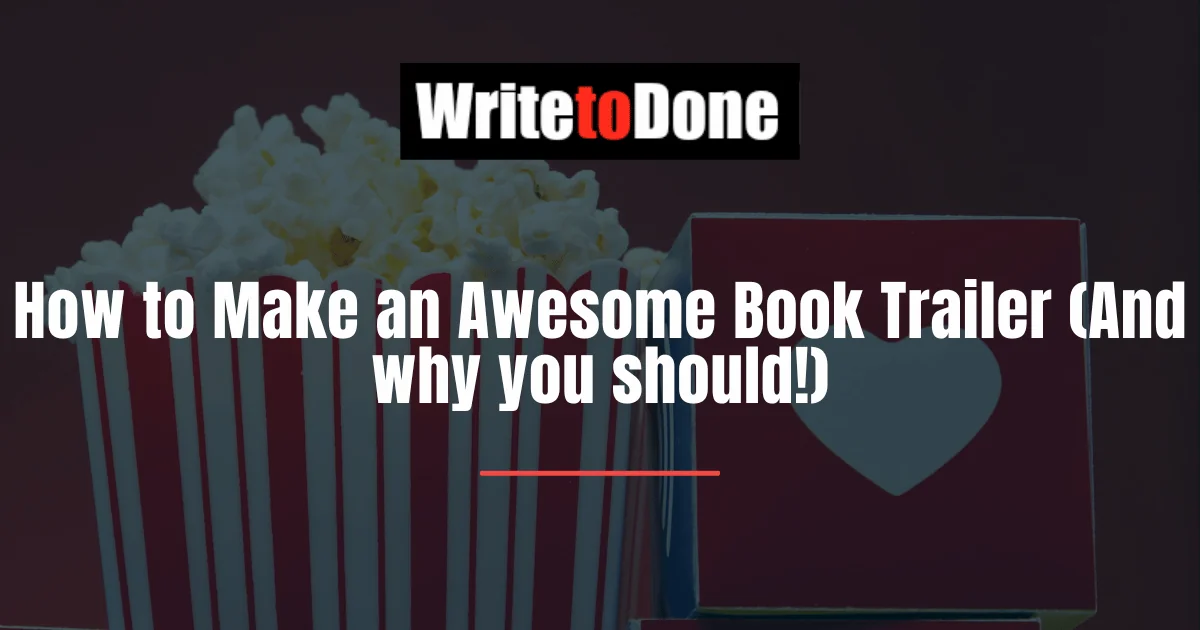
by Victor Blasco
Wherever you take a look online, you can see the internet is becoming more and more audiovisual. Flashy pop-ups, animated advertisements, that funny cat video your bestie just retweeted.
As the technology reaches that point of comfort,video content becomes more of a necessity than just an alternative. And while beautiful and compelling long-form prose is essential in bringing your book to life, it faces too many challenges as a primary method of promoting it online.
There’s just too much content out there vying for your potential reader’s attention!
So much so that while having complete strangers spend time reading your excerpts and sample chapters long enough to get hooked can happen, it’s not necessarily the best way to go about it.
What’s the alternative then? – They asked, quizzically. ( Yes, I just adverbed quizzical. Deal with it. )
Well, just as the title of this piece already spoiled it, book trailers have gained more and more ground as a powerful piece in any promotional blueprints for a new book. Wait, allow me to correct that: awesome book trailers, that is.
Now, as great as an excellent book trailer can be to help get your new novel in the limelight, a bad one can easily push it into oblivion. Or even worse, have people actively avoid it!
But fret not! It might seem counterintuitive at first, but making a good trailer for your book can be easier than making a bad one if you are paying attention…
The Number One Reason Why Most Book Trailers Fail
I think that most book trailers that fail do so because their authors weren’t paying attention, and invested too much into the making process.
To be a writer you need to be intimately familiar with storytelling. Yet, it’s not difficult to do a quick YouTube search and find dozens of book trailers that amount to little more than poorly put together image slideshows with no rhyme and even less reason.
Just as it is with novels and movies, trailers are meant to be narrative instruments!
This means that all those other important storytelling concepts that apply to other mediums should be accounted for to an extent in your trailer as well.
Trailers have to tell a story ( albeit an incomplete one ,) and do so as they convey your book’s dominant idea, tone, style, and intent; as subtly or as overtly as your work demands it.
Oh! It also has to do so in the span of a few seconds! Almost forgot to mention that…
However, before you start to hyperventilate, let me reiterate that this isn’t necessarily a herculean task. Instead, it just requires you to be attentive to the process, aware of a handful of tent pole components that you need to include to make your trailer an experience in and of itself.
One that will leave viewers with little choice but to learn more about you, and your book, as soon as it ends.
Well then, with our objective clear, let’s go over these essential pieces and start gearing you up with the knowledge you need to start making those fantastic book trailers.
On alluring your audience, and learning from movie studios:
Whether it is for a movie, TV series, or book, trailers are there to inflame a viewer’s interest for a longer-form piece of content. It is an advertisement format that the movie industry has been using and honing for decades, so there’s no reason why we shouldn’t go there to reverse engineer the components you should include in yours.
Just as you slaved for days on end tweaking, editing, and polishing your book’s first few lines to make sure they captured any curious eyes that glanced at them, you need to strive to do the same with your trailer’s opening seconds.
Don’t let yourself forget what you are going up against here: an endless stream of data, competing for user’s attention.
Most of these users decide whether to engage or not with your content out of the video previews or the first three seconds, so the beginning of your trailer is paramount.
Find a sequence, sentence, or opening capable of hooking your viewers and not letting go.
The Premise
Your trailer should be able to communicate the basic premise of your novel, without spoiling it!
It can be a hard balance to attain, however, nothing you probably haven’t faced already while writing cover letters and back-cover sales copy.
Just make sure you are giving out enough information for anyone watching to “ get ” what your book’s about while fighting the urge to reveal more than absolutely necessary to get them to the point where they want to know more.
The Characters
I’ll be bold and state that your trailer should always include at least a character , regardless of the format you end up going for.
Stories are characters; characters are stories. So, thinking that you are done with your trailer by “ being mysterious ” ( a common mistake I see often ) and just attaching a handful of phrases, and describing some inciting incidents and world-building details is a mistake.
Even for non-fiction, the authors and their vision should take the place of the main character in a trailer ( much in the way documentary trailers do ,) providing something that the viewers can attach to.
In the same line of ideas, please do not overdo it.
Be aware that you only have roughly a minute and a half, so don’t try to cram your entire cast, regardless of how important you feel each one is.
Sound is another vital piece necessary to make a good book trailer, one that a lot of authors struggle with.
The best advice I can give you in this regard is for you to make sure the piece of music you choose to accompany your trailer fits . Nothing can make a trailer feel disjointed faster than inappropriate scoring.
What’s worse, choosing the wrong piece of music can kill the mood you are trying to go for, which in turn can portray your book incorrectly.
If you don’t have any of experience in this field, find a couple of trailers for movies you think share the same tone and feel with your book, and see how their trailers did it. Then use the same musical principles in yours.
The script is another huge reason why many book trailers fall through.
Just as many authors fail to realize a trailer is in itself, a storytelling instrument, they also tend to ignore that it can benefit greatly from developing a script for it.
A script is an instrument that helps you guarantee that the whole thing works.
A lot of authors settle for copy and pasting parts of their books or a selection of quotes about or from it. This is a mistake, as it often makes the end result feel disjointed and disconnected.
Strive to create a cohesive script for your trailer, one that supports the narrative and marketing goals you want it to achieve. This doesn’t necessarily mean you have to make your trailer an overt story, but it does have to work like one (as stated before) and the script is the best place to make sure that happens.
Working on your trailer script is also an ideal format to start making annotations to guide other elements that will become irrelevant later, like visual cues, imagery, animations, etc. Something that we’ll cover in our next, and final, point.
The Storyboard
To wrap up this incursion on the things you should account for on your book trailer, let’s talk a bit about the storyboard, and why you should work on one to ensure the quality of your trailer.
If you haven’t worked on one before, the idea of working on a storyboard can seem daunting, however, they are more manageable than most people think. At least not once you know how to work them . ( Don’t worry, the process is the same whether you are doing one for a whiteboard animation, a commercial, or your book trailer. )
You can think of the storyboard of your trailer as very similar to your book’s outline. A storyboard is there to help make sure everything you started to set up in the script actually fits together in a more visual format. Taking the viewer from point A to point B precisely the way you want it to.
Storyboards matter because they let you get a clear view of how all the significant elements of your trailer are coming together ( visual cues, the script, voice over, animations ,) and how these elements interplay even before you have to invest even more time and money bringing the whole project to reality.
Example of a video storyboard
What’s more important, storyboards help you spot issues with your trailers from all stages of the project while still in the pre-production process of the actual filming stage, which can be the difference between something that works and something that doesn’t.
Finishing a book is such a demanding and challenging project for most authors that it’s easy to feel overwhelmed once they are faced by the also intimidating task of actually advertising it and letting people know about it. Yet, having an awesome book trailer doing the rounds and showcasing your work, to strangers and fans alike, in a compelling and exciting way can make all the difference in the world toward achieving your goal.
While there’s a lot more that goes into the actual technical process of recording and producing book trailers, the topics we discussed here are things that rely heavily on your input. Ensuring each of these critical elements is developed correctly is a good step towards being head-and-shoulders above most other authors who try to improvise a fantastic trailer that every good book deserves.
So, what are you waiting for? Crack those knuckles, open up a file, and start working on that awesome book trailer! Just like everything else you’ve accomplished thus far, it’s not going to create itself .
RECENT POSTS
Blogging ideas for beginners: over 25 inspirational prompts to use today.
Identifying blogging ideas for beginners is one of the most open-ended, arguably enjoyable, tasks you will have as a new writer. Blogging ideas span all topics, nichés, and fields, so wherever you are in your journey, you can find your own best starting point. If you...
How To Launch A Writing Career: 10 Tips For Success
Many creatives want to launch a writing career, but taking the steps to do so is a frequent roadblock. The good news is, if you want to launch a writing career and are committed to doing so, you’re likely to succeed. Of course, the definition of success is...
6 Book Introduction Examples: Helpful Secrets To Compelling Intros
The topic of book introduction examples is vital to dive into due to their influence on readers’ mindset. How a reader feels when he or she starts chapter one and page one of your manuscript impacts how they respond to your writing. When you’ve spent weeks, months, or...
5 Tips To Write Faster: Finish Your Book In Record Time
Did you know that if you want to write faster than the average typist (40 words per minute) there are actionable steps you can take to do so? Whether you are working on typing out your debut novel or have been in the game for years, there’s always an opportunity to...
Vision Boards For Writers: 3 Ways To Achieve Your Dreams
Vision boards are more than just a fun activity to engage in at the start of a new year or season. While vision boards are often designed to be aesthetically pleasing and can be a relaxing activity, they actually can be more helpful to your writing dreams than you...
JOIN OVER 2 MILLION READERS

by Sarah Rexford

About The Author
Victor blasco, latest posts.
by Sarah Rexford | Creating Author Websites , Freelancing , How to Write Copy , Tips For Writers
by Sarah Rexford | Become a Top Blogger , Freelancing , How to Write Copy , Motivation , Tips For Writers
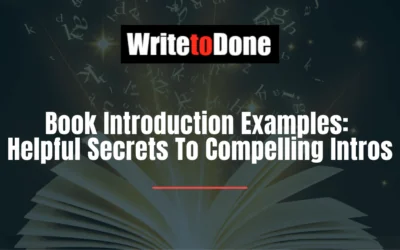
by Sarah Rexford | Fiction , How to Write Copy , Non-Fiction , Resources for Writers
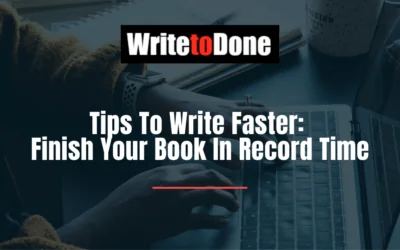
by Sarah Rexford | Enjoy Creative Exercises , Motivation , Tips For Writers

by Sarah Rexford | Be Productive , Enjoy Creative Exercises , Motivation , Tips For Writers

The 7 Best Pens For Writing
by Sarah Rexford | Be Creative , Motivation , Resources for Writers
Did you know that you can purchase some of the best pens for writing without breaking the bank? Yes, pens can definitely be a costly purchase, but if you’re looking for both a comfortable and affordable writing tool, we have you covered. In addition to the...
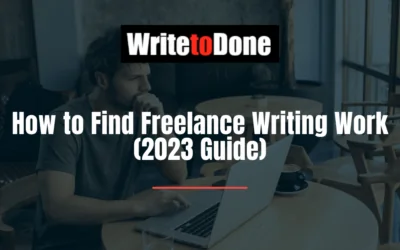
How to Find Freelance Writing Work (2024 Guide)
by Guest | Be Productive , Tips
Freelance writing is a great way to earn some extra money on the side. But as you may discover once you get a foothold in the industry, it’s more than possible to turn it into a full-time job and lifelong career. There are some hurdles that you have to overcome,...
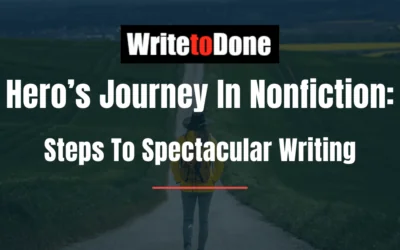
Hero’s Journey In Nonfiction: 4 Steps To Spectacular Writing
by Sarah Rexford | Be Inspired , Non-Fiction , Tips For Writers
The hero’s journey is a classic story structure that has been used for centuries. This timeless storytelling technique encompasses the three core aspects of a protagonist’s journey. Using it in fiction often seems like common sense, but the secret is to use it in...
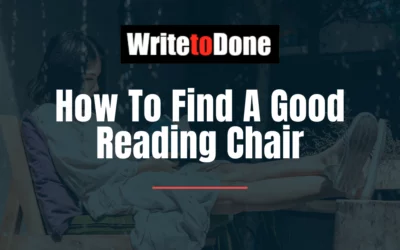
How To Find A Good Reading Chair + 7 Of Our Favorites
by Jackie Pearce | Tips For Writers
When you first become a passionate reader, you might not understand the importance of a good reading chair. It will only take a few weeks or months of reading for your body to figure out that sitting in something comfortable that supports your posture is essential to...

31 Ways to Find Inspiration for Your Writing
by Leo Babauta | Be Inspired
You can’t wait for inspiration. You have to go after it with a club. - Jack London No matter how much you love writing, there will always be days when you need inspiration from one muse or another. In fact, I would argue that inspiration is not just a desirable...
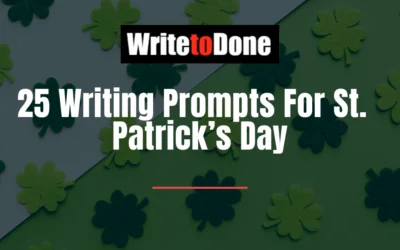
25 Writing Prompts For St. Patrick’s Day
by Sarah Rexford | Be Productive , Enjoy Creative Exercises , Resources for Writers
Prompts are a great way to get your creative juices flowing, and what better option than to take advantage of writing prompts for St. Patrick’s Day? Whether you celebrate the man after whom this holiday is named, or celebrate the pride of the Irish, below are...

How To Write A Bedtime Story: 4 Tips To Make A Magical Impact On Readers
by Sarah Rexford | Create a Book , Fiction , How to Write Stories , Tips , Tips For Writers
If you want to learn how to write a bedtime story, you have a great goal. From children to adults, bedtime stories are a loved pastime. Whether it’s the three-year-old asking you to read their favorite one, or a sleep app for adults with a slow, sleepy voice...

Want help with your author marketing? Get our FREE ebook and cheat sheet: 6 Steps To Getting More Readers.
By subscribing, you agree to get emails from me, Matt Ziranek. I’ll respect your privacy and you can unsubscribe any time.
22 Epic Book Trailers (Inspiring Videos and Why They Work)
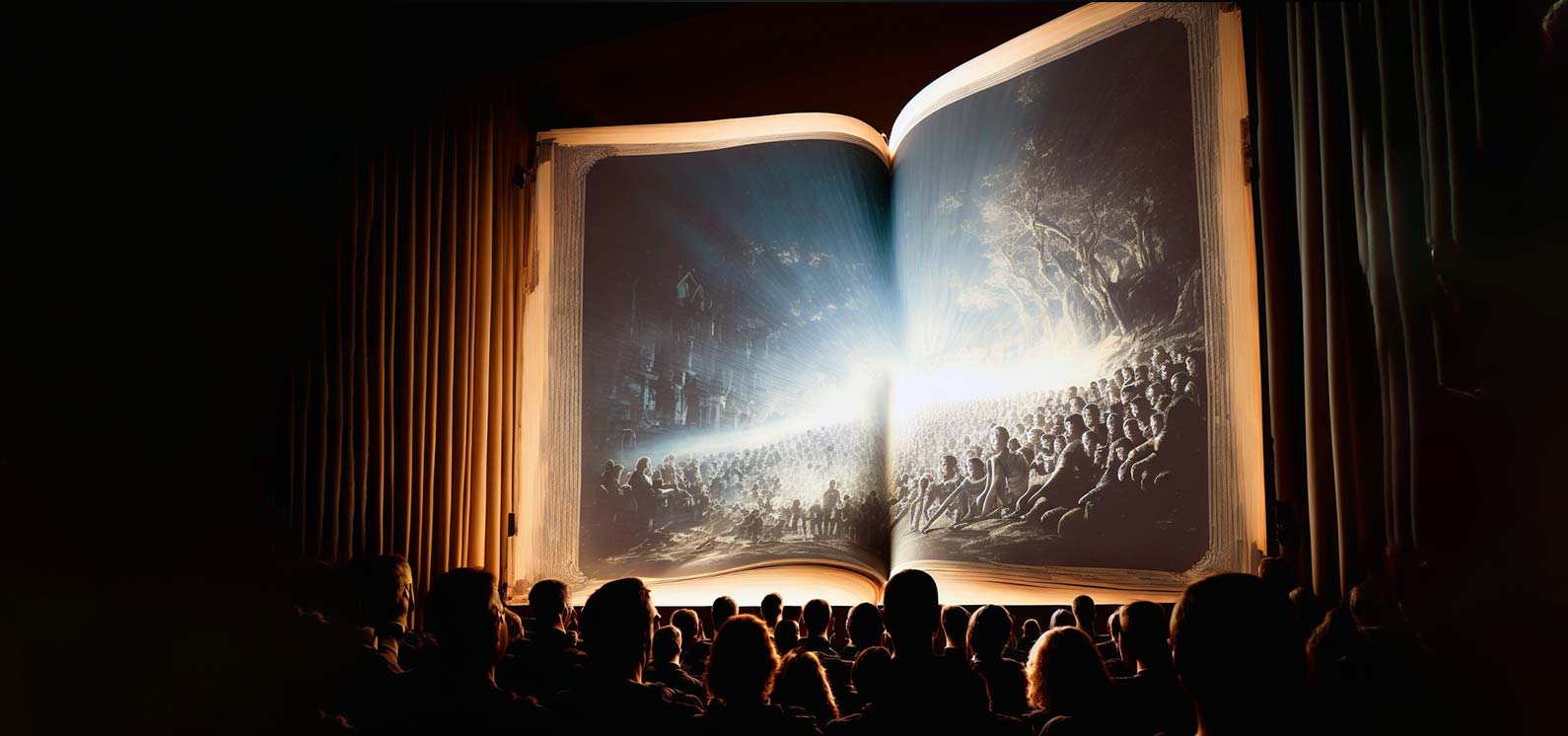
Why book trailers?
When it comes to online content, people spend more time watching videos than reading the written word.
You might be worried that this means fewer people are reading in general. Fear not! You can use this online trend to your advantage as an author…
Book trailers add another dimension to help readers understand your book. They’re used to promote books , tell stories, and sell books. Statistically, most people prefer to watch a video to learn more about something. They’re also much more likely to make a purchase after watching.
But there’s a lot of bad book trailers out there. The last thing you want to do is create something that hurts your book marketing efforts.
So we decided to research the very best book trailers online. We’ve also included our take on why we think each book trailer works so that you can better use them to inspire your own.
After extensive research, we found these 22 truly amazing book trailers.
But, before we get into these inspiring book trailers, let’s answer a few frequently asked questions about book trailers.
What is a Book Trailer?
A book trailer is a short video or teaser that introduces a book in a way that makes people want to read it.
If done correctly, using a book trailer can help improve your online presence and allow you to reach new potential readers.
Why Do I Need a Book Trailer Video?
Not everyone knows your books or you as an author. Many potential readers will only give your ad or social media post a few seconds of attention unless it’s truly engaging. It’s not enough time to get what your book is about.
So how do you capture them as a new audience if they don’t know what you have to offer?
By using a book trailer!
What Makes a Good Book Video Trailer?
A good book trailer has the same effect as a good movie trailer.
- It makes people excited about reading the book
- It raises curiosity about the characters, the plot, and the story’s ending.
You can, of course, also use movie trailers relevant to your genre as inspiration for your book trailer as well. When billions of dollars of box-office revenue are at stake, you can be sure a lot of careful research has gone into what makes the perfect movie trailer.
How To Make a Trailer for a Book
The details in your book trailer should be enough to draw viewers in without giving away the whole story or the plot of the story.
Keep the following in mind when deciding what to include in your book trailer:
Know your target audience
Hook your audience (create tension), create a script, create a storyboard.
- Use The right video format
Keep it short and catchy
Use visuals and audio, have a call-to-action, diy or outsource.
Every author has a target audience .
Since your book is written with this target audience in mind, the book trailer should also be made with this audience in mind.
Every element you choose in the trailer should speak to your target audience, the music, narration (if any), pacing (action trailers will be fast-paced compared to romance, for example), fonts used, and any other choices you make in the trailer’s content.
This is really author branding 101 and applies as much to your book video trailer as it does to every other aspect of your author marketing.
Use what you’ve already curated for your book’s promotion . That’s the hook! It should already capture the essence of the storyline or central theme of the book. Now you just have to convey it in video format.
You can quote one of the characters, show a glimpse of the setting where the plot unravels, a quote from a review that stands out. The options are endless.
When a person sees the hook, they should immediately get sold on reading the book.
Pro Tip: The key to a great hook is creating tension and intrigue. They can be created in many ways. These should already be familiar to you as a writer to keep pages turning.
For example, show what’s at stake if the main character doesn’t succeed, or show the reader what they stand to gain in reading the book (if non-fiction), or even what they stand to miss out on if they don’t!
Tension is the push-pull in a trailer that creates the emotion that motivates action. Don’t be afraid to lean on the usual tension-creating tools in your writer’s toolbox.
You have your hook in your mind. You just need to jot it down. Having rough notes is good to start but, just like a movie trailer, you need a script .
Your book trailer should flow without awkward spaces. To avoid awkwardness, you should structure the trailer to have a beginning, middle, and end. You’ll have to plan the staging, the characters you’ll reveal, and the powerful imagery you’ll use to evoke emotions.
Think about what you want the audience to take away from the book trailer. You want to set realistic expectations that don’t differ from the actual book.
You may think a script is enough for your book trailer planning, but a storyboard is an excellent tool to add.
Your storyboard should be an overview of what shots you’ll have for the trailer. This will help you envision your idea and spot if something is missing or doesn’t make sense.
Use the right video format
Where you will be sharing your book trailer affects the formatting of it.
You can use square video formatting for social media posts, landscape for YouTube and your author website , and vertical for story posts.
You may be posting it everywhere! In that case, you should make sure either your trailer works for each format or that you have other options for how it looks on vertical and square posts.
Remember that this is a teaser, it should not be more than 2 minutes.
The closer you are to reaching the 2-minute mark, the more information you end up giving away. You also run the risk of losing your audience before you deliver the call to action that tells the viewer what you want them to do (more on that shortly).
Whether you choose to go for videos or images will depend on the concept of your book trailer, but they should complement your book’s genre. This includes the music as well.
It would be rather strange to use punk rock music in a book trailer for a children’s book , right?
So, although your trailer should have a sense of originality, it should still fit the general theme of the particular genre the book belongs to.
Remember not to use copyrighted music!
You need to have a strong Call-to-Action encouraging the reader to purchase the book.
There is nothing more painful for a customer than wanting something but not knowing where to find it.
So, make sure you don’t only tell people to buy the book but tell them where to buy the book.
If you’re teasing a future release, tell them when it’ll be available as well.
Pro Tip: Don’t forget to include the author of the book (yourself, of course!), your social media handles, and your author website.
If you decide to do the book trailer without professional help, you’ll have to invest in equipment that will help you produce a high-quality book trailer. Because a bad book trailer will do damage to your book’s promotion.
You’ll need:
- A good camera (plus you’ll need to learn how to use it).
- A tripod for your camera (you don’t want to have shaky footage).
- A good microphone (maybe more if you’re hiring actors).
- Professional Editing software.
- Lighting (a light ring, for example).
Depending on what equipment you buy, DIY could be cheaper than outsourcing. But it definitely takes more time.
If you want to go this route, then here are some links to useful tools:
- Music: The world of music copyrights can be complicated so there are some things to learn along with the options you have
- Images: Unsplash , Pixabay and Canva
- Video: Animoto , Biteable , and Canva’s Free Video Editor
- Editing software: Here are some editing software you can use if you’re a beginner.
You’ll also need to hire good actors and voice actors based on the direction of your book trailer.
Using good quality equipment and tools is vital for your book trailer. You don’t want your audience getting pulled out of the experience by low-quality images and video cuts.
Outsourcing may cost more but it will save you a lot of time.
If you hire a professional, they will deal with getting experienced actors, voice actors, and editors.
Plus, they’ll know exactly what they’re doing!
All you’ll have to do is be the brains behind the captivating story of the book trailer.
If you want to avoid the headache of braving the book trailer journey on your own, we highly recommend Book Brush!
They’re a group of skilled designers who craft one-of-a-kind book trailers that transform your author brand and captivate audiences.
They have a few pricing options to cater to your specific design needs, for example, a package of design hours or a la carte design hours .
Want to see what they can do? Here’s their portfolio: Hourly Concept Portfolio .
Top Book Trailer Examples To Inspire You (and Why We Love Them)
Impyrium by henry h. neff.
Bring your story to life with animation
Different types of animations are used here and they bring some uniqueness to the trailer.
The combination of 2D and 3D animation makes the trailer stand out. The trailer sets the tension and plotline and engages the viewer.
Keep in mind that quality animation is expensive. If you want to use this approach, be willing to pay for an animation team that knows what they’re doing.
Miss Peregrine’s Home for Peculiar Children
Have your story told
This is a great approach for children’s books. It’s very relatable and makes you feel like you’re with the narrator as they tell the tale.
Having someone read the story as they would to a child makes your child-like imagination start working again. You can imagine how it will be reading the book or listening to it.
The Moral Bucket List (The Road to Character) by David Brooks
Use your experience to sell the hook.
We’re swung straight into the narrative of this book, with the author speaking directly to you.
The simple animations take you on a journey through the thought processes that inspired this book, which is also inside the book itself. This works well as it tries to relate the author’s experience to what the reader may be feeling themselves.
The animations are broken up by text that represents the arc of the trailer’s story. This helps hold your attention until the end of the trailer.
Gods & Monsters by Shelby Mahurin
Get readers to visualize the tension in your story .
Showing scenes from the book can make someone want to know the story behind that scene. What events took place leading up to the critical points of your stories?
The trailer is very visual and can help in creating curiosity as the reader wants to see the full picture unfold.
Want To Give Your Readers An Engaging Online Experience?
Get an author website that showcases your books, grows your list, and attracts publishers and promoters.
Opposite of Always by Justin A. Reynolds
Share your best reviews.
Having great reviews on your book trailer helps give your book credibility. We’re social creatures. Before we buy and risk wasting cash and time, we confirm we’re making the right choice by checking out other reader experiences.
Giving one more social confirmation that your book is worth the read might be the thing you need to make another book sale.
Fugitive Six by Pittacus Lore
Leave readers asking questions .
This trailer leaves a lot of unanswered questions. From the title of the book, you can already guess that the storyline is about six fugitives, but the trailer only gives you the names of those fugitives with no additional information apart from the fact that someone or something wants to locate these six people.
The book is science/adventure fiction and the sound and visuals fit the genre. It’s a simple trailer that conveys the essence of this science fiction thriller.
Suddenly Rural Girl by Dann and Kennedy Hurlbert
Use AI to tell your story.
We have some insight into how this book trailer was made. Thanks to Dann Hurlbert for reaching out with this debut novel!
The book was written by a father and daughter duo, Dann and Kennedy Hurlbert. And they used the power of AI and video editing skills to put together this captivating book trailer.
AI is here to stay, so artists have to find a way to use it to their advantage. And that’s exactly what Dann did.
They used images generated in Midjourney to create stirring scenes that depict each plot point in the synopsis and showcase the atmosphere of the novel.
It was then brought to life with animations in Runway and it was professionally edited in Premiere Pro . To bring it all together, the voiceover was done in ElevenLabs using Kennedy’s wonderful voice.
Making a book trailer on your own can be daunting but there are resources and tools out there that make it more than possible.
Plus, having video production skills can’t hurt.
War Storm by Victoria Aveyard
Share some lines from your book.
This is another great way of hooking your audience without giving away too much information.
Sharing the thoughts of your characters gives an idea about what might unfold in the story. It makes viewers wonder why the character has those thoughts. What inspired or drove this character to feel this way?
Knowing what a character thinks adds a lot of detail without having to say much. Someone watching the trailer will draw their own conclusions until they read the book.
The Scattering by Kimberly McCreight
Use suspense to create curiosity about the story.
This trailer is a great example of how you can capture your audience with suspense. It is well made and feels like a book trailer for a thriller fiction book.
The trailer is only 30 seconds long, and it still manages to create curiosity about the story. This shows that your book trailer does not have to be lengthy for people to be sold on reading your book.
It’s also essentially 2 voice actors, a dial tone, and a sound wave graphic, with an end screen for the books of course. This is a good example of how a great trailer doesn’t have to be expensive.
Say What You Will by Cammie McGovern
Let your readers speak for your book.
Another crowdsourcing approach uses a compilation of videos and pictures from fans saying what they want to say. It portrays what the book is about without giving anything away.
Because this is a non-fiction book, it uses real people with real stories. A perfect fit for the book genre.
Even the music lyrics are an extension of the book’s message.
Everless by Sara Holland
Use eye-catching animation.
The animation in this trailer is very detailed and has strong contrast which matches the mood of the music and sound effects.
Having powerful animation makes the trailer look professional and suggests to the viewer they’re probably going to find an equally professionally written story.
A professional-looking book trailer can add a lot of credibility to your book. As mentioned before, a trailer like this is a lot more expensive to produce than many other approaches.
The Wretched of Muirwood by Jeff Wheeler
Using only graphics and text. Let the reader focus on the words.
There is no voiceover or narration in this trailer. This is a great way to get people to pay attention to the trailer.
Sometimes with music or more specifically voiceovers, people can be passive when listening or watching something.
Using only graphics solves the problem. The person has no choice but to be attentive if they want to know about the book.
But if you go for this style of a book trailer, just make sure your graphics are great. Your font and the images must be eye-catching, otherwise, people will just get bored and not get to the end of the trailer.
This kind of trailer is also a lot easier to create as well.
Wherever You Go by Pat Zietlow Miller
Use illustrations from the book.
For children’s books, using illusions from the book is a great way to give the person watching an idea of what to expect. Most likely that person is the parent, teacher, or someone who will be reading to children. They’ll be showing the illustrations to their kids as they read.
Since children are more visual, showing the person buying the book what to expect in this experience gives them more reason to buy your book. Especially if they like the illustrations.
Between Us by Mari Suggs
Use catchy music that fits the genre.
The music used here is not overly romantic but is still perfect for a romance novel.
Having music that matches the genre and the general theme of your trailer can make all the difference.
Music adds to the whole experience and helps capture the mood of what it might feel like to read your book.
The Vault of Vishnu by Ashwin Sanghi
Details are given without the plot being given away.
This trailer is a great example of how you share details about the book without giving away the plot.
It summarises aspects of the book but leaves out important information. Making you wonder about how everything mentioned comes together.
One More Thing by B.J. Novak
Make it humorous (if appropriate).
As I watched this book trailer, I tried to understand the angle they were going for and after a minute I realized that this trailer is a ball of comedy.
The author knows his audience, hence he featured some other well-known comedians apart from himself (Mindy Kaling).
The trailer itself is a short skit comedy and makes you want to know what other fun things might be in the book.
Trazos by Fernanda Frick
Good enough to be a movie trailer.
If you have the creative prowess of Fernanda Frick, you have to use it when creating your book trailer.
This trailer for her graphic novel follows a clear structure that leads to a conclusion that shows the main character’s determination as well as a peak at the graphic format itself for the novel.
It uses quick cuts to move the viewer through the scenes to keep the pace brisk, making the reader want to know more.
The emotions of the characters are represented well even though none of them speak a word, showing off the author’s illustrative and storytelling skills.
The music is lovely and pays homage to the other languages available for the novel.
Bravelands by Erin Hunter
Have a great introduction.
Although book trailers are short, if the introduction is bad then your viewer might never even get to the end.
The introduction to this trailer is fantastic!
From the beginning the trailer demands attention.
It begins by introducing the author. If you are familiar with their books, you are more willing to want to watch the rest of the trailer to see more about their new release. It then shows what’s at stake in the story, creating tension right away that pulls you along. Finally, we learn about the unlikely (and very original) heroes we’ll journey with on the way.
Cursebreaker by Brigid Kemmerer
Typography still matters.
One might think the typography you use in your book trailer doesn’t matter as much.
The typography used here matches the book cover art . So when the books appear at the end it ties everything together. This makes the trailer feel like a true extension of the book’s branding.
The Last Namsara by Kristen Ciccarelli
Have your main character tell their story.
Letting the main character explain what happens in the book is another way to narrate the book.
This brings the book to life by making the character more real. We’re left wondering if they’ll fulfill their quest and, of course, need to read the book to find out!
Born a Crime by Trevor Noah
Let the author do the talking.
Are you already a well-known personality on screen, or at least feel comfortable and confident in front of the camera? Why not make the trailer yourself?
Since the book is about Trevor’s life, it makes sense for him to tell you about the book. This makes it more personal.
I think I also just like his trailer because he’s just being his funny natural self.
30th Anniversary Book Trailer by Philippa Gregory
Showcase your series.
If you have been writing books for a long time or have published many books, this is definitely something you should consider.
Looking back on all your books so far and using them as your trailer not only markets your new book but gives a chance to some books that may not have been seen much.
Beyond Book Trailers
A book video trailer can be a fantastic way to engage readers and make them buy your book.
But it’s far from the only marketing tool in your author marketing tool kit.
You’re going to want a central hub online where your beautiful book trailers live. This home is your author website. This will also allow you to create the call to action you want to go directly under your trailer.
If you need help with author website design services , we’re here to help! Get in touch with us today to create a fun and exciting website!

Similar Posts

Blogging for Writers: Advice From The Experts

Speaker Bio: Secure More Speaking Gigs (6 Examples)

Finding The Perfect Alpha Reader for Writers (Plus Template)

How To Write a Compelling Book Blurb (+15 Examples)

Book Cover Designs That Sell (How-To Guide, Examples)

Fantasy World Maps: Your Guide To Fictional World Building
Ready to get started?
Make a jaw-dropping book trailer.
Trusted by 9+ million people and over 10,000 companies
Make a book trailer so beautiful it’s irresistible. Create your first book trailer in no time with the Biteable video maker.
Start with one of these book trailer templates.

How to make a book trailer in a few clicks
Start your free Biteable trial .
Choose a book trailer video template, or start from scratch.
Begin editing your book trailer. Use our guide below if you get stuck.
Download your book trailer or share it anywhere with a single, trackable link.

Hailey shows you how to create a book trailer with Biteable.
Best-in-class templates
Start with a professionally-designed template to create a video in less time.
Ready-made content
Over 24+ million stock clips, images, animations, and music tracks to choose from.
One-click editing
Streamlined and smart. Add on-screen text, animations, and music with a single click.
Getting started
Attract new readers like bees to pollen.
First – congrats! Writing a book is no walk in the park. But now there’s another hurdle ahead. How do you get people to read this book you’ve spent months (or years) toiling away at? A book trailer is a great place to start.
Video content rules
It does. 78% of internet users watch videos online weekly, and YouTube is the second most trafficked site after Google. Text media isn’t dead. But it’ll go a lot further with video content to promote it.
According to Comscore , readers are 64% more likely to purchase a book if they’ve seen advertising for it. (Like a book trailer. Hint, hint.)
Create videos that drive action
Activate your audience with impactful, on-brand videos. Create them simply and collaboratively with Biteable.
Small cost, big results
Studio-quality videos cost a lot of money, time, and resources to produce. Not even the biggest book publishers in the world see them as a necessity, instead opting for simple trailers that are effective in getting their point across.
Jump on YouTube and search for any recent bestselling novel – chances are they’ll have a book trailer with thousands of views.
You can make a book trailer that looks equally professional for a fraction of the budget. Biteable’s video maker has over 24 million stock videos, images, animations, and music tracks to make your book trailer a resounding success.
Add your own videos, pictures and music if you like. Customize your trailer as much or as little as you need. It’s up to you. Either way, you can create your book trailer in the time it’d take to proofread a single page.
“Making promotional videos was so easy with Biteable! We received great feedback on our creations.”
- Cee, video making master
“Biteable’s software is intuitive, seamless, and I had a video ready to go before the lunch hour was up. Can’t get easier than that.”
- Sean, also a video making master
How to make a book trailer without the stress
You’ve put in tens (or hundreds, or thousands) of hours writing a book. Thankfully, Biteable’s readymade book trailer video templates are designed to get the ball rolling, quick and easy. Any video template can be switched out with millions of scenes, clips, and images from our library to make it fit your book.
Throw in your assets
By this point, your book probably has a cover. It’d be a good idea to add this into our editor. Display it at the end of your trailer so people know exactly what they’re looking for when buying. (Or even better, use Biteable’s CTA tool to add a clickable link taking people directly to a purchase link.)
Maybe you have some marketing shots up your sleeve that you can include as well, or a special piece of music you want to accompany it. It’s easy. Biteable’s intuitive video editor makes your book trailer look clean and professional.
Fit your theme
Fiction or nonfiction, every book has a theme. Biteable’s video editor has a whole range of color templates and fonts to fine-tune your book trailer so it feels like a cohesive whole. It’s a good idea to put the logo of bookstores/online marketplace logos (Amazon and the like) where readers can pick up your book after checking out the trailer.
Create a book trailer in minutes
See the difference video makes for yourself with a week’s worth of free videos for your business.
Make a book trailer as captivating as the book itself
If you’ve written a book, you probably know a thing or two about structure. Same thing applies to your book trailer. It’ll need a beginning, middle and end. Keep it simple – don’t jump around with a web of concepts that will turn readers away in confusion.
Have a simple through-line that easily explains the key ideas behind your story. For instance, an intriguing setup for your fiction book or an easily digestible summary of your non-fiction book.
A short and sweet book trailer rules the day
It’s not easy condensing an entire book into a one-minute summary – believe us, we know – but the main goal of a book trailer is to say more with less. Just like this paragraph.
Eye candy matters
Some people judge books by their covers, and others believe food is more delicious when it’s presented well. Similarly, people will trawl the aisles of bookstores searching for a cover that catches their eye. Consider this when you create a book trailer.
It’s incredibly important to keep your book trailer eye-catching and visually consistent. Basically, don’t make it look like a slapdash of styles.
Create a book trailer with Biteable
You’ve written the book, now it’s time to create the book trailer. With Biteable on your side, anything is possible!
Biteable has hundreds of video templates to choose from. Fully customize your template or start from scratch. Drag and drop to add your own footage, pictures, and music, or peruse Biteable’s library of over 24 million stock clips, images, animations, and background tracks.
Include animated text, voiceover, character animations, and more to create a captivating book trailer — even if you’ve never made a video before in your life. With Biteable, you’ll make your first book trailer before they can say, “When does the sequel drop?”
Further reading
Extra polish can go a long way.
Creating a book trailer takes time and effort, but we want to make it as easy as possible. More questions? Don’t worry, we’ve got you covered. Check out these links to the Biteable blog below.

How to make an explainer video using AI

Etsy video maker: Tips and tricks

The best video downloaders for YouTube, Twitter, Facebook and more
Make a masterpiece in minutes. join the 9m+ people who love biteable.
Generate Al videos with just text

Fully AI powered video generator
Generate al videos without a learning curve.

Edit videos with a text prompt
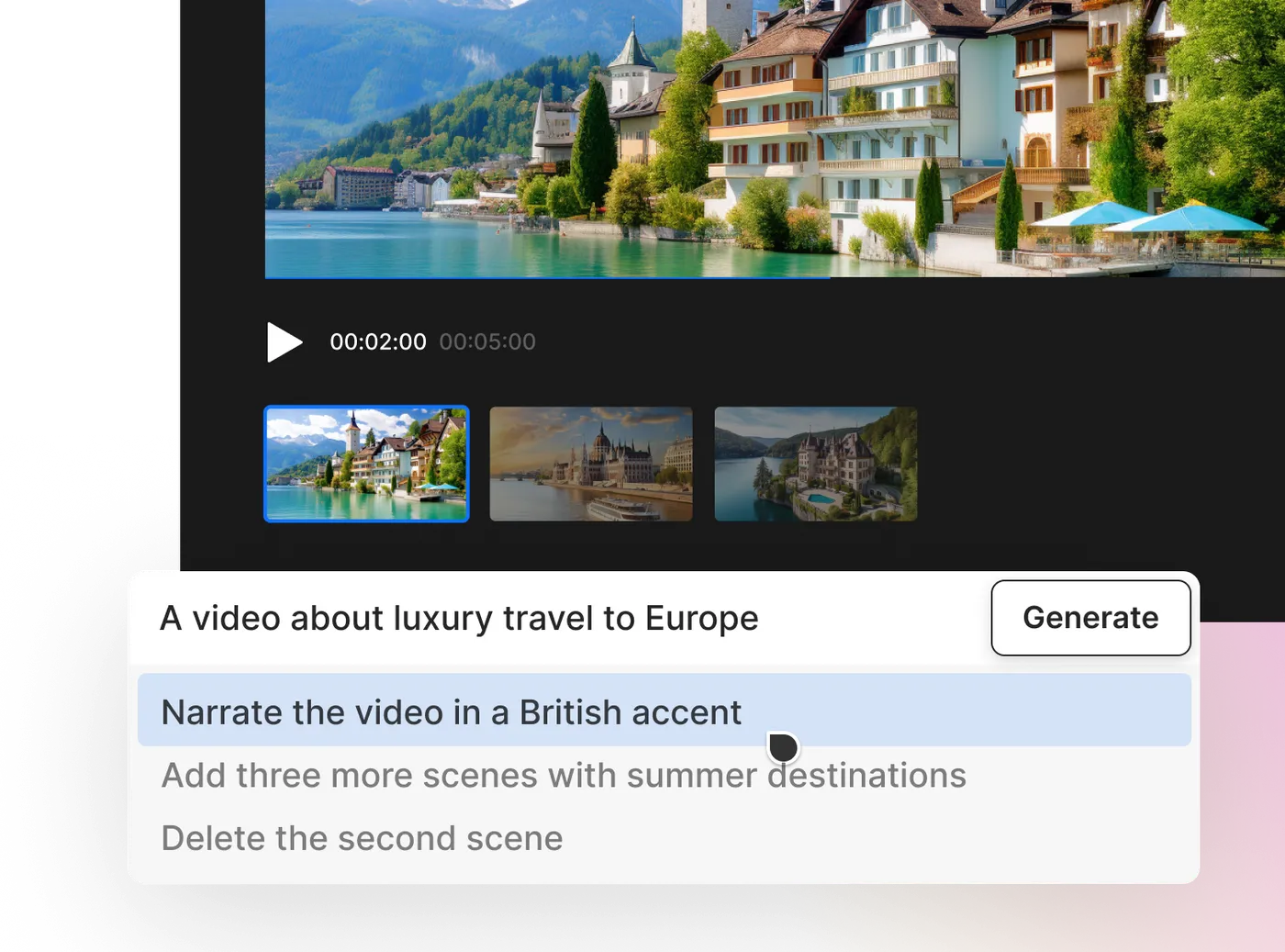
Never face the camera or microphone

Leverage the full power of Al video generator
Al powered scripts to save time, affordable alternative to voice artists, set yourself up for success.

Features of AI video generator
Online ai video generator.

16 million+ stock photos and videos
Powerful ai video creation, human-sounding voiceovers to bring your videos to life.
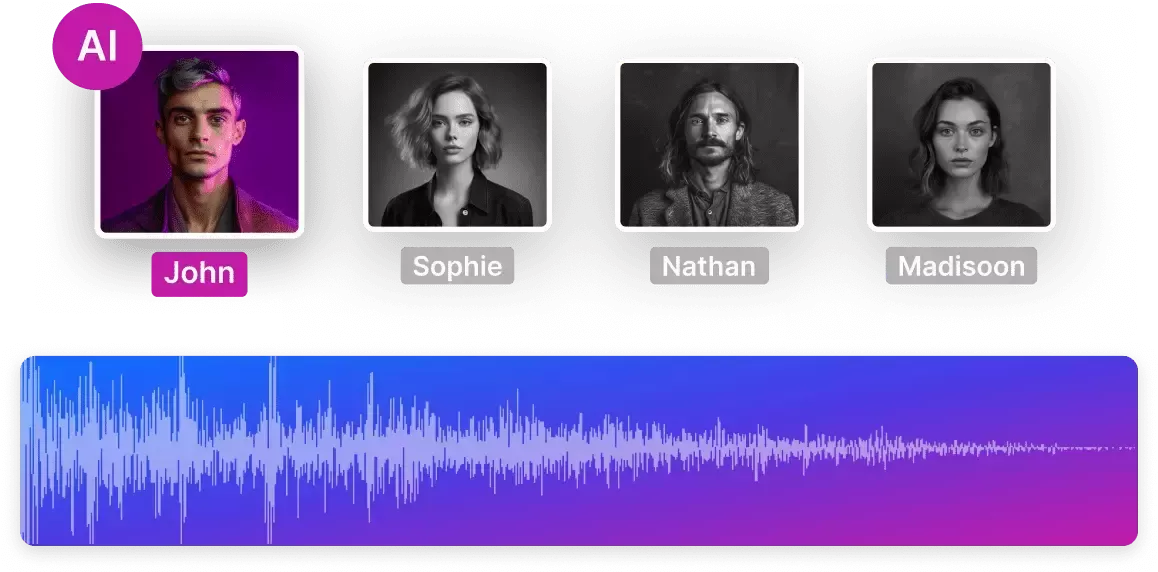
Collaborate in real-time with multiplayer editing
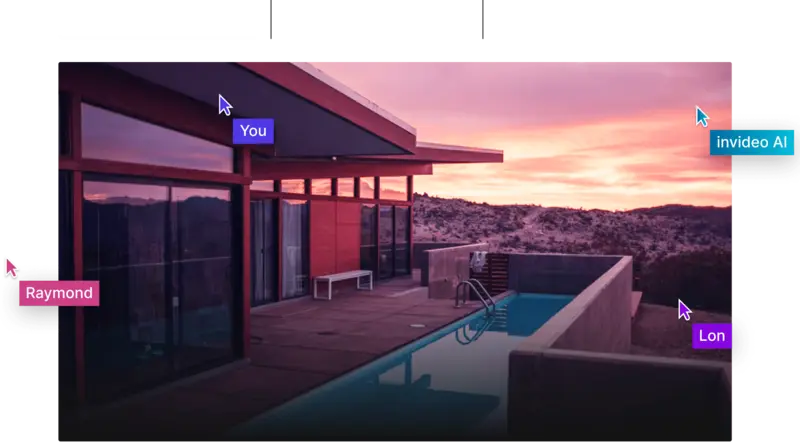
The right plans, for the right price
How to generate videos with invideo ai, prompt your idea, select your audience, edit script & media, edit with a prompt, want to know more, turn a prompt into a video with invideo ai.

Discover more:
More from invideo blogs.

Your video creation co-pilot
Ava Duvernay's movie 'Origin' comes to Hulu, explores racism, antisemitism, caste system

LOS ANGELES -- "Origin" is based on journalist Isabel Wilkerson's non-fiction book, "Caste: The Origins of Our Discontents." It examines racism in America as an aspect of a caste system, based on perceived racial hierarchies, inclusion and exclusion. The movie explores the impact of caste, using stories involving slavery, Nazis, even Trayvon Martin to illustrate its points.
"I think there's something about the film that instigates a word of mouth," said Duvernay. "After you see it, most people have recommended it to someone."
DuVernay, who adapted the book for the screen, acknowledges her labor of love, which was made with money raised from nonprofit organizations, had some box office challenges. So she is thrilled to see "Origin" is finding a home and a new audience on Hulu.
"Oh, most places in the country never saw 'Origin' in theaters. So, this is the opportunity to be able to share a story that means so much to people in all kinds of places beyond the major cities in the comfort of their home. 'Origin' on Hulu feels like the right fit but also all these months later, you know, I just feel like filmmakers kind of give their film one shot at the box office and then kind of move on. And for me, these films are evergreen," said Duvernay. " I mean, they continue to live and breathe and grow and evolve. And so I'm always tracking my films and watching my films and trying to find new ways for them to find new audiences."
And with "Origin," there is something else new. DuVernay and her team took their work and their research and put it into an online learning companion to give you a deeper understanding of the complicated subject matter you experience in the film.
"And you can find these incredible learning companions that are not dry. They've got video. They've got behind-the-scenes footage of us making the movie. They're got all the details of every question you might have. It's in there!" DuVernay said. "It's important that people value films that are made by filmmakers that you may not know, smaller films, independent films. And even when I was a publicist, I would always come to you with films that were kind of off the beaten path, like 'Origin,' films that may not fit into a perfect box of a studio movie and you would always give them some light."
DuVernay knew "Origin" should have a learning companion for those who wanted to know more, so they worked on that at the same time they were making the movie.
"Origin" will be on Hulu beginning on Monday, June 10.
The Walt Disney Company is the parent company of Hulu and this ABC station.
Related Topics
- ARTS & ENTERTAINMENT
- RACE & CULTURE
- ON THE RED CARPET
- RACE IN AMERICA

'Inside Out 2' actor discusses sequel, how new emotions come into play

Watch the final trailer for Disney and Pixar's 'Inside Out 2'

'Moana 2' sets sail with 1st teaser trailer: Watch now

Lion King cast shows off unique, hand-painted puppet costumes
Top stories.

Bill aimed at charging more teens as adults draws mixed reaction

Extending hours, open Saturdays; how DMV plans to clear backlog

Squatters at Durham home refuse to leave after renting on Airbnb

Kia Tellurides recalled due to potential of front seats catching fire

Experts weigh in on what jobs report means for North Carolinians
Police investigating serious motorcycle crash in Fayetteville
- 2 hours ago
Apollo 8 astronaut William Anders dies in Washington plane crash
- 3 hours ago
Child injured in drive-by shooting in Cumberland County
- Cast & crew
Inside Out 2

Follow Riley, in her teenage years, encountering new emotions. Follow Riley, in her teenage years, encountering new emotions. Follow Riley, in her teenage years, encountering new emotions.
- Kelsey Mann
- Dave Holstein
- Meg LeFauve
- Amy Poehler
- Phyllis Smith
- Lewis Black

- Embarrassment

- Riley Andersen

- Mrs. Andersen

- Mr. Andersen

- Valentina 'Val' Ortiz

- Coach Roberts

- Subconscious Guard Frank

- Subconscious Guard Dave

- Forgetter Bobby

- Forgetter Paula
- All cast & crew
- Production, box office & more at IMDbPro
The Big List of Summer Movies

More like this

Did you know
- Trivia The first trailer received 157 million online views within the first 24 hours, more than any other Disney animated film, surpassing Frozen II (2019) , with 116 million views.
Riley Anderson : [from the trailer] I'M THE WORST!
Mom's Anger : Welp, there's a preview of the next ten years.
- Connections Featured in AniMat's Crazy Cartoon Cast: The D23 Expo 2022 Special (2022)
- When will Inside Out 2 be released? Powered by Alexa
- June 14, 2024 (United States)
- United States
- Instagram - Disney's Announcement
- Instagram - Pixar's Announcement
- Những Mảnh Ghép Cảm Xúc 2
- Walt Disney Feature Animation - 500 S. Buena Vista Street, Burbank, California, USA (Studio)
- Walt Disney Pictures
- Pixar Animation Studios
- See more company credits at IMDbPro
Technical specs
- Runtime 1 hour 40 minutes
- Dolby Digital
- Dolby Atmos
- 12-Track Digital Sound
- D-Cinema 96kHz Dolby Surround 7.1
- D-Cinema 96kHz 7.1
Related news
Contribute to this page.

- See more gaps
- Learn more about contributing
More to explore
Recently viewed.

’35th Street’ – ‘Train to Busan’ Director Making a New Action-Horror Movie
South Korean filmmaker Yeon Sang-ho ( Train to Busan ) is set to write and direct his first English-language film titled 35th Street for TriStar Pictures, Deadline reports today .
The film will be produced by Leonardo DiCaprio’s Appian Way and WOW POINT.
Deadline notes that 35th Street is “being described as an action/horror film.”
Plot details, however, are under wraps. Stay tuned for more.
Yeon Sang-ho’s hit zombie movie Train to Busan took the world by storm back in 2016, and it was followed by animated prequel Seoul Station and later 2020 live action sequel Train to Busan Presents: Peninsula . Sang-ho returned to direct both follow-up projects.
More recently, Yeon Sang-ho has been behind a handful of horror television series’, including “The Cursed,” “Hellbound,” “Monstrous,” “The Bequeathed,” and “Parasyte: The Grey.”

‘Peninsula’
Writer in the horror community since 2008. Editor in Chief of Bloody Disgusting. Owns Eli Roth's prop corpse from Piranha 3D. Has four awesome cats. Still plays with toys.

You may like

“Parasyte: The Grey” Trailer – A New Netflix Body Horror Series from the Director of ‘Train to Busan’!

‘The Bequeathed’ – ‘Train to Busan’ Filmmaker Developing New Netflix Suspense Series

‘Train to Busan’ Director Adapting Manga “Parasyte: The Grey” for Netflix
Is the ‘Frogman’ Real? Find Out Right Now on SCREAMBOX! [Trailer]
The legend of the Frogman comes to the screen in the new found footage movie Frogman , which joined the Bloody Disgusting-powered SCREAMBOX streaming service today!
In Frogman , “In the summer of 1999, a 12-year-old named Dallas Kyle captured footage of the mythical Frogman, but no one believed it was real. Twenty years later, Dallas, now an amateur filmmaker struggling to turn his passion into a career, returns to Loveland with friends Amy and Scotty determined to obtain irrefutable proof that the Frogman exists.
“But what starts as an innocent documentary soon turns into a Lovecraftian nightmare as Dallas uncovers the horrific secrets hidden beneath Loveland’s idyllic surface.”
Nathan Tymoshuk, Chelsey Grant, Benny Barrett and Justen Jones star.
Meagan Navarro wrote in her mini-review out of Popcorn Frights 2023 , “ Director Anthony Cousins takes on the cryptic Frogman via found footage in his feature directorial debut, co-written with John Karsko . In it, a trio of friends embarks on one final filmmaking hoorah before life takes them in separate directions. But in their bid to make one last attempt to capture the elusive cryptid Frogman on camera, they find far more than they ever bargained for.”
“ Frogman adheres to the standard found footage blueprint and tropes, drawing heavily from The Blair Witch Project and Willow Creek as the trio starts by interviewing Loveland, Ohio, locals about their town’s cryptid mascot,” Meagan’s review continues. “Friction between the friends gets brought to the surface as they get closer to the truth. While Cousins’ debut doesn’t offer any narrative surprises and makes strange style choices for the camera, it makes up for it with impressive creature effects. The more the humans invade the Frogman’s turf, the more delightfully weird and gnarly things get. It’s an SFX showcase with delightfully deranged mythology that makes this one worth the price of admission.”

‘Beetlejuice’ Collection from Loungefly Gets You Showtime Ready with New Apparel, Pet Accessories, Enamel Pins and More

New ‘Alien: Romulus’ Poster Hugs Your Face and Promises Full Trailer Tomorrow

‘Alien: Romulus’ – Watch Terrifying New Trailer for ‘Evil Dead’ Director’s ‘Alien’ Sequel!

Catch Up at Home: Five 2024 Horror Movies You Can Stream This Week

Jake Gyllenhaal Joins ‘The Bride!’ Starring Christian Bale as Frankenstein’s Monster

You must be logged in to post a comment.
'Venom: The Last Dance's Trailer Proves Sony Couldn't Care Less About Continuity

Your changes have been saved
Email Is sent
Please verify your email address.
You’ve reached your account maximum for followed topics.
The Big Picture
- Sony's Venom: The Last Dance introduces confusing continuity issues, potentially retconning crucial events from the MCU.
- Venom's inclusion in No Way Home doesn't align logically with Multiversal chaos, raising further concerns about Sony's choices.
- Poor communication between Sony and Marvel is creating messy storylines, reflecting a larger issue in managing Spider-Man films.
Compared to how meticulous Marvel Studios has been in developing the Marvel Cinematic Universe 's strict continuity, the same cannot be said for Sony and their embattled Spider-Man spin-offs like Venom: The Last Dance . Wonky continuity isn't really anything new in Marvel movies. The continuity in the original X-Men universe is so bad that Deadpool ( Ryan Reynolds ) is constantly making fun of it in his numerous movies. The Venom movies have always had a twinge of humor attached to them, but the introduction of a potentially multiverse-destroying retcon in the third and final film raises many questions that shouldn't be raised to begin with.
The first trailer for Venom: The Last Dance was just recently released, finally giving Marvel fans an idea of what to expect from Eddie Brock's ( Tom Hardy ) last Venom film. After being branded as criminals in Venom: Let There Be Carnage , Eddie and Venom (also Tom Hardy) are on the run while being relentlessly pursued by a secretive military organization. However, when one of the members of this secret organization finds a piece of the Venom symbiote, it not only introduces grave implications for a big continuity break, but also undermines potential new plot developments in the MCU.
Venom: The Last Dance
Eddie Brock and Venom are thrust into a deadly confrontation with a formidable new enemy that threatens the city they call home. As the stakes rise, they must work together to uncover the true nature of this new threat while dealing with the complexities of their unique relationship. The film delves into their dynamic partnership, exploring themes of identity, power, and redemption, culminating in an epic battle that will shape their destinies.
'Venom: The Last Dance' Potentially Retcons the End-Credits Scene of 'Spider-Man: No Way Home'
As many Spider-Man fans likely remember, Eddie and Venom were among the individuals who were brought into the MCU due to Doctor Strange's ( Benedict Cumberbatch ) spell in Spider-Man: No Way Home . Despite this, the human reporter and his alien companion are not active participants in the narrative, as they're a long way from New York while the events of No Way Home are taking place. Instead, they're on an island getaway when they are inadvertently taken to a new dimension, though they still discover this world is not their own when they see a news report involving J. Jonah Jameson ( J.K. Simmons ) and Spider-Man ( Tom Holland ). Eddie and Venom decide to meet this Spider-Man after getting an MCU history lesson from a local bartender (Cristo Fernández), but they are sent back to their home dimension before they can do so.
However, a single sliver of Venom is left behind, creeping and crawling over the bar top. The implications of this end-credits sequence are endless, with the obvious line to draw being that Tom Holland's Spider-Man will get his black symbiote suit . Peter Parker does get that outfit in the comics during the Secret Wars storyline, and given how the sixth Avengers film is titled Avengers: Secret Wars , it makes perfect sense to introduce that imperative canon event for Spider-Man now...unless you're Sony.
The trailer for Venom: The Last Dance has led to a firestorm of fans questioning the film's canon, as we see one of the film's villains, played by Chiwetel Ejiofor (who is almost certainly not playing the same character he plays in the Doctor Strange films), capturing that piece of the symbiote that was left behind. It's clearly the same bar with the same bartender, yet Ejiofor's villain is a brand-new character who resides in Venom's universe. So...how in the name of Knull did this military operative get to a bar in a completely different universe? Unless he's a member of the TVA, it doesn't make a lick of sense, and it makes No Way Home 's exciting end-credits tease a lot less so. If Sony hoped to gain attention online for this very head-scratching scene, they succeeded, but we're not sure if that's a good thing.
Venom’s Inclusion in 'No Way Home' Doesn’t Make Sense To Begin With
The potential retconning of Spider-Man: No Way Home 's end-credits sequence is disappointing, but sadly, it's not surprising. Sony's track record of confusing continuity decisions goes way back, with Venom's inclusion in Tom Holland's third Spider-Man film, to begin with, being just one example. At first glance, the moment Venom and Eddie are taken to the MCU in Venom: Let There Be Carnage seems plausible, though that's admittedly because plot details for No Way Home were being kept under wraps then.
However, once we do understand the reasoning for the Multiversal chaos in Spider-Man: No Way Home , Venom's inclusion makes a lot less sense. When Doctor Strange is explaining how his spell went haywire to Peter, he says the spell is bringing in "an infinite number of people who know Peter Parker is Spider-Man, and if that spell gets loose, they're all coming here" . Venom: Let There Be Carnage made it abundantly clear that Venom and Eddie not only don't know who Spider-Man is, but they also don't know Peter Parker is Spider-Man. So why are they here? Probably because Sony wanted them there .
Sony and Marvel Need To Communicate Better on Future Spider-Man Stories
Back during the press tour for Spider-Man: Homecoming , a clip went viral of Marvel Studios head Kevin Feige looking confused when then-Sony producer Amy Pascal floated the idea of Tom Hardy's Venom meeting Tom Holland's Spider-Man. Reports and rumors have circulated that the two Spidey partners can't decide on what direction to take a fourth Tom Holland-led Spider-Man film , with Marvel reportedly wanting to tell a more grounded story, while Sony allegedly wants an installment on a grander scale. There's even cause for concern that the movie won't happen at all, since Sony almost put their deal with Marvel to a stop in 2019 .
It seems widely apparent that this rivalry between Marvel and Sony is making all of their movies worse, as they keep introducing concepts in one movie and then undoing them immediately in the next one. Who knows if we'll ever see Michael Keaton as The Vulture again, as his ill-advised return as the character in Morbius in another completely different universe was so confusing that even Michael Keaton didn't get it . We'd even be willing to bet every dollar we got that Madame Web was supposed to be an origin story for Tom Holland's Spider-Man before Sony was talked out of it. Why else would the movie be set in the early 2000s?
Right now, Sony and Marvel look like two bitter divorced parents arguing over the custody of their child, Spider-Man . Some sort of amicable solution needs to take place at some point for the better of one of the superhero genre's most important IPs. If not, there's a very real risk that audiences will lose more and more interest in these projects and simply refuse to watch them.
Venom: The Last Dance premieres in theaters on October 25th, 2024. The first Venom is available to watch on Disney+ in the U.S.
Watch on Disney+
- Movie Features
- Spider-Man No Way Home

IMAGES
VIDEO
COMMENTS
1. PICK A BOOK. The first step is to select and read the picture book, chapter book, or middle grade book for your book trailer. 2. WRITE THE SCRIPT. After you finish researching and reading, it's time to write a storyboard (or script) of how the trailer will go.
Step 4: Add text to tell your story. The most important part of your book trailer is the story! Click on the "T" text icon to add text to your video. You can add a title and subtitle to each block and adjust the size and colors. Or, double click a text box to alter the text.
Step 5: Render the Book Trailer. With edit timeline complete, audio adjusted, text stylized, etc. the final step is exporting a high-quality video file to share everywhere. Render out MP4 files in 1080p or 4K resolution if possible. Many software tools also allow direct YouTube, Facebook, or Vimeo publishing.
"The Book Report, Version 2.0: Podcasting on Young Adult Novels." English Journal 97.1 (Sept. 2007): 31-36. Common Core Standards. ... Ask students to describe the last movie trailers they watched. Ask what the purpose of these trailers is and what makes a good trailer, such as capturing the interest of the audience, not sharing the ending ...
Step 1. Choose a Book. Obviously, the first step to making a movie trailer is having a story. Start by having your students choose a book and read it . . . in preparation for making their movie trailer, of course. It might be beneficial to limit your students' book choices to those that have not yet been made into movies.
4. Movie Trailers are a Great Alternative Assessment for English Language Learners. The best book trailer I've seen was by a group of English Language Learners. Book trailers are a great alternative assessment for ELLs. For an ELL student, a written assignment or standardized test may focus more on grammar or syntax than the actual content of ...
Make Your Own Book Movie-Trailer Criteria of Project: You are to create an original movie trailer for the book that you have read ... Your Written Report/Review must be at least 2 pages typed, MLA format, double spaced, with 1" margins, in 12-point font, typed in Times New Roman, printed
A good book cover and a good book trailer have a lot in common. In order to be effective, both should achieve the Four C: Convey the book's genre; Convey the mood of the book; Captivate a target reader; Create the promise of an interesting read. There are no rigid rules as to how you should achieve it.
Create a shot list when you make your own movie trailer. You want to capture crucial details in your shot list. In shot list software, shot options like size, movement, and angles are listed in a clickable menu of specs. You only need to check boxes and test different creative combinations.
While book trailers focus on the world and narrative of the book, author videos aim to build the author's personality and forge a personal connection with the audience. In addition, videos can range from live-action to animation to a collage of images set to music. Budgets are vary from $0 - $10,000.
A super easy tutorial on how to make a book trailer using iMovie! This will take your book trailer to the next level! **Please note that a lot of this inform...
Book Trailer FAQ Q: How much should a book trailer cost? A: The cost of a book trailer can vary widely depending on several factors, including the complexity of the trailer, the experience of the video producer, and the use of any licensed materials such as music or stock footage. On average, you can expect to pay anywhere from a few hundred to a few thousand dollars for a professionally ...
Students need to take the key idea from the book to create a short video that persuades people to check out a book they have read. The book trailer project requires students to summarize, synthesize and analyze the book and put that analysis in their trailer. Furthermore, having students create book trailers is a great way to incorporate ...
8. Upload to your YouTube channel. (If you don't have one, you can create one for free.) You will need an online platform for storing and sharing videos. 9. Share your trailer with others: your students, their parents, students of a different grade level, or your entire school community. Tweet it out!
Create a trailer. Now, only the sky's the limit. Drag the uploaded files to the timeline or editing canvas if necessary, arrange them as you need, and let the magic begin! Use the yellow handles to shrink or extend the visuals. Place them over each other, cut and duplicate them as you need. Select a file to open its editing panel, where you can ...
Open Author. Create a standalone learning module, lesson, assignment, assessment or activity
Class experience. US Grade 3 - 6. Beginner - Intermediate Level. Calling all book lovers and aspiring filmmakers! In this class, we'll transform your favorite book into an epic movie trailer! Using templates and some creative thinking, we'll imagine what your book would look like on the big screen and bring it to life with a trailer.
Read the script out loud. To see book trailers done on small budgets similar to mine by two of my author friends, check out the book trailer for Kit Grindstaff and the book trailer for Kathryn ...
This means that all those other important storytelling concepts that apply to other mediums should be accounted for to an extent in your trailer as well. Trailers have to tell a story ( albeit an incomplete one ,) and do so as they convey your book's dominant idea, tone, style, and intent; as subtly or as overtly as your work demands it.
How to Make a Movie Trailer: 6 Tips for Cutting Your Own Trailer. Written by MasterClass. Last updated: Jun 28, 2021 • 3 min read. A movie trailer is a marketing tool that showcases highlights from a movie to convince audiences to see the film. A great trailer must captivate viewers in a condensed time frame. A movie trailer is a marketing ...
The details in your book trailer should be enough to draw viewers in without giving away the whole story or the plot of the story. Keep the following in mind when deciding what to include in your book trailer: Know your target audience. Hook your audience (create tension) Create a script. Create a storyboard.
If you don't know where to start, follow these steps to write a script for your book trailer. Create an outline. Start with an outline or a storyboard for your script. Write down what you want your trailer to look like (if possible, write a scene-by-scene breakdown). Give a short synopsis of the story.
Biteable's video maker has over 24 million stock videos, images, animations, and music tracks to make your book trailer a resounding success. Add your own videos, pictures and music if you like. Customize your trailer as much or as little as you need. It's up to you. Either way, you can create your book trailer in the time it'd take to ...
with just text. Instantly turn your text inputs into publish-worthy videos. Invideo Al video generator simplifies the process, generating the script and adding video clips, subtitles, background music, and transitions. Add finishing touches with an intuitive editor. Create videos at scale without any learning curve!
The movie explores the impact of caste, using stories involving slavery, Nazis, even Trayvon Martin to illustrate its points. "I think there's something about the film that instigates a word of ...
Inside Out 2: Directed by Kelsey Mann. With Amy Poehler, Phyllis Smith, Lewis Black, Tony Hale. Follow Riley, in her teenage years, encountering new emotions.
South Korean filmmaker Yeon Sang-ho ( Train to Busan) is set to write and direct his first English-language film titled 35th Street for TriStar Pictures, Deadline reports today. The film will be ...
The first trailer for Venom: The Last Dance shows that Sony doesn't seem to care about any continuity with the Marvel Cinematic Universe. The movie isn't even out yet and it's already making ...