- I nfographics
- Show AWL words
- Subscribe to newsletter
- Introduction

Transitions
- Referring to visuals
- Eye contact
- Taking part in discussions
- Giving opinions
- Agreeing/disagreeing
- Other skills
Show AWL words on this page.
Levels 1-5: grey Levels 6-10: orange
Show sorted lists of these words.
Any words you don't know? Look them up in the website's built-in dictionary .
Choose a dictionary . Wordnet OPTED both
- Presentations
Language for presentations Some formulaic phrases
On this page you will find some language for presentations, also known as 'signpost' phrases. Many of these are similar to (or the same as) the lecture cues a lecturer uses. They are another example of the formulaic language used in academic contexts. You do not need to learn all of these phrases. Your basic aim is to be able to use at least one phrase for each function (e.g. expressing purpose and showing the structure in the introduction , using transitions between sections, referring to visual aids , concluding ).
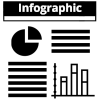
How many more you learn after this is up to you. Presentations usually have many visual aids and transitions, so it would be useful to learn two or three different phrases for these functions. On the other hand, you will only state the purpose once in a presentation, so one phrase is enough for life!
Introductions
The introduction is a crucial part of any presentation. There are many functions which you need to achieve:
- greet the audience
- express your purpose
- give the structure
- give the timing
- handle questions
Phrases for all of these are given in the box to the right.

Greeting the audience
- Good morning/afternoon, ladies and gentlemen.
- Good morning/afternoon, everyone.
Expressing the purpose
- My purpose/objective/aim today is...
- What I want to do this morning/afternoon/today is...
- I'm here today to...
Giving the structure
- This talk is divided into four main parts.
- To start with/Firstly, I'd like to look at...
- Then/Secondly, I'll be talking about...
- My fourth point will be about...
- Finally, I'll be looking at...
Giving the timing
- My presentation/talk/lecture will take/last about 20 minutes.
Handling questions
- At the end of my talk, there will be a chance to ask questions.
- I'll be happy to answer any questions you have at the end of my presentation.
Visual aids
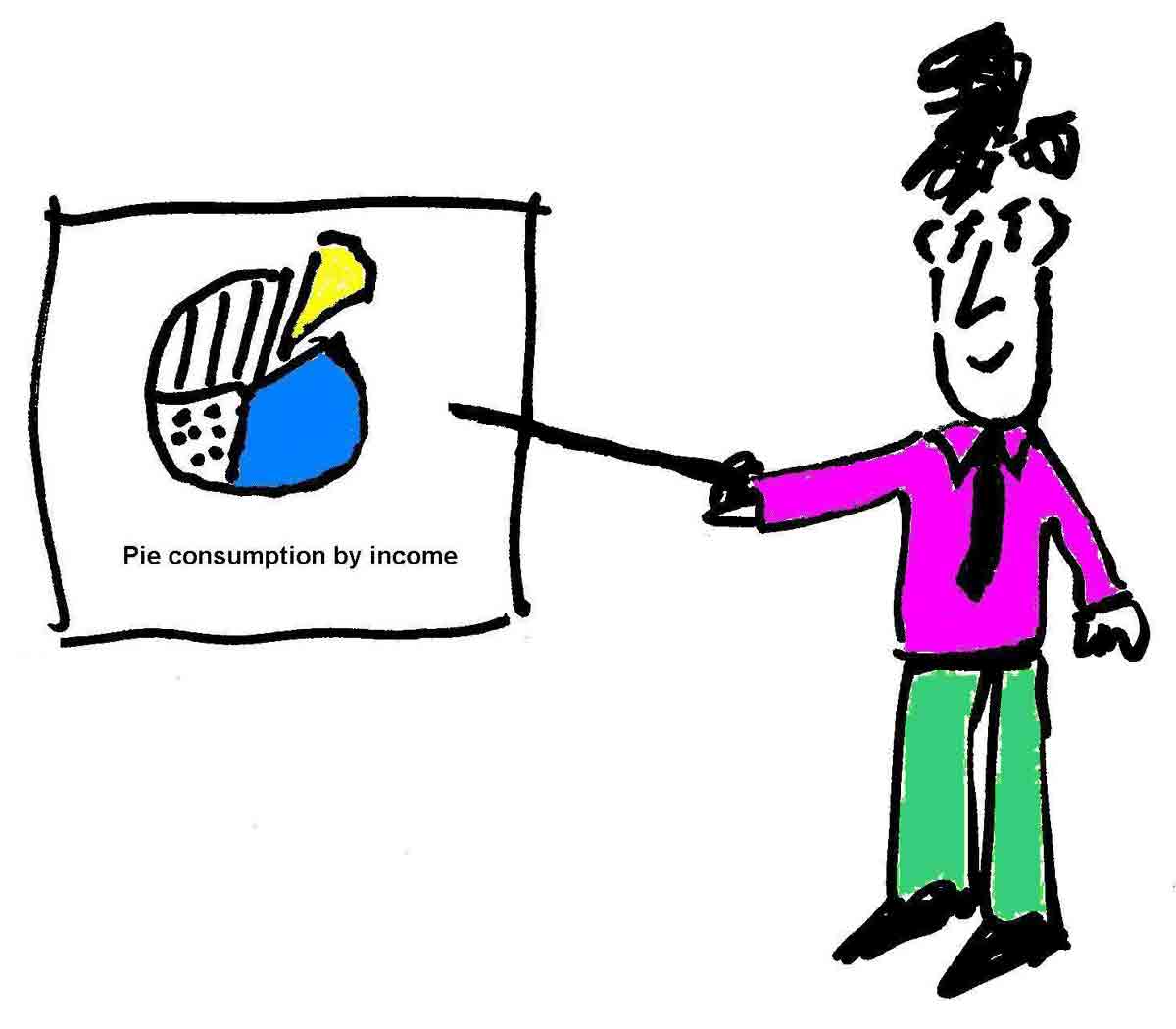
It is important to be able to refer to your visual aids appropriately. Some useful phrases for visuals are shown to the right.
Visual aids
- As you can see here...
- Here we can see...
- If we look at this slide...
- This slide shows...
- If you look at the screen, you'll see...
- This table/diagram/chart/slide shows...
- I'd like you to look at this...
- Let me show you...
- Let's (have a) look at...
- On the right/left you can see...
A vital part of any presentation is 'transitioning' (moving on) to a new section. Why is this so crucial? Mainly because of the difference between listening and reading. When you are reading, you can easily see where one section (or paragraph) ends, and another begins. This is not true when you are listening. To help with this, good academic speakers, whether in presentations or lectures , give cues to signal the end of a section. This helps the listener understand the structure and follow the main points.
Some useful transition phrases are shown to the right.
Transitions
- Let's now move on to/turn to...
- I now want to go on to...
- This leads/brings me to my next point, which is...
- I'd now like to move on to/turn to...
- So far we have looked at... Now I'd like to...
Other phrases
There are some other phrases which are useful in a presentation. These include giving examples, summarising a point or section, and making a digression.
Giving examples
- Let me give you an example...
- for instance...
- A good example of this is...
Summarising
- What I'm trying to say is...
- Let me just try and sum that up before we move on to...
- So far, I've presented...
Digressing
- I might just mention...
- Incidentally...
The conclusion, like the introduction, has several functions which you need to achieve:
- sum up the main points of the presentation
- conclude (by giving a 'take-away' message)
- close (by thanking the audience)
- invite questions
Summing up
- Summing up...
- To summarise...
- So, to sum up...
- To recap...
- Let me now sum up.
Concluding
- Let me end by saying...
- I'd like to finish by emphasising...
- In conclusion I'd like to say...
- Finally, may I say...
- Thank you for your attention/time.
- Thank you (for listening/very much).
- If you have any questions or comments, I'll be happy to answer them now.
- If there are any questions, I'll do my best to answer them.
- Are there any more questions?
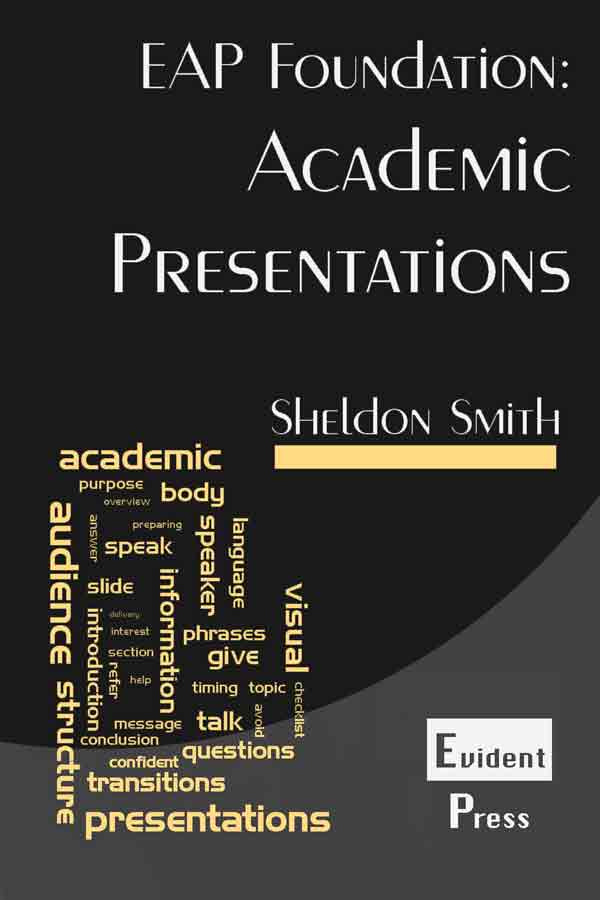
GET FREE EBOOK
Like the website? Try the book. Enter your email to receive a free sample from EAP Foundation: Academic Presentations .
Below is a checklist for presentation language. Use it to help you prepare. You can download a copy of the checklist from the speaking resources page .
Next section
Read more about body language in the next section.
- Body language
Previous section
Read the previous article about presentation structure .

Author: Sheldon Smith ‖ Last modified: 10 January 2022.
Sheldon Smith is the founder and editor of EAPFoundation.com. He has been teaching English for Academic Purposes since 2004. Find out more about him in the about section and connect with him on Twitter , Facebook and LinkedIn .
The language for presentations involves common 'signpost phrases' which help understand the structure.
The structure of a presentation is straightforward, with introduction, main body, conclusion, and Q&A.
Taking part in academic discussions increases your understanding and challenges your ideas, and may form part of your assessment.
Agreeing and disagreeing in academic discussions is always done politely, often using certain common phrases.
Asking for and giving opinions is important if you want to express your ideas and have a voice in discussions.
Visual aids such as PowerPoint and handouts, help your audience to follow your spoken presentation.
We use essential cookies to make Venngage work. By clicking “Accept All Cookies”, you agree to the storing of cookies on your device to enhance site navigation, analyze site usage, and assist in our marketing efforts.
Manage Cookies
Cookies and similar technologies collect certain information about how you’re using our website. Some of them are essential, and without them you wouldn’t be able to use Venngage. But others are optional, and you get to choose whether we use them or not.
Strictly Necessary Cookies
These cookies are always on, as they’re essential for making Venngage work, and making it safe. Without these cookies, services you’ve asked for can’t be provided.
Show cookie providers
- Google Login
Functionality Cookies
These cookies help us provide enhanced functionality and personalisation, and remember your settings. They may be set by us or by third party providers.
Performance Cookies
These cookies help us analyze how many people are using Venngage, where they come from and how they're using it. If you opt out of these cookies, we can’t get feedback to make Venngage better for you and all our users.
- Google Analytics
Targeting Cookies
These cookies are set by our advertising partners to track your activity and show you relevant Venngage ads on other sites as you browse the internet.
- Google Tag Manager
- Infographics
- Daily Infographics
- Popular Templates
- Accessibility
- Graphic Design
- Graphs and Charts
- Data Visualization
- Human Resources
- Beginner Guides
Blog Beginner Guides How To Make a Good Presentation [A Complete Guide]
How To Make a Good Presentation [A Complete Guide]
Written by: Krystle Wong Jul 20, 2023

A top-notch presentation possesses the power to drive action. From winning stakeholders over and conveying a powerful message to securing funding — your secret weapon lies within the realm of creating an effective presentation .
Being an excellent presenter isn’t confined to the boardroom. Whether you’re delivering a presentation at work, pursuing an academic career, involved in a non-profit organization or even a student, nailing the presentation game is a game-changer.
In this article, I’ll cover the top qualities of compelling presentations and walk you through a step-by-step guide on how to give a good presentation. Here’s a little tip to kick things off: for a headstart, check out Venngage’s collection of free presentation templates . They are fully customizable, and the best part is you don’t need professional design skills to make them shine!
These valuable presentation tips cater to individuals from diverse professional backgrounds, encompassing business professionals, sales and marketing teams, educators, trainers, students, researchers, non-profit organizations, public speakers and presenters.
No matter your field or role, these tips for presenting will equip you with the skills to deliver effective presentations that leave a lasting impression on any audience.
Click to jump ahead:
What are the 10 qualities of a good presentation?
Step-by-step guide on how to prepare an effective presentation, 9 effective techniques to deliver a memorable presentation, faqs on making a good presentation, how to create a presentation with venngage in 5 steps.
When it comes to giving an engaging presentation that leaves a lasting impression, it’s not just about the content — it’s also about how you deliver it. Wondering what makes a good presentation? Well, the best presentations I’ve seen consistently exhibit these 10 qualities:
1. Clear structure
No one likes to get lost in a maze of information. Organize your thoughts into a logical flow, complete with an introduction, main points and a solid conclusion. A structured presentation helps your audience follow along effortlessly, leaving them with a sense of satisfaction at the end.
Regardless of your presentation style , a quality presentation starts with a clear roadmap. Browse through Venngage’s template library and select a presentation template that aligns with your content and presentation goals. Here’s a good presentation example template with a logical layout that includes sections for the introduction, main points, supporting information and a conclusion:

2. Engaging opening
Hook your audience right from the start with an attention-grabbing statement, a fascinating question or maybe even a captivating anecdote. Set the stage for a killer presentation!
The opening moments of your presentation hold immense power – check out these 15 ways to start a presentation to set the stage and captivate your audience.
3. Relevant content
Make sure your content aligns with their interests and needs. Your audience is there for a reason, and that’s to get valuable insights. Avoid fluff and get straight to the point, your audience will be genuinely excited.
4. Effective visual aids
Picture this: a slide with walls of text and tiny charts, yawn! Visual aids should be just that—aiding your presentation. Opt for clear and visually appealing slides, engaging images and informative charts that add value and help reinforce your message.
With Venngage, visualizing data takes no effort at all. You can import data from CSV or Google Sheets seamlessly and create stunning charts, graphs and icon stories effortlessly to showcase your data in a captivating and impactful way.

5. Clear and concise communication
Keep your language simple, and avoid jargon or complicated terms. Communicate your ideas clearly, so your audience can easily grasp and retain the information being conveyed. This can prevent confusion and enhance the overall effectiveness of the message.
6. Engaging delivery
Spice up your presentation with a sprinkle of enthusiasm! Maintain eye contact, use expressive gestures and vary your tone of voice to keep your audience glued to the edge of their seats. A touch of charisma goes a long way!
7. Interaction and audience engagement
Turn your presentation into an interactive experience — encourage questions, foster discussions and maybe even throw in a fun activity. Engaged audiences are more likely to remember and embrace your message.
Transform your slides into an interactive presentation with Venngage’s dynamic features like pop-ups, clickable icons and animated elements. Engage your audience with interactive content that lets them explore and interact with your presentation for a truly immersive experience.

8. Effective storytelling
Who doesn’t love a good story? Weaving relevant anecdotes, case studies or even a personal story into your presentation can captivate your audience and create a lasting impact. Stories build connections and make your message memorable.
A great presentation background is also essential as it sets the tone, creates visual interest and reinforces your message. Enhance the overall aesthetics of your presentation with these 15 presentation background examples and captivate your audience’s attention.
9. Well-timed pacing
Pace your presentation thoughtfully with well-designed presentation slides, neither rushing through nor dragging it out. Respect your audience’s time and ensure you cover all the essential points without losing their interest.
10. Strong conclusion
Last impressions linger! Summarize your main points and leave your audience with a clear takeaway. End your presentation with a bang , a call to action or an inspiring thought that resonates long after the conclusion.
In-person presentations aside, acing a virtual presentation is of paramount importance in today’s digital world. Check out this guide to learn how you can adapt your in-person presentations into virtual presentations .

Preparing an effective presentation starts with laying a strong foundation that goes beyond just creating slides and notes. One of the quickest and best ways to make a presentation would be with the help of a good presentation software .
Otherwise, let me walk you to how to prepare for a presentation step by step and unlock the secrets of crafting a professional presentation that sets you apart.
1. Understand the audience and their needs
Before you dive into preparing your masterpiece, take a moment to get to know your target audience. Tailor your presentation to meet their needs and expectations , and you’ll have them hooked from the start!
2. Conduct thorough research on the topic
Time to hit the books (or the internet)! Don’t skimp on the research with your presentation materials — dive deep into the subject matter and gather valuable insights . The more you know, the more confident you’ll feel in delivering your presentation.
3. Organize the content with a clear structure
No one wants to stumble through a chaotic mess of information. Outline your presentation with a clear and logical flow. Start with a captivating introduction, follow up with main points that build on each other and wrap it up with a powerful conclusion that leaves a lasting impression.
Delivering an effective business presentation hinges on captivating your audience, and Venngage’s professionally designed business presentation templates are tailor-made for this purpose. With thoughtfully structured layouts, these templates enhance your message’s clarity and coherence, ensuring a memorable and engaging experience for your audience members.
Don’t want to build your presentation layout from scratch? pick from these 5 foolproof presentation layout ideas that won’t go wrong.

4. Develop visually appealing and supportive visual aids
Spice up your presentation with eye-catching visuals! Create slides that complement your message, not overshadow it. Remember, a picture is worth a thousand words, but that doesn’t mean you need to overload your slides with text.
Well-chosen designs create a cohesive and professional look, capturing your audience’s attention and enhancing the overall effectiveness of your message. Here’s a list of carefully curated PowerPoint presentation templates and great background graphics that will significantly influence the visual appeal and engagement of your presentation.
5. Practice, practice and practice
Practice makes perfect — rehearse your presentation and arrive early to your presentation to help overcome stage fright. Familiarity with your material will boost your presentation skills and help you handle curveballs with ease.
6. Seek feedback and make necessary adjustments
Don’t be afraid to ask for help and seek feedback from friends and colleagues. Constructive criticism can help you identify blind spots and fine-tune your presentation to perfection.
With Venngage’s real-time collaboration feature , receiving feedback and editing your presentation is a seamless process. Group members can access and work on the presentation simultaneously and edit content side by side in real-time. Changes will be reflected immediately to the entire team, promoting seamless teamwork.

7. Prepare for potential technical or logistical issues
Prepare for the unexpected by checking your equipment, internet connection and any other potential hiccups. If you’re worried that you’ll miss out on any important points, you could always have note cards prepared. Remember to remain focused and rehearse potential answers to anticipated questions.
8. Fine-tune and polish your presentation
As the big day approaches, give your presentation one last shine. Review your talking points, practice how to present a presentation and make any final tweaks. Deep breaths — you’re on the brink of delivering a successful presentation!
In competitive environments, persuasive presentations set individuals and organizations apart. To brush up on your presentation skills, read these guides on how to make a persuasive presentation and tips to presenting effectively .

Whether you’re an experienced presenter or a novice, the right techniques will let your presentation skills soar to new heights!
From public speaking hacks to interactive elements and storytelling prowess, these 9 effective presentation techniques will empower you to leave a lasting impression on your audience and make your presentations unforgettable.
1. Confidence and positive body language
Positive body language instantly captivates your audience, making them believe in your message as much as you do. Strengthen your stage presence and own that stage like it’s your second home! Stand tall, shoulders back and exude confidence.
2. Eye contact with the audience
Break down that invisible barrier and connect with your audience through their eyes. Maintaining eye contact when giving a presentation builds trust and shows that you’re present and engaged with them.
3. Effective use of hand gestures and movement
A little movement goes a long way! Emphasize key points with purposeful gestures and don’t be afraid to walk around the stage. Your energy will be contagious!
4. Utilize storytelling techniques
Weave the magic of storytelling into your presentation. Share relatable anecdotes, inspiring success stories or even personal experiences that tug at the heartstrings of your audience. Adjust your pitch, pace and volume to match the emotions and intensity of the story. Varying your speaking voice adds depth and enhances your stage presence.

5. Incorporate multimedia elements
Spice up your presentation with a dash of visual pizzazz! Use slides, images and video clips to add depth and clarity to your message. Just remember, less is more—don’t overwhelm them with information overload.
Turn your presentations into an interactive party! Involve your audience with questions, polls or group activities. When they actively participate, they become invested in your presentation’s success. Bring your design to life with animated elements. Venngage allows you to apply animations to icons, images and text to create dynamic and engaging visual content.
6. Utilize humor strategically
Laughter is the best medicine—and a fantastic presentation enhancer! A well-placed joke or lighthearted moment can break the ice and create a warm atmosphere , making your audience more receptive to your message.
7. Practice active listening and respond to feedback
Be attentive to your audience’s reactions and feedback. If they have questions or concerns, address them with genuine interest and respect. Your responsiveness builds rapport and shows that you genuinely care about their experience.

8. Apply the 10-20-30 rule
Apply the 10-20-30 presentation rule and keep it short, sweet and impactful! Stick to ten slides, deliver your presentation within 20 minutes and use a 30-point font to ensure clarity and focus. Less is more, and your audience will thank you for it!
9. Implement the 5-5-5 rule
Simplicity is key. Limit each slide to five bullet points, with only five words per bullet point and allow each slide to remain visible for about five seconds. This rule keeps your presentation concise and prevents information overload.
Simple presentations are more engaging because they are easier to follow. Summarize your presentations and keep them simple with Venngage’s gallery of simple presentation templates and ensure that your message is delivered effectively across your audience.

1. How to start a presentation?
To kick off your presentation effectively, begin with an attention-grabbing statement or a powerful quote. Introduce yourself, establish credibility and clearly state the purpose and relevance of your presentation.
2. How to end a presentation?
For a strong conclusion, summarize your talking points and key takeaways. End with a compelling call to action or a thought-provoking question and remember to thank your audience and invite any final questions or interactions.
3. How to make a presentation interactive?
To make your presentation interactive, encourage questions and discussion throughout your talk. Utilize multimedia elements like videos or images and consider including polls, quizzes or group activities to actively involve your audience.
In need of inspiration for your next presentation? I’ve got your back! Pick from these 120+ presentation ideas, topics and examples to get started.
Creating a stunning presentation with Venngage is a breeze with our user-friendly drag-and-drop editor and professionally designed templates for all your communication needs.
Here’s how to make a presentation in just 5 simple steps with the help of Venngage:
Step 1: Sign up for Venngage for free using your email, Gmail or Facebook account or simply log in to access your account.
Step 2: Pick a design from our selection of free presentation templates (they’re all created by our expert in-house designers).
Step 3: Make the template your own by customizing it to fit your content and branding. With Venngage’s intuitive drag-and-drop editor, you can easily modify text, change colors and adjust the layout to create a unique and eye-catching design.
Step 4: Elevate your presentation by incorporating captivating visuals. You can upload your images or choose from Venngage’s vast library of high-quality photos, icons and illustrations.
Step 5: Upgrade to a premium or business account to export your presentation in PDF and print it for in-person presentations or share it digitally for free!
By following these five simple steps, you’ll have a professionally designed and visually engaging presentation ready in no time. With Venngage’s user-friendly platform, your presentation is sure to make a lasting impression. So, let your creativity flow and get ready to shine in your next presentation!
Discover popular designs

Infographic maker

Brochure maker

White paper online

Newsletter creator

Flyer maker

Timeline maker

Letterhead maker

Mind map maker

Ebook maker
- SUGGESTED TOPICS
- The Magazine
- Newsletters
- Managing Yourself
- Managing Teams
- Work-life Balance
- The Big Idea
- Data & Visuals
- Reading Lists
- Case Selections
- HBR Learning
- Topic Feeds
- Account Settings
- Email Preferences
What It Takes to Give a Great Presentation
- Carmine Gallo

Five tips to set yourself apart.
Never underestimate the power of great communication. It can help you land the job of your dreams, attract investors to back your idea, or elevate your stature within your organization. But while there are plenty of good speakers in the world, you can set yourself apart out by being the person who can deliver something great over and over. Here are a few tips for business professionals who want to move from being good speakers to great ones: be concise (the fewer words, the better); never use bullet points (photos and images paired together are more memorable); don’t underestimate the power of your voice (raise and lower it for emphasis); give your audience something extra (unexpected moments will grab their attention); rehearse (the best speakers are the best because they practice — a lot).
I was sitting across the table from a Silicon Valley CEO who had pioneered a technology that touches many of our lives — the flash memory that stores data on smartphones, digital cameras, and computers. He was a frequent guest on CNBC and had been delivering business presentations for at least 20 years before we met. And yet, the CEO wanted to sharpen his public speaking skills.
- Carmine Gallo is a Harvard University instructor, keynote speaker, and author of 10 books translated into 40 languages. Gallo is the author of The Bezos Blueprint: Communication Secrets of the World’s Greatest Salesman (St. Martin’s Press).
Partner Center
- Top Courses
- Online Degrees
- Find your New Career
- Join for Free
What Are Effective Presentation Skills (and How to Improve Them)
Presentation skills are essential for your personal and professional life. Learn about effective presentations and how to boost your presenting techniques.
![presentation which language [Featured Image]: The marketing manager, wearing a yellow top, is making a PowerPoint presentation.](https://d3njjcbhbojbot.cloudfront.net/api/utilities/v1/imageproxy/https://images.ctfassets.net/wp1lcwdav1p1/1JnKR1F6C7RrqtObyeUr79/acdb15f7a7e894a375012e8d158ada4f/GettyImages-1358219358.jpg?w=1500&h=680&q=60&fit=fill&f=faces&fm=jpg&fl=progressive&auto=format%2Ccompress&dpr=1&w=1000)
At least seven out of 10 Americans agree that presentation skills are essential for a successful career [ 1 ]. Although it might be tempting to think that these are skills reserved for people interested in public speaking roles, they're critical in a diverse range of jobs. For example, you might need to brief your supervisor on research results.
Presentation skills are also essential in other scenarios, including working with a team and explaining your thought process, walking clients through project ideas and timelines, and highlighting your strengths and achievements to your manager during performance reviews.
Whatever the scenario, you have very little time to capture your audience’s attention and get your point across when presenting information—about three seconds, according to research [ 2 ]. Effective presentation skills help you get your point across and connect with the people you’re communicating with, which is why nearly every employer requires them.
Understanding what presentation skills are is only half the battle. Honing your presenting techniques is essential for mastering presentations of all kinds and in all settings.
What are presentation skills?
Presentation skills are the abilities and qualities necessary for creating and delivering a compelling presentation that effectively communicates information and ideas. They encompass what you say, how you structure it, and the materials you include to support what you say, such as slides, videos, or images.
You'll make presentations at various times in your life. Examples include:
Making speeches at a wedding, conference, or another event
Making a toast at a dinner or event
Explaining projects to a team
Delivering results and findings to management teams
Teaching people specific methods or information
Proposing a vote at community group meetings
Pitching a new idea or business to potential partners or investors
Why are presentation skills important?
Delivering effective presentations is critical in your professional and personal life. You’ll need to hone your presentation skills in various areas, such as when giving a speech, convincing your partner to make a substantial purchase, and talking to friends and family about an important situation.
No matter if you’re using them in a personal or professional setting, these are the skills that make it easier and more effective to convey your ideas, convince or persuade others, and experience success. A few of the benefits that often accompany improving your presentation skills include:
Enriched written and verbal communication skills
Enhanced confidence and self-image
Boosted critical thinking and problem-solving capabilities
Better motivational techniques
Increased leadership skills
Expanded time management, negotiation, and creativity
The better your presenting techniques, the more engaging your presentations will be. You could also have greater opportunities to make positive impacts in business and other areas of your life.
Effective presentation skills
Imagine yourself in the audience at a TED Talk or sitting with your coworkers at a big meeting held by your employer. What would you be looking for in how they deliver their message? What would make you feel engaged?
These are a few questions to ask yourself as you review this list of some of the most effective presentation skills.
Verbal communication
How you use language and deliver messages play essential roles in how your audience will receive your presentation. Speak clearly and confidently, projecting your voice enough to ensure everyone can hear. Think before you speak, pausing when necessary and tailoring the way you talk to resonate with your particular audience.
Body language
Body language combines various critical elements, including posture, gestures, eye contact, expressions, and position in front of the audience. Body language is one of the elements that can instantly transform a presentation that would otherwise be dull into one that's dynamic and interesting.
Voice projection
The ability to project your voice improves your presentation by allowing your audience to hear what you're saying. It also increases your confidence to help settle any lingering nerves while also making your message more engaging. To project your voice, stand comfortably with your shoulders back. Take deep breaths to power your speaking voice and ensure you enunciate every syllable you speak.
How you present yourself plays a role in your body language and ability to project your voice. It also sets the tone for the presentation. Avoid slouching or looking overly tense. Instead, remain open, upright, and adaptable while taking the formality of the occasion into account.
Storytelling
Incorporating storytelling into a presentation is an effective strategy used by many powerful public speakers. It has the power to bring your subject to life and pique the audience’s curiosity. Don’t be afraid to tell a personal story, slowly building up suspense or adding a dramatic moment. And, of course, be sure to end with a positive takeaway to drive your point home.
Active listening
Active listening is a valuable skill all on its own. When you understand and thoughtfully respond to what you hear—whether it's in a conversation or during a presentation—you’ll likely deepen your personal relationships and actively engage audiences during a presentation. As part of your presentation skill set, it helps catch and maintain the audience’s attention, helping them remain focused while minimizing passive response, ensuring the message is delivered correctly, and encouraging a call to action.
Stage presence
During a presentation, projecting confidence can help keep your audience engaged. Stage presence can help you connect with your audience and encourage them to want to watch you. To improve your presence, try amping up your normal demeanor by infusing it with a bit of enthusiasm. Project confidence and keep your information interesting.
Watch your audience as you’re presenting. If you’re holding their attention, it likely means you’re connecting well with them.
Self-awareness
Monitoring your own emotions and reactions will allow you to react well in various situations. It helps you remain personable throughout your presentation and handle feedback well. Self-awareness can help soothe nervousness during presentations, allowing you to perform more effectively.
Writing skills
Writing is a form of presentation. Sharp writing skills can help you master your presentation’s outline to ensure you stay on message and remain clear about your objectives from the beginning until the end. It’s also helpful to have strong writing abilities for creating compelling slides and other visual aids.
Understanding an audience
When you understand your audience's needs and interests, you can design your presentation around them. In turn, you'll deliver maximum value to them and enhance your ability to make your message easy to understand.
Learn more about presentation skills from industry experts at SAP:
How to improve presentation skills
There’s an art to public speaking. Just like any other type of art, this is one that requires practice. Improving your presentation skills will help reduce miscommunications, enhance your time management capabilities, and boost your leadership skills. Here are some ways you can improve these skills:
Work on self-confidence.
When you’re confident, you naturally speak more clearly and with more authority. Taking the time to prepare your presentation with a strong opening and compelling visual aids can help you feel more confident. Other ways to improve your self-confidence include practicing positive self-talk, surrounding yourself with positive people, and avoiding comparing yourself (or your presentation) to others.
Develop strategies for overcoming fear.
Many people are nervous or fearful before giving a presentation. A bad memory of a past performance or insufficient self-confidence can contribute to fear and anxiety. Having a few go-to strategies like deep breathing, practicing your presentation, and grounding can help you transform that fear into extra energy to put into your stage presence.
Learn grounding techniques.
Grounding is any type of technique that helps you steer your focus away from distressing thoughts and keeps you connected with your present self. To ground yourself, stand with your feet shoulder-width apart and imagine you’re a large, mature tree with roots extending deep into the earth—like the tree, you can become unshakable.
Learn how to use presentation tools.
Visual aids and other technical support can transform an otherwise good presentation into a wow-worthy one. A few popular presentation tools include:
Canva: Provides easy-to-design templates you can customize
Powtoon: Animation software that makes video creation fast and easy
PowerPoint: Microsoft's iconic program popular for dynamic marketing and sales presentations
Practice breathing techniques.
Breathing techniques can help quell anxiety, making it easier to shake off pre-presentation jitters and nerves. It also helps relax your muscles and get more oxygen to your brain. For some pre-presentation calmness, you can take deep breaths, slowly inhaling through your nose and exhaling through your mouth.
While presenting, breathe in through your mouth with the back of your tongue relaxed so your audience doesn't hear a gasping sound. Speak on your exhalation, maintaining a smooth voice.
Gain experience.
The more you practice, the better you’ll become. The more you doanything, the more comfortable you’ll feel engaging in that activity. Presentations are no different. Repeatedly practicing your own presentation also offers the opportunity to get feedback from other people and tweak your style and content as needed.
Tips to help you ace your presentation
Your presentation isn’t about you; it’s about the material you’re presenting. Sometimes, reminding yourself of this ahead of taking center stage can help take you out of your head, allowing you to connect effectively with your audience. The following are some of the many actions you can take on the day of your presentation.
Arrive early.
Since you may have a bit of presentation-related anxiety, it’s important to avoid adding travel stress. Give yourself an abundance of time to arrive at your destination, and take into account heavy traffic and other unforeseen events. By arriving early, you also give yourself time to meet with any on-site technicians, test your equipment, and connect with people ahead of the presentation.
Become familiar with the layout of the room.
Arriving early also gives you time to assess the room and figure out where you want to stand. Experiment with the acoustics to determine how loudly you need to project your voice, and test your equipment to make sure everything connects and appears properly with the available setup. This is an excellent opportunity to work out any last-minute concerns and move around to familiarize yourself with the setting for improved stage presence.
Listen to presenters ahead of you.
When you watch others present, you'll get a feel for the room's acoustics and lighting. You can also listen for any data that’s relevant to your presentation and revisit it during your presentation—this can make the presentation more interactive and engaging.
Use note cards.
Writing yourself a script could provide you with more comfort. To prevent sounding too robotic or disengaged, only include talking points in your note cards in case you get off track. Using note cards can help keep your presentation organized while sounding more authentic to your audience.
Learn to deliver clear and confident presentations with Dynamic Public Speaking from the University of Washington. Build confidence, develop new delivery techniques, and practice strategies for crafting compelling presentations for different purposes, occasions, and audiences.
Article sources
Forbes. “ New Survey: 70% Say Presentation Skills are Critical for Career Success , https://www.forbes.com/sites/carminegallo/2014/09/25/new-survey-70-percent-say-presentation-skills-critical-for-career-success/?sh=619f3ff78890.” Accessed December 7, 2022.
Beautiful.ai. “ 15 Presentation and Public Speaking Stats You Need to Know , https://www.beautiful.ai/blog/15-presentation-and-public-speaking-stats-you-need-to-know. Accessed December 7, 2022.
Keep reading
Coursera staff.
Editorial Team
Coursera’s editorial team is comprised of highly experienced professional editors, writers, and fact...
This content has been made available for informational purposes only. Learners are advised to conduct additional research to ensure that courses and other credentials pursued meet their personal, professional, and financial goals.

How it works
Transform your enterprise with the scalable mindsets, skills, & behavior change that drive performance.
Explore how BetterUp connects to your core business systems.
We pair AI with the latest in human-centered coaching to drive powerful, lasting learning and behavior change.
Build leaders that accelerate team performance and engagement.
Unlock performance potential at scale with AI-powered curated growth journeys.
Build resilience, well-being and agility to drive performance across your entire enterprise.
Transform your business, starting with your sales leaders.
Unlock business impact from the top with executive coaching.
Foster a culture of inclusion and belonging.
Accelerate the performance and potential of your agencies and employees.
See how innovative organizations use BetterUp to build a thriving workforce.
Discover how BetterUp measurably impacts key business outcomes for organizations like yours.
A demo is the first step to transforming your business. Meet with us to develop a plan for attaining your goals.

- What is coaching?
Learn how 1:1 coaching works, who its for, and if it's right for you.
Accelerate your personal and professional growth with the expert guidance of a BetterUp Coach.
Types of Coaching
Navigate career transitions, accelerate your professional growth, and achieve your career goals with expert coaching.
Enhance your communication skills for better personal and professional relationships, with tailored coaching that focuses on your needs.
Find balance, resilience, and well-being in all areas of your life with holistic coaching designed to empower you.
Discover your perfect match : Take our 5-minute assessment and let us pair you with one of our top Coaches tailored just for you.

Research, expert insights, and resources to develop courageous leaders within your organization.
Best practices, research, and tools to fuel individual and business growth.
View on-demand BetterUp events and learn about upcoming live discussions.
The latest insights and ideas for building a high-performing workplace.
- BetterUp Briefing
The online magazine that helps you understand tomorrow's workforce trends, today.
Innovative research featured in peer-reviewed journals, press, and more.
Founded in 2022 to deepen the understanding of the intersection of well-being, purpose, and performance
We're on a mission to help everyone live with clarity, purpose, and passion.
Join us and create impactful change.
Read the buzz about BetterUp.
Meet the leadership that's passionate about empowering your workforce.

For Business
For Individuals
6 presentation skills and how to improve them

Jump to section
What are presentation skills?
The importance of presentation skills, 6 presentation skills examples, how to improve presentation skills.
Tips for dealing with presentation anxiety
Learn how to captivate an audience with ease
Capturing an audience’s attention takes practice.
Over time, great presenters learn how to organize their speeches and captivate an audience from start to finish. They spark curiosity, know how to read a room , and understand what their audience needs to walk away feeling like they learned something valuable.
Regardless of your profession, you most likely use presentation skills on a monthly or even weekly basis. Maybe you lead brainstorming sessions or host client calls.
Developing effective presentation skills makes it easier to contribute ideas with confidence and show others you’re someone to trust. Although speaking in front of a crowd sometimes brings nerves and anxiety , it also sparks new opportunities.
Presentation skills are the qualities and abilities you need to communicate ideas effectively and deliver a compelling speech. They influence how you structure a presentation and how an audience receives it. Understanding body language , creating impactful visual aids, and projecting your voice all fall under this umbrella.
A great presentation depends on more than what you say. It’s about how you say it. Storytelling , stage presence, and voice projection all shape how well you express your ideas and connect with the audience. These skills do take practice, but they’re worth developing — especially if public speaking makes you nervous.
Engaging a crowd isn’t easy. You may feel anxious to step in front of an audience and have all eyes and ears on you.
But feeling that anxiety doesn’t mean your ideas aren’t worth sharing. Whether you’re giving an inspiring speech or delivering a monthly recap at work, your audience is there to listen to you. Harness that nervous energy and turn it into progress.
Strong presentation skills make it easier to convey your thoughts to audiences of all sizes. They can help you tell a compelling story, convince people of a pitch , or teach a group something entirely new to them. And when it comes to the workplace, the strength of your presentation skills could play a part in getting a promotion or contributing to a new initiative.
To fully understand the impact these skills have on creating a successful presentation, it’s helpful to look at each one individually. Here are six valuable skills you can develop:
1. Active listening
Active listening is an excellent communication skill for any professional to hone. When you have strong active listening skills, you can listen to others effectively and observe their nonverbal cues . This helps you assess whether or not your audience members are engaged in and understand what you’re sharing.
Great public speakers use active listening to assess the audience’s reactions and adjust their speech if they find it lacks impact. Signs like slouching, negative facial expressions, and roaming eye contact are all signs to watch out for when giving a presentation.
2. Body language
If you’re researching presentation skills, chances are you’ve already watched a few notable speeches like TED Talks or industry seminars. And one thing you probably noticed is that speakers can capture attention with their body language.
A mixture of eye contact, hand gestures , and purposeful pacing makes a presentation more interesting and engaging. If you stand in one spot and don’t move your body, the audience might zone out.

3. Stage presence
A great stage presence looks different for everyone. A comedian might aim for more movement and excitement, and a conference speaker might focus their energy on the content of their speech. Although neither is better than the other, both understand their strengths and their audience’s needs.
Developing a stage presence involves finding your own unique communication style . Lean into your strengths, whether that’s adding an injection of humor or asking questions to make it interactive . To give a great presentation, you might even incorporate relevant props or presentation slides.
4. Storytelling
According to Forbes, audiences typically pay attention for about 10 minutes before tuning out . But you can lengthen their attention span by offering a presentation that interests them for longer. Include a narrative they’ll want to listen to, and tell a story as you go along.
Shaping your content to follow a clear narrative can spark your audience’s curiosity and entice them to pay careful attention. You can use anecdotes from your personal or professional life that take your audience along through relevant moments. If you’re pitching a product, you can start with a problem and lead your audience through the stages of how your product provides a solution.
5. Voice projection
Although this skill may be obvious, you need your audience to hear what you’re saying. This can be challenging if you’re naturally soft-spoken and struggle to project your voice.
Remember to straighten your posture and take deep breaths before speaking, which will help you speak louder and fill the room. If you’re talking into a microphone or participating in a virtual meeting, you can use your regular conversational voice, but you still want to sound confident and self-assured with a strong tone.
If you’re unsure whether everyone can hear you, you can always ask the audience at the beginning of your speech and wait for confirmation. That way, they won’t have to potentially interrupt you later.
Ensuring everyone can hear you also includes your speed and annunciation. It’s easy to speak quickly when nervous, but try to slow down and pronounce every word. Mumbling can make your presentation difficult to understand and pay attention to.

6. Verbal communication
Although verbal communication involves your projection and tone, it also covers the language and pacing you use to get your point across. This includes where you choose to place pauses in your speech or the tone you use to emphasize important ideas.
If you’re giving a presentation on collaboration in the workplace , you might start your speech by saying, “There’s something every workplace needs to succeed: teamwork.” By placing emphasis on the word “ teamwork ,” you give your audience a hint on what ideas will follow.
To further connect with your audience through diction, pay careful attention to who you’re speaking to. The way you talk to your colleagues might be different from how you speak to a group of superiors, even if you’re discussing the same subject. You might use more humor and a conversational tone for the former and more serious, formal diction for the latter.
Everyone has strengths and weaknesses when it comes to presenting. Maybe you’re confident in your use of body language, but your voice projection needs work. Maybe you’re a great storyteller in small group settings, but need to work on your stage presence in front of larger crowds.
The first step to improving presentation skills is pinpointing your gaps and determining which qualities to build upon first. Here are four tips for enhancing your presentation skills:
1. Build self-confidence
Confident people know how to speak with authority and share their ideas. Although feeling good about your presentation skills is easier said than done, building confidence is key to helping your audience believe in what you’re saying. Try practicing positive self-talk and continuously researching your topic's ins and outs.
If you don’t feel confident on the inside, fake it until you make it. Stand up straight, project your voice, and try your best to appear engaged and excited. Chances are, the audience doesn’t know you’re unsure of your skills — and they don’t need to.
Another tip is to lean into your slideshow, if you’re using one. Create something colorful and interesting so the audience’s eyes fall there instead of on you. And when you feel proud of your slideshow, you’ll be more eager to share it with others, bringing more energy to your presentation.
2. Watch other presentations
Developing the soft skills necessary for a good presentation can be challenging without seeing them in action. Watch as many as possible to become more familiar with public speaking skills and what makes a great presentation. You could attend events with keynote speakers or view past speeches on similar topics online.
Take a close look at how those presenters use verbal communication and body language to engage their audiences. Grab a notebook and jot down what you enjoyed and your main takeaways. Try to recall the techniques they used to emphasize their main points, whether they used pauses effectively, had interesting visual aids, or told a fascinating story.

3. Get in front of a crowd
You don’t need a large auditorium to practice public speaking. There are dozens of other ways to feel confident and develop good presentation skills.
If you’re a natural comedian, consider joining a small stand-up comedy club. If you’re an avid writer, participate in a public poetry reading. Even music and acting can help you feel more comfortable in front of a crowd.
If you’d rather keep it professional, you can still work on your presentation skills in the office. Challenge yourself to participate at least once in every team meeting, or plan and present a project to become more comfortable vocalizing your ideas. You could also speak to your manager about opportunities that flex your public speaking abilities.
4. Overcome fear
Many people experience feelings of fear before presenting in front of an audience, whether those feelings appear as a few butterflies or more severe anxiety. Try grounding yourself to shift your focus to the present moment. If you’re stuck dwelling on previous experiences that didn’t go well, use those mistakes as learning experiences and focus on what you can improve to do better in the future.
Tips for dealing with presentation anxiety
It’s normal to feel nervous when sharing your ideas. In fact, according to a report from the Journal of Graduate Medical Education, public speaking anxiety is prevalent in 15–30% of the general population .
Even though having a fear of public speaking is common, it doesn’t make it easier. You might feel overwhelmed, become stiff, and forget what you were going to say. But although the moment might scare you, there are ways to overcome the fear and put mind over matter.
Use these tactics to reduce your stress when you have to make a presentation:
1. Practice breathing techniques
If you experience anxiety often, you’re probably familiar with breathing techniques for stress relief . Incorporating these exercises into your daily routine can help you stop worrying and regulate anxious feelings.
Before a big presentation, take a moment alone to practice breathing techniques, ground yourself, and reduce tension. It’s also a good idea to take breaths throughout the presentation to speak slower and calm yourself down .
2. Get organized
The more organized you are, the more prepared you’ll feel. Carefully outline all of the critical information you want to use in your presentation, including your main talking points and visual aids, so you don’t forget anything. Use bullet points and visuals on each slide to remind you of what you want to talk about, and create handheld notes to help you stay on track.
3. Embrace moments of silence
It’s okay to lose your train of thought. It happens to even the most experienced public speakers once in a while. If your mind goes blank, don’t panic. Take a moment to breathe, gather your thoughts, and refer to your notes to see where you left off. You can drink some water or make a quick joke to ease the silence or regain your footing. And it’s okay to say, “Give me a moment while I find my notes.” Chances are, people understand the position you’re in.

4. Practice makes progress
Before presenting, rehearse in front of friends and family members you trust. This gives you the chance to work out any weak spots in your speech and become comfortable communicating out loud. If you want to go the extra mile, ask your makeshift audience to ask a surprise question. This tests your on-the-spot thinking and will prove that you can keep cool when things come up.
Whether you’re new to public speaking or are a seasoned presenter, you’re bound to make a few slip-ups. It happens to everyone. The most important thing is that you try your best, brush things off, and work on improving your skills to do better in your next presentation.
Although your job may require a different level of public speaking than your favorite TED Talk , developing presentation skills is handy in any profession. You can use presentation skills in a wide range of tasks in the workplace, whether you’re sharing your ideas with colleagues, expressing concerns to higher-ups, or pitching strategies to potential clients.
Remember to use active listening to read the room and engage your audience with an interesting narrative. Don’t forget to step outside your comfort zone once in a while and put your skills to practice in front of a crowd. After facing your fears, you’ll feel confident enough to put presentation skills on your resume.
If you’re trying to build your skills and become a better employee overall, try a communications coach with BetterUp.
Elevate your communication skills
Unlock the power of clear and persuasive communication. Our coaches can guide you to build strong relationships and succeed in both personal and professional life.
Elizabeth Perry, ACC
Elizabeth Perry is a Coach Community Manager at BetterUp. She uses strategic engagement strategies to cultivate a learning community across a global network of Coaches through in-person and virtual experiences, technology-enabled platforms, and strategic coaching industry partnerships. With over 3 years of coaching experience and a certification in transformative leadership and life coaching from Sofia University, Elizabeth leverages transpersonal psychology expertise to help coaches and clients gain awareness of their behavioral and thought patterns, discover their purpose and passions, and elevate their potential. She is a lifelong student of psychology, personal growth, and human potential as well as an ICF-certified ACC transpersonal life and leadership Coach.
The 11 tips that will improve your public speaking skills
The importance of good speech: 5 tips to be more articulate, learn types of gestures and their meanings to improve your communication, what’s my earning potential determining the right salary, why it's good to have a bff at work and how to find one, why is there a labor shortage 5 ways it could impact you, what is a career path definition, examples, and steps for paving yours, why we need to reframe potential into readiness, member story: developing communication skills and owning the spotlight, similar articles, how to write a speech that your audience remembers, 8 tip to improve your public speaking skills, 30 presentation feedback examples, your guide to what storytelling is and how to be a good storyteller, how to give a good presentation that captivates any audience, 8 clever hooks for presentations (with tips), how to make a presentation interactive and exciting, stay connected with betterup, get our newsletter, event invites, plus product insights and research..
3100 E 5th Street, Suite 350 Austin, TX 78702
- Platform Overview
- Integrations
- Powered by AI
- BetterUp Lead™
- BetterUp Manage™
- BetterUp Care®
- Sales Performance
- Diversity & Inclusion
- Case Studies
- Why BetterUp?
- About Coaching
- Find your Coach
- Career Coaching
- Communication Coaching
- Life Coaching
- News and Press
- Leadership Team
- Become a BetterUp Coach
- BetterUp Labs
- Center for Purpose & Performance
- Leadership Training
- Business Coaching
- Contact Support
- Contact Sales
- Privacy Policy
- Acceptable Use Policy
- Trust & Security
- Cookie Preferences
Log In 0 The website uses cookies for functionality and the collection of anonymised analytics data. We do not set cookies for marketing or advertising purposes. By using our website, you agree to our use of cookies and our privacy policy . We're sorry, but you cannot use our site without agreeing to our cookie usage and privacy policy . You can change your mind and continue to use our site by clicking the button below. This confirms that you accept our cookie usage and privacy policy.
Free English Lessons
Presentations in english – video.
Download PDF

In this lesson, you can learn how to make presentations in English.
Do you have to make presentations in english in your job imagine you have to give an important presentation in english tomorrow. how would you feel about it, this business english lesson will help you learn useful phrases and techniques to introduce yourself and your topic, keep your ideas organised, deal with problems, and respond to questions from audience members., quiz: presentations in english.
Now, test your knowledge of what you learned in the lesson by trying this quiz.
There are 20 questions, following the same order as the lesson.
You will get your score at the end, when you can click on ‘View Questions’ to see all the correct answers.
Quiz Summary
0 of 20 Questions completed
Information
You have already completed the quiz before. Hence you can not start it again.
Quiz is loading…
You must sign in or sign up to start the quiz.
You must first complete the following:
0 of 20 Questions answered correctly
Time has elapsed
You have reached 0 of 0 point(s), ( 0 )
Earned Point(s): 0 of 0 , ( 0 ) 0 Essay(s) Pending (Possible Point(s): 0 )
- Not categorized 0%
Well done! You’ve finished!
That’s an excellent score! Congratulations!
A perfect score! Congratulations!
1 . Question
For those who don’t ________ me, my name’s Elaine, and I work in the HR department.
Choose the missing word.
2 . Question
Write the words in the correct gaps. There is one word you don’t need to use.
Before we , let me myself : I’m Jenny and I’m the head of purchasing.
3 . Question
Put the words in order to create something you might say at the start of a presentation.
View Answers:
4 . Question
Put these sentences in order to create the introduction to a presentation.
- Finally, I’ll suggest some solutions for how we might tackle them in the coming year.
- I’ll begin by highlighting some of the issues that have faced the retail sector during the pandemic.
- Then I’ll explain what we believe are our greatest challenges.
5 . Question
I’ll begin by lining out the policies, and then I’ll go on to highlight what they mean for you and your working habits.
The highlighted words are not used correctly; there should be one word (an -ing verb) instead. Write the correct word below.
6 . Question
Write the missing word to complete a common phrase used to introduce an interesting fact.
Did you that the average office worker in London spends more than two hours commuting to and from work?
7 . Question
Complete the gaps in Dale Carnegie’s famous quote about making presentations, using the verbs ‘say’ and ‘tell’ in the correct form.
“ the audience what you’re going to ; it, and then them what you’ve .”
8 . Question
Next, I’d like to talk about the new marketing drive to attract teens.
The highlighted words are an example of what?
- signposting language
- getting the audience’s attention
- inviting questions
- introducing yourself
9 . Question
Let’s move ________ and discuss the latest customer feedback report.
Choose the correct word.
10 . Question
At this , I’d to to the company’s performance on punctuality.
11 . Question
Put the words in order to create an example of signposting language.
12 . Question
Let’s examine this in more ________.
Choose the two words that are possible.
13 . Question
14 . question.
Write a two-word phrasal verb that’s used as signposting language at the end of a presentation. (You use the same phrasal verb to mean put paper around an item before giving it as a present).
To , let’s remind ourselves of why this should matter to everyone here.
15 . Question
So, you’ve heard what I have to say. What conclusions can you take ________ from this?
16 . Question
Which question is not an example of a filler phrase, which you might say if you need some thinking time?
- Where was I?
- So, what was I saying?
- What’s the word in English again?
- What’s your take on this?
The odd one out – in other words, the answer you’re looking for – is a question that asks for someone’s opinion.
17 . Question
Complete this signposting language with a seven-letter word that means ‘make something clear’. You might say this if you realise you need to explain something in a different way.
To , I wanted to say that …
18 . Question
Write the words in the correct gaps to create a sentence you might say to delay answering a question. There is one word you don’t need to use.
I’ve time for questions at the end of this session, so we’ll your idea later.
19 . Question
- You’ve raised an important point there. What does everyone else think about this?
What technique is this an example of?
- delaying the answer to a question
- deflecting the answer to a question
- dismissing a question
20 . Question
Thanks for your putting in , but I don’t see how that’s connected to what I’m saying.
The highlighted words are not used correctly; there should be a one-word noun instead. Write the correct word below.
1. How to Introduce Yourself and Your Topic

If some people in the audience don’t know who you are, you should introduce yourself and your position.
In a more formal setting, you could say something like this:
- Good morning everyone. For those who don’t know me, my name’s Simon, and I work in the marketing department.
- Hello everybody. Before we begin, let me introduce myself briefly: I’m Reese and I’m the head of HR.
If you work in a more informal company, you could say:
- Hi guys; if you don’t know me, I’m Sylvia and I work in digital marketing.
- Hello! I see some new faces, so I’ll introduce myself first: I’m Julia and I’m one of our customer service team.
Next, you need to introduce your topic.
If your presentation topic is simpler, you could just say one sentence, like this:
- Today, I’m going to be talking about our new HR policies and how they affect you.
- I’d like to talk to you today about quality control and why we’re all responsible for quality control, whichever department you work in.
If your topic is more complex, you might add more detail to break your idea into stages. For example:
- Today, I’m going to be talking about our new HR policies and how they affect you. I’ll begin by outlining the policies, and then I’ll go on to highlight what they mean for you and your working habits. Finally, I’ll briefly discuss why we feel these new policies are necessary and beneficial for us all.
Here’s another example:
- I’d like to talk to you today about quality control and why we’re all responsible for quality control, whichever department you work in. First of all, I’ll explain why ‘quality control’ has a broader meaning than you might expect. I’ll continue by giving examples of real quality control, and why this matters for all of us. To finish, I’ll be asking you to think of ways you can incorporate quality control into your working habits.
Here, you saw two examples. You can use these as templates to begin your presentation:
- I’ll begin by… and then I’ll… Finally, I’ll…
- First of all, I’ll… I’ll continue by… To finish, I’ll…
Okay, now you can practice! We’d like you to do two things.
First, practice introducing yourself informally, and explaining your topic in a simple way, with one sentence.
Then, practice introducing yourself formally, and explaining your topic in a more detailed way.
Pause the video and practice speaking. All the language you need is in this section.
Learn more about this topic with another free English video lesson from Oxford Online English: Greetings and Introductions .
Ready? Let’s move on!
2. How to Make a Strong Start
I’m sure that in your life, you’ve heard good speakers and bad speakers.
Good speakers grab your attention and don’t let go. You want to hear what they have to say. You feel interested and energised by listening to them.
Bad speakers are the opposite. Even if you try to make yourself listen, you find that your attention drifts away. Your eyelids feel heavy, and you have to struggle to stay awake.
So, here’s a question: what’s the difference between good speakers and bad speakers? And, how can you make sure you speak effectively when you make your presentation in English?
Here’s one way to think about it: bad speakers don’t think they have to earn your attention. Good speakers understand that no one has to listen to them, so they work hard to make you want to pay attention.
What does this mean for you, and your presentation?
Getting people’s attention starts from the beginning. You need to make it clear what people should expect from your presentation, and why they should care about what you have to say.
Sounds like a nice idea, but how do you do this?
Here are three techniques you can use.
One: establish a problem which many people in your audience have. Then, establish that you have a solution to their problem.
For example:
- Have you ever felt unfairly treated at work, or felt that the work you do isn’t appreciated? We’ve been working to design new HR policies that will make sure all staff get fair recognition for their contribution to the company.
In this way, you take a boring-sounding topic like HR policies, and you make it more relevant to your audience. How? By connecting it with their experiences and feelings.
The second technique? Mention an interesting fact, or a surprising statistic to get people’s attention.
- Did you know that the average office worker spends eight hours a day at work, but only does four hours of productive, useful work? I’m here to tell you about ‘quality control’, and how you can use this idea to make better use of your time.
Finally, you can engage people by telling a short story and connecting it to your topic. Stories are powerful, and they can add an emotional dimension to your topic if you do it well. For example:
- I once met a young salesman—I won’t mention his name. He spent several weeks building a relationship with a potential client. He worked overtime, and he was working so hard that he was under severe stress, which started to affect his personal life. In the end, he didn’t close the deal—the clients signed with another firm. Today, I’m going to talk about confidence as a sales tool, and how you can avoid the traps that this young man fell into.
Use one of these three techniques in your introduction to connect with your audience and show them why they should be interested in what you have to say.
Here’s a question for you: which technique would you prefer to use, and why?
Okay, now you’ve introduced your topic and you have everyone’s attention. What next?
3. Using Signposting Language

There’s a famous quote about making presentations:
- “Tell the audience what you’re going to say; say it, and then tell them what you’ve said.”
Have you heard this before? Do you know who said it?
This comes from Dale Carnegie , a very successful American salesman and writer. He lived a long time ago, but his advice is still relevant today.
So, here’s a question: what does the quote mean?
It means that your presentation shouldn’t just give information. You also need to show people how your information is organized.
To do this, you need signposting language.
Let me give you an example to explain.
Imagine you go to a website. The website is full of really useful, interesting information. But, the information is all on one page. There’s no organization, and you have to scroll up and down, up and down this huge page, trying to find what you need. Would you stay on that website?
Probably not. You’ll find a website which makes it easier for you to find the information you need.
What’s the point here?
The point is that having interesting or relevant information is not enough. How you structure and organize your information is equally important.
If you don’t structure your presentation clearly, people won’t pay attention, just like you won’t stay on a website if you can’t find the information you want.
So, how can you do this?
You use signposting language. This means using words and phrases to show the audience where your points begin and end, to show what’s coming next, and to remind them about things you talked about before.
- Okay, that covers the new policies. Next, I’d like to move on and discuss what these policies mean for you.
- Now that you’ve heard a bit about what not to do, let’s focus on positive advice to help you be more effective salespeople and close more of your leads.
When you say something like this, you aren’t giving people information about the topic of your presentation. Instead, you’re showing people where you are, and where you’re going next.
It’s a kind of signpost. You don’t need signposts to travel from one place to another, but they can make it easier.
What else can you use signposting language for?
You can use signposting language to move from one point to the next. For example:
- Next, I’d like to talk about…
- Let’s move on and discuss…
- At this point, I’d like to turn to…
You can use signposting language to add detail to an idea:
- Let me go into some more detail about…
- Let’s examine … in more depth.
- I’d like to elaborate on…
You can use signposting language to show that you’ve finished your main points, and you’ve reached your conclusion:
- To wrap up, let’s remind ourselves of why this should matter to everyone here.
- Let’s review the key points from this session.
- So, you’ve heard what I have to say. What conclusions can you take away from this?
If you have an important presentation in English, practice using signposting language.
Use signposting language to move between points, to show when you’re giving a summary or going into more detail, and to signal that you’ve reached your conclusion.
Okay, but things don’t always go so smoothly in real life. We know that! Let’s look at some advice and language for dealing with problems during your presentation.
4. Dealing With Problems
Imagine you’re making your presentation in English. What could go wrong? What problems could you have?
There are many common problems:
You might forget where you were, or forget an important word. You might realise that you said something wrong, or you didn’t explain something clearly. You might forget to mention something important. Or, someone might ask you an awkward question, which you have no idea how to answer.
Of course, there are other possibilities!
Let’s think about these problems. What can you do, and more importantly, what can you say in these situations?
First of all, it’s a good idea to make a cue card with key points, as well as any important vocabulary you need. If you lose your place, or you forget a word, it could help.
However, you can’t prepare for everything. So, it’s useful to learn some phrases to deal with problems smoothly.
If you lose your place, and can’t remember what to say next, you can use a filler phrase like:
If you still can’t remember, look at your cue card with your main points.
Of course, forgetting something isn’t ideal. But, if you do, it’s better to keep talking, rather than just standing there in silence.
What if you make a mistake, or you realise that you didn’t explain something well?
You could say:
- Let me rephrase that.
- Actually, what I meant to say is…
- To clarify, I wanted to say that…
In this way, you can correct yourself without admitting that you made a mistake!
What if you realise that you forgot to mention something important?
Use a phrase like this:
- Let me just add one more thing:…
- I’d like to add something to a point we discussed earlier.
- Let me return to an earlier point briefly.
Again, this allows you to correct your mistake in a confident way, so you look like you’re in control.
Finally, what do you do if someone asks you a difficult question, which you can’t answer?
You have a few options. First, you can delay giving an answer. For example:
- I’ve allocated time for questions at the end of this session, so we’ll address your idea later.
- I’m not in a position to answer that right now, but I’ll get back to you later this week.
This gives you time to think of an answer and do some research if you have to!
Next, you can deflect the question, by asking a question back, or maybe by asking other audience members what they think. For example:
- That’s an interesting question. Before I answer, I’d like to know: what’s your take on this?
Finally, if the question is irrelevant, you can dismiss the question and move on. For example:
- Thanks for your input, but I don’t see how that’s connected to what I’m saying.
- I don’t mean to be blunt, but I don’t think that’s relevant to today’s discussion.
Notice how you can use phrases like thanks for your input, but… or I don’t mean to be blunt, but… to make your language more indirect and polite.
So, for dealing with difficult questions, just remember the three d’s: delay, deflect, dismiss!
Thanks for watching!
We Offer Video Licensing and Production
Use our videos in your own materials or corporate training, videos edited to your specifications, scripts written to reflect your training needs, bulk pricing available.
Interested?
More English Lessons
Business english lessons.

- Facebook 111
- Odnoklassniki icon Odnoklassniki 0
- VKontakte 0
- Pinterest 0
- LinkedIn 26
How to make a great presentation
Stressed about an upcoming presentation? These talks are full of helpful tips on how to get up in front of an audience and make a lasting impression.

The secret structure of great talks

The beauty of data visualization

TED's secret to great public speaking

How to speak so that people want to listen

How great leaders inspire action

- Grammar & vocab
Making a presentation: language and phrases (1)
- Click to share on Facebook (Opens in new window)
- Click to share on X (Opens in new window)
- Click to share on WhatsApp (Opens in new window)
- Click to share on Telegram (Opens in new window)
- Click to share on LinkedIn (Opens in new window)
- Click to email a link to a friend (Opens in new window)
Page 1 | Page 2 | Page 3
This is a list of phrases to help you make a professional presentation in English.
Clear structure, logical progression
Good presenters always use language (sometimes single words, sometimes phrases) which shows where they are in their presentation. These ‘signposts’ make it easier for the audience to:
- follow the structure of the presentation
- understand the speaker more easily
- get an idea of the length and content of the presentation.
We’ve divided the phrases and sentences into sections which follow the logical progression of a well-balanced presentation.
1. Welcoming
- Good morning and welcome to [name of company, name of conference hall, hotel, etc.].
- Thank you all very much for coming today.
- I hope you all had a pleasant journey here today.
2. Introducing yourself
- My name is Mark Watson and I am responsible for … .
- My name is Mark Watson from [name of company], where I am responsible for … .
- Let me introduce myself; my name is Mark Watson and I am responsible for … .
3. Introducing your presentation
- The purpose of today’s presentation is to … .
- The purpose of my presentation today is to … .
- In today’s presentation I’d like to … show you … . / explain to you how … .
- In today’s presentation I’m hoping to … give you an update on… / give you an overview of … .
- In today’s presentation I’m planning to … look at … . / explain … .
You can also outline your presentation to give the audience a clear overview of what they can expect:
- In today’s presentation I’m hoping to cover three points:
- firstly, … , after that we will look at … , and finally I’ll … .
- In today’s presentation I’d like to cover three points:
- firstly, … , secondly … , and finally … .
4. Explaining that there will be time for questions at the end
- If you have any questions you’d like to ask, please leave them until the end, when I’ll be happy to answer them.
- If there are any questions you’d like to ask, please leave them until the end, when I’ll do my best to answer them.
Related Posts
- Making a presentation: language and phrases (3)
- Making a presentation: language and phrases (2)
- Presentation Language e-book
- Dynamic verbs for describing a graph and making a clear presentation
- Telephone language
- Business letter writing phrases
- Business Correspondence Language e-book
- American Sign Language (ASL) speaker learning to write English
- Business vocabulary exercise: phrases in business emails
- More useful phrases for business emails and letters

SpeakUp resources
Starting a presentation in english: methods and examples.
- By Jake Pool
If you’re going to make it in the professional world, most likely you’ll have to give a presentation in English at some point. No reason to get nervous!
Most of the work involved lies in the introduction. You may or may not need an English presentation PPT file, your topic, audience, or time limit may vary, but a strong opening is a must no matter what! Everything that follows can build from the opening outline you present to your audience.
Let’s look at some guidelines for starting a presentation in English. If you can master this part, you’ll never have to worry about the rest!
Opening in a Presentation in English
While it’s important to have your entire presentation organized and outlined, planning and organization are especially important in the introduction. This is what will guide you through a clear and concise beginning. Let’s look at how to start a presentation with well-organized thoughts .
Introduction Outline
- Introduce yourself and welcome everyone.
- State the purpose of your presentation
- Give a short overview of the presentation
As we say, it’s as easy as 1-2-3. (No need for a more detailed English presentation script!) Let’s examine the first step.
1. Introduce Yourself & Welcome Everyone
The self-introduction is your opportunity to make a good first impression. Be sure to open with a warm welcome and use language that is familiar and natural. Based on your audience, there are a few different expressions you can use to start your presentation.
If you’re presenting to coworkers who may already know you:
- Hello, [name] here. I would like to thank you all for your time. As you may know, I [describe what you do/your job title] I look forward to discussing [topic] today.
- Good morning/afternoon/evening everyone. Thank you for being here. For those who don’t know me, my name is [name], and for those who know me, hello again.
If you’re presenting to people you’ve never met:
- Hello everyone, it’s nice to meet you all. My name is [name] and I am the [job/title].
- Hello. Welcome to [event]. My name is [name] and I am the [job/title]. I’m glad you’re all here.
There are certainly more ways to make an introduction. However, it’s generally best to follow this format:
- Start with a polite welcome and state your name.
- Follow with your job title and/or the reason you’re qualified to speak on the topic being discussed.
2. State the Purpose of Your Presentation
Now that your audience knows who you are and your qualifications, you can state the purpose of your presentation. This is where you clarify to your audience what you’ll be talking about.
So, ask yourself, “ What do I want my audience to get from this presentation? ”
- Do you want your audience to be informed?
- Do you need something from your audience?
- Do you want them to purchase a product?
- Do you want them to do something for the community or your company?
With your goal in mind, you can create the next couple of lines of your presentation. Below are some examples of how to start.
- Let me share with you…
- I’d like to introduce you to [product or service]
- Today I want to discuss…
- I want to breakdown for you [topic]
- Let’s discuss…
- Today I will present the results of my research on [topic]
- By the end of this presentation, you’ll understand [topic]
- My goal is to explain…
- As you know, we’ll be talking about…
When talking about the purpose of your presentation, stick to your goals. You purpose statement should be only one to three sentences. That way, you can give your audience a clear sense of purpose that sets them up for the rest of the presentation.
3. A Short Overview of the Presentation
The final step in starting your presentation is to give a short outline of what you’ll be presenting. People like a map of what to expect from a presentation.
It helps them organize their thoughts and gives a sense of order. Also, it lets the audience know why they’re listening to you. This is what you’ll use to grab their attention, and help them stay focused throughout the presentation.
Here are some examples of how you can outline your presentation:
- Today, I’m going to cover… Then we’ll talk about… Lastly, I’ll close on…
- We’re going to be covering some key information you need to know, including…
- My aim with this presentation is to get you to… To do that we’ll be talking about…
- I’ve divided my presentation into [number] sections… [List the sections]
- Over the next [length of your presentation] I’m going to discuss…
That’s it! It’s as simple as 1-2-3. If you have a fear of public speaking or are not confident about presenting to a group of people, follow these three steps. It’s a simple structure that can get you off to a good start. With that in mind, there are other ways to bring your introduction to the next level too! Read on for bonus tips on how to really engage your audience, beyond the basics.
For a Strong Presentation in English, Engage your Audience
Presentations aren’t everyone’s strongest ability, and that’s OK. If you’re newer to presenting in English, the steps above are the basics to getting started. Once you’re more comfortable with presenting, though, you can go a step further with some extra tricks that can really wow your audience.
Mastering the skill of engaging an audience will take experience. Fortunately, there are many famous speakers out there you can model for capturing attention. Also, there are some common techniques that English-speakers use to gain an audience’s attention.
*How and when you use these techniques in your introduction is at your discretion, as long as you cover the 3 steps of the introduction outline that we discussed earlier.*
Do or say something shocking.
The purpose of shocking your audience is to immediately engage them. You can make a loud noise and somehow relate the noise to your presentation. Or, you can say, “ Did you know that… ” and follow with a shocking story or statistic. Either way, the objective is to create surprise to draw their attention.
Tell a story
Telling a story related to your presentation is a great way to get the audience listening to you.
You can start by saying, “ On my way to [location] the other day… ” or “ On my way here, I was reminded of… ” and then follow with a story. A good story can make your presentation memorable.
Ask your audience to take part
Sometimes a good introduction that captures attention will involve asking for help from the audience. You can ask the audience to play a quick game or solve a puzzle that’s related to your presentation. Also, you could engage the audience with a group exercise. This is a great way to get people involved in your presentation.
There are many more ways to engage the audience, so get creative and see what you can think up! Here are some resources that will help you get started.
Also, if you want to get better at public speaking (and help your English speaking too!), a great organization to know about is the Toastmasters . The organization is dedicated to helping you be a better speaker, and there are many local groups in America. They offer free lessons and events to help you master your English speaking, and also offer additional help to paying members.
The Takeaway
A presentation in English? No problem, as long as your introduction sets you up for success . Admittedly, this can be easier said than done. Native speakers and non-native speakers alike sometimes struggle with getting a good start on their English presentation. But the advice above can help you get the confidence you need to lay a good foundation for your next speech !
Free practice (Facebook group)
Phone: +1 (510) 560-7571
Terms of Use
Privacy Policy
Company Home
Vocabulary and Phrases for Making Presentations in English
Here’s a step-by-step guide for making presentations in English. You’ll find the phrases you need for each step of your presentation.
After you give your opening statement, give a brief overview of your presentation. Say what your presentation is about, how long you will take and how you are going to handle questions.
For example, a presentation to sales staff could start like this: “Welcome / “Hello everyone.”
(Opening statement) “As you all know, this company is losing its market share. But we are being asked to increase sales by 20 – 25%. How can we possibly increase sales in a shrinking market?”
(Overview) “Today I am going to talk to you about how we can do this. My presentation will be in three parts. Firstly I am going to look at the market and the background. Then I am going to talk to you about our new products and how they fit in. Finally, I’m going to examine some selling strategies that will help us increase our sales by 20%. The presentation will probably take around 20 minutes. There will be time for questions at the end of my talk.”
Useful language for overviews
“My presentation is in three parts.” “My presentation is divided into three main sections.” “Firstly, secondly, thirdly, finally…” “I’m going to… take a look at… talk about… examine… tell you something about the background… give you some facts and figures… fill you in on the history of… concentrate on… limit myself to the question of…
“Please feel free to interrupt me if you have questions.” “There will be time for questions at the end of the presentation.” “I’d be grateful if you could ask your questions after the presentation.”
The main body of the presentation
During your presentation, it’s a good idea to occasionally remind your audience why your presentation and ideas are important or relevant.
“As I said at the beginning…” “This, of course, will help you (to achieve the 20% increase).” “As you remember, we are concerned with…” “This ties in with my original statement…” “This relates directly to the question I put to you before…”
Keeping your audience with you
Remember that what you are saying is new to your audience. You are clear about the structure of your talk, but let your audience know when you are moving on to a new point. You can do this by saying something like “right”, or “OK”. You can also use some of the following expressions:
“I’d now like to move on to…” “I’d like to turn to…” “That’s all I have to say about…” “Now I’d like to look at…” “This leads me to my next point…”
If you are using index cards, putting the link on the cards will help you remember to keep the audience with you. In addition, by glancing at your index cards you will be pausing – this will also help your audience to realise that you are moving on to something new.
Phrases for introducing visuals
It’s important to introduce your visual to the audience. You can use the following phrases:
“This graph shows you…” “Take a look at this…” “If you look at this, you will see…” “I’d like you to look at this…” “This chart illustrates the figures…” “This graph gives you a break down of…”
Give your audience enough time to absorb the information on the visual. Pause to allow them to look at the information and then explain why the visual is important:
“As you can see…” “This clearly shows …” “From this, we can understand how / why…” “This area of the chart is interesting…”
Summarising
At the end of your presentation, you should summarise your talk and remind the audience of what you have told them:
“That brings me to the end of my presentation. I’ve talked about…” “Well, that’s about it for now. We’ve covered…” “So, that was our marketing strategy. In brief, we…” “To summarise, I…”
Relate the end of your presentation to your opening statement:
“So I hope that you’re a little clearer on how we can achieve sales growth of 20%.” “To return to the original question, we can achieve…” “So just to round the talk off, I want to go back to the beginning when I asked you…” “I hope that my presentation today will help you with what I said at the beginning…”
Handling questions
Thank the audience for their attention and invite questions.
“Thank you for listening – and now if there are any questions, I would be pleased to answer them.” “That brings me to the end of my presentation. Thank you for your attention. I’d be glad to answer any questions you might have.”
It’s useful to re-word the question, as you can check that you have understood the question and you can give yourself some time to think of an answer. By asking the question again you also make sure that other people in the audience understand the question.
“Thank you. So you would like further clarification on our strategy?” “That’s an interesting question. How are we going to get voluntary redundancy?” “Thank you for asking. What is our plan for next year?”
After you have answered your question, check that the person who asked you is happy with the answer.
“Does this answer your question?” “Do you follow what I am saying?” “I hope this explains the situation for you.” “I hope this was what you wanted to hear!”
If you don’t know the answer to a question, say you don’t know. It’s better to admit to not knowing something than to guess and maybe get it wrong. You can say something like:
“That’s an interesting question. I don’t actually know off the top of my head, but I’ll try to get back to you later with an answer.” “I’m afraid I’m unable to answer that at the moment. Perhaps I can get back to you later.” “Good question. I really don’t know! What do you think?” “That’s a very good question. However, we don’t have any figures on that, so I can’t give you an accurate answer.” “Unfortunately, I’m not the best person to answer that.”
What to say if things go wrong during your presentation
You think you’ve lost your audience? Rephrase what you have said:
“Let me just say that in another way.” “Perhaps I can rephrase that.” “Put another way, this means…” “What I mean to say is…”
Can’t remember the word?
If it’s a difficult word for you – one that you often forget, or one that you have difficulty pronouncing – you should write it on your index card. Pause briefly, look down at your index card and say the word.
Using your voice when making presentations
Don’t speak in a flat monotone – this will bore your audience. By varying your speed and tone, you will be able to keep your audience’s attention. Practise emphasising key words and pause in the right places – usually in between ideas in a sentence. For example “The first strategy involves getting to know our market (pause) and finding out what they want. (pause) Customer surveys (pause) as well as staff training (pause) will help us do this.”
Don’t forget – if you speak too fast you will lose your audience!
Making Presentations
Your answer:
Correct answer:
Your Answers
Blog > English Presentation Structure (Introduction, Closing) & useful Phrases
English Presentation Structure (Introduction, Closing) & useful Phrases
02.21.20 • #powerpoint #presentation #english.
When giving a presentation in english, there are certain guidelines you should follow. Maybe you haven't got a lot of experience presenting - or you would simply like to refresh your already existing knowledge - we're here to teach you the basics about presenting and provide you with a free list of useful phrases and the basic structure you can in your presentation!

1. Structure
The general structure of a presentation is the following:
- Introduction
It is up to you to design these three parts. Using videos or everyday-examples can be a great way to introduce the audience to the topic. The important thing is that you capture the audience's attention from the beginning by making an interesting introduction. The main part is where you present your topic, ideally divided into sections. You can be creative with it - incorporate images, videos, stories or interactive polls . We generally recommend using different kinds of elements, as that makes the presentation more lively. Make sure your main part is well structured, so your audience can follow. In the conclusion, you should give a short summary of the points you made without adding any new information. You can also make an appeal to your audience in the end.
2. Useful Phrases
Here you'll find several phrases that you'll need in every presentation. Of course, you should adapt them and use them in a context that is suitable for your setting. The phrases are divided into subcategories so you can find what you're looking for more easily.

Starting your Presentation
In your introduction, you should:
Welcome your audience
Good morning/afternoon/evening everyone!
Ladies and gentlemen, I welcome you to my presentation about...
Introduce yourself
I am ... (from company ...) and today I would like to introduce you to the topic of ...
My name is ... and I am going to talk about ... today.
Icebreakers (for audience engagement)
Icebreaker polls are an amazing way to engage your audience instantly. They function as a fun and playful element at the beginning, giving you the perfect start you need to give a successful presentation. Click here to read our detailed post about icebreaker polls!
Mention the presentation topic and the reason for giving the presentation
I am grateful to be here today and tell you you about...
I would like to take this opportunity to talk about ...
I am here today to talk to you about ...
The reason why I am here today to talk about ... is ...
The purpose of this presentation is to ...
My goal today is to ...
Hopefully, by the end of the presentation, you will all know more about ...
Give a short overview of the content
To make it as understandable as possible, I divided my presentation into ... parts. In the first part, I will concentrate on ..., the second part will be about ..., ...
First of all, I will give you a short introduction, then we will move on to ...
... and finally, I will give you some insights to ...

Here are a few phrases that you could use during the whole presentation, but especially in the main part.
Engage your audience
In order to raise the audience's attention and improve their engagement, it is extremely important to make contact with them. A great way to do so is by adding interactive elements such as polls. If you would like to know more about this topic, read our article on How To Boost Audience Engagement . You can also use a software like SlideLizard , which allows you to conduct live polls, do Q&A sessions with your audience, share your resources and many more benefits that take your presentation to the next level.
Please raise your hand if you ...
Have you ever thought about ... ?
I would like to do a poll about ...
Please ask any questions as soon as they arrive.
On one hand, … on the other hand…
Comparing … with …, we can see that…
Clearly, … makes more sense than …
Whereas Option A is …, Option B is …
Making new points
Firstly,… Secondly,…
What also has to be mentioned is…
Next, I would like to bring up the topic of…
That being said, now we are going to take a look at…
Let's move on to the next topic.
On the next slide,…
The last thing I would like to mention is…

We made a whole blog post about how to pose questions in your presentation: The Right Way to do a Question Slide .
Talking about images or videos
In this image you can clearly see that ...
We are now going to take a look at a picture/video of ...
I'm going to show you a video by ... about ... now.
I've prepared a video about ...
Talking about statistics and charts
I am now addressing this graph that refers to the results of study XY.
In the graph on this slide, you can see that ...
The average is at ...
This graph clearly shows that the majority ...
According to this graph, the focus should be on ...
What that study tells us for practice is that we should ...
Emphasizing
I would like to emphasize the importance of ...
Moreover, it has to be said that ...
I want to stress the importance of ...
We always have to remember that ...
This is of high significance because ...
That part is especially important because ...
When something goes wrong
I am sorry, but it seems like the projector isn't working.
Could someone please help me with ...?
Is anybody here who knows how to ...?
Could someone give me a hand with ...
I would like to apologize for ...
I apologize for the technical problems, we are going to continue in a minute.
I am sorry for the inconvenience.
End of Presentation
In the conclusion, you should...
Sum up the main points
In conclusion I can say that…
To sum up the main points,…
With all mentioned aspects taken into consideration, I can say that…
Make an appeal
So please, in the future, try to be conscious about...
Please take a moment to think about...
I would like to encourage you to...
Thank your audience and say goodbye
It was a pleasure being here today.
Thank you for listening and goodbye.
Thank you for being such a great, engaged audience. Goodbye.
Thank you so much for listening, see you next time.
What is the structure of a presentation?
Your presentations should always have an Introduction, a Main part and a Conclusion.
What is a good way to begin a presentation?
You can start by introducing yourself, giving an overview of your topic, telling a little story or showing the audience an introductory video or image.
What are good phrases to use in English presentations?
There are many phrases that will make your presentation a lot more professional. Our blog post gives you a detailed overview.
Related articles
About the author.

Pia Lehner-Mittermaier
Pia works in Marketing as a graphic designer and writer at SlideLizard. She uses her vivid imagination and creativity to produce good content.

Get 1 Month for free!
Do you want to make your presentations more interactive.
With SlideLizard you can engage your audience with live polls, questions and feedback . Directly within your PowerPoint Presentation. Learn more


Top blog articles More posts

Elegant Architecture - Free PowerPoint Template

How to add a Countdown Timer in PowerPoint

Get started with Live Polls, Q&A and slides
for your PowerPoint Presentations
The big SlideLizard presentation glossary
Hybrid event.
When an event consist of both virtual and in-person parts, this is called a hybrid event. This type of event is popular as it combines the benefits of both online and live events.
Break-out-Room
In live online training, it is sometimes useful to divide the students into small groups for certain exercises, as it would be impossible to have conversations at the same time. Break-out-rooms are used so that people can talk to each other without disturbing the others. When the exercise is over, they are sent back to the main room.
Audience Demographics
Audience Demographics are the characteristics of listeners like age, gender, cultural backgrounds, group affiliations and educational level. The speaker has to consider all these characteristics when adapting to an audience.
Informative Presentations
An information presentation is created when no solution is currently available. Facts, data and figures or study results are presented and current processes are described.
Be the first to know!
The latest SlideLizard news, articles, and resources, sent straight to your inbox.
- or follow us on -
We use cookies to personalize content and analyze traffic to our website. You can choose to accept only cookies that are necessary for the website to function or to also allow tracking cookies. For more information, please see our privacy policy .
Cookie Settings
Necessary cookies are required for the proper functioning of the website. These cookies ensure basic functionalities and security features of the website.
Analytical cookies are used to understand how visitors interact with the website. These cookies help provide information about the number of visitors, etc.
Ideas and insights from Harvard Business Publishing Corporate Learning

Powerful and Effective Presentation Skills: More in Demand Now Than Ever

When we talk with our L&D colleagues from around the globe, we often hear that presentation skills training is one of the top opportunities they’re looking to provide their learners. And this holds true whether their learners are individual contributors, people managers, or senior leaders. This is not surprising.
Effective communications skills are a powerful career activator, and most of us are called upon to communicate in some type of formal presentation mode at some point along the way.
For instance, you might be asked to brief management on market research results, walk your team through a new process, lay out the new budget, or explain a new product to a client or prospect. Or you may want to build support for a new idea, bring a new employee into the fold, or even just present your achievements to your manager during your performance review.
And now, with so many employees working from home or in hybrid mode, and business travel in decline, there’s a growing need to find new ways to make effective presentations when the audience may be fully virtual or a combination of in person and remote attendees.
Whether you’re making a standup presentation to a large live audience, or a sit-down one-on-one, whether you’re delivering your presentation face to face or virtually, solid presentation skills matter.
Even the most seasoned and accomplished presenters may need to fine-tune or update their skills. Expectations have changed over the last decade or so. Yesterday’s PowerPoint which primarily relied on bulleted points, broken up by the occasional clip-art image, won’t cut it with today’s audience.
The digital revolution has revolutionized the way people want to receive information. People expect presentations that are more visually interesting. They expect to see data, metrics that support assertions. And now, with so many previously in-person meetings occurring virtually, there’s an entirely new level of technical preparedness required.
The leadership development tools and the individual learning opportunities you’re providing should include presentation skills training that covers both the evergreen fundamentals and the up-to-date capabilities that can make or break a presentation.
So, just what should be included in solid presentation skills training? Here’s what I think.
The fundamentals will always apply When it comes to making a powerful and effective presentation, the fundamentals will always apply. You need to understand your objective. Is it strictly to convey information, so that your audience’s knowledge is increased? Is it to persuade your audience to take some action? Is it to convince people to support your idea? Once you understand what your objective is, you need to define your central message. There may be a lot of things you want to share with your audience during your presentation, but find – and stick with – the core, the most important point you want them to walk away with. And make sure that your message is clear and compelling.
You also need to tailor your presentation to your audience. Who are they and what might they be expecting? Say you’re giving a product pitch to a client. A technical team may be interested in a lot of nitty-gritty product detail. The business side will no doubt be more interested in what returns they can expect on their investment.
Another consideration is the setting: is this a formal presentation to a large audience with questions reserved for the end, or a presentation in a smaller setting where there’s the possibility for conversation throughout? Is your presentation virtual or in-person? To be delivered individually or as a group? What time of the day will you be speaking? Will there be others speaking before you and might that impact how your message will be received?
Once these fundamentals are established, you’re in building mode. What are the specific points you want to share that will help you best meet your objective and get across your core message? Now figure out how to convey those points in the clearest, most straightforward, and succinct way. This doesn’t mean that your presentation has to be a series of clipped bullet points. No one wants to sit through a presentation in which the presenter reads through what’s on the slide. You can get your points across using stories, fact, diagrams, videos, props, and other types of media.
Visual design matters While you don’t want to clutter up your presentation with too many visual elements that don’t serve your objective and can be distracting, using a variety of visual formats to convey your core message will make your presentation more memorable than slides filled with text. A couple of tips: avoid images that are cliched and overdone. Be careful not to mix up too many different types of images. If you’re using photos, stick with photos. If you’re using drawn images, keep the style consistent. When data are presented, stay consistent with colors and fonts from one type of chart to the next. Keep things clear and simple, using data to support key points without overwhelming your audience with too much information. And don’t assume that your audience is composed of statisticians (unless, of course, it is).
When presenting qualitative data, brief videos provide a way to engage your audience and create emotional connection and impact. Word clouds are another way to get qualitative data across.
Practice makes perfect You’ve pulled together a perfect presentation. But it likely won’t be perfect unless it’s well delivered. So don’t forget to practice your presentation ahead of time. Pro tip: record yourself as you practice out loud. This will force you to think through what you’re going to say for each element of your presentation. And watching your recording will help you identify your mistakes—such as fidgeting, using too many fillers (such as “umm,” or “like”), or speaking too fast.
A key element of your preparation should involve anticipating any technical difficulties. If you’ve embedded videos, make sure they work. If you’re presenting virtually, make sure that the lighting is good, and that your speaker and camera are working. Whether presenting in person or virtually, get there early enough to work out any technical glitches before your presentation is scheduled to begin. Few things are a bigger audience turn-off than sitting there watching the presenter struggle with the delivery mechanisms!
Finally, be kind to yourself. Despite thorough preparation and practice, sometimes, things go wrong, and you need to recover in the moment, adapt, and carry on. It’s unlikely that you’ll have caused any lasting damage and the important thing is to learn from your experience, so your next presentation is stronger.
How are you providing presentation skills training for your learners?
Manika Gandhi is Senior Learning Design Manager at Harvard Business Publishing Corporate Learning. Email her at [email protected] .
Let’s talk
Change isn’t easy, but we can help. Together we’ll create informed and inspired leaders ready to shape the future of your business.
© 2024 Harvard Business School Publishing. All rights reserved. Harvard Business Publishing is an affiliate of Harvard Business School.
- Privacy Policy
- Copyright Information
- Terms of Use
- About Harvard Business Publishing
- Higher Education
- Harvard Business Review
- Harvard Business School
We use cookies to understand how you use our site and to improve your experience. By continuing to use our site, you accept our use of cookies and revised Privacy Policy .
Cookie and Privacy Settings
We may request cookies to be set on your device. We use cookies to let us know when you visit our websites, how you interact with us, to enrich your user experience, and to customize your relationship with our website.
Click on the different category headings to find out more. You can also change some of your preferences. Note that blocking some types of cookies may impact your experience on our websites and the services we are able to offer.
These cookies are strictly necessary to provide you with services available through our website and to use some of its features.
Because these cookies are strictly necessary to deliver the website, refusing them will have impact how our site functions. You always can block or delete cookies by changing your browser settings and force blocking all cookies on this website. But this will always prompt you to accept/refuse cookies when revisiting our site.
We fully respect if you want to refuse cookies but to avoid asking you again and again kindly allow us to store a cookie for that. You are free to opt out any time or opt in for other cookies to get a better experience. If you refuse cookies we will remove all set cookies in our domain.
We provide you with a list of stored cookies on your computer in our domain so you can check what we stored. Due to security reasons we are not able to show or modify cookies from other domains. You can check these in your browser security settings.
We also use different external services like Google Webfonts, Google Maps, and external Video providers. Since these providers may collect personal data like your IP address we allow you to block them here. Please be aware that this might heavily reduce the functionality and appearance of our site. Changes will take effect once you reload the page.
Google Webfont Settings:
Google Map Settings:
Google reCaptcha Settings:
Vimeo and Youtube video embeds:
You can read about our cookies and privacy settings in detail on our Privacy Policy Page.
Home Blog Education Presentation Skills 101: A Guide to Presentation Success
Presentation Skills 101: A Guide to Presentation Success
Getting the perfect presentation design is just a step toward a successful presentation. For the experienced user, building presentation skills is the answer to elevating the power of your message and showing expertise on any subject. Still, one can ask: is it the same set of skills, or are they dependable on the type of presentation?
In this article, we will introduce the different types of presentations accompanied by the skillset required to master them. The purpose, as always, is to retain the audience’s interest for a long-lasting and convincing message.
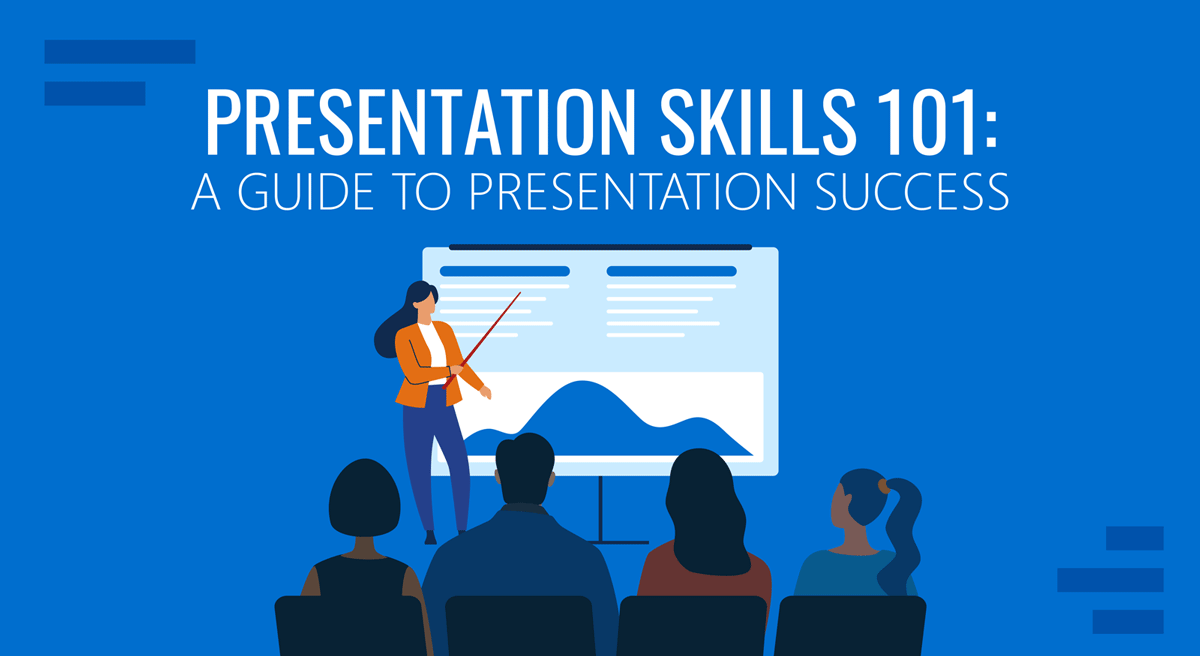
Table of Contents
The Importance of Presentation Skills
Persuasive presentations, instructional presentations, informative presentations, inspirational presentations, basic presentation skills, what are the main difficulties when giving a presentation, recommendations to improve your presentation skills, closing statement.
Effective communication is the answer to reaching business and academic goals. The scenarios in which we can be required to deliver a presentation are as diverse as one can imagine. Still, some core concepts apply to all presentations.
We define presentation skills as a compendium of soft skills that directly affect your presentation performance and contribute to creating a great presentation. These are not qualities acquired by birth but skills you ought to train and master to delve into professional environments.
You may ask: is it really that evident when a presenter is not prepared? Here are some common signs people can experience during presentations:
- Evasive body language: Not making eye contact with the audience, arms closed tightly to the body, hands in pockets all the time.
- Lack of interest in the presenter’s voice: dull tone, not putting an effort to articulate the topics.
- Doubting when asked to answer a question
- Irksome mood
The list can go on about common presenter mistakes , and most certainly, it will affect the performance of any presented data if the lack of interest by the presenter is blatantly obvious. Another element to consider is anxiety, and according to research by the National Institute of Mental Health, 73% of the population in the USA is affected by glossophobia , which is the fear of public speaking, judgment, or negative evaluation by other people.
Therefore, presentation skills training is essential for any business professional who wants to achieve effective communication . It will remove the anxiety from presentation performance and help users effectively deliver their message and connect with the audience.
Archetypes of presentations
Persuasive presentations aim to convince the audience – often in short periods – to acquire a product or service, adhere to a cause, or invest in a company. For business entrepreneurs or politicians, persuasive presentations are their tool for the trade.
Unless you aim to be perceived as an imposter, a proper persuasive presentation has the elements of facts, empathy, and logic, balanced under a well-crafted narrative. The central pillar of these presentations is to identify the single factor that gathered your audience: it could be a market need, a social cause, or a revolutionary concept for today’s society. It has to be something with enough power to gather critiques – both good and bad.
That single factor has to be backed up by facts. Research that builds your hypothesis on how to solve that problem. A deep understanding of the target audience’s needs , concerns, and social position regarding the solution your means can offer. When those elements are in place, building a pitch becomes an easy task.
Graphics can help you introduce information in a compelling format, lowering the need for lengthy presentations. Good presentation skills for persuasive presentations go by the hand of filtering relevant data and creating the visual cues that resonate with what your audience demands.
One powerful example of a persuasive presentation is the technique known as the elevator pitch . You must introduce your idea or product convincingly to the audience in a timeframe between 30 seconds and less than 2 minutes. You have to expose:
- What do you do
- What’s the problem to solve
- Why is your solution different from others
- Why should the audience care about your expertise
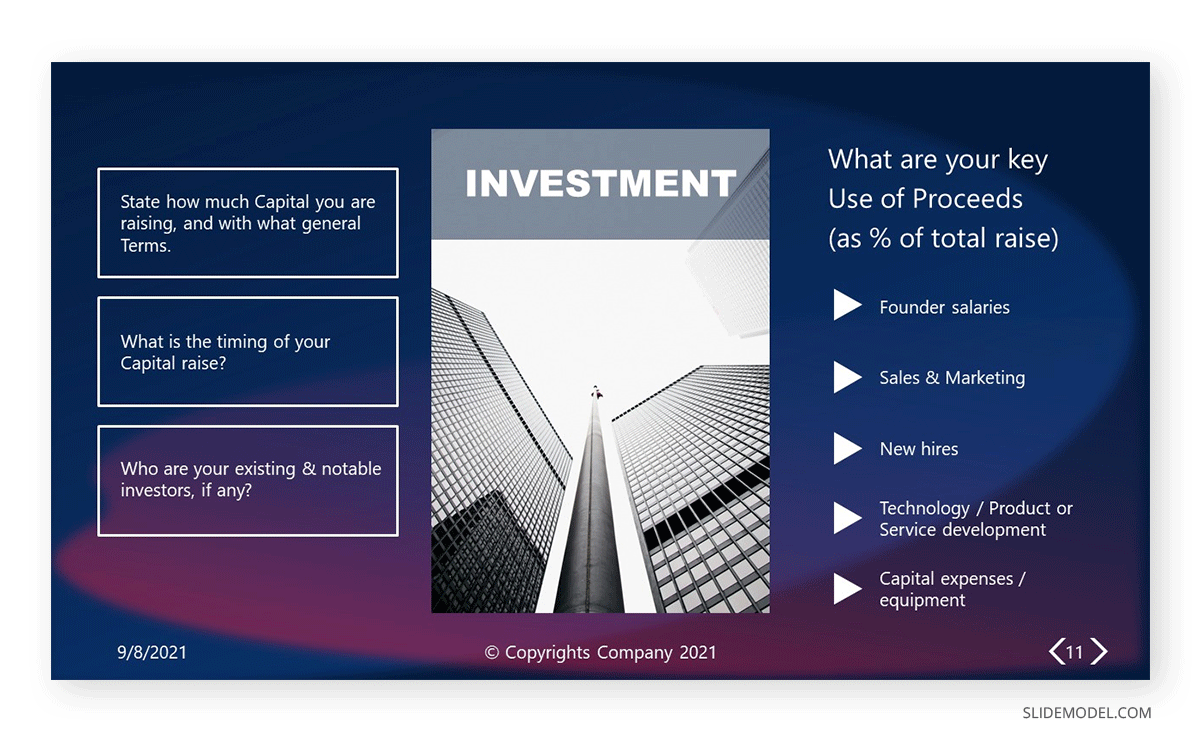
For that very purpose, using engaging graphics with contrasting colors elevates the potential power of your message. It speaks professionalism, care for details, and out-of-the-box thinking. Knowing how to end a presentation is also critical, as your CTAs should be placed with care.
Therefore, let’s resume the requirements of persuasive presentations in terms of good presentation skills:
- Identifying problems and needs
- Elaborating “the hook” (the element that grabs the audience’s attention)
- Knowing how to “tie” your audience (introducing a piece of information related to the hook that causes an emotional impact)
- Broad knowledge of body language and hand gestures to quickly convey your message
- Being prepared to argue a defense of your point of view
- Handling rejection
- Having a proactive attitude to convert opportunities into new projects
- Using humor, surprise, or personal anecdotes as elements to sympathize with the audience
- Having confidence
- Be able to summarize facts and information in visually appealing ways
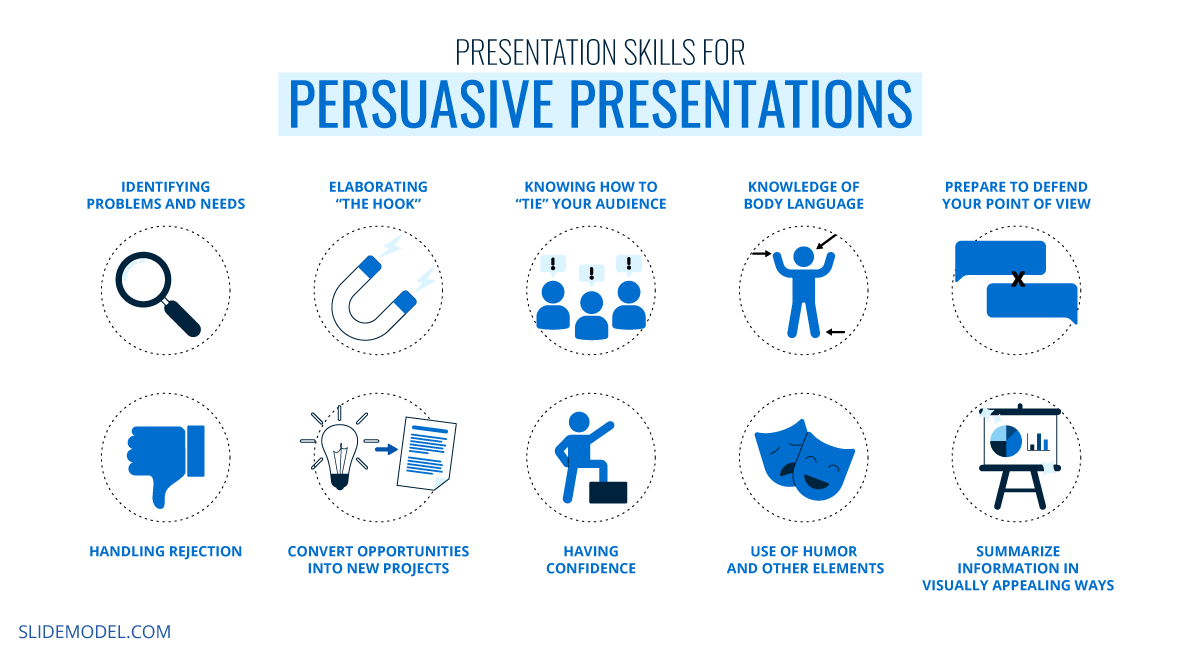
You can learn more about persuasive presentation techniques by clicking here .
In the case of instructional presentations, we ought to differentiate two distinctive types:
- Lecture Presentations : Presentations being held at universities or any other educative institution. Those presentations cover, topic by topic, and the contents of a syllabus and are created by the team of teachers in charge of the course.
- Training Presentations : These presentations take place during in-company training sessions and usually comprise a good amount of content that is resumed into easy-to-take solutions. They are aimed to coach employees over certain topics relevant to their work performance. The 70-20-10 Model is frequently used to address these training situations.
Lecture presentations appeal to the gradual introduction of complex concepts, following a structure set in the course’s syllabus. These presentations often have a similar aesthetic as a group of professors or researchers created to share their knowledge about a topic. Personal experience does tell that course presentations often rely on factual data, adequately documented, and on the theoretical side.
An example of a presentation that lies under this concept is a Syllabus Presentation, used by the teaching team to introduce the subject to new students, evaluation methods, concepts to be learned, and expectations to pass the course.
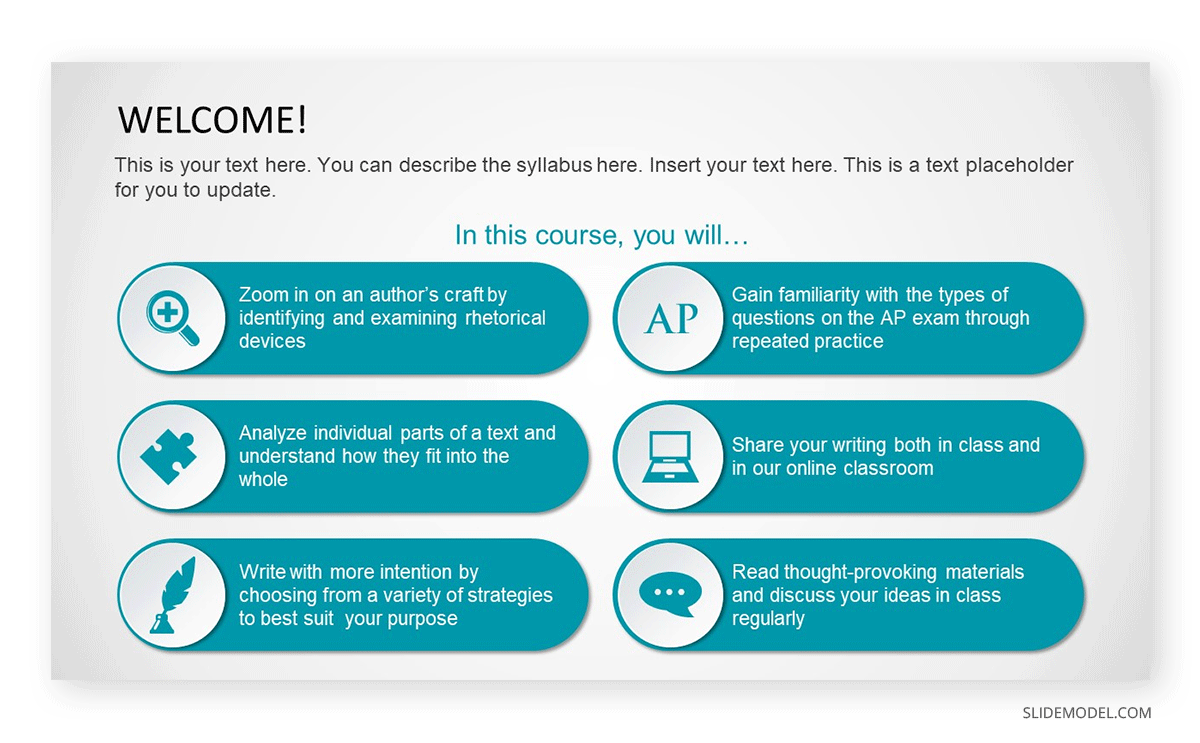
On the other hand, training presentations are slide decks designed to meet an organization’s specific needs in the formal education of their personnel. Commonly known as “continuous education,” plenty of companies invest resources in coaching their employees to achieve higher performance results. These presentations have the trademark of being concise since their idea is to introduce the concepts that shall be applied in practice sessions.
Ideally, the training presentations are introduced with little text and easy-to-recognize visual cues. Since the idea is to summarize as much as possible, these are visually appealing for the audience. They must be dynamic enough to allow the presenter to convey the message.
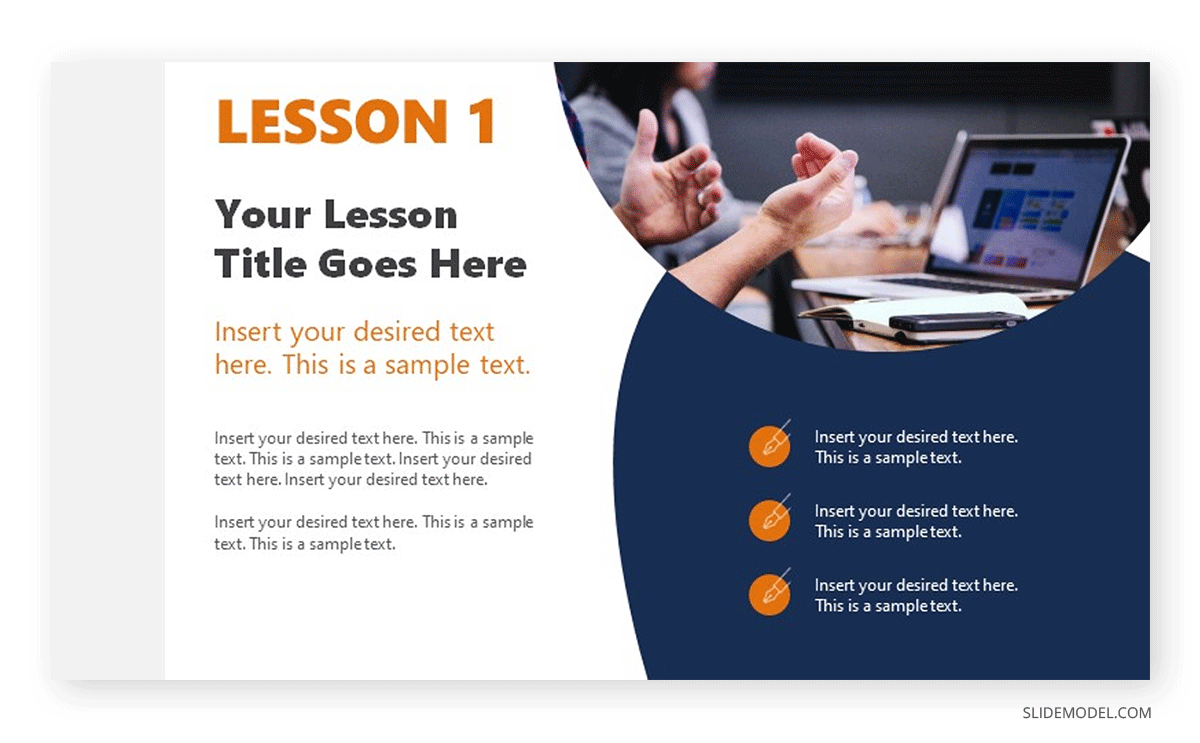
Those key takeaways remind employees when they revisit their learning resources and allow them to ruminate on questions that fellow workers raise.
To sum up this point, building presentation skills for instructional presentations requires:
- Ability to put complex concepts into simpler words
- Patience and a constant learning mindset
- Voice training to deliver lengthy speeches without being too dense
- Ability to summarize points and note the key takeaways
- Empathizing with the audience to understand their challenges in the learning process
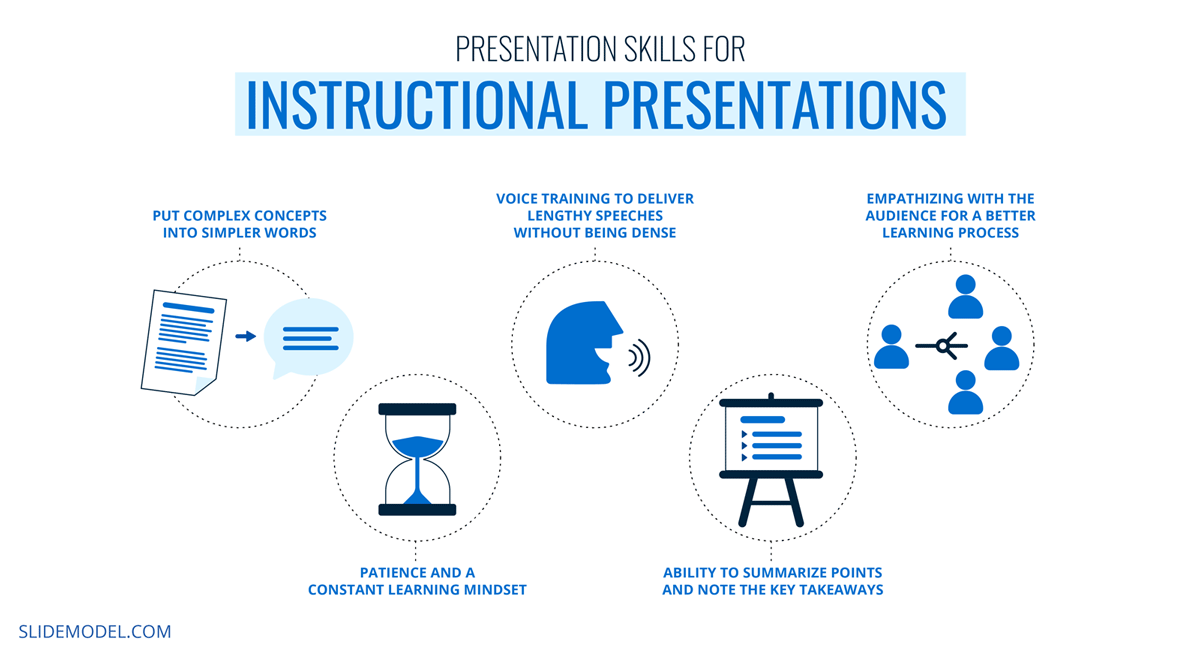
The informative presentations take place in business situations, such as when to present project reports from different departments to the management. Another potential usage of these presentations is in SCRUM or other Agile methodologies, when a sprint is completed, to discuss the advance of the project with the Product Owner.
As they are presentations heavily dependent on data insights, it’s common to see the usage of infographics and charts to express usually dense data in simpler terms and easy to remember.
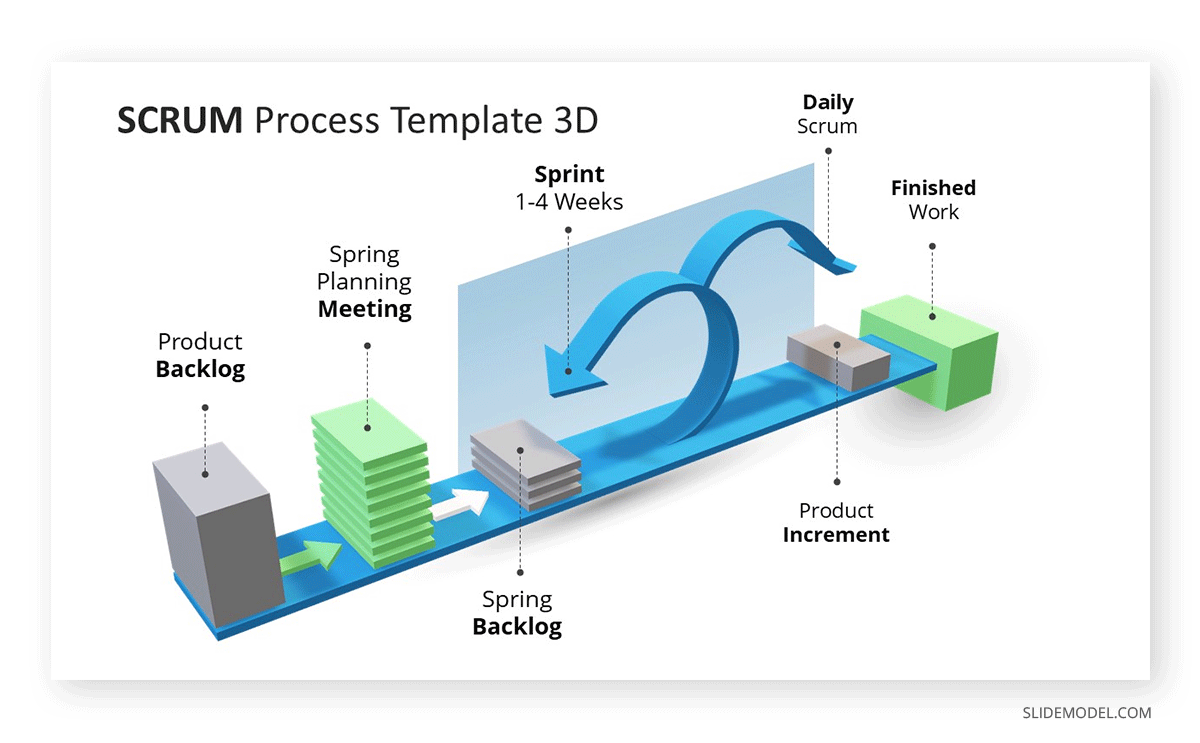
Informative presentations don’t just fall into the business category. Ph.D. Dissertation and Thesis presentations are topics that belong to the informative presentations category as they condense countless research hours into manageable reports for the academic jury.
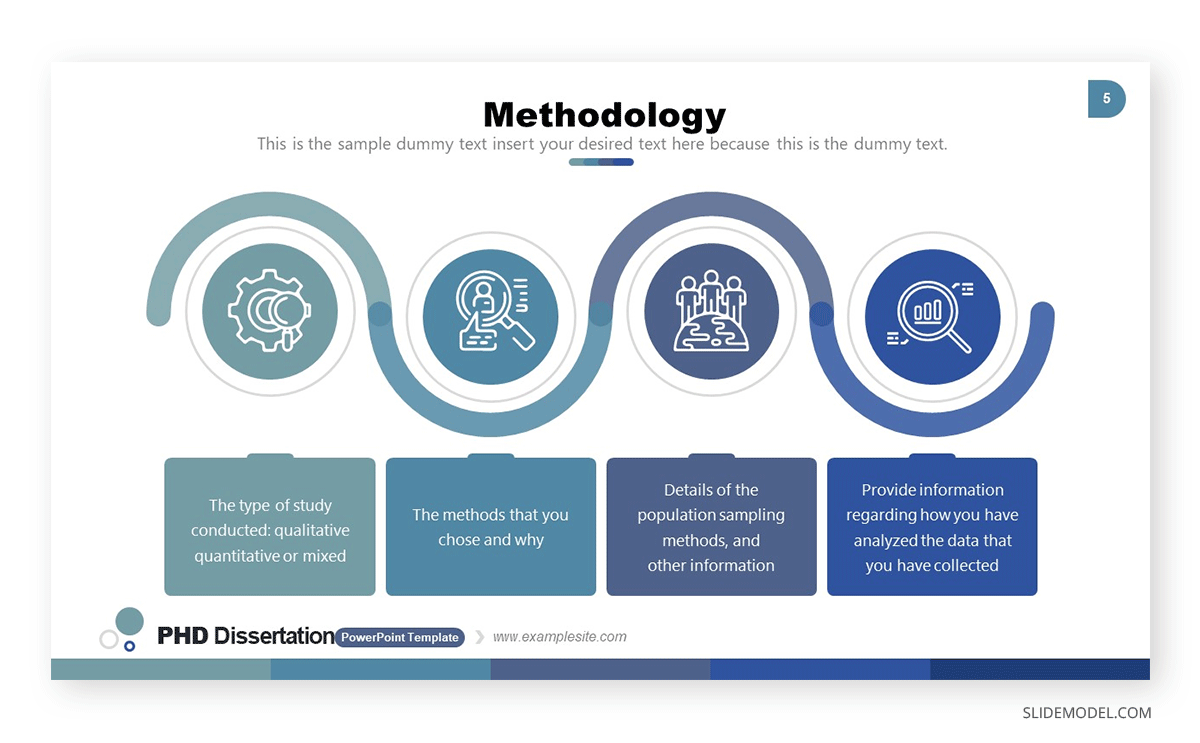
Since these informational presentations can be perceived as lengthy and data-filled, it is important to learn the following professional presentation skills:
- Attention to detail
- Be able to explain complex information in simpler terms
- Creative thinking
- Powerful diction
- Working on pauses and transitions
- Pacing the presentation, so not too much information is divulged per slide
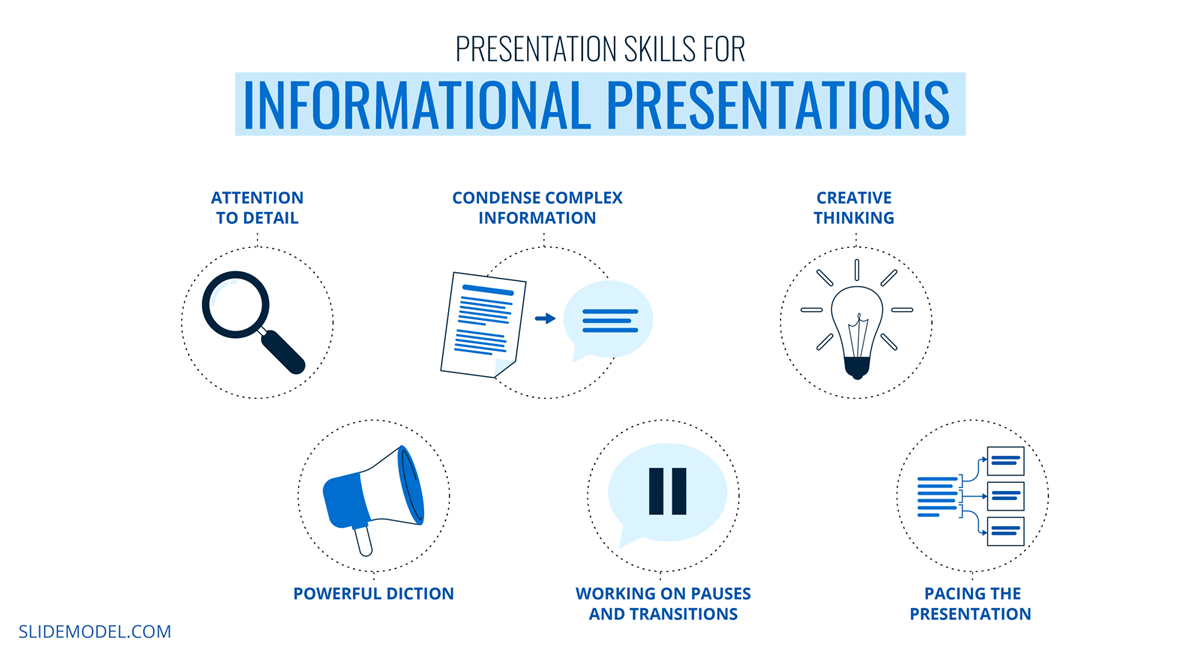
The leading inspirational platform, TEDx, comes to mind when talking about inspirational presentations. This presentation format has the peculiarity of maximizing the engagement with the audience to divulge a message, and due to that, it has specific requirements any presenter must meet.
This presentation format usually involves a speaker on a stage, either sitting or better standing, in which the presenter engages with the audience with a storytelling format about a life experience, a job done that provided a remarkable improvement for society, etc.
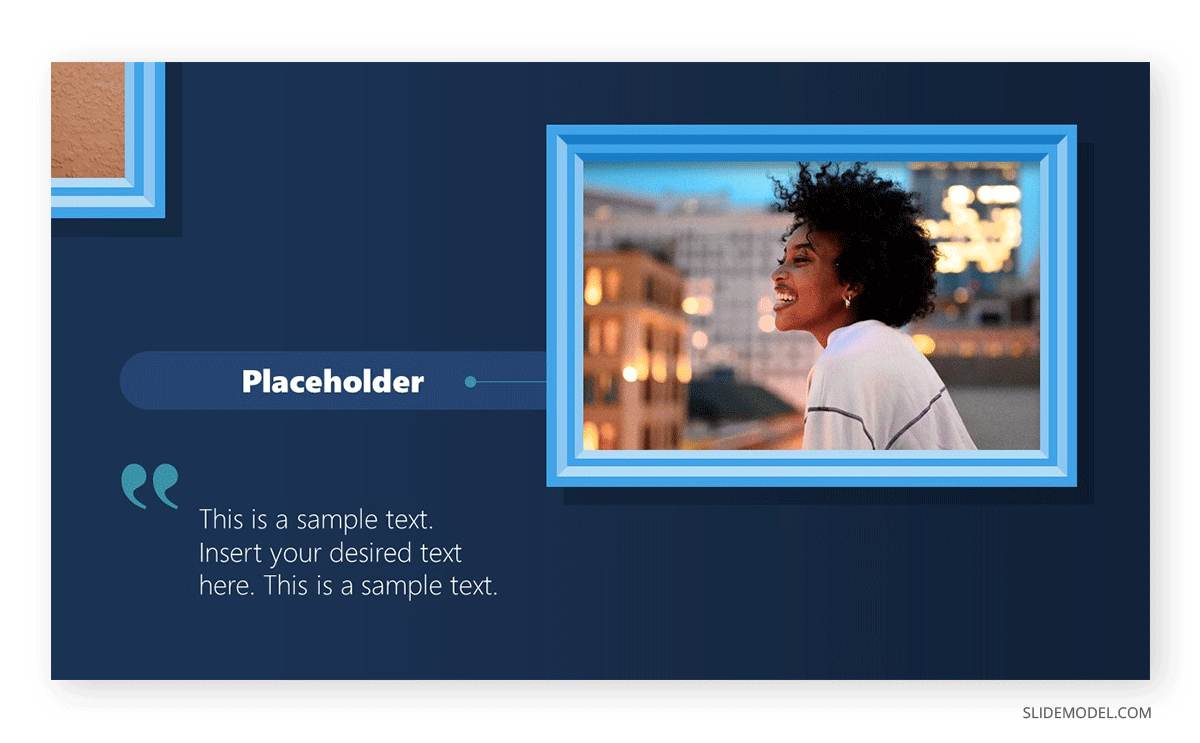
Empathizing with the audience is the key ingredient for these inspirational presentations. Still, creativity is what shapes the outcome of your performance as people are constantly looking for different experiences – not the same recipe rephrased with personal touches. The human factor is what matters here, way above data and research. What has your experience to offer to others? How can it motivate another human being to pursue a similar path or discover their true calling?
To achieve success in terms of communication skills presentation, these inspirational presentations have the following requirements:
- Focus on the audience (engage, consider their interests, and make them a part of your story)
- Putting ego aside
- Creative communication skills
- Storytelling skills
- Body language knowledge to apply the correct gestures to accompany your story
- Voice training
- Using powerful words
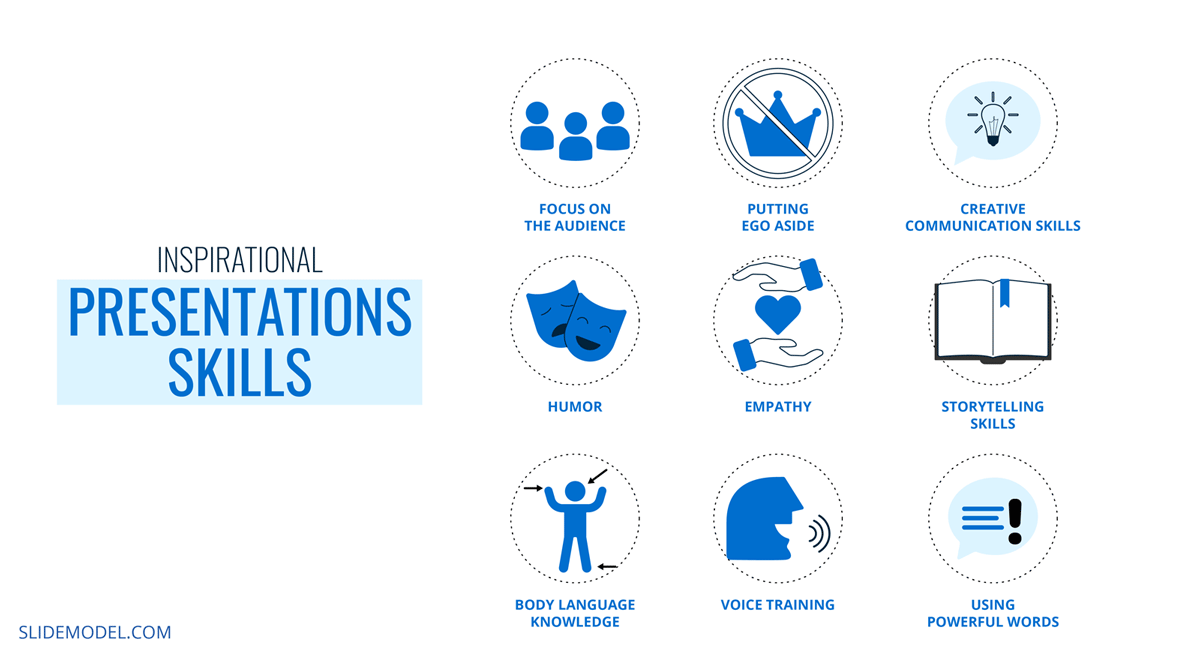
After discussing the different kinds of presentations we can come across at any stage of our lives, a group of presentation skills is standard in any type of presentation. See below what makes a good presentation and which skills you must count on to succeed as a presenter.
Punctuality
Punctuality is a crucial aspect of giving an effective presentation. Nothing says more about respect for your audience and the organization you represent than delivering the presentation on time . Arriving last minute puts pressure on the tech team behind audiovisuals, as they don’t have enough preparation to test microphones, stage lights, and projector settings, which can lead to a less powerful presentation Even when discussing presentations hosted in small rooms for a reduced audience, testing the equipment becomes essential for an effective presentation.
A solution for this is to arrive at least 30 minutes early. Ideally, one hour is a sweet spot since the AV crew has time to check the gear and requirements for your presentation. Another benefit of this, for example, in inspirational presentations, is measuring the previous presenter’s impact on the audience. This gives insights about how to resonate with the public, and their interest, and how to accommodate your presentation for maximum impact.
Body Language
Our bodies can make emotions transparent for others, even when we are unaware of such a fact. Proper training for body language skills reduces performance anxiety, giving the audience a sense of expertise about the presented topic.
Give your presentation and the audience the respect they deserve by watching over these potential mistakes:
- Turning your back to the audience for extended periods : It’s okay to do so when introducing an important piece of information or explaining a graph, but it is considered rude to give your back to the audience constantly.
- Fidgeting : We are all nervous in the presence of strangers, even more, if we are the center of attention for that moment. Instead of playing with your hair or making weird hand gestures, take a deep breath to center yourself before the presentation and remember that everything you could do to prepare is already done. Trust your instincts and give your best.
- Intense eye contact : Have you watched a video where the presenter stared at the camera the entire time? That’s the feeling you transmit to spectators through intense eye contact. It’s a practice often used by politicians to persuade.
- Swearing : This is a no-brainer. Even when you see influencers swearing on camera or in podcasts or live presentations, it is considered an informal and lousy practice for business and academic situations. If you have a habit to break when it comes to this point, find the humor in these situations and replace your swear words with funny alternatives (if the presentation allows for it).
Voice Tone plays a crucial role in delivering effective presentations and knowing how to give a good presentation. Your voice is a powerful tool for exposing your ideas and feelings . Your voice can articulate the message you are telling, briefing the audience if you feel excited about what you are sharing or, in contrast, if you feel the presentation is a burden you ought to complete.
Remember, passion is a primary ingredient in convincing people. Therefore, transmitting such passion with a vibrant voice may help gather potential business partners’ interest.
But what if you feel sick prior to the presentation? If, by chance, your throat is sore minutes before setting foot on the stage, try this: when introducing yourself, mention that you are feeling a bit under the weather. This resonates with the audience to pay more attention to your efforts. In case you don’t feel comfortable about that, ask the organizers for a cup of tea, as it will settle your throat and relax your nerves.
Tech Skills
Believe it or not, people still feel challenged by technology these days. Maybe that’s the reason why presentation giants like Tony Robbins opt not to use PowerPoint presentations . The reality is that there are plenty of elements involved in a presentation that can go wrong from the tech side:
- A PDF not opening
- Saving your presentation in a too-recent PowerPoint version
- A computer not booting up
- Mac laptops and their never-ending compatibility nightmare
- Not knowing how to change between slides
- Not knowing how to use a laser pointer
- Internet not working
- Audio not working
We can come up with a pretty long list of potential tech pitfalls, and yet more than half of them fall in presenters not being knowledgeable about technology.
If computers aren’t your thing, let the organization know about this beforehand. There is always a crew member available to help presenters switch between slides or configure the presentation for streaming. This takes the pressure off your shoulders, allowing you to concentrate on the content to present. Remember, even Bill Gates can get a BSOD during a presentation .
Presentations, while valuable for conveying information and ideas, can be daunting for many individuals. Here are some common difficulties people encounter when giving presentations:
Public Speaking Anxiety
Glossophobia, the fear of public speaking, affects a significant portion of the population. This anxiety can lead to nervousness, trembling, and forgetfulness during a presentation.
Lack of Confidence
Many presenters struggle with self-doubt, fearing that they may not be knowledgeable or skilled enough to engage their audience effectively.
Content Organization
Organizing information in a coherent and engaging manner can be challenging. Presenters often grapple with how to structure their content to make it easily digestible for the audience. Artificial Intelligence can help us significantly reduce the content arrangement time when you work with tools like our AI Presentation Maker (made for presenters by experts in presentation design).
Audience Engagement
Keeping the audience’s attention and interest throughout the presentation can be difficult. Distractions, disengaged attendees, or lack of interaction can pose challenges.
Technical Issues
Technology glitches, such as malfunctioning equipment, incompatible file formats, or poor internet connectivity, can disrupt presentations and increase stress.
Time Management
Striking the right balance between providing enough information and staying within time limits is a common challenge. Going over or under the allotted time can affect the effectiveness of the presentation.
Handling Questions and Challenges
Responding to unexpected questions, criticism, or challenges from the audience can be difficult, especially when presenters are unprepared or lack confidence in their subject matter.
Visual Aids and Technology
Creating and effectively using visual aids like slides or multimedia can be a struggle for some presenters. Technical competence is essential in this aspect.
Language and Articulation
Poor language skills or unclear articulation can hinder effective communication. Presenters may worry about stumbling over words or failing to convey their message clearly.
Maintaining appropriate and confident body language can be challenging. Avoiding nervous habits, maintaining eye contact, and using gestures effectively requires practice.
Overcoming Impersonal Delivery
In virtual presentations, maintaining a personal connection with the audience can be difficult. The absence of face-to-face interaction can make it challenging to engage and read the audience.
Cultural and Diversity Awareness
Presenting to diverse audiences requires sensitivity to cultural differences and varying levels of familiarity with the topic.
In this section, we gathered some tips on how to improve presentation skills that can certainly make an impact if applied to your presentation skills. We believe these skills can be cultivated to transform into habits for your work routine.
Tip #1: Build a narrative
One memorable way to guarantee presentation success is by writing a story of all the points you desire to cover. This statement is based on the logic behind storytelling and its power to connect with people .
Don’t waste time memorizing slides or reading your presentation to the audience. It feels unnatural, and any question that diverts from the topic in discussion certainly puts you in jeopardy or, worse, exposes you as a fraud in the eyes of the audience. And before you ask, it is really evident when a presenter has a memorized speech.
Build and rehearse the presentation as if telling a story to a group of interested people. Lower the language barrier by avoiding complex terms that maybe even you aren’t fully aware of their meaning. Consider the ramifications of that story, what it could lead to, and which are the opportunities to explore. Then, visualize yourself giving the presentation in a natural way.
Applying this technique makes the presentation feel like second nature to you. It broadens the spectrum in which you can show expertise over a topic or even build the basis for new interesting points of view about the project.
Tip #2: Don’t talk for more than 3 minutes per slide
It is a common practice of presenters to bombard the audience with facts and information whilst retaining the same slide on the screen. Why can this happen? It could be because the presenter condensed the talk into very few slides and preferred to talk. The reality is that your spectators won’t retain the information you are giving unless you give visual cues to help that process.
Opt to prepare more slides and pace your speech to match the topics shown on each slide. Don’t spend more than 3 minutes per slide unless you have to introduce a complex piece of data. Use visual cues to direct the spectators about what you talk about, and summarize the principal concepts discussed at the end of each section.
Tip #3: Practice meditation daily
Anxiety is the number one enemy of professional presenters. It slowly builds without you being aware of your doubts and can hinder your performance in multiple ways: making you feel paralyzed, fidgeting, making you forget language skills or concepts, affecting your health, etc.
Meditation is an ancient practice taken from Buddhist teachings that train your mind to be here in the present. We often see the concepts of meditation and mindfulness as synonyms, whereas you should be aware that meditation is a practice that sets the blocks to reach a state of mindfulness. For presenters, being in the here and now is essential to retain focus, but meditation techniques also teach us to control our breathing and be in touch with our body signals when stress builds up.
The customary practice of meditation has an impact on imagination and creativity but also helps to build patience – a skill much needed for connecting with your audience in instructional presentations.
Having the proper set of presentation skills can be quite subjective. It goes beyond presentation tips and deepens into how flexible we can be in our ability to communicate ideas.
Different presentations and different audiences shape the outcome of our efforts. Therefore, having a basic understanding of how to connect, raise awareness, and empathize with people can be key ingredients for your career as a presenter. A word of advice: success doesn’t happen overnight. It takes dedication and patience to build communication skills . Don’t condition your work to believe you will be ready “someday”; it’s best to practice and experience failure as part of the learning process.
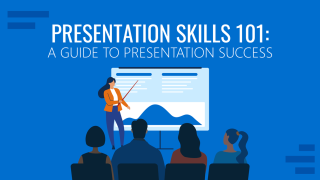
Like this article? Please share
Business Presentations, Presentation Approaches, Presentation Skills Filed under Education
Related Articles

Filed under Google Slides Tutorials • May 22nd, 2024
How to Translate Google Slides
Whereas Google Slides doesn’t allow to natively translate slides, such process is possible thanks to third-party add-ons. Learn how to translate Google Slides with this guide!
Filed under PowerPoint Tutorials • May 22nd, 2024
How to Rotate a Picture in PowerPoint
Sometimes, one has the perfect picture for a presentation that seems to be crooked or needs to be rotated to correct its alignment. At other moments, one might want to rotate an image to present a different perspective before an audience. Luckily, it would be best not to waste time using an image editor to […]
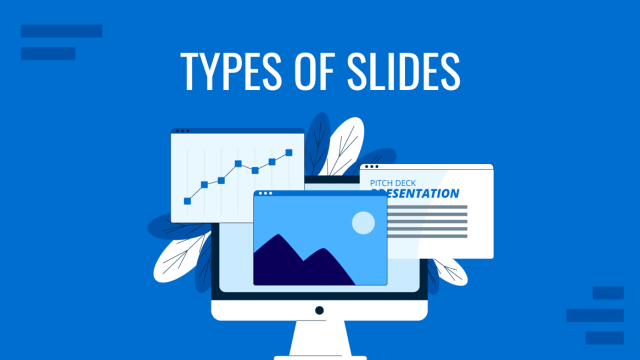
Filed under Design • May 22nd, 2024
Exploring the 12 Different Types of Slides in PowerPoint
Become a better presenter by harnessing the power of the 12 different types of slides in presentation design.
Leave a Reply

52 Phrases for Better Flowing English Presentations
/ Steven Hobson / Business English , English Presentations , Vocabulary

Do you give English presentations at work, but feel that you could communicate your message in a more objective, fluid way?
Maybe you have an English presentation coming up and want to make sure that your speech is clear and structured so that your audience doesn’t lose concentration and stays with you all the way to the end.
A technique that can help you achieve objective, clear, and structured English presentations, is to use linking phrases that join the separate parts of your presentation together.
English presentations normally consist of an introduction, the main body, individual parts of the main body, and the ending or conclusion.
To help maintain your audience’s attention, you need to signal when you are going from one part to another.
In this article, I teach you 52 phrases that do exactly this – linking the different parts together, and therefore, making your presentation flow better. You’ll find that these phrases will act as ‘signposts’ for the audience when you finish one part and start another.

52 Phrases to Improve the Flow of Your English Presentations
The introduction.
All good presentations start with a strong introduction.
There are a number of different ways you can begin your English presentation. Here’s a simple, but effective introduction structure which works for most types of business presentations:
Introduce – Introduce yourself and greet your audience. Introduce the presentation topic – Explain the reasons for listening. Outline – Describe the main parts of the presentation. Question policy – Make it clear to your audience when they can ask questions: during or at the end?
Here are some phrases which you can use to structure the introduction in this way:
1. Good morning/afternoon (everyone) (ladies and gentlemen). 2. It’s a pleasure to welcome (the President) here. 3. I’m … (the Director of …)
Introduce the presentation topic
4. By the end of the talk/presentation/session, you’ll know how to… / …you will have learned about… / 5. I plan to say a few words about… 6. I’m going to talk about… 7. The subject of my talk is…
8. My talk will be in (three parts). 9. In the first part… 10. Then in the second part… 11. Finally, I’ll go on to talk about…
Question Policy
12. Please interrupt if you have any questions. 13. After my talk, there will be time for a discussion and any questions.

Main Body
Now that you have finished the introduction, we now need to transition to the main body, and its individual parts in a smooth way.
There are three parts of the main body of a presentation where linking phrases can be used:
Beginning the Main Body Ending Parts within the Main Body Beginning a New Part
Here are some phrases which you can use for these parts:
Beginning the Main Body
14. Now let’s move to / turn to the first part of my talk which is about… 15. So, first… 16. To begin with…
Ending Parts within the Main Body
17. That completes/concludes… 18. That’s all (I want to say for now) on… 19. Ok, I’ve explained how…
Beginning a New Part
20. Let’s move to (the next part which is)… 21. So now we come to the next point, which is… 22. Now I want to describe… 23. Let’s turn to the next issue… 24. I’d now like to change direction and talk about…
Listing and Sequencing
If you need to talk about goals, challenges, and strategies in your English presentation, listing phrases can help link these together and improve the flow of your speech. If you have to explain processes, sequencing phrases are helpful:
25. There are three things to consider. First… Second… Third… 26. There are two kinds of… The first is… The second is… 27. We can see four advantages and two disadvantages. First, advantages… 28. One is… Another is… A third advantage is… Finally…
29. There are (four) different stages to the process. 30. First / then / next / after that / then (x) / after x there’s y. 31. There are two steps involved. The first step is… The second step is… 32. There are four stages to the project. 33. At the beginning, later, then, finally… 34. I’ll describe the development of the idea. First the background, then the present situation, and then the prospect for the future.
After you have presented the main body of your English presentation, you will want to end it smoothly.
Here are typical sections transitioning from the main body to the ending of the presentation, and then inviting the audience to ask questions:
Ending the Main Body Beginning the Summary and/or Conclusion Concluding An Ending Phrase Inviting Questions and/or Introducing Discussion Thanking the Audience
Ending the Main Body
35. Okay, that ends (the third part of) my talk. 36. That’s all I want to say for now on (the 2017 results).
Beginning the Summary and/or Conclusion
37. To sum up… 38. Ok, in brief, there are several advantages and disadvantages. 39. To conclude… 40. I’d like to end by emphasizing the main points. 41. I’d like to end with a summary of the main points.
42. I think we have seen that we should… 43. In my opinion, we should… 44. I recommend/suggest that we… 45. There are three reasons why I recommend this. First, … / Second, … / Finally,…
An Ending Phrase
46. Well, I’ve covered the points that I needed to present today. 47. That sums up (my description of the new model). 48. That concludes my talk for today.
Inviting Questions and/or Introducing Discussion
49. Now we have (half an hour) for questions and discussion. 50. So, now I’d be very interested to hear your comments.
Thanking the Audience
51. I’d like to thank you for listening to my presentation. 52. Thank you for listening / your attention. / Many thanks for coming.
Linking phrases are like the skeleton which holds your presentation together.
Not only do they improve the flow and help guide the audience, but by memorizing them they can also help you remember the general structure of your presentation, giving you increased confidence.
To help you memorize, I recommend saying the linking phrases on their own from the beginning to the end of your presentation while you practice.
I also suggest memorizing the introduction word for word. By doing this, you will get off to a great start, which will settle your nerves and transmit a positive first impression.

Author: Steven Hobson
Steven is a business English coach, a certified life coach, writer, and entrepreneur. He helps international professionals build confidence and improve fluency speaking English in a business environment.
Related posts

Three Tips for Confident Presentations

32 Expressions for Leading a Business Meeting in English

Improve English Fluency with the ‘PREP’ Framework
You are using an outdated browser. Please upgrade your browser or activate Google Chrome Frame to improve your experience.
25 English Presentation Phrases
Does giving a presentation make you feel a little nervous?
Well, you’re not alone.
According to Forbes , giving a presentation makes 80% of us feel nervous !
The good news is that feeling nervous might be a good thing. This feeling pushes us to prepare ourselves better, and as long as you’re well prepared, you’ll do just fine.
So then, let’s take a look at how we can prepare ourselves to give amazing presentations in English. Today, we’re going to focus on the business English phrases you can count on (depend on) to make your presentation go more smoothly from start to finish.
But first, here are some tips to use when preparing for your presentation.
Download: This blog post is available as a convenient and portable PDF that you can take anywhere. Click here to get a copy. (Download)
Greeting Your Audience
You’re now standing in front of your audience. Before you begin your presentation, start by greeting your audience, welcoming them to the event and introducing yourself.
1. Good morning/afternoon/evening, everyone.
2. welcome to [name of event]..
Sample sentence: Welcome to our 3rd Annual Sales Leadership Conference.
- Thousands of learner friendly videos (especially beginners)
- Handpicked, organized, and annotated by FluentU's experts
- Integrated into courses for beginners

3. First, let me introduce myself. I am [name] from [company].
Beginning your presentation.
After you have given an introduction, you are ready to begin speaking about your topic. Use these phrases to get started.
4. Let me start by giving you some background information.
Use this phrase to give your audience a brief overview of the topic you’ll be discussing. This is a good way to give them an idea of what’s going on and to bring them up to date.
5. As you’re aware, …
If you’re bringing up a topic that your audience already knows about or is aware of, then you can use this phrase to introduce this known topic.
Sample sentence: As you’re aware , the CEO of DHL Express has often said that globalization is here to stay.
Transitioning to the Next Topic
Before you move on to your next point, be sure to make it clear to your audience that you’re now starting a new topic. Let them know exactly what that new topic will be. The two phrases below are very similar in meaning, and they can both be used for transitions.
6. Let’s move on to…
Sample sentence: Let’s move on to our second sales strategy.
- Interactive subtitles: click any word to see detailed examples and explanations
- Slow down or loop the tricky parts
- Show or hide subtitles
- Review words with our powerful learning engine
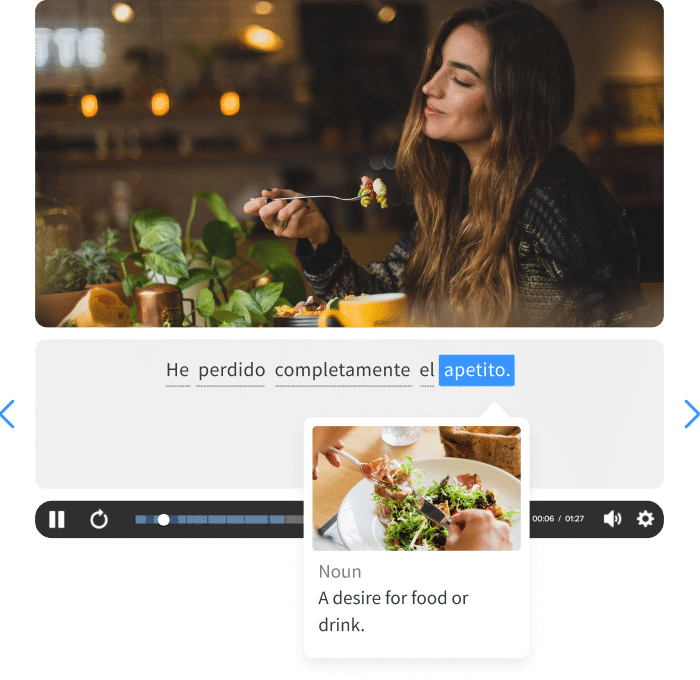
7. Turning our attention now to…
Sample sentence: Turning our attention now to the results of our 2016 customer survey.
Providing More Details
Use these phrases to tell your audience that you’ll be giving them a more detailed explanation of the topic. Both the words ‘expand’ and ‘elaborate’ mean to explain more fully.
8. I’d like to expand on…
Sample sentence: Now I’d like to expand on my point about increasing our market share.
9. Let me elaborate further.
Linking to another topic.
When making reference to a point you made earlier, or to remind your audience about something you said before, use these phrases to that link.
10. As I said at the beginning, …
This phrase lets you remind your audience about a point you made earlier. It can also be used to emphasize a point or theme.
Sample sentence: As I said in the beginning , we’ll see an increase in profit if we follow these five steps.
11. This relates to what I was saying earlier…
This phrase will help you make connections between ideas in your presentation. It shows that two different ideas are connected.
- Learn words in the context of sentences
- Swipe left or right to see more examples from other videos
- Go beyond just a superficial understanding
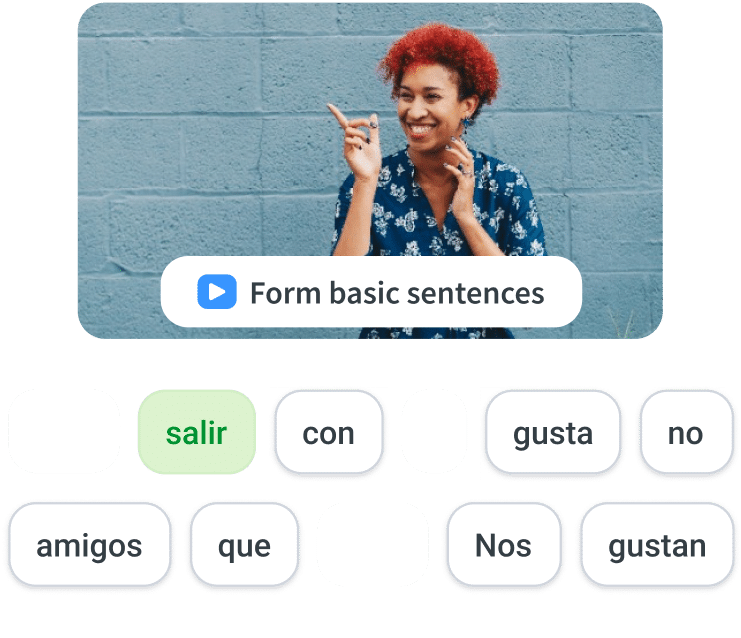
Sample sentence: This relates to what I was saying earlier about increasing production to meet the year-end demand.
12. This ties in with…
Sample sentence: This ties in with the way we’ve been doing business for the past 20 years.
Emphasizing a Point
Use these phrases to draw attention to an important point that you want your audience to note.
13. The significance of this is…
The word “significance'” is similar in meaning to “importance.”
Sample sentence: The significance of this is , if we complete this project on schedule, we’ll have more people available to work on the next project.
14. This is important because…
Sample sentence: This is important because any marketing effort we put in now will help to boost demand for our products in the long run.
15. We have to remember that …
Sample sentence: We have to remember that people are our most important resource.
- FluentU builds you up, so you can build sentences on your own
- Start with multiple-choice questions and advance through sentence building to producing your own output
- Go from understanding to speaking in a natural progression.
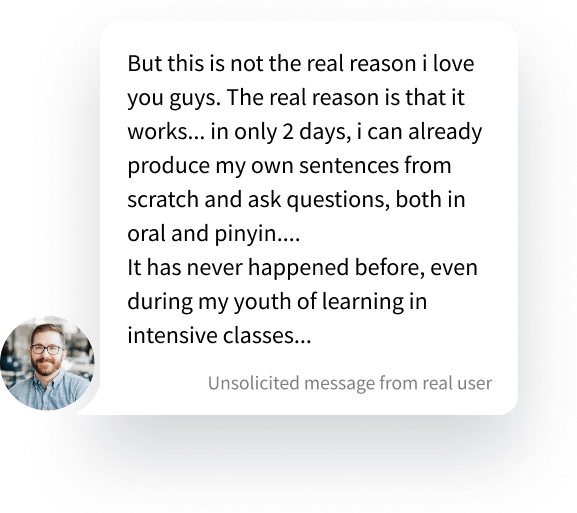
Making Reference to Information
Very often, you may need to support your discussion points by drawing attention and making reference to information and data from studies, reports and other sources.
16. Based on our findings, …
Sample sentence: Based on our findings, 74% of our market is made up of teenagers who find our clothing line stylish and upbeat.
17. According to our study, …
Sample sentence: According to our study, 63% of working people in this city go directly to the gym after work.
18. Our data shows …
Sample sentence: Our data shows that more than 23% of men in this town who used to drive to work now prefer to save money and the environment by cycling instead.
Explaining Visuals
To present a clearer picture of your point, you may show your data, information or examples in the form of visuals such as charts, tables and graphs.
19. I’d like to illustrate this point by showing you…
The word “illustrate” means “show,” usually with examples, data or visuals.
- Images, examples, video examples, and tips
- Covering all the tricky edge cases, eg.: phrases, idioms, collocations, and separable verbs
- No reliance on volunteers or open source dictionaries
- 100,000+ hours spent by FluentU's team to create and maintain
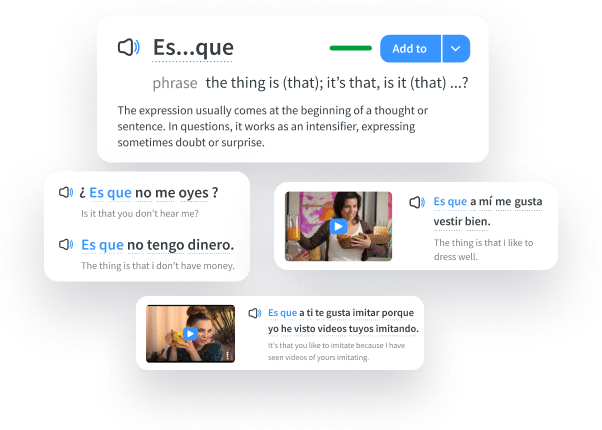
Sample sentence: I’d like to illustrate this point by showing you a chart of the number of people in each age group who prefer to shop online.
20. This chart shows a breakdown of …
A “breakdown” refers to the detailed parts or figures that make up the total picture. A breakdown is often used in a presentation to show all the smaller parts behind something bigger.
Sample sentence: This chart shows a breakdown of the ingredients we use in our gluten-free products.
Restating Your Point
Sometimes in order to emphasize your point, you have to state it in a way that’s easier for your audience to understand and remember. This often involves rephrasing, simplifying or clarifying your point.
21. In other words, …
Use this phrase to rephrase or reword your point in another way.
Sample sentence: In other words , we need to change our current design to make it more attractive to older children.

22. To put it simply, …
Use this phrase to simplify points that are complex or difficult to understand.
Sample sentence: To put it simply , we’ll need you to work harder at making this launch a success.
23. What I mean to say is …
Use this phrase to explain your point in a way that’s easier for your audience to understand.
Sample sentence: What I mean to say is that we need to change the way we market our products.
Concluding Your Presentation
This is the very end of the presentation. You have said everything you need to say, and now you need to finish it nicely. You may also have some time for questions. If there is time for questions, invite your audience to ask any questions they have.
24. In conclusion, let me sum up my main points.
As part of your closing statement, “sum up” (summarize, state briefly) your speech by mentioning the main points of your speech.
25. Thank you for your attention. Now I am happy to answer any questions you might have.
End your presentation by thanking your audience and offering to answer their questions.
The Top 3 Tips for Preparing Your Business Presentation in English
1. have a plan.
Always have a plan. Spend some time thinking about not only what you’re going to say but how you’re going to say it.
If English isn’t your native language, it’s very important that you think about what language you’re going to be using. Think about all the vocabulary, phrases and grammar that will make your message clear and easy to understand.
What are the big ideas you want to explain for your presentation? Which words will express these ideas best? I recommend:
- Have a clear goal in mind to help you stay on track and be logical. Whenever you feel lost during the presentation, just remember this clear, main goal. An example of a goal could be to convince potential clients to work with you. Whenever you don’t know what to say next, remember to focus on the advantages you want to present and on examples of what you did in the past to deserve their trust. Encourage them to ask you questions related to this goal.
- Research content. If you know your facts, you already have the core of your presentation prepared. Write these facts down on topic cards, give out handouts (papers) with important information or include them on your PowerPoint slides.
- Prepare the delivery. Rehearse giving the presentation several times. Some people like recording themselves, others prefer practicing in front of a mirror or having friends listen to them while presenting. Choose the method that works best for you.
- Decide whether you are going to read or speak freely. Reading can sound unnatural, but you can use certain tricks to avoid this. You can underline important sentences which you can memorize, so that from time to time you can stop reading, say your memorized lines and look at the audience. In this way, reading can be made more natural. Make sure you slow down so that the audience can follow you.
Speaking freely is much better if you can remember everything you want to say, because you will seem more knowledgeable, prepared and confident. However, this can be more stressful.
2. Use Visuals
Using some visuals can make your presentation more entertaining, easier to understand and can get your points across more convincingly. My advice:
- Decide whether you need a PowerPoint presentation or not. Do you have graphs, results or other things like this to show? Then yes, you need one. Are you just telling a story? Then you probably do not.
- Do not fill your slides with too much information. Use a maximum of seven short lines of text—even seven can be too many. Highlight key words so the audience can see the main ideas right away. Use bullet points rather than full sentences.
- If you are presenting graphs or charts , give the audience time to read them. Do not show a huge table of data if they audience will not have time to read and understand it. Make sure you try reading each slide while timing yourself to see how long it takes, so you do not jump to the next slide too early during your presentation.
3. Structure Your Presentation Well
It is a common mistake to give an unclear and unorganized presentation. This happens when the presenter just starts speaking without a clear goal in mind. They might suddenly realize their allotted speaking time has ended, or that the audience is bored because they are not following what is being said. Here’s what you should do instead:
- Decide on three main points (or less) that you want to make. Audiences can’t usually focus on more than three points.
- Tell them from the beginning what points you will be making. Audiences like to know what to expect. Tell them the main goals of your presentation directly in the introduction.
- Presenting main points: firstly, secondly, last but not least
- Making additions: moreover, furthermore, in addition, besides, what’s more
- Making purposes clear: in order to, so as to
- Presenting reasons and causes: on account of, due to, since, seeing that
- Presenting consequences: consequently, as a result, therefore
- Expressing contrast: in spite of, despite, although, even though, however, nevertheless, in contrast, on the contrary
So with this, you’ve mastered the 25 most commonly used phrases used in presentations and my three favorite tips.
Once you learn them, I think you’ll find them very useful to you in any presentation.
Become familiar with them and I promise you’ll feel much less nervous in your next presentation.
And One More Thing...
If you like learning English through movies and online media, you should also check out FluentU. FluentU lets you learn English from popular talk shows, catchy music videos and funny commercials , as you can see here:
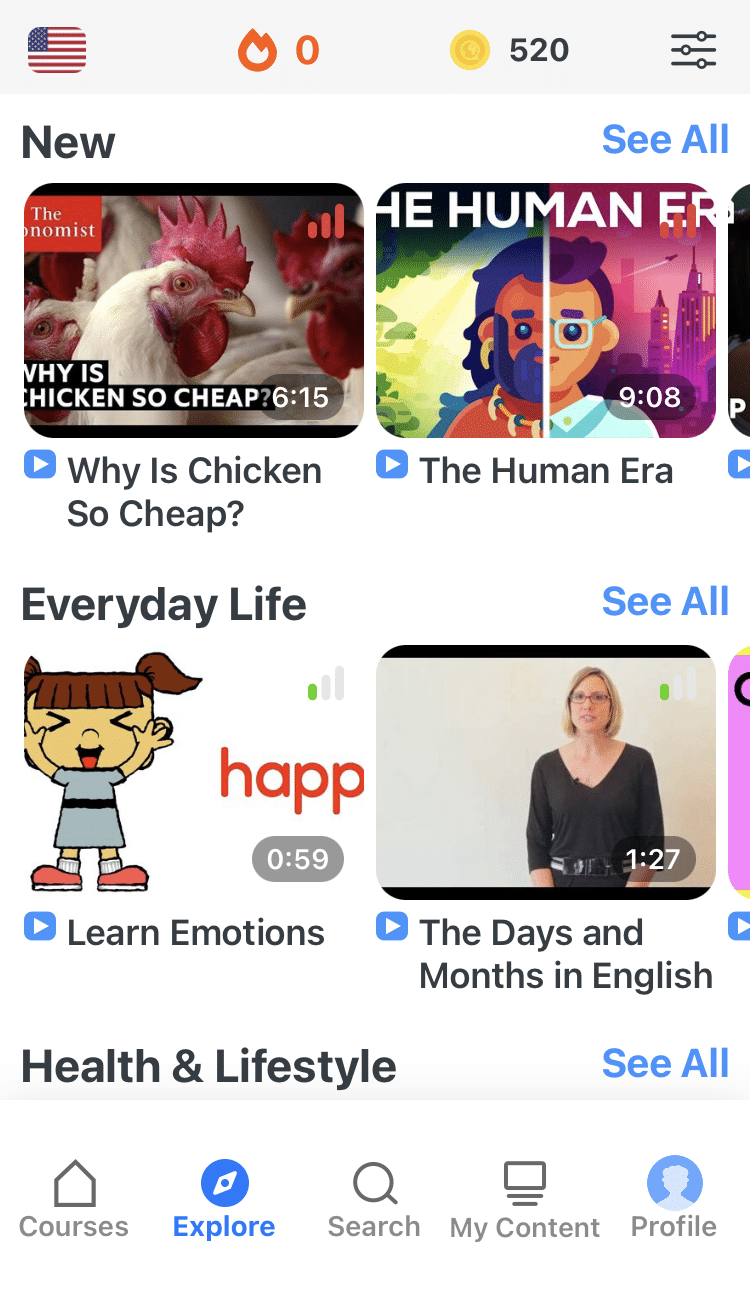
If you want to watch it, the FluentU app has probably got it.
The FluentU app and website makes it really easy to watch English videos. There are captions that are interactive. That means you can tap on any word to see an image, definition, and useful examples.
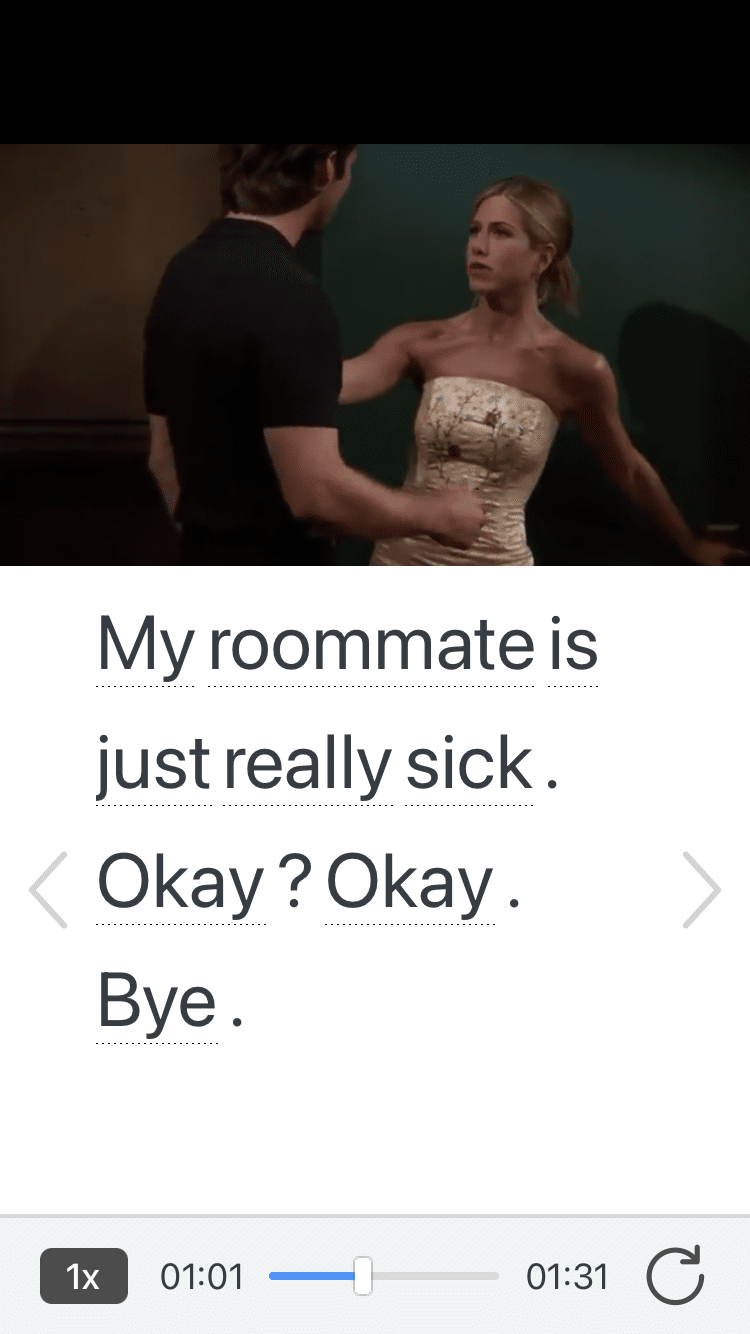
FluentU lets you learn engaging content with world famous celebrities.
For example, when you tap on the word "searching," you see this:
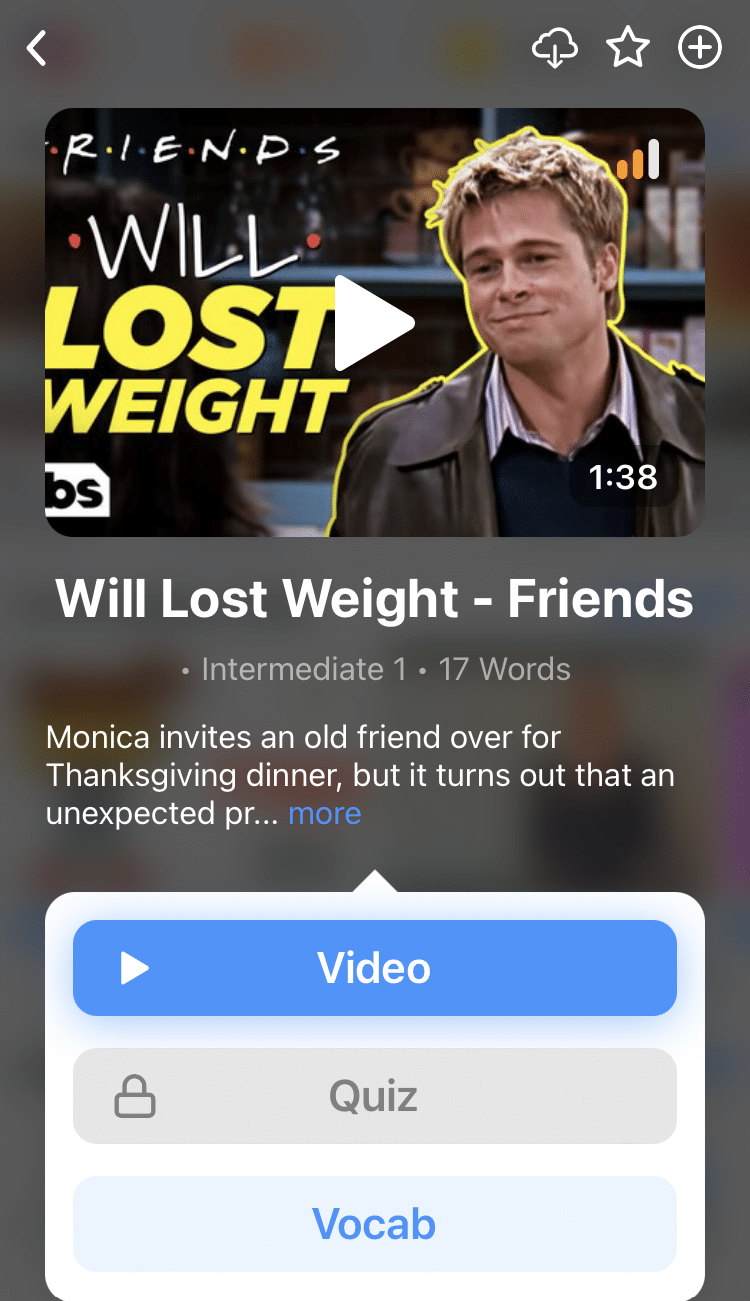
FluentU lets you tap to look up any word.
Learn all the vocabulary in any video with quizzes. Swipe left or right to see more examples for the word you’re learning.
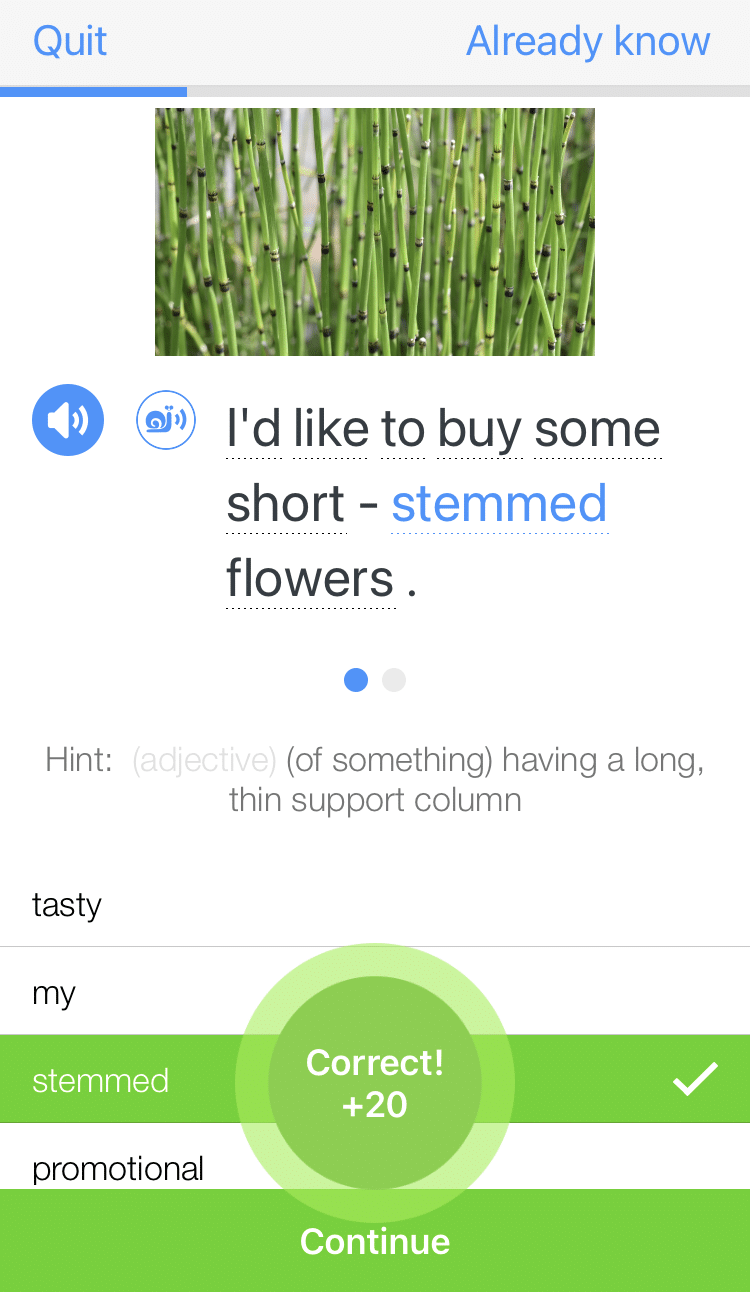
FluentU helps you learn fast with useful questions and multiple examples. Learn more.
The best part? FluentU remembers the vocabulary that you’re learning. It gives you extra practice with difficult words—and reminds you when it’s time to review what you’ve learned. You have a truly personalized experience.
Start using the FluentU website on your computer or tablet or, better yet, download the FluentU app from the iTunes or Google Play store. Click here to take advantage of our current sale! (Expires at the end of this month.)
Enter your e-mail address to get your free PDF!
We hate SPAM and promise to keep your email address safe


Improve your practice.
Enhance your soft skills with a range of award-winning courses.
How to Structure your Presentation, with Examples
August 3, 2018 - Dom Barnard
For many people the thought of delivering a presentation is a daunting task and brings about a great deal of nerves . However, if you take some time to understand how effective presentations are structured and then apply this structure to your own presentation, you’ll appear much more confident and relaxed.
Here is our complete guide for structuring your presentation, with examples at the end of the article to demonstrate these points.
Why is structuring a presentation so important?
If you’ve ever sat through a great presentation, you’ll have left feeling either inspired or informed on a given topic. This isn’t because the speaker was the most knowledgeable or motivating person in the world. Instead, it’s because they know how to structure presentations – they have crafted their message in a logical and simple way that has allowed the audience can keep up with them and take away key messages.
Research has supported this, with studies showing that audiences retain structured information 40% more accurately than unstructured information.
In fact, not only is structuring a presentation important for the benefit of the audience’s understanding, it’s also important for you as the speaker. A good structure helps you remain calm, stay on topic, and avoid any awkward silences.
What will affect your presentation structure?
Generally speaking, there is a natural flow that any decent presentation will follow which we will go into shortly. However, you should be aware that all presentation structures will be different in their own unique way and this will be due to a number of factors, including:
- Whether you need to deliver any demonstrations
- How knowledgeable the audience already is on the given subject
- How much interaction you want from the audience
- Any time constraints there are for your talk
- What setting you are in
- Your ability to use any kinds of visual assistance
Before choosing the presentation’s structure answer these questions first:
- What is your presentation’s aim?
- Who are the audience?
- What are the main points your audience should remember afterwards?
When reading the points below, think critically about what things may cause your presentation structure to be slightly different. You can add in certain elements and add more focus to certain moments if that works better for your speech.

What is the typical presentation structure?
This is the usual flow of a presentation, which covers all the vital sections and is a good starting point for yours. It allows your audience to easily follow along and sets out a solid structure you can add your content to.
1. Greet the audience and introduce yourself
Before you start delivering your talk, introduce yourself to the audience and clarify who you are and your relevant expertise. This does not need to be long or incredibly detailed, but will help build an immediate relationship between you and the audience. It gives you the chance to briefly clarify your expertise and why you are worth listening to. This will help establish your ethos so the audience will trust you more and think you’re credible.
Read our tips on How to Start a Presentation Effectively
2. Introduction
In the introduction you need to explain the subject and purpose of your presentation whilst gaining the audience’s interest and confidence. It’s sometimes helpful to think of your introduction as funnel-shaped to help filter down your topic:
- Introduce your general topic
- Explain your topic area
- State the issues/challenges in this area you will be exploring
- State your presentation’s purpose – this is the basis of your presentation so ensure that you provide a statement explaining how the topic will be treated, for example, “I will argue that…” or maybe you will “compare”, “analyse”, “evaluate”, “describe” etc.
- Provide a statement of what you’re hoping the outcome of the presentation will be, for example, “I’m hoping this will be provide you with…”
- Show a preview of the organisation of your presentation
In this section also explain:
- The length of the talk.
- Signal whether you want audience interaction – some presenters prefer the audience to ask questions throughout whereas others allocate a specific section for this.
- If it applies, inform the audience whether to take notes or whether you will be providing handouts.
The way you structure your introduction can depend on the amount of time you have been given to present: a sales pitch may consist of a quick presentation so you may begin with your conclusion and then provide the evidence. Conversely, a speaker presenting their idea for change in the world would be better suited to start with the evidence and then conclude what this means for the audience.
Keep in mind that the main aim of the introduction is to grab the audience’s attention and connect with them.
3. The main body of your talk
The main body of your talk needs to meet the promises you made in the introduction. Depending on the nature of your presentation, clearly segment the different topics you will be discussing, and then work your way through them one at a time – it’s important for everything to be organised logically for the audience to fully understand. There are many different ways to organise your main points, such as, by priority, theme, chronologically etc.
- Main points should be addressed one by one with supporting evidence and examples.
- Before moving on to the next point you should provide a mini-summary.
- Links should be clearly stated between ideas and you must make it clear when you’re moving onto the next point.
- Allow time for people to take relevant notes and stick to the topics you have prepared beforehand rather than straying too far off topic.
When planning your presentation write a list of main points you want to make and ask yourself “What I am telling the audience? What should they understand from this?” refining your answers this way will help you produce clear messages.
4. Conclusion
In presentations the conclusion is frequently underdeveloped and lacks purpose which is a shame as it’s the best place to reinforce your messages. Typically, your presentation has a specific goal – that could be to convert a number of the audience members into customers, lead to a certain number of enquiries to make people knowledgeable on specific key points, or to motivate them towards a shared goal.
Regardless of what that goal is, be sure to summarise your main points and their implications. This clarifies the overall purpose of your talk and reinforces your reason for being there.
Follow these steps:
- Signal that it’s nearly the end of your presentation, for example, “As we wrap up/as we wind down the talk…”
- Restate the topic and purpose of your presentation – “In this speech I wanted to compare…”
- Summarise the main points, including their implications and conclusions
- Indicate what is next/a call to action/a thought-provoking takeaway
- Move on to the last section
5. Thank the audience and invite questions
Conclude your talk by thanking the audience for their time and invite them to ask any questions they may have. As mentioned earlier, personal circumstances will affect the structure of your presentation.
Many presenters prefer to make the Q&A session the key part of their talk and try to speed through the main body of the presentation. This is totally fine, but it is still best to focus on delivering some sort of initial presentation to set the tone and topics for discussion in the Q&A.

Other common presentation structures
The above was a description of a basic presentation, here are some more specific presentation layouts:
Demonstration
Use the demonstration structure when you have something useful to show. This is usually used when you want to show how a product works. Steve Jobs frequently used this technique in his presentations.
- Explain why the product is valuable.
- Describe why the product is necessary.
- Explain what problems it can solve for the audience.
- Demonstrate the product to support what you’ve been saying.
- Make suggestions of other things it can do to make the audience curious.
Problem-solution
This structure is particularly useful in persuading the audience.
- Briefly frame the issue.
- Go into the issue in detail showing why it ‘s such a problem. Use logos and pathos for this – the logical and emotional appeals.
- Provide the solution and explain why this would also help the audience.
- Call to action – something you want the audience to do which is straightforward and pertinent to the solution.
Storytelling
As well as incorporating stories in your presentation , you can organise your whole presentation as a story. There are lots of different type of story structures you can use – a popular choice is the monomyth – the hero’s journey. In a monomyth, a hero goes on a difficult journey or takes on a challenge – they move from the familiar into the unknown. After facing obstacles and ultimately succeeding the hero returns home, transformed and with newfound wisdom.
Storytelling for Business Success webinar , where well-know storyteller Javier Bernad shares strategies for crafting compelling narratives.
Another popular choice for using a story to structure your presentation is in media ras (in the middle of thing). In this type of story you launch right into the action by providing a snippet/teaser of what’s happening and then you start explaining the events that led to that event. This is engaging because you’re starting your story at the most exciting part which will make the audience curious – they’ll want to know how you got there.
- Great storytelling: Examples from Alibaba Founder, Jack Ma
Remaining method
The remaining method structure is good for situations where you’re presenting your perspective on a controversial topic which has split people’s opinions.
- Go into the issue in detail showing why it’s such a problem – use logos and pathos.
- Rebut your opponents’ solutions – explain why their solutions could be useful because the audience will see this as fair and will therefore think you’re trustworthy, and then explain why you think these solutions are not valid.
- After you’ve presented all the alternatives provide your solution, the remaining solution. This is very persuasive because it looks like the winning idea, especially with the audience believing that you’re fair and trustworthy.
Transitions
When delivering presentations it’s important for your words and ideas to flow so your audience can understand how everything links together and why it’s all relevant. This can be done using speech transitions which are words and phrases that allow you to smoothly move from one point to another so that your speech flows and your presentation is unified.
Transitions can be one word, a phrase or a full sentence – there are many different forms, here are some examples:
Moving from the introduction to the first point
Signify to the audience that you will now begin discussing the first main point:
- Now that you’re aware of the overview, let’s begin with…
- First, let’s begin with…
- I will first cover…
- My first point covers…
- To get started, let’s look at…
Shifting between similar points
Move from one point to a similar one:
- In the same way…
- Likewise…
- Equally…
- This is similar to…
- Similarly…
Internal summaries
Internal summarising consists of summarising before moving on to the next point. You must inform the audience:
- What part of the presentation you covered – “In the first part of this speech we’ve covered…”
- What the key points were – “Precisely how…”
- How this links in with the overall presentation – “So that’s the context…”
- What you’re moving on to – “Now I’d like to move on to the second part of presentation which looks at…”
Physical movement
You can move your body and your standing location when you transition to another point. The audience find it easier to follow your presentation and movement will increase their interest.
A common technique for incorporating movement into your presentation is to:
- Start your introduction by standing in the centre of the stage.
- For your first point you stand on the left side of the stage.
- You discuss your second point from the centre again.
- You stand on the right side of the stage for your third point.
- The conclusion occurs in the centre.
Key slides for your presentation
Slides are a useful tool for most presentations: they can greatly assist in the delivery of your message and help the audience follow along with what you are saying. Key slides include:
- An intro slide outlining your ideas
- A summary slide with core points to remember
- High quality image slides to supplement what you are saying
There are some presenters who choose not to use slides at all, though this is more of a rarity. Slides can be a powerful tool if used properly, but the problem is that many fail to do just that. Here are some golden rules to follow when using slides in a presentation:
- Don’t over fill them – your slides are there to assist your speech, rather than be the focal point. They should have as little information as possible, to avoid distracting people from your talk.
- A picture says a thousand words – instead of filling a slide with text, instead, focus on one or two images or diagrams to help support and explain the point you are discussing at that time.
- Make them readable – depending on the size of your audience, some may not be able to see small text or images, so make everything large enough to fill the space.
- Don’t rush through slides – give the audience enough time to digest each slide.
Guy Kawasaki, an entrepreneur and author, suggests that slideshows should follow a 10-20-30 rule :
- There should be a maximum of 10 slides – people rarely remember more than one concept afterwards so there’s no point overwhelming them with unnecessary information.
- The presentation should last no longer than 20 minutes as this will leave time for questions and discussion.
- The font size should be a minimum of 30pt because the audience reads faster than you talk so less information on the slides means that there is less chance of the audience being distracted.
Here are some additional resources for slide design:
- 7 design tips for effective, beautiful PowerPoint presentations
- 11 design tips for beautiful presentations
- 10 tips on how to make slides that communicate your idea
Group Presentations
Group presentations are structured in the same way as presentations with one speaker but usually require more rehearsal and practices. Clean transitioning between speakers is very important in producing a presentation that flows well. One way of doing this consists of:
- Briefly recap on what you covered in your section: “So that was a brief introduction on what health anxiety is and how it can affect somebody”
- Introduce the next speaker in the team and explain what they will discuss: “Now Elnaz will talk about the prevalence of health anxiety.”
- Then end by looking at the next speaker, gesturing towards them and saying their name: “Elnaz”.
- The next speaker should acknowledge this with a quick: “Thank you Joe.”
From this example you can see how the different sections of the presentations link which makes it easier for the audience to follow and remain engaged.
Example of great presentation structure and delivery
Having examples of great presentations will help inspire your own structures, here are a few such examples, each unique and inspiring in their own way.
How Google Works – by Eric Schmidt
This presentation by ex-Google CEO Eric Schmidt demonstrates some of the most important lessons he and his team have learnt with regards to working with some of the most talented individuals they hired. The simplistic yet cohesive style of all of the slides is something to be appreciated. They are relatively straightforward, yet add power and clarity to the narrative of the presentation.
Start with why – by Simon Sinek
Since being released in 2009, this presentation has been viewed almost four million times all around the world. The message itself is very powerful, however, it’s not an idea that hasn’t been heard before. What makes this presentation so powerful is the simple message he is getting across, and the straightforward and understandable manner in which he delivers it. Also note that he doesn’t use any slides, just a whiteboard where he creates a simple diagram of his opinion.
The Wisdom of a Third Grade Dropout – by Rick Rigsby
Here’s an example of a presentation given by a relatively unknown individual looking to inspire the next generation of graduates. Rick’s presentation is unique in many ways compared to the two above. Notably, he uses no visual prompts and includes a great deal of humour.
However, what is similar is the structure he uses. He first introduces his message that the wisest man he knew was a third-grade dropout. He then proceeds to deliver his main body of argument, and in the end, concludes with his message. This powerful speech keeps the viewer engaged throughout, through a mixture of heart-warming sentiment, powerful life advice and engaging humour.
As you can see from the examples above, and as it has been expressed throughout, a great presentation structure means analysing the core message of your presentation. Decide on a key message you want to impart the audience with, and then craft an engaging way of delivering it.
By preparing a solid structure, and practising your talk beforehand, you can walk into the presentation with confidence and deliver a meaningful message to an interested audience.
It’s important for a presentation to be well-structured so it can have the most impact on your audience. An unstructured presentation can be difficult to follow and even frustrating to listen to. The heart of your speech are your main points supported by evidence and your transitions should assist the movement between points and clarify how everything is linked.
Research suggests that the audience remember the first and last things you say so your introduction and conclusion are vital for reinforcing your points. Essentially, ensure you spend the time structuring your presentation and addressing all of the sections.

- PRESENTATION SKILLS
What is a Presentation?
Search SkillsYouNeed:
Presentation Skills:
- A - Z List of Presentation Skills
- Top Tips for Effective Presentations
- General Presentation Skills
- Preparing for a Presentation
- Organising the Material
- Writing Your Presentation
- Deciding the Presentation Method
- Managing your Presentation Notes
- Working with Visual Aids
- Presenting Data
- Managing the Event
- Coping with Presentation Nerves
- Dealing with Questions
- How to Build Presentations Like a Consultant
- 7 Qualities of Good Speakers That Can Help You Be More Successful
- Self-Presentation in Presentations
- Specific Presentation Events
- Remote Meetings and Presentations
- Giving a Speech
- Presentations in Interviews
- Presenting to Large Groups and Conferences
- Giving Lectures and Seminars
- Managing a Press Conference
- Attending Public Consultation Meetings
- Managing a Public Consultation Meeting
- Crisis Communications
- Elsewhere on Skills You Need:
- Communication Skills
- Facilitation Skills
- Teams, Groups and Meetings
- Effective Speaking
- Question Types
Subscribe to our FREE newsletter and start improving your life in just 5 minutes a day.
You'll get our 5 free 'One Minute Life Skills' and our weekly newsletter.
We'll never share your email address and you can unsubscribe at any time.
The formal presentation of information is divided into two broad categories: Presentation Skills and Personal Presentation .
These two aspects are interwoven and can be described as the preparation, presentation and practice of verbal and non-verbal communication.
This article describes what a presentation is and defines some of the key terms associated with presentation skills.
Many people feel terrified when asked to make their first public talk. Some of these initial fears can be reduced by good preparation that also lays the groundwork for making an effective presentation.
A Presentation Is...
A presentation is a means of communication that can be adapted to various speaking situations, such as talking to a group, addressing a meeting or briefing a team.
A presentation can also be used as a broad term that encompasses other ‘speaking engagements’ such as making a speech at a wedding, or getting a point across in a video conference.
To be effective, step-by-step preparation and the method and means of presenting the information should be carefully considered.
A presentation requires you to get a message across to the listeners and will often contain a ' persuasive ' element. It may, for example, be a talk about the positive work of your organisation, what you could offer an employer, or why you should receive additional funding for a project.
The Key Elements of a Presentation
Making a presentation is a way of communicating your thoughts and ideas to an audience and many of our articles on communication are also relevant here, see: What is Communication? for more.
Consider the following key components of a presentation:
Ask yourself the following questions to develop a full understanding of the context of the presentation.
When and where will you deliver your presentation?
There is a world of difference between a small room with natural light and an informal setting, and a huge lecture room, lit with stage lights. The two require quite different presentations, and different techniques.
Will it be in a setting you are familiar with, or somewhere new?
If somewhere new, it would be worth trying to visit it in advance, or at least arriving early, to familiarise yourself with the room.
Will the presentation be within a formal or less formal setting?
A work setting will, more or less by definition, be more formal, but there are also various degrees of formality within that.
Will the presentation be to a small group or a large crowd?
Are you already familiar with the audience?
With a new audience, you will have to build rapport quickly and effectively, to get them on your side.
What equipment and technology will be available to you, and what will you be expected to use?
In particular, you will need to ask about microphones and whether you will be expected to stand in one place, or move around.
What is the audience expecting to learn from you and your presentation?
Check how you will be ‘billed’ to give you clues as to what information needs to be included in your presentation.
All these aspects will change the presentation. For more on this, see our page on Deciding the Presentation Method .
The role of the presenter is to communicate with the audience and control the presentation.
Remember, though, that this may also include handing over the control to your audience, especially if you want some kind of interaction.
You may wish to have a look at our page on Facilitation Skills for more.
The audience receives the presenter’s message(s).
However, this reception will be filtered through and affected by such things as the listener’s own experience, knowledge and personal sense of values.
See our page: Barriers to Effective Communication to learn why communication can fail.
The message or messages are delivered by the presenter to the audience.
The message is delivered not just by the spoken word ( verbal communication ) but can be augmented by techniques such as voice projection, body language, gestures, eye contact ( non-verbal communication ), and visual aids.
The message will also be affected by the audience’s expectations. For example, if you have been billed as speaking on one particular topic, and you choose to speak on another, the audience is unlikely to take your message on board even if you present very well . They will judge your presentation a failure, because you have not met their expectations.
The audience’s reaction and therefore the success of the presentation will largely depend upon whether you, as presenter, effectively communicated your message, and whether it met their expectations.
As a presenter, you don’t control the audience’s expectations. What you can do is find out what they have been told about you by the conference organisers, and what they are expecting to hear. Only if you know that can you be confident of delivering something that will meet expectations.
See our page: Effective Speaking for more information.
How will the presentation be delivered?
Presentations are usually delivered direct to an audience. However, there may be occasions where they are delivered from a distance over the Internet using video conferencing systems, such as Skype.
It is also important to remember that if your talk is recorded and posted on the internet, then people may be able to access it for several years. This will mean that your contemporaneous references should be kept to a minimum.
Impediments
Many factors can influence the effectiveness of how your message is communicated to the audience.
For example background noise or other distractions, an overly warm or cool room, or the time of day and state of audience alertness can all influence your audience’s level of concentration.
As presenter, you have to be prepared to cope with any such problems and try to keep your audience focussed on your message.
Our page: Barriers to Communication explains these factors in more depth.
Continue to read through our Presentation Skills articles for an overview of how to prepare and structure a presentation, and how to manage notes and/or illustrations at any speaking event.
Continue to: Preparing for a Presentation Deciding the Presentation Method
See also: Writing Your Presentation | Working with Visual Aids Coping with Presentation Nerves | Dealing with Questions Learn Better Presentation Skills with TED Talks
- Log in Create free account
Presentation Skills and Techniques
Please login to like or save this resource
Presentations skills and public speaking skills are very useful in many aspects of work and life. Effective presentations and public speaking skills are important in business, sales and selling, training, teaching, lecturing, and generally feeling comfortable speaking to a group of people.
Developing the confidence and capability to give good presentations, and to stand up in front of an audience and speak well, are also extremely helpful competencies for self-development and social situations.
Presentation skills and public speaking abilities are not limited to certain special people - anyone can give a good presentation, or perform public speaking to a professional and impressive standard. Like most specialisms, this requires preparation and practice .
The formats and purposes of presentations can be very different, for example: oral (spoken), multimedia (using various media - visuals, audio, etc), PowerPoint presentations, short impromptu presentations, long-planned presentations, educational or training sessions, lectures, and simply giving a talk on a subject to a group on a voluntary basis for pleasure. Even speeches at weddings and eulogies at funerals are types of presentations.
Yet every successful presentation uses broadly the essential techniques and structures explained here.
This article provides:
- A guide to the process of creating effective presentations ,
- Tips and techniques for successfully delivering presentations
- Explanations and methods for reducing presentation fears and stresses - notably through the use of preparation and control , to build confidence
Fear of Public Speaking and Presentations
You are not alone if the thought of speaking in public scares you. On the contrary.
Everyone feels fearful of presenting and public speaking to one degree or another.
Giving a presentation is very worrying for many people. Presenting or speaking to an audience regularly tops the list in surveys of people's top fears - more than heights, flying or dying.
Here is a popular saying (which features in many presentations) about giving presentations and public speaking:
" Most people would prefer to be lying in the casket rather than giving the eulogy. "
I first heard a speaker called Michelle Ray use this quote in the early 1990s. The quote is often credited to Jerry Seinfeld, although the basic message is much older. For example (thanks Dr N Ashraf) the ancient Tamil work Thirukkural (also called Tirrukural) includes the following words in its aptly titled chapter, Fearlessness in an Assembly :
" Many are ready to even die in battle, but few can face an assembly without nerves. "
Couplet 723, from Thirukkural/Tirrukural, also called the Kural - a seminal guide to life and ethics attributed to the Tamil poet Thiruvalluvar, said to have lived between about 200-10BC.
I am grateful also to R Ersapah for an alternative translation of couplet 723, and below, a more modern literal interpretation:
" Many encountering death in face of foe will hold their ground; who speak undaunted in the council hall are rarely found. "
In more modern language this means:
" Many indeed may (fearlessly) die in the presence of (their) foes; (but) few are those who are fearless in the assembly (of the learned). "
In a French translation, this is:
" Nombreux sont ceux qui peuvent affronter la mort face à leurs ennemis; rares sont ceux qui peuvent sans crainte se tenir devant une assemblée. "
The title of Tirrukural's chapter 73 is: Not to dread the Council (French: Ne pas craindre les assemblees).
Couplet 727 says, amusingly and incisively:
" The learning of him who is diffident before an assembly is like the shining sword of an hermaphrodite in the presence of his foes... " (French: " Les connaissances de celui qui a peur des auditoires sont comme l'epee tranchante que tient l'eunuque en presence de son ennemi... " )
I am informed (thanks again R Ersapah) that all of chapter 73 fits the theme of public speech being one of the greatest challenges many people face in their lives .
This is further evidence that speaking in public is not just a modern fear - this fear has been in humankind for at least 2,000 years.
Incidentally the English translation of Tirrukural comprises various chapters such as: Domestic Virtues, Ascetic Virtue, Royalty, Ministers of State, The Essentials of a State. The English Translations are by Rev Dr G U Pope and Rev W H Drew. The French translation is by a Mauritian author M Sangeelee.
I'm always keen to receive and share old examples of public-speaking-and-fear analogies - if you know any please send them .
Understanding and Overcoming Fear
The key to managing and controlling anything is first to understand it, especially its causes.
The cause of fear is (a feeling of) insecurity and/or an unfamiliar or uncontrollable threat.
In the context of presentations and public speaking, this is usually due to:
- Lack of confidence , and/or
- Lack of control (or a feeling of not having control) - over the situation, other people (the audience) and our own reactions and feelings
- And (in some cases) possibly a bad memory or experience from our past
The effects of these are heightened according to the size of the audience , and potentially also the nature of the audience/situation - which combine to represent a perceived uncontrollable threat to us at a very basic and instinctive level (which we imagine in the form or critical judgement, embarrassment, humiliation, etc).
This 'audience' aspect is illustrated by the following:
" Most of us would not feel very fearful if required to give a presentation to a class of 30 five-year-old children, but we would feel somewhat more fearful if required to give a presentation to an interview panel of three high court judges. So audience size is not everything - it's the nature of the situation and audience too. "
As such audience size and situation are circumstantial factors which can influence the degree of anxiety, but they are not causal factors in themselves. The causes exist because of the pressure to command, control, impress, etc.
Confidence and Control
The two big causal factors (low confidence and control ) stem typically from:
- Inadequate preparation/rehearsal , and/or
- Low experience .
If we have a bad memory which is triggering a fear response, then it is likely that the original situation we recall, which prompts our feelings of anxiety, resulted from one or both of the above factors.
Preparation and rehearsal are usually very manageable elements. It's a matter of making the effort to prepare and rehearse before the task is upon us. Presentations which do not work well usually do so because they have not been properly prepared and rehearsed.
Experience can be gained simply by seeking opportunities for public speaking and presenting to people and groups, wherever you feel most comfortable (and then try speaking to groups where you feel less comfortable). Given that humankind and society everywhere are arranged in all sorts of groups - schools and colleges, evening classes, voluntary groups, open-mic nights, debating societies, public meetings, conferences, the local pub, sports and hobby clubs, hospitals, old people's homes, etc, etc - there are countless groups everywhere of people and potential audiences by which you can gain speaking and presenting experience - this is not so difficult to achieve.
So experience , is actually just another manageable element before the task, although more time and imagination are required than in preparing and rehearsing a particular presentation.
Besides these preparatory points, it's useful to consider that fear relates to stress .
Stress can be managed in various ways. Understanding stress and stress management methods can be very helpful in reducing the anxiety we feel before and while giving presentations and public speaking.
Physiology, Chemistry, Stress
Fear of public speaking is strongly related to stress - see the causes of stress and stress management .
A common physical reaction in people when having to speak in public is a release of adrenaline and cortisol into our systems, which is sometimes likened to drinking several cups of coffee. Even experienced speakers feel their hearts thumping very excitedly indeed.
This sensational reaction to speaking in public is certainly not only felt by novices, and even some of the great professional actors and entertainers suffer from real physical sickness before taking the stage or podium.
So you are not alone. Speaking in public is genuinely scary for most people, including many who outwardly seem very calm.
Our primitive brain shuts down normal functions as the 'fight or flight' impulse takes over - see FEAR under the acronyms section (note: there is some adult content among these acronyms for training and presentations).
But don't worry - every person in your audience wants you to succeed. The audience is on your side (if only because they are very pleased that it's you up there in the spotlight speaking and not them).
All you need to do is follow the guidelines contained on this page, and everything will be fine. As the saying goes, don't try to get rid of the butterflies - just get them flying in formation.
Incidentally, the origins of this famous public-speaking/performing butterflies metaphor are typically given as "There is nothing wrong with stomach butterflies! You just have to get them to fly in formation!" - see the attribution information for the butterflies metaphor on the inspirational quotes page.
So, how do you calm the butterflies and get them flying in formation?
The answer (where butterflies equate to fear ) is clear and simple in the following maxim:
To calm the butterflies you must be relaxed . To be relaxed you must be confident . To be confident you must be prepared and rehearsed .
Good preparation is the key to confidence , which is the key to being relaxed , and this calms the butterflies,(i.e., overcomes the fear).
Put another way, according to logical ' cause and effect':
Good preparation and rehearsal will reduce your nerves by 75%, and increase the likelihood of avoiding errors to 95%. (Source: Fred Pryor Organisation, a significant provider of seminars and open presentation events.)
And so this is the most important rule for effective presentations and public speaking:
Prepare , which means plan it , and practise/rehearse it .
Then you'll be in control, and confident.
Your audience will see this and respond accordingly, which in turn will help build your confidence, and you even start to enjoy yourself too.
And remember that there is a cumulative effect:
Every successful presentation that you create and deliver generates more experience and confidence for you, which makes every future presentation easier and more successful for you, and so it goes, until every last butterfly is calmed.
Tips for Effective Presentations
- Preparation and knowledge (of subject and the presentation itself) are the pre-requisites for a successful presentation, which importantly produce confidence and control, which in turn is important for relaxing the presenter, and the audience.
- As a presenter, remember and apply Eleanor Roosevelt's maxim that " no one can intimidate me without my permission ". When you are a presenter you are in charge. The audience generally accepts this, and you are within your rights to control anyone who does not.
- Remember also that " depth of conviction counts more than the height of logic, and enthusiasm is worth more than knowledge ", (which is apparently attributed to David Peebles, about whom I have no further details - please let me know if you do). Passion is therefore a very powerful component in any successful presentation.
- Good presenting is about entertaining as well as conveying information. As well, people retain more if they are enjoying themselves and feeling relaxed. So whatever your subject and audience, try to find ways to make the content and delivery enjoyable - even the most serious of occasions, and the driest of subjects, can be lifted to an enjoyable or even an amusing level one way or another with a little research, imagination, and humour.
- Enjoyment and humour are mostly in the preparation. These effects are not easily produced spontaneously. You don't need to be a natural stand-up comedian to inject enjoyment and humour into a presentation or talk. It's the content that enables it, which is very definitely within your control.
- Research and studies generally indicate that in presentations you have between 4 - 7 seconds in which to make a positive impact and good opening impression, so make sure you have a good, strong, solid introduction, and rehearse it until it is 'second nature' to you and an action of 'unconscious competence' .
- Try to build your own credibility in your introduction, and create a safe comfortable environment for your audience, which you will do quite naturally if you appear to be comfortable yourself .
- Smiling helps a lot. It will relax you and the audience. In addition to giving you a relaxed calm appearance, smiling actually releases helpful 'happy' chemicals into your nervous system, and makes you feel good.
- So does taking a few deep slow breaths to make you feel relaxed - low down from the pit of your stomach - before you take to the stage.
- Avoid starting with a joke unless you are supremely confident - jokes are high-risk things at the best of times, let alone at the start of a presentation. I was sent this excellent and simple idea for a presentation - actually used in a job interview - which will perhaps prompt similar ideas and adaptations for your own situations. At the start of the presentation the letters T, E, A, and M - fridge magnets - were given to members of the audience. At the end of the presentation, the speaker made the point that individually the letters meant little, but together they made a team This powerful use of simple props created a wonderful connection between start and finish, and supported a concept in a memorable and impactful way. (Thanks P Hodgson) N.B. There is a big difference between telling a joke and injecting enjoyment and humour (US spelling, humor) into your talk. Jokes are risky. Enjoyment and humour are safe. A joke requires quite a special skill in its delivery. Joke-telling is something of an art form. Only a few people can do it well without specific training. A joke creates pressure on the audience to laugh at a critical moment. A joke creates tension - that's why it's funny (when it works). This tension equates to an expectation in the listener, which produces a small degree of pleasure when the joke works well, but a very unhelpful awkwardness if the joke is not well-delivered or well-received. A joke also has the potential to offend, and jokes are culturally very sensitive - different people like different jokes. Even experienced comedians can 'die' on stage if their jokes and delivery are at odds with the audience type or mood. On the other hand, enjoyment and humour are much more general, they not dependent on creating tension or the expectation of a punchline. Enjoyment and humour can be injected in very many different ways - for example, a few funny quotes or examples; a bit of audience participation; an amusing prop; an amusing picture or cartoon; or an amusing story (not a joke). Another way to realise the difference between jokes and enjoyment is to consider that you are merely seeking to make people smile and be mildly amused - not to have them belly-laughing in the aisles.
- " Observant delegates among you perhaps will have noticed (refer to the error)... "
- " Welcome everyone. Who among you has noticed my deliberate mistake?... "
- " Welcome everyone. You might have noticed the experimental 'deliberate mistake' icebreaker this morning (refer to the mistake). Could you split into groups of three; analyse the situation, and prepare a two-minute presentation as to how the 'corrective-action loop' might be applied to minimise the chances of this happening again...... No, seriously... "
- Try to start on time even if some of the audience is late. Waiting too long undermines your confidence and the audience's respect for you.
- The average attention span of an average listener is apparently (according to various sources I've seen over the years) between five and ten minutes for any single unbroken subject. Younger 'Playstation' and 'texter' generations will have even less tolerance than this, so structure your content accordingly.
- Any audience will begin to wriggle and feel less comfortable in their seats after about 40 minutes of sitting listening/watching. So presentations which are longer than this time should include a reason for the audience to move a little, or ideally stand up and move about, after about 40 minutes.
- Break up the content so that no single item takes longer than a few minutes, and between each item try to inject something amusing, amazing, remarkable or spicy - a picture, a quote, a bit of audience interaction - anything to break it up and keep people attentive.
- Staying too long (ten minutes or more) on the same subject in the same mode of delivery will send people into a trance-like state, when they are not properly listening, watching or concentrating on the presentation - often called the MEGO state (My Eyes Glaze Over). So break it up, and inject diversions and variety - in terms of content and media (the different ways you can communicate to people or engage their interest). Using a variety of media and movements will maintain maximum interest. Think of it like this - the audience can be stimulated via several senses - not just audio and visual (listening and watching) - consider including content and activity which addresses the other senses too - touch certainly - taste maybe, smell maybe - anything's possible if you use your imagination. The more senses you can stimulate the more your audience will remain attentive and engaged.
- You can stimulate other things in your audience besides the usual 'senses'. You can use content and activities to stimulate feelings, emotions, memories, and even physical movement. Simply asking the audience to stand up, snap their fingers, or blink their eyes (assuming you give them a good reason for doing so) immediately stimulates physical awareness and involvement. Passing several props or samples around is also a great way to stimulate physical activity and involvement.
- Quotes are a wonderful and easy way to stimulate emotions and feelings, and of course, quotes can be used to illustrate and emphasise just about any point or concept you can imagine. Research and collect good quotations and include them in your notes. Memorise one or two if you can because this makes the delivery seem more powerful. See the funny quotations and inspirational quotes webpages for ideas and examples. Always credit the source of quotes you use. Interestingly, Bobby Kennedy once famously failed to credit George Bernard Shaw when he said that " Some men see things as they are and ask 'why?'; I dare to dream of things that never were and ask 'why not?'. ".
- Failing to attribute a quote undermines a speaker's integrity and professionalism. Conversely, giving credit to someone else is rightly seen as a positive and dignified behaviour. Having quotes and other devices is important to give your presentation depth and texture, as well as keep your audience interested... " If the only tool in your toolbox is a hammer you'll treat everything as a nail. " (Abraham Maslow)
- So don't just speak at people. Give them a variety of content, and different methods of delivery - and activities too if possible.
- Be daring and bold and have fun. Use props and pass them around if you can. The more senses you can stimulate the more fun your audience will have and the more they'll remember.
- Some trainers of public speaking warn that passing props around can cause a loss of control or chaos. This is true, and I argue that it's good. It's far better to keep people active and engaged, even if it all needs a little additional control. Better to have an audience slightly chaotic than bored to death.
- Planned chaos is actually a wonderful way to keep people involved and enjoying themselves. Clap your hands a couple of times and say calmly "Okay now - let's crack on," or something similarly confident and unphased, and you will be back in control, with the audience refreshed for another 5-10 minutes.
- Create analogies and themes, and use props to illustrate and reinforce them. For example, a bag of fresh lemons works well: they look great, they smell great, they feel great, and they're cheap, so you can give out loads and not ask for them back - all you have to do is think of an excuse to use them!
- Questions and 'hands-up' feedback
- Pictures, cartoons and video-clips
- Video-clips and sound-clips
- Surveys and statistics
- Straw polls (a series of hands-up votes/reactions which you record and then announce results)
- Inviting a volunteer to take the stage with you (for a carefully planned reason)
- Audience participation exercises
- Asking the audience to do something physical (clapping, deep breathing, blinking, finger-snapping, shouting, and other more inventive ideas)
- Asking the audience to engage with each other (for example introductions to person in next chair)
- Funny quotations (be careful not to offend anyone)
- Inspirational quotations
- Props, samples, physical objects (see the visual aids ideas page )
- Examples and case-study references
- Fables and analogies
- Prizes, awards and recognising people/achievements
- Book recommendations
- Fascinating facts (research is easy these days about virtually any subject)
- Statistics (which dramatically improve audience 'buy-in' if you're trying to persuade)
- Games and exercises and icebreakers
- Body language , and the changing tone and pitch of your voice.
- For long presentations of more than an hour or two, such as training sessions, aim to have a 'rest' break every 45-60 minutes for people to get up and stretch their legs, otherwise, you'll be losing their attention regardless of the amount of variety and diversion 'spice' you include.
- Take the pressure off yourself by not speaking all the time. Get the audience doing things, and make use of all the communications senses available.
- Interestingly the use of visual aids generally heightens retention of the spoken word - by 70% or more. The figure is demonstrably and substantially more than 70% for certain things, for example: try memorising a person's face from purely a verbal description, compared with actually seeing the face. A verbal or written description is only fractionally as memorable as actually seeing anything which has more than a basic level of complexity.
Edgar Dale's Cone of Experience
- Heard and Seen 50%
- Said and Done 90%
- So use visual aids a lot in your presentations. Your voice is not the only or main tool at your disposal. Get visuals working fully for you, and your presentations will be more engaging, and a lot easier for you to deliver and enjoy.
Tips for Using Visual Aids
- For printed visual aids with several paragraphs of text, use serif fonts (a font is a typeface) for quicker readability.
- For computer and LCD projectors use sans serif fonts, especially if the point size (letter size) is quite small.
- Arial is a sans serif font. Times is a serif font. (A serif font has the extra little cross-lines at the ends of the strokes of the letters. Interestingly, serif fonts originated in the days of engraving, before printing, when the engraver needed a neat exit from each letter.)
- Extensive sections of text can be read more quickly in a serif font because the words have a horizontal flow, but serif fonts have a more old-fashioned traditional appearance than sans serif, and so stylistically can seem old-fashioned, which does not fit certain presentations.
- If you need to comply with a company/corporate typeface (font/letter design) you'll maybe have no choice of lettering style. If you are creating and delivering the presentation for a company or organization of any sort then ask if there is a recommended/compulsory 'house' typeface, and if so, then use it, along with corporate colour/colour schemes and branding. Marketing departments usually keep this information.
- Generally, try to use no more than two different typefaces (fonts) and no more than two size/bold/italic variants, or the text presentation becomes confused and very distracting to read quickly and easily.
- Whatever - try to select fonts and point sizes that are the best fit for your medium and purpose.
- If in doubt simply pick a well-readable serif font and use it big and bold about 20-30pt for headings, and 14 - 16 point size for the body text.
- See the marketing and advertising section for lots of tips and secrets about presenting written/typed/electronic/printed words.
- See also the writing tips on this website for good general guidance and tips about writing effectively, so that your audience can read, understand, and absorb what you want to communicate to them.
- Your own written cue/prompt cards and notes - Create your own prompts and notes to suit your purpose and situation. Cue cards are usually very effective aids, but make sure to number them and tie them together, in order . In the pressure of a presentation, it is very easy to accidentally shuffle or drop your cue cards, which is then a serious nuisance and distraction for any presenter. A single ' at-a-glance timetable sheet is a useful aid for any presenter, especially for presentations longer than half an hour, where keeping track is more challenging. A timetable on one sheet is also useful to monitor your timing and pace.
Preparation and Creating Your Presentation
This is a sequential step-by-step process - a list of the main action points - for creating and preparing a successful and effective presentation - large or small. The process includes preparing, creating, checking, rehearsing, refining and finalising the presentation.
- Think about your audience, your aims, their expectations, the surroundings, the facilities available, and what type of presentation you are going to give (lecture style, informative, participative, etc).
- What are your aims? To inform, inspire and entertain, maybe to demonstrate and prove, and maybe to persuade.
- How do you want the audience to react?
- Thinking about these things will help you ensure that your presentation is going to achieve its purpose.
- Clearly identify your subject and your purpose to yourself, and then let the creative process take over for a while to gather all the possible ideas for the subject matter and how you could present it.
- Think about interesting ways to convey and illustrate and bring your points to life, so that your presentation is full of interesting things (think of these as 'spices') to stimulate as many senses as possible. A presentation is not restricted to spoken and visual words - you can use physical samples and props, sound and video, body movement, audience participation, games and questions, statistics, amazing facts, quotes, and lots more ideas to support your points and keep the audience engaged.
- Use brainstorming and 'mind-mapping' methods (mind-mapping is sketching out ideas in extensions, like the branches of a tree, from a central idea or aim). Both processes involve freely putting random ideas and connections on a piece of paper - the bigger the sheet the better - using different coloured pens will help too.
- Don't try to write the presentation in detail until you have decided on the content you need and created a rough structure from your random collected ideas and material. See the brainstorming process - it's very helpful and relevant for creating and writing presentations.
- When you have all your ideas on paper, organise them into subject categories. Three categories often work best. Does it flow? Is there a logical sequence that people will follow, and which makes you feel comfortable?
- Use the 'rule of three' to structure the presentation where possible, because sets of three have a natural balance and flow. A simple approach is to have three main sections. Each section has three sub-sections. Each of these can have three sub-sections, and so on. A 30-minute presentation is unlikely to need more than three sections, with three sub-sections each. A three-day training course presentation need to have no more than four levels of three, giving 81 sub-sections in all. Simple!
- Presentations almost always take longer to deliver than you imagine.
- When you have a rough draft of your presentation you should practise it, as if you were actually in front of an audience, and check the timings. If your timings are not right - (usually you will have too much material) - then you can now adjust the amount of content, and avoid unnecessarily refining sections that need to be cut out. Or if you are short of content, you can expand the presentation material accordingly, or take longer to explain the content you already have.
- You must create a strong introduction and a strong close .
- You must tell people what you're going to speak about and the purpose or aim of your presentation .
- And if you finish with a stirring quotation or a stunning statistic, you must, before this, summarise what you have spoken about and if appropriate, demand action from your audience , even if it is to go away and think about what you have said.
- Essentially the structure of all good presentations is to: " Tell'em what you're gonna tell'em. Tell'em. Then tell'em what you told'em. " (Thanks N Toptani for suggesting that this famous quote about public speaking originated by George Bernard Shaw)
- When you have structured your presentation, it will have an opening, a middle with headed sections of subject matter, and a close, with an opportunity for questions, if relevant. This is still a somewhat flat 'single-dimensional' script. Practice it in its rough form , which is effectively a 'read-through' rather than a fully formed presentation with all aids and equipment.
- Next, you bring it to life as a fully formed presentation - give it space and life and physicality and character - by blending in your presentation methods, aids, props, and devices, as appropriate. This entails the equipment and materials you use, case studies, examples, quotations, analogies, questions and answers, individual and syndicate exercises, interesting statistics, samples, visual and physical aids, and any other presentation aid you think will work. This stage often requires more time than you imagine if you have to source props and materials.
- Practice your presentation in rough full form with all your aids and devices. Review and record the timings. They will be different compared to earlier simple read-throughs. Amend and refine the presentation accordingly. Practising at this stage is essential to build your competence and confidence - especially in handling and managing the aids and devices you plan to use - and also to rehearse the pace and timings. You'll probably be amazed at this stage to realise how much longer the presentation takes to deliver than you imagined when you were simply reading on your cards or notes.
- If your presentation entails audio-visual (AV) support and equipment provision by specialist providers then ensure you control the environment and these services. If there are audio-visual aspects happening that you don't understand then seek clarification. You must understand, manage and control these services - do not assume that providers know what you need - tell the providers what you want, and ask what you need to know.
- Ask an honest and tactful friend to listen and watch you practice. Ask for his/her comments about how you can improve, especially your body language and movement, your pace and voice, and whether everything you present and say can be easily understood. If your test-listener can't make at least half a dozen constructive suggestions then ask someone else to watch and listen and give you feedback.
- Refine your presentation, taking account of the feedback you receive, and your own judgement. Test the presentation again if there are major changes, and repeat this cycle of refinement and testing until you are satisfied.
- Produce the presentation materials and organise the equipment, and ensure you are comfortable with your method of reading from notes, cards etc.
- Practice your presentation in its refined full form. Amend and refine as necessary, and if possible have a final rehearsal in the real setting, especially if the venue/situation is strange to you.
- Take nothing for granted. Don't guess or make assumptions about anything that could influence your success. Check and double-check, and plan contingencies for anything that might go wrong.
- Plan and control the layout of the room as much as you are able. If you are a speaker at someone else's event you'll not have complete control over this, but if it's your event then take care to position yourself, your equipment and your audience and the seating plan so that it suits you and the situation. For instance, don't lay out a room theatre-style if you want people to participate in teams; use a cabaret layout instead. Use a boardroom layout (everyone around a big long table) if you want a cooperative debating approach for a group of up to 10-12 people. Consider splitting people into sub-groups if the total group size is more than 10-12 people. (See guidance on managing group sizes in the team building section.)
- Make sure, when the room/venue is prepared, that (before delegates arrive) everyone will be able to see you, and all of the visual displays (screen, whiteboard, etc).
- Make sure you understand, and if appropriate control and convey, the domestic arrangements (fire drill, catering, smoking, messages, coffee and lunch breaks etc). If you are running/starting the event, then this is your responsibility. It is also good to remind people of these arrangements when restarting after a lunch break. To build these aspects into your presentation and timings if they are required.
Delivering Presentations Successfully
- The day before your presentation see again the notes about calming your butterflies - i.e., be prepared and rehearsed, be confident , calm your butterflies, and overcome any fears you have.
- In the half-hour before your presentation: Relax. If you are not relaxed then try to find a way to become so. Think about breathing slowly and deeply. Think about calming relaxing things. Smile. If despite all your preparations you remain scared, a good way to overcome your fear is just to do it. Paraphrasing the great philosopher Friedrich Nietzsche.. " What doesn't kill you makes you stronger. " Remember you are not alone among presenters in having these feelings, and the audience is on your side. Remember also, the initial impact is made and audience's mood towards you is established in the first 4-7 seconds. So go for it.
- Start with your solid practised opening, and smile . Enjoy it. Or look like you are enjoying it.
- Be firm, be confident and be in control; the stage is yours, and the audience is on your side.
- Introduce yourself and tell them what you're going to tell them. Tell them why you are telling them it; why it's important, and why it's you that's telling them.
- Tell the audience how long your presentation will last, and explain when in the presentation the audience is able to ask questions.
- It is generally easier to deliver and manage a presentation if you tell the audience to ask their questions at the end. For a more participative and involving presentation you can allow questions at any time, but ensure you keep firm control of your timings, and the audience.
- If your audience is more than about 30-40 people then it can become difficult to take questions during the presentation, so for large groups, and certainly, groups exceeding 100 people it's generally best to take questions at the end of the presentation.
- By the time you've done this introduction, you've established your authority, created respect and credibility, and overcome the worst of your nerves. You are probably enjoying it. If you're just giving a short presentation then by the time you've done all this you've completed a quarter of it!
- Be aware of your own body language and remember what advice you got from your friend on your practice run. You are the most powerful visual aid of all, so use your body movement and position well. Don't stand in front of the screen when the projector is on.
- If people talk amongst themselves just stop and look at them. Say nothing, just look. You will be amazed at the effect, and how quickly your authority increases. This silent tactic usually works with a chaotic audience too.
- If you really need to change things during the presentation then change them, and explain to the audience why you are doing it if that helps you and them.
- If you want a respite or some thinking time, asking the audience a question or involving them in an exercise takes the pressure off you, and gives you a bit of breathing space.
- Pausing is fine. A pause tends to seem like an age when you're up there presenting, but actually, the audience won't notice a pause, and will not think a pause is a mistake unless you draw attention to it. An occasional pause is perfectly fine, and very reasonably helps you to concentrate on what you're going to say next.
- Keep control. No one will question your authority when you have control, so don't give it up.
- If you don't know the answer to a question then say so and deal with it later. You have the right to defer questions until the end (on the grounds that you may well be covering it in the presentation later anyway, or just simply because you say so).
- Close positively and firmly, thank the audience, and accept plaudits graciously.
Creating presentations: Step-by-Step
This is the basic sequence of actions for creating and preparing a presentation up to the point of actually delivering the presentation to an audience:
- Define purpose
- Gather content and presentation ideas
- Structure the subject matter (sections, headings, order)
- Develop how to present it (style, elements, props, equipment)
- Prepare presentation (wording, design, materials, equipment)
- Practise and rehearsals (get feedback, refinement)
- Plan venue, control the environment
- 'Dress rehearsal' if warranted
- Relax and prepare yourself - confidence and control
And in a little more detail..
Prepare the Presentation
- What's the purpose?
- What outcomes and reactions are you seeking?
Consider the more detailed nature of:
- Subject and content, audience needs, type of presentation, equipment and venue.
- Create and gather ideas - brainstorm, mind-map, initially random, be innovative and daring.
- Materials, media, exercises, case studies, statistics, props, quotations, analogies, and participation.
- Anticipate questions, know your subject and reference points
- Decide your notes system - cue cards, sheet notes.
Create and Design the Presentation
- Plan the structure - sections, order, headings, intro/middle/close.
- Tell'em what you're gonna tell'em, tell'em, tell'em what you told'em.
- Use the ' rule of three'
- Points of interest ('spice') and activities - early impact - create a credible impression.
- Consider audience attention span and audience profile to get the language and tone right
- Build the presentation, prepare equipment, prepare materials and props, and create your prompts or notes.
- Dry-run practise timings, fall-backs/contingencies.
- Practise full presentation ('dress rehearsal'), get feedback, refine, practise and practise. Practice gives you control. Control gives you confidence. Confidence and control overcome fear.
Deliver your Presentation
- If necessary revisit your notes about how to relax. Stress can be managed, and to a small degree, it is part of the presentation experience. Butterflies are exciting and beautiful, even if they are not in perfect formation.
- You have prepared and practised, so your presentation will succeed and be enjoyable.
- The audience is on your side.
- Use a solid well-rehearsed opening, to make an immediate friendly impact.
- " Tell'em what you're gonna tell'em, tell'em, then tell'em what you told'em. "
- Use confident body language, control, firmness, and confidence, speak your audience's language, and accentuate the positive (be positive and upbeat).
- Pause when you need to and don't apologise for it - pausing is perfectly okay.
- Use audience participation where possible, be clear, calm, close powerfully and simply and gratefully, and have fun!
Related Materials
- BODY LANGUAGE THEORY, GUIDE, DE-CODER
- CLEAN LANGUAGE - DAVID GROVE QUESTIONING METHOD
- MEHRABIAN'S COMMUNICATION THEORY - VERBAL, NON-VERBAL, BODY LANGUAGE
- NEURO-LINGUISTIC PROGRAMMING (NLP)
- TEAM BRIEFING PROCESS
- TRANSACTIONAL ANALYSIS - ERIC BERNE - EARLY THEORY
- TRANSACTIONAL ANALYSIS - ERIC BERNE - RECENT THEORY
- TREE SWING CARTOONS (NEW VERSIONS)
Elevate Your Presentations: Mastering English Presentation Words and Phrases

The art of delivering a compelling presentation lies in the finesse of your language skills. It’s about crafting resonating sentences, choosing captivating words, and initiating a dialogue that piques curiosity. One must know how to maneuver through this landscape, from setting the scene with a powerful introduction to concluding with a thought-provoking statement. That’s where this guide comes in. It will give you key presentation sentences, phrases, and words to help elevate your communication skills.
Presentation Starting Phrases
In the realm of presentations, first impressions matter tremendously. Your opening words set the stage for the rest of your discourse, establishing the tone and drawing in your audience. The right choice of phrases can create a compelling introduction that commands attention and sparks interest. Here, we will explore a selection of presentation-starting words and phrases to help you set a strong foundation:
- I’d like to start by…
- Today, I’m here to discuss…
- Let’s begin with a look at…
- Good morning/afternoon/evening, my name is…
- It’s a pleasure to be here today to talk about…
- Let’s dive straight into…
- I would like to kick off with…
- Firstly, let’s consider…
- Have you ever wondered about…
- Thank you for joining me as we explore…
- Today’s focus will be on…
- Let’s set the stage by discussing…
- The topic at hand today is…
- To start, let’s examine…
- I want to begin by highlighting…
Crafting an engaging opening with the presentation starting words, is akin to opening the first page of a riveting novel. These phrases serve as a doorway, inviting your audience into the fascinating narrative you are about to share.
Setting the Scene: Key Presentation Phrases
Now that you have your audience’s attention, the next crucial step is to set the scene. It involves using key phrases to keep your audience engaged, clarify, and effectively communicate your main points. A well-set scene guides the audience through your presentation, helping them understand your narrative and easily follow your arguments. Let’s look at some essential phrases that can help you accomplish it:
- Moving on to the next point, we see...
- Delving deeper into this topic, we find...
- An important aspect to consider is...
- It leads us to the question of...
- Another critical point to remember is...
- To illustrate this point, let me share...
- On the other hand, we also have...
- Furthermore, it’s critical to note that...
- Let’s take a moment to examine...
- As an example, let’s look at...
- The evidence suggests that...
- Contrary to popular belief...
- It’s also worth noting that...
- Digging into this further, we discover...
- Expanding on this idea, we can see...
- Turning our attention to...
- The data indicate that...
- To clarify, let’s consider...
- To highlight this, let’s review...
- Putting this into perspective, we can infer...
These phrases help establish your narrative, maintain audience interest, and structure your arguments. They serve as signposts, guiding your audience through the presentation and facilitating understanding and engagement.
Transitioning Gracefully: Phrases for Presentation Flow
Transitioning between points or sections in your presentation is like steering a ship through water. Smooth navigation keeps your audience aboard, maintaining their interest and comprehension. Seamless transitions contribute to a coherent and compelling narrative, preventing abrupt jumps or confusing shifts in your discourse. The following phrases are powerful tools that can ensure your transitions are smooth and effective:
- Moving forward, let’s consider...
- With that said, let’s turn our attention to...
- Now that we’ve discussed X, let’s explore Y...
- Building upon this idea, we can see that...
- Transitioning to our next point, we find...
- Shifting gears, let’s examine...
- Let’s now pivot to discussing...
- Following this line of thought...
- Linking back to our earlier point...
- Let’s segue into our next topic...
- It brings us neatly to our next point...
- To bridge this with our next topic...
- In the same vein, let’s look at...
- Drawing a parallel to our previous point...
- Expanding the scope of our discussion, let’s move to...
- Having established that, we can now consider...
- Correlating this with our next point...
- Let’s transition now to a related idea...
- With this in mind, let’s proceed to...
- Steering our discussion in a new direction, let’s delve into...
These phrases connect threads, linking your ideas and ensuring your presentation flows smoothly. They give your audience cues, signaling that you’re moving from one idea or point to the next, making your discourse easy to follow.
Concluding Your Presentation in English
The conclusion is your final opportunity to leave a lasting impression on your audience. It’s a chance to wrap up your arguments, restate your main points, and leave your audience with a clear and compelling message to ponder. Here are some phrases that can assist you in crafting a memorable conclusion:
- To sum up our discussion today...
- In conclusion, we can say that...
- Wrapping up, the key takeaways from our talk are...
- As we come to an end, let’s revisit the main points...
- Bringing our discussion to a close, we find...
- In the light of our discussion, we can infer...
- To synthesize the main points of our discourse...
- To recap the primary themes of our presentation...
- As we conclude, let’s reflect on...
- Drawing our discussion to a close, the principal conclusions are...
- As our dialogue comes to an end, the core insights are...
- In wrapping up, it’s essential to remember...
- Summarizing our journey today, we can say...
- As we bring this presentation to a close, let’s remember...
- Coming to an end, our central message is...
These phrases help you consolidate your arguments, summarize your main points, and end on a high note. A well-structured conclusion ensures your audience understands your presentation, its key messages, and its implications.
Polished Presentation Vocabulary
Apart from structured sentences and transitional phrases, the vocabulary you use can add a touch of sophistication. An expanded lexicon enriches your language and enhances your ability to express complex ideas with clarity and precision. Let’s explore a list of presentation words that can add depth and dimension:
- Elucidate - make something clear, explain.
- Pivotal - of crucial importance in relation to the development or success of something else.
- Insights - an accurate and deep understanding.
- Nuanced - characterized by subtle distinctions or variations.
- Leverage - use something to maximum advantage.
- Perspective - a particular attitude toward or way of regarding something.
- Synthesize - combine into a coherent whole.
- Salient - most noticeable or important.
- Correlation - a mutual relationship or connection between two or more things.
- Framework - a basic structure underlying a system or concept.
- Paradigm - a typical example or pattern of something.
- Repercussions - an unintended consequence of an event or action.
- Contemplate - look thoughtfully for a long time.
- Manifestation - an event, action, or object that embodies something.
- Escalate - increase rapidly.
- Inherent - existing in something as a permanent, essential, or characteristic attribute.
- Validate - check or prove the validity or accuracy of.
- Consolidate - make something physically more solid.
- Compelling - evoking interest, attention, or admiration in a powerfully irresistible way.
- Delineate - describe or portray something precisely.
These words add a layer of sophistication to your presentation, conveying your thoughts and ideas more precisely. They expand your expressive capacity and lend an authoritative and professional tone to your speech. By integrating these words into your presentation, you can deliver your message with clarity and depth, engaging your audience more effectively.
The Corporate Edge: Navigating the Nuances of Business English Presentations
In the corporate world, effective communication is the linchpin of success. It’s an art that lies at the heart of all business interactions, from high-stakes meetings to persuasive pitches. And when it comes to delivering such a presentation, the task becomes even more critical. The business English presentation phrases you use, how you present your points, and the overall language command play a significant role in conveying your message effectively.
Presenting in a business setting often involves explaining complex ideas, discussing financial matters, and persuading potential clients or stakeholders. Here, the language must be precise, the tone - professional, and the content - structured. Unlike informal or academic ones, business presentations carry a certain degree of formality and specific jargon that sets them apart. However, business English idioms and expressions can help soften the formality, adding a touch of personality to your language.
Navigating the labyrinth of business English also involves acknowledging the importance of research and planning. A well-researched presentation reflects your dedication, expertise, and credibility. It shows you respect your audience’s time and are prepared to deliver value. It’s not just about memorizing facts and figures; it’s about understanding your topic thoroughly and answering queries convincingly.
Another characteristic of business presentations lies in their persuasive nature. Often, they are geared toward persuading clients, investors, or team members toward a particular course of action. Consequently, using persuasive techniques such as presenting benefits, sharing testimonials, or demonstrating success stories becomes prevalent. You’re not just providing information; you’re trying to influence decisions and drive action.
An essential but often overlooked aspect of business presentations is the importance of a strong opening and closing. The opening is your chance to grab the audience’s attention and make them invested in your talk, so knowing how to start a business presentation is essential. Conversely, the closing is your final shot at reinforcing your message and making a lasting impression.
Finally, business presentations often involve handling criticism or skepticism, especially when proposing new ideas or challenging existing norms. Here, your ability to accept feedback gracefully, address concerns effectively, and maintain your composure can significantly impact the outcome.
Learn Vocabulary for Presentations with Promova
Looking to expand your vocabulary for presentations and improve your language skills online ? Promova is here to help! Our platform offers various resources and courses to help learners of all levels master new words and expressions quickly, effectively, and confidently.
With personalized lessons from certified tutors , you can get one-on-one instruction that caters to your specific needs and learning style. Additionally, our app allows you to access interactive exercises, quizzes, and vocabulary lists anytime and anywhere for easy practice on the go. Whether you are a beginner or an advanced learner looking to fine-tune your language skills – we have got you covered.
Don’t let language barriers hold you back any longer – start your learning journey with Promova today and take the first step toward achieving your goals! Try it out now with a free lesson and see how easy and effective our approach is.
As we conclude, it’s clear that effective presentations in English rely on various linguistic elements. A strong beginning, transitions, and a powerful conclusion, all while using precise vocabulary, are critical. The ability to craft compelling sentences and phrases, set the scene effectively, and transition smoothly between ideas are essential for a successful presentation. And the correct vocabulary can add depth and dimension to your discourse while conveying professionalism.
What role does body language play in presentations?
Body language can significantly impact how your message is perceived. Effective use of gestures, eye contact, and facial expressions can amplify your points, show enthusiasm, and engage the audience. Conversely, negative body language can detract from your message.
How important is it to know your audience before a presentation?
Knowing your audience is crucial. It informs the level of detail you need to include, the words and phrases you use, the examples you choose, and even the humor you might incorporate. Tailoring your presentation to your audience’s knowledge and interests can significantly enhance its effectiveness.
What if I make a mistake during my presentation?
Everyone makes mistakes. If you stumble during your presentation, take a moment, compose yourself, and move on. Don’t let a minor error disrupt your flow. Remember, the audience is there to listen to your ideas, not critique your performance.
Are there some resources with more phrases for presentations?
Indeed, many resources are available if you’re seeking to delve deeper into the world of presentation phrases. The Cambridge Dictionary and Merriam-Webster Dictionary offer many valuable collocations, from simple expressions to sophisticated vocabulary.
Along with Stanford news and stories, show me:
- Student information
- Faculty/Staff information
We want to provide announcements, events, leadership messages and resources that are relevant to you. Your selection is stored in a browser cookie which you can remove at any time using “Clear all personalization” below.
Speaking, writing and reading are integral to everyday life, where language is the primary tool for expression and communication. Studying how people use language – what words and phrases they unconsciously choose and combine – can help us better understand ourselves and why we behave the way we do.
Linguistics scholars seek to determine what is unique and universal about the language we use, how it is acquired and the ways it changes over time. They consider language as a cultural, social and psychological phenomenon.
“Understanding why and how languages differ tells about the range of what is human,” said Dan Jurafsky , the Jackson Eli Reynolds Professor in Humanities and chair of the Department of Linguistics in the School of Humanities and Sciences at Stanford . “Discovering what’s universal about languages can help us understand the core of our humanity.”
The stories below represent some of the ways linguists have investigated many aspects of language, including its semantics and syntax, phonetics and phonology, and its social, psychological and computational aspects.
Understanding stereotypes
Stanford linguists and psychologists study how language is interpreted by people. Even the slightest differences in language use can correspond with biased beliefs of the speakers, according to research.
One study showed that a relatively harmless sentence, such as “girls are as good as boys at math,” can subtly perpetuate sexist stereotypes. Because of the statement’s grammatical structure, it implies that being good at math is more common or natural for boys than girls, the researchers said.
Language can play a big role in how we and others perceive the world, and linguists work to discover what words and phrases can influence us, unknowingly.
How well-meaning statements can spread stereotypes unintentionally
New Stanford research shows that sentences that frame one gender as the standard for the other can unintentionally perpetuate biases.
Algorithms reveal changes in stereotypes
New Stanford research shows that, over the past century, linguistic changes in gender and ethnic stereotypes correlated with major social movements and demographic changes in the U.S. Census data.
Exploring what an interruption is in conversation
Stanford doctoral candidate Katherine Hilton found that people perceive interruptions in conversation differently, and those perceptions differ depending on the listener’s own conversational style as well as gender.
Cops speak less respectfully to black community members
Professors Jennifer Eberhardt and Dan Jurafsky, along with other Stanford researchers, detected racial disparities in police officers’ speech after analyzing more than 100 hours of body camera footage from Oakland Police.
How other languages inform our own
People speak roughly 7,000 languages worldwide. Although there is a lot in common among languages, each one is unique, both in its structure and in the way it reflects the culture of the people who speak it.
Jurafsky said it’s important to study languages other than our own and how they develop over time because it can help scholars understand what lies at the foundation of humans’ unique way of communicating with one another.
“All this research can help us discover what it means to be human,” Jurafsky said.
Stanford PhD student documents indigenous language of Papua New Guinea
Fifth-year PhD student Kate Lindsey recently returned to the United States after a year of documenting an obscure language indigenous to the South Pacific nation.
Students explore Esperanto across Europe
In a research project spanning eight countries, two Stanford students search for Esperanto, a constructed language, against the backdrop of European populism.
Chris Manning: How computers are learning to understand language
A computer scientist discusses the evolution of computational linguistics and where it’s headed next.
Stanford research explores novel perspectives on the evolution of Spanish
Using digital tools and literature to explore the evolution of the Spanish language, Stanford researcher Cuauhtémoc García-García reveals a new historical perspective on linguistic changes in Latin America and Spain.
Language as a lens into behavior
Linguists analyze how certain speech patterns correspond to particular behaviors, including how language can impact people’s buying decisions or influence their social media use.
For example, in one research paper, a group of Stanford researchers examined the differences in how Republicans and Democrats express themselves online to better understand how a polarization of beliefs can occur on social media.
“We live in a very polarized time,” Jurafsky said. “Understanding what different groups of people say and why is the first step in determining how we can help bring people together.”
Analyzing the tweets of Republicans and Democrats
New research by Dora Demszky and colleagues examined how Republicans and Democrats express themselves online in an attempt to understand how polarization of beliefs occurs on social media.
Examining bilingual behavior of children at Texas preschool
A Stanford senior studied a group of bilingual children at a Spanish immersion preschool in Texas to understand how they distinguished between their two languages.
Predicting sales of online products from advertising language
Stanford linguist Dan Jurafsky and colleagues have found that products in Japan sell better if their advertising includes polite language and words that invoke cultural traditions or authority.
Language can help the elderly cope with the challenges of aging, says Stanford professor
By examining conversations of elderly Japanese women, linguist Yoshiko Matsumoto uncovers language techniques that help people move past traumatic events and regain a sense of normalcy.
Australian Government Department of Health and Aged Care
Digital Transformation Tech Talk – 21 May 2024 – presentation slides
This publication contains the presentation slides used for the Digital Transformation Tech Talk held on 21 May 2024. During this webinar, we looked at latest updates on digital transformation for the aged care sector.
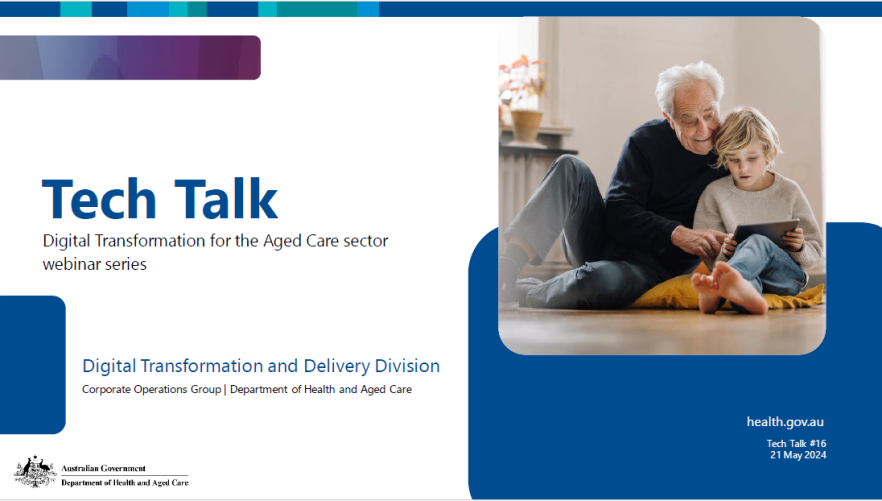
Scroll down to access downloads and media.
Download [Publication] Digital Transformation Tech Talk – 21 May 2024 – presentation slides (PDF) as PDF - 3.35 MB - 59 pages
We aim to provide documents in an accessible format. If you're having problems using a document with your accessibility tools, please contact us for help .
- Digital transformation for the aged care sector
Is there anything wrong with this page?
Presentations and recording - EUHPP Live Webinar: Info Session - Open Call for Proposals EU4H Annual Work Programme 2024 (29 May 2024)
This #EUHPP Live webinar on “Info Session - Open Call for Proposals EU4H Annual Work Programme 2024” took place online on Wednesday 29 May 2024, from 9.30 - 13.00 CEST, Brussels time.
- Once your request of access has been approved, you will receive a confirmation email. You will then be able to have a look to the presentation, available in this post on the Platform.
- They may be made available on HaDEA website in the upcoming days.
- Watch the recording until 8 June 2024, available under this link . Use this password to watch it: @HPP_webinar2024
Description of this webinar
On 5 December 2023, the European Commission adopted the 2024 EU4Health work programme, to deliver on key EU health policy priorities as part of the European Health Union. The EUR 752.4 million budget will boost its development and provide funding to address important health-related issues across the EU. This information session was organised by the European Health and Digital Executive Agency (HaDEA) in collaboration with the Health Emergency preparedness and Response Authority (HERA). It provided information, including the policy context, objectives and expected impact as well as the procedure, related to the Call for Proposals for EU action grants in the area of Crisis Preparedness under the EU4Health Programme (EU4H) Annual Work Programme 2024.
Share this page

IMAGES
VIDEO
COMMENTS
The language for presentations involves common 'signpost phrases' which help understand the structure. 2 The structure of a presentation is straightforward, with introduction, main body, conclusion, and Q&A.
Apply the 10-20-30 rule. Apply the 10-20-30 presentation rule and keep it short, sweet and impactful! Stick to ten slides, deliver your presentation within 20 minutes and use a 30-point font to ensure clarity and focus. Less is more, and your audience will thank you for it! 9. Implement the 5-5-5 rule. Simplicity is key.
Here are a few tips for business professionals who want to move from being good speakers to great ones: be concise (the fewer words, the better); never use bullet points (photos and images paired ...
Presentation skills are the abilities and qualities necessary for creating and delivering a compelling presentation that effectively communicates information and ideas. They encompass what you say, how you structure it, and the materials you include to support what you say, such as slides, videos, or images. You'll make presentations at various ...
If you want your audience to understand your message, your language must be simple and clear. Use short words and short sentences. Do not use jargon, unless you are certain that your audience understands it. In general, talk about concrete facts rather than abstract ideas. Use active verbs instead of passive verbs.
Presentation skills are the qualities and abilities you need to communicate ideas effectively and deliver a compelling speech. They influence how you structure a presentation and how an audience receives it. Understanding body language, creating impactful visual aids, and projecting your voice all fall under this umbrella.
QUIZ: Presentations in English. Now, test your knowledge of what you learned in the lesson by trying this quiz. There are 20 questions, following the same order as the lesson. You will get your score at the end, when you can click on 'View Questions' to see all the correct answers.
The secret structure of great talks. From the "I have a dream" speech to Steve Jobs' iPhone launch, many great talks have a common structure that helps their message resonate with listeners. In this talk, presentation expert Nancy Duarte shares practical lessons on how to make a powerful call-to-action. 18:00.
understand the speaker more easily. get an idea of the length and content of the presentation. We've divided the phrases and sentences into sections which follow the logical progression of a well-balanced presentation. 1. Welcoming. Good morning and welcome to [name of company, name of conference hall, hotel, etc.].
brief outline of what you will cover and the purpose of your presentation. Let your audience know if there will be time for questions. You might like to start with a question, a joke, a photo, or a comment that will make people think and pay attention to what you are about to say. The language of presentations can be somewhat less formal than ...
Start with a polite welcome and state your name. Follow with your job title and/or the reason you're qualified to speak on the topic being discussed. 2. State the Purpose of Your Presentation. Now that your audience knows who you are and your qualifications, you can state the purpose of your presentation.
Phrases for introducing visuals. It's important to introduce your visual to the audience. You can use the following phrases: "This graph shows you…". "Take a look at this…". "If you look at this, you will see…". "I'd like you to look at this…". "This chart illustrates the figures…". "This graph gives you a ...
The general structure of a presentation is the following: It is up to you to design these three parts. Using videos or everyday-examples can be a great way to introduce the audience to the topic. The important thing is that you capture the audience's attention from the beginning by making an interesting introduction.
Effective communications skills are a powerful career activator, and most of us are called upon to communicate in some type of formal presentation mode at some point along the way. For instance, you might be asked to brief management on market research results, walk your team through a new process, lay out the new budget, or explain a new ...
Tip #1: Build a narrative. One memorable way to guarantee presentation success is by writing a story of all the points you desire to cover. This statement is based on the logic behind storytelling and its power to connect with people. Don't waste time memorizing slides or reading your presentation to the audience.
Here are some phrases which you can use to structure the introduction in this way: Introduce. 1. Good morning/afternoon (everyone) (ladies and gentlemen). 2. It's a pleasure to welcome (the President) here. 3. I'm … (the Director of …) Introduce the presentation topic.
Before you begin your presentation, start by greeting your audience, welcoming them to the event and introducing yourself. 1. Good morning/afternoon/evening, everyone. 2. Welcome to [name of event]. Sample sentence: Welcome to our 3rd Annual Sales Leadership Conference. Curated authentic video library for all levels.
This clarifies the overall purpose of your talk and reinforces your reason for being there. Follow these steps: Signal that it's nearly the end of your presentation, for example, "As we wrap up/as we wind down the talk…". Restate the topic and purpose of your presentation - "In this speech I wanted to compare…". 5.
A presentation is a means of communication that can be adapted to various speaking situations, such as talking to a group, addressing a meeting or briefing a team. ... body language, gestures, eye contact (non-verbal communication), and visual aids. The message will also be affected by the audience's expectations.
Presentation Skills and Techniques. Presentations skills and public speaking skills are very useful in many aspects of work and life. Effective presentations and public speaking skills are important in business, sales and selling, training, teaching, lecturing, and generally feeling comfortable speaking to a group of people.
The business English presentation phrases you use, how you present your points, and the overall language command play a significant role in conveying your message effectively. Presenting in a business setting often involves explaining complex ideas, discussing financial matters, and persuading potential clients or stakeholders.
The stories below represent some of the ways linguists have investigated many aspects of language, including its semantics and syntax, phonetics and phonology, and its social, psychological and ...
Other than taking up space, another body language presentation trick you can use is to minimize space between you and the audience. Bridging the distance between you and the audience is a powerful cue to use sparingly. In the 1992 debate between Bill Clinton and George H.W. Bush, Clinton is asked a question from the audience. ...
Automating interactive presentations. Interactivity tools for easier participation, real-time feedback-gathering, flexible, professional templates. . $11.99/mo. SlidesAI. Google Slides integration. Google Slides integration, support for 100+ languages, includes access to 1 million+ stock images. 3 free presentations/month. $10/mo.
Digital Transformation Tech Talk - 21 May 2024 - presentation slides. This publication contains the presentation slides used for the Digital Transformation Tech Talk held on 21 May 2024. During this webinar, we looked at latest updates on digital transformation for the aged care sector.
Opción de Interpretación en Zoom. Seleccione el icono de interpretación desde los controles de la pantalla. Haga clic en "Interpretation" en el menú. Seleccione español (Spanish) Seleccione la opción para poner el audio original en silencio (Mute Original Audio) Si necesita ayuda técnica, envíe un mensaje electrónico a.
Presentations and recording - EUHPP Live Webinar: Info Session - Open Call for Proposals EU4H Annual Work Programme 2024 (29 May 2024) This #EUHPP Live webinar on "Info Session - Open Call for Proposals EU4H Annual Work Programme 2024" took place online on Wednesday 29 May 2024, from 9.30 - 13.00 CEST, Brussels time.
May 10, 2024. APAI: Georgia Parole Board Presentation. The State Board of Pardons and Paroles presented information for training purposes to those attending the Association of Paroling Authorities (APAI) 2024 Training Conference in Bellevue, Washington. Georgia Parole Board Vice Chairman David Herring and member Joyette Holmes were among the ...